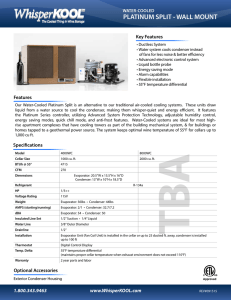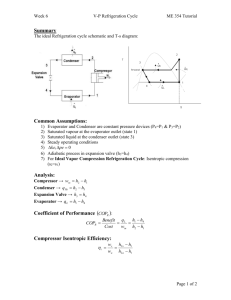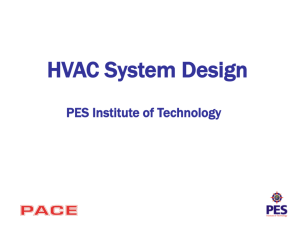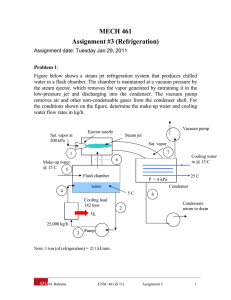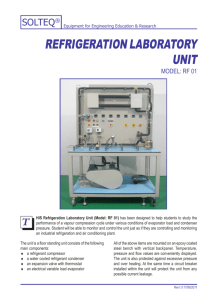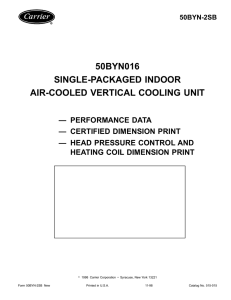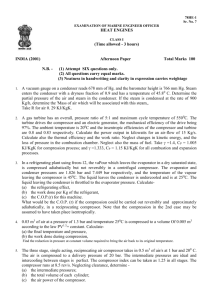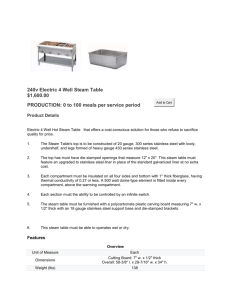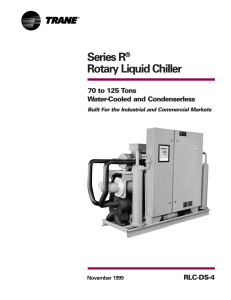Document 13443968
advertisement
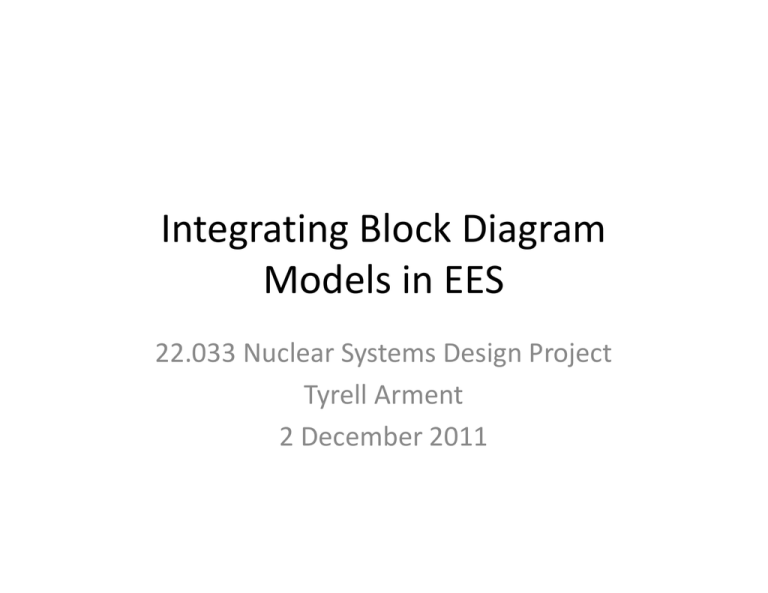
Integrating Block Diagram
Models in EES
22.033 Nuclear Systems Design Project
Tyrell Arment
2 December 2011
Three Divisions
• Functions
• Subprograms
• Modules
Functions
• Similar to the thermodynamic functions in format
• There can only be one variable on the left‐
hand side of the equation inside the function
A=BX+C
(OK)
A‐C=BX
(NOT OK)
• Only returns one output
Function Format
• FUNCTION fun_name(input_1,input_2,input_3) must appear at the top of the function file
• File must end with “END”
• Save the file as a .LIB file
• Use := inside the function instead of =
• To use this function, you must load it, using the “Load Library” command under the file menu
• In your main script, you use these functions the same way as you would any of the thermo property function, i.e.
X=my_fun(input_1,input_2,input_3)
Function Example
FUNCTION PSI(T, P, V, Z) {$PSI This function returns the specific availability of steam in Btu/lbm as a function of T [F], P [psia], V [ft/sec] and Z [ft]}
h := Enthalpy(Steam, T=T, P=P)
s := Entropy(Steam, T=T, P=P)
PSI := (h‐38.05)‐ 530 * (s 0.0745) + V^2/(2 * 32.17 * 778) + Z/ 778
END
Subprograms
• Return as many outputs as you want
• Equations do not need to be solved explicitly
A=BX+C
(OK)
A‐C=BX
(ALSO OK)
• Runs OUTSIDE the main script
• EACH subprogram can be up to 6000 lines long
Modules
• Same as Subprograms in almost every sense except faster
• Modules are run INSIDE the main code
• The TOTAL number of lines of code (main
script + all modules) is limited to 6000
Subprogram/Module Format
• SUBPROGRAM SP_ex(input_1,input_2 : output_1,output_2) must appear at the top of the file
• It is possible to not specify which variables are inputs and outputs by using a comma instead of a colon. • File must end with “END”
• Save file as .LIB and load this library the same way you would a function
• You can write all of your subprograms/modules at the top of the main script, then call them later in the program, but for your purposes it would be cleaner to write them in separate files.
Subprogram/Module Example
MODULE TestMe(A, B, X, Y)
X^2+Y^3=A SQRT(X/(Y^2+1))=B END
CALL TestMe(77,1.234,X1,Y1)
CALL TestMe(88,2.345,X2,Y2)
Keep in Mind…
• Make sure that your Function/Subprograms/Modules are all in the same units
• When altering your codes to be used as subprograms/modules, make sure that you comment out the hard inputs that you were using. There must be enough unknowns to match the number of equations, otherwise the system is over‐constrained and EES will return garbage values!
Block Diagram Integration Example
• BWR Rankine cycle cooled by a cascading air conditioning system using R134a
• Plant consumes 150 MW for operations
• Electricity produced by turbines is exactly consumed by the AC system compressors and the parasitic load of the plant
• Ultimate heat sink is under the ocean, and utilizes natural convection to cool the AC condenser
BWR Rankine Cycle
Evaporator
Compressor
Condenser
Evaporator
Condenser
Evaporator
Condenser
Cascading AC System
Compressor
Station Parasitic Load (150 MW)
T2
T1
Compressor
Compressor
Steam Separator
Pump 2
Pump 1
Condenser
Evaporator
OFWH
Condenser
Evaporator
Condenser
Evaporator
Rx
MIT OpenCourseWare
http://ocw.mit.edu
22.033 / 22.33 Nuclear Systems Design Project
Fall 2011
For information about citing these materials or our Terms of Use, visit: http://ocw.mit.edu/terms.