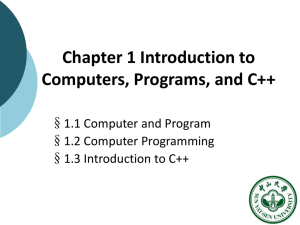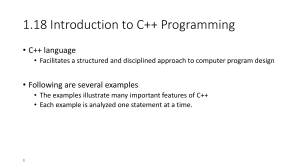C++ Functions Mark Slater
advertisement
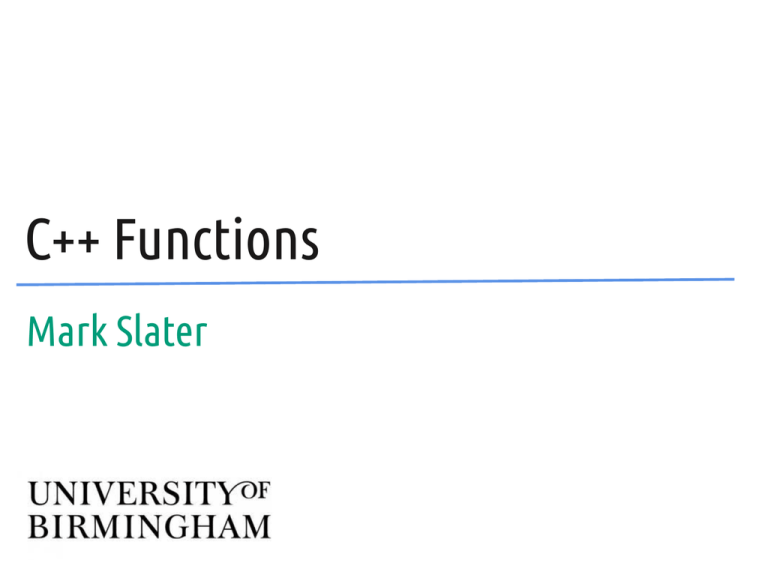
C++ Functions
Mark Slater
Quick Recap
Recap – Git Version Control
We covered how to use Git for Version Control:
Recap - Writing and Compiling Code
C++ code can be written using any text editor, but to create the actual
programs requires a compiler that creates the machine-readable code
#include <iostream>
int main()
{
// Read and print three
// floating point numbers
std::cout << "Give 3 nums" << std::endl;
float a{0}, b{0}, c{0};
std::cin >> a >> b >> c;
std::cout << "You gave... ";
std::cout << a << ", " << b << ", "
<< c << std::endl;
}
Compiled Code
Raw Code
Executable
Additional Libs
Recap - Basic Syntax of a C/C++ Program
We covered the basic syntax of C++
Preprocessor directive to
include other code – see later!
A function definition
- see later
#include <iostream>
int main()
{
// This is a comment
/* This is a
Multiline comment */
std::cout << “Hello World!\n”;
}
The braces indicate blocks ('scope')
of code, in this case a function
It is good practise to add
comments to your code –
these are ignored by the
compiler but help you
explain what you're
trying to do, both to
other people and
yourself a few months
on!
Every statement in C/C++ must be ended
with a semi-colon. This is a frequent cause
of compiler errors so watch out!
Recap - Types, Objects, Values and Variables
We covered the basics of how data is stored in C++:
➔
➔
➔
➔
Types – How to interpret data in a memory location ('object') and what
operations can be performed by it
Object – Defined area of memory that holds the data ('values') associated
with a type
Value – Actual data/bits in memory interpreted by the 'type'
Variable – A flag or name of an area of memory ('object')
As well as how they are manipulated using operators:
➔
➔
➔
➔
➔
Assignment: a = b
Dec/Increment: a--, a++
Bitwise shift/stream: a << b, a >> b
Modulus: %
Array: []
Recap – Program Flow
We looked at conditionals and loops:
switch (flag)
{
case 0:
// Do something for this value
break;
if (a == b)
{
// Do something...
}
else
{
// Do something else instead
}
case 1:
// Do something else for this value
break;
}
default:
// Do something for all other values
break;
for (int i{0}; i < 10; ++i)
{
// Do something 10 times
}
int i{0};
while (i < 10)
{
// Do something 10 times
++i;
}
Recap – Command Line Arguments
Finally, we covered getting information into your program from the user
using command line arguments:
Functions
Program Flow – Functions (1)
●
As mentioned before, its good coding practise to reuse as much code
as possible. The main way of doing this in C++ is through the use of
functions that can then be called in other code blocks. Just like a
variable, a function must be declared before it can be used:
<return_type> <function_name> ( <arguments> ) { <code_block> }
●
●
●
After declaration, the function is called by just giving the function
name and the required arguments in brackets. At this point, the
program flow jumps to this function until it hits a 'return' statement
or the end of it's scope
An important point to remember is that variables are passed '
by
value' – i.e. the object value passed is copied to the new variable, the
object itself is not sent to the function
This is important to remember when dealing with 'large' objects like
strings or vectors – a copy will be made which can be slow!
Program Flow – Functions (2)
#include <iostream>
Declare and
define a function
that multiplies
two numbers
together and
returns the result
Note that you have
already
encountered a
function: the 'main'
function. This is a
special function
that is where the
program starts, but
it behaves in the
same way
double multiply( double first, double second )
{
return first * second;
}
void print( double value )
{
std::cout << “Result: “ << value << std::endl;
}
int main()
{
double a{43.0},
double b{21.0},
double c{ multiply(a, b) };
print(c);
}
print( multiply(a, c) );
This function
prints the given
number with an
additional
message
Note that, the variables here
WILL NOT BE CHANGED as
the values are COPIED to the
function where new objects
are created
Documenting Function Behaviour
●
●
Though we have already highlighted the importance of documenting
your code in comments, with functions there are more things to
consider
We will be covering one popular style of comment documentation in
detail later, but for the moment, make sure you are detail:
➔
➔
➔
➔
A brief, one line description of the function
If necessary, more info about how to use the function and what it does
The arguments to the function
What it returns
double multiply( double a, double b)
{
/* multiply two values together and return the result
double a: First number to multiply
double a: Second number to multiply
return: The value of the product of a and b
*/
}
return a * b;
Exercise - Start Using Functions
●
●
●
Now you have learnt what functions are and why they are used, we can
now start using them in your cipher code
For the next exercise, move your transliteration code from Ex 3 into a
function called 'transformChar' that takes a char and returns a string
after applying the transliteration
You will also need to alter your main function appropriately