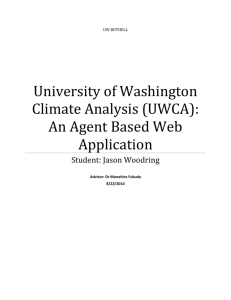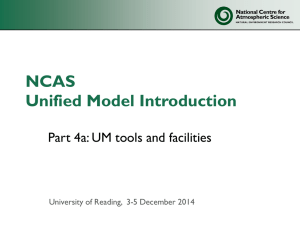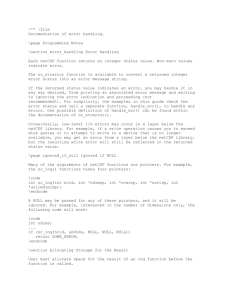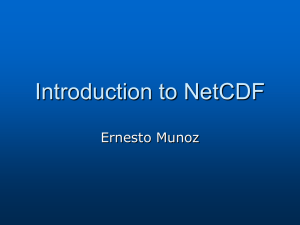Temporal and Multidimensional Support in a GIS Steve Kopp
advertisement
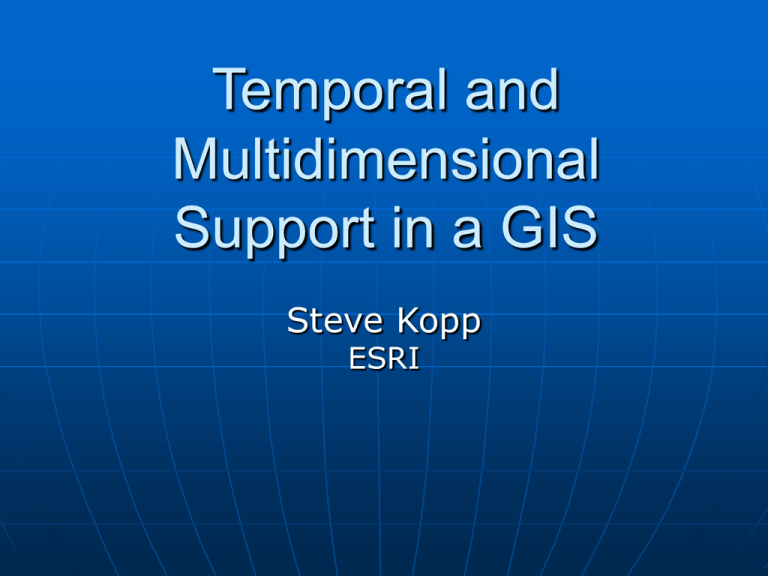
Temporal and Multidimensional Support in a GIS Steve Kopp ESRI The Requirements Support temporal and multidimensional data structures and file formats. Provide visualization and data exploration tools specific to multidimensional data. Perform traditional GIS operations and analysis on multidimensional data. Build new analysis tools to take advantage of higher dimensionality. 1 The First Step… Extend existing functionality to support time and multidimensional data • Add support for the netCDF data format • Dynamic Temporal Graphing • Mapping change through time Support temporal animation Initial focus • Data access and visualization • Earth science modeling 2 Temporal Data Structures for GIS Vector Data Structures • Points, Lines, Polygons • Add attributes, fields and relationships to storage and query of time. Raster Data Structures • A table pointing to a collection of raster datasets with a time attribute. Multidimensional Arrays • Already support time as a dimension e.g. netCDF, HDF, GRIB, etc. • New to most GIS users, common to Earth science modeling community. 3 What is netCDF? An array based data structure for storing multidimensional data. N-dimensional coordinates systems • • • • • X coordinate (e.g. longitude) Y coordinate (e.g. latitude) Z coordinate (e.g. altitude) Time dimension … other dimensions T Y Z X Variables – support for multiple variables • Temperature, humidity, pressure, salinity, etc Geometry – implicit or explicit • Regular grid (implicit) • Irregular grid • Points 4 NetCDF in ArcGIS NetCDF data is accessed as • Raster • Feature • Table Direct read, no scratch file Also write GIS data to netCDF 5 NetCDF Tools Make NetCDF Raster Layer Make NetCDF Feature Layer Make NetCDF Table View Raster to NetCDF Feature to NetCDF Table to NetCDF Select by Dimension 6 Using NetCDF Data Behaves the same as any layer or table in: • Display Same display tools for raster and feature layers will work on netCDF raster and netCDF feature layers. • Graphing Driven by the table just like any other chart. • Animation Multidimensional data can be animated through a dimension (e.g. time, pressure, elevation) • Analysis Tools A netCDF raster layer will work just like any other raster layer, feature layer, or table. (e.g. create buffers around netCDF points, reproject rasters, query tables, etc.) 7 Maps and Graphs from netCDF 8 Emphasis on Data Exploration Support animation of graphs temporally synchronized with maps Support Linking and Brushing • Mechanisms used to visually explore the connections between information in maps, graphs and tables. • Connecting multiple visualizations provides more information than considering the component visualizations independently. 9 Dynamic Linking between Maps, Graphs, and Tables 10 Intelligent Temporal Axes Animation 12 Provide Appropriate Cartography for Earth Science Modelers 13 National Weather Service forecast for July 18th from NDFD netCDF 14 Some obstacles… Date standards – not widely honored Too many flavors of n-dim formats • Loose standardization • No ‘best practices’ guidelines Weak coordinate system handling in n-dim formats • Horizontal – mostly lat/long WGS84 • Other dimensions such as vertical and time often not specified. 15