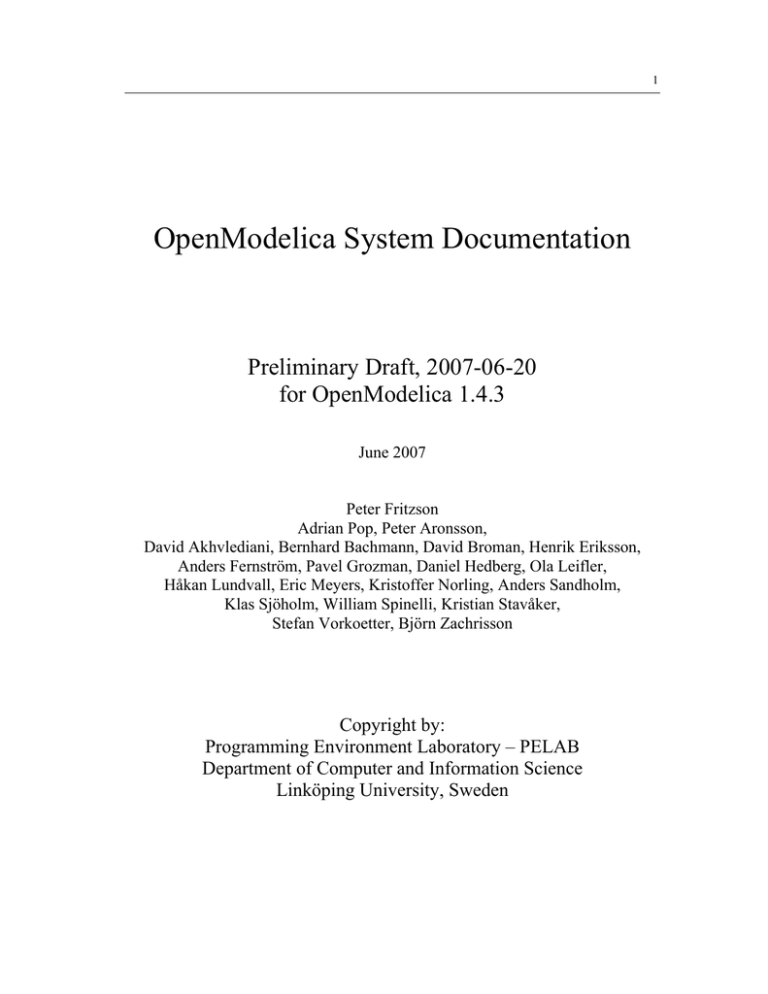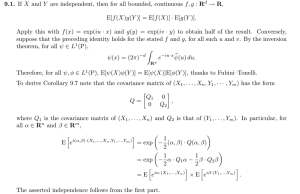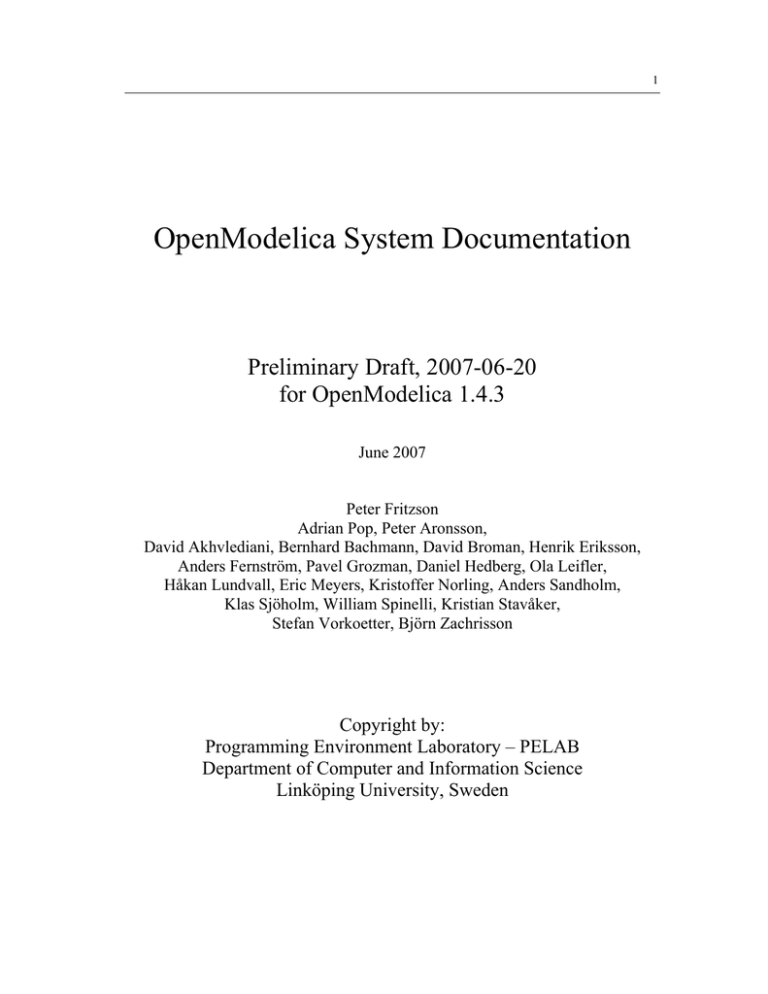
1
OpenModelica System Documentation
Preliminary Draft, 2007-06-20
for OpenModelica 1.4.3
June 2007
Peter Fritzson
Adrian Pop, Peter Aronsson,
David Akhvlediani, Bernhard Bachmann, David Broman, Henrik Eriksson,
Anders Fernström, Pavel Grozman, Daniel Hedberg, Ola Leifler,
Håkan Lundvall, Eric Meyers, Kristoffer Norling, Anders Sandholm,
Klas Sjöholm, William Spinelli, Kristian Stavåker,
Stefan Vorkoetter, Björn Zachrisson
Copyright by:
Programming Environment Laboratory – PELAB
Department of Computer and Information Science
Linköping University, Sweden
3
Copyright © 2002-2007, PELAB, Department of Computer and Information Science, Linköpings universitet.
All rights reserved.
This document is part of OpenModelica, www.ida.liu.se/projects/OpenModelica
(Here using the new BSD license, see also http://www.opensource.org/licenses/bsd-license.php)
Redistribution and use in source and binary forms, with or without modification, are permitted provided that the
following conditions are met:
•
•
•
Redistributions of source code must retain the above copyright notice, this list of conditions and the
following disclaimer.
Redistributions in binary form must reproduce the above copyright notice, this list of conditions and the
following disclaimer in the documentation and/or other materials provided with the distribution.
Neither the name of Linköpings universitet nor the names of its contributors may be used to endorse or
promote products derived from this software withoutspecific prior written permission.
THIS SOFTWARE IS PROVIDED BY THE COPYRIGHT HOLDERS AND CONTRIBUTORS “AS IS” AND
ANY EXPRESS OR IMPLIED WARRANTIES, INCLUDING, BUT NOT LIMITED TO, THE IMPLIED
WARRANTIES OF MERCHANTABILITY AND FITNESS FOR A PARTICULAR PURPOSE ARE
DISCLAIMED.
IN NO EVENT SHALL THE COPYRIGHT OWNER OR CONTRIBUTORS BE LIABLE FOR ANY
DIRECT, INDIRECT, INCIDENTAL, SPECIAL, EXEMPLARY, OR CONSEQUENTIAL DAMAGES
(INCLUDING, BUT NOT LIMITED TO, PROCUREMENT OF SUBSTITUTE GOODS OR SERVICES;
LOSS OF USE, DATA, OR PROFITS; OR BUSINESS INTERRUPTION) HOWEVER CAUSED AND ON
ANY THEORY OF LIABILITY, WHETHER IN CONTRACT, STRICT LIABILITY, OR TORT
(INCLUDING NEGLIGENCE OR OTHERWISE) ARISING IN ANY WAY OUT OF THE USE OF THIS
SOFTWARE, EVEN IF ADVISED OF THE POSSIBILITY OF SUCH DAMAGE.
5
Table of Contents
Table of Contents...................................................................................................................................5
Preface 9
Chapter 1
1.1
1.2
1.3
1.4
1.5
1.6
1.7
1.8
Chapter 2
Introduction .....................................................................................................................11
OpenModelica Environment Structure...................................................................................11
OpenModelica Compiler Translation Stages .........................................................................12
Simplified Overall Structure of the Compiler ........................................................................12
Parsing and Abstract Syntax..............................................................................................13
Rewriting the AST into SCode..........................................................................................13
Model Flattening and Instantiation....................................................................................14
The instClass and instElement Functions ..........................................................................14
Output................................................................................................................................16
Invoking omc – the OpenModelica Compiler/Interpreter Subsystem........................17
2.1
Command-Line Invokation of the Compiler/Interpreter ........................................................17
2.1.1 General Compiler Flags.....................................................................................................17
2.1.1.1
Example of Generating Stand-alone Simulation Code.............................................17
2.1.2 Compiler Debug Trace Flags.............................................................................................18
2.2
The OpenModelica Client-Server Architecture .....................................................................20
2.3
Client-Server Type-Checked Command API for Scripting ...................................................21
2.3.1 Examples ...........................................................................................................................23
2.4
Client-Server Untyped High Performance API for Model Query..........................................25
2.4.1 Definitions .........................................................................................................................25
2.4.2 Examples of Calls..............................................................................................................25
2.4.3 Untyped API Functions for Model Query and Manipulation ............................................26
2.4.3.1
ERROR Handling.....................................................................................................30
2.4.4 Annotations .......................................................................................................................30
2.4.4.1
Variable Annotations................................................................................................30
2.4.4.2
Connection Annotations ...........................................................................................30
2.4.4.3
Flat records for Graphic Primitives ..........................................................................31
2.5
Discussion on Modelica Standardization of the Typed Command API.................................32
2.5.1 Naming conventions..........................................................................................................32
2.5.2 Return type ........................................................................................................................32
2.5.3 Argument types .................................................................................................................33
2.5.4 Set of API Functions .........................................................................................................33
Chapter 3
Detailed Overview of OpenModelica Packages.............................................................35
3.1
Detailed Interconnection Structure of Compiler Packages ....................................................35
3.2
OpenModelica Source Code Directory Structure...................................................................36
3.2.1 OpenModelica/Compiler/ ..................................................................................................36
3.2.2 OpenModelica/Compiler/runtime......................................................................................36
3.2.3 OpenModelica/testsuite .....................................................................................................37
3.2.4 OpenModelica/OMShell....................................................................................................37
3.2.5 OpenModelica/c_runtime – OpenModelica Run-time Libraries .......................................37
3.2.5.1
libc_runtime.a...........................................................................................................37
3.2.5.2
libsim.a .....................................................................................................................37
3.3
Short Overview of Compiler Modules...................................................................................38
6
3.4
Descriptions of OpenModelica Compiler Modules ...............................................................39
3.4.1 Absyn – Abstract Syntax ...................................................................................................39
3.4.2 Algorithm – Data Types and Functions for Algorithm Sections .......................................54
3.4.3 Builtin – Builtin Types and Variables ...............................................................................54
3.4.4 Ceval – Constant Evaluation of Expressions and Command Interpretation......................54
3.4.5 ClassInf – Inference and Check of Class Restrictions.......................................................55
3.4.6 ClassLoader – Loading of Classes from $OPENMODELICALIBRARY ........................55
3.4.7 Codegen – Generate C Code from DAE............................................................................55
3.4.8 Connect – Connection Set Management............................................................................55
3.4.9 Corba – Modelica Compiler Corba Communication Module ...........................................55
3.4.10 DAE – DAE Equation Management and Output...............................................................56
3.4.11 DAEEXT – External Utility Functions for DAE Management .........................................60
3.4.12 DAELow – Lower Level DAE Using Sparse Matrises for BLT .......................................60
3.4.13 Debug – Trace Printing Used for Debugging ....................................................................60
3.4.14 Derive – Differentiation of Equations from DAELow .....................................................60
3.4.15 DFA – MetaModelica Pattern Matching ...........................................................................60
3.4.16 Dump – Abstract Syntax Unparsing/Printing ....................................................................61
3.4.17 DumpGraphviz – Dump Info for Graph visualization of AST ..........................................61
3.4.18 Env – Environment Management ......................................................................................61
3.4.19 Exp – Expression Handling after Static Analysis..............................................................63
3.4.20 Graphviz – Graph Visualization from Textual Representation .........................................69
3.4.21 Inst – Code Instantiation/Elaboration of Modelica Models...............................................69
3.4.21.1 Overview: .................................................................................................................69
3.4.21.2 Code Instantiation of a Class in an Environment .....................................................69
3.4.21.3 InstElementListList & Removing Declare Before Use ............................................69
3.4.21.4 The InstElement Function ........................................................................................70
3.4.21.5 The InstVar Function................................................................................................70
3.4.21.6 Dependencies............................................................................................................70
3.4.22 Interactive – Model Management and Expression Evaluation ..........................................70
3.4.23 Lookup – Lookup of Classes, Variables, etc. ....................................................................72
3.4.24 Main – The Main Program ................................................................................................72
3.4.25 MetaUtil – MetaModelica Handling..................................................................................72
3.4.26 Mod – Modification Handling...........................................................................................72
3.4.27 ModSim – Communication for Simulation, Plotting, etc. .................................................73
3.4.28 ModUtil – Modelica Related Utility Functions .................................................................73
3.4.29 Parse – Parse Modelica or Commands into Abstract Syntax.............................................73
3.4.30 Patternm – MetaModelica Pattern Matching.....................................................................73
3.4.31 Prefix – Handling Prefixes in Variable Names..................................................................74
3.4.32 Print – Buffered Printing to Files and Error Message Printing..........................................74
3.4.33 RTOpts – Run-time Command Line Options....................................................................74
3.4.34 SCode – Lower Level Intermediate Representation ..........................................................74
3.4.35 SimCodegen – Generate Simulation Code for Solver .......................................................74
3.4.36 Socket – (Depreciated) OpenModelica Socket Communication Module..........................75
3.4.37 Static – Static Semantic Analysis of Expressions..............................................................75
3.4.38 System – System Calls and Utility Functions....................................................................76
3.4.39 TaskGraph – Building Task Graphs from Expressions and Systems of Equations ...........76
3.4.40 TaskGraphExt – The External Representation of Task Graphs.........................................76
3.4.41 Types – Representation of Types and Type System Info ..................................................77
3.4.42 Util – General Utility Functions ........................................................................................80
3.4.43 Values – Representation of Evaluated Expression Values ................................................81
3.4.44 VarTransform – Binary Tree Representation of Variable Transformations ......................81
Chapter 4
MetaModelica Pattern Matching Compilation .............................................................82
4.1
MetaModelica Matchcontinue Expression.............................................................................82
4.1.1 Modules Involved..............................................................................................................82
7
4.1.1.1
Absyn .......................................................................................................................82
4.1.1.2
Inst............................................................................................................................83
4.1.1.3
Patternm ...................................................................................................................83
4.1.1.4
DFA..........................................................................................................................84
4.2
Value block Expression .........................................................................................................87
4.2.1 Modules Involved..............................................................................................................87
4.2.1.1
Absyn .......................................................................................................................87
4.2.1.2
Exp ...........................................................................................................................87
4.2.1.3
Convert .....................................................................................................................87
4.2.1.4
Static.........................................................................................................................87
4.2.1.5
Prefix ........................................................................................................................87
4.2.1.6
Codegen....................................................................................................................88
4.3
MetaModelica list ..................................................................................................................89
4.3.1 Modules Involved..............................................................................................................89
4.3.1.1
Absyn .......................................................................................................................89
4.3.1.2
Codegen....................................................................................................................89
4.3.1.3
DAE..........................................................................................................................89
4.3.1.4
DFA..........................................................................................................................89
4.3.1.5
Inst............................................................................................................................90
4.3.1.6
Metautil ....................................................................................................................90
4.3.1.7
Patternm ...................................................................................................................90
4.3.1.8
Static.........................................................................................................................90
4.3.1.9
Types ........................................................................................................................90
4.3.1.10 Values.......................................................................................................................90
4.4
MetaModelica Union Type ....................................................................................................90
Chapter 5
5.1
5.2
5.3
5.4
5.5
5.6
OMNotebook and OMShell ............................................................................................91
Qt 91
HTML documentation............................................................................................................91
Mathematica Notebook Parser ...............................................................................................91
File list ...................................................................................................................................95
Class overview .......................................................................................................................99
References............................................................................................................................100
Chapter 6
OpenModelica Eclipse Plugin – MDT .........................................................................101
Chapter 7
How to Write Test Cases for OpenModelica Development .......................................102
7.1
Getting Started .....................................................................................................................102
7.2
Developing a Test Case........................................................................................................102
7.2.1 Creating the .mo File .......................................................................................................102
7.2.2 Creating the .mos File......................................................................................................103
7.2.2.1
Simulation not Failing ............................................................................................103
7.2.2.2
Simulation Fail .......................................................................................................104
7.3
Status of Simulated Test Cases ............................................................................................104
7.3.1 Status for .mo Files..........................................................................................................104
7.3.2 Status for .mos Files ........................................................................................................104
7.4
Adding Test Cases to the Suite ............................................................................................104
7.5
Examples..............................................................................................................................105
7.5.1 Correct Test .....................................................................................................................105
7.5.2 Failing Test......................................................................................................................106
Appendix A Exercises (?? Incomplete, version 070204) ..................................................................107
A.1
Exercise SimpleTestCase – Write a Simple Test Case ........................................................107
A.2
Exercise UseAPIFunctions – Call Some OMC API Functions............................................108
A.3
Exercise OMCCorbaJava – Commands via Corba from a Java Client ................................108
A.3.1 How Corba Communication Works ................................................................................108
8
A.3.2 OMCProxy.java...............................................................................................................109
A.4
Corba Clients for C++ and Python.......................................................................................109
A.5
Exercise newAPIFunction – Write a new Simple OMC API Function ...............................109
A.6
Exercise ASTExpTransform – Write A Small Exp AST Transformation ...........................109
A.7
Exercise CodeGen – Generate Code for a new Builtin Function.........................................109
A.8
Exercise getClassNamesRecursive – Recursive Printout of Class Names in a Model Hierarchy
110
Appendix B Solutions to Exercises (??Incomplete) .........................................................................111
B.1
B.2
B.3
B.4
B.5
B.6
B.7
B.8
Solution SimpleTestCase – Write a Simple Test Case.........................................................111
Solution UseAPIFunctions – Call Some OMC API Functions............................................112
Solution OMCCorbaJava – Commands via Corba from a Java Client ................................112
Solution Corba Clients for C++ and Python ........................................................................112
Solution newAPIFunction – Write a new Simple OMC API Function................................112
Solution ASTExpTransform – Write A Small Exp AST Transformation ...........................112
Solution CodeGen – Generate Code for a new Builtin Function .........................................112
Solution getClassNamesRecursive – Recursive Printout of Class Names in a Model Hierarchy
112
Appendix C Contributors to OpenModelica ....................................................................................115
C.1
C.2
C.3
C.4
C.5
C.6
C.7
C.8
C.9
C.10
Index
OpenModelica Contributors 2007........................................................................................115
OpenModelica Contributors 2006........................................................................................115
OpenModelica Contributors 2005........................................................................................115
OpenModelica Contributors 2004........................................................................................116
OpenModelica Contributors 2003........................................................................................116
OpenModelica Contributors 2002........................................................................................116
OpenModelica Contributors 2001........................................................................................116
OpenModelica Contributors 2000........................................................................................117
OpenModelica Contributors 1999........................................................................................117
OpenModelica Contributors 1998........................................................................................117
119
9
Preface
This system documentation has been prepared to simplify further development of the OpenModelica
compiler as well as other parts of the environment. It contains contributions from a number of developers.
11
Chapter 1
Introduction
This document is intended as system documentation for the OpenModelica environment, for the benefit of
developers who are extending and improving OpenModelica. For information on how to use the
OpenModelica environment, see the OpenModelica users guide.
This system documentation, version May 2006, primarily includes information about the OpenModelica
compiler. Short chapters about the other subsystems in the OpenModelica environment are also included.
1.1
OpenModelica Environment Structure
The OpenModelica environment consists of several interconnected subsystems, as depicted in Figure 1-1
below.
Graphical Model
Editor/Browser
Eclipse Plugin
Editor/Browser
Emacs
Editor/Browser
DrModelica
NoteBook
Model Editor
Interactive
session handler
Textual
Model Editor
Modelica
Compiler
Execution
Modelica
Debugger
Figure 1-1. The overall architecture of the OpenModelica environment. Arrows denote data and control
flow. The interactive session handler receives commands and shows results from evaluating commands and
expressions that are translated and executed. Several subsystems provide different forms of browsing and
textual editing of Modelica code. The debugger currently provides debugging of an extended algorithmic
subset of Modelica, and uses Emacs or Eclipse for display and positioning. The graphical model editor is not
really part of OpenModelica but integrated into the system and available from MathCore Engineering AB
without cost for academic usage.
As mentioned above, this version of the system documentation only includes the OpenModelica
compilation subsystem, translating Modelica to C code. The compiler also includes a Modelica interpreter
for interactive usage and for command and constant expression evaluation. The subsystem includes
facilities for building simulation executables linked with selected numerical ODE or DAE solvers.
Currently the default solver is DASSL.
12
1.2
OpenModelica Compiler Translation Stages
The Modelica translation process is schematically depicted in Figure 1-2 below. Modelica source code
(typically .mo files) input to the compiler is first translated to a so-called flat model. This phase includes
type checking, performing all object-oriented operations such as inheritance, modifications etc., and fixing
package inclusion and lookup as well as import statements. The flat model includes a set of equations
declarations and functions, with all object-oriented structure removed apart from dot notation within names.
This process is a partial instantiation of the model, called code instantiation or elaboration in subsequent
sections.
The next two phases, the equation analyzer and equation optimizer, are necessary for compiling models
containing equations. Finally, C code is generated which is fed through a C compiler to produce executable
code.
Modelica
Source Code
Modelica model
Translator
Flat Model
Analyzer
Sorted equations
Optimizer
Optimized sorted
equations
Code
Generator
C Code
C Compiler
Executable
Simulation
Figure 1-2. Translation stages from Modelica code to executing simulation.
1.3
Simplified Overall Structure of the Compiler
The OpenModelica compiler is separated into a number of modules, to separate different stages of the
translation, and to make it more manageable. The top level function is called main, and appears as follows
in simplified form that emits flat Modelica (leaving out the code generation and symbolic equation
manipulation):
function main
input String f; // file name
algorithm
ast := Parser.parse(f);
scode1 := SCode.elaborate(ast);
scode2 := Inst.elaborate(scode1);
DAE.dump(scode2);
end main;
13
The simplified overall structure of the OpenModelica compiler is depicted in Figure 1-3, showing the most
important modules, some of which can be recognized from the above main function. The total system
contains approximately 40 modules.
Main
Lookup
SCode.Class
(Env, name)
Parse
Absyn
SCode
/explode
SCode
Inst
SCode.Exp
Exp.Exp
DAE
(Exp.Exp,
Types.Type)
DAE
Dump
Flat Modelica
DAELow
CodeGen
Static
SimCodeGen
C code
(Env, name)
Values.Value
Ceval
Figure 1-3. Some module connections and data flows in the OpenModelica compiler. The parser generates
abstract syntax (Absyn) which is converted to the simplified (SCode) intermediate form. The code
instantiation module (Inst) calls Lookup to find a name in an environment. It also generates the DAE
equation representation which is simplified by DAELow. The Ceval module performs compile-time or
interactive expression evaluation and returns values. The Static module performs static semantics and type
checking. The DAELow module performs BLT sorting and index reduction. The DAE module internally
uses Exp.Exp, Types.Type and Algorithm.Algorithm; the SCode module internally uses Absyn.
1.4 Parsing and Abstract Syntax
The function Parser.parse is actually written in C, and calls the parser generated from a grammar by the
ANTLR parser generator tool (ANTLR 1998). This parser builds an abstract syntax tree (AST) from the
source file, using the AST data types in a MetaModelica module called Absyn. The parsing stage is not
really part of the semantic description, but is of course necessary to build a real translator.
1.5 Rewriting the AST into SCode
The AST closely corresponds to the parse tree and keeps the structure of the source file. This has several
disadvantages when it comes to translating the program, and especially if the translation rules should be
easy to read for a human. For this reason a preparatory translation pass is introduced which translates the
AST into an intermediate form, called SCode. Besides some minor simplifications the SCode structure differs from the AST in the following respects:
•
•
All variables are described separately. In the source and in the AST several variables in a class
definition can be declared at once, as in Real x, y[17];. In the SCode this is represented as two
unrelated declarations, as if it had been written Real x; Real y[17];.
Class declaration sections. In a Modelica class declaration the public, protected, equation and
algorithm sections may be included in any number and in any order, with an implicit public section
first. In the SCode these sections are collected so that all public and protected sections are
combined into one section, while keeping the order of the elements. The information about which
elements were in a protected section is stored with the element itself.
One might have thought that more work could be done at this stage, like analyzing expression types and
resolving names. But due to the nature of the Modelica language, the only way to know anything about
how the names will be resolved during elaboration is to do a more or less full elaboration. It is possible to
14
analyze a class declaration and find out what the parts of the declaration would mean if the class was to be
elaborated as-is, but since it is possible to modify much of the class while elaborating it that analysis would
not be of much use.
1.6 Model Flattening and Instantiation
To be executed, classes in a model need to be instantiated, i.e., data objects are created according to the
class declaration. There are two phases of instantiation:
•
•
The symbolic, or compile time, phase of instantiation is usually called flattening/elaboration or
code instantiation. No data objects are created during this phase. Instead the symbolic internal
representation of the model to be executed/simulated is transformed, by performing inheritance
operations, modification operations, aggregation operations, etc.
The creation of the data object, usually called instantiation in ordinary object-oriented terminology.
This can be done either at compile time or at run-time depending on the circumstances and choice
of implementation.
The central part of the translation is the code instantiation or flattening/elaboration of the model. The
convention is that the top-level model in the instance hierarchy in the source file is elaborated, which
means that the equations in that model declaration, and all its subcomponents, are computed and collected.
The elaboration of a class is done by looking at the class definition, elaborating all subcomponents and
collecting all equations, functions, and algorithms. To accomplish this, the translator needs to keep track of
the class context. The context includes the lexical scope of the class definition. This constitutes the
environment which includes the variables and classes declared previously in the same scope as the current
class, and its parent scope, and all enclosing scopes. The other part of the context is the current set of
modifiers which modify things like parameter values or redeclare subcomponents.
model M
constant Real c = 5;
model Foo
parameter Real p = 3;
Real x;
equation
x = p * sin(time) + c;
end Foo;
Foo f(p = 17);
end M;
In the example above, elaborating the model M means elaborating its subcomponent f, which is of type Foo.
While elaborating f the current environment is the parent environment, which includes the constant c. The
current set of modifications is (p = 17), which means that the parameter p in the component f will be 17
rather than 3.
There are many semantic rules that takes care of this, but only a few are shown here. They are also
somewhat simplified to focus on the central aspects.
1.7 The instClass and instElement Functions
The function instClass elaborates a class. It takes five arguments, the environment env, the set of modifications mod, the prefix inPrefix which is used to build a globally unique name of the component in a
hierarchical fashion, a collection of connection sets csets, and the class definition inScodeclass. It
opens a new scope in the environment where all the names in this class will be stored, and then uses a
function called instClassIn to do most of the work. Finally it generates equations from the connection
sets collected while elaborating this class. The “result” of the function is the elaborated equations and some
information about what was in the class. In the case of a function, regarded as a restricted class, the result is
an algorithm section.
15
One of the most important functions is instElement, that elaborates an element of a class. An element
can typically be a class definition, a variable or constant declaration, or an extends-clause. Below is shown
only the rule in instElement for elaborating variable declarations.
The following are simplified versions of the instClass and instElement functions.
function instClass "Symbolic instantiation of a class"
input Env
inEnv;
input Mod
inMod;
input Prefix
inPrefix;
input Connect.Sets inConnectsets;
input Scode.Class inScodeclass;
output list<DAE.Element> outDAEelements;
output Connect.Sets outConnectSets;
output Types.Type
outType;
algorithm
(outDAEelements, outConnectSets, outType) :=
matchcontinue (inEnv,inMod,inPrefix,inConnectsets,inScodeclass)
local
Env env,env1; Mod mod; Prefix prefix;
Connect.Sets connectSets,connectSets1;
... n,r; list<DAE.Element> dae1,dae2;
case (env,mod,pre,connectSets, scodeClass as SCode.CLASS(n,_,r,_))
equation
env1 = Env.openScope(env);
(dae1,_,connectSets1,ciState1,tys) = instClassIn(env1,mod,prefix,
connectSets, scodeClass);
dae2 = Connect.equations(connectSets1);
dae = listAppend(dae1,dae2);
ty
= mktype(ciState1,tys);
then (dae, {}, ty);
end matchcontinue;
end instClass;
function instElement "Symbolic instantiation of an element of a class"
input Env
inEnv;
input Mod
inMod;
input Prefix
inPrefix;
input Connect.Sets
inConnectSets;
input Scode.Element
inScodeElement;
output list<DAE.Element> outDAEelement;
output Env
outEnv;
output Connect.Sets
outConnectSets;
output list<Types.Var>
outTypesVar;
algorithm
(outDAE,outEnv,outdConnectSets,outdTypesVar) :=
matchcontinue (inEnv,inMod,inPrefix,inConnectSets,inScodeElement)
local
Env env,env1; Mod mods; Prefix pre;
Connect.Sets csets,csets1;
... n, final, prot, attr, t, m;
...
case (env,mods,pre,csets, SCode.COMPONENT(n,final,prot,attr,t,m))
equation
vn = Prefix.prefixCrefCref(pre,Exp.CREF_IDENT(n,{} ));
(cl,classmod) = Lookup.lookupClassClass(env,t)
// Find the class definition
mm = Mod.lookupModification(mods,n);
mod = Mod.merge(classmod,mm);
// Merge the modifications
mod1 = Mod.merge(mod,m);
pre1 = Prefix.prefixAddAdd(n,[],pre);
// Extend the prefix
(dae1,csets1,ty,st) =
instClass(env,mod1,pre1,csets,cl)
// Elaborate the variable
eq = Mod.modEquation(mod1); // If the variable is declared with a default equation,
16
binding = makeBinding (env,attr,eq,cl); //
//
env1 = Env.extendFrameFrame_v(env,
Env.FRAMEVAR(n,attr,ty,binding));
//
dae2 = instModEquation(env,pre,n,mod1); //
dae = listAppendAppend(dae1, dae2);
then (dae, env1,csets1, { (n,attr,ty) } )
...
end matchcontinue;
end instElement;
add it to the environment
with the variable.
// Add the variable binding to the
environment
Fetch the equation, if supplied
// Concatenate the equation lists
1.8 Output
The equations, functions, and variables found during elaboration (symbolic instantiation) are collected in a
list of objects of type DAEcomp:
uniontype DAEcomp
record VAR Exp.ComponentRef componentRef; VarKind varKind;
record EQUATION Exp exp1; Exp exp2; end EQUATION;
end DAEcomp;
end VAR;
As the final stage of translation, functions, equations, and algorithm sections in this list are converted to C
code.
17
Chapter 2
Invoking omc – the OpenModelica
Compiler/Interpreter Subsystem
The OpenModelica Compiler/Interpreter subsystem (omc) can be invoked in two ways:
•
•
As a whole program, called at the operating-system level, e.g. as a command.
As a server, called via a Corba client-server interface from client applications.
In the following we will describe these options in more detail.
2.1
Command-Line Invokation of the Compiler/Interpreter
The OpenModelica compilation subsystem is called omc (OpenModelica Compiler). The compiler can be
given file arguments as specified below, and flags that are described in the subsequent sections.
omc file.mo
omc file.mof
omc file.mos
2.1.1
Return flat Modelica by code instantiating the last class in the file file.mo
Put the flat Modelica produced by code instantiation of the last class within
file.mo in the file named file.mof.
Run the Modelica script file called file.mos.
General Compiler Flags
The following are general flags for uses not specifically related to debugging or tracing:
omc +s file.mo/.mof
omc +q
omc +d=blt
omc +d=interactive
omc +d=interactiveCorba
Returns the version number of the OMC compiler.
omc ++v
2.1.1.1
Generate simulation code for the model last in file.mo or file.mof.
The following files are generated: modelname.cpp, modelname.h,
modelname_init.txt, modelname.makefile.
Quietly run the compiler, no output to stdout.
Perform BLT transformation of the equations.
Run the compiler in interactive mode with Socket communication. This
functionality is depreciated and is replaced by the newer Corba
communication module, but still useful in some cases for debugging
communication. This flag only works under Linux and Cygwin.
Run the compiler in interactive mode with Corba communication. This is
the standard communication that is used for the interactive mode.
Example of Generating Stand-alone Simulation Code
To run omc from the command line and generate simulation code use the following flag:
omc +s model.mo
18
Currently the classloader does not load packages from MODELICAPATH automatically, so the .mo file
must contain all used classes, i.e., a “total model” must be created.
Once you have generated the C code (and makefile, etc.) you can compile the model using
make –f modelname.makefile
2.1.2
Compiler Debug Trace Flags
Run omc with a comma separated list of flags without spaces,
"omc +d=flg1,flg2,..."
Here flg1,flg2,... are one of the flag names in the leftmost column of the flag description below. The
special flag named all turns on all flags.
A debug trace printing is turned on by giving a flag name to the print function, like:
Debug.fprint("li", "Lookup information:...")
If omc is run with the following:
omc +d=foo,li,bar, ...
this line will appear on stdout, otherwise not. For backwards compatibility for debug prints not yet sorted
out, the old debug print call:
Debug.print
has been changed to a call like the following:
Debug.fprint("olddebug",...)
Thus, if omc is run with the debug flag olddebug (or all), these messages will appear. The calls to
Debug.print should eventually be changed to appropriately flagged calls.
Moreover, putting a "-" in front of a flag turns off that flag, i.e.:
omc +d=all,-dump
This will turn on all flags except dump.
Using Graphviz for visualization of abstract syntax trees, can be done by giving one of the graphviz flags,
and redirect the output to a file. Then run "dot –Tps filename –o filename.ps" or "dotty
filename".
The following is a short description of all available debug trace flags. There is less of a need for some of
these flags now when the recently developed interactive debugger with a data structure viewer is available.
•
All debug tracing
all
none
•
General
info
olddebug
•
Turn on all debug tracing.
This flag has default value true if no flags are given.
Dump
General information.
Print messages sent to the old Debug.print
19
Dump the parse tree.
Dump the absyn tree.
dumpgraphviz Dump the absyn tree in graphviz format.
daedump
Dump the DAE in printed form.
daedumpgraphv Dump the DAE in graphviz format.
daedumpdebug Dump the DAE in expression form.
dumptr
Dump trace.
beforefixmodout Dump the PDAE in expression form before moving the modification
equations into the VAR declarations.
parsedump
dump
•
Types
tf
tytr
•
Lookup
li
lotr
locom
•
setr
Trace of code instantiation.
Codegen
cg
cgtr
codegen
•
Trace of elab_classdef.
Instantiation
insttr
•
Information
Trace
SCode
ecd
•
Lookup information.
Lookup trace.
Lookup compare .
Static
sei
•
Types and functions.
Type trace.
??
Tracing matching rules
Code generation.
Env
envprint
envgraph
expenvprint
expenvgraph
Dump the environment at each class instantiation.
Same as envprint, but using graphviz.
Dump environment at equation elaboration.
dump environment at equation elaboration.
20
2.2
The OpenModelica Client-Server Architecture
The OpenModelica client-server architecture is schematically depicted in Figure 2-1, showing two typical
clients: a graphic model editor and an interactive session handler for command interpretation.
Parse
Server: Main Program
Including Compiler,
Interpreter, etc.
SCode
Client: Graphic
Model Editor
Corba
Client: Mosh
Interactive
Session Handler
Interactive
Client: Eclipse
Plugin
Untyped API
Inst
system
Ceval
Typed Checked Command API
plot
etc.
Figure 2-1. Client-Server interconnection structure of the compiler/interpreter main program and interactive
tool interfaces. Messages from the Corba interface are of two kinds. The first group consists of expressions or
user commands which are evaluated by the Ceval module. The second group are declarations of classes,
variables, etc., assignments, and client-server API calls that are handled via the Interactive module, which
also stores information about interactively declared/assigned items at the top-level in an environment
structure.
The SCode module simplifies the Absyn representation, public components are collected together,
protected ones together, etc. The Interactive modul serves the untyped API, updates, searches, and keeps
the abstract syntax representation. An environment structure is not kept/cached, but is built by Inst at each
call. Call Inst for more exact instantion lookup in certain cases. The whole Absyn AST is converted into
Scode when something is compiled, e.g. converting the whole standard library if something.
Commands or Modelica expressions are sent as text from the clients via the Corba interface, parsed, and
divided into two groups by the main program:
•
•
All kinds of declarations of classes, types, functions, constants, etc., as well as equations and
assignment statements. Moreover, function calls to the untyped API also belong to this group – a
function name is checked if it belongs to the API names. The Interactive module handles this group
of declarations and untyped API commands.
Expressions and type checked API commands, which are handled by the Ceval module.
The reason the untyped API calls are not passed via SCode and Inst to Ceval is that Ceval can only handle
typed calls – the type is always computed and checked, whereas the untyped API prioritizes performance
and typing flexibility. The Main module checks the name of a called function name to determine if it
belongs to the untyped API, and should be routed to Interactive.
Moreover, the Interactive module maintains an environment of all interactively given declarations and
assignments at the top-level, which is the reason such items need to be handled by the Interactive module.
21
2.3
Client-Server Type-Checked Command API for Scripting
The following are short summaries of typed-checked scripting commands/ interactive user commands for
the OpenModelica environment.
The emphasis is on safety and type-checking of user commands rather than high performance run-time
command interpretation as in the untyped command interface described in Section 2.4.
These commands are useful for loading and saving classes, reading and storing data, plotting of results,
and various other tasks.
The arguments passed to a scripting function should follow syntactic and typing rules for Modelica and
for the scripting function in question. In the following tables we briefly indicate the types or character of
the formal parameters to the functions by the following notation:
•
•
•
•
•
String typed argument, e.g. "hello", "myfile.mo".
TypeName – class, package or function name, e.g. MyClass, Modelica.Math.
VariableName – variable name, e.g. v1, v2, vars1[2].x, etc.
Integer or Real typed argument, e.g. 35, 3.14, xintvariable.
options – optional parameters with named formal parameter passing.
The following are brief descriptions of the most common scripting commands available in the
OpenModelica environment. Se also some example calls in the file
animate(className, options) Display a 3D visaulization of the latest simulation. Inputs:
(NotYetImplemented)
TypeName className; Outputs: Boolean res;
cd(dir)
Change directory. Inputs: String dir;
Outputs: Boolean res;
cd()
Return current working directory. Outputs: String res;
checkModel(className)
(NotYetImplemented)
Instantiate model, optimize equations, and report errors.
Inputs: TypeName className; Outputs: Boolean res;
clear()
Clears everything: symboltable and variables.
Outputs: Boolean res;
clearClasses()
(NotYetImplemented)
Clear all class definitions from symboltable.
Outputs: Boolean res;
clearLog() (NotYetImplemented)
Clear the log. Outputs: Boolean res;
clearVariables()
Clear all user defined variables. Outputs: Boolean res;
closePlots()(NotYetImplemented)
Close all plot windows. Outputs: Boolean res;
getLog()(NotYetImplemented)
Return log as a string. Outputs: String log;
instantiateModel(className) Instantiate model, resulting in a .mof file of flattened Modelica.
Inputs: TypeName className; Outputs: Boolean res;
list(className)
Print class definition. Inputs: TypeName className;
Outputs: String classDef;
list()
Print all loaded class definitions. Output: String classdefs;
listVariables()
Print user defined variables. Outputs: VariableName res;
loadFile(fileName)
Load models from file.
Inputs: String fileName Outputs: Boolean res;
loadModel(className)
Load the file corresponding to the class, using the Modelica class
name-to-file-name mapping to locate the file.
Inputs: TypeName className Outputs: Boolean res;
plot(variables, options)
Plots vars, which is a vector of variable names.
22
Inputs: VariableName variables; String title;
Boolean legend; Boolean gridLines;
Real xrange[2] i.e. {xmin,xmax};
Real yrange[2] i.e. {ymin,ymax};
Outputs: Boolean res;
plot(var, options)
Plots variable with name var.
Inputs: VariableName var; String title; Boolean
(??Optional arguments xrange and yrange
legend; Boolean gridLines;
not yet implemented)
Real xrange[2] i.e. {xmin,xmax};
Real yrange[2] i.e. {ymin,ymax};
Outputs: Boolean res;
plotParametric(vars1,
Plot each pair of corresponding variables from the vectors of
vars2, options)
variables vars1, vars2 as a parametric plot.
(??partly implemented)
Inputs: VariableName vars1[:]; VariableName
vars2[size(variables1,1)]; String title; Boolean
legend; Boolean gridLines; Real range[2,2];
Outputs: Boolean res;
plotParametric(var1,
Plot the variable var2 against var1 as a parametric plot.
var2, options)
Inputs: VariableName var1; VariableName var2;
String title; Boolean legend; Boolean gridLines;
Real range[2,2]; Outputs: Boolean res;
plotVectors(v1, v2, options) Plot vectors v1 and v2 as an x-y plot. Inputs: VariableName
(??NotYetImplemented)
v1; VariableName v2; Outputs: Boolean res;
readMatrix(fileName,
Read a matrix from a file given filename and matrixname.
matrixName)
Inputs: String fileName; String matrixName;
(??NotYetImplemented)
Outputs: Boolean matrix[:,:];
readMatrix(fileName,
Read a matrix from a file, given file name, matrix name, #rows
matrixName, nRows, nColumns) and #columns. Inputs: String fileName;
(??NotYetImplemented)
String matrixName; int nRows; int nColumns;
Outputs: Real res[nRows,nColumns];
readMatrixSize(fileName,
Read the matrix dimension from a file given a matrix name.
matrixName)
Inputs: String fileName; String matrixName;
(??NotYetImplemented)
Outputs: Integer sizes[2];
readSimulationResult(
Reads the simulation result for a list of variables and returns a
fileName, variables, size)
matrix of values (each column as a vector or values for a variable.)
Size of result is also given as input. Inputs: String fileName;
VariableName variables[:]; Integer size;
Outputs: Real res[size(variables,1),size)];
readSimulationResultSize(
fileName)
(??NotYetImplemented)
runScript(fileName)
fileName; Outputs: Integer size;
saveLog(fileName)
(??NotYetImplemented)
Save the log to a file.
Inputs: String fileName; Outputs: Boolean res;
saveModel(fileName,
className) (NotYetImplemented)
Save class definition in a file. Inputs: String fileName;
TypeName className Outputs: Boolean res;
save(className)
Save the model (A1) into the file it was loaded from.
Read the size of the trajectory vector from a file. Inputs: String
Executes the script file given as argument.
Inputs: String fileName; Outputs: Boolean res;
23
Inputs: TypeName className
saveTotalModel(fileName,
Save total class definition into file of a class. Inputs: String
className)
fileName; TypeName className Outputs: Boolean res;
(??NotYetImplemented)
simulate(className, options) Simulate model, optionally setting simulation values.
Inputs: TypeName className; Real startTime;
Real stopTime; Integer numberOfIntervals;
Real outputInterval; String method;
Real tolerance; Real fixedStepSize;
Outputs: SimulationResult simRes;
system(fileName)
Execute system command. Inputs: String fileName; Outputs:
Integer res;
translateModel(className)
(??NotYetImplemented)
Instantiate model, optimize equations, and generate code. Inputs:
TypeName className; Outputs: SimulationObject res;
writeMatrix(fileName,
matrixName, matrix)
(??NotYetImplemented)
Write matrix to file given a matrix name and a matrix.
Inputs: String fileName; String matrixName; Real
matrix[:,:]; Outputs: Boolean res;
2.3.1
Examples
The following session in OpenModelica illustrates the use of a few of the above-mentioned functions.
>> model test Real x; end test;
Ok
>> s:=list(test);
>> s
"model test
Real x;
equation
der(x)=x;
end test;
"
>> instantiateModel(test)
"fclass test
Real x;
equation
der(x) = x;
end test;
"
>> simulate(test)
record
resultFile = "C:\OpenModelica1.2.1\test_res.plt"
end record
>> a:=1:10
{1,2,3,4,5,6,7,8,9,10}
>> a*2
{2,4,6,8,10,12,14,16,18,20}
>> clearVariables()
true
>> list(test)
"model test
Real x;
equation
der(x)=x;
end test;
24
"
>> clear()
true
>> list()
{}
The common combination of a simulation followed by a plot:
> simulate(mycircuit, stopTime=10.0);
> plot({R1.v});
25
2.4
Client-Server Untyped High Performance API for Model Query
The following API is primarily designed for clients calling the OpenModelica compiler/interpreter via the
Corba (or socket) interface to obtain information about and manipulate the model structure, but the
functions can also be invoked directly as user commands and/or scripting commands. The API has the
following general properties:
•
•
•
Untyped, no type checking is performed. The reason is high performance, low overhead per call.
All commands are sent as strings in Modelica syntax; all results are returned as strings.
Polymorphic typed commands. Commands are internally parsed into Modelica Abstract syntax, but
in a way that does not enforce uniform typing (analogous to what is allowed for annotations). For
example, vectors such as {true, 3.14, "hello"} can be passed even though the elements have mixed
element types, here (Boolean, Real, String), which is currently not allowed in the Modelica type
system.
The API for interactive/incremental development consist of a set of Modelica functions in the Interactive
module. Calls to these functions can be sent from clients to the interactive environment as plain text and
parsed using an expression parser for Modelica. Calls to this API are parsed and routed from the Main
module to the Interactive module if the called function name is in the set of names in this API. All API
functions return strings, e.g. if the value true is returned, the text "true" will be sent back to the caller, but
without the string quotes.
•
•
When a function fails to perform its action the string "-1" is returned.
All results from these functions are returned as strings (without string quotes).
The API can be used by human users when interactively building models, directly, or indirectly by using
scripts, but also by for instance a model editor who wants to interact with the symbol table for
adding/changing/removing models and components, etc.
(??Future extension: Also describe corresponding internal calls from within OpenModelica)
2.4.1
An
<ident>
<string>
<expr>
<cref>
2.4.2
Definitions
Argument no. n, e.g. A1 is the first argument, A2 is the second, etc.
Identifier, e.g. A or Modelica.
Modelica string, e.g. "Nisse" or "foo".
Arbitrary Modelica expression..
Class reference, i.e. the name of a class, e.g. Resistor.
Examples of Calls
Calls fulfill the normal Modelica function call syntax. For example:
saveModel("MyResistorFile.mo",MyResistor)
will save the model MyResistor into the file "MyResistorFile.mo".
For creating new models it is most practical to send a model declaration to the API, since the API also
accepts Modelica declarations and Modelica expressions. For example, sending:
model Foo end Foo;
will create an empty model named Foo, whereas sending:
connector Port end Port;
will create a new empty connector class named Port.
26
Many more API example calls can be found in the OMNotebook file ModelQueryAPIexamples.onb in the
OpenModelica testmodels directory.
2.4.3
Untyped API Functions for Model Query and Manipulation
The following are brief descriptions of the untyped API functions available in the OpenModelica
environment for obtaining information about models and/or manipulate models. API calls are decoded by
evaluateGraphicalApi and evaluateGraphicalApi2 in the Interactive package. Results from a call
are returned as as a text string (without the string delimiters ""). The functions in the typed API (Section
2.3) are handled by the Ceval package.
Executable example calls to these functions are available in the file ModelQueryAPIexample.onb in
the OpenModelica testmodels directory. T
--- Source Files --getSourceFile (A1<string>)
Gets the source file of the class given as argument (A1).
setSourceFile (A1<string>,
A2<string>)
Associates the class given as first argument (A1) to a source
file given as second argument (A2)
--- Environment Variables --getEnvironmentVar(A1<string>)
Retrieves an evironment variable with the specified name.
setEnvironmentVar(A1<string>,
A2<string>)
Sets the environment variable with the specified name (A1) to
a given value (A2).
--- Classes and Models --loadFile(A1<string>)
Loads all models in the file. Also in typed API. Returns list of
names of top level classes in the loaded files.
loadFileInteractiveQualified
(A1<string>)
Loads all models in the file. Also in typed API. Returns list of
qualified names of top level classes in the loaded files.
loadFileInteractive(A1<string>)
Loads the file given as argument into the compiler symbol
table. ??What is the difference to loadFile??
loadModel(A1<cref>)
Loads the model (A1) by looking up the correct file to load in
$OPENMODELICALIBRARY. Loads all models in that file into
the symbol table.
saveModel(A1<string>,A2<cref>)
Saves the model (A2) in a file given by a string (A1). This call
is also in typed API.
NOTE: ?? Not yet completely implemented.
save(A1<cref>)
Saves the model (A1) into the file it was previously loaded
from. This call is also in typed API.
deleteClass(A1<cref>)
Deletes the class from the symbol table.
renameClass(A1<cref>, A2<cref>)
Renames an already existing class with from_name A1 to
to_name (A2). The rename is performed recursively in all
already loaded models which reference the class A1.
NOTE: ??The implementation is currently buggy/very slow.
--- Class Attributes --getElementsInfo(A1<cref>)
Retrieves the Info attribute of all elements within the given
class (A1). This contains information of the element type,
filename, isReadOnly, line information, name etc., in the form
of a vector containing element descriptors on record
27
constructor form rec(...), e.g.: "{rec( attr1=value1,
attr2=value2
attr2=value2
... ), ..., rec( attr1=value1,
... )}"
setClassComment(A1<cref>,A2<stri Sets the class (A1) string comment (A2).
ng>)
addClassAnnotation(A1<cref>,
Adds annotation given by A2( in the form annotate=
annotate=<expr>)
classmod(...)) to the model definition referenced by A1.
Should be used to add Icon Diagram and Documentation
annotations.
getIconAnnotation(A1<cref>)
Returns the Icon Annotation of the class named by A1.
getDiagramAnnotation(A1<cref>)
Returns the Diagram annotation of the class named by A1.
NOTE1: Since the Diagram annotations can be found in base
classes a partial code instantiation is performed that flattens the
inheritance hierarchy in order to find all annotations.
NOTE2: Because of the partial flattening, the format returned
is not according the Modelica standard for Diagram
annotations.
getPackages(A1<cref>)
Returns the names of all Packages in a class/package named by
A1 as a list, e.g.: {Electrical,Blocks,Mechanics,
Constants,Math,SIunits}
getPackages()
Returns the names of all package definitions in the global
scope.
getClassNames(A1<cref>)
Returns the names of all class defintions in a class/package.
getClassNames()
Returns the names of all class definitions in the global scope.
getClassNamesForSimulation()
Returns a list of all “open models” in client that are candidates
for simulation.
setClassNamesForSimulation(A1<st Set the list of all “open models” in client that are candidates for
ring>)
simulation.
The
string
“{model1,model2,model3}”
must
be
on
format:
getClassAttributes(A1<cref>)
Returns all the possible class information in the following
form: rec( attr1=value1, attr2=value2 ... )
getClassRestriction(A1<cref>)
Returns the kind of restricted class of <cref>, e.g. "model",
"connector", "function", "package", etc.
getClassInformation(A1<cref>)
Returns a list of the following information about the class A1:
{"restriction","comment","filename.mo",{bool,bool,bool},{"re
adonly|writable",int,int,int,int}}
--- Restricted Class Predicates
isPrimitive(A1<cref>)
Returns "true" if class is of primitive type, otherwise
"false".
isConnector(A1<cref>)
Returns "true" if class is a connector, otherwise "false".
isModel(A1<cref>)
Returns "true" if class is a model, otherwise "false".
isRecord(A1<cref>)
Returns "true" if class is a record, otherwise "false".
isBlock(A1<cref>)
Returns "true" if class is a block, otherwise "false".
isType(A1<cref>)
Returns "true" if class is a type, otherwise "false".
isFunction(A1<cref>)
Returns "true" if class is a function, otherwise "false".
isPackage(A1<cref>)
Returns "true" if class is a package, otherwise "false".
28
isClass(A1<cref>)
Returns "true" if A1 is a class, otherwise "false".
isParameter(A1<cref>)
Returns "true" if A1 is a parameter, otherwise "false".
NOTE: ??Not yet implemented.
isConstant(A1<cref>)
Returns "true" if A1 is a constant, otherwise "false".
NOTE: ??Not yet implemented.
isProtected(A1<cref>)
Returns "true" if A1 is protected, otherwise "false".
NOTE: ??Not yet implemented.
existClass(A1<cref)
Returns "true" if class exists in symbolTable, otherwise
"false".
--- Components --getComponents(A1<cref>)
Returns a list of the component declarations within class A1:
"{{Atype,varidA,"commentA"},{Btype,varidB,"com
mentB"}, {...}}"
setComponentProperties(A1<cref>,
Sets the following properties of a component (A2) in a class
A2<cref>,
A3<Boolean>,
(A1).
A4<Boolean>,
- A3 final (true/false)
A5<Boolean>,
A6<Boolean>,
- A4 flow (true/false)
A7<String>,
A8<{Boolean, Boolean}>,
- A5 protected(true) or public(false)
A9<String>
)
- A6 replaceable (true/false)
- A7 variablity: "constant” or "discrete" or
"parameter" or ""
- A8 dynamic_ref: {inner, outer} - two boolean values.
- A9 causality: "input" or "output" or ""
getComponentAnnotations(A1<cref> Returns a list {...} of all annotations of all components in
)
A1, in the same order as the components, one annotation per
component.
getCrefInfo(A1<cref>)
Gets the component reference file and position information.
Returns a list: {file, readonly|writable, start
line, start column, end line, end column}
>> getCrefInfo(BouncingBall)
{C:/OpenModelica1.4.1/testmodels/BouncingBall.
mo,writable,1,1,20,17}
addComponent(A1<ident>,A2<cref>, Adds a component with name (A1), type (A2), and class (A3)
A3<cref>,annotate=<expr>)
as arguments. Optional annotations are given with the named
argument annotate.
deleteComponent(A1<ident>,
A2<cref>)
updateComponent(A1<ident>,
A2<cref>,
A3<cref>,annotate=<expr>)
Deletes a component (A1) within a class (A2).
renameComponent(A1<cref>,
A2<ident>,
A3<ident>)
Renames an already existing component with name A2 defined
in a class with name (A1), to the new name (A3). The rename
is performed recursively in all already loaded models which
reference the component declared in class A2. NOTE: ??The
Updates an already existing component with name (A1), type
(A2), and class (A3) as arguments. Optional annotations are
given with the named argument annotate.
29
implementation is currently buggy/very slow.
getNthComponentAnnotation(
A1<cref>,A2<int>)
Returns the flattened annotation record of the nth component
(A2) (the first is has no 1) within class/component A1. Consists
of a comma separated string of 15 values, see Annotations in
Section 2.4.4 below, e.g "false,10,30,..."
getNthComponentModification(
A1<cref>,A2<int>)
Returns the modification of the nth component (A2) where the
first has no 1) of class/component A1.
getComponentModifierValue(A1<cre Returns the value of a component (e.g. variable, parameter,
f>, A2<cref)
constant, etc.) (A2) in a class (A1).
setComponentModifierValue(A1<cre Sets the modfier value of a component (e.g. variable,
f>, A2<cref>,A3<exp>)
parameter, constant, etc.) (A2) in a class (A1) to an expression
(unevaluated) in A3.
getComponentModifierNames(A1<cre Retrieves the names of ?? all components in the class.
f>, A2<cref>)
--- Inheritance --getInheritanceCount(A1<cref>)
Returns the number (as a string) of inherited classes of a class.
getNthInheritedClass(A1<cref>,
A2<int>)
Returns the type name of the nth inherited class of a class. The
first class has number 1.
getExtendsModifierNames(A1<cref> Return the modifier names of a modification on an extends
)
clause. For instance:
"model
test;"
test
extends
A(p1=3,p2(z=3));
end
getExtendsModifierNames(test,A) => {p1,p2}
getExtendsModifierValue(A1<cref>
Return the submodifier value of an extends clause
)
for
instance, "model test extends A(p1=3,p2(z=3));end
test;" getExtendsModifierValue(test,A,p1) => =3
--- Connections --getConnectionCount(A1<cref>)
Returns the number (as a string) of connections in the model.
getNthConnection(A1<cref>,
A2<int>)
Returns the nth connection, as a comma separated pair of
connectors, e.g. "R1.n,R2.p". The first has number 1.
getNthConnectionAnnotation(
A1<cref>,A2<int>)
Returns the nth connection annotation as comma separated list
of values of a flattened record, see Annotations in Section 2.4.4
below.
addConnection(A1<cref>,A2<cref>, Adds connection connect(A1,A2) to model A3, with
A3<cref>, annotate=<expr>)
annotation given by the named argument annotate.
updateConnection(A1<cref>,
A2<cref>,A3<cref>,
annotate=<expr>)
Updates an already existing connection.
deleteConnection(A1<cref>,
A2<cref>,A3<cref>)
--- Equations ---
Deletes the connection connect(A1,A2) in class given by A3.
addEquation(A1<cref>,A2<expr>,
A3<expr>)(??NotYetImplemented)
getEquationCount(A1<cref>)
Adds the equation A2=A3 to the model named by A1.
(??NotYetImplemented)
Returns the number of equations (as a string) in the model
named A1. (This includes connections)
getNthEquation(A1<cref>,A2<int>) Returns the nth (A2) equation of the model named by A1. e.g.
30
(??NotYetImplemented)
"der(x)=-1" or "connect(A.b,C.a)". The first has
number 1.
deleteNthEquation(A1<cref>,
A2<int>)(??NotYetImplemented)
Deletes the nth (A2) equation in the model named by A1. The
first has number 1.
--- Misc --getVersion()
2.4.3.1
returns the OMC version, e.g. "1.4.2"
ERROR Handling
When an error occurs in any of the above functions, the string "-1" is returned.
2.4.4
Annotations
Annotations can occur for several kinds of Modelica constructs.
2.4.4.1
Variable Annotations
Variable annotations (i.e., component annotations) are modifications of the following (flattened) Modelica
record:
record Placement
Boolean visible = true;
Real transformation.x=0;
Real transformation.y=0;
Real transformation.scale=1;
Real transformation.aspectRatio=1;
Boolean transformation.flipHorizontal=false;
Boolean transformation.flipVertical=false;
Real transformation.rotation=0;
Real iconTransformation.x=0;
Real iconTransformation.y=0;
Real iconTransformation.scale=1;
Real iconTransformation.aspectRatio=1;
Boolean iconTransformation.flipHorizontal=false;
Boolean iconTransformation.flipVertical=false;
Real iconTransformation.rotation=0;
end Placement;
2.4.4.2
Connection Annotations
Connection annotations are modifications of the following (flattened) Modelica record:
record Line
Real points[2][:];
Integer color[3]={0,0,0};
enumeration(None,Solid,Dash,Dot,DashDot,DashDotDot) pattern = Solid;
Real thickness=0.25;
enumeration(None,Open,Filled,Half) arrow[2] = {None, None};
Real arrowSize=3.0;
Boolean smooth=false;
end Line;
This is the Flat record Icon, used for Icon layer annotations
record Icon
Real coordinateSystem.extent[2,2] = {{-10, -10}, {10, 10}});
GraphicItem[:] graphics;
end Icon;
31
The textual representation of this flat record is somewhat more complicated, since the graphics vector can
conceptually contain different subclasses, like Line, Text, Rectangle, etc. To solve this, we will use
record constructor functions as the expressions of these. For instance, the following annotation:
annotation (
Icon(coordinateSystem={{-10,-10}, {10,10}},
graphics={Rectangle(extent={{-10,-10}, {10,10}}),
Text({{-10,-10}, {10,10}}, textString="Icon")}));
will produce the following string representation of the flat record Icon:
{{{-10,10},{10,10}},{Rectangle(true,{0,0,0},{0,0,0},
LinePattern.Solid,FillPattern.None,0.25,BorderPattern.None,
{{-10,-10},{10,10}},0),Text({{-10,-10},{10,10}},textString="Icon")}}
The following is the flat record for the Diagram annotation:
record Diagram
Real coordinateSystem.extent[2,2] = {{-10, -10}, {10, 10}});
GraphicItem[:] graphics;
end Diagram;
The flat records string representation is identical to the flat record of the Icon annotation.
2.4.4.3
Flat records for Graphic Primitives
record Line
Boolean visible = true;
Real points[2,:];
Integer color[3] = {0,0,0};
LinePattern pattern = LinePattern.Solid;
Real thickness = 0.25;
Arrow arrow[2] = {Arrow.None, Arrow.None};
Real arrowSize = 3.0;
Boolean smooth = false;
end Line;
record Polygon
Boolean visible = true;
Integer lineColor[3]={0,0,0};
Integer fillColor[3]={0,0,0};
LinePattern pattern = LinePattern.Solid;
FillPattern fillPattern = FillPattern.None;
Real lineThickness = 0.25;
Real points[2,:];
Boolean smooth = false;
end Polygon;
record Rectangle
Boolean visible=true;
Integer lineColor[3]={0,0,0};
Integer fillColor[3]={0,0,0};
LinePattern pattern = LinePattern.Solid;
FillPattern fillPattern = FillPattern.None;
Real lineThickness = 0.25;
BorderPattern borderPattern = BorderPattern.None;
Real extent[2,2];
Real radius;
end Rectangle;
record Ellipse
Boolean visible = true;
Integer lineColor[3]={0,0,0};
Integer fillColor[3]={0,0,0};
32
LinePattern pattern = LinePattern.Solid;
FillPattern fillPattern = FillPattern.None;
Real lineThickness = 0.25;
Real extent[2,2];
end Ellipse;
record Text
Boolean visible = true;
Integer lineColor[3]={0,0,0};
Integer fillColor[3]={0,0,0};
LinePattern pattern = LinePattern.Solid;
FillPattern fillPattern = FillPattern.None;
Real lineThickness = 0.25;
Real extent[2,2];
String textString;
Real fontSize;
String fontName;
TextStyle textStyle[:]; // Problem, fails to instantiate if
// styles are given as modification
end Text;
record BitMap
Boolean visible = true;
Real extent[2,2];
String fileName;
String imageSource;
end BitMap;
2.5
Discussion on Modelica Standardization of the Typed Command
API
An interactive function interface could be part of the Modelica specification or Rationale. In order to add
this, the different implementations (OpenModelica, Dymola, and others) need to agree on a common API.
This section presents some naming conventions and other API design issues that need to be taken into
consideration when deciding on the standard API.
2.5.1
Naming conventions
Proposal: function names should begin with a Non-capital letters and have a Capital character for each new
word in the name, e.g.
loadModel
openModelFile
2.5.2
Return type
There is a difference between the currently implementations. The OpenModelica untyped API returns
strings, "OK", "-1", "false", "true", etc., whereas the typed OpenModelica command API and Dymola
returns Boolean values, e.g true or false.
Proposal: All functions, not returning information, like for instance getModelName, should return a
Boolean value. (??Note: This is not the final solution since we also need to handle failure indications for
functions returning information, which can be done better when exception handling becomes available).
33
2.5.3
Argument types
There is also a difference between implementations regarding the type of the arguments of certain
functions. For instance, Dymola uses strings to denote model and variable references, while OpenModelica
uses model/variable references directly.
For example, loadModel("Resistor") in Dymola, but loadModel(Resistor) in OpenModelica.
One could also support both alternatives, since Modelica will probably have function overloading in the
near future.
2.5.4
Set of API Functions
The major issue is of course which subset of functions to include, and what they should do.
Below is a table of Dymola and OpenModelica functions merged together. The table also contains a
proposal for a possible standard.
<s> == string
<cr> == component reference
[] == list constructor, e.g. [<s>] == vector of strings
Dymola
OpenModelica
Description
Proposal
list()
listVariables()
List all user-defined
variables.
listVariables()
listfunctions()
-
listFunctions()
List builtin function
names and descriptions.
-
list()
List all loaded class
definitions.
-
list(<cref>)
List model definition of list(<cref>) or
list(<string>)
<cref>.
classDirectory()
cd()
Return current
directory.
currentDirectory()
eraseClasses()
clearClasses()
Removes models.
clearClasses()
clear()
clear()
Removes all, including clearAll()
models and variables.
-
clearVariables()
Removes all user
defined variables.
clearVariables()
-
clearClasses()
Removes all class
definitions.
clearClasses()
openModel(<string>) loadFile(<string>)
Load all definitions
from file.
loadFile(<string>)
openModelFile(
<string>)
loadModel (<cref>)
Load file that contains
model.
saveTotalModel(
<string>,<string>)
-
-
saveModel(<cref>,
<string>)
list()
loadModel(<cref>),
loadModel(<string>
)
saveTotalModel(<st
Save total model
definition of a model in ring>,<cref>) or
saveTotalModel(<st
a file.
ring>,<string>)
saveModel(<string>
Save model in a file.
,<cref>) or
saveModel(<string>
,<string>)
34
-
createModel(<cref>)
eraseClasses(
{<string>})
deleteModel(<cref>)
instantiateModel(
<string>
instantiateClass(
<cref>)
createModel(<cref>
) or
createModel(<strin
g>)
Remove model(s) from deleteModel(<cref>
) or
symbol table.
deleteModel(<strin
g>)
instantiateClass(<
Perform code
cref>) or
instantiation of class.
instantiateClass(<
string>)
Create new empty
model.
35
Chapter 3
Detailed Overview of OpenModelica Packages
This chapter gives overviews of all packages in the OpenModelica compiler/interpreter and server
functionality, as well as the detailed interconnection structure between the modules.
3.1
Detailed Interconnection Structure of Compiler Packages
A fairly detailed view of the interconnection structure, i.e., the main data flows and and dependencies
between the modules in the OpenModelica compiler, is depicted in Figure 3-1 below. (??Note that there is a
Word bug that arbitrarily changes the width of the arrows)
Connect
Mod
Main
Types.Mod
SCode.Mod Exp.Componentref
DAE
Dump
Flat Modelica
DAE
DAEEXT
Lookup
Prefix
Prefix.Prefix
Exp.Ident
ClassLoader
Derive
SCode.Class
(Env, name)
Exp.Exp
VarTransform
Exp.Exp
DAE,
substlist
DAE
.mo
Absyn
Parse
SCode
/explode
SCode
DAE: Equations
Algorithms
Inst
DAELow
DAE: Functions
DAELow.DAELow
ClassInf.Event ClassInf.State
SCode.Exp
(Exp.Exp,
Types.Type)
Exp.Exp
CodeGen
ClassInf
Static
Data Type
Modules:
Exp.Exp
C code
Patternm
Utility
Modules:
(Env, name)
Absyn
SCode
Types
DAE
Algorithm
Exp
Ceval
Builtin
DFA
Dump
Debug
MetaUtil
Util
ModUtil
Print
System
RTOpts
Figure 3-1. Module connections and data flows in the OpenModelica compiler.
One can see that there are three main kinds of modules:
SimCodeGen
Values.Value
36
•
•
•
Function modules that perform a specified function, e.g. Lookup, code instantiation, etc.
Data type modules that contain declarations of certain data types, e.g. Absyn that declares the
abstract syntax.
Utility modules that contain certain utility functions that can be called from any module, e.g. the
Util module with list processing funtions.
Note that this functionality classification is not 100% clearcut, since certain modules performs several
functions. For example, the SCode module primarily defines the lower-level SCode tree structure, but also
transforms Absyn into SCode. The DAE module defines the DAE equation representation, but also has a
few routines to emit equations via the Dump module.
We have the following approximate description:
•
The Main program calls a number of modules, including the parser (Parse), SCode, etc.
•
The parser generates abstract syntax (Absyn) which is converted to the simplified (SCode)
intermediate form.
The code instantiation module (Inst) is the most complex module, and calls many other modules. It
calls Lookup to find a name in an environment, calls Prefix for analyzing prefixes in qualified
variable designators (components), calls Mod for modifier analysis and Connect for connect
equation analys. It also generates the DAE equation representation which is simplified by DAELow
and fed to the SimCodeGen code generator for generating equation-based simulation code, or
directly to CodeGen for compiling Modelica functions into C functions
The Ceval module performs compile-time or interactive expression evaluation and returns values.
The Static module performs static semantics and type checking.
The DAELow module performs BLT sorting and index reduction. The DAE module internally uses
Exp.Exp, Types.Type and Algorithm.Algorithm; the SCode module internally uses Absyn
The Vartransform module called from DAELow performs variable substitution during the symbolic
transformation phase (BLT and index reduction).
The Patternm module performs compilation of pattern match expressions in the MetaModelica
language extension, calling the DFA and MetaUtil modules.
•
•
•
•
•
3.2
OpenModelica Source Code Directory Structure
The following is a short summary of the directory structure of the OpenModelica compiler and interactive
subsystem.
3.2.1
OpenModelica/Compiler/
Contains all MetaModelica files of the compiler, listed in Section ??.
3.2.2
OpenModelica/Compiler/runtime
This directory contains runtime modules, both for the compiler and for interactive system and
communication needs. Mostly written in C.
rtops.c
printimpl.c
socketimpl.c
corbaimpl.cpp
ptolemyio.cpp
Accessing compiler options.
Print routines, e.g. for debug tracing.
Phased out. Should not be used. Socket communication between clients and the
OpenModelica main program.
Corba communication between clients and the OpenModelica main program.
IO routines from the Ptolemy system to store simulation data for plotting, etc.
Open Source Modelica System Documentation 37
systemimpl.c
daeext.cpp
3.2.3
Operating system calls.
C++ routines for external DAE bit vector operations, etc.
OpenModelica/testsuite
This directory contains the Modelica testsuite consisting two subdirectories mofiles and mosfiles. The
mofiles directory contains more than 200 test models. The mosfiles directory contains a few Modelica
script files consisting of commands according to the general command API.
3.2.4
OpenModelica/OMShell
Files for the OpenModelica interactive shell, called OMShell for OpenModelica Shell.
3.2.5
OpenModelica/c_runtime – OpenModelica Run-time Libraries
This directory contains files for the Modelica runtime environment. The runtime contains a number of C
files, for which object code versions are are packaged in of two libraries, libc_runtime.a and
libsim.a. We group the C files under the respective library, even though the files occur directly under the
c_runtime directory.
3.2.5.1
libc_runtime.a
The libc_runtime is used for executing Modelica functions that has been generated C code for. It
contains the following files.
boolean_array.*
How arrays of booleans are represented in C.
integer_array.*
How arrays of integers are represented in C.
real_array.*
How arrays of reals are represented in C.
string_array.*
How arrays of strings are represented in C.
index_spec.c
Keep track of dimensionsizes of arrays.
memory_pool.c
Memory allocation for local variables.
read_write.*
Reading and writing of data to file.
utility.c
Utility functions
3.2.5.2
libsim.a
The library libsim.a is the runtime library for simulations, it contains solvers and a main function for the
simulation. The following files are included:
simulation_runtime.* Includes the main function, solver wrappers,etc.
daux.f
Auxiliary Fortran functions.
ddasrt.f
DDASRT solver.
ddassl.f
DASSL solver.
dlamch.f
Determine machine parameters for solvers.
dlinpk.f
Gaussian elimination routines, used by solvers.
lsame.f
LAPACK axuiliary routine LSAME.
Non-linear solver:
hybrd1.f
hybrj.f
Non-linear solver with approximate jacobian.
Non-linear solver with analythical jacobian.- alternative for non-linear solver.
38
Helper routines
Helper routines.
Helper routines
Helper routines
fdjac1.f
enorm.f
dpmpar.f
dogleg.f
3.3
Short Overview of Compiler Modules
The following is a list of the OpenModelica compiler modules with a very short description of their
functionality. Chapter 3 describes these modules in more detail.
Absyn
Algorithm
Builtin
Ceval
ClassInf
ClassLoader
Codegen
Connect
Corba
DAE
DAEEXT
DAELow
Debug
Derive
DFA
Dump
DumpGraphviz
Env
Exp
Graphviz
Inst
Interactive
Lookup
Main
MetaUtil
Mod
ModSim
ModUtil
Parse
Patternm
Prefix
Print
RTOpts
SCode
Abstract Syntax
Data Types and Functions for Algorithm Sections
Builtin Types and Variables
Evaluation/interpretation of Expressions.
Inference and check of class restrictions for restricted classes.
Loading of Classes from $OPENMODELICALIBRARY
Generate C Code from functions in DAE representation.
Connection Set Management
Modelica Compiler Corba Communication Module
DAE Equation Management and Output
External Utility Functions for DAE Management
Lower Level DAE Using Sparse Matrises for BLT
Trace Printing Used for Debugging
Differentiation of Equations from DAELow
A deterministic finite automata (DFA) used by the pattern match algorithm in Patternm.
Abstract Syntax Unparsing/Printing
Dump Info for Graph visualization of AST
Environment Management
Typed Expressions after Static Analysis /*updated)
Graph Visualization from Textual Representation
Code Instantiation/Elaboration of Modelica Models
Model management and expression evaluation – the function Interactive.evaluate. Keeps
interactive symbol tables. Contains Graphic Model Editor API.
Lookup of Classes, Variables, etc.
The Main Program. Calls Interactive, the Parser, the Compiler, etc.
MetaModelica Related Utility Functions
Modification Handling
/*Depreciated, not used). Previously communication for Simulation, Plotting, etc.
Modelica Related Utility Functions
Parse Modelica or Commands into Abstract Syntax
The MetaModelica pattern match compilation algorithm.
Handling Prefixes in Variable Names
Buffered Printing to Files and Error Message Printing
Run-time Command Line Options
Simple Lower Level Intermediate Code Representation.
Open Source Modelica System Documentation 39
SimCodegen
Socket
Static
System
TaskGraph
TaskGraphExt
Types
Util
Values
VarTransform
3.4
Generate simulation code for solver from equations and algorithm sections in DAE.
(Partly Depreciated) OpenModelica Socket Communication Module
Static Semantic Analysis of Expressions
System Calls and Utility Functions
Building Task Graphs from Expressions and Systems of Equations. Optional module.
External Representation of Task Graphs. Optional module.
Representation of Types and Type System Info
General Utility Functions
Representation of Evaluated Expression Values
Binary Tree Representation of Variable Transformations
Descriptions of OpenModelica Compiler Modules
The following are more detailed descriptions of the OpenModelica modules.
3.4.1
Absyn – Abstract Syntax
This module defines the abstract syntax representation for Modelica in MetaModelica. It primarily contains
datatypes for constructing the abstract syntax tree (AST), functions for building and altering AST nodes
and a few functions for printing the AST:
•
•
•
Abstract Syntax Tree (Close to Modelica)
– Complete Modelica 2.2
– Including annotations and comments
Primary AST for e.g. the Interactive module
– Model editor related representations (must use annotations)
Functions
– A few small functions, only working on Absyn types, e.g.:
• pathToCref(Path) => ComponentRef
• joinPaths(Path, Path) => (Path)
• etc.
The constructors defined by the Absyn module are primarily used by the walker
(Compiler/absyn_builder/walker.g) which takes an ANTLR internal syntax tree and converts it into
an MetaModelica abstract syntax tree. When the AST has been built, it is normally used by the SCode
module in order to build the SCode representation. It is also possible to send the AST to the unparser
(Dump) in order to print it.
For details regarding the abstract syntax tree, check out the grammar in the Modelica language
specification.
The following are the types and datatypes that are used to build the AST:
An identifier, for example a variable name:
type Ident = String;
Info attribute type.
The Info attribute type is not needed to represent Modelica language constructs or for the semantics.
Instead, Info contains various pieces of information needed by tools for debugging and browsing support.
uniontype Info
"Modextension: Various pieces of information needed for debugging and browsing"
40
record INFO
String fileName
"fileName where the class is defined in" ;
Boolean isReadOnly "isReadOnly : (true|false). Should be true for libraries" ;
Integer lineNumberStart;
Integer columnNumberStart;
Integer lineNumberEnd;
Integer columnNumberEnd;
end INFO;
end Info;
Programs, the top level construct:
A program is simply a list of class definitions declared at top level in the source file, combined with a
within clause. that indicates the hierarchical position of the program.
Nodes such as BEGIN_DEFINITION and END_DEFINITION can be used for representing packages and
classes that are entered piecewise, e.g., first entering the package head (as BEGIN_DEFINITION), then the
contained definitions, then an end package repesented as END_DEFINITION.
uniontype Program
record PROGRAM
list<Class> classes
Within
within_
end PROGRAM;
"List of classes" ;
"Within clause" ;
record BEGIN_DEFINITION
Path
path "path for split definitions" ;
Restriction restriction
"Class restriction" ;
Boolean
partial_
"true if partial" ;
Boolean
encapsulated_ "true if encapsulated" ;
end BEGIN_DEFINITION;
record END_DEFINITION
Ident name
"name for split definitions" ;
end END_DEFINITION;
record COMP_DEFINITION
ElementSpec element
"element for split definitions" ;
Option<Path> insertInto "insert into, Default: NONE" ;
end COMP_DEFINITION;
record IMPORT_DEFINITION
ElementSpec
importElementFor "For split definitions" ;
Option<Path> insertInto
"Insert into, Default: NONE" ;
end IMPORT_DEFINITION;
end Program;
Within Clauses:
uniontype Within
record WITHIN
Path path;
end WITHIN;
record TOP end TOP;
end Within;
Classes:
Open Source Modelica System Documentation 41
A class definition consists of a name, a flag to indicate if this class is declared as partial, the declared
class restriction, and the body of the declaration.
uniontype Class
record CLASS
Ident name;
Boolean
Boolean
Boolean
Restriction
ClassDef
Info
partial_
"true if partial" ;
final_
"true if final" ;
encapsulated_ "true if encapsulated" ;
restricion "Restriction" ;
body;
info
"Information: FileName the class is defined in +
isReadOnly bool + start line no + start column no +
end line no + end column no";
end CLASS;
end Class;
ClassDef:
The ClassDef type contains the definition part of a class declaration. The definition is either explicit, with
a list of parts (public, protected, equation, and algorithm), or it is a definition derived from
another class or an enumeration type.
For a derived type, the type contains the name of the derived class and an optional array dimension
and a list of modifications.
uniontype ClassDef
record PARTS
list<ClassPart>
Option<String>
end PARTS;
classParts;
comment;
record DERIVED
TypeSpec
typeSpec "typeSpec specification includes array dimensions";
ElementAttributes attributes ;
list<ElementArg> arguments;
Option<Comment>
comment;
end DERIVED;
record ENUMERATION
EnumDef
enumLiterals;
Option<Comment> comment;
end ENUMERATION;
record OVERLOAD
list<Path>
Option<Comment>
end OVERLOAD;
functionNames;
comment;
record CLASS_EXTENDS
Ident
name "class to extend" ;
list<ElementArg> arguments;
Option<String>
comment;
list<ClassPart> parts;
end CLASS_EXTENDS;
record PDER
Path
list<Ident>
end PDER;
end ClassDef;
functionName;
vars "derived variables" ;
42
EnumDef:
The definition of an enumeration is either a list of literals or a colon, :, which defines a supertype of all
enumerations.
uniontype EnumDef
record ENUMLITERALS
list<EnumLiteral> enumLiterals "enumLiterals" ;
end ENUMLITERALS;
record ENUM_COLON end ENUM_COLON;
end EnumDef;
EnumLiteral:
An enumeration type contains a list of EnumLiteral, which is a name in an enumeration and an optional
comment.
uniontype EnumLiteral
record ENUMLITERAL
Ident
literal
Option<Comment> comment
end ENUMLITERAL;
end EnumLiteral;
ClassPart:
A class definition contains several parts. There are public and protected component declarations, type
definitions and extends-clauses, collectively called elements. There are also equation sections and
algorithm sections. The EXTERNAL part is used only by functions which can be declared as external C or
FORTRAN functions.
uniontype ClassPart
record PUBLIC
list<ElementItem> contents;
end PUBLIC;
record PROTECTED
list<ElementItem> contents;
end PROTECTED;
record EQUATIONS
list<EquationItem> contents;
end EQUATIONS;
record INITIALEQUATIONS
list<EquationItem> contents;
end INITIALEQUATIONS;
record ALGORITHMS
list<AlgorithmItem> contents;
end ALGORITHMS;
record INITIALALGORITHMS
list<AlgorithmItem> contents;
end INITIALALGORITHMS;
record EXTERNAL
ExternalDecl
externalDecl;
Option<Annotation> annotation_;
Open Source Modelica System Documentation 43
end EXTERNAL;
end ClassPart;
ElementItem:
An element item is either an element or an annotation
uniontype ElementItem
record ELEMENTITEM
Element element;
end ELEMENTITEM;
record ANNOTATIONITEM
Annotation annotation_;
end ANNOTATIONITEM;
end ElementItem;
Element:
The basic element type in Modelica.
uniontype Element
record ELEMENT
Boolean final_;
Option<RedeclareKeywords> redeclareKeywords "i.e., replaceable or redeclare" ;
InnerOuter innerOuter " inner / outer" ;
Ident
name;
ElementSpec specification " Actual element specification" ;
Info
info "The File name the class is defined in + line no + column no" ;
Option<ConstrainClass> constrainClass "only valid for classdef and component";
end ELEMENT;
record TEXT
Option<Ident> optName " optional name of text, e.g. model with syntax error.
We need the name to be able to browse it..." ;
String
string;
Info
info;
end TEXT;
end Element;
Constraining type:
Constraining type (i.e., not inheritance), specified using the extends keyword.
uniontype ConstrainClass
record CONSTRAINCLASS
ElementSpec
elementSpec "must be extends" ;
Option<Comment> comment;
end CONSTRAINCLASS;
end ConstrainClass;
ElementSpec:
44
An element is something that occurs in a public or protected section in a class definition. There is one
constructor in the ElementSpec type for each possible element type. There are class definitions
(CLASSDEF), extends clauses (EXTENDS) and component declarations (COMPONENTS).
As an example, if the element extends TwoPin; appears in the source, it is represented in the AST as
EXTENDS(IDENT("TwoPin"),{} ).
uniontype ElementSpec
record CLASSDEF
Boolean replaceable_
Class
class_;
end CLASSDEF;
"true if replaceable";
record EXTENDS
Path
path;
list<ElementArg> elementArg;
end EXTENDS;
record IMPORT
Import
import_;
Option<Comment> comment;
end IMPORT;
record COMPONENTS
ElementAttributes
attributes;
Path
typeName;
list<ComponentItem> components;
end COMPONENTS;
end ElementSpec;
InnerOuter:
One of the keywords inner or outer or the combination inner outer can be given to reference an inner,
outer or inner outer component. Thus there are four disjoint possibilities.
uniontype InnerOuter
record INNER end INNER;
record OUTER end OUTER;
record INNEROUTER end INNEROUTER;
record UNSPECIFIED end UNSPECIFIED;
end InnerOuter;
Import:
Import statements of different kinds.
uniontype Import
record NAMED_IMPORT
Ident name "name" ;
Path path "path" ;
end NAMED_IMPORT;
record QUAL_IMPORT
Path path "path" ;
end QUAL_IMPORT;
record UNQUAL_IMPORT
Open Source Modelica System Documentation 45
Path path "path" ;
end UNQUAL_IMPORT;
end Import;
ComponentItem:
Collection of component and an optional comment.
uniontype ComponentItem
record COMPONENTITEM
Component
component;
Option<ComponentCondition> condition;
Option<Comment>
comment;
end COMPONENTITEM;
end ComponentItem;
ComponentCondition:
A ComponentItem can have a condition that must be fulfilled if the component should be instantiated.
type ComponentCondition = Exp;
Component:
A component represents some kind of Modelica entity (object or variable). Note that several component
declarations can be grouped together in one ElementSpec by writing them in the same declaration in the
source. However, this type contains the information specific to one component.
uniontype Component
record COMPONENT
Ident
name
"component name" ;
ArrayDim
arrayDim "Array dimensions, if any" ;
Option<Modification> modification "Optional modification" ;
end COMPONENT;
end Component;
EquationItem:
uniontype EquationItem
record EQUATIONITEM
Equation
equation_;
Option<Comment> comment;
end EQUATIONITEM;
record EQUATIONITEMANN
Annotation annotation_;
end EQUATIONITEMANN;
end EquationItem;
AlgorithmItem:
Info specific for an algorithm item.
46
uniontype AlgorithmItem
record ALGORITHMITEM
Algorithm
algorithm_;
Option<Comment> comment;
end ALGORITHMITEM;
record ALGORITHMITEMANN
Annotation annotation_;
end ALGORITHMITEMANN;
end AlgorithmItem;
Equation:
Information on one (kind) of equation, different constructors for different kinds of equations
uniontype Equation
record EQ_IF
Exp
ifExp
"Conditional expression" ;
list<EquationItem> equationTrueItems
"true branch" ;
list<tuple<Exp, list<EquationItem>>> elseIfBranches;
list<EquationItem> equationElseItems
"Standard 2-side eqn" ;
end EQ_IF;
record EQ_EQUALS
Exp leftSide;
Exp rightSide "rightSide Connect eqn" ;
end EQ_EQUALS;
record EQ_CONNECT
ComponentRef connector1;
ComponentRef connector2;
end EQ_CONNECT;
record EQ_FOR
Ident forVariable;
Exp forExp;
list<EquationItem> forEquations;
end EQ_FOR;
record EQ_WHEN_E
Exp whenExp;
list<EquationItem> whenEquations;
list<tuple<Exp, list<EquationItem>>>
end EQ_WHEN_E;
elseWhenEquations;
record EQ_NORETCALL
Ident functionName;
FunctionArgs functionArgs "fcalls without return value" ;
end EQ_NORETCALL;
end Equation;
Algorithm:
The Algorithm type describes one algorithm statement in an algorithm section. It does not describe a
whole algorithm. The reason this type is named like this is that the name of the grammar rule for algorithm
statements is algorithm.
uniontype Algorithm
Open Source Modelica System Documentation 47
record ALG_ASSIGN
ComponentRef assignComponent;
Exp value;
end ALG_ASSIGN;
record ALG_TUPLE_ASSIGN
Exp tuple_;
Exp value;
end ALG_TUPLE_ASSIGN;
record ALG_IF
Exp ifExp;
list<AlgorithmItem> trueBranch;
list<tuple<Exp, list<AlgorithmItem>>> elseIfAlgorithmBranch;
list<AlgorithmItem> elseBranch;
end ALG_IF;
record ALG_FOR
Ident forVariable;
Exp forStmt;
list<AlgorithmItem> forBody;
end ALG_FOR;
record ALG_WHILE
Exp whileStmt;
list<AlgorithmItem> whileBody;
end ALG_WHILE;
record ALG_WHEN_A
Exp whenStmt;
list<AlgorithmItem> whenBody;
list<tuple<Exp, list<AlgorithmItem>>> elseWhenAlgorithmBranch;
end ALG_WHEN_A;
record ALG_NORETCALL
ComponentRef functionCall;
FunctionArgs functionArgs " general fcalls without return value" ;
end ALG_NORETCALL;
end Algorithm;
Modifications:
Modifications are described by the Modification type. There are two forms of modifications:
redeclarations and component modifications.
uniontype Modification
record CLASSMOD
list<ElementArg>
Option<Exp>
end CLASSMOD;
elementArgLst;
expOption;
end Modification;
ElementArg:
Wrapper for things that modify elements, modifications and redeclarations.
uniontype ElementArg
record MODIFICATION
Boolean finalItem;
Each each_;
48
ComponentRef componentReg;
Option<Modification> modification;
Option<String> comment;
end MODIFICATION;
record REDECLARATION
Boolean
finalItem;
RedeclareKeywords redeclareKeywords "keywords redeclare, or replaceable" ;
Each
each_;
ElementSpec elementSpec;
Option<ConstrainClass> constrainClass "class definition or declaration" ;
end REDECLARATION;
end ElementArg;
RedeclareKeywords:
The keywords redeclare and replaceable can be given in three different combinations, each one by
themselves or both combined.
uniontype RedeclareKeywords
record REDECLARE end REDECLARE;
record REPLACEABLE end REPLACEABLE;
record REDECLARE_REPLACEABLE end REDECLARE_REPLACEABLE;
end RedeclareKeywords;
Each:
The Each attribute represented by the each keyword can be present in both MODIFICATION's and
REDECLARATION's.
uniontype Each
record EACH end EACH;
record NON_EACH end NON_EACH;
end Each;
ElementAttributes:
This represents component attributes which are properties of components which are applied by type
prefixes. As an example, declaring a component as input Real x; will give the attributes ATTR(
{},false,VAR,INPUT).
uniontype ElementAttributes
record ATTR
Boolean flow_ "flow" ;
Variability variability "variability ; parameter, constant etc." ;
Direction direction "direction" ;
ArrayDim arrayDim "arrayDim" ;
end ATTR;
end ElementAttributes;
Variability:
Component/variable attribute variability:
uniontype Variability
record VAR end VAR;
record DISCRETE end DISCRETE;
record PARAM end PARAM;
Open Source Modelica System Documentation 49
record CONST end CONST;
end Variability;
Direction:
Component/variable attribute Direction.
uniontype Direction
record INPUT end INPUT;
record OUTPUT end OUTPUT;
record BIDIR end BIDIR;
end Direction;
ArrayDim:
Array dimensions are specified by the type ArrayDim. Components in Modelica can be scalar or arrays
with one or more dimensions. This datatype is used to indicate the dimensionality of a component or a type
definition.
type ArrayDim = list<Subscript>;
Exp:
The Exp datatype is the container for representing a Modelica expression.
uniontype Exp
record INTEGER
Integer value;
end INTEGER;
record REAL
Real value;
end REAL;
record CREF
ComponentRef componentReg;
end CREF;
record STRING
String value;
end STRING;
record BOOL
Boolean value ;
end BOOL;
record BINARY "Binary operations, e.g. a*b, a+b, etc."
Exp
exp1;
Operator op;
Exp
exp2;
end BINARY;
record UNARY "Unary operations, e.g. -(x)"
Operator op;
Exp
exp;
end UNARY;
record LBINARY "Logical binary operations: and, or"
Exp
exp1;
Operator op;
Exp
exp2;
end LBINARY;
50
record LUNARY "Logical unary operations: not"
Operator op;
Exp
exp;
end LUNARY;
record RELATION "Relations, e.g. a >= 0"
Exp
exp1;
Operator op;
Exp
exp2 ;
end RELATION;
record IFEXP "If expressions"
Exp
ifExp;
Exp
trueBranch;
Exp
elseBranch;
list<tuple<Exp, Exp>> elseIfBranch
end IFEXP;
;
record CALL "Function calls"
ComponentRef function_;
FunctionArgs functionArgs ;
end CALL;
record ARRAY "Array construction using { } or array()"
list<Exp> arrayExp ;
end ARRAY;
record MATRIX "Matrix construction using [ ]"
list<list<Exp>> matrix;
end MATRIX;
record RANGE
Exp
Option<Exp>
Exp
end RANGE;
"matrix Range expressions, e.g. 1:10 or 1:0.5:10"
start;
step;
stop;
record TUPLE "Tuples used in function calls returning several values"
list<Exp> expressions;
end TUPLE;
record END
end END;
"Array access operator for last element, e.g. a[end]:=1;"
record CODE "Modelica AST Code constructors"
Code code;
end CODE;
end Exp;
Code:
The Code datatype is a proposed meta-programming extension of Modelica. It originates from the Code
quoting mechanism, see paper in the Modelica’2003 conference.
uniontype Code
record C_TYPENAME
Path path;
end C_TYPENAME;
record C_VARIABLENAME
ComponentRef componentRef;
Open Source Modelica System Documentation 51
end C_VARIABLENAME;
record C_EQUATIONSECTION
Boolean
boolean;
list<EquationItem> equationItemLst;
end C_EQUATIONSECTION;
record C_ALGORITHMSECTION
Boolean
boolean;
list<AlgorithmItem> algorithmItemLst;
end C_ALGORITHMSECTION;
record C_ELEMENT
Element element;
end C_ELEMENT;
record C_EXPRESSION
Exp exp;
end C_EXPRESSION;
record C_MODIFICATION
Modification modification;
end C_MODIFICATION;
end Code;
FunctionArgs:
The FunctionArgs datatype consists of a list of positional arguments followed by a list of named
arguments.
uniontype FunctionArgs
record FUNCTIONARGS
list<Exp>
args;
list<NamedArg> argNames;
end FUNCTIONARGS;
record FOR_ITER_FARG
Exp
from;
Ident var;
Exp
to;
end FOR_ITER_FARG;
end FunctionArgs;
NamedArg:
The NamedArg datatype consist of an Identifier for the argument and an expression giving the value of the
argument.
uniontype NamedArg
record NAMEDARG
Ident argName "argName" ;
Exp argValue "argValue" ;
end NAMEDARG;
end NamedArg;
Operator:
The Operator type can represent all the expression operators, binary or unary.
52
uniontype Operator "Expression operators"
record ADD end ADD;
record SUB end SUB;
record MUL end MUL;
record DIV end DIV;
record POW end POW;
record UPLUS end UPLUS;
record UMINUS end UMINUS;
record AND end AND;
record OR end OR;
record NOT end NOT;
record LESS end LESS;
record LESSEQ end LESSEQ;
record GREATER end GREATER;
record GREATEREQ end GREATEREQ;
record EQUAL end EQUAL;
record NEQUAL end NEQUAL;
end Operator;
Subscript:
The Subscript data type is used both in array declarations and component references. This might seem
strange, but it is inherited from the grammar. The NOSUB constructor means that the dimension size is
undefined when used in a declaration, and when it is used in a component reference it means a slice of the
whole dimension.
uniontype Subscript
record NOSUB end NOSUB;
record SUBSCRIPT
Exp subScript "subScript" ;
end SUBSCRIPT;
end Subscript;
ComponentRef:
A component reference is the fully or partially qualified name of a component. It is represented as a list of
identifier-subscript pairs.
uniontype ComponentRef
record CREF_QUAL
Ident
list<Subscript>
ComponentRef
end CREF_QUAL;
name;
subScripts;
componentRef;
record CREF_IDENT
Ident
list<Subscript>
end CREF_IDENT;
name;
subscripts;
end ComponentRef;
Path:
The type Path is used to store references to class names, or names inside class definitions.
uniontype Path
Open Source Modelica System Documentation 53
record QUALIFIED
Ident name;
Path
path;
end QUALIFIED;
record IDENT
Ident name;
end IDENT;
end Path;
Restrictions:
These constructors each correspond to a different kind of class declaration in Modelica, except the last four,
which are used for the predefined types. The parser assigns each class declaration one of the restrictions,
and the actual class definition is checked for conformance during translation. The predefined types are
created in the Builtin module and are assigned special restrictions.
uniontype Restriction
record R_CLASS end R_CLASS;
record R_MODEL end R_MODEL;
record R_RECORD end R_RECORD;
record R_BLOCK end R_BLOCK;
record R_CONNECTOR end R_CONNECTOR;
record R_EXP_CONNECTOR end R_EXP_CONNECTOR;
record R_TYPE end R_TYPE;
record R_PACKAGE end R_PACKAGE;
record R_FUNCTION end R_FUNCTION;
record R_ENUMERATION end R_ENUMERATION;
record R_PREDEFINED_INT end R_PREDEFINED_INT;
record R_PREDEFINED_REAL end R_PREDEFINED_REAL;
record R_PREDEFINED_STRING end R_PREDEFINED_STRING;
record R_PREDEFINED_BOOL end R_PREDEFINED_BOOL;
record R_PREDEFINED_ENUM end R_PREDEFINED_ENUM;
end Restriction;
Annotation:
An Annotation is a class_modification.
uniontype Annotation
record ANNOTATION
list<ElementArg>
end ANNOTATION;
elementArgs;
end Annotation;
Comment:
uniontype Comment
record COMMENT
Option<Annotation>
Option<String>
end COMMENT;
end Comment;
ExternalDecl:
annotation_;
comment;
54
The type ExternalDecl is used to represent declaration of an external function wrapper.
uniontype ExternalDecl
record EXTERNALDECL
Option<Ident>
funcName "The name of the external function" ;
Option<String>
lang
"Language of the external function" ;
Option<ComponentRef> output_ "output parameter as return value" ;
list<Exp>
args
"only positional arguments, i.e. expression list" ;
Option<Annotation> annotation_;
end EXTERNALDECL;
end ExternalDecl;
Dependencies:
Module dependencies of the Absyn module: Debug, Dump, Util, Print.
3.4.2
Algorithm – Data Types and Functions for Algorithm Sections
This module contains data types and functions for managing algorithm sections. The algorithms in the AST
are analyzed by the Inst module which uses this module to represent the algorithm sections. No processing
of any kind, except for building the data structure is done in this module. It is used primarily by the Inst
module which both provides its input data and uses its "output" data.
Module dependencies: Exp, Types, SCode, Util, Print, Dump, Debug.
3.4.3
Builtin – Builtin Types and Variables
This module defines the builtin types, variables and functions in Modelica. The only exported functions
are initial_env and simple_initial_env. There are several builtin attributes defined in the builtin
types, such as unit, start, etc.
Module dependencies: Absyn, SCode, Env, Types, ClassInf, Debug, Print.
3.4.4
Ceval – Constant Evaluation of Expressions and Command
Interpretation
This module handles constant propagation and expression evaluation, as well as interpretation and
execution of user commands, e.g. plot(...). When elaborating expressions, in the Static module, expressions
are checked to find out their type. This module also checks whether expressions are constant. In such as
case the function ceval in this module will then evaluate the expression to a constant value, defined in the
Values module.
Input:
Env: Environment with bindings.
Exp: Expression to check for constant evaluation.
Bool flag determines whether the current instantiation is implicit.
InteractiveSymbolTable is optional, and used in interactive mode, e.g. from mosh.
Output:
Value: The evaluated value
InteractiveSymbolTable: Modified symbol table.
Open Source Modelica System Documentation 55
Subscript list : Evaluates subscripts and generates constant expressions.
Module dependencies: Absyn, Env, Exp, Interactive, Values, Static, Print, Types, ModUtil, System, SCode,
Inst, Lookup, Dump, DAE, Debug, Util, Modsim, ClassInf, RTOpts, Parse, Prefix, Codegen, ClassLoader.
3.4.5
ClassInf – Inference and Check of Class Restrictions
This module deals with class inference, i.e., determining if a class definition adheres to one of the class
restrictions, and, if specifically declared in a restricted form, if it breaks that restriction.
The inference is implemented as a finite state machine. The function start initializes a new machine,
and the function trans signals transitions in the machine. Finally, the state can be checked against a
restriction with the valid function.
Module dependencies: Absyn, SCode, Print.
3.4.6
ClassLoader – Loading of Classes from $OPENMODELICALIBRARY
This module loads classes from $OPENMODELICALIBRARY. It exports only one function: the
loadClassClass function. It is used by module Ceval when using the loadClass function in the
interactive environment.
Module dependencies: Absyn, System, Lookup, Interactive, Util, Parse, Print, Env, Dump.
3.4.7
Codegen – Generate C Code from DAE
Generate C code from DAE (Flat Modelica) for Modelica functions and algorithms (SimCodeGen is
generating code from equations). This code is compiled and linked to the simulation code or when
functions are called from the interactive environment.
Input: DAE
Output: (generated code output by the Print module)
Module dependencies: Absyn, Exp, Types, Inst, DAE, Print, Util, ModUtil, Algorithm, ClassInf, Dump,
Debug.
3.4.8
Connect – Connection Set Management
Connections generate connection sets (represented using the datatype Set defined in this module) which
are constructed during code instantiation. When a connection set is generated, it is used to create a number
of equations. The kind of equations created depends on the type of the set.
The Connect module is called from the Inst module and is responsible for creation of all connectequations later passed to the DAE module.
Module dependencies: Exp, Env, Static, DAE.
3.4.9
Corba – Modelica Compiler Corba Communication Module
The Corba actual implementation differs between Windows and Unix versions. The Windows
implementation is located in ./winruntime and the Unix version lies in ./runtime.
56
OpenModelica does not in itself include a complete CORBA implementation. You need to download
one, for example MICO from http://www.mico.org. There also exists some options that can be sent to
configure concerning the usage of CORBA:
•
•
--with-CORBA=/location/of/corba/library
--without-CORBA
No module dependencies.
3.4.10
DAE – DAE Equation Management and Output
This module defines data structures for DAE equations and declarations of variables and functions. It also
exports some help functions for other modules. The DAE data structure is the result of flattening,
containing only flat Modelica, i.e., equations, algorithms, variables and functions.
uniontype DAElist "A DAElist is a list of Elements. Variables, equations,
functions, algorithms, etc. are all found in this list."
record DAE
list<Element> elementLst;
end DAE;
end DAElist;
type Ident = String;
type InstDims = list<Exp.Subscript>;
type StartValue = Option<Exp.Exp>;
uniontype VarKind
record VARIABLE end VARIABLE;
record DISCRETE end DISCRETE;
record PARAM end PARAM;
record CONST end CONST;
end VarKind;
uniontype Type
record REAL end REAL;
record INT end INT;
record BOOL end BOOL;
record STRING end STRING;
record ENUM end ENUM;
record ENUMERATION
list<String> stringLst;
end ENUMERATION;
end Type;
uniontype Flow "The Flow of a variable indicates if it is a Flow variable or not,
or if
it is not a connector variable at all."
record FLOW end FLOW;
record NON_FLOW end NON_FLOW;
record NON_CONNECTOR end NON_CONNECTOR;
end Flow;
uniontype VarDirection
record INPUT end INPUT;
record OUTPUT end OUTPUT;
record BIDIR end BIDIR;
end VarDirection;
uniontype Element
Open Source Modelica System Documentation 57
record VAR
Exp.ComponentRef
VarKind
VarDirection
Type
Option<Exp.Exp>
InstDims
StartValue
Flow
list<Absyn.Path>
componentRef;
varible "variable name" ;
variable "variable, constant, parameter, etc." ;
input_ "input, output or bidir" ;
one "one of the builtin types" ;
binding "Binding expression e.g. for parameters" ;
dimension "dimension of original component" ;
value "value of start attribute" ;
flow_ "Flow of connector variable. Needed for
unconnected flow variables" ;
Option<VariableAttributes> variableAttributesOption;
Option<Absyn.Comment> absynCommentOption;
end VAR;
record DEFINE
Exp.ComponentRef componentRef;
Exp.Exp exp;
end DEFINE;
record INITIALDEFINE
Exp.ComponentRef componentRef;
Exp.Exp exp;
end INITIALDEFINE;
record EQUATION
Exp.Exp exp;
Exp.Exp scalar "Scalar equation" ;
end EQUATION;
record ARRAY_EQUATION
list<Integer> dimension "dimension sizes" ;
Exp.Exp exp;
Exp.Exp array "array equation" ;
end ARRAY_EQUATION;
record WHEN_EQUATION
Exp.Exp condition "Condition" ;
list<Element> equations "Equations" ;
Option<Element> elsewhen_ "Elsewhen should be of type" ;
record IF_EQUATION
Exp.Exp condition1 "Condition" ;
list<Element> equations2 "Equations of true branch" ;
list<Element> equations3 "Equations of false branch" ;
end IF_EQUATION;
record INITIAL_IF_EQUATION
Exp.Exp condition1 "Condition" ;
list<Element> equations2 "Equations of true branch" ;
list<Element> equations3 "Equations of false branch" ;
end INITIAL_IF_EQUATION;
record INITIALEQUATION
Exp.Exp exp1;
Exp.Exp exp2;
end INITIALEQUATION;
record ALGORITHM
Algorithm.Algorithm algorithm_;
end ALGORITHM;
record INITIALALGORITHM
Algorithm.Algorithm algorithm_;
end INITIALALGORITHM;
end WHEN_EQUATION;
58
record COMP
Ident ident;
DAElist dAElist "a component with subelements, normally
only used at top level." ;
end COMP;
record FUNCTION
Absyn.Path path;
DAElist dAElist;
Types.Type type_;
end FUNCTION;
record EXTFUNCTION
Absyn.Path path;
DAElist dAElist;
Types.Type type_;
ExternalDecl externalDecl;
end EXTFUNCTION;
record ASSERT
Exp.Exp exp;
end ASSERT;
record REINIT
Exp.ComponentRef componentRef;
Exp.Exp exp;
end REINIT;
end Element;
uniontype VariableAttributes
record VAR_ATTR_REAL
Option<String> quantity "quantity" ;
Option<String> unit "unit" ;
Option<String> displayUnit "displayUnit" ;
tuple<Option<Real>, Option<Real>> min "min , max" ;
Option<Real> initial_ "Initial value" ;
Option<Boolean> fixed "fixed - true: default for parameter/constant, false default for other variables" ;
Option<Real> nominal "nominal" ;
Option<StateSelect> stateSelectOption;
end VAR_ATTR_REAL;
record VAR_ATTR_INT
Option<String> quantity "quantity" ;
tuple<Option<Integer>, Option<Integer>> min "min , max" ;
Option<Integer> initial_ "Initial value" ;
Option<Boolean> fixed "fixed - true: default for parameter/constant, false default for other variables" ;
end VAR_ATTR_INT;
record VAR_ATTR_BOOL
Option<String> quantity "quantity" ;
Option<Boolean> initial_ "Initial value" ;
Option<Boolean> fixed "fixed - true: default for parameter/constant, false default for other variables" ;
end VAR_ATTR_BOOL;
record VAR_ATTR_STRING
Option<String> quantity "quantity" ;
Option<String> initial_ "Initial value" ;
end VAR_ATTR_STRING;
record VAR_ATTR_ENUMERATION
Open Source Modelica System Documentation 59
Option<String> quantity "quantity" ;
tuple<Option<Exp.Exp>, Option<Exp.Exp>> min "min , max" ;
Option<Exp.Exp> start "start" ;
Option<Boolean> fixed "fixed - true: default for parameter/constant, false default for other variables" ;
end VAR_ATTR_ENUMERATION;
end VariableAttributes;
uniontype StateSelect
record NEVER end NEVER;
record AVOID end AVOID;
record DEFAULT end DEFAULT;
record PREFER end PREFER;
record ALWAYS end ALWAYS;
end StateSelect;
uniontype ExtArg
record EXTARG
Exp.ComponentRef componentRef;
Types.Attributes attributes;
Types.Type type_;
end EXTARG;
record EXTARGEXP
Exp.Exp exp;
Types.Type type_;
end EXTARGEXP;
record EXTARGSIZE
Exp.ComponentRef componentRef;
Types.Attributes attributes;
Types.Type type_;
Exp.Exp exp;
end EXTARGSIZE;
record NOEXTARG end NOEXTARG;
end ExtArg;
uniontype ExternalDecl
record EXTERNALDECL
Ident ident;
list<ExtArg> external_ "external function name" ;
ExtArg
parameters "parameters" ;
String
return "return type" ;
Option<Absyn.Annotation> language "language e.g. Library" ;
end EXTERNALDECL;
end ExternalDecl;
Som of the more important functions for unparsing (dumping) flat Modelica in DAE form:
The function dump unparses (converts into string or prints) a DAElist into the standard output format by
calling dumpFunctionFunction and dumpCompElement. We also have (?? explain more):
dumpStrStr: DAElist => string
dumpGraphvizGraphviz: DAElist => ()
dumpDebugDebug
dumpCompElement (classes) calls dumpElementsElements, which calls:
dumpVarsVars
dumpListList equations
dumpListList algorithm
60
dumpListList compElement (classes)
...
Module dependencies: Absyn, Exp, Algorithm, Types, Values.
3.4.11
DAEEXT – External Utility Functions for DAE Management
The DAEEXT module is an externally implemented module (in file runtime/daeext.cpp) used for the
BLT and index reduction algorithms in DAELow. The implementation mainly consists of bit vector
datatypes and operations implemented using std::vector<bool> since such functionality is not
available in MetaModelica.
No module dependencies.
3.4.12
DAELow – Lower Level DAE Using Sparse Matrises for BLT
This module handles a lowered form of a DAE including equations, simple equations with equal operator
only, and algorithms, in three separate lists: equations, simple equations, algorithms. The variables are
divided into two groups: 1) known variables, parameters, and constants; 2) unknown variables including
state variables and algebraic variables.
The module includes the BLT sorting algorithm which sorts the equations into blocks, and the index
reduction algorithm using dummy derivatives for solving higher index problems. It also includes an
implementation of the Tarjan algorithm to detect strongly connected components during the BLT sorting.
Module dependencies: DAE, Exp, Values, Absyn, Algorithm.
3.4.13
Debug – Trace Printing Used for Debugging
Printing routines for debug output of strings. Also flag controlled printing. When flag controlled printing
functions are called, printing is done only if the given flag is among the flags given in the runtime
arguments to the compiler.
If the +d-flag, i.e., if +d=inst,lookup is given in the command line, only calls containing these flags
will actually print something, e.g.: fprint("inst", "Starting instantiation..."). See
runtime/rtopts.c for implementation of flag checking.
Module dependencies: Rtopts, Dump, Print.
3.4.14
Derive – Differentiation of Equations from DAELow
This module is responsible for symbolic differentiation of equations and expressions. It is currently (200409-28) only used by the solve function in the Exp module for solving equations.
The symbolic differentiation is used by the Newton-Raphson method and by the index reduction.
Module dependencies: DAELow, Exp, Absyn, Util, Print.
3.4.15
DFA – MetaModelica Pattern Matching
This module is part of the MetaModelica language extension. This module contains a deterministic finite
automata (DFA) and a matrix data structure. These are used by the pattern match algorithm found in
Patternm. There are also several functions for handling DFAs (for instance a function for adding a new arc
Open Source Modelica System Documentation 61
to a DFA) and matrices (functions for adding a row to matrix, singling out the first row of a matrix,
removing the first row of a matrix, etc.). The union type RenamedPat can also be found in this module.
A renamed pattern is a pattern (an Absyn expression) tagged with a variable name (an Absyn identifier).
This module also contains the functions that transforms a DFA into a value block expression with
nested if-elseif-else nodes. The function fromDFAtoIfNodes is the entry point for this transformation;
generateIfElseifAndElse, fromStatetoAbsynCode, etc. are then invoked.
See the OMC MetaModelica extension chapter (chapter 4) for more information.
Module dependencies: Absyn, Util, Env, Lookup, Types, SCode, ClassInf
3.4.16
Dump – Abstract Syntax Unparsing/Printing
Printing routines for unparsing and debugging of the AST. These functions do nothing but print the data
structures to the standard output.
The main entry point for this module is the function dump which takes an entire program as an
argument, and prints it all in Modelica source form. The other interface functions can be used to print
smaller portions of a program.
Module dependencies: Absyn, Interactive, ClassInf, Rtopts, Print, Util, Debug..
3.4.17
DumpGraphviz – Dump Info for Graph visualization of AST
Print the abstract syntax into a text form that can be read by the GraphViz tool (www.graphviz.org) for
drawing abstract syntax trees.
Module dependencies: Absyn, Debug, Graphviz, ClassInf, Dump.
3.4.18
Env – Environment Management
This module contains functions and data structures for environment management.
“Code instantiation is made in a context which consists of an environment an an ordered set of parents”,
according to the Modelica Specification
An environment is a stack of frames, where each frame contains a number of class and variable
bindings. Each frame consist of the following:
•
•
•
•
A frame name (corresponding to the class partially instantiated in that frame).
A binary tree/hash table?? containing a list of classes.
A binary tree/hash table?? containing a list of functions (functions are overloaded so that several
identical function names corresponding to different functions can exist).
A list of unnamed items consisting of import statements.
type Env = list<Frame>;
uniontype Frame
record FRAME
Option<Ident> class_1 "Class name" ;
BinTree list_2 "List of uniquely named classes and variables" ;
BinTree list_3 "List of types, which DOES NOT be uniquely named, eg. size have
several types" ;
list<Item> list_4 "list of unnamed items (imports)" ;
list<Frame> list_5 "list of frames for inherited elements" ;
list<Exp.ComponentRef> current6 "current connection set crefs" ;
Boolean encapsulated_7 "encapsulated bool=true means that FRAME is created due
to encapsulated class" ;
end FRAME;
62
end Frame;
uniontype Item
record VAR
Types.Var instantiated "instantiated component" ;
Option<tuple<SCode.Element, Types.Mod>> declaration "declaration if not fully
instantiated." ;
Boolean if_ "if it typed/fully instantiated or not" ;
Env env "The environment of the instantiated component
Contains e.g. all sub components
" ;
end VAR;
record CLASS
SCode.Class class_;
Env env;
end CLASS;
record TYPE
list<Types.Type> list_ "list since several types with the same name can exist
in the same scope (overloading)" ;
end TYPE;
record IMPORT
Absyn.Import import_;
end IMPORT;
end Item;
The binary tree data structure BinTree used for the environment is generic and can be used in any
application. It is defined as follows:
uniontype BinTree "The binary tree data structure
The binary tree data structure used for the environment is generic and can
be used in any application."
record TREENODE
Option<TreeValue> value "Value" ;
Option<BinTree>
left
"left subtree" ;
Option<BinTree>
right "right subtree" ;
end TREENODE;
end BinTree;
Each node in the binary tree can have a value associated with it.
uniontype TreeValue
record TREEVALUE
Key key;
Value value;
end TREEVALUE;
end TreeValue;
type Key = Ident "Key" ;
type Value = Item;
constant Env emptyEnv;
As an example lets consider the following Modelica code:
Open Source Modelica System Documentation 63
package A
package B
import Modelica.SIunits.*;
constant Voltage V=3.3;
function foo
end foo;
model M1
Real x,y;
end M1;
model M2
end M2;
end B;
end A;
When instantiating M1 we will first create the environment for its surrounding scope by a recursive
instantiation on A.B giving the environment:
{
FRAME("A", {Class:B},{},{},false) ,
FRAME("B", {Class:M1, Class:M2, Variable:V}, {Type:foo},
{import Modelica.SIunits.*},false)
}
Then, the class M1 is instantiated in a new scope/Frame giving the environment:
{
FRAME("A", {Class:B},{},{},false) ,
FRAME("B", {Class:M1, Class:M2, Variable:V}, {Type:foo},
{Import Modelica.SIunits.*},false),
FRAME("M1, {Variable:x, Variable:y},{},{},false)
}
Note: The instance hierarchy (components and variables) and the class hierarchy (packages and classes) are
combined into the same data structure, enabling a uniform lookup mechanism.
The most important functions in Env:
function
function
function
function
function
function
function
function
function
function
newFrame : (Boolean) => Frame
openScope
: (Env,Boolean, Option<Ident>) => Env
extendFrameC
: (Env, SCode.Class) => Env
extendFrameClasses
: (Env, SCode.Program) => Env
extendFrameV
: (Env, Types.Var,
Option<tuple<SCode.Element,Types.Mod>>, Boolean) => Env
updateFrameV
: (Env, Types.Var,bool) => Env
extendFrameT : (Env,Ident,Types.Type) => Env
extendFrameI : (Env, Absyn.Import) => Env
topFrame : Env => Frame
getEnvPath: (Env) => Absyn.Path option
Module dependencies: Absyn, Values, SCode, Types, ClassInf, Exp, Dump, Graphviz, DAE, Print, Util,
System.
3.4.19
Exp – Expression Handling after Static Analysis
This file contains the module Exp, which contains data types for describing expressions, after they have
been examined by the static analyzer in the module Static. There are of course great similarities with the
expression types in the Absyn module, but there are also several important differences.
No overloading of operators occur, and subscripts have been checked to see if they are slices.
Deoverloading of overloaded operators such as ADD (+) is performed, e.g. to operations ADD_ARR,
ADD(REAL), ADD(INT). Slice operations are also identified, e.g.:
64
model A Real b; end A;
model B
A a[10];
equation
a.b=fill(1.0,10); // a.b is a slice
end B;
All expressions are also type consistent, and all implicit type conversions in the AST are made explicit
here, e.g. Real(1)+1.5 converted from 1+1.5.
Functions:
Some expression simplification and solving is also done here. This is used for symbolic transformations
before simulation, in order to rearrange equations into a form needed by simulation tools. The functions
simplify, solve, expContainsContains, expEqual, extendCref, etc. perform this functionality,
e.g.:
extendCrefCref (ComponentRef, Ident, list<Subscript>) => ComponentRef
simplify(Exp) => Exp
The simplify function simplifies expressions that have been generated in a complex way, i.e., not a
complete expression simplification mechanism.
This module also contains functions for printing expressions, for IO, and for conversion to strings.
Moreover, graphviz output is supported.
Identifiers :
type Ident = String;
Define Ident as an alias for String and use it for all identifiers in Modelica.
Basic types:
uniontype Type
record INT end INT;
record REAL end REAL;
record BOOL end BOOL;
record STRING end STRING;
record ENUM end ENUM;
record OTHER "e.g. complex types, etc." end OTHER;
record T_ARRAY
Type type_;
list<Integer> arrayDimensions;
end T_ARRAY;
end Type;
These basic types are not used as expression types (see the Types module for expression types). They are
used to parameterize operators which may work on several simple types.
Expressions:
The Exp union type closely corresponds to the Absyn.Exp union type, but is used for statically analyzed
expressions. It includes explicit type promotions and typed (non-overloaded) operators. It also contains
expression indexing with the ASUB constructor. Indexing arbitrary array expressions is currently not
supported in Modelica, but it is needed here.
uniontype Exp "Expressions
record ICONST
Integer integer "Integer constants" ;
end ICONST;
Open Source Modelica System Documentation 65
record RCONST
Real real "Real constants" ;
end RCONST;
record SCONST
String string "String constants" ;
end SCONST;
record BCONST
Boolean bool "Bool constants" ;
end BCONST;
record CREF
ComponentRef componentRef;
Type component "component references, e.g. a.b[2].c[1]" ;
end CREF;
record BINARY
Exp exp;
Operator operator;
Exp binary "Binary operations, e.g. a+4" ;
end BINARY;
record UNARY
Operator operator;
Exp unary "Unary operations, -(4x)" ;
end UNARY;
record LBINARY
Exp exp;
Operator operator;
Exp logical "Logical binary operations: and, or" ;
end LBINARY;
record LUNARY
Operator operator;
Exp logical "Logical unary operations: not" ;
end LUNARY;
record RELATION
Exp exp;
Operator operator;
Exprelation_ "Relation, e.g. a <= 0" ;
end RELATION;
record IFEXP
Exp exp1;
Expexp2;
Exp if_3 "If expressions" ;
end IFEXP;
record CALL
Absyn.Path path;
list<Exp> expLst;
Boolean tuple_ "tuple" ;
Boolean builtin "builtin Function call" ;
end CALL;
record ARRAY
Type type_;
Boolean scalar "scalar for codegen" ;
list<Exp> array "Array constructor, e.g. {1,3,4}" ;
end ARRAY;
record MATRIX
66
Type type_;
Integer integer;
list<list<tuple<Exp, Boolean>>> scalar "Matrix constructor. e.g. [1,0;0,1]" ;
end MATRIX;
record RANGE
Type type_;
exp;
Option<Exp> expOption;
Exp range "Range constructor, e.g. 1:0.5:10" ;
end RANGE;
record TUPLE
list<Exp> PR "PR. Tuples, used in func calls returning several
arguments" ;
end TUPLE;
record CAST
Type type_;
Exp cast "Cast operator" ;
end CAST;
record ASUB
Exp exp;
Integer array "Array subscripts" ;
end ASUB;
record SIZE
Exp exp;
Option<Exp> the "The ssize operator" ;
end SIZE;
record CODE
Absyn.Code code;
Type modelica "Modelica AST constructor" ;
end CODE;
record REDUCTION
Absyn.Path path;
Exp expr "expr" ;
Ident ident;
Exp range "range Reduction expression" ;
end REDUCTION;
record END "array index to last element, e.g. a[end]:=1;" end END;
end Exp;
Operators:
Operators which are overloaded in the abstract syntax are here made type-specific. The Integer addition
operator ADD(INT) and the Real addition operator ADD(REAL) are two distinct operators.
uniontype Operator
record ADD
Type type_;
end ADD;
record SUB
Type type_;
end SUB;
record MUL
Type type_;
Open Source Modelica System Documentation 67
end MUL;
record DIV
Type type_;
end DIV;
record POW
Type type_;
end POW;
record UMINUS
Type type_;
end UMINUS;
record UPLUS
Type type_;
end UPLUS;
record UMINUS_ARR
Type type_;
end UMINUS_ARR;
record UPLUS_ARR
Type type_;
end UPLUS_ARR;
record ADD_ARR
Type type_;
end ADD_ARR;
record SUB_ARR
Type type_;
end SUB_ARR;
record MUL_SCALAR_ARRAY
Type a "a { b, c }" ;
end MUL_SCALAR_ARRAY;
record MUL_ARRAY_SCALAR
Type type_ "{a, b} c" ;
end MUL_ARRAY_SCALAR;
record MUL_SCALAR_PRODUCT
Type type_ "{a, b} {c, d}" ;
end MUL_SCALAR_PRODUCT;
record MUL_MATRIX_PRODUCT
Type type_ "{{..},..} {{..},{..}}" ;
end MUL_MATRIX_PRODUCT;
record DIV_ARRAY_SCALAR
Type type_ "{a, b} / c" ;
end DIV_ARRAY_SCALAR;
record POW_ARR
Type type_;
end POW_ARR;
record AND end AND;
record OR end OR;
record NOT end NOT;
record LESS
68
Type type_;
end LESS;
record LESSEQ
Type type_;
end LESSEQ;
record GREATER
Type type_;
end GREATER;
record GREATEREQ
Type type_;
end GREATEREQ;
record EQUAL
Type type_;
end EQUAL;
record NEQUAL
Type type_;
end NEQUAL;
record USERDEFINED
Absyn.Path the "The fully qualified name of the overloaded operator function";
end USERDEFINED;
end Operator;
Component references:
uniontype ComponentRef "- Component references
CREF_QUAL(...) is used for qualified component names, e.g. a.b.c
CREF_IDENT(..) is used for non-qualifed component names, e.g. x "
record CREF_QUAL
Ident ident;
list<Subscript> subscriptLst;
ComponentRef componentRef;
end CREF_QUAL;
record CREF_IDENT
Ident ident;
list<Subscript> subscriptLst;
end CREF_IDENT;
end ComponentRef;
The Subscript and ComponentRef datatypes are simple translations of the corresponding types in the
Absyn module.
uniontype Subscript
record WHOLEDIM "a[:,1]" end WHOLEDIM;
record SLICE
Exp a "a[1:3,1], a[1:2:10,2]" ;
end SLICE;
record INDEX
Exp a "a[i+1]" ;
end INDEX;
end Subscript;
Open Source Modelica System Documentation 69
Module dependencies: Absyn, Graphviz, Rtopts, Util, Print, ModUtil, Derive, System, Dump.
3.4.20
Graphviz – Graph Visualization from Textual Representation
Graphviz is a tool for drawing graphs from a textual representation. This module generates the textual input
to Graphviz from a tree defined using the data structures defined here, e.g. Node for tree nodes. See
http://www.research.att.com/sw/tools/graphviz/ .
Input: The tree constructed from data structures in Graphviz
Output: Textual input to graphviz, written to stdout.
3.4.21
Inst – Code Instantiation/Elaboration of Modelica Models
This module is responsible for code instantiation of Modelica models. Code instantiation is the process of
elaborating and expanding the model component representation, flattening inheritance, and generating
equations from connect equations.
The code instantiation process takes Modelica AST as defined in SCode and produces variables and
equations and algorithms, etc. as defined in the DAE module
This module uses module Lookup to lookup classes and variables from the environment defined in Env.
It uses the Connect module for generating equations from connect equations. The type system defined in
Types is used for code instantiation of variables and types. The Mod module is used for modifiers and
merging of modifiers.
3.4.21.1
Overview:
The Inst module performs most of the work of the flattening of models:
1. Build empty initial environment.
2. Code instantiate certain classes implicitly, e.g. functions.
3. Code instantiate (last class or a specific class) in a program explicitly.
The process of code instantiation consists of the following:
1.
2.
3.
4.
5.
Open a new scope => a new environment
Start the class state machine to recognize a possible restricted class.
Instantiate class in environment.
Generate equations.
Read class state & generate Type information.
3.4.21.2
Code Instantiation of a Class in an Environment
(?? Add more explanations)
Function: instClassdef
PARTS: instElementListList
DERIVED (i.e class A=B(mod);):
1. lookup class
2. elabModMod
3. Merge modifications
4. instClassIn (…,mod, …)
3.4.21.3
InstElementListList & Removing Declare Before Use
The procedure is as follows:
70
1. First
implicitly
declare
all
local
classes
and
add
component
names
(calling
extendComponentsToEnvComponentsToEnv), Also merge modifications (This is done by
saving modifications in the environment and postponing to step 3, since type information is not yet
available).
2. Expand all extends nodes.
3. Perform instantiation, which results in DAE elements.
Note: This is probably the most complicated parts of the compiler!
Design issue: How can we simplify this? The complexity is caused by the removal of Declare-before-use in
combination with sequential translation structure ( Absyn->Scode->(Exp,Mod,Env) ).
3.4.21.4
The InstElement Function
This is a huge function to handle element instantiation in detail, including the following items:
•
•
•
•
•
Handling extends clauses.
Handling component nodes (the function update_components_in_env is called if used before it
is declared).
Elaborated dimensions (?? explain).
InstVar called (?? explain).
ClassDefs (?? explain).
3.4.21.5
The InstVar Function
The instVar function performs code instantiation of all subcomponents of a component. It also
instantiates each array element as a scalar, i.e., expands arrays to scalars, e.g.:
Real x[2] => Real x[1]; Real x[2]; in flat Modelica.
3.4.21.6
Dependencies
Module dependencies: Absyn, ClassInf, Connect, DAE, Env, Exp, SCode, Mod, Prefix, Types.
3.4.22
Interactive – Model Management and Expression Evaluation
This module contain functionality for model management, expression evaluation, etc. in the interactive
environment. The module defines a symbol table used in the interactive environment containing the
following:
•
•
•
•
•
Modelica models (described using Absyn abstract syntax).
Variable bindings.
Compiled functions (so they do not need to be recompiled).
Instantiated classes (that can be reused, not implemented. yet).
Modelica models in SCode form (to speed up instantiation. not implemented. yet).
The most important data types:
uniontype InteractiveSymbolTable "The Interactive Symbol Table"
record SYMBOLTABLE
Absyn.Program ast
"The ast" ;
SCode.Program explodedAst
"The exploded ast" ;
list<InstantiatedClass> instClsLst "List of instantiated classes" ;
list<InteractiveVariable> lstVarVal "List of variables with values" ;
list<tuple<Absyn.Path, Types.Type>> compiledFunctions "List of compiled
functions, fully qualified name + type" ;
end SYMBOLTABLE;
end InteractiveSymbolTable;
Open Source Modelica System Documentation 71
uniontype InteractiveStmt "The Interactive Statement:
An Statement given in the interactive environment
can either be an Algorithm statement or an expression"
record IALG
Absyn.AlgorithmItem algItem;
end IALG;
record IEXP
Absyn.Exp exp;
end IEXP;
end InteractiveStmt;
uniontype InteractiveStmts "The Interactive Statements:
Several interactive statements are used in the
Modelica scripts"
record ISTMTS
list<InteractiveStmt> interactiveStmtLst "interactiveStmtLst" ;
Boolean semicolon "when true, the result will not be shown in
the interactive environment" ;
end ISTMTS;
end InteractiveStmts;
uniontype InstantiatedClass "The Instantiated Class"
record INSTCLASS
Absyn.Path qualName " The fully qualified name of the inst:ed class";
list<DAE.Element> daeElementLst " The list of DAE elements";
Env.Env env "The env of the inst:ed class";
end INSTCLASS;
end InstantiatedClass;
uniontype InteractiveVariable "- Interactive Variable"
record IVAR
Absyn.Ident varIdent "The variable identifier";
Values.Value value "The expression containing the value";
Types.Type type_ " The type of the expression";
end IVAR;
end InteractiveVariable;
Two of the more important functions and their input/output:
function evaluate
input InteractiveStmts inInteractiveStmts;
input InteractiveSymbolTable inInteractiveSymbolTable;
input Boolean inBoolean;
output String outString;
output InteractiveSymbolTable outInteractiveSymbolTable;
algorithm
...
end evaluate;
function updateProgram
input Absyn.Program inProgram1;
input Absyn.Program inProgram2;
output Absyn.Program outProgram;
algorithm
...
end updateProgram;
Module dependencies: Absyn, SCode, DAE, Types, Values, Env, Dump, Debug, Rtops, Util, Parse, Prefix,
Mod, Lookup, ClassInf, Exp, Inst, Static, ModUtil, Codegen, Print, System, ClassLoader, Ceval.
72
3.4.23
Lookup – Lookup of Classes, Variables, etc.
This module is responsible for the lookup mechanism in Modelica. It is responsible for looking up classes,
types, variables, etc. in the environment of type Env by following the lookup rules.
The important functions are the following:
•
•
•
lookupClassClass – to find a class.
lookupTypeType – to find types (e.g. functions, types, etc.).
lookupVarVar – to find a variable in the instance hierarchy.
Concerning builtin types and operators:
•
•
Built-in types are added in initialEnvEnv => same lookup for all types.
Built-in operators, like size(...), are added as functions to initialEnvEnv.
Note the difference between Type and Class: the type of a class is defined by ClassInfo state + variables
defined in the Types module.
Module dependencies: Absyn, ClassInf, Types, Exp, Env, SCode.
3.4.24
Main – The Main Program
This is the main program in the OpenModelica system. It either translates a file given as a command line
argument (see Chapter 2) or starts a server loop communicating through CORBA or sockets. (The Win32
implementation only implements CORBA). It performs the following functions:
•
•
•
•
Calls the parser
Invokes the Interactive module for command interpretation which in turn calls to Ceval for
expression evaluation when needed.
Outputs flattened DAEs if desired.
Calls code generation modules for C code generation.
Module dependencies: Absyn, Modutil, Parse, Dump, Dumpgraphviz, SCode, DAE, DAElow, Inst,
Interactive, Rtopts, Debug, Codegen, Socket, Print, Corba, System, Util, SimCodegen.
Optional dependencies for parallel code generation: ??
3.4.25
MetaUtil – MetaModelica Handling
This module is part of the MetaModelica language extension. This module contains several functions that
handles different MetaModelica extensions such as the list construct and the union type construct. These
functions have been moved to this module in order to more clearly separate the MetaModelica extension
code from the rest of the code in the compiler.
See the OMC MetaModelica extension chapter (chapter 4) for more information.
Module dependencies: Types, Exp, Util, Lookup, Debug, Env, Absyn, SCode, DAE
3.4.26
Mod – Modification Handling
Modifications are simply the same kind of modifications used in the Absyn module.
This type is very similar to SCode.Mod. The main difference is that it uses Exp.Exp in the Exp module
for the expressions. Expressions stored here are prefixed and type checked.
The datatype itself (Types.Mod) has been moved to the Types module to prevent circular
dependencies.
Open Source Modelica System Documentation 73
A few important functions:
•
•
elabModMod(Env.Env, Prefix.Prefix, Scode.Mod) => Mod Elaborate modifications.
merge(Mod, Mod) => Mod Merge of Modifications according to merging rules in Modelica.
Module dependencies: Absyn, Env, Exp, Prefix, SCode, Types, Dump, Debug, Print, Inst, Static, Values,
Util.
3.4.27
ModSim – Communication for Simulation, Plotting, etc.
This module communicates with the backend (through files) for simulation, plotting etc. Called from the
Ceval module.
Module dependencies: System, Util.
3.4.28
ModUtil – Modelica Related Utility Functions
This module contains various utility functions. For example converting a path to a string and comparing
two paths. It is used pretty much everywhere. The difference between this module and the Util module is
that ModUtil contains Modelica related utilities. The Util module only contains “low-level” “generic”
utilities, for example finding elements in lists.
Module dependencies: Absyn, DAE, Exp, Rtopts, Util, Print.
3.4.29
Parse – Parse Modelica or Commands into Abstract Syntax
Interface to external code for parsing Modelica text or interactive commands. The parser module is used for
both parsing of files and statements in interactive mode. Some functions never fails, even if parsing fails.
Instead, they return an error message other than "Ok".
Input: String to parse
Output: Absyn.Program or InteractiveStmts
Module dependencies: Absyn, Interactive.
3.4.30
Patternm – MetaModelica Pattern Matching
This module is part of the MetaModelica extension. This module contains a big part of the pattern
match algorithm. This module contains the functions that transforms a matchcontinue/match expression (an
Absyn expression) into a deterministic finite automata (DFA). The DFA is transformed into a value block
expression by functions in the DFA module. The "main" function of this module is matchMain, which
calls a number of functions.
See the OMC MetaModelica extension chapter (chapter 4) for more information.
Input: Absyn.Exp
Output: Absyn.Exp
Module dependencies: Absyn, DFA, Util, Env, SCode, Lookup
74
3.4.31
Prefix – Handling Prefixes in Variable Names
When performing code instantiation of an expression, there is an instance hierarchy prefix (not package
prefix) that for names inside nested instances has to be added to each variable name to be able to use it in
the flattened equation set.
An instance hierarchy prefix for a variable x could be for example a.b.c so that the fully qualified
name is a.b.c.x, if x is declared inside the instance c, which is inside the instance b, which is inside the
instance a.
Module dependencies: Absyn, Exp, Env, Lookup, Util, Print..
3.4.32
Print – Buffered Printing to Files and Error Message Printing
This module contains a buffered print function to be used instead of the builtin print function, when the
output should be redirected to some other place. It also contains print functions for error messages, to be
used in interactive mode.
No module dependencies.
3.4.33
RTOpts – Run-time Command Line Options
This module takes care of command line options. It is possible to ask it what flags are set, what arguments
were given etc. This module is used pretty much everywhere where debug calls are made.
No module dependencies.
3.4.34
SCode – Lower Level Intermediate Representation
This module contains data structures to describe a Modelica model in a more convenient way than the
Absyn module does. The most important function in this module is elaborate which turns an abstract
syntax tree into an SCode representation. The SCode representation is used as input to the Inst module.
• Defines a lower-level elaborated AST.
• Changed types:
• Modifications
• Expressions (uses Exp module)
• ClassDef (PARTS divided into equations, elements and algorithms)
• Algorithms uses Algorithm module
• Element Attributes enhanced.
• Three important public Functions
•
•
•
elaborate (Absyn.Program) => Program
elabClassClass: Absyn.Class => Class
buildModMod (Absyn.Modification option, bool) => Mod
Module dependencies: Absyn, Dump, Debug, Print.
3.4.35
SimCodegen – Generate Simulation Code for Solver
This module generates simulation code to be compiled and executed to a (numeric) solver. It outputs the
generated simulation code to a file with a given filename.
Input: DAELow.
Output: To file
Open Source Modelica System Documentation 75
Module dependencies: Absyn, DAElow, Exp, Util, RTOpts, Debug, System, Values.
3.4.36
Socket – (Depreciated) OpenModelica Socket Communication Module
This module is partly depreciated and replaced by the Corba implementation. It is the socket connection
module of the OpenModelica compiler, still somewhat useful for debugging, and available for Linux and
CygWin. Socket is used in interactive mode if the compiler is started with +d=interactive. External
implementation in C is in ./runtime/soecketimpl.c.
This socket communication is not implemented in the Win32 version of OpenModelica. Instead, for
Win32 build using +d=interactiveCorba.
No module dependencies.
3.4.37
Static – Static Semantic Analysis of Expressions
This module performs static semantic analysis of expressions. The analyzed expressions are built using the
constructors in the Exp module from expressions defined in Absyn. Also, a set of properties of the
expressions is calculated during analysis. Properties of expressions include type information and a boolean
indicating if the expression is constant or not. If the expression is constant, the Ceval module is used to
evaluate the expression value. A value of an expression is described using the Values module.
The main function in this module is eval_exp which takes an Absyn.Exp abstract syntax tree and
transforms it into an Exp.Exp tree, while performing type checking and automatic type conversions, etc.
To determine types of builtin functions and operators, the module also contain an elaboration handler
for functions and operators. This function is called elabBuiltinHandler. Note: These functions should
only determine the type and properties of the builtin functions and operators and not evaluate them.
Constant evaluation is performed by the Ceval module.
The module also contain a function for deoverloading of operators, in the deoverload function. It
transforms operators like '+' to its specific form, ADD, ADD_ARR, etc.
Interactive function calls are also given their types by elabExpExp, which calls
elabCallInteractiveCallInteractive.
Elaboration for functions involve checking the types of the arguments by filling slots of the argument
list with first positional and then named arguments to find a matching function. The details of this
mechanism can be found in the Modelica specification. The elaboration also contain function
deoverloading which will be added to Modelica in the future when lookup of overloaded user-defined
functions is supported.
We summarize a few of the functions:
Expression analysis:
•
elabExpExp:
Absyn.Exp => (Exp.Exp, Types.Properties) – Static analysis, finding
out properties.
•
•
•
elabGraphicsExp – for graphics annotations.
elabCrefCref – check component type, constant binding.
elabSubscripts: Absyn.Subscript => Exp.Subscript – Determine whether subscripts are
constant
Constant propagation
•
ceval
The elabExpExp function handles the following:
•
constants: integer, real, string, bool
76
•
•
•
•
binary and unary operations, relations
conditional: ifexp
function calls
arrays: array, range, matrix
The ceval function:
•
•
Compute value of a constant expressions
Results as Values.Value type
The canonCrefCref function:
•
•
Convert Exp.ComponentRef to canonical form
Convert subscripts to constant values
The elabBuiltinHandlerBuiltinHandler function:
•
Handle builtin function calls such as size, zeros, ones, fill, etc.
Module dependencies: Absyn, Exp, SCode, Types, Env, Values, Interactive, ClassInf, Dump, Print,
System, Lookup, Debug, Inst, Codegen, Modutil, DAE, Util, RTOpts, Parse, ClassLoader, Mod, Prefix,
CEval
3.4.38
System – System Calls and Utility Functions
This module contain a set of system calls and utility functions, e.g. for compiling and executing stuff,
reading and writing files, operations on strings and vectors, etc., which are implemented in C.
Implementation in runtimesystemimpl.c In comparison, the Util module has utilities implemented in
MetaModelica.
Module dependencies: Values.
3.4.39
TaskGraph – Building Task Graphs from Expressions and Systems of
Equations
This module is used in the optional modpar part of OpenModelica for bulding task graphs for automatic
parallelization of the result of the BLT decomposition.
The exported function build_taskgraph takes the lowered form of the DAE defined in the
DAELow module and two assignments vectors (which variable is solved in which equation) and the list of
blocks given by the BLT decomposition.
The module uses the TaskGraphExt module for the task graph datastructure itself, which is
implemented using the Boost Graph Library in C++.
Module dependencies: Exp, DAELow, TaskGraphExt, Util, Absyn, DAE, CEval, Values, Print.
3.4.40
TaskGraphExt – The External Representation of Task Graphs
This module is the interface to the externally implemented task graph using the Boost Graph Library in
C++.
Module dependencies: Exp, DAELow.
Open Source Modelica System Documentation 77
3.4.41
Types – Representation of Types and Type System Info
This module specifies the Modelica Language type system according to the Modelica Language
specification. It contains an MetaModelica type called Type which defines types. It also contains functions
for determining subtyping etc.
There are a few known problems with this module. It currently depends on SCode.Attributes,
which in turn depends on Absyn.ArrayDim. However, the only things used from those modules are
constants that could be moved to their own modules.
Identifiers:
type Ident = string
Variables:
uniontype Var "- Variables"
record VAR
Ident name "name" ;
Attributes attributes "attributes" ;
Boolean protected_ "protected" ;
Type type_ "type" ;
Binding binding " equation modification" ;
end VAR;
end Var;
uniontype Attributes "- Attributes"
record ATTR
Boolean flow_ "flow" ;
SCode.Accessibility accessibility "accessibility" ;
SCode.Variability parameter_ "parameter" ;
Absyn.Direction direction "direction" ;
end ATTR;
end Attributes;
uniontype Binding "- Binding"
record UNBOUND end UNBOUND;
record EQBOUND
Exp.Exp exp "exp" ;
Option<Values.Value> evaluatedExp "evaluatedExp; evaluated exp" ;
Const constant_ "constant" ;
end EQBOUND;
record VALBOUND
Values.Value valBound "valBound" ;
end VALBOUND;
end Binding;
Types:
type Type = tuple<TType, Option<Absyn.Path>> "A Type is a tuple of a TType
(containing the actual type)
and a optional classname
for the class where the
type originates from.";
uniontype TType "-TType contains the actual type"
record T_INTEGER
list<Var> varLstInt "varLstInt" ;
end T_INTEGER;
record T_REAL
list<Var> varLstReal "varLstReal" ;
end T_REAL;
78
record T_STRING
list<Var> varLstString "varLstString" ;
end T_STRING;
record T_BOOL
list<Var> varLstBool "varLstBool" ;
end T_BOOL;
record T_ENUM end T_ENUM;
record T_ENUMERATION
list<String> names "names" ;
list<Var> varLst "varLst" ;
end T_ENUMERATION;
record T_ARRAY
ArrayDim arrayDim "arrayDim" ;
Type arrayType "arrayType" ;
end T_ARRAY;
record T_COMPLEX
ClassInf.State complexClassType " The type of. a class" ;
list<Var> complexVarLst " The variables of a complex type" ;
Option<Type> complexTypeOption " A complex type can be a subtype of another
primitive) type (through extends).
In that case the varlist is empty" ;
end T_COMPLEX;
record T_FUNCTION
list<FuncArg> funcArg "funcArg" ;
Type funcResultType "Only single-result" ;
end T_FUNCTION;
record T_TUPLE
list<Type> tupleType " For functions returning multiple values.
Used when type is not yet known" ;
end T_TUPLE;
record T_NOTYPE end T_NOTYPE;
record T_ANYTYPE
Option<ClassInf.State> anyClassType "Used for generic types. When class state
present the type is assumed to be a
complex type which has that restriction";
end T_ANYTYPE;
end TType;
uniontype ArrayDim "- Array Dimensions"
record DIM
Option<Integer> integerOption;
end DIM;
end ArrayDim;
type FuncArg = tuple<Ident, Type> "- Function Argument" ;
Expression properties:
A tuple has been added to the Types representation. This is used by functions returning multiple
arguments.
Used by splitPropsProps:
Open Source Modelica System Documentation 79
uniontype Const " Variable properties: The degree of constantness of an expression
is determined by the Const datatype.
Variables declared as 'constant' will get C_CONST constantness.
Variables declared as \'parameter\' will get C_PARAM constantness and
all other variables are not constant and will get C_VAR constantness."
record C_CONST end C_CONST;
record C_PARAM "\'constant\'s, should always be evaluated" end C_PARAM;
record C_VAR "\'parameter\'s, evaluated if structural not constants,
never evaluated"
end C_VAR;
end Const;
uniontype TupleConst "A tuple is added to the Types.
This is used by functions whom returns multiple arguments.
Used by split_props"
record CONST
Const const;
end CONST;
record TUPLE_CONST
list<TupleConst> tupleConstLst "tupleConstLst" ;
end TUPLE_CONST;
end TupleConst;
uniontype Properties "Expression properties:
For multiple return arguments from functions,
one constant flag for each return argument.
The datatype `Properties\' contain information about an
expression. The properties are created by analyzing the
expressions."
record PROP
Type type_ "type" ;
Const constFlag "if the type is a tuple, each element have a const flag.";
end PROP;
record PROP_TUPLE
Type type_;
TupleConst tupleConst " The elements might be tuple themselfs.";
end PROP_TUPLE;
end Properties;
The datatype Properties contains information about an expression. The properties are created by
analyzing the expressions.
To generate the correct set of equations, the translator has to differentiate between the primitive types
Real, Integer, String, Boolean and types directly derived from then from other, complex types. For
arrays and matrices the type T_ARRAY is used, with the first argument being the number of dimensions,
and the second being the type of the objects in the array. The Type type is used to store information
about whether a class is derived from a primitive type, and whether a variable is of one of these types.
Modification datatype:
uniontype EqMod "To generate the correct set of equations, the translator has to
differentiate between the primitive types `Real\', `Integer\',
`String\', `Boolean\' and types directly derived from then from
other, complex types. For arrays and matrices the type
`T_ARRAY\' is used, with the first argument being the number of
dimensions, and the second being the type of the objects in the
array. The `Type\' type is used to store information about
whether a class is derived from a primitive type, and whether a
80
variable is of one of these types.
record TYPED
Exp.Exp modifierAsExp "modifierAsExp ; modifier as expression" ;
Option<Values.Value> modifierAsValue " modifier as Value option" ;
Properties properties "properties" ;
end TYPED;
record UNTYPED
Absyn.Exp exp;
end UNTYPED;
end EqMod;
uniontype SubMod "-Sub Modification"
record NAMEMOD
Ident ident;
Mod mod;
end NAMEMOD;
record IDXMOD
list<Integer> integerLst;
Mod mod;
end IDXMOD;
end SubMod;
uniontype Mod "Modification"
record MOD
Boolean final_ "final" ;
Absyn.Each each_;
list<SubMod> subModLst;
Option<EqMod> eqModOption;
end MOD;
record REDECL
Boolean final_ "final" ;
list<tuple<SCode.Element, Mod>> tplSCodeElementModLst;
end REDECL;
record NOMOD end NOMOD;
end Mod;
Module dependencies: Absyn, Exp, ClassInf, Values, SCode, Dump, Debug, Print, Util.
3.4.42
Util – General Utility Functions
This module contains various utility functions, mostly list operations. It is used pretty much everywhere.
The difference between this module and the ModUtil module is that ModUtil contains Modelica related
utilities. The Util module only contains “low-level” general utilities, for example finding elements in lists.
This modules contains many functions that use type variables. A type variable is exactly what it sounds
like, a type bound to a variable. It is used for higher order functions, i.e., in MetaModelica the possibility to
pass a "handle" to a function into another function. But it can also be used for generic data types, like in
C++ templates.
A type variable in MetaModelica is written as ??? 'a.
For instance, in the function list_fill ('a,int) => 'a list the type variable 'a is here used as
a generic type for the function list_fill, which returns a list of n elements of a certain type.
No module dependencies.
Open Source Modelica System Documentation 81
3.4.43
Values – Representation of Evaluated Expression Values
The module Values contains data structures for representing evaluated constant Modelica values. These
include integer, real, string and boolean values, and also arrays of any dimensionality and type.
Multidimensional arrays are represented as arrays of arrays.
uniontype Value
record INTEGER Integer integer; end INTEGER;
record REAL Real real; end REAL;
record STRING String string; end STRING;
record BOOL Boolean boolean; end BOOL;
record ENUM String string; end ENUM;
record ARRAY list<Value> valueLst; end ARRAY;
record TUPLE list<Value> valueLst; end TUPLE;
record RECORD
Absyn.Path record_ "record name" ;
list<Value> orderd "orderd set of values" ;
list<Exp.Ident> comp "comp names for each value" ;
end RECORD;
record CODE
Absyn.Code A "A record consist of value
end CODE;
end Value;
Ident pairs" ;
Module dependencies: Absyn, Exp.
3.4.44
VarTransform – Binary Tree Representation of Variable
Transformations
VarTransform contains Binary Tree representation of variables and variable replacements, and performs
simple variable subsitutions and transformations in an efficient way. Input is a DAE and a variable
transform list, output is the transformed DAE.
Module dependencies: Exp, DAELow, System, Util, Algorithm.
82
Chapter 4
MetaModelica Pattern Matching Compilation
This chapter gives a more detailed description of the methods used for compilation of pattern matching as
implemented in the modules Patternm and DFA.
In addition to the pattern matching, several other language constructs have been added to the
OpenModelica Compiler (OMC). A majority of these constructs are MetaModelica constructs. This chapter
describes the implementation of these constructs in order to ease the continuous implementation.
The most important construct that has been added to the OMC is the matchcontinue expression. It has
been implemented using an algorithm for pattern matching developed by Mikael Pettersson (former
PELAB member). This algorithm first transforms the matchcontinue expression into a Deterministic Finite
Automata (DFA). This DFA is then transformed into if-elseif-else nodes.
Other constructs that have been added (or are currently being added) include the MetaModelica list
type, MetaModelica union type and the MetaModelica tuple type.
A value block expression has been added to the OMC. The value block expression is simply an
expression consisting of a local variable declaration section, an equation or algorithm section and a return
statement. Similar block constructs may be found in languages such as Java and C. This construct is only
available internally and not for the end-user. The matchcontinue expression makes use of the value block
expression.
A number of modules have been altered. The implementation of the value block expression resulted in
the altering of many modules since it created circular dependencies in the compiler and a number of data
structures and functions had to be replicated. This replication, however, should only be seen as a temporary
solution. A later version of the OMC will hopefully be able to handle circular dependencies better.
4.1
MetaModelica Matchcontinue Expression
The matchcontinue expression is transformed from an Absyn.Exp into a new Absyn.Exp, namely a value
block (see section 4.2). The matchcontinue expression is first encountered in the function instStatement
in the Inst module. From here the expression is dispatched to the function matchMain in Patternm.
Patternm contains the code that transforms the Absyn.Exp into a DFA.
The DFA data structure can be found in the module DFA. The DFA module also contains functions that
convert the DFA into a value block with if-elseif-else nodes. The pattern matching code is clearly separated
from the rest of the code since there is only one point of entry, in Inst, and the rest of the algorithm is
located in DFA and Patternm.
4.1.1
Modules Involved
4.1.1.1
Absyn
The abstract syntax for the matchcontinue expression was added to Absyn by Adrian Pop.
Open Source Modelica System Documentation 83
4.1.1.2
Inst
Two new cases have been added to the function instStatement, one for the case (var1,...,varN)
:= matchcontinue () ... (tuple assignment) and one for the case var := matchcontinue ()
... (single variable assignment). The pattern match algorithm is invoked (this algorithm has its entry point
in the function matchMain in the module Patternm) and a value block expression is given in return. The
reason why we single out the matchcontinue expression in this function and this module (instead of in
Static.elabExp) is that we need to know the return type(s) of the value block that we create (and the
names of the assigned variables). The return type(s) is given by the types of the variables on the left side of
the assignments. As of now, the left-hand side variables are used as the return variables of the value
block/matchcontinue expression so that no new variables have to be created.
4.1.1.3
Patternm
This module contains most of the pattern match algorithm. This module contains the functions that takes a
matchcontinue expression and transforms it into a DFA. The DFA is transformed into a value block
expression by functions in DFA.
The "main" function of this module is matchMain, this function calls several functions. First it calls
ASTtoMatrixForm which transforms the matchcontinue expression into a matrix and a vector/list. The
matrix contains renamed patterns (patterns containing “path” variables). The vector contains right-hand
side records (records containing equations and variables belonging to a right-hand side of the initial
matchcontinue expression).
After ASTtoMatrixForm the function matchFuncHelper is called. This function takes care of all the
pattern matching and transforms the renamed pattern matrix and right-hand side list into a DFA. The last
thing matchMain does is to call DFA.fromDFAtoIfNodes which transforms the DFA into a value block
expression.
The function ASTtoMatrixForm goes through each and every case-clause in the matchcontinue
expression, adds path variables to the patterns, singles out the right-hand sides and takes care of all the asbindings (a pattern such as e as Absyn.INTEGER(1) will result in a new variable assignment in the
corresponding right-hand side, involving the path variable and the variable e).
The function extractFromMatchAST simply creates one list of patterns and one vector of right-hand
sides out of the matchcontinue expression. A matrix which contains renamed patterns is then created.
This matrix is then filled with renamed patterns by the function fillMatrix. This function takes one
tuple at a time from the list of patterns, rename all the patterns (add path variables) and then add a new row
to the matrix.
The function addRow adds a new row to the matrix after it has invoked the function renameMain on
each pattern in the row.
The function renameMain recursively adds path variables to a pattern. The function renamePatList
calls renameMain on each pattern in a list of patterns.
The function matchFuncHelper is the workhorse of the pattern match algorithm. This function
dispatches to a number of cases. Which case that should be executed is determined by the upper row of the
matrix. If the matrix, and thus the upper row, is empty, a final state is created. This can be seen as the stop
condition of the algorithm. A final state is a state that contains the variables and equations from a righthand side record. There are three other main cases as given below. The matchFuncHelper function will
assign a unique number, a stamp, to each state.
•
Case 1, all of the top-most patterns consist of wildcards. The leftmost wildcard is used to create
an arc to a new state. The function matchFuncHelper is invoked on this new state with what is
left of the upper row (actually, since this row only contains wildcards we can discard all these
wildcards and go directly to a final state). An else arc to a new state is created; matchFuncHelper
is invoked on this new state with the rest of the matrix with the upper-row removed.
84
•
Case 2, the top-most column consists of wildcards and constants but no constructors (record
calls or cons expressions). Select the left-most column with a constant at the uppermost position. If
this is the only column in the matrix do the following: Create a new arc with the constant and a new
(final) state. Create an else branch and a new state and invoke matchFuncHelper on this new state
with what is left of the column. Otherwise if there is more than one column left in the matrix:
Create one new arc and state for each constant and one new arc and state for all the wildcards. This
is done by calling the functions addNewArcForEachC and addNewArcForWildcards.
•
Case 3, there is a column whose top-most pattern is a constructor. Select this column. The
function matchFuncHelper calls the function matchCase3. We create a new arc for each
constructor c. For each constructor c: Select the rows that match c (wildcards included). Extract the
sub patterns, create a new arc and state and invoke matchFuncHelper on what is left on the
matrix appended with the extracted sub patterns. This is mainly done in the function
addNewArcForEachCHelper. If this is the only column in the matrix do the following: Create an
else arc and a new "union" state for all the wildcards and constants. This is done by the function
createUnionState. Otherwise if there is more than one column left in the matrix: create an arc
and state for each constant, in the same way as for the constructors. Create one new arc and state for
all the wildcards.
An array containing states already created is passed along in the pattern match algorithm. Whenever a new
state is about to be created, we search in this array to see whether an equal state already has been created. If
this is the case we simply create a goto-state containing the name of the old state. We use the
stamps/numbers assigned to each state to jump between equal states and to access the array.
4.1.1.4
DFA
This module contains the DFA data structure. The DFA data structure has the following components.
•
A DFA record which contains the start state, the number of states the DFA contains, an optional
else case, and a list of variables that will be added to the local variable section in the resulting value
block.
•
A state record which contains a state stamp (identifier), a list of outdoing arcs, and an optional
right-hand side (if the state is a final state). There is also a goto-state record; it simply contains the
name of the state to jump to.
•
An arc record which contains the state the arc is leading to, a list of numbers representing all the
right-hand sides that this arc leads to down the path, the name of the arc, and an optional renamed
pattern (the arc may be an else arc which means it does not have a renamed pattern).
This module also contains the functions that transform a DFA into a value block expression with nested ifelseif-else nodes. The entry point is the function fromDFAtoIfNodes. This function will start by creating
some variables that are mostly needed for the failure handling (a case-clause in a matchcontinue expression
may fail which leads to the matching of the next case).
After
this
the
function
generateAlgorithmBlock
is
invoked.
The
function
fromStatetoAbsynCode will be called with the start state of the DFA. Depending on whether an elsecase exists or not we might need to generate some extra code in generateAlgorithmBlock.
The function fromStatetoAbsynCode will take a state as input, extract the outgoing arcs from this
state, create an if-elseif-else statement for all the arcs and recursively invoke itself on each state that each
arc leads to.
The recursive call is made by the function generateIfElseifAndElse which is the function that
creates the if-elseif-else statements. The function generateIfElseifAndElse is a function that takes a
Open Source Modelica System Documentation 85
list of arcs as input and accumulates if-elseif cases in a list until the list of arcs is empty and the actual ifelseif-else statement is created.
The function fromStatetoAbsynCode must keep track of the type of the incoming arc to the current
state. If the incoming arc was a constructor then new path variables must be declared and initialized to the
field values of the record. This is done by the function generatePathVarDeclerations. This function
looks up the type and name of each field in the record so that a new variable may be declared.
The module DFA also contains the renamed patterns union type. A renamed pattern is similar to an
Absyn.Exp except that we have added a path variable to each pattern. This module also contains functions
for handling matrices: adding a row to a matrix, picking out the first row of a matrix, removing the first row
of a matrix, singling out a column from a matrix, etc..
In order to handle matchcontinue failures (a case-clause may fail which should lead to the matching of
the next case-clause) the following scheme is used.
•
•
•
•
As mentioned earlier, the numbers of the right-hand sides that each arc eventually leads to are saved
in a list in the arc record.
An array of Boolean values is added to the final value block. The array contains one entry for each
right-hand side.
Whenever a right-hand side section fails, we catch this failure and set the corresponding entry in the
Boolean array to false.
In every if-else-elseif statement, in the generated code, we access the Boolean array to see whether
all the right-hand sides that this arc leads to already have been visited.
An example follows.
y := matchcontinue(x)
case (1) equation … <code1> fail(); <code2> … then 1;
case (2) equation … <code3> … then 2;
end matchcontinue;
The code above would result in the following C-code (note that the code is somewhat simplified).
{
Bool BOOLVAR[2] = {true,true};
Int LASTFINALSTATE = 0;
Bool NOTDONE = true;
while(1)
{
try {
if (x == 1 && BOOLVAR[1]) {
LASTFINALSTATE = 1;
<code1>
throw 1; //fail
<code2>
…
NOTDONE = false;
}
else if (x == 2 && BOOLVAR[2]) {
LASTFINALSTATE = 2;
<code3>
NOTDONE = false;
}
86
}
catch (…) {
BOOLVAR[LASTFINALSTATE] = false;
}
if (!NOTDONE) break;
}
}
Open Source Modelica System Documentation 87
4.2
Value block Expression
The value block expression makes it possible to have equations and algorithm statements nested within
another equation or algorithm statement. This fact makes the implementation of this construct rather
complicated. Circular dependencies arise in the compiler. The compiler design also becomes unclean in the
sense that the original patterns of design are altered: we may find pieces of code in places we did not
expect.
4.2.1
Modules Involved
4.2.1.1
Absyn
A value block record has been added to Absyn.Exp. This record consists of a list of elementItems (local
variable declarations), a ValueblockBody union type (this union type consists of two records, one
representing a list of equations and the other one representing a list of algorithm statements) and a result
expression.
4.2.1.2
Exp
A value block record has been added to this module. Since a value block may contain variable declarations
and algorithm statements (if any equations exist at the outset these are converted into algorithm assignment
statements by a function in the Static module) and since we do not want circular dependencies we had to
duplicate many data structure into Exp. We had to move (duplicate) type data structures from Types, DAE
and Algorithm. In Static when the value block is first encountered these data structures are converted from
being union types of Types, DAE and Algorithm into being union types of Exp. In Codegen they are then
converted back. This converting is done by the module Convert, see the next paragraph.
4.2.1.3
Convert
This module contains functions that convert union types from Types, DAE and Algorithm into
corresponding union types in Exp, and then back again.
4.2.1.4
Static
The value block expression is first encountered in this module in the function elabExp. First a new scope
is added to the environment. After this the local variable list is elaborated and the variables are added to the
environment. After this the algorithm section is instantiated and the return expression is elaborated.
However, in order to avoid circular dependencies we had to add some extra data structures to Exp as
mentioned above. Therefore we must call functions in the module Convert that converts these data
structures. If we have a value block with an equation section instead of an algorithm section we simply use
the function fromEquationsToAlgAssignments to transform each equation into an algorithm
assignment statement.
4.2.1.5
Prefix
In the function prefixExp we must now handle a value block expression. New functions that can add
prefixes to elements and algorithm section have been added: prefixDecls, prefixAlgorithm and
prefixStatements.
88
4.2.1.6
Codegen
The value block expression (an Exp.Exp record) is encountered in the function generateExpression.
First the list of elements and algorithm statements are converted from Exp union types into DAE, Types
and Algorithm union types. After this the C code is generated in a rather straightforward fashion.
Open Source Modelica System Documentation 89
4.3
MetaModelica list
The MetaModelica language contains a list construct, similar to the one found in languages like Lisp.
list<Integer> listInt;
...
listInt = {1,2,3,4};
listInt = cons(1,{1,2,3});
listInt = (1 :: {1,2,3}); // :: is the cons operator
This list type has now been added to the OMC. The C code that is generated consists of void pointers
and function calls to the C runtime functions mk_nil and mk_cons.
4.3.1
Modules Involved
4.3.1.1
Absyn
The :: operator is represented by the CONS record in the Exp union type in Absyn. A LIST record has also
been added to the Exp union type. This one is used internally in the compiler to represent an Absyn.ARRAY
(the parser cannot decide whether curly brackets, { ... }, denotes a list or an array constructor). In some
places in the code (where type information is available), an Absyn.ARRAY expression is replaced by an
Absyn.LIST expression.
4.3.1.2
Codegen
C code is generated for the Exp.LIST and Exp.CONS expressions in the function generateExpression.
DAE.Type and Types.T_LIST are handled in several places in this module and C void pointers are
generated.
4.3.1.3
DAE
A list type has been added to the union type DAE.Type.
4.3.1.4
DFA
The handling of lists has been added to this module. A renamed cons pattern should result in an appropriate
if-statement. Given a list variable, we must create two new variables that should be assigned the car and cdr
parts of the list variable. An example follows.
matchcontinue (x)
case (1 :: {}) ...
The above example should result in the following (somewhat simplified) code.
if () {
Type x1 = car(x);
list<Type> x2 = cdr(x);
if (x1 == 1) {
if (x2 == {}) {...}
90
}
}
An extra environment variable must be passed along. This environment contains the types of the variables
generated from a cons pattern (such as x1 and x2 above). This is needed because when we encounter a path
variable such as x1 and x2 (that have been generated from a cons pattern) we need to know the type of this
variable.
4.3.1.5
Inst
Extra clauses have been added to the functions instElement and instStatement. In the function
instElement, a list element must be dealt with separately. The basic underlying type of the list is handled
as usual and at the end the Types.T_LIST is added to the resulting DAE element. Nested lists, for instance
list<list<Integer>>, are also supported.
4.3.1.6
Metautil
This module contains a number of functions that deals with the list construct. These functions are invoked
from Inst, Static and Codegen. This module was added so that the code dealing with MetaModelica
constructs would be more strictly separated from the rest of the code.
4.3.1.7
Patternm
The cons and empty-list patterns are handled in renameMain and in a few other functions.
4.3.1.8
Static
Several extra clauses have been added to the function elabExp. When the MetaModelica flag is set, we
must go through all the arguments to a function call to see if there are any Absyn.ARRAY expressions. If
this is the case and the underlying type is a list, we must replace this Absyn.ARRAY expression with an
Absyn.LIST expression. In the function elabExp we also handle the Absyn.LIST and Absyn.CONS
records. The elaboration of these records results in an Exp.LIST or Exp.CONS record.
4.3.1.9
Types
A T_LIST record has been added to the TType union type. This record is handled by for instance the
function subtype.
4.3.1.10
Values
A list value has been added to this module. However, it is not used as of now (and may never have to be
used in the future).
4.4
NA.
MetaModelica Union Type
Open Source Modelica System Documentation 91
Chapter 5
OMNotebook and OMShell
This chapter covers the OpenModelica electronic notebook subsystem, called OMNotebook. Both
OMNotebook and OMShell uses the development framework Qt.
5.1
Qt
Qt is an object-oriented, platform independent, C++ development framework created and maintained by
Trolltech. Qt includes a comprehensive class library, with more then 400 classes, and several tools for
development. The Qt API has a rich set of classes and functionality for several types of development and
programming. In OMNotebook Qt have been used for GUI programming, file handling and XML, but Qt
can be used for database programming, networking, internationalization, OpenGL integration and much
more.
Qt is consistent across all supported platforms, which enable developers to create truly platform
independent applications. Using Qt, developers can create native applications for Windows, Mac and X11
platforms. Qt requires no virtual machines, emulation layers or bulky runtime environments. Instead Qt
writes directly to low-level graphics function like native applications, which allows Qt applications to run
natively. Trolltech have designed Qt to be easy and intuitive to use.
5.2
HTML documentation
Using Doxygen a HTML documentation have been generated from the source files. This documentation
contatins information about the different classes, functions and files belonging to OMNotebook. The
documentation is found on the SVN under OMNotebook/Doxygen_doc.
5.3
Mathematica Notebook Parser
OMNotebook have a parser implemented that can read Mathematica notebooks. This parser is generated by
ANTLR using grammar descriptions. This is an EBNF grammar for the Mathematica notebook fullform
format, taken from the grammar definition for the Mathematica notebook parser.
document
::=
<expr>
expr
::=
|
|
(FrontEnd´)* <exprheader>
<value>
<attribute>
92
exprheader
::=
Notebook [ <expr> (, <rule>)* ]
| List [ (<listbody>)* (, <listbody>)* ]
| list [ (<listbody>)* (, <listbody>)* ]
| Cell [ <expr> (, <expr>)? (, <rule>)* ]
| CellGroupData [ <expr> (, Open|Closed)) ]
| TextData [ <expr> (, <expr>)* (, <rule>)* ]
| StyleBox [ <expr> (, <expr>)* (, <rule>)* ]
| StyleData [ <expr> (, <expr>)* (, <rule>)* ]
| SuperscriptBox [ <expr>, <expr> ]
| SubscriptBox [ <expr>, <expr> ]
| SubsuperscriptBox [ <expr> (, <expr>)* (, <rule>)* ]
| UnderscriptBox [ <expr> (, <expr>)* (, <rule>)* ]
| OverscriptBox [ <expr> (, <expr>)* (, <rule>)* ]
| UnderoverscriptBox [ <expr> (, <expr>)* (, <rule>)* ]
| FractionBox [ <expr> (, <expr>)* (, <rule>)* ]
| SqrtBox [ <expr> (, <expr>)* (, <rule>)* ]
| RadicalBox [ <expr> (, <expr>)* (, <rule>)* ]
| RowBox [ <expr> (, <expr>)* (, <rule>)* ]
| GridBox [ <expr> (, <expr>)* (, <rule>)* ]
| FormBox [ <expr> (, <expr>)* (, <rule>)* ]
| TagBox [ <expr> (, <expr>)* (, <rule>)* ]
| CounterBox [ <expr> (, <expr>)* (, <rule>)* ]
| AdjustmentBox [ <expr> (, <expr>)* (, <rule>)* ]
| ButtonBox [ <expr> (, <expr>)* (, <rule>)* ]
| InterpretationBox [ <expr>, <expr> ]
| Annotation [ <expr> (, <expr>)* (, <rule>)* ]
| Equal [ <expr> (, <expr>)* (, <rule>)* ]
| Diagram [ <expr> (, <expr>)* (, <rule>)* ]
| Icon [ <expr> (, <expr>)* (, <rule>)* ]
| Polygon [ <expr> (, <expr>)* (, <rule>)* ]
| Ellipse [ <expr> (, <expr>)* (, <rule>)* ]
| Line [ <expr> (, <expr>)* (, <rule>)* ]
| GreyLevel [ <expr> (, <expr>)* (, <rule>)* ]
| OLEData [ <expr> (, <expr>)* (, <rule>)* ]
| RGBColor [ Number, Number, Number ]
| Filename [ <expr> (, <expr>)* (, <rule>)* ]
| BoxData [ <expr> (, <expr>)* (, <rule>)* ]
| GraphicsData [ String, String (, <rule>)* ]
| DirectedInfinity [ Number ]
| StartModelEditor [ ]
| ParentDirectory [ ]
listbody
::=
(<expr>|<rule>)
rule
::=
|
|
Rule [ <expr> (, <expr>) ]
rule [<expr> (, <expr>) ]
RuleDelayed [ <expr> (, <expr>) ]
value
::=
|
|
String
Number
True
Open Source Modelica System Documentation 93
|
|
|
|
|
|
|
|
|
|
|
|
|
|
|
|
|
attribute
::=
|
|
|
|
|
|
|
|
|
|
|
|
|
|
|
|
|
|
|
|
|
|
|
|
|
|
|
|
|
|
|
|
|
|
False
Right
Left
Center
Smaller
Inherited
PaperWidth
WindowWidth
TraditionalForm
StandardForm
InputForm
OutputForm
DefaultInputFormatType
Automatic
None
Null
All
FontSlant
FontSize
FontColor
FontWeight
FontFamily
FontVariation
TextAlignment
TextJustification
InitializationCell
FormatType
PageWidth
PageHeaders
PageHeaderLines
PageFooters
PageFooterLines
PageBreakBelow
PageBreakWithin
BoxMargins
BoxBaselineShift
LineSpacing
Hyphenation
Active
Visible
Evaluatable
ButtonFuncion
ButtonData
ButtonEvaluator
ButtonStyle
CharacterEncoding
ShowStringCharacters
ScreenRectangle
AutoGeneratedPackage
AutoItalicWords
InputAutoReplacements
ScriptMinSize
94
|
|
|
|
|
|
|
|
|
|
|
|
|
|
|
|
|
|
|
|
|
|
|
|
|
|
|
|
|
|
|
|
|
|
|
|
|
|
|
|
|
|
|
|
|
|
|
|
|
|
|
|
|
StyleMenuListing
CounterIncrements
CounterAssignments
PrivateEvaluationOptions
GroupPageBreakWithin
DefaultFormatType
NumberMarks
LinebreakAdjustments
VisioLineFormat
VisioFillFormat
Extent
NamePosition
CellTags
CellFrame
CellFrameColor
CellFrameLabels
CellFrameMargins
CellFrameLabelMargins
CellLabelMargins
CellLabelPositioning
CellMargins
CellDingbat
CellHorizontalScrolling
CellOpen
GeneratedCell
ShowCellBracket
ShowCellLabel
CellBracketOptions
Editable
Background
CellGroupingRules
WindowSize
WindowMargins
WindowFrame
WindowElements
WindowTitle
WindowToolbars
WindowMoveable
WindowFloating
WindowClickSelect
StyleDefinitions
FrontEndVersion
ScreenStyleEnvironment
PrintingStyleEnvironment
PrintingOptions
PrintingCopies
PrintingPageRange
PrivateFontOptions
Magnification
GenerateCell
CellAutoOverwrite
ImageSize
ImageMargins
Open Source Modelica System Documentation 95
|
|
|
|
5.4
ImageRegion
ImageRangeCache
ImageCache
ModelEditor
File list
This file list lists all source files belonging to OMNotebook in alphabetical order with a short description.
In addition to these files a set of files are also generated by Qt and ANTLR, but those files are not listed
below. The lines of code (LOC) specified for each file is with comments and blank rows (counted May
2006).
File
Description
application.h
cell.cpp
cell.h
cellapplication.cpp
cellapplication.h
Describe interface for the core application.
Implementation of the Cell class.
Definition of the Cell class, superclass for all cells.
Implementation of the CellApplication class.
Definition of the CellApplication class,
the main application class.
88
923
234
706
106
cellcommandcenter.cpp
cellcommandcenter.h
Implementation of the CellCommandCenter class.
Definition of the CellCommandCenter class,
responsible for storing and executing commands.
Implementation of all commands on cell level.
Definition of all commands on cell level.
Implementation of the CellCursor class.
Definition of the CellCursor class,
a subclass of Cell used as a cursor within a document.
134
77
cellcommands.cpp
cellcommands.h
cellcursor.cpp
cellcursor.h
celldocument.cpp
celldocument.h
celldocumentview.h
cellfactory,cpp
cellfactory.h
cellgrammar.cpp
cellgroup.cpp
cellgroup.h
cellparserfactory.cpp
cellstyle.h
chaptercountervisitor.cpp
chaptercountercisitor.h
command.h
commandcenter.h
commandcompletion.cpp
commandcompletion.h
commands.xml
commandunit.h
Implementation of the CellDocument class.
Definition of the CellDocument class,
represent a document, contains all cells.
Describe interface for a notebook window.
[deprecated]
Implementation of the CellFactory class.
Definition of the CellFactory class,
responsible for creating all cells.
Small text application, to test grammar description.
[deprecated]
LOC
766
201
580
131
1359
218
93
208
85
109
Implementation of the CellGroup class.
Definition of the CellGroup,
a subclass of Cell used to group together cells.
Implementation of the CellParserFactory class.
Definition and Implementation of the CellStyle class,
holds different style options for cells.
Implementation of the ChapterCounterVisitor class.
Definition of the ChapterCounterVisitor class,
responsible for updating chapter counters.
500
129
Describe interface for a commands.
Describe interface for a command center.
Implementation of the CommandCompletion class.
Definition of the CommandCompletion class,
responsible for command completion.
XML file containing all commands and keywords for
CommandCompletion class.
Definition and Implementation of the CellStyle class,
134
74
408
103
96
131
187
92
114
116
96
holds a command/keyword for command completion.
Open Source Modelica System Documentation 97
copytest.cpp
cursorcommands.h
cursorposvisitor.h
document.h
documentview.h
factory.h
highlighterthread.cpp
highlighterthread.h
imagesizedlg.h
ImageSizeDlg.iu
inputcell.cpp
inputcell.h
inputcelldelegate.h
lexer.g
modelicacolors.xml
nbparser.h
notebook.cpp
notebook.h
notebookcommands.h
notebookparser.cpp
notebookparser.h
notebooksocket.cpp
notebooksocket.h
omc_communicator.cpp
omc_communicator.hpp
omcinteractiveenvironment.cpp
omcinteractiveenvironment.h
OMNotebookHelp.onb
openmodelicahighlighter.cpp
openmodelicahighlighter.h
otherdlg.h
OtherDlg.ui
parser.g
parserfactory.h
printervisitor.cpp
printervisitor.h
Small text application, to test copy function for cells.
[deprecated]
Definition and implementation of all commands on cursor level.
Definition and implementation of the CursorPosVisitor class,
responsible for calculate cell cursor position.
Describe interface for a document.
Describe interface for a notebook window.
Describe interface for a cell factory.
Implementation of the HighlighterThread class.
Definition of the HighlighterThread class,
responsible for running the syntax highlighter.
Definition and implementation of the ImageSizeDlg class, a dialog
for selecting size of an image.
Define user interface for ImageSizeDlg class.
Implementation of the InputCell class.
Definition of the InputCell class,
a subclass of Cell used to enter code in.
Describe the interface for an input cell delegate.
Grammar file for ANTLR, describe tokens.
Specifies color and font settings for the highlighter.
Describe interface for a parser.
Implementation of the NotebookWindow class.
Definition of the NotebookWindow class,
main window used to display a document.
Definition and implementation of all commands on
document/notebook level.
Implementation of the NotebookParser class.
Definition of the NotebookParser class, responsible for loading
Mathematica notebooks saved in fullform.
Implementation of the NotebookSocket class.
Definition of the NotebookSocket class, for communi-cation
between different OMNotebook processes.
Implementation of the OmcCommunicator class.
Definition of the OmcCommunicator class,
responsible for low level communication with OMC.
Implementation of the OmcInteractiveEnvironment class.
Definition of the OmcInteractiveEnvironment class,
a interactive environment for evaluation with OMC.
Help documentation about OMNotebook.
Implementation of the OpenModelicaHighlighter class.
Definition of the OpenModelicaHighlighter class,
a syntax highlighter for modelica code.
Definition and implementation of the OtherDlg class,
a dialog for selecting an integer value.
Define user interface for OtherDlg class.
Grammar file for ANTLR, describe grammar rules.
Describe interface for a parser factory.
Definition of the CellParserFactory,
responsible for creating correct parser for a given file.
Implementation of the PrinterVisitor class.
Definition of the PrinterVisitor class,
creates the document that is sent to a printer.
78
227
135
180
87
84
283
95
126
114
1592
210
81
330
47
66
3348
350
500
171
76
299
63
1420
201
297
79
--543
124
116
114
226
83
302
101
98
puretextvisitor.cpp
puretextvisitor.h
Implementation of the PureTextVisitor class.
Definition of the PureTextVisitor class,
extracts document contents and save it as pure text.
qtapp.cpp
removehighlightervisitor.h
Contains the main() function.
Definition and implementation of the RemoveHighlighterVisitor
class, remove documents cells from the highlighter thread.
Implementation and definition of the Rule class,
holds format rules for cells and styles.
Implementation of the SerializingVisitor class.
Definition of the SerializingVisitor class,
responsible for saving a document in .onb format.
Static functions for text manipulation, used in walker.g.
rule.h
serializingvisitor.cpp
serializingvisitor.h
stripstring.h
stylesheet.cpp
stylesheet.h
stylesheet.xml
syntaxhighlighter.h
textcell.cpp
textcell.h
textcursorcommands.cpp
textcursorcommands.h
treeview.cpp
treeview.h
updategroupcellvisitor.cpp
updategroupcellvisitor.h
updatelinkvisitor.cpp
updatelinkvisitor.h
visitor.h
walker.g
xmlnodename.h
xmlparser.cpp
xmlparser.h
179
95
Implementation of the Stylesheet class.
Definition of the Stylesheet class,
holds and manages the different cell styles.
XML file containing specification of ass cell styles.
Define interface for a syntax highlighter.
Implementation of the TextCell class.
Definition of the TextCell class,
a subclass of Cell used to write normal text in.
87
97
101
331
111
353
521
108
146
85
871
167
Implementation of all commands on text cursor level.
Definition of all commands on text cursor level.
Implementation of the TreeView class.
Definition of the TreeView class,
represents an item in the tree view of documents.
Implementation of the UpdateGroupcellVisitor class.
Definition of the UpdateGroupcellVisitor class,
responsible for updating groupcell state when loading.
604
271
220
115
Implementation of the UpdateLinkVisitor class.
Definition of the UpdateLinkVisitor class,
responsible for updating links when needed.
Describe interface for a visitor.
Grammar file for ANTLR, describe how to walk to created tree and
create a cell structure.
Define all xml name used in the .onb file format.
Implementation of the XMLParser class.
Definition of the XMLParser class,
responsible for loading files saved in .onb format.
176
95
123
86
Sum:
96
953
85
600
111
27 037
Open Source Modelica System Documentation 99
5.5
Class overview
The following diagram contains the complete static structure of OMNotebook.
1
SyntaxHighlighter
QApplication
QThread
QObject
1
OpenModelicaHighlighter
1
1
1
1
«singleton»
HighlighterThread
<< create instance >>
«vitual class»
CommandCenter
CellApplication
«singleton»
CommandCompletion
1
1
1
CellCommandCenter
«singleton»
Stylesheet
«vitual class»
Application
Rule
1
*
Command
QWidget
*
1
QMainWindow
Cell
InputTreeView
1
<<create>>
*
«vitual class»
DocumentView
1
1
1
InputTreeView
1
«vitual class»
Document
*
1
1
*
1
CellFactory
1
1
CellStyle
1
1
1
1
1
«vitual class»
Visitor
CellDocument
TextCell
1
1
NotebookWindow
CellCursor
1
1
1
1
CellGroup
1
InputCell
1
1
1
1
InputCellDelegate
«vitual class»
Factory
OmcInteractiveEnvironment
1
«vitual class»
CellParserFactory
QTextEdit
«vitual class»
NBParser
ParserFactory
2
1
QTextBrowser
<< create >>
MyTextBrowser
1
XMLParser
MyTextEdit
1
NotebookParser
1
1
1
1
1
CursorPosVisitor
1
ASTFactory
1
PrinterVisitor
1
PureTextVisitor
AntlrNotebookLexer
AntlrNotebookParser
1
1
SerializingVisitor
AntlrNotebookTreeParser
UpdateGroupcellVisitor
UpdateLinkVisitor
TextCursorChangeFontFamily
CursorMoveUpCommand
RemoveHighlighterVisitor
TextCursorChangeFontFace
CursorMoveAfterCommand
TextCursorChangeFontSize
CursorMoveDownCommand
TextCursorChangeFontStretch
SaveDocumentCommand
AddCellCommand
TextCursorChangeFontColor
OpenFileCommand
CreateNewCellCommand
ChapterCounterVisitor
TextCursorChangeTextAlignment
OpenOldFileCommand
DeleteCurrentCellCommand
TextCursorChangeVerticalAlignment
PrintDocumentCommand
DeleteSelectedCellsCommand
CopySelectedCellsCommand
TextCursorChangeMargin
CloseFileCommand
TextCursorChangePadding
NewFileCommand
PasteCellsCommand
TextCursorChangeBorder
ExportToPureText
ChangeStyleOnCurrentCellCommand
TextCursorInsertImage
EvalSelectedCells
ChangeStyleOnSelectedCellsCommand
TextCursorInsertLink
UpdateChapterCounters
MakeGroupCellCommand
TextCursorCutText
TextCursorCopyText
TextCursorPasteText
1
1
100
5.6
References
Anders Fernström. Extending OMNotebook – An Interactive Notebook for Structured Modelica
Documents.Final thesis to be presented spring 2006, Dept. Computer and Information Science, Linköping
University, Sweden.
Trolltech, Qt Product Overview, http://www.trolltech.com/products/qt/index.html.
van Heesch, Dimitri, www.doxygen.org (2006), Doxygen, http://www.doxygen.org.
ANTLR, About The Parser Generator ANTLR, http://www.antlr.org/about.html.
Open Source Modelica System Documentation 101
Chapter 6
OpenModelica Eclipse Plugin – MDT
To be updated, until then, consult the Modelica Development Tooling (MDT) website:
http://www.ida.liu.se/labs/pelab/modelica/OpenModelica/MDT
102
Chapter 7
How to Write Test Cases for OpenModelica
Development
This chapter is a "how-to" guide to aid in developing testcases for the omc testsuite. At the end of the file
there are examples to illustrate the guide.
7.1
Getting Started
In case you plan to develop several testcases it might be beneficial to have a separate working directory in
the testsuite directory.To set this up you need to copy some files to that directory. Copy rtest,
translation_template.mo, translation_failed_template.mo, simulation_template.mos,
and simulation_failed_template.mos.
Depending on where in the directory hierarchy you put your subdirectory <DIRECTORY> including the rtest
script, you may need to modify the path "../../build/bin/omc" in the following line in the rtest file:
system "MODELICAUSERCFLAGS=$info{cflags} ../../build/bin/omc $f >$log2>&1";
In order to test your testcase you want to be able to run just a single case at the time. To do this, edit
Makefile.omdev.mingw under the OpenModelica directory. Add the following two lines (perhaps also
including dependencies?):
mytest:
(cd testsuite/<DIRECTORY>; rtest -v XXX.mos)
Here <DIRECTORY> is the specific directory where your testcase is saved.
Then in order to run your testcase, simply type the command mytest when you build the project using the
Eclipse MDT plugin (Ctrl + B).
7.2
Developing a Test Case
A complete testcase consists of 2 separate files. The .mo file containing the model you are running your
tests on and a .mos file containing the test script.
7.2.1
Creating the .mo File
Open translation_template.mo or translation_failed_template.mo, depending on if the
translation should fail or not.
•
Save the file with a name of your choice. (Don't just copy the content to the new file since it might
result in errors.)
Open Source Modelica System Documentation 103
•
•
Change the XXX to appropriate names.
Write the code for the test model. In case your model is supposed to translate add the flat code at
the bottomof the file (as seen in the template file).
In order to obtain the flat file, enter the following command:
>omc.exe XXX.mo
at the command prompt. Copy the result to the bottom of your .mo file. It is important that you maintain all
information from the flattened file, including white spaces.
When commenting the flattened code as seen in the template ensure that there is a white space after
each '//' (as in the template).
7.2.2
Creating the .mos File
Open one of the templates simulation_template.mos, simulation_failed_template.mos depending on
whether your testcase should be simulated successfully or not. Save it with preferably the same name as the
.mo file.
7.2.2.1
Simulation not Failing
The simulation_template.mos file is used when the simulation should not fail.
•
•
•
•
Change <XXX> in loadfile to the .mo file name.
Change <XXX> in the rest of the file to the class or model name that should be simulated (the last
model/class in the mo file)
Add appropriate startTime, stopTime, and numberOfIntervals in simulate.
Change the variables in readSimulationResult to the variables you want to test/check.
To get all the values from a variable in the simulation you use res[1] for the first variable you added in
readSimulationResult and res[2] for the second one and so on.
The res[X] is an array of all simulated values from that variable with the size of
readSimulationResultSize("<XXX>_res.plt"); The size of the simulation result depends on the
interval set in simulate. To get a specific value in the set/array you use res[X,Y].
To get a value at a specific time in the simulation you must manually look it up in the <XXX>_res.plt
file.
To do that you have to out comment the line system("rm ....") in the .mos file and run the test.
Then the result files will not be removed.
This is not very practical. There is a script function called val that can get the value for a specific time.
It’s used like val(variableName,time). However, the function currently works only on scalar
variables, not array elements.
Get the values you are going to test as described above. In the template file there is an example of how
you can round the values to 3 digits/decimals.
x:=res[1]; // get the values
x:=1000*x; // multiply the values with 1000
x:=floor(x); // remove the decimals
echo(true); // turns on output
x/1000.0; // divide it with 1000 -> 3 digits/decimals and prints it.
Remove:
// {1.0,1.654,2.169,2.62,3.032,3.418}
// {2.0,2.0,2.0,2.0,2.0,2.0}
// {3.0,2.545,2.23,1.979,1.767,1.581}
and add the expected result for your test variables. One way to obtain the expected values is to simulate the
model in another simulator or compute the results manually.
104
7.2.2.2
Simulation Fail
The simulation_failed_template.mos is used when the simulation should fail.
•
•
Change <XXX> in loadfile to the .mo file name.
Change <XXX> in simulate to the class or model name that should be simulate (the last class/model
in the .mo file)
Then remove
//"#Error, too few equations. Underdetermined system
// The model has 3 variables and 2 equations
and replace it with the error message expected for your model.
Note::
The expected values and the errormessage will be matched towards the printout from the simulation. Thus
the expected values and error messages have to be exactly the same as the printout or the test will fail.
Hints:
change the template mos file.
size:=readSimulationResultSize("<XXX>_res.plt");
res:=readSimulationResult("<XXX>_res.plt",{x,y,z},size);
7.3
7.3.1
Status of Simulated Test Cases
Status for .mo Files
There are three different cases of mo.files.
1. The .mo file is correct and translates. Then status shall be correct.
2. The .mo file is inaccurate and thus it won't translate. Status shall then be incorrect.
3. The .mo file is correct according to the modelica language specification but it has features not yet
implemented in the omc compiler. Status shall be set to correct. These tests however will be added
differently to the testsuite.
7.3.2
Status for .mos Files
Status on .mos files should always be set to correct.
7.4
Adding Test Cases to the Suite
Move the files to the dir where they should be and add the new mo and. mos files to the makefile. Normal
correct testcases should be added at the TESTCASE label (like example 1 below). Testcases that are using
features yet not implemented in OMC should be added to the failing test label.
For testcases that have 'planted' errors in the mo-file and a 'simulation_failed' .mos file (like example 2
below), the mo-file should be added as a failing test and the .mos file as a normal test file.
Open Source Modelica System Documentation 105
7.5
7.5.1
Examples
Correct Test
MO-FILE
//
//
//
//
//
//
name:
Example1
keywords:
status:
correct
Simple example
model Ex1
Integer x;
equation
x = 2+3;
end Ex1;
//
//
//
//
//
fclass Ex1
Integer x;
equation
x = 5;
end Ex1;
MOS-file
// name:
Example1
// keywords:
// status:
correct
//
// Simple example
loadFile("Example1.mo");
simulate(Ex1,startTime=0.0, stopTime=1.0, numberOfIntervals=2); // 2 intervals ==
3 values
echo(false); // turns of output
size := readSimulationResultSize("Ex1_res.plt");
res:=readSimulationResult("Ex1_res.plt",{x},size);
x1:=res[1,1]; //Gets the simulated value of the model variable x at the time 0
x2:=res[1,size]; //Gets the value of the model variable x at stoptime.
echo(true); // turns on output
x1; //prints x1, expecting 5.0
x2; //prints x2, expecting 5.0
readFile("output.log"); // Check that output log is emtpy
system("rm -rf Ex1_* Ex1.exe Ex1.cpp Ex1.makefile Ex1.libs Ex1.log output.log");
//
//
//
//
//
//
//
//
//
//
//
Result:
true
record
resultFile = "Ex1_res.plt"
end record
true
5.0
5.0
""
0
endResult
106
7.5.2
Failing Test
MO-FILE
//
//
//
//
//
//
name:
Example2
keywords:
status:
incorrect
Simple example
model Ex2
Integer x = 5.5; //Type mismatch
equation
x = 5;
end Ex2;
MOS-FILE
//
//
//
//
//
name:
Example2
keywords:
status:
correct
Simple example
loadFile("Example2.mo");
simulate(Ex2,startTime=0.0, stopTime=1.0, numberOfIntervals=2);
// 2 intervals == 3 values
getErrorString(); // simulation failed, check error string.
// Result:
// true
// record
//
resultFile = "Simulation failed.
// Type mismatch in modifier, expected Integer, got modifier =5.5 of type Real
// Error occured while flattening model Ex2
// "
// end record
// ""
// endResult
Open Source Modelica System Documentation 107
Appendix A
Exercises (?? Incomplete, version 070204)
The following are some exercises mostly related to the OpenModelica Compiler (omc), but also about
writing a test script and using the Corba client-server interface.
A.1
Exercise SimpleTestCase – Write a Simple Test Case
Write your own testcase MyHelloWorld.mo as a MyHelloWorld.mos file and add it to the test suite. For
example, modify the existing HelloWorld.mo, e.g. by changing the equation, run it within OMNotebook or
OMShell, check the values at a few points using the val-function – val(x,time). Use these to design your
own .mos file.
Also read Chapter 7 in this document which gives more detailed instructions.
Below is the .mos file that runs and compares with the values in the comments at the end of the file. In the
.mo file there is also a flattened version of the file for checking the flattening.
HelloWorld.mos:
// name:
HelloWorld
// keywords: equation
// status:
correct
//
// Equation handling
//
loadFile("HelloWorld.mo");
simulate(HelloWorld, startTime=0.0, stopTime=1.0, numberOfIntervals=2);
echo(false);
size := readSimulationResultSize("HelloWorld_res.plt");
res:=readSimulationResult("HelloWorld_res.plt",{x},size);
x := res[1];
x := 1000*x;
x := floor(x); ??? Should perhaps be re-written using the val-function?
echo(true);
x/1000.0;
readFile("output.log");
system("rm -rf HelloWorld_* HelloWorld.exe HelloWorld.cpp HelloWorld.makefile
HelloWorld.libs HelloWorld.log output.log");
// Result:
// true
// record
//
resultFile = "HelloWorld_res.plt"
// end record
// true
// {1.0,0.999,0.999,0.606,0.367}
// ""
// 0
// endResult
HelloWorld.mo:
// name:
HelloWorld
// keywords: equation
// status:
correct
108
//
// Equation handling
//
model HelloWorld
Real x(start = 1);
parameter Real a = 1;
equation
der(x) = - a * x;
end HelloWorld;
//
//
//
//
//
//
fclass HelloWorld
Real x(start = 1.0);
parameter Real a = 1;
equation
der(x) = -(a * x);
end HelloWorld;
A.2
Exercise UseAPIFunctions – Call Some OMC API Functions
Take a look at the API table in Section 2.4.3 and in the notebook QueryAPIExamples in the testcases
directory under the OpenModelica installation.
** Call a few API function.
A.3
Exercise OMCCorbaJava – Commands via Corba from a Java
Client
In this exercise you will send commands to the OMC compiler via the Corba interface. Please switch to the
Java perspective for this exercise. In this exercise you just play around with the Java Corba interface to
omc.
A.3.1
How Corba Communication Works
When OMC is started with: omc[.exe] +d=interactiveCorba, it writes a file in the temporary
directory with its Corba Object reference. The file is called differently depending on the OS. In Windows:
openmodelica.objid and in Linux: openmodelica.USERNAME.objid where USERNAME is the
name of the current user. The Corba clients check if this file exists, read it and use it to initialize the Corba
code that connects to OMC. The code in general looks like this:
ORB orb;
OmcCommunication omcc;
orb = ORB.init(args, null);
/* Convert string to object. */
org.omg.CORBA.Object obj = orb.string_to_object(stringifiedObjectReference);
/* Convert object to OmcCommunication object. */
omcc = OmcCommunicationHelper.narrow(obj);
In the code above the variable stringifiedObjectReference represents the contents read from the
openmodelica.[USERNAME.]objid file.
All the OmcCommunication*.java files are generated using an Corba IDL compiler from a very
simple omc_coomunication.idl file with the following contents:
// As simple as can be omc communication, sending and recieving of strings.
interface OmcCommunication {
string sendExpression( in string expr);
string sendClass( in string model);
};
Open Source Modelica System Documentation 109
Please reffer to Corba documentation (for example http://www.mico.org) for more information about the
IDL Compiler and ORB.
A.3.2
OMCProxy.java
Provides implementation for:
•
•
•
A.4
starting the OpenModelica compiler: omc[.exe] depending on the platform (Windows/Linux).
See method: startServer().
sending expressions to OMC and receiving results.
See method: String sendExpression(String e).
initialization of Corba communication.
See method: setupOmcc(String objReference).
Corba Clients for C++ and Python
If you are interested in calling OpenModelica compiler OMC from other languages we have available
OMC clients for C++ and Python here: http://www.ida.liu.se/~adrpo/omc/corba/
A.5
Exercise newAPIFunction – Write a new Simple OMC API Function
Write your own simple function myOwnAPIFunction() with no arguments that returns the string
“myString”
•
•
•
•
Look in the file Interactive.mo.
Locate function evaluateGraphicalApi2.
Look at the cases for some existing API functions, e.g. the one below.
Add your own case for a simple function myOwnAPIFunction().
Below you find a case rule for one of the existing functions getEnvironmentVar(...):
algorithm
(outString,outInteractiveSymbolTable):=
matchcontinue (inInteractiveStmts,inInteractiveSymbolTable)
case (ISTMTS(interactiveStmtLst = {IEXP(exp = Absyn.CALL(
function_ = Absyn.CREF_IDENT(name = "getEnvironmentVar"),
functionArgs = Absyn.FUNCTIONARGS(args = {Absyn.STRING(value = name)},
argNames = {})))}),
(st as SYMBOLTABLE(ast = p,explodedAst = s,instClsLst = ic,
lstVarVal = iv,compiledFunctions = cf))
)
equation
resstr = System.readEnv(name);
then
(resstr,st);
A.6
Exercise ASTExpTransform – Write A Small Exp AST
Transformation
Write a small AST transformation, e.g. in the Exp package, for example to simplify an expression. For
example, you can transform small powers of 3, e.g. x^3, to corresponding multiplications, e.g. x*x*x.
A.7
Exercise CodeGen – Generate Code for a new Builtin Function
110
Make a small change in the code generator. (e.g. add a compiler-known builtin function twice(x) that
generates the code x+x, or mySin2(x) for computing sin(x)+2, or change an existing function (floor), or
something of your choice, etc.)
Depending on your ambitions, you need to change two or more of the following files. Changes to at least
Builtin.mo and Codegen.mo are necessary.
•
•
•
•
Builtin.mo – This package creates a top-level environment with all predefined classes and types.
Static.mo – This package performs type checking and certain cases of symbolic simplification.
Ceval.mo – This package performs evaluation of constant expressions.
Codegen.mo – This package performs code generation.
A simple method is to search for the string "fill" for the builtin function fill in the above .mo-files.
Then you easily find the places where to insert code for your own builtin function.
A.8
Exercise getClassNamesRecursive – Recursive Printout of Class
Names in a Model Hierarchy
Write an API function: getClassNamesRecursive(cref) where cref=Component Reference.
This function should display all the loaded classes/packages hierarchically to the last depth
•
•
each level should be indented
An example of output is given below
Example call:
loadModel(Modelica)
getClassNamesRecursive(Modelica)
Output:
Modelica [package]
Blocks [package]
Continous [package]
Der [block]
Derivative [block]
....
Discrete [package]
Constants [package]
Electrical [package]
Icons
[package]
Math
[package]
Mechanics [package]
SIunits
[package]
UsersGuide [package]
Hints:
• Start from “getClassNames” and think about how you can write some functions to get the output
above. See also getClassRestriction(cref) .
Open Source Modelica System Documentation 111
Appendix B
Solutions to Exercises (??Incomplete)
The following are solutions to some exercises in Appendix A.
B.1
Solution SimpleTestCase – Write a Simple Test Case
One possible solution (?? need to update this)
MyHelloWorld.mos:
// name:
HelloWorld
// keywords: equation
// status:
correct
//
// Equation handling
//
loadFile("HelloWorld.mo");
simulate(HelloWorld, startTime=0.0, stopTime=1.0, numberOfIntervals=2);
echo(false);
size := readSimulationResultSize("HelloWorld_res.plt");
res:=readSimulationResult("HelloWorld_res.plt",{x},size);
x := res[1];
x := 1000*x;
x := floor(x); ??? Should perhaps be re-written using the val-function?
echo(true);
x/1000.0;
readFile("output.log");
system("rm -rf HelloWorld_* HelloWorld.exe HelloWorld.cpp HelloWorld.makefile
HelloWorld.libs HelloWorld.log output.log");
// Result:
// true
// record
//
resultFile = "HelloWorld_res.plt"
// end record
// true
// {1.0,0.999,0.999,0.606,0.367}
// ""
// 0
// endResult
HelloWorld.mo:
//
//
//
//
//
//
name:
HelloWorld
keywords: equation
status:
correct
Equation handling
model HelloWorld
Real x(start = 1);
parameter Real a = 1;
equation
der(x) = - a * x;
end HelloWorld;
112
//
//
//
//
//
//
fclass HelloWorld
Real x(start = 1.0);
parameter Real a = 1;
equation
der(x) = -(a * x);
end HelloWorld;
B.2
Solution UseAPIFunctions – Call Some OMC API Functions
?? fill in
** Call a few API functions.
B.3
Solution OMCCorbaJava – Commands via Corba from a Java
Client
No solution. Just play around with the existing Java Corba communication.
B.4
Solution Corba Clients for C++ and Python
No solution. Just play around with the existing C++ or Python Corba communication implementation.
B.5
Solution newAPIFunction – Write a new Simple OMC API Function
case (ISTMTS(interactiveStmtLst = {
IEXP(exp = Absyn.CALL(function_ = Absyn.CREF_IDENT(name = "myOwnAPIFunc")))}),
(st as SYMBOLTABLE(ast = p,explodedAst = s,instClsLst = ic,
lstVarVal = iv,compiledFunctions = cf)))
equation
resstr = "returned from myOwnAPIFunc";
then
(resstr,st);
B.6
Solution ASTExpTransform – Write A Small Exp AST
Transformation
?? fill in.
B.7
Solution CodeGen – Generate Code for a new Builtin Function
?? fill in.
B.8
Solution getClassNamesRecursive – Recursive Printout of Class
Names in a Model Hierarchy
Note: This solution does not display the restriction after the class name. We leave that implementation part
for the reader.
Inserted into the function evaluateGraphicalAPI in Interactive.mo:
case (ISTMTS(interactiveStmtLst = {IEXP(exp = Absyn.CALL(function_ =
Absyn.CREF_IDENT(name = "getClassNamesRecursive"),
functionArgs = Absyn.FUNCTIONARGS(args = {Absyn.CREF(componentReg = cr)})))}),
(st as SYMBOLTABLE(ast = p,explodedAst = s,instClsLst = ic,
lstVarVal = iv,compiledFunctions = cf)))
local Absyn.Path path;
equation
path = Absyn.crefToPath(cr);
Open Source Modelica System Documentation 113
resstr = getClassNamesRecursive(path, p, "");
then
(resstr,st);
protected function getClassnamesInClassList
input Absyn.Path inPath;
input Absyn.Program inProgram;
input Absyn.Class inClass;
output list<String> outString;
algorithm
outString:=
matchcontinue (inPath,inProgram,inClass)
local
list<String> strlist;
list<String> res;
list<Absyn.ClassPart> parts;
Absyn.Class cdef;
Absyn.Path newpath,inmodel,path;
Absyn.Program p;
case (_,_,Absyn.CLASS(body = Absyn.PARTS(classParts = parts)))
equation
strlist = getClassnamesInParts(parts);
then
strlist;
case (inmodel,p,Absyn.CLASS(body = Absyn.DERIVED(path = path)))
equation
(cdef,newpath) = lookupClassdef(path, inmodel, p);
res = getClassnamesInClassList(newpath, p, cdef);
then
res;
end matchcontinue;
end getClassnamesInClassList;
protected function joinPaths
input String child;
input Absyn.Path parent;
output Absyn.Path outPath;
algorithm
outPaths:=
matchcontinue (child, parent)
local
Absyn.Path r, res;
String c;
case (c, r)
equation
res = Absyn.joinPaths(r, Absyn.IDENT(c));
then res;
end matchcontinue;
end joinPaths;
protected function getClassNamesRecursive "function: getClassNamesRecursive
Returns a string with all the classes for a given path.
"
input Absyn.Path inPath;
input Absyn.Program inProgram;
input String indent;
output String outString;
algorithm
outString:=
matchcontinue (indent,inPath,inProgram)
local
114
Absyn.Class cdef;
String s1,res, parent_string, result;
list<String> strlst;
Absyn.Path pp, modelpath;
Absyn.Program p;
String indent;
list<Absyn.Path> result_path_lst;
case (pp,p,indent)
equation
cdef = getPathedClassInProgram(pp, p);
strlst = getClassnamesInClassList(pp, p, cdef);
parent_string = Absyn.pathString(pp);
result_path_lst = Util.listMap1(strlst, joinPaths, pp);
indent = indent +& "
";
result = Util.stringAppendList(Util.listMap2(result_path_lst,
getClassNamesRecursive, p, indent));
res = Util.stringAppendList({parent_string,"\n",indent, result});
then
res;
case (_,_,_) then "Error";
end matchcontinue;
end getClassNamesRecursive;
Open Source Modelica System Documentation 115
Appendix C
Contributors to OpenModelica
This Appendix lists the individuals who have made significant contributions to OpenModelica, in the form
of software development, design, documentation, project leadership, tutorial material, etc. The individuals
are listed for each year, from 1998 to the current year: the project leader and main author/editor of this
document followed by main contributors followed by contributors in alphabetical order.
C.1
OpenModelica Contributors 2007
Peter Fritzson, PELAB, Linköping University, Linköping, Sweden.
Adrian Pop, PELAB, Linköping University, Linköping, Sweden.
Peter Aronsson, MathCore Engineering AB, Linköping, Sweden.
David Akhvlediani, Linköping University, Linköping, Sweden.
Bernhard Bachmann, Fachhochschule Bielefeld, Bielefeld, Germany.
David Broman, PELAB, Linköping University, Linköping, Sweden.
Anders Fernström, PELAB, Linköping University, Linköping, Sweden.
Daniel Hedberg, MathCore Engineering AB, Linköping, Sweden.
Håkan Lundvall, PELAB, Linköping University, Linköping, Sweden.
Kristoffer Norling, Linköping University, Linköping, Sweden.
Anders Sandholm, PELAB, Linköping University, Linköping, Sweden.
Klas Sjöholm, Linköping University, Linköping, Sweden.
William Spinelli, Politecnico di Milano, Milano, Italy
Stefan Vorkoetter, MapleSoft, Waterloo, Canada.
C.2
OpenModelica Contributors 2006
Peter Fritzson, PELAB, Linköping University, Linköping, Sweden.
Peter Aronsson, MathCore Engineering AB, Linköping, Sweden.
Adrian Pop, PELAB, Linköping University, Linköping, Sweden.
David Akhvlediani, Linköping University, Linköping, Sweden.
Bernhard Bachmann, Fachhochschule Bielefeld, Bielefeld, Germany.
David Broman, PELAB, Linköping University, Linköping, Sweden.
Anders Fernström, PELAB, Linköping University, Linköping, Sweden.
Daniel Hedberg, MathCore Engineering AB, Linköping, Sweden.
Elmir Jagudin, PELAB, Linköping University, Linköping, Sweden.
Håkan Lundvall, PELAB, Linköping University, Linköping, Sweden.
Kaj Nyström, PELAB, Linköping University, Linköping, Sweden.
Lucian Popescu, MathCore Engineering AB, Linköping, Sweden.
Andreas Remar, PELAB, Linköping University, Linköping, Sweden.
Anders Sandholm, PELAB, Linköping University, Linköping, Sweden.
C.3
OpenModelica Contributors 2005
116
Peter Fritzson, PELAB, Linköping University, Linköping, Sweden.
Peter Aronsson, PELAB, Linköping University and MathCore Engineering AB, Linköping, Sweden.
Adrian Pop, PELAB, Linköping University, Linköping, Sweden.
Håkan Lundvall, PELAB, Linköping University, Linköping, Sweden.
Ingemar Axelsson, PELAB, Linköping University, Linköping, Sweden.
David Broman, PELAB, Linköping University, Linköping, Sweden.
Daniel Hedberg, MathCore Engineering AB, Linköping, Sweden.
Håkan Lundvall, PELAB, Linköping University, Linköping, Sweden.
Kaj Nyström, PELAB, Linköping University, Linköping, Sweden.
Lucian Popescu, MathCore Engineering AB, Linköping, Sweden.
Levon Saldamli, PELAB, Linköping University, Linköping, Sweden.
C.4
OpenModelica Contributors 2004
Peter Fritzson, PELAB, Linköping University, Linköping, Sweden.
Peter Aronsson, Linköping University, Linköping, Sweden.
Bernhard Bachmann, Fachhochschule Bielefeld, Bielefeld, Germany.
Peter Bunus, PELAB, Linköping University, Linköping, Sweden.
Daniel Hedberg, MathCore Engineering AB, Linköping, Sweden.
Håkan Lundvall, PELAB, Linköping University, Linköping, Sweden.
Emma Larsdotter Nilsson, PELAB, Linköping University, Linköping, Sweden.
Kaj Nyström, PELAB, Linköping University, Linköping, Sweden.
Adrian Pop, PELAB, Linköping University, Linköping, Sweden.
Lucian Popescu, MathCore Engineering AB, Linköping, Sweden.
Levon Saldamli, PELAB, Linköping University, Linköping, Sweden.
C.5
OpenModelica Contributors 2003
Peter Fritzson, PELAB, Linköping University, Linköping, Sweden.
Peter Aronsson, Linköping University, Linköping, Sweden.
Levon Saldamli, PELAB, Linköping University, Linköping, Sweden.
Peter Bunus, PELAB, Linköping University, Linköping, Sweden.
Vadim Engelson, PELAB, Linköping University, Linköping, Sweden.
Daniel Hedberg, Linköping University, Linköping, Sweden.
Eva-Lena Lengquist-Sandelin, PELAB, Linköping University, Linköping, Sweden.
Susanna Monemar, PELAB, Linköping University, Linköping, Sweden.
Adrian Pop, PELAB, Linköping University, Linköping, Sweden.
Erik Svensson, MathCore Engineering AB, Linköping, Sweden.
C.6
OpenModelica Contributors 2002
Peter Fritzson, PELAB, Linköping University, Linköping, Sweden.
Levon Saldamli, PELAB, Linköping University, Linköping, Sweden.
Peter Aronsson, Linköping University, Linköping, Sweden.
Daniel Hedberg, Linköping University, Linköping, Sweden.
Henrik Johansson, PELAB, Linköping University, Linköping, Sweden
Andreas Karström, PELAB, Linköping University, Linköping, Sweden
C.7
OpenModelica Contributors 2001
Open Source Modelica System Documentation 117
Peter Fritzson, PELAB, Linköping University, Linköping, Sweden.
Levon Saldamli, PELAB, Linköping University, Linköping, Sweden.
Peter Aronsson, Linköping University, Linköping, Sweden.
C.8
OpenModelica Contributors 2000
Peter Fritzson, PELAB, Linköping University, Linköping, Sweden.
C.9
OpenModelica Contributors 1999
Peter Fritzson, PELAB, Linköping University, Linköping, Sweden
–
Peter Rönnquist, PELAB, Linköping University, Linköping, Sweden.
C.10 OpenModelica Contributors 1998
Peter Fritzson, PELAB, Linköping University, Linköping, Sweden.
David Kågedal, PELAB, Linköping University, Linköping, Sweden.
Vadim Engelson, PELAB, Linköping University, Linköping, Sweden.
119
Index
Error! No index entries found.