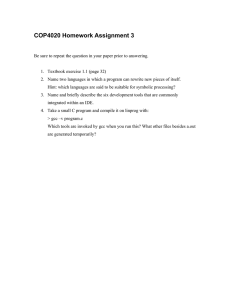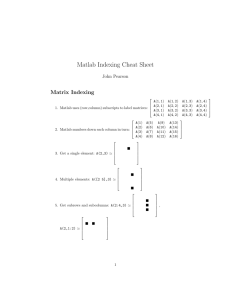Solution of Linear Programming Problems with Matlab
advertisement
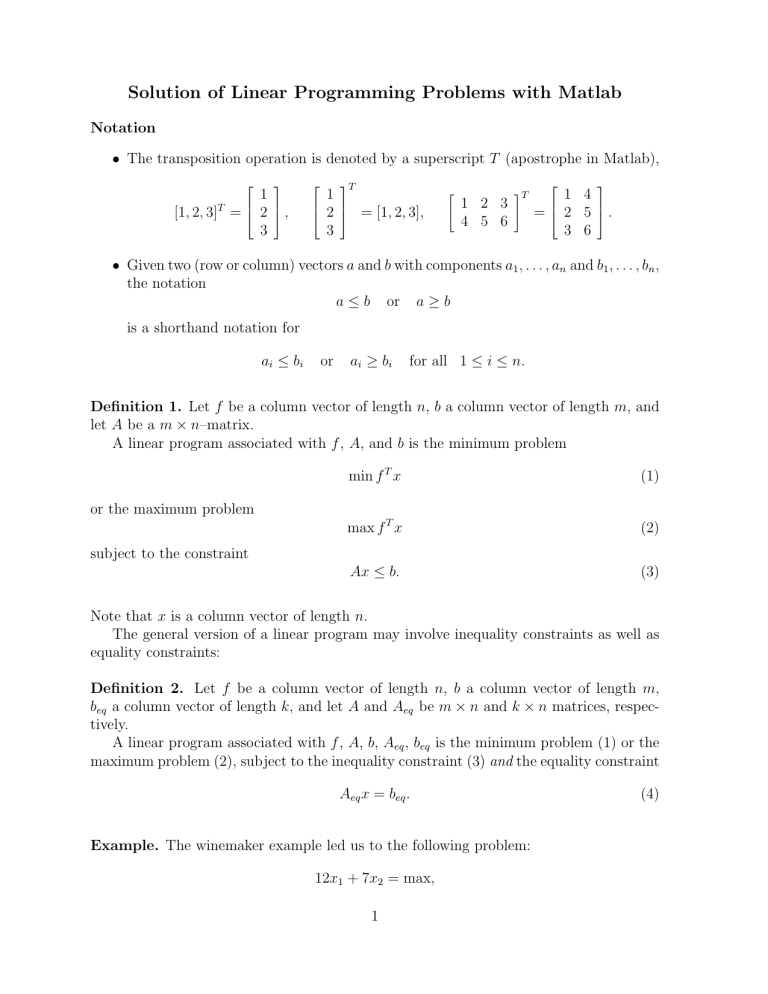
Solution of Linear Programming Problems with Matlab Notation • The transposition operation is denoted by a superscript T (apostrophe in Matlab), 1 T [1, 2, 3] = 2 , 3 T 1 2 = [1, 2, 3], 3 " 1 2 3 4 5 6 #T 1 4 = 2 5 . 3 6 • Given two (row or column) vectors a and b with components a1 , . . . , an and b1 , . . . , bn , the notation a ≤ b or a ≥ b is a shorthand notation for ai ≤ bi or ai ≥ bi for all 1 ≤ i ≤ n. Definition 1. Let f be a column vector of length n, b a column vector of length m, and let A be a m × n–matrix. A linear program associated with f , A, and b is the minimum problem min f T x (1) max f T x (2) Ax ≤ b. (3) or the maximum problem subject to the constraint Note that x is a column vector of length n. The general version of a linear program may involve inequality constraints as well as equality constraints: Definition 2. Let f be a column vector of length n, b a column vector of length m, beq a column vector of length k, and let A and Aeq be m × n and k × n matrices, respectively. A linear program associated with f , A, b, Aeq , beq is the minimum problem (1) or the maximum problem (2), subject to the inequality constraint (3) and the equality constraint Aeq x = beq . Example. The winemaker example led us to the following problem: 12x1 + 7x2 = max, 1 (4) subject to 2x1 + x2 3x1 + 2x2 x1 x2 If we define " f= 12 7 # , b= ≤ ≤ ≥ ≥ 10, 000 16, 000 0 0 10, 000 16, 000 0, 0. , A= 2 1 3 2 −1 0 0 −1 , this problem can be identified with the linear programming maximum problem associated with f , A, b. Likewise it can be identified with the linear programming minimum problem associated with −f , A, b. Solution of linear programming minimum problems with Matlab Matlab provides the command linprog to find the minimizer (solution point) x of a linear programming minimum problem. Without equality constraint the syntax is x=linprog(f,A,b) If you also want to retrieve the minimal value fmin = minx (f T x), type [x,fmin]=linprog(f,A,b) If inequality and equality constraint are given, use the commands x=linprog(f,A,b,Aeq,beq) or [x,fmin]=linprog(f,A,b,Aeq,beq) Let’s solve our winemaker problem: >> f=[-12;-7];b=[10000;16000;0;0];A=[2 1;3 2;-1 0;0 -1]; >> [x,fopt]=linprog(f,A,b) Optimization terminated successfully. x = 1.0e+003 * 3.99999999989665 2 2.00000000013951 fopt = -6.199999999973631e+004 This is the answer found in the class notes. The solution point is (4000, 2000), and the maximum profit is $6, 2000. Practice Problems In each of the following problems first identify vectors and matrices such that the optimization problem can be written in the form of Definitions 1 or 2. Then use the linprog command to solve the linear program. Problem 1. x1 + x2 = max subject to 2x1 + x2 x1 + 2x2 x1 x2 ≤ ≤ ≥ ≥ 29, 25, 2, 5. Problem 2. x1 + x2 + x3 + x4 + x5 = max subject to x1 + x2 x3 + x4 x2 + x3 + 2x4 + 5x5 xj ≤ ≤ ≤ ≥ 100, 70, 250, 0 (1 ≤ j ≤ 5). Problem 3. x1 + x2 + x3 + x4 + x5 = min subject to x1 + x2 x3 + x4 x2 + x3 + 2x4 + 5x5 xj 3 = = = ≥ 100, 70, 250, 0 (1 ≤ j ≤ 5).