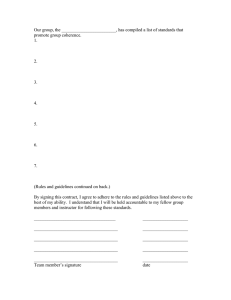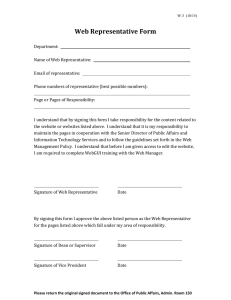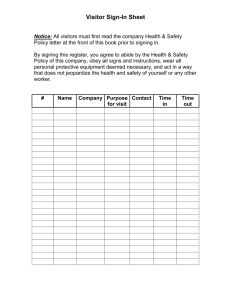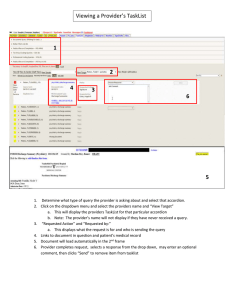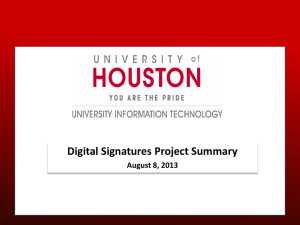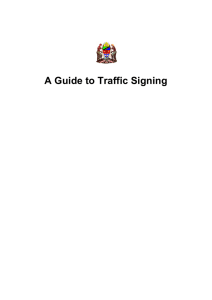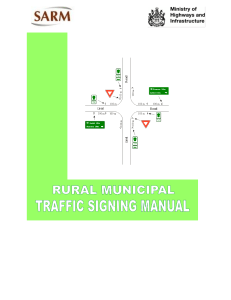Signing PDFs in StarPanel if alerted via TaskList
advertisement
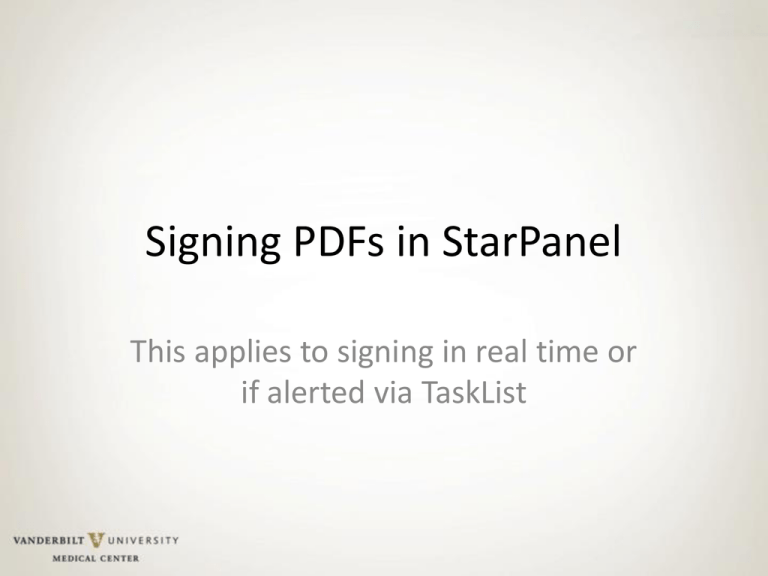
Signing PDFs in StarPanel This applies to signing in real time or if alerted via TaskList From the Patient’s Chart Select the document from All Documents Signing continued… • Physical signature visible on the document upon review • Located on the last page of the document • Approved by MIS as a sufficient and compliant signature TaskList Signing The same steps are repeated but the action is taken in the frame below