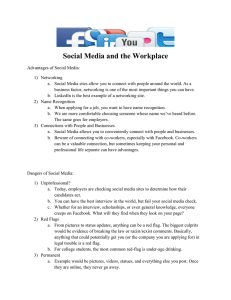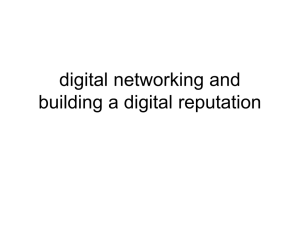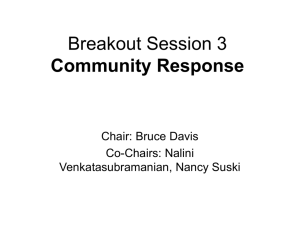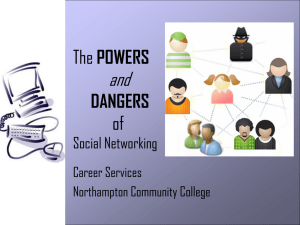Network Job Your Way to a
advertisement
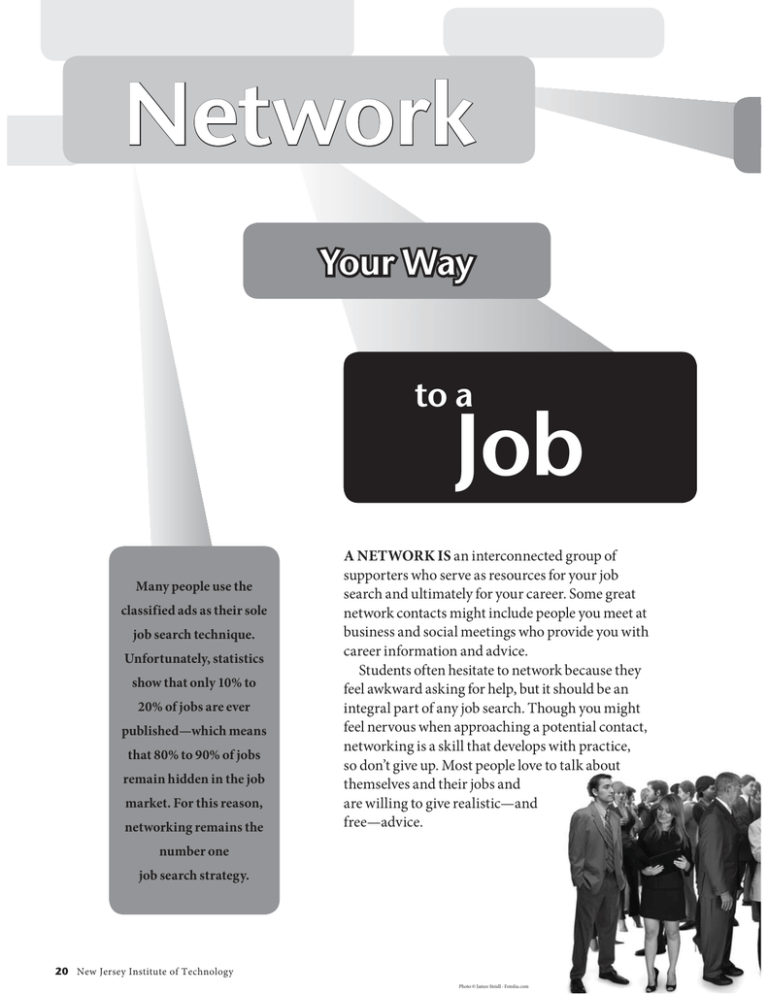
Network Your Way to a Job Many people use the classified ads as their sole job search technique. Unfortunately, statistics show that only 10% to 20% of jobs are ever published—which means that 80% to 90% of jobs remain hidden in the job market. For this reason, networking remains the A NETWORK IS an interconnected group of supporters who serve as resources for your job search and ultimately for your career. Some great network contacts might include people you meet at business and social meetings who provide you with career information and advice. Students often hesitate to network because they feel awkward asking for help, but it should be an integral part of any job search. Though you might feel nervous when approaching a potential contact, networking is a skill that develops with practice, so don’t give up. Most people love to talk about themselves and their jobs and are willing to give realistic—and free—advice. number one job search strategy. 20 New Jersey Institute of Technology Photo © James Steidl - Fotolia.com By Thomas J. Denham Eight Keys to Networking 1 BE PREPARED First, define what information you need and what you are trying to accomplish by networking. Remember, your purpose in networking is to get to know people who can provide information regarding careers and leads. Some of the many benefits of networking include increased visibility within your field, propelling your professional development, finding suitable mentors, increasing your chances of promotion and perhaps finding your next job. Second, know yourself—your education, experience and skills. Practice a concise, one-minute presentation of yourself so that people will know the kinds of areas in which you are interested. Your networking meeting should include the following elements: introduction, self-overview, Q&A, obtaining referrals and closing. 2 BE TARGETED Identify your network. For some, “I don’t have a network. I don’t know anyone,” may be your first reaction. You can start by listing everyone you know who are potential prospects: family members, friends, faculty, neighbors, classmates, alumni, bosses, co-workers and community associates. Attend meetings of organizations in your field of interest and get involved. You never know where you are going to meet someone who could lead you to your next job. Social Networking Websites Career professionals—and parents—are warning young job seekers that using social networking sites such as Facebook and Twitter, may be hazardous to your career. After all, do you want your potential employer to see photos of you at last weekend’s party? Certainly, those photos could diminish your prospects of landing a job. However, more job seekers are using social networking to enhance their preparation for interviews, garner an advantage over less-wired peers, and even gain an edge with recruiters. One example of a constructive use of social networking websites is gathering background information about the recruiters with whom you will interview. By finding out about topics that will interest the recruiter, you may gain an upper hand in the interview process. In addition, stronger connections with a potential employer can be made by talking about the clubs he or she belongs to and even friends you have in common—information that can be discovered on Facebook. Research on professional sites like LinkedIn can also be used to prepare for site visits. By using the alumni connections available through LinkedIn, you can gain added insight into potential employers. If you are interviewing with a company, search for alumni who are working there. You can have conversations with alumni via LinkedIn that you wouldn’t have in an interview, such as, “do you like it at the company” or “can you negotiate salary?” Networking Rules When you seek and maintain professional connections via social networking sites, follow the same etiquette you would if you were networking by phone and in person. Remember that every contact is creating an impression. Online, you might tend to be less formal because you are communicating in a space that you typically share with friends. Just as you would not let your guard down if you were having dinner with a potential employer, you must maintain a positive and professional approach when conversing with networking contacts online. Ask good questions, pay attention to the www.njit.edu/CDS 21 answers, and be polite—this includes sending at least a brief thank-you note anytime someone gives you advice or assistance. If It’s OK for Mom, It’s OK for Facebook The more controversial aspect of the interplay between social networking and job searching is the privacy debate. Some observers, including career counselors, deans, and parents, worry that students put themselves at a disadvantage in the job search by making personal information available on Facebook and Twitter pages. More and more companies are using such websites as a screening tool. Concern about privacy focuses on two areas: social life and identity/affiliations. Parents and career counselors argue that job-seekers would never show photos of themselves at a party in the middle of an interview, so why would they allow employers to see party photos on a Facebook page? Students often respond that most employers do not even use social networking sites and that employers already know that college students drink. While it may be true that senior managers are less likely to be on Facebook, young recruiters may be active, and in many cases, employers ask younger employees to conduct online searches of candidates. Why risk losing a career opportunity because of a photo with two drinks in your hand? It’s easy to deduce that if an employer is comparing two candidates who are closely matched in terms of GPA and experience, and one has questionable photos and text on his or her online profile and the second does not, that the second student will get the job offer. Identity—Public or Private? Identity and affiliations are the second area where social networking and privacy issues may affect your job search and employment prospects. Historically, job-seekers have fought for increased protection from being asked questions about their identity, including religious affiliation and sexual orientation, because this information could be used by biased employers to discriminate. Via social networking sites, employers can now find information that they are not allowed to ask you. Employers can no longer legally ask these questions in most states, however, some students make matters like religion, political involvement, and sexual orientation public on their Web pages. 22 New Jersey Institute of Technology 3 4 BE PROFESSIONAL Ask your networking prospects for advice—not for a job. Your networking meetings should be a source of career information, advice and contacts. Start off the encounter with a firm handshake, eye contact and a warm smile. Focus on asking for one thing at a time. Your contacts expect you to represent yourself with your best foot forward. BE PATIENT Heena Noorani, research analyst with New York-based Thomson Financial, recommends avoiding the feeling of discouragement if networking does not provide immediate results or instant answers. She advises, “Be prepared for a slow down after you get started. Stay politely persistent with your leads and build momentum. Networking is like gardening: You do not plant the seed, then quickly harvest. Networking requires cultivation that takes time and effort for the process to pay off.” Photo © naka - Fotolia.com Social Networking Websites continued Questions to Ask During Networking Meetings t8 IBUEPZPVMJLFNPTUMFBTU BCPVUZPVSXPSL t$BOZPVEFTDSJCFBUZQJDBMXPSLEBZPSXFFL t8 IBUUZQFPGFEVDBUJPOBOEFYQFSJFODFEPZPVOFFEUPSFNBJO successful in this field? t8 IBUBSFUIFGVUVSFDBSFFSPQQPSUVOJUJFTJOUIJTGJFME t8 IBUBSFUIFDIBMMFOHFTJOCBMBODJOHXPSLBOEQFSTPOBMMJGF t8 IZEPQFPQMFFOUFSMFBWFUIJTGJFMEPSDPNQBOZ t8 IJDIDPNQBOJFTIBWFUIFCFTUUSBDLSFDPSEGPSQSPNPUJOH minorities? t8 IBUBEWJDFXPVMEZPVHJWFUPTPNFPOFUSZJOHUPCSFBLJOUP this field? t8JUIXIPNXPVMEZPVSFDPNNFOE*TQFBL 8IFO*DBMMNBZ I use your name? Social Networking Websites continued Do’s & Don’ts of Networking t%PLFFQPOFIBOEGSFFGSPNBCSJFGDBTFPSQVSTFTPZPV can shake hands when necessary. t%PCSJOHDPQJFTPGZPVSSFTVNF t%POUUFMMUIFNZPVSMJGFTUPSZZPVBSFEFBMJOHXJUICVTZ people, so get right to the point. t%POUCFTIZPSBGSBJEUPBTLGPSXIBUZPVOFFE t%POUQBTTVQPQQPSUVOJUJFTUPOFUXPSL 5 6 7 8 BE FOCUSED ON QUALITY—NOT QUANTITY In a large group setting, circulate and meet people, but don’t try to talk to everyone. It’s better to have a few meaningful conversations than 50 hasty introductions. Don’t cling to people you already know; you’re unlikely to build new contacts that way. If you are at a reception, be sure to wear a nametag and collect or exchange business cards so you can later contact the people you meet. BE REFERRAL-CENTERED The person you are networking with may not have a job opening, but he or she may know someone who is hiring. The key is to exchange information and then expand your network by obtaining additional referrals each time you meet someone new. Be sure to mention the person who referred you. BE PROACTIVE Stay organized and track your networking meetings. Keep a list of your contacts and update it frequently with the names of any leads given to you. Send a thank-you note or email if appropriate. Ask if you can follow up the conversation with a phone call, or even better, with a more in-depth meeting in the near future. BE DEDICATED TO NETWORKING Most importantly, networking should be ongoing. You will want to stay in touch with contacts over the long haul—not just when you need something. Make networking part of your longterm career plan. Thomas J. Denham is the managing partner and career counselor of Careers in Transition LLC. You would never include religious and political affiliations as well as sexual orientation or transgender identity (GLBT) on your resume, so do you want this information to be available via social networking sites? There are two strategies to consider. One approach is that if you wish to only work for an employer with whom you can be openly religious, political, or GLBT then making that information available on your Web page will screen out discriminating employers and make it more likely that you will land with an employer open to your identity and expression. A second approach though, is to maintain your privacy and keep more options open. Investigate potential employers thoroughly and pay special attention at site visits to evaluate whether the company would be welcoming. This strategy is based on two perspectives shared by many career professionals. First, as a job-seeker, you want to present only your relevant skills and experience throughout the job search; all other information is irrelevant. Second, if you provide information about your identity and affiliations, you may be discriminated against by one person in the process even though the company overall is a good match. Strategies for Safe and Strategic Social Networking 1. Be aware of what other people can see on your page. Recruiters use these sites or ask their colleagues to do searches on candidates. 2. Determine access intentionally. Some career counselors advocate deactivating your Facebook or Twitter accounts while job searching. 3. Set a standard. If anything appears on your page that you wouldn’t want an interviewer to see, remove the offending content. 4. Use social networking to your advantage. Use these sites to find alumni in the companies that interest you and contact them before you interview in your career center or before a site visit. In addition, use social networking sites and Internet searches to learn more about the recruiters who will interview you before the interview. “Social Networking Websites” written by Harriet L. Schwartz. www.njit.edu/CDS 23 NEW JERSEY INSTITUTE OF TECHNOLOGY How to Integrate Social Networking Into a Strategic Internet Job Search T he use of professional, social networking as part of a job search has grown drastically within the last few years. The purpose of professional, social networking is to connect, create, and build relationships with contacts that can provide critical information on job leads, industry trends, and possible openings in an industry or field of interest. The Internet contains a wealth of information useful to a job search that can become overwhelming at times. By focusing your search on sites that provide contact information for individuals or groups, you will be able to plan and execute an effective, professional social networking strategy. Message Boards and Newsgroups Social Networking Sites Company and Industry Information Networking sites are a great tool for connecting with new people who may be able to provide you with advice and information about careers and a job search. By registering with a networking site, you can create a profile of yourself and also search through other people’s profiles based upon job, interests, employers, education, location, etc. You can review profiles and often can email contacts directly through the site. These sites often require you to register to receive full usage benefits. Also, by registering, you are agreeing to provide assistance to other members of the site as well. These sites are a great way to assist you in building your professional network. 1. www.linkedin.com—This is the most popular professional networking site with over 65 million users. You can create a profile and connect with friends, colleagues, and professors. You can also join groups related to your field of interest as well as groups specifically created for NJIT students and alumni. 2. www.facebook.com—Become a fan of the NJIT Career Services Facebook page to connect with other students and to keep updated about CDS events. 3. www.fastcompany.com/cof (Company of Friends)—You can connect with professionals with similar interests using this site. There are opportunities on this site to write blogs, ask for advice, answer questions, and attend faceto-face networking events. These groups are forums for discussion on the Internet where people can leave messages on an electronic bulletin board that members can read and to which they can reply. There are numerous boards on the web with interests ranging from database management to knitting. The following websites can help you find groups that match your interests and provide instructions about how to subscribe. 1. groups.yahoo.com 2. groups.google.com Before you email prospective groups or contacts, it is necessary to learn about the companies and industries in which your contacts work. The following sites provide you with excellent information about both industries and companies. 1. www.njit.edu/cds/careershift.php—Career Services subscribes to this service so students can find job opportunities and company contacts. You can create an account by using your NJIT email address. 2. www.hoovers.com—Van Houten Library has total access to this database through Lexis-Nexis. This is a database for company information including financial details. 3. www.njclicks.org—Access to Reference USA from an on-campus computer 4. www.wetfeet.com—This site provides lists of company profiles, industry descriptions, as well as information about different career paths. Using these tools will add an additional dimension to your job search. You will be connecting with people in your field who can help you get to the next level of your career. These sites provide you with the tools to research companies and find new contacts. Networking is about information gathering and building relationships. These relationships can help you through your job search as well as throughout your future career. 4. www.gottamentor.com—You can find mentors on this site who are willing to assist you with job search questions and business etiquette. 5. www.twitter.com—You can use Twitter to update your contacts in 140 characters or less on what you are doing. You can provide information to those who follow you and respond to other “tweets” to help build your own network. Twitter is a powerful tool to build relationships and search for positions. 24 New Jersey Institute of Technology These sites are a great way to assist you in building your professional network. NEW JERSEY INSTITUTE OF TECHNOLOGY Clean Up Your Social Media Identity T he social media profiles of job candidates are becoming an area of scrutiny for recruiters. In fact, there are now even online research analysts who will comb the Internet for damaging information on a firm’s applicants. (On the flip side, there are “scrub services” that will clean up a job hunter’s digital footprint.) Here are some simple ways to take a DIY approach to scrubbing your online presence. Google Your Name Search for your name online occasionally to see what comes up, or set up automatic name alerts at Google.com/alerts. You may discover results for many people with your same name, possibly with embarrassing or outrageous content. To find the real “you,” try tweaking your name (e.g., Sam versus Samuel) or add some additional identifying modifiers (perhaps your city or school). Search for your name on all the networks to which you’ve ever belonged, including MySpace and YouTube. (Recruiters check everywhere.) After a thorough review, ask yourself: Will this the social media profile foster callbacks, interviews, and job offers? If not, keep reading. Keep Some Mystery “Most new grads grew up texting, Skyping, Tweeting, Facebooking and reading or creating blogs,” says Jenny Foss, who operates Ladder Recruiting Group in Portland, Ore. “Older, more experienced competitors aren’t ‘native social media people.’” That’s the plus; the minus is you have to shift your mindset from “impressing the guys” to “promoting myself as a polished professional.” Foss recommends you adjust the privacy settings on your accounts. But you’re not safe even then since companies can change privacy policies. When possible, it is better to remove negative or overly private content than hide it. There’s No Swimsuit Competition Recruiters will judge you by your profile photos. Do they tell the right story? “Don’t post sexy photographs of yourself online. Don’t even be too glamorous. That’s a really big turnoff to employers,” says Vicky Oliver, author of 201 Smart Answers to Business Etiquette Questions. “Dress in photos as you would in an interview.” Remove unflattering pictures, videos, and unfavorable comments you’ve posted on social networks. Post a high-quality headshot, the same one across all platforms. Important: Don’t forget to check out photos where friends have tagged you on Facebook. If you’re pictured at a party with a drink in hand, delete the tag. Adjust privacy settings to prevent that from happening again. Blot Out the Bitter Have you ever gone online while under the influence or in a foul mood? Bad idea. “Whatever you wouldn’t do at the networking event, don’t do online,” says Oliver. Some examples of social media gaffes: Posting about parties, dates, getting into posting wars with your friends, or using obscenities, faulty grammar, typos, or cryptic texting shortcuts. “I personally would never put a thumbs-down sign on someone’s comment,” Oliver says. “I would not write anything negative, no snippy commentary at all.” Get LinkedIn This is the single best social media platform for job seekers because of its professional focus. Some savvy employers are now Content You Should NEVER Share These may seem really obvious, but people lose jobs (and job offers) every day because of them: t %POUSFGFSUPBDPNQBOZCZOBNFUIFZNBZHFUBMFSUT when mentioned online. t %POUDPNQMBJOBCPVUZPVSKPCPSCPTT t 3FGSBJOGSPNNBLJOHTOBSLZDPNNFOUTBCPVUDPXPSLFST or customers. t %POUSFWFBMZPVSESVHESJOLIBCJUT t /FWFSNBLFEJTDSJNJOBUPSZPSJOGMBNNBUPSZSFNBSLT t %POUTIBSFJOUJNBUFSFMBUJPOTIJQEFUBJMT t %POUCSBHBCPVUTLJQQJOHXPSLQMBZJOHHBNFTPSTMFFQJOH on the job. t %POPUCSPBEDBTUBOFNQMPZFSTDPOGJEFOUJBMJOGPSNBUJPO even requesting LinkedIn profile info as part of the job application process. One of the most powerful aspects of this profile is the recommendations from previous bosses and co-workers. Testimony from others is proof positive of your professionalism. Make good use of keywords and set up cross-links between all your social media profiles. LinkedIn, Facebook, Twitter, and Blogspot all rank high in Google searches. Witness Protection Program Some job seekers are so concerned about privacy they’ve gone into lockdown mode and blocked all of their profiles. Unfortunately, that makes recruiters wonder what they’re trying to hide. Plus, many of them seek employees with social media skills, so cleaning up what’s out there is usually better than shutting it down. What Would Your Mother Say? Many career coaches and recruiters say that the rule of thumb for social media content is: Would you want your mother or employer to see it? No? Then don’t post it. “Self-censorship is the main key,” says Alexandra Levit, author of Blind Spots: The 10 Business Myths You Can’t Afford to Believe on Your New Path to Success. “Always think before you post, because if there is a single person out there who you don’t want to see your content, I guarantee it will get back to them.” You may be too close to the situation to judge what’s appropriate or not, so it can be helpful to have a second pair of eyes to look over your profiles. Select someone who’s about the same age as your target employers, experienced in your field, or at least in the hiring process. Netiquette Tips Dan Schwabel, a personal branding expert and author of Me 2.0, offers these tips to keep your digital reputation clean: t %POUPWFSQSPNPUFZPVSTFMGPSQFPQMFXJMMHFUUVSOFEPGG t %PTIBSFJOEVTUSZJOTJHIUTVTFGVMSFTPVSDFTRVPUFTBOEGBDUT with your audience. t %POUTFOEZPVSSFTVNFUPFNQMPZFSTPO'BDFCPPL t %PCVJMEBSFMBUJPOTIJQUISPVHIUXFFUJOHCFGPSFZPVFNBJM blindly. t %POUDPNFUPBOJOUFSWJFXXJUIPVUSFTFBSDIJOHUIFDPNQBOZ and the hiring manager online, using LinkedIn first. Written by Jebra Turner, a former human resources manager, who writes about career issues, and other business topics. She lives in Portland, Ore., and can be reached at www.jebra.com. www.njit.edu/CDS 25