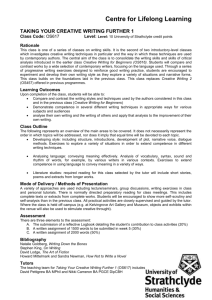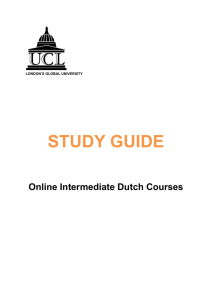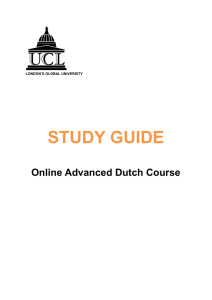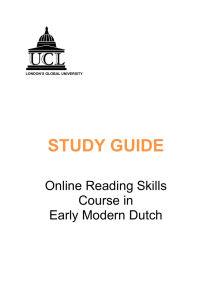STUDY GUIDE Online Beginners Dutch
advertisement
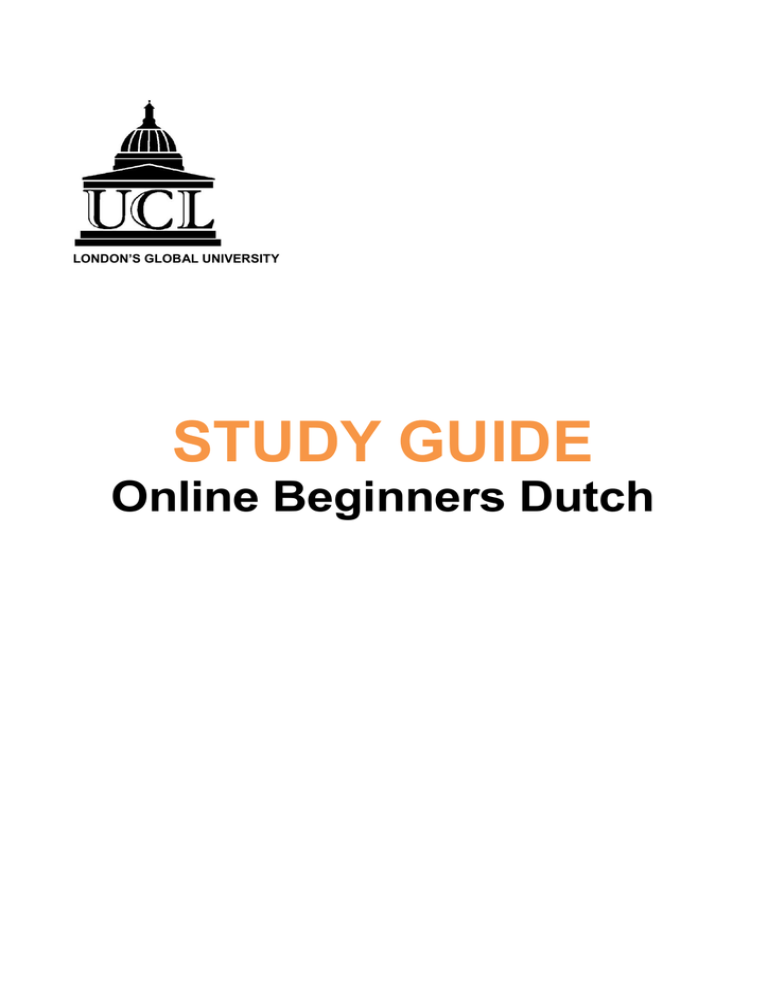
LONDON’S GLOBAL UNIVERSITY STUDY GUIDE Online Beginners Dutch CONTENTS 1. Introduction Curriculum 2. Syllabus 3. Delivery Procedures 4. Computer Specifications 5. Enrolment at UCL Support 6. Administrator 7. Academic Support Guidelines 8. Time Management 9. Coursework Guidelines Resources 10. Electronic Resources 11. Communication and Consultation Assessment 12. Forms of Assessment Contact 13. Staff Contact Details 1. INTRODUCTION This Study Guide provides information about the Dutch online beginners courses. It covers the course’s content, the methods of teaching and assessment, guidelines and advice for organising your work, and other essential information. 2. SYLLABUS Chapter content Beginners I is aimed at absolute beginners of Dutch, and focuses on everyday language and communication. All teaching is done on via Skype a one-to-one basis. The course consists of five chapters, the content of which is briefly outlined below. For a more detailed overview of the course content, we refer you to the timetable, which can be found in the online learning environment. Chapter 1: introducing yourself, informal greeting and leave taking, asking how someone is, numbers, question words, members of the family, present tense Chapter 2: ordering drinks in a pub, talking about hobbies, introducing others, answering the phone, days of the week, parts of the day, negation, inversion Chapter 3: asking and showing the way, telling the time, imperative, separable verbs Chapter 4: going shopping, talking about daily routine, understanding recipes, sentence structure, position verbs tense Chapter 5: discussing events in the past, discussing events in the future, perfect Beginners II is aimed at students who have successfully completed Beginners I or have a similar linguistic level. The course consists of five chapters, the content of which is briefly outlined below. Chapter 6: at the doctor’s, leaving a message on an answering machine, writing a postcard, parts of the body, indirect speech, reflexive verbs Chapter 7: expressing a preference, describing someone, describing events in the past, writing an informal letter / e-mail, clothes, colours, animals, past tense, relative clauses Chapter 8: going to a restaurant, understanding station announcements, public transport, the weather, in and around the house Chapter 9: looking for a job, going to a bank/ post office, telephone conversations, national holidays, the passive Chapter 10: parties, TV programmes Chapter structure Each chapter includes reading and listening texts (mainly dialogues), accompanied by comprehension and vocabulary exercises. There is also a grammar section (with a link to a separate reference grammar of Dutch), and a section on pronunciation. Each chapter also has a number of general exercises, practising listening, writing and speaking. All exercises and tasks need to be emailed to the course tutor for feedback. The speaking exercises you do together with your tutor in the skype classes. Learning outcomes On successful completion of the courses, you should have achieved the following: a post-beginner level of proficiency in Dutch, equivalent to CEF level A2 as defined by the Council of Europe (ca. GCSE-level) insight into language structure and aspects of Dutch and Flemish culture. well-developed self-study skills. 3. DELIVERY The courses are delivered entirely online by means of a web based environment (E -learning) and webcam sessions (Skype). Through a password-protected web platform you can access the courses. The courses are fully downloadable so you continue to have access to all learning materials as well as your completed and corrected work after you complete the course. 4. COMPUTER SPECIFICATIONS Minimum Requirements The minimum requirements correspond to a typical computer purchased not more than a few years ago. If you need to buy a PC, you should get a machine with, at least, a 3.0GHz processor, 1GB RAM, a DVD-ROM or combi drive, 100+GB hard disk drive, 17" LCD screen and all the other common items. We recommend a Windows-based PC, but some students (successfully) use computers with other operating systems. The course content is also accessible on most handheld devices such as tablets and mobile phones. The course content is downloadable so you can easily work offline on most of the exercises and tasks. Note that you will need a webcam, microphone and headset for the online tutorials. Web Browsers and Internet Access The course website has not been tested on all the web browsers that are available. It has been tested on the two most recent versions of Internet Explorer, Google Chrome and Mozilla Firefox. Make sure you have internet access through broadband, as some applications will be extremely slow to launch with a dial-up connection. 5. COURSE REGISTRATION In order to register for the courses, you need to pay the course fee via the UCL Online Store. After you have paid the course fees, the tutor will contact you with more information about the courses and will give you a user ID and password for access to the course. 6. ADMINISTRATOR The Course Coordinator is Robert Lawson (r.lawson@ucl.ac.uk), and enquiries relating to registration and fee payment ought to be directed to him. You should also contact Mr Lawson if you are unavailable for certain periods, or if you are ill. Similarly, if you change your postal or email address, you should always inform Mr Lawson. 7. ACADEMIC SUPPORT Course Tutors Your Course Tutor’s task is to provide advice and guidance and to monitor your academic progress and wellbeing. He/she is normally your first port of call if problems arise. Course Coordinator Robert Lawson (r.lawson@ucl.ac.uk) acts as coordinator of the Dutch online courses. You can contact him about general aspects of the course or indeed to raise any issues you do not wish to discuss with your Course Tutor. 8. TIME MANAGEMENT Online learning offers advantages, like being able to choose when and where to study. However, it also present challenges, especially when it comes to organising your time and workload. You may have other professional and family commitments and this might be the reason for choosing a distance-learning programme in the first place. Apart from interacting with your tutor online, you need to set time aside for personal study and coursework. It may be useful to set aside regular blocks of time for course work and to give yourself tangible targets for each of them (for example, doing a particular grammar exercise, listening to a recording). Also schedule in time to read and answer messages. Design your own timetable, taking into account busier and quieter times in your life. Plan ahead, e.g. by checking the due dates for coursework and assignments. Assess the time you will need for each. You will find a timetable for the course with an overview of the relevant dates and deadlines. If for any reason you are getting behind with the work and cannot complete one or more tasks on time, get in touch with your tutor in order to discuss the situation. 9. COURSEWORK GUIDELINES Written Language Exercises and Assignments Written language exercises are to be submitted using the answer sheet that you find in the online module. You should use a clearly legible font and size, such as Arial (11 pt) or Times New Roman (12pt). Please set line spacing to 1.15 or 1.5, to facilitate on -screen reading of the exercise. Please also ensure that the exercises and assignments you submit are easily identifiable, by including the chapter and exercise title in the file name. Oral language exercises All oral exercises are conducted via Skype with your tutor. The Skype calls do not take place at a set time. You decide with your tutor for each individual call on a day and time that suits the both of you. Note however that once the Skype call has been arranged, calls need to be cancelled and postponed no later than 24 hours before the call is due to take place. If you don't cancel the call in time, it will be assumed to have taken place. If you decide to have the call at a new date, you need to pay an extra charge via the Online Store of UCL. 10. ELECTRONIC RESOURCES Intute, a consortium of seven UK universities, offers an online service which selects websites for educational purposes. The Virtual Dutch site contains Dutch reference grammars for beginners and for advanced learners, in addition to its suite of around thirty self-study packs. You can subscribe to a daily update of Dutch and Belgian news reports at kranten.com and entering your email address. Radio Netherlands runs a daily press review in English. 11. COMMUNICATION AND CONSULTATION Messages and Mail You have to supply your tutor and Robert Lawson with an email address that will be used for all correspondence between you and the College. Note that, for your own safety and privacy, UCL policy does not allow staff to pass your private address or telephone number to others, including other students, without your consent. Remember to inform the Departmental Administrator of any changes of address. Complaints and grievances can be taken up with your Course Tutor or Mr Lawson 12. ASSESSMENT The course is assessed on course work. Students need to submit 75% of the course work to receive a Completion Certificate. 13. STAFF CONTACT DETAILS Course Coordinator Robert Lawson r.lawson@ucl.ac.uk