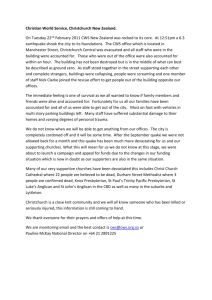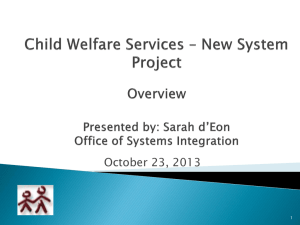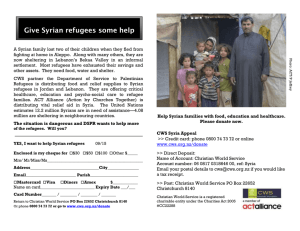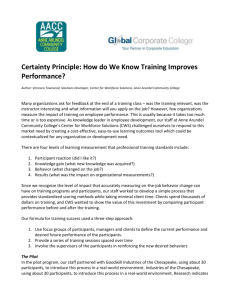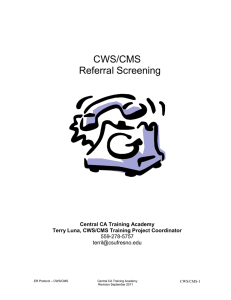Technology Training Catalog WEB SDM
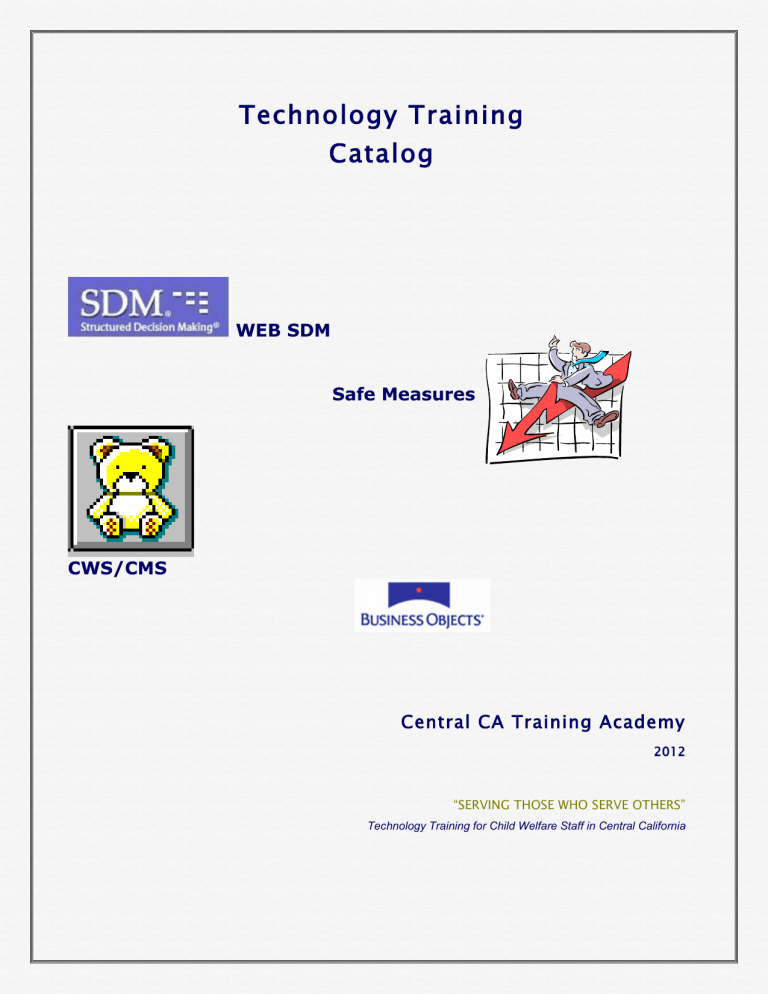
Technology Training
Catalog
WEB SDM
Safe Measures
CWS/CMS
Central CA Training Academy
2012
“SERVING THOSE WHO SERVE OTHERS”
Technology Training for Child Welfare Staff in Central California
CWS/CMS New User
4 Days – 24 hours
Recommended Audience: All CWS Staff with data entry responsibilities.
Prerequisite: Familiarity with Windows and MS Office
This class teaches basic navigation tips and techniques of the system. It leads the worker through the documentation process as a referral moves through the child welfare system from hotline to assessment, to case opening and all case management functions, including contacts, placement, court and case plan.
This training will enable the worker to be able to search for child welfare history within the state easily, and be able to review past referrals and cases.
Participant will become familiar with the major documents and reports that are created in each area of CWS/CMS and will understand where the information must be entered to insure they are populated correctly. All functions are explained in the context of outcome measurements that are currently being extracted from CWS/CMS. Generally, completion of the entire 4 day class gives the worker a good basis for data entry requirements in each area. The class is constructed in separate modules, so that staff can complete any section in half day increments if a refresher is needed in any area. County can also build a custom New User class by choosing the modules they want.
Mod 1: Introduction/History/Basic Navigation Techniques
Mod 2: Referral Screening (Hotline)
Mod 3: Client Information / Education / Health
Mod 4: Referral Disposition
Mod 5: Contacts / Services /Visits
Mod 6: Placement
Mod 7: Court
Mod 8: Case Plan
Adoptions
3 hours
Recommended Audience: Adoption Workers and Support Staff
Prerequisite: New User Training
This half day class is designed for recording Adoptions information in the case record. The case will be reviewed for accuracy in certain areas, prior to entering Adoption specific information. The trainee will be able to enter home study details, adoptive placement, AAP information, and ultimately finalize the adoption. Instruction on use of the AFCARS and AD42R tools will be included.
Case Plan
3 hours
Recommended Audience: CWS Staff
Prerequisite: New User Training
This half day class teaches staff how to develop a family friendly Case Plan in
CWS/CMS, including S.M.A.R.T. objectives, that will meet Division 31 requirements. Trainee will be able to produce the initial Case Plan document for review with family, as well as a Case Plan Update. This module is best following the Academy Core Class: Family Engagement in Case Planning.
Health & Education Passport
3 hours
Recommended Audience: CWS Staff, Foster Care Nurses
Prerequisite: New User Training
This half day class focuses on preparing a completely populated, current Health
& Education passport for distribution to Foster Parent, the court, or the youth. requirements. Trainee will learn the 5 notebooks that must be completed to produce the document. They will be able to refresh the passport upon receipt of new information. This module is best following the Academy Core Classes:
Supporting Educational Rights & Achievements, and Health Care Needs of
Children & Youth in CW System
Court
3 hours
Recommended Audience: CWS Staff
Prerequisite: New User Training
All Court functionality is included in this class: Creating hearings, preparing notices, creating petitions, court reports and JV forms, recording court results and attendance at hearings. This workshop will make the connection between fields that populate into the court documents and section, that are located in various sections of CWS/CMS. Participant will learn how to correct and clean up incorrect data entry.
Placement
3 hours
Recommended Audience: CWS Staff
Prerequisite: New User Training
This half day class covers all aspects of creating and updating placement information for a child. Search functionality is emphasized in relation to finding placement facilities in the system. User will be able to produce placement forms, SOC158A, FC2, MC250 and SAWS 1, and record all types of placements.
Outcome measures and the link with proper data entry will be discussed.
3
Relative Approval
3 hours
Recommended Audience: CWS Staff
Prerequisite: New User Training
This class focuses on the data entry requirements that support the Relative
Approval process for relative placements. User will be able to create the initial home approval and forms, as well as the subsequent recertification each year.
Once the relative has been approved for placement, trainee will be able to do the relative placement in the child’s case.
Licensing
3 hours
Recommended Audience: Licensing Staff
Prerequisite: None
Licensing functionality and the creation of licensed placement facilities is the focus of this class. User will be able to create placement homes, and record the county license case information to document when licensee was approved, denied or withdrawn. Available licensing reports will discussed.
Referral Intake (Hotline)
6 hours
Recommended Audience: CWS Staff / Hotline
Prerequisite: None
This full day class is focused on receiving and recording a referral of alleged abuse or neglect. Participant will be able to search for statewide child welfare history for a family, and attach all history to the incoming referral. User will be able to attach/detach clients, and complete all pertinent information to the referral and prepare all necessary documents and cross reports. Use of Zippy vs. Traditional referral will be noted.
Referral Investigation
3 hours
Recommended Audience: CWS Staff
Prerequisite: New User Training
This half day class will instruct participants on documenting the results of an investigation of abuse or neglect. User will be able to add additional clients or collaterals, record contacts, dispose the referral and report to the Department of Justice as warranted.
4
Supervisor
3 hours
Recommended Audience: CWS Supervisors
Prerequisite: New User Training
Supervisor functions are the topics of this half day class. Supervisors will learn how to move cases, reviewing items waiting for approval, reopen cases & referrals, applying a suspension period, limiting access to cases and referrals, and various other supervisorial functions.
Use of the navigational tools will be highlighted, especially the Case/Referral
Overview tool and the Federal Reporting tools. Participant will be able to create and understand the program management reports that are available in
CWS/CMS to assist in managing workload
.
WebSDM
3 hours
Recommended Audience: CWS Staff
Prerequisite: SDM & Critical Thinking in CW Assessment
This half day class is intended as a follow up to the ‘practice oriented’ core SDM class that workers are required to attend. Once they complete the Core requirement, this session acclimates the worker to use of the online Web SDM tool. Worker will be able to log in the WebSDM, find any assessments due for their caseload, and use the tool for completion of same.
Safe Measures for Social Workers
2 hours
Recommended Audience: CWS Staff
Prerequisite: None
Staff will learn the basic navigation techniques to use Safe Measures to manage their workload. Participants will learn to read each report, understanding what it is reporting, and how to use in the context of their own caseload. They will be able to see areas of non-compliance, data entry errors, and upcoming work.
Safe Measures for Supervisors
3 hours
Recommended Audience: Supervisors
Prerequisite: None
The focus of this session is the use of Safe Measures to effectively manage a unit of workers. Supervisor will learn the basic navigation techniques, how to read any report, and use the help function to assist in breaking down the
5
details of the report. They will understand the extract process from CWS/CMS and what effect that has on the data uploaded to the secure website.
Business Objects: Beginning & Intermediate
2 days each
Recommended Audience: Report Writers
Prerequisite: Familiarity with CWS/CMS
Each Business Objects class is 2 full days. In the beginning class, participant will understand the basic navigation of the program, the case and referral universes, where the data comes from, and simple report writing. report, and use the help function to assist in breaking down the details of the report. They will understand the extract process from CWS/CMS and what effect that has on the data uploaded to the secure website.
In the Intermediate class, users will practice developing reports, and using the program to present the report in an effective manner. Formatting and presentation techniques are highlighted in this session, as well as practice creating reports.
Terry Luna, CWS/CMS Project Coordinator
Central CA Training Academy
(559) 278-5757 terril@csufresno.edu
6
7