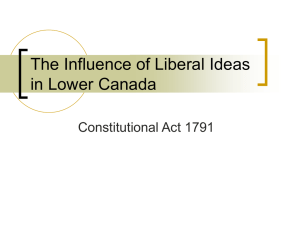System level testing TDDD04 Lecture 9 Ola Leifler måndag 11 maj 15
advertisement
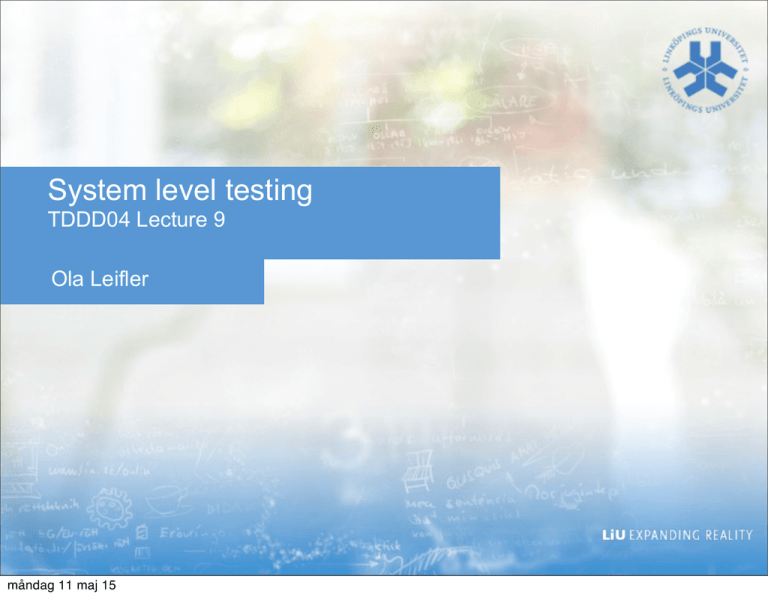
System level testing TDDD04 Lecture 9 Ola Leifler måndag 11 maj 15 2 Outline of the Lecture Test automation System Testing • Function testing • • Model-based testing Non-functional testing • Performance testing • Acceptance testing måndag 11 maj 15 TEST AUTOMATION 3 måndag 11 maj 15 Why automate testing? • • Automated tests are repeatable and cheap to run • Every change can be tested cheaply – to ensure it didn’t break something • When used for fault isolation this can save considerable time • No manual intervention – e.g. overnight, when resources are free Automated tests can create increased confidence • More tests are run more often and more consistently at lower cost • Things that are hard to test can be tested automatically (e.g. GUI) 4 måndag 11 maj 15 Problems with automated testing? • • • Automated tests are expensive to develop • Cost 2-3 times as much to develop as a manual test – but only once • Maintenance of automated tests can be expensive People may have unrealistic expectations • Automated tests rarely find new bugs – found when the test is developed • Technical difficulties are not uncommon (e.g. interoperability) • Does not prevent bad testing practices Organizational issues may prevent success • Automated testing often requires technical maturity and infrastructure • Introduction of automated testing often requires a champion 5 måndag 11 maj 15 6 Testing activities Governs the quality of tests 1. Identify Intellectual activities (performed once) 2. Design 3. Build Governs the cost of executing tests 4. Execute 5. Compare måndag 11 maj 15 Clerical activities (repeated many times) Automated test case generation • Code-based input generation (Symbolic execution, JPF) • Interface-based: Find inputs that cover an appropriate part of the interface • Generation of test data from XML schemata • Generation of test data from other interface specifications • Generation of test data for GUIs (specified in XML or other methods) • Model-based: create a model from the specification and use it to run the tests 7 måndag 11 maj 15 Levels of testing, recap Unit testing • Tests threads of execution in a single unit – e.g. paths in the CFG • Inputs and outputs are usually “internal” to the program • Requires the use of test scaffolding Integration testing • Tests threats of execution across multiple units – e.g. MM paths • Inputs and outputs may be “internal” to the program • Requires the use of test scaffolding 8 måndag 11 maj 15 System testing • Tests are related to the requirements – i.e. the customer’s values • Inputs and outputs are (generally) visible and accessible to the user • Often done at the end of development (not a good idea) Integrated units Verified and validated Function test Performance test Functioning Acceptance test Deployment test Accepted Deployed system 9 måndag 11 maj 15 MODEL-BASED TESTING 10 måndag 11 maj 15 Model-based testing • • • Generation of complete test cases from models of the SUT • Usually considered a kind of black box testing • Appropriate for functional testing (occasionally robustness testing) Models must precise and should be concise • Precise enough to describe the aspects to be tested • Concise so they are easy to develop and validate • Models may be developed specifically for testing Generates abstract test cases which must be transformed into executable test cases 11 måndag 11 maj 15 Model-based testing process • Model the SUT and/or its environment • • Use an existing model or create one for testing Generate abstract tests from the model • Choose some test selection criteria • The main output is a set of abstract tests • Output may include traceability matrix (test to model links) • Concretize the abstract tests to make them executable • Execute the tests on the SUT and assign verdicts • Analyze the test results. 12 måndag 11 maj 15 What is a model? Mapping • There is an original object that is mapped to a model Reduction • Modeled Attributes Mapping Original Not all properties of the original are mapped, but some are Pragmatism • The model can replace the original for some purpose Mapped Attributes Model Adapted from Allgemeine Modelltheorie by Herbert Stachowiak (1973) 13 See also: http://modelpractice.wordpress.com/2012/07/04/model-stachowiak/ måndag 11 maj 15 Example model: UML activity diagram • Original object is a software system (mapping) • Model does not show implementation (reduction) • Model is useful for testing, requirements (pragmatism) 14 måndag 11 maj 15 Modeling the system If the model is created for testing only • Focus primarily on the SUT • Model only the properties of the SUT relevant to testing • Replace complex data types with enumerations (where possible) Pick an appropriate notation – some options: • Pre/post notation • Transition-based notation • History-based notation • Functional • Operational • Statistical 15 måndag 11 maj 15 Notations • Pre/post notations – system is modeled by its internal state • • Transition-based – system is modeled as transitions between states • • UML Object Constraint Language (OCL), B, Spec#, JML, VDM, Z UML State Machine, STATEMATE, Simulink Stateflow History-based – system described as allowable traces over time • Message sequence charts, UML sequence diagrams • Functional – system is described as mathematical functions • Operational – system described as executable processes • • Petri nets, process algebras Statistical – probabilistic model of inputs and outputs 16 måndag 11 maj 15 Transition-based example (UML+OCL) Waiting keyPress(c) [c=unlock and status=locked] / display=SwipeCard keyPress(c) [c=lock and status=locked] /display=AlreadyLocked keyPress(c) [c=unlock and status=unlocked] / display=AlreadyUnlocked keyPress(c) [c=lock and status=unlocked] / status=locked cardSwiped / timer^start() Swiped 17 måndag 11 maj 15 keyPress(c) [c=unlock] / status=unlocked keyPress(c) [c=lock] / status=locked timerExpired() Generate abstract test cases Transition-based models • Search for sequences that result in e.g. transition coverage Example (strategy – all transition pairs) Precondition: status=locked, state = Waiting Event Exp. state Exp. variables cardSwiped Swiped status=unlocked keyPress(lock) Wai7ng status=locked cardSwiped Swiped status=locked keyPress(unlock) Wai7ng status=unlocked 18 måndag 11 maj 15 Concretize test cases Graphwalker Adaptation Test cases Write a layer that adapts the SUT to the abstraction level of the test cases. Test cases Adapter Transformation SUT 19 måndag 11 maj 15 Transform abstract test cases into an executable test script that executes the SUT directly. Test script SUT Analyze the results Same as in any other testing method • Must determine if the fault is in the SUT or the model (or adaptation) • May need to develop an oracle manually 20 måndag 11 maj 15 Why model-based testing? • • • • Effective fault detection • Equal to or better than manually designed test cases • Exposes defects in requirements as well as faults in code Lower costs than manual testing • Less time to develop model and generate tests than manual methods • Since both data and oracles are developed tests are very cheap Better test quality • Can measure model/requirements coverage • Can generate very large test suites Traceability • • Straightforward to link requirements to test cases Requirements evolution 21 måndag 11 maj 15 Limitations of model-based testing • Fundamental limitation of testing: won’t find all faults • Requires different skills than manual test case design • Mostly limited to functional testing – but others may be possible • Requires a certain level of test maturity to adopt Possible “pain points” • Outdated requirements – model will be incorrect! • Attempt to model things that are hard to model (should go manual) • Analyzing failed tests can be more difficult than with manual tests • Testing metrics (e.g. number of test cases) may become useless 22 måndag 11 maj 15 Interested in more? Mark Utting and Bruno Legeard: Practical model-based testing 23 måndag 11 maj 15 24 måndag 11 maj 15 25 måndag 11 maj 15 Demo 26 måndag 11 maj 15 Ola Leifler ola.leifler@liu.se NON-FUNCTIONAL TESTING 27 måndag 11 maj 15 Ola Leifler ola.leifler@liu.se Performance testing Testing non-functional requirements • Stress tests • Environment tests • Volume tests • Quality tests • Configuration tests • Recovery tests • Compatibility tests • Maintenance tests • Security tests • Documentation tests • Timing tests • Usability tests • Installation tests • Accessibility tests • Whatever-ity tests The more we get into these areas, the more system-specific testing becomes 28 måndag 11 maj 15 29 (User) Acceptance testing Smoke test: tests performed prior to releasing a build to the user • Usually a restricted form of acceptance testing Acceptance testing: tests to determine if the software meets expectations • May be performed by developer or by user – usually user • In agile processes may be performed repeatedly Pilot test: test the system in everyday conditions (similar to exploratory testing) • Alpha test: usually at the developer’s site in a controlled environment • Beta test: usually at one or more customer sites måndag 11 maj 15 Ola Leifler ola.leifler@liu.se WRAP-UP 30 måndag 11 maj 15 • Compares to programming/research: there are clerical activities we can automate, and intellectual ones we cannot. • You can automate • the execution of tests, • the generation of test data, or • the concrete test cases given a model • System-level testing tests non-functional and functional aspects at the system level • Model-based testing uses a model of the software to generate concrete test cases. • State transition diagrams are ONE possible basis for system models 31 måndag 11 maj 15