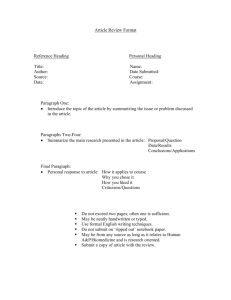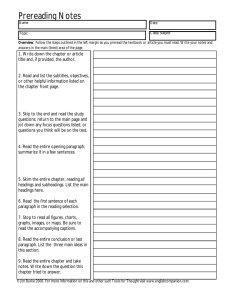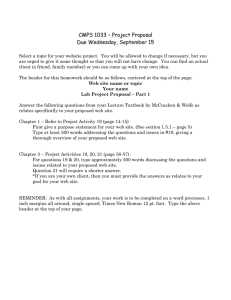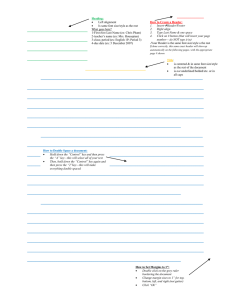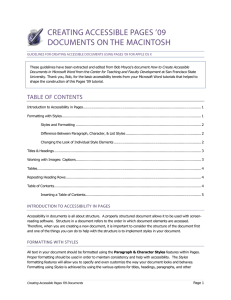Document 13105217
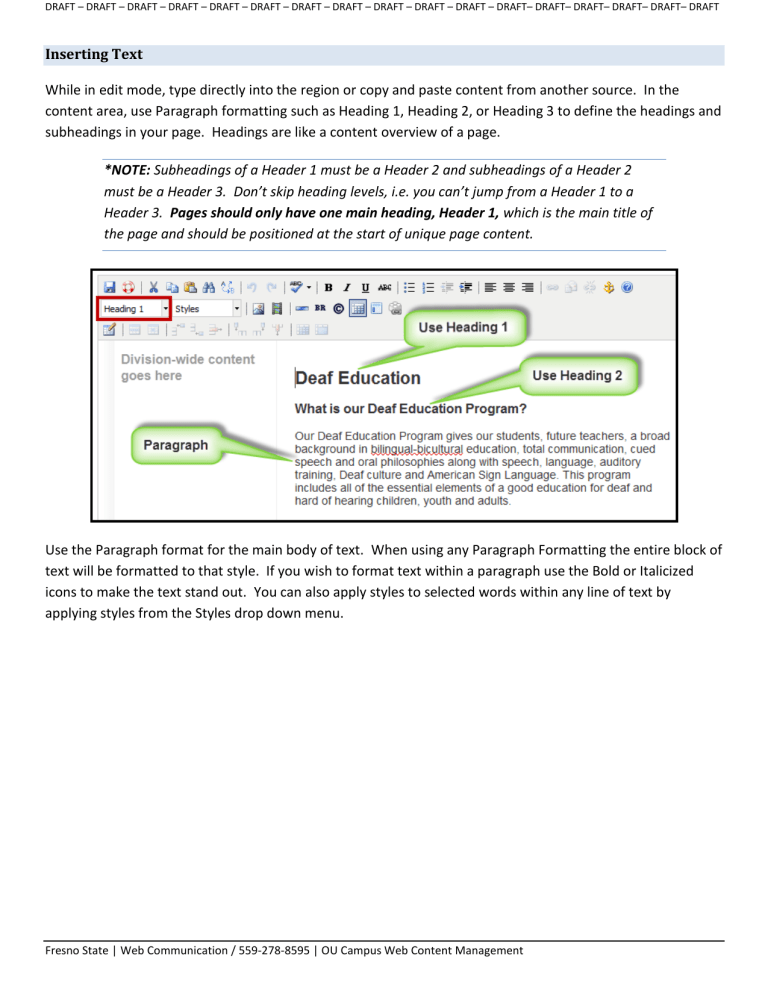
DRAFT – DRAFT – DRAFT – DRAFT – DRAFT – DRAFT – DRAFT – DRAFT – DRAFT – DRAFT – DRAFT – DRAFT– DRAFT– DRAFT– DRAFT– DRAFT– DRAFT
Inserting Text
While in edit mode, type directly into the region or copy and paste content from another source. In the content area, use Paragraph formatting such as Heading 1, Heading 2, or Heading 3 to define the headings and subheadings in your page. Headings are like a content overview of a page.
*NOTE: Subheadings of a Header 1 must be a Header 2 and subheadings of a Header 2 must be a Header 3. Don’t skip heading levels, i.e. you can’t jump from a Header 1 to a
Header 3. Pages should only have one main heading, Header 1, which is the main title of the page and should be positioned at the start of unique page content.
Use the Paragraph format for the main body of text. When using any Paragraph Formatting the entire block of text will be formatted to that style. If you wish to format text within a paragraph use the Bold or Italicized icons to make the text stand out. You can also apply styles to selected words within any line of text by applying styles from the Styles drop down menu.
Fresno State | Web Communication / 559-278-8595 | OU Campus Web Content Management