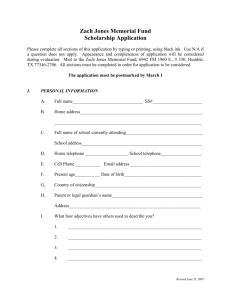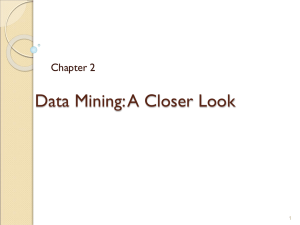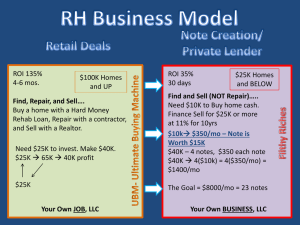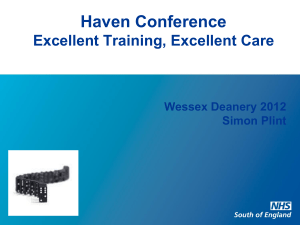Data Mining V: Association Learning Review: Association Learning Computer Science 105 Boston University
advertisement
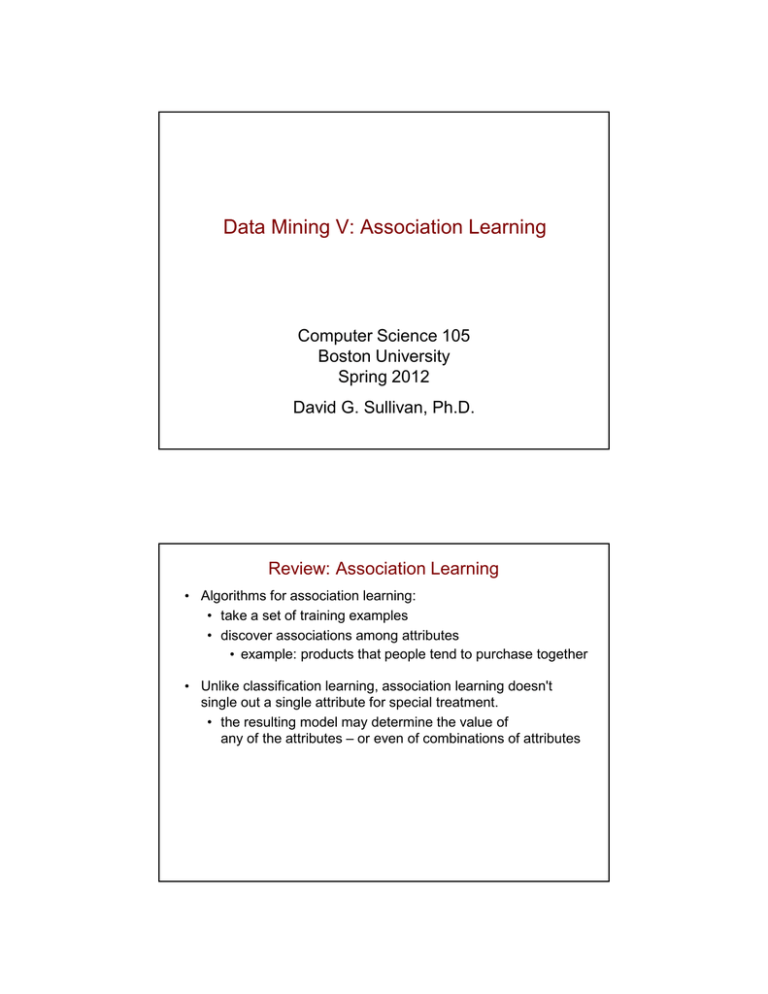
Data Mining V: Association Learning Computer Science 105 Boston University Spring 2012 David G. Sullivan, Ph.D. Review: Association Learning • Algorithms for association learning: • take a set of training examples • discover associations among attributes • example: products that people tend to purchase together • Unlike classification learning, association learning doesn't single out a single attribute for special treatment. • the resulting model may determine the value of any of the attributes – or even of combinations of attributes Association Rules • The learned associations are usually expressed as rules known as association rules. Examples: if PurchaseDiapers = Yes then PurchaseBeer = Yes if PurchaseMilk = Yes and PurchaseJuice = Yes then PurchaseEggs = Yes and PurchaseCheese = Yes • The test or tests in the if clause of a rule is known as the precondition of the rule. • The assignment in the then clause of a rule is known as the conclusion of the rule. • General format: if <precondition> then <conclusion> The Converse of a Rule • The converse of a rule is obtained by swapping the precondition and conclusion. • example: here's one rule: if PurchaseDiapers = Yes then PurchaseBeer = Yes its converse is: if PurchaseBeer = Yes then PurchaseDiapers = Yes • The converse of a rule is not necessarily true. • example: this rule is true: if name = 'Perry Sullivan' then yearBorn = 2000 its converse is not! if yearBorn = 2000 then name = 'Perry Sullivan' Example Problem: Credit-Card Promotions • We'll use these training examples, which omit the Age attribute: Sex Male Female Male Male Female Female Male Male Male Female Female Male Female Male Female Income Range 40–50K 30–40K 40–50K 30–40K 50–60K 20–30K 30–40K 20–30K 30–40K 30–40K 40–50K 20–30K 50–60K 40–50K 20–30K Credit Card Insurance No No No Yes No No Yes No No No No No No No Yes Life Insurance Promotion No Yes No Yes Yes No Yes No No Yes Yes Yes Yes No Yes • Possible association rules include: if Sex = Male and IncomeRange = 40-50K then CreditCardIns = No and LifeIns = No if CreditCardIns = Yes and LifeIns = Yes then Sex = Male Metric #1: Support • The support of a rule is the number of training examples containing the attribute values found in both the rule's precondition and its conclusion. • i.e., the number of examples that the rule gets right • these examples "support" the rule • This metric can also be expressed as a percentage of the total number of training examples. Metric #1: Support (cont.) Income Range 40–50K 30–40K 40–50K 30–40K 50–60K 20–30K 30–40K 20–30K 30–40K 30–40K 40–50K 20–30K 50–60K 40–50K 20–30K Sex Male Female Male Male Female Female Male Male Male Female Female Male Female Male Female Credit Card Insurance No No No Yes No No Yes No No No No No No No Yes Life Insurance Promotion No Yes No Yes Yes No Yes No No Yes Yes Yes Yes No Yes if Sex = Male and IncomeRange = 40-50K then CreditCardIns = No and LifeIns = No • support = 3 instances (or 20% of the total training set) if CreditCardIns = Yes and LifeIns = Yes then Sex = Male • support = 2 instances (or 13.3% of the total training set) Metric #2: Confidence • The confidence of a rule provides a measure of a rule's accuracy – of how well it predicts the values in the conclusion. • It answers the question: if the precondition of the rule holds, how likely is it that the conclusion also holds? • Here's the formula: confidence = # examples with the values in the precondition and the conclusion # examples with the values in just the precondition the support Metric #2: Confidence (cont) Sex Male Female Male Male Female Female Male Male Male Female Female Male Female Male Female Income Range 40–50K 30–40K 40–50K 30–40K 50–60K 20–30K 30–40K 20–30K 30–40K 30–40K 40–50K 20–30K 50–60K 40–50K 20–30K Credit Card Insurance No No No Yes No No Yes No No No No No No No Yes Life Insurance Promotion No Yes No Yes Yes No Yes No No Yes Yes Yes Yes No Yes if Sex = Male and IncomeRange = 40-50K then CreditCardIns = No and LifeIns = No • confidence = # examples with all four values # examples with Sex=Male and IncomeRange=40-50K = 3 3 = 1 or 100% (perfect accuracy on training examples) Metric #2: Confidence (cont) Sex Male Female Male Male Female Female Male Male Male Female Female Male Female Male Female Income Range 40–50K 30–40K 40–50K 30–40K 50–60K 20–30K 30–40K 20–30K 30–40K 30–40K 40–50K 20–30K 50–60K 40–50K 20–30K Credit Card Insurance No No No Yes No No Yes No No No No No No No Yes Life Insurance Promotion No Yes No Yes Yes No Yes No No Yes Yes Yes Yes No Yes if CreditCardIns = Yes and LifeIns = Yes then Sex = Male • confidence = # examples with all three values # ex's with CreditCardIns=Yes and LifeIns=Yes = 2 3 = .667 or 66.7% Practice: Support and Confidence Sex Male Female Male Male Female Female Male Male Male Female Female Male Female Male Female Income Range 40–50K 30–40K 40–50K 30–40K 50–60K 20–30K 30–40K 20–30K 30–40K 30–40K 40–50K 20–30K 50–60K 40–50K 20–30K Credit Card Insurance No No No Yes No No Yes No No No No No No No Yes Life Insurance Promotion No Yes No Yes Yes No Yes No No Yes Yes Yes Yes No Yes if LifeIns = Yes then Sex = Female and CreditCardIns = No • support = ? • confidence = ? Learning Association Rules • For a given dataset, there are a large number of association rules that could be learned. • example: if CreditCardIns = Yes and LifeIns = Yes and IncomeRange = 20-30K then Sex = Female has a confidence of 100%, but it is only based on a single example (i.e., its support = 1) • To cut down the number of rules that we consider, we limit ourselves to ones with sufficient support. • Of these rules, we keep the most accurate ones – the ones with a confidence value that is above some minimum value. Item Sets Sex Male Female Male Male Female Female Male Male Male Female Female Male Female Male Female Income Range 40–50K 30–40K 40–50K 30–40K 50–60K 20–30K 30–40K 20–30K 30–40K 30–40K 40–50K 20–30K 50–60K 40–50K 20–30K Credit Card Insurance No No No Yes No No Yes No No No No No No No Yes Life Insurance Promotion No Yes No Yes Yes No Yes No No Yes Yes Yes Yes No Yes • An item set is a collection of attribute values that appears in one or more training examples. • example: the item set CreditCardIns=Yes, LifeIns=Yes appears in 3 training examples • it could be used to form two different rules with support = 3: • if CreditCardIns = Yes then LifeIns = Yes • if LifeIns = Yes then CreditCardIns = Yes Apriori Algorithm for Learning Association Rules • The standard algorithm for learning association rules is called the apriori algorithm. • It has two stages: 1) gradually build up larger and larger item sets, keeping only the ones that appear in a sufficient number of training examples • this allows us to ensure that the rules formed from the item sets will have sufficient support 2) form rules from the item sets and keep the ones with a confidence value that is >= some minimum value. First Stage: Building Item Sets Sex Male Female Male Male Female Female Male Male Male Female Female Male Female Male Female Income Range 40–50K 30–40K 40–50K 30–40K 50–60K 20–30K 30–40K 20–30K 30–40K 30–40K 40–50K 20–30K 50–60K 40–50K 20–30K Credit Card Insurance No No No Yes No No Yes No No No No No No No Yes Life Insurance Promotion No Yes No Yes Yes No Yes No No Yes Yes Yes Yes No Yes • We'll limit ourselves to item sets that appear in >= 3 examples. • We get 9 one-item sets that meet this criterion: Sex=Male Sex=Female IncomeRange=20-30K IncomeRange=30-40K IncomeRange=40-50K CreditCardIns=Yes CreditCardIns=No LifeIns=Yes LifeIns=No • everything but IncomeRange=50-60K, which is in only 2 examples First Stage: Building Item Sets (cont.) • Next, we combine our one-item sets to form two-items sets, keeping those with support >= 3. • We don't pair item sets that have different values for the same attribute, since such a pairing isn't possible. • example: Sex=Male and Sex=Female First Stage: Building Item Sets (cont.) • We end up with 15 two-item sets: Sex=Male, IncomeRange=30-40K Sex=Male, IncomeRange=40-50K Sex=Male, CreditCardIns=No Sex=Male, LifeIns=Yes Sex=Male, LifeIns=No Sex=Female, CreditCardIns=No Sex=Female, LifeIns=Yes IncomeRange=20-30K, CreditCardIns=No IncomeRange=30-40K, CreditCardIns=No IncomeRange=30-40K, LifeIns=Yes IncomeRange=40-50K, CreditCardIns=No IncomeRange=40-50K, LifeIns=No CreditCardIns=Yes, LifeIns=Yes CreditCardIns=No, LifeIns=Yes CreditCardIns=No, LifeIns=No • Within an item set, we write the items in the order given by the columns in the dataset file. First Stage: Building Item Sets (cont.) • To form three-item sets, we take the union of pairs of two-item sets with the same first item. Example: Sex=Male, Sex=Male IncomeRange=30-40K U Sex=Male, Sex=Male LifeIns=Yes = Sex=Male, Sex=Male IncomeRange=30-40K, LifeIns=Yes • It isn't necessary to consider any other pairs of two-item sets, even if they share an item in common. • example: although we could do Sex=Male, LifeIns=Yes U CreditCardIns=No, LifeIns=Yes = Sex=Male, CreditCardIns=No, LifeIns=Yes we don't need to, because either: 1) the resulting item set will be generated by two other item sets, S1 and S2, with the same first item: Sex=Male, Sex=Male CreditCardIns=No U Sex=Male, Sex=Male LifeIns=Yes 2) one or both of S1 and S2 didn't have enough support, and thus the resulting item set won't either Practice: Taking the Union of Item Sets • What possible three-item sets could we form from the following two-item sets? Sex=Male, IncomeRange=30-40K Sex=Male, IncomeRange=40-50K Sex=Male, CreditCardIns=No IncomeRange=30-40K, CreditCardIns=No IncomeRange=30-40K, LifeIns=Yes First Stage: Building Item Sets (cont.) Sex Male Female Male Male Female Female Male Male Male Female Female Male Female Male Female Income Range 40–50K 30–40K 40–50K 30–40K 50–60K 20–30K 30–40K 20–30K 30–40K 30–40K 40–50K 20–30K 50–60K 40–50K 20–30K Credit Card Insurance No No No Yes No No Yes No No No No No No No Yes Life Insurance Promotion No Yes No Yes Yes No Yes No No Yes Yes Yes Yes No Yes • Out of the potential three-items sets, only 5 have sufficient support – appearing in at least 3 examples: Sex=Male, IncomeRange=40-50K, CreditCardIns=No Sex=Male, IncomeRange=40-50K, LifeIns=No Sex=Male, CreditCardIns=No, LifeIns=No Sex=Female, CreditCardIns=No, LifeIns=Yes IncomeRange=40-50K, CreditCardIns=No, LifeIns=No First Stage: Building Item Sets (cont.) Sex=Male, IncomeRange=40-50K, CreditCardIns=No Sex=Male, IncomeRange=40-50K, LifeIns=No Sex=Male, CreditCardIns=No, LifeIns=No Sex=Female, CreditCardIns=No, LifeIns=Yes IncomeRange=40-50K, CreditCardIns=No, LifeIns=No • To form potential four-item sets, we take the union of pairs of three-item sets with the same first two items. • more generally, to form n-item sets, we take the union of pairs of (n – 1)-item sets with the same first n – 2 items • We get only one potential four-item set: Sex=Male, IncomeRange=40-50K, CreditCardIns=No, LifeIns=No and it has enough support. • There can't be any five-item sets (because there are only four attributes), so we're done building sets. Results of the First Stage • Here are all item sets with two or more items and support >= 3: Sex=Male, IncomeRange=30-40K Sex=Female, CreditCardIns=No Sex=Male, IncomeRange=40-50K Sex=Female, LifeIns=Yes Sex=Male, CreditCardIns=No CreditCardIns=Yes, LifeIns=Yes Sex=Male, LifeIns=Yes CreditCardIns=No, LifeIns=Yes Sex=Male, LifeIns=No CreditCardIns=No, LifeIns=No IncomeRange=20-30K, CreditCardIns=No IncomeRange=30-40K, CreditCardIns=No IncomeRange=30-40K, LifeIns=Yes IncomeRange=40-50K, CreditCardIns=No IncomeRange=40-50K, LifeIns=No Sex=Male, IncomeRange=40-50K, CreditCardIns=No Sex=Male, IncomeRange=40-50K, LifeIns=No Sex=Male, CreditCardIns=No, LifeIns=No Sex=Female, CreditCardIns=No, LifeIns=Yes IncomeRange=40-50K, CreditCardIns=No, LifeIns=No Sex=Male, IncomeRange=40-50K, CreditCardIns=No, LifeIns=No Second Stage: Forming the Rules • A given item set can produce a number of potential rules. • example: the item set Sex=Male, IncomeRange=40-50K, CreditCardIns=No produces the following potential rules: a) if Sex=Male and IncomeRange=40-50K then CreditCardIns=No b) if Sex=Male and CreditCardIns=No then IncomeRange=40-50K c) if IncomeRange=40-50K and CreditCardIns=No then Sex=Male d) if Sex=Male then IncomeRange=40-50K and CreditCardIns=No e) if IncomeRange=40-50K then Sex=Male and CreditCardIns=No f) if CreditCardIns=No then Sex=Male and IncomeRange=40-50K • We keep only the ones with confidence >= some min value. Second Stage: Forming the Rules (cont.) Sex Male Female Male Male Female Female Male Male Male Female Female Male Female Male Female Income Range 40–50K 30–40K 40–50K 30–40K 50–60K 20–30K 30–40K 20–30K 30–40K 30–40K 40–50K 20–30K 50–60K 40–50K 20–30K Credit Card Insurance No No No Yes No No Yes No No No No No No No Yes Life Insurance Promotion No Yes No Yes Yes No Yes No No Yes Yes Yes Yes No Yes • Example: assume we require confidence = 1.0 (100% accuracy). Would either of the following rules be kept? a) if Sex=Male and IncomeRange=40-50K then CreditCardIns=No support = ? confidence = ? b) if Sex=Male and CreditCardIns=No then IncomeRange=40-50K support = ? confidence = ? Second Stage: Forming the Rules (cont.) • In our example, there are 13 rules with conf = 1.0: 1) if LifeIns=No then CreditCardIns=No 2) if Sex=Male and LifeIns=No then CreditCardIns 3) if IncomeRange=40-50K then CreditCardIns=No 4) if Sex=Male and IncomeRange=40-50K then CreditCardIns=No and LifeIns=No 5) if IncomeRange=40-50K and LifeIns=No then Sex=Male and CreditCardIns=No 6) if Sex=Male and IncomeRange=40-50K and CreditCardIns=No then LifeIns=No 7) if Sex=Male and IncomeRange=40-50K and LifeInsPromo=No then CreditCardIns=No 8) if IncomeRange=40-50K and CreditCardIns=No and LifeInsPromo=No (continued) Second Stage: Forming the Rules (cont.) • 13 rules (cont.) 9. if Income Range=40-50K and LifeIns=No then CreditCardIns=No 10. if Sex=Male and IncomeRange=40-50K then LifeInsPromo=No 11. if IncomeRange=40-50K and LifeInsPromo=No then Sex=Male 12. if Sex=Male and IncomeRange=40-50K then CreditCardIns=No 13. if CreditCardIns=Yes then LifeIns=Yes Learning Association Rules in Weka • Use the Associate tab in the Weka Explorer. • Apriori is the default algorithm, but you may want to click on its name and change some of the parameters, such as: • lowerBoundMinSupport: the minimum support that item sets must have, as a percentage of the training examples (expressed in decimal form) • in our example, this would be 3/15 = 0.2 • minMetric: the minimum confidence that the rules must have (expressed in decimal form) • in our example, this would be 1.0 • numRules: the number of rules you want to find • outputItemSets: do you want to see the item sets that were formed? Learning Association Rules in Weka (cont.) • When it outputs item sets, Weka includes the support of each item set (as a number, not a percentage). • example: Sex=Male IncomeRange=40-50000 3 Sex=Male IncomeRange=30-40000 3 Sex=Male CreditCardIns=No 6 • Weka uses the following format for the rules: precondition conclusion • example LifeIns=No 6 ==> CreditCardIns=No 6 conf:(1) which is equivalent to if LifeIns=No then CreditCardIns=No • note that Weka includes both support and confidence values with the rule Managing the Efficiency of the Algorithm • The apriori algorithm tries to generate the rules efficiently – i.e., taking as few steps as possible. • this is extremely important, since the number of possible rules increases exponentially with the number of attributes and the number of possible values of each attribute • We've already seem some ways that it does this: • by only considering item sets with sufficient support • by building larger item sets from smaller ones that have enough support • It also builds rules with larger conclusions (i.e., with more attributes in the then clause) from rules with smaller conclusions. • Even with these steps, the algorithm may take too long for very large datasets. Managing the Efficiency of the Algorithm (cont.) • To improve the efficiency even further, we can: • specify a large initial support value • the larger the support value, the sooner the first phase will finish • have the algorithm gradually decrease this support value and rerun the algorithm until it has generated enough rules • the delta parameter in Weka specifies how much the support should be decreased each time