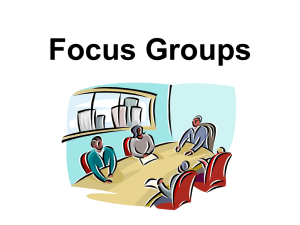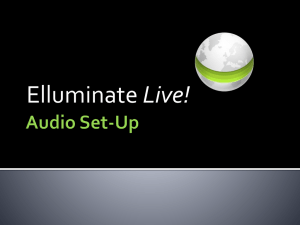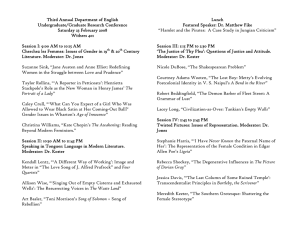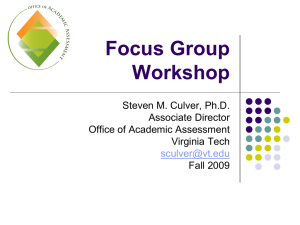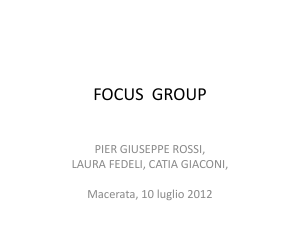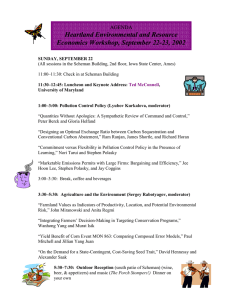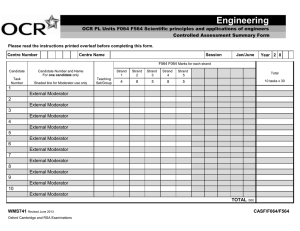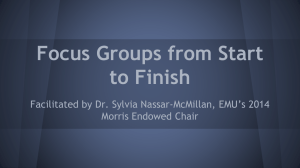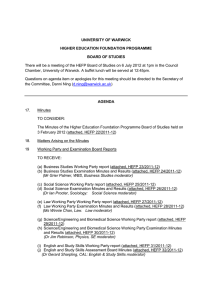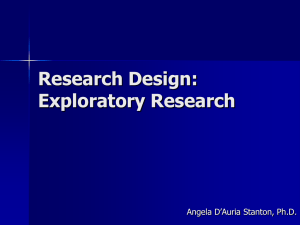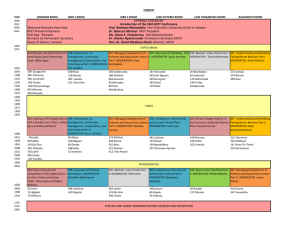What are focus groups?
advertisement
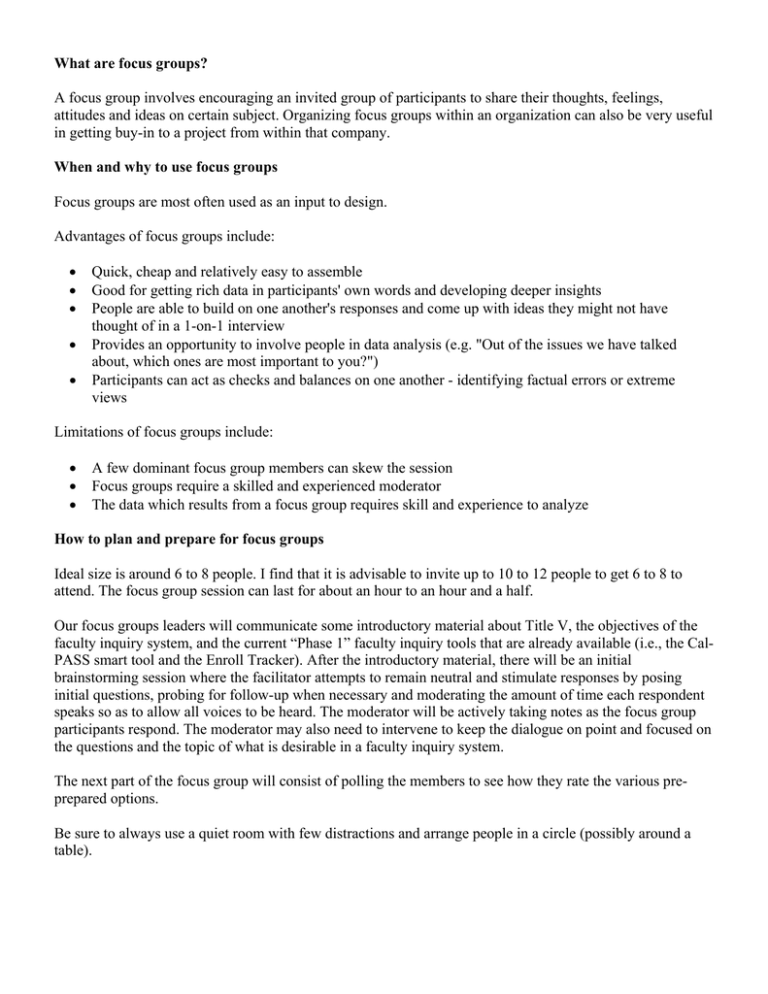
What are focus groups? A focus group involves encouraging an invited group of participants to share their thoughts, feelings, attitudes and ideas on certain subject. Organizing focus groups within an organization can also be very useful in getting buy-in to a project from within that company. When and why to use focus groups Focus groups are most often used as an input to design. Advantages of focus groups include: Quick, cheap and relatively easy to assemble Good for getting rich data in participants' own words and developing deeper insights People are able to build on one another's responses and come up with ideas they might not have thought of in a 1-on-1 interview Provides an opportunity to involve people in data analysis (e.g. "Out of the issues we have talked about, which ones are most important to you?") Participants can act as checks and balances on one another - identifying factual errors or extreme views Limitations of focus groups include: A few dominant focus group members can skew the session Focus groups require a skilled and experienced moderator The data which results from a focus group requires skill and experience to analyze How to plan and prepare for focus groups Ideal size is around 6 to 8 people. I find that it is advisable to invite up to 10 to 12 people to get 6 to 8 to attend. The focus group session can last for about an hour to an hour and a half. Our focus groups leaders will communicate some introductory material about Title V, the objectives of the faculty inquiry system, and the current “Phase 1” faculty inquiry tools that are already available (i.e., the CalPASS smart tool and the Enroll Tracker). After the introductory material, there will be an initial brainstorming session where the facilitator attempts to remain neutral and stimulate responses by posing initial questions, probing for follow-up when necessary and moderating the amount of time each respondent speaks so as to allow all voices to be heard. The moderator will be actively taking notes as the focus group participants respond. The moderator may also need to intervene to keep the dialogue on point and focused on the questions and the topic of what is desirable in a faculty inquiry system. The next part of the focus group will consist of polling the members to see how they rate the various preprepared options. Be sure to always use a quiet room with few distractions and arrange people in a circle (possibly around a table). Running focus groups If appropriate, ask the participants to introduce themselves and/or wear name tags. Most importantly, all questions you ask should be open and neutral. It's also important for the moderator to be aware of participants' energy and concentration levels and provide short breaks if necessary. The moderator should encourage free-flowing discussion around the relevant issue(s). Other tips for running focus groups include: Start on an issue people have strong feelings about and are familiar with Phrase issues in terms people will be familiar with Let participants know their contributions are valuable (both through what you say and also your body language) It's also important that the moderator realizes that: It may be necessary for them to step in and keep the session on-track Disagreements and debates are useful when they lead to new and interesting ideas, but have to be managed carefully Issues of power and privacy need to be managed sensitively Focus groups should end with the moderator winding-up the session by stressing all that has achieved and casting it in a positive light. Useful tips to encourage discussion To facilitate useful, free-flowing discussion during the focus group, follow some of these tips: * Ask participants to think about an issue for a few minutes and write down their responses * Ask each participant to read, and elaborate on, one of their responses * Note the responses on a flipchart/whiteboard * Once everyone has given a response, participants will be asked for a second or third response, until all of their answers have been noted * These responses can then be discussed Thanks to webcredible.com for preparing the bulk of this document! http://www.webcredible.co.uk/user-friendly-resources/web-usability/focus-groups.shtml