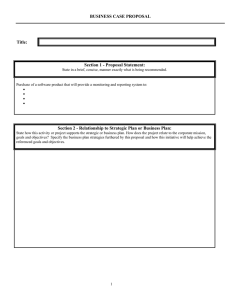2015 Faculty Portfolio Projections Enhancement Project Summary
advertisement
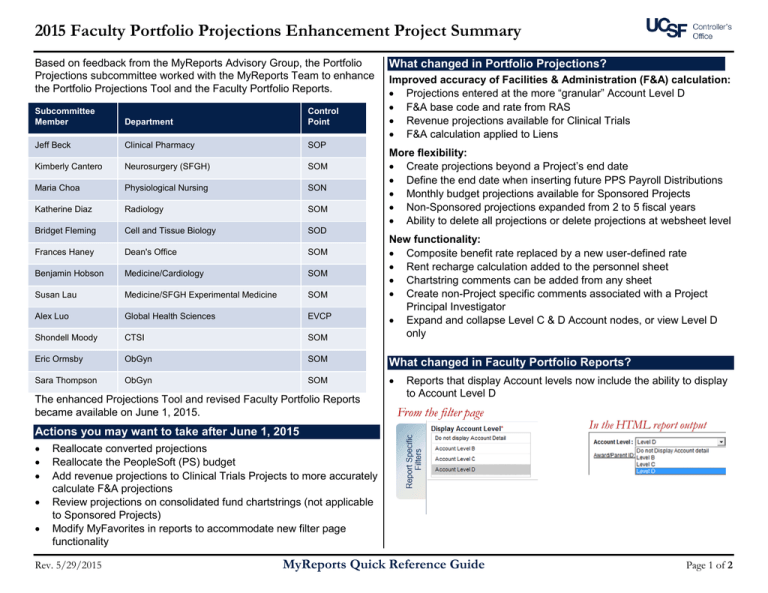
2015 Faculty Portfolio Projections Enhancement Project Summary Based on feedback from the MyReports Advisory Group, the Portfolio Projections subcommittee worked with the MyReports Team to enhance the Portfolio Projections Tool and the Faculty Portfolio Reports. What changed in Portfolio Projections? Improved accuracy of Facilities & Administration (F&A) calculation: • Projections entered at the more “granular” Account Level D • F&A base code and rate from RAS • Revenue projections available for Clinical Trials • F&A calculation applied to Liens Subcommittee Member Department Control Point Jeff Beck Clinical Pharmacy SOP Kimberly Cantero Neurosurgery (SFGH) SOM Maria Choa Physiological Nursing SON Katherine Diaz Radiology SOM Bridget Fleming Cell and Tissue Biology SOD Frances Haney Dean's Office SOM Benjamin Hobson Medicine/Cardiology SOM Susan Lau Medicine/SFGH Experimental Medicine SOM Alex Luo Global Health Sciences EVCP Shondell Moody CTSI SOM Eric Ormsby ObGyn SOM What changed in Faculty Portfolio Reports? Sara Thompson ObGyn SOM • The enhanced Projections Tool and revised Faculty Portfolio Reports became available on June 1, 2015. More flexibility: • Create projections beyond a Project’s end date • Define the end date when inserting future PPS Payroll Distributions • Monthly budget projections available for Sponsored Projects • Non-Sponsored projections expanded from 2 to 5 fiscal years • Ability to delete all projections or delete projections at websheet level New functionality: • Composite benefit rate replaced by a new user-defined rate • Rent recharge calculation added to the personnel sheet • Chartstring comments can be added from any sheet • Create non-Project specific comments associated with a Project Principal Investigator • Expand and collapse Level C & D Account nodes, or view Level D only Reports that display Account levels now include the ability to display to Account Level D Actions you may want to take after June 1, 2015 • • • • • Reallocate converted projections Reallocate the PeopleSoft (PS) budget Add revenue projections to Clinical Trials Projects to more accurately calculate F&A projections Review projections on consolidated fund chartstrings (not applicable to Sponsored Projects) Modify MyFavorites in reports to accommodate new filter page functionality Rev. 5/29/2015 MyReports Quick Reference Guide Page 1 of 2 2015 Faculty Portfolio Projections Enhancement Project Summary What changed in Faculty Portfolio Reports? • • (continued) Select “Direct and Indirect Costs” or “Direct Costs Only” o Direct and Indirect Subtotals displayed on reports o Select “Inactive Project-Activity Periods” and “Pending ProjectsActivity Periods” More detail (varies by report) is provided on the filter page about the report selection parameters—supports easier removal of unwanted chartstrings a. Project nickname when available b. Dept ID Actuals and Projections are displayed in separate sections of the Award/Parent Summary and Project Summary reports • • o Other changes: o Additional chartfields displayed in report output o Unformatted Excel output option o Additional in-report sorting options o Report display options added to filter page What do I need to know about data conversion? Additional filters have been added to select reports: o Select “Actuals Through” and “Projections Through” dates • • • Rev. 5/29/2015 Funds Consolidation was included as part of the enhancements outlined here. There was no additional Fund conversion of projections after June 1st. Only projections published before 5 p.m. on May 26, 2015 were converted; saved projections that have not been published were not converted F&A was recalculated for all projections following the new rules MyReports Quick Reference Guide Page 2 of 2

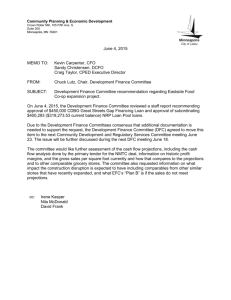
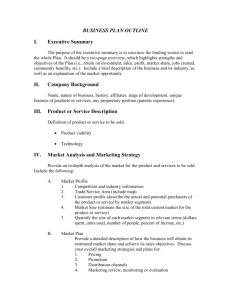
![Business Plan For [Name of Company]](http://s2.studylib.net/store/data/011852131_1-c6db48fd4664dbf31e100676f0cad119-300x300.png)