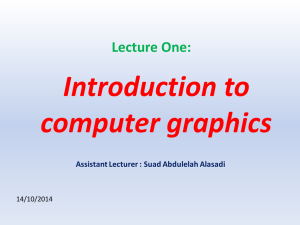Integrating Video Rendering into Graphics Accelerator Chips
advertisement
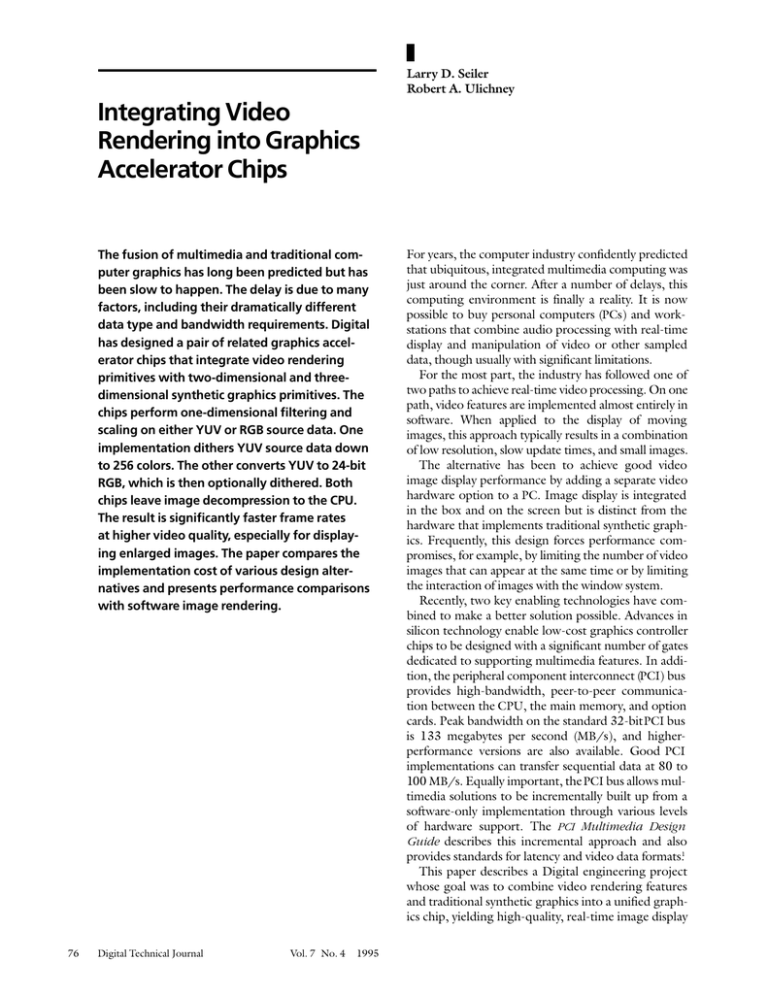
Larry D. Seiler
Robert A. Ulichney
Integrating Video
Rendering into Graphics
Accelerator Chips
The fusion of multimedia and traditional computer graphics has long been predicted but has
been slow to happen. The delay is due to many
factors, including their dramatically different
data type and bandwidth requirements. Digital
has designed a pair of related graphics accelerator chips that integrate video rendering
primitives with two-dimensional and threedimensional synthetic graphics primitives. The
chips perform one-dimensional filtering and
scaling on either YUV or RGB source data. One
implementation dithers YUV source data down
to 256 colors. The other converts YUV to 24-bit
RGB, which is then optionally dithered. Both
chips leave image decompression to the CPU.
The result is significantly faster frame rates
at higher video quality, especially for displaying enlarged images. The paper compares the
implementation cost of various design alternatives and presents performance comparisons
with software image rendering.
76
Digital Technical Journal
Vol. 7 No. 4
1995
For years, the computer industry confidently predicted
that ubiquitous, integrated multimedia computing was
just around the corner. After a number of delays, this
computing environment is finally a reality. It is now
possible to buy personal computers (PCs) and workstations that combine audio processing with real-time
display and manipulation of video or other sampled
data, though usually with significant limitations.
For the most part, the industry has followed one of
two paths to achieve real-time video processing. On one
path, video features are implemented almost entirely in
software. When applied to the display of moving
images, this approach typically results in a combination
of low resolution, slow update times, and small images.
The alternative has been to achieve good video
image display performance by adding a separate video
hardware option to a PC. Image display is integrated
in the box and on the screen but is distinct from the
hardware that implements traditional synthetic graphics. Frequently, this design forces performance compromises, for example, by limiting the number of video
images that can appear at the same time or by limiting
the interaction of images with the window system.
Recently, two key enabling technologies have combined to make a better solution possible. Advances in
silicon technology enable low-cost graphics controller
chips to be designed with a significant number of gates
dedicated to supporting multimedia features. In addition, the peripheral component interconnect (PCI) bus
provides high-bandwidth, peer-to-peer communication between the CPU, the main memory, and option
cards. Peak bandwidth on the standard 32-bit PCI bus
is 133 megabytes per second (MB/s), and higherperformance versions are also available. Good PCI
implementations can transfer sequential data at 80 to
100 MB/s. Equally important, the PCI bus allows multimedia solutions to be incrementally built up from a
software-only implementation through various levels
of hardware support. The PCI Multimedia Design
Guide describes this incremental approach and also
provides standards for latency and video data formats.1
This paper describes a Digital engineering project
whose goal was to combine video rendering features
and traditional synthetic graphics into a unified graphics chip, yielding high-quality, real-time image display
as part of the base graphics option at minimal extra
cost. This project resulted in two chip implementations, each with its own variation of the same basic
design. The TGA2 chip was designed in the Worksystems Group for use in Digital’s PowerStorm 3D30
and PowerStorm 4D20 graphics options. The Dagger
chip (DECchip 21130) was designed in the Silicon
Engineering Group to match the needs of thePC market. The TGA2 and Dagger chips are PCI bus masters
and can accept video data from either the hostCPU or
other video hardware on the PCI bus.
The basic block diagram of the two chips is illustrated in Figure 1. PCI commands are interpreted as
either direct memory access (DMA) requests or drawing commands, which the pixel engine block converts
to frame buffer read and write operations. Alternately,
PCI commands can directly access the frame buffer or
the video graphics array (VGA) and RAMDAC logic.
In the Dagger chip, the VGA and RAMDAC logic is
on-chip; in the TGA2 chip, this logic is implemented
off-chip. Most of the video rendering logic is contained
in the pixel engine block; the command interpreter and
DMA engine blocks require some additional logic to
support video rendering.
The following sections describe the capabilities, costs,
and trade-offs of the video rendering feature set as
implemented in the Dagger and TGA2 graphics chips.
Defining a Low-level Video Rendering Feature Set
The key question when integrating multimedia into
a traditional synthetic graphics chip is which features
should be implemented in hardware and which should
be left in software. A cost-effective design cannot
include enough gates to implement every feature of
interest. In addition, time-to-market concerns do not
allow all features to be designed into the hardware.
Therefore, it is essential for designers to define the primary trade-off between features that can be easily and
effectively implemented in hardware and those that
can be more easily implemented in software without
compromising performance.
For the Dagger and TGA2 graphics chips, our basic
decision was to leave image compression and decompression in software and put all pixel processing operations into hardware. This approach lets software do
what it does best, which is perform complex control of
relatively small amounts of data. It also lets hardware
do what it does best, which is process large amounts of
data where the control is relatively simple and is independent of the data. Specifically, in these two graphics
chips, image scaling, filtering, and pixel format conversions are all performed in hardware.
Performing the scaling in hardware greatly reduces
the amount of data that the software must process and
that must be transmitted over the PCI bus. For example, a 320-by-240-pixel image represented with 16-bit
pixels requires just 150K bytes. Even at 30 frames per
second (fps), transmitting an image of this size consumes about 5 percent of the available bandwidth of
a good PCI bus implementation. This data could be
displayed as a 1,280 by 960 array of 32-bit pixels for
display, which would use more than 80 percent of the
PCI bus bandwidth, if the scaling and pixel format
conversion occurs in software.
One data-intensive operation that we chose not to
implement in hardware is video input. Designers will
need to revisit this decision with each new generation
PCI BUS
PCI INTERFACE
DMA
CONTROLLER
COMMAND
BUFFER
GRAPHICS CONTROLLER
PIXEL
RENDERER
COPY BUFFER
FRAME BUFFER CONTROLLER
GENERALPURPOSE
PORT AND
VIDEO
LOGIC
(TGA2)
VGA,
VIDEO LOGIC,
AND
RAMDAC
(DAGGER)
RAMDAC
CONTROL
VIDEO
OUTPUT
FRAME
BUFFER
MEMORY
Figure 1
Dagger and TGA2 Chip Structure
Digital Technical Journal
Vol. 7 No. 4
1995
77
of graphics chips. For the current generation, we
decided to require the use of a separate video input
card for the subset of systems that require video capture. We decided not to include video capture support
in the Dagger and TGA2 chips for two basic reasons.
First, current application-specific integrated circuit
(ASIC) technology would have allowed only a partial
solution. We could have put a video input port in
hardware but could not have supported the complex
operations needed for image compression.
The second reason stems from a market issue. Video
display is rapidly becoming ubiquitous, just as mice
and multiwindow displays have become commonplace
for interacting with PCs and workstations. It is now
practical to support high-quality, real-time video display in the base graphics chip. However, the market
for video input stations is still much smaller than the
market for video display stations. When the size of
the video input station market is large enough, and the
cost of integrating video input is small enough, support for video input should be added to the base
graphics chip.
Video Rendering Pipeline
This section describes the stages of video rendering that are implemented in the Dagger and TGA2
graphics chips. These stages are pixel preprocessing,
scaling and filtering, dithering, and color conversion.
In some cases, such as scaling and filtering, the two
implementations are practically identical. In others,
such as color conversion, dramatically different implementations are used to address the differences in
requirements for the two chips.
Pixel Preprocessing
The first stage in the pipeline inputs pixel data and
converts it into a standard form to be used by the rest
of the pipeline. This involves both converting input
pixels to a standard format and pretranslating pixel
31
24 23
ALPHA
16 15
V
87
Y
0
values or color component values. The Dagger and
TGA2 chips use DMA over the PCI bus to read packed
arrays of pixels from memory.
Pixel Format Conversion Multimedia images are typi-
cally represented in YUV format, where the Y channel
specifies luminance and the U and V channels represent chrominance. After the CPU has decompressed
the source image into arrays of Y, U, and V pixel values,
this data is transmitted to the graphics chip in one of
a number of standard formats. Alternately, images may
be specified as red/green/blue (RGB) triples instead
of YUV triples, or as a single index value that specifies
a color from a color map random-access memory
(RAM) in the video logic. The PCI Multimedia Design
Guide specifies many standard pixel formats.1
Figure 2 shows some of the input pixel formats that
are supported in the Dagger and TGA2 graphics chips.
The YUV formats on the left allocate 8 bits for each
channel. The upper format of the four uses 32 bits per
YUV pixel and is called YUV- 4:4:41a.1 The alpha field
is optional and is not used in the Dagger and TGA2
chips. Alpha values are used for blending operations
with partially transparent pixels. An alpha value of zero
represents a fully transparent pixel, and the maximum
value represents a fully opaque pixel.
The remaining three YUV formats specify a separate
Y value per pixel but subsample theU and V values so
that a pair of pixels shares the sameU andV values. Most
YUV compression schemes subsample the chrominance
channels, so this approach does not represent any loss of
data from the decompressed image. Since the human
visual system is more sensitive to changes in luminance
than to changes in chrominance, for natural images, U
andV can be subsampled with little loss of image quality.
The three 16-bit YUV formats represent the most
common orderings for chrominance-subsampledYUV
values. The little-endian and gib-endian orderings are
called YUV-4:2:2.1 The little-endian ordering is
the order that is typically produced on the PCI bus
31
U
24 23
16 15
ALPHA
R
32-BIT YUV, LITTLE-ENDIAN ORDER
31
24 23
Y1
16 15
V01
0
15
U01
11 10
16-BIT YUV, LITTLE-ENDIAN ORDER
31
24 23
V01
16 15
Y1
0
15 14
Y0
A
16-BIT YUV, GIB-ENDIAN ORDER
31
24 23
U01
16 15
Y0
0
Vol. 7 No. 4
54
21 0
G
B
8-BIT RGB (3/3/2)
Figure 2
YUV and RGB Pixel Formats in the Dagger and TGA2 Chips
Digital Technical Journal
7
R
Y1
16-BIT YUV, BIG-ENDIAN ORDER
78
10 9
R
54
G
0
B
16-BIT RGB (5/5/5)
87
V01
0
B
16-BIT RGB (5/6/5)
87
U01
54
G
R
1995
7
0
B
32-BIT RGB (8/8/8)
87
Y0
87
G
0
8-BIT INDEX
8-BIT INDEXED
by a little-endian machine. The gib-endian ordering is
produced on the PCI bus by a big-endian machine
that converts its data to little-endian order, as required
for transfer across the PCI bus. That operation preserves byte order for 8-bit and 32-bit data types but
not for 16-bit data types like this one. Finally, the bigendian byte ordering is used by some video rendering
software and hardware options.
The RGB formats on the right side of Figure 2 allocate varying numbers of bits to the red, green, and
blue color channels to produce 8-bit to 32-bit pixels.
To achieve acceptable appearance, 8-bit RGB requires
high-quality dithering, such as that provided by
the AccuVideo dithering technology contained in the
Dagger and TGA2 chips and described later in this section. Thirty-two-bit RGB has an optional alpha channel that is not used in the Dagger and TGA2 chips.
Some hardware uses the field for control bits or overlay planes instead of for the alpha value. Two different
16-bit RGB formats are common. One format provides 5 bits per color channel and a single alpha bit that
indicates transparent or opaque. The other format
provides an extra bit for the green channel, since the
eye is more sensitive to green than to red or blue.
Finally, 8-bit indexed format is shown at the bottom
of Figure 2. This format is simply an 8-bit value that
represents an index into a color map. Dagger has an
integral color map and digital-to-analog converter,
whereas TGA2 requires an external RAMDAC chip to
provide its color map. The 8-bit indexed format can
represent an indexed range of values or simply a collection of independent values, depending on the needs
of the application. In the Dagger and TGA2 chips, the
8-bit indexed format is processed by being passed
through the Y channel.
Once in the pipeline, the pixels are converted to
a standard format consisting of three 8-bit values per
pixel. The three values represent RGB or YUV components, depending on the original pixel format. If
the original field contains fewer than 8 bits, for example, in the 8-bit RGB format, then the available bits are
replicated. Figure 3 shows the expansion of RGB
pixels to 8/8/8 RGB format. Replicating the available
R4 R3 R2 R1 R0 R4 R3 R2
bits to fill low-order bit positions is preferable to filling the low-order bits with zeros, since replication
stretches out the original range of values to include
both the lowest and highest values in the 8-bit range,
with roughly equal steps between them.
Adjust Look-up Table In the TGA2 chip, a 256-entry
look-up table (LUT) may be used during pixel preprocessing. Figure 7 (discussed in the section Color
Conversion Algorithms) shows this table, called the
adjust LUT, in the TGA2 pipeline. This table supports
two different data conversions: luminance adjustment
and color index conversion. The adjust LUT is not
available in the Dagger chip because it requires too
many gates to meet the chip cost goal for Dagger.
Luminance adjustment is used with YUV pixel formats. When this feature is selected, the 8-bit Y value
from the input pixel is used as an index into the adjust
LUT. The 8-bit value read from the table is used as Y
in the next pipeline stage. Proper programming of the
table allows arbitrary luminance adjustment functions
to be performed on the input Y value; brightness and
contrast control are typically provided through this
mechanism. Standards for digitally encoding video
specify limited ranges for the Y, U, and V values, largely
to prevent analog noise from creating out-of-range
values.2 A particularly important use of this luminanceadjust feature is correcting the poor contrast that
would otherwise result from this range limitation. In
this case, the adjust LUT may be used to remap the Y
values to cover the full range of values from 0 to 255.
Another desirable feature is chrominance adjustment, under which the U and V values are also arbitrarily remapped. The J300 provides this feature; however,
TGA2 does not, for two reasons.3 First, chrominance
adjustment is required less often than luminance
adjustment and can be emulated in software when the
feature is required. Second, chrominance adjustment
consumes a significant amount of chip area—either 2K
or 4K bits of memory, depending on whether U and V
use the same table or different tables. In this generation of graphics chips, the feature could not be justified in the TGA2 chip. The Dagger chip, which was
G5 G4 G3 G2 G1 G0 G5 G4
B4 B3 B2 B1 B0 B4 B3 B2
EXPANSION OF 16-BIT 5/6/5 RGB PIXELS TO 8/8/8 RGB
R4 R3 R2 R1 R0 R4 R3 R2
G4 G3 G2 G1 G0 G4 G3 G2
B4 B3 B2 B1 B0 B4 B3 B2
EXPANSION OF 16-BIT 5/5/5 RGB PIXELS TO 8/8/8 RGB
R2 R1 R0 R2 R1 R0 R2 R1
G2 G1 G0 G2 G1 G0 G2 G1
B1 B0 B1 B0 B1 B0 B1 B0
EXPANSION OF 8-BIT 3/3/2 RGB PIXELS TO 8/8/8 RGB
Figure 3
Expanding RGB Pixels to 8/8/8 RGB Format
Digital Technical Journal
Vol. 7 No. 4
1995
79
intended for lower-cost systems, includes neither
chrominance nor luminance adjust LUTs.
The other use for the adjust LUT in the TGA2 chip
is for color index conversion. This operation can be
performed when the input pixel format is 8 bits wide.
In this case, the 8-bit input pixel is used as an index
into the table. The resulting value is used as the
Y-channel value in the rest of the pipeline, and the U
and V channels are ignored. Later in the pipeline, the
color conversion stage is skipped, and the Y-channel
value is used directly as the resulting 8-bit pixel value.
Color index conversion is an operation that is
particularly desirable when using the Windows NT
operating system. Typically, 8-bit screen pixels are
converted to displayed colors by means of a colorLUT
in the back-end video logic. Under the X Window
System graphical windowing environment, the mapping between an index and its color can be changed
only by the application. Under the Windows NT operating system, however, the mappings may change
dynamically. Therefore, an application that has stored
an image as 8-bit index values will need to remap those
index values before copying it to the screen. This conversion can be done in software, but it is faster and
simpler to use the adjust LUT in the TGA2 chip to perform the remapping.
Scaling and Filtering
In the next stage in the rendering pipeline, the chip
performs scaling and filtering. The Dagger and TGA2
chips support one-dimensional (1-D) scaling and filtering in hardware. Limiting the chips to 1-D filtering significantly simplifies the chip logic, since no line buffers
are needed. Somewhat higher-quality images can be
achieved using two-dimensional (2-D) filtering, but
the difference is not significant. This difference is further reduced by the AccuVideo dithering algorithm
that is implemented by the Dagger and TGA2 chips.
Two-dimensional smoothing filters can be supported
with added software processing, if required.
Bresenham-style Scaling Image scaling in the Dagger
and TGA2 chips uses pixel replication but is not limited to integer multiples. Instead, images can be scaled
from any integral source width to any integral destination width. Scaling is implemented through an
adaptation of the Bresenham line-drawing algorithm.
A complete description of this Bresenham-style scaling
algorithm appears in “Bresenham-style Scaling”; the
following paragraphs provide an outline of the algorithm, which is the same scaling algorithm used in the
J300 family of adapters.3,4
The Bresenham scaling algorithm works like the
Bresenham line-drawing algorithm. Suppose we are
drawing a line from (0, 0) to (10, 6), so that dx 5 10
and dy 5 6. This is an X-major line; that is, the line is
longer in the X dimension than in the Y dimension.
80
Digital Technical Journal
Vol. 7 No. 4
1995
The Bresenham algorithm draws this vector by initializing an error term and then incrementing it dx times,
in this example, 10 times. Each time the algorithm
increments the term, a pixel is drawn. The sign of
the error term determines whether to find the next
pixel position by stepping to the right (incrementing
the X position) or by stepping diagonally (incrementing both X and Y ). The error term is incremented in
such a way that as the X position is incremented 10
times, the Y position is incremented 6 times, thus
drawing the desired vector.
For Bresenham scaling, dx represents the width of
the source image, and dy represents the width of the
destination image on the screen. When reducing
the size of the source image, dx is greater than dy and
the error terms and increments are set up in the same
way as the X-major Bresenham line drawing, as
described in the previous paragraph. One source pixel
is processed each time the error term is incremented.
When Bresenham’s line algorithm indicates a step in
the X dimension only, the source pixel is skipped. When
the algorithm indicates a step in both theX and theY
dimensions, the source pixel is written to the destination. As a result, exactlydx source pixels are processed,
and exactlydy of them are drawn to the screen.
Enlarging an image works in a similar fashion. For
example, consider a source image that is narrower than
the destination image, that is, dx is less than dy. This
is equivalent to drawing a Y-major Bresenham line in
which the error term is incremented dy times and the
X dimension is incremented dx times. The scaling algorithm draws a source pixel to the destination at each
step. If the line-drawing algorithm increments only in
the Y dimension, it repeats the current pixel. If the linedrawing algorithm increments in both the X and the Y
dimensions, it steps to and displays the next source
pixel. Consequently, the dx source pixels are replicated
to yield dy destination pixels, thus enlarging the image.
The Bresenham line-drawing algorithm has two
nice properties that are shared by the Bresenham scaling algorithm. First, it requires no divisions to compute the error increments. Second, it produces lines
that are as smooth as possible, given the pixel grid.
That is, for an X-major line, each of the dx pixels has
a Y position that is the closest pixel to the intersection
of its X position with the real vector. Similarly, the
Bresenham scaling algorithm selects pixels that have
the most even spacing possible, given the pixel grid.
Just as lines can be drawn from left to right or from
right to left, images can be drawn in either direction.
An image drawn in one direction is the mirror image
of the image drawn in the other direction. Mirror
imaging is sometimes used in teleconferencing, so that
users can look at themselves the way they normally see
themselves. Similarly, images can be turned upside
down by simply drawing to the display from bottom
to top instead of from top to bottom.
Scaling in the Y dimension is performed similarly
to X-dimension scaling. On the TGA2 chip, scaling
is performed in software instead of in hardware: the
software increments an error term to decide whether
to skip lines (for reducing) or repeat lines (for enlarging). This is acceptable because the CPU has plenty of
spare cycles to perform the scaling computations while
the algorithm draws the preceding line. The Dagger
chip supports Y-dimension scaling in hardware to
reduce the number of commands that are needed
to scale an image.
Smoothing and Sharpening Filters Like the J300, the
Dagger and TGA2 chips provide both smoothing and
sharpening filters. Table 1 shows the available filters.
All are three-tap filters that are inexpensive to implement in hardware. The smoothing filters are used to
improve the quality of scaled images. The sharpening
filters provide edge enhancement. The two filters
marked with asterisks (*) are available only on the
TGA2 chip. The others are available on both the
Dagger and the TGA2 chips.
The three rows of Table 1 show three levels of
smoothing and sharpening filters that can be applied.
The degree of smoothing and sharpening may be
selected separately. The first row shows the identify
filter. This is selected to disable smoothing or sharpening. The second and third rows show three-tap filters
that perform a moderate and an aggressive degree of
smoothing or sharpening.
Note that when using the aggressive smoothing
filter, the center element does not contribute to the
result. This filter is intended for postenlargement smoothing when the scale factor is large. Since
enlargement is performed by replicating some of the
pixels, the center of any span of three pixels will be
identical to one of its neighbors when scaling up by
a factor of two or more. As a result, the center pixel
affects the resulting image, since it is replicated either
to the left or to the right. The (1/2, 0, 1/2) filter
affords the greatest degree of smoothing that can
be achieved with a three-tap filter.
These filter functions are simple to implement in
hardware. The implementation requires storing only
the two preceding pixels and performing from one to
three addition or subtraction operations. The sharpening filters require an additional clamping step to
Table 1
Smoothing and Sharpening Filters
Smoothing Filter
Degree of
Filtering
Sharpening Filter
(0, 1, 0)
(1/4, 1/2, 1/4)*
(1/2, 0, 1/2)
Unfiltered
Moderate
Aggressive
(0, 1, 0)
(21/2, 2, 21/2)
(21, 3, 21)*
* Available only on the TGA2 chip
ensure that the result is in the range 0 to 1. Better filtering functions could be obtained by using five taps
instead of three taps but only by significantly increasing the logic required for filtering.
Pre- and Postfiltering The order in which filters are
applied depends on whether the image is being
enlarged or reduced. When reducing an image, the
Bresenham scaling algorithm eliminates pixels from
the source image. This can result in severe aliasing artifacts unless a smoothing filter is applied before scaling.
The smoothing filter spreads out the contribution of
each source pixel to adjacent source pixels.
When enlarging an image, the smoothing filter is
applied after scaling. This smoothes out the edges
between replicated blocks of pixels. The smoothing filters eliminate the block effect entirely when enlarging
up to two times the source image size. The AccuVideo
dithering algorithm also contributes to smoothing out
the edges between blocks. Another way to smooth out
the edges is to use higher-order interpolation to find
destination pixel values. Such methods require more
logic and do not necessarily produce a better-looking
result, particularly for modest scale factors.
If sharpening or edge enhancement is desired, a
sharpening filter is used in addition to whatever
smoothing filter is selected. For reducing an image,
the sharpening filter is applied after scaling—sharpening an image before reducing its size would only exaggerate aliasing effects. For enlarging an image, the
sharpening filter is applied before scaling—sharpening
an image after enlarging its size would only amplify the
edges between blocks. As a result, when both sharpening and smoothing filters are used, one is applied
before scaling and the other is applied after scaling.
AccuVideo Dithering Algorithm
AccuVideo dithering technology is Digital’s proprietary high-quality, highly efficient method of rendering video with an arbitrary number of available colors.
Included is YUV-to-RGB conversion, if necessary,
with careful out-of-bounds color mapping. The general algorithm is described in two other papers in this
issue of the Journal, which discuss the implementation
of the J300 video adapter and software-only video
players.3,5 In the chips described in this paper, we simplified the general implementation of the AccuVideo
technology by setting constraints on the number of
available colors.
Review of the Basic Algorithm The development of
the general mean-preserving multilevel dithering
algorithm is presented in “Video Rendering,” which
appears in an earlier issue of the Journal.6 Figure 4
illustrates the theoretical development of the fundamental algorithm for dithering a simple component of a color image. As stated in the earlier paper,
Digital Technical Journal
Vol. 7 No. 4
1995
81
DITHER
MATRIX
GAIN
Lr
b
ADJUST
LUT
b
Li
+
b
R-BIT
SHIFTER
Lo
Figure 4
Multilevel Dithering Algorithm Used in the J300, with the Gain Function Separated from the Adjust LUT
a mean-preserving dithered output level L o can be produced by quantizing the sum of an element from a
normalized dither array and an input level L i by simply
shifting the sum to the right byR bits. This simplified
quantizer, that is, a quantizer with step size D Q 5 2R,
is possible only if the range of input to the adder L i ,
or the number of input levels N i , is properly scaled by
a gain G. In the J300 and software-only implementations, G is included in an adjust LUT. In Figure 4, we
explicitly separate G from the adjust LUT. The adjust
LUT is optionally used to control characteristics such
as contrast, brightness, and saturation.
The components of this dithering system can be
designed by specifying three parameters:
1. Nr , the number of raw input levels of the given
color component
2. No , the number of desired output levels
3. b, the width of the adder in bits, and the number of
bits used to represent the input levels
Using the results from the multilevel dithering algorithm, the number of bits to be right-shifted is
{
R 5 int
log 2
2b 21
No 21
}
N i 21
,
N r 21
G5
(2q 21)2 p
((2q 21)2 R 11)21
.
5
( 2
2 p 21
(2 p 21)2 q z )
A key approximation made at this point is
2p
' 1.
2 p 21
Note that this approximation becomes better as the
number of bits, p, in the raw input increases.
An approximate gain thus simplifies to
p
G^ 5 2 21.
G
2p
N i 5 (No 21)2 R 11.
The effect of the gain is multiplicative. That is,L i 5 L r
3 G, where L r is the raw input level. In the absence of
an adjust LUT, this multiplication must be explicitly
performed.
Simplified Implementation of Gain In the above sum-
mary of the basic dithering algorithm, the values ofNr
and N o can be any integer, where Nr . No. Consider
the important special case of restricting these values to
be powers of two. Introducing the three integers p, q,
and z, we specify that Nr 5 2 p, No 5 2 q, and b = p 1 z,
where z is the number of additional bits used to represent L i over L r . z . 0 guarantees that Ni . Nr , thus
Digital Technical Journal
Further,
With this value of G^, the resulting modified input levels
will be proportionally less than ideal by a factor of
where
82
N i 5 (2q 21)2 R 11.
q
1
G^ 5 (2 21) 5 2 z 2
.
( 2
2 (q 2z )
2 q z)
and the gain is
G5
ensuring that all the raw input levels will be distinguished by the dithering system. z = 0 causes N i , N r .
This situation results in some loss of resolution of raw
input levels, because, in all cases, the number of perceived output levels from the dithering system will be
at most N i .
Using this information and the expressions of R and
G, it is straightforward to show that R 5 p 2 q 1 z,
and
Vol. 7 No. 4
1995
The fact that this error is negative guarantees that
overflow will never occur in the multilevel dithering
system. Therefore, a truncation step is not needed in
the implementation. Figure 5 illustrates the implementation of G^, which consists of the subtraction of
a (q 2 z)-bit right shift of L r from a z-bit left shift
of L r . This simple “multiplier” is what is implemented
in Dagger, TGA2, and the ZLX family of graphics
accelerators, where the power-of-two constraint on
the output levels is made.
Consider, for example, the case where p 5 8 (Nr 5
256), q 5 3 (No 5 8), and z 5 1. From the equations
just presented, R 5 6, b 5 9, and Ni 5 449. Although
our approximation for the gain,G^5 (2 2 1/4) 5 1.75,
Color Conversion Algorithms
(q – z)
RIGHT SHIFT
–
Lr
+
p
+
LEFT SHIFT
b
Li
b
z
Figure 5
Parallel-shifter Implementation of the Gain Function
is not equal to the ideal gain, G 5 448/255 ' 1.757,
the ratio G^ /G ' 0.996 is so close to unity that any
resulting differences in output are indistinguishable.
Shared Dither Matrix Another simplification can be
made by having all the color components in the rendering system share the same dither matrix. As defined in
“Video Rendering,” a dither template is an array of Nt
unique elements, with values T e {0, 1, …, (Nt 2 1)}.6
These elements are normalized to establish the dither
matrix element d for each location [x, y] as follows:
{
d [x,y] 5 int
2R
T [x,y]11
2
Nt
}
.
For any real number A and any positive integer K,
the following is always true:
{} { }
int A 5 int int A .
K
K
If, for each color component, No is a power of two,
we can exploit this fact by storing only a single dither
matrix designed for the smallest value of No .
Specifically, this would be No 5 2(b 2 R ), where b is the
width in bits of the adder and R m is the largest value of
R in the system. For the other larger number of output
levels No9 5 2(b 2 R9) with smaller values of R,9 normalized
dither matrix values d9[x, y] can easily be derived by a
simple right shift by (R m 2 R9) bits of the stored dither
matrix, as shown in the following equation:
m
d 9[x,y] 5 int
{ }
d [x,y]
.
2 Rm 2 R 9
Since our dither matrices are typically 32 by 32 in
size, the hardware savings in storing only one matrix is
significant. Also, the stored values can be read-only
memory (ROM) instead of the more costly RAM.
Typically, RAM requires up to eight times the area of
ROM in either gate array or custom implementations.
The result of the preceding pipeline stages is three 8-bit
values that represent either RGB or YUV color channels. If this format is to be written to the frame buffer,
then no further processing is necessary. If a different
destination format is specified, then Dagger and TGA2
must perform a color format conversion. Both chips
use the same algorithm to dither RGB values down to
a smaller number of bits per color channel. Both chips
allow writing YUV pixels to the frame buffer, although
TGA2 allows the writing of only the 32-bit YUV format. Finally, both chips can convert YUV pixels into
the RGB color space, but they use markedly different
algorithms to perform this conversion.
Although YUV pixels can be written to the frame
buffer in both Dagger and (to a more limited extent)
TGA2, neither chip supports displaying YUV pixels to
the screen. YUV pixels may be stored only in the offscreen portion of the frame buffer as intermediate values for further processing. This is because it is far more
efficient to convert YUV to RGB in the rendering
stage than to perform the conversion in the back-end
video logic. At the rendering stage, it need only be
done at the image update rate of up to 30 fps. If
performed in the back-end video logic, the YUV-toRGB conversion must also be performed at the screen
update rate of up to 76 fps. This extra, higher-speed
logic may be justified if preconverting YUV to RGB
noticeably reduces the image quality. Given the
AccuVideo dithering algorithm, however, postconversion is not necessary.
RGB-to-RGB Color Conversion Even if both the source
and the destination pixel formats represent RGB color
channels, it may still be necessary to perform a bitdepth conversion. Input pixels are expanded out to
8 bits per color channel for processing through the
video rendering pipeline. Destination pixels may have
8, 15, 16, or 24 bits for RGB and so may need to be
dithered down to a smaller number of bits per pixel.
TGA2 also supports 12-bit RGB, as described later in
this section.
Dagger and TGA2 differ somewhat in the specific
formats that they support. Dagger allows writes to the
frame buffer of 3/3/2, 5/5/5, 5/6/5, and 8/8/8
RGB pixel formats. TGA2 supports all these as source
pixels but does not allow writes of 5/5/5 and 5/6/5
RGB, because TGA2 does not support 16-bit pixels in
the frame buffer. Dagger supports 16-bit pixels
because they are very common in the PC industry. In
the workstation industry, however, which is TGA2’s
market, 16-bit pixels are almost unknown. As the
Windows NT operating system gains in popularity, this
situation is likely to change.
Instead of supporting 16-bit pixels, TGA2 allows
writes to the frame buffer of 4/4/4 RGB pixels, with
16 possible shades for each of the red, green, and blue
Digital Technical Journal
Vol. 7 No. 4
1995
83
color channels. This is a standard pixel format for
workstation graphics, since it allows two RGB buffers
to be stored in the space of a 24-bit, 8/8/8RGB pixel.
This in turn allows double buffering, in which one
image is drawn while the other image is displayed.
Double buffering is essential for animation applications on large screens, since the rendering logic generally cannot repaint the screen fast enough to avoid
flicker effects.
YUV-to-RGB Color Conversion on the Dagger Chip
The key design focus for the Dagger chip was to support low-cost graphics options with the highest possible performance and display quality. As a result,
although Dagger supports up to 32 bits per pixel, its
design center is for 8-bit-per-pixel displays. Therefore,
the algorithm that Dagger uses for converting YUV to
RGB produces the best possible results given a limit of
just 256 resultant colors.
The resulting dithering system design is shown in
Figure 6. Note that the same system is used to dither
both RGB data and YUV data. Because the number of
output levels for each component is always a power
of two, we can use the simple gain circuit of Figure 5
and share the same dither matrix by right-shifting its
contents, as derived in the last section. In hardware,
this shifting simply requires a multiplexer to select
the most significant bits of the data. The dither matrix
is 7 bits wide to support dithering down to 2-bit blue
values in 3/3/2 RGB, but only 6 dither matrix bits
are used for 3-bit output, and only 5 bits are used for
4-bit output.
YUV data is always dithered to 4 bits of Y and 3 bits
each of U and V. An additional bit is provided for the Y
channel because the eye is more sensitive to changes of
intensity than to changes of color. These 10 bits are
input to a color convert LUT, which is implemented as
a ROM. Its contents are generated by an algorithm
with some out-of-bounds mapping.5,7 Approximately
three-fourths of the possible combinations of YUV
values are outside the range of colors that can be specified in the RGB color space. In these cases, the color
convert LUT ROM produces an RGB value that has
the same luminance but a less saturated color.
The color convert LUT ROM represents these 256
colors as an 8-bit index that is stored in the frame
buffer. One additional bit per pixel in off-screen memory specifies which pixels result from YUV conversion
and which are used by other applications. When pixels
are read from the frame buffer for display to the
screen, Dagger’s internal RAMDAC reads that additional bit per pixel to decide whether to map each byte
through a standard 256-entry color map or through a
ROM that is loaded with the 256 colors selected in the
color convert LUT ROM. As a result, Dagger allows
selection of the best 256 colors for YUV-to-RGB conversion, in addition to allowing color-mapped applications to store 8-bit index values in the frame buffer.
DISPLAY ADDRESS
LEAD SIGNIFICANT BITS
y
x
5
5
7
DITHER
MATRIX
7
7
D1
SHIFT
1,024 BY 7 BITS
6
R/V
8
GAIN1
9
9
+
3
SHIFT1
COLOR
CONVERT
LUT
3
D2
SHIFT
G/Y
GAIN2
9
RGB
COLOR
INDEX
(YUV INPUT)
1,024 BY 8 BITS
5/6
8
8
4
9
+
SHIFT2
3
D3
SHIFT
3
6/7
B/U
8
GAIN3
9
+
9
SHIFT3
Figure 6
Dithering and YUV-to-RGB Conversion in the Dagger Chip
84
Digital Technical Journal
Vol. 7 No. 4
1995
2
8
3/3/2
RGB
(RGB INPUT)
It is possible to extend this approach to use more bits
of dithered YUV to produce more finely quantized
RGB colors. The size of the required look-up ROM
quickly gets out of hand, however. Dagger uses a 1Kby-8-bit ROM to convert 4/3/3 YUV into 256 RGB
colors. Using 4/4/4 YUV would make the ROM five
times larger (4K by 10 bits). To produce 4K RGB colors would require a ROM with 16K 12-bit entries.
map to be used by both image applications and shaded
graphics applications. Unlike the Dagger chip, TGA2
does not have an integrated RAMDAC and uses an
external RAMDAC. Typical low-cost RAMDAC chips
provide only one 256-entry color map, so it is important for TGA2 to allow image applications to share this
color map with other applications.
Figure 8 illustrates how the TGA2 chip performs
YUV-to-RGB color conversion. By the standard definition of the YUV format, the conversion to RGB
consists of a 3-by-3 matrix multiplication operation
in which three terms equal 1 and two terms equal 0.2
The TGA2 chip performs this matrix multiplication
using four LUTs to perform the remaining four multiplications, together with some adders. A final multiplexer is required to clamp the resulting values to the
range 0 to 255.
The TGA2 color conversion algorithm has one disadvantage: the algorithm does not handle out-ofrange YUV values as well as the technique used in the
Dagger chip. In Dagger, each YUV triple that is out of
range has an optimal or near-optimal RGB triple computed for it and placed in the table. With the TGA2
technique, the red, green, and blue components are
computed separately. The individual color components are clamped to the range boundaries, but if
a YUV triple results in an out-of-range value for green,
this cannot affect the red or blue values. The result
is some color distortion for oversaturated images. If
such a result would be unsatisfactory, it is necessary to
adjust the colors in software, e.g., by reducing the saturation or the intensity of the source image so that
most YUV triples map to valid RGB colors.
YUV-to-RGB Color Conversion on TGA2 The TGA2
graphics chip performs dithering and color conversion
in the reverse order, as compared to the Dagger chip.
In TGA2, a YUV pixel is first converted into an RGB
pixel at 8 bits per channel. This 24-bit RGB pixel is
then either written to the frame buffer or dithered
down to 8- or 12-bit RGB before being written to the
frame buffer. Figure 7 shows the dithering system that
is used in the TGA2 chip.
The key advantage of the TGA2 approach over the
Dagger approach is that it allows deeper frame buffers
to use higher-quality color conversion. If a 24-bit
frame buffer is being used, TGA2 allows YUV to be
converted to full 8/8/8 RGB. On the Dagger chip,
YUV-to-RGB conversion produces only 256 different
colors, regardless of the frame buffer depth. This is
acceptable on Dagger, where 24-bit frame buffers are
far from the design center. Also, the Dagger method
uses fewer gates, which is an important consideration
for the cost-constrained Dagger implementation.
Another advantage of this algorithm for TGA2 is
that the set of colors used for video image display is the
same one used by full-color synthetic graphics applications, such as a solid modeling package or a scientific
visualization application. This allows a common color
DISPLAY ADDRESS
LEAD SIGNIFICANT BITS
x
y
7
5
DITHER
MATRIX
5
7
7
DR
SHIFT
1,024 BY 7 BITS
5/6
Y
8
ADJUST
LUT
8
R
8
R GAIN
9
9
+
R SHIFT
4/3
R
256 BY 8 BITS
DG
SHIFT
YUV-TO-RGB
CONVERT
U
8
G
5/6
8
G GAIN
9
9
+
G SHIFT
4/3
G
DB
SHIFT
5/7
V
8
B
8
B GAIN
9
+
9
B SHIFT
4/2
B
Figure 7
Dithering System in the TGA2 Chip
Digital Technical Journal
Vol. 7 No. 4
1995
85
Y
Table 2
Gates Used by the TGA2 Video Rendering Logic
8
8
V
R
ROM
V
8
V
G
ROM
U
U
G
ROM
8
R
Logic Block
7
+
8
+
8
+
8
G
7
U
B
ROM
8
+
8
B
Figure 8
YUV-to-RGB Conversion in the TGA2 Chip
Implementation Cost and Performance
Both the Dagger and the TGA2 chips have the
design goal of integrating as many as possible of
the J300 design features into a single-chip graphics
and video solution. Dagger and TGA2 include different features and implement some common features in different ways because each chip focuses on
a different market. As mentioned earlier, Dagger is a
PC graphics accelerator chip, and TGA2 is a workstation graphics accelerator chip.
Gate Cost
Table 2 shows the number of gates required to add the
various imaging operations to the TGA2 chip. TGA2
is implemented in IBM’s 5L standard cell technology.
The video rendering logic represents less than 10 percent of the total TGA2 logic. The chip contains no additional gates for video scaling or dithering logic, since
nearly all the gates needed to implement those functions
are already required in TGA2 to implement Bresenham
line drawing and dithering of 3-D shaded objects.
Table 2 clearly shows why the luminance adjust
LUT was omitted from Dagger. On the TGA2 chip,
the LUT requires more than half the total gates used
for multimedia support.
Display Performance
The peak hardware performance for image operations
on the TGA2 chip depends primarily on the internal
clock rate, which is 60 megahertz (MHz). The TGA2
chip is fully pipelined, so that one pixel is processed on
each clock cycle, regardless of the filtering, conversion,
or dithering that is required. Reducing the image
requires one clock cycle per source pixel. Enlarging the image requires one clock cycle per destination pixel. Actual hardware performance is never
quite equal to peak rates, but TGA2 performance
approaches peak rates. For example, TGA2’s hardware
performance limits support rendering a common
86
Digital Technical Journal
Vol. 7 No. 4
1995
Pixel
Formatting
Look-up
Table
Filtering
Color
Convert
Miscellaneous
Total
Gates per
Total Gates
(Percent)
Number
of Cells
Number
of Gates
778
584
4.2
9,590
2,265
7,192
1,699
52.3
12.4
3,486
2,210
18,329
2,614
1,658
13,747
19.0
12.1
100.0
intermediate format (CIF) image that is scaled up by
a factor of three in both dimensions at over 30 fps.
Actual system performance depends on many
factors besides hardware performance. Typically, multimedia images are stored and transmitted in compressed form, so that display performance depends
on the speed of the decompression hardware or software. “Software-only Compression, Rendering, and
Playback of Digital Video” contains tables that show
the performance of a variety of AlphaGeneration systems with software-only rendering and with J300 rendering hardware that implements hardware algorithms
similar to those in the TGA2 and Dagger chips.5
Table 3 shows the results of preliminary tests of
TGA2 video display rates on AlphaStation 250 4/166
and AlphaStation 250 4/266 workstations, which use
DECchip 21064 CPUs. The table shows performance
in frames per second for displaying the standard
Motion Picture Experts Group (MPEG) flower garden video clip, comparing performance to software
algorithms that use the TGA graphics accelerator. Like
TGA2, the TGA chip supports fast image transfers to
the frame buffer; however, TGA does not provide any
specific logic to accelerate video display.
The first two lines of Table 3 show performance
for displaying images at their original size. Allowing
TGA2 to convert decompressed YUV pixels to RGB
improves performance by 34 to 45 percent, depending on CPU performance. This performance improvement drops to 18 to 25 when data transfer times are
included. Possibly, this gap can be reduced by further
coding to better overlap data transfer with MPEG
decompression. Note that the TGA2 performance can
include image filtering and a luminance adjust table
lookup at no loss in performance.
The third line of Table 3 shows performance when
the video clip is displayed at two times the size in both
dimensions. The flower garden movie covers an area
of 320 by 240 pixels, which is very small on a 1,280by-1,024-pixel monitor. Therefore, it is highly desirable to display an enlarged image. In this case, TGA2
Table 3
Frames per Second for Displaying MPEG Flower Garden Video Clip
AlphaStation 250 4/166
AlphaStation 250 4/266
TGA
(fps)
TGA2
(fps)
Increase
(Percent)
TGA
(fps)
TGA2
(fps)
Increase
(Percent)
24.7
23.1
12.7
35.8
28.9
26.4
45
25
108
47.9
44.0
23.1
64.2
52.1
44.9
34
18
95
Software decode rate
1x video playback rate
2x video playback rate
Source: Tom Morris, Technical Director, Light and Sound Engineering, Digital Equipment Corporation
displays the video clip at twice the speed of the software algorithm that uses the TGA graphics chip. The
subjective difference is even greater, since TGA2
applies a smoothing filter to improve the quality of the
resulting images. The software algorithm on the TGA
chip performs no filtering because this would dramatically reduce chip performance.
The performance data in Table 3 are for displaying
8-bit images to the frame buffer. TGA2 is able to display
24-bit images at the same performance, up to the
limit of its frame buffer bandwidth. For the examples
in Table 3, TGA2 is able to produce either 8-bit, 12-bit,
or 24-bit images at essentially the same performance.
Software algorithms would experience a dramatic drop
in performance, simply because they would have to
process and transfer three times as much data. Therefore,
the TGA2 chip allows significantly higher-quality images
to be displayed without sacrificing performance.
Conclusions
This paper describes two graphics accelerator chips that
integrate a set of image processing operations with traditional synthetic graphics operations. The image operations are carefully chosen to allow significantly higher
performance with minimal extra logic; the operations
that can be performed in software are left out. Both
chips take advantage of the PCI bus to provide the
bandwidth necessary for image data transfers.
The Dagger and TGA2 video rendering logic is
based on the AccuVideo rendering pipeline as implemented in the J300 family of video and audio
adapters.3 The following restrictions were made to
integrate this logic into these graphics chips:
1. Color preprocessing—Eliminate RAM for dynamic
chrominance control. For the Dagger chip, also
eliminate RAM for dynamic brightness/contrast
control.
2. Filtering— Support just one sharpening and one
smoothing filter (other than the identity filters) in
the Dagger chip. For the TGA2 chip, support just
two sharpening and two smoothing filters.
3. Color output—For the Dagger chip, allow only
256 output colors for YUV input [3/3/2 for RGB
input]. For the TGA2 chip, support only RGB colors with a power-of-two number of values in each
channel.
The quality of the resulting images is excellent. The
AccuVideo 32-by-32 void-and-cluster dithering algorithm provides quality similar to error diffusion dithering algorithms.8 Error diffusion is a technique in
which the difference between the desired color and
the displayed color at each pixel is used to control
dithering decisions at adjacent pixels. Error-diffusion
dithering requires considerably more logic than
AccuVideo dithering and cannot be used when rendering synthetic graphics.
The high quality of the AccuVideo algorithm is
especially important when dithering down to 8-bit
pixels (3/3/2 RGB). Even in this extreme case, applying the AccuVideo dithering algorithm results in
a slight graininess but few visible dithering artifacts.
Applying AccuVideo dithering to 12-bit (4/4/4
RGB) pixels results in screen images that are almost
indistinguishable from 24-bit (8/8/8 RGB) pixels.
We plan to continue evaluating new multimedia
features for inclusion in our synthetic graphics chips.
Areas we are investigating include more elaborate filtering and scaling operations, additional types of color
conversion, and inexpensive ways to accelerate the
compression/decompression process.
References
1. PCI Multimedia Design Guide, rev 1.0 (Portland,
Oreg.: PCI Special Interest Group, March 29, 1994).
2. Encoding Parameters of Digital Television for Studios, CCIR Report 601-2 (Geneva: International Radio
Consultative Committee [CCIR], 1990).
3. K. Correll and R. Ulichney, “The J300 Family of Video
and Audio Adapters: Architecture and Hardware
Design,” Digital Technical Journal, vol. 7, no. 4
(1995, this issue): 20–33.
4. R. Ulichney, “Bresenham-style Scaling,” Proceedings
of the IS&T Annual Conference (Cambridge, Mass.,
1993): 101–103.
Digital Technical Journal
Vol. 7 No. 4
1995
87
5. P. Bahl, P. Gauthier, and R. Ulichney, “Software-only
Compression, Rendering, and Playback of Digital
Video,” Digital Technical Journal, vol. 7, no. 4 (1995,
this issue): 52–75.
6. R. Ulichney, “Video Rendering,” Digital Technical
Journal, vol. 5, no. 2 (Spring 1993): 9–18.
7. R. Ulichney, “Method and Apparatus for Mapping a
Digital Color Image from a First Color Space to a Second Color Space,” U.S. Patent 5,233,684 (1993).
8. R. Ulichney, “The Void-and-Cluster Method for Generating Dither Arrays,” IS&T/SPIE Symposium on Electronic Imaging Science and Technology, San Jose,
Calif., vol. 1913 (February 1993): 332–343.
Biographies
Larry D. Seiler
Larry Seiler is a consultant engineer working in Digital’s
Graphics and Multimedia Group within the Worksystems
Business Unit. During his 15 years at Digital, Larry has
helped design a variety of graphics products. Most recently,
he was the architect for the TGA2 graphics chip that is
used in Digital’s PowerStorm 3D30 and PowerStorm
4D20 graphics options. Prior to that he architected the
SPX series of graphics options for VAX workstations. Larry
holds a Ph.D. in computer science from the Massachusetts
Institute of Technology, as well as B.S. and M.S. degrees
from the California Institute of Technology.
Robert A . Ulichney
Robert Ulichney received a Ph.D. from the Massachusetts
Institute of Technology in electrical engineering and computer science and a B.S. in physics and computer science
from the University of Dayton, Ohio. He joined Digital
in 1978. Bob is currently a senior consulting engineer with
Digital’s Cambridge Research Laboratory, where he leads
the Video and Image Processing project. He has filed several patents for contributions to Digital products in the
areas of hardware and software-only motion video, graphics
controllers, and hard copy. Bob is the author of Digital
Halftoning and serves as a referee for a number of technical
societies, including IEEE, of which he is a senior member.
88
Digital Technical Journal
Vol. 7 No. 4
1995