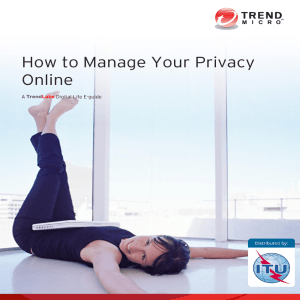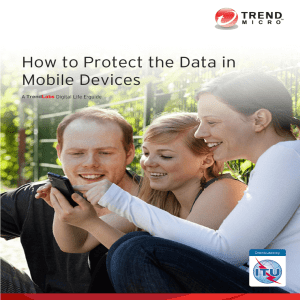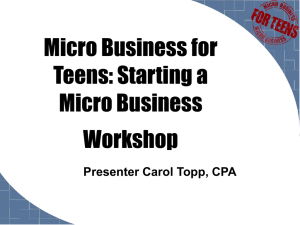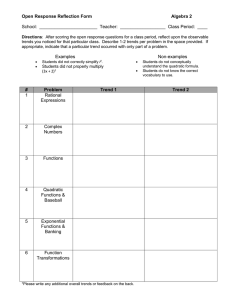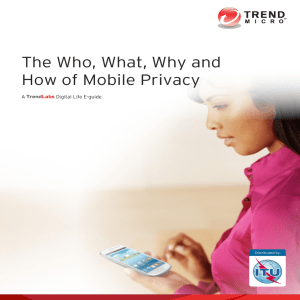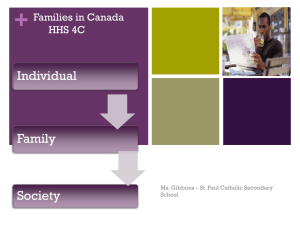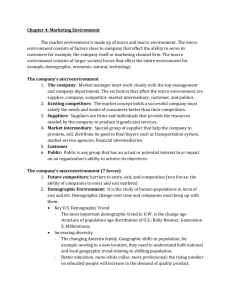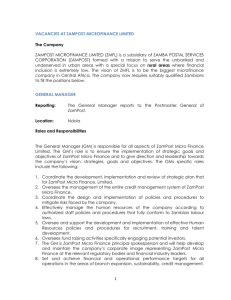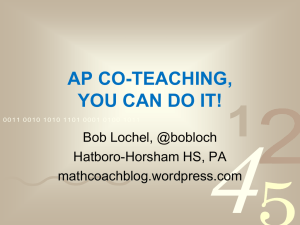Trend Labs
advertisement
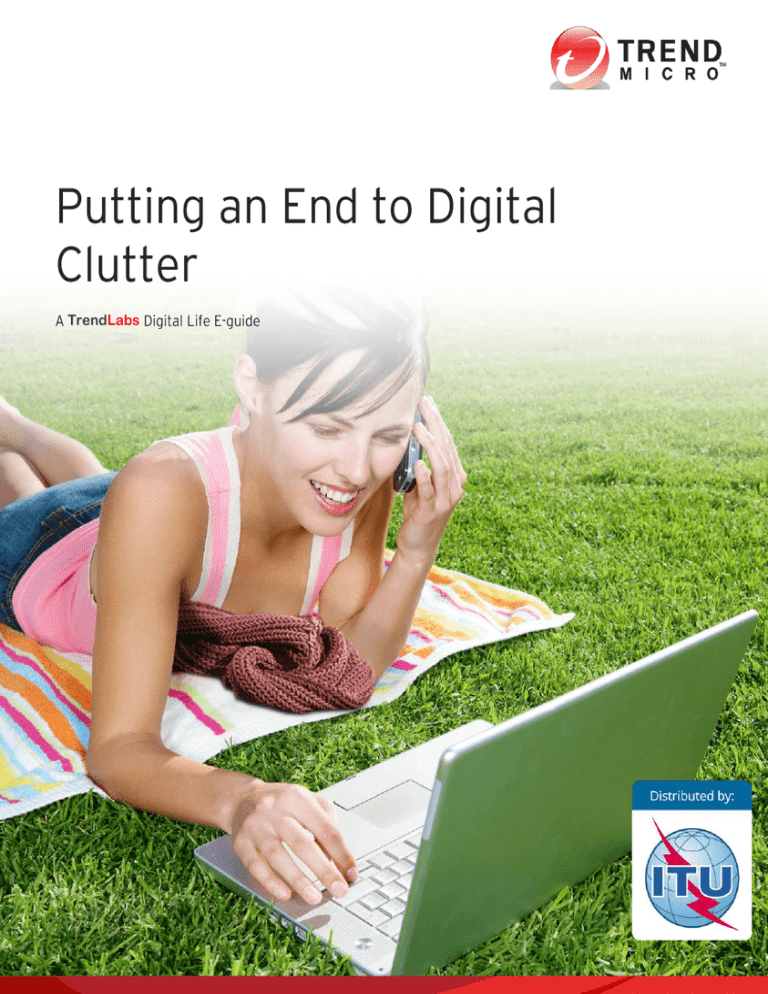
TrendLabs Harnessing a healthy digital life calls for a lifestyle-check that challenges mobile device users to go beyond simply relying on a security application. Just like cleaning up and reorganizing spaces at home or in the workplace, eliminating digital clutter results in a safer, more efficient digital lifestyle. This doesn’t just free you from worries of losing or mismanaging important data, it also prevents vulnerabilities and protects you and your devices from threats. The concept of digital decluttering involves making lasting changes to your lifestyle. But once you make the effort to adapt these habits, the benefits should be well worth it. This guide aims to get you started on decluttering the most important aspects of your digital life. Digital clutter accumulates through daily use as you spend time on your laptops and desktops at work or at home. It can stack up without performing regular maintenance routines and get messy if you're not careful. A disorganized computer is not irreparable. Recklessness in handling applications and sensitive files, on the other hand, is an alarming matter. Negligence is usually the main reason software remains unpatched. If unused, programs stored in your computer are left unpatched, retaining vulnerabilities that bad guys can exploit. Patching and updating programs you choose to keep is vital. The same applies to your operating system. Uninstalling unnecessary and unused programs and clearing your browse’s cache not only frees up system space but removes potential security risks. In the same light, make it a habit to regularly empty the Recycle Bin and Temporary Internet Files folder of your computers. Your mobile device is as important, or even more so, than your wallet. Since mobile devices are more likely to store sensitive personal information like account login information and personal details like contacts and addresses, ID numbers and banking details, your mobile deice makes for a tempting attack target for cybercriminals. Your carelessness could easily cause these important bits of information to end up in the wrong hands. Not only could this affect daily mobile device tasks like sending email, accessing social media, and even banking online, bad guys can and will have the capacity to own anything that has to do with your identity. The more apps you have installed, the lesser space you have left to work around with. A smartphone user has an average of 41 downloaded apps, but do you need them all? Delete unwanted and unused apps. Hoarding unused apps not only takes up space, it also affects the processing speed and battery life of your device. Research data indicate that by the end of 2013, the number of malicious and high-risk apps has risen to 1.4 million. Those with information-stealing abilities have grown exponentially from 17% at the start of 2013 to almost 25% by the end of the year. We have also projected that the number of malicious and high-risk apps could reach more than 3 million by the end of 2014. Finaly, familiarize yourself with the security settings of your device and maximize them to prevent it from sending or leaking important data and critical information to unwanted parties. Social networking sites greatly play a huge role in your digital life. They are no longer just platforms to connect with friends and family. An online user averages on having three social media accounts. And while the number of social media-using internet users is actually growing by the minute, only 38% said that they know how to limit what they post online. Your public profile is a reflection of your character. This therefore sums up the need to protect your online privacy. Social networking threats that could harm and ruin your online life include malware infection, personal data theft, and account hijacking. Just like choosing friends, maintain your contacts list by trimming it down. This minimizes the risks of falling for scams that use malicious links. Getting rid of rogue apps can help secure your online accounts, since they're often responsible for causing personal data theft. Save yourself from the hassle of cleaning up posts and photo albums that might ruin your online reputation. Before posting anything online, always ask yourself, “Am I comfortable with anyone seeing this?” A number of steps can be undertaken to ensure that your online life is safe and secure. Back up your content. You can never be too complacent with the immense amount of data you store in your devices and even in the cloud. Since there’s no way to predict software and hardware failure, an alternative online storage beside the one you regularly update is a wise move. Also, invest in an online backup service like Trend Micro Safesync to keep you worry-free. Manage your passwords. Your passwords are the keys to your digital life. And those who can access your passwords could easily jeopardize your digital life. Use longer passwords of random strings of letters, numbers, and special characters and rely on using one password for different sites. Use a password manager like Trend Micro™ DirectPass™ to easily manage several passwords for different accounts. TREND MICRO LEGAL DISCLAIMER The information provided herein is for general information and educational purposes only. It is not intended and should not be construed to constitute legal advice. The information contained herein may not be applicable to all situations and may not reflect the most current situation. Nothing contained herein should be relied on or acted upon without the benefit of legal advice based on the particular facts and circumstances presented and nothing herein should be construed otherwise. Trend Micro reserves the right to modify the contents of this document at any time without prior notice. Translations of any material into other languages are intended solely as a convenience. Translation accuracy is not guaranteed nor implied. If any questions arise related to the accuracy of a translation, please refer to the original language official version of the document. Any discrepancies or differences created in the translation are not binding and have no legal effect for compliance or enforcement purposes. Although Trend Micro uses reasonable efforts to include accurate and up-to-date information herein, Trend Micro makes no warranties or representations of any kind as to its accuracy, currency, or completeness. You agree that access to and use of and reliance on this document and the content thereof is at your own risk. Trend Micro disclaims all warranties of any kind, express or implied. Neither Trend Micro nor any party involved in creating, producing, or delivering this document shall be liable for any consequence, loss, or damage, including direct, indirect, special, consequential, loss of business profits, or special damages, whatsoever arising out of access to, use of, or inability to use, or in connection with the use of this document, or any errors or omissions in the content thereof. Use of this information constitutes acceptance for use in an “as is” condition. ITU LEGAL NOTICE The International Telecommunications Union (ITU) distributes the present publication as is and makes no representations or warranties of any kind, express, implied or otherwise concerning the publication, including without limitation warranties of title, ownership of Intellectual property rights, merchantability, fitness for a particular purpose, non-infringement, accuracy or the absence of errors. The name, abbreviation, title and logo of the ITU are properties of the ITU. All rights thereto are reserved. Trend Micro Incorporated, a global leader in security software and solutions, strives to make the world safe for exchanging digital information. For more information, visit www.trendmicro.com. ©2014 by Trend Micro, Incorporated. All rights reserved. Trend Micro and the Trend Micro t-ball logo are trademarks or registered trademarks of Trend Micro, Incorporated. All other product or company names may be trademarks or registered trademarks of their owners.