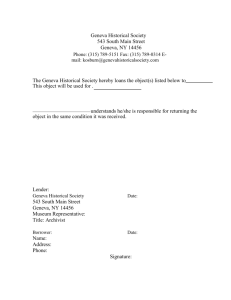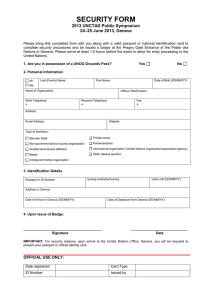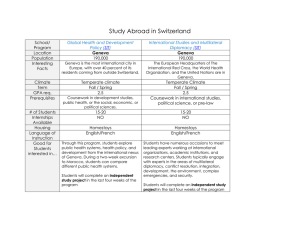UNIVERSITY OF GENEVA ENROLLMENT GUIDE Step 1: Create your Orisis account
advertisement
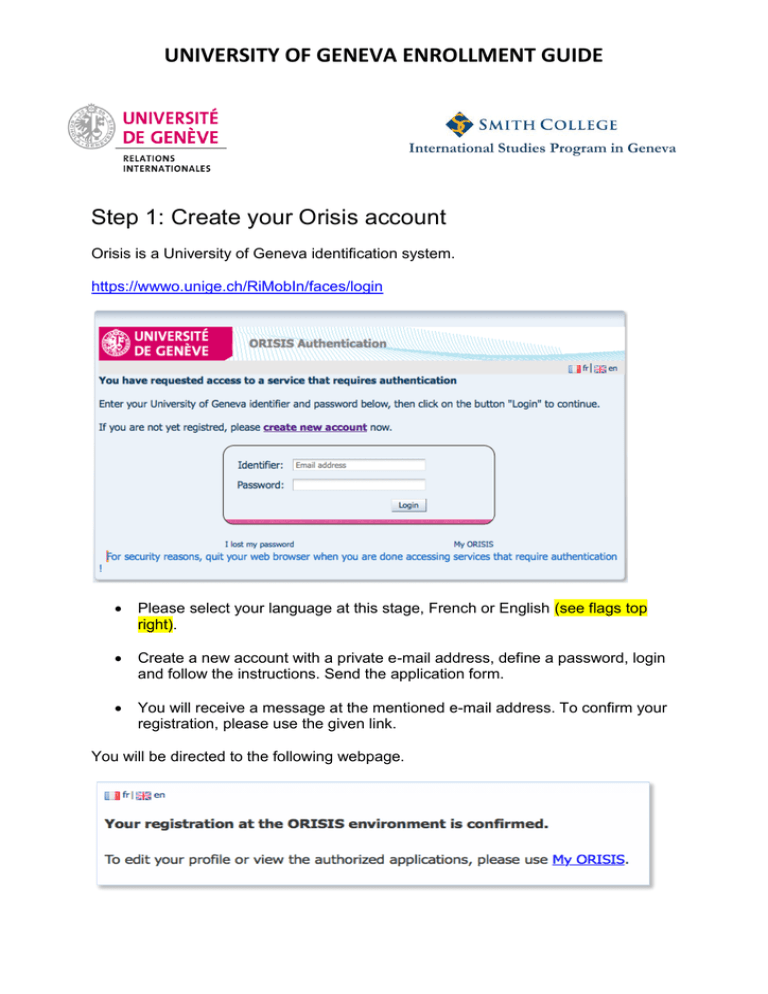
UNIVERSITY OF GENEVA ENROLLMENT GUIDE International Studies Program in Geneva Step 1: Create your Orisis account Orisis is a University of Geneva identification system. https://wwwo.unige.ch/RiMobIn/faces/login Please select your language at this stage, French or English (see flags top right). Create a new account with a private e-mail address, define a password, login and follow the instructions. Send the application form. You will receive a message at the mentioned e-mail address. To confirm your registration, please use the given link. You will be directed to the following webpage. UNIVERSITY OF GENEVA ENROLLMENT GUIDE Step 2: Register It is mandatory to close your browser, open a new page and use the following link, same as step 1. https://wwwo.unige.ch/RiMobIn/faces/login Please select your language at this stage, again, French or English. Type in your Orisis identifier and password you selected at step 1. Enter the following access code: RIIN2016 Please, note: Your data is not saved until you have reached the confirmation step at the end of the registration form and clicked on “confirm”. Once you submit your form, you cannot go back and make changes. Registration Form: Steps 1 to 6 Note: After each step, you will need to validate the page to continue: Please click here to continue Save and continue STEP 1 1.1 University of origin *Country *City *University United States NORTHAMPTON, MA Smith College 1.2 Field of Study * Libre 1.3 Collaboration agreement * Collaboration Agreement UNIVERSITY OF GENEVA ENROLLMENT GUIDE 1.4 Mobility timetable DON’T MAKE A MISTAKE HERE! THE DATES YOU INDICATE WILL BE THE DATES ON YOUR VISA! We recommend that you include the interterm (fall students) and summer vacation period (year long students) so that you can have an extended visa for travel or intern in Europe. *Period of stay *Starting date *End date Autumn Chose Autumn or Year 15 fall and year: 15.08.2016 15 fall : 15.02.2017 year : 30.06.2017 1.5 Main hosting faculty at University of Geneva * Level of study Faculty of Social Sciences (FSS) Bachelor Master Doctorate Choose department where you need to get your credits (usually your major): Arts for English, French, History of Art, History etc. GSEM for Econ, FSS for Gov, Psychology and Education Science for Psy, etc. This can be changed after the first advising sessions, it is only a general indication. IMPORTANT: choose Bachelor (mandatory) STEP 2. 2.1: NB! Not necessary now. You will need to select a first choice of courses to be taken at the University of Geneva before April 30. Instructions will follow. 2.2 language knowledge The online test is not yet available. 2.1 Provisional study plan For study exchanges, please choose your courses here or on faculties' site. 2.2 Language knowledge The following French test is mandatory to complete your registration (for students taking courses in English or in other languages as well). Please record your French test result, as well as your level of knowledge in English and other languages. UNIVERSITY OF GENEVA ENROLLMENT GUIDE 2.2 Please note that even if your courses are fully or partially in English (or another language), it is important for the University to check that you have a certain level of understanding in French. Provide information about your level (approxim. 2 semesters = A2, 4 semesters = B1, 5-6 semesters= B2). 2.2 Language knowledge *Mother tongue Second mother tongue English afrikaans Others Add Language Years of study Level 3 French Years of study Language Achieved test A2 Level Achieved test Please attach any other French test you have taken (step 5.2) 2.3 Choice of correspondence language with UNIGE English STEP 3 3.1. Student information. 3.2. Statistical information: Enter and check data 3.3. Additional information: Leave blank 3.3 Additional information Should you have already been registered in a Swiss university, registration number: N° SIUS Swiss social security number (AVS): N° AVS STEP 4 4.1. Enter your home address (or address on Smith College campus) 4.2. Give the Smith Center address: c/o: Smith College Street: 16, bd Georges-Favon Postal number: 1204 City: Geneva Country: Switzerland. UNIVERSITY OF GENEVA ENROLLMENT GUIDE Fixed phone number: +41.22.328.50.72 Mobile phone number: +41.78.774.24.16 4.3. Accommodation: Don’t tick the box (you don’t need the accommodation from the University, since the Smith College Program will provide you with a room). STEP 5 5.1: Upload an ID photo (JPG format) : please name your photo as “LASTNAME_Firstname.jpg” (e.g. SCOTT_Eva.jpg) 5.2. Attach a copy of transcript (the last version, unofficial transcript is ok) Attach a copy of your Smith in Geneva Application Statement (do NOT include the internship) Attach a copy of a French test if any. 5.3. Comment: leave blank. STEP 6 Please carefully check your data prior to validation by clicking in the small box to the left of each section and reviewing the information. Last step: Confirmation Attention: once you have confirmed, your application is final. You will only be able to view it, no further changes are possible. Please, reread the check list, then check the small box that confirms that you have not missed a step, then click on “confirm”. DONE!!! ;) Please, address your Resident Academic Director for any question you may have: gpiron@smith.edu.