OOP-Lecture 5 2013 Arrays
advertisement
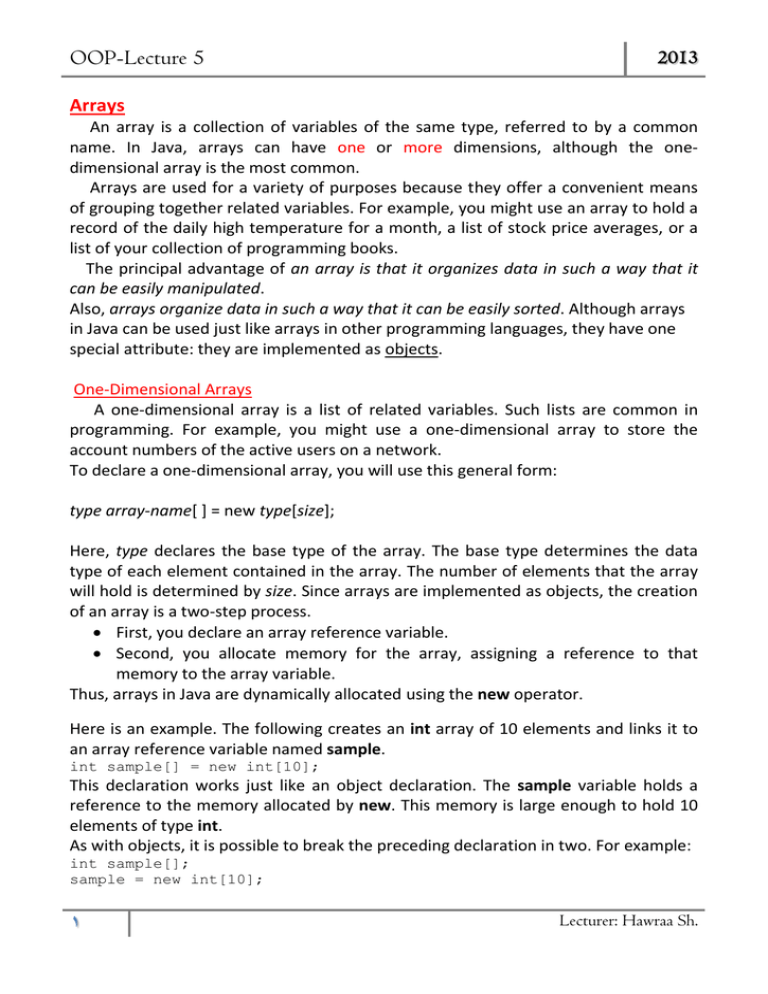
OOP-Lecture 5
2013
Arrays
An array is a collection of variables of the same type, referred to by a common
name. In Java, arrays can have one or more dimensions, although the onedimensional array is the most common.
Arrays are used for a variety of purposes because they offer a convenient means
of grouping together related variables. For example, you might use an array to hold a
record of the daily high temperature for a month, a list of stock price averages, or a
list of your collection of programming books.
The principal advantage of an array is that it organizes data in such a way that it
can be easily manipulated.
Also, arrays organize data in such a way that it can be easily sorted. Although arrays
in Java can be used just like arrays in other programming languages, they have one
special attribute: they are implemented as objects.
One-Dimensional Arrays
A one-dimensional array is a list of related variables. Such lists are common in
programming. For example, you might use a one-dimensional array to store the
account numbers of the active users on a network.
To declare a one-dimensional array, you will use this general form:
type array-name[ ] = new type[size];
Here, type declares the base type of the array. The base type determines the data
type of each element contained in the array. The number of elements that the array
will hold is determined by size. Since arrays are implemented as objects, the creation
of an array is a two-step process.
First, you declare an array reference variable.
Second, you allocate memory for the array, assigning a reference to that
memory to the array variable.
Thus, arrays in Java are dynamically allocated using the new operator.
Here is an example. The following creates an int array of 10 elements and links it to
an array reference variable named sample.
int sample[] = new int[10];
This declaration works just like an object declaration. The sample variable holds a
reference to the memory allocated by new. This memory is large enough to hold 10
elements of type int.
As with objects, it is possible to break the preceding declaration in two. For example:
int sample[];
sample = new int[10];
1
Lecturer: Hawraa Sh.
OOP-Lecture 5
2013
In this case, when sample is first created, it is null, because it refers to no physical
object. It is only after the second statement executes that sample is linked with an
array.
An individual element within an array is accessed by use of an index. An index
describes the position of an element within an array. In Java, all arrays have zero as
the index of their first element. Because sample has 10 elements, it has index values
of 0 through 9. To index an array, specify the number of the element you want,
surrounded by square brackets. Thus, the first element in sample is sample[0], and
the last element is sample[9]. For example, the following program loads sample with
the numbers 0 through 9.
// Demonstrate a one-dimensional array.
class ArrayDemo {
public static void main(String args[]) {
int sample[] = new int[10];
int i;
for(i = 0; i < 10; i = i+1)
sample[i] = i;
for(i = 0; i < 10; i = i+1)
System.out.println("This is sample[" + i + "]: " +
sample[i]);
}
}
The output from the program is shown here:
This
This
This
This
This
This
This
This
This
This
2
is
is
is
is
is
is
is
is
is
is
sample[0]:
sample[1]:
sample[2]:
sample[3]:
sample[4]:
sample[5]:
sample[6]:
sample[7]:
sample[8]:
sample[9]:
0
1
2
3
4
5
6
7
8
9
Lecturer: Hawraa Sh.
OOP-Lecture 5
2013
Multidimensional Arrays
Although the one-dimensional array is the most commonly used array in
programming, multidimensional arrays (arrays of two or more dimensions) are
certainly not rare. In Java, a multidimensional array is an array of arrays.
Two-Dimensional Arrays
The simplest form of the multidimensional array is the two-dimensional array. A
two-dimensional array is, in essence, a list of one-dimensional arrays. To declare a
two-dimensional integer array table of size 10, 20 you would write
int table[][] = new int[10][20];
In the next example, a two-dimensional array is loaded with the numbers 1 through
12.
// Demonstrate a two-dimensional array.
class TwoD {
public static void main(String args[]) {
int t, i;
int table[][] = new int[3][4];
for(t=0; t < 3; ++t) {
for(i=0; i < 4; ++i) {
table[t][i] = (t*4)+i+1;
System.out.print(table[t][i] + " ");
}
System.out.println();
}
}
}
In this example, table[0][0] will have the value 1, table[0][1] the value 2,
table[0][2] the value 3, and so on. The value of table[2][3] will be 12.
3
Lecturer: Hawraa Sh.
OOP-Lecture 5
2013
Arrays of Three or More Dimensions
Java allows arrays with more than two dimensions. Here is the general form of a
multidimensional array declaration:
type name[ ][ ]...[ ] = new type[size1][size2]...[sizeN];
For example, the following declaration creates a 4 x 10 x 3 three-dimensional integer
array.
int multidim[][][] = new int[4][10][3];
Initializing Multidimensional Arrays
// Initialize a two-dimensional array.
class Squares {
public static void main(String args[]) {
int sqrs[][] = {
{ 1, 1 },
{ 2, 4 },
{ 3, 9 },
{ 4, 16 },
{ 5, 25 },
{ 6, 36 },
{ 7, 49 },
{ 8, 64 },
{ 9, 81 },
{ 10, 100 }
};
int i, j;
for(i=0; i < 10; i++) {
for(j=0; j < 2; j++)
System.out.print(sqrs[i][j] + " ");
System.out.println();
}
}
}
Here is the output from the program:
1 1
2 4
3 9
4 16
5 25
6 36
7 49
8 64
9 81
10 100
4
Lecturer: Hawraa Sh.
OOP-Lecture 5
2013
Alternative Array Declaration Syntax
There is a second form that can be used to declare an array:
type[ ] var-name;
Here, the square brackets follow the type specifier, not the name of the array
variable. For example, the following two declarations are equivalent:
int counter[] = new int[3];
int[] counter = new int[3];
The following declarations are also equivalent:
char table[][] = new char[3][4];
char[][] table = new char[3][4];
This alternative declaration form offers convenience when declaring several arrays at
the same time. For example,
int[] nums, nums2, nums3; // create three arrays
This creates three array variables of type int. It is the same as writing:
int nums[], nums2[], nums3[]; // also, create three arrays
Using the length Member
Because arrays are implemented as objects, each array has associated with it a
length instance variable that contains the number of elements that the array can
hold.
list.length
public class TestArray{
public static void main(String[] args){
double[] List ={1.9,2.9,3.4,3.5};
for(int i =0; i < List.length; i++){
System.out.println(List[i]+" ");
}
}
5
Lecturer: Hawraa Sh.
OOP-Lecture 5
2013
The ? Operator
The ? operator is often used to replace if-else statements of this general form:
if (condition)
var = expression1;
else
var = expression2;
variable x =(expression)? value iftrue: value iffalse
Following is the example:
publicclassTest{
publicstaticvoid main(String args[]){
int a , b;
a =10;
b =(a ==1)?20:30;
System.out.println("Value of b is : "+ b );
b =(a ==10)?20:30;
System.out.println("Value of b is : "+ b );
}
}
This would produce the following result:
Value of b is:30
Value of b is:20
6
Lecturer: Hawraa Sh.

![CMPS 1053 - 2-Dimensional Array Problems 1. int A[50][7];](http://s2.studylib.net/store/data/010949140_1-6834a0202c0b10ad84c9231ae1d72800-300x300.png)



