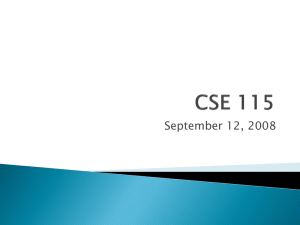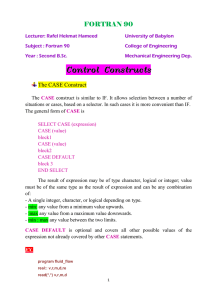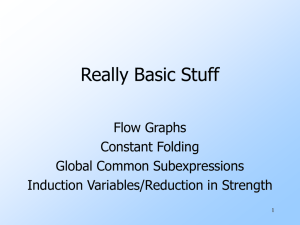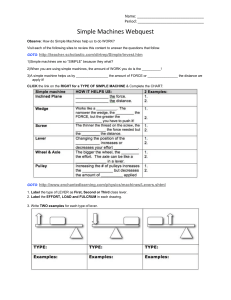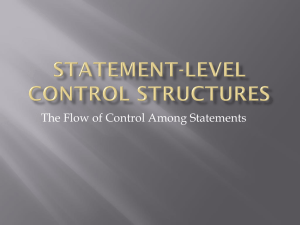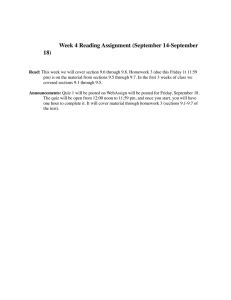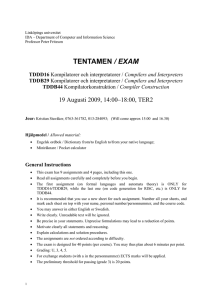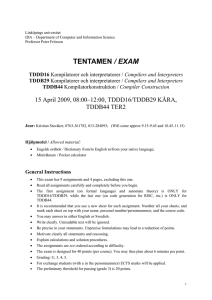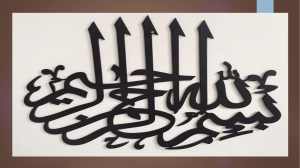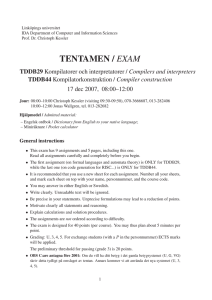How to create a new account on iMechanica? Create new account
advertisement
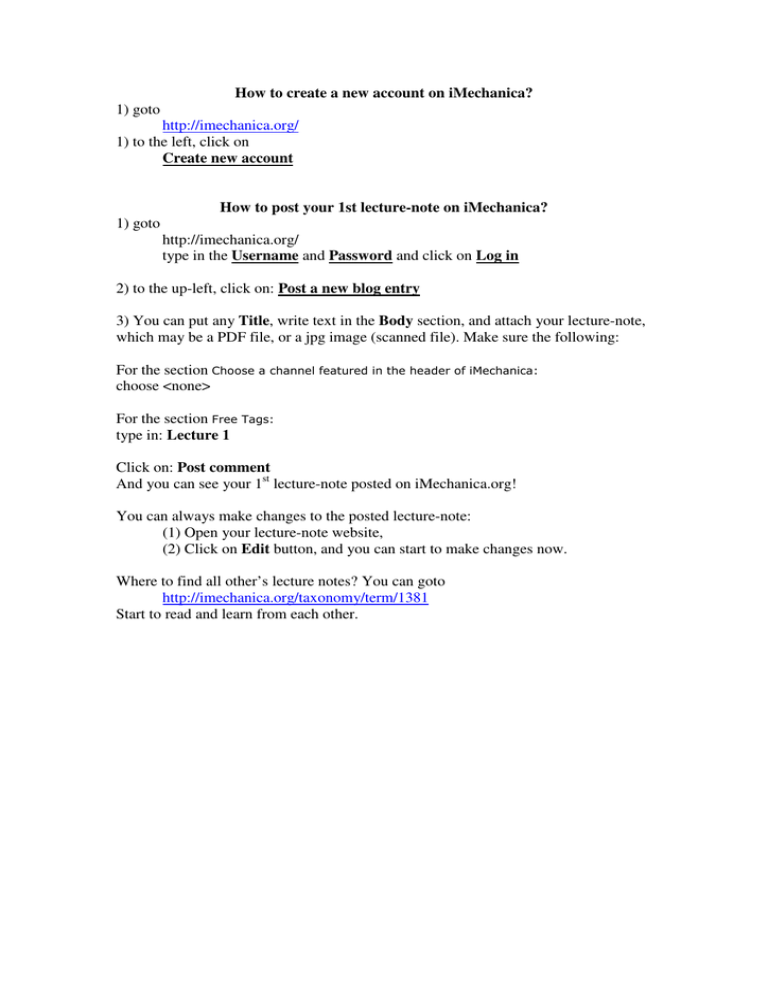
How to create a new account on iMechanica? 1) goto http://imechanica.org/ 1) to the left, click on Create new account How to post your 1st lecture-note on iMechanica? 1) goto http://imechanica.org/ type in the Username and Password and click on Log in 2) to the up-left, click on: Post a new blog entry 3) You can put any Title, write text in the Body section, and attach your lecture-note, which may be a PDF file, or a jpg image (scanned file). Make sure the following: For the section Choose a channel featured in the header of iMechanica: choose <none> For the section Free Tags: type in: Lecture 1 Click on: Post comment And you can see your 1st lecture-note posted on iMechanica.org! You can always make changes to the posted lecture-note: (1) Open your lecture-note website, (2) Click on Edit button, and you can start to make changes now. Where to find all other’s lecture notes? You can goto http://imechanica.org/taxonomy/term/1381 Start to read and learn from each other.