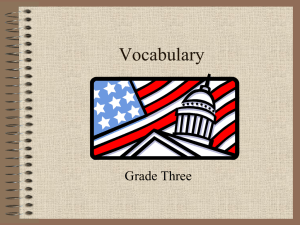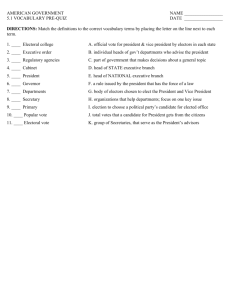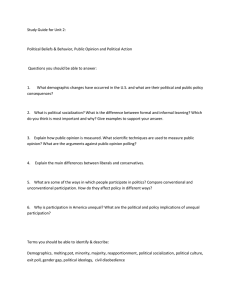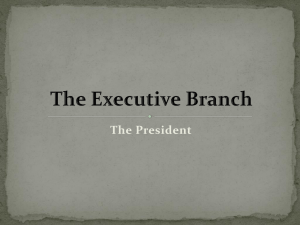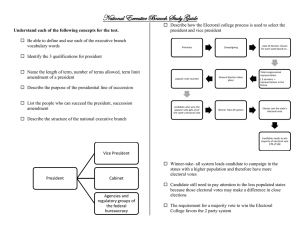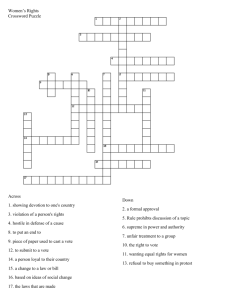FAQs in response to queries on Individual Electoral Registration (IER) 1
advertisement
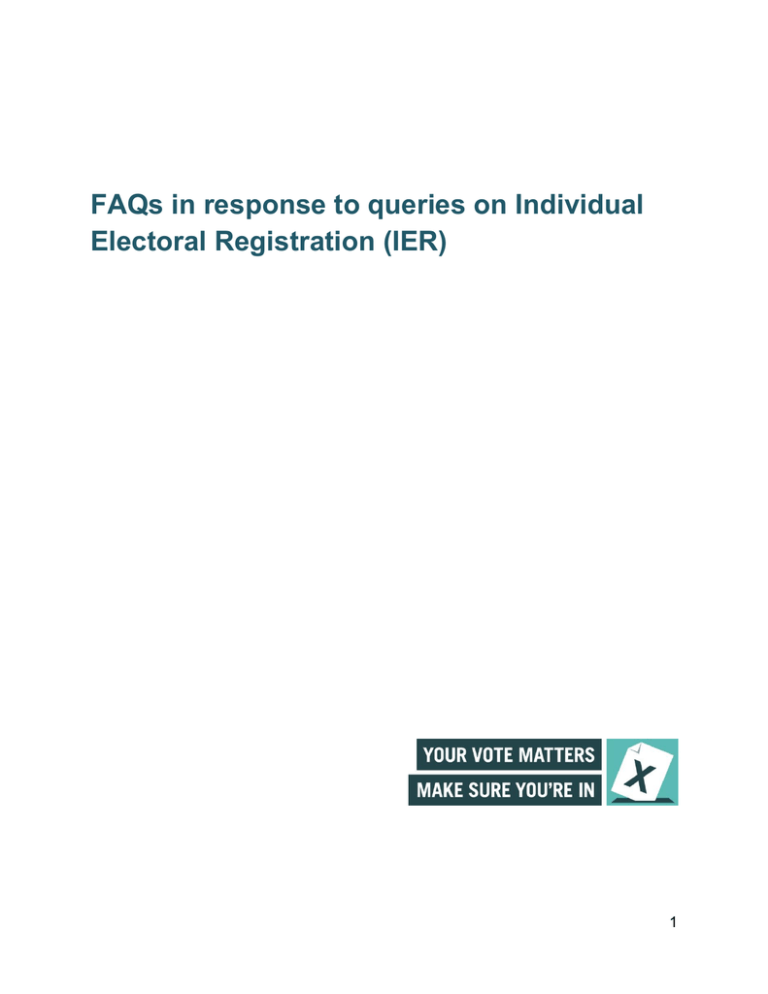
FAQs in response to queries on Individual Electoral Registration (IER) 1 Contents About the change ............................................................................................................ 5 Has the registration system changed? ................................................................................ 5 What has changed? ............................................................................................................ 5 Why did the system change? .............................................................................................. 5 Who is responsible for changing the system? ..................................................................... 5 I’ve heard that there are lots of people who have fallen off the register – what are you doing about this? .......................................................................................................................... 6 Does Individual Electoral Registration affect how I vote? .................................................... 6 Registration process and eligibility .................................................................................. 6 Can I register over the phone? ............................................................................................ 6 Can a family member register me? ..................................................................................... 6 Do I need to re-register each year? ..................................................................................... 7 I moved house, am I still registered? ................................................................................... 7 Can I register at two addresses?......................................................................................... 7 Must I register and what happens if I don’t? ........................................................................ 7 How do I change my name on the register? ........................................................................ 8 Can I still vote by post? ....................................................................................................... 8 I have no fixed address, can I register?............................................................................... 8 I live overseas, can I register?............................................................................................. 8 Can I register anonymously?............................................................................................... 8 I am a service voter, how do I register? ............................................................................... 9 Who is eligible to register to vote? ...................................................................................... 9 Difficulties registering and accessibility ........................................................................... 9 How do I find my National Insurance number? .................................................................... 9 I don’t know my date of birth ..............................................................................................10 I don’t have internet access ...............................................................................................10 Can you provide information in another format (Braille, Large Print etc)? ...........................10 I don’t want to register online, what other ways can I register?...........................................11 Online registration ......................................................................................................... 11 Can I register online? .........................................................................................................11 2 My online form won’t submit ...............................................................................................11 How will I know if my online registration was successful? ..................................................11 Will my email address or phone number be used for anything else? ..................................11 Can I register someone else online? ..................................................................................11 Paper registration form .................................................................................................. 12 Can I include someone else on the form? ..........................................................................12 If I have applied online, do I need to return the paper registration form you sent me? ........12 The annual canvass ...................................................................................................... 12 Will I still get an annual canvass form? / I’ve already registered, will I still get a canvass form? .................................................................................................................................13 Yes. Every household in North Norfolk will receive a form called a Household Enquiry Form (HEF) every year, even if you are already registered. The purpose of the form is to confirm who lives at your address. This means we can invite other residents, including any 16 and 17 year-olds, to register to vote if we need to. ....................................................................13 Why do you still need to send a canvass form / Household Enquiry Form (HEF) each year? ..........................................................................................................................................13 In order to know who is eligible to vote, including any 16 or 17 year-olds, we need to know who lives at your address. The Household Enquiry Form (HEF) is designed to collect this information. The information provided on the form will allow us to send a separate individual registration form to all the people in your household who are eligible and need to register.13 What will happen after I complete the HEF? ......................................................................13 How do I complete the information requested on the HEF? ...............................................13 There are people listed on the HEF that don’t live here, what do I do?...............................14 Do I put down everyone who lives here? ............................................................................14 Do I have to fill in the HEF? ...............................................................................................14 I received a HEF, but the information needs changing. How can I update it? .....................14 Do I need to include my email address and phone number on the HEF? ...........................15 I have already applied to register, do I need to return the HEF I’ve received too? ..............15 I have already returned a HEF, do I need to return the registration form I’ve received too?15 Security and privacy ...................................................................................................... 15 Will my details be shared with other organisations? ...........................................................15 Is the data I enter online secure? .......................................................................................16 Why do you want my National Insurance number? ............................................................16 Why do you want my date of birth? ....................................................................................16 3 How do I join or get removed from the open (edited) register? ...........................................16 What is the open (edited) register? ....................................................................................17 4 About the change Has the registration system changed? The electoral registration system in Great Britain changed in 2014. The registration system is now called ‘Individual Electoral Registration’. What has changed? Previously, the ‘head of household’ was responsible for registering everyone who lived at the address, but now every individual is responsible for their own voter registration. This is called Individual Electoral Registration. The new system also means that people are now able to register online. Anyone newly registering under the new system will need to register themselves individually by filling out a paper or online form. Alternatively you can register over the telephone with our Electoral Services team by calling 01263 516046 or 516317. The other difference is that people need to provide a few more details about themselves to register – these are date of birth and National Insurance number. If you would like to register to vote, or require more details on the electoral registration system, please visit www.gov.uk/register-to-vote. Why did the system change? Individual electoral registration gives you the right and responsibility to register yourself, instead of giving the responsibility to a ‘head of household’. As such, it encourages people to take individual responsibility for their own vote. The change has also allowed more convenient methods of registration, for example, by internet (or by telephone or in person if offered by your local authority). Because the new system asks you for a few more details before you are added to the register – your National Insurance number and date of birth – the electoral register will be more secure and more resistant to threats of electoral fraud. Who is responsible for changing the system? The system was introduced by the UK government through the Electoral Registration and Administration Act 2013 which became law on 31 January 2013. Electoral Registration Officers are implementing the change. 5 I’ve heard that there are lots of people who have fallen off the register – what are you doing about this? When the new system of electoral registration was introduced, most people already registered to vote were automatically transferred onto the new register. We then wrote to invite those who did not automatically transfer to register under the new system. Reminders and personal visits were also undertaken as appropriate. Nobody who was registered before the system was changed has been removed from the register as a result of the change. We are continuing to work hard to reach those residents who are not yet registered and encourage those who are not yet registered individually to do so. Between August and December 2015 we will be carrying out the Annual Canvass, which involves us sending a Household Enquiry Form to every property in North Norfolk to find out who is eligible to be included on the electoral roll at that address. Any new or unregistered residents will then be invited to individually register. Does Individual Electoral Registration affect how I vote? Voting processes haven’t changed. However everyone needs to be registered individually to vote by post or by proxy. To register to vote, or if you require a postal or proxy application form, please visit www.gov.uk/register-to-vote. Registration process and eligibility Can I register over the phone? We do provide this service, but Electors will have to provide their date of birth and National Insurance number to the phone operator. If electors are concerned about the security of their personal information, they have the choice on how to reply either by completing the paper form or registering online at www.gov.uk/register-to-vote. Can a family member register me? Everybody needs to register themselves. It’s straightforward and quick and you can register online at www.gov.uk/register-to-vote. If you are unable to register yourself, it’s ok to get help filling in the details, but you must make the declaration yourself. [In England and Wales, in certain circumstances, someone who has been granted appropriate power of attorney may be able to make the declaration on your behalf. You will need to speak to electoral registration staff at your local council to see whether this applies to you]. 6 Do I need to re-register each year? Once you’re registered under the new system you don’t need to register again unless you change address. You should however return the form, called a Household Enquiry Form, that you will receive every year which confirms who is living at your address. You should also inform us if any of your details (such as your name) change. I moved house, am I still registered? When you move home you need to register at your new address. You can do this at www.gov.uk/register-to-vote. Can I register at two addresses? Normally people are registered at one address – their permanent home address. Students may register at both their term-time address and their non-term-time address. If you are living somewhere temporarily but have a permanent address elsewhere, you should register at the permanent address. Having a second home doesn’t necessarily mean that you can register there as well as at your permanent address. A person’s name may appear on the electoral register only if they reside at an address within the electoral area. Residence is not defined in law; however, in England and Wales it has been held by the courts to entail a ‘considerable degree of permanence’. In Scotland, the courts have held that for a person to establish residency at an address the person must have a substantive home at that address. Based on this criterion, it is possible for a person to be registered to vote in two different electoral areas. However, it is unlikely that ownership of a second home that is used only for recreational purposes would meet the residency qualification. Ownership of a second home that a voter pays council tax on but is not resident in does not qualify them to be registered to vote in that area. It is for the local Electoral Registration Officer to decide in the light of an individual voter's circumstances whether they may be said to be resident at an address, and therefore eligible for registration. Electoral Registration Officers are required to consider each case on its own merits. Must I register and what happens if I don’t? If we have invited you to register to vote it is important that you respond. If you don’t, we will send you reminders through the post and someone will visit your home. At the end of this process we may send you a requirement to register; if you fail to do so without providing adequate reason why you have not, you may be fined £80. Not being registered can also impact on applications for mortgages or mobile phones, since credit reference agencies use the register to validate applications. 7 How do I change my name on the register? If your name has changed you can complete a change of name form with your previous and new name and the date of the change. You will need to provide evidence to support the change of name, such as a marriage certificate or deed poll certificate (although there is a process if you can’t provide this. Please call 01263 516046 or 516317. Can I still vote by post? To vote by post you must be registered under the new registration system. To register under the new system, go to www.gov.uk/register-to-vote. You can also download a postal vote application from that website. I have no fixed address, can I register? If you have no fixed address you can still register to vote. You need to make something called a ‘declaration of local connection’ to show that you are connected to and spend time at a particular place. You can normally do this only for one place. If you want to register through a declaration of local connection you will need to do so under the new registration system. This means you will need to provide your date of birth and National Insurance number. [See the answer How do I find my National Insurance number if the person is unable to find their National Insurance number]. I live overseas, can I register? British citizens living abroad can vote in UK Parliamentary and European Parliamentary elections, but not in local elections or elections to devolved bodies such as the Scottish Parliament, National Assembly for Wales or Greater London Authority. British citizens living abroad for more than 15 years are not eligible to register to vote in UK elections. You can register as an overseas elector at www.gov.uk/register-to-vote with the local authority for the address where you were last registered in the UK. Can I register anonymously? Anonymous registration is available if your safety or that of any other person in the same household would be at risk if your name or address were made public. You must provide court documents or an attestation (e.g. from a senior police officer or director of social services) in support of the application. A separate application form must be completed in writing – you are not able to register anonymously online. If you want more information on this, or have concerns about the attestation, please call 01263 516046 or 516317. 8 I am a service voter, how do I register? A member of HM Forces and their spouse or civil partner can register as an ordinary elector or they have the option to register as a service voter. You can register as a service voter by visiting www.gov.uk/register-to-vote. A service declaration must be completed, which is valid for five years. Each unit of the services has designated one member of staff to be a Unit Registration Officer who will be able to provide further advice. Who is eligible to register to vote? You can register to vote if you are: 16 years old or over and a British citizen or an Irish, qualifying Commonwealth or European Union citizen who is resident in the UK (except for service voters or overseas voters). Seventeen-year-olds and some 16-year olds are entitled to be included on the register as ‘attainers’. They can vote once they are 18. To qualify, Commonwealth citizens must be resident in the UK and either have leave to enter or remain in the UK or not require such leave. The definition of a 'Commonwealth citizen' includes citizens of British Crown Dependencies and British Overseas Territories. Citizens of the European Union (who are not Commonwealth citizens or citizens of the Republic of Ireland) can vote in local elections in the UK, elections to the Scottish Parliament and Welsh and Northern Ireland Assemblies (if they live in those areas) and some referendums (based on the rules for the particular referendum), but are not able to vote in UK Parliamentary general elections. They can also vote in European elections by completing a separate application. Difficulties registering and accessibility How do I find my National Insurance number? A National Insurance number is a reference number used by government. The easiest place to find your National Insurance number is on official paperwork, such as your National Insurance card, payslips or letters from the Department for Work and Pensions or HM Revenue & Customs (HMRC). Students may be able to find it in their university registration details or application for student loan. If you still can’t find it, you can use the HMRC enquiry service at www.gov.uk/lost-national-insurance-number. 9 If you don’t have access to the Internet you can call the National Insurance Registrations Helpline on 0300 200 3502. For Welsh language enquiries, the National Insurance Registrations Helpline phone number is: 0300 200 1900 Please be aware HMRC won't tell you your National Insurance number over the phone, they'll post it to you. Alternatively, you can write to: HM Revenue & Customs National Insurance Contributions & Employer Office National Insurance Registrations Benton Park View Newcastle upon Tyne NE98 1ZZ Most people in the UK have a National Insurance number. If you do not have one, you will be asked to explain why you are unable to provide it. Local electoral registration staff may contact you to ask you for proof of identity. I don’t know my date of birth If you do not know your actual date of birth, you may have been given an official one in the past and this can be used to register to vote. This can be found on paperwork, including a passport, adoption certificate, driving licence or naturalisation certificate. If you do not have one, you will need to explain why you are unable to provide it in your registration application. Local electoral registration staff may contact you to ask you for proof of identity. I don’t have internet access You can use computers in local libraries and internet cafes. We can also send you a paper registration form for you to fill in and post back to us. Alternatively you can register over the telephone with our Electoral Services team by calling 01263 516046 or 516317. Can you provide information in another format (Braille, Large Print etc)? Some information is available in alternative formats; contact your local electoral registration office for assistance. Their details can be found at www.aboutmyvote.co.uk. If you want to register to vote, you can do so at www.gov.uk/register-to-vote, which 10 works with assistive technologies such as screen readers, or we can send you an application to register form in your preferred format where available. I don’t want to register online, what other ways can I register? It’s easy to register online, but if you can’t or don’t want to we can send you a paper registration form for you to fill in and post back to us. You can also call our Electoral Services team on 01263 516046 or 516317. Online registration Can I register online? You can make an ‘application’ to register online, but ultimately local electoral registration staff will decide if that is a successful application. So your registration is not complete until the application has been accepted. Online registration is available for ‘ordinary’ electors, overseas electors, armed forces voters (and their spouses or civil partners) and crown servants (and their spouses or civil partners). My online form won’t submit If you have problems completing the online form, local electoral registration staff will be able to help you with the problem. The online service is designed with one question per screen and provides clear error messages when something has gone wrong, so it should be straightforward to find out what the problem is. How will I know if my online registration was successful? You’ll be sent a letter from local electoral registration staff confirming that your registration was successful, or asking for more information if that is required. If you have provided your email address or phone numbers, you may be contacted that way instead. Will my email address or phone number be used for anything else? If you provide an email address or phone number as part of your application, this will only be used to contact you about your application to register to vote. We won’t give it to anyone else, or use it for any other purpose unless we are required to do so by law. Can I register someone else online? Everybody needs to register themselves. It’s straightforward and quick and you can register online at www.gov.uk/register-to-vote. 11 If they are unable to register themselves, it’s ok to help to fill in their details but they must make the declaration themselves. [In England and Wales, in certain circumstances, someone who has been granted appropriate power of attorney may be able to make the declaration on your behalf. You will need to speak to electoral registration staff at your local council to see whether this applies to you]. Paper registration form Can I include someone else on the form? This is an individual registration form. If you know someone who wants to register to vote, they can do so by visiting www.gov.uk/register-to-vote or we can send them a paper registration form. If I have applied online, do I need to return the paper registration form you sent me? You don’t need to return the paper form if you have completed an application online. The annual canvass 12 Will I still get an annual canvass form? / I’ve already registered, will I still get a canvass form? Yes. Every household in North Norfolk will receive a form called a Household Enquiry Form (HEF) every year, even if you are already registered. The purpose of the form is to confirm who lives at your address. This means we can invite other residents, including any 16 and 17 year-olds, to register to vote if we need to. Why do you still need to send a canvass form / Household Enquiry Form (HEF) each year? In order to know who is eligible to vote, including any 16 or 17 year-olds, we need to know who lives at your address. The Household Enquiry Form (HEF) is designed to collect this information. The information provided on the form will allow us to send a separate individual registration form to all the people in your household who are eligible and need to register. What will happen after I complete the HEF? The information provided on the form will allow us to send a separate individual registration form to all the people in your household who are eligible and need to register. How do I complete the information requested on the HEF? Completing the form only takes a few minutes. *If the details printed on this form are correct you can now confirm this to us by: Visiting www.registerbyinternet.com/north-norfolk or Texting NOCHANGE to 80212 or Calling 0800 197 9871 (all options require the security codes on the HEF covering letter) If you are unable to use any of the automated options above, you should complete and return the form in the pre-paid envelope enclosed with the HEF. Do not return the form if you have confirmed using one of the automated options. **If the details printed on this form are incorrect or incomplete you need to make us aware by: 13 Visiting www.registerbyinternet.com/north-norfolk with your security codes from the HEF covering letter, where you can remove or add residents (including anyone aged 16 years or older) and update current details. A register to vote form will be sent after we receive notification of someone else living at the property. If you are unable to use this automated option, you should complete and return the form in the pre-paid envelope provided. Completing the form only takes a few minutes. You need to include the name and nationality of everyone aged 16 or over who is resident and eligible to register to vote. If there are no eligible residents, you should state why this is the case. If anyone listed on the HEF is not living at your address, their name(s) should be clearly crossed through, if anyone’s name has changed (e.g. through marriage), There are people listed on the HEF that don’t live here, what do I do? If anyone listed on the HEF is not living at your address, their name/s should be clearly crossed through. If you prefer, you can respond on-line by visiting www.registerbyinternet.com/northnorfolk with your security codes from the HEF covering letter. More information above** Do I put down everyone who lives here? You need to include the name and nationality of everyone aged 16 or over who is resident and eligible to register to vote. If there are no eligible residents, you should state why this is the case. If you prefer, you can respond on-line by visiting www.registerbyinternet.com/northnorfolk with your security codes from the HEF covering letter. More information above** Do I have to fill in the HEF? By law, you need to provide the information requested on the HEF. There is a criminal penalty for failing to provide the information required by the HEF to the Electoral Registration Officer of a maximum of £1,000. The penalty for providing false information to an Electoral Registration Officer is imprisonment of up to six months or, (on summary conviction) an unlimited fine. I received a HEF, but the information needs changing. How can I update it? If the details printed on this form are incorrect or incomplete you need to make us aware by visiting www.registerbyinternet.com/north-norfolk where you can remove or add 14 residents (including anyone aged 16 years or older) and update or amend current details. You will require the security codes printed at the bottom of the front page of the HEF to use this service. If completing the paper form: If anyone listed on the HEF is not living at your address, their name can be crossed out. The name and nationality of everyone aged over 16 who is resident and eligible to register to vote should be added if they are missing. If your nationality has changed, correct and return the form and we will make the change. The form will have instructions on how to change your open register choice Do I need to include my email address and phone number on the HEF? You are invited to include your email address and phone number on the HEF, but you do not have to. We will use this information only in connection with your registration, and it helps us to contact you if there is a problem. I have already applied to register, do I need to return the HEF I’ve received too? Yes. The HEF is not a registration form, but instead provides us with information on who lives in your household. This means we can invite other residents, including any 16 or 17 year-olds, to register to vote if we need to. I have already returned a HEF, do I need to return the registration form I’ve received too? You should complete and return the registration form or register online at www.gov.uk/register-to-vote. The HEF is not a registration form, but instead provides us with information on who lives in your household. This means we can invite other residents, including any 16 or 17 year-olds, to register to vote if we need to. Security and privacy Will my details be shared with other organisations? Using information received from the public, registration officers keep two registers – the electoral register and the open register (also known as the edited register). 15 The electoral register lists the names and addresses of everyone who is registered to vote in public elections. The register is used for electoral purposes, such as making sure only eligible people can vote. It is also used for other limited purposes specified in law, such as detecting crime (e.g. fraud), calling people for jury service and checking credit applications. The open register is an extract of the electoral register, but is not used for elections. It can be bought by any person, company or organisation. For example, it is used by businesses and charities to confirm name and address details. Your name and address will be included in the open register unless you ask for them to be removed. Removing your details from the open register does not affect your right to vote. Is the data I enter online secure? The online registration service and the data you provide is secure. It has been independently accredited tested for security and developed to meet best practice guidelines for data security. Why do you want my National Insurance number? Under the new system people need to provide a few more details about themselves to register – these are date of birth and National Insurance number. These details are checked against government records to verify the person’s identity. This is intended to make the system more secure. Why do you want my date of birth? Under the new system people need to provide a few more details about themselves to register – these are date of birth and National Insurance number. These details are checked against government records to verify the person’s identity. This is intended to make the system more secure. How do I join or get removed from the open (edited) register? Using information received from the public, registration officers keep two registers – the electoral register and the open register (also known as the edited register). The electoral register lists the names and addresses of everyone who is registered to vote in public elections. The register is used for electoral purposes, such as making sure only eligible people can vote. It is also used for other limited purposes specified in law, such as detecting crime (e.g. fraud), calling people for jury service and checking credit applications. 16 The open register is an extract of the electoral register, but is not used for elections. It can be bought by any person, company or organisation. For example, it is used by businesses and charities to confirm name and address details. Your name and address will be included in the open register unless you ask for them to be removed. Removing your details from the open register does not affect your right to vote. You can change your opt-out preference at any time by making a request with your full name, address and an indication of whether you wish to be included in or omitted from the edited register. You can do this in writing or over the phone by calling 01263 516046 or 516317. We will also write to you to confirm any change. What is the open (edited) register? Using information received from the public, registration officers keep two registers – the electoral register and the open register (also known as the edited register). The electoral register lists the names and addresses of everyone who is registered to vote in public elections. The register is used for electoral purposes, such as making sure only eligible people can vote. It is also used for other limited purposes specified in law, such as detecting crime (e.g. fraud), calling people for jury service and checking credit applications. The open register is an extract of the electoral register, but is not used for elections. It can be bought by any person, company or organisation. For example, it is used by businesses and charities to confirm name and address details. Your name and address will be included in the open register unless you ask for them to be removed. Removing your details from the open register does not affect your right to vote. 17