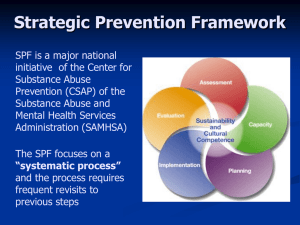COMPARING SUNSCREENS BY ABSORPTION OF UV LIGHT STANDARDS:
advertisement
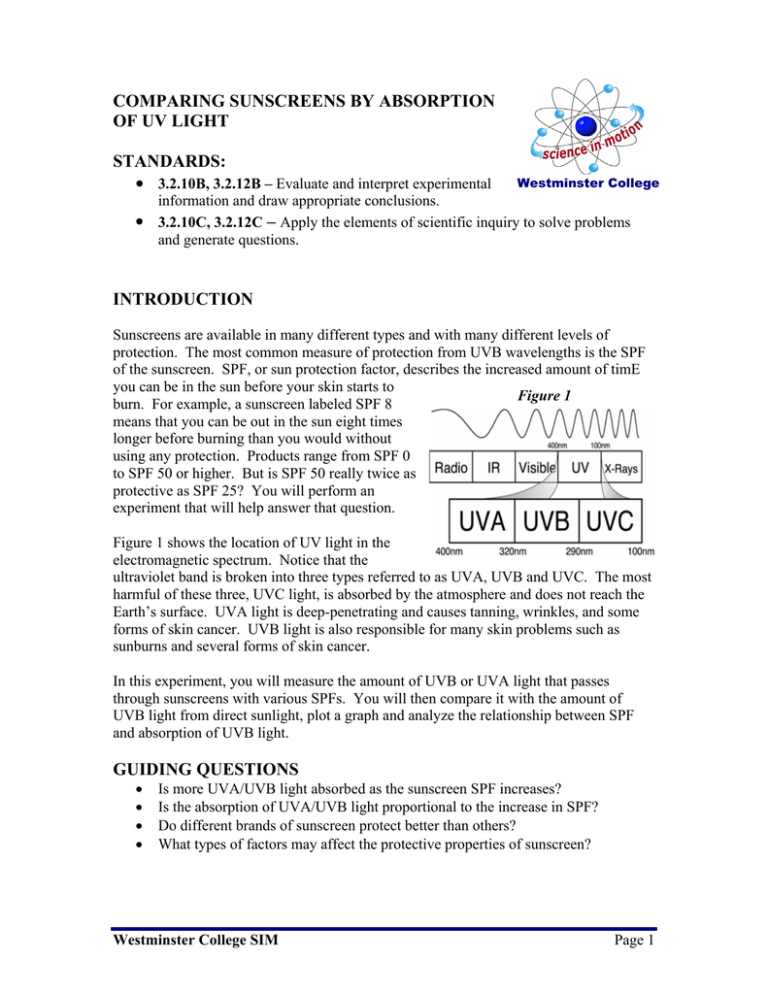
COMPARING SUNSCREENS BY ABSORPTION OF UV LIGHT STANDARDS: • 3.2.10B, 3.2.12B – Evaluate and interpret experimental Westminster College information and draw appropriate conclusions. • 3.2.10C, 3.2.12C – Apply the elements of scientific inquiry to solve problems and generate questions. INTRODUCTION Sunscreens are available in many different types and with many different levels of protection. The most common measure of protection from UVB wavelengths is the SPF of the sunscreen. SPF, or sun protection factor, describes the increased amount of timE you can be in the sun before your skin starts to Figure 1 burn. For example, a sunscreen labeled SPF 8 means that you can be out in the sun eight times longer before burning than you would without using any protection. Products range from SPF 0 to SPF 50 or higher. But is SPF 50 really twice as protective as SPF 25? You will perform an experiment that will help answer that question. Figure 1 shows the location of UV light in the electromagnetic spectrum. Notice that the ultraviolet band is broken into three types referred to as UVA, UVB and UVC. The most harmful of these three, UVC light, is absorbed by the atmosphere and does not reach the Earth’s surface. UVA light is deep-penetrating and causes tanning, wrinkles, and some forms of skin cancer. UVB light is also responsible for many skin problems such as sunburns and several forms of skin cancer. In this experiment, you will measure the amount of UVB or UVA light that passes through sunscreens with various SPFs. You will then compare it with the amount of UVB light from direct sunlight, plot a graph and analyze the relationship between SPF and absorption of UVB light. GUIDING QUESTIONS • • • • Is more UVA/UVB light absorbed as the sunscreen SPF increases? Is the absorption of UVA/UVB light proportional to the increase in SPF? Do different brands of sunscreen protect better than others? What types of factors may affect the protective properties of sunscreen? Westminster College SIM Page 1 Comparing Sunscreens by Absorption of UV Light SAFETY This lab is best performed outside on a bright, cloudless day and may take a full class period. If you have skin that burns easily, protect yourself by wearing sunscreen or wear protective clothing while you are outside. MATERIALS LabQuest w/ charged battery UVB or UVA sensor Selection of sunscreens Ring stand and clamp Laminated 4x6”index cards (3 holes/card) Dry erase marker PROCEDURE I. Prepare the test cards 1. Obtain two laminated 4 x 6 inch index cards. Each card should have 3 quarter-size holes in them. You will also receive 5 sunscreen samples with different SPF values. 2. On one card, label the circle on the left as “control” (Fig. 2) with the dry erase marker provided. Label the remaining 5 circles on the two cards with the SPF values of the sunscreen samples obtained from your teacher. Move from left to right on the cards, and begin with the lowest SPF value. Note: Your SPF values may be different from those shown in the figure to the right. Figure 2 3. Apply the sunscreens to the test cards. Place the first test card in front of you. The circle labeled “control” should be kept clean. It will be used to measure the effect of the laminated plastic alone on UVB absorption. 4. Start with the sample with the lowest SPF. Squeeze a very small amount of sunscreen on your finger and spread the sunscreen thinly and evenly over the appropriate circle on the plastic wrap. 5. Wipe off your finger well with a paper towel or Kimwipe. Repeat step 4 for the remaining four SPF samples, remembering to wipe your hands between each sample. 6. Let the sunscreens dry while setting up the LabQuest and UVB probe. If the sunscreen is spread evenly, the test sample circles will look almost clear, with a slight haze over the circle opening. II. UVA/UVB Probe and LabQuest set-up Westminster College SIM Page 2 Comparing Sunscreens by Absorption of UV Light 1. If you are not already outside, gather all of your equipment and go outside at this time. 2. Attach the UV sensor to one of the channel ports (1-4) at the top of the LabQuest. Press the oval button on the top left-hand corner of the LabQuest. The operating screen if it is not already the mode being displayed. will light up. Select the Meter mode 3. The LabQuest has an auto-identify feature that should recognize the UV sensor and display its name and units (mW/m2) on the screen. If the correct probe name does not appear on the screen, you will have to set up the sensor manually, using the following directions. a. Under Sensors on the Menu bar, select Sensor Setup. Select the appropriate channel for the probe and scroll through the sensor selection until you find the one you are using. The probes are listed in alphabetical order, so UVA and UVB are near the bottom of the list. b. Use the stylus to click on the correct UV sensor. Figure 3 c. You may also select the units to be displayed. For this application, you will want mW/m2 (not %). 4. Use the shadow of the UV sensor to aim it correctly without looking directly at the sun. Hold the sensor with your thumb and first finger, pointing the sensor in the general direction of the sun. 5. Find the sensor’s shadow and observe how it changes shape as you move the sensor around. Move the sensor until this shadow becomes a small round circle. This indicates that the sensor is now pointing directly at the sun. 6. Keep this sensor orientation in mind while clamping the UVB sensor onto the ring stand as shown in Figure 3. Adjust the clamp as needed to maintain the correct orientation for data collection. II. Data Collection 1. There are two ways to collect the data for this experiment. a. One is to take a real-time UVB reading while in the Meter mode . In this format, the students will record the UVB reading for each SPF and record the data by hand. A graph of SPF vs. UVB (mW/m2) can be plotted at a later time. Start at step 2 if this is the method indicated by your teacher. b. The LabQuest can be set to record, plot, and perform statistical analysis on the data. Skip to Step 6 for this method. Westminster College SIM Page 3 Comparing Sunscreens by Absorption of UV Light Real-Time UV Sensor Reading 2. A screen similar to the one on the right should appear when the probe is properly attached and being recognized by the LabQuest. It will read CH 1: UVB in the top right hand corner of the red box and the units will be in mW/m2. 3. To start collecting data, One student will hold the SPF 0 (control) plastic circle over the tip of the UV sensor, as shown in Figure 3. The sunscreen side should always face away from the probe tip. Caution! The probe will not work if sunscreen gets on the white membrane! Hold the sunscreen card steady for at least 15 seconds for the probe to obtain an accurate reading. 4. When the probe reading has stabilized, take an approximate reading. The reading will continue to fluctuate slightly. The student who is working with the LabQuest will record the SPF value and the UVA or UVB reading in mW/m2 in the correct data table. 5. Repeat Steps 3 and 4 for five different sunscreen samples, remembering to record the correct SPF and mW/m2 values in the data table. Skip to Step 13 for instructions on how to clean up the laminated cards. Graphing a Standard Curve 6. While still in the meter mode , you will need to set up to take data for a very basic standard curve of your sunscreen SPFs. Select Sensors → Data Collection….. A blue window will appear (see top right picture). a. At the top right of the window, under Mode, select Events with Entry. b. Keep Number of Columns as 1 (bottom right picture). c. Under Name, type “spf”. If the touch keyboard does not appear when you tap the name box, select at the bottom of the screen. the keyboard icon d. Leave the units box blank. e. Select “OK” at the bottom right of the window when you are done. 7. Select the Graph tab SPF vs. UVB (mW/m2). Westminster College SIM at the top of the screen. This will show a blank graph with Page 4 Comparing Sunscreens by Absorption of UV Light 8. To begin collecting SPF data, press the Start key , either on the screen or on the LabQuest itself. The most important part of this process is that you record all the samples (at least 5 SPF levels) before pressing the Stop button. It will take at least 2 students to collect the data; one to hold the sunscreen card steady, the other to operate the LabQuest. key appears next to the start button at a. When data collection starts, a the bottom left of the screen. b. One student will hold the SPF 0 (control) plastic circle over the tip of the UV sensor. The sunscreen side should face away from the probe tip. Caution! The sensor will not work if sunscreen gets on the white membrane! Hold the sunscreen card steady for at least 15 seconds for the probe to obtain an accurate reading. c. After 15 seconds, the student operating the LabQuest will tap the button. A window will appear asking for the value of the SPF. Type in “0” for . This will bring you back to the graph screen. the control sample and select You should see a data point representing SPF 0 on the graph. d. Hold the SPF 4 circle steady over the tip of the UVB probe for 15 seconds. Tap the button and enter “4” as the known value. Select to record the data. There should be 2 data points on the graph now (one may be all the way to the left of the screen and difficult to see). e. Repeat Step 8d. for the remaining SPF sample circles, entering the correct SPF number for each reading. f. When the last sample is taken, end the data collection by selecting the Stop button at the bottom left hand side of the screen. 11. The graph will appear on the screen displaying all the data points. At this point, you can either do a simple point connection or you can analyze the data using a quadratic curve fit. Both of these can be done directly on the screen. If you are going to plot the graph by hand, skip to step 8. a. Simple plot – While still in the Graph mode , select Graph → Graph Options… The window at the right will open up. b. On the middle right hand side of the window, select “Connect Points”. This will plot a line between each point. to return to the graph. c. Select Westminster College SIM Page 5 Comparing Sunscreens by Absorption of UV Light d. Curve fit - While still in the Graph mode , select Analyze → Curve Fit → UVB Intensity. The window at the right will open. e. At the top right hand side of the window, select the “Fit Equation” box. There are several options, Quadratic seems to work best for the UVB data. f. Select to return to the graph. 12. To plot the data by hand, select the Data Tab . A table will appear listing the SPF value and the corresponding UVB measurement in mW/m2. Copy the data into the table provided in the lab. 13. When you are finished collecting data, please wipe the sunscreen and dry erase marker off the laminated cards with the Kimwipes provided. Do NOT try and wash the cards, as this makes it difficult to remove the dry erase marker. REFERENCES Science with Handhelds. 2003. Vernier Software & Technology. Beaverton, OR. CREDITS The lab was adapted and revised by Dr. Stephanie Corrette-Bennett. Westminster College SIM Page 6 Comparing Sunscreens by Absorption of UV Light DATA SHEET Name: _______________________ Group: _______________________ Date: _______________________ SPF Value UVA Intensity (mW/m2) Sunscreen Brand Name N/A Additional Notes (e.g. waterproof) N/A UVB Intensity (mW/m2) Sunscreen Brand Name N/A Additional Notes (e.g. waterproof) N/A 0 SPF Value 0 DATA ANALYSIS 1. Examine your graph. Use it to describe how the UVB intensity changed with SPF values. 2. According to your data, would a sunscreen labeled SPF 50 block twice as much UVB light as SPF 25? Explain why or why not. 3. What are factors that might affect the protection provided by the sunscreen? Westminster College SIM Page 7 Comparing Sunscreens by Absorption of UV Light Westminster College SIM Page 8