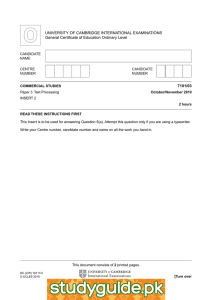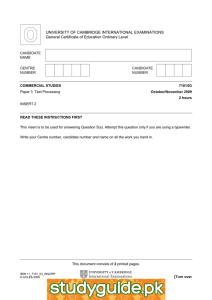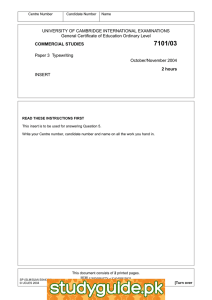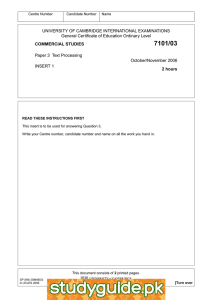7101/03
advertisement
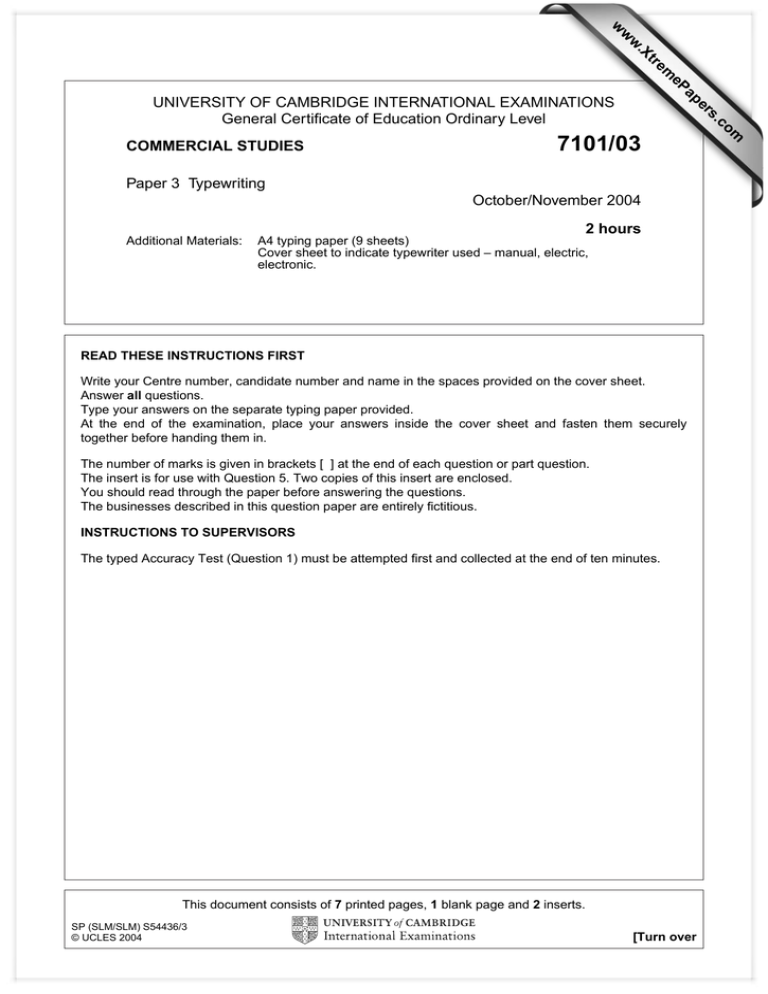
w w ap eP m e tr .X w 7101/03 Paper 3 Typewriting October/November 2004 2 hours Additional Materials: A4 typing paper (9 sheets) Cover sheet to indicate typewriter used – manual, electric, electronic. READ THESE INSTRUCTIONS FIRST Write your Centre number, candidate number and name in the spaces provided on the cover sheet. Answer all questions. Type your answers on the separate typing paper provided. At the end of the examination, place your answers inside the cover sheet and fasten them securely together before handing them in. The number of marks is given in brackets [ ] at the end of each question or part question. The insert is for use with Question 5. Two copies of this insert are enclosed. You should read through the paper before answering the questions. The businesses described in this question paper are entirely fictitious. INSTRUCTIONS TO SUPERVISORS The typed Accuracy Test (Question 1) must be attempted first and collected at the end of ten minutes. This document consists of 7 printed pages, 1 blank page and 2 inserts. SP (SLM/SLM) S54436/3 © UCLES 2004 [Turn over om .c COMMERCIAL STUDIES s er UNIVERSITY OF CAMBRIDGE INTERNATIONAL EXAMINATIONS General Certificate of Education Ordinary Level 2 BLANK PAGE 7101/03/O/N/04 3 1 Type the following passage in double line spacing. Make your own line-endings. You have 10 minutes for this Accuracy Test. No correction of any kind is permitted. Any attempt at correction cancels your work. [10] HEALTH AND SAFETY AT WORK Employers and employees must be aware of the need for a healthy and safe working environment, not least in the modern office. The office can be a stressful place in which to work. Open plan offices are generally noisy. Although computers have replaced typewriters, considerable noise is still generated by people talking to each other either face to face or on the telephone. Despite the advent of electronic filing, some filing cabinets are still in use. The opening and closing of metal filing cabinet drawers means extra noise is generated. Many people find the atmosphere of the open plan office less than healthy. Few firms allow people to smoke at work but those who do have constant complaints from non-smoking staff who have to endure the unhealthy atmosphere created by their colleagues. Computers have made life much easier for the average office administrator. Word processing software allows for ease of correction and amendment of documents whilst spreadsheets, databases and desk top publishing packages enable tedious calculations, searches and display work to be executed accurately and quickly. However, the use of computers can have serious implications for the operators and that means almost everyone employed in the office environment. People who use computers for long periods should take regular breaks to avoid eye strain and repetitive strain injury. Anti-glare screens and wrist supports are of great assistance in preventing or relieving such problems. It is essential for all office furniture to be comfortable and ergonomically designed. © UCLES 2004 7101/03/O/N/04 [Turn over 4 2 Type the following table in fully-blocked style. Do not rule. Underscore columnar headings. © UCLES 2004 7101/03/O/N/04 [28] 5 3 Compose and type a letter to: [30] Uniflex Ltd 92–96 Broadway Boulevard DURBAN The letter is from: Modern Office Supplies Ltd 46 Premier Way CAPE TOWN Use today’s date. Include the following details: • Thank them for their recent enquiry about chairs for their reception area. • Ask them whether they require the chairs with or without arms. • Tell them that delivery can be made in four weeks from receipt of their order. • Remind them that there is no charge for delivery. • Inform them that a copy of the catalogue, which includes prices, is enclosed. • Point out that full details of all chairs are on pages 32–36 of the catalogue. © UCLES 2004 7101/03/O/N/04 [Turn over 6 4 Type the following letter on A4 paper in fully-blocked style. Date the letter for today. Make all the corrections indicated. The letter is from you, so include your own address at the top of the letter. You should sign the letter. © UCLES 2004 7101/03/O/N/04 [22] 7 © UCLES 2004 7101/03/O/N/04 [Turn over 8 5 Complete the invoice form marked INSERT with the details given below. All work must be done on the typewriter. [10] Two copies of the form are provided to help you if you make a mistake. Complete one form only. Cross out any work you wish to be cancelled (not marked). Remember to include the form in your folder for marking. The details to be inserted on the form are as follows: Invoice No: 693 Customer: Titanic Computers Ltd Ridgeway Industrial Estate JOHANNESBURG Date: Today’s Terms: 2¹⁄₂ % one month Items purchased: Cat No Description Qty Unit Price $ Total $ M 49516 Adjustable executive chairs 4 300 1200 M 56321 Four-drawer filing cabinets 2 115 230 S 19804 Cartridges for fax machine 2 55 110 Total 1540 University of Cambridge International Examinations is part of the University of Cambridge Local Examinations Syndicate (UCLES) which is itself a department of the University of Cambridge. © UCLES 2004 7101/03/O/N/04