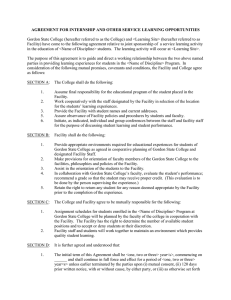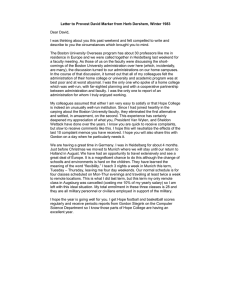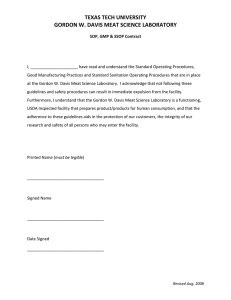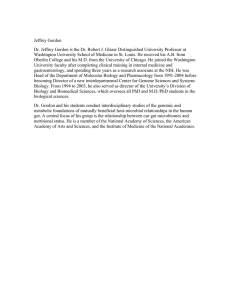Adding an Alternate Email for Students using Touchnet Student Account Center
advertisement
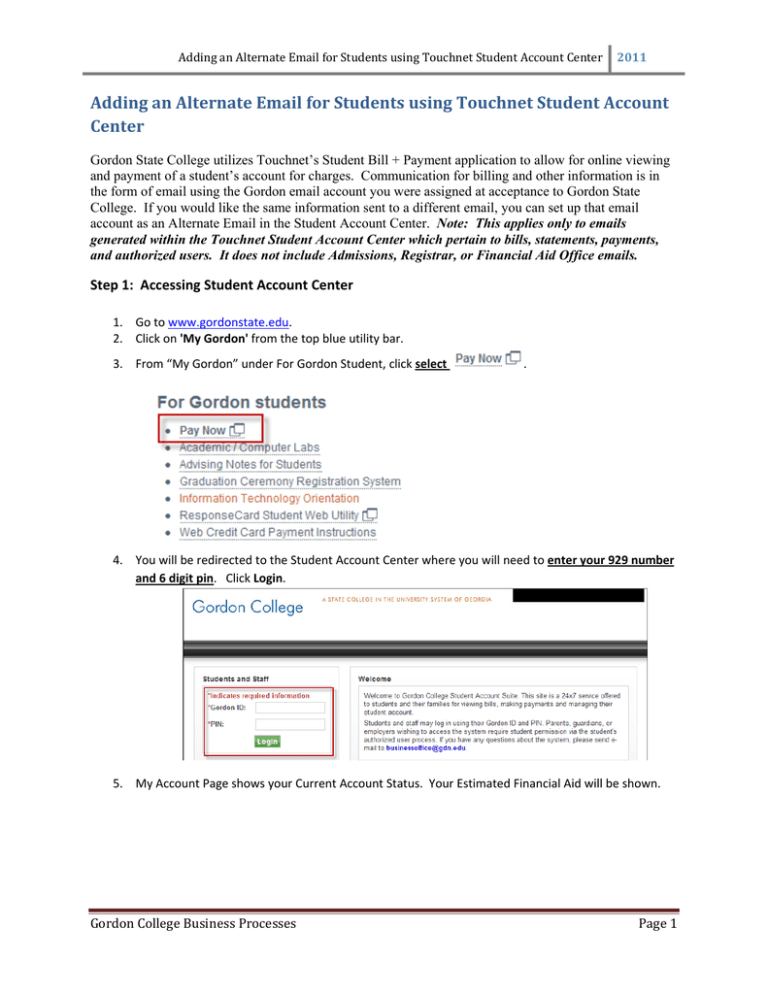
AddinganAlternateEmailforStudentsusingTouchnetStudentAccountCenter 2011 AddinganAlternateEmailforStudentsusingTouchnetStudentAccount Center Gordon State College utilizes Touchnet’s Student Bill + Payment application to allow for online viewing and payment of a student’s account for charges. Communication for billing and other information is in the form of email using the Gordon email account you were assigned at acceptance to Gordon State College. If you would like the same information sent to a different email, you can set up that email account as an Alternate Email in the Student Account Center. Note: This applies only to emails generated within the Touchnet Student Account Center which pertain to bills, statements, payments, and authorized users. It does not include Admissions, Registrar, or Financial Aid Office emails. Step 1: Accessing Student Account Center 1. Go to www.gordonstate.edu. 2. Click on 'My Gordon' from the top blue utility bar. 3. From “My Gordon” under For Gordon Student, click select . 4. You will be redirected to the Student Account Center where you will need to enter your 929 number and 6 digit pin. Click Login. 5. My Account Page shows your Current Account Status. Your Estimated Financial Aid will be shown. GordonCollegeBusinessProcesses Page1 AddinganAlternateEmailforStudentsusingTouchnetStudentAccountCenter 2011 Step 2: Establishing an Alternate Email Account 1. Click My Profiles from the Menu bar. 2. In the Alternate e‐mail address: field, enter the email address you wish to have the information sent. 3. Click the Save Changes button. Any email regarding you bill statements or payments will be sent to this email account as well as your Gordon email account. GordonCollegeBusinessProcesses Page2