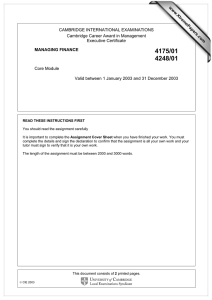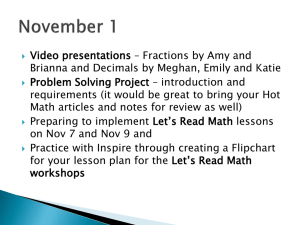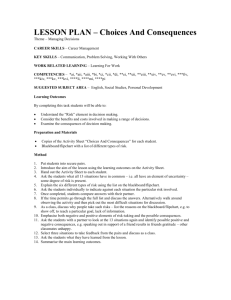www.XtremePapers.com
advertisement
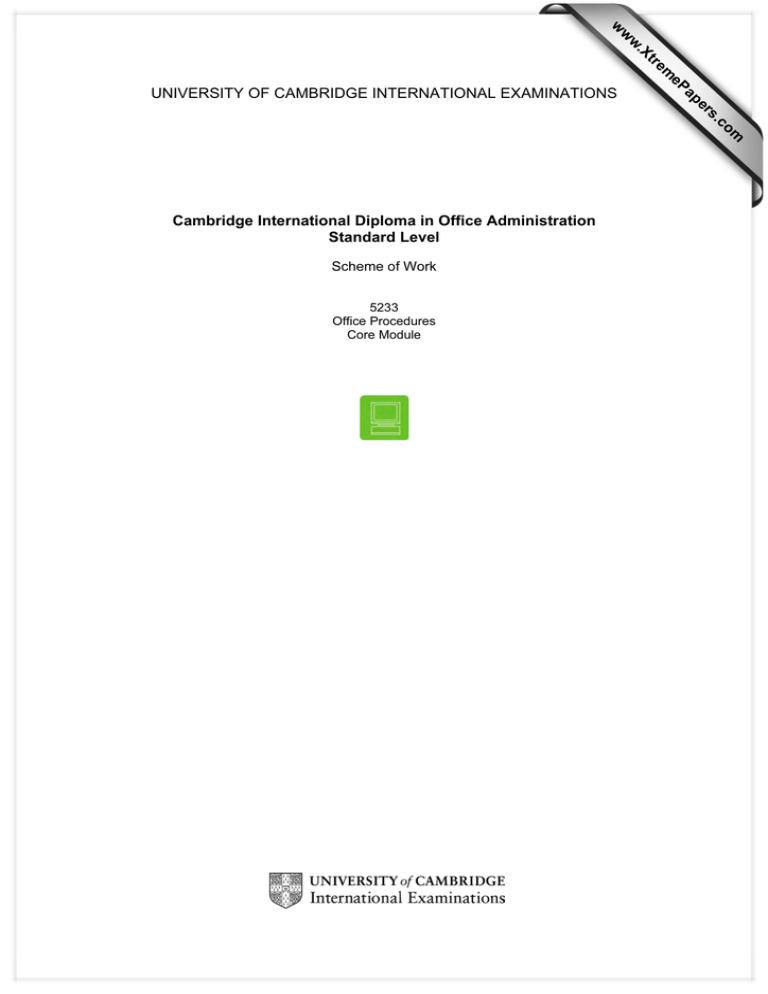
w w ap eP m e tr .X w UNIVERSITY OF CAMBRIDGE INTERNATIONAL EXAMINATIONS om .c s er Cambridge International Diploma in Office Administration Standard Level Scheme of Work 5233 Office Procedures Core Module Introduction Office Procedures is a Core module concerned with developing the student’s understanding that offices basically perform a support service of communication and record keeping, and in doing so operate as the hub of the organisation. What is assessed in this Module? · · the ability to - understand key concepts - apply skills to actual work situations - think and work independently and as a team an assessment set and marked by Cambridge International Examinations Tutor Preparation Required to Deliver this Module You will need: · access to reference books and a range of resources, including the Internet · examples of relevant documents, information, a collection of various leaflets, brochures, advertisements, etc. · handouts, flow charts, instruction sheets · flipchart or whiteboard or similar · to prepare overhead transparencies (or handouts in lieu) · access business stationery supplies, computers, telecommunication equipment and a range of office equipment, such as photocopiers, fax machines, etc. · make contact with outside organisations regarding possible visits to observe procedures, etc. · assignments, short term projects, a range of achievement tests, work related simulations, and realistic scenarios · past examination papers Underpinning Knowledge · · an ability to following instructions with understanding a good standard of communication – oral and written General Principles and Procedures Administrators and secretaries are likely to be called upon to perform a range of tasks, but this will depend on the size of the organisation and the equipment and systems used, the office services and roles involved. The course aims to train students to develop an awareness of the need to understand the importance of health and safety, and security in the workplace. Throughout the course the student will become aware of how they will be affected by the relevant regulations and understand their own responsibilities in their daily work practices. Students will become aware that all organisations, whether large or small, find it necessary to perform the same administrative procedures. They will begin to understand that there are many different types of organisation but the functions of the office are basically common to all, and they all have their own established procedures. In order to become efficient and effective in their day-to-day work and valuable members of a team students will learn to apply their knowledge and understanding to common office procedures, and develop organisational skills. Students at the Standard Level may possess relevant experiences, either from work or during previous studies. However, it is also likely that they will have different levels of ability and © CIE 2002 2 skills. Students at the Standard Level may possess relevant experiences, either at work or during previous studies. It is also likely that they will have different levels of ability as well as skills. For this reason it should be noted that whilst the syllabus handbook on page four, suggests approximately 35 hours of study it also states that the number of hours is only a guideline, and that centres should plan the duration of courses based on candidate’s prior qualifications and knowledge. The sample scheme provides for a 38 hour course on the premise that candidates have no relevant experiences, either at work or during previous studies. By the nature of the subject candidates will be expected to undertake regular homework tasks. However, candidates' time with a tutor can be reduced by incorporating private study time into their overall course programme for which specific self-study topics could be provided by the tutor, together with any necessary support and assessment material. The module encourages whole class, group and individual activities, as well as a variety of teaching methods. Where realistic activities are suggested, i.e. library projects, investigating the whereabouts of Fire and Evacuation Notices, mail procedures, etc., the tutor may find it more helpful and less time consuming to prepare simulated or paper exercises. There is a range of textbooks available to help students with office procedures. Search engines on the Internet and numerous websites can also be very useful. Achievement testing of candidates’ work by the tutor throughout the course will be essential to ensure understanding of teaching, to facilitate revision sessions when appropriate and to allow students to receive positive feedback on a regular basis. The use of computers, with software such as MS Word, and Excel, would be very useful and would also add a feeling of realism to students’ studies, and a recognition of the business standard of presentation to be encouraged at this level. Some liaison with other tutors and shared teaching may be of great benefit, e.g. Communication and Task Management, Text Processing, Shorthand, Interpersonal Business Skills, Meetings and Events. Suggested Introductory Activity Students should be given an in-depth introduction to the module, with an overview of what is required for success at Standard Level, i.e. the ability to demonstrate competence by applying knowledge and understanding through a set of Cambridge International Examination assessment questions. A good starting point may be to revise the functions of an office and to discuss the office as part of an organisation’s framework. A question and answer session can be very successful as an introduction and to elicit from students or from the Foundation Level exactly what type of job roles there are in an office. A study of job advertisements can be both informative and motivating, particularly if students are asked to identify what the role holder might be expected to do and the related responsibilities. The tutor could then move on to how information flows within an office, linking it up with the idea that an office basically provides a support service of communication (and record) and operates as the centre of the organisation. © CIE 2002 3 Scheme of Work Competence Criteria Session One 1.1 Classroom Ideas Notes introduction to the module; importance of accurate course note-taking and its organisation elicit the functions of an administrative environment and discuss an office as part of an organisation’s framework elicit types of job roles available. Group to study job advertisements. Tutor to brainstorm (i.e. to encourage spontaneous responses from candidates) tasks and responsibilities likely to be involved group to contribute to a two-column table identifying jobs that the role holder might be expected to do and the related responsibilities discuss how information flows within an office · · · flipchart prepare OHTs examples of job advertisements and job descriptions · functions of an office: - to support the business organisation - to complement other activities of the business - to channel information, i.e. to control staff, budgets, stock, etc. - to provide a support service of communication and recording information - to handle and process all types of information discuss the purpose and advantages of organisation charts, their uses, and departmental structures · · · flowchart showing how information flows in an office examples of organisation charts and step-by-step instruction sheet for the production of simple charts students to prepare two simple organisation charts – one of the organisation itself and one of a company department · question and answer - What is a centralised service and what type of service might be centralised? · flipchart · services suitable for centralisation: - mail - reprographics and printing - filing - computer services, etc. · question and answer - advantages and disadvantages of centralised services and how they might affect the flow of information · OHP/handout listing advantages and types of services suitable for centralisation · · · · · · © CIE 2002 Resources 4 Session Two 2.1 · · · · · · · · · · © CIE 2002 brainstorm: What is Health and Safety in the office and what does it involve? Why are regulations and codes of practice necessary? To whom do they apply? what responsibilities do Health and Safety regulations place on employers and employees? how can Health and Safety Regulations be enforced and maintained? what are potential hazards and risks? What are safe working practices and how are they monitored? explain employers’ and employees’ responsibilities and describe typical safe working practices brainstorm potential hazards that might occur in an electronic office · · explain the importance of reporting accidents, and employees’ responsibilities. Discuss the purpose of an Accident Report Book and the contents of Accident Report Forms. show a completed example of an Accident Report Form. Students to complete a Form from instructions provided · · discuss and explain First Aid requirements; responsibilities and limitations of staff question and answer why medication should not be given, and why a casualty should not be handled by a non-First Aider · · · · · flipchart handout briefly describing the purpose of Health and Safety in the office and summarising topics discussed provide pictorial, or role-play models, of safe and unsafe working practices (e.g. pulling a plug out by its lead, incorrect lifting techniques, etc.) handout listing examples of safe working practices within the office, and showing correct lifting and carrying procedures · · · · · 5 emphasise the importance of developing an awareness of how employees are affected by relevant regulations, and their own responsibilities in daily work practices Health and Safety regulations can be enforced and maintained through regular check-up procedures, and by staff being made aware of their own legal responsibilities distinguish between hazards and risks, and explain the purpose of a risk assessment/checklist emphasise importance of handling and lifting correctly and reading hazard warnings on harmful substances flipchart OHT example of a completed accident report form accident report form for students to complete from instructions provided · emphasise importance of knowing and following organisational procedures flipchart handout recalling aspects discussed OHT summarising key points · emphasise need to know: - locations of First Aid boxes and their content - employees’ responsibilities - limitations of giving first aid - organisational procedures - how to contact a First Aider in an emergency Session Three 2.1 continued © CIE 2002 · short answer questionnaire on session two topics. Check answers from OHT · OHT for students to check answers to questions · explain emergency and evacuation procedures for fire and bomb alerts; talk through a typical Fire and Evacuation Notice. Distinguish between alarm sounds · · flipchart provide handout or textbook reference illustrating a typical Fire and Evacuation Notice · divide students into groups of four to locate First Aid Boxes, Fire and Evacuation Notices, emergency routes, and meeting points to be used in the event of a fire or bomb alarm within their building. Each group to locate at least two Fire and Evacuation Notices · flipchart for assignment notes · groups to feedback to the class. Tutor to discuss the content of First Aid boxes · flipchart · · flipchart tutor to summarise key points of students’ findings, brainstorm and review employees’ First Aid responsibilities and limitations, and procedures for reporting accidents 6 · emphasise the importance of: - knowing emergency procedures following all instructions - being familiar with meeting points - keeping fire doors closed - keeping heaters uncovered - taking fire drills seriously - recognising and being able to explain Fire Notice content - distinguishing between a fire and a bomb evacuation alarm Session Four 2.1 continued · · · question, answer, and discussion, on Health and Safety aspects and precautions to take when working with VDUs daily and routine maintenance procedures; monitoring checklists fault reporting procedures · · · · · flipchart OHTs comparing good and poor sitting postures leaflets, or illustrations, showing appropriate operator chairs and furniture; chair and desk heights example of a VDU monitoring checklist example of a Fault Report form · · · · define ergonomics, discuss VDUs and the influence of ergonomics on the working environment · · flipchart pictorial examples of model layouts · · © CIE 2002 7 to include: - key aspects of Display Screen Regulations - causes of backache: posture, chair and table heights - causes of eyestrain: screen, glare, reflections, importance of eyesight testing - causes of accidents: space, wiring; changes of activity emphasise regular monitoring VDU work habits and routine maintenance VDU Health aids: copyholder, mouse, pad, wrist pad, footrests, zoom control, regular eye tests, screen wipes etc. ergonomics defined: - study of the working environment to decide how best to minimise discomfort to the workforce and to increase productivity ergonomics considers: - suitability of furniture - material and colours of furniture, walls and flooring - positioning of furniture and equipment and spacing - lighting - ventilation - safe and efficient workflow, etc. Session Four continued 2.1 continued · explain the term RSI (Repetitive Strain Injury), its cause, and the importance of using preventative aids · students to research the Internet for articles on RSI and its aids. To report back to the group at session five · review aspects of Health and Safety when working with VDUs – see session four 2.2 © CIE 2002 · · flipchart examples of RSI aids and product leaflets · identify and brainstorm security risks, systems, reporting procedures; regulations relating to computerised data, and security measures for accessing data · · flipchart brainstorming summarized · · students to complete a multiple choice assessment on security risks, systems, and reporting procedures, etc. and then to exchange their answered questions with another student who should mark from tutor’s OHT · · multiple choice handout OHT with answers for multiple choice · · students to report back on Internet articles on RSI; and aids available. Tutor to summarise · flipchart · 8 · · RSI: caused by repetitive or awkward keyboard movements emphasise the importance of the prevention of RSI security risks: people, buildings, equipment, documents, magnetic media security systems and equipment: alarm bells, security cameras, door intercoms, door access cards, parking permits, personal identification labels emphasise the importance of using: correct reporting procedures; knowing regulations relating to computerised data security following all organisational and statutory regulations Session Five 2.2 continued · · · © CIE 2002 students divided into groups of four - to plan, ergonomically, the layout of a room; its equipment, lighting, ventilation, floor, window and wall coverings, furnishings, workflow, etc. The room will be used by three PC users and four administrators. Attention to be given to the work of flow and all relevant Health and Safety aspects. group to feedback to the class the reasons for their choices review Health and Safety and safe working practices (2.1 – session four) · · tutor-prepared handout outlining the needs to be considered when planning a specific work area, and giving instructions on how to carry out the assignment tutor to assist and guide 9 · confidentiality: methods, personal integrity and work habits; disposal of source documents and use of shredders, and identifying own level of authority Session Six 3.1 · discuss and brainstorm methods of handling mail and suitable mailroom layouts · flipchart · emphasise the importance of meeting deadlines for distributing and dispatching mail · using question and answer talk through mail-in procedure -students to complete flowchart as each procedure is discussed tutor to supervise a series of simulated paper-based mail-in exercises, assisting as required discuss mail-in equipment · provide a mail-in procedure flow chart with empty boxes for students to work through with tutor provide a series of short simulated paper based mail-in tasks · need to consider own involvement in establishing procedures processing and distributing incoming mail (including remittances) to include: - equipment (including franking machines, scales, collators, etc.) - mail room reference sources, sorting; preparing circulation slips and photocopying - distribution and collection of internal office mail - dealing with suspicious letters and packages use a true/false questionnaire in preparation mail-out procedures provide students with flowchart – to be completed as tutor talks through procedures and asks questions discuss mail-out equipment and facilities; advantages and disadvantages attempt quiz (if available) with tutor’s help · true/false questionnaire to identify present knowledge provide empty flowchart for mail-out procedures for students to complete devise small quiz for selected mail out procedures and equipment, or invite candidates to do so for their homework · · · · · · · © CIE 2002 · · · 10 · need to include: - franking machines, scales, collators, etc., mailroom reference sources, sorting of mail, addressing envelopes and labels, choosing appropriate and cost effective inland and international postal services, and methods of recording outgoing mail Session Seven 3.2 · · · · · · · · · · © CIE 2002 random questioning on types of manual, computerised and electronic filing storage systems available; centralised and decentralised systems (to provide a generalised overview) discuss the benefits of computerised filing compared to manual filing procedures discuss/brainstorm filing methods, classifications, and filing aids; their advantages and disadvantages; the need for tracer/follow-up systems and indexing students to follow handout instructions to enable them to complete set tasks for their course file · · · discuss the benefits and disadvantages of computerised and electronic filing compared to manual filing procedures compare file naming needs and techniques for computerised filing to those for manual filing students to complete file naming task · · brainstorm the purpose and needs of file retention, microfilming and archiving explain regulatory retention policies for items such as medical records, tax and financial documents review key points · · · · · · flipchart OHTs textbook examples of electronic filing systems handout listing homework activities to be followed by students for their course file, i.e. prepare a range of practical tasks for students to complete for manual filing flipchart OHT diagrammatically comparing manual and computerised filing methods examples of computer file names and file directories prepare file naming tasks flipchart handout which overviews the key points for fle retention, microfiling and archiving 11 · · emphasise that filing needs and systems vary in different organisations but all have the common aim of ensuring that information is available for quick retrieval, without which a business cannot function efficiently sources of information: paper, magnetic disks, cartridges, tapes all of which require an awareness of a range of computerised or manual filing systems Session Eight 3.2 · · · · · · · · © CIE 2002 discuss and brainstorm security methods for manual and computerised information discuss ways in which confidential material can be kept confidential question and answer safe ways to protect and store magnetic media and printed documents discuss passwords and their naming · explain routines for managing computer files effectively students to complete multiple choice questionnaire on the safe-keeping of magnetic media and to check against tutor’s OHT review sessions one, two and three discuss potential assessment questions from sessions one to three · flipchart · · · · handout outlining routines for managing computer files effectively tutor to prepare short multiple choice questionnaire on the safekeeping of magnetic media tutor-prepared OHT for students’ to check answers for the multiple choice questionnaire against 12 · emphasise the use of: - passwords, codes, encryption, and varying levels of access, screen savers, the importance of backups and good work habits (i.e. not placing magnetic media near heat, sunlight or other magnetic items, nor placing heavy files on top of them) emphasise the need for locking magnetic media away when not in use, the value of screen savers; fire safe storage, etc. importance of: - keeping hardcopy documents with their file and replacing files after use - using tracer cards - avoiding damp hands on hard copies - keeping confidential documents in a locked drawer when not in use - only shredding documents with authority Session Nine 3.3 · · · · · · © CIE 2002 brainstorm and define consumable stock and explain the cost implications of poor stock control question and answer - general procedures used for stock-keeping records, why annual stock-taking is necessary, and reasons for shortfalls review control and monitoring procedures, with the aid of an OHT flowchart brainstorm and explain the terms: buffer stock, stock rotation, requisitioning, reordering, storage and stocktaking) tutor to explain the process and complete a sample stock record card on an OHT. Students to study the stock control handout and complete four stock control record cards from the information provided consolidate by reviewing all procedures and terminology presented in this session · · · · OHT flipchart flowchart illustrating control and monitoring procedure tutor-prepared handout to consolidate key points and terminology relating to stock control, with four examples of stock control records cards to be completed from the information provided · · · · 13 review the various systems of controlling stock. Explain the advantage of using cards in an index arrangement, such as a visible index system, i.e. stock items can be easily and quickly located, the cards are held securely in place and the information on the card is kept relatively confidential the visible index system also has the advantage of facilitating annual stock taking because the final column on the card represents the running balance. This means that a perpetual inventory of all stock is maintained emphasise the importance of attention to detail and the need to accurately record and calculate figures explain why maximum and minimum stock levels are of prime importance; how the maximum stock levels are determined by the space available for storage and by shelf life considerations, as well as capital it is realistic to tie up in the stock Session Ten 3.3 continued students instructed to carry out library activity (reference section nine) and to feedback their findings to the class and tutor. Tutor to provide verbal reinforcement · · brainstorm, question and answer concerning stationery stockroom security, and methods of storage. Give particular attention to safe handling and safe methods of storage. Tutor to summarise and extend knowledge (reference section nine) · divide class into groups of four. Each group to design a notice reminding users of security and safety procedures to be used in the stationery stockroom each group to feedback to the class short answer questions on aspects of stock control · · · © CIE 2002 students to carry out a library investigation into security and safety procedures for a stationery stockroom OHT summarising safe handling methods OHT summarising security arrangements for stock control · minimum stock levels are determined by the speed with which supplies can be replenished · · flipchart handout outlining stockroom security, and methods of storage · emphasise the need for close supervision and security of stock control · · flipchart students to mark their work from tutorprepared OHT · emphasise the importance of thinking before lifting objects, whether they are lightweight or heavy, because of the possibility of back injury if lifted incorrectly or awkwardly. Give the rules/procedures to be used when lifting objects · · 14 Session Eleven 3.4 · · · · · brainstorm and talk through the procedures involved in ordering goods and services present a flowchart illustrating the purpose and sequence of goods and services business documents. Correlate with textbook examples group work: Students to complete flowchart form, showing the procedures involved in ordering goods and services. They should also add a brief explanation beneath each one to explain its purpose · · · prepared flowchart on OHT refer to examples in relevant textbook provide students with an empty flowchart form for their completion · explain that most information received by an office needs processing, including buying and selling, and that the basic procedures and documentation used by different firms are usually similar students to complete an example of each business document used for ordering goods and services, from the information provided explain and work through examples and procedures for checking invoices. Check tutor’s OHT · provide students with sample documents and prepare a task sheet with instructions for completing individual documents appropriately tutor’s prepared OHT · business documents: - internal requisition, letter of enquiry, quotation, order, delivery/advice note, invoice, credit note, statement of account emphasise the need to cross check invoices with original order. All invoices for goods delivered should be checked against delivery notes and then passed for payment if satisfied that they are true emphasise that all invoices for goods delivered should be checked to ensure that the calculations are accurate · · · © CIE 2002 15 Session Twelve (a) 3.5 · · · · · · brainstorm, question and answer the reception role and duties, and importance of maintaining a welcoming and business like reception area · · · flipchart OHT handout detailing receptionist’s role and duties and ways of keeping a welcoming businesslike reception area · emphasise that reception is the face-to-face image of a company, and that receptionists not only receive visitors but also deal with telephone calls, keep record books up to date and take and pass on messages discuss/brainstorm security in reception, aids and devices for security of person, equipment, materials and information, and safe working practices students to study handout and review the type of information receptionists might be asked for, and methods of keeping such information readily available question, answer and discuss how to deal with visitors; importance of recording visitors, staff in and out movements, car parking registers show appropriate examples of registers and students to complete exercises set students to check answers against handout or OHT · · · flipchart prepared questioning tutor-prepared handout listing items that could aid the efficiency and/or the appearance of the reception area examples of Appointment Book, Reception Register, Staff In/Out Book and Car Parking Register provide relevant exercises and model answers for each type of record on a handout or OHT · receptionists are expected to keep their own area tidy and free from hazards, keep notices, displays etc. up to date, keep publicity and reading material neatly displayed, and ensure that essential directories are always available include: the use of shattered glass and interview rooms; door keypads, swipe cards, electronic tags, identity badges/cards, sign in and sign out books, security staff, CCTV, security of spare keys include: using files or envelopes marked confidential and locking them away when not in use, numbering the copies for tracking purposes, and shredding any spare or spoilt copies include: positioning of VDUs, privacy filter screens; locking disks away, wiping audio tapes clean when confidential information has been typed; recording borrowed equipment in a record book and requesting a signature from the user; locking bags away and not leaving precious articles in pockets, etc. explain that safety and security considerations include the working environment, and working practices; security of equipment, materials and information; dealing with visitors, completing appointment book/s and staff in/out book emphasise the security aspects of accurate record keeping. Point out that it is good practice to be generous in time allowance for car parking to allow for delays, etc. · · · · · · · © CIE 2002 16 Session Twelve (b) 3.5 continued · · · · · discuss the problems that can result from poor message taking: the importance of listening - with interest and taking accurate messages. Students to criticise OHT examples and to rephrase them · · brainstorm the key points for taking and passing on face-to-face or telephone messages. Introduce to relevant OHT students to complete a short answer assessment paper on face-to-face communication skills discuss and brainstorm ways in which receptionists can enhance the company image and be of service to visitors. brainstorm and discuss useful reference books, the Internet, publicity material, and other sources of information · · · · · · · · © CIE 2002 flipchart OHT examples of short, and poorly written messages for students to comment on, and to rephrase OHT: message taking and giving – key points · emphasise that taking messages and listening to what people have to say generally are important aspects of reception duties. They can save much time and frustration, and if done well enhance the reputation of the organisation flipchart examples short answer assessment paper on faceto-face provide a range of scenarios for students to practice writing messages correctly flipchart tutor to provide a handout for a ‘local hotels’ exercise with the following column headings - name and address/telephone number - number of bedrooms - bath/shower - parking - meals available - other facilities - costs provide examples of publicity material, charts, lists, directories, reference books, Internet, etc. · key points for message taking: do not rely on memory, confirm details when message is complete; always include date, time, name of person concerned, caller’s or speaker’s name and details, signature or initials of person taking the message; listen and concentrate on what is being said; write down as many key points as they are heard; summarise immediately the conversation is finished; pass the message to the person concerned as soon as possible review the type of information receptionists might be asked, and methods of keeping these readily to hand frequent requests: local hotels, restaurants, places of interest, theatres, telephone numbers, travel services, etc. Internet: hotel availability - sometimes more up to date than paper-based reference books information about company products, services 17 · · Session Thirteen (a) 4.1 · · · · · © CIE 2002 after a brief introduction to the topic groups of four students to discuss the advantages of telecommunication systems; make decisions - using support material provided - and feedback to the class tutor to discuss and summarise · · with the aid of reference material and the above scenarios tutor and students to discuss and compare costs and security for each telecommunication system · students to prepare a chart summarising and comparing the advantages, effectiveness and costs of each type of telecommunication system discuss and compare the shortcomings of various types of telecommunication communication systems · · · · · · · brochures, leaflets, textbooks handout illustrating possible scenarios requiring a decision as to which would be the most appropriate flipchart tutor to provide a handout which consolidates this session’s new learning, features and advantages examples of costs and costings handout summarising security provisions reference and other support material flipchart handout to reinforce the key points of the various types of telecommunication systems brochures 18 · · · in today’s business world employees are expected to: - use a range of office technology and telecommunication systems effectively and skilfully; understand the part they play in a successful business and their associated costs and security of transmission - be able to evaluate appropriate systems to use matched against costs, security and effectiveness telecommunication systems: telephone – including DDI (direct dialling in), IVR (interactive voice response), ISDN (integrated services digital networks), electronic mail, facsimile transmission, pagers, mobile messaging (text messaging, voicemail), audio conferencing tele-conferencing, video-conferencing include shortcomings of: - telephone/voicemail, pagers: no written proof, different time zones, poor impression if bad technique used, language differences; telephone lines insecure; easy to be overheard, etc. Session Thirteen (a) continued - - © CIE 2002 19 email, text messages, voicemail: danger of access by unauthorised people; need to protect with passwords; danger of using wrong address or telephone number; unsuitable for confidential information mobiles: availability of network area, need for security pass codes, easily mislaid pagers: unsuitable for confidential information, easily lost, accessible by unauthorised persons facsimile transmission: need to record all outgoing and incoming faxes so that checks can be made, if necessary; easy to transmit to wrong number, not totally suitable for confidential information Session Thirteen (b) 4.1 continued · · · · question and answer on security/control measures for telecommunication systems and why they are so important. Discuss short answer questionnaire students to check answers to questionnaire from OHT random question and answers to consolidate new learning · · · · · flipchart brochures handout to consolidate security and control measures for telecommunication systems short answer questionnaire OHT showing answers to questionnaire · · · · © CIE 2002 20 security/control measures: Emphasise that cost consideration make telecommunication security a major consideration in offices today. It includes the security of information, and inappropriate, inefficient, and unauthorised use of the systems need to discuss: - unintentional disclosure of information - inappropriate and unauthorised use - damage and security of equipment include: - telephone access codes - use of special dialling codes - personal calls - call logs - call monitoring - call barring - caller display - secrecy buttons emphasise that the main advantages are: - effective and efficient use of time - cost effectiveness - encourages the use of an agenda - necessary information to hand - caller well prepared before making the call Session Thirteen (b) continued · discuss the advantages of planning and timing calls. Consider the effect of time differences · brainstorm procedure for planning and timing effective calls · draw up a table showing the time in at least 12 major cities compared to 12 noon London GMT (Greenwich Mean Time) · review key session’s key points © CIE 2002 · · · · flipchart call charge reference information brochures and leaflets examples of international time differences 21 · planning can: - provide a temporary record - co-ordinate international time differences - ensure that relevant information and - documentation is to hand - ensure that potential actions are considered beforehand - ensure that customers are presented with a good company image Session Fourteen 4.2 · · · · · · · · · © CIE 2002 access to the Internet – demonstrate information search examples of reference books and other sources – specialist and general, or a book list · need to know: paper based reference sources and books – general and specialist; data held on computer – data banks, CD-OM, viewdata services Internet local and national organisations as an information source organise visit to library and tutorial on research facilities and methods flipchart or OHT to outline task access to Internet, relevant source documents, reference books, etc. · task should not include scanning or photocopying · · flipchart textbook information, brochures, leaflets · need to include: - types - functions - machine care - variable cost implications (i.e. toner, paper, servicing, etc.) · · flipchart tutor to photocopy relevant pages from an advanced Office Procedures textbook tutor to obtain extracts of copyright regulations legal position · to include: - the legal position and regulations - exemptions - licensing for educational establishments brainstorm, and question and answer the main sources of paper and computer based information systems available for research and supplying information discuss local and national organisations as information sources Internet – uses and access discussed · visit to an up-to-date library (in candidates’ own time) groups of three to engage in tutor set task to: source specific information; summarise findings; report findings and any problems to the class · brainstorm, question and answer, and discuss photocopying and scanning equipment students to prepare a chart comparing the advantages and disadvantages of photocopying and scanning equipment; variable running costs; range of photocopying and scanning equipment available, and to feedback their findings to the class discuss the implications and regulations concerning copying – documents, tapes, etc. students to brainstorm the type of things they copy in the course of their course work, highlighting any that might be covered by copyright regulations. To feedback to the class · · · · 22 Session Fifteen 5.1 · · · · discuss the needs of work planning and its principles, and the need for organisational skills · discuss and brainstorm reasons for keeping and maintaining planning aids; compare the types of aids available, advantages and disadvantages discuss and evaluate monitoring methods, and flexibility · · · samples of activity sheets, action plans, work schedule, Gantt and bar charts to be available flipchart tutor-prepared handout brainstorm and discuss items that can eat into time and interfere with work schedule · flipchart · brainstorm, question and answer hints which could be given to a junior administrator to assist in managing their time more efficiently · · flipchart handouts · working with tutor, students to prepare an activity plan for a series of tasks students to prepare an activity plan for planning one day in their weekend; explaining their method and priorities, and monitoring · · · a set of tasks to be prioritised tutor to assist as necessary instruction sheet concerning preparing an activity plan flipchart examples of activity plans · · · flipchart examples, scenarios demonstrate how to plan from a set scenario · · · · · · · · · · · · · © CIE 2002 23 to ensure that workflow is not interrupted and that each team member contributes to the achievement of company objective it is necessary to prioritise work efficiently and to make good use of aids available, as appropriate emphasise the concept that by planning routine or expected tasks in advance more work can be done and unexpected tasks can be fitted in inefficiency costs money, jobs are done badly, business is lost, promises not kept, etc. Efficiency is more impressive, more economic planning allows for smoother working, better control, freedom from stress of trying to remember everything need to discuss: organisational skills, the working area and layout, organising desk area to emphasise importance of: having a work routine for recurring activities, establishing priorities, meeting deadlines, co-ordinating tasks to meet overall objectives to include: electronic and manual diaries, schedulers, planners, action plans – types and uses to include: performing unnecessary work, failing to plan and budget time, not being able to say ‘no’, etc. Include: setting targets, setting aside some time each day for planning, etc. distinguish between an activity plan and an action plan emphasise the need for simplicity and speed when using monitoring aids, and for providing for flexibility Session Sixteen 5.1 continued · students review last session, and to prepare a four week work schedule for their pre-examination course and leisure activities · tutor to provide an OHT ‘example’ of a work schedule from information provided by candidates · include the need to be generous in time allocation to provide for flexibility · explain and illustrate the use of bar and Gantt charts, and the method of production students complete a bar chart for six topics showing the anticipated completion of five topics of coursework students to produce a Gantt chart showing planned start and finish times for assignments, projects, revision, and examination practice (or a similar exercise) · · · charts to include the need for: accuracy, regular reviews and updating, if necessary; clarity, and businesslike presentation · · · · · examples of charts to be provided handout/instruction sheet detailing the method of producing bar and Gantt charts flipchart bar chart task Gantt chart task instruction sheets with guidelines guide and assist · tutor to review last session and to demonstrate the preparation of an action plan. Students to prepare an action plan for the their work schedule, guided and supported by tutor · example of an action plan · action plans used to determine the number of days, weeks and months, before an event that each activity must be undertaken. It is compiled from the time schedule · tutor and class to discuss ways of maintaining a tidy workspace, and adhering to relevant safety regulations working in pairs use a checklist to decide whether or not your partner’s workspace could be described as safe and efficient. Report your findings to the group and discuss the implications for working effectively, efficiently and safely. Tutor to observe and assist as required · · · flipchart OHT example of workspace checklist to be provided · to include: cables, handbags, shopping and sports bags, floppy bag handles, coats hanging on floor over the chair, umbrellas – wet or dry, files, papers on desk, placement of frequently required items, adequate writing space, only essentials for the task in hand to be on the desk, correct sitting position of operator, correct type of chair for the purpose for which it is used, etc. students to consider adding additional items to tutor’s checklist · · · © CIE 2002 · 24 Session Seventeen · · · two examination practice questions (students to choose topics) to be discussed and written answers attempted students to check key points from tutor’s OHT general feedback, question and answer, revision session · · two examination practice questions (students to choose topics) to be discussed and written answers attempted two examination practice questions (topics chosen by tutor) to be discussed and written answers attempted students to check key points to questions from tutor’s OHP class feedback · · · flipchart OHT with key points that should have been covered in the written answers tutors summary and support handout to be provided · flipchart OHT with key points that should have been covered in the written answers · · provide guidelines on examination technique, the importance of reading the question paper before attempting individual questions the importance of highlighting key points in the question and to keep referring back to them Session Eighteen · · · · Session Nineteen · © CIE 2002 students’ choice of activity – to choose from general revision, question practices, tutor guideline, access to specialist equipment, individual choice 25 · the importance of checking that all key points have been covered in individual questions before going on to the next the need to present legible and coherent answers, and to check tasks and their List of Resources Books TITLE AUTHOR(S) PUBLISHER DATE Business Administration for Secretarial Certificates Sutherland, Canwell Heinemann 1999 Secretarial and Administration Procedure Jennings Prentice Hall 1999 Office Organisation and Secretarial Procedures Helen Harding Addison Wesley Longman 1997 NVQ2 Administration Carol Carysforth Heinemann 2001 Business Administration Level 2 Pauline Foster Longman 2000 The Office – Procedures and Technology Oliverio, Pasewark and White South-Western Publishing co., Cincinnati, Ohio Caribbean Office Procedure Jardine and Shaw Hodder Headline Group, London Websites Websites such as www.amazon.com www.heinemann.co.uk/vocational are useful resources for information and the purchase of textbooks, together with search engines such as: www.ask.com www.google.com www.yahoo.com © CIE 2002 26