www.XtremePapers.com
advertisement
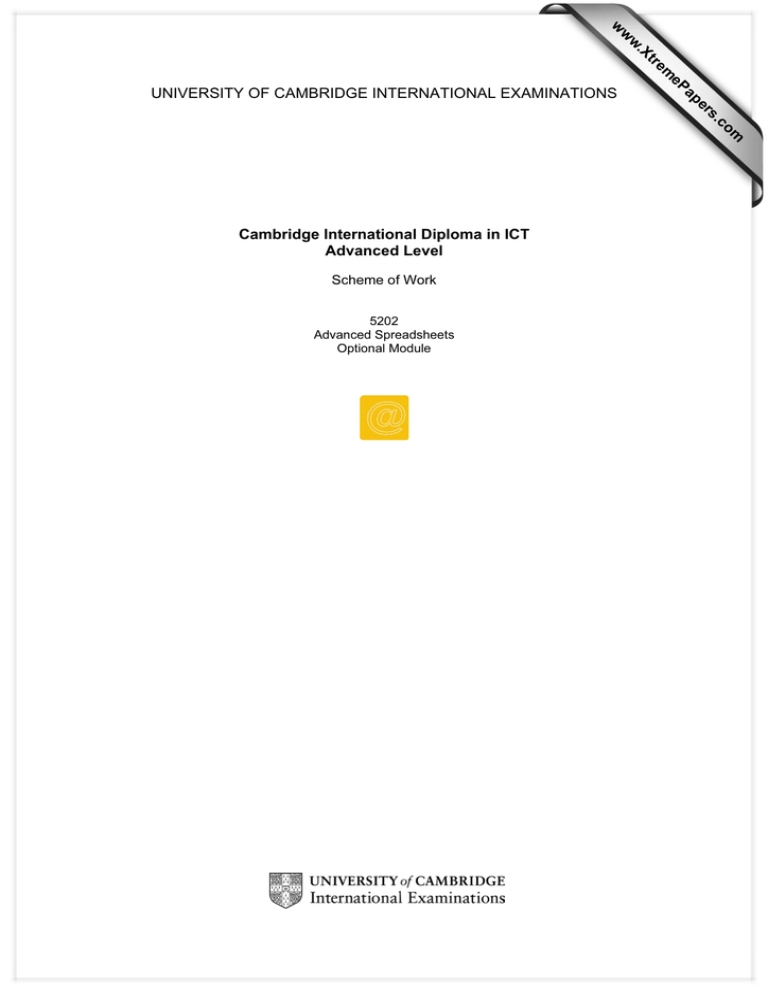
w w ap eP m e tr .X w UNIVERSITY OF CAMBRIDGE INTERNATIONAL EXAMINATIONS om .c s er Cambridge International Diploma in ICT Advanced Level Scheme of Work 5202 Advanced Spreadsheets Optional Module Introduction This optional module is about working with formulae using both absolute and relative cell references. Manipulating text, dates and times as well as numbers. Using lookup functions. Controlling the appearance of a spreadsheet. What is assessed in this module? · · · · · · · · · · · · · · · · · · · · · · · · · · importing data from common interchange formats import from another file to working file save as spreadsheet format add and delete data format cells add emphasis to cells transpose cells enter formula name cells and ranges use relative and absolute references replicate formulae lookup data split/join strings extract from strings manipulate date/time values calculate using functions align data adjust column width adjust numeric formatting display formulae emphasise cell contents add headers/footers select orientation sort data select subsets of data save and print data Tutor Preparation Required to Deliver this Module You will need: · prepared files for the students to load and update · documentation showing what the students have to do · an incomplete spreadsheet(s) should be prepared, with areas that students need to create formulae and functions · the documentation should identify the file structure and outline the exercises you wish the students to carry out on the spreadsheet file(s) Underpinning Knowledge It will be necessary to discuss with your students the different use of formulae and functions in a spreadsheet: · loading/importing/converting stored data · standard spreadsheet functions (entering formulae, formatting data) · relationship between a workbook and worksheets © CIE 2002 2 General Principles and Procedures You should prepare notes for this session to include: · · · · · converting data source to spreadsheet files relative and absolute references spreadsheet functions (entering numerical data, creating formulae and functions) manipulation techniques (sorting and searching data) controlling formatting (number, dates, times, strings, bold, italic, font size and alignment) © CIE 2002 3 Scheme of Work Assessment Objectives Performance Criteria Classroom Ideas Resources Notes Advanced Spreadsheets Session Plan One · to import data into a working file and edit as appropriate for display purposes · to understand the concept of delimited data · to add and delete data · to reorganise data into specified order · to select subsets of data as specified · to save and print data © CIE 2002 1.1.1 1.1.2 2.1.1 2.3.1 3.1.1 3.2.1 3.3.1 3.4.1 3.5.1 4.1.1 4.2.1 4.2.2 5.1.1 5.2.1 6.1.1 · · · · · import data from different source files into a working file investigate the different layouts available for data using all possible settings for delimited data. Compare and select the most appropriate amend data as specified, by adding or deleting rows and columns, rearranging cells, adjusting cell dimensions, formatting cell contents, and arranging the layout of the page print data as specified save the amended file in appropriate format · · · · · prepared incomplete spreadsheet, with areas where students can create formulae and functions prepared source files in CSV and TXT format, to be imported documentation detailing what needs to be done, which includes a list of amendments to be made for the display of data, and instructions on importing data specifications for sort order of data, and criteria for selecting subsets instructions for saving and printing, including a print out of formulae 4 · · · describe the common import/export formats and demonstrate the effect of delimiters on the layout of the imported data demonstrate methods to be used to make required amendments describe the method used for displaying formulae Assessment Objectives Session Plan Two · to perform calculations using formulae · to display formulae Performance Criteria 2.4.1 2.4.2 2.4.3 2.3.1 2.5.1 2.5.2 3.1.1 3.2.1 3.3.1 3.5.1 6.1.1 Classroom Ideas · · · · · · · © CIE 2002 create a spreadsheet, input numeric data, and perform calculations using formulae i.e. adding, subtracting, multiplying, dividing, indices use relative and absolute referencing replicate formulae across cells use functions for rounding numbers use statistical functions manipulate strings by joining (concatenating) and splitting extracting from strings Resources · · · · · instructions for the creation of a simple spreadsheet, which will contain formulae for performing calculations, and use absolute and relative addressing specifications for display of data and page layout data for input list of common string operations list of common functions 5 Notes · · · · · demonstrate methods for replicating formulae across cells by cutting, pasting, drag/drop, editing, and filling down or across describe the use of functions explain relative and absolute referencing explain the concept of strings and describe the benefits of string manipulation. Incorporate strings into the working file that can be split or joined. For example adding the date to a string of text such as ="Accounts for the period beginning "&TEXT(TODAY(),"dd-mmyy") describe the use of indices Assessment Objectives Session Plan Three · to perform calculations using formulae · to rearrange cells and/or manipulate their contents · use functions · lookup data, using If and horizontal/vertical referencing · save and print © CIE 2002 Performance Criteria 2.4.1 2.4.2 2.4.3 2.5.1 2.5.2 2.5.3 2.3.1 2.5.2 3.1.1 3.2.1 3.3.1 3.5.1 4.1.1 4.2.1 4.2.2 6.1.1 Classroom Ideas · reinforcement of work undertaken so far Resources · · · exercise 1 documentation instructions to extract part of the date, and save separately instructions for printing which include orientation and display, headers/footers and page numbering 6 Notes · · · the suggested exercise1 shown below could be used describe the use of lookup describe the use of the IF function Assessment Objectives Session Plan Four · use lookup · use absolute referencing · name a range · save and print Session Plan Five · undertake Advanced Spreadsheets Specimen Paper Session Plan Six Session Plan Seven · undertake Advanced Spreadsheets Assessment © CIE 2002 Performance Criteria Classroom Ideas 2.2.1 2.4.1 2.4.2 2.4.3 2.5.1 2.5.2 2.5.3 3.1.1 3.2.1 3.3.1 3.5.1 4.1.1 4.2.1 4.2.2 6.1.1 · all · use for assessment of student · · debrief further practice · Advanced Spreadsheet Assessment additional reinforcement of work undertaken so far Resources Notes exercise 2 documentation instructions for printing which include orientation and display, headers/footers and page numbering · the suggested exercise2 shown below could be used · · specimen assignment resources as required · provide required documentation and resources as detailed in the specimen assignment · marked papers to return to each student · · 7



