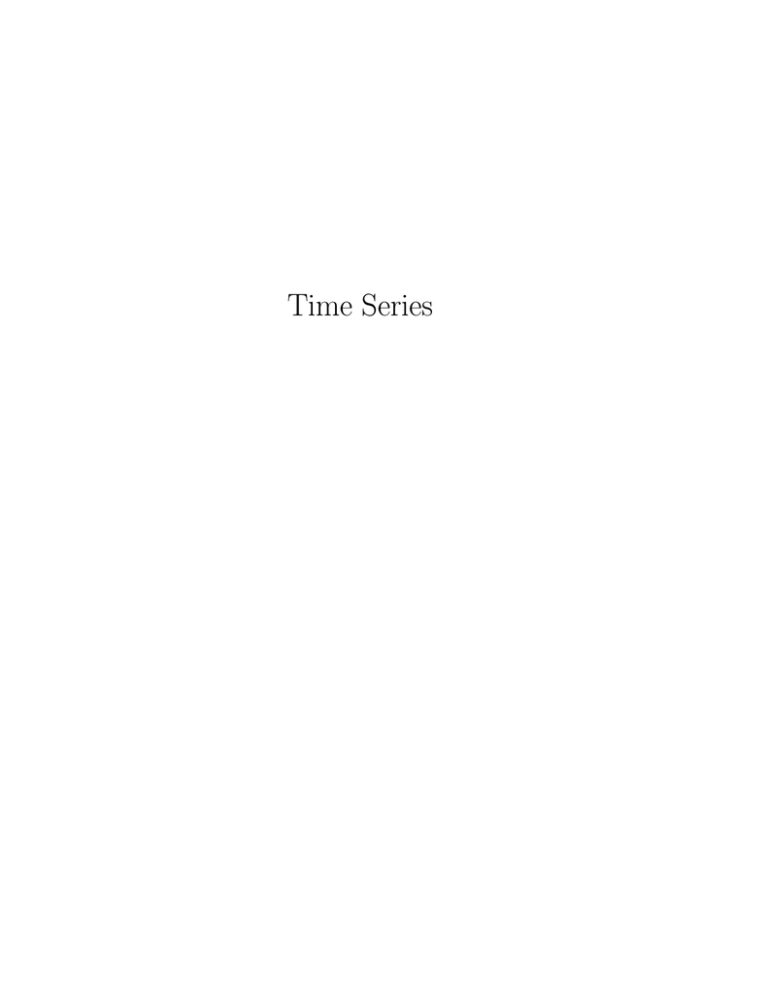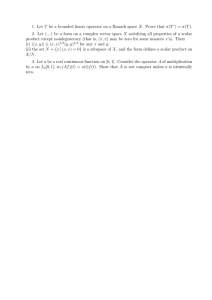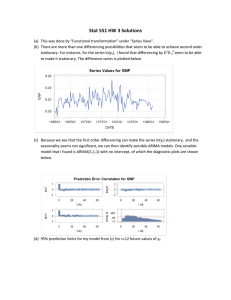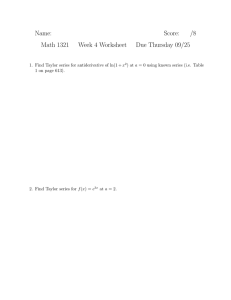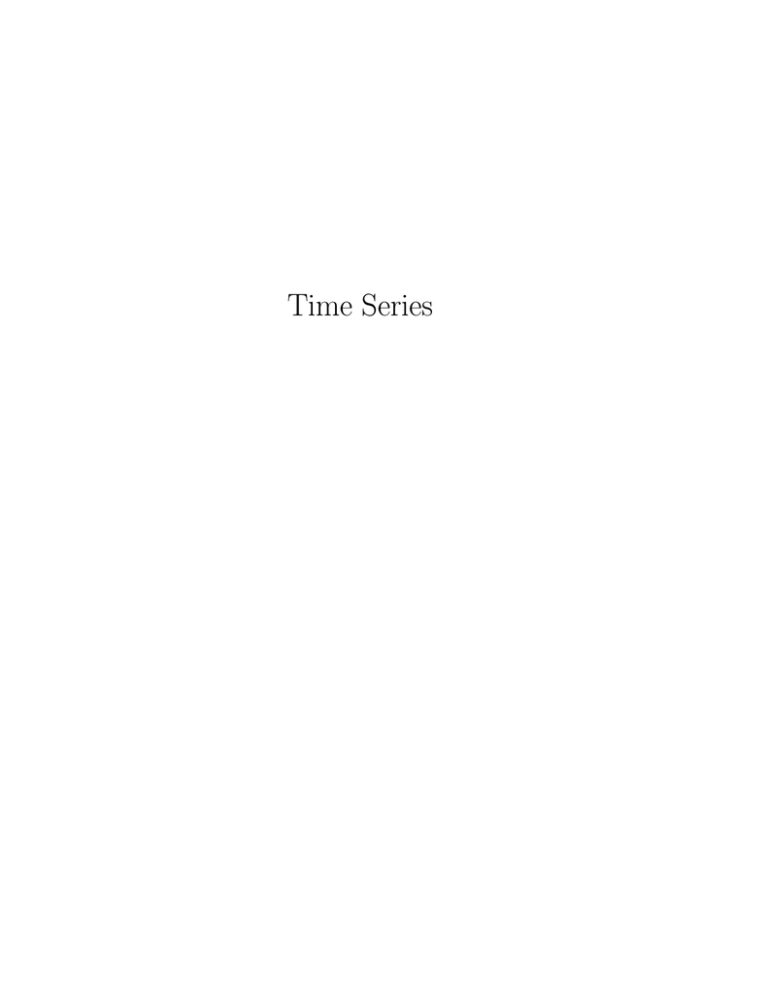
Time Series
Information in this document is subject to change without notice and does not
represent a commitment on the part of Aptech Systems, Inc. The software described in
this document is furnished under a license agreement or nondisclosure agreement. The
software may be used or copied only in accordance with the terms of the agreement.
The purchaser may make one copy of the software for backup purposes. No part of this
manual may be reproduced or transmitted in any form or by any means, electronic or
mechanical, including photocopying and recording, for any purpose other than the
purchaser’s personal use without the written permission of Aptech Systems, Inc.
c
Copyright
1988-1998 by Aptech Systems, Inc., Maple Valley, WA.
All Rights Reserved.
GAUSS, GAUSS Engine, GAUSSi, GAUSS Light, GAUSS-386 and GAUSS-386i are
trademarks of Aptech Systems, Inc. All other trademarks are the properties of their
respective owners.
Documentation Version: January 15, 2001
Contents
1 Installation
1
1.1 UNIX . . . . . . . . . . . . . . . . . . . . . . . . . . . . . . . . . . . . . .
1.1.1
1
Solaris 2.x Volume Management . . . . . . . . . . . . . . . . . . .
2
1.2 DOS . . . . . . . . . . . . . . . . . . . . . . . . . . . . . . . . . . . . . . .
2
1.3 Differences Between the UNIX and DOS Versions . . . . . . . . . . . . . .
3
2 Pooled Time-Series Cross-Section Analysis
2.1 Getting Started . . . . . . . . . . . . . . . . . . . . . . . . . . . . . . . . .
5
5
2.1.1
README Files . . . . . . . . . . . . . . . . . . . . . . . . . . . . .
5
2.1.2
Setup . . . . . . . . . . . . . . . . . . . . . . . . . . . . . . . . . .
5
2.2 Pooled Time-Series Cross-Section Regression Model . . . . . . . . . . . .
6
2.3 References . . . . . . . . . . . . . . . . . . . . . . . . . . . . . . . . . . . .
7
3 ARIMA
9
3.1 Getting Started . . . . . . . . . . . . . . . . . . . . . . . . . . . . . . . . .
9
3.1.1
README Files . . . . . . . . . . . . . . . . . . . . . . . . . . . . .
9
3.1.2
Setup . . . . . . . . . . . . . . . . . . . . . . . . . . . . . . . . . .
9
3.2 ARIMA Models . . . . . . . . . . . . . . . . . . . . . . . . . . . . . . . . .
10
3.3 References . . . . . . . . . . . . . . . . . . . . . . . . . . . . . . . . . . . .
11
4
5
Autoregression
13
4.1 Getting Started . . . . . . . . . . . . . . . . . . . . . . . . . . . . . . . . .
13
4.1.1
README Files . . . . . . . . . . . . . . . . . . . . . . . . . . . . .
13
4.1.2
Setup . . . . . . . . . . . . . . . . . . . . . . . . . . . . . . . . . .
13
4.2 Autoregression Models . . . . . . . . . . . . . . . . . . . . . . . . . . . . .
14
4.3 References . . . . . . . . . . . . . . . . . . . . . . . . . . . . . . . . . . . .
15
Command Reference
17
Index
ii
39
Installation
Chapter 1
Installation
1.1 UNIX
If you are unfamiliar with UNIX, see your system administrator or system
documentation for information on the system commands referred to below. The device
names given are probably correct for your system.
1. Use cd to make the directory containing GAUSS the current working
directory.
2. Use tar to extract the files.
tar xvf device name
If this software came on diskettes, repeat the tar command for each
diskette.
The following device names are suggestions. See your system administrator. If you are
using Solaris 2.x, see Section 1.1.1.
Operating System
Solaris 1.x SPARC
Solaris 2.x SPARC
Solaris 2.x SPARC
Solaris 2.x x86
Solaris 2.x x86
HP-UX
IBM AIX
SGI IRIX
3.5-inch diskette
/dev/rfd0
/dev/rfd0a (vol. mgt. off)
/vol/dev/aliases/floppy0
/dev/rfd0c (vol. mgt. off)
/vol/dev/aliases/floppy0
/dev/rfloppy/c20Ad1s0
/dev/rfd0
/dev/rdsk/fds0d2.3.5hi
1/4-inch tape
/dev/rst8
/dev/rst12
/dev/rst12
DAT tape
/dev/rmt/1l
/dev/rmt/1l
/dev/rmt/1l
/dev/rmt/1l
/dev/rmt/0m
/dev/rmt.0
1
1. INSTALLATION
1.1.1 Solaris 2.x Volume Management
If Solaris 2.x volume management is running, insert the floppy disk and type
volcheck
to signal the system to mount the floppy.
The floppy device names for Solaris 2.x change when the volume manager is turned off
and on. To turn off volume management, become the superuser and type
/etc/init.d/volmgt off
To turn on volume management, become the superuser and type
/etc/init.d/volmgt on
1.2 DOS
1. Place the diskette in a floppy drive.
2. Log onto the root directory of the diskette drive. For example:
A:<enter>
cd\<enter>
3. Type: ginstall source drive target path
source drive
Drive containing files to install
with colon included
For example: A:
target path
Main drive and subdirectory to install
to without a final \
For example: C:\GAUSS
A directory structure will be created if it does not already exist and the files
will be copied over.
target path\src
source code files
target path\lib
library files
target path\examples
example files
2
1. INSTALLATION
1.3 Differences Between the UNIX and DOS Versions
• In the DOS version, when the global
output = 2, information may be written
to the screen using commands requiring the ANSI.SYS screen driver. These are
not available in the current UNIX version, and therefore setting
output = 2
may have the same effect as setting
output = 1.
• If the functions can be controlled during execution by entering keystrokes from
the keyboard, it may be necessary to press Enter after the keystroke in the
UNIX version.
• On the Intel math coprocessors used by the DOS machines, intermediate
calculations have 80-bit precision, while on the current UNIX machines, all
calculations are in 64-bit precision. For this reason, GAUSS programs executed
under UNIX may produce slightly different results, due to differences in
roundoff, from those executed under DOS.
3
Installation
4. The screen output option used may require that the DOS screen driver
ANSI.SYS be installed on your system. If ANSI.SYS is not already installed
on your system, you can put the command like this one in your
CONFIG.SYS file:
DEVICE=C:\DOS\ANSI.SYS
(This particular statement assumes that the file ANSI.SYS is on the
subdirectory DOS; modify as necessary to indicate the location of your copy
of ANSI.SYS.)
1. INSTALLATION
4
Chapter 2
The TIME SERIES module includes procedures for the computation of estimates for
the “pooled times-series cross-section” (TSCS) regression model.
2.1 Getting Started
Run–Time Library version 3.2.37 is required to use these routines. See
src/gauss.dec.
rtl ver in
2.1.1 README Files
The file README.ts contains any last minute information on the TSCS procedures.
Please read it before using them.
2.1.2 Setup
In order to use these procedures the tscs library must be active. This is done by
including tscs in the library statement at the top of your program:
library tscs,quantal,pgraph;
5
Time Series
Pooled Time-Series Cross-Section
Analysis
2. POOLED TIME-SERIES CROSS-SECTION ANALYSIS
This enables GAUSS to find the TSCS procedures. If you plan to make any right-hand
references to the global variables (described under the tscs function definition in
chapter 5), you will also need the statement:
#include tscs.ext;
Finally, to reset global variables in succeeding executions of the program the following
instruction can be used:
tscsset;
This could be included with the earlier statements without harm and would insure the
proper definition of the global variables for all executions of the program.
The TSCS version number is stored in a global variable:
ts ver
3×1 matrix, the first element contains the major version number, the
second element the minor version number, and the third element the
revision number.
If you call for technical support, you may be asked for the version of your copy of TSCS.
2.2 Pooled Time-Series Cross-Section Regression Model
This program provides procedures to compute estimates for “pooled time-series
cross-sectional” models. The assumption is that there are multiple observations over
time on a set of cross-sectional units (e.g., people, firms, countries). For example, the
analyst may have data for a cross-section of individuals each measured over 10 time
periods. While these models were devised to study a cross-section of units over multiple
time periods, they also correspond to models in which there are data for groups such as
schools or firms with measurements on multiple observations within the groups (e.g.,
students, teachers, employees).
The specific model that can be estimated with this program is a regression model with
variable intercepts, i.e., a model with individual-specific effects. The regression
parameters for the exogenous variables are assumed to be constant across
cross-sectional units. The intercept varies across individuals.
This program provides three estimators:
• the fixed-effects OLS estimator (analysis of covariance estimator),
• the constrained OLS estimator (individual-specific effects are excluded
from the equation) and
6
2. POOLED TIME-SERIES CROSS-SECTION ANALYSIS
• the random effects estimator using GLS.
A Hausman test is computed to show whether the error components (random effects)
model is the correct specification.
A feature of this program is that it allows for a variable number of time-series
observations per cross-sectional unit. For instance, there might be 5 time-series
observations for the first individual, 10 for the second, and so on. This is useful, for
example, if there are missing values.
2.3 References
Judge, George C., R. Carter Hill, William E. Griffiths, Helmut Lütkepohl, and
Tsoung-Chao Lee. 1988. Introduction to the Theory and Practice of
Econometrics. Second Edition, New York: Wiley.
Hsiao, Cheng. 1986. Analysis of Panel Data. Cambridge: Cambridge University Press.
7
Time Series
In addition to providing the analysis of covariance and GLS estimates, two multiple
partial-squared correlations are computed. The first partial correlation (squared
correlation) shows the percentage of variation in the dependent variable that can be
explained by the set of independent variables while holding constant the group variable.
The second estimate shows the extent to which variation in the dependent variable can
be accounted for by the group variable after the other independent variables have been
statistically held constant.
2. POOLED TIME-SERIES CROSS-SECTION ANALYSIS
8
Chapter 3
ARIMA
ARIMA
The TIME SERIES module includes procedures for the computation of estimates and
forecasts for the autoregressive integrated moving average model. The model may
include fixed regressors such as linear or quadratic time trends, or other explanatory
variables which are predetermined. Forecasts are computed using the estimated
parameters and errors.
3.1 Getting Started
Run–Time Library version 3.2.37 is required to use these routines. See
src/gauss.dec.
rtl ver in
3.1.1 README Files
The file README.arm contains any last minute information on the arima procedures.
Please read it before using them.
3.1.2 Setup
In order to use these procedures the arima library must be active. This is done by
including arima in the library statement at the top of your program:
library arima,pgraph;
9
3. ARIMA
This enables GAUSS to find the arima procedures.
Finally, to reset global variables in succeeding executiions of the program the following
instruction can be used:
arimaset;
This could be included with the earlier statements without harm and would insure the
proper definition of the global variables for all executions of the progam.
The arima version number is stored in a global variable:
am ver
3×1 matrix, the first element contains the major version number, the
second element the minor versi on number, and the third element the
revision number.
If you call for technical support, you may be asked for the version of your copy of arima.
3.2 ARIMA Models
This program will compute estimates of the parameters and standard errors for a time
series model with ARMA errors. If the model contains only autoregressive parameters,
then arima gives the same estimates as autoreg. arima reports standard errors,
parameters estimates, model selection criteria, roots of the parameters, the Ljung-Box
portmanteau statistic and the covariance and correlation matrices.
The model estimated is of the general form:
φ(L)[(1 − L)d yt − xtβ] = θ(L)t
where
Lj yt
φ(L)
=
=
θ(L)
=
yt−j
1 − φ 1 L − φ 2 L2 − · · · − φ p Lp
1 − θ 1 L − θ 2 L2 − · · · − θ q Lq
where it is assumed that et is a white noise error term, distributed as N (0, σ 2). Such
models are referred to as arima(p, d, q), where p is the autoregressive order, d is the
difference order and q is the moving average order.
The parameters to be estimated are thus: φ (Px1), θ (Qx1), β (Mx1) and σ 2 (1x1).
The arima procedure computes starting values or allows the user to specify starting
values. User specified starting values are useful when the user wants to determine
whether the parameters estimates computed by arima correspond to the global
maximum of the log likelihood function and not just a local maximum. Finally, the
tsforecast procedure computes forecasts for the series h steps ahead using the
estimated parameters and errors returned by the arima procedure.
10
3. ARIMA
3.3 References
Granger, C.W.J. and Newbold, Paul. 1986. Forecasting Economic Time Series. Second
Edition, San Diego: Academic Press.
Ansely, Craig F. 1979. “An Algorithm for the Exact Likelihood of a Mixed
Autoregressive-Moving Average Process,” Biometrika 66, 59–65.
ARIMA
11
3. ARIMA
12
Chapter 4
Autoregression
Autoregression
The TIME SERIES module includes procedures for the computation of estimates for
the autoregression model with autoregressive errors of any specified order, and the
computation of autocorrelations and autocovariances.
4.1 Getting Started
Run–Time Library version 3.2.37 is required to use these routines. See
src/gauss.dec.
rtl ver in
4.1.1 README Files
The file README.ar contains any last minute information on the autoreg procedures.
Please read it before using them.
4.1.2 Setup
In order to use these procedures the autoreg library must be active. This is done by
including auto in the library statement at the top of your program:
library auto,quantal,pgraph;
13
4. AUTOREGRESSION
This enables GAUSS to find the autoreg procedures. If you plan to make any
right-hand references to the global variables (described under the autoreg function
definition in chapter 5), you will also need the statement:
#include auto.ext;
Finally, to reset global variables in succeeding executions of the program the following
instruction can be used:
autoset;
This could be included with the earlier statements without harm and would insure the
proper definition of the global variables for all executions of the program.
The autoreg version number is stored in a global variable:
ar ver
3×1 matrix, the first element contains the major version number, the
second element the minor version number, and the third element the
revision number.
If you call for technical support, you may be asked for the version of your copy of
autoreg.
4.2 Autoregression Models
This program will compute estimates of the parameters and standard errors for a
regression model with autoregressive errors. Thus, it can be used for models for which
the Cochrane-Orcutt or similar procedure can be used. It is also similar to the SAS
autoreg procedure except that this routine will compute the maximum likelihood
estimates based upon the exact likelihood function.
The model estimated is of the general form:
yt = xtβ + ut
ut − φ1 ut−1 − ... − φp ut−p = et
where it is assumed that et is a white noise error term, distributed as N (0, σ 2).
The parameters to be estimated are thus: β (Kx1), φ (Lx1) and σ 2 (1x1). The order of
the process is L.
In addition, this program will estimate the autocovariances and autocorrelations of the
error term u. It produces initial estimates of these based upon the residuals of an OLS
regression. Then it computes the maximum likelihood estimates of these based upon
the maximum likelihood estimates of the other parameters.
14
4. AUTOREGRESSION
4.3 References
Judge, George C., R. Carter Hill, William E. Griffiths, Helmut Lütkepohl, and
Tsoung-Chao Lee. 1988. Introduction to the Theory and Practice of
Econometrics. Second Edition, New York: Wiley.
Autoregression
15
4. AUTOREGRESSION
16
Chapter 5
Command Reference
Command Reference
17
acf
5. COMMAND REFERENCE
Library
arima
Purpose
Computes sample autocorrelations for a univariate time series.
Format
a = acf(x ,l,d);
Input
x
Nx1 vector. The mean is subtracted automatically.
l
scalar, the maximum lags to compute.
d
scalar, the difference order.
Output
a
lx1 vector, sample autocorrelations.
Remarks
This function is similar to autocor, however, acf allows the users to compute the
autocorrelations for the differenced data.
Source
tsutil.src
18
arima
5. COMMAND REFERENCE
Library
arima
Purpose
Estimates coefficients of a univariate time series model with autoregressive-moving
average errors. Model may include fixed regressors.
Format
{ coefs,ll,e,vcb,aic,sbc } = arima(startv,y,p,d,q,const)
Input
scalar, 0, then arima computes starting values.
– or –
Kx1 vector, starting values.
y
Nx1 vector, data.
p
scalar, the autoregressive order.
d
scalar, the order of differencing.
q
scalar, the moving average order.
const
scalar, if 1, a constant is estimated, 0 otherwise.
– or –
NxM matrix, fixed regressors.
The number of rows in the fixed regressor matrix must be equal the
number of rows for y after differencing.
Command Reference
startv
Output
coefs
Kx1 vector, estimated model coefficients.
ll
scalar, the value of the log likelihood function.
e
Nx1 vector, residual from fitted model.
vcb
KxK matrix, the covariance matrix of estimated model coefficients.
aic
scalar, value of the Akaike information criterion.
sbc
scalar, value of the Schwartz Bayesian criterion.
19
arima
5. COMMAND REFERENCE
Globals
am itol
3x1 vector, controls the convergence criterion.
[1] Maximum number of iterations. Default = 100.
[2] Minimum percentage change in the sum of squared errors. Default =
1e-8.
[3] Minimum percentage change in the parameter values. Default =
1e-6.
output
am varn
scalar, controls printing of output
0
Nothing will be printed by arima.
1
Final results are printed.
2
Final results, iterations results, residual autocorrelations, Box-Ljung
statistic, and Covariance and correlation matrices are printed,
1x(M+1) vector of parameter names. This is used for models with fixed
regressors. The first element contains the name of the independent
variable; the second through Mth elements contain the variable names for
the fixed regressors. If am varn = 0, the fixed regressors labeled as
X0 , X1, . . . , XM . Default am varn = 0.
Remarks
There are other global variables which are used by arima’s likelihood function. These
are am b, am y, am p, am d, am q, am const, am n, am e,
am k, am m, am inter.
This program will only handle data sets that fit in memory.
All autoregressive and moving average parameters are estimated up to the specified lag.
You cannot estimate only the first and fourth lag, for instance.
arima forces the autoregressive coefficients to be invertible (in other words, the
autorgressive roots have modulus greater than one). The moving average roots will
have modulus one or greater. If a moving average root is one, arima reports a missing
value for the moving average coefficient’s standard deviation, t-statistic and p-value.
This is because these values are meaningless when one of the moving average roots is
equal to one. A moving average root equal to one suggests that the data may have been
over-differenced.
Source
arima.src
20
arimaset
5. COMMAND REFERENCE
Library
arima
Purpose
Initializes arima global values to default values.
Format
arimaset;
Input
None
Output
None
Remarks
Putting this instruction at the top of all programs that invoke arima is generally good
practice. This will prevent globals from being inappropriately defined when a program
is run either several times or after another program that also call arima.
Source
Command Reference
arima.src
21
autocor
5. COMMAND REFERENCE
Library
auto
Purpose
Computes specified autocorrelations for each column of a matrix.
Format
a = autocor(x ,f ,l);
Input
x
NxK matrix. Autocorrelations will be computed for each column
separately. x is assumed to have 0 mean.
f
scalar, in range [0, rows(x )−1], denoting the first autocorrelation to
compute.
l
scalar, in range [0, rows(x )−1], denoting the last autocorrelation to
compute. It must be that f ≤ l; if l = 0 and f = 0, then l is set to
rows(x )−1 and all autocorrelations from f to l are computed. If l = 0
and f < 0, then only the 0th order autocorrelation is computed (this
equals x0x).
Output
GxK matrix, where G = l − f + 1, containing the autocorrelations of
order f , f +1, ..., l for each of the columns of x . If the variance of any
variable is 0, missings will be returned for that variable.
c
Remarks
The 0th autocorrelation will always be 1.
The data are assumed to have 0 mean. Thus, use
x = x - meanc(x)’;
prior to the use of this function if the mean is not 0.
Source
autoreg.src
22
autocov
5. COMMAND REFERENCE
Library
auto
Purpose
Computes specified autocovariances for each column of a matrix.
Format
a = autocov(x ,f ,l);
Input
x
NxK matrix. Autocovariances will be computed for each column
separately. x is assumed to have 0 mean.
f
scalar, in range [0, rows(x )−1], denoting the first autocovariance to
compute.
l
scalar, in range [0, rows(x )−1], denoting the last autocovariance to
compute. It must be that f ≤ l; if l = 0 and f = 0, then l is set to
rows(x )−1 and all autocovariances are computed. If l = 0 and f < 0,
then only the 0th order autocovariance is computed (this equals x 0 x).
Output
GxK matrix, where G = l − f + 1, containing the autocovariances of
order f , f +1, ..., l for each of the columns of x .
a
Command Reference
Remarks
The 0th autocovariance is just the variance of the variable. The divisor for each
autocovariance is the number of elements involved in its computation. Thus, the p th
order cross product is divided by N − P, where N = rows(x ), to obtain the p th order
autocovariance.
The data are assumed to have 0 mean. Thus, use
x = x - meanc(x)’;
prior to the use of this function if mean is not 0.
Source
autoreg.src
23
autoreg
5. COMMAND REFERENCE
Library
auto
Purpose
Estimates coefficients of a regression model with autoregressive errors of any specified
order.
Format
{ coefs,vcb,phi,vcphi,sigsq,acov,acor } =
autoreg(dataset,depvar,indvars,lagvars,order)
Input
dataset
string, name of GAUSS data set .
– or –
NxK matrix, data
depvar
string, the name of the dependent variable
– or –
scalar, the index of the dependent variable.
If dataset is a matrix and if variable names have been provided using
altnam, then depvar may be a string or character variable containing
a variable label.
indvars
Kx1 character vector, names of the independent variables
– or –
Kx1 numeric vector, indices of the independent variables.
indvars can include repeated entries of the independent variables and the
dependent variable as long as the corresponding entries in lagvars are
lagged uniquely.
If dataset is a matrix and if variable names have been provided using
altnam, then indvars may be a character vector containing variable
labels.
lagvars
Kx1 vector, the number of periods to lag the variables in indvars. If
there are no lagged variables, set to scalar 0.
The variables in indvars will be lagged the number of periods indicated
in the corresponding entries in lagvars. indvars may contain the
dependent variable in one of its columns as long as the corresponding
entry in lagvars is not 0; also, the independent variables can be repeated
if the corresponding entries in lagvars are unique.
24
autoreg
5. COMMAND REFERENCE
order
scalar, order of the autoregressive process; must be greater than 0 and
less than the number of observations.
Output
coefs
Kx1 vector, estimated regression coefficients
vcb
KxK matrix, covariance matrix of estimated regression coefficients
phi
Lx1 vector, lag coefficients
vcphi
LxL matrix, covariance matrix of phi
sigsq
scalar, variance of white noise error
acov
(L+1)x1 vector, autocovariances
acor
(L+1)x1 vector, autocorrelations
Globals
arinit
scalar. If 1, only initial estimates will be computed. Default = 0.
ariter
scalar.
0
Nothing will be printed by autoreg.
1
Results will be printed at end of iterations.
2
Results will be printed at all iterations.
Default = 2.
Kx1 vector, alternate names for variables when a matrix is passed to
autoreg. These names will be used in place of the names set by autoreg
(X1, X2, ...). When a data matrix is passed to autoreg and the user is
selecting from that matrix,
altnam, if used, must contain names for
the original matrix.
con
scalar integer. If 1, constant will be used in model. Default = 1.
header
string, specifies the format for the output header.
zero or more of the following characters:
t
l
d
v
f
header can contain
print title (see
title)
bracket title with lines
print date and time
print procedure name and version number
print file name being analyzed
Example:
25
Command Reference
altnam
autoreg
5. COMMAND REFERENCE
__header = "tld";
header == “”, no header is printed. Default = “tldvf”.
If
output
scalar, if nonzero, results are printed to screen. Under UNIX, default =
1; under DOS, default = 2.
row
scalar. Specifies how many rows of the data set will be read per iteration
of the read loop. By default, the number of rows to be read will be
calculated by autoreg.
rowfac
scalar, “row factor”. If autoreg fails due to insufficient memory while
attempting to read a GAUSS data set,
rowfac may be set to some
value between 0 and 1 to read a proportion of the original number of
rows of the GAUSS data set. For example, setting
__rowfac = 0.8;
causes GAUSS to read in 80% of the rows of the GAUSS data set that
were read when the failure due to insufficient memory occurred. Default
= 1.
rowfac has an effect only when
row = 0.
Default = 1.
title
string, a title to be printed at the top of the output header (see
header). By default, no title is printed (
title = “”).
tol
scalar, convergence tolerance. Default = 1e−5.
vpad
scalar. If dataset is a matrix in memory, the variable names are
automatically created by autoreg. Two types of names can be created:
0
Variable names are not padded to give them equal length. For
example, X1, X2 ... X10, X11, ....
1
Variable names are padded with zeros to give them an equal number
of characters. For example, X01, X02 ... X10, X11, .... This is useful
if you want the variable names to sort properly.
Default = 1.
Global Output
arvsig
scalar, variance of sigsq (variance of the variance of white noise error).
archisq
scalar, −2 ∗ log-likelihood.
artobs
scalar, number of observations.
26
autoreg
5. COMMAND REFERENCE
arrsq
scalar, explained variance.
Remarks
This program will only handle data sets that fit in memory.
All autoregressive parameters are estimated up to the specified lag. You cannot
estimate only the first and fourth lags, for instance.
The algorithm will fail if the model is not stationary at the estimated parameters.
Thus, in that sense it automatically tests for stationarity.
Source
autoreg.src
Command Reference
27
autoset
5. COMMAND REFERENCE
Library
auto
Purpose
Initializes autoreg global variables to default values.
Format
autoset;
Input
None
Output
None
Remarks
Putting this instruction at the top of all programs that invoke autoreg is generally
good practice. This will prevent globals from being inappropriately defined when a
program is run either several times or after another program that also calls autoreg.
autoset calls gausset.
Source
autoreg.src
28
tsforecast
5. COMMAND REFERENCE
Library
arima
Purpose
Estimate forecasts using estimation results obtained from arima.
Format
f = tsforecast(b,y,p,d,q,const,e,h);
Input
b
Kx1 vector, estimated coefficients.
y
Nx1 vector, data.
p
scalar, the autoregressive order.
d
scalar, the order of differencing.
q
scalar, the moving average order.
const
scalar, if 1, a constant is estimated, 0 otherwise.
e
Nx1 vector, residuals reported by arima program.
h
scalar, the number of step-ahead forecasts to compute.
Command Reference
Output
f
hx3 matrix,
[.,1] Lower forecast confidence bounds.
[.,2] Forecasts.
[.,3] Upper forecast confidence bounds.
Globals
amcritl
scalar, confidence level to compute for forecast
confidence bounds. Default = 0.95.
output
scalar
0
Nothing is printed.
29
tsforecast
5. COMMAND REFERENCE
1
Forecasts, confidence bounds and forecast standard errors are
printed.
Remarks
Data must be transformed before being sent to tsforecast.
tsforecast does not compute forecasts for models with fixed regressors.
Source
forecast.src
30
pacf
5. COMMAND REFERENCE
Library
arima
Purpose
Computes partial autocorrelations for a univariate time series.
Format
a = pacf(y,l,d);
Input
y
Nx1 vector, data.
l
scalar, number of partial autocorrelations to compute.
d
scalar, order of differencing.
Output
a
lx1 vector, partial autocorrelations.
Source
tsutil.src
Command Reference
31
simarma
5. COMMAND REFERENCE
Library
arima
Purpose
Simulate ARMA time series process.
Format
y = simarma(b,p,q,const,n,k,std,seed);
Input
b
Kx1 vector, coefficient values for theoretical ARMA process.
p
scalar, the autoregressive order.
q
scalar, the moving average order.
const
scalar, value of the constant term.
– or –
NxM matrix, fixed regressor matrix.
n
scalar, the number of observations to generate.
k
scalar, the number of replications to generate.
std
scalar, the standard deviation of the error process.
seed
scalar, the value of the seed. If seed = 0, then rndn is used, otherwise
rndns is used.
Output
y
NxK matrix, simulated ARMA process. Each column represents an
independent realization of a univariate time series.
Remarks
simarma only simulates times series which are generated by normally distributed errors.
If your simulation is large or if your available memory is limited, make several calls to
simarma during a simulation. Keep in mind that there is some overhead computing the
starting values with the desired multivariate distribution.
If the process you are simulating lies on or near a boundary, try generating a longer
time series, then trim the beginning observations. In general, simarma should give
reasonable results since the starting values are normalized to have required multivariate
normal distribution.
Source
simarma.src
32
tautocov
5. COMMAND REFERENCE
Library
arima
Purpose
Compute the theoretical autocovariances given the coefficient values from an
ARMA(p,q) process.
Format
g = tautocov(b,p,q);
Input
b
Kx1 vector, parameter coefficients.
p
scalar, the autoregressive order.
q
scalar, the moving average order.
Output
g
[Max(p,q)+1]x1 vector, theoretical autocovariances.
Remarks
Command Reference
The theoretical autocorrelations are found by dividing g by g[1].
Source
tautocov.src
33
tscs
5. COMMAND REFERENCE
Library
tscs
Purpose
Estimates the parameters of the pooled time-series cross-section regression model.
Format
{ bdv,vcdv,mdv,bec,vcec,mec } = tscs(dataset,depvar,indvars,grp)
Input
dataset
string, name of the input GAUSS data set.
depvar
string, name of the dependent (endogenous) variable
– or –
scalar, index of the dependent (endogenous) variable.
indvars
Kx1 character vector, names of the independent (exogenous) variables
– or –
Kx1 numeric vector, indices of the independent (exogenous) variables.
grp
string, name of the group variable
– or –
scalar, index of the group variable.
Output
bdv
Kx1 vector, regression coefficients from the dummy effects model
(excluding individual-variables regression model).
vcdv
KxK matrix, variance-covariance matrix of the dummy variables
regression model.
mdv
(K+1)x(K+1) matrix, moment matrix of the transformed variables
(including a constant) from the dummy variables regression model.
bec
Kx1 vector, regression coefficients from the random effects regression
model.
vcec
KxK matrix, variance-covariance matrix of the random effects regression
model.
mec
(K+1)x(K+1) matrix, moment matrix of the transformed variables
(including a constant) from the random effects regression model.
34
tscs
5. COMMAND REFERENCE
Globals
tsmodel
scalar, controls the type of models to be estimated. Possible values are:
0
all models are estimated.
1
the random effects (error components model) is not estimated.
Default = 0.
tsstnd
scalar. If 1, print standardized estimates of regression parameters.
Default = 1.
tsmeth
scalar. Possible values are:
0
Uses the fixed effects estimates of the individual-specific effects to
estimate the variance components of the random effects model. Use
this option if there are a different number of observations for each
cross-sectional unit. The chi-squared test for the individual error
components equal to 0 may not be correct if there are a different
number of observations for each individual.
1
Uses regression on group means to estimate variance components.
Default = 0.
tsise
scalar. If 1, the individual-specific effects are not printed. Default = 0.
tsmnsfn
string, the name of a file in which to save the group means of the data
set. By default, tsmnsfn = “”, so the means are not saved.
header
t
l
d
v
f
header can contain
Command Reference
string, specifies the format for the output header.
zero or more of the following characters:
print title (see
title)
bracket title with lines
print date and time
print procedure name and version number
print file name being analyzed
Example:
__header = "tld";
If
header == “”, no header is printed. Default = “tldvf”.
output
scalar, if nonzero, results are printed to screen. Under UNIX, default =
1; under DOS, default = 2.
row
scalar. Specifies how many rows of the data set are to be read per
iteration of the read loop. By default, the number of rows to be read is
calculated by tscs.
35
tscs
5. COMMAND REFERENCE
rowfac
scalar, “row factor”. If tscs fails due to insufficient memory while
attempting to read a GAUSS data set,
rowfac may be set to some
value between 0 and 1 to read a proportion of the original number of
rows of the GAUSS data set. For example, setting
__rowfac = 0.8;
causes GAUSS to read in 80% of the rows of the GAUSS data set that
were read when the failure due to insufficient memory occurred.
rowfac has an effect only when
row = 0.
Default = 1.
title
string, a title to be printed at the top of the output header (see
header). By default, no title is printed (
title = “”).
Remarks
The data must be contained in a GAUSS data set cross-sectional unit by cross-sectional
unit, with one variable containing an index for the units. From each cross-sectional unit
all observations must be grouped together. For example, for the first cross-sectional
unit there may be 10 rows in the data set, for the second cross-sectional unit there may
be another 10 rows, and so on. Each row in the data set contains measurements on the
endogenous and exogenous variables measured for each observation along with the
index identifying the cross-sectional unit.
The index variable must be a series of integers. While all observations for each
cross-sectional unit must be grouped together, they do not have to be sorted according
to the index.
Two more globals are used internally by tscs,
ts mn and
ts ver.
Example
The following example is taken from the program tscs.e, located in the examples
subdirectory. The program uses the sample data in jdata.dat.
library tscs;
#include tscs.ext;
tscsset;
lhs = { x2 };
exog = { x3 };
inname = "jdata";
output file = jdata.out reset;
grp = { x1 };
_tsmeth = 1;
call tscs(inname,lhs,exog,grp);
output off;
Source
tscs.src
36
tscsset
5. COMMAND REFERENCE
Library
tscs
Purpose
Initializes TSCS global variables to default values.
Format
tscsset;
Input
None
Output
None
Remarks
Putting this instruction at the top of all programs that invoke tscs is generally good
practice. This prevents globals from being inappropriately defined when a program is
run either several times or after another program that also calls tscs.
tscsset calls gausset.
Command Reference
Source
tscs.src
37
tscsset
5. COMMAND REFERENCE
38
Index
acf, 18
altnam, 24, 25
am itol, 20
am varn, 20
amcritl, 30
archisq, 26
arima, 19, 21
ARIMA, 9
arima.src, 21
arimaset, 10
arinit, 25
ariter, 25
arrsq, 27
artobs, 26
arvsig, 26
autocor, 22
autocorrelations, 13, 22
autocov, 23
autocovariances, 13, 23
autoreg, 24
autoreg.src, 22, 23, 27, 28
arima.src, 20
autoregression, 9, 13
autoset, 14, 28
C
con, 25
D
DOS, 2, 3
forecast, 9, 29
G
gausset, 28
H
header, 25, 35
I
Installation, 1
L
library, 5, 9, 13
O
output, 20, 26, 30, 35
P
pacf, 31
R
regression, autoregression, 13
regression, error components, 5
regression, fixed effects, 5
regression, TSCS, 5
row, 26, 35
rowfac, 26, 36
S
simarma, 32
simarma.src, 32
Index
F
forecast.src, 30
INDEX
T
tautocov, 33
tautocov.src, 33
time series, 5, 13
time-series cross-section, 5, 6, 34
title, 26, 36
tol, 26
tscs, 34
TSCS model, 5
tscs.src, 36, 37
tscsset, 6, 36, 37
tsforecast, 10, 29
tsise, 35
tsmeth, 35
tsmnsfn, 35
tsmodel, 35
tsstnd, 35
U
UNIX, 1, 3
V
vpad, 26
40