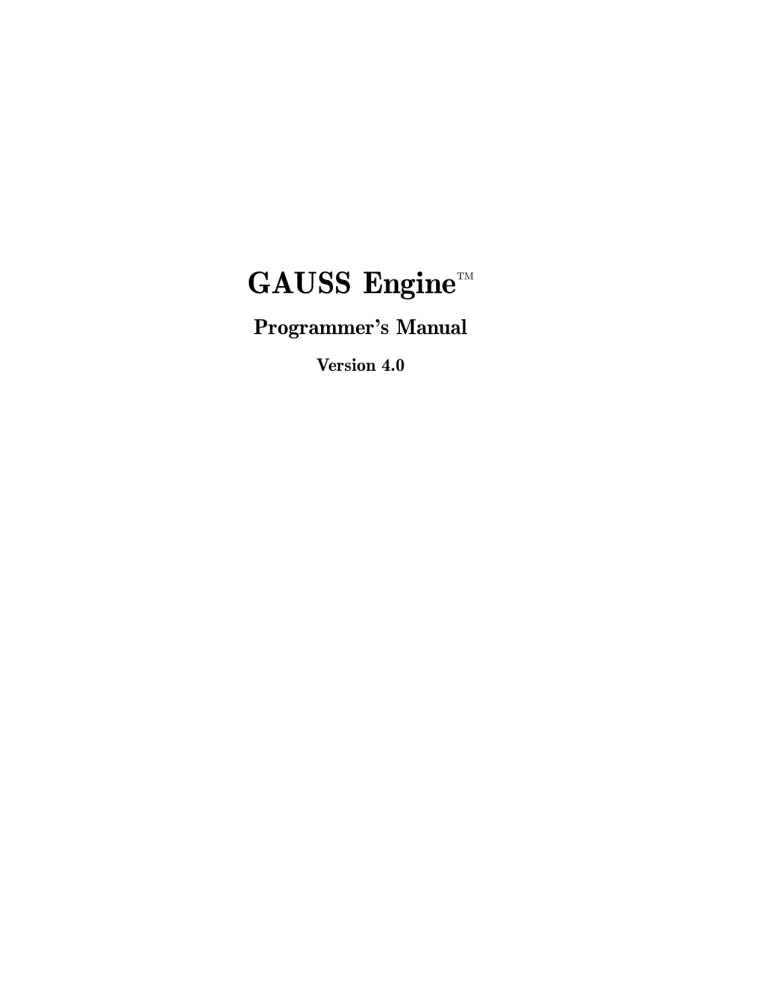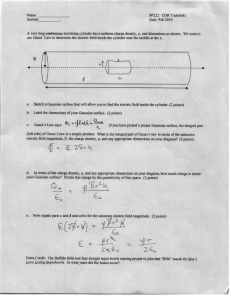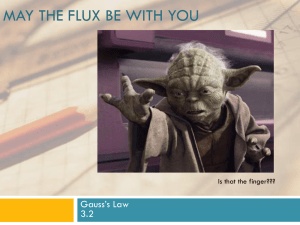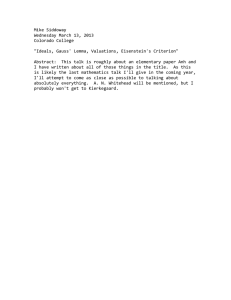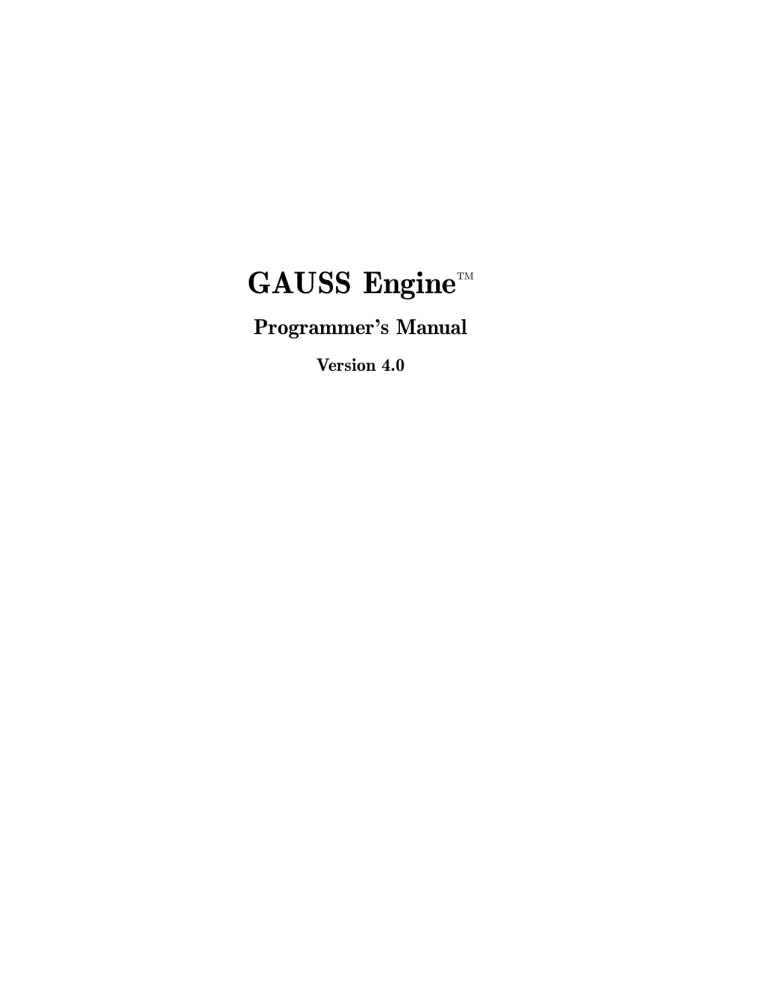
GAUSS Engine
TM
Programmer’s Manual
Version 4.0
Information in this document is subject to change without notice and does not
represent a commitment on the part of Aptech Systems, Inc. The software described in
this document is furnished under a license agreement or nondisclosure agreement. The
software may be used or copied only in accordance with the terms of the agreement.
The purchaser may make one copy of the software for backup purposes. No part of this
manual may be reproduced or transmitted in any form or by any means, electronic or
mechanical, including photocopying and recording, for any purpose other than the
purchaser’s personal use without the written permission of Aptech Systems, Inc.
c Copyright Aptech Systems, Inc. Maple Valley WA 1997-2001
All Rights Reserved Worldwide.
GAUSS, GAUSS Engine, GAUSS Enterprise Engine, GAUSS Enterprise Run-Time
Engine, GAUSS Run-Time Engine, GRTE, GERTE, and GAUSS Light are trademarks
of Aptech Systems, Inc.
Microsoft, Visual C/C++, and Visual Basic are either trademarks
or registered trademarks of Microsoft Corp.
GraphiC is a trademark of Scientific Endeavors Corporation
Tektronix is a trademark of Tektronix, Inc.
Other trademarks are the property of their respective owners.
Part Number: 001920
Revision Date: April 29, 2002
Contents
1 Installation
1
1.1 UNIX . . . . . . . . . . . . . . . . . . . . . . . . . . . . . . . . . . . . . .
1
1.1.1
Installing the Files . . . . . . . . . . . . . . . . . . . . . . . . . . .
1
1.1.2
Configuring the Environment . . . . . . . . . . . . . . . . . . . . .
2
1.1.3
Licensing . . . . . . . . . . . . . . . . . . . . . . . . . . . . . . . .
2
1.1.4
Testing the Installation . . . . . . . . . . . . . . . . . . . . . . . .
3
1.1.5
Swap Space . . . . . . . . . . . . . . . . . . . . . . . . . . . . . . .
3
1.1.6
GAUSS Run-Time Engine . . . . . . . . . . . . . . . . . . . . . . .
3
1.2 Windows 95/98/NT . . . . . . . . . . . . . . . . . . . . . . . . . . . . . .
3
1.2.1
Installing the Files . . . . . . . . . . . . . . . . . . . . . . . . . . .
3
1.2.2
Configuring the Environment . . . . . . . . . . . . . . . . . . . . .
4
1.2.3
Licensing . . . . . . . . . . . . . . . . . . . . . . . . . . . . . . . .
4
1.2.4
POSIX Threads
. . . . . . . . . . . . . . . . . . . . . . . . . . . .
4
1.2.5
Testing the Installation . . . . . . . . . . . . . . . . . . . . . . . .
4
1.2.6
Swap Space . . . . . . . . . . . . . . . . . . . . . . . . . . . . . . .
4
1.2.7
GAUSS Run-Time Engine . . . . . . . . . . . . . . . . . . . . . . .
5
2
3
Sample Programs
7
2.1 UNIX . . . . . . . . . . . . . . . . . . . . . . . . . . . . . . . . . . . . . .
7
2.2 Windows 98/ME/NT/2000 . . . . . . . . . . . . . . . . . . . . . . . . . .
8
Using the GAUSS Engine
9
3.1 Setup and Initialization . . . . . . . . . . . . . . . . . . . . . . . . . . . .
4
3.1.1
Logging . . . . . . . . . . . . . . . . . . . . . . . . . . . . . . . . .
10
3.1.2
Home Directory . . . . . . . . . . . . . . . . . . . . . . . . . . . . .
10
3.1.3
I/O Callback Functions . . . . . . . . . . . . . . . . . . . . . . . .
10
3.1.4
Initialize Engine . . . . . . . . . . . . . . . . . . . . . . . . . . . .
11
3.2 Computation . . . . . . . . . . . . . . . . . . . . . . . . . . . . . . . . . .
11
3.2.1
Workspaces . . . . . . . . . . . . . . . . . . . . . . . . . . . . . . .
11
3.2.2
Programs . . . . . . . . . . . . . . . . . . . . . . . . . . . . . . . .
11
3.2.3
GAUSS Engine Data Structures
. . . . . . . . . . . . . . . . . . .
12
3.2.4
Copying and Moving Data to a Workspace . . . . . . . . . . . . .
14
3.2.5
Getting Data From a Workspace . . . . . . . . . . . . . . . . . . .
15
3.2.6
Calling Procedures . . . . . . . . . . . . . . . . . . . . . . . . . . .
16
3.3 Shutdown . . . . . . . . . . . . . . . . . . . . . . . . . . . . . . . . . . . .
16
Multi-threaded Applications
17
4.1 Locks . . . . . . . . . . . . . . . . . . . . . . . . . . . . . . . . . . . . . .
17
4.2 Compiling and Executing GAUSS Programs . . . . . . . . . . . . . . . . .
18
4.2.1
Assuring Concurrency . . . . . . . . . . . . . . . . . . . . . . . . .
18
4.3 Calling GAUSS Procedures . . . . . . . . . . . . . . . . . . . . . . . . . .
19
4.3.1
ii
10
Assuring Concurrency . . . . . . . . . . . . . . . . . . . . . . . . .
19
5 Using the Command Line Interface
21
5.1 Viewing Graphics . . . . . . . . . . . . . . . . . . . . . . . . . . . . . . . .
21
5.2 Interactive Commands . . . . . . . . . . . . . . . . . . . . . . . . . . . . .
22
5.2.1
quit . . . . . . . . . . . . . . . . . . . . . . . . . . . . . . . . . . .
22
5.2.2
ed . . . . . . . . . . . . . . . . . . . . . . . . . . . . . . . . . . . .
22
5.2.3
compile . . . . . . . . . . . . . . . . . . . . . . . . . . . . . . . . .
22
5.2.4
run . . . . . . . . . . . . . . . . . . . . . . . . . . . . . . . . . . . .
23
5.2.5
browse . . . . . . . . . . . . . . . . . . . . . . . . . . . . . . . . . .
23
5.2.6
config . . . . . . . . . . . . . . . . . . . . . . . . . . . . . . . . . .
23
5.3 Debugging . . . . . . . . . . . . . . . . . . . . . . . . . . . . . . . . . . . .
24
6 The GC Compiler
27
7 C API
29
7.1 Functions . . . . . . . . . . . . . . . . . . . . . . . . . . . . . . . . . . . .
29
7.1.1
Pre-initialization setup . . . . . . . . . . . . . . . . . . . . . . . . .
29
7.1.2
Initialization and Shutdown . . . . . . . . . . . . . . . . . . . . . .
30
7.1.3
Compiling and Executing GAUSS programs . . . . . . . . . . . . .
30
7.1.4
Calling Procedures . . . . . . . . . . . . . . . . . . . . . . . . . . .
30
7.1.5
Creating and Freeing GAUSS Format Data . . . . . . . . . . . . .
31
7.1.6
Moving Data Between GAUSS and Your Application . . . . . . . .
32
7.1.7
GAUSS Enterprise Engine Error Handling . . . . . . . . . . . . . .
32
7.2 Include Files . . . . . . . . . . . . . . . . . . . . . . . . . . . . . . . . . .
32
8 C API: Reference
33
9 Structure Reference
171
Index
177
iii
iv
Installation
Chapter 1
Installation
1.1 UNIX
1.1.1 Installing the Files
From CD or download, copy the .tar.gz file to /tmp.
Unzip the file using gunzip.
Create a directory to install the GAUSS Engine to. We’ll assume
/usr/local/mteng40.
mkdir /usr/local/mteng40
Go to that directory.
cd /usr/local/mteng40
Extract the files from the tar file.
tar xvf /tmp/tar file name
The GAUSS Engine files are now in place.
1
1. INSTALLATION
1.1.2 Configuring the Environment
You need to set an environment variable called MTENGHOME that points to the
installation directory.
C shell
setenv MTENGHOME /usr/local/mteng40
Korn, Bourne shell
MTENGHOME=/usr/local/mteng40
export MTENGHOME
The engine looks in $MTENGHOME for its configuration file, gauss.cfg. Anyone who
will be running the engine needs to have at least read access to this file. The name of
the environment variable can be changed to something other than MTENGHOME by
calling GAUSS SetHomeVar.
By default the engine creates temporary files in /tmp. You can change this by editing
gauss.cfg–look for the tmp_path configuration variable. If you change it, anyone who
uses the engine will need read/write/execute access to the directory you specify.
1.1.3 Licensing
AIX
The engine runs under a license server. Follow the instructions in README.ls in the
LServ subdirectory for obtaining a license and running the license server.
You can verify the operation of the license server with the lsmon utility, also located in
the LServ subdirectory.
LServ/lsmon
lsmon will list out the licenses the server is currently administering.
Solaris, OSF1, HP-UX, Linux
Execute lmhostid in the FLEXlm directory to get the hostid of the machine that will
run the GAUSS Engine, or in the case of floating licenses, the machine that will run
the license server daemon. Email the output to license@Aptech.com. You will be sent
a license and instructions for its installation.
2
1. INSTALLATION
Installation
1.1.4 Testing the Installation
After completing the above steps, you can build some of the sample programs to verify
the correctness of the installation. See section 2.1 for details.
1.1.5 Swap Space
The GAUSS Engine uses malloc and the normal system swap space. This system is
dynamic and requires no workspace size setting. Make sure your system has enough
swap space to handle the size and number of matrices you will be needing
simultaneously. Each matrix takes 8 × rows × columns bytes.
1.1.6 GAUSS Run-Time Engine
If you have purchased the GAUSS Run-Time Engine (GRTE), you will see the shared
library libmtengrt. To use it, use -lmtengrt instead of -lmteng in your Makefile.
The GRTE will not create globals. It is to be used with compiled .gcg files that have
been compiled with the GAUSS Engine.
To create compiled files, use the compile command from the command line interface,
engauss or the gc executable. Your application can call GAUSS LoadCompiledFile to
load the program contained in the .gcg file.
Any global variables that are assigned within a GAUSS program or using the API
assignment functions must be initialized in the .gcg file. GAUSS CompileString can
be used with the GRTE as long as it does not create new globals.
1.2 Windows 95/98/NT
1.2.1 Installing the Files
From CD
Insert the CD into a CD drive. We’ll assume e:. Go to the taskbar, click on Start,
then Run..., then run e:\setup. setup will prompt you for registration information
and a directory to install to, and copy the GAUSS Engine files to your hard disk.
From Download
Save the .zip file on your hard drive and unzip it into a temporary directory. We’ll
assume c:\tmp. Go to the taskbar, click on Start, then Run..., then run
c:\tmp\setup. setup will prompt you for registration information and a directory to
install to, and copy the GAUSS Engine files to your hard disk.
3
1. INSTALLATION
1.2.2 Configuring the Environment
The engine requires an environment variable called MTENGHOME that points to the
installation directory. setup initializes MTENGHOME for you, but you need to reboot
(Windows 95/98) or log out and in again (Windows NT) for the change to take effect.
If you didn’t do so when setup originally queried you, please do so now.
1.2.3 Licensing
Execute lmhost.exe in the flexlm directory to get the hostid of the machine that will
run the GAUSS Engine, or in the case of floating licenses, the machine that will run
the license server. Email the output to license@Aptech.com. You will be sent a license
and instructions for its installation.
1.2.4 POSIX Threads
The GAUSS Engine is implemented using POSIX threads for Win32. you can obtain
the Pthreads library from:
http://sources.redhat.com/pthreads-win32/
The GAUSS Engine was linked using pthreadVC.dll and pthreadVC.lib. You need
both the .dll and the .lib file to link with the GAUSS Engine.
You will also need:
pthread.h
semaphore.h
sched.h
1.2.5 Testing the Installation
After completing the above steps, you can build some of the sample programs to verify
the installation. See section 2.2 for details.
1.2.6 Swap Space
The GAUSS Engine now uses malloc and the normal system swap space. This system
is dynamic and requires no workspace size setting. Make sure your system has enough
swap space to handle the size and number of matrices you will be needing
simultaneously. Each matrix takes 8 × rows × columns bytes.
4
1. INSTALLATION
Installation
1.2.7 GAUSS Run-Time Engine
If you have purchased the GAUSS Run-Time Engine, you will find mtengrt.dll and
mtengrt.lib. To use it, link with these instead of mteng.dll and mteng.lib. in your
Makefile. The GRTE will not create globals. It is to be used with compiled .gcg files
that have been compiled with the GAUSS Engine.
To create compiled files, use the compile command from the command line interface,
engauss or the gc executable. Your application can call GAUSS LoadCompiledFile to
load the program contained in the .gcg file.
Any global variables that are assigned within a GAUSS program or using the API
assignment functions must be initialized in the .gcg file. GAUSS CompileString can
be used with the GRTE as long as it does not create new globals.
5
1. INSTALLATION
6
Chapter 2
At least six sample programs are provided, eng2d.c, mtexpr.c, mtcall.c, grte01.c,
grte02.c and grte03.c.
The examples that start with grte will run with the GAUSS Run-Time Engine. The
makefile is set to link these examples with the GAUSS Run-Time Engine. You will
need to modify the makefile to link them with the GAUSS Engine. See the source code
for these examples for further instructions.
2.1 UNIX
The engine is shipped with several sample C programs that incorporate the engine, and
a Makefile for building them. First, go to the directory you installed the engine to.
cd /usr/local/mteng40
eng2d
Run make to build eng2d.
make eng2d
eng2d sets some global variables, runs a program that uses them, then extracts the
result from the workspace. Try running it.
./eng2d
You can see that the computation printed out by the GAUSS program and the data
extracted by GAUSS GetMatrix are the same.
7
Sample Programs
Sample Programs
2. SAMPLE PROGRAMS
2.2 Windows 98/ME/NT/2000
The engine is shipped with several sample C programs that incorporate the engine, and
a Makefile for building them. (Note: The Makefile is written for Microsoft Visual
C/C++ 5.0. If you are using a different compiler, you will have to manually compile
the sample programs).
Open a Command Prompt (DOS) window and go to the directory you installed the
engine to. We’ll assume c:\mteng40.
c:
cd \mteng40
eng2d
Run nmake to build eng2d.
nmake eng2d
eng2d sets some global variables, runs a program that uses them, then extracts the
result from the workspace. Try running it.
eng2d
You can see that the computation printed out by the GAUSS program and the data
extracted by GAUSS GetMatrix are the same.
See the Makefile for other targets; there may have been additions after the manual was
printed.
8
Chapter 3
Using the GAUSS Engine
Using the Engine
This chapter covers the general guidelines for creating an application that uses the
GAUSS Engine. Specific multi-threading issues are covered in Chapter 4.
The use of the GAUSS Engine can be broken up into the following steps:
• Setup and Initialization
– Set up logging
– Set home directory
– Hook I/O callback functions
– Initialize Engine
• Computation
– Create workspaces
– Copy or move data
– Compile or load GAUSS code
– Execute GAUSS code
– Free workspaces
• Shutdown
9
3. USING THE GAUSS ENGINE
3.1 Setup and Initialization
3.1.1 Logging
General GAUSS Engine system errors are sent to a file and/or a stream pointer.
Default values are provided for each. You can change the default values or turn off
logging altogether with GAUSS SetLogFile and GAUSS SetLogStream. This should
be done before calling any other GAUSS Engine functions.
3.1.2 Home Directory
The GAUSS Engine home directory location is usually set to the same directory as the
main executable of the calling application. It is used to locate the configuration file,
Run-Time Library files, etc. used by the GAUSS Engine.
Use GAUSS SetHome to set the home directory, prior to calling GAUSS Initialize.
An alternate method is to use GAUSS SetHomeVar to set the name of an
environment variable that contains the home directory location.
3.1.3 I/O Callback Functions
The GAUSS Engine calls user defined functions for program output from print
statements and for error messages. Default functions are provided for the main thread
in console applications.
Normal program output
Program error output
Program input
stdout
stderr
stdin
To change the default behavior, you can supply callback functions of your own and use
the following functions to hook them:
Normal program output
Program error output
Program input
GAUSS HookProgramOutput
GAUSS HookProgramErrorOutput
GAUSS HookProgramInputString
The functions GAUSS HookProgramInputChar,
GAUSS HookProgramInputCharBlocking and GAUSS HookProgramInputCheck
are also supported, but no default behaviour is defined.
All I/O callback functions are thread specific and must be explicitly hooked in each
thread that uses them, except for the three above that are hooked by default for the
main thread.
10
3. USING THE GAUSS ENGINE
Use the hook functions to specify the input functions that the GAUSS Engine calls as
follows:
Functions Hooked By
Are Called By
GAUSS
GAUSS
GAUSS
GAUSS
key
keyw, show
keyav
con, cons
HookProgramInputChar
HookProgramInputCharBlocking
HookProgramInputCheck
HookProgramInputString
There are two hook functions that are used to control output from GAUSS programs.
Use GAUSS HookProgramOutput to hook a function that GAUSS will call to display
all normal program output. Use GAUSS HookProgramErrorOutput to hook a
function that GAUSS will call to display all program error output.
3.1.4 Initialize Engine
3.2 Computation
3.2.1 Workspaces
All computation in the GAUSS Engine is done in a workspace. Workspaces are
independent from one another and each workspace contains its own global data and
procedures. Workspaces are created with GAUSS CreateWorkspace, which returns a
workspace handle.
Workspaces are freed with GAUSS FreeWorkspace. The contents of a workspace can
be saved to disk with GAUSS SaveWorkspace.
3.2.2 Programs
Two functions are provided in order to execute GAUSS program code. Each requires a
program handle.
GAUSS Execute
GAUSS ExecuteExpression
Executes a GAUSS program
Executes a right-hand side expression
Six functions are provided to create program handles. A program handle contains
compiled GAUSS program code.
11
Using the Engine
Call GAUSS Initialize after the previous steps are completed. The GAUSS Engine is
now ready for use.
3. USING THE GAUSS ENGINE
GAUSS
GAUSS
GAUSS
GAUSS
GAUSS
GAUSS
CompileExpression
CompileFile
CompileString
CompileStringAsFile
LoadCompiledFile
LoadCompiledBuffer
Compiles a right-hand side expression
Compiles a GAUSS program file
Compiles GAUSS commands in a character string
Compiles GAUSS commands in a character string
Loads a compiled program from disk
Loads a compiled program from memory
The following code illustrates a simple program that creates a random matrix and
computes its inverse.
WorkspaceHandle_t *w1;
ProgramHandle_t *ph;
int rv;
w1 = GAUSS_CreateWorkspace( "Workspace 1" );
ph = GAUSS_CompileString( w1, "x = rndu( 10, 10 ); xi = inv( x );", 0, 0 );
rv = GAUSS_Execute( ph );
When this program is finished executing, the workspace will contain two global
matrices. x is a 10×10 matrix of random numbers and xi is its inverse.
The following code retrieves xi from the workspace to the calling application.
Matrix_t *mat;
mat = GAUSS_GetMatrix( w1, "xi" );
The following code copies the retrieved matrix to another workspace as xinv.
WorkspaceHandle_t *w2;
w2 = GAUSS_CreateWorkspace( "Workspace 2" );
rv = GAUSS_CopyMatrixToGlobal( w2, mat, "xinv" );
The copy can also be done directly from one workspace to another.
WorkspaceHandle_t *w2;
w2 = GAUSS_CreateWorkspace( "Workspace 2" );
rv = GAUSS_CopyGlobal( w2, "xinv", w1, "xi" );
3.2.3 GAUSS Engine Data Structures
The following data structures are used for moving data between the application and the
GAUSS Engine. See Chapter 9 for detailed information on the structures.
12
3. USING THE GAUSS ENGINE
Matrix t
String t
StringArray t
StringElement t
2 dimensional matrix, real or complex
character string
string array
string array element
Use the GAUSS Engine API calls to create and free this data. You can create copies of
the data or aliases to the data.
If you have a lot of data, you will want to minimize the amount of memory used and
the number of times a block of data is copied from one location in memory to another.
Use GAUSS Matrix to create a Matrix t structure. The following code creates a copy
of the matrix x.
WorkspaceHandle_t *w1;
Matrix_t *mat;
double x[100][20];
The call to GAUSS Matrix calls malloc once for the Matrix t structure and once for
the matrix data. It then copies the matrix into the newly allocated block.
The following code creates an alias for the matrix x.
Matrix_t *matalias;
matalias = GAUSS_MatrixAlias( w1, 100, 20, x );
The call to GAUSS MatrixAlias calls malloc once for the Matrix t structure. It then
sets the data pointer in the Matrix t structure to the address of x. No copy is
necessary.
The following code frees both mat and matalias.
GAUSS_FreeMatrix( mat );
GAUSS_FreeMatrix( matalias );
The first call above frees both the data block (which is a malloc’d copy of x) and the
Matrix t structure for mat. The second call frees only the Matrix t structure for
matalias because that Matrix t structure contained only an alias to data that the user
is left responsible for freeing if necessary.
13
Using the Engine
w1 = GAUSS_CreateWorkspace( "Workspace 1" );
mat = GAUSS_Matrix( w1, 100, 20, x );
3. USING THE GAUSS ENGINE
3.2.4 Copying and Moving Data to a Workspace
Use the GAUSS Engine API calls to pass the data between a GAUSS Engine
workspace and your application. There are two versions of many of these API calls.
One makes a copy of the data (malloc’s a new data block) and the other moves the
data (gives the data pointer away without any calls to malloc and frees the original
structure). The functions are named accordingly.
The following code uses GAUSS CopyMatrixToGlobal to copy a matrix to the
GAUSS Engine. The matrix will be called xm in the workspace.
WorkspaceHandle_t *w1;
Matrix_t *mat;
double x[100][20];
int rv;
w1 = GAUSS_CreateWorkspace( "Workspace 1" );
mat = GAUSS_Matrix( w1, 100, 20, x );
rv = GAUSS_CopyMatrixToGlobal( w1, mat, "xm" );
The following code uses GAUSS MoveMatrixToGlobal to move a matrix to the
GAUSS Engine and free the Matrix t structure. The matrix will be called xm in the
workspace. The original malloc’d block held by the double pointer x is left intact.
WorkspaceHandle_t *w1;
Matrix_t *mat;
double *x;
int r, c;
int rv;
r = 1000;
c = 10;
x = (double *) malloc( r*c*sizeof(double) );
memset( x, 0, r*c*sizeof(double) );
w1 = GAUSS_CreateWorkspace( "Workspace 1" );
mat = GAUSS_Matrix( w1, 100, 20, x );
rv = GAUSS_MoveMatrixToGlobal( w1, mat, "xm" );
This can also be accomplished with a nested call, eliminating the need for the
intermediate structure. Again, the original malloc’d block held by the double pointer x
is left intact.
WorkspaceHandle_t *w1;
double *x;
int r, c;
14
3. USING THE GAUSS ENGINE
int rv;
r = 1000;
c = 10;
x = (double *) malloc( r*c*sizeof(double) );
memset( x, 0, r*c*sizeof(double) );
w1 = GAUSS_CreateWorkspace( "Workspace 1" );
rv = GAUSS_MoveMatrixToGlobal( w1, GAUSS_Matrix( w1, r, c, x ), "xm" );
A very large malloc’d matrix can be given to a workspace without any additional
malloc’s or copying with GAUSS AssignFreeableMatrix. In the code below, a
1000000×100 real matrix is created and placed in a workspace.
WorkspaceHandle_t *w1;
double *x;
int r, c;
int rv;
Using the Engine
r = 1000000;
c = 100;
x = (double *) malloc( r*c*sizeof(double) );
memset( x, 0, r*c*sizeof(double) );
w1 = GAUSS_CreateWorkspace( "Workspace 1" );
rv = GAUSS_AssignFreeableMatrix( w1, r, c, 0, x, "largex" );
After the call to GAUSS AssignFreeableMatrix, the block of memory pointed to by
the double pointer x is owned by the GAUSS Engine. An attempt by the user to free it
will cause a fatal error. The GAUSS Engine will free the block when necessary.
3.2.5 Getting Data From a Workspace
The following code retrieves the matrix xi from the workspace to the calling application.
Matrix_t *mat;
mat = GAUSS_GetMatrix( w1, "xi" );
The following code checks the type of the symbol xi and retrieves it from the workspace
to the calling application.
Matrix_t *mat;
StringArray_t *sa;
String_t *st;
int type;
15
3. USING THE GAUSS ENGINE
mat = NULL;
sa = NULL;
st = NULL;
type = GAUSS_GetSymbolType( w1, "xi" );
switch( type )
{
case GAUSS_MATRIX:
mat = GAUSS_GetMatrix( w1, "xi" );
break;
case GAUSS_STRING_ARRAY:
sa = GAUSS_GetStringArray( w1, "xi" );
break;
case GAUSS_STRING:
st = GAUSS_GetString( w1, "xi" );
break;
default:
fprintf( stderr, "Invalid type (%d)\n", type);
break;
}
3.2.6 Calling Procedures
Two functions are provided to call GAUSS procedures, passing the arguments directly
to the calling application and receiving the returns back directly, without the use of
globals. Each requires an empty program handle. An empty program handle can be
created with GAUSS CreateProgram.
GAUSS CallProc
GAUSS CallProcFreeArgs
Calls a GAUSS procedure
Calls a GAUSS procedure and frees the arguments
3.3 Shutdown
When your application has completed using the GAUSS Engine you should call
GAUSS Shutdown before exiting the application.
It is possible to restart the GAUSS Engine by calling GAUSS Initialize again after
calling GAUSS Shutdown.
16
Chapter 4
Multi-threaded Applications
The GAUSS Engine can be used in multi-threaded applications. To achieve the
maximum amount of concurrency, you need to structure your application correctly.
The setup and initialization functions should be called from the main thread once at
the beginning of the application. The functions that create the matrix, string and
string array structures have no associated threading issues. The functions that compile,
execute and move data between the application and the GAUSS Engine are discussed
below.
There are rules that you can follow to achieve nearly 100% concurrency for multiple
threads in a single workspace. Those rules are also discussed below.
4.1 Locks
A workspace can have multiple read locks or one write lock. If a thread has a write lock
on a workspace, all other threads are blocked until the thread releases the write lock. If
a workspace is read locked by one or more threads, any threads requesting write locks
are blocked until all the read locks are released.
Two flags are used with the compile functions to guarantee that the program compiled
is thread-safe. These are readonlyC and readonlyE for “read only compile” and “read
17
Multi-threaded Apps
If each thread is using a different workspace, there are no associated concurrency issues.
The GAUSS Engine API is thread-safe across different workspaces for all functions as
long as each workspace has only one associated thread. GAUSS CopyGlobal will read
lock the source workspace and write lock the target workspace as it copies.
4. MULTI-THREADED APPLICATIONS
only execute”, respectively. They control workspace locking for compiling and execution
of GAUSS code and are used during compiles to trap for code that is not thread-safe.
The value of readonlyE is passed to the execute functions, via the program handle.
Be aware that this information is not kept across multiple compiles in the same
workspace. Only the values from the compile that created the program handle are
passed to the executer. It is therefore possible to make multiple compiles in a
workspace and do a readonly compile that succeeds erroneously. The reason for this is
that procedures that assign to globals may be resident in the workspace from a
previous compile and will not get recompiled each time. If an already resident
procedure that assigns to globals is called in a subsequent compile, the global
assignment will not be detected.
In practice, this does not usually matter. These arguments are to be used as an aid
during development to verify that your code is or is not assigning to globals. They will
not prevent you from creating code that is not thread-safe. When your compile fails, it
shows you the line of code that violated the rules you specified with the arguments.
4.2 Compiling and Executing GAUSS Programs
GAUSS CompileFile, GAUSS CompileString and GAUSS CompileExpression read
lock the workspace when the readonlyC argument is true (non-zero) and write lock the
workspace when it is false. When readonlyC is true, the compile will fail if it tries to
create or redefine any globals, including procedure definitions. When the readonlyE
argument is true, the compile will fail if the program assigns to any globals. The value
of readonlyE is passed to the executer, via the program handle.
GAUSS Execute and GAUSS ExecuteExpression read lock the workspace if the
program was compiled with the readonlyE argument set to true and write lock the
workspace otherwise.
4.2.1 Assuring Concurrency
To assure concurrent compilation and execution of multiple threads in a single
workspace, design your code so it can be compiled with readonlyC and readonlyE both
true for any compiles and executes that you intend to run concurrently in the same
workspace.
In practice this usually means you have an initialization cycle (compile and execute)
with both flags false to compile and execute the code necessary to define and initialize
any global data for a workspace. You then have a second initialization cycle (compile
only) with readonlyE true to compile the procedures you need. This data and these
procedures can then used in a thread-safe fashion (both flags true) in subsequent
compiles and executes in the same workspace.
18
4. MULTI-THREADED APPLICATIONS
4.3 Calling GAUSS Procedures
The functions GAUSS CallProc and GAUSS CallProcFreeArgs provide a way to call
GAUSS procedures with no globals used for either the arguments or the returns of the
procedure. Arguments are passed directly from the application to the procedure via a
C structure array and the returns are handled the same way. No globals are necessary
in the workspace.
The program handle used with these functions can be created with
GAUSS CompileFile, GAUSS CompileString or GAUSS CreateProgram. If the
program handle is created with readonlyE true, then GAUSS CallProc and
GAUSS CallProcFreeArgs read lock the workspace, otherwise they use a write lock.
4.3.1 Assuring Concurrency
To assure concurrent execution of multiple threads in a single workspace, design your
procedures so they can be compiled with readonlyE true. Assuming a procedure that is
listed in a library, the following code illustrates this:
ProgramHandle_t *ph;
char cmd[100];
int readonlyC, readonlyE;
Multi-threaded Apps
strcpy( cmd, "library mylib; external proc proc1, proc2;" );
readonlyC = 0;
readonlyE = 1;
ph = GAUSS_CompileString( wh, cmd, readonlyC, readonlyE );
If this compile succeeds, you can call the procedures multiple times simultaneously in
separate threads and they will execute concurrently. The compile will fail if the
procedures contain code that assigns to global variables.
19
4. MULTI-THREADED APPLICATIONS
20
Chapter 5
Using the Command Line Interface
ENGAUSS is the command line version of GAUSS, which comes with the GAUSS
Engine. The executable file, engauss, is located in the GAUSS Engine installation
directory.
The format for using ENGAUSS is:
engauss flag(s) program program...
-b
-l logfile
-e expression
-o
-T
-t
Execute file in batch mode and then exit. You can execute multiple
files by separating file names with spaces.
Set the name of batch mode log file when using the -b argument.
The default is wksp/gauss.log.###, where ### is the pid.
Executes a GAUSS expression. This command is not logged when
GAUSS is in batch mode.
Suppresses the sign-on banner (output only).
Turns the dataloop translator on.
Turns the dataloop translator off.
5.1 Viewing Graphics
ret = tkf2ps ("filename.tkf", "filename.ps")
If the function is successful it returns 0.
21
Command Line Interface
GAUSS generates .tkf files for graphical output. The default output for graphics is
graphic.tkf. Two functions are available to convert .tkf files to PostScript for
printing and viewing with external viewers: the tkf2ps function will convert .tkf files
to PostScript (.ps) files, and the tkf2eps function will convert .tkf files to
encapsulated PostScript (.eps) files. For example, to convert the file graphic.tkf to a
postscript file named graphic.ps use:
5. USING THE COMMAND LINE INTERFACE
5.2 Interactive Commands
5.2.1 quit
The quit command will exit ENGAUSS.
The format for quit is:
quit
You can also use the system command to exit ENGAUSS from either the command
line or a program (see system in the GAUSS Language Reference).
The format for system is:
system
5.2.2 ed
The ed command will open an input file in an external text editor, see ed in the
GAUSS Language Reference.
The format for ed is:
ed filename
5.2.3 compile
The compile command will compile a GAUSS program file to a compiled code file.
The format for compile is:
compile source file
compile source file output file
If you do not specify an output file, GAUSS will append a .gcg extension to your
source file to create an output file. Unlike the gc compiler, the compile command will
not automatically replace a .gau extension with a .gcg extension. It will append a
.gcg extension to .gau files.
22
5. USING THE COMMAND LINE INTERFACE
5.2.4 run
The run command will run a GAUSS program file or compiled code file.
The format for run is:
run filename
5.2.5 browse
The browse command allows you to search for specific symbols in a file and open the
file in the default editor. You can use wildcards to extend search capabilities of the
browse command.
The format for browse is:
browse symbol
5.2.6 config
The config command gives you access to the configuration menu allowing you to change
the way GAUSS runs and compiles files.
The format for config is:
config
Run Menu
Translator
Translator line
number tracking
Line number
tracking
Toggles on/off the translation of a file using dataloop. The
translator is not necessary for GAUSS program files not using
dataloop.
Toggles on/off execution time line number tracking of the original
file before translation.
Toggles on/off the execution time line number tracking. If the
translator is on, the line numbers refer to the translated file.
Autoload
Autodelete
GAUSS Library
User Library
Toggles on/off
Toggles on/off
Toggles on/off
Toggles on/off
the autoloader.
autodelete.
the GAUSS library functions.
the user library functions.
23
Command Line Interface
Compile Menu
5. USING THE COMMAND LINE INTERFACE
Declare Warnings
Compiler Trace
Toggles
Off
On
Line
File
on/off the declare warning messages during compiling.
Turns off the compiler trace function.
Turns on the compiler trace function.
Traces compilation by line.
Creates a report of procedures and the local and
global symbols they reference.
5.3 Debugging
The debug command runs a program under the source level debugger.
The format for debug is:
debug filename
General Functions
?
q/Esc
+/-
Displays a list of available commands.
Exits the debugger and returns to the GAUSS command line.
Enables/disables the last command repeat function.
Listing Functions
l number
lc
ll file line
ll file
ll line
ll
lp
Displays
Displays
Displays
Displays
Displays
Displays
Displays
a specified number of lines of source code in the current file.
source code in the current file starting with the current line.
source code in the named file starting with the specified line.
source code in the named file starting with the first line.
source code starting with the specified line. File does not change.
the next page of source code.
the previous page of source code.
Execution Functions
s number
i number
x number
g [[args]]
24
Executes the specified number of lines, stepping over procedures.
Executes the specified number of lines, stepping into procedures.
Executes code from the beginning of the program to the specified line
count, or until a breakpoint is hit.
Executes from the current line to the end of the program, stopping at
breakpoints. The optional arguments specify other stopping points.
The syntax for each optional argument is:
5. USING THE COMMAND LINE INTERFACE
filename line cycle
filename line
filename ,, cycle
line cycle
filename
line
procedure cycle
procedure
j [[args]]
jx number
o
The debugger will stop every cycle times it
reaches the specified line in the named file.
The debugger will stop when it reaches the
specified line in the named file.
The debugger will stop every cycle times it
reaches any line in the current file.
The debugger will stop every cycle times it
reaches the specified line in the current
file.
The debugger will stop at every line in the
named file.
The debugger will stop when it reaches the
specified line in the current file.
The debugger will stop every cycle times it
reaches the first line in a called procedure.
The debugger will stop every time it reaches
the first line in a called procedure.
Executes code to a specified line, procedure, or cycle in the file
without stopping at breakpoints. The optional arguments are the same
as g, listed above.
Executes code to the execution count specified (number) without
stopping at breakpoints.
Executes the remainder of the current procedure (or to a breakpoint)
and stops at the next line in the calling procedure.
View Commands
v [[vars]]
v$ [[vars]]
Searches for (a local variable, then a global variable) and displays the
value of a specified variable.
Searches for (a local variable, then a global variable) and displays the
specified character matrix.
The display properties of matrices can be set using the following commands:
q
Specifies the number of rows to be shown.
Specifies the number of columns to be shown.
Specifies the number of rows and columns to be shown.
Specifies the width of the columns to be shown.
Specifies the precision shown.
Specifies the format of the numbers as decimal, scientific, or auto
format.
Quits the matrix viewer.
25
Command Line Interface
r
c
number, number
w
p
f
5. USING THE COMMAND LINE INTERFACE
Breakpoint Commands
lb
b [[args]]
Shows all the breakpoints currently defined.
Sets a breakpoint in the code. The syntax for each optional argument is:
filename line cycle
filename line
filename ,, cycle
line cycle
filename
line
procedure cycle
procedure
d [[args]]
26
The debugger will stop every cycle times it
reaches the specified line in the named file.
The debugger will stop when it reaches the
specified line in the named file.
The debugger will stop every cycle times it
reaches any line in the current file.
The debugger will stop every cycle times it
reaches the specified line in the current
file.
The debugger will stop at every line in the
named file.
The debugger will stop when it reaches the
specified line in the current file.
The debugger will stop every cycle times it
reaches the first line in a called procedure.
The debugger will stop every time it reaches
the first line in a called procedure.
Removes a previously specified breakpoint. The optional arguments
are the same arguments as b, listed above.
The GC Compiler
Chapter 6
The GC Compiler
The GC compiler can be used in Makefiles or at a system command line to compile
GAUSS programs. The syntax is as follows:
gc [ -flags ] -o output file source file
gc [ -flags ] [ -d output directory ] source file source file...
The -o flag allows you to specify the name of the compiled file. If your source file has
a .gau extension, the default is to replace the .gau extension with .gcg. Otherwise,
the default is to append .gcg to the name of your source file. GAUSS will run
compiled files only if they have a .gcg extension. Therefore, if you use the -o flag to
specify an output file name, you should give it a name with a .gcg extension.
The -d flag allows you to specify the directory in which the compiled files will reside. If
you set the -d flag, all of the source files you compile in that execution of gc will be
placed in the specified directory. The default output directory is the current working
directory.
To specify a readonly compile or execute, use -roc or -roe, respectively.
27
6. THE GC COMPILER
28
Chapter 7
7.1 Functions
7.1.1 Pre-initialization setup
These are the first functions called. Use these to set up logging, I/O, error handling
and the home directory location.
GAUSS GetHome
GAUSS HookProgramErrorOutput
GAUSS HookProgramInputChar
GAUSS HookProgramInputCharBlocking
GAUSS HookProgramInputCheck
GAUSS HookProgramInputString
GAUSS HookProgramOutput
GAUSS SetHome
GAUSS SetHomeVar
GAUSS SetLogFile
GAUSS SetLogStream
Gets the engine home path.
Sets the callback function for program error
output.
Sets callback function for key function.
Sets callback function for keyw and show
functions.
Sets callback function for keyav function.
Sets callback function for con and cons
functions.
Sets the callback function for normal program
output.
Sets the engine home path directly.
Sets the name of an environment variable
containing the home path.
Sets the file name and path for logging system
errors.
Sets the file pointer for logging system errors.
29
C API: Overview
C API
7. C API
7.1.2 Initialization and Shutdown
GAUSS Initialize
GAUSS Shutdown
Initializes the engine. Call at the beginning of
your application, after setup functions.
Shuts the engine down. Call prior to ending your
application.
7.1.3 Compiling and Executing GAUSS programs
GAUSS CompileExpression
GAUSS CompileFile
GAUSS CompileString
GAUSS CompileStringAsFile
GAUSS
GAUSS
GAUSS
GAUSS
GAUSS
GAUSS
GAUSS
GAUSS
GAUSS
GAUSS
GAUSS
CreateWorkspace
Execute
ExecuteExpression
FreeProgram
FreeWorkspace
LoadCompiledBuffer
LoadCompiledFile
LoadWorkspace
SaveProgram
SaveWorkspace
TranslateDataloopFile
Compiles a right-hand side expression.
Compiles a file containing GAUSS code.
Compiles a character string containing
GAUSS code.
Compiles a character string containing
GAUSS code as a file.
Creates a workspace handle.
Executes a program.
Executes a right-hand side expression.
Frees a program handle created in a compile.
Frees a workspace handle.
Loads a compiled program from a buffer.
Loads a compiled program from a file.
Loads workspace information saved in a file.
Saves a compiled program as a file.
Saves workspace information in a file.
Translates a dataloop file.
7.1.4 Calling Procedures
GAUSS CallProc
GAUSS CallProcFreeArgs
GAUSS CopyArgToArg
GAUSS CopyArgToMatrix
GAUSS CopyArgToString
GAUSS CopyArgToStringArray
30
Calls a procedure
Calls a procedure and frees its arguments.
Copies an argument from one argument list to
another.
Copies a matrix from an argument list descriptor
to a matrix descriptor.
Copies a string from an argument list descriptor
to a string descriptor.
Copies a string array from an argument list
descriptor to a string array descriptor.
7. C API
GAUSS CopyMatrixToArg
GAUSS CopyStringArrayToArg
GAUSS CopyStringToArg
GAUSS CreateArgList
GAUSS CreateProgram
GAUSS InsertArg
GAUSS MoveArgToArg
GAUSS MoveArgToMatrix
GAUSS MoveArgToString
GAUSS MoveArgToStringArray
GAUSS MoveMatrixToArg
GAUSS MoveStringArrayToArg
GAUSS MoveStringToArg
7.1.5 Creating and Freeing GAUSS Format Data
GAUSS ComplexMatrix
GAUSS
GAUSS
GAUSS
GAUSS
GAUSS
GAUSS
GAUSS
GAUSS
GAUSS
ComplexMatrixAlias
FreeMatrix
FreeString
FreeStringArray
Matrix
MatrixAlias
String
StringAlias
StringAliasL
GAUSS StringArray
GAUSS StringArrayL
Creates a matrix descriptor for a complex matrix
and copies the matrix.
Creates a matrix descriptor for a complex matrix.
Frees a matrix descriptor.
Frees a string descriptor.
Frees a string array descriptor.
Creates a matrix descriptor and copies matrix.
Creates a matrix descriptor.
Creates a string descriptor and copies the string.
Creates a string descriptor.
Creates a string descriptor for a string of userspecified length.
Creates a string array descriptor and copies
the string array.
Creates a string array descriptor for strings of
of user-specified length and copies the string array.
31
C API: Overview
GAUSS DeleteArg
GAUSS FreeArgList
GAUSS GetArgType
Copies a matrix to an argument list descriptor.
Copies a string array to an argument list
descriptor.
Copies a string to an argument list descriptor.
Creates an empty argument list descriptor.
Creates a program handle to use when calling a
procedure.
Deletes an argument from an argument list descriptor.
Frees an argument list descriptor.
Gets the type of an argument in an argument list
descriptor.
Inserts an argument in an argument list descriptor.
Moves an argument from one argument list to
another.
Moves a matrix from an argument list descriptor
to a matrix descriptor.
Moves a string from an argument list descriptor
to a string descriptor.
Moves a string array from an argument list
descriptor to a string array descriptor.
Moves a matrix to an argument list descriptor.
Moves a string array to an argument list
descriptor.
Moves a string to an argument list descriptor.
7. C API
GAUSS StringL
Creates a string descriptor for string of userspecified length and copies the string.
7.1.6 Moving Data Between GAUSS and Your Application
GAUSS
GAUSS
GAUSS
GAUSS
GAUSS
GAUSS
GAUSS
GAUSS
AssignFreeableMatrix
CopyGlobal
CopyMatrixToGlobal
CopyStringToGlobal
CopyStringArrayToGlobal
GetDouble
GetMatrix
GetMatrixAndClear
GAUSS
GAUSS
GAUSS
GAUSS
GAUSS
GetMatrixInfo
GetString
GetStringArray
GetSymbolType
MoveMatrixToGlobal
GAUSS MoveStringToGlobal
GAUSS MoveStringArrayToGlobal
GAUSS PutDouble
Assigns malloc’d data to a global matrix.
Copies a symbol from one workspace to another.
Copies a matrix to GAUSS.
Copies a string to GAUSS.
Copies a string array to GAUSS.
Gets a double from a GAUSS global.
Gets a matrix from a GAUSS global.
Gets a matrix from a GAUSS global and clears
the global.
Gets information for a matrix in a GAUSS global.
Gets a string from a GAUSS global.
Gets a string array from a GAUSS global.
Gets the type of a symbol in a GAUSS global.
Moves a matrix to GAUSS and frees the
descriptor.
Moves a string to GAUSS and frees the
descriptor.
Moves a string array to GAUSS and frees the
descriptor.
Puts a double into GAUSS.
7.1.7 GAUSS Enterprise Engine Error Handling
GAUSS
GAUSS
GAUSS
GAUSS
GAUSS
ErrorText
GetError
GetLogFile
GetLogStream
SetError
Gets the text for an error number.
Gets the stored error number.
Gets the current error log file.
Gets the current error log stream.
Sets the stored error number.
7.2 Include Files
mteng.h contains all the function declarations, structure definitions, etc. for the C API.
Include it in any C file that references the engine.
32
Chapter 8
C API: Reference
C API: Reference
33
GAUSS AssignFreeableMatrix
8. C API: REFERENCE
Purpose
Assigns a malloc’d matrix to a GAUSS workspace.
Format
int GAUSS AssignFreeableMatrix( WorkspaceHandle t *wh, unsigned int rows,
unsigned int cols, int complex , double *address, char *name );
ret = GAUSS AssignFreeableMatrix( wh, rows, cols, complex , address, name );
Input
wh
pointer to a workspace handle.
rows
number of rows.
cols
number of columns.
complex
0 if matrix is real, 1 if complex.
address
pointer to matrix.
name
pointer to name of matrix to assign to.
Output
ret
success flag, 0 if successful, otherwise:
26
91
481
495
Too many symbols.
Symbol name too long.
GAUSS assignment failed.
Workspace inactive or corrupt.
Remarks
GAUSS AssignFreeableMatrix assigns a matrix that is created using malloc to a
GAUSS workspace. GAUSS takes ownership of the matrix and frees it when necessary.
The data are not moved or reallocated, making this the most efficient way to move a
large matrix to a GAUSS workspace.
Do not attempt to free a matrix that has been assigned to GAUSS with
GAUSS AssignFreeableMatrix. The matrix data should be laid out in row-major
order in memory. If the matrix is complex, it should be stored in memory with the
entire real part first, followed by the imaginary part.
Call GAUSS AssignFreeableMatrix with a WorkspaceHandle t returned from
GAUSS CreateWorkspace.
Example
34
8. C API: REFERENCE
GAUSS AssignFreeableMatrix
int zmat( WorkspaceHandle_t *wh, char *name, int r, int c )
{
double *fm;
int err;
fm = malloc( r*c*sizeof( double ) );
if ( fm == NULL )
{
printf( "Malloc failed for fm\n" );
return -1;
}
err = 0;
memset( fm, 0, r*c*sizeof( double ) );
C API: Reference
if ( GAUSS_AssignFreeableMatrix( wh, r, c, 0, fm, name ) )
{
char buff[100];
err = GAUSS_GetError();
printf( "Assign failed for %s: %s\n", name,
GAUSS_ErrorText( buff, err ) );
free( fm );
}
return err;
}
The function above uses GAUSS AssignFreeableMatrix to create a matrix of zeros and
assign it to a GAUSS workspace. The data are freed if GAUSS AssignFreeableMatrix
fails, otherwise GAUSS owns the matrix and will free it when necessary.
See also
GAUSS CopyMatrixToGlobal, GAUSS MoveMatrixToGlobal, GAUSS GetMatrix,
GAUSS GetMatrixInfo
35
GAUSS CallProc
8. C API: REFERENCE
Purpose
Calls a GAUSS procedure.
Format
ArgList t *GAUSS CallProc( ProgramHandle t *ph, char *procname, ArgList t
*args );
rets = GAUSS CallProc( ph, procname, args );
Input
ph
pointer to a program handle.
procname
pointer to name of procedure to be called.
args
pointer to an argument list structure containing the arguments for the
procedure.
Output
rets
pointer to an argument list structure containing the returns of the
procedure.
Remarks
GAUSS CallProc calls a GAUSS procedure that is resident in memory. You pass the
arguments to the procedure in an ArgList t structure. Use GAUSS CreateArgList to
create an empty ArgList t structure and the following functions to add arguments to it:
GAUSS
GAUSS
GAUSS
GAUSS
GAUSS
GAUSS
CopyMatrixToArg
CopyStringArrayToArg
CopyStringToArg
MoveMatrixToArg
MoveStringArrayToArg
MoveStringToArg
GAUSS CallProc creates an ArgList t structure in which it puts the returns of the
procedure. Use the following functions to move the returns of a procedure from an
ArgList t into descriptors for each respective data type:
GAUSS
GAUSS
GAUSS
GAUSS
GAUSS
GAUSS
36
CopyArgToMatrix
CopyArgToString
CopyArgToStringArray
MoveArgToMatrix
MoveArgToString
MoveArgToStringArray
8. C API: REFERENCE
GAUSS CallProc
Use GAUSS GetArgType to get the type of an argument in the ArgList t.
It is your responsibility to free both the ArgList t returned from GAUSS CallProc
and the one passed in. They may be freed with GAUSS FreeArgList.
Call GAUSS CallProc with a ProgramHandle t created with
GAUSS CreateProgram.
If GAUSS CallProc fails, rets will be NULL. Use GAUSS GetError to get the
number of the error. GAUSS CallProc may fail with any of the following errors:
30
298
470
478
493
Insufficient memory.
NULL program handle.
Symbol not found.
NULL procedure name.
Program execute failed.
Example
C API: Reference
ProgramHandle_t *ph;
ArgList_t *args, *rets;
ph = GAUSS_CreateProgram( wh, 0 );
args = GAUSS_CreateArgList();
if ( GAUSS_MoveStringToArg( args, GAUSS_String( "" ), 0 ) )
{
char buff[100];
printf( "MoveStringToArg failed: %s\n",
GAUSS_ErrorText( buff, GAUSS_GetError() ) );
GAUSS_FreeProgram( ph );
GAUSS_FreeArgList( args );
return -1;
}
if ( GAUSS_MoveMatrixToArg( args, GAUSS_GetMatrix( wh, "a" ), 0 ) )
{
char buff[100];
printf( "MoveMatrixToArg failed: %s\n",
GAUSS_ErrorText( buff, GAUSS_GetError() ) );
GAUSS_FreeProgram( ph );
GAUSS_FreeArgList( args );
return -1;
}
37
GAUSS CallProc
8. C API: REFERENCE
if ( GAUSS_MoveMatrixToArg( args, GAUSS_GetMatrix( wh, "b" ), 0 ) )
{
char buff[100];
printf( "MoveMatrixToArg failed: %s\n",
GAUSS_ErrorText( buff, GAUSS_GetError() ) );
GAUSS_FreeProgram( ph );
GAUSS_FreeArgList( args );
return -1;
}
if ( ( rets = GAUSS_CallProc( ph, "ols", args ) ) == NULL )
{
char buff[100];
printf( "CallProc failed: %s\n",
GAUSS_ErrorText( buff, GAUSS_GetError() ) );
GAUSS_FreeProgram( ph );
GAUSS_FreeArgList( args );
return -1;
}
This example assumes that wh is the pointer to a valid workspace handle and that a
and b are both matrices that are already resident in wh. It calls the procedure ols with
the arguments contained in args.
See also
GAUSS CallProcFreeArgs, GAUSS CreateProgram, GAUSS CreateArgList,
GAUSS FreeArgList, GAUSS GetArgType,
38
8. C API: REFERENCE
GAUSS CallProcFreeArgs
Purpose
Calls a GAUSS procedure and frees the argument list.
Format
ArgList t *GAUSS CallProcFreeArgs( ProgramHandle t *ph, char *procname,
ArgList t *args );
rets = GAUSS CallProcFreeArgs( ph, procname, args );
Input
pointer to a program handle.
procname
pointer to name of procedure to be called.
args
pointer to an argument list structure containing the arguments for the
procedure.
C API: Reference
ph
Output
rets
pointer to the argument list structure containing the returns for the
procedure.
Remarks
GAUSS CallProcFreeArgs is similar to GAUSS CallProc; however, the ArgList t
structure that you pass in will be rewritten with the returns from the procedure. This
function saves both time and memory space.
Use GAUSS CreateArgList to create an empty ArgList t structure and the following
functions to add arguments to it:
GAUSS
GAUSS
GAUSS
GAUSS
GAUSS
GAUSS
CopyMatrixToArg
CopyStringArrayToArg
CopyStringToArg
MoveMatrixToArg
MoveStringArrayToArg
MoveStringToArg
GAUSS CallProcFreeArgs returns a pointer to args, which has been rewritten with
the returns of the procedure. Use the following functions to move the returns of a
procedure from an ArgList t into descriptors for each respective data type:
39
GAUSS CallProcFreeArgs
GAUSS
GAUSS
GAUSS
GAUSS
GAUSS
GAUSS
8. C API: REFERENCE
CopyArgToMatrix
CopyArgToString
CopyArgToStringArray
MoveArgToMatrix
MoveArgToString
MoveArgToStringArray
Use GAUSS GetArgType to get the type of an argument in the ArgList t.
Call GAUSS CallProcFreeArgs with a ProgramHandle t created with
GAUSS CreateProgram.
If GAUSS CallProcFreeArgs fails, rets will be NULL. Use GAUSS GetError to get
the number of the error. GAUSS CallProcFreeArgs may fail with any of the following
errors:
30
298
470
478
479
493
Insufficient memory.
NULL program handle.
Symbol not found.
NULL procedure name.
NULL argument list.
Program execute failed.
Example
ProgramHandle_t *ph
ArgList_t *args;
ph = GAUSS_CreateProgram( wh, 0 );
args = GAUSS_CreateArgList();
if ( GAUSS_MoveStringToArg( args, GAUSS_String(""), 0 ) )
{
char buff[100];
printf( "MoveStringToArg failed: %s\n",
GAUSS_ErrorText( buff, GAUSS_GetError() ) );
GAUSS_FreeProgram( ph );
GAUSS_FreeArgList( args );
return -1;
}
if ( GAUSS_MoveMatrixToArg( args, GAUSS_GetMatrix(wh, "x"), 0 ) )
{
char buff[100];
40
8. C API: REFERENCE
GAUSS CallProcFreeArgs
printf( "MoveMatrixToArg failed: %s\n",
GAUSS_ErrorText( buff, GAUSS_GetError() ) );
GAUSS_FreeProgram( ph );
GAUSS_FreeArgList( args );
return -1;
}
if ( ( args = GAUSS_CallProcFreeArgs( ph, "dstat", args ) ) == NULL )
{
char buff[100];
printf( "CallProcFreeArgs failed: %s\n",
GAUSS_ErrorText( buff, GAUSS_GetError() ) );
GAUSS_FreeProgram( ph );
GAUSS_FreeArgList( args );
return -1;
}
See also
GAUSS CallProc, GAUSS CreateProgram, GAUSS CreateArgList,
GAUSS FreeArgList, GAUSS GetArgType, GAUSS InsertArg, GAUSS DeleteArg
41
C API: Reference
This example calls the procedure dstat, which is in the Run-Time Library, It assumes
that wh is a pointer to a valid workspace handle. The example creates the ArgList t
args, and adds two arguments to it, assuming that x is already resident in wh. It then
calls the procedure dstat with the arguments contained in args.
GAUSS CompileExpression
8. C API: REFERENCE
Purpose
Compiles an expression.
Format
ProgramHandle t *GAUSS CompileExpression( WorkspaceHandle t *wh, char
*str, int readonlyC , int readonlyE );
ph = GAUSS CompileExpression( wh, str, readonlyC , readonlyE );
Input
wh
pointer to a workspace handle.
str
pointer to string containing expression.
readonlyC 1 or 0, if 1, the compile cannot create or redefine any global symbols. See
Section 4.1.
readonlyE
1 or 0, if 1, the program cannot assign to global symbols.
Output
ph
pointer to a program handle.
Remarks
This function compiles an expression and creates a ProgramHandle t. An expression
is the right-hand side of an assignment statement without the assignment, for example:
x*y + z*inv( k );
diag( chol( x’x ) );
Follow GAUSS CompileExpression by a call to GAUSS ExecuteExpression to run
the code just compiled. Use the program handle pointer returned from the compile as
the input for the execute. GAUSS ExecuteExpression returns an ArgList t, which
contains the returns from the expression.
If GAUSS CompileExpression fails, ph will be NULL. Use GAUSS GetError to get
the number of the error. GAUSS CompileExpression may fail with any of the
following errors:
6
30
495
511
42
Statement too long.
Insufficient memory.
Workspace inactive or corrupt.
GAUSS compile error.
8. C API: REFERENCE
GAUSS CompileExpression
Example
ProgramHandle_t *ph;
ArgList_t *ret;
Matrix_t *mat;
ph = GAUSS_CompileExpression( wh, "inv( x ) * x", 1, 1 );
if ( ph == NULL );
{
char buff[100];
printf( "Compile failed: %s\n",
GAUSS_ErrorText( buff, GAUSS_GetError() ) );
return -1;
}
C API: Reference
if ( ( ret = GAUSS_ExecuteExpression( ph ) ) == NULL )
{
char buff[100];
printf( "Execute failed: %s\n",
GAUSS_ErrorText( buff, GAUSS_GetError() ) );
GAUSS_FreeProgram( ph );
return -1;
}
The example code above assumes that x is already resident in the workspace wh.
GAUSS ExecuteExpression creates the ArgList t, ret, which contains the return
from the executed expression.
See also
GAUSS CompileFile, GAUSS CompileString, GAUSS CompileStringAsFile,
GAUSS ExecuteExpression
43
GAUSS CompileFile
8. C API: REFERENCE
Purpose
Compiles a file, creating a program handle.
Format
ProgramHandle t *GAUSS CompileFile( WorkspaceHandle t *wh, char *fn, int
readonlyC , int readonlyE );
ph = GAUSS CompileFile( wh, fn, readonlyC , readonlyE );
Input
wh
pointer to a workspace handle.
fn
pointer to file name.
readonlyC 1 or 0, if 1, the compile cannot create or redefine any global symbols. See
Section 4.1.
readonlyE
1 or 0, if 1, the program cannot assign to global symbols.
Output
ph
pointer to a program handle.
Remarks
Follow GAUSS CompileFile by a call to GAUSS Execute to run the program just
compiled. Use the program handle pointer returned from the compile as the input for
the execute.
Call GAUSS CompileFile with a WorkspaceHandle t pointer returned from
GAUSS CreateWorkspace.
If GAUSS CompileFile fails, ph will be NULL. Use GAUSS GetError to get the
number of the error. GAUSS CompileFile may fail with either of the following errors:
30
495
511
Example
44
Insufficient memory.
Workspace inactive or corrupt.
GAUSS compile error.
8. C API: REFERENCE
GAUSS CompileFile
ProgramHandle_t *ph;
int ret;
if ( ( ph = GAUSS_CompileFile( wh, "examples/ols.e", 0, 0 ) ) == NULL )
{
char buff[100];
printf( "Compile failed: %s\n",
GAUSS_ErrorText( buff, GAUSS_GetError() ) );
return -1;
}
if ( ret = GAUSS_Execute( ph ) )
{
char buff[100];
}
The example code above runs the GAUSS example file ols.e. It assumes that wh is a
valid workspace handle.
See also
GAUSS CompileString, GAUSS CompileStringAsFile, GAUSS CompileExpression,
GAUSS Execute
45
C API: Reference
printf( "Execute failed: %s\n",
GAUSS_ErrorText( buff, ret ) );
GAUSS_FreeProgram( ph );
return -1;
GAUSS CompileString
8. C API: REFERENCE
Purpose
Compiles a character string, returning a program handle.
Format
ProgramHandle t *GAUSS CompileString( WorkspaceHandle t *wh, char *str,
int readonlyC , int readonlyE );
ph = GAUSS CompileString( wh, str, readonlyC , readonlyE );
Input
wh
pointer to a workspace handle.
str
pointer to string to compile.
readonlyC 1 or 0, if 1, the compile cannot create or redefine any global symbols. See
Section 4.1.
readonlyE
1 or 0, if 1, the program cannot assign to global symbols.
Output
ph
pointer to a program handle.
Remarks
Follow GAUSS CompileString by a call to GAUSS Execute to run the program just
compiled. Use the program handle pointer returned from the compile as the input for
the execute.
Call GAUSS CompileString with a WorkspaceHandle t returned from
GAUSS CreateWorkspace.
If GAUSS CompileString fails, ph will be NULL. Use GAUSS GetError to get the
number of the error. GAUSS CompileString may fail with either of the following
errors:
30
495
511
Example
46
Insufficient memory.
Workspace inactive or corrupt.
GAUSS compile error.
8. C API: REFERENCE
GAUSS CompileString
ProgramHandle_t *ph;
int ret;
if ( ( ph = GAUSS_CompileString(
wh,
"a = rndn(3, 3); b = ones(3, 1); c = diagrv(a, b);",
0,
0
) ) == NULL )
{
char buff[100];
printf( "Compile failed: %s\n",
GAUSS_ErrorText( buff, GAUSS_GetError() ) );
return -1;
}
C API: Reference
if ( ret = GAUSS_Execute( ph ) )
{
char buff[100];
printf( "Execute failed: %s\n",
GAUSS_ErrorText( buff, ret ) );
GAUSS_FreeProgram( ph );
return -1;
}
The example above assumes that wh is a pointer to a valid workspace handle.
See also
GAUSS CompileStringAsFile, GAUSS CompileFile, GAUSS CompileExpression,
GAUSS Execute
47
GAUSS CompileStringAsFile
8. C API: REFERENCE
Purpose
Compiles a string as a file.
Format
ProgramHandle t *GAUSS CompileStringAsFile( WorkspaceHandle t *wh, char
*fn, int readonlyC , int readonlyE );
ph = GAUSS CompileStringAsFile( wh, fn, readonlyC , readonlyE );
Input
wh
pointer to a workspace handle.
fn
pointer to file name.
readonlyC 1 or 0, if 1, the compile cannot create or redefine any global symbols. See
Section 4.1.
readonlyE
1 or 0, if 1, the program cannot assign to global symbols.
Output
ph
pointer to a program handle.
Remarks
This function compiles a string into memory by first writing it to a temporary file and
then compiling the file. This is typically used to diagnose compile errors. The compiler
will report line numbers. To make this really useful as a diagnostic tool, separate
multiple statements in the string with linefeeds.
Follow GAUSS CompileStringAsFile by a call to GAUSS Execute to run the
program just compiled. Use the program handle pointer returned from the Compile as
the input for the Execute.
Call GAUSS CompileStringAsFile with a WorkspaceHandle t returned from
GAUSS CreateWorkspace.
If GAUSS CompileStringAsFile fails, ph will be NULL. Use GAUSS GetError to get
the number of the error. GAUSS CompileStringAsFile may fail with any of the
following errors:
30
83
495
500
48
Insufficient memory.
Error creating temporary file.
Workspace inactive or corrupt.
Cannot create temporary filename.
8. C API: REFERENCE
GAUSS CompileStringAsFile
Example
ProgramHandle_t *ph;
int ret;
if ( ( ph = GAUSS_CompileString(
wh,
"a = rndn(3, 3);\nb = ones(3, 1);\nc = diagrv(a, b);",
0,
0
) ) == NULL )
{
char buff[100];
printf( "Compile failed: %s\n",
GAUSS_ErrorText( buff, GAUSS_GetError() ) );
return -1;
}
C API: Reference
if ( ret = GAUSS_Execute( ph ) )
{
char buff[100];
printf( "Execute failed: %s\n",
GAUSS_ErrorText( buff, ret ) );
GAUSS_FreeProgram( ph );
return -1;
}
The example above assumes that wh is a pointer to a valid workspace handle.
See also
GAUSS CompileString, GAUSS CompileFile, GAUSS CompileExpression,
GAUSS Execute
49
GAUSS ComplexMatrix
8. C API: REFERENCE
Purpose
Creates a Matrix t for a complex matrix and copies the matrix data.
Format
Matrix t *GAUSS ComplexMatrix( unsigned int rows, unsigned int cols, double
*real, double *imag );
mat = GAUSS ComplexMatrix( rows, cols, real, imag );
Input
rows
number of rows.
cols
number of columns.
real
pointer to real part of matrix.
imag
pointer to imaginary part of matrix.
Output
mat
pointer to a matrix descriptor.
Remarks
GAUSS ComplexMatrix malloc’s a Matrix t and fills it in with your input
information. It makes a copy of the matrix and sets the mdata member of the
Matrix t to point to the copy. GAUSS ComplexMatrix should be used only for
complex matrices. To create a Matrix t for a real matrix, use GAUSS Matrix. To
create a Matrix t for a complex matrix without making a copy of the matrix, use
GAUSS ComplexMatrixAlias.
Set imag to NULL if the matrix is stored in memory with each real entry followed by
its corresponding imaginary entry. Otherwise, set imag to point to the block of memory
that contains the imaginary part of the matrix.
If mat is NULL, there was insufficient memory to malloc space for the matrix and its
descriptor.
Use this function to create a matrix descriptor that you can use in the following
functions:
GAUSS
GAUSS
GAUSS
GAUSS
CopyMatrixToArg
CopyMatrixToGlobal
MoveMatrixToArg
MoveMatrixToGlobal
You can free the Matrix t with GAUSS FreeMatrix.
Example
50
8. C API: REFERENCE
GAUSS ComplexMatrix
double mr[3][3]={ {3,-4,6}, {1,2,3}, {4,8,-2} };
double mi[3][3]={ {8,0,-1}, {-13,5,2}, {6,7,4} };
if ( GAUSS_MoveMatrixToGlobal(
wh,
GAUSS_ComplexMatrix( 3, 3, &mr[0][0], &mi[0][0] ),
"a"
) )
{
char buff[100];
printf( "MoveMatrixToGlobal failed: %s\n",
GAUSS_ErrorText( buff, GAUSS_GetError() ) );
return -1;
}
The above example assumes that wh is a pointer to a valid workspace handle.
C API: Reference
See also
GAUSS ComplexMatrixAlias, GAUSS Matrix, GAUSS CopyMatrixToGlobal,
GAUSS CopyMatrixToArg, GAUSS MoveMatrixToGlobal,
GAUSS MoveMatrixToArg, GAUSS FreeMatrix
51
GAUSS ComplexMatrixAlias
8. C API: REFERENCE
Purpose
Creates a Matrix t for a complex matrix.
Format
Matrix t *GAUSS ComplexMatrixAlias( unsigned int rows, unsigned int cols,
double *addr );
mat = GAUSS ComplexMatrixAlias( rows, cols, addr );
Input
rows
number of rows.
cols
number of columns.
addr
pointer to matrix.
Output
mat
pointer to a matrix descriptor.
Remarks
GAUSS ComplexMatrixAlias is similar to GAUSS ComplexMatrix; however, it sets
the mdata member of the Matrix t to point to addr instead of making a copy of the
matrix. GAUSS ComplexMatrixAlias should be used only for complex matrices. The
matrix data must be stored with the entire real part first, followed by the imaginary
part. For real matrices, use GAUSS Matrix.
If mat is NULL, there was insufficient memory to malloc space for the matrix
descriptor.
Use this function to create a matrix descriptor that you can use in the following
functions:
GAUSS
GAUSS
GAUSS
GAUSS
CopyMatrixToArg
CopyMatrixToGlobal
MoveMatrixToArg
MoveMatrixToGlobal
You can free the Matrix t with GAUSS FreeMatrix. It will not free the matrix data
if the Matrix t was created with GAUSS ComplexMatrixAlias.
Example
52
8. C API: REFERENCE
GAUSS ComplexMatrixAlias
Matrix_t *mat;
double *x;
x = (double *)malloc( 12*sizeof(double) );
memset( x, 0, 12*sizeof(double) );
if ( ( mat = GAUSS_ComplexMatrixAlias( 3, 2, &x ) ) == NULL )
{
char buff[100];
printf( "ComplexMatrixAlias failed: %s\n",
GAUSS_ErrorText( buff, GAUSS_GetError() ) );
return -1;
}
if ( GAUSS_CopyMatrixToGlobal( wh, mat, "a" ) )
{
char buff[100];
C API: Reference
printf( "CopyMatrixToGlobal failed: %s\n",
GAUSS_ErrorText( buff, GAUSS_GetError() ) );
GAUSS_FreeMatrix( mat );
return -1;
}
This example malloc’s a matrix of zeroes and then uses that matrix data to create a
Matrix t for a complex matrix. It copies the matrix to wh, which it assumes to be a
pointer to a valid workspace.
See also
GAUSS ComplexMatrix, GAUSS MatrixAlias, GAUSS CopyMatrixToGlobal,
GAUSS CopyMatrixToArg, GAUSS MoveMatrixToGlobal,
GAUSS MoveMatrixToArg, GAUSS FreeMatrix
53
GAUSS CopyArgToArg
8. C API: REFERENCE
Purpose
Copies an argument from one ArgList t to another.
Format
int GAUSS CopyArgToArg( ArgList t *targs, int targnum, ArgList t *sargs, int
sargnum );
ret = GAUSS CopyArgToArg( targs, targnum, sargs, sargnum );
Input
targs
pointer to target argument list structure.
targnum
number of argument in target argument list.
sargs
pointer to source argument list structure.
sargnum
number of argument in source argument list.
Output
ret
success flag, 0 if successful, otherwise:
30
94
Insufficient workspace memory.
Argument out of range.
Remarks
GAUSS CopyArgToArg copies the sargnum argument in sargs and assigns it to targs.
To add an argument to the end of an argument list or to an empty argument list, set
targnum to 0. To replace an argument, set targnum to the number of the argument you
want to replace. It will overwrite that argument’s information and free its data. To
insert an argument, call GAUSS InsertArg and then set targnum to the number of the
inserted argument. Arguments are numbered starting with 1.
The copy of the argument’s data will be freed when you call
GAUSS CallProcFreeArgs or GAUSS FreeArgList later.
This function allows you to retain the argument in sargs. If you want to move the
argument to targs, use GAUSS MoveArgToArg instead.
Example
54
8. C API: REFERENCE
GAUSS CopyArgToArg
ArgList_t *carg( WorkspaceHandle_t *wh, ArgList_t *args )
{
ProgramHandle_t *ph;
ArgList_t *ret;
if ( ( ph = GAUSS_CompileExpression(
wh,
"sin( seqa( 0,.2*pi(),50 ) );",
1,
1
) ) == NULL )
{
char buff[100];
printf( "Compile failed: %s\n",
GAUSS_ErrorText( buff, GAUSS_GetError() ) );
return NULL;
}
C API: Reference
if ( ( ret = GAUSS_ExecuteExpression( ph ) ) == NULL )
{
char buff[100];
printf( "Execute failed: %s\n",
GAUSS_ErrorText( buff, GAUSS_GetError() ) );
GAUSS_FreeProgram( ph );
return NULL;
}
if ( GAUSS_CopyArgToArg( args, 3, ret, 1 ) )
{
char buff[100];
printf( "CopyArgToArg failed: %s\n",
GAUSS_ErrorText( buff, GAUSS_GetError() ) );
GAUSS_FreeProgram( ph );
GAUSS_FreeArgList( ret );
return NULL;
}
GAUSS_FreeProgram( ph );
GAUSS_FreeArgList( ret );
return args;
}
55
GAUSS CopyArgToArg
8. C API: REFERENCE
This example compiles an expression in wh, which gives its return in an ArgList t. It
copies the return contained in ret into args as its third argument. It assumes that args
contains at least three arguments, and it overwrites the third argument of args.
See also
GAUSS MoveArgToArg, GAUSS CreateArgList, GAUSS FreeArgList,
GAUSS InsertArg, GAUSS DeleteArg, GAUSS CallProc,
GAUSS CallProcFreeArgs
56
8. C API: REFERENCE
GAUSS CopyArgToMatrix
Purpose
Copies a matrix from an ArgList t to a Matrix t structure.
Format
Matrix t *GAUSS CopyArgToMatrix( ArgList t *args, int argnum );
mat = GAUSS CopyArgToMatrix( args, argnum );
Input
args
pointer to an argument list structure.
argnum
argument number.
Output
pointer to a matrix descriptor.
C API: Reference
mat
Remarks
GAUSS CopyArgToMatrix creates a matrix descriptor, mat, and copies a matrix
contained in args into it. mat belongs to you. Free it with GAUSS FreeMatrix.
Arguments in an ArgList t are numbered starting with 1.
This function allows you to retain the matrix in the ArgList t. If you want to move
the matrix from the ArgList t into a Matrix t, use GAUSS MoveArgToMatrix.
If GAUSS CopyArgToMatrix fails, mat will be NULL. Use GAUSS GetError to get
the number of the error. GAUSS CopyArgToMatrix may fail with any of the following
errors:
30
71
94
Insufficient memory.
Type mismatch.
Argument out of range.
Example
ProgramHandle_t *ph;
ArgList_t *arg;
Matrix_t *mat;
if ( ( ph = GAUSS_CompileExpression(
wh,
57
GAUSS CopyArgToMatrix
8. C API: REFERENCE
"sin( reshape( pi*seqa( .2, .4, 40 ), 10, 4 ) )",
1,
1
) ) == NULL )
{
char buff[100];
printf( "Compile failed: %s\n",
GAUSS_ErrorText( buff, GAUSS_GetError() ) );
return -1;
}
if ( ( arg = GAUSS_ExecuteExpression( ph ) ) == NULL )
{
char buff[100];
printf( "Execute failed: %s\n",
GAUSS_ErrorText( buff, GAUSS_GetError() ) );
GAUSS_FreeProgram( ph );
return -1;
}
if ( ( mat = GAUSS_CopyArgToMatrix( arg, 1 ) ) == NULL )
{
char buff[100];
printf( "CopyArgToMatrix failed: %s\n",
GAUSS_ErrorText( buff, GAUSS_GetError() ) );
GAUSS_FreeProgram( ph );
GAUSS_FreeArgList( arg );
return -1;
}
The above example copies the matrix returned from an executed expression into a
Matrix t. It assumes that wh is a pointer to a valid workspace handle. It retains arg,
which should be freed later with GAUSS FreeArgList.
See also
GAUSS MoveMatrixToArg, GAUSS CallProc, GAUSS CallProcFreeArgs,
GAUSS ExecuteExpression, GAUSS GetArgType, GAUSS FreeArgList
58
8. C API: REFERENCE
GAUSS CopyArgToString
Purpose
Copies a string from an ArgList t to a String t structure.
Format
String t *GAUSS CopyArgToString( ArgList t *args, int argnum );
str = GAUSS CopyArgToString( args, argnum );
Input
args
pointer to an argument list structure.
argnum
number of argument in the argument list.
Output
pointer to a string descriptor.
C API: Reference
str
Remarks
GAUSS CopyArgToString creates a string descriptor, str, and copies a string
contained in args into it. str belongs to you. Free it with GAUSS FreeString.
Arguments in an ArgList t are numbered starting with 1.
This function allows you to retain the string in the ArgList t. If you want to move the
string from the ArgList t into a String t, use GAUSS MoveArgToString.
If GAUSS CopyArgToString fails, str will be NULL. Use GAUSS GetError to get
the number of the error. GAUSS CopyArgToString may fail with any of the following
errors:
30
71
94
Insufficient memory.
Type mismatch.
Argument out of range.
Example
ProgramHandle_t *ph;
ArgList_t *arg;
String_t *str;
if ( ( ph = GAUSS_CompileExpression(
wh,
59
GAUSS CopyArgToString
8. C API: REFERENCE
"strsect( \"This is a string\", 11, 16 )",
1,
1
) ) == NULL )
{
char buff[100];
printf( "Compile failed: %s\n",
GAUSS_ErrorText( buff, GAUSS_GetError() ) );
return -1;
}
if ( ( arg = GAUSS_ExecuteExpression( ph ) ) == NULL )
{
char buff[100];
printf( "Execute failed: %s\n",
GAUSS_ErrorText( buff, GAUSS_GetError() ) );
GAUSS_FreeProgram( ph );
return -1;
}
if ( ( str = GAUSS_CopyArgToString( arg, 1 ) ) == NULL )
{
char buff[100];
printf( "CopyArgToString failed: %s\n",
GAUSS_ErrorText( buff, GAUSS_GetError() ) );
GAUSS_FreeProgram( ph );
GAUSS_FreeArgList( arg );
return -1;
}
The above example code copies the string returned from an executed expression into a
String t. It assumes that wh is a pointer to a valid workspace handle. It retains arg,
which should be freed later with GAUSS FreeArgList.
See also
GAUSS MoveArgToString, GAUSS CallProc, GAUSS CallProcFreeArgs,
GAUSS ExecuteExpression, GAUSS GetArgType, GAUSS FreeArgList,
60
8. C API: REFERENCE
GAUSS CopyArgToStringArray
Purpose
Copies a string array from an ArgList t to a StringArray t structure.
Format
StringArray t *GAUSS CopyArgToStringArray( ArgList t *args, int argnum );
sa = GAUSS CopyArgToStringArray( args, argnum );
Input
args
pointer to an argument list structure.
argnum
number of argument in the argument list.
Output
pointer to a string array descriptor.
C API: Reference
sa
Remarks
GAUSS CopyArgToStringArray creates a string array descriptor, sa, and copies a
string array contained in args into it. sa belongs to you. Free it with
GAUSS FreeStringArray.
Arguments in an ArgList t are numbered starting with 1.
This function allows you to retain the string array in the ArgList t. If you want to
move the string array from the ArgList t into a StringArray t, use
GAUSS MoveArgToStringArray.
If GAUSS CopyArgToStringArray fails, sa will be NULL. Use GAUSS GetError to
get the number of the error. GAUSS CopyArgToStringArray may fail with any of the
following errors:
30
71
94
Insufficient memory.
Type mismatch.
Argument out of range.
Example
ProgramHandle_t *ph;
ArgList_t *arg;
StringArray_t *sa;
61
GAUSS CopyArgToStringArray
8. C API: REFERENCE
if ( ( ph = GAUSS_CompileExpression(
wh,
"\"cats\" $| \"dogs\"",
1,
1
) ) == NULL )
{
char buff[100];
printf( "Compile failed: %s\n",
GAUSS_ErrorText( buff, GAUSS_GetError() ) );
return -1;
}
if ( ( arg = GAUSS_ExecuteExpression( ph ) ) == NULL )
{
char buff[100];
printf( "Execute failed: %s\n",
GAUSS_ErrorText( buff, GAUSS_GetError() ) );
GAUSS_FreeProgram( ph );
return -1;
}
if ( ( sa = GAUSS_CopyArgToStringArray( arg, 1 ) ) == NULL )
{
char buff[100];
printf( "CopyArgToStringArray failed: %s\n",
GAUSS_ErrorText( buff, GAUSS_GetError() ) );
GAUSS_FreeProgram( ph );
GAUSS_FreeArgList( arg );
return -1;
}
The above example copies the string array returned from an executed expression into a
StringArray t. It assumes that wh is a pointer to a valid workspace handle. It retains
arg, which should be freed later with GAUSS FreeArgList.
See also
GAUSS MoveArgToStringArray, GAUSS CallProc, GAUSS CallProcFreeArgs,
GAUSS ExecuteExpression, GAUSS GetArgType, GAUSS FreeArgList
62
8. C API: REFERENCE
GAUSS CopyGlobal
Purpose
Copies a global symbol from one GAUSS workspace to another.
Format
int GAUSS CopyGlobal( WorkspaceHandle t *twh, char *tname,
WorkspaceHandle t *swh, char *sname );
ret = GAUSS CopyGlobal( twh, tname, swh, sname );
Input
pointer to target workspace handle.
tname
pointer to name of target symbol.
swh
pointer to source workspace handle.
sname
pointer to name of source symbol.
C API: Reference
twh
Output
ret
success flag, 0 if successful, otherwise:
71
91
470
495
Type mismatch.
Symbol too long.
Symbol not found.
Workspace inactive or corrupt.
Remarks
GAUSS CopyGlobal can be used to copy a global symbol from one GAUSS workspace
to another or to save a global symbol under a different name in the same GAUSS
workspace.
Call GAUSS CopyGlobal with a WorkspaceHandle t pointer returned from
GAUSS CreateWorkspace.
Example
int cpg( WorkspaceHandle_t *wh1, WorkspaceHandle_t *wh2 )
{
ProgramHandle_t *ph;
int ret;
63
GAUSS CopyGlobal
8. C API: REFERENCE
if ( ( ph = GAUSS_CompileString(
wh1,
"{ a, rs } = rndKMn( 3, 4, 31 );",
0,
0
) ) == NULL )
{
char buff[100];
printf( "Compile failed: %s\n",
GAUSS_ErrorText( buff, GAUSS_GetError() ) );
return -1;
}
if ( ret = GAUSS_Execute( ph ) )
{
char buff[100];
printf( "Execute failed: %s\n",
GAUSS_ErrorText( buff, ret ) );
GAUSS_FreeProgram( ph );
return -1;
}
if ( ret = GAUSS_CopyGlobal( wh2, "rmat", wh1, "a" ) )
{
char buff[100];
printf( "Assign failed for rmat: %s\n",
GAUSS_ErrorText( buff, ret ) );
GAUSS_FreeProgram( ph );
return -1
}
return 0;
}
The above example copies the matrix a from wh1 into wh2 and calls the matrix copy
rmat.
See also
GAUSS GetMatrix, GAUSS GetString, GAUSS GetStringArray
64
8. C API: REFERENCE
GAUSS CopyMatrixToArg
Purpose
Copies a matrix contained in a Matrix t to an ArgList t.
Format
int GAUSS CopyMatrixToArg( ArgList t *args, Matrix t *mat, int argnum );
ret = GAUSS CopyMatrixToArg( args, mat, argnum );
Input
args
pointer to an argument list structure.
mat
pointer to a matrix descriptor.
argnum
argument number.
Output
ret
success flag, 0 if successful, otherwise:
Insufficient memory.
Invalid argument number.
C API: Reference
30
494
Remarks
GAUSS CopyMatrixToArg malloc’s a copy of the matrix contained in the mat
argument and assigns the copy to args.
To add an argument to the end of an argument list or to an empty argument list, set
argnum to 0. To replace an argument, set argnum to the number of the argument you
want to replace. It will overwrite that argument’s information and free its data. To
insert an argument, call GAUSS InsertArg and then set argnum to the number of the
inserted argument. Arguments are numbered starting with 1.
The matrix copy will be freed when you call GAUSS CallProcFreeArgs or
GAUSS FreeArgList later.
This function allows you to retain mat. If you want to move the matrix to the
argument list and free the Matrix t, use GAUSS MoveMatrixToArg instead.
Call GAUSS CopyMatrixToArg with a Matrix t that was returned from one of the
following functions:
GAUSS
GAUSS
GAUSS
GAUSS
GAUSS
ComplexMatrix
ComplexMatrixAlias
GetMatrix
Matrix
MatrixAlias
Example
65
GAUSS CopyMatrixToArg
ArgList_t *args;
Matrix_t *mat;
int ret;
double md[2][3] = { { 3, 4, 2 }, {
8. C API: REFERENCE
7, 9, 5 } };
args = GAUSS_CreateArgList();
mat = GAUSS_Matrix( 2, 3, &md[0][0] );
if ( ret = GAUSS_CopyMatrixToArg( args, mat, 0 ) )
{
char buff[100];
printf( "CopyMatrixToArg failed: %s\n",
GAUSS_ErrorText( buff, ret ) );
GAUSS_FreeArgList( args );
GAUSS_FreeMatrix( mat );
return -1;
}
The above example copies the matrix md into the ArgList t arg. It retains mat, which
should be freed later with GAUSS FreeMatrix.
See also
GAUSS MoveMatrixToArg, GAUSS Matrix, GAUSS ComplexMatrix,
GAUSS CreateArgList, GAUSS FreeArgList, GAUSS InsertArg,
GAUSS CallProc, GAUSS CallProcFreeArgs
66
8. C API: REFERENCE
GAUSS CopyMatrixToGlobal
Purpose
Copies a matrix contained in a Matrix t into a GAUSS workspace.
Format
int GAUSS CopyMatrixToGlobal( WorkspaceHandle t *wh, Matrix t *mat, char
*name );
ret = GAUSS CopyMatrixToGlobal( wh, mat, name );
Input
wh
pointer to a workspace handle.
mat
pointer to a matrix descriptor.
name
pointer to name of matrix.
Output
C API: Reference
ret
success flag, 0 if successful, otherwise:
26
30
91
481
Too many symbols.
Insufficient memory.
Symbol too long.
GAUSS assignment failed.
Remarks
GAUSS CopyMatrixToGlobal malloc’s a copy of the matrix contained in mat and
assigns the copy to wh. GAUSS frees it when necessary. This function allows you to
retain mat.
If you want to move the matrix to wh and free the Matrix t, use
GAUSS MoveMatrixToGlobal instead.
Call GAUSS CopyMatrixToGlobal with a Matrix t returned from one of the
following functions:
GAUSS
GAUSS
GAUSS
GAUSS
GAUSS
ComplexMatrix
ComplexMatrixAlias
GetMatrix
Matrix
MatrixAlias
Input a WorkspaceHandle t returned from GAUSS CreateWorkspace.
Example
67
GAUSS CopyMatrixToGlobal
Matrix_t *mat;
double md[2][3] = { { 3, 4, 2 }, {
int ret;
8. C API: REFERENCE
7, 9, 5 } };
mat = GAUSS_Matrix( 2, 3, &md[0][0] );
if ( ret = GAUSS_CopyMatrixToGlobal( wh, mat, "a" ) )
{
char buff[100];
printf( "CopyMatrixToGlobal failed: %s\n",
GAUSS_ErrorText( buff, ret ) );
GAUSS_FreeMatrix( mat );
return -1;
}
The above example copies the matrix md into the GAUSS workspace indicated by wh.
It assumes that wh is a pointer to a valid workspace handle. It retains mat, which
should be freed later with GAUSS FreeMatrix.
See also
GAUSS MoveMatrixToGlobal, GAUSS Matrix, GAUSS ComplexMatrix,
GAUSS AssignFreeableMatrix, GAUSS GetMatrix, GAUSS PutDouble
68
8. C API: REFERENCE
GAUSS CopyStringArrayToArg
Purpose
Copies a string array contained in a StringArray t to an ArgList t.
Format
int GAUSS CopyStringArrayToArg( ArgList t *args, StringArray t *sa, int
argnum );
ret = GAUSS CopyStringArrayToArg( args, sa, argnum );
Input
args
pointer to an argument list structure.
sa
pointer to a string array descriptor.
argnum
number of argument.
ret
C API: Reference
Output
success flag, 0 if successful, otherwise:
30
494
Insufficient memory.
Invalid argument number.
Remarks
GAUSS CopyStringArrayToArg malloc’s a copy of the string array contained in the
sa argument and assigns the copy to args.
To add an argument to the end of an argument list or to an empty argument list, set
argnum to 0. To replace an argument, set argnum to the number of the argument you
want to replace. It will overwrite that argument’s information and free its data. To
insert an argument, call GAUSS InsertArg and then set argnum to the number of the
inserted argument. Arguments are numbered starting with 1.
The string array copy will be freed when you call GAUSS CallProcFreeArgs or
GAUSS FreeArgList later.
This function allows you to retain sa. If you want to move the string array to the
argument list and free the StringArray t, use GAUSS MoveStringArrayToArg
instead.
Create a StringArray t with GAUSS StringArray or GAUSS StringArrayL, or use a
StringArray t returned from GAUSS GetStringArray.
Example
69
GAUSS CopyStringArrayToArg
8. C API: REFERENCE
ArgList_t *args;
StringArray_t *sa;
int ret;
args = GAUSS_CreateArgList();
if ( ( sa = GAUSS_GetStringArray( wh, "stra" ) ) == NULL )
{
char buff[100];
printf( "GetStringArray failed: %s\n",
GAUSS_ErrorText( buff, GAUSS_GetError() ) );
GAUSS_FreeArgList( args );
return -1;
}
if ( ( ret = GAUSS_CopyStringArrayToArg( args, sa, 0 ) ) == NULL )
{
char buff[100];
printf( "CopyStringArrayToArg failed: %s\n",
GAUSS_ErrorText( buff, ret ) );
GAUSS_FreeArgList( args );
GAUSS_FreeStringArray( sa );
return -1;
}
This example assumes that wh is a pointer to a valid workspace handle and that stra is
a string array in that workspace. It gets the string array from the workspace and puts
it into the ArgList t args. It retains sa, which should be freed later with
GAUSS FreeStringArray.
See also
GAUSS MoveStringArrayToArg, GAUSS StringArray, GAUSS StringArrayL,
GAUSS CreateArgList, GAUSS FreeArgList, GAUSS InsertArg,
GAUSS CallProc, GAUSS CallProcFreeArgs
70
8. C API: REFERENCE
GAUSS CopyStringArrayToGlobal
Purpose
Copies a string array contained in a StringArray t into a GAUSS workspace.
Format
int GAUSS CopyStringArrayToGlobal( WorkspaceHandle t *wh, StringArray t
*sa, char *name );
ret = GAUSS CopyStringArrayToGlobal( wh, sa, name );
Input
wh
pointer to a workspace handle.
sa
pointer to string array descriptor.
name
pointer to name of string array.
C API: Reference
Output
ret
success flag, 0 if successful, otherwise:
26
30
91
481
495
Too many symbols.
Insufficient memory.
Symbol too long.
GAUSS assignment failed.
Workspace inactive or corrupt.
Remarks
GAUSS CopyStringArrayToGlobal malloc’s a copy of the string array contained in sa
and assigns the copy to wh. GAUSS frees it when necessary. This function allows you
to retain sa.
If you want to move the matrix to wh and free the StringArray t, use
GAUSS MoveStringArrayToGlobal instead.
Create a StringArray t with GAUSS StringArray or GAUSS StringArrayL, and call
GAUSS CopyStringArrayToGlobal with a WorkspaceHandle t returned from
GAUSS CreateWorkspace.
Example
71
GAUSS CopyStringArrayToGlobal
8. C API: REFERENCE
int ret;
char *stra[2];
char str1[] = "cat";
char str2[] = "bird";
stra[0] = str1;
stra[1] = str2;
sa = GAUSS_StringArray( 2, 1, stra );
if ( ret = GAUSS_CopyStringArrayToGlobal( wh, sa, "st" ) )
{
char buff[100];
printf( "CopyStringArrayToGlobal failed: %s\n",
GAUSS_ErrorText( buff, ret ) );
GAUSS_FreeStringArray( sa );
return -1;
}
This example copies the string array stra, into the GAUSS workspace indicated by wh.
It assumes that wh is a pointer to a valid workspace handle. It retains sa, which should
be freed later with GAUSS FreeStringArray.
See also
GAUSS MoveStringArrayToGlobal, GAUSS StringArray, GAUSS StringArrayL,
GAUSS GetStringArray
72
8. C API: REFERENCE
GAUSS CopyStringToArg
Purpose
Copies a string contained in a String t to an ArgList t.
Format
int GAUSS CopyStringToArg( ArgList t *args, String t *str, int argnum );
ret = GAUSS CopyStringToArg( args, str, argnum );
Input
args
pointer to an argument list structure.
str
pointer to a string descriptor.
argnum
argument number.
Output
ret
success flag, 0 if successful, otherwise:
Insufficient memory.
Invalid argument number.
Remarks
GAUSS CopyStringToArg malloc’s a copy of the string contained in the str argument
and assigns the copy to args.
To add an argument to the end of an argument list or to an empty argument list, set
argnum to 0. To replace an argument, set argnum to the number of the argument you
want to replace. It will overwrite that argument’s information and free its data. To
insert an argument, call GAUSS InsertArg and then set argnum to the number of the
inserted argument. Arguments are numbered starting with 1.
The string copy will be freed when you call GAUSS CallProcFreeArgs or
GAUSS FreeArgList later.
This function allows you to retain str. If you want to move the string to the argument
list and free the String t, use GAUSS MoveStringToArg instead.
Call GAUSS CopyStringToArg with a String t returned from one of the following
functions:
GAUSS
GAUSS
GAUSS
GAUSS
GAUSS
GetString
String
StringAlias
StringAliasL
StringAlias
Example
73
C API: Reference
30
494
GAUSS CopyStringToArg
8. C API: REFERENCE
ArgList_t *args;
char s[] = "This is a string.";
int ret;
args = GAUSS_CreateArgList();
str = GAUSS_StringL( s, 18 );
if ( ret = GAUSS_CopyStringToArg( args, str, 0 )
{
char buff[100];
printf( "CopyStringToArg failed: %s\n",
GAUSS_ErrorText( buff, ret ) );
GAUSS_FreeArgList( args );
GAUSS_FreeString( str );
return -1;
}
The above example copies the string s into the ArgList t args. It retains str, which
should be freed later with GAUSS FreeString.
See also
GAUSS MoveStringToArg, GAUSS String, GAUSS StringL,
GAUSS CreateArgList, GAUSS FreeArgList, GAUSS InsertArg,
GAUSS CallProc, GAUSS CallProcFreeArgs
74
8. C API: REFERENCE
GAUSS CopyStringToGlobal
Purpose
Copies a string contained in a String t into a GAUSS workspace.
Format
int GAUSS CopyStringToGlobal( WorkspaceHandle t *wh, String t *str, char
*name );
ret = GAUSS CopyStringToGlobal( wh, str, name );
Input
wh
pointer to a workspace handle.
str
pointer to string descriptor.
name
pointer to name of string.
Output
C API: Reference
ret
success flag, 0 if successful, otherwise:
26
30
91
481
495
Too many symbols.
Insufficient memory.
Symbol too long.
GAUSS assignment failed.
Workspace inactive or corrupt.
Remarks
GAUSS CopyStringToGlobal malloc’s a copy of the string contained in str and
assignes the copy to wh. GAUSS frees it when necessary. This function allows you to
retain str.
If you want to move the matrix to wh and free the String t, use
GAUSS MoveStringToGlobal instead.
Call GAUSS CopyStringToGlobal with a String t returned from one of the following
functions:
GAUSS
GAUSS
GAUSS
GAUSS
GAUSS
GetString
String
StringAlias
StringAliasL
StringL
Input a WorkspaceHandle t returned from GAUSS CreateWorkspace.
Example
75
GAUSS CopyStringToGlobal
8. C API: REFERENCE
char e[] = "elephants";
int ret;
str = GAUSS_String( e );
if ( ret = GAUSS_CopyStringToGlobal( wh, str, "se" ) )
{
char buff[100];
printf( "CopyStringToArg failed: %s\n",
GAUSS_ErrorText( buff, ret ) );
GAUSS_FreeString( str );
return -1;
}
The above example copies the string e into the GAUSS workspace indicated by wh. It
assumes that wh is a pointer to a valid workspace handle. It retains str, which should
be freed later with GAUSS FreeString.
See also
GAUSS MoveStringToGlobal, GAUSS String, GAUSS StringAlias,
GAUSS GetString
76
8. C API: REFERENCE
GAUSS CreateArgList
Purpose
Creates an empty argument list.
Format
ArgList t *GAUSS CreateArgList( void );
args = GAUSS CreateArgList();
Output
args
pointer to an argument list structure.
Remarks
GAUSS CreateArgList creates an empty argument list structure. Add or replace
arguments in it with the following commands:
CopyMatrixToArg
CopyStringArrayToArg
CopyStringToArg
MoveMatrixToArg
MoveStringArrayToArg
MoveStringToArg
C API: Reference
GAUSS
GAUSS
GAUSS
GAUSS
GAUSS
GAUSS
Use GAUSS InsertArg to insert an argument into it.
To copy or move an argument from one argument list structure to another, use
GAUSS CopyArgToArg or GAUSS MoveArgToArg.
Creating an ArgList t structure allows you to use GAUSS CallProc or
GAUSS CallProcFreeArgs to call a procedure without referencing any global variables.
If args is NULL, there was insufficient memory to malloc space for the ArgList t.
Example
ArgList_t *args;
if ( ( args = GAUSS_CreateArgList() ) == NULL )
{
char buff[100];
printf( "CreateArgList failed: %s\n",
GAUSS_ErrorText( buff, GAUSS_GetError() ) );
return -1;
}
77
GAUSS CreateArgList
8. C API: REFERENCE
This example creates the argument list structure, args. Once arguments have been
added to it, args may be used as an input for GAUSS CallProc or
GAUSS CallProcFreeArgs.
See also
GAUSS FreeArgList, GAUSS InsertArg, GAUSSDeleteArg, GAUSS CallProc,
GAUSS CallProcFreeArgs
78
8. C API: REFERENCE
GAUSS CreateProgram
Purpose
Creates an empty program handle.
Format
ProgramHandle t *GAUSS CreateProgram( WorkspaceHandle t *wh, int
readonlyE );
ph = GAUSS CreateProgram( wh, readonlyE );
Input
wh
pointer to a workspace handle.
readonlyE
1 or 0, if 1, the program cannot assign to global symbols.
Output
ph
pointer to a program handle.
Remarks
If GAUSS CreateProgram fails, ph will be NULL. Use GAUSS GetError to get the
number of the error. GAUSS CreateProgram may fail with either of the following
errors:
30
Insufficient memory.
495
Workspace inactive or corrupt.
Example
ProgramHandle_t *ph;
int readonlyE = 1;
if ( ( ph = GAUSS_CreateProgram( wh, readonlyE ) ) == NULL )
{
char buff[100];
printf( "CreateProgram failed: %s\n",
GAUSS_ErrorText( buff, GAUSS_GetError() ) );
return -1;
}
The above example creates the program handle ph, which can be used in
GAUSS CallProc or GAUSS CallProcFreeArgs. It assumes that wh is a pointer to a
valid workspace handle.
See also
GAUSS FreeProgram, GAUSS CallProc, GAUSS CallProcFreeArgs
79
C API: Reference
GAUSS CreateProgram allows you to create an empty program handle that is
associated with the workspace indicated by wh. This program handle pointer may then
be passed into GAUSS CallProc or GAUSS CallProcFreeArgs.
GAUSS CreateWorkspace
8. C API: REFERENCE
Purpose
Initializes a workspace.
Format
WorkspaceHandle t *GAUSS CreateWorkspace( char *name );
wh = GAUSS CreateWorkspace( name );
Input
name
pointer to name of workspace.
Output
wh
pointer to a workspace handle.
Remarks
The workspace contains all of the global symbols. You can create as many workspaces
as you want. Each workspace is isolated from all other workspaces.
If GAUSS CreateWorkspace fails, wh will be NULL. Use GAUSS GetError to get
the number of the error. GAUSS CreateWorkspace may fail with any of the following
errors:
28
29
497
498
499
Can’t open configuration file.
Missing left parenthesis.
Missing right parenthesis.
Environment variable not found.
Recursive definition of GAUSSDIR.
Example
WorkspaceHandle_t *wh;
if ( ( wh = GAUSS_CreateWorkspace( "wksp1" ) ) == NULL )
{
char buff[100];
printf( "CreateWorkspace failed: %s\n",
GAUSS_ErrorText( buff, GAUSS_GetError() ) );
return -1;
}
See also
GAUSS SaveWorkspace, GAUSS LoadWorkspace, GAUSS FreeWorkspace,
GAUSS GetError
80
8. C API: REFERENCE
GAUSS DeleteArg
Purpose
Deletes an argument from an ArgList t.
Format
int GAUSS DeleteArg( ArgList t *args, int argnum );
ret = GAUSS DeleteArg( args, argnum );
Input
args
pointer to an argument list descriptor.
argnum
argument number.
Output
0 if successful, otherwise 494 if the argument is out of range.
Remarks
Use GAUSS DeleteArg to delete an argument from an ArgList t so that you can
reuse the ArgList t for a different procedure call. To simply replace an argument in an
ArgList t, use one of the following functions:
GAUSS
GAUSS
GAUSS
GAUSS
GAUSS
GAUSS
CopyMatrixToArg
CopyStringArrayToArg
CopyStringToArg
MoveMatrixToArg
MoveStringArrayToArg
MoveStringToArg
Example
ProgramHandle_t *ph;
ArgList_t *args;
if ( ( ph = GAUSS_CompileExpression(
wh,
"rndKMi(200,4,31);",
1,
1
) ) == NULL )
{
81
C API: Reference
ret
GAUSS DeleteArg
8. C API: REFERENCE
char buff[100];
printf( "Compile failed: %s\n",
GAUSS_ErrorText( buff, GAUSS_GetError() ) );
return -1;
}
if ( ( args = GAUSS_ExecuteExpression( ph ) ) == NULL )
{
char buff[100];
printf( "Execute failed: %s\n",
GAUSS_ErrorText( buff, GAUSS_GetError() ) );
GAUSS_FreeProgram( ph );
return -1;
}
if ( GAUSS_DeleteArg( args, 2 ) )
{
char buff[100];
printf( "DeleteArg failed: %s\n",
GAUSS_ErrorText( buff, GAUSS_GetError() ) );
GAUSS_FreeProgram( ph );
GAUSS_FreeArgs( args );
return -1;
}
The above example assumes that wh is a pointer to a valid workspace handle. It
executes an expression, which gives its returns in the ArgList t, args. The example
deletes the second argument from args so that the first argument may be used as the
input for a later procedure call.
See also
GAUSS CopyArgToArg, GAUSS CreateArgList, GAUSS FreeArgList,
GAUSS InsertArg, GAUSS CallProc, GAUSS CallProcFreeArgs
82
8. C API: REFERENCE
GAUSS ErrorText
Purpose
Returns the error message that corresponds to a given error number.
Format
char *GAUSS ErrorText( char *buff , int errnum );
cp = GAUSS ErrorText( buff , errnum );
Input
buff
pointer to a character buffer.
errnum
error number.
Output
cp
pointer to the character buffer containing the error message.
GAUSS ErrorText fills in the character buffer buff with the error message
corresponding to errnum. It returns a pointer to that character buffer. This command
allows you to get the error messages that correspond to error numbers returned from
failed function calls or from GAUSS GetError.
Example
Matrix_t *mat;
if ( ( mat = GAUSS_GetMatrix( wh, "a" ) ) == NULL )
{
char buff[100];
printf( "GAUSS_GetMatrix failed: %s\n",
GAUSS_ErrorText( buff, GAUSS_GetError() ) );
return -1;
}
This example prints the error message if GAUSS GetMatrix fails. It assumes that wh
is a pointer to a valid workspace handle and that a is already resident in wh.
See also
GAUSS GetError
83
C API: Reference
Remarks
GAUSS Execute
8. C API: REFERENCE
Purpose
Executes a program handle.
Format
int GAUSS Execute( ProgramHandle t *ph );
ret = GAUSS Execute( ph );
Input
ph
pointer to a program handle.
Output
ret
success code, 0 if successful, otherwise:
493
495
496
Program execute failed.
Workspace inactive or corrupt.
Program inactive or corrupt.
Remarks
GAUSS Execute is called with a program handle pointer that was returned from one
of the following commands:
GAUSS
GAUSS
GAUSS
GAUSS
GAUSS
CompileFile
CompileString
CompileStringAsFile
LoadCompiledBuffer
LoadCompiledFile
Example
ProgramHandle_t *ph;
int ret;
if ( ( ph = GAUSS_CompileFile( wh, "examples/ols.e", 0, 0 ) ) == NULL )
{
char buff[100];
printf( "Compile failed: %s\n",
GAUSS_ErrorText( buff, GAUSS_GetError() ) );
return -1;
}
84
8. C API: REFERENCE
GAUSS Execute
if ( ret = GAUSS_Execute( ph ) )
{
char buff[100];
printf( "Execute failed: %s\n",
GAUSS_ErrorText( buff, ret ) );
GAUSS_FreeProgram( ph );
return -1;
}
The example code above runs the GAUSS example file ols.e. It assumes that wh is a
pointer to a valid workspace handle.
See also
GAUSS CompileFile, GAUSS CompileString, GAUSS CompileStringAsFile,
GAUSS LoadCompiledBuffer, GAUSS LoadCompiledFile
C API: Reference
85
GAUSS ExecuteExpression
8. C API: REFERENCE
Purpose
Executes an expression compiled into a program handle.
Format
ArgList t *GAUSS ExecuteExpression( ProgramHandle t *ph );
rets = GAUSS ExecuteExpression( ph );
Input
ph
pointer to a program handle.
Output
rets
pointer to argument list descriptor containing the returns of the expression.
Remarks
GAUSS ExecuteExpression is called with a program handle pointer that was returned
from GAUSS CompileExpression.
GAUSS ExecuteExpression creates an ArgList t structure in which it puts the
returns of the expression. Use the following functions to move the returns of an
expression from an ArgList t into descriptors for each respective data type:
GAUSS
GAUSS
GAUSS
GAUSS
GAUSS
GAUSS
CopyArgToMatrix
CopyArgToString
CopyArgToStringArray
MoveArgToMatrix
MoveArgToString
MoveArgToStringArray
Use GAUSS GetArgType to get the type of an argument in an ArgList t.
It is your responsibility to free the ArgList t returned from
GAUSS CompileExpression. It may be freed with GAUSS FreeArgList.
If GAUSS ExecuteExpression fails, rets will be NULL. Use GAUSS GetError to get
the number of the error. GAUSS ExecuteExpression may fail with any of the
following errors:
30
493
495
496
86
Insufficient memory.
Program execute failed.
Workspace inactive or corrupt.
Program inactive or corrupt.
8. C API: REFERENCE
GAUSS ExecuteExpression
Example
ProgramHandle_t *ph;
ArgList_t *ret;
Matrix_t *mat;
if ( ( ph = GAUSS_CompileExpression( wh, "inv( x ) * x", 1, 1 ) ) == NULL )
{
char buff[100];
printf( "Compile failed: %s\n",
GAUSS_ErrorText( buff, GAUSS_GetError() ) );
return -1;
}
if ( ( ret = GAUSS_ExecuteExpression( ph ) ) == NULL )
{
char buff[100];
C API: Reference
printf( "Execute failed: %s\n",
GAUSS_ErrorText( buff, GAUSS_GetError() ) );
GAUSS_FreeProgram( ph );
return -1;
}
if ( ( mat = GAUSS_MoveArgToMatrix( ret, 1 ) ) == NULL )
{
char buff[100];
printf( "MoveArgToMatrix: %s\n",
GAUSS_ErrorText( buff, GAUSS_GetError() ) );
GAUSS_FreeProgram( ph );
GAUSS_FreeArgList( ret );
return -1;
}
The example code above assumes that x is already resident in the workspace wh.
GAUSS ExecuteExpression creates the ArgList t, ret, which contains the return
from the executed expression.
See also
GAUSS Execute, GAUSS CompileExpression, GAUSS GetError,
GAUSS FreeArgList
87
GAUSS FreeArgList
8. C API: REFERENCE
Purpose
Frees an argument list.
Format
void GAUSS FreeArgList( ArgList t *args );
GAUSS FreeArgList( args );
Input
args
pointer to an argument list structure.
Remarks
GAUSS FreeArgList frees an ArgList t structure and all of the arguments it contains.
Example
ProgramHandle_t *ph;
ArgList_t *ret;
Matrix_t *mat;
ph = GAUSS_CompileExpression( wh, "sumc(seqm(.2,1,50))", 1, 1 );
if ( ph == NULL );
{
char buff[100];
printf( "Compile failed: %s\n",
GAUSS_ErrorText( buff, GAUSS_GetError() ) );
return -1;
}
if ( ( ret = GAUSS_ExecuteExpression( ph ) ) == NULL )
{
char buff[100];
printf( "Execute failed: %s\n",
GAUSS_ErrorText( buff, GAUSS_GetError() ) );
GAUSS_FreeProgram( ph );
return -1;
}
88
8. C API: REFERENCE
GAUSS FreeArgList
if ( ( mat = GAUSS_MoveArgToMatrix( ret, 1 ) ) == NULL )
{
char buff[100];
printf( "MoveArgToMatrix failed: %s\n",
GAUSS_ErrorText( buff, GAUSS_GetError() ) );
GAUSS_FreeProgram( ph );
return -1;
}
GAUSS_FreeArgList( ret );
The example above assumes that wh is a pointer to a valid workspace handle.
See also
GAUSS CreateArgList, GAUSS CallProc, GAUSS CallProcFreeArgs
C API: Reference
89
GAUSS FreeMatrix
8. C API: REFERENCE
Purpose
Frees a matrix descriptor and the data it contains.
Format
void GAUSS FreeMatrix( Matrix t *mat );
GAUSS FreeMatrix( mat );
Input
mat
pointer to a matrix descriptor.
Remarks
GAUSS FreeMatrix frees a matrix descriptor and the matrix it points to.
Example
Matrix_t *mat;
ArgList_t *args;
double x[4][2] = { {3,-4}, {6,9}, {-5,0}, {-1,-8} };
args = GAUSS_CreateArgList();
if ( ( mat = GAUSS_Matrix( 4, 2, &x[0][0] ) ) == NULL )
{
char buff[100];
printf( "Matrix failed: %s\n",
GAUSS_ErrorText( buff, GAUSS_GetError() ) );
return -1;
}
if ( GAUSS_CopyMatrixToArg( args, mat, 0 ) )
{
char buff[100];
printf( "CopyMatrixToArg failed: %s\n",
GAUSS_ErrorText( buff, GAUSS_GetError() ) );
GAUSS_FreeMatrix( mat );
return -1;
}
GAUSS_FreeMatrix( mat );
90
8. C API: REFERENCE
GAUSS FreeMatrix
The above example creates a matrix descriptor, mat, and copies it to args as its first
argument. It then frees mat.
See also
GAUSS Matrix, GAUSS MatrixAlias, GAUSS ComplexMatrix,
GAUSS ComplexMatrixAlias, GAUSS GetMatrix
C API: Reference
91
GAUSS FreeProgram
8. C API: REFERENCE
Purpose
Frees a program handle.
Format
void GAUSS FreeProgram( ProgramHandle t *ph );
GAUSS FreeProgram( ph );
Input
ph
pointer to a program handle.
Remarks
GAUSS FreeProgram frees a program handle that was created from one of the
following commands:
GAUSS
GAUSS
GAUSS
GAUSS
GAUSS
GAUSS
GAUSS
CompileExpression
CompileFile
CompileString
CompileStringAsFile
CreateProgram
LoadCompiledBuffer
LoadCompiledFile
Example
ProgramHandle_t *ph;
int ret;
if ( ( ph = GAUSS_CompileFile( wh, "examples/ols.e", 0, 0 ) ) == NULL )
{
char buff[100];
printf( "Compile failed: %s\n",
GAUSS_ErrorText( buff, GAUSS_GetError() ) );
return -1;
}
if ( ret = GAUSS_Execute( ph ) )
{
char buff[100];
92
8. C API: REFERENCE
GAUSS FreeProgram
printf( "Execute failed: %s\n",
GAUSS_ErrorText( buff, ret ) );
GAUSS_FreeProgram( ph );
return -1;
}
GAUSS_FreeProgram( ph );
The example code above runs the GAUSS example file ols.e. It assumes that wh is a
valid workspace handle.
See also
GAUSS CreateProgram, GAUSS CompileExpression, GAUSS CompileFile,
GAUSS CompileString, GAUSS CompileStringAsFile,
GAUSS LoadCompiledBuffer, GAUSS LoadCompiledFile
C API: Reference
93
GAUSS FreeString
8. C API: REFERENCE
Purpose
Frees a string descriptor and the data it contains.
Format
void GAUSS FreeString( String t *str );
GAUSS FreeString( str );
Input
str
pointer to a string descriptor.
Remarks
GAUSS FreeString frees a string descriptor and the string it points to.
Example
String_t *str;
char s[] = "tmp.out";
if ( ( str = GAUSS_String( s ) ) == NULL )
{
char buff[100];
printf( "String failed: %s\n",
GAUSS_ErrorText( buff, GAUSS_GetError() ) );
return -1;
}
if ( GAUSS_CopyStringToGlobal( wh, str, "fname" ) )
{
char buff[100];
printf( "CopyStringToGlobal failed: %s\n",
GAUSS_ErrorText( buff, GAUSS_GetError() ) );
GAUSS_FreeString( str );
return -1;
}
GAUSS_FreeString( str );
This example assumes that wh is a pointer to a valid workspace. It frees str after
copying the string it contains to wh.
See also
GAUSS String, GAUSS StringAlias, GAUSS StringL, GAUSS StringAliasL,
GAUSS GetString
94
8. C API: REFERENCE
GAUSS FreeStringArray
Purpose
Frees a string array descriptor and the data it contains.
Format
void GAUSS FreeStringArray( StringArray t *sa );
GAUSS FreeStringArray( sa );
Input
sa
pointer to a string array descriptor.
Remarks
GAUSS FreeStringArray frees a string array descriptor and the string array it points
to.
Example
C API: Reference
StringArray_t *sa;
if ( ( sa = GAUSS_GetStringArray( wh, "names" ) ) == NULL )
{
char buff[100];
printf( "GetStringArray failed: %s\n",
GAUSS_ErrorText( buff, GAUSS_GetError() ) );
return -1;
}
if ( sa->rows != 20 || sa->cols != 1 )
{
printf( "String array corrupt\n" );
GAUSS_FreeStringArray( sa );
return -1;
}
GAUSS_FreeStringArray( sa );
This example assumes that wh is a pointer to a valid workspace and that the 20*1
string array names is already resident in that workspace. It gets names from wh, and
puts it into a string array descriptor, sa. It checks the rows and columns of the string
array and then frees sa.
See also
GAUSS StringArray, GAUSS StringArrayL, GAUSS GetStringArray
95
GAUSS FreeWorkspace
8. C API: REFERENCE
Purpose
Frees a workspace handle.
Format
void GAUSS FreeWorkspace( WorkspaceHandle t *wh );
GAUSS FreeWorkspace( wh );
Input
wh
pointer to a workspace handle.
Remarks
GAUSS FreeWorkspace frees a workspace handle that was created with
GAUSS CreateWorkspace.
Example
WorkspaceHandle_t *wh;
ProgramHandle_t *ph;
wh = GAUSS_CreateWorkspace( "main" );
if ( ( ph = GAUSS_CompileFile( wh, "examples/qnewton1.e", 0, 0 ) ) == NULL )
{
char buff[100];
printf( "CompileFile failed: %s\n",
GAUSS_ErrorText( buff, GAUSS_GetError() ) );
GAUSS_FreeWorkspace( wh );
return -1;
}
if ( GAUSS_Execute( ph ) )
{
char buff[100];
printf( "Execute failed: %s\n",
GAUSS_ErrorText( buff, GAUSS_GetError() ) );
GAUSS_FreeWorkspace( wh );
GAUSS_FreeProgram( ph );
return -1;
}
GAUSS_FreeProgram( ph );
GAUSS_FreeWorkspace( wh );
96
8. C API: REFERENCE
GAUSS FreeWorkspace
This example creates the workspace handle, wh, and runs the example file qnewton1.e
in that workspace. At the end, it frees the program handle used to run the file as well
as the workspace handle.
See also
GAUSS CreateWorkspace, GAUSS SaveWorkspace, GAUSS LoadWorkspace
C API: Reference
97
GAUSS GetArgType
8. C API: REFERENCE
Purpose
Gets the type of a symbol in an ArgList t.
Format
int GAUSS GetArgType( ArgList t *args, int argnum );
typ = GAUSS GetArgType( args, argnum );
Input
args
pointer to an argument list descriptor.
argnum
argument number.
Output
typ
type of symbol:
GAUSS MATRIX
GAUSS STRING
GAUSS STRING ARRAY
Remarks
Use GAUSS GetArgType to find the type of a symbol in an ArgList t, so you can use
the following functions to move the symbols to type-specific structures:
GAUSS
GAUSS
GAUSS
GAUSS
GAUSS
GAUSS
CopyArgToMatrix
CopyArgToString
CopyArgToStringArray
MoveArgToMatrix
MoveArgToString
MoveArgToStringArray
If GAUSS GetArgType fails, typ will be -1. It will fail only if the argument is out of
range.
Example
ProgramHandle_t *ph;
ArgList_t *ret;
Matrix_t *mat;
if ( ( ph = GAUSS_CompileExpression(
98
GAUSS GetArgType
8. C API: REFERENCE
wh,
"prodc( seqa( 1, .01, 25 ) );",
1,
1
) ) == NULL )
{
char buff[100];
printf( "Compile failed: %s\n",
GAUSS_ErrorText( buff, GAUSS_GetError() ) );
return -1;
}
if ( ( ret = GAUSS_ExecuteExpression( ph ) ) == NULL )
{
char buff[100];
C API: Reference
printf( "Execute failed: %s\n",
GAUSS_ErrorText( buff, GAUSS_GetError() ) );
GAUSS_FreeProgram( ph );
return -1;
}
if ( ( GAUSS_GetArgType( ret, 1 ) ) != GAUSS_MATRIX )
{
printf( "Argument corrupt\n" );
GAUSS_FreeProgram( ph );
GAUSS_FreeArgList( ret );
return -1;
}
if ( ( mat = GAUSS_MoveArgToMatrix( args, 1 ) ) == NULL )
{
char buff[100];
printf( "MoveArgToMatrix failed: %s\n",
GAUSS_ErrorText( buff, GAUSS_GetError() ) );
GAUSS_FreeProgram( ph );
GAUSS_FreeArgList( ret );
return -1;
}
This example assumes that wh is a pointer to a valid workspace handle. It executes an
expression, which places its return in an ArgList t. The example checks to make sure
that the return is of type GAUSS MATRIX before moving it to a matrix descriptor.
99
GAUSS GetArgType
8. C API: REFERENCE
See also
GAUSS CallProc, GAUSS CallProcFreeArgs, GAUSS ExecuteExpression
100
8. C API: REFERENCE
GAUSS GetDouble
Purpose
Gets a global double from a GAUSS workspace.
Format
int GAUSS GetDouble( WorkspaceHandle t *wh, double *d, char *name );
ret = GAUSS GetDouble( wh, d, name );
Input
wh
pointer to a workspace handle.
d
pointer to be set to double.
name
pointer to name of symbol.
ret
C API: Reference
Output
success flag, 0 if successful, otherwise:
41
71
91
470
495
Argument must be scalar.
Type mismatch.
Symbol too long.
Symbol not found.
Workspace inactive or corrupt.
Remarks
GAUSS GetDouble finds a scalar in a GAUSS workspace and assigns the value of it to
d. This gives you a safe copy of the data that you can work with without affecting the
contents of the symbol table.
GAUSS GetDouble must be called with a WorkspaceHandle t returned from
GAUSS CreateWorkspace.
Example
ProgramHandle_t *ph
double d;
int ret;
if ( ( ph = GAUSS_CompileString(
wh,
"{ a, rs } = rndKMn( 1, 1, 31 );",
101
GAUSS GetDouble
8. C API: REFERENCE
0,
0
) ) == NULL )
{
char buff[100];
printf( "Compile failed: %s\n",
GAUSS_ErrorText( buff, GAUSS_GetError() ) );
return -1;
}
if ( ret = GAUSS_Execute( ph ) )
{
char buff[100];
printf( "Execute failed: %s\n",
GAUSS_ErrorText( buff, ret ) );
GAUSS_FreeProgram( ph );
return -1;
}
if ( ret = GAUSS_GetDouble( wh, &d, "a" ) )
{
char buff[100];
printf( "GetDouble failed: %s\n",
GAUSS_ErrorText( buff, ret ) );
GAUSS_FreeProgram( ph );
return -1;
}
The above example assumes that wh is a pointer to a valid workspace handle.
See also
GAUSS PutDouble, GAUSS GetMatrix
102
8. C API: REFERENCE
GAUSS GetError
Purpose
Returns the stored error number.
Format
int GAUSS GetError( void );
errnum = GAUSS GetError();
Output
errnum
error number.
Remarks
The GAUSS Enterprise Engine stores the error number of the most recently
encountered error in a system variable. If a GAUSS Enterprise Engine command fails,
it automatically resets this variable with the number of the error. However, the
command does not clear the variable if it succeeds.
The system variable is global to the current thread.
Follow GAUSS GetError with a call to GAUSS ErrorText to get the error message
that corresponds to errnum.
Example
String_t *str;
if ( ( str = GAUSS_GetString( wh, "s" ) ) == NULL )
{
char buff[100];
printf( "GetString failed: %s\n",
GAUSS_ErrorText( buff, GAUSS_GetError() ) );
return -1;
}
This example prints the error message if GAUSS GetString fails. It assumes that wh
is a pointer to a valid workspace handle and that s is already resident in wh.
See also
GAUSS SetError, GAUSS ErrorText
103
C API: Reference
Many GAUSS Enterprise Engine commands also return a success code. It is set to 0 if
the command succeeds or to a specific error number if it fails. Most of the commands
that do not return a success code will return a NULL pointer if they fail. Use
GAUSS GetError to check the errors from these commands. Since the variable does
not get cleared, only call GAUSS GetError if a function fails.
GAUSS GetHome
8. C API: REFERENCE
Purpose
Gets the current engine home path.
Format
char *GAUSS GetHome( char *buff );
path = GAUSS GetHome( buff );
Input
buff
pointer to 1024 byte buffer to put path.
Output
path
pointer to buffer.
Remarks
GAUSS GetHome fills buff with the current home path and returns a pointer to that
buffer.
Example
char buff[1024];
printf( "%s\n", GAUSS_GetHome( buff ) );
See also
GAUSS SetHome
104
8. C API: REFERENCE
GAUSS GetLogFile
Purpose
Gets the name of the current log file.
Format
char *GAUSS GetLogFile( char *buff );
logfn = GAUSS GetLogFile( buff );
Input
buff
pointer to buffer for log file name to be put in.
Output
logfn
pointer to name of log file.
The GAUSS Engine logs certain system level errors in 2 places: a file and an open file
pointer. The default file is /tmp/mteng.###.log where ### is the process ID
number. The default file pointer is stderr.
GAUSS GetLogFile fills buff with the name of the current log file and returns a
pointer to that buffer.
Example
char buff[40];
printf( "%s\n", GAUSS_GetLogFile( buff ) );
See also
GAUSS SetLogFile, GAUSS GetLogStream, GAUSS SetLogStream
105
C API: Reference
Remarks
GAUSS GetLogStream
8. C API: REFERENCE
Purpose
Gets the current log file pointer.
Format
FILE *GAUSS GetLogStream( void );
logfp = GAUSS GetLogStream();
Output
logfp
pointer to log file handle.
Remarks
The GAUSS Engine logs certain system level errors in 2 places: a file and an open file
pointer. The default file is /tmp/mteng.###.log where ### is the process ID
number. The default file pointer is stderr.
GAUSS GetLogStream returns the current log file pointer.
See also
GAUSS SetLogStream, GAUSS GetLogFile, GAUSS SetLogFile
106
8. C API: REFERENCE
GAUSS GetMatrix
Purpose
Gets a global matrix from a GAUSS workspace.
Format
Matrix t *GAUSS GetMatrix( WorkspaceHandle t *wh, char *name );
mat = GAUSS GetMatrix( wh, name );
Input
wh
pointer to a workspace handle.
name
pointer to name of matrix.
Output
pointer to a matrix descriptor.
Remarks
GAUSS GetMatrix finds a matrix in a GAUSS workspace and malloc’s a matrix
descriptor, filling it in with the information for the matrix. It makes a copy of the
matrix and sets the mdata member of the matrix descriptor to point to the copy. This
gives you a safe copy of the matrix that you can work with without affecting the
contents of the GAUSS symbol table. This copy of the matrix then belongs to you.
Free it with GAUSS FreeMatrix.
If the matrix is complex, its copy will be stored in memory with the entire real part
first, followed by the imaginary part.
If the matrix is empty, the rows and cols members of the Matrix t will be set to 0, and
the mdata member will be NULL.
Call GAUSS GetMatrix with a WorkspaceHandle t pointer returned from
GAUSS CreateWorkspace.
If GAUSS GetMatrix fails, mat will be NULL. Use GAUSS GetError to get the
number of the error. GAUSS GetMatrix may fail with any of the following errors:
30
71
91
470
495
Insufficient memory.
Type mismatch.
Symbol too long.
Symbol not found.
Workspace inactive or corrupt.
107
C API: Reference
mat
GAUSS GetMatrix
8. C API: REFERENCE
Example
ProgramHandle_t *ph;
Matrix_t *mat;
int ret;
if ( ( ph = GAUSS_CompileString(
wh,
"{ a, rs } = rndKMn( 4, 4, 31 ); b = inv( a );",
0,
0
) ) == NULL )
{
char buff[100];
printf( "Compile failed: %s\n",
GAUSS_ErrorText( buff, GAUSS_GetError() ) );
return -1;
}
if ( ret = GAUSS_Execute( ph ) )
{
char buff[100];
printf( "Execute failed: %s\n",
GAUSS_ErrorText( buff, ret ) );
GAUSS_FreeProgram( ph );
return -1;
}
if ( ( mat = GAUSS_GetMatrix( wh, "b" ) ) == NULL )
{
char buff[100];
printf( "GetMatrix failed: %s\n",
GAUSS_ErrorText( buff, GAUSS_GetError() ) );
GAUSS_FreeProgram( ph );
return -1;
}
The example above assumes that wh is a pointer to a valid workspace handle.
See also
GAUSS GetMatrixAndClear, GAUSS GetMatrixInfo,
GAUSS CopyMatrixToGlobal, GAUSS MoveMatrixToGlobal, GAUSS GetDouble
108
8. C API: REFERENCE
GAUSS GetMatrixAndClear
Purpose
Gets a global matrix from a GAUSS workspace and clears the matrix in that workspace.
Format
Matrix t *GAUSS GetMatrixAndClear( WorkspaceHandle t *wh, char *name );
mat = GAUSS GetMatrixAndClear( wh, name );
Input
wh
pointer to a workspace handle.
name
pointer to name of matrix.
Output
mat
pointer to a matrix descriptor.
GAUSS GetMatrixAndClear finds a matrix in a GAUSS workspace and malloc’s a
matrix descriptor, filling it in with the information for the matrix. It sets the mdata
member of the Matrix t to point to the matrix and sets the matrix to a scalar 0 in the
GAUSS symbol table. This allows you to get large matrices from a GAUSS workspace
without using the time and memory space needed to copy the matrix. The matrix then
belongs to you. Free it with GAUSS FreeMatrix.
If the matrix is complex, its copy will be stored in memory with the entire real part
first, followed by the imaginary part.
If the matrix is empty, the rows and cols members of the Matrix t will be set to 0, and
the mdata member will be NULL.
Call GAUSS GetMatrixAndClear with a WorkspaceHandle t pointer returned from
GAUSS CreateWorkspace.
If GAUSS GetMatrixAndClear fails, mat will be NULL. Use GAUSS GetError to get
the number of the error. GAUSS GetMatrixAndClear may fail with any of the
following errors:
30
71
91
470
495
Insufficient memory.
Type mismatch.
Symbol too long.
Symbol not found.
Workspace inactive or corrupt.
109
C API: Reference
Remarks
GAUSS GetMatrixAndClear
8. C API: REFERENCE
Example
ProgramHandle_t *ph;
Matrix_t *mat;
int ret;
if ( ( ph = GAUSS_CompileString(
wh,
"{ a, rs } = rndKMu( 10000, 1000, 31 );",
0,
0
) ) == NULL )
{
char buff[100];
printf( "Compile failed: %s\n",
GAUSS_ErrorText( buff, GAUSS_GetError() ) );
return -1;
}
if ( ret = GAUSS_Execute( ph ) )
{
char buff[100];
printf( "Execute failed: %s\n",
GAUSS_ErrorText( buff, ret ) );
GAUSS_FreeProgram( ph );
return -1;
}
if ( ( mat = GAUSS_GetMatrixAndClear( wh, "a" ) ) == NULL )
{
char buff[100];
printf( "GetMatrixAndClear failed: %s\n",
GAUSS_ErrorText( buff, GAUSS_GetError() ) );
GAUSS_FreeProgram( ph );
return -1;
}
The example above assumes that wh is a pointer to a valid workspace handle. It gets a
matrix of random numbers, a, and resets a in wh to a scalar 0.
See also
GAUSS GetMatrix, GAUSS GetMatrixInfo, GAUSS CopyMatrixToGlobal,
GAUSS MoveMatrixToGlobal, GAUSS GetDouble
110
8. C API: REFERENCE
GAUSS GetMatrixInfo
Purpose
Gets information for a matrix in a GAUSS workspace.
Format
int GAUSS GetMatrixInfo( WorkspaceHandle t *wh, GAUSS MatrixInfo t
*matinfo, char *name );
ret = GAUSS GetMatrixInfo( wh, matinfo, name );
Input
wh
pointer to a workspace handle.
matinfo
pointer to a matrix info descriptor.
name
pointer to name of matrix.
C API: Reference
Output
ret
success flag, 0 if successful, otherwise:
71
91
470
495
Type mismatch.
Symbol too long.
Symbol not found.
Workspace inactive or corrupt.
Remarks
GAUSS GetMatrixInfo finds a matrix in a GAUSS workspace and fills in the matrix
info descriptor with the information for the matrix. It sets the maddr member of the
descriptor to point to the matrix. If the matrix is complex, it will be stored in memory
with the entire real part first, followed by the imaginary part. Since
GAUSS GetMatrixInfo gives you a pointer to the data of the matrix contained in a
GAUSS workspace, any changes you make to the data after getting it will be reflected
in the symbol table. The matrix still belongs to GAUSS, and GAUSS will free it when
necessary. You should not attempt to free a matrix that you get with
GAUSS GetMatrixInfo.
Call GAUSS GetMatrixInfo with a WorkspaceHandle t pointer returned from
GAUSS CreateWorkspace.
Example
111
GAUSS GetMatrixInfo
8. C API: REFERENCE
ProgramHandle_t *ph;
GAUSS_MatrixInfo_t matinfo;
int ret;
if ( ( ph = GAUSS_CompileString(
wh,
"a = reshape( seqm( 2, .4, 25 ), 5, 5 );",
0,
0
) ) == NULL )
{
char buff[100];
printf( "Compile failed: %s\n",
GAUSS_ErrorText( buff, GAUSS_GetError() ) );
return -1;
}
if ( ret = GAUSS_Execute( ph ) )
{
char buff[100];
printf( "Execute failed: %s\n",
GAUSS_ErrorText( buff, ret ) );
GAUSS_FreeProgram( ph );
return -1;
}
if ( ret = GAUSS_GetMatrixInfo( wh, &matinfo, "a" ) )
{
char buff[100];
printf( "GetMatrixInfo failed: %s\n",
GAUSS_ErrorText( buff, ret ) );
GAUSS_FreeProgram( ph );
return -1;
}
The example above assumes that wh is a pointer to a valid workspace handle.
See also
GAUSS GetMatrix, GAUSS GetMatrixAndClear, GAUSS CopyMatrixToGlobal,
GAUSS MoveMatrixToGlobal, GAUSS AssignFreeableMatrix, GAUSS GetDouble
112
8. C API: REFERENCE
GAUSS GetString
Purpose
Gets a global string from a GAUSS workspace.
Format
String t *GAUSS GetString( WorkspaceHandle t *wh, char *name );
str = GAUSS GetString( wh, name );
Input
wh
pointer to a workspace handle.
name
pointer to name of string.
Output
pointer to a string descriptor.
Remarks
GAUSS GetString finds a string in a GAUSS workspace and malloc’s a string
descriptor, filling it in with the information for the string. It makes a copy of the
string’s data and sets the stdata member of the string descriptor to point to the copy.
This gives you a safe copy of the data that you can work with without affecting the
contents of the GAUSS symbol table. This copy of the data then belongs to you. Free
it with GAUSS FreeString.
Call GAUSS GetString with a WorkspaceHandle t pointer returned from
GAUSS CreateWorkspace.
If GAUSS GetString fails, str will be NULL. Use GAUSS GetError to get the
number of the error. GAUSS GetString may fail with any of the following errors:
30
71
91
470
495
Insufficient memory.
Type mismatch.
Symbol too long.
Symbol not found.
Workspace inactive or corrupt.
Example
113
C API: Reference
str
GAUSS GetString
8. C API: REFERENCE
ProgramHandle_t *ph;
String_t *str;
int ret;
if ( ( ph = GAUSS_CompileString(
wh,
"s = \"birds\";",
0,
0
) ) == NULL )
{
char buff[100];
printf( "Compile failed: %s\n",
GAUSS_ErrorText( buff, GAUSS_GetError() ) );
return -1;
}
if ( ret = GAUSS_Execute( ph ) )
{
char buff[100];
printf( "Execute failed: %s\n",
GAUSS_ErrorText( buff, ret ) );
GAUSS_FreeProgram( ph );
return -1;
}
if ( str = GAUSS_GetString( wh, "s" ) )
{
char buff[100];
printf( "GetString failed: %s\n",
GAUSS_ErrorText( buff, GAUSS_GetError() ) );
GAUSS_FreeProgram( ph );
return -1;
}
The example above assumes that wh is a pointer to a valid workspace handle.
See also
GAUSS FreeString, GAUSS GetError, GAUSS CopyStringToGlobal,
GAUSS MoveStringToGlobal, GAUSS GetStringArray
114
8. C API: REFERENCE
GAUSS GetStringArray
Purpose
Gets a global string array from a GAUSS workspace.
Format
StringArray t *GAUSS GetStringArray( WorkspaceHandle t *wh, char *name );
sa = GAUSS GetStringArray( wh, name );
Input
wh
pointer to a workspace handle.
name
pointer to name of string array.
Output
pointer to a string array descriptor.
Remarks
GAUSS GetStringArray finds a string array in a GAUSS workspace and malloc’s a
string array descriptor, filling it in with the information for the string array. It fills the
table member of the descriptor with the address of an array of rows*cols string element
descriptors. GAUSS GetStringArray makes copies of each string in the array and
places the copies directly after the string element descriptors in memory. This gives you
a safe copy of the string array that you can work with without affecting the contents of
the GAUSS symbol table. This copy of the string array belongs to you. Free it with
GAUSS FreeStringArray.
Call GAUSS GetStringArray with a WorkspaceHandle t pointer returned from
GAUSS CreateWorkspace.
If GAUSS GetStringArray fails, sa will be NULL. Use GAUSS GetError to get the
number of the error. GAUSS GetStringArray may fail with any of the following
errors:
30
71
91
470
495
Insufficient memory.
Type mismatch.
Symbol too long.
Symbol not found.
Workspace inactive or corrupt.
Example
115
C API: Reference
sa
GAUSS GetStringArray
8. C API: REFERENCE
ProgramHandle_t *ph;
StringArray_t *stra;
int ret;
if ( ( ph = GAUSS_CompileString(
wh,
"string sa = { \"cats\" \"dogs\", \"fish\" \"birds\" };",
0,
0
) ) == NULL )
{
char buff[100];
printf( "Compile failed: %s\n",
GAUSS_ErrorText( buff, GAUSS_GetError() ) );
return -1;
}
if ( ret = GAUSS_Execute( ph ) )
{
char buff[100];
printf( "Execute failed: %s\n",
GAUSS_ErrorText( buff, ret ) );
GAUSS_FreeProgram( ph );
return -1;
}
if ( stra = GAUSS_GetStringArray( wh, "sa" ) )
{
char buff[100];
printf( "GetStringArray failed: %s\n",
GAUSS_ErrorText( buff, GAUSS_GetError() ) );
GAUSS_FreeProgram( ph );
return -1;
}
The example above assumes that wh is a pointer to a valid workspace handle.
See also
GAUSS FreeStringArray, GAUSS GetError, GAUSS CopyStringArrayToGlobal,
GAUSS MoveStringArrayToGlobal, GAUSS GetString
116
8. C API: REFERENCE
GAUSS GetSymbolType
Purpose
Gets the type of a symbol in a GAUSS workspace.
Format
int GAUSS GetSymbolType( WorkspaceHandle t *wh, char *name );
typ = GAUSS GetSymbolType( wh, name );
Input
wh
pointer to a workspace handle.
name
pointer to name of symbol.
Output
typeGAUSS
of symbol:
MATRIX
GAUSS STRING
GAUSS STRING ARRAY
GAUSS PROC
GAUSS OTHER
C API: Reference
typ
Remarks
GAUSS GetSymbolType returns the type of a symbol in a GAUSS workspace or 0 if
it cannot find the symbol.
Call GAUSS GetSymbolType with a WorkspaceHandle t returned from
GAUSS CreateWorkspace.
If GAUSS GetSymbolType fails, typ will be -1. Use GAUSS GetError to get the
number of the error. GAUSS GetSymbolType may fail with either of the following
errors:
91
495
Symbol too long.
Workspace inactive or corrupt.
Example
ProgramHandle_t *ph;
Matrix_t *mat;
int ret, typ;
117
GAUSS GetSymbolType
8. C API: REFERENCE
if ( ( ph = GAUSS_CompileString(
wh,
"b = { \"apple\" \"orange\" \"pear\" };",
0,
0
) ) == NULL )
{
char buff[100];
printf( "Compile failed: %s\n",
GAUSS_ErrorText( buff, GAUSS_GetError() ) );
return -1;
}
if ( ret = GAUSS_Execute( ph ) )
{
char buff[100];
printf( "Execute failed: %s\n", GAUSS_ErrorText( buff, ret ) );
GAUSS_FreeProgram( ph );
return -1;
}
if ( ( typ = GAUSS_GetSymbolType( wh, "b" ) ) != GAUSS_MATRIX )
{
printf( "Wrong symbol type\n" );
GAUSS_FreeProgram( ph );
return -1;
}
if ( ( mat = GAUSS_GetMatrix( wh, "b" ) ) == NULL )
{
char buff[100];
printf( "GAUSS_GetMatrixfailed: %s\n",
GAUSS_ErrorText( buff, GAUSS_GetError() ) );
GAUSS_FreeProgram( ph );
return -1;
}
The example above sets a character matrix, b, in a GAUSS workspace. It gets the type
of b to ensure that it is a matrix, and gets the matrix from the workspace. The
example assumes that wh is a pointer to a valid workspace handle.
See also
GAUSS GetMatrix, GAUSS GetString, GAUSS GetStringArray
118
8. C API: REFERENCE
GAUSS GetWorkspaceName
Purpose
Gets the name of a GAUSS workspace.
Format
void GAUSS GetWorkspaceName( WorkspaceHandle t *wh, char *buff );
GAUSS GetWorkspaceName( wh, buff );
Input
wh
pointer to a workspace handle.
buff
pointer to character buffer at least 64 bytes in length.
Remarks
C API: Reference
GAUSS GetWorkspaceName fills in the character buffer, buff , with the name of a
GAUSS workspace indicated by a WorkspaceHandle t.
See also
GAUSS CreateWorkspace, GAUSS SetWorkspaceName
119
GAUSS HookFlushProgramOutput
8. C API: REFERENCE
Purpose
Specifies the function GAUSS calls to flush buffered output.
Format
void GAUSS HookFlushProgramOutput( void ( *flush output fn )( void ) );
GAUSS HookFlushProgramOutput( flush output fn );
Input
flush output fn pointer to function.
Remarks
GAUSS HookFlushProgramOutput specifies the function called to flush buffered
output by the following GAUSS functions: con, cons, keyw, lshow, print, printfm,
show, and sleep.
Many GAUSS programs perform I/O, but the engine has no connections of its own to
the outside world. Instead, it relies on you to supply it with functions it can call for
both normal and critical I/O. The GAUSS Hook* commands are used to specify those
functions. See section 3.1.3.
The callbacks are thread specific. This function must be called by every thread that
will use the callback function.
See also
GAUSS HookProgramOutput
120
8. C API: REFERENCE
GAUSS HookGetCursorPosition
Purpose
Specifies the function GAUSS calls to get the position of the cursor.
Format
void GAUSS HookGetCursorPosition( int ( *get cursor fn )( void ) );
GAUSS HookGetCursorPosition( get cursor fn );
Input
get cursor fn pointer to function.
Remarks
Many GAUSS programs perform I/O, but the engine has no connections of its own to
the outside world. Instead, it relies on you to supply it with functions it can call for
both normal and critical I/O. The GAUSS Hook* commands are used to specify those
functions. See section 3.1.3.
The callbacks are thread specific. This function must be called by every thread that
will use the callback function.
See also
GAUSS HookProgramOutput
121
C API: Reference
GAUSS HookGetCursorPosition specifies the function called by the GAUSS csrcol
and csrlin commands to get the position of the cursor. Your get cursor postion function
must take nothing and return an int, the position of the cursor.
GAUSS HookProgramErrorOutput
8. C API: REFERENCE
Purpose
Specifies the function GAUSS calls to display error messages.
Format
void GAUSS HookProgramErrorOutput( void ( *dpy err str fn )( char * ) );
GAUSS HookProgramErrorOutput( dpy err str fn );
Input
dpy err str fn pointer to function.
Remarks
GAUSS HookProgramErrorOutput specifies the function that GAUSS calls to display
its error messages. Your display error string function must take a char * (a pointer to
the error string to print), and return nothing.
Many GAUSS programs perform I/O, but the engine has no connections of its own to
the outside world. Instead, it relies on you to supply it with functions it can call for
both normal and critical I/O. The GAUSS Hook* commands are used to specify those
functions. See section 3.1.3.
The callbacks are thread specific. This function must be called by every thread that
will use the callback function.
Example
void program_error( char *str )
{
FILE *fp;
fp = fopen("test.log", "a");
fputs(str, fp);
fclose(fp);
}
This function will write the GAUSS program error output to a file called test.log. It
should be hooked at the beginning of a thread as follows:
GAUSS_HookProgramErrorOutput( program_error );
See also
GAUSS HookProgramOutput
122
8. C API: REFERENCE
GAUSS HookProgramInputChar
Purpose
Specifies the function GAUSS calls to get a character of input.
Format
void GAUSS HookProgramInputChar( int ( *input char function )( void ) );
GAUSS HookProgramInputChar( input char function );
Input
input char function pointer to function.
Remarks
Many GAUSS programs perform I/O, but the engine has no connections of its own to
the outside world. Instead, it relies on you to supply it with functions it can call for
both normal and critical I/O. The GAUSS Hook* commands are used to specify those
functions. See section 3.1.3.
The callbacks are thread specific. This function must be called by every thread that
will use the callback function.
See also
GAUSS HookProgramInputCharBlocking, GAUSS HookProgramInputCheck,
GAUSS HookProgramInputString
123
C API: Reference
GAUSS HookProgramInputChar specifies the function called by the GAUSS key
command to get a character of input if available. Your input character function must
take no arguments and return an int, the value of the character of input.
GAUSS HookProgramInputCharBlocking
8. C API: REFERENCE
Purpose
Specifies the function GAUSS calls to wait for a character of input.
Format
void GAUSS HookProgramInputCharBlocking( int ( *inp char blking fn )
( void ) );
GAUSS HookProgramInputCharBlocking( inp char blking fn );
Input
inp char blking fn function pointer.
Remarks
GAUSS HookProgramInputCharBlocking specifies the function called by the GAUSS
keyw and show commands to get ( blocking ) character input from your application.
Your input character blocking function must take no arguments and return an int, the
value of the character of input.
Many GAUSS programs perform I/O, but the engine has no connections of its own to
the outside world. Instead, it relies on you to supply it with functions that it can call
for both normal and critical I/O. The GAUSS Hook* commands are used to specify
those functions. See section 3.1.3.
The callbacks are thread specific. This function must be called by every thread that
will use the callback function.
See also
GAUSS HookProgramInputChar, GAUSS HookProgramInputCheck,
GAUSS HookProgramInputString
124
8. C API: REFERENCE
GAUSS HookProgramInputCheck
Purpose
Specifies the function GAUSS calls to check for pending input.
Format
void GAUSS HookProgramInputCheck( int ( *input check fn )( void ) );
GAUSS HookProgramInputCheck( input check fn );
Input
input check fn pointer to function.
Remarks
Many GAUSS programs perform I/O, but the engine has no connections of its own to
the outside world. Instead, it relies on you to supply it with functions it can call for
both normal and critical I/O. The GAUSS Hook* commands are used to specify those
functions. See section 3.1.3.
The callbacks are thread specific. This function must be called by every thread that
will use the callback function.
See also
GAUSS HookProgramInputChar, GAUSS HookProgramInputCharBlocking,
GAUSS HookProgramInputString
125
C API: Reference
GAUSS HookProgramInputCheck specifies the function called by the GAUSS keyav
command calls to check if input is pending. Your input check function must take no
arguments and return an int, 1 if input is available, 0 otherwise.
GAUSS HookProgramInputString
8. C API: REFERENCE
Purpose
Specifies the function GAUSS calls to wait for a string of input.
Format
void GAUSS HookProgramInputString( int ( *input string fn )( char *, int ) );
GAUSS HookProgramInputString( input string fn );
Input
input string fn pointer to function.
Remarks
GAUSS HookProgramInputString specifies the function called by the GAUSS con
and cons commands to get ( blocking ) string input from your application. Your input
string function must take a character pointer (the buffer in which to place the string)
and an integer specifying the length of the buffer. Your function must return an int
which gives the length of the string, not including the null terminating byte.
Many GAUSS programs perform I/O, but the engine has no connections of its own to
the outside world. Instead, it relies on you to supply it with functions it can call for
both normal and critical I/O. The GAUSS Hook* commands are used to specify those
functions. See section 3.1.3.
The callbacks are thread specific. This function must be called by every thread that
will use the callback function.
See also
GAUSS HookProgramInputChar, GAUSS HookProgramInputCharBlocking,
GAUSS HookProgramInputCheck
126
8. C API: REFERENCE
GAUSS HookProgramOutput
Purpose
Specifies the function GAUSS calls to display program output.
Format
void GAUSS HookProgramOutput( void ( *display string fn )( char * ) );
GAUSS HookProgramOutput( display string fn );
Input
display string fn pointer to function.
Remarks
GAUSS HookProgramOutput specifies the function GAUSS calls to display its
program output. Your display string function must take a char * (a pointer to the
string to print) and return nothing.
The callbacks are thread specific. This function must be called by every thread that
will use the callback function.
Example
void program_output( char *str )
{
FILE *fp;
fp = fopen("progout.log", "a");
fputs(str, fp);
fclose(fp);
}
This function will write the normal GAUSS program output to a file called
progout.log. It should be hooked at the beginning of a thread as follows:
GAUSS_HookProgramOutput( program_output );
See also
GAUSS HookProgramErrorOutput
127
C API: Reference
Many GAUSS programs perform I/O, but the engine has no connections of its own to
the outside world. Instead, it relies on you to supply it with functions it can call for
both normal and critical I/O. The GAUSS Hook* commands are used to specify those
functions. See section 3.1.3.
GAUSS Initialize
8. C API: REFERENCE
Purpose
Initializes the engine.
Format
int GAUSS Initialize( void );
ret = GAUSS Initialize();
Output
ret
success flag, 0 if successful, otherwise:
85
482
483
487
488
489
490
491
492
Invalid file type.
GAUSS Engine already initialized.
Cannot determine home directory.
License expired.
Cannot stat file.
File has no execute permissions.
License manager initialization error.
License manager error.
Licensing failure.
Remarks
GAUSS Initialize reads the configuration file. You need to call it once at the beginning
of your application. If GAUSS Initialize fails, you should terminate your application.
Call GAUSS SetHome or GAUSS SetHomeVar before calling GAUSS Initialize.
See also
GAUSS SetHome, GAUSS SetHomeVar, GAUSS Shutdown
128
8. C API: REFERENCE
GAUSS InsertArg
Purpose
Inserts an empty argument into an ArgList t.
Format
int GAUSS InsertArg( ArgList t *args, int argnum );
newargnum = GAUSS InsertArg( args, argnum );
Input
args
pointer to an argument list structure.
argnum
number of argument.
Output
Remarks
GAUSS InsertArg inserts an empty argument descriptor into an ArgList t before the
argnum argument. Fill in the argument descriptor with the following commands:
GAUSS
GAUSS
GAUSS
GAUSS
GAUSS
GAUSS
CopyMatrixToArg
CopyStringArrayToArg
CopyStringToArg
MoveMatrixToArg
MoveStringArrayToArg
MoveStringToArg
If GAUSS InsertArg fails, newargnum will be -1. Use GAUSS GetError to get the
number of the error. GAUSS InsertArg may fail with either of the following errors:
30
494
Insufficient memory.
Invalid argument number.
See also
GAUSS CreateArgList, GAUSS FreeArgList, GAUSS CallProc,
GAUSS CallProcFreeArgs, GAUSS DeleteArg, GAUSS GetError
129
C API: Reference
newargnum number of inserted argument.
GAUSS LoadCompiledBuffer
8. C API: REFERENCE
Purpose
Loads a compiled program stored in a character buffer.
Format
ProgramHandle t *GAUSS LoadCompiledBuffer( WorkspaceHandle t *wh, char
*buff );
ph = GAUSS LoadCompiledBuffer( wh, buff );
Input
wh
pointer to a workspace handle.
buff
pointer to a buffer containing the program.
Output
ph
pointer to a program handle.
Remarks
The buffer can be created with the mkcb utility and then compiled into your application
using a C compiler. Execute mkcb with no arguments to get the syntax. mkcb converts
a .gcg file to a C character string definition that can be compiled into your application.
GAUSS LoadCompiledBuffer returns a program handle pointer you can use in
GAUSS Execute to execute the program.
Call GAUSS LoadCompiledBuffer with a WorkspaceHandle t pointer returned from
GAUSS CreateWorkspace.
If GAUSS LoadCompiledBuffer fails, ph will be NULL. Use GAUSS GetError to get
the number of the error. GAUSS LoadCompiledBuffer may fail with either of the
following errors:
30
495
Insufficient memory.
Workspace inactive or corrupt.
See also
GAUSS Execute, GAUSS LoadCompiledFile, GAUSS CompileFile,
GAUSS CompileStringAsFile, GAUSS GetError
130
8. C API: REFERENCE
GAUSS LoadCompiledFile
Purpose
Loads a compiled file into a program handle.
Format
ProgramHandle t *GAUSS LoadCompiledFile( WorkspaceHandle t *wh, char
*gcgfile );
ph = GAUSS LoadCompiledFile( wh, gcgfile );
Input
wh
pointer to a workspace handle.
gcgfile
pointer to name of a compiled file.
Output
C API: Reference
ph
pointer to a program handle.
Remarks
GAUSS LoadCompiledFile takes a compiled file and loads it into a workspace. It
returns a program handle pointer you can use in GAUSS Execute to execute the
program.
Call GAUSS LoadCompiledFile with a WorkspaceHandle t pointer returned from
GAUSS CreateWorkspace.
If GAUSS LoadCompiledFile fails, ph will be NULL. Use GAUSS GetError to get
the number of the error. GAUSS LoadCompiledFile may fail with either of the
following errors:
30
494
Insufficient memory.
Invalid argument number.
Example
ProgramHandle_t *ph1, *ph2;
int ret;
if ( ( ph1 = GAUSS_CompileString(
wh1,
"{ a, rs } = rndKMn( 4,4,31 ); b = det( a );",
0,
131
GAUSS LoadCompiledFile
8. C API: REFERENCE
0
) ) == NULL )
{
char buff[100];
printf("Compile failed: %s\n",
GAUSS_ErrorText( buff, GAUSS_GetError() ) );
return -1;
}
if ( ret = GAUSS_SaveProgram( ph1, "det.gcg" ) )
{
char buff[100];
printf( "GAUSS_SaveProgram failed: %s\n",
GAUSS_ErrorText( buff, ret ) );
GAUSS_FreeProgram( ph1 );
return -1;
}
if ( ( ph2 = GAUSS_LoadCompiledFile( wh2, "det.gcg" ) ) == NULL )
{
char buff[100];
printf( "GAUSS_LoadCompiledFile failed: %s\n",
GAUSS_ErrorText( buff, GAUSS_GetError() ) );
GAUSS_FreeProgram( ph1 );
return -1;
}
The above example compiles a string into one workspace, saves the program
information into a file, and then loads the program information into another workspace.
It assumes that wh1 and wh2 are pointers to valid workspace handles.
See also
GAUSS Execute, GAUSS CompileFile, GAUSS CompileStringAsFile,
GAUSS SaveProgram
132
8. C API: REFERENCE
GAUSS LoadWorkspace
Purpose
Loads workspace information stored in a file.
Format
WorkspaceHandle t *GAUSS LoadWorkspace( char *file );
wh = GAUSS LoadWorkspace( file );
Input
file
pointer to name of a compiled file.
Output
wh
pointer to a workspace handle.
GAUSS LoadWorkspace gets the workspace information saved in a file and returns it
in a workspace handle.
If GAUSS LoadWorkspace fails, wh will be NULL. Use GAUSS GetError to get the
number of the error. GAUSS LoadWorkspace may fail with either of the following
errors:
30
495
Insufficient memory.
Workspace inactive or corrupt.
See also
GAUSS CreateWorkspace, GAUSS SaveWorkspace, GAUSS FreeWorkspace
133
C API: Reference
Remarks
GAUSS Matrix
8. C API: REFERENCE
Purpose
Creates a Matrix t for a real matrix and copies the matrix data.
Format
Matrix t *GAUSS Matrix( unsigned int rows, unsigned int cols, double *addr );
mat = GAUSS Matrix( rows, cols, addr );
Input
rows
number of rows.
cols
number of columns.
addr
pointer to matrix.
Output
mat
pointer to a matrix descriptor.
Remarks
GAUSS Matrix malloc’s a Matrix t and fills it in with your input information. It
makes a copy of the matrix and sets the mdata member of the Matrix t to point to the
copy. GAUSS Matrix should only be used for real matrices. To create a Matrix t for
a complex matrix, use GAUSS ComplexMatrix. To create a Matrix t for a real
matrix without making a copy of the matrix, use GAUSS MatrixAlias.
To create a Matrix t for an empty matrix, set rows and cols to 0 and addr to NULL.
If mat is NULL, there was insufficient memory to malloc space for the matrix and its
descriptor.
Use this function to create a matrix descriptor that you can use in the following
functions:
GAUSS
GAUSS
GAUSS
GAUSS
CopyMatrixToArg
CopyMatrixToGlobal
MoveMatrixToArg
MoveMatrixToGlobal
Free the Matrix t with GAUSS FreeMatrix.
Example
134
8. C API: REFERENCE
GAUSS Matrix
double m[2][3] = { { 1, 2, 3 }, { 4, 5, 6 } };
int ret;
if ( ret = GAUSS_MoveMatrixToGlobal(
wh,
GAUSS_Matrix( 2, 3, &m[0][0] ),
"a"
) )
{
char buff[100];
printf( "GAUSS_MoveMatrixToGlobal failed: %s\n",
GAUSS_ErrorText( buff, ret ) );
return -1;
}
C API: Reference
The above example uses GAUSS Matrix to copy a local matrix into a Matrix t
structure, and moves the matrix into a GAUSS workspace. It assumes that wh is a
pointer to a valid workspace handle.
See also
GAUSS ComplexMatrix, GAUSS MatrixAlias, GAUSS CopyMatrixToGlobal,
GAUSS CopyMatrixToArg, GAUSS MoveMatrixToGlobal,
GAUSS MoveMatrixToArg, GAUSS FreeMatrix
135
GAUSS MatrixAlias
8. C API: REFERENCE
Purpose
Creates a Matrix t for a real matrix.
Format
Matrix t *GAUSS MatrixAlias( unsigned int rows, unsigned int cols, double
*addr );
mat = GAUSS MatrixAlias( rows, cols, addr );
Input
rows
number of rows.
cols
number of columns.
addr
pointer to matrix.
Output
mat
pointer to a matrix descriptor.
Remarks
GAUSS MatrixAlias is similar to GAUSS Matrix; however, it sets the mdata member
of the Matrix t to point to the matrix indicated by addr instead of making a copy of
the matrix. GAUSS MatrixAlias should only be used for real matrices. For complex
matrices, use GAUSS ComplexMatrixAlias.
If mat is NULL, there was insufficient memory to malloc space for the matrix
descriptor.
Use this function to create a matrix descriptor that you can use in the following
functions:
GAUSS
GAUSS
GAUSS
GAUSS
CopyMatrixToArg
CopyMatrixToGlobal
MoveMatrixToArg
MoveMatrixToGlobal
Free the Matrix t with GAUSS FreeMatrix. It will not free the matrix data.
Example
136
8. C API: REFERENCE
GAUSS MatrixAlias
Matrix_t *mat;
double *a;
int ret;
a = (double *)malloc( 9*sizeof(double) );
memset( a, 0, 9*sizeof(double) );
if ( ( mat = GAUSS_MatrixAlias( 3, 3, &a ) ) == NULL )
{
char buff[100];
printf( "MatrixAlias failed: %s\n",
GAUSS_ErrorText( buff, GAUSS_GetError() ) );
return -1;
}
if ( ret = GAUSS_CopyMatrixToGlobal( wh, mat, "c" ) )
{
char buff[100];
C API: Reference
printf( "CopyMatrixToGlobal failed: %s\n",
GAUSS_ErrorText( buff, ret ) );
GAUSS_FreeMatrix( mat );
return -1;
}
This example malloc’s a matrix of zeroes and then creates a Matrix t for the matrix.
It copies the matrix to wh, which it assumes to be a pointer to a valid workspace.
See also
GAUSS Matrix, GAUSS ComplexMatrixAlias, GAUSS CopyMatrixToGlobal,
GAUSS CopyMatrixToArg, GAUSS MoveMatrixToGlobal,
GAUSS MoveMatrixToArg, GAUSS FreeMatrix
137
GAUSS MoveArgToArg
8. C API: REFERENCE
Purpose
Moves an argument from one ArgList t to another.
Format
int GAUSS MoveArgToArg( ArgList t *targs, int targnum, ArgList t *sargs, int
sargnum );
ret = GAUSS MoveArgToArg( targs, targnum, sargs, sargnum );
Input
targs
pointer to target argument list structure.
targnum
number of argument in target argument list.
sargs
pointer to source argument list structure.
sargnum
number of argument in source argument list.
Output
ret
success flag, 0 if successful, otherwise:
30
94
Insufficient memory.
Argument out of range.
Remarks
GAUSS
sargnum
does not
sargnum
MoveArgToArg moves the sargnum argument in sargs to targs. It clears the
argument descriptor after moving the argument indicated by it. However, it
change the number of arguments in sargs. Therefore, you can overwrite the
argument of sargs by copying or moving another argument into it.
To add an argument to the end of an argument list or to an empty argument list, set
targnum to 0. To replace an argument, set targnum to the number of the argument you
want to replace. It will overwrite that argument’s information and free its data. To
insert an argument, call GAUSS InsertArg and then set targnum to the number of the
inserted argument. Arguments are numbered starting with 1.
The argument’s data will be freed when you call GAUSS CallProcFreeArgs or
GAUSS FreeArgList later.
If you want to retain the argument in sargs, use GAUSS CopyMatrixToArg instead.
However, GAUSS MoveMatrixToArg saves time and memory space.
Example
138
8. C API: REFERENCE
GAUSS MoveArgToArg
ArgList_t *marg( WorkspaceHandle_t *wh, ArgList_t *args )
{
ProgramHandle_t *ph;
ArgList_t *ret;
if ( ( ph = GAUSS_CompileExpression(
wh,
"rndKMi(100,4);",
1,
1
) ) == NULL )
{
char buff[100];
printf( "Compile failed: %s\n",
GAUSS_ErrorText( buff, GAUSS_GetError() ) );
return NULL;
}
C API: Reference
if ( ( ret = GAUSS_ExecuteExpression( ph ) ) == NULL )
{
char buff[100];
printf( "Execute failed: %s\n",
GAUSS_ErrorText( buff, GAUSS_GetError() ) );
GAUSS_FreeProgram( ph );
return NULL;
}
if ( GAUSS_MoveArgToArg( args, 2, ret, 2 ) )
{
char buff[100];
printf( "MoveArgToArg failed: %s\n",
GAUSS_ErrorText( buff, GAUSS_GetError() ) );
GAUSS_FreeProgram( ph );
GAUSS_FreeArgList( ret );
return NULL;
}
GAUSS_FreeProgram( ph );
GAUSS_FreeArgList( ret );
return args;
}
139
GAUSS MoveArgToArg
8. C API: REFERENCE
The above example compiles an expression in wh, which gives its return in an
ArgList t. It moves the second argument contained in ret into args as its second
argument. It assumes that args has at least two arguments, and it overwrites the
second argument of args.
See also
GAUSS CopyArgToArg, GAUSS CreateArgList, GAUSS InsertArg,
GAUSS FreeArgList, GAUSS CallProc, GAUSS CallProcFreeArgs
140
8. C API: REFERENCE
GAUSS MoveArgToMatrix
Purpose
Moves a matrix from an ArgList t to a Matrix t structure.
Format
Matrix t *GAUSS MoveArgToMatrix( ArgList t *args, int argnum );
mat = GAUSS MoveArgToMatrix( args, argnum );
Input
args
pointer to an argument list structure.
argnum
number of argument in the argument list.
Output
C API: Reference
mat
pointer to a matrix descriptor.
Remarks
GAUSS MoveArgToMatrix creates a matrix descriptor, mat, and moves a matrix
contained in args into it. mat belongs to you. Free it with GAUSS FreeMatrix.
GAUSS MoveArgToMatrix clears the argnum argument descriptor after moving the
matrix indicated by it. However, it does not change the number of arguments in args.
Therefore, you can overwrite the argnum argument of args by copying or moving
another argument into it. Arguments are numbered starting with 1.
If you want to retain the matrix in the ArgList t, use GAUSS CopyArgToMatrix
instead. However, GAUSS MoveArgToMatrix saves time and memory space.
If GAUSS MoveArgToMatrix fails, mat will be NULL. Use GAUSS GetError to get
the number of the error. GAUSS MoveArgToMatrix may fail with any of the
following errors:
30
71
94
Insufficient memory.
Type mismatch.
Argument out of range.
Example
141
GAUSS MoveArgToMatrix
8. C API: REFERENCE
ProgramHandle_t *ph;
ArgumentList_t *ret;
Matrix_t *mat;
if ( ( ph = GAUSS_CompileExpression(
wh,
"band( reshape( seqa( 1,2,20 ),5,4 ),2 );",
1,
1
) ) == NULL )
{
char buff[100];
printf( "Compile failed: %s\n",
GAUSS_ErrorText( buff, GAUSS_GetError() ) );
return -1;
}
if ( ( ret = GAUSS_ExecuteExpression( ph ) ) == NULL )
{
char buff[100];
printf( "Execute failed: %s\n",
GAUSS_ErrorText( buff, GAUSS_GetError() ) );
GAUSS_FreeProgram( ph );
return -1;
}
if ( ( mat = GAUSS_MoveArgToMatrix( ret, 1 ) ) == NULL )
{
char buff[100];
printf( "MoveArgToMatrix failed: %s\n",
GAUSS_ErrorText( buff, GAUSS_GetError() ) );
GAUSS_FreeProgram( ph );
GAUSS_FreeArgList( ret );
return -1;
}
This example assumes that wh is a pointer to a valid workspace handle.
See also
GAUSS CopyArgToMatrix, GAUSS CallProc, GAUSS CallProcFreeArgs,
GAUSS ExecuteExpression, GAUSS FreeMatrix, GAUSS GetArgType,
GAUSS GetError
142
8. C API: REFERENCE
GAUSS MoveArgToString
Purpose
Moves a string from an ArgList t to a String t structure.
Format
String t *GAUSS MoveArgToString( ArgList t *args, int argnum );
str = GAUSS MoveArgToString( args, argnum );
Input
args
pointer to an argument list structure.
argnum
number of argument in the argument list.
Output
pointer to a string descriptor.
Remarks
GAUSS MoveArgToString creates a String t, str, and moves a string contained in
args into it. str belongs to you. Free it with GAUSS FreeString.
GAUSS MoveArgToString clears the argnum argument descriptor after moving the
string indicated by it. However, it does not change the number of arguments in args.
Therefore, you can overwrite the argnum argument of args by copying or moving
another argument into it. Arguments are numbered starting with 1.
If you want to retain the string in the ArgList t, use GAUSS CopyArgToString
instead. However, GAUSS MoveArgToString saves time and memory space.
If GAUSS MoveArgToString fails, str will be NULL. Use GAUSS GetError to get
the number of the error. GAUSS MoveArgToString may fail with any of the following
errors:
30
71
94
Insufficient memory.
Type mismatch.
Argument out of range.
Example
143
C API: Reference
str
GAUSS MoveArgToString
8. C API: REFERENCE
ProgramHandle_t *ph;
ArgList_t *ret;
String_t *str;
if ( ( ph = GAUSS_CompileExpression(
wh,
"\"output\"$+\".log\";",
1,
1
) ) == NULL )
{
char buff[100];
printf( "Compile failed: %s\n",
GAUSS_ErrorText( buff, GAUSS_GetError() ) );
return -1;
}
if ( ( ret = GAUSS_ExecuteExpression( ph ) ) == NULL )
{
char buff[100];
printf( "Execute failed: %s\n",
GAUSS_ErrorText( buff, GAUSS_GetError() ) );
GAUSS_FreeProgram( ph );
return -1;
}
if ( ( str = MoveArgToString( args, 1 ) ) == NULL )
{
char buff[100];
printf( "MoveArgToString failed: %s\n",
GAUSS_ErrorText( buff, GAUSS_GetError() ) );
GAUSS_FreeProgram( ph );
GAUSS_FreeArgList( ret );
return -1;
}
This example assumes that wh is a pointer to a valid workspace handle.
See also
GAUSS CopyArgToString, GAUSS CallProc, GAUSS CallProcFreeArgs,
GAUSS ExecuteExpression, GAUSS FreeString, GAUSS GetArgType,
GAUSS GetError
144
8. C API: REFERENCE
GAUSS MoveArgToStringArray
Purpose
Moves a string array from an ArgList t to a StringArray t structure.
Format
StringArray t *GAUSS MoveArgToStringArray( ArgList t *args, int argnum );
sa = GAUSS MoveArgToStringArray( args, argnum );
Input
args
pointer to an argument list structure.
argnum
number of argument in the argument list.
Output
C API: Reference
sa
pointer to a string array descriptor.
Remarks
GAUSS MoveArgToStringArray creates a StringArray t, sa, and moves a string
array contained in args into it. sa belongs to you. Free it with
GAUSS FreeStringArray.
GAUSS MoveArgToStringArray clears the argnum argument descriptor after moving
the string array indicated by it. However, it does not change the number of arguments
in args. Therefore, you can overwrite the argnum argument of args by copying or
moving another argument into it. Arguments are numbered starting with 1.
If you want to retain the string array in the ArgList t, use
GAUSS CopyArgToStringArray instead. However, GAUSS MoveArgToStringArray
saves time and memory space.
If GAUSS MoveArgToStringArray fails, sa will be NULL. Use GAUSS GetError to
get the number of the error. GAUSS MoveArgToStringArray may fail with any of the
following errors:
30
71
94
Insufficient memory.
Type mismatch.
Argument out of range.
Example
145
GAUSS MoveArgToStringArray
8. C API: REFERENCE
ProgramHandle_t *ph;
ArgList_t *ret;
StringArray_t *sa;
if ( ( ph = GAUSS_CompileExpression(
wh,
"\"one\" $| \"two\" $| \"three\";",
1,
1
) ) == NULL )
{
char buff[100];
printf( "Compile failed: %s\n",
GAUSS_ErrorText( buff, GAUSS_GetError() ) );
return -1;
}
if ( ( ret = GAUSS_ExecuteExpression( ph ) ) == NULL )
{
char buff[100];
printf( "Execute failed: %s\n",
GAUSS_ErrorText( buff, GAUSS_GetError() ) );
GAUSS_FreeProgram( ph );
return -1;
}
if ( ( sa = GAUSS_MoveArgToStringArray( args, 1 ) ) == NULL )
{
char buff[100];
printf( "MoveArgToStringArray failed: %s\n",
GAUSS_ErrorText( buff, GAUSS_GetError() ) );
GAUSS_FreeProgram( ph );
GAUSS_FreeArgList( sa );
return -1;
}
This example assumes that wh is a pointer to a valid workspace handle.
See also
GAUSS CopyArgToStringArray, GAUSS CallProc, GAUSS CallProcFreeArgs,
GAUSS ExecuteExpression, GAUSS FreeStringArray, GAUSS GetArgType,
GAUSS GetError
146
8. C API: REFERENCE
GAUSS MoveMatrixToArg
Purpose
Moves a matrix contained in a Matrix t to an ArgList t and frees the Matrix t.
Format
int GAUSS MoveMatrixToArg( ArgList t *args, Matrix t *mat, int argnum );
ret = GAUSS MoveMatrixToArg( args, mat, argnum );
Input
args
pointer to an argument list structure.
mat
pointer to a matrix descriptor.
argnum
number of argument.
Output
success flag, 0 if successful, otherwise:
30
494
C API: Reference
ret
Insufficient memory.
Invalid argument number.
Remarks
GAUSS MoveMatrixToArg moves the matrix contained in mat into args and frees
mat.
To add an argument to the end of an argument list or to an empty argument list, set
argnum to 0. To replace an argument, set argnum to the number of the argument you
want to replace. It will overwrite that argument’s information and free its data. To
insert an argument, call GAUSS InsertArg and then set argnum to the number of the
inserted argument. Arguments are numbered starting with 1.
The matrix will be freed when you call GAUSS CallProcFreeArgs or
GAUSS FreeArgList later.
If you want to retain mat, use GAUSS CopyMatrixToArg instead. However,
GAUSS MoveMatrixToArg saves time and memory space.
Call GAUSS MoveMatrixToArg with a Matrix t returned from GAUSS Matrix,
GAUSS ComplexMatrix, or GAUSS GetMatrix.
See also
GAUSS CopyMatrixToArg, GAUSS Matrix, GAUSS ComplexMatrix
GAUSS CreateArgList, GAUSS FreeArgList, GAUSS InsertArg,
GAUSS CallProc, GAUSS CallProcFreeArgs
147
GAUSS MoveMatrixToGlobal
8. C API: REFERENCE
Purpose
Moves a matrix contained in a Matrix t into a GAUSS workspace and frees the
Matrix t.
Format
int GAUSS MoveMatrixToGlobal( WorkspaceHandle t *wh, Matrix t *mat, char
*name );
ret = GAUSS MoveMatrixToGlobal( wh, mat, name );
Input
wh
pointer to a workspace handle.
mat
pointer to a matrix descriptor.
name
name of matrix.
Output
ret
success flag, 0 if successful, otherwise:
26
30
91
481
495
Too many symbols.
Insufficient memory.
Symbol too long.
GAUSS assignment failed.
Workspace inactive or corrupt.
Remarks
GAUSS MoveMatrixToGlobal moves the matrix contained in mat into a GAUSS
workspace and frees mat. GAUSS takes ownership of the matrix and frees it when
necessary.
If you want to retain mat, use GAUSS CopyMatrixToGlobal instead. However,
GAUSS MoveMatrixToGlobal saves time and memory space.
Call GAUSS MoveMatrixToGlobal with a Matrix t returned from GAUSS Matrix,
GAUSS ComplexMatrix, or GAUSS GetMatrix.
Input a WorkspaceHandle t returned from GAUSS CreateWorkspace.
See also
GAUSS CopyMatrixToGlobal, GAUSS Matrix, GAUSS ComplexMatrix,
GAUSS AssignFreeableMatrix, GAUSS GetMatrix, GAUSS PutDouble
148
8. C API: REFERENCE
GAUSS MoveStringArrayToArg
Purpose
Moves a string array contained in a StringArray t to an ArgList t and frees the
StringArray t.
Format
int GAUSS MoveStringArrayToArg( ArgList t *args, StringArray t *sa, int
argnum );
ret = GAUSS MoveStringArrayToArg( args, sa, argnum );
Input
args
pointer to an argument list structure.
sa
pointer to a string array descriptor.
argnum
number of argument.
Output
C API: Reference
ret
success flag, 0 if successful, otherwise:
30
494
Insufficient memory.
Invalid argument number.
Remarks
GAUSS MoveStringArrayToArg moves the string array contained in sa into args and
frees sa.
To add an argument to the end of an argument list or to an empty argument list, set
argnum to 0. To replace an argument, set argnum to the number of the argument you
want to replace. It will overwrite that argument’s information and free its data. To
insert an argument, call GAUSS InsertArg and then set argnum to the number of the
inserted argument. Arguments are numbered starting with 1.
The string array will be freed when you call GAUSS CallProcFreeArgs or
GAUSS FreeArgList later.
If you want to retain sa, use GAUSS CopyStringArrayToArg instead. However,
GAUSS MoveStringArrayToArg saves time and memory space.
Create a StringArray t with GAUSS StringArray or GAUSS StringArrayL, or use a
StringArray t returned from GAUSS GetStringArray.
See also
GAUSS CopyStringArrayToArg, GAUSS StringArray, GAUSS StringArrayL,
GAUSS CreateArgList, GAUSS FreeArgList, GAUSS InsertArg,
GAUSS CallProc, GAUSS CallProcFreeArgs
149
GAUSS MoveStringArrayToGlobal
8. C API: REFERENCE
Purpose
Moves a string array contained in a StringArray t into a GAUSS workspace and frees
the StringArray t.
Format
int GAUSS MoveStringArrayToGlobal( WorkspaceHandle t *wh, StringArray t
*sa, char *name );
ret = GAUSS MoveStringArrayToGlobal( wh, sa, name );
Input
wh
pointer to a workspace handle.
sa
pointer to string array descriptor.
name
pointer to name of string array.
Output
ret
success flag, 0 if successful, otherwise:
26
30
91
481
495
Too many symbols.
Insufficient memory.
Symbol too long.
GAUSS assignment failed.
Workspace inactive or corrupt.
Remarks
GAUSS MoveStringArrayToGlobal moves the string array contained in sa into a
GAUSS workspace and frees sa. GAUSS takes ownership of the string array and frees
it when necessary.
If you want to retain sa, use GAUSS CopyStringArrayToGlobal instead. However,
GAUSS MoveStringArrayToGlobal saves time and memory space.
Create a StringArray t with GAUSS StringArray or GAUSS StringArrayL, and call
GAUSS MoveStringArrayToGlobal with a WorkspaceHandle t returned from
GAUSS CreateWorkspace.
See also
GAUSS CopyStringArrayToGlobal, GAUSS StringArray, GAUSS StringArrayL,
GAUSS GetStringArray
150
8. C API: REFERENCE
GAUSS MoveStringToArg
Purpose
Moves a string contained in a String t to an ArgList t and frees the String t.
Format
int GAUSS MoveStringToArg( ArgList t *args, String t *str, int argnum );
ret = GAUSS MoveStringToArg( args, str, argnum );
Input
args
pointer to an argument list structure.
str
pointer to a string descriptor.
argnum
number of argument.
Output
success flag, 0 if successful, otherwise:
30
494
C API: Reference
ret
Insufficient memory.
Invalid argument number.
Remarks
GAUSS MoveStringToArg moves the string contained in str into args and frees str.
To add an argument to the end of an argument list or to an empty argument list, set
argnum to 0. To replace an argument, set argnum to the number of the argument you
want to replace. It will overwrite that argument’s information and free its data. To
insert an argument, call GAUSS InsertArg and then set argnum to the number of the
inserted argument. Arguments are numbered starting with 1.
The string will be freed when you call GAUSS CallProcFreeArgs or
GAUSS FreeArgList later.
If you want to retain str, use GAUSS CopyStringToArg instead. However,
GAUSS MoveStringToArg saves time and memory space.
Call GAUSS MoveStringToArg with a String t returned from GAUSS String,
GAUSS StringL, or GAUSS GetString.
See also
GAUSS CopyStringToArg, GAUSS String, GAUSS StringL,
GAUSS CreateArgList, GAUSS FreeArgList, GAUSS InsertArg,
GAUSS CallProc, GAUSS CallProcFreeArgs
151
GAUSS MoveStringToGlobal
8. C API: REFERENCE
Purpose
Moves a string contained in a String t into a GAUSS workspace and frees the
String t.
Format
int GAUSS MoveStringToGlobal( WorkspaceHandle t *wh, String t *str, char
*name );
ret = GAUSS MoveStringToGlobal( wh, str, name );
Input
wh
pointer to a workspace handle.
str
pointer to string descriptor.
name
pointer to name of string.
Output
ret
success flag, 0 if successful, otherwise:
26
30
91
481
495
Too many symbols.
Insufficient memory.
Symbol too long.
GAUSS assignment failed.
Workspace inactive or corrupt.
Remarks
GAUSS MoveStringToGlobal moves the string contained in str into a GAUSS
workspace and frees str. GAUSS takes ownership of the string and frees it when
necessary.
If you want to retain str, use GAUSS CopyStringToGlobal instead. However,
GAUSS MoveStringToGlobal saves time and memory space.
Call GAUSS MoveStringToGlobal with a String t returned from GAUSS String,
GAUSS StringL, or GAUSS GetString.
Input a WorkspaceHandle t returned from GAUSS CreateWorkspace.
See also
GAUSS CopyStringToGlobal, GAUSS String, GAUSS StringL, GAUSS GetString
152
8. C API: REFERENCE
GAUSS PutDouble
Purpose
Puts a double into a GAUSS workspace.
Format
int GAUSS PutDouble( WorkspaceHandle t *wh, double d, char *name );
ret = GAUSS PutDouble( wh, d, name );
Input
wh
pointer to a workspace handle.
d
data.
name
pointer to name of symbol.
ret
C API: Reference
Output
success flag, 0 if successful, otherwise:
26
91
481
495
Too many symbols.
Symbol too long.
GAUSS assignment failed.
Workspace inactive or corrupt.
Remarks
GAUSS PutDouble puts a double into a GAUSS workspace.
Call GAUSS PutDouble with a WorkspaceHandle t returned from
GAUSS CreateWorkspace.
See also
GAUSS GetDouble, GAUSS CopyMatrixToGlobal, GAUSS MoveMatrixToGlobal
153
GAUSS SaveProgram
8. C API: REFERENCE
Purpose
Saves a compiled program as a file.
Format
int GAUSS SaveProgram( ProgramHandle t *ph, char *fn );
ret = GAUSS SaveProgram( ph, fn );
Input
ph
pointer to a program handle.
fn
pointer to name of file.
Output
ret
success code, 0 if successful, 1 if not.
10
Can’t open output file.
30
Insufficient memory.
132
Can’t write, disk probably full.
495
Workspace inactive or corrupt.
496
Program inactive or corrupt.
Remarks
GAUSS SaveProgram saves a compiled program given by a program handle into a
file. It saves all of the workspace information, which is contained in the program
handle. The file will have the name given by fn. Load the program with
GAUSS LoadCompiledFile.
See also
GAUSS CompileString, GAUSS CompileFile, GAUSS CompileStringAsFile,
GAUSS LoadCompiledFile, GAUSS FreeProgram
154
8. C API: REFERENCE
GAUSS SaveWorkspace
Purpose
Saves workspace information in a file.
Format
int GAUSS SaveWorkspace( WorkspaceHandle t *wh, char *fn );
ret = GAUSS SaveWorkspace( wh, fn );
Input
wh
pointer to a workspace handle.
fn
pointer to name of file.
Output
C API: Reference
ret
success code, 0 if successful, otherwise:
10
Can’t open output file.
30
Insufficient memory.
132
Can’t write, disk probably full.
495
Workspace inactive or corrupt.
Remarks
GAUSS SaveWorkspace saves workspace information contained in a workspace
handle into a file. The file will have the name given by fn. Load the workspace
information with GAUSS LoadWorkspace.
See also
GAUSS CreateWorkspace, GAUSS LoadWorkspace, GAUSS FreeWorkspace
155
GAUSS SetError
8. C API: REFERENCE
Purpose
Sets the stored error number and returns the previous error number.
Format
int GAUSS SetError( int newerrnum );
olderrnum = GAUSS SetError( newerrnum );
Input
newerrnum new error number.
Output
olderrnum previous error number.
Remarks
The GAUSS Enterprise Engine stores the error number of the most recently
encountered error in a system variable. If a GAUSS Enterprise Engine command fails,
it automatically resets this variable with the number of the error. However, the
command does not clear the variable if it succeeds.
Use GAUSS SetError to manually reset the variable. It returns the error number that
was previously stored in the variable.
The system variable is global to the current thread.
See also
GAUSS GetError, GAUSS ErrorText
156
8. C API: REFERENCE
GAUSS SetHome
Purpose
Sets the home path for the GAUSS Enterprise Engine.
Format
int GAUSS SetHome( char *path );
ret = GAUSS SetHome( path );
Input
path
pointer to path to be set.
Output
ret
success code, 0 if successful, otherwise 486 if character argument too long.
GAUSS SetHome specifies the home directory used to locate the Run-Time Library,
source files, library files, etc. in a normal engine installation. It overrides any
environment variable. Call GAUSS SetHome before calling GAUSS Initialize.
See also
GAUSS SetHomeVar, GAUSS GetHome, GAUSS GetHomeVar,
GAUSS Initialize
157
C API: Reference
Remarks
GAUSS SetHomeVar
8. C API: REFERENCE
Purpose
Sets the name of the home environment variable for the GAUSS Enterprise Engine.
Format
int GAUSS SetHomeVar( char *newname );
ret = GAUSS SetHomeVar( newname );
Input
newname
pointer to new name to be set.
Output
ret
success code, 0 if successful, otherwise 486 if character argument too long.
Remarks
The default value is MTENGHOME. Use the C library function getenv to get the
value of the environment variable.
It is better to use GAUSS SetHome which sets the home directory, overriding the
environment variable. Call GAUSS SetHomeVar or GAUSS SetHome before calling
GAUSS Initialize.
See also
GAUSS SetHome, GAUSS GetHomeVar, GAUSS GetHome, GAUSS Initialize
158
8. C API: REFERENCE
GAUSS SetLogFile
Purpose
Sets the file for logged errors.
Format
int GAUSS SetLogFile( char *logfn, char *mode );
ret = GAUSS SetLogFile( logfn, mode );
Input
logfn
name of log file.
mode
"w" to overwrite the contents of the file.
"a" to append to the contents of the file.
ret
C API: Reference
Output
success flag, 0 if successful, otherwise:
484
485
Cannot open log file.
Cannot write to log file.
Remarks
The GAUSS Enterprise Engine logs certain system level errors in 2 places: a file and
an open file pointer. The default file is /tmp/mteng.###.log where ### is the
process ID number. The default file pointer is stderr.
GAUSS SetLogFile allows you to set the file that the errors will be logged in. You can
turn off the error logging to file by inputting a NULL pointer for logfn.
See also
GAUSS GetLogFile, GAUSS SetLogStream, GAUSS GetLogStream
159
GAUSS SetLogStream
8. C API: REFERENCE
Purpose
Sets the file pointer for logged errors.
Format
void GAUSS SetLogStream( FILE *logfp );
GAUSS SetLogStream( logfp );
Input
logfp
file pointer of an open file.
Remarks
The GAUSS Enterprise Engine logs certain system level errors in 2 places: a file and
an open file pointer. The default file is /tmp/mteng.###.log where ### is the
process ID number. The default file pointer is stderr.
GAUSS SetLogStream allows you to set the file pointer that the errors will be logged
to. You can turn off the error logging to file pointer by inputting a NULL pointer for
logfp.
See also
GAUSS GetLogStream, GAUSS SetLogFile, GAUSS GetLogFile
160
8. C API: REFERENCE
GAUSS SetWorkspaceName
Purpose
Sets the name of a GAUSS workspace.
Format
int GAUSS SetWorkspaceName( WorkspaceHandle t *wh, char *name );
ret = GAUSS SetWorkspaceName( wh, name );
Input
wh
pointer to a workspace handle.
name
pointer to the new workspace name.
Input
success flag, 0 if successful, otherwise 495 if the workspace is inactive or
corrupt.
Remarks
GAUSS SetWorkspaceName sets the name of a GAUSS workspace indicated by a
WorkspaceHandle t.
See also
GAUSS GetWorkspaceName, GAUSS CreateWorkspace
161
C API: Reference
ret
GAUSS Shutdown
8. C API: REFERENCE
Purpose
Shuts down the engine, preparatory to ending the application.
Format
void GAUSS Shutdown( void );
GAUSS Shutdown();
Remarks
GAUSS Shutdown cleans up any temporary files generated by the engine It also closes
any dynamic libraries used by the foreign language interface. You should call it once at
the close of your application after freeing any open pointers.
See also
GAUSS Initialize
162
8. C API: REFERENCE
GAUSS String
Purpose
Creates a String t and copies the string data.
Format
String t *GAUSS String( char *str );
strdesc = GAUSS String( str );
Input
str
pointer to string.
Output
strdesc
pointer to a string descriptor.
GAUSS String malloc’s a String t and fills it in with your input information. It
makes a copy of the string and sets the stdata member of the String t to point to the
copy. To create a String t for your string without making a copy of it, use
GAUSS StringAlias.
This function uses strlen to determine the length of the string. Since strlen only
computes the length of a string to the first null byte, your string may not contain
embedded 0’s. To create a String t with a string that contains embedded 0’s, use
GAUSS StringL.
If strdesc is NULL, there was insufficient memory to malloc space for the string and its
descriptor.
Use this function to create a string descriptor that you can use in the following
functions:
GAUSS
GAUSS
GAUSS
GAUSS
CopyStringToArg
CopyStringToGlobal
MoveStringToArg
MoveStringToGlobal
Free the String t with GAUSS FreeString.
See also
GAUSS StringL, GAUSS StringAlias, GAUSS StringAliasL, GAUSS FreeString
163
C API: Reference
Remarks
GAUSS StringAlias
8. C API: REFERENCE
Purpose
Creates a String t.
Format
String t *GAUSS StringAlias( char *str );
strdesc = GAUSS StringAlias( str );
Input
str
pointer to string.
Output
strdesc
pointer to a string descriptor.
Remarks
GAUSS StringAlias is similar to GAUSS String; however, it sets the stdata member
of the String t to point to str instead of making a copy of the string.
This function uses strlen to determine the length of the string. Since strlen only
computes the length of a string to the first null byte, your string may not contain
embedded 0’s. To create a String t with a string that contains embedded 0’s, use
GAUSS StringAliasL.
If strdesc is NULL, there was insufficient memory to malloc space for the string
descriptor.
Use this function to create a string descriptor that you can use in
GAUSS CopyStringToArg and GAUSS CopyStringToGlobal.
Free the String t with GAUSS FreeString. It will not free the string data.
See also
GAUSS String, GAUSS StringAliasL, GAUSS StringL, GAUSS FreeString
164
8. C API: REFERENCE
GAUSS StringAliasL
Purpose
Creates a String t with string of user-specified length.
Format
String t *GAUSS StringAliasL( char *str, int len );
strdesc = GAUSS StringAliasL( str, len );
Input
str
pointer to string.
len
length of string, including null terminator.
Output
C API: Reference
strdesc
pointer to a string descriptor.
Remarks
GAUSS StringAliasL is similar to GAUSS StringL; however, it sets the stdata
member of the String t to point to str instead of making a copy of the string.
This function takes the length of the string from the len argument rather than calling
strlen, which computes the length of a string only to the first null byte. This allows
your string to contain embedded 0’s. If your string does not contain embedded 0’s, you
can use GAUSS StringAlias to create your String t.
If strdesc is NULL, there was insufficient memory to malloc space for the string
descriptor.
Use this function to create a string descriptor that you can use in
GAUSS CopyStringToArg and GAUSS CopyStringToGlobal.
You can free the String t with GAUSS FreeString. It will not free the string data.
See also
GAUSS String, GAUSS StringAlias, GAUSS StringL, GAUSS FreeString
165
GAUSS StringArray
8. C API: REFERENCE
Purpose
Creates a StringArray t and copies the string array data.
Format
StringArray t *GAUSS StringArray( unsigned int rows, unsigned int cols, char
**strs );
sa = GAUSS StringArray( rows, cols, strs );
Input
rows
number of rows.
cols
number of columns.
strs
pointer to an array of character pointers containing the strings of the array.
Output
sa
pointer to a string array descriptor.
Remarks
GAUSS StringArray malloc’s a StringArray t and fills it in with your input
information. It makes a copy of all the strings in the array and creates an array of
rows*cols StringElement t’s. The table member of the StringArray t is set to the
address of the array of StringElement t’s.
This function uses strlen to determine the lengths of the strings. Since strlen only
computes the length of a string to the first null byte, your strings may not contain
embedded 0’s. To create a StringArray t with strings that contain embedded 0’s, use
GAUSS StringArrayL.
If sa is NULL, there was insufficient memory to malloc space for the string array and
its descriptor.
Use this function to create a string array descriptor that you can use in the following
functions:
GAUSS
GAUSS
GAUSS
GAUSS
CopyStringArrayToArg
CopyStringArrayToGlobal
MoveStringArrayToArg
MoveStringArrayToGlobal
Free the StringArray t with GAUSS FreeStringArray.
See also
GAUSS StringArrayL, GAUSS FreeStringArray
166
8. C API: REFERENCE
GAUSS StringArrayL
Purpose
Creates a StringArray t with strings of user-specified length and copies the string
array data.
Format
StringArray t *GAUSS StringArrayL( unsigned int rows, unsigned int cols, char
**strs, size t *lens );
sa = GAUSS StringArrayL( rows, cols, strs, lens );
Input
rows
number of rows.
cols
number of columns.
strs
pointer to an array of character pointers containing the strings of the array.
lens
pointer to an array of size t’s containing the length of each string,
including null terminator.
sa
C API: Reference
Output
pointer to a string array descriptor.
Remarks
GAUSS StringArrayL malloc’s a StringArray t and fills it in with your input
information. It makes a copy of all the strings in the array and creates an array of
rows*cols StringElement t’s. The table member of the StringArray t is set to the
address of the array of StringElement t’s.
This function takes the length of the strings from the lens argument rather than calling
strlen, which computes the length of a string only to the first null byte. This allows
your strings to contain embedded 0’s. If your strings do not contain embedded 0’s, you
can use GAUSS StringArray to create your StringArray t
If sa is NULL, there was insufficient memory to malloc space for the string array and
its descriptor.
Use this function to create a string array descriptor that you can use in the following
functions:
GAUSS
GAUSS
GAUSS
GAUSS
CopyStringArrayToArg
CopyStringArrayToGlobal
MoveStringArrayToArg
MoveStringArrayToGlobal
You can free the StringArray t with GAUSS FreeStringArray.
See also
GAUSS StringArray, GAUSS FreeStringArray
167
GAUSS StringL
8. C API: REFERENCE
Purpose
Creates a String t with string of user-specified length and copies the string data.
Format
String t *GAUSS StringL( char *str, int len );
strdesc = GAUSS StringL( str, len );
Input
str
pointer to string.
len
length of string, including null terminator.
Output
strdesc
pointer to a string descriptor.
Remarks
GAUSS StringL malloc’s a String t and fills it in with your input information. It
makes a copy of the string and sets the sdata member of the String t to point to the
copy. To create a String t for your string without making a copy of it, use
GAUSS StringAliasL.
This function takes the length of the string from the len argument rather than calling
strlen, which computes the length of a string only to the first null byte. This allows
your string to contain embedded 0’s. If your string does not contain embedded 0’s, you
can use GAUSS String to create your String t.
If strdesc is NULL, there was insufficient memory to malloc space for the string and its
descriptor.
Use this function to create a string descriptor that you can use in the following
functions:
GAUSS
GAUSS
GAUSS
GAUSS
CopyStringToArg
CopyStringToGlobal
MoveStringToArg
MoveStringToGlobal
Free the String t with GAUSS FreeString.
See also
GAUSS String, GAUSS StringAliasL, GAUSS StringAlias, GAUSS FreeString
168
8. C API: REFERENCE
GAUSS TranslateDataloopFile
Purpose
Translates a dataloop file.
Format
int GAUSS TranslateDataloopFile( char *transfile, char *srcfile );
errs = GAUSS TranslateDataloopFile( transfile, srcfile );
Input
transfile
pointer to name of translated file.
srcfile
pointer to name of source file.
Output
number of errors.
Remarks
GAUSS TranslateDataloopFile translates a file that contains a dataloop, so it can be
read by the compiler. After translating a file, you can compile it with
GAUSS CompileFile and then run it with GAUSS Execute.
If you want to see any errors that GAUSS TranslateDataloopFile encounters, then
you must call GAUSS HookProgramErrorOutput before calling
GAUSS TranslateDataloopFile.
See also
GAUSS CompileFile, GAUSS Execute
169
C API: Reference
errs
GAUSS TranslateDataloopFile
170
8. C API: REFERENCE
Chapter 9
Structure Reference
Structure Reference
171
GAUSS MatrixInfo t
9. STRUCTURE REFERENCE
Purpose
2-dimensional matrix info descriptor structure.
Format
A GAUSS MatrixInfo t is a structure with the following members:
unsigned int rows;
unsigned int cols;
int
complex ;
double *
maddr;
rows
number of rows.
cols
number of columns.
complex
0 if matrix is real, 1 if complex.
maddr
pointer to matrix.
Remarks
GAUSS MatrixInfo t structures are used only with GAUSS GetMatrixInfo. A
GAUSS MatrixInfo t gives you a pointer to the actual data of a matrix in a GAUSS
workspace. Therefore, any changes you make to the matrix after getting it will be
reflected in the GAUSS workspace. The matrix data of a GAUSS MatrixInfo t still
belongs to GAUSS, and GAUSS will free it when necessary. You should not attempt to
free a matrix indicated by a GAUSS MatrixInfo t.
The matrix is always stored in row-major order in memory. If the matrix is complex, it
will be stored in memory with the entire real part first, followed by the imaginary part.
See also
GAUSS GetMatrixInfo, Matrix t
172
Matrix t
9. STRUCTURE REFERENCE
Purpose
2-dimensional matrix descriptor structure.
Format
A Matrix t is a structure with the following members:
double *
int
int
int
mdata;
rows;
cols;
complex ;
mdata
pointer to matrix.
rows
number of rows.
cols
number of columns.
complex
0 if matrix is real, 1 if complex.
Remarks
A Matrix t is used to hold the information for a matrix. To create a Matrix t, use
one of the following functions:
ComplexMatrix
ComplexMatrixAlias
Matrix
MatrixAlias
The matrix data of a Matrix t are always stored in row-major order in memory. If the
matrix is complex, it will be stored with the entire real part first, followed by the
imaginary part.
Use GAUSS FreeMatrix to free a Matrix t.
See also
GAUSS Matrix, GAUSS MatrixAlias, GAUSS ComplexMatrix,
GAUSS ComplexMatrixAlias, GAUSS FreeMatrix, GAUSS MatrixInfo t
173
Structure Reference
GAUSS
GAUSS
GAUSS
GAUSS
String t
9. STRUCTURE REFERENCE
Purpose
String descriptor structure.
Format
A String t is a structure with the following members:
char *
size t
stdata;
length;
stdata
pointer to string.
length
length of string, including null terminator.
Remarks
A String t is used to hold the information for a string. To create a String t, use one
of the following functions:
GAUSS
GAUSS
GAUSS
GAUSS
String
StringAlias
StringAliasL
StringL
GAUSS strings are null-terminated, but they can also contain embedded 0’s. Therefore,
you can’t rely on strlen to determine the length of a string; it must be explicitly stated.
For this reason, the engine returns strings using a String t structure rather than the
simpler char pointer.
Use GAUSS FreeString to free a String t.
See also
GAUSS String, GAUSS StringAlias, GAUSS StringL, GAUSS StringAliasL,
GAUSS FreeString
174
9. STRUCTURE REFERENCE
StringArray t
Purpose
String array descriptor structure.
Format
A StringArray t is a structure with the following members:
StringElement t *
unsigned int
unsigned int
size t
table;
rows;
cols;
baseoffset;
table
pointer to an array of string element descriptors.
rows
number of rows.
cols
number of columns.
baseoffset
offset of base of memory block containing strings.
Remarks
A StringArray t is used to hold the information for a string array. To create a
StringArray t, use one of the following functions:
GAUSS StringAlias
GAUSS StringAliasL
The engine returns string arrays using StringArray t and StringElement t structures
rather than the simpler char * array. The reason for this is that even though GAUSS
strings are null-terminated, they can also contain embedded 0’s. Therefore, you cannot
rely on strlen to determine the length of a string; it must be explicitly stated.
Use GAUSS FreeStringArray to free a StringArray t.
See also
GAUSS StringArray, GAUSS StringArrayL, GAUSS FreeStringArray,
StringElement t
175
Structure Reference
A StringArray t contains a pointer to an array of StringElement t’s, one for each
string in the array.
StringElement t
9. STRUCTURE REFERENCE
Purpose
String descriptor structure used for strings in a string array.
Format
A StringElement t is a structure with the following members:
size t
size t
offset;
length;
offset
offset of string.
length
length of string.
Remarks
A StringElement t is used to hold the information for a string in a string array. The
table member of a StringArray t points at an array of rows*cols StringElement t’s.
The array of StringElement t’s is followed in memory by the array of strings. The
baseoffset member of a StringArray t is the offset of the array of strings from table.
baseoffset = rows*cols*sizeof( StringElement_t )
The address of the string [r,c] in a StringArray t can be computed as follows,
assuming r and c are base 1 indices as in GAUSS:
StringArray_t *sa;
StringElement_t *se;
char *str;
sa = GAUSS_GetStringArray( wh, "gsa" );
se = sa->table + ( r-1 )*sa->cols + c-1;
str = ( char * )( sa->table ) + sa->baseoffset + se->offset;
See also
StringArray t, GAUSS StringArray, GAUSS StringArrayL,
GAUSS FreeStringArray
176
Index
AssignFreeableMatrix, 34
CallProc, 36
CallProcFreeArgs, 39
CompileExpression, 42
CompileFile, 44
CompileString, 46
CompileStringAsFile, 48
ComplexMatrix, 50
ComplexMatrixAlias, 52
CopyArgToArg, 54
CopyArgToMatrix, 57
CopyArgToString, 59
CopyArgToStringArray, 61
CopyGlobal, 63
CopyMatrixToArg, 65
CopyMatrixToGlobal, 67
CopyStringArrayToArg, 69
CopyStringArrayToGlobal, 71
CopyStringToArg, 73
CopyStringToGlobal, 75
CreateArgList, 77
CreateProgram, 79
CreateWorkspace, 80
DeleteArg, 81
ErrorText, 83
Execute, 84
ExecuteExpression, 86
FreeArgList, 88
FreeMatrix, 90
FreeProgram, 92
FreeString, 94
FreeStringArray, 95
FreeWorkspace, 96
GetArgType, 98
GetDouble, 101
GAUSS
GAUSS
GAUSS
GAUSS
GAUSS
GAUSS
GAUSS
GAUSS
GAUSS
GAUSS
GAUSS
GAUSS
GAUSS
GAUSS
GAUSS
GAUSS
GAUSS
GAUSS
GAUSS
GAUSS
GAUSS
GAUSS
GAUSS
GAUSS
GAUSS
GAUSS
GAUSS
GAUSS
GAUSS
GAUSS
GetError, 103
GetHome, 104
GetLogFile, 105
GetLogStream, 106
GetMatrix, 107
GetMatrixAndClear, 109
GetMatrixInfo, 111
GetString, 113
GetStringArray, 115
GetSymbolType, 117
GetWorkspaceName, 119
HookFlushProgramOutput,
120
HookGetCursorPosition, 121
HookProgramErrorOutput,
122
HookProgramInputChar, 123
HookProgramInputCharBlocking,
124
HookProgramInputCheck,
125
HookProgramInputString,
126
HookProgramOutput, 127
Initialize, 128
InsertArg, 129
LoadCompiledBuffer, 130
LoadCompiledFile, 131
LoadWorkspace, 133
Matrix, 134
MatrixAlias, 136
MatrixInfo t, 172
MoveArgToArg, 138
MoveArgToMatrix, 141
MoveArgToString, 143
Index
GAUSS
GAUSS
GAUSS
GAUSS
GAUSS
GAUSS
GAUSS
GAUSS
GAUSS
GAUSS
GAUSS
GAUSS
GAUSS
GAUSS
GAUSS
GAUSS
GAUSS
GAUSS
GAUSS
GAUSS
GAUSS
GAUSS
GAUSS
GAUSS
GAUSS
GAUSS
GAUSS
GAUSS
GAUSS
GAUSS
GAUSS
GAUSS
GAUSS
GAUSS
GAUSS
INDEX
GAUSS
GAUSS
GAUSS
GAUSS
GAUSS
MoveArgToStringArray, 145
MoveMatrixToArg, 147
MoveMatrixToGlobal, 148
MoveStringArrayToArg, 149
MoveStringArrayToGlobal,
150
GAUSS MoveStringToArg, 151
GAUSS MoveStringToGlobal, 152
GAUSS PutDouble, 153
GAUSS SaveProgram, 154
GAUSS SaveWorkspace, 155
GAUSS SetError, 156
GAUSS SetHome, 157
GAUSS SetHomeVar, 158
GAUSS SetLogFile, 159
GAUSS SetLogStream, 160
GAUSS SetWorkspaceName, 161
GAUSS Shutdown, 162
GAUSS String, 163
GAUSS StringAlias, 164
GAUSS StringAliasL, 165
GAUSS StringArray, 166
GAUSS StringArrayL, 167
GAUSS StringL, 168
GAUSS TranslateDataloopFile, 169
GRTE, 3, 5
M
Matrix t, 173
P
POSIX Threads, 4
procedures, 16
program handle, 11
R
readonly, 17, 18, 27
Run-Time Engine, 3
S
String t, 174
StringArray t, 175
StringElement t, 176
178
W
workspace, 11
workspace handle, 11