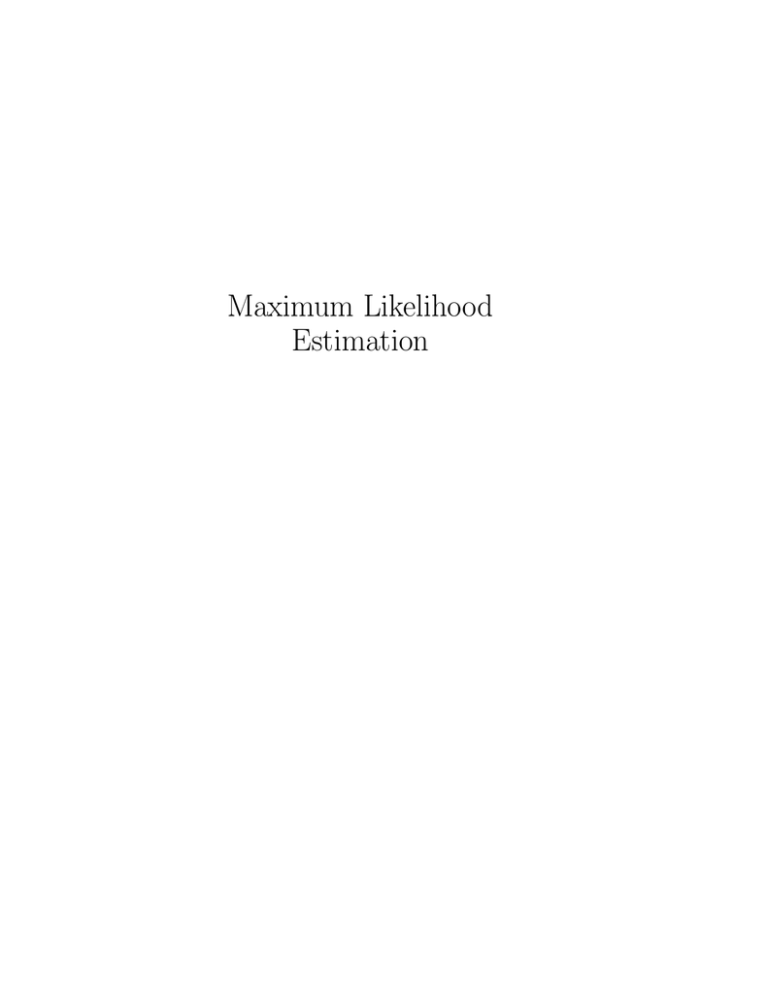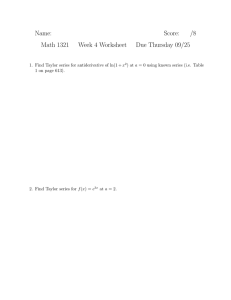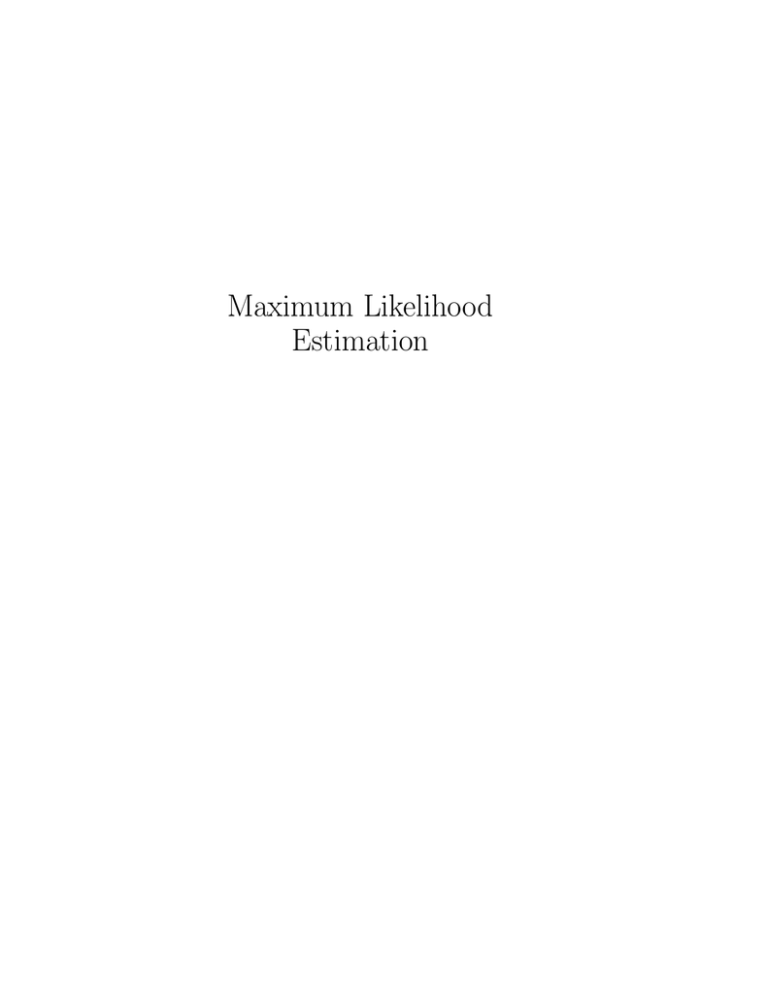
Maximum Likelihood
Estimation
Information in this document is subject to change without notice and does not
represent a commitment on the part of Aptech Systems, Inc. The software described in
this document is furnished under a license agreement or nondisclosure agreement. The
software may be used or copied only in accordance with the terms of the agreement.
The purchaser may make one copy of the software for backup purposes. No part of this
manual may be reproduced or transmitted in any form or by any means, electronic or
mechanical, including photocopying and recording, for any purpose other than the
purchaser’s personal use without the written permission of Aptech Systems, Inc.
c
Copyright
1988-1995 by Aptech Systems, Inc., Maple Valley, WA.
All Rights Reserved.
GAUSS, GAUSS Engine, GAUSSi, GAUSS Light, GAUSS-386 and GAUSS-386i are
trademarks of Aptech Systems, Inc. All other trademarks are the properties of their
respective owners.
Documentation Version: January 15, 2001
Contents
1 Installation
1
1.1 UNIX . . . . . . . . . . . . . . . . . . . . . . . . . . . . . . . . . . . . . .
1.1.1
1
Solaris 2.x Volume Management . . . . . . . . . . . . . . . . . . .
2
1.2 DOS . . . . . . . . . . . . . . . . . . . . . . . . . . . . . . . . . . . . . . .
2
1.3 Differences Between the UNIX and DOS Versions . . . . . . . . . . . . . .
3
2 Maximum Likelihood Estimation
5
2.1 Getting Started . . . . . . . . . . . . . . . . . . . . . . . . . . . . . . . . .
5
2.1.1
README Files . . . . . . . . . . . . . . . . . . . . . . . . . . . . .
5
2.1.2
Setup . . . . . . . . . . . . . . . . . . . . . . . . . . . . . . . . . .
5
2.1.3
Converting Older MAXLIK Command Files . . . . . . . . . . . . .
6
2.2 The Log-likelihood Function . . . . . . . . . . . . . . . . . . . . . . . . . .
7
2.3 Algorithm . . . . . . . . . . . . . . . . . . . . . . . . . . . . . . . . . . . .
8
2.3.1
Derivatives . . . . . . . . . . . . . . . . . . . . . . . . . . . . . . .
8
2.3.2
The Secant Algorithms
. . . . . . . . . . . . . . . . . . . . . . . .
9
2.3.3
Berndt, Hall, Hall, and Hausman’s (BHHH) Method . . . . . . . .
10
2.3.4
Polak-Ribiere-type Conjugate Gradient (PRCG) . . . . . . . . . .
10
2.3.5
Line Search Methods . . . . . . . . . . . . . . . . . . . . . . . . . .
10
2.3.6
Random Search . . . . . . . . . . . . . . . . . . . . . . . . . . . . .
12
2.3.7
Weighted Maximum Likelihood . . . . . . . . . . . . . . . . . . . .
12
2.3.8
Active and Inactive Parameters . . . . . . . . . . . . . . . . . . . .
12
2.3.9
Example . . . . . . . . . . . . . . . . . . . . . . . . . . . . . . . . .
13
2.4 Managing Optimization . . . . . . . . . . . . . . . . . . . . . . . . . . . .
14
2.4.1
Scaling
. . . . . . . . . . . . . . . . . . . . . . . . . . . . . . . . .
14
2.4.2
Condition . . . . . . . . . . . . . . . . . . . . . . . . . . . . . . . .
14
2.4.3
Starting Point
. . . . . . . . . . . . . . . . . . . . . . . . . . . . .
15
2.4.4
Diagnosis . . . . . . . . . . . . . . . . . . . . . . . . . . . . . . . .
15
2.5 Gradients . . . . . . . . . . . . . . . . . . . . . . . . . . . . . . . . . . . .
16
2.5.1
Analytical Gradient . . . . . . . . . . . . . . . . . . . . . . . . . .
16
2.5.2
User-Supplied Numerical Gradient . . . . . . . . . . . . . . . . . .
17
2.5.3
Analytical Hessian . . . . . . . . . . . . . . . . . . . . . . . . . . .
17
2.5.4
User-Supplied Numerical Hessian . . . . . . . . . . . . . . . . . . .
19
2.6 Inference . . . . . . . . . . . . . . . . . . . . . . . . . . . . . . . . . . . . .
19
2.6.1
Wald Inference . . . . . . . . . . . . . . . . . . . . . . . . . . . . .
20
2.6.2
Profile Likelihood Inference . . . . . . . . . . . . . . . . . . . . . .
21
2.6.3
Profile Trace Plots . . . . . . . . . . . . . . . . . . . . . . . . . . .
24
2.6.4
Bootstrap . . . . . . . . . . . . . . . . . . . . . . . . . . . . . . . .
26
2.6.5
Bayesian Inference . . . . . . . . . . . . . . . . . . . . . . . . . . .
27
2.7 Run-Time Switches . . . . . . . . . . . . . . . . . . . . . . . . . . . . . . .
30
2.8 Calling MAXLIK Recursively . . . . . . . . . . . . . . . . . . . . . . . . .
30
MAXLIK Directly . . . . . . . . . . . . . . . . . . . . . . . . . . .
31
2.10 Error Handling . . . . . . . . . . . . . . . . . . . . . . . . . . . . . . . . .
31
2.10.1 Return Codes . . . . . . . . . . . . . . . . . . . . . . . . . . . . . .
31
2.10.2 Error Trapping . . . . . . . . . . . . . . . . . . . . . . . . . . . . .
32
2.11 References . . . . . . . . . . . . . . . . . . . . . . . . . . . . . . . . . . . .
32
2.9 Using
ii
3 Maximum Likelihood Reference
35
MAXLIK . . . . . . . . . . . . . . . . . . . . . . . . . . . . . . . . . . . . . . .
36
MAXBayes . . . . . . . . . . . . . . . . . . . . . . . . . . . . . . . . . . . . . .
47
MAXBoot . . . . . . . . . . . . . . . . . . . . . . . . . . . . . . . . . . . . . . .
50
MAXBlimits . . . . . . . . . . . . . . . . . . . . . . . . . . . . . . . . . . . . .
52
MAXCLPrt . . . . . . . . . . . . . . . . . . . . . . . . . . . . . . . . . . . . . .
53
MAXDensity . . . . . . . . . . . . . . . . . . . . . . . . . . . . . . . . . . . . .
55
MAXHist . . . . . . . . . . . . . . . . . . . . . . . . . . . . . . . . . . . . . . .
57
MAXProfile . . . . . . . . . . . . . . . . . . . . . . . . . . . . . . . . . . . . . .
59
MAXPflClimits . . . . . . . . . . . . . . . . . . . . . . . . . . . . . . . . . . . .
62
MAXPrt . . . . . . . . . . . . . . . . . . . . . . . . . . . . . . . . . . . . . . . .
64
MAXSet . . . . . . . . . . . . . . . . . . . . . . . . . . . . . . . . . . . . . . . .
65
MAXTlimits . . . . . . . . . . . . . . . . . . . . . . . . . . . . . . . . . . . . .
66
4 Event Count and Duration Regression
4.1 Getting Started . . . . . . . . . . . . . . . . . . . . . . . . . . . . . . . . .
67
68
4.1.1
README Files . . . . . . . . . . . . . . . . . . . . . . . . . . . . .
68
4.1.2
Setup . . . . . . . . . . . . . . . . . . . . . . . . . . . . . . . . . .
68
4.2 About the COUNT Procedures . . . . . . . . . . . . . . . . . . . . . . . .
69
4.2.1
Inputs . . . . . . . . . . . . . . . . . . . . . . . . . . . . . . . . . .
70
4.2.2
Outputs . . . . . . . . . . . . . . . . . . . . . . . . . . . . . . . . .
70
4.2.3
Global Control Variables . . . . . . . . . . . . . . . . . . . . . . . .
71
4.2.4
Statistical Inference . . . . . . . . . . . . . . . . . . . . . . . . . .
73
4.2.5
Problems with Convergence . . . . . . . . . . . . . . . . . . . . . .
74
4.3 Annotated Bibliography . . . . . . . . . . . . . . . . . . . . . . . . . . . .
76
iii
5
Count Reference
79
CountCLPrt
. . . . . . . . . . . . . . . . . . . . . . . . . . . . . . . . . . . . .
80
CountPrt . . . . . . . . . . . . . . . . . . . . . . . . . . . . . . . . . . . . . . .
81
CountSet . . . . . . . . . . . . . . . . . . . . . . . . . . . . . . . . . . . . . . .
82
Expgam . . . . . . . . . . . . . . . . . . . . . . . . . . . . . . . . . . . . . . . .
83
Expon . . . . . . . . . . . . . . . . . . . . . . . . . . . . . . . . . . . . . . . . .
88
Hurdlep . . . . . . . . . . . . . . . . . . . . . . . . . . . . . . . . . . . . . . . .
92
Negbin . . . . . . . . . . . . . . . . . . . . . . . . . . . . . . . . . . . . . . . . .
96
Pareto . . . . . . . . . . . . . . . . . . . . . . . . . . . . . . . . . . . . . . . . . 102
Poisson . . . . . . . . . . . . . . . . . . . . . . . . . . . . . . . . . . . . . . . . 107
Supreme . . . . . . . . . . . . . . . . . . . . . . . . . . . . . . . . . . . . . . . . 112
Supreme2 . . . . . . . . . . . . . . . . . . . . . . . . . . . . . . . . . . . . . . . 116
Index
iv
121
Installation
Chapter 1
Installation
1.1 UNIX
If you are unfamiliar with UNIX, see your system administrator or system
documentation for information on the system commands referred to below. The device
names given are probably correct for your system.
1. Use cd to make the directory containing GAUSS the current working
directory.
2. Use tar to extract the files.
tar xvf device name
If this software came on diskettes, repeat the tar command for each
diskette.
The following device names are suggestions. See your system administrator. If you are
using Solaris 2.x, see Section 1.1.1.
Operating System
Solaris 1.x SPARC
Solaris 2.x SPARC
Solaris 2.x SPARC
Solaris 2.x x86
Solaris 2.x x86
HP-UX
IBM AIX
SGI IRIX
3.5-inch diskette
/dev/rfd0
/dev/rfd0a (vol. mgt. off)
/vol/dev/aliases/floppy0
/dev/rfd0c (vol. mgt. off)
/vol/dev/aliases/floppy0
/dev/rfloppy/c20Ad1s0
/dev/rfd0
/dev/rdsk/fds0d2.3.5hi
1/4-inch tape
/dev/rst8
/dev/rst12
/dev/rst12
DAT tape
/dev/rmt/1l
/dev/rmt/1l
/dev/rmt/1l
/dev/rmt/1l
/dev/rmt/0m
/dev/rmt.0
1
1. INSTALLATION
1.1.1 Solaris 2.x Volume Management
If Solaris 2.x volume management is running, insert the floppy disk and type
volcheck
to signal the system to mount the floppy.
The floppy device names for Solaris 2.x change when the volume manager is turned off
and on. To turn off volume management, become the superuser and type
/etc/init.d/volmgt off
To turn on volume management, become the superuser and type
/etc/init.d/volmgt on
1.2 DOS
1. Place the diskette in a floppy drive.
2. Log onto the root directory of the diskette drive. For example:
A:<enter>
cd\<enter>
3. Type: ginstall source drive target path
source drive
Drive containing files to install
with colon included
For example: A:
target path
Main drive and subdirectory to install
to without a final \
For example: C:\GAUSS
A directory structure will be created if it does not already exist and the files
will be copied over.
target path\src
source code files
target path\lib
library files
target path\examples
example files
2
1. INSTALLATION
1.3 Differences Between the UNIX and DOS Versions
• In the DOS version, when the global
output = 2, information may be written
to the screen using commands requiring the ANSI.SYS screen driver. These are
not available in the current UNIX version, and therefore setting
output = 2
may have the same effect as setting
output = 1.
• If the functions can be controlled during execution by entering keystrokes from
the keyboard, it may be necessary to press Enter after the keystroke in the
UNIX version.
• On the Intel math coprocessors used by the DOS machines, intermediate
calculations have 80-bit precision, while on the current UNIX machines, all
calculations are in 64-bit precision. For this reason, GAUSS programs executed
under UNIX may produce slightly different results, due to differences in
roundoff, from those executed under DOS.
3
Installation
4. The screen output option used may require that the DOS screen driver
ANSI.SYS be installed on your system. If ANSI.SYS is not already installed
on your system, you can put the command like this one in your
CONFIG.SYS file:
DEVICE=C:\DOS\ANSI.SYS
(This particular statement assumes that the file ANSI.SYS is on the
subdirectory DOS; modify as necessary to indicate the location of your copy
of ANSI.SYS.)
1. INSTALLATION
4
Chapter 2
written by
Ronald Schoenberg
This module contains a set of procedures for the solution of the constrained maximum
likelihood problem
2.1 Getting Started
GAUSS 3.2.8+ is required to use these routines.
2.1.1 README Files
The file README.ml contains any last minute information on this module. Please
read it before using the procedures in this module.
2.1.2 Setup
In order to use the procedures in the MAXIMUM LIKELIHOOD Module, the
MAXLIK library must be active. This is done by including maxlik in the library
statement at the top of your program or command file:
5
MaxLik
Maximum Likelihood Estimation
2. MAXIMUM LIKELIHOOD ESTIMATION
library maxlik,pgraph;
This enables GAUSS to find the MAXIMUM LIKELIHOOD procedures. If you plan to
make any right hand references to the global variables (described in the REFERENCE
section), you also need the statement:
#include maxlik.ext;
Finally, to reset global variables in succeeding executions of the command file the
following instruction can be used:
maxset;
This could be included with the above statements without harm and would insure the
proper definition of the global variables for all executions of the command file.
The version number of each module is stored in a global variable:
ml ver
3×1 matrix, the first element contains the major version number of the
MAXIMUM LIKELIHOOD Module, the second element the minor
version number, and the third element the revision number.
If you call for technical support, you may be asked for the version number of your copy
of this module.
2.1.3 Converting Older MAXLIK Command Files
The MAXLIK module includes a utility for processing command files to change global
names of previos versions of MAXLIK (i.e., MAXLIK 3.x through MAXLIK 3.1.4) to
the global names of MAXLIK 4.x and vice versa. This utility is a standalone
executable program that is called outside of GAUSS. The format is,
chgvar control file target directory file...
The control file is an ASCII file containing a list of the symbols to change in the first
column and the new symbol names in the second column. The MAXLIK module comes
with two control files:
ml3toml4
ml4toml3
MAXLIK 3.x to MAXLIK 4.x
MAXLIK 4.x to MAXLIK 3.x
chgvar processes each file and writes a new file with the same name in the target
directory.
A common use for chgvar is translating a command file that had been used before with
MAXLIK 3.x to one that can be run with MAXLIK 4.x. For example:
6
2. MAXIMUM LIKELIHOOD ESTIMATION
mkdir new
chgvar ml3toml4 new max*.cmd
This would convert every file matching max*.cmd in the current directory and create
a new file with the same name in the new directory.
The reverse translation is also possible. However, there are some global names in
MAXLIK 4.x that don’t have a corresponding global in MAXLIK 3.x, and in these
cases no translation occurs.
You may edit the control files or create your own. They are ASCII files with each line
containing a pair of names, the first column being the old name, and the second column
the new name.
2.2 The Log-likelihood Function
MAXIMUM LIKELIHOOD is a set of procedures for the estimation of the parameters
of models via the maximum likelihood method with general constraints on the
parameters, along with an additional set of procedures for statistical inference.
MAXIMUM LIKELIHOOD solves the general maximum likelihood problem
L=
N
X
log P (Yi ; θ)wi
i=1
where N is the number of observations, P (Yi, θ) is the probability of Yi given θ, a
vector of parameters, and wi is the weight of the i-th observation.
The MAXIMUM LIKELIHOOD procedure MAXLIK finds values for the parameters in
θ such that L is maximized. In fact MAXLIK minimizes −L. It is important to note,
however, that the user must specify the log-probability to be maximized. MAXLIK
transforms the function into the form to be minimized.
MAXLIK has been designed to make the specification of the function and the handling
of the data convenient. The user supplies a procedure that computes log P (Y i; θ), i.e.,
the log-likelihood, given the parameters in θ, for either an individual observation or set
of observations (i.e., it must return either the log-likelihood for an individual
observation or a vector of log-likelihoods for a matrix of observations; see discussion of
the global variable
row below). MAXLIK uses this procedure to construct the
function to be minimized.
7
MaxLik
Further editing of the file may be necessary after processing by chgvar.
2. MAXIMUM LIKELIHOOD ESTIMATION
2.3 Algorithm
MAXIMUM LIKELIHOOD finds values for the parameters using an iterative method.
In this method the parameters are updated in a series of iterations beginning with a
starting values that you provide. Let θt be the current parameter values. Then the
succeeding values are
θt+1 = θt + ρδ
where δ is a k × 1 direction vector, and ρ a scalar step length.
Direction
Define
Σ(θ)
=
Ψ(θ)
=
∂2L
∂θ∂θ0
∂L
∂θ
The direction, δ is the solution to
Σ(θt )δ = Ψ(θt )
This solution requires that Σ be positive definite.
Line Search
The line search finds a value of ρ that minimizes or decreases L(θ t + ρδ).
2.3.1 Derivatives
The minimization requires the calculation of a Hessian, Σ, and the gradient, Ψ.
MAXLIK computes these numerically if procedures to compute them are not supplied.
If you provide a proc for computing Ψ, the first derivative of L, MAXLIK uses it in
computing Σ, the second derivative of L, i.e., Σ is computed as the Jacobian of the
gradient. This improves the computational precision of the Hessian by about four
places. The accuracy of the gradient is improved and thus the iterations converge in
fewer iterations. Moreover, the convergence takes less time because of a decrease in
function calls - the numerical gradient requires k function calls while an analytical
gradient reduces that to one.
8
2. MAXIMUM LIKELIHOOD ESTIMATION
2.3.2 The Secant Algorithms
The Hessian may be very expensive to compute at every iteration, and poor start
values may produce an ill-conditioned Hessian. For these reasons alternative algorithms
are provided in MAXLIK for updating the Hessian rather than computing it directly at
each iteration. These algorithms, as well as step length methods, may be modified
during the execution of MAXLIK.
There are two basic types of secant methods, the BFGS (Broyden, Fletcher, Goldfarb,
and Shanno), and the DFP (Davidon, Fletcher, and Powell). They are both rank two
updates, that is, they are analogous to adding two rows of new data to a previously
computed moment matrix. The Cholesky factorization of the estimate of the Hessian is
updated using the functions cholup and choldn.
In addition, MAXLIK includes a scoring method, BHHH (Berndt, Hall, Hall, and
Hausman). This method computes the gradient of the likelihood by observation, i.e.,
the Jacobian, and estimates Σ as the cross-product of this Jacobian.
Secant Methods (BFGS and DFP)
BFGS is the method of Broyden, Fletcher, Goldfarb, and Shanno, and DFP is the
method of Davidon, Fletcher, and Powell. These methods are complementary
(Luenberger 1984, page 268). BFGS and DFP are like the NEWTON method in that
they use both first and second derivative information. However, in DFP and BFGS the
Hessian is approximated, reducing considerably the computational requirements.
Because they do not explicitly calculate the second derivatives they are sometimes
called quasi-Newton methods. While it takes more iterations than the NEWTON
method, the use of an approximation produces a gain because it can be expected to
converge in less overall time (unless analytical second derivatives are available in which
case it might be a toss-up).
The secant methods are commonly implemented as updates of the inverse of the
Hessian. This is not the best method numerically for the BFGS algorithm (Gill and
Murray, 1972). This version of MAXLIK, following Gill and Murray (1972), updates
the Cholesky factorization of the Hessian instead, using the functions cholup and
choldn for BFGS. The new direction is then computed using cholsol, a Cholesky solve,
as applied to the updated Cholesky factorization of the Hessian and the gradient.
9
MaxLik
Beginning with an initial estimate of the Hessian, or a conformable identity matrix, an
update is calculated. The update at each iteration adds more “information” to the
estimate of the Hessian, improving its ability to project the direction of the descent.
Thus after several iterations the secant algorithm should do nearly as well as Newton
iteration with much less computation.
2. MAXIMUM LIKELIHOOD ESTIMATION
2.3.3 Berndt, Hall, Hall, and Hausman’s (BHHH) Method
BHHH is a method proposed by Berndt, Hall, Hall and Hausman (1974) for the
maximization of log-likelihood functions. It is a scoring method that uses the
cross-product of the matrix of first derivatives to estimate the Hessian matrix.
This calculation can be time-consuming, especially for large data sets, since a gradient
matrix exactly the same size as the data set must be computed. For that reason BHHH
cannot be considered a preferred choice for an optimization algorithm.
2.3.4 Polak-Ribiere-type Conjugate Gradient (PRCG)
The conjugate gradient method is an improvement on the steepest descent method
without the increase in memory and computational requirements of the secant methods.
Only the gradient is stored, and the calculation of the new direction is different:
dt+1 = −gt+1 + βt dt
where t indicates t-th iteration, d is the direction, g is the gradient. The conjugate
gradient method used in MAXLIK is a variation called the Polak-Ribiere method where
βt =
(gt+1 − gt)0 gt+1
gt0 gt
The Newton and secant methods require the storage on the order of the Hessian in
memory, i.e., 8k 2 bytes of memory, where k is the number of parameters. For a very
large problem this can be prohibitive. For example, 200 parameters will require 3.2
megabytes of memory, and this doesn’t count the copies of the Hessian that may be
generated by the program. For large problems, then, the PRCG and STEEP methods
may be the only alternative. As described above, STEEP can be very inefficient in the
region of the minimum, and therefore the PRCG is the method of choice in these cases.
2.3.5 Line Search Methods
Given a direction vector d, the updated estimate of the parameters is computed
θt+1 = θt + ρδ
where ρ is a constant, usually called the step length, that increases the descent of the
function given the direction. MAXLIK includes a variety of methods for computing ρ.
The value of the function to be minimized as a function of ρ is
L(θt + ρδ)
10
2. MAXIMUM LIKELIHOOD ESTIMATION
Given θ and d, this is a function of a single variable ρ. Line search methods attempt to
find a value for ρ that decreases m. STEPBT is a polynomial fitting method, BRENT
and HALF are iterative search methods. A fourth method called ONE forces a step
length of 1. The default line search method is STEPBT. If this, or any selected
method, fails, then BRENT is tried. If BRENT fails, then HALF is tried. If all of the
line search methods fail, then a random search is tried (provided max RandRadius is
greater than zero).
STEPBT
BRENT
This method is a variation on the golden section method due to Brent (1972). In this
method, the function is evaluated at a sequence of test values for ρ. These test values
are
√ determined by extrapolation and interpolation using the constant,
( √5 − 1)/2 = .6180.... This constant is the inverse of the so-called “golden ratio”
(( 5 + 1)/2 = 1.6180... and is why the method is called a golden section method. This
method is generally more efficient than STEPBT but requires significantly more
function evaluations.
HALF
This method first computes m(x + d), i.e., sets ρ = 1. If m(x + d) < m(x) then the step
length is set to 1. If not, then it tries m(x + .5d). The attempted step length is divided
by one half each time the function fails to decrease, and exits with the current value
when it does decrease. This method usually requires the fewest function evaluations (it
often only requires one), but it is the least efficient in that it is not very likely to find
the step length that decreases m the most.
BHHHStep
This is a variation on the golden search method. A sequence of step lengths are
computed, interpolating or extrapolating using a golden ratio, and the method exits
when the function decreases by an amount determined by max Interp.
11
MaxLik
STEPBT is an implementation of a similarly named algorithm described in Dennis and
Schnabel (1983). It first attempts to fit a quadratic function to m(θ t + ρδ) and
computes an ρ that minimizes the quadratic. If that fails it attempts to fit a cubic
function. The cubic function more accurately portrays the F which is not likely to be
very quadratic, but is, however, more costly to compute. STEPBT is the default line
search method because it generally produces the best results for the least cost in
computational resources.
2. MAXIMUM LIKELIHOOD ESTIMATION
2.3.6 Random Search
If the line search fails, i.e., no ρ is found such that m(θ t + ρδ) < m(θt ), then a search is
attempted for a random direction that decreases the function. The radius of the
random search is fixed by the global variable, max RandRadius (default = .01),
times a measure of the magnitude of the gradient. MAXLIK makes max MaxTry
attempts to find a direction that decreases the function, and if all of them fail, the
direction with the smallest value for m is selected.
The function should never increase, but this assumes a well-defined problem. In
practice, many functions are not so well-defined, and it often is the case that
convergence is more likely achieved by a direction that puts the function somewhere else
on the hyper-surface even if it is at a higher point on the surface. Another reason for
permitting an increase in the function here is that halting the minimization altogether
is only alternative if it is not at the minimum, and so one might as well retreat to
another starting point. If the function repeatedly increases, then you would do well to
consider improving either the specification of the problem or the starting point.
2.3.7 Weighted Maximum Likelihood
weight to a weighting vector, or
Weights are specified by setting the GAUSS global,
by assigning it the name of a column in the GAUSS data set being used in the
estimation. Thus if a data matrix is being analyzed,
weight must be assigned to a
vector.
MAXLIK assumes that the weights sum to the number of observations, i.e, that the
weights are frequencies. This will be an issue only with statistical inference. Otherwise,
any multiple of the weights will produce the same results.
2.3.8 Active and Inactive Parameters
The MAXLIK global max Active may be used to fix parameters to their start
values. This allows estimation of different models without having to modify the
function procedure. max Active must be set to a vector of the same length as the
vector of start values. Elements of max Active set to zero will be fixed to their
starting values, while nonzero elements will be estimated.
This feature may also be used for model testing. max NumObs times the difference
between the function values (the second return argument in the call to MAXLIK) is
chi-squared distributed with degrees of freedom equal to the number of fixed
parameters in max Active.
12
2. MAXIMUM LIKELIHOOD ESTIMATION
2.3.9 Example
This example estimates coefficients for a tobit model:
library maxlik;
#include maxlik.ext;
maxset;
MaxLik
proc lpr(x,z);
local t,s,m,u;
s = x[4];
if s <= 1e-4;
retp(error(0));
endif;
m = z[.,2:4]*x[1:3,.];
u = z[.,1] ./= 0;
t = z[.,1]-m;
retp(u.*(-(t.*t)./(2*s)-.5*ln(2*s*pi)) + (1-u).*(ln(cdfnc(m/sqrt(s)))));
endp;
x0 = { 1, 1, 1, 1 };
__title = "tobit example";
{x,f,g,cov,ret} = maxlik("tobit",0,&lpr,x0);
call maxprt(x,f,g,cov,ret);
The output is:
===========================================================================
tobit example
===========================================================================
MAXLIK Version 4.0.8
8/31/95
1:11 pm
===========================================================================
Data Set: tobit
--------------------------------------------------------------------------return code =
0
normal convergence
Mean log-likelihood
Number of cases
100
-1.13291
Covariance matrix of the parameters computed by the following method:
Inverse of computed Hessian
Parameters
Estimates
Std. err. Est./s.e. Prob.
Gradient
-----------------------------------------------------------------P01
0.0104
0.0845
0.123
0.4510
-0.0000
13
2. MAXIMUM LIKELIHOOD ESTIMATION
P02
P03
P04
-0.2081
-0.0998
0.6522
0.0946
0.0801
0.0999
-2.200
-1.245
6.531
0.0139
0.1065
0.0000
-0.0000
-0.0000
-0.0000
Correlation matrix of the parameters
1.000
0.035
0.155 -0.090
0.035
1.000 -0.204
0.000
0.155 -0.204
1.000 -0.030
-0.090
0.000 -0.030
1.000
Number of iterations
17
Minutes to convergence
0.03200
2.4 Managing Optimization
The critical elements in optimization are scaling, starting point, and the condition of
the model. When the data are scaled, the starting point is reasonably close to the
solution, and the data and model go together well, the iterations converge quickly and
without difficulty.
For best results therefore, you want to prepare the problem so that model is
well-specified, the data scaled, and that a good starting point is available.
The tradeoff among algorithms and step length methods is between speed and demands
on the starting point and condition of the model. The less demanding methods are
generally time consuming and computationally intensive, whereas the quicker methods
(either in terms of time or number of iterations to convergence) are more sensitive to
conditioning and quality of starting point.
2.4.1 Scaling
For best performance, the diagonal elements of the Hessian matrix should be roughly
equal. If some diagonal elements contain numbers that are very large and/or very small
with respect to the others, MAXLIK has difficulty converging. How to scale the
diagonal elements of the Hessian may not be obvious, but it may suffice to ensure that
the constants (or “data”) used in the model are about the same magnitude.
2.4.2 Condition
The specification of the model can be measured by the condition of the Hessian. The
solution of the problem is found by searching for parameter values for which the
14
2. MAXIMUM LIKELIHOOD ESTIMATION
gradient is zero. If, however, the Jacobian of the gradient (i.e., the Hessian) is very
small for a particular parameter, then MAXLIK has difficulty determining the optimal
values since a large region of the function appears virtually flat to MAXLIK. When the
Hessian has very small elements, the inverse of the Hessian has very large elements and
the search direction gets buried in the large numbers.
2.4.3 Starting Point
When the model is not particularly well-defined, the starting point can be critical.
When the optimization doesn’t seem to be working, try different starting points. A
closed form solution may exist for a simpler problem with the same parameters. For
example, ordinary least squares estimates may be used for nonlinear least squares
problems or nonlinear regressions like probit or logit. There are no general methods for
computing start values and it may be necessary to attempt the estimation from a
variety of starting points.
2.4.4 Diagnosis
When the optimization is not proceeding well, it is sometimes useful to examine the
function, the gradient Ψ , the direction δ, the Hessian Σ, the parameters θ t , or the step
length ρ, during the iterations. The current values of these matrices can be printed out
or stored in the global max Diagnostic by setting max Diagnostic to a nonzero
value. Setting it to 1 causes MAXLIK to print them to the screen or output file, 2
causes MAXLIK to store then in max Diagnostic, and 3 does both.
When you have selected max Diagnostic = 2 or 3, MAXLIK inserts the matrices
into max Diagnostic using the vput command. The matrices are extracted using the
vread command. For example,
_max_Diagnostic = 2;
call MAXPrt(maxlik("tobit",0,&lpr,x0));
h = vread(_max_Diagnostic,"hessian");
d = vread(_max_Diagnostic,"direct");
15
MaxLik
Poor condition can be caused by bad scaling. It can also be caused by a poor
specification of the model or by bad data. Bad models and bad data are two sides of
the same coin. If the problem is highly nonlinear, it is important that data be available
to describe the features of the curve described by each of the parameters. For example,
one of the parameters of the Weibull function describes the shape of the curve as it
approaches the upper asymptote. If data are not available on that portion of the curve,
then that parameter is poorly estimated. The gradient of the function with respect to
that parameter is very flat, elements of the Hessian associated with that parameter is
very small, and the inverse of the Hessian contains very large numbers. In this case it is
necessary to respecify the model in a way that excludes that parameter.
2. MAXIMUM LIKELIHOOD ESTIMATION
The following table contains the strings to be used to retrieve the various matrices in
the vread command:
θ
δ
Σ
Ψ
ρ
“params”
“direct”
“hessian”
“gradient”
“step”
When nested calls to MAXLIK are made, i.e., when the procedure for computing the
log-likelihood itself calls its own version of MAXLIK, max Diagnostic returns the
matrices of the outer call to MAXLIK only.
2.5 Gradients
2.5.1 Analytical Gradient
To increase accuracy and reduce time, you may supply a procedure for computing the
gradient, Ψ(θ) = ∂L/∂θ, analytically.
This procedure has two input arguments, a K × 1 vector of parameters and an N i × L
submatrix of the input data set. The number of rows of the data set passed in the
argument to the call of this procedure may be less than the total number of
observations when the data are stored in a GAUSS data set and there was not enough
space to store the data set in RAM in its entirety. In that case subsets of the data set
are passed to the procedure in sequence. The gradient procedure must be written to
return a gradient (or more accurately, a “Jacobian”) with as many rows as the input
submatrix of the data set. Thus the gradient procedure returns an N i × K matrix of
gradients of the Ni observations with respect to the K parameters. The MAXLIK
global, max GradProc is then set to the pointer to that procedure. For example,
library maxlik;
#include maxlik.ext;
maxset;
proc lpsn(b,z); /* Function - Poisson Regression */
local m;
m = z[.,2:4]*b;
retp(z[.,1].*m-exp(m));
endp;
proc lgd(b,z);
/* Gradient */
retp((z[.,1]-exp(z[.,2:4]*b)).*z[.,2:4]);
16
2. MAXIMUM LIKELIHOOD ESTIMATION
endp;
x0 = { .5, .5, .5 };
_max_GradProc = &lgd;
_max_GradCheckTol = 1e-3;
{ x,f0,g,h,retcode } = MAXLIK("psn",0,&lpsn,x0);
call MAXPrt(x,f0,g,h,retcode);
2.5.2 User-Supplied Numerical Gradient
You may substitute your own numerical gradient procedure for the one used by
MAXLIK by default. This is done by setting the MAXLIK global, max UserGrad to
a pointer to the procedure.
MAXLIK includes some numerical gradient functions in gradient.src which can be
invoked using this global. One of these procedures, gradre, computes numerical
gradients using the Richardson Extrapolation method. To use this method set
_max_UserNumGrad = &gradre;
2.5.3 Analytical Hessian
You may provide a procedure for computing the Hessian, Σ(θ) = ∂ 2 L/∂θ∂θ0 . This
procedure has two arguments, the K × 1 vector of parameters, an N i × L submatrix of
the input data set (where Ni may be less than N), and returns a K × K symmetric
matrix of second derivatives of the objection function with respect to the parameters.
The pointer to this procedure is stored in the global variable
max HessProc.
In practice, unfortunately, much of the time spent on writing the Hessian procedure is
devoted to debugging. To help in this debugging process, MAXLIK can be instructed
to compute the numerical Hessian along with your prospective analytical Hessian for
comparison purposes. To accomplish this max GradCheckTol is set to a small
nonzero value.
17
MaxLik
In practice, unfortunately, much of the time spent on writing the gradient procedure is
devoted to debugging. To help in this debugging process, MAXLIK can be instructed
to compute the numerical gradient along with your prospective analytical gradient for
comparison purposes. In the example above this is accomplished by setting
max GradCheckTol to 1e-3.
2. MAXIMUM LIKELIHOOD ESTIMATION
library maxlik;
#include maxlik.ext;
proc lnlk(b,z);
local dev,s2;
dev = z[.,1] - b[1] * exp(-b[2]*z[.,2]);
s2 = dev’dev/rows(dev);
retp(-0.5*(dev.*dev/s2 + ln(2*pi*s2)));
endp;
/*
proc grdlk(b,z);
local d,s2,dev,r;
d = exp(-b[2]*z[.,2]);
dev = z[.,1] - b[1]*d;
s2 = dev’dev/rows(dev);
r = dev.*d/s2;
retp(r~(-b[1]*z[.,2].*r));
retp(r~(z[.,2].*r));
endp;
correct gradient */
/* incorrect gradient */
proc hslk(b,z);
local d,s2,dev,r, hss;
d = exp(-b[2]*z[.,2]);
dev = z[.,1] - b[1]*d;
s2 = dev’dev/rows(dev);
if s2 <= 0;
retp(error(0));
endif;
r = z[.,2].*d.*(b[1].*d - dev)/s2;
hss = -d.*d/s2~r~-b[1].*z[.,2].*r;
retp(xpnd(sumc(hss)));
endp;
maxset;
_max_HessProc = &hslk;
_max_GradProc = &grdlk;
_max_GradCheckTol = 1e-3;
startv = { 2, 1 };
{ x,f0,g,cov,retcode } = MAXLIK("nlls",0,&lnlk,startv);
call MAXPrt(x,f0,g,cov,retcode);
The gradient is incorrectly computed, and MAXLIK responds with an error message. It
is clear that the error is in the calculation of the gradient for the second parameter.
analytical and numerical gradients differ
numerical
analytical
-0.015387035
-0.015387035
0.031765317
-0.015882659
18
2. MAXIMUM LIKELIHOOD ESTIMATION
========================================================================
analytical Hessian and analytical gradient
========================================================================
MAXLIK Version 4.0.0
2/08/95 10:10 am
========================================================================
Data Set: nlls
------------------------------------------------------------------------
Mean log-likelihood
Number of cases
150
MaxLik
return code =
7
function cannot be evaluated at initial parameter values
1.12119
The covariance of the parameters failed to invert
Parameters
Estimates
Gradient
---------------------------------------------P01
2.000000
-0.015387
P02
1.000000
-0.015883
Number of iterations
.
Minutes to convergence
.
2.5.4 User-Supplied Numerical Hessian
You may substitute your own numerical Hessian procedure for the one used by
MAXLIK by default. This done by setting the MAXLIK global, max UserHess to a
pointer to the procedure. This procedure has three input arguments, a pointer to the
log-likelihood function, a K × 1 vector of parameters, and an N i × K matrix containing
the data. It must return a K × K matrix which is the estimated Hessian evaluated at
the parameter vector.
2.6 Inference
MAXLIK includes four classes of methods for analyzing the distributions of the
estimated parameters:
• Wald
• Profile likelihood
• Bootstrap
19
2. MAXIMUM LIKELIHOOD ESTIMATION
• Bayesian
The Wald type statistical inference is the most commonly used method which relies on
a quadratic approximation to the log-likelihood surface, and uses an estimate of the
covariance matrix of the parameters for computing standard errors and confidence
limits. MAXLIK provides three methods for estimating the covariance matrix, the
inverse of the Hessian, the inverse of the cross-products of the first derivatives, and the
quasi-maximum likelihood (or QML) estimate which is computed from both the
Hessian and the cross-product of the first derivatives.
The bootstrap and Bayesian methods both produce simulated “data” sets of the
parameters from which kernel density plots, histograms, surface plots, and confidence
limits may be computed.
The profile likelihood method computes confidence limits directly from the
log-likelihood surface. Profile likelihood confidence limits are to be prefered to Wald
confidence limits when the quadratic approximation is poor which is likely to be the
case in particular for nonlinear models. The profile likelihood inference package
includes a procedure for computing confidence limits as well as likelihood profile traces
and profile t traces used for evaluating the shape of the log-likelhood surface.
2.6.1 Wald Inference
An argument based on a Taylor-series approximation to the likelihood function (e.g.,
Amemiya, 1985, page 111) shows that
θ̂ → N (θ, A−1 BA−1 )
where
A
=
B
=
∂2L
E
∂θ∂θ0
" #
0
∂L
∂L
E
∂θ
∂θ
Estimates of A and B are
Â
=
B̂
=
N
1 X ∂ 2 Li
N i ∂θ∂θ0
0 N 1 X ∂Li
∂Li
N
∂θ
∂θ
i
Assuming the correct specification of the model plim(A) = plim(B) and thus
θ̂ → N (θ, Â−1 )
20
2. MAXIMUM LIKELIHOOD ESTIMATION
When max CovPar = 1, Â−1 , the inverse of the Hessian, is returned as the
covariance matrix of the parameters.
When max CovPar = 2, MAXLIK returns B̂ −1 , the cross-product of the first
derivatives computed by observation (i.e., the “Jacobian” of the log-likelihood) as the
covariance matrix of the parameters.
When max CovPar is set to 3, MAXLIK returns Â−1 B̂ Â−1, the QML covariance
matrices of the parameters.
The QML covariance matrix is expensive to compute since it requires the calculation of
both the matrix of second derivatives and the first derivatives by case. The expense will
usually be worth it, however, because this matrix will always generate the correct
standard errors (unless there is a misspecification in the model that renders the
parameter estimates inconsistent in which case no method will produce correct
standard errors). To determine whether either the Hessian or the cross-product
covariance matrix of parameters are sufficiently correct by themselves it would be
necessary to compute them both anyway.
When Computing the Covariance Matrix of the Parameters Fails
The computation of the covariance matrix of the parameters may fail if there is not
enough information in the data to identify the model parameters, or if the model
specification includes parameters that cannot be identified for any set of data. In these
cases there may be some utility in a collinearity analysis of the matrix used in the
computation of the covariance matrix of the parameters. This matrix is stored in the
global variable max FinalHess before the inversion attempt. If the inversion fails (of
the Hessian if max CovPar = 1, or of the cross-product of the first derivatives if
max CovPar = 2), MAXLIK will return a missing code for the covariance matrix
and the user can then retrieve the matrix stored in max FinalHess for a collinearity
analysis. Linear dependencies in this matrix will indicate which parameters are not
identified and an analysis of these linear dependencies may suggest tactics for
respecifying the model.
2.6.2 Profile Likelihood Inference
Wald confidence limits for parameters assume the appropriateness of the quadratic
approximation to the log-likelihood surface. For some models, in particular nonlinear
21
MaxLik
When the QML method has been selected, the covariance matrices computed from the
Hessian and the cross-product of first derivatives will both be returned in the global
variables, max HessCov and max XprodCov, respectively. A rough measure of the
misspecification in the model may be gauged from the extent to which the covariance
matrices computed from the Hessian and the cross-product of first derivatives diverge.
A method for computing a statistic to measure this divergence (thereby providing a
test for misspecification) has been developed by White (1981,1982).
2. MAXIMUM LIKELIHOOD ESTIMATION
models, this approximation may not be satisfactory. In this case, the profile likelihood
confidence limit would be prefered.
The profile likelihood confidence region is defined as the set of points (Cook and
Wiesberg, 1990, Meeker and Escobar, 1995):
q
{θ | 2(L(θ̂) − L(θ)) ≥ χ2(1−α;k)}
where
L(θ) =
N
X
log P (Yi; θ)
i=1
and K is the length of θ.
For individual parameters this method is implemented in MAXLIK in the following
way: define
G(φ) = min(Logl(θ) | ηi0 θ = φ)
(2.1)
where ηi is a conformable vector of zeros with a one in position i.
Then the lower profile likelihood confidence limit at the 1 − α interval are the values of
φ such that
G(φ) = χ2(1−α;k).
and the upper limit is found by redefining Equation 2.1 as a maximum.
Example
This examples illustrates and compares Wald confidence limits and profile likelihood
confidence limits:
library maxlik;
#include maxlik.ext;
maxset;
proc lpr(x,z);
local t,s,m,u;
s = x[4];
if s <= 1e-4;
retp(error(0));
endif;
m = z[.,2:4]*x[1:3,.];
u = z[.,1] ./= 0;
22
2. MAXIMUM LIKELIHOOD ESTIMATION
t = z[.,1]-m;
retp(u.*(-(t.*t)./(2*s)-.5*ln(2*s*pi)) +
(1-u).*(ln(cdfnc(m/sqrt(s))))
);
endp;
x0 = { 1, 1, 1, 1 };
{x,f,g,cov,ret} = maxlik("tobit",0,&lpr,x0);
MaxLik
__title = "Wald Confidence Limits";
cl1 = maxtlimits(x,cov);
call maxclprt(x,f,g,cl1,ret);
__title = "Profile Likelihood Confidence Limits";
cl2 = maxpflclimits(x,f,"tobit",0,&lpr);
call maxclprt(x,f,g,cl2,ret);
The output is:
==========================================================================
Wald Confidence Limits
==========================================================================
MAXLIK Version 4.0.8
8/31/95 1:16 pm
==========================================================================
Data Set: tobit
--------------------------------------------------------------------------
return code =
0
normal convergence
Mean log-likelihood
Number of cases
100
-1.13291
0.95 confidence limits
Parameters
Estimates
Lower Limit
Upper Limit
Gradient
-----------------------------------------------------------------P01
0.0104
-0.1573
0.1781
-0.0000
P02
-0.2081
-0.3958
-0.0203
-0.0000
P03
-0.0998
-0.2588
0.0593
-0.0000
P04
0.6522
0.4540
0.8505
-0.0000
Number of iterations
17
Minutes to convergence
0.03200
23
2. MAXIMUM LIKELIHOOD ESTIMATION
==========================================================================
Profile Likelihood Confidence Limits
==========================================================================
MAXLIK Version 4.0.8
8/31/95 1:16 pm
==========================================================================
Data Set: tobit
--------------------------------------------------------------------------
return code =
0
normal convergence
Mean log-likelihood
Number of cases
100
-1.13291
0.95 confidence limits
Parameters
Estimates
Lower Limit
Upper Limit
Gradient
-----------------------------------------------------------------P01
0.0104
-0.1560
0.1720
-0.0000
P02
-0.2081
-0.3918
-0.0245
-0.0000
P03
-0.0998
-0.2562
0.0549
-0.0000
P04
0.6522
0.4928
0.8885
-0.0000
Number of iterations
17
Minutes to convergence
0.03200
In this example, the model is conditionally linear and we see that the Wald and profile
likelihood limits are quite similar.
2.6.3 Profile Trace Plots
MAXProfile generates profile t plots as well as plots of the likelihood profile traces for
all of the parameters in the model in pairs. The profile t plots are used to assess the
nonlinearity of the distributions of the individual parameters, and the likelihood profile
traces are used to assess the bivariate distributions. The input and output arguments
to MAXProfile are identical to those of MAXLIK. But in addition to providing the
maximum likelihood estimates and covariance matrix of the parameters, a series of
plots are printed to the screen using GAUSS’ Publication Quality Graphics. A screen is
printed for each possible pair of parameters. There are three plots, a profile t plot for
each parameter, and a third plot containing the likelihood profile traces for the two
parameters.
24
2. MAXIMUM LIKELIHOOD ESTIMATION
The discussion in this section is based on Bates and Watts (1988), pages 205-216, which
is recommended reading for the interpretation and use of profile t plots and likelihood
profile traces.
The Profile t Plot
Define
θ˜k = (θ̃1 , θ̃2, ..., θ̃k−1, θk , θ̃k+1, ..., θ̃K )
For each parameter in the model, τ is computed over a range of values for θ k . These
plots provide exact likelihood intervals for the parameters, and reveal how nonlinear the
estimation is. For a linear model, τ is a straight line through the origin with unit slope.
For nonlinear models, the amount of curvature is diagnostic of the nonlinearity of the
estimation. High curvature suggests that the usual statistical inference using the
t-statistic is hazardous.
The Likelihood Profile Trace
The likelihood profile traces provide information about the bivariate likelihood surfaces.
For nonlinear models the profile traces are curved, showing how the parameter
estimates affect each other and how the projection of the likelihood contours onto the
(θk , θ` ) plane might look. For the (θk , θ` ) plot, two lines are plotted, L(θ̃k ) against θk
and L(θ̃` ) against θ` .
If the likelihood surface contours are long and thin, indicating the parameters to be
collinear, the profile traces are close together. If the contours are fat, indicating the
parameters to be more uncorrelated, the profile traces tend to be perpendicular. And if
the contours are nearly elliptical, the profile traces are straight. The surface contours
for a linear model would be elliptical and thus the profile traces would be straight and
perpendicular to each other. Significant departures of the profile traces from straight,
perpendicular lines, therefore, indicate difficulties with the usual statistical inference.
To generate profile t plots and likelihood profile traces from the example in
Section 2.3.9, it is necessary only to change the call to MAXLIK to a call to
MAXProfile:
call MAXPrt(MAXProfile("tobit",0,&lpr,x0));
MAXProfile produces the same output as MAXLIK which can be printed out using a
call to MAXPRT.
For each pair of parameters a plot is generated containing an xy plot of the likelihood
profile traces of the two parameters, and two profile t plots, one for each parameter.
25
MaxLik
This is the vector of maximum likelihood estimates conditional on θ k , i.e., where θk is
fixed to some value. Further define the profile t function
r h
i
τ (θk ) = sign(θk − θ̂k )(N − K) 2 L(θ̃k ) − L(θ̂k )
2. MAXIMUM LIKELIHOOD ESTIMATION
2.6.4 Bootstrap
The bootstrap method is used to generate empirical distributions of the parameters,
thus avoiding the difficulties with the usual methods of statistical inference described
above.
MAXBoot
Rather than randomly sample with replacement from the data set, MAXBoot performs
max NumSample weighted maximum likelihood estimations where the weights are
Poisson pseudo-random numbers with expected value equal to the the number of
observations. max NumSample is set by the MAXBoot global variable. The default
is 50 re-samplings. Efron and Tibshirani (1993:52) suggest that 100 is satisfactory, 50 is
often enough to give a good estimate, and rarely are more than 200 needed.
The mean and covariance matrix of the bootstrapped parameters is returned by
MAXBoot. In addition MAXBoot writes the bootstrapped parameter estimates to a
GAUSS data set for use with MAXHist, which produces histograms and surface plots,
MAXDensity, which produces kernel density plots, and MAXBlimits, which produces
confidence limits based on the bootstrapped coefficients. The data set name can be
specified by the user in the global max BootFname. However, if not specified,
MAXBoot selects a temporary filename.
MAXDensity
MAXDensity is a procedure for computing kernel type density plots. The global,
max Kernel permits you to select from a variety of kernels, normal, Epanechnikov,
biweight, triangular, rectangular, and truncated normal. For each selected parameter, a
plot is generated of a smoothed density. The smoothing coefficients may be specified
using the global, max Smoothing, or MAXDensity will compute them.
MAXHist
MAXHist is a procedure for visually displaying the results of the bootstrapping in
univariate histograms and bivariate surface plots for selected parameters. The
univariate discrete distributions of the parameters used for the histograms are returned
by MAXHist in a matrix.
Example
To bootstrap the example in Section 2.3.9, the only necessary alteration is the change
the call to MAXLIK to a call to MAXBoot:
26
2. MAXIMUM LIKELIHOOD ESTIMATION
_max_BootFname = "bootdata";
call MAXPrt(maxlikboot("tobit",0,&lpr,x0));
call MAXDensity("bootdata",0);
call MAXHist("bootdata",0);
2.6.5 Bayesian Inference
ˆ
r(θ̂) = π(θ̂)eL(θ) /ĝ(θ̂)
where π(θ̂) is the prior distribution of the parameters, and ĝ( θ̂) is a normal kernel
density estimate of the of the parameters using Terrell’s (1990) method of maximum
smoothing. The SIR algorithm, described in Rubin (1988), is applyed to the
bootstrapped parameters using these importance weights.
The Dirichlet variates are weighted to generate over-dispersion in order to make sure
they have coverage with respect to the posterior distribution. This weight is stored in
the MAXLIK global, max BayesAlpha, and is set to 1.4 by default. See Newton and
Raftery (1994) for a discussion of this weight.
Example
This example computes ordinary maximum likelihood estimates, and then calls
MAXBayes which generates a simulated posterior. The call to MAXDensity produces
kernel density plots and returns the data used in the plots. This information is used to
determine the modes of the simulated posterior distributions and MAXPrt prints that
information to output.
library maxlik,pgraph;
#include maxlik.ext;
#include pgraph.ext;
graphset;
maxset;
proc lpr(x,z);
local t,s,m,u;
27
MaxLik
The MAXLIK proc MAXBayes generates a simulated posterior of the parameters of a
maximum likelihood estimation using the weighted likelihood bootstrap method
described in Newton and Raftery (1994). In this method, a weighted bootstrap is
conducted using weighted Dirichlet random variates for weights. After generating the
weighted bootstrapped parameters, “Importance” weights are computed:
2. MAXIMUM LIKELIHOOD ESTIMATION
s = x[4];
if s <= 1e-4;
retp(error(0));
endif;
m = z[.,2:4]*x[1:3,.];
u = z[.,1] ./= 0;
t = z[.,1]-m;
retp(u.*(-(t.*t)./(2*s)-.5*ln(2*s*pi)) + (1-u).*(ln(cdfnc(m/sqrt(s)))));
endp;
start = { 1, 1, 1, 1 };
__title = "Maximum Likelihood Estimates";
{x0,f,g,cov,ret} = maxlik("tobit",0,&lpr,start);
call maxprt(x0,f,g,cov,ret);
_max_BootFname = "bayes";
_max_NumSample = 500;
{x1,f,g,cov,ret} = maxBayes("tobit",0,&lpr,x0);
{ px,py,smth } = maxDensity("bayes",0);
x_mode = diag(px[maxindc(py),.]);
__title = "modal Bayesian estimates";
call maxprt(x_mode,f,g,cov,ret);
===============================================================================
Maximum Likelihood Estimates
===============================================================================
MAXLIK Version 4.0.12
9/01/95 11:18 am
===============================================================================
Data Set: tobit
-------------------------------------------------------------------------------
return code =
0
normal convergence
Mean log-likelihood
Number of cases
100
-1.13291
Covariance matrix of the parameters computed by the following method:
Inverse of computed Hessian
Parameters
Estimates
Std. err. Est./s.e. Prob.
Gradient
-----------------------------------------------------------------P01
0.0104
0.0873
0.119
0.4525
0.0000
28
2. MAXIMUM LIKELIHOOD ESTIMATION
P02
P03
P04
-0.2081
-0.0998
0.6522
0.0946
0.0800
0.0999
-2.200
-1.247
6.531
0.0139
0.1062
0.0000
0.0000
0.0000
0.0000
Correlation matrix of the parameters
1.000
0.030
0.151 -0.092
0.030
1.000 -0.205 0.000
0.151 -0.205 1.000 -0.029
-0.092 0.000 -0.029 1.000
MaxLik
Number of iterations
17
Minutes to convergence
0.01462
===============================================================================
modal Bayesian estimates
===============================================================================
MAXLIK Version 4.0.12
9/01/95 11:20 am
===============================================================================
Data Set: tobit
-------------------------------------------------------------------------------
return code =
0
normal convergence
Mean log-likelihood
Number of cases
100
-0.0117326
Covariance matrix of the parameters computed by the following method:
Bayesian covariance matrix
Parameters
Estimates
Std. err. Est./s.e. Prob.
Gradient
-----------------------------------------------------------------P01
0.1729
0.1661
1.041
0.1488
0.0000
P02
-0.2054
0.1930 -1.065
0.1435
0.0000
P03
-0.1425
0.1735 -0.821
0.2057
0.0000
P04
0.6598
0.2329
2.833
0.0023
0.0000
Correlation matrix of the parameters
1.000 -0.165 0.362
0.465
-0.165 1.000 -0.473 0.026
0.362 -0.473 1.000
0.322
0.465
0.026
0.322
1.000
Number of iterations
7
Minutes to convergence
0.00354
29
2. MAXIMUM LIKELIHOOD ESTIMATION
2.7 Run-Time Switches
If the user presses Alt-H during the iterations, a help table is printed to the screen
which describes the run-time switches. By this method, important global variables may
be modified during the iterations.
Alt-G
Alt-V
Alt-O
Alt-M
Alt-I
Alt-E
Alt-C
Alt-A
Alt-J
Alt-H
Toggle max GradMethod
Revise max GradTol
Toggle
output
Maximum Tries
Compute Hessian
Edit Parameter Vector
Force Exit
Change Algorithm
Change Line Search Method
Help Table
The algorithm may be switched during the iterations either by pressing Alt-A, or by
pressing one of the following:
Alt-1
Alt-2
Alt-3
Alt-4
Alt-5
Alt-6
Steepest Descent (STEEP)
Broyden-Fletcher-Goldfarb-Shanno (BFGS)
Davidon-Fletcher-Powell (DFP)
Newton-Raphson (NEWTON) or (NR)
Berndt, Hall, Hall & Hausman (BHHH)
Polak-Ribiere Conjugate Gradient (PRCG)
The line search method may be switched during the iterations either by pressing Alt-S,
or by pressing one of the following:
Shift-1
Shift-2
Shift-3
Shift-4
Shift-5
no search (1.0 or 1 or ONE)
cubic or quadratic method (STEPBT)
step halving method (HALF)
Brent’s method (BRENT)
BHHH step method (BHHHSTEP)
2.8 Calling MAXLIK Recursively
The procedure that computes the log-likelihood may itself call MAXLIK. This version
of MAXLIK nested inside the procedure is actually a separate copy of MAXLIK with
its own set of globals and must have its own log-likelihood function (or otherwise you
would have infinite recursion).
When calling MAXLIK recursively, the following considerations apply:
30
2. MAXIMUM LIKELIHOOD ESTIMATION
• Variable selection (as opposed to case selection) can be done on any level
by means of the second argument in the call to each copy of MAXLIK.
• Data sets can be opened by nested copies of MAXLIK. If a nested copy of
MAXLIK is going to use the data set opened by the outer copy of
MAXLIK, then pass a null string in the first argument in the call. If it is
going to analyze a different data set from the outer copy, then pass it the
data set name in a string. You may also load and store a data set in
memory in the command file and pass it in the first argument in the
nested call to MAXLIK.
• You may also want to disable the keyboard control of the nested copies.
This is done by setting the global max Key = 0 after the call to
MAXCLR and before the call to the nested MAXLIK.
2.9 Using
MAXLIK Directly
When MAXLIK is called, it directly references all the necessary globals and passes its 4
arguments and the values of the globals to a function called maxlik. When maxlik
returns, MAXLIK then sets the output globals to the values returned by maxlik and
returns 5 arguments directly to the user. maxlik makes no global references to
matrices or strings (except to max eps2 which is set to the cube of machine
precision), and all procedures it references have names that begin with an underscore
“ ”.
maxlik can be used directly in situations where you do not want any of the global
matrices and strings in your program. If MAXLIK, MAXPRT, MAXSET, and
MAXCLR are not referenced, the global matrices and strings in maxlik.dec will not
be included in your program.
The documentation for MAXLIK, the globals it references, and the code itself should
be sufficient documentation for using maxlik.
2.10 Error Handling
2.10.1 Return Codes
The fourth argument in the return from MAXLIK contains a scalar number that
contains information about the status of the iterations upon exiting MAXLIK. The
31
MaxLik
• Before the call to the nested copy of MAXLIK, the global variables
should be reset by calling MAXCLR. You must not use MAXSET
because that will clear information about the data sets opened and
processed in the outer copy. The only differences between MAXSET and
MAXCLR are references to these globals.
2. MAXIMUM LIKELIHOOD ESTIMATION
following table describes their meanings:
0
1
2
3
4
5
6
7
8
9
10
11
12
20
34
99
normal convergence
forced exit
maximum iterations exceeded
function calculation failed
gradient calculation failed
Hessian calculation failed
line search failed
function cannot be evaluated at
initial parameter values
error with gradient
gradient vector transposed
secant update failed
maximum time exceeded
error with weights
Hessian failed to invert
data set could not be opened
termination condition unknown
2.10.2 Error Trapping
Setting the global
output = 0 turns off all printing to the screen. Error codes,
however, still are printed to the screen unless error trapping is also turned on. Setting
the trap flag to 4 causes MAXLIK to not send the messages to the screen:
trap 4;
Whatever the setting of the trap flag, MAXLIK discontinues computations and returns
with an error code. The trap flag in this case only affects whether messages are printed
to the screen or not. This is an issue when the MAXLIK function is embedded in a
larger program, and you want the larger program to handle the errors.
2.11 References
Amemiya, Takeshi, 1985. Advanced Econometrics. Cambridge, MA: Harvard University
Press.
Bates, Douglas M. and Watts, Donald G., 1988. Nonlinear Regression Analysis and Its
Applications. New York: John Wiley & Sons.
Berndt, E., Hall, B., Hall, R., and Hausman, J. 1974. “Estimation and inference in
nonlinear structural models”. Annals of Economic and Social
Measurement 3:653-665.
32
2. MAXIMUM LIKELIHOOD ESTIMATION
Brent, R.P., 1972. Algorithms for Minimization Without Derivatives. Englewood Cliffs,
NJ: Prentice-Hall.
Cook, R.D. and Weisberg, S., 1990. “Confidence Curves in Nonlinear Regression”,
Journal of the American Statistical Association, 85: 544-551.
Dennis, Jr., J.E., and Schnabel, R.B., 1983. Numerical Methods for Unconstrained
Optimization and Nonlinear Equations. Englewood Cliffs, NJ:
Prentice-Hall.
MaxLik
Efron, Gradley, Robert J. Tibshirani, 1993. An Introduction to the Bootstrap. New
York: Chapman & Hall.
Gill, P. E. and Murray, W. 1972. “Quasi-Newton methods for unconstrained
optimization.” J. Inst. Math. Appl., 9, 91-108.
Judge, G.G., R.C. Hill, W.E. Griffiths, H. Lütkepohl and T.C. Lee. 1988. Introduction
to the Theory and Practice of Econometrics. 2nd Edition. New
York:Wiley.
Judge, G.G., W.E. Griffiths, R.C. Hill, H. Lütkepohl and T.C. Lee. 1985. The Theory
and Practice of Econometrics. 2nd Edition. New York:Wiley.
Meeker, W.Q and Escobar, L.A., 1995. “Teaching about approximate confidence
regions based on maximum likelihood estimate”, The American
Statistician, 49: 48-53.
Newton, M.A. and A.E. Raftery, 1994. “Approximate Bayesian inference with the
weighted likelihood bootstrap”, J.R. Statist. Soc. B, 56: 3-48.
Rubin, D.B., 1988. “Using the SIR algorithm to simulate posterior distributions”, in
Bayesian Statistics 3, J.M. Bernardo, M.H. DeGroot, D.V. Lindley, and
A.F.M. Smith (eds.), pp. 395-402.
Terrell, G.R., 1990. “The maximal smoothing principle in density estimation”, Journal
of the American Statistical Association, 85: 470-477.
White, H. 1981. “Consequences and detection of misspecified nonlinear regression
models.” Journal of the American Statistical Association 76:419-433.
White, H. 1982. “Maximum likelihood estimation of misspecified models.”
Econometrica 50:1-25.
33
2. MAXIMUM LIKELIHOOD ESTIMATION
34
Chapter 3
Maximum Likelihood Reference
MaxLik Reference
35
MAXLIK
3. MAXIMUM LIKELIHOOD REFERENCE
Purpose
Computes estimates of parameters of a maximum likelihood function.
Library
maxlik
Format
{ x ,f ,g,cov,retcode } = MAXLIK(dataset,vars,&fct,start)
Input
dataset
string containing name of GAUSS data set
– or –
N × N V matrix, data
vars
N V × 1 character vector, labels of variables selected for analysis
– or –
N V × 1 numeric vector, indices of variables selected for analysis.
If dataset is a matrix, vars may be a character vector containing either
the standard labels created by MAXLIK (i.e., either V1, V2,..., or V01,
V02,..... See discussion of the global variable
vpad below, or the
user-provided labels in
altnam).
&fct
a pointer to a procedure that returns either the log-likelihood for one
observation or a vector of log-likelihoods for a matrix of observations (see
discussion of the global variable
row in global variable section below).
start
K × 1 vector, start values.
Output
x
K × 1 vector, estimated parameters
f
scalar, function at minimum (the mean log-likelihood)
g
K × 1 vector, gradient evaluated at x
h
K × K matrix, covariance matrix of the parameters (see discussion of the
global variable max CovPar below).
retcode
scalar, return code. If normal convergence is achieved, then retcode = 0,
otherwise a positive integer is returned indicating the reason for the
abnormal termination:
36
MAXLIK
3. MAXIMUM LIKELIHOOD REFERENCE
0
normal convergence
1
forced exit.
2
maximum iterations exceeded.
3
function calculation failed.
4
gradient calculation failed.
5
Hessian calculation failed.
6
line search failed.
7
function cannot be evaluated at initial parameter values.
8
error with gradient
9
gradient vector transposed
10 secant update failed
11 maximum time exceeded
12 error with weights
34 data set could not be opened.
MaxLik Reference
99 termination condition unknown.
Globals
The globals variables used by MAXLIK can be organized in the following categories
according to which aspect of the optimization they affect:
max Options
Options
Descent and Line Search
max Algorithm, max Delta, max LineSearch,
max Maxtry, max Extrap, max Interp, max RandRadius,
max UserSearch
Covariance Matrix of Parameters
max CovPar,
max HessCov, max FinalHess
Gradient
max GradMethod, max GradProc, max UserNumGrad,
max HessProc, max UserNumHess, max GradStep,
max GradCheckTol
Terminations Conditions
Data
max XprodCov,
max Lag,
Parameters
Miscellaneous
max GradTol,
max NumObs,
max Active,
title,
max MaxIters,
weight,
row,
max MaxTime
rowfac
max ParNames
max IterData,
max Diagnostic
37
MAXLIK
3. MAXIMUM LIKELIHOOD REFERENCE
The list below contains an alphabetical listing of each global with a complete
description.
max Active vector, defines fixed/active coefficients. This global allows you to fix a
parameter to its starting value. This is useful, for example, when you
wish to try different models with different sets of parameters without
having to re-edit the function. When it is to be used, it must be a vector
of the same length as the starting vector. Set elements of ˙max˙Active to
1 for an active parameter, and to zero for a fixed one.
max Algorithm scalar, selects optimization method:
1
STEEP - Steepest Descent
2
BFGS - Broyden, Fletcher, Goldfarb, Shanno method
3
DFP - Davidon, Fletcher, Powell method
4
NEWTON - Newton-Raphson method
5
BHHH - Berndt, Hall, Hall, Hausman method
6
PRCG - Polak-Ribiere Conjugate Gradient
Default = 3
max CovPar scalar, type of covariance matrix of parameters
0
not computed
1
computed from Hessian calculated after the iterations
2
Quasi-maximum likelihood (QML) covariance matrix of the
parameters
Default = 1;
max Delta scalar, floor for eigenvalues of Hessian in the NEWTON algorithm.
When nonzero, the eigenvalues of the Hessian are augmented to this
value.
max Diagnostic scalar.
38
0
nothing is stored or printed
1
current estimates, gradient, direction, function value, Hessian, and
step length are printed to the screen
2
the current quantities are stored in max Diagnostic using the
vput command. Use the following strings to extract from
max Diagnostic using vread:
MAXLIK
3. MAXIMUM LIKELIHOOD REFERENCE
function
estimates
direction
Hessian
gradient
step
When
max Diagnostic is nonzer,
“function”
“params”
“direct”
“hessian”
“gradient”
“step”
output is forced to 1.
max GradTol scalar, convergence tolerance for gradient of estimated coefficients.
When this criterion has been satisifed MAXLIK exits the iterations.
Default = 1e-5.
max Extrap scalar, extrapolation constant in BRENT. Default = 2.
max GradCheckTol scalar. Tolerance for the deviation of numerical and analytical
gradients when proc’s exist for the computation of analytical gradients or
Hessians. If set to zero, the analytical gradients will not be compared to
their numerical versions. When adding procedures for computing
analytical gradients it is highly recommended that you perform the
check. Set max GradCheckTol to some small value, 1e-3, say when
checking. It may have to be set larger if the numerical gradients are
poorly computed to make sure that MAXLIK doesn’t fail when the
analytical gradients are being properly computed.
max GradMethod scalar, method for computing numerical gradient.
0
central difference
1
forward difference (default)
max GradProc scalar, pointer to a procedure that computes the gradient of the
function with respect to the parameters. For example, the statement:
_max_GradProc=&gradproc;
tells MAXLIK that a gradient procedure exists as well where to find it.
The user-provided procedure has two input arguments, an K × 1 vector
of parameter values and an N×K matrix of data. The procedure returns
a single output argument, an N × K matrix of gradients of the loglikelihood function with respect to the parameters evaluated at the vector
of parameter values.
39
MaxLik Reference
max FinalHess K × K matrix, the Hessian used to compute the covariance matrix
of the parameters is stored in max FinalHess. This is most useful if
the inversion of the hessian fails, which is indicated when MAXLIK
returns a missing value for the covariance matrix of the parameters. An
analysis of the Hessian stored in max FinalHess can then reveal the
source of the linear dependency responsible for the singularity.
MAXLIK
3. MAXIMUM LIKELIHOOD REFERENCE
For example, suppose the log-likelihood function is for a Poisson
regression, then the following would be added to the command file:
proc lgd(b,z);
retp((z[.,1]-exp(z[.,2:4]*b)).*z[.,2:4]);
endp;
_max_GradProc = &lgd;
Default = 0, i.e., no gradient procedure has been provided.
max GradStep scalar, increment size for computing gradient. When the numerical
gradient is performing well, set to a larger value (1e-3, say). Default is
the cube root of machine precision.
max HessCov K × K matrix. When max CovPar is set to 3 the information
matrix covariance matrix of the parameters, i.e., the inverse of the matrix
of second order partial derivatives of the log-likelihood by observations, is
returned in max HessCov.
max HessProc scalar, pointer to a procedure that computes the hessian, i.e., the
matrix of second order partial derivatives of the function with respect to
the parameters. For example, the instruction:
_max_HessProc = &hessproc;
tells MAXLIK that a procedure has been provided for the computation
of the hessian and where to find it. The procedure that is provided by
the user must have two input arguments, a K × 1 vector of parameter
values and an N×P data matrix. The procedure returns a single output
argument, the K × K symmetric matrix of second order derivatives of
the function evaluated at the parameter values.
max Interp scalar, interpolation constant in BRENT. Default = .25.
max IterData 3x1 vector, contains information about the iterations.
The first element contains the # of iterations, the second element
contains the elapsed time in minutes of the iterations, and the third
element contains a character variable indicating the type of covariance
matrix of the parameters.
max Lag
40
scalar, if the function includes lagged values of the variables max Lag
may be set to the number of lags. When max Lag is set to a nonzero
value then
row is set to 1 (that is, the function must evaluated one
observation at a time), and MAXLIK passes a matrix to the
user-provided function and gradient procedures. The first row in this
matrix is the (i - max Lag)-th observation and the last row is the i-th
observation. The read loop begins with the ( max Lag+1)-th
observation. Default = 0.
MAXLIK
3. MAXIMUM LIKELIHOOD REFERENCE
max LineSearch scalar, selects method for conducting line search. The result of the
line search is a step length, i.e., a number which reduces the function
value when multiplied times the direction..
1
step length = 1.
2
cubic or quadratic step length method (STEPBT)
3
step halving (HALF)
4
Brent’s step length method (BRENT)
5
BHHH step length method (BHHHSTEP)
Default = 2.
Usually max LineSearch = 2 is best. If the optimization bogs down,
try setting max LineSearch = 1, 4 or 5. max LineSearch = 3
generates slower iterations but faster convergence and max LineSearch
= 1 generates faster iterations but slower convergence.
max MaxIters scalar, maximum number of iterations.
max MaxTime scalar, maximum time in iterations in minutes. This global is most
useful in bootstrapping. You might want 100 re-samples, but would be
happy with anything more than 50 depending on the time it took. Set
max NumSample = 100, and max MaxTime to maximum time you
would be willing to wait for results. Default = 1e+5, about 10 weeks.
max MaxTry scalar, maximum number of tries to find step length that produces a
descent.
max NumObs scalar, number of cases in the data set that was analyzed.
max Options character vector, specification of options. This global permits setting
various MAXLIK options in a single global using identifiers. The
following
_max_Options = { bfgs stepbt forward screen };
sets to the default values, i.e. the descent method to BFGS, the line
search method to STEPBT, the numerical gradient method to central
differences, and ˙˙OUTPUT = 2.
The following is a list of the identifiers:
Algorithms STEEP, BFGS, DFP, NEWTON, BHHH, PRCG
41
MaxLik Reference
When any of these line search methods fails, MAXLIK attempts a
random search of radius max RandRadius times the truncated log to
the base 10 of the gradient when max RandRadius is set to a nonzero
value. If max UserSearch is set to 1, MAXLIK enters an interactive
line search mode.
MAXLIK
3. MAXIMUM LIKELIHOOD REFERENCE
Line Search ONE, STEPBT, HALF, BRENT, BHHHSTEP
Covariance Matrix NOCOV, INFO, XPROD, HETCON
Gradient method CENTRAL, FORWARD
Output method NONE, FILE, SCREEN
output
scalar, determines printing of intermediate results. Generally when
output is nonzero, i.e., where there some kind of printing during the
iterations, the time of the iterations is degraded.
0
nothing is written
1
serial ASCII output format suitable for disk files or printers
2
output is suitable for screen only. ANSI.SYS must be active.
≥5
output = 1 except that information is printed only
same as
output-th iteration.
every
When
max Diagnostic is nonzero,
output is forced to 1.
max ParNames K × 1 character vector, parameter labels.
max RandRadius scalar, if set to a nonzero value (1e-2, say) and all other line
search methods fail then MAXLIK attempts max MaxTry tries to find
a random direction within radius determined by max RandRadius
that is a descent. Default = 1e-2.
max UserNumGrad scalar, pointer to user provided numerical gradient procedure.
The instruction
_max_UserNumGrad = &userproc;
tells MAXLIK that a procedure for computing the numerical gradients
exists. The user-provided procedure has three input arguments, a pointer
to a function that computes the log-likelihood function, a K × 1 vector of
parameter values, and an K × P matrix of data. The procedure returns a
single output argument, an N × K matrix of gradients of each row of the
input data matrix with respect to each parameter.
MAXLIK includes a procedure, GRADRE, for computing numerical
derivatives using the Richardson Extrapolation method. It is invoked by
setting the global to a pointer to this function:
_max_UserNumGrad = &gradre;
row
42
scalar, specifies how many rows of the data set are read per iteration of
the read loop. See the REMARKS Section for a more detailed discussion
of how to set up your log-likelihood to handle more than one row of your
data set. By default, the number of rows to be read is calculated by
MAXLIK.
MAXLIK
3. MAXIMUM LIKELIHOOD REFERENCE
rowfac
scalar, “row factor”. If MAXLIK fails due to insufficient memory while
attempting to read a GAUSS data set, then
rowfac may be set to
some value between 0 and 1 to read a proportion of the original number
of rows of the GAUSS data set. For example, setting
__rowfac = 0.8;
causes GAUSS to read in 80% of the rows of the GAUSS data set that
were read when MAXLIK failed due to insufficient memory.
This global has an affect only when
title
row = 0. Default = 1.
string title of run
max UserNumHess scalar, pointer to user provided numerical Hessian procedure.
The instruction
_max_UserHess = &hessproc;
max UserSearch scalar, if nonzero and if all other line search methods fail
MAXLIK enters an interactive mode in which the user can select a line
search parameter
weight
vector, frequency of observations. By default all observations have a
frequency of 1. zero frequencies are allowed. It is assumed that the
elements of
weight sum to the number of observations.
max XprodCov K × K matrix. When max CovPar is set to 3 the cross-product
matrix covariance matrix of the parameters, i.e., the inverse of the
cross-product of the first derivatives of the log-likelihood computed by
observations, is is returned in max XprodCov.
Remarks
Writing the Log-likelihood Function
The user must provide a procedure for computing the log-likelihood for either one
observation, or for a matrix of observations. The procedure must have two input
arguments: first, a vector of parameter values, and second, one or more rows of the data
matrix. The output argument is the log-likelihood for the observation or observations in
the second argument evaluated at the parameter values in the first argument. Suppose
that the function procedure has been named pfct, the following considerations apply:
43
MaxLik Reference
tells MAXLIK that a procedure for computing the numerical Hessian
exists. The user-provided procedure three input arguments, a pointer to
a function that computes the log-likelihood function, a K × 1 vector of
parameter values, and an N×P matrix of data. The procedure returns a
single output argument, a K × K Hessian matrix of the function with
respect to the parameters.
MAXLIK
3. MAXIMUM LIKELIHOOD REFERENCE
The format of the procedure is:
logprob = pfct(x ,y);
where
x
column vector of parameters of model
y
one or more rows of the data set (if the data set has been transformed, or
if vars 6= 0, i.e., there is selection, then y is a transformed, selected
observation)
if
row = n, then n rows of the data set are read at a time
if
row = 0, the maximum number of rows that fit in memory is
computed by MAXLIK.
The output from the procedure pfct is the log-likelihood for a single observation or a
vector of log-likelihoods for a set of observations. If it is not possible to compute the
row may be set to 1 to force
log-likelihood for a set of observations, then either
MAXLIK to send one observation at a time to pfct or the procedure computing the
function may contain a loop. If possible, pfct should be written to compute a vector of
log-likelihoods for a set of observations because this speeds up the computations
significantly. If max Lag ≥ 1, then
row is forced to 1.
row= 0 causes MAXLIK to send the entire matrix to pfct if it is stored
Setting
entirely in memory, or to compute the maximum number of rows if it is a GAUSS data
set stored on disk (Note that even if the data starts out in a GAUSS data set,
MAXLIK determines whether the data set will fit in memory, and if it does, then it
reads the data set into an array in memory). If you are getting insufficient memory
messages, then set
rowfac to a positive value less than 1.
Supplying an Analytical GRADIENT Procedure
To decrease the time of computation, the user may provide a procedure for the
calculation of the gradient of the log-likelihood. The global variable max GradProc
must contain the pointer to this procedure. Suppose the name of this procedure is
gradproc. Then,
g = gradproc(x ,y);
where the input arguments are
x
vector of coefficients
y
one or more rows of data set.
and the output argument is
44
MAXLIK
3. MAXIMUM LIKELIHOOD REFERENCE
g
row vector of gradients of log-likelihood with respect to coefficients, or a
matrix of gradients (i.e., a Jacobian) if the data passed in y is a matrix
(unless max Lag ≥ 1 in which case the data passed in y is a matrix of
lagged values but a row vector of gradients is passed back in g).
It is important to note that the gradient is row oriented. Thus if the function that
computes the log-likelihood returns a scalar value (
row = 1), then a row vector of
the first derivatives of the log-likelihood with respect to the coefficients must be
returned, but if the procedure that computes the log-likelihood returns a column
vector, then max GradProc must return a matrix of first derivatives in which rows
are associated with observations and columns with coefficients.
The major problem one encounters when writing procedures to compute gradients and
Hessians is in making sure that the gradient is being properly computed. MAXLIK
checks the gradients and Hessian when max GradCheckTol is nonzero. MAXLIK
generates both numerical and analytical gradients, and viewing the discrepancies
between them can help in debugging the analytical gradient procedure.
Supplying an Analytical HESSIAN Procedure.
Selection of the NEWTON algorithm becomes feasible if the user supplies a procedure
to compute the Hessian. If such a procedure is provided, the global variable
max HessProc must contain a pointer to this procedure. Suppose this procedure is
called hessproc, the format is
h = hessproc(x ,y);
The input arguments are
x
K × 1 vector of coefficients
y
one or more rows of data set
and the output argument is
h
K × K matrix of second order partial derivatives evaluated at the
coefficients in x .
45
MaxLik Reference
Providing a procedure for the calculation of the first derivatives also has a significant
effect on the calculation time of the Hessian. The calculation time for the numerical
computation of the Hessian is a quadratic function of the size of the matrix. For large
matrices, the calculation time can be very significant. This time can be reduced to a
linear function of size if a procedure for the calculation of analytical first derivatives is
available. When such a procedure is available, MAXLIK automatically uses it to
compute the numerical Hessian.
MAXLIK
3. MAXIMUM LIKELIHOOD REFERENCE
In practice much of the time spent on writing the Hessian procedure is devoted to
debugging. To help in this debugging process, MAXLIK can be instructed to compute
the numerical Hessian along with your prospective analytical Hessian for comparison
purposes. To accomplish this max GradCheckTol is set to a small nonzero value.
Source
maxlik.src
46
MAXBayes
3. MAXIMUM LIKELIHOOD REFERENCE
Purpose
Computes a simulated posterior of the parameters of a maximum likelihood function
Library
maxlik
Format
{ x ,f ,g,cov,retcode } = MAXBayes(dataset,vars,&fct,start)
Input
string containing name of GAUSS data set
– or –
N × N V matrix, data
vars
N V × 1 character vector, labels of variables selected for analysis
– or –
N V × 1 numeric vector, indices of variables selected for analysis.
If dataset is a matrix, vars may be a character vector containing either
the standard labels created by MAXBayes (i.e., either V1, V2,..., or V01,
V02,..... See discussion of the global variable
vpad below, or the
altnam).
user-provided labels in
&fct
a pointer to a procedure that returns either the log-likelihood for one
observation or a vector of log-likelihoods for a matrix of observations (see
discussion of the global variable
row in global variable section below).
start
K × 1 vector, start values.
Output
x
K × 1 vector, means of simulated posterior
f
scalar, mean weighted bootstrap log-likelihood
g
K × 1 vector, means gradient of weighted bootstrap
h
K × K matrix, covariance matrix of simulated posterior
retcode
scalar, return code. If normal convergence is achieved, then retcode = 0,
otherwise a positive integer is returned indicating the reason for the
abnormal termination:
0
normal convergence
47
MaxLik Reference
dataset
MAXBayes
3. MAXIMUM LIKELIHOOD REFERENCE
1
forced exit.
2
maximum iterations exceeded.
3
function calculation failed.
4
gradient calculation failed.
5
Hessian calculation failed.
6
line search failed.
7
function cannot be evaluated at initial parameter values.
8
error with gradient
9
gradient vector transposed
10
secant update failed
11
maximum time exceeded
12
error with weights
34
data set could not be opened.
99
termination condition unknown.
Globals
The MAXLIK procedure global variables are also applicable.
max BayesAlpha scalar, exponent of the Dirichlet random variates used for weights
for the weighted bootstrap. See Newton and Raftery, “Approximate
Bayesian Inference with the Weighted Likelihood Bootstrap”, J.R.
Statist. Soc. B (1994), 56:3-48. Default = 1.4.
max BootFname string, file name of GAUSS data set (do not include .DAT
extension) containing bootstrapped parameter estimates. If not specified,
MAXBayes selects a temporary name.
max MaxTime scalar, maximum amount of time spent in re-sampling. Default =
1e5 (about 10 weeks).
max NumSample scalar, number of samples to be drawn. Default = 100.
max PriorProc scalar, pointer to proc for computing prior. This proc takes the
parameter vector as its only argument, and returns a scalar probability.
If a proc is not provided, a uniform prior is assumed.
Remarks
MAXBayes generates max NumSample simulations from the posterior distribution
of the parameters using a weighted likelihood bootstrap method. The simulation is put
into a GAUSS data set. The file name of the data set is either the name found in the
48
MAXBayes
3. MAXIMUM LIKELIHOOD REFERENCE
global max BootFname, or a temporary name. If MAXBayes selects a file name, it
returns that file name in max BootFname.
The simulated parameters in this data set can be used as input to the MAXLIK
procedures MAXHist and MAXDensity for further analysis.
The output from MAXDensity can also be used to compute modal estimates of the
parameters.
Source
maxbayes.src
MaxLik Reference
49
MAXBoot
3. MAXIMUM LIKELIHOOD REFERENCE
Purpose
Computes bootstrapped estimates of parameters of a maximum likelihood function.
Library
maxlik
Format
{ x ,f ,g,cov,retcode } = MAXBoot(dataset,vars,&fct,start)
Input
dataset
string containing name of GAUSS data set
– or –
N × N V matrix, data
vars
N V × 1 character vector, labels of variables selected for analysis
– or –
N V × 1 numeric vector, indices of variables selected for analysis.
If dataset is a matrix, vars may be a character vector containing either
the standard labels created by MAXBoot (i.e., either V1, V2,..., or V01,
V02,..... See discussion of the global variable
vpad below, or the
altnam).
user-provided labels in
&fct
a pointer to a procedure that returns either the log-likelihood for one
observation or a vector of log-likelihoods for a matrix of observations (see
discussion of the global variable
row in global variable section below).
start
K × 1 vector, start values.
Output
x
K × 1 vector, means of re-sampled parameters
f
scalar, mean re-sampled function at minimum (the mean log-likelihood)
g
K × 1 vector, means of re-sampled gradients evaluated at the estimates
h
K × K matrix, covariance matrix of the re-sampled parameters
retcode
scalar, return code. If normal convergence is achieved, then retcode = 0,
otherwise a positive integer is returned indicating the reason for the
abnormal termination:
0
50
normal convergence
MAXBoot
3. MAXIMUM LIKELIHOOD REFERENCE
1
forced exit.
2
maximum iterations exceeded.
3
function calculation failed.
4
gradient calculation failed.
5
Hessian calculation failed.
6
line search failed.
7
function cannot be evaluated at initial parameter values.
8
error with gradient
9
gradient vector transposed
10
secant update failed
11
maximum time exceeded
12
error with weights
34
data set could not be opened.
99
termination condition unknown.
The MAXLIK procedure global variables are also applicable.
max BootFname string, file name of GAUSS data set (do not include .DAT
extension) containing bootstrapped parameter estimates. If not specified,
MAXBoot selects a temporary name.
max MaxTime scalar, maximum amount of time spent in re-sampling. Default =
1e5 (about 10 weeks).
max NumSample scalar, number of samples to be drawn. Default = 100.
Remarks
MAXBoot generates max NumSample random samples of size max NumObs
from the data set with replacement and calls MAXLIK. MAXBoot returns the mean
vector of the estimates in the first argument and the covariance matrix of the estimates
in the third argument.
A GAUSS data set is also generated containing the bootstrapped parameter estimates.
The file name of the data set is either the name found in the global
max BootFname, or a temporary name. If MAXBoot selects a file name, it returns
that file name in max BootFname. The coefficients in this data set may be used as
input to the MAXLIK procedures MAXHist and MAXDensity for further analysis.
Source
maxboot.src
51
MaxLik Reference
Globals
MAXBlimits
3. MAXIMUM LIKELIHOOD REFERENCE
Purpose
Generates histograms and surface plots from GAUSS data sets
Library
maxlik
Format
cl = MAXBlimits(dataset)
Input
dataset
string containing name of GAUSS data set
– or –
N×K matrix, data
Output
K × 2 matrix, lower (first column) and upper (second column) confidence
limits of the selected parameters
cl
Globals
max Alpha (1- max Alpha)% confidence limits are computed. The default is .05
max Select selection vector for selecting coefficients to be included in profiling, for
example
_max_Select = { 1, 3, 4 };
selects the 1st, 3rd, and 4th parameters for profiling.
Remarks
MAXBlimits sorts each column of the parameter data set and computes
(1- max Alpha)% confidence limits by measuring back max Alpha/2 times the
number of rows from each end of the columns. The confidence limits are the values in
those elements. If amount to be measured back from each end of the columns doesn’t
fall exactly on an element of the column, the confidence limit is interpolated from the
bordering elements.
Source
maxblim.src
52
MAXCLPrt
3. MAXIMUM LIKELIHOOD REFERENCE
Purpose
Formats and prints the output from a call to MAXLIK along with confidence limits
Library
maxlik
Format
{ x ,f ,g,cl,retcode } = MAXPrt(x ,f ,g,cl,retcode);
Input
K × 1 vector, parameter estimates
f
scalar, value of function at minimum
g
K × 1 vector, gradient evaluated at x
cl
K × 2 matrix, lower (first column) and upper (second column) confidence
limits
retcode
scalar, return code.
Output
The input arguments are returned unchanged.
Globals
header
string. This is used by the printing procedure to display information
about the date, time, version of module, etc. The string can contain one
or more of the following characters:
“t”
“l”
“d”
“v”
“f”
print title (see
title)
bracket title with lines
print date and time
print version number of program
print file name being analyzed
Example:
__header = "tld";
Default = “tldvf”.
title
string, message printed at the top of the screen and printed out by
MAXPrt. Default = “”.
53
MaxLik Reference
x
MAXCLPrt
3. MAXIMUM LIKELIHOOD REFERENCE
Remarks
Confidence limits computed by MAXBlimits or MAXTlimits may be passed in the
fourth argument in the call to MAXPrt:
{ b,f,g,cov,ret } = MAXBoot("tobit",0,&lpr,x0);
cl = MAXBLimit(_max_BootFname,0);
call MAXCLPrt(b,f,g,cl,ret);
Source
maxlik.src
54
3. MAXIMUM LIKELIHOOD REFERENCE
MAXDensity
Purpose
Generates histograms and surface plots from GAUSS data sets
Library
maxlik
Format
{ px , py, smth } = MAXDensity(dataset,vars)
Input
string containing name of GAUSS data set
– or –
N×K matrix, data
vars
K × 1 character vector, labels of variables selected for analysis
– or –
K × 1 numeric vector, indices of variables selected for analysis.
If dataset is a matrix, vars may be a character vector containing either
the standard labels created by MAXDensity (i.e., either V1, V2,..., or
vpad below, or the
V01, V02,..... See discussion of the global variable
user-provided labels in
altnam).
Output
px
max NumPoints × K matrix, abscissae of plotted points
py
max NumPoints × K matrix, ordinates of plotted points
smth
K × 1 vector, smoothing coefficients
Globals
The MAXLIK procedure global variables are also applicable.
max Kernel K × 1 character vector, type of kernel:
NORMAL normal kernel
EPAN Epanechnikov kernel
BIWGT biweight kernel
TRIANG triangular kernel
RECTANG rectangular kernel
55
MaxLik Reference
dataset
MAXDensity
3. MAXIMUM LIKELIHOOD REFERENCE
TNORMAL truncated normal kernel
If max Kernel is scalar, the kernel is the same for all parameter
densities. Default = NORMAL.
max NumPoints scalar, number of points to be computed for plots
max EndPoints K × 2 matrix, lower (in first column) and upper (in second column)
endpoints of density. Default is minimum and maximum, respectively, of
the parameter values. If 1 × 2 matrix, endpoints are the same for all
parameters.
max Smoothing K × 1 vector, smoothing coefficients for each plot. If scalar,
smoothing coefficient is the same for each plot. If zero, smoothing
coefficient is computed by MAXDensity. Default = 0.
max Truncate K × 2 matrix, lower (in first column) and upper (in second column)
truncation limits for truncated normal kernel. If 1x2 matrix, truncations
limits are the same for all plots. Default is minimum and maximum,
respectively.
output
If nonzero, K density plots are printed to the screen, otherwise no plots
are generated.
Source
maxdens.src
56
MAXHist
3. MAXIMUM LIKELIHOOD REFERENCE
Purpose
Generates histograms and surface plots from GAUSS data sets
Library
maxlik
Format
{ tab, cut } = MAXHist(dataset,vars)
Input
string containing name of GAUSS data set
– or –
N×K matrix, data
vars
K × 1 character vector, labels of variables selected for analysis
– or –
K × 1 numeric vector, indices of variables selected for analysis.
If dataset is a matrix, vars may be a character vector containing either
the standard labels created by MAXHist (i.e., either V1, V2,..., or V01,
V02,..... See discussion of the global variable
vpad below, or the
user-provided labels in
altnam).
Output
tab
cut
max NumCat × K matrix, univariate distributions of bootstrapped
parameters
max NumCat × K matrix, cutting points
Globals
The MAXLIK procedure global variables are also applicable.
max Center K × 1 value of center category in histograms. Default is initial
coefficient estimates.
max CutPoint
max NumCat × 1 vector, output, cutting points for histograms
max Increment K × 1 vector, increments for cutting points of the histograms.
Default is 2 * max Width * std dev / max NumCat.
max NumCat scalar, number of categories in the histograms
57
MaxLik Reference
dataset
MAXHist
3. MAXIMUM LIKELIHOOD REFERENCE
max Width scalar, width of histograms, default = 2
output
If nonzero, K density plots are printed to the screen, otherwise no plots
are generated.
Remarks
If
output is nonzero, K(K − 1)/2 plots are printed to the screen displaying
univariate histograms and bivariate surface plots of the bootstrapped parameter
distributions in pairs.
The globals, max Center, max Width, and max Increment may be used to
establish cutting points (which is stored in max Increment) for the tables of
re-sampled coefficients in tab The numbers in max Center fix the center categories,
max Width is a factor which when multiplied times the standard deviation of the
estimate determines the increments between categories. Alternatively, the increments
between categories can be fixed directly by supplying them in max Increment.
Source
maxhist.src
58
MAXProfile
3. MAXIMUM LIKELIHOOD REFERENCE
Library
maxlik
Purpose
Computes profile t plots and likelihood profile traces for maximum likelihood models
Format
{ x ,f ,g,cov,retcode } = MAXProfile(dataset,vars,&fct,start)
Input
string containing name of GAUSS data set
– or –
N × N V matrix, data
vars
N V × 1 character vector, labels of variables selected for analysis
– or –
N V × 1 numeric vector, indices of variables selected for analysis.
If dataset is a matrix, vars may be a character vector containing either
the standard labels created by MAXProfile (i.e., either V1, V2,..., or
V01, V02,..... See discussion of the global variable
vpad below, or the
altnam).
user-provided labels in
&fct
a pointer to a procedure that returns either the log-likelihood for one
observation or a vector of log-likelihoods for a matrix of observations (see
discussion of the global variable
row in global variable section below).
start
K × 1 vector, start values.
Output
x
K × 1 vector, means of re-sampled parameters
f
scalar, mean re-sampled function at minimum (the mean log-likelihood)
g
K × 1 vector, means of re-sampled gradients evaluated at the estimates
h
K × K matrix, covariance matrix of the re-sampled parameters
retcode
scalar, return code. If normal convergence is achieved, then retcode = 0,
otherwise a positive integer is returned indicating the reason for the
abnormal termination:
0
normal convergence
59
MaxLik Reference
dataset
MAXProfile
3. MAXIMUM LIKELIHOOD REFERENCE
1
forced exit.
2
maximum iterations exceeded.
3
function calculation failed.
4
gradient calculation failed.
5
Hessian calculation failed.
6
line search failed.
7
function cannot be evaluated at initial parameter values.
8
error with gradient
9
gradient vector transposed
10
secant update failed
11
maximum time exceeded
12
error with weights
34
data set could not be opened.
99
termination condition unknown.
Globals
The MAXLIK procedure global variables are also relevant.
max NumCat scalar, number of categories in profile table. Default = 16.
max Increment K × 1 vector, increments for cutting points, default is 2 *
max Width * std dev / max NumCat. If scalar zero, increments are
computed by MAXProfile.
max Center K × 1 vector, value of center category in profile table. Default values
are coefficient estimates.
max Select selection vector for selecting coefficients to be included in profiling, for
example
_max_Select = { 1, 3, 4 };
selects the 1st, 3rd, and 4th parameters for profiling.
max Width scalar, width of profile table in units of the standard deviations of the
parameters. Default = 2.
Remarks
For each pair of the selected parameters, three plots are printed to the screen. Two of
the are the profile t trace plots that describe the univariate profiles of the parameters,
and one of them is the profile likelihood trace describing the joint distribution of the
60
MAXProfile
3. MAXIMUM LIKELIHOOD REFERENCE
two parameters. Ideally distributed parameters would have univariate profile t traces
that are straight lines, and bivariate likelihood profile traces that are two straight lines
intersecting at right angles. This ideal is generally not met by nonlinear models,
however, large deviations from the ideal indicate serious problems with the usual
statistical inference.
Source
maxprof.src
MaxLik Reference
61
MAXPflClimits
3. MAXIMUM LIKELIHOOD REFERENCE
Library
maxlik
Purpose
Computes profile likelihood confidence limits
Format
cl = MAXPflClimits(b,f ,dataset,vars,&fct)
Input
b
K × 1 vector, maximum likelihood estimates
f
scalar, function at minimum (mean log-likelihood)
dataset
string containing name of GAUSS data set
– or –
N × N V matrix, data
vars
N V × 1 character vector, labels of variables selected for analysis
– or –
N V × 1 numeric vector, indices of variables selected for analysis.
If dataset is a matrix, vars may be a character vector containing either
the standard labels created by MAXPflClimits (i.e., either V1, V2,..., or
V01, V02,..... See discussion of the global variable
vpad below, or the
user-provided labels in
altnam).
&fct
a pointer to a procedure that returns either the log-likelihood for one
observation or a vector of log-likelihoods for a matrix of observations (see
discussion of the global variable
row in global variable section below).
Output
K × 2 vector, upper (first column) and lower (second column) confidence
limits for the parameters in b
cl
Globals
max Alpha (1- max Alpha)% confidence limits are computed. The default is .05
max NumObs scalar, number of observations. Must be set. If the call to
MaxPflClimits comes after a call to MAXLIK, it will be set by MAXLIK.
62
3. MAXIMUM LIKELIHOOD REFERENCE
MAXPflClimits
max Select selection vector for selecting parameters for analysis. For example,
_max_Select = { 1, 3, 4 };
selects the 1st, 3rd, and 4th parameters for limits.
Remarks
MAXPflClimits computes profile likelihood confidence limits given a maximum
likelihood estimation. b and f should be returns from a call to MAXLIK. This will also
properly set up max NumObs for MAXPflClimits.
MAXPflClimits solves for the confidence limits as a parametric likelihood problem.
Thus it itself calls MAXLIK several times for each confidence limit. The screen output
is turned off for these runs. However, the computation can be time consuming, and if
OUTPUT
you wish to check on its progress, type O, or Alt-O, and revise the
global. This will turn on the screen output for that run. The parameter number is
printed on the title and this will tell you what parameter it is presently working on.
MaxLik Reference
Source
maxpflcl.src
63
MAXPrt
3. MAXIMUM LIKELIHOOD REFERENCE
Purpose
Formats and prints the output from a call to MAXLIK.
Library
maxlik
Format
{ x ,f ,g,h,retcode } = MAXPrt(x ,f ,g,h,retcode);
Input
x
K × 1 vector, parameter estimates
f
scalar, value of function at minimum
g
K × 1 vector, gradient evaluated at x
h
K × K matrix, covariance matrix of parameters
retcode
scalar, return code.
Output
The input arguments are returned unchanged.
Globals
header
string. This is used by the printing procedure to display information
about the date, time, version of module, etc. The string can contain one
or more of the following characters:
“t”
print title (see
title)
“l”
bracket title with lines
“d”
print date and time
“v”
print version number of program
“f”
print file name being analyzed
__header = "tld";
Default = “tldvf”.
title
Example:
string, message printed at the top of the screen and printed out by
MAXPrt. Default = “”.
Remarks
The call to MAXLIK can be nested in the call to MAXPrt:
{ x,f,g,h,retcode } = MAXPrt(MAXLIK(dataset,vars,&fct,start));
Source
maxlik.src
64
MAXSet
3. MAXIMUM LIKELIHOOD REFERENCE
Purpose
Resets MAXIMUM LIKELIHOOD global variables to default values.
Library
maxlik
Format
MAXSet;
Input
None
Output
Remarks
Putting this instruction at the top of all command files that invoke MAXLIK is
generally good practice. This prevents globals from being inappropriately defined when
a command file is run several times or when a command file is run after another
command file has executed that calls MAXLIK.
Source
maxlik.src
65
MaxLik Reference
None
MAXTlimits
3. MAXIMUM LIKELIHOOD REFERENCE
Purpose
computes Wald confidence limits
Library
maxlik
Format
cl = MAXTlimits(b,cov)
Input
b
K × 1 vector, parameter estimates
cov
K × K matrix, covariance matrix of parameter estimates
Output
K × 2 matrix, lower (first column) and upper (second column) confidence
limits of the selected parameters
cl
Globals
max Alpha (1- max Alpha)% confidence limits are computed. The default is .05
max NumObs scalar, number of observations. Must be set.
max Select selection vector for selecting coefficients to be included in profiling, for
example
_max_Select = { 1, 3, 4 };
selects the 1st, 3rd, and 4th parameters for profiling.
Remarks
MAXTlimits returns b[i] ± t( max N umObs − K; max Alpha/2) ×
p
cov[i, i]
The global max NumObs must be set. If MAXTlimits is called immediately after a
call to MAXLIK, max NumObs will be set by MAXLIK.
Source
maxlik.src
66
Chapter 4
Event Count and Duration
Regression
by
Gary King
Department of Government
Harvard University
This module contains procedures for estimating statistical models of event count or
duration data.
A variety of statistical models have been proposed to analyze events data, and the
programs here provide some that I have developed, along with others I have found
67
CLMcount
The programs included in this module implement maximum likelihood estimators for
parametric statistical models of events data. Data based on events come in two forms:
event counts and durations between events. Event counts are dependent variables that
take on only nonnegative integer values, such as the number of wars in a year, the
number of medical consultations in a month, the number of patents per firm, or even
the frequency in the cell of a contingency table. Dependent variables that are measured
as durations between events measure time and may take on any nonnegative real
number; examples include the duration of parliamentary coalitions or time between
coups d’etat. Note that the same underlying phenomena may be represented as either
event counts (e.g., number of wars) or durations (time between wars), and some of the
programs included in the COUNT module enable you to estimate exactly the same
parameters with either form of data.
4. EVENT COUNT AND DURATION REGRESSION
particularly useful in my research. I list here the specific programs included in this
module, the models each program can estimate, and citations to the work for which I
wrote each program. More complete references to the literature on event count and
duration models appear at the end of this document.
Poisson
Negbin
Hurdlep
Supreme
Supreme2
Expon
Expgam
Pareto
Poisson regression (King, 1988, 1987), truncated Poisson regression (1989d: Section 5), and log-linear and logproportion models for contingency tables (1989a: Chapter
6).
Negative binomial regression (1989b), truncated negative
binomial regression (1989d: Section 5), truncated or untruncated variance function models (1989d: Section 5),
overdispersed log-linear and log-proportion models for contingency tables (1989a: Chapter 6).
Hurdle Poisson regression model (1989d: Section 4).
Seemingly unrelated Poisson regression model (1989c).
Poisson regression model with unobserved dependent variables (1989d: Section 6).
Exponential duration model with or without censoring
(King, Alt, Burns, and Laver, 1989).
Exponential-Gamma duration model with or without censoring (King, Alt, Burns, and Laver, 1989).
Pareto duration model with or without censoring (King,
Alt, Burns, and Laver, 1989).
4.1 Getting Started
GAUSS 3.1.0+ is required to use these routines.
4.1.1 README Files
The file README.cn contains any last minute information on this module. Please read
it before using the procedures in this module.
4.1.2 Setup
In order to use the procedures in the COUNT Module, the COUNT library must be
active. This is done by including count in the LIBRARY statement at the top of your
program or command file:
68
4. EVENT COUNT AND DURATION REGRESSION
library count,quantal,pgraph;
This enables GAUSS to find the COUNT and required MAXIMUM LIKELIHOOD
procedures. If you plan to make any right hand references to the global variables
(which are described in a later section), you also need the statement:
#include count.ext;
To reset global variables in succeeding executions of the command file, the following
instruction can be used:
countset;
This could be included with the above statements without harm and would insure the
proper definition of the global variables for all executions of the command file.
The version number of each module is stored in a global variable. For the COUNT
Module, this global is:
cn ver
3×1 matrix, the first element contains the major version number of the
COUNT Module, the second element the minor version number, and the
third element the revision number.
If you call for technical support, you may be asked for the version number of your copy
of this module.
4.2 About the COUNT Procedures
The format of the programs included in this module are all very similar:
b,vc,llik
b,vc,llik
b,vc,llik
b,vc,llik
b,vc,llik
b,vc,llik
b,vc,llik
b,vc,llik
}
}
}
}
}
}
}
}
=
=
=
=
=
=
=
=
Expon(dataset,dep,ind);
Expgam(dataset,dep,ind);
Pareto(dataset,dep,ind);
Poisson(dataset,dep,ind);
Negbin(dataset,dep,ind1,ind2);
Hurdlep(dataset,dep,ind1,ind2);
Supreme(dataset,dep1,dep2,ind1,ind2);
Supreme2(dataset,dep1,dep2,ind1,ind2,ind3);
CLMcount
{
{
{
{
{
{
{
{
An example program file looks like this:
library count;
CountSet;
dep = { wars };
ind = { age, party, unem };
dataset = "sample";
call Poisson(dataset,dep,ind);
You may run these lines, or ones like them, from the GAUSS editor or interactively in
command mode.
69
4. EVENT COUNT AND DURATION REGRESSION
4.2.1 Inputs
The variable dataset is always the first argument. This may either be a matrix or a
string containing the name of a GAUSS data set.
The dependent variable (or variables) is specified in each program by naming a symbol
or a column number. For example,
dep = { durat };
or
dep = 7;
The independent variable vector (or vectors) is also specified in each program with
variable names or column numbers. For example,
ind = { age, sex, race, height, size, iq };
or
ind = { 2, 4, 5, 6, 7 };
For each procedure, the data set and dependent variables must be specified. However,
since constant terms are automatically included as part of independent variable vectors,
you may occasionally wish to include no additional independent variables. You may do
this easily by setting the relevant vector to zero. For example, ind = 0. For another
example, you may wish to run the negative binomial regression model with a scalar
dispersion parameter rather than a variance function: ind2 = 0.
4.2.2 Outputs
Printed output is controlled by the global
output, described in the section below.
This section describes the outputs b, vc, and llik on the left hand side of the
expressions above.
b
vector, the maximum likelihood estimates for all the parameters. The
mean vector comes first; the variance function, other mean vectors, and
scalar dispersion parameters, if any, come next.
vc
matrix, the variance-covariance matrix evaluated at the maximum. The
standard errors are SQRT(DIAG(vc)). If you choose the global
CovPar = 3, vc contains heteroskedastic-consistent parameter
estimates.. See Section 2.6 for more discussion of options for statistical
inference in maximum likelihood models.
llik
scalar, the value of the log-likelihood function at the maximum.
70
4. EVENT COUNT AND DURATION REGRESSION
4.2.3 Global Control Variables
cn Inference scalar character. Determines the type of statistical inference.
BOOT generates bootstrapped estimates and covariance matrix of
estimates
MAXLIK generates maximum likelihood estimates
Setting cn Inference to BOOT generates a GAUSS data set
containing the bootstrapped parameters. The file name of this data set is
either a temporary name, or the name in the MAXLIK global variable,
max BootFname. This data set can be used with MAXBlimits for
generating confidence limits, with MAXDensity for generating density
estimates and plots of the boostrapped parameters, or with MAXHist for
generating histogram and surface plots.
cn Censor scalar, allows you to include a variable indicating which observations are
censored. This is used by the exponential, exponential-gamma, and
Pareto models of duration data. Alternatively, you may set it to a
symbol cn Censor = “varname” if you are using a GAUSS data set, or
a number ( cn Censor = 11) if the data set is a matrix in memory. The
censoring variable should be 0 for censored observations and 1 for others.
By default, no observations are censored.
cn Fix
scalar, name of index number of logged variable among the regressors
with coefficient fixed to 1.0. By default, no logged variables are included.
71
CLMcount
In some of the programs, you have the option of including the log of a
variable and fixing its coefficient to 1.0. To include the variable (the
program takes the log), set cn Fix to a variable name or number
( cn Fix = “totals” or cn Fix = 12). The default ( cn Fix = 0)
includes no additional variable. In most event count data, the
observation period is the same length for all i (a year, month, etc.).
However, in others, the observation period varies. For example, suppose
one observed the number of times a citizen was contacted by a candidate
in the interval between two public opinion polls; since polls typically take
some time to administer, the observation period would vary over the
individuals. In still other situations, the observation period may be the
same length but the population of potential events varies. For example, if
one observed the number of suicides per state, one would need some way
to include information on differing state sizes in the analysis. It turns out
that both of these situations can be dealt with in the same way by
including an additional variable in the stochastic portion of the model.
But (as explained in King, 1989, Section 5.8), this procedure turns out to
be mathematically equivalent to including the log of this additional
variable in the regression component, and constraining its coefficient to
4. EVENT COUNT AND DURATION REGRESSION
1.0. There is often little harm in just including the log of this variable
and estimating its coefficient with all the others, but several of the
programs allow one to make this constraint.
cn Dispersion scalar, set this to a value to change the starting value for only the
dispersion parameter in the negative binomial (Negbin), generalized
event count (Hurdlep), exponential-gamma (Expgam), Pareto (Pareto),
and seemingly-unrelated Poisson models (Supreme, Supreme2). By
default, a special starting value is not used for the dispersion parameter.
cn Precision scalar, the number of digits printed to the right of the decimal point
on output. Default = 4.
cn Start
scalar, selects method of calculating starting values. Possible values are:
0
calculates them by regressing ln(y + 0.5) on the explanatory
variables.
1
uses a vector of user supplied start values stored in the global
variable cn StartValue.
2
uses a vector of zeros.
3
uses random uniform numbers on the interval [− 21 , 12 ].
Default = 0.
cn StartValue L×1 vector, start values if
cn Start = 1.
cn ZeroTruncate scalar, specifies whether or not the model is a truncated model.
For the Poisson and negative binomial models, cn ZeroTruncate = 0
estimates a truncated-at-zero version of the model. By default, the
regular untruncated model is estimated.
altnam
K×1 vector, alternate names for variables when a matrix is passed to a
COUNT procedure. When a data matrix is passed to a COUNT
procedure and the user is selecting from that matrix, the global variable
altnam, if it is used, must contain names for the columns of the
original matrix.
output
scalar, determines printing of intermediate results.
0
nothing is written.
1
serial ASCII output format suitable for disk files or printers.
2
(DOS only) output is suitable for screen only. ANSI.SYS must be
active.
Default = 2.
72
4. EVENT COUNT AND DURATION REGRESSION
row
scalar, specifies how many rows of the data set are read per iteration of
the read loop. By default, the number of rows to be read is calculated
automatically.
rowfac
scalar, “row factor”. If a COUNT procedure fails due to insufficient
memory while attempting to read a GAUSS data set, then
rowfac
may be set to some value between 0 and 1 to read a proportion of the
original number of rows of the GAUSS data set. For example, setting
__rowfac = 0.8;
causes GAUSS to read in 80% of the rows originally calculated.
This global has an affect only when
row = 0.
Default = 1.
title
string, message printed at the top of the screen and printed out by
CountPrt. Default = “”.
vpad
scalar, if dataset is a matrix in memory, the variable names are
automatically created by . Two types of names can be created:
0
Variable names automatically created by are not padded to give
them equal length. For example, V1, V2,...V10, V11,....
1
Variable names created by the procedure are padded with zeros to
give them an equal number of characters. For example, V01, V02,
..., V10, V11,.... This is useful if you want the variable names to
sort properly.
Default = 1.
CLMcount
4.2.4 Statistical Inference
MAXLIK statistical inference features may be accessed through the COUNT global,
cn Inference. cn Inference has the following settings:
maxlik
boot
maximum likelihood estimates
bootstrapped estimates
That is to generate bootstrapped estimates, set
_cn_Inference = "boot";
73
4. EVENT COUNT AND DURATION REGRESSION
Bootstrapping
In addition to the usual standard errors, you may generate bootstrap standard errors.
Setting cn Inference = BOOT causes COUNT to call MAXBoot. This generates
bootstrapped estimates and covariance matrices of the estimates.
The bootstrapped parameters are also stored in a GAUSS data set. The name of the
data set can be determined by setting max BootFname to a file name, or by default
it will be set to BOOT# where # is a four digit number incremented from 0001 until a
name not in use is found. For further details about the bootstrap, see Section 2.6.4.
The data set thus generated can be used for computing confidence intervals of the
coefficients using MAXBlimits. Also, density estimates and plots can be generated
using MAXDensity, and histograms and surface plots of the coefficients can be
produced using MAXHist. For further details about MAXDensity, see Section 2.6.4,
and for further details about MAXHist see Section 2.6.4.
4.2.5 Problems with Convergence
All the programs use maximum likelihood estimation by numerically maximizing a
different likelihood function. As with virtually all nonlinear iterative procedures,
convergence works most of the time, but not every time. Problems to be aware of
include the following:
1. The explanatory variables in each regression function should not be
highly collinear among themselves.
2. The model should have more observations than parameters; indeed, the
more observations, the better.
3. Starting values should not be too far from the optimal values.
4. The model specified should fit the data.
5. The Poisson hurdle model must have at least some observations with
yi = 0 and should take on at least two other values greater than zero.
6. The truncated models should have no observations with zeros (if
inadvertently included, a message appears and the program stops).
7. The models with scalar dispersion parameters and variance functions
should have maximum likelihood estimates that are bounded so that, for
example, in the negative binomial model σ̂ 2 > 1
74
4. EVENT COUNT AND DURATION REGRESSION
If you avoid the potential problems listed in the last paragraph, you should have little
problem with convergence. Of course, avoiding these problems with difficult data sets is
not always easy nor obvious. In these cases, problems may be indicated by the
following situations:
1. iterations sending the parameters off in unreasonable directions or
creating very large numbers.
2. the program actually bombing out.
3. a single iteration taking an extraordinarily long time.
4. the program taking more than 40 or 50 iterations with no convergence.
If one of these problems occur, you have several options. First, look over the list in the
last paragraph. To verify that the problem does indeed exist, you might try running
your data on the Poisson regression model if you have event count data, or the
exponential regression model if you have duration data. Both are known to be globally
concave and tend to converge very easily. If this model works, but another does not,
you probably do have a problem.
In the case of problems, you must consider iteration a participatory process. When is
iterating, you can press Alt-H to receive a list of options that may be changed during
iteration. See MAXLIK REFERENCE for a full explanation of each. I find that the
following practices tend to work well:
1. If the program has produced many iterations without much progress, try
pressing Alt-I every few iterations to force the program to calculate the
information matrix or switch Newton-Raphson iterations. Either of these
may not work if the iterations are not far enough along.
3. If the program bombs out very quickly, changing the starting values are
your best bet (with the global cn Start). The default starting values
created with least squares, cn Start = 0, usually works best. If that
does not work, you can also try creating them yourself, by thinking about
what the answer is likely to be or by running a simpler model. For
example, the exponential-gamma model is sometimes problematic;
however, the exponential model often provides good starting values for
the effect parameters. Thus if the other methods do not work, you might
try the following:
75
CLMcount
2. The number of zeros to the right of the decimal point on the relative
gradients (printed on the screen while the program is iterating) is the
approximate precision of your final estimates. If the program is having
trouble converging, but the gradients are small enough (i.e., you have
sufficient precision for your substantive problem), press Alt-C to force the
program to converge.
4. EVENT COUNT AND DURATION REGRESSION
library count;
CountSet;
dep = { durat };
ind = { unem, infl, age };
dataset = "datafile";
{ b,vc,llik } = Expon(dataset,dep,ind);
_cn_StartValue = b;
_cn_Start = 1;
call Expgam(dataset,dep,ind);
You can also choose one of the other methods of creating starting values
by changing the cn Start global (described above).
4.3 Annotated Bibliography
Allison, Paul. 1984. Event History Analysis. Beverly Hills: Sage. [A simple overview of
event history methods for duration data.]
Bishop, Yvonne M.M.; Stephen E. Fienberg; and Paul W. Holland. 1975. Discrete
Multivariate Analysis Cambridge, Mass.: M.I.T. Press. [Models for
contingency tables.]
Cameron, A. Colin and Pravin K. Trivedi. 1986. “Econometric Models Based on Count
Data: Comparisons and Applications of Some Estimators and Tests,”
Journal of Applied Econometrics 1, 29–53. [Review of the econometric
literature on event counts.]
Grogger, Jeffrey T. and Richard T. Carson. 1988. “Models for Counts from Choice
Based Samples,” Discussion Paper 88-9, Department of Economics,
University of California, San Diego. [Truncated event count models.]
Gourieroux, C.; A. Monfort; and A. Trognon. 1984. “Pseudo Maximum Likelihood
Methods: Applications to Poisson Models,” Econometrica 52: 701–720.
[A three-stage robust estimation method for count data.]
Hall, Bronwyn H.; Zvi Griliches; and Jerry A. Hausman. 1986. “Patents and R and D:
Is there a Lag?” International Economic Review. 27, 2 (June): 265–83.
[Nice example of a applying a variety of different estimators to single
equation count models.]
Hausman, Jerry; Bronwyn H. Hall; and Zvi Griliches. 1984. “Econometrics Models for
Count Data with An Application to the Patents-R&D Relationship,”
Econometrica. 52, 4 (July): 909-938. [Count models for time-series cross
sectional panels.]
76
4. EVENT COUNT AND DURATION REGRESSION
Holden, Robert T. 1987. “Time Series Analysis of a Contagious Process,” Journal of
the American Statistical Association. 82, 400 (December): 1019–1026. [A
time series model of count data applied to airline hijack attempts.]
Jorgenson, Dale W. 1961. “Multiple Regression Analysis of a Poisson Process,” Journal
of the American Statistical Association 56,294 (June): 235–45. [The
Poisson regression model.]
Kalbfleisch, J.D. and R.L. Prentice. 1980. The Statistical Analysis of Failure Time
Data. New York: Wiley. [Summary of research on many models of
duration data.]
King, Gary. 1989a. Unifying Political Methodology: The Likelihood Theory of Statistical
Inference. New York: Cambridge University Press. [Introduction to
likelihood, maximum likelihood, and a large variety of statistical models
as special cases; Chapter 5 is discrete regression models.]
. 1989b. “Variance Specification in Event Count Models: From Restrictive
Assumptions to a Generalized Estimator,” American Journal of Political
Science, vol. 33, no. 3 (August):762-784. [Poisson-based models with
over- and under-dispersion.]
. 1989c. “A Seemingly Unrelated Poisson Regression Model,” Sociological
Methods and Research. 17, 3 (February, 1989): 235–255. [A model for
simultaneously analyzing a pair of event count variables in a SURM
framework.]
. 1989d. “Event Count Models for International Relations: Generalizations
and Applications,” International Studies Quarterly, vol. 33, no. 3
(June):123-147. [Hurdle models, truncated models, and models with
unobserved dependent variables, all for event count data.]
. 1987. “Presidential Appointments to the Supreme Court: Adding Systematic
Explanation to Probabilistic Description,” American Politics Quarterly,
15, 3 (July): 373–386. [An application of the Poisson regression model.]
King, Gary; James Alt; Nancy Burns; Michael Laver. 1990. “A Unified Model of
Cabinet Duration in Parliamentary Democracies,” American Journal of
Political Science, vol. 34, no. 3 (August):846-871. [Exponential model of
duration data with censoring.]
77
CLMcount
. 1988. “Statistical Models for Political Science Event Counts: Bias in
Conventional Procedures and Evidence for The Exponential Poisson
Regression Model,” American Journal of Political Science, 32, 3
(August): 838–863. [Introduction to count models; analytical and Monte
Carlo comparisons of LS, logged-LS, and Poisson regression models.]
4. EVENT COUNT AND DURATION REGRESSION
McCullagh, P. And J.A. Nelder 1983. Generalized Linear Models. London: Chapman
and Hall. [A unified approach to specifying and estimating this class of
models. Some count and duration models are covered.]
Mullahy, John. 1986. “Specification and Testing of Some Modified Count Data
Models,” Journal of Econometrics. 33: 341–65. [Several hurdle-type
models of event count data.]
Tuma, Nancy Brandon and Michael T. Hannan. 1984. Social Dynamics. New York:
Academic Press.
78
Chapter 5
Count Reference
Count Reference
79
CountCLPrt
5. COUNT REFERENCE
Purpose
Formats and prints the output from calls to COUNT procedures with confidence limits
Library
count
Format
{ b,cl,llik } = CountCLPrt(b,cl,llik);
Input
b
(K+1)×1 vector, maximum likelihood estimates of the effect parameters
stacked on top of the dispersion parameter.
cl
(K + 1) × 2 matrix, confidence limits
llik
scalar, value of the log-likelihood function at the maximum.
Output
The input arguments are returned unchanged.
Remarks
Confidence limits computed by MAXBLimits may be passed in the fourth argument in
the call to CountCLPrt:
_cn_Inference = { boot };
{ b,vc,llik } = Expgam(dataset,dep,ind);
cl = MAXBlimits(_max_BootFname);
call CountCLPrt(b,cl,llik);
Source
count.src
80
CountPrt
5. COUNT REFERENCE
Purpose
Formats and prints the output from calls to COUNT procedures.
Library
count
Format
{ b,vc,llik } = CountPrt(b,vc,llik);
Input
b
(K+1)×1 vector, maximum likelihood estimates of the effect parameters
stacked on top of the dispersion parameter.
vc
K+1)×(K+1) matrix, variance-covariance matrix of the estimated
parameters
llik
scalar, value of the log-likelihood function at the maximum.
Output
The input arguments are returned unchanged.
Remarks
The call to COUNT procedures can be nested in the call to the CountPrt:
{ b,vc,llik } = countprt(Expgam(dataset,dep,ind));
Source
count.src
Count Reference
81
CountSet
5. COUNT REFERENCE
Purpose
Resets COUNT global variables to default values.
Library
count
Format
CountSet;
Input
None
Output
None
Remarks
Putting this instruction at the top of all command files that invoke COUNT procedures
is generally good practice. This prevents globals from being inappropriately defined
when a command file is run several times or when a command file is run after another
command file has executed that calls a COUNT procedure.
CountSet calls Set which calls GAUSSET.
Source
count.src
82
Expgam
5. COUNT REFERENCE
Purpose
Estimates an exponential-gamma regression model, for the analysis of duration data,
with maximum likelihood.
Library
count
Format
{ b,vc,llik } = Expgam(dataset,dep,ind);
Input
dataset
string, name of GAUSS data set .
– or –
N×K matrix, data
dep
string, the name of the dependent variable.
– or –
scalar, the index of the dependent variable.
ind
K×1 character vector, names of the independent variables.
– or –
K×1 numeric vector, indices of independent variables.
Set to 0 to include only a constant term.
If dataset is a matrix, dep or ind may be a string or character variable containing either
the standard labels created by (V1, V2,..., or V01, V02,...., depending on the value of
vpad), or the user-provided labels in
altnam.
Output
(K+1)×1 vector, maximum likelihood estimates of the effect parameters
stacked on top of the dispersion parameter.
vc
(K+1)×(K+1) matrix, variance-covariance matrix of the estimated
parameters evaluated at the maximum. If you choose the global
CovPar = 3, vc contains heteroskedastic-consistent parameter
estimates.
llik
scalar, value of the log-likelihood function at the maximum.
Count Reference
b
Globals
MAXLIK globals are also relevant
83
Expgam
5. COUNT REFERENCE
cn Inference string, determines the type of statistical inference.
boot generates bootstrapped estimates and covariance matrix of
estimates
maxlik generates maximum likelihood estimates (default)
Setting cn Inference to BOOT generates a GAUSS data set
containing the bootstrapped parameters. The file name of this data set is
either a temporary name, or the name in the MAXLIK global variable,
max BootFname. This data set can be used with MAXBlimits for
generating confidence limits, with MAXDensity for generating density
estimates and plots of the boostrapped parameters, or with MAXHist for
generating histogram and surface plots.
cn Censor string, the name of the censor variable from dataset.
– or –
scalar, the index of the censor variable from dataset.
By default, no censoring is used.
cn Start
scalar, selects method of calculating starting values. Possible values are:
0
calculates them by regressing ln(y + 0.5) on the explanatory
variables.
1
uses a vector of user supplied start values stored in the global
variable cn StartValue.
2
uses a vector of zeros.
3
uses random uniform numbers on the interval [− 21 , 12 ].
Default = 0.
cn StartValue (K+1)×1 vector, start values if
cn Start = 1.
cn Precision scalar, number of decimal points to print on output. Default = 4.
altnam
K×1 vector, alternate names for variables when a matrix is passed to
Expgam. When a data matrix is passed to Expgam and when the user is
selecting from that matrix, the global variable
altnam, if it is used,
must contain names for the columns of the original matrix.
miss
scalar, determines how missing data will be handled.
0
Missing values will not be checked for, and so the data set must
not have any missings. This is the fastest option.
1
Listwise deletion. Removes from computation any observation
with a missing value on any variable included in the analysis.
Default = 0.
84
Expgam
5. COUNT REFERENCE
output
scalar, determines printing of intermediate results.
0
nothing is written.
1
serial ASCII output format suitable for disk files or printers.
2
(DOS only) output is suitable for screen only. ANSI.SYS must be
active.
Default = 2.
row
scalar, specifies how many rows of the data set will be read per iteration
of the read loop. By default, the number of rows to be read will be
calculated automatically.
rowfac
scalar, “row factor”. If Expgam fails due to insufficient memory while
rowfac may be set to
attempting to read a GAUSS data set, then
some value between 0 and 1 to read a proportion of the original number
of rows of the GAUSS data set. For example, setting
__rowfac = 0.8;
will cause GAUSS to read in 80% of the rows originally calculated.
This global has an affect only when
row = 0.
Default = 1.
title
string, message printed at the top of the screen and printed out by
CountPrt. Default = “”.
vpad
scalar, if dataset is a matrix in memory, the variable names are
automatically created by . Two types of names can be created:
0
Variable names automatically created by are not padded to give
them equal length. For example, V1, V2,...V10, V11,....
1
Variable names created by the procedure are padded with zeros to
give them an equal number of characters. For example, V01, V02,
..., V10, V11,.... This is useful if you want the variable names to
sort properly.
Default = 1.
Remarks
E(yi ) ≡ µi = exp(xi β)
(5.1)
85
Count Reference
Let the n duration observations (nonnegative real numbers) for the dependent variable
be denoted as y1 , . . . , yn. Assume that yi follows a gamma distribution with expected
value µi and variance µ2i σ2. Let the mean µi be an exponential-linear function of a
vector of explanatory variables, xi:
Expgam
5. COUNT REFERENCE
The program includes a constant term as the first column of x i and allows one to
include any number of explanatory variables. Note that µ i from a duration model
equals 1/λi from an event count model; thus, one need only change the sign of the effect
parameters to get estimates of the same parameters from these different kinds of data.
The dispersion σ 2 is parametrized as follows:
σi2 = exp(γ)
(5.2)
EXPGAM reports estimates of β and γ.
For an introduction to the exponential gamma regression model see King, Alt, Burns,
and Laver (1989) or Kalbfleisch and Prentice (1980).
Example
Exponential-Gamma Regression Model of Duration Data
library count;
#include count.ext;
Countset;
dataset = "wars";
dep = { wars };
ind = { unem, poverty, allianc };
{ b,vc,llik } = Expgam(dataset,dep,ind);
output file = count.out reset;
call CountPrt(b,vc,llik);
output off;
A vector of effect parameters and a scalar dispersion parameter are estimated. The
vector includes one element corresponding to each explanatory variable named in ind
and a constant term. Five parameters are estimated in this example.
Censored Exponential-Gamma Regression Model of Duration Data
library count;
#include count.ext;
Countset;
dataset = "wars";
dep = { wars };
ind = { unem, poverty, allianc };
_Censor = { v12 };
{ b,vc,llik } = Expgam(dataset,dep,ind);
output file = count.out reset;
call CountPrt(b,vc,llik);
output off;
86
Expgam
5. COUNT REFERENCE
A vector of effect parameters and a scalar dispersion parameter are estimated. The
vector includes one element corresponding to each explanatory variable named in ind
and a constant term. Five parameters are estimated in this example.
Source
expgam.src
Count Reference
87
Expon
5. COUNT REFERENCE
Purpose
Estimates an exponential regression model or censored exponential regression model
with maximum likelihood.
Library
count
Format
{ b,vc,llik } = Expon(dataset,dep,ind);
Input
dataset
string, name of GAUSS data set .
– or –
N×K matrix, data
dep
string, the name of the dependent variable
– or –
scalar, the index of the dependent variable
ind
K×1 character vector, names of the independent variables
– or –
K×1 numeric vector, indices of independent variables
Set to 0 to include only a constant term.
If dataset is a matrix, dep or ind may be a string or character variable containing either
the standard labels created by (V1, V2,..., or V01, V02,...., depending on the value of
vpad), or the user-provided labels in
altnam.
Output
b
K×1 vector, maximum likelihood estimates of the effect parameters.
vc
K×K matrix, variance-covariance matrix of the estimated parameters
evaluated at the maximum. If the global
CovPar is set to 3, vc will
contain heteroskedastic-consistent parameter estimates.
llik
scalar, value of the log-likelihood function at the maximum.
Globals
MAXLIK globals are also relevant.
88
Expon
5. COUNT REFERENCE
cn Inference string, determines the type of statistical inference.
boot generates bootstrapped estimates and covariance matrix of
estimates
maxlik generates maximum likelihood estimates
Setting cn Inference to BOOT generates a GAUSS data set
containing the bootstrapped parameters. The file name of this data set is
either a temporary name, or the name in the MAXLIK global variable,
max BootFname. This data set can be used with MAXBlimits for
generating confidence limits, with MAXDensity for generating density
estimates and plots of the boostrapped parameters, or with MAXHist for
generating histogram and surface plots.
cn Censor string, the name of the censor variable from dataset
– or –
scalar, the index of the censor variable from dataset
By default, no censoring is used.
cn Start
scalar, selects method of calculating starting values. Possible values are:
0
calculates them by regressing ln(y + 0.5) on the explanatory
variables.
1
will use a vector of user supplied start values stored in the global
variable cn StartValue.
2
uses a vector of zeros.
3
uses random uniform numbers on the interval [− 21 , 12 ].
Default = 0.
cn StartValue K×1 vector, start values if
cn Start = 1.
cn Precision scalar, number of decimal points to print on output. Default = 4.
altnam
K×1 vector, alternate names for variables when a matrix is passed to
Expon. When a data matrix is passed to Expon and the user is selecting
from that matrix, the global variable
altnam, if it is used, must
contain names for the columns of the original matrix.
miss
scalar, determines how missing data will be handled.
Missing values will not be checked for, and so the data set must
not have any missings. This is the fastest option.
1
Listwise deletion. Removes from computation any observation
with a missing value on any variable included in the analysis.
Count Reference
0
Default = 0.
89
Expon
5. COUNT REFERENCE
output
scalar, determines printing of intermediate results.
0
nothing is written.
1
serial ASCII output format suitable for disk files or printers.
2
(DOS only) output is suitable for screen only. ANSI.SYS must be
active.
Default = 2.
row
scalar, specifies how many rows of the data set will be read per iteration
of the read loop. By default, the number of rows to be read will be
calculated automatically.
rowfac
scalar, “row factor”. If EXPON fails due to insufficient memory while
attempting to read a GAUSS data set, then
rowfac may be set to
some value between 0 and 1 to read a proportion of the original number
of rows of the GAUSS data set. For example, setting
__rowfac = 0.8;
will cause GAUSS to read in 80% of the rows originally calculated.
This global only has an affect when
row = 0.
Default = 1.
title
string, message printed at the top of the screen and printed out by
CountPrt. Default = “”.
vpad
scalar, if dataset is a matrix in memory, the variable names are
automatically created by . Two types of names can be created:
0
Variable names automatically created by are not padded to give
them equal length. For example, V1, V2,...V10, V11,....
1
Variable names created by the procedure are padded with zeros to
give them an equal number of characters. For example, V01, V02,
..., V10, V11,.... This is useful if you want the variable names to
sort properly.
Default = 1.
Remarks
Let yi (i = 1, . . . , n) take on any non-negative real number representing a duration.
Often yi is only measured as an integer, such as the number of days or months. Even
so, if your dependent variable is a measure of time, duration models, and not event
count models, are called for. Let yi be distributed exponentially with mean µi . Also let
E(yi ) ≡ µi = exp(xiβ). Note that µi from a duration model equals 1/λi from an event
90
Expon
5. COUNT REFERENCE
count model; thus, one need only change the sign of the effect parameters to get
estimates of the same parameters from these different kinds of data.
For an introduction to the exponential regression model and the censored exponential
regression model see Kalbfleisch and Prentice (1980) and King, Alt, Burns, and Laver
(1989).
Example
Exponential Regression Model
library count;
#include count.ext;
Countset;
dataset = "wars";
dep = { wars };
ind = { unem, poverty, allianc };
{ b,vc,llik } = Expon(dataset,dep,ind);
output file = count.out on;
call CountPrt(b,vc,llik);
output off;
A single vector of effect parameters are estimated. This vector includes one element
corresponding to each explanatory variable named in ind and a constant term.
Censored Exponential Regression Model
library count;
#include count.ext;
Countset;
dataset = "wars";
dep = { wars };
ind = { unem, poverty, allianc };
_cn_Censor = { notseen };
{ b,vc,llik } = Expon(dataset,dep,ind);
output file = count.out reset;
call CountPrt(b,vc,llik);
output off;
Count Reference
A single vector of effect parameters are estimated. This vector includes one element
corresponding to each explanatory variable named in ind and a constant term.
Source
expon.src
91
Hurdlep
5. COUNT REFERENCE
Purpose
Estimates a hurdle Poisson regression model, for the analysis of event counts, with
maximum likelihood.
Library
count
Format
{ b,vc,llik } = Hurdlep(dataset,dep,ind);
Input
dataset
string, name of GAUSS data set .
– or –
N×K matrix, data
dep
string, the name of the dependent variable
– or –
scalar, the index of the dependent variable
ind1
K×1 character vector, names of first event independent variables
– or –
K×1 numeric vector, indices of first event independent variables
ind2
K×1 character vector, names of second event independent variables
– or –
K×1 numeric vector, indices of second event independent variables
If dataset is a matrix, dep, ind1 , or ind2 may be a string or character variable
containing either the standard labels created by (V1, V2,..., or V01, V02,....,
depending on the value of
vpad), or the user-provided labels in
altnam.
Output
b
(K+L)×1 vector, maximum likelihood estimates of the effect parameters
stacked on top of the dispersion parameter.
vc
(K+L)×(K+L) matrix, variance-covariance matrix of the estimated
parameters evaluated at the maximum. If you choose the global
CovPar = 3, vc will contain heteroskedastic-consistent parameter
estimates.
llik
scalar, value of the log-likelihood function at the maximum.
92
Hurdlep
5. COUNT REFERENCE
Globals
MAXLIK globals are also relevant
cn Inference string, determines the type of statistical inference.
boot generates bootstrapped estimates and covariance matrix of
estimates
maxlik generates maximum likelihood estimates
Setting cn Inference to BOOT generates a GAUSS data set
containing the bootstrapped parameters. The file name of this data set is
either a temporary name, or the name in the MAXLIK global variable,
max BootFname. This data set can be used with MAXBlimits for
generating confidence limits, with MAXDensity for generating density
estimates and plots of the boostrapped parameters, or with MAXHist for
generating histogram and surface plots.
cn Start
scalar, selects method of calculating starting values. Possible values are:
0
calculates them by regressing ln(y + 0.5) on the explanatory
variables.
1
will use a vector of user supplied start values stored in the global
variable cn StartValue.
2
uses a vector of zeros.
3
uses random uniform numbers on the interval [− 21 , 12 ].
Default = 0.
cn StartValue (K+L)×1 vector, start values if
cn Start = 1.
cn Precision scalar, number of decimal points to print on output. Default = 4.
altnam
K×1 vector, alternate names for variables when a matrix is passed to
Hurdlep. When a data matrix is passed to Hurdlep and the user is
selecting from that matrix, the global variable
altnam, if it is used,
must contain names for the columns of the original matrix.
miss
scalar, determines how missing data will be handled.
Missing values will not be checked for, and so the data set must
not have any missings. This is the fastest option.
1
Listwise deletion. Removes from computation any observation
with a missing value on any variable included in the analysis.
Count Reference
0
Default = 0.
93
Hurdlep
5. COUNT REFERENCE
output
scalar, determines printing of intermediate results.
0
nothing is written.
1
serial ASCII output format suitable for disk files or printers.
2
(DOS only) output is suitable for screen only. ANSI.SYS must be
active.
Default = 2.
row
scalar, specifies how many rows of the data set will be read per iteration
of the read loop. By default, the number of rows to be read will be
calculated automatically.
rowfac
scalar, “row factor”. If Hurdlep fails due to insufficient memory while
attempting to read a GAUSS data set, then
rowfac may be set to
some value between 0 and 1 to read a proportion of the original number
of rows of the GAUSS data set. For example, setting
__rowfac = 0.8;
will cause GAUSS to read in 80% of the rows originally calculated.
This global only has an affect when
row = 0.
Default = 1.
title
string, message printed at the top of the screen and printed out by
CountPrt. Default = “”.
vpad
scalar, if dataset is a matrix in memory, the variable names are
automatically created by . Two types of names can be created:
0
Variable names automatically created by are not padded to give
them equal length. For example, V1, V2,...V10, V11,....
1
Variable names created by the procedure are padded with zeros to
give them an equal number of characters. For example, V01, V02,
..., V10, V11,.... This is useful if you want the variable names to
sort properly.
Default = 1.
Remarks
Let the n event count observations (nonnegative integers) for the dependent variable be
denoted as y1 , . . . , yn. yi is then a random dependent variable representing the number
of events that have occurred during observation period i. Let λ 0i be the rate of the first
event occurrence and λ+i be the rate for all additional events after the first. If these are
94
Hurdlep
5. COUNT REFERENCE
the expected values of two separate Poisson processes, we have the hurdle Poisson
regression model. These means are parametrized as usual:
λ0i = exp(xiβ)
(5.3)
λ+i = exp(zi γ)
(5.4)
and
where xi and zi are (possibly) different vectors of explanatory variables. The program
produces estimates of β and γ. If β = γ and x = z, this model reduces to the Poisson.
For an introduction to the Hurdle Poisson regression model see Mullahy (1986) and
King (1989d).
Example
Hurdle Poisson Regression Model:
library count;
#include count.ext;
Countset;
dataset = "wars";
dep = { wars };
ind1 = { unem, poverty, allianc };
ind2 = { race, sex, age, partyid, x4, v5 };
{ b,vc,llik } = Hurdlep(dataset,dep,ind1,ind2);
output file = count.out reset;
call CountPrt(b,vc,llik);
output off;
Two vectors of effect parameters are estimated. Each includes one element
corresponding to each explanatory variable plus a constant term (in the example, four
parameters appear in the first regression function and seven in the second).
Source
hurdlep.src
Count Reference
95
Negbin
5. COUNT REFERENCE
Purpose
Estimates a negative binomial regression model or truncated-at-zero negative binomial
regression model with maximum likelihood.
Library
count
Format
{ b,vc,llik } = Negbin(dataset,dep,ind1 ,ind2 );
Input
dataset
string, name of GAUSS data set .
– or –
N×K matrix, data
dep
string, the name of the dependent variable
– or –
scalar, the index of the dependent variable
ind1
K×1 character vector, names of first event independent variables
– or –
K×1 numeric vector, indices of first event independent variables
Set to 0 to include only a constant term.
ind2
K×1 character vector, names of second event independent variables
– or –
K×1 numeric vector, indices of second event independent variables
Set to 0 for a scalar dispersion parameter.
If dataset is a matrix, dep, ind1 , or ind2 may be a string or character variable
containing either the standard labels created by (V1, V2,..., or V01, V02,....,
depending on the value of
vpad), or the user-provided labels in
altnam.
Output
b
(K+1)×1 or (K+L)×1 vector, maximum likelihood estimates of the effect
parameters stacked on top of either the dispersion parameter or the
coefficients of the variance function.
vc
(K+1)×(K+1) or (K+L)×(K+L) matrix, variance-covariance matrix of
the estimated parameters evaluated at the maximum. If you choose the
global
CovPar = 3, vc will contain heteroskedastic-consistent
parameter estimates.
96
Negbin
5. COUNT REFERENCE
llik
scalar, value of the log-likelihood function at the maximum.
Globals
MAXLIK globals are also relevant.
cn Inference string, determines the type of statistical inference.
boot generates bootstrapped estimates and covariance matrix of
estimates
maxlik generates maximum likelihood estimates
Setting cn Inference to BOOT generates a GAUSS data set
containing the bootstrapped parameters. The file name of this data set is
either a temporary name, or the name in the MAXLIK global variable,
max BootFname. This data set can be used with MAXBlimits for
generating confidence limits, with MAXDensity for generating density
estimates and plots of the boostrapped parameters, or with MAXHist for
generating histogram and surface plots.
cn Fix
scalar, name of index number of logged variable among the regressors
with coefficient constrained to 1.0 By default, no logged variables are
included.
cn Start
scalar, selects method of calculating starting values. Possible values are:
0
calculates them by regressing ln(y + 0.5) on the explanatory
variables.
1
will use a vector of user supplied start values stored in the global
variable cn StartValue.
2
uses a vector of zeros.
3
uses random uniform numbers on the interval [− 21 , 12 ].
Default = 0.
cn StartValue (K+1)×1 or (K+L)×1 vector, start values if
cn Start = 1.
cn Dispersion scalar, start value for scalar dispersion parameter. Default = 3.
cn Precision scalar, number of decimal points to print on output. Default = 4.
Count Reference
cn ZeroTruncate scalar, specifies which model is used:
0
truncated-at-zero negative binomial model
1
negative binomial model is used.
97
Negbin
5. COUNT REFERENCE
altnam
K×1 vector, alternate names for variables when a matrix is passed to
Negbin. When a data matrix is passed to Negbin and the user is
selecting from that matrix, the global variable
altnam, if it is used,
must contain names for the columns of the original matrix.
miss
scalar, determines how missing data will be handled.
0
Missing values will not be checked for, and so the data set must
not have any missings. This is the fastest option.
1
Listwise deletion. Removes from computation any observation
with a missing value on any variable included in the analysis.
Default = 0.
output
scalar, determines printing of intermediate results.
0
nothing is written.
1
serial ASCII output format suitable for disk files or printers.
2
(DOS only) output is suitable for screen only. ANSI.SYS must be
active.
Default = 2.
row
scalar, specifies how many rows of the data set will be read per iteration
of the read loop. By default, the number of rows to be read will be
calculated automatically.
rowfac
scalar, “row factor”. If Negbin fails due to insufficient memory while
attempting to read a GAUSS data set, then
rowfac may be set to
some value between 0 and 1 to read a proportion of the original number
of rows of the GAUSS data set. For example, setting
__rowfac = 0.8;
will cause GAUSS to read in 80% of the rows originally calculated.
This global only has an affect when
row = 0.
Default = 1.
title
string, message printed at the top of the screen and printed out by
CountPrt. Default = “”.
vpad
scalar, if dataset is a matrix in memory, the variable names are
automatically created by . Two types of names can be created:
0
98
Variable names automatically created by are not padded to give
them equal length. For example, V1, V2,...V10, V11,....
Negbin
5. COUNT REFERENCE
1
Variable names created by the procedure are padded with zeros to
give them an equal number of characters. For example, V01, V02,
..., V10, V11,.... This is useful if you want the variable names to
sort properly.
Default = 1.
Remarks
Let yi be a random dependent variable representing the number of events that have
occurred during observation period i (i = 1, . . ., n). Assume that y i follows a negative
binomial distribution with expected value λ i and variance λi σ2 . Let the mean λi (the
rate of event occurrence, which must be greater than zero) be an exponential-linear
function of a vector of explanatory variables, x i :
E(yi ) ≡ λi = exp(xi β)
(5.5)
The program includes a constant term as the first column of x i and allows one to
include any number of explanatory variables.
σ2 is parametrized as follows:
σi2 = 1 + exp(zi γ)
(5.6)
where zi = 1, if estimating a scalar dispersion parameter, or a vector of explanatory
variables, if estimating a variance function. The program calculates estimates of β and
γ.
For an introduction to the negative binomial regression model, see Hausman, Hall, and
Griliches (1984) and King (1989b); for information on the truncated negative binomial
model, see Grogger and Carson (1988), and on the variance function model with or
without truncation see King (1989d: Section 5)
Example
Negative Binomial Regression Model
Count Reference
library count;
#include count.ext;
Countset;
dataset = "wars";
dep = { wars };
ind1 = { unem, poverty, allianc };
{ b,vc,llik } = Negbin(dataset,dep,ind1,0);
output file = count.out reset;
call CountPrt(b,vc,llik);
output off;
99
Negbin
5. COUNT REFERENCE
A single vector of effect parameters and one scalar dispersion parameter are estimated.
The vector of effect parameters includes one element corresponding to each explanatory
variable and a constant term. In the example, five parameters are estimated.
Negative Binomial Variance Function Regression Model
library count;
#include count.ext;
Countset;
dataset = "wars";
dep1 = { wars };
ind1 = { unem, poverty, allianc };
ind2 = { partyid, x4 };
{ b,vc,llik } = Negbin(dataset,dep,ind1,ind2);
output file = count.out reset;
call CountPrt(b,vc,llik);
output off;
Two vectors of effect parameters are estimated, one for the mean ind1 and one for the
variance function ind2 . Each vector includes a constant term and one element
corresponding to each explanatory variable. The example estimates seven parameters.
Truncated-at-zero Negative Binomial Regression Model
library count;
#include count.ext;
Countset;
dataset = "wars";
dep1 = { wars };
ind1 = { unem, poverty, allianc };
_cn_ZeroTruncate = 0;
{ b,vc,llik } = Negbin(dataset,dep,ind1,0);
output file = count.out reset;
call CountPrt(b,vc,llik);
output off;
A single vector of effect parameters and one scalar dispersion parameter are estimated.
The vector of effect parameters includes one element corresponding to each explanatory
variable and a constant term. In the example, five parameters are estimated.
Truncated-at-zero Negative Binomial Variance Function Regression Model
100
Negbin
5. COUNT REFERENCE
library count;
#include count.ext;
Countset;
dataset = "wars";
dep1 = { wars };
ind1 = { unem, poverty, allianc };
ind2 = { partyid, x4 };
_cn_ZeroTruncate = 0;
{ b,vc,llik } = Negbin(dataset,dep,ind1,0);
output file = count.out reset;
call CountPrt(b,vc,llik);
output off;
Two vectors of effect parameters are estimated, one for the mean and one for the
variance function. Each vector includes a constant term and one element corresponding
to each explanatory variable. In the example, the variables specified in ind1 pertain to
the expected value and ind2 to the variance. Seven parameters are estimated.
Source
negbin.src
Count Reference
101
Pareto
5. COUNT REFERENCE
Purpose
Estimates a Pareto regression model, for the analysis of duration data, with maximum
likelihood.
Library
count
Format
{ b,vc,llik } = Pareto(dataset,dep,ind);
Input
dataset
string, name of GAUSS data set .
– or –
N×K matrix, data
dep
string, the name of the dependent variable
– or –
scalar, the index of the dependent variable
ind
K×1 character vector, names of the independent variables
– or –
K×1 numeric vector, indices of independent variables
Set to 0 to include only a constant term.
If dataset is a matrix, dep and ind may be a string or character variable containing
either the standard labels created by (V1, V2,..., or V01, V02,...., depending on the
vpad), or the user-provided labels in
altnam.
value of
Output
b
(K+1)×1 vector, maximum likelihood estimates of the effect parameters
stacked on top of the dispersion parameter.
vc
(K+1)×(K+1) matrix, variance-covariance matrix of the estimated
parameters evaluated at the maximum. If the global
CovPar is set to
3, vc will contain heteroskedastic-consistent parameter estimates.
llik
scalar, value of the log-likelihood function at the maximum.
Globals
MAXLIK globals are also relevant.
102
Pareto
5. COUNT REFERENCE
cn Inference string, determines the type of statistical inference.
boot generates bootstrapped estimates and covariance matrix of
estimates
maxlik generates maximum likelihood estimates
Setting cn Inference to BOOT generates a GAUSS data set
containing the bootstrapped parameters. The file name of this data set is
either a temporary name, or the name in the MAXLIK global variable,
max BootFname. This data set can be used with MAXBlimits for
generating confidence limits, with MAXDensity for generating density
estimates and plots of the boostrapped parameters, or with MAXHist for
generating histogram and surface plots.
cn Censor string, the name of the censor variable from dataset
– or –
scalar, the index of the censor variable from dataset
Each element of censor variable is 0 if censored, or 1 if not.
By default, no censoring is used.
cn Start
scalar, selects method of calculating starting values. Possible values are:
0
calculates them by regressing ln(y + 0.5) on the explanatory
variables.
1
will use a vector of user supplied start values stored in the global
variable cn StartValue.
2
uses a vector of zeros.
3
uses random uniform numbers on the interval [− 21 , 12 ].
Default = 0.
cn StartValue (K+1)×1 vector, start values if
cn Start = 1.
cn Dispersion scalar, start value for scalar dispersion parameter. Default = 3.
cn Precision scalar, number of decimal points to print on output. Default = 4.
K×1 vector, alternate names for variables when a matrix is passed to
Pareto. When a data matrix is passed to Pareto and the user is selecting
from that matrix, the global variable
altnam, if it is used, must
contain names for the columns of the original matrix.
miss
scalar, determines how missing data will be handled.
0
Missing values will not be checked for, and so the data set must
not have any missings. This is the fastest option.
103
Count Reference
altnam
Pareto
5. COUNT REFERENCE
1
Listwise deletion. Removes from computation any observation
with a missing value on any variable included in the analysis.
Default = 0.
output
scalar, determines printing of intermediate results.
0
nothing is written.
1
serial ASCII output format suitable for disk files or printers.
2
(DOS only) output is suitable for screen only. ANSI.SYS must be
active.
Default = 2.
row
scalar, specifies how many rows of the data set will be read per iteration
of the read loop. By default, the number of rows to be read will be
calculated automatically.
rowfac
scalar, “row factor”. If Pareto fails due to insufficient memory while
attempting to read a GAUSS data set, then
rowfac may be set to
some value between 0 and 1 to read a proportion of the original number
of rows of the GAUSS data set. For example, setting
__rowfac = 0.8;
will cause GAUSS to read in 80% of the rows originally calculated.
This global only has an affect when
row = 0.
Default = 1.
title
string, message printed at the top of the screen and printed out by
CountPrt. Default = “”.
vpad
scalar, if dataset is a matrix in memory, the variable names are
automatically created by . Two types of names can be created:
0
Variable names automatically created by are not padded to give
them equal length. For example, V1, V2,...V10, V11,....
1
Variable names created by the procedure are padded with zeros to
give them an equal number of characters. For example, V01, V02,
..., V10, V11,.... This is useful if you want the variable names to
sort properly.
Default = 1.
104
Pareto
5. COUNT REFERENCE
Remarks
Let the n duration observations (non-negative real numbers) for the dependent variable
be denoted as y1 , . . . , yn. Assume that yi follows a Pareto distribution with expected
value µi and variance µi σ2 + µ2i . Let the mean µi be an exponential-linear function of a
vector of explanatory variables, xi:
E(yi ) ≡ µi = exp(xi β)
(5.7)
The program includes a constant term as the first column of x i and allows one to
include any number of explanatory variables. Note that µ i from a duration model
equals 1/λi from an event count model; thus, one need only change the sign of the effect
parameters to get estimates of the same parameters from these different kinds of data.
The dispersion σ 2 is parametrized as follows:
σi2 = exp(γ)
(5.8)
The program gives estimates of β and γ.
For an introduction to the Pareto regression model see Hannan and Tuma (1984) and
King, Alt, Burns, and Laver (1989).
Example
Pareto Regression Model of Duration Data
library count;
#include count.ext;
Countset;
dataset = "wars";
dep = { wars };
ind = { unem, poverty, allianc };
{ b,vc,llik } = Pareto(dataset,dep,ind);
output file = count.out reset;
call CountPrt(b,vc,llik);
output off;
Censored Pareto Regression Model of Duration Data
105
Count Reference
A vector of effect parameters and a scalar dispersion parameter are estimated. The
vector includes one element corresponding to each explanatory variable named in ind
and a constant term. Five parameters are estimated in this example.
Pareto
5. COUNT REFERENCE
library count;
#include count.ext;
Countset;
dataset = "wars";
dep = { wars };
ind = { unem, poverty };
_cn_Censor = { cvar };
{ b,vc,llik } = Pareto(dataset,dep,ind);
output file = count.out reset;
call CountPrt(b,vc,llik);
output off;
A vector of effect parameters and a scalar dispersion parameter are estimated. The
vector includes one element corresponding to each explanatory variable named in ind
and a constant term. Five parameters are estimated in this example.
Source
pareto.src
106
Poisson
5. COUNT REFERENCE
Purpose
Estimates a Poisson regression model or truncated-at-zero Poisson regression model
with maximum likelihood.
Library
count
Format
{ b,vc,llik } = Poisson(dataset,dep,ind);
Input
dataset
string, name of GAUSS data set .
– or –
N×K matrix, data
dep
string, the name of the dependent variable
– or –
scalar, the index of the dependent variable
ind
K×1 character vector, names of the independent variables
– or –
K×1 numeric vector, indices of independent variables
Set to 0 to include only a constant term.
If dataset is a matrix, dep and ind may be a string or character variable containing
either the standard labels created by (V1, V2,..., or V01, V02,...., depending on the
value of
vpad), or the user-provided labels in
altnam.
Output
K×1 vector, maximum likelihood estimates of the effect parameters.
vc
K×K matrix, variance-covariance matrix of the estimated parameters
evaluated at the maximum. If you choose the global
CovPar = 3, vc
will contain heteroskedastic-consistent parameter estimates.
llik
scalar, value of the log-likelihood function at the maximum.
Count Reference
b
Globals
MAXLIK globals are also relevant.
107
Poisson
5. COUNT REFERENCE
cn Inference string, determines the type of statistical inference.
boot generates bootstrapped estimates and covariance matrix of
estimates
maxlik generates maximum likelihood estimates
Setting cn Inference to BOOT generates a GAUSS data set
containing the bootstrapped parameters. The file name of this data set is
either a temporary name, or the name in the MAXLIK global variable,
max BootFname. This data set can be used with MAXBlimits for
generating confidence limits, with MAXDensity for generating density
estimates and plots of the boostrapped parameters, or with MAXHist for
generating histogram and surface plots.
cn Fix
scalar, name of index number of logged variable among the regressors
with coefficient constrained to 1.0 By default, no logged variables are
included.
cn Start
scalar, selects method of calculating starting values. Possible values are:
0
calculates them by regressing ln(y + 0.5) on the explanatory
variables.
1
will use a vector of user supplied start values stored in the global
variable cn StartValue.
2
uses a vector of zeros.
3
uses random uniform numbers on the interval [− 21 , 12 ].
Default = 0.
cn StartValue K×1 vector, start values if
cn Start = 1.
cn Precision scalar, number of decimal points to print on output. Default = 4.
cn ZeroTruncate scalar, specifies which model is used:
0
truncated-at-zero negative binomial model
1
negative binomial model is used.
Default = 1.
altnam
K×1 vector, alternate names for variables when a matrix is passed to
Poisson. When a data matrix is passed to Poisson and the user is
selecting from that matrix, the global variable
altnam, if it is used,
must contain names for the columns of the original matrix.
miss
scalar, determines how missing data will be handled.
108
Poisson
5. COUNT REFERENCE
0
Missing values will not be checked for, and so the data set must
not have any missings. This is the fastest option.
1
Listwise deletion. Removes from computation any observation
with a missing value on any variable included in the analysis.
Default = 0.
output
scalar, determines printing of intermediate results.
0
nothing is written.
1
serial ASCII output format suitable for disk files or printers.
2
(DOS only) output is suitable for screen only. ANSI.SYS must be
active.
Default = 2.
row
scalar, specifies how many rows of the data set will be read per iteration
of the read loop. By default, the number of rows to be read will be
calculated automatically.
rowfac
scalar, “row factor”. If POISSON fails due to insufficient memory while
attempting to read a GAUSS data set, then
rowfac may be set to
some value between 0 and 1 to read a proportion of the original number
of rows of the GAUSS data set. For example, setting
__rowfac = 0.8;
will cause GAUSS to read in 80% of the rows originally calculated.
title
string, message printed at the top of the screen and printed out by
CountPrt. Default = “”.
vpad
scalar, if dataset is a matrix in memory, the variable names are
automatically created by . Two types of names can be created:
0
Variable names automatically created by are not padded to give
them equal length. For example, V1, V2,...V10, V11,....
1
Variable names created by the procedure are padded with zeros to
give them an equal number of characters. For example, V01, V02,
..., V10, V11,.... This is useful if you want the variable names to
sort properly.
Count Reference
Default = 1.
109
Poisson
5. COUNT REFERENCE
Remarks
Let the n event count observations (non-negative integers) for the dependent variable
be denoted as y1 , . . ., yn . yi is then a random dependent variable representing the
number of events that have occurred during observation period i. By assuming that the
events occurring within each period are independent and have constant rates of
occurrence, yi can be shown to follow a Poisson distribution:
( −λ
e i (λi )yi
for λi > 0 and yi = 0, 1, . . .
yi !
fp (yi |λi) =
(5.9)
0
otherwise
with expected value and variance λi . Under the Poisson regression model, λi (the rate
of event occurrence, which must be greater than zero) is assumed to be an
exponential-linear function of a vector of explanatory variables, x i:
E(yi ) ≡ λi = exp(xiβ)
(5.10)
The program includes a constant term as the first element of x i and allows one to
include any number of explanatory variables.
For an introduction to the Poisson regression model see King (1988); on the truncated
model, see Grogger and Carson (1988) and King (1989d).
Example
Poisson Regression Model
library count;
#include count.ext;
Countset;
dataset = "wars";
dep = { wars };
ind = { unem, poverty, allianc };
{ b,vc,llik } = Poisson(dataset,dep,ind);
output file = count.out reset;
call CountPrt(b,vc,llik);
output off;
Truncated-at-zero Poisson Regression Model
library count;
#include count.ext;
Countset;
dataset = "wars";
110
Poisson
5. COUNT REFERENCE
dep = { wars };
ind = { unem, poverty, allianc };
_cn_ZeroTruncate = 0;
{ b,vc,llik } = Poisson(dataset,dep,ind);
output file = count.out reset;
call CountPrt(b,vc,llik);
output off;
Source
poisson.src
Count Reference
111
Supreme
5. COUNT REFERENCE
Purpose
Estimates a seemingly unrelated Poisson regression model, for the analysis of two event
COUNT variables, with maximum likelihood.
Library
count
Format
{ b,vc,llik } = Supreme(dataset,dep1 ,dep2 ,ind1 ,ind2 );
Input
dataset
string, name of GAUSS data set .
– or –
N×K matrix, data
dep1
string, name of the first dependent variable
– or –
scalar, index of the first dependent variable
dep2
string, name of the second dependent variable
– or –
scalar, index of the second dependent variable
ind1
K×1 character vector, names of first event independent variables
– or –
K×1 numeric vector, indices of first event independent variables
Set to 0 to include only a constant term.
ind2
K×1 character vector, names of second event independent variables
– or –
K×1 numeric vector, indices of second event independent variables
Set to 0 to include only a constant term.
If dataset is a matrix, dep1 , dep2 , ind1 and ind2 may be a string or character variable
containing either the standard labels created by (V1, V2,..., or V01, V02,....,
depending on the value of
vpad), or the user-provided labels in
altnam.
Output
b
112
(K+L+2)×1 vector, maximum likelihood estimates of the effect
parameters of β and γ stacked on top of the covariance parameter ξ.
Supreme
5. COUNT REFERENCE
vc
(K+L+2)×(K+L+2) matrix, variance-covariance matrix of the estimated
parameters evaluated at the maximum. If you choose the global
CovPar = 3, vc will contain heteroskedastic-consistent parameter
estimates.
llik
scalar, value of the log-likelihood function at the maximum.
Globals
MAXLIK globals are also relevant.
cn Inference string, determines the type of statistical inference.
boot generates bootstrapped estimates and covariance matrix of
estimates
maxlik generates maximum likelihood estimates
Setting cn Inference to BOOT generates a GAUSS data set
containing the bootstrapped parameters. The file name of this data set is
either a temporary name, or the name in the MAXLIK global variable,
max BootFname. This data set can be used with MAXBlimits for
generating confidence limits, with MAXDensity for generating density
estimates and plots of the boostrapped parameters, or with MAXHist for
generating histogram and surface plots.
cn Start
scalar, selects method of calculating starting values. Possible values are:
0
calculates them by regressing ln(y + 0.5) on the explanatory
variables.
1
will use a vector of user supplied start values stored in the global
variable cn StartValue.
2
uses a vector of zeros.
3
uses random uniform numbers on the interval [− 21 , 12 ].
Default = 0.
cn StartValue (K+L+2)×1 vector, start values if
cn Start = 1.
cn Precision scalar, number of decimal points to print on output. Default = 4.
K×1 vector, alternate names for variables when a matrix is passed to
Supreme. When a data matrix is passed to Supreme and the user is
selecting from that matrix, the global variable
altnam, if it is used,
must contain names for the columns of the original matrix.
miss
scalar, determines how missing data will be handled.
113
Count Reference
altnam
Supreme
5. COUNT REFERENCE
0
Missing values will not be checked for, and so the data set must
not have any missings. This is the fastest option.
1
Listwise deletion. Removes from computation any observation
with a missing value on any variable included in the analysis.
Default = 0.
output
scalar, determines printing of intermediate results.
0
nothing is written.
1
serial ASCII output format suitable for disk files or printers.
2
(DOS only) output is suitable for screen only. ANSI.SYS must be
active.
Default = 2.
row
scalar, specifies how many rows of the data set will be read per iteration
of the read loop. By default, the number of rows to be read will be
calculated automatically.
rowfac
scalar, “row factor”. If Supreme fails due to insufficient memory while
attempting to read a GAUSS data set, then
rowfac may be set to
some value between 0 and 1 to read a proportion of the original number
of rows of the GAUSS data set. For example, setting
__rowfac = 0.8;
will cause GAUSS to read in 80% of the rows originally calculated.
This global only has an affect when
row = 0.
Default = 1.
title
string, message printed at the top of the screen and printed out by
CountPrt. Default = “”.
vpad
scalar, if dataset is a matrix in memory, the variable names are
automatically created by . Two types of names can be created:
0
Variable names automatically created by are not padded to give
them equal length. For example, V1, V2,...V10, V11,....
1
Variable names created by the procedure are padded with zeros to
give them an equal number of characters. For example, V01, V02,
..., V10, V11,.... This is useful if you want the variable names to
sort properly.
Default = 1.
114
Supreme
5. COUNT REFERENCE
Remarks
Suppose we observe two event count dependent variables y 1i and y2i for n observations.
Let these variables be distributed as a bivariate Poisson with E(y 1i ) = λ1i and
E(y2i ) = λ2i . These means are parametrized as follows:
λ0i = exp(xiβ)
(5.11)
λ+i = exp(zi γ)
(5.12)
and
where xi and zi are (possibly) different vectors of explanatory variables. The covariance
parameter is ξ.
If you have convergence problems, you might try Supreme2 with argument ind3 = 0
instead.
For details about this model, see King (1989c).
Example
Seemingly Unrelated Poisson Regression Model (Supreme)
library count;
#include count.ext;
Countset;
dataset = "wars";
dep1 = { wars };
ind1 = { unem, poverty, allianc };
dep2 = { coups };
ind2 = { unem, age, sex, race };
{ b,vc,llik } = Supreme(dataset,dep1,dep2,ind1,ind2);
output file = count.out reset;
call CountPrt(b,vc,llik);
output off;
Source
supreme.src
115
Count Reference
Two vectors of effect parameters and one scalar covariance parameter are estimated.
The vectors of effect parameters each include one element corresponding to each
explanatory variable and a constant term. In the example, ten parameters are
estimated.
Supreme2
5. COUNT REFERENCE
Purpose
Estimates a Poisson regression model with unobserved dependent variables, for the
analysis of two observed (and three unobserved) event count variables, with maximum
likelihood.
Library
count
Format
{ b,vc,llik } = Supreme2(dataset,dep1 ,dep2 ,ind1 ,ind2 ,ind3 );
Input
dataset
string, name of GAUSS data set .
– or –
N×K matrix, data
dep1
string, name of the first dependent variable
– or –
scalar, index of the first dependent variable
dep2
string, name of the second dependent variable
– or –
scalar, index of the second dependent variable
ind1
K×1 character vector, names of first event independent variables
– or –
K×1 numeric vector, indices of first event independent variables
Set to 0 to include only a constant term.
ind2
L×1 character vector, names of second event independent variables
– or –
L×1 numeric vector, indices of second event independent variables
Set to 0 to include only a constant term.
ind3
M×1 character vector, names of second event independent variables
– or –
M×1 numeric vector, indices of second event independent variables
Set to 0 to include only a constant term.
If dataset is a matrix, dep1 , dep2 , ind1 , ind2 , or ind3 may be a string or character
variable containing either the standard labels created by (V1, V2,..., or V01, V02,....,
depending on the value of
vpad), or the user-provided labels in
altnam.
Output
116
Supreme2
5. COUNT REFERENCE
b
(K+L+M)×1 vector, maximum likelihood estimates of the effect
parameters of β and γ stacked on top of the covariance parameter ξ.
vc
(K+L+M)×(K+L+M) matrix, variance-covariance matrix of the
estimated parameters evaluated at the maximum. If you choose the
global
CovPar = 3, vc will contain heteroskedastic-consistent
parameter estimates.
llik
scalar, value of the log-likelihood function at the maximum.
Globals
MAXLIK globals are also relevant.
cn Inference string, determines the type of statistical inference.
boot generates bootstrapped estimates and covariance matrix of
estimates
maxlik generates maximum likelihood estimates
Setting cn Inference to BOOT generates a GAUSS data set
containing the bootstrapped parameters. The file name of this data set is
either a temporary name, or the name in the MAXLIK global variable,
max BootFname. This data set can be used with MAXBlimits for
generating confidence limits, with MAXDensity for generating density
estimates and plots of the boostrapped parameters, or with MAXHist for
generating histogram and surface plots.
cn Start
scalar, selects method of calculating starting values. Possible values are:
0
calculates them by regressing ln(y + 0.5) on the explanatory
variables.
1
will use a vector of user supplied start values stored in the global
variable cn StartValue.
2
uses a vector of zeros.
3
uses random uniform numbers on the interval [− 21 , 12 ].
Default = 0.
cn StartValue (K+L+M)×1 vector, start values if
cn Start = 1.
altnam
K×1 vector, alternate names for variables when a matrix is passed to
Supreme2. When a data matrix is passed to Supreme2 and the user is
selecting from that matrix, the global variable
altnam, if it is used,
must contain names for the columns of the original matrix.
117
Count Reference
cn Precision scalar, number of decimal points to print on output. Default = 4.
Supreme2
5. COUNT REFERENCE
miss
scalar, determines how missing data will be handled.
0
Missing values will not be checked for, and so the data set must
not have any missings. This is the fastest option.
1
Listwise deletion. Removes from computation any observation
with a missing value on any variable included in the analysis.
Default = 0.
output
scalar, determines printing of intermediate results.
0
nothing is written.
1
serial ASCII output format suitable for disk files or printers.
2
(DOS only) output is suitable for screen only. ANSI.SYS must be
active.
Default = 2.
row
scalar, specifies how many rows of the data set will be read per iteration
of the read loop. By default, the number of rows to be read will be
calculated automatically.
rowfac
scalar, “row factor”. If Supreme2 fails due to insufficient memory while
attempting to read a GAUSS data set, then
rowfac may be set to
some value between 0 and 1 to read a proportion of the original number
of rows of the GAUSS data set. For example, setting
__rowfac = 0.8;
will cause GAUSS to read in 80% of the rows originally calculated.
This global only has an affect when
row = 0.
Default = 1.
title
string, message printed at the top of the screen and printed out by
CountPrt. Default = “”.
vpad
scalar, if dataset is a matrix in memory, the variable names are
automatically created by . Two types of names can be created:
0
Variable names automatically created by are not padded to give
them equal length. For example, V1, V2,...V10, V11,....
1
Variable names created by the procedure are padded with zeros to
give them an equal number of characters. For example, V01, V02,
..., V10, V11,.... This is useful if you want the variable names to
sort properly.
Default = 1.
118
Supreme2
5. COUNT REFERENCE
Remarks
∗
∗
This model assumes the existence of three independent unobserved variables, y 1i
, y2i
,
∗
∗
and y3i , with means E(yji ) = λji , for j = 1, 2, 3. Although these are not observed, we
do observe y1i and y2i , which are functions of these three variables:
∗
∗
y1i = y1i
+ y3i
∗
∗
y2i = y2i + y3i
The procedure estimates three separate regression functions, one for the expected value
of each of the unobserved variables:
λ1i = exp(x1iβ1 )
(5.13)
λ2i = exp(x2iβ2 )
λ3i = exp(x3iβ3 )
where x1i, x2i and x3i are (possibly) different sets of explanatory variables and β 1 , β2 ,
and β3 are separate parameter vectors. This option produces maximum likelihood
estimates for these three parameter vectors.
Example
Poisson Regression Model with Unobserved Dependent Variables
library count;
#include count.ext;
Countset;
dataset = "wars";
dep1 = { wars };
ind1 = { unem, poverty, allianc };
dep2 = { coups };
ind2 = { unem, age, sex, race };
ind3 = { us, sov };
{ b,vc,llik } = Supreme2(dataset,dep1,dep2,ind1,ind2,ind3);
output file = count.out reset;
call CountPrt(b,vc,llik);
output off;
Count Reference
Three vectors of effect parameters are estimated. Each includes one element
corresponding to each explanatory variable plus a constant term. In the example,
twelve parameters are estimated.
Source
supreme2.src
119
Supreme2
5. COUNT REFERENCE
120
Index
Index
active parameters, 12
algorithm, 30
Alt-1, 30
Alt-3, 30
Alt-2, 30
Alt-5, 30
Alt-4, 30
Alt-6, 30
Alt-A, 30
Alt-H, 30
altnam, 71, 72, 84, 89, 93, 98, 103,
108, 113, 117
convergence, 41
converting MAXLIK programs, 6
count.src, 80, 81, 82
CountCLPrt, 80
CountPrt, 81
CountSet, 82
covariance matrix, parameters, 19, 21,
24, 38
CovPar, 70
cubic step, 41
B
density, 71
derivatives, 8, 16, 38, 45
DFP, 9, 30, 38
diagnosis, 15
direction, 8
DOS, 2, 3
Bayesian inference, 19, 47
BFGS, 9, 30, 38
BHHH, 10, 30, 38
BHHHStep, 11
bootstrap, 26, 71, 74
BRENT, 11
C
chgvar, 6
cn Censor, 71
cn Dispersion, 71
cn Fix, 71
cn Inference, 71, 73
cn Precision, 71
cn Start, 71
cn StartValue, 72, 84, 89, 93, 97,
103, 108, 113, 117
cn ZeroTruncate, 71
condition of Hessian, 14
conjugate gradient, 10
D
E
Expgam, 83
expgam.src, 87
Expon, 88
expon.src, 91
G
global variables, 30
gradient, 36, 47, 50, 53, 59, 64
gradient procedure, 16, 39, 44
GRADRE, 42
H
HALF, 11
INDEX
Hessian, 9, 14, 30
Hessian procedure, 17, 19, 45
Hurdlep, 92
hurdlep.src, 95
I
inactive parameters, 12
Installation, 1
L
likelihood profile trace, 24, 25
line search, 8, 10, 30
log-likelihood function, 7, 19, 36, 43,
44, 45, 47, 50, 59, 62
log-linear, 68
M
max
max
max
max
max
max
max
max
max
max
max
max
max
max
max
max
max
max
max
max
max
max
max
max
max
max
122
Active, 12, 37, 38
Algorithm, 37, 38
Alpha, 52, 62, 66
BayesAlpha, 27, 48
BootFname, 48, 49, 51
Center, 57, 60
CovPar, 21, 36, 37, 38
CutPoint, 57
Delta, 37, 38
Diagnostic, 15
Diagnostic
Diagnostic, 37, 38
Extrap, 37, 39
FinalHess, 21, 37, 39
GradCheckTol, 17, 37, 39, 46
GradMethod, 30, 37, 39
GradProc, 37, 39, 44, 45
GradStep, 37, 40
GradTol, 30, 37, 39
HessCov, 21, 37, 40
HessProc, 17, 37, 40, 45
Increment, 57, 60
Interp, 37, 40
IterData, 37, 40
Kernel, 26, 55
Lag, 37, 40
max Lagrange, 21
max LineSearch, 37, 41
max MaxIters, 37, 41
max MaxTime, 37, 41, 48, 51
max Maxtry, 37
max MaxTry, 30, 41
max NumCat, 57, 60
max NumObs, 26, 37, 48, 51
max NumPoints, 55
max NumSample, 26, 41, 48, 51, 60
max Options, 37, 41
max ParNames, 37, 42
max PriorProc, 48
max RandRadius, 11, 37, 41, 42
max Select, 52, 60, 66
max Smoothing, 26, 55
max Truncate, 55
max UserHess, 19
max UserNumGrad, 37, 42
max UserNumHess, 37, 43
max UserSearch, 37, 43
max Width, 57, 60
max XprodCov, 21, 37, 43
MAXBayes, 47
maxbayes.src, 49
maxblim.src, 52
MAXBlimits, 52
MAXBoot, 26, 50
maxboot.src, 51
maxdens.src, 56
MAXDensity, 26, 55, 74
MAXHist, 26, 57, 71, 74
maxhist.src, 58
maximum likelihood, 7, 36, 50, 67
MAXLIK, 36
MAXLIK programs, converting, 6
maxlik.src, 46, 54, 64, 65, 66
maxpflcl.src, 63
MAXPflClimits, 62
maxprof.src, 61
MAXProfile, 59
MAXCLPrt, 53
MAXPrt, 64
MAXSet, 65
MAXTlimits, 66
INDEX
N
Negbin, 96
negbin.src, 101
NEWTON, 9, 30, 38, 45
NR, 30
O
output, 30, 42, 55, 57, 71, 72, 85,
90, 94, 98, 104, 109, 114, 118
P
Pareto, 102
pareto.src, 106
Poisson, 107
poisson.src, 111
PRCG, 10, 30, 38
profile likelihood, 19, 21, 62
profile t plot, 24, 25
run-time switches, 30
S
scaling, 14
Shift-1, 30
Shift-2, 30
Shift-4, 30
Shift-3, 30
Shift-5, 30
starting point, 15
statistical inference, 19, 73
STEEP, 30, 38
step length, 10, 30, 41
STEPBT, 11
Supreme, 112
supreme.src, 115
Supreme2, 116
supreme2.src, 119
T
title, 37, 43
Q
U
quadratic step, 41
quasi-maximum likelihood covariance
matrix, 21, 38
quasi-Newton, 9
UNIX, 1, 3
R
random search, 12
regression, Hurdle Poisson, 68
regression, negative binomial, 68
regression, seemingly unrelated Poisson,
68
regression, truncated negative binomial,
68
regression, truncated Poisson, 68
resampling, 26
Richardson Extrapolation, 42
row, 7, 36, 37, 40, 42, 43, 44, 45, 47,
50, 59, 62
rowfac, 37, 43, 73, 85, 90, 94, 98,
104, 109, 114, 118
Index
miss, 84, 89, 93, 98, 103, 108, 113,
118
V
vput, 15
vread, 15
W
Wald, 19, 66
Wald inference, 20
weight, 12, 37, 43
weighted maximum likelihood, 12
123