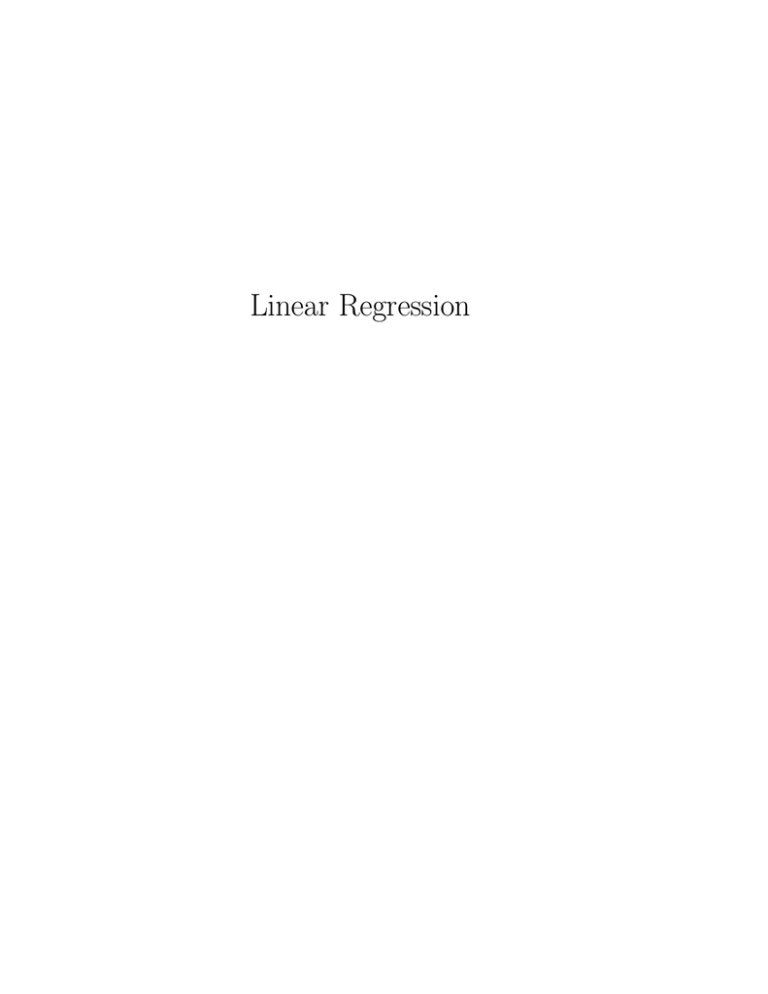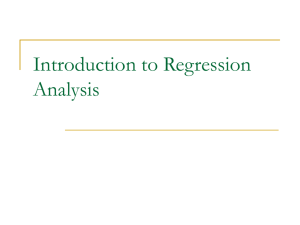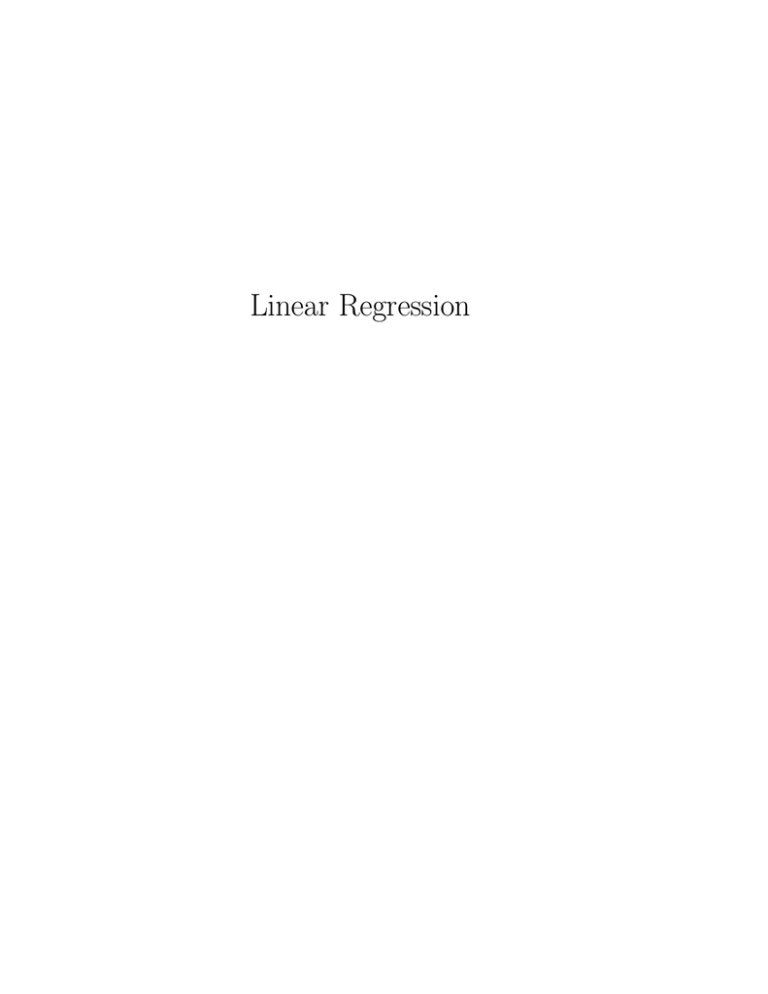
Linear Regression
Information in this document is subject to change without notice and does not
represent a commitment on the part of Aptech Systems, Inc. The software described in
this document is furnished under a license agreement or nondisclosure agreement. The
software may be used or copied only in accordance with the terms of the agreement.
The purchaser may make one copy of the software for backup purposes. No part of this
manual may be reproduced or transmitted in any form or by any means, electronic or
mechanical, including photocopying and recording, for any purpose other than the
purchaser’s personal use without the written permission of Aptech Systems, Inc.
c
Copyright
1992-1996 by Aptech Systems, Inc., Maple Valley, WA.
All Rights Reserved.
GAUSS, GAUSS Engine, GAUSS Light are trademarks of Aptech Systems, Inc. All
other trademarks are the properties of their respective owners.
Documentation Version: February 5, 2002
Part Number: 000035
Contents
1 Installation
1
1.1 UNIX . . . . . . . . . . . . . . . . . . . . . . . . . . . . . . . . . . . . . .
1
1.1.1
Download . . . . . . . . . . . . . . . . . . . . . . . . . . . . . . . .
1
1.1.2
Floppy . . . . . . . . . . . . . . . . . . . . . . . . . . . . . . . . . .
1
1.1.3
Solaris 2.x Volume Management . . . . . . . . . . . . . . . . . . .
2
1.2 Windows/NT/2000 . . . . . . . . . . . . . . . . . . . . . . . . . . . . . . .
3
1.2.1
Download . . . . . . . . . . . . . . . . . . . . . . . . . . . . . . . .
3
1.2.2
Floppy . . . . . . . . . . . . . . . . . . . . . . . . . . . . . . . . . .
3
1.3 Differences Between the UNIX and Windows/NT/2000 Versions
. . . . .
3
2 Linear Regression
5
2.0.1
README Files . . . . . . . . . . . . . . . . . . . . . . . . . . . . .
6
2.0.2
Version Number . . . . . . . . . . . . . . . . . . . . . . . . . . . .
6
2.1 Getting Started Right Away . . . . . . . . . . . . . . . . . . . . . . . . . .
6
2.2 Data Transformation . . . . . . . . . . . . . . . . . . . . . . . . . . . . . .
7
2.3 GAUSS Data Sets . . . . . . . . . . . . . . . . . . . . . . . . . . . . . . .
8
2.3.1
The Upper/Lower Case Convention for Distinguishing Character
and Numeric Data . . . . . . . . . . . . . . . . . . . . . . . . . . .
8
2.3.2
3
4
Creating a Data Set . . . . . . . . . . . . . . . . . . . . . . . . . .
9
2.4 Compiling the Applications Procedures . . . . . . . . . . . . . . . . . . . .
11
2.5 Troubleshooting . . . . . . . . . . . . . . . . . . . . . . . . . . . . . . . . .
11
2.6 Error Codes . . . . . . . . . . . . . . . . . . . . . . . . . . . . . . . . . . .
12
2.6.1
Testing for Error Codes . . . . . . . . . . . . . . . . . . . . . . . .
12
2.6.2
List of Error Codes . . . . . . . . . . . . . . . . . . . . . . . . . . .
13
2.7 Using the On-Line Help System . . . . . . . . . . . . . . . . . . . . . . . .
14
Topics in Linear Regression
15
3.1 Tests for Heteroskedasticity . . . . . . . . . . . . . . . . . . . . . . . . . .
15
3.1.1
The Breusch-Pagan Test . . . . . . . . . . . . . . . . . . . . . . . .
16
3.1.2
The Goldfeld-Quandt Test . . . . . . . . . . . . . . . . . . . . . . .
18
3.2 Test of Structural Change . . . . . . . . . . . . . . . . . . . . . . . . . . .
20
3.3 Estimating a Translog Cost Function Using Ordinary Least Squares . . .
23
3.4 Estimating a System of Cost Share Equations Using Seemingly Unrelated
Regression . . . . . . . . . . . . . . . . . . . . . . . . . . . . . . . . . . . .
29
3.5 Estimating Klein’s Model I Using Three-Stage Least Squares . . . . . . .
38
Linear Regression Reference
43
L2SLS . . . . . . . . . . . . . . . . . . . . . . . . . . . . . . . . . . . . . . . . .
44
L3SLS . . . . . . . . . . . . . . . . . . . . . . . . . . . . . . . . . . . . . . . . .
49
LREG . . . . . . . . . . . . . . . . . . . . . . . . . . . . . . . . . . . . . . . . .
55
LRERROR . . . . . . . . . . . . . . . . . . . . . . . . . . . . . . . . . . . . . .
64
LRFETCH . . . . . . . . . . . . . . . . . . . . . . . . . . . . . . . . . . . . . .
66
LRSET . . . . . . . . . . . . . . . . . . . . . . . . . . . . . . . . . . . . . . . .
68
LRTEST . . . . . . . . . . . . . . . . . . . . . . . . . . . . . . . . . . . . . . .
69
LSUR . . . . . . . . . . . . . . . . . . . . . . . . . . . . . . . . . . . . . . . . .
73
RMATRIX . . . . . . . . . . . . . . . . . . . . . . . . . . . . . . . . . . . . . .
80
SRMATRIX . . . . . . . . . . . . . . . . . . . . . . . . . . . . . . . . . . . . . .
82
Bibliography
85
Index
87
ii
Installation
Chapter 1
Installation
1.1 UNIX
If you are unfamiliar with UNIX, see your system administrator or system
documentation for information on the system commands referred to below. The device
names given are probably correct for your system.
1.1.1 Download
1. Copy the .tar.gz file to /tmp.
2. Unzip the file.
gunzip appxxx.tar.gz
3. cd to the GAUSS or GAUSS Engine installation directory. We are assuming
/usr/local/gauss in this case.
cd /usr/local/gauss
4. Untar the file.
tar xvf /tmp/appxxx.tar
1.1.2 Floppy
1. Make a temporary directory.
mkdir /tmp/workdir
1
1. INSTALLATION
2. cd to the temporary directory.
cd /tmp/workdir
3. Use tar to extract the files.
tar xvf device name
If this software came on diskettes, repeat the tar command for each diskette.
4. Read the README file.
more README
5. Run the install.sh script in the work directory.
./install.sh
The directory the files are install to should be the same as the install directory
of GAUSS or the GAUSS Engine.
6. Remove the temporary directory (optional).
The following device names are suggestions. See your system administrator. If you are
using Solaris 2.x, see Section 1.1.3.
Operating System
Solaris 1.x SPARC
Solaris 2.x SPARC
Solaris 2.x SPARC
Solaris 2.x x86
Solaris 2.x x86
HP-UX
IBM AIX
SGI IRIX
3.5-inch diskette
/dev/rfd0
/dev/rfd0a (vol. mgt. off)
/vol/dev/aliases/floppy0
/dev/rfd0c (vol. mgt. off)
/vol/dev/aliases/floppy0
/dev/rfloppy/c20Ad1s0
/dev/rfd0
/dev/rdsk/fds0d2.3.5hi
1/4-inch tape
/dev/rst8
/dev/rst12
/dev/rst12
DAT tape
/dev/rmt/1l
/dev/rmt/1l
/dev/rmt/1l
/dev/rmt/1l
/dev/rmt/0m
/dev/rmt.0
1.1.3 Solaris 2.x Volume Management
If Solaris 2.x volume management is running, insert the floppy disk and type
volcheck
to signal the system to mount the floppy.
The floppy device names for Solaris 2.x change when the volume manager is turned off
and on. To turn off volume management, become the superuser and type
/etc/init.d/volmgt off
To turn on volume management, become the superuser and type
/etc/init.d/volmgt on
2
1. INSTALLATION
Installation
1.2 Windows/NT/2000
1.2.1 Download
Unzip the .zip file into the GAUSS or GAUSS Engine installation directory.
1.2.2 Floppy
1. Place the diskette in a floppy drive.
2. Call up a DOS window
3. In the DOS window log onto the root directory of the diskette drive. For
example:
A:<enter>
cd\<enter>
4. Type: ginstall source drive target path
source drive
Drive containing files to install
with colon included
For example: A:
target path
Main drive and subdirectory to install
to without a final \
For example: C:\GAUSS
A directory structure will be created if it does not already exist and the files
will be copied over.
target path\src
source code files
library files
target path\lib
target path\examples
example files
1.3 Differences Between the UNIX and Windows/NT/2000
Versions
• If the functions can be controlled during execution by entering keystrokes from
the keyboard, it may be necessary to press Enter after the keystroke in the
UNIX version.
3
1. INSTALLATION
• On the Intel math coprocessors used by the Windows/NT/2000 machines,
intermediate calculations have 80-bit precision, while on the current UNIX
machines, all calculations are in 64-bit precision. For this reason, GAUSS
programs executed under UNIX may produce slightly different results, due to
differences in roundoff, from those executed under Windows/NT/2000.
4
Chapter 2
by
Gene Leung
Shilin Hu
Aptech Systems
The LINEAR REGRESSION module is a set of procedures for the estimation of single
equation and simultaneous equation models. Single equation models are estimated
using Ordinary Least Squares. Systems of equations can be estimated using Two-Stage
Least Squares, Three-Stage Least Squares, or Seemingly Unrelated Regression.
The core of this module consists of the following procedures:
L2SLS
L3SLS
LREG
LSUR
Linear
Linear
Linear
Linear
Two-Stage Least Squares Regression
Three-Stage Least Squares Regression
Regression by Ordinary Least Squares
Seemingly Unrelated Regression
In addition to these estimation procedures, a procedure LRTEST is provided for linear
hypothesis testing of any of the above regression models.
Special features of the LINEAR REGRESSION module include:
• Handles arbitrarily large data sets with multiple variables.
• Performs multiple linear hypothesis testing easily.
5
Linear Regression
Linear Regression
2. LINEAR REGRESSION
• Estimates regressions with linear restrictions.
• All regression procedures may operate on a specified range of observations.
• Performs iteratively re-weighted Three-Stage Least Squares and Seemingly
Unrelated Regression.
This chapter begins with some general aspects of the use of the LINEAR
REGRESSION module. The second chapter provides additional topics covering the
application of the procedures. Comprehensive details of each estimation procedure are
provided in the last chapter.
2.0.1 README Files
The file README.lr contains any last minute information on this module. Please read it
carefully before using the procedures in this module.
2.0.2 Version Number
The version number is stored in a global variable lr ver, which is a 3×1 matrix
containing the major version, minor version, and revision number in that order.
If you call for technical support, you will be asked for the version number of your copy
of this module.
2.1 Getting Started Right Away
There are four essential parts to any estimation procedure in this module. These must
be specified in any programs that call these estimation procedures.
1.
Header:
The header consists of two statements. A LIBRARY statement which activates
the LR library and a call to LRSET which resets the global variables to the
default state. These two statements are specified at the top of the command file
and should look something like this:
library lr, pgraph;
lrset;
/* ACTIVATE THE LR AND PGRAPH LIBRARIES. */
/* RESET THE LR GLOBAL VARIABLES.
*/
In the example above, the PGRAPH library is necessary if you intend to use the
Publication Quality Graphics.
6
2. LINEAR REGRESSION
2.
Data Setup:
Next, the user must specify the data to be passed to the procedures. For
example, the format for LREG is:
Q = LREG(dataset,dv,iv,restrict);
Here is an example:
3.
/* FILE NAME OF THE DATA SET.
*/
/* SPECIFY DEPENDENT VARIABLE.
*/
/* SPECIFY INDEPENDENT VARIABLES. */
Linear Regression
dataset = "translog";
dv = { y1 };
iv = { const,x1,x2 };
Specify Options:
Options are controlled by setting the corresponding global variables. Following
the above example, you may want to analyze the data with both influence and
collinearity diagnostics. This can be accomplished by specifying the following
two statements:
_lregres = "residual";
_lregcol = 1;
4.
Calling the Procedure:
Each estimation procedure can print results to the screen and send output to the
specified output file and/or return a global output vector to memory. If all you
need is the printed results, you can call the procedure as follows:
call lreg(dataset,dv,iv,0);
If you want information returned to memory, you must assign the result to a
matrix.
Q = lreg(dataset,dv,iv,0);
The result, Q, is a packed vector, which stores all the return statistics in an
efficient manner. The contents of the output vector for each function are listed
in the reference section. The VREAD command is used to read packed vectors.
The LRFETCH procedure, in this LINEAR REGRESSION module retrieves
important elements of the Q vector.
2.2 Data Transformation
It is assumed that the data set for analysis is ready before you call these procedures. If
data transformations are required, you may use the DATALOOP in GAUSS. A data
loop allows selection of observations, transformation of variables, selection of variables,
deletion of missing values, etc. Several examples of data transformations can be found
in the next chapter. For more details on DATALOOP, see the GAUSS manual.
7
2. LINEAR REGRESSION
2.3 GAUSS Data Sets
GAUSS data sets are binary files that can be created by using the GAUSS utility
ATOG, see the UTILITIES section of the GAUSS SYSTEM AND GRAPHICS
MANUAL. Data sets can also be created using the CREATE or SAVED commands.
See the GAUSS COMMAND REFERENCE . You should think of the file as storing
information in rows and columns; each row contains an observation, and each column
contains a variable. For more information on data sets, see the FILE I/O section of the
GAUSS SYSTEM AND GRAPHICS MANUAL.
2.3.1 The Upper/Lower Case Convention for Distinguishing Character
and Numeric Data
To distinguish numeric variables from character variables in GAUSS data sets, GAUSS
recognizes an “upper case/lower case” convention: if the variable name is upper case,
the variable is assumed to be numeric. If it is lower case, the variable is assumed to be
character. ATOG implements this convention automatically when you use the $ and #
operators to toggle between character and numeric variable names listed in the INVAR
statement.
When creating a data set using the SAVED command, this convention can be
established as follows:
data = { M 32 21500,
F 27 36000,
F 28 19500,
M 25 32000 };
dataset = "mydata";
vnames = { "sex" AGE PAY };
call saved(data,dataset,vnames);
It is necessary to put “sex” into quotes in order to prevent it from being forced to
upper case.
The procedure GETNAME can be used to retrieve the variable names:
print $getname("mydata");
The names are:
sex
AGE
PAY
8
2. LINEAR REGRESSION
When you are selecting data using DATALOOP, the selection is case-insensitive. That
is:
keep AGE, PAY, SEX;
keep age PAY sex;
By default, this convention will be observed by all of the application modules to which
it applies. That is, if you pass in a data set, the applications will use the case of the
variable names in the data set to determine whether the variables are numeric or
character.
2.3.2 Creating a Data Set
First, you need to know the format of your data file. If the data file is in either a
spreadsheet or database format, creating a data set will be easy, since all spreadsheet
and database programs have some built-in mechanism allowing them to be saved as an
ASCII or text file. Users should consult those program manuals on how to convert data
into ASCII format.
If you have data in another format, there are some useful data utility programs such as
DBMS/COPY or Stat/Transfer which can transfer data directly from various formats
into GAUSS format.
If you convert a spreadsheet into an ASCII file, you must be careful to remove the
column and row labels from the file. The labels can be incorrectly interpreted as data.
You can use a text editor to remove them.
To make it easier to edit the ASCII file later, you should reduce the width of the
columns of your spreadsheet to the minimum possible for the precision of your data
before converting into ASCII. There are two reasons for this. First, it is easy to scroll
across a wide worksheet (i.e., wider than the screen) when in a spreadsheet program,
but it is not easy to do or sometimes impossible with a screen editor. Secondly, some
spreadsheet programs cannot create ASCII files wider than 256 columns.
Here are some examples:
1. You have a small data file converted from Lotus 1-2-3 that is small enough for
GAUSS to bring into memory all at once. You know it has 100 observations and
3 variables, namely state, expense, and income. Assuming the format is as
follows:
9
Linear Regression
will both perform the same selection. Only when you are writing or creating a data set
(as the above example using SAVED does) is the case of the variable name important.
2. LINEAR REGRESSION
OHIO
PA
S_DAK
UTAH
WASH
WYO
.
.
.
322
412
321
417
415
500
.
.
.
7812
7733
6841
6622
8450
9096
.
.
.
Use the following commands in a GAUSS program file.
load data[100,3] = income.prn;
/* LOTUS PRN FILE */
dataname = "mydata";
/*---- NOTE: STATE IS A CHARACTER VARIABLE -----*/
varname = { "state", EXPENSE, INCOME };
/*----------------------------------------------*/
call saved(data,dataname,varname);
2. You have a large ASCII file, also generated from Lotus 1-2-3, that is too large to
load into memory at one time. You can use ATOG. Here is an example of an
ATOG command file:
input big.asc;
output mydata;
invar $ race # age pay $ sex region;
race, sex, and region are character variables, and age and pay are numeric
variables. To run the above command file from GAUSS, type the following:
ATOG cmdfile;
where cmdfile is the name of the ATOG command file.
For more details, see the UTILITIES section of the GAUSS SYSTEM AND
GRAPHICS MANUAL.
3. You already have a GAUSS data set and want to create a new GAUSS data set
from the existing one. You can use DATALOOP.
Once you have a GAUSS data set, you can use the keyword DATALIST to view its
contents. The syntax is:
DATALIST filename [variables];
For details, see DATALIST in the GAUSS COMMAND REFERENCE .
10
2. LINEAR REGRESSION
2.4 Compiling the Applications Procedures
By compiling your procedures and saving the compiled code to disk, you can eliminate
the time required to compile the applications procedure into memory. The compiled file
saved to disk will have a .gcg extension.
Linear Regression
To create a file containing the compiled images of the procedures you use together
often, you may, for example, type the following commands from the command line:
new;
library lr;
external proc lreg, l2sls;
saveall procset1;
The procedures listed in the EXTERNAL statement will be compiled and the compiled
images will be saved to the file procset1.gcg. The file containing the compiled image
should be saved on a subdirectory listed in the SRC PATH of the GAUSS configuration
file.
To use these procedures, you need to have the statement
use procset1;
at the top of your command file. The USE command will look along the SRC PATH
for the file you specify. A LIBRARY statement may not be necessary if you are only
using procedures that are saved in the file specified in the USE statement.
2.5 Troubleshooting
Here are common error messages that you may encounter when using LINEAR
REGRESSION procedures.
Undefined symbols:
LRSET
d:\app\ls\test2.e(6)
L3SLS
d:\app\ls\test2.e(22)
LRTEST
d:\app\ls\test2.e(23)
.
.
.
or
11
2. LINEAR REGRESSION
Undefined symbols:
LRSET
d:\app1\ls\$xrun$.tmp(11)
L3SLS
d:\app1\ls\$xrun$.tmp(37)
LRTEST
d:\app1\ls\$xrun$.tmp(39)
.
.
.
If this happens, the LR library may not be active. Check if the following statement is
listed at the top of your command file.
library lr;
2.6 Error Codes
When certain errors are encountered in the specification of the model or the data being
analyzed, the procedures either terminate with an error message or return an error
code. This is controlled with the low order bit of the trap flag. See TRAP in the
GAUSS COMMAND REFERENCE .
TRAP 0
terminate with error message
TRAP 1
return scalar error code
2.6.1 Testing for Error Codes
The returning error code appears as a missing value if printed, use SCALERR to
retrieve the error number.
trap 1;
/* INITIALIZE THE TRAP */
Q = lreg(dataset,dv,iv,restrict);
if scalerr(Q);
print "Error " scalerr(Q) " was encountered.";
end;
endif;
trap 0;
/* RESET THE TRAP */
Use LRERROR to display the error message assocated with an error code.
/*+++++++++++++++++++++++++++++++++++++++++++++++++++++++++++++++
Program file: testerr1.e
Data file:
T11_3
12
2. LINEAR REGRESSION
+++++++++++++++++++++++++++++++++++++++++++++++++++++++++++++++*/
Linear Regression
library lr;
lrset;
dataset = "t11_3";
output file = testerr1.out reset;
trap 1;
/* INITIALIZE THE TRAP */
dv = { y };
iv = { const,p1,p3 };
restrict = "p1 + p33 = 1";
/* USER MISTYPES P3 */
eq1 = lreg(dataset,dv,iv,restrict);
if scalerr(eq1);
lrerror("Error located in the 1st equation",eq1);
pause(3);
endif;
dv = { y };
iv = { const,p1,p4 }; /* VARIABLE P4 IS NOT IN THE DATA SET */
eq2 = lreg(dataset,dv,iv,0);
if scalerr(eq2);
lrerror("Error located in the 2nd equation",eq2);
pause(3);
endif;
trap 0;
/* RESET THE TRAP */
output off;
NOTE: The example files are included in the examples directory.
2.6.2 List of Error Codes
Following is a list of error code definitions:
1
2
21
22
23
30
31
36
40
74
75
data file not found.
variables specified not found in the data set.
misspecification in the restriction string.
the restricted equations are inconsistent.
the restricted equations are linearly dependent.
system singular.
there are fewer observations than parameters to estimate.
variables specified are not consistent.
the packed output vector is empty.
the file for residual diagnostics cannot be opened.
there is not enough disk space to write the residual measures.
13
2. LINEAR REGRESSION
2.7 Using the On-Line Help System
If the LR library is active, all of the procedures are automatically accessible through
GAUSS’s on-line help system.
UNIX
Enter help at the command prompt.
(gauss) help
(help) Help on: lreg
DOS
Press Alt-H, then “H” again, and enter the name of the procedure.
The help system uses the same search path that GAUSS uses when it is attempting to
compile your command files. That is, if the help system can find the procedure you
request information on, then GAUSS can too. This feature can be particularly useful if
you are getting “Undefined symbol” errors, or if it appears that GAUSS is finding the
wrong definition of a procedure being called.
If, when you attempt to locate the procedure through the help system, nothing appears
on the screen or you are returned to your edit file or command mode, then GAUSS is
not finding the procedure you requested. Check your SRC PATH, and check to see that
the LR library is active. If a file is found, the full pathname of the file is listed on the
help screen.
14
Chapter 3
Topics in Linear Regression
1. Tests for heteroskedasticity
2. Test of structural change
3. Estimating a translog cost function using Ordinary Least Squares
4. Estimating a system of cost share equations using of Seemingly Unrelated
Regression
5. Estimating Klein’s Model I using Three-Stage Least Squares
In order to run some of the examples below, the DATALOOP must be turned on with
Ctrl-T or from the Alt-C configuration menu. If you have the UNIX version of GAUSS,
use the config command (when running in terminal mode) or the Config button (when
in X Windows mode.
3.1 Tests for Heteroskedasticity
Heteroskedasticity exists when the errors do not have a constant variance. Its
consequences leads to inefficient least squares estimators and biased estimator of the
variances. Any inferences based on these estimates could be misleading. There are
several tests which can detect the existence of heteroskedasticity. Two of them are
discussed below.
15
Topics in Linear Regression
This chapter covers a wide variety of application examples in Linear Regression, from
the estimation of single equations to systems of equations. The examples cover the
following topics:
3. TOPICS IN LINEAR REGRESSION
3.1.1 The Breusch-Pagan Test
This is a Lagrange Multiplier test and covers a wide range of heteroskedastic situations.
It assumes the model disturbances are distributed normally with variance as follows:
σi2 = σ2f(α0 + Zi0 α)
where f is any unspecified functional form. Zi is a vector of variables which you
suspect influence the heteroskedasticity, and α is a vector of coefficients. If α = 0, the
model is said to be homoskedastic.
Procedures for this test are given as below:
1. Run the LREG and obtain both the residual vector (RES) and the residual sum
of squares (SSE).
2. Calculate the σ̃ 2 as follows:
σ̃2 =
sse
n
3. Rerun the LREG with the form as below and obtain SST and SSE.
ê2t
= α0 + Zt0 α + Vt
σ̃2
where êt are the least squares residuals from step 1 and α 0 = 1.
4. Compute the test statistic which is
LM = (SST − SSE)/2
where SST and SSE are respectively the total sum of squares and residual sum
of squares obtained from step 3.
Under the null hypothesis, the test statistic is asymptotically distributed as
Chi-squared with degrees of freedom equal to the number of regressors (k) in Z. Thus,
at 5% level if LM > χ20.95(k), you reject the hypothesis of homoskedasticity.
Example
In the example below, X2 is thought to be the influential variable. With the use of
LREG, you must specify a file name to hold the residual vector and its diagnostic
measures. It can be done by assigning a file name to the global variable lregres (i.e.,
lregres = “temp”). Do not confuse σ̃ 2 and σ̂2 . σ̃2 is calculated in step 3 and used n as
divisor. σ̂ 2 is one of the return statistics, namely S2, stored in the output vector and it
uses the (n − k) as divisor.
16
3. TOPICS IN LINEAR REGRESSION
/*+++++++++++++++++++++++++++++++++++++++++++++++++++++++++++++++
Program file: heter1.e
Data set:
heter1
+++++++++++++++++++++++++++++++++++++++++++++++++++++++++++++++*/
library lr;
lrset;
dataset = "heter1";
outset = "heter1.out";
output file = ^outset reset;
dv = { y };
iv = { const,x2,x3 };
Topics in Linear Regression
__output = 0;
_lregres = "temp";
/* PERFORM THE 1st REGRESSION */
Q1 = lreg(dataset,dv,iv,0);
sse = vread(Q1,"sse");
n = vread(Q1,"nobs");
newS2 = sse/n;
dataloop temp newdata;
/* CALCULATE THE NEW DEPENDENT */
extern newS2;
/* VARIABLE AS STEP 3.
*/
make newDV = (res^2)/newS2;
keep newDV x2;
endata;
dataset = "newdata";
dv = { newDV };
iv = { const,x2 };
Q2 = lreg(dataset,dv,iv,0); /*
sse = vread(Q2,"sse");
sst = vread(Q2,"sst");
chisq = (sst-sse)/2;
/*
format /rd 12,4;
print "Total sum of squares:
print "Residual sum of squares:
print "Chi-Squared statistic:
PERFORM THE 2nd REGRESSION */
COMPUTE THE TEST STATISTIC */
" sst;
" sse;
" chisq;
output off;
/*+++++
end of program file
+++++++++++++++++++++++++++++++++*/
Here is the output:
Total sum of squares:
52.8982
17
3. TOPICS IN LINEAR REGRESSION
Residual sum of squares:
Chi-Squared statistic:
43.6927
4.6027
By comparing the χ2(1) value at 5% significance level, which is 3.84, you may conclude
that heteroskedasticity exists in the disturbance variances.
3.1.2 The Goldfeld-Quandt Test
The central idea of this test is to split the observations into two groups. And under the
null hypothesis of homoskedasticity, both groups should have equal variance. Whereas
under the alternative, the disturbance variances would not be the same. In this test,
observations are sorted according to the magnitude of the independent variable X i , and
this variable is hypothesized to be related to the variance of disturbances. Goldfeld and
Quandt suggest that a certain number of the middle observations be omitted to
increase the distinction between the error variances.
The test procedures are as follows:
1. Sort the observations according to the values of X i , where Xi is thought to be
the influential variable.
2. Drop some central observations, the number (c) to be dropped is very subjective
and is not obvious.
3. Run two separate regressions, on the first and last (n − c)/2 observations, and
find out their corresponding residual sums of squares.
4. Compute the test statistic as follows:
R=
SSE2
SSE1
where SSE1 and SSE2 are respectively the residual sums of squares from the
first and second regressions.
Under the null hypothesis, the test statistic R is distributed as F with
[(n − c − 2k)/2, (n − c − 2k)/2] degrees of freedom. If F > F 0.95, the homoskedasticity
is rejected at 5 percent level.
Example
The data used in this example is per capita expenditure on public schools and per
capita income by state in 1979. Data is from the United States Department of
Commerce (1979, p.157). Since the Goldfeld-Quandt test requires the data to be
ordered, the SORTD is used to sort the data set with the income variable as the
sorting key. Total number of observations is 51. Each regression is run with 17
observations. By assigning a data range to the global variable
range, you run the
regression with the indicated range.
18
3. TOPICS IN LINEAR REGRESSION
/*+++++++++++++++++++++++++++++++++++++++++++++++++++++++++++++++
Program file: heter2.e
Data set:
heter2
+++++++++++++++++++++++++++++++++++++++++++++++++++++++++++++++*/
library lr;
lrset;
outset = "heter2.out";
output file = ^outset reset;
/* SORT THE DATA ACCORDING TO THE VALUES OF INCOME */
sortd("heter2","newdata","income",1);
__output = 0;
dv = { expense };
iv = { const,income };
Topics in Linear Regression
__range = { 1,17 };
/* 1st REGRESSION WITH THE */
Q1 = lreg("newdata",dv,iv,0); /* FIRST 17 OBSERVATIONS. */
sse1 = vread(Q1,"sse");
__range = { 35,51 };
/* 2nd REGRESSION WITH THE */
Q2 = lreg("newdata",dv,iv,0); /* LAST 17 OBSERVATIONS.
*/
sse2 = vread(Q2,"sse");
format /rd
print "SSE
print "SSE
print "The
12,6;
from the 1st regression:
" sse1;
from the 2nd regression:
" sse2;
F-statistic for this test: " sse2/sse1;
output off;
/*+++++
end of program file
+++++++++++++++++++++++++++++++++*/
Here is the output:
SSE from the 1st regression:
28809.327473
SSE from the 2nd regression:
86642.410198
The F-statistic for this test:
3.007443
Since at 5% level of significance F > F0.95(15, 15), where F0.95 = 2.4, you would reject
the hypothesis of homoskedasticity.
19
3. TOPICS IN LINEAR REGRESSION
3.2 Test of Structural Change
The Chow test is one of several ways for testing the differences in parameter estimates
across data sets. Suppose you have two data sets:
Yi = Xi βi + εi
i = 1, 2
where Yi has n1 observations, Y2 has n2 observations, X1 , and X2 have the same
number of regressors k. In matrix notation, the two regressions can be expressed as
follows:
Y =
Y1
Y2
=
X1
0
0
X2
β1
β2
+
ε1
ε2
= Xβ + ε
(1)
Equation (1) is the unrestricted form of the model. Its residual sum of squares can be
obtained from the two separate regressions (i.e., e 0 e = e01 e1 + e02 e2 ).
To test whether β1 = β2 , we specify the restricted model:
Y =
X1
X2
β1 + ε = X ∗ β1 + ε
(2)
The test statistic for the null hypothesis is an F statistic and is defined as follows:
F =
(e0∗ e∗ − e0 e)/k
e0 e/(n1 + n2 − 2k)
where e0∗ e∗ and e0 e are respectively the restricted and unrestricted residual sums of
squares, n1 is the number of observations in the first sample, n 2 is the number of
observations in the second sample, and k is the number of regressors.
Under the null hypothesis, if F > F0.95(k, n1 + n2 − 2k), you would reject the
hypothesis at the 5% level that the coefficient vectors are the same in two samples.
Example
This example is from Maddala [12, page 131]. The data set, chow.dat, presents data on
per capita food consumption, price of food and per capita income for the years:
1927-1941 and 1948-1962. We wish to test the stability of the parameters in the
demand function between the two periods. The estimated function is as follows:
20
3. TOPICS IN LINEAR REGRESSION
ln q = α + β1 ln P + β2 ln Y
where q is the food consumption per capita, P is the food price, and Y is the consumer
income.
Since the data needs to be in logged, DATALOOP is used to transform the data. Three
regressions are run with the desired range of data in order to generate their
corresponding residual sums of squares. Finally the test statistic is calculated. Note
that the global variable
range is used to control the data range to be passed into
the regressions.
Topics in Linear Regression
21
3. TOPICS IN LINEAR REGRESSION
/*+++++++++++++++++++++++++++++++++++++++++++++++++++++++++++++++
Program file: chow.e
Data set:
chow
+++++++++++++++++++++++++++++++++++++++++++++++++++++++++++++++*/
library lr;
lrset;
dataloop chow newdata;
consume = ln(consume);
price = ln(price);
income = ln(income);
endata;
/* TAKE NATURAL LOG FOR VARIABLES */
output file = chow.out reset;
dv = { consume };
iv = { const,price,income };
__output = 0;
Qt = lreg("newdata",dv,iv,0);
sseR = vread(Qt,"sse");
/* FULL SAMPLE RUN */
__range = { 1,15 };
/* RUN WITH THE FIRST 15 OBSERVATIONS */
Q1 = lreg("newdata",dv,iv,0);
sse1 = vread(Q1,"sse");
n1 = vread(Q1,"nobs");
__range = { 16,30 };
/* RUN WITH THE LAST 15 OBSERVATIONS */
Q2 = lreg("newdata",dv,iv,0);
sse2 = vread(Q2,"sse");
n2 = vread(Q2,"nobs");
sseU = sse1 + sse2;
/* CALCULATE THE UNRESTRICTED SSE
F = ((sseR - sseU)/3)/(sseU/(n1+n2-2*3));
prob = cdffc(f,3,(n1+n2-2*3));
format /rd 12,8;
print "unrestricted residual sum of squares:
print " restricted residual sum of squares:
print "
F statistic:
print "
significance level:
output off;
22
"
"
"
"
sseU;
sseR;
F;
prob;
*/
3. TOPICS IN LINEAR REGRESSION
/*+++++
end of program file
+++++++++++++++++++++++++++++++++++*/
Here is the output:
unrestricted residual sum of squares:
restricted residual sum of squares:
F statistic:
significance level:
0.00169541
0.00286947
5.53995446
0.00491253
The restricted and unrestricted residual sums of squares are different from those
calculated in Maddala [12, page 131]. This is due to differing presentation of the
results. On page 113, Maddala uses 102 ×SSE to present both residual sums of squares.
From the F -tables, F0.95(3, 24) = 3.01 and F0.99(3, 24) = 4.72. Thus, even at the 1%
level of significance, the hypothesis of stability is rejected.
The duality of cost and production functions is an important subject in the neoclassical
economics. According to the duality theory, under appropriate regularity conditions, all
of the information about the solution to the production function can be obtained via
the corresponding cost function. In fact, Silberberg [13] has suggested that the duality
theory assures us that if a cost function satisfies some elementary properties, i.e., linear
homogeneity and concavity in the factor prices, then there is also a unique production
function. Homogeneity in input prices implies that when all input prices are doubled,
the cost of production also doubles (i.e., mathematically, C(tP, Y ) = t · C(P, Y ) where
t > 0, C is the cost and is function of input prices (P) and output (Y)).
Although the topic of estimation of the cost function is very broad, some of the
interesting points are presented below. This section demonstrates the practical aspects
of estimating a translog cost function with symmetry and homogeneity in input prices
imposed. The usage of the translog functional form is due to its popularity and
flexibility.
The translog cost function is specified as below:
ln C = α0 + αy ln Y +
X
i
1
αi ln Pi + βyy (ln Y )2
2
X
1 XX
γyi · ln Y · ln Pi
βij · ln Pi · ln Pj +
+
2 i j
i
23
Topics in Linear Regression
3.3 Estimating a Translog Cost Function Using Ordinary
Least Squares
3. TOPICS IN LINEAR REGRESSION
where C is the total cost, Y is the level of output, and P i is the ith input price. If
symmetry is assumed (i.e., αij = αji ∀ i =
6 j), fewer parameters are estimated.
Several hypotheses can be tested within the function. They are constant returns to size
(or linear homogeneity in output, i.e., the same idea as linear homogeneity in input
prices) and functional form of the cost function (i.e., the cobb douglas technology). The
conditions for constant returns to size are tested by restricting: α y = 1, αyy = 0, and
αyi = 0 ∀ i. And the hypothesis regarding the Cobb Douglas technology is tested by
restricting all quadratic terms and cross product terms to be zero. Both hypotheses
require an F -test and the test statistic is defined in the LRTEST procedure.
Finally, in order to guarantee that the cost function is homogenous of degree one in
input prices,
must be P
imposed into the function. For the translog
Psome restrictions
P
case, it is: i αi = 1, i γyi = 0, and j βij = 0 ∀ i. However, if theP
Cobb Douglas
technology can not be rejected, the following restrictions are required:
i αi = 1, all
quadratic terms and cross product terms are restricted to zero.
Example
The application of LREG to the above problem is displayed below. Data used in this
example consists of 68 observations with 5 input prices. These data have already been
normalized around their geometric means. Note that when the Cobb Douglas technology
can not be rejected, the restricted equations (with Cobb Douglas specification and
homogeneity in input prices imposed) are constructed to estimate the cost function
again.
/*+++++++++++++++++++++++++++++++++++++++++++++++++++++++++++++++
Program file: translog.e
Data set:
translog
+++++++++++++++++++++++++++++++++++++++++++++++++++++++++++++++*/
library lr;
lrset;
output file = translog.out reset;
dataloop translog newdata;
cost = ln(cost);
y = ln(y);
p1 = ln(p1);
p2 = ln(p2);
p3 = ln(p3);
p4 = ln(p4);
p5 = ln(p5);
make yy = (y*y)/2;
make p11 = (p1*p1)/2;
make p12 = p1*p2;
24
/* PERFORM DATA TRANSFORMATION */
3. TOPICS IN LINEAR REGRESSION
p13
p14
p15
p22
p23
p24
p25
p33
p34
p35
p44
p45
p55
yp1
yp2
yp3
yp4
yp5
=
=
=
=
=
=
=
=
=
=
=
=
=
=
=
=
=
=
p1*p3;
p1*p4;
p1*p5;
(p2*p2)/2;
p2*p3;
p2*p4;
p2*p5;
(p3*p3)/2;
p3*p4;
p3*p5;
(p4*p4)/2;
p4*p5;
(p5*p5)/2;
y*p1;
y*p2;
y*p3;
y*p4;
y*p5;
Topics in Linear Regression
make
make
make
make
make
make
make
make
make
make
make
make
make
make
make
make
make
make
endata;
dataset = "newdata";
dv = { cost };
iv = { const,y,p1,p2,p3,p4,p5,
yy,
p11,p12,p13,p14,p15,
p22,p23,p24,p25,
p33,p34,p35,
p44,p45,
p55,
yp1,yp2,yp3,yp4,yp5 };
Q = lreg(dataset,dv,iv,0);
/* TEST OF CONSTANT RETURN TO SIZE */
test1 = "y=1, yy=0, yp1=0, yp2=0, yp3=0, yp4=0, yp5=0";
call lrtest(Q,test1);
/* TEST OF COBB DOUGLAS TECHNOLOGY */
test2 = "yy=0,
p11=0, p12=0, p13=0, p14=0, p15=0,
p22=0, p23=0, p24=0, p25=0,
p33=0, p34=0, p35=0,
p44=0, p45=0,
p55=0,
yp1=0, yp2=0, yp3=0, yp4=0, yp5=0";
call lrtest(Q,test2);
25
3. TOPICS IN LINEAR REGRESSION
__title = "COBB DOUGLAS TECHNOLOGY AND HOMOGENEITY IMPOSED";
restrict = "p1+p2+p3+p4+p5=1" $+ "," $+ test2; /* note here */
call lreg(dataset,dv,iv,restrict);
output off;
/*+++++
end of program file
++++++++++++++++++++++++++++++++++*/
Output for this example:
================================================================================
LINEAR REGRESSION: Version 1.00 (R0)
5/05/92 2:08 pm
================================================================================
ANALYZING FILE: newdata
----------------------------------Dependent variable:
COST
----------------------------------Total cases:
Total SS:
R-squared:
Residual SS:
F(27,40):
Durbin-Watson:
68
34.870
0.790
7.336
5.560
1.920
Valid cases:
Degrees of freedom:
Rbar-squared:
Std error of est:
Probability of F:
68
40
0.648
0.428
0.000
Standard
Prob
Standardized Cor with
Variable
Estimate
Error
t-value
>|t|
Estimate
Dep Var
------------------------------------------------------------------------------CONST
-0.743055
0.637914 -1.164819
0.251
0.000000
0.000000
Y
0.503951
0.078073
6.454869
0.000
0.652219
0.792476
P1
0.133066
0.083615
1.591409
0.119
0.587181
0.331334
P2
0.105448
0.160177
0.658322
0.514
0.083346 -0.064546
P3
0.346294
0.232256
1.491002
0.144
0.145411
0.195297
P4
-0.422912
0.817184 -0.517523
0.608
-0.195221 -0.002283
P5
-0.227474
0.205070 -1.109250
0.274
-0.140038
0.129591
YY
0.270977
0.130397
2.078093
0.044
0.218877
0.385657
P11
0.132195
0.120351
1.098415
0.279
0.397203 -0.182481
P12
-0.081801
0.060569 -1.350541
0.184
-0.181723 -0.066657
P13
-0.097157
0.082348 -1.179842
0.245
-0.134457
0.011821
P14
-0.107957
0.086415 -1.249290
0.219
-0.170307 -0.164789
P15
0.063802
0.052807
1.208222
0.234
0.119138
0.127592
P22
0.041148
0.321014
0.128183
0.899
0.027709
0.027746
P23
0.134335
0.726283
0.184962
0.854
0.020963 -0.045316
P24
-0.204401
0.495043 -0.412896
0.682
-0.061939
0.027906
26
3. TOPICS IN LINEAR REGRESSION
P25
P33
P34
P35
P44
P45
P55
YP1
YP2
YP3
YP4
YP5
0.194994
0.240103
-0.013950
0.360854
-1.563439
1.401099
0.029768
0.005353
0.090026
0.338722
-0.364306
0.091478
0.412987
1.075696
0.997745
0.759751
2.446582
0.950206
0.444437
0.027006
0.299039
0.282181
0.277432
0.293100
0.472155
0.223207
-0.013981
0.474963
-0.639030
1.474521
0.066979
0.198204
0.301052
1.200371
-1.313137
0.312106
0.639
0.825
0.989
0.637
0.526
0.148
0.947
0.844
0.765
0.237
0.197
0.757
0.062974
0.024031
-0.001986
0.068868
-0.246312
0.272823
0.009755
0.020575
0.056609
0.127290
-0.152585
0.036010
-0.057050
-0.009060
-0.018197
-0.049615
-0.015852
-0.169663
-0.019073
0.216620
-0.062936
0.242308
-0.123340
0.229466
----- LREG: Results for Linear Hypothesis Testing --------------------------F(7,40) statistic =
7.596
Prob. =
0.000
----- LREG: Results for Linear Hypothesis Testing --------------------------F(21,40) statistic =
0.940
Prob. =
0.548
--------------------------------------------------------------------------------------------------------------------------------------------------------------COBB DOUGLAS TECHNOLOGY AND HOMOGENEITY IMPOSED
================================================================================
LINEAR REGRESSION: Version 1.00 (R0)
5/05/92 2:08 pm
================================================================================
ANALYZING FILE: newdata
RESTRICTIONS IN EFFECT
----------------------------------Dependent variable:
COST
----------------------------------Total cases:
Total SS:
R-squared:
Residual SS:
F(5,62):
Durbin-Watson:
68
34.870
0.654
12.067
23.433
2.128
Valid cases:
Degrees of freedom:
Rbar-squared:
Std error of est:
Probability of F:
68
62
0.626
0.441
0.000
Standard
Prob
Standardized Cor with
Variable
Estimate
Error
t-value
>|t|
Estimate
Dep Var
-------------------------------------------------------------------------------
27
Topics in Linear Regression
--------------------------------------------------------------------------------
3. TOPICS IN LINEAR REGRESSION
CONST
Y
P1
P2
P3
P4
P5
YY
P11
P12
P13
P14
P15
P22
P23
P24
P25
P33
P34
P35
P44
P45
P55
YP1
YP2
YP3
YP4
YP5
0.000000
0.588345
0.033788
0.176374
0.640062
0.064513
0.085264
0.000000
0.000000
0.000000
0.000000
-0.000000
-0.000000
0.000000
0.000000
0.000000
0.000000
0.000000
-0.000000
0.000000
0.000000
0.000000
-0.000000
-0.000000
-0.000000
-0.000000
-0.000000
-0.000000
0.053499
0.061114
0.018047
0.087734
0.162847
0.137881
0.122994
0.000000
0.000000
0.000000
0.000000
0.000000
0.000000
0.000000
0.000000
0.000000
0.000000
0.000000
0.000000
0.000000
0.000000
0.000000
0.000000
0.000000
0.000000
0.000000
0.000000
0.000000
0.000000
9.627047
1.872239
2.010317
3.930453
0.467890
0.693239
0.000000
0.000000
0.000000
0.000000
-0.000000
-0.000000
0.000000
0.000000
0.000000
0.000000
0.000000
-0.000000
0.000000
0.000000
0.000000
-0.000000
-0.000000
-0.000000
-0.000000
-0.000000
-0.000000
1.000
0.000
0.066
0.049
0.000
0.642
0.491
1.000
1.000
1.000
1.000
1.000
1.000
1.000
1.000
1.000
1.000
1.000
1.000
1.000
1.000
1.000
1.000
1.000
1.000
1.000
1.000
1.000
0.000000
0.761442
0.149095
0.139406
0.268765
0.029780
0.052491
0.000000
0.000000
0.000000
0.000000
-0.000000
-0.000000
0.000000
0.000000
0.000000
0.000000
0.000000
-0.000000
0.000000
0.000000
0.000000
-0.000000
-0.000000
-0.000000
-0.000000
-0.000000
-0.000000
0.000000
0.792476
0.331334
-0.064546
0.195297
-0.002283
0.129591
0.385657
-0.182481
-0.066657
0.011821
-0.164789
0.127592
0.027746
-0.045316
0.027906
-0.057050
-0.009060
-0.018197
-0.049615
-0.015852
-0.169663
-0.019073
0.216620
-0.062936
0.242308
-0.123340
0.229466
By looking at the results, the test of constant returns to size is rejected. However, the
Cobb Douglas technology can not be rejected at even 1% level of significance.
Therefore, the cost function is estimated again with the Cobb Douglas technology and
homogeneity in input prices imposed. Alternatively, you can estimate the Cobb
Douglas functional form as below.
ln C = α0 + αy ln Y +
X
αi ln Pi
i
P
With homogeneity imposed ( i αi = 1), both estimations should give identical results.
You can confirm this by trying the following lines in the command file.
restrict = "p1+p2+p3+p4+p5=1";
dv = { cost };
iv = { const,y,p1,p2,p3,p4,p5 };
call lreg(dataset,dv,iv,restrict);
28
3. TOPICS IN LINEAR REGRESSION
3.4 Estimating a System of Cost Share Equations Using
Seemingly Unrelated Regression
This section demonstrates the use of LSUR to estimate the system of cost shares with
seemingly unrelated regression technique. Linear hypothesis testing and restrictions
imposed on the parameters are demonstrated as well.
The system of cost shares are defined as follows:
Sit = αi +
X
αij ln Pjt + γi ln Yt + βi trend + εit
i = 1, 2, 3, 4
j
where Si are the cost shares and derived from the translog cost function, trend is a
time trend (that is, t = 1 for the first observation, t = 2 for the second observation, and
so on), Pj is the j th input price, and Y is the output.
Topics in Linear Regression
There are several hypotheses of interest:
1. Symmetry αij = αji ∀ i 6= j
P
2. Homogeneity j αij = 0 ∀ i
and
3. Constant returns to scale γi ∀ i
P
i
αi = 1
4. No technical change βi ∀ i
Besides the above hypotheses, you may want to estimate the systems with (1) and (2)
above imposed. Since the shares must add to unity, one equation must be dropped to
prevent a singular variance-covariance matrix . Kmenta and Gilbert [11] have shown
that the Iterative Seemingly-Unrelated Regression can produce asymptotically
maximum likelihood estimates. The parameter estimates are the same whichever
equation is deleted.
Example
The program file for this problem is shares.e. This system model has four input
prices, thus it has four equations. However, because of the problem of the singular
variance-covariance matrix, the 4th equation is dropped from the model. To illustrate
that it is irrelevant which equation is dropped, the final model reestimates with the 4 th
equation included and the 1st equation excluded. Data for this example are put into
two files, share.dat and price.dat. Although the merging of two data files is not
presently available in DATALOOP, you can use the GAUSS language to implement
this. If you have difficulty seeing how the restrictions are constructed, try to write out
the share equations. More details of the LSUR procedure can be found in the command
reference of the next chapter.
29
3. TOPICS IN LINEAR REGRESSION
/*+++++++++++++++++++++++++++++++++++++++++++++++++++++++++++++++
Program file: shares.e
Data set:
share
+++++++++++++++++++++++++++++++++++++++++++++++++++++++++++++++*/
/* THIS PART IS TO COMBINE TWO DATA SETS */
vnames = getname("share")|getname("price");
open f1 = share;
open f2 = price;
create fout = newdata with ^vnames,0,8;
do until eof(f1);
data = readr(f1,100)~readr(f2,100);
data = data[.,1:4]~ln(data[.,5:10])~data[.,11];
if writer(fout,data) /= rows(data);
print "disk full"; end;
endif;
endo;
closeall;
library lr;
lrset;
output file = shares.out reset;
y = { s1,s2,s3 };
x = { const,p1,p2,p3,p4,y,trend,
/* 1st EQN. */
const,p1,p2,p3,p4,y,trend,
/* 2nd EQN. */
const,p1,p2,p3,p4,y,trend };
/* 3rd EQN. */
novars = { 7,7,7 };
/* NO. OF RHS VARIABLES IN EACH EQN. */
Q = lsur("newdata",y,x,novars,0);
/* TEST OF SYMMETRY */
print "TEST OF SYMMETRY ";
test1 = "p2:1-p1:2=0, p3:1-p1:3=0, p3:2-p2:3=0";
call lrtest(Q,test1);
/* TEST OF HOMOGENEITY */
print "TEST OF HOMOGENEITY ";
test2 = "p1:1 + p2:1 + p3:1 + p4:1 = 0,
p1:2 + p2:2 + p3:2 + p4:2 = 0,
p1:3 + p2:3 + p3:3 + p4:3 = 0";
call lrtest(Q,test2);
/* TEST OF CONSTANT RETURNS TO SCALE */
print "TEST OF CONSTANT RETURNS TO SCALE ";
30
3. TOPICS IN LINEAR REGRESSION
test3 = "y:1=0, y:2=0, y:3=0";
call lrtest(Q,test3);
/* TEST OF NO TECHNICAL CHANGE */
print "TEST OF NO TECHNICAL CHANGE ";
test4 = "trend:1=0, trend:2=0, trend:3=0";
call lrtest(Q,test4);
Topics in Linear Regression
/* SYMMETRY AND HOMOGENEITY IMPOSED */
_lrtol = 0.00000001;
_lriter = 100;
__title = "SYMMETRY AND HOMOGENEITY IMPOSED USING S1,S2,S3";
restrict = "p2:1-p1:2=0,
p3:1-p1:3=0,
p3:2-p2:3=0,
p1:1 + p2:1 + p3:1 + p4:1 = 0,
p1:2 + p2:2 + p3:2 + p4:2 = 0,
p1:3 + p2:3 + p3:3 + p4:3 = 0";
call lsur("newdata",y,x,novars,restrict);
/* USING S4 AND REMOVING S1 */
y = { s2,s3,s4 };
x = { const,p1,p2,p3,p4,y,trend,
const,p1,p2,p3,p4,y,trend,
const,p1,p2,p3,p4,y,trend };
novars = { 7,7,7 };
_lrtol = 0.00000001;
_lriter = 100;
__title = "SYMMETRY AND HOMOGENEITY IMPOSED USING S2,S3,S4";
restrict = "p3:1-p2:2=0,
p4:1-p2:3=0,
p4:2-p3:3=0,
p1:1 + p2:1 + p3:1 + p4:1 = 0,
p1:2 + p2:2 + p3:2 + p4:2 = 0,
p1:3 + p2:3 + p3:3 + p4:3 = 0";
call lsur("newdata",y,x,novars,restrict);
output off;
/*+++++
end of program file
++++++++++++++++++++++++++++++++++*/
Output for the example:
From the output below, there are two interesting results. First, all of the hypotheses
are rejected at any level of significance. It seems to be somewhat disappointing owing
31
3. TOPICS IN LINEAR REGRESSION
to the violation of the economic theory (i.e., the conditions of symmetry and
homogeneity). However, these conditions are seldom tested. In fact, according to
Young et al. [17] in most previous studies that have used the flexible functional forms,
the properties of the cost function such as the curvature condition is either not tested
or rejected. This applies as well to the homogeneity condition. In standard practice,
the symmetry and homogeneity are imposed in an ad hoc manner. Second, you can
confirm that the Iterative Seemingly Unrelated Regression can produce asymptotically
maximum likelihood estimates (i.e., obtained parameter estimates are invariant which
respect to which equation is deleted) by excluding a different equation.
=========================================================================
LINEAR SEEMINGLY UNRELATED REGRESSION: Version 1.00
4/04/92 12:06 pm
=========================================================================
ANALYZING FILE: newdata
DIVISOR USING N IN EFFECT
ITER. # =
ITER. # =
0
1
LOG OF DETERMINANT OF SIGMA =
LOG OF DETERMINANT OF SIGMA =
-28.63610569
-28.63610569
----------------------------------Equation: 1
Dependent variable:
S1
----------------------------------Total cases:
Total SS:
R-squared:
Residual SS:
Durbin-Watson:
51
0.143
0.973
0.004
0.866
Valid cases:
Degrees of freedom:
Rbar-squared:
Std error of est:
51
---0.970
0.009
Estimated
Standard
Prob
Variable
Coefficient
Error
t-ratio
>|t|
-------------------------------------------------------------------CONST
0.42061914
0.03214251
13.086
0.0000
P1
0.40079591
0.01905988
21.028
0.0000
P2
-0.06503234
0.03126903
-2.080
0.0434
P3
-0.00663223
0.02213495
-0.300
0.7659
P4
-0.01302998
0.01050634
-1.240
0.2215
Y
-0.35219294
0.04038780
-8.720
0.0000
TREND
0.00064332
0.00086750
0.742
0.4623
----------------------------------Equation: 2
Dependent variable:
S2
-----------------------------------
32
3. TOPICS IN LINEAR REGRESSION
Total cases:
Total SS:
R-squared:
Residual SS:
Durbin-Watson:
51
0.110
0.875
0.014
0.496
Valid cases:
Degrees of freedom:
Rbar-squared:
Std error of est:
51
---0.858
0.016
Estimated
Standard
Prob
Variable
Coefficient
Error
t-ratio
>|t|
-------------------------------------------------------------------CONST
0.25782323
0.06079927
4.241
0.0001
P1
-0.42352146
0.03605278
-11.747
0.0000
P2
-0.00105493
0.05914705
-0.018
0.9859
P3
-0.05348148
0.04186944
-1.277
0.2082
P4
-0.04980891
0.01987330
-2.506
0.0160
Y
0.50219016
0.07639569
6.574
0.0000
TREND
0.00112845
0.00164093
0.688
0.4953
Topics in Linear Regression
----------------------------------Equation: 3
Dependent variable:
S3
----------------------------------Total cases:
Total SS:
R-squared:
Residual SS:
Durbin-Watson:
51
0.044
0.939
0.003
0.724
Valid cases:
Degrees of freedom:
Rbar-squared:
Std error of est:
51
---0.931
0.007
Estimated
Standard
Prob
Variable
Coefficient
Error
t-ratio
>|t|
-------------------------------------------------------------------CONST
-0.03571263
0.02678922
-1.333
0.1894
P1
-0.05133372
0.01588548
-3.231
0.0023
P2
-0.09499125
0.02606122
-3.645
0.0007
P3
0.01786662
0.01844840
0.968
0.3381
P4
-0.02318483
0.00875652
-2.648
0.0112
Y
0.10671202
0.03366127
3.170
0.0028
TREND
0.00331548
0.00072302
4.586
0.0000
TEST OF SYMMETRY
----- LSUR: Results for Linear Hypothesis Testing -------------------Wald Chi-SQ(3) statistic =
76.032
Prob. =
0.000
------------------------------------------------------------------------TEST OF HOMOGENEITY
33
3. TOPICS IN LINEAR REGRESSION
-----
LSUR: Results for Linear Hypothesis Testing -------------------Wald Chi-SQ(3) statistic = 108.365
Prob. =
0.000
------------------------------------------------------------------------TEST OF CONSTANT RETURNS TO SCALE
-----
LSUR: Results for Linear Hypothesis Testing -------------------Wald Chi-SQ(3) statistic = 158.533
Prob. =
0.000
------------------------------------------------------------------------TEST OF NO TECHNICAL CHANGE
-----
LSUR: Results for Linear Hypothesis Testing -------------------Wald Chi-SQ(3) statistic =
56.880
Prob. =
0.000
------------------------------------------------------------------------------------------------------------------------------------------------SYMMETRY AND HOMOGENEITY IMPOSED USING S1,S2,S3
=========================================================================
LINEAR SEEMINGLY UNRELATED REGRESSION: Version 1.00
4/04/92 12:06 pm
=========================================================================
ANALYZING FILE: newdata
DIVISOR USING N IN EFFECT
RESTRICTIONS IN EFFECT
ITER.
ITER.
ITER.
ITER.
ITER.
ITER.
#
#
#
#
#
#
=
=
=
=
=
=
0
1
2
3
4
5
LOG
LOG
LOG
LOG
LOG
LOG
OF
OF
OF
OF
OF
OF
DETERMINANT
DETERMINANT
DETERMINANT
DETERMINANT
DETERMINANT
DETERMINANT
OF
OF
OF
OF
OF
OF
SIGMA
SIGMA
SIGMA
SIGMA
SIGMA
SIGMA
=
=
=
=
=
=
-27.33021909
-27.39912399
-27.39948493
-27.39948665
-27.39948666
-27.39948666
----------------------------------Equation: 1
Dependent variable:
S1
----------------------------------Total cases:
Total SS:
R-squared:
Residual SS:
34
51
0.143
0.954
0.007
Valid cases:
Degrees of freedom:
Rbar-squared:
Std error of est:
51
---0.954
0.011
3. TOPICS IN LINEAR REGRESSION
Durbin-Watson:
0.729
Estimated
Standard
Prob
Variable
Coefficient
Error
t-ratio
>|t|
-------------------------------------------------------------------CONST
0.32351807
0.02125978
15.217
0.0000
P1
0.29551004
0.01140614
25.908
0.0000
P2
-0.23185846
0.01478196
-15.685
0.0000
P3
-0.00831974
0.00834634
-0.997
0.3237
P4
-0.05533185
0.00707085
-7.825
0.0000
Y
-0.12711952
0.01089636
-11.666
0.0000
TREND
0.00299290
0.00064649
4.629
0.0000
----------------------------------Equation: 2
Dependent variable:
S2
----------------------------------51
0.110
0.802
0.022
0.259
Valid cases:
Degrees of freedom:
Rbar-squared:
Std error of est:
Topics in Linear Regression
Total cases:
Total SS:
R-squared:
Residual SS:
Durbin-Watson:
51
---0.802
0.021
Estimated
Standard
Prob
Variable
Coefficient
Error
t-ratio
>|t|
-------------------------------------------------------------------CONST
0.37307088
0.03770198
9.895
0.0000
P1
-0.23185846
0.01478196
-15.685
0.0000
P2
0.23773082
0.02815147
8.445
0.0000
P3
-0.02367121
0.01692764
-1.398
0.1682
P4
0.01779884
0.01343222
1.325
0.1912
Y
0.10516417
0.01698785
6.191
0.0000
TREND
-0.00149076
0.00113327
-1.315
0.1944
----------------------------------Equation: 3
Dependent variable:
S3
----------------------------------Total cases:
Total SS:
R-squared:
Residual SS:
Durbin-Watson:
Variable
51
0.044
0.926
0.003
0.648
Estimated
Coefficient
Valid cases:
Degrees of freedom:
Rbar-squared:
Std error of est:
51
---0.926
0.008
Standard
Error
Prob
>|t|
t-ratio
35
3. TOPICS IN LINEAR REGRESSION
-------------------------------------------------------------------CONST
0.00535612
0.02658260
0.201
0.8411
P1
-0.00831974
0.00834634
-0.997
0.3237
P2
-0.02367121
0.01692764
-1.398
0.1682
P3
0.03282478
0.01975992
1.661
0.1029
P4
-0.00083384
0.00634676
-0.131
0.8960
Y
0.00065254
0.00891954
0.073
0.9420
TREND
0.00229339
0.00073096
3.138
0.0028
------------------------------------------------------------------------SYMMETRY AND HOMOGENEITY IMPOSED USING S2,S3,S4
=========================================================================
LINEAR SEEMINGLY UNRELATED REGRESSION: Version 1.00
4/04/92 12:06 pm
=========================================================================
ANALYZING FILE: newdata
DIVISOR USING N IN EFFECT
RESTRICTIONS IN EFFECT
ITER.
ITER.
ITER.
ITER.
ITER.
ITER.
#
#
#
#
#
#
=
=
=
=
=
=
0
1
2
3
4
5
LOG
LOG
LOG
LOG
LOG
LOG
OF
OF
OF
OF
OF
OF
DETERMINANT
DETERMINANT
DETERMINANT
DETERMINANT
DETERMINANT
DETERMINANT
OF
OF
OF
OF
OF
OF
SIGMA
SIGMA
SIGMA
SIGMA
SIGMA
SIGMA
=
=
=
=
=
=
-27.26517712
-27.39866015
-27.39948790
-27.39949111
-27.39949112
-27.39949112
----------------------------------Equation: 1
Dependent variable:
S2
----------------------------------Total cases:
Total SS:
R-squared:
Residual SS:
Durbin-Watson:
51
0.110
0.802
0.022
0.259
Valid cases:
Degrees of freedom:
Rbar-squared:
Std error of est:
51
---0.802
0.021
Estimated
Standard
Prob
Variable
Coefficient
Error
t-ratio
>|t|
-------------------------------------------------------------------CONST
0.37306890
0.03770206
9.895
0.0000
P1
-0.23185685
0.01478201
-15.685
0.0000
P2
0.23773025
0.02815156
8.445
0.0000
P3
-0.02367155
0.01692765
-1.398
0.1682
P4
0.01779815
0.01343223
1.325
0.1912
Y
0.10516289
0.01698791
6.190
0.0000
TREND
-0.00149070
0.00113328
-1.315
0.1944
36
3. TOPICS IN LINEAR REGRESSION
----------------------------------Equation: 2
Dependent variable:
S3
----------------------------------Total cases:
Total SS:
R-squared:
Residual SS:
Durbin-Watson:
51
0.044
0.926
0.003
0.648
Valid cases:
Degrees of freedom:
Rbar-squared:
Std error of est:
51
---0.926
0.008
Topics in Linear Regression
Estimated
Standard
Prob
Variable
Coefficient
Error
t-ratio
>|t|
-------------------------------------------------------------------CONST
0.00535567
0.02658261
0.201
0.8411
P1
-0.00831953
0.00834633
-0.997
0.3237
P2
-0.02367155
0.01692765
-1.398
0.1682
P3
0.03282497
0.01975992
1.661
0.1029
P4
-0.00083389
0.00634676
-0.131
0.8960
Y
0.00065231
0.00891954
0.073
0.9420
TREND
0.00229341
0.00073096
3.138
0.0028
----------------------------------Equation: 3
Dependent variable:
S4
----------------------------------Total cases:
Total SS:
R-squared:
Residual SS:
Durbin-Watson:
51
0.110
0.918
0.009
0.328
Valid cases:
Degrees of freedom:
Rbar-squared:
Std error of est:
51
---0.918
0.013
Estimated
Standard
Prob
Variable
Coefficient
Error
t-ratio
>|t|
-------------------------------------------------------------------CONST
0.29805475
0.02261700
13.178
0.0000
P1
-0.05533192
0.00707086
-7.825
0.0000
P2
0.01779815
0.01343223
1.325
0.1912
P3
-0.00083389
0.00634676
-0.131
0.8960
P4
0.03836766
0.00942412
4.071
0.0002
Y
0.02130335
0.00941229
2.263
0.0280
TREND
-0.00379559
0.00068982
-5.502
0.0000
37
3. TOPICS IN LINEAR REGRESSION
3.5 Estimating Klein’s Model I Using Three-Stage Least
Squares
This example uses the Klein’s Model I [10] for illustration of two- and three-stage least
squares. The three behavioral equations are:
C = α0 + α1P + α2P−1 + α3(Wp + Wg ) + ε1
(1)
I = β0 + β1 P + β2 P−1 + β3 K−1 + ε2
(2)
Wp = γ0 + γ1 X + γ2 X−1 + γ3 A + ε3
(3)
Equations 1 to 3 are respectively the consumption equation, investment equation, and
demand-for-labour equation; where
C
P
P−1
Wp
Wg
K−1
Y
=
=
=
=
=
=
=
T =
X =
A =
Consumption
Profits
Profits lagged one year
Private wage bill
Government wage bill
Capital stock at the beginning of the year
National income
Indirect taxes
Y + T − Wg
time trend measured as years from 1931
The model is completed by the following three identities:
Y +T
Y
K
= C +I +G
= W p + Wg + P
= K−1 + I
where G is government spending on goods and services.
This above system includes six endogenous variables (C,P ,W p, I,Y ,K) and seven
predetermined variables (Wg ,T ,G,A, P−1 ,K−1,(Y + T − Wg )−1 ). All three behavioral
equations are overidentified. According to Zellner and Theil [18], the three identities
should be removed from the estimation.
38
3. TOPICS IN LINEAR REGRESSION
Example
From the data set, some variables such as the lagged variables and the time trend are
not available. Hence, we demonstrate the use of the DATALOOP to create a new data
set. Inside the DATALOOP the LAGs are used to create the lagged variables. Iteration
of the estimation process and parameters restriction across equations are available
inside the L3SLS procedure. Details of these can be found in the command reference of
the next chapter.
/*+++++++++++++++++++++++++++++++++++++++++++++++++++++++++++++++
Program file: klein.e
Data set:
klein
+++++++++++++++++++++++++++++++++++++++++++++++++++++++++++++++*/
Topics in Linear Regression
library lr;
lrset;
dataloop klein newdata;
/* GENERATE NEW DATA SET */
make wsum = wp + wg;
make trend = year - 1931;
lag klag = k:1;
lag plag = p:1;
lag xlag = x:1;
keep year c p wp i x wg g t k wsum trend klag plag xlag;
endata;
output file = Klein.out reset;
lhs = { c,i,wp };
/* L.H.S. VARIABLES FOR THE MODEL */
rhs = { const,p,plag,wsum, /* R.H.S. VARIABLES FOR 1ST EQN. */
const,p,plag,klag,
/* 2ND EQUATION */
const,x,xlag,trend };
/* 3RD EQUATION */
exo = { const,wg,t,g,trend,plag,klag,xlag }; /* EXOGENOUS VAR. */
novars = { 4,4,4 };
/* NO. OF R.H.S. VARIABLE IN EACH EQN. */
_lrdv = 0;
/* USE THE NORMAL DIVISOR */
Q = l3sls("newdata",lhs,rhs,exo,novars,0);
output off;
/*+++++
end of program file
+++++++++++++++++++++++++++++++++++*/
Here is the output:
=========================================================================
LINEAR THREE-STAGE LEAST SQUARES: Version 1.00 (R0)
4/02/92 11:12 am
39
3. TOPICS IN LINEAR REGRESSION
=========================================================================
ANALYZING FILE: newdata
************************** TWO-STAGE RESULTS **************************
----------------------------------Equation: 1
Dependent variable:
C
----------------------------------Total cases:
Total SS:
R-squared:
Residual SS:
Durbin-Watson:
22
941.430
0.977
21.925
1.485
Valid cases:
Degrees of freedom:
Rbar-squared:
Std error of est:
21
17
0.973
1.136
Estimated
Standard
Prob
Variable
Coefficient
Error
t-ratio
>|t|
-------------------------------------------------------------------CONST
16.55475577
1.46797870
11.277
0.0000
P
0.01730221
0.13120458
0.132
0.8966
PLAG
0.21623404
0.11922168
1.814
0.0874
WSUM
0.81018270
0.04473506
18.111
0.0000
----------------------------------Equation: 2
Dependent variable:
I
----------------------------------Total cases:
Total SS:
R-squared:
Residual SS:
Durbin-Watson:
22
252.327
0.885
29.047
2.085
Valid cases:
Degrees of freedom:
Rbar-squared:
Std error of est:
21
17
0.865
1.307
Estimated
Standard
Prob
Variable
Coefficient
Error
t-ratio
>|t|
-------------------------------------------------------------------CONST
20.27820894
8.38324890
2.419
0.0271
P
0.15022182
0.19253359
0.780
0.4460
PLAG
0.61594358
0.18092585
3.404
0.0034
KLAG
-0.15778764
0.04015207
-3.930
0.0011
----------------------------------Equation: 3
Dependent variable:
WP
40
3. TOPICS IN LINEAR REGRESSION
----------------------------------Total cases:
Total SS:
R-squared:
Residual SS:
Durbin-Watson:
22
794.910
0.987
10.005
1.963
Valid cases:
Degrees of freedom:
Rbar-squared:
Std error of est:
21
17
0.985
0.767
Estimated
Standard
Prob
Variable
Coefficient
Error
t-ratio
>|t|
-------------------------------------------------------------------CONST
1.50029689
1.27568637
1.176
0.2558
X
0.43885907
0.03960266
11.082
0.0000
XLAG
0.14667382
0.04316395
3.398
0.0034
TREND
0.13039569
0.03238839
4.026
0.0009
************************* THREE-STAGE RESULTS *************************
0
1
LOG OF DETERMINANT OF SIGMA =
LOG OF DETERMINANT OF SIGMA =
Topics in Linear Regression
ITER. # =
ITER. # =
-0.61186241
-0.62839294
----------------------------------Equation: 1
Dependent variable:
C
----------------------------------Total cases:
Total SS:
R-squared:
Residual SS:
Durbin-Watson:
22
941.430
0.980
18.727
1.425
Valid cases:
Degrees of freedom:
Rbar-squared:
Std error of est:
21
17
0.977
1.050
Estimated
Standard
Prob
Variable
Coefficient
Error
t-ratio
>|t|
-------------------------------------------------------------------CONST
16.44079006
1.44992488
11.339
0.0000
P
0.12489047
0.12017872
1.039
0.3133
PLAG
0.16314409
0.11163081
1.461
0.1621
WSUM
0.79008094
0.04216562
18.738
0.0000
----------------------------------Equation: 2
Dependent variable:
I
----------------------------------Total cases:
Total SS:
22
252.327
Valid cases:
Degrees of freedom:
21
17
41
3. TOPICS IN LINEAR REGRESSION
R-squared:
Residual SS:
Durbin-Watson:
0.826
43.954
1.996
Rbar-squared:
Std error of est:
0.795
1.608
Estimated
Standard
Prob
Variable
Coefficient
Error
t-ratio
>|t|
-------------------------------------------------------------------CONST
28.17784687
7.55085338
3.732
0.0016
P
-0.01307918
0.17993761
-0.073
0.9429
PLAG
0.75572396
0.16997567
4.446
0.0004
KLAG
-0.19484825
0.03615585
-5.389
0.0000
----------------------------------Equation: 3
Dependent variable:
WP
----------------------------------Total cases:
Total SS:
R-squared:
Residual SS:
Durbin-Watson:
22
794.910
0.986
10.921
2.155
Valid cases:
Degrees of freedom:
Rbar-squared:
Std error of est:
21
17
0.984
0.801
Estimated
Standard
Prob
Variable
Coefficient
Error
t-ratio
>|t|
-------------------------------------------------------------------CONST
1.79721773
1.24020347
1.449
0.1655
X
0.40049188
0.03535863
11.327
0.0000
XLAG
0.18129101
0.03796536
4.775
0.0002
TREND
0.14967412
0.03104828
4.821
0.0002
42
Chapter 4
Linear Regression Reference
A summary table listing all the procedures is displayed below.
Description
Linear Two-stage Least Squares Estimation
Linear Three-stage Least Squares Estimation
Ordinary Least Squares Estimation
Error Handling Procedure
Extracts Important Statistics
Resets All Global Variables
Performs Linear Hypothesis Testing
Linear Seemingly Unrelated Regression
Constructs Restriction Matrix
Constructs System Restriction Matrix
Page
44
49
55
64
66
68
69
73
80
82
Linear Regression Reference
Procedure
L2SLS
L3SLS
LREG
LRERROR
LRFETCH
LRSET
LRTEST
LSUR
RMATRIX
SRMATRIX
43
L2SLS
4. LINEAR REGRESSION REFERENCE
L2SLS
L2SLS (Linear Two-Stage Least Squares) is a single equation technique which employs
the generalized least squares rules for estimating equations in a simultaneous equations
model.
Library
LR
Format
Q = L2SLS(dataset,LHS var,RHS vars,EXO vars,Restrict);
Input
dataset
string, name of GAUSS data set.
LHS var
character, name of the endogenous variable in the equation.
RHS vars character vector of all the right-hand side variables in the equation. If a
constant vector is desired, simply put “CONST” in the RHS vars list.
EXO vars character vector of all exogenous variables in the system. Specify
“CONST” in the EXO vars list should a constant vector be desired.
Restrict
string or 0, if Restrict equals 0, estimation without restrictions is
performed. Otherwise, the estimator is estimated with the given
restrictions. The syntax of Restrict is as follows:
Restrict = “restriction1, restriction2, · · · , restrictionJ”;
More than one restriction is allowed provided each is separated by a
comma. Each restriction must be written as a linear equation with all
variables in the left hand side and the constant in the right hand side (i.e.,
x1 + x2 = 1). Variables shown in each restriction must be variables in the
right-hand side of the equation. Restrictions in the Restrict argument
must be consistent and not redundant otherwise error messages occur. You
should make sure that only the parameters associated with the variables are
restricted, and not the variables in the model themselves.
Example:
restrict = "plag - p = 0";
44
L2SLS
4. LINEAR REGRESSION REFERENCE
Output
Q
vector, a packed output vector which contains all calculated statistics.
Details of the statistics are given as below:
Var. name
model
nms
b
vc
se
s2
cx
rsq
rbsq
dw
sse
nobs
ixtx
xtz
xty
Description
name of the estimation procedure
name of the regressors
regression coefficients
variance-covariance matrix of the coefficients
standard errors of the coefficients
variance of the estimate (σ̂ 2 )
correlation matrix of the coefficients
R2
adjusted R2
Durbin-Watson statistic
residual sum of square
number of observations
(X 0 X)−1 matrix as defined in equation (1)
X 0 Zj matrix as defined in equation (1)
X 0 Yj vector as defined in equation (1)
Note that the output vector is a packed vector and can not be viewed
directly. For your convenience, LRFETCH provides a method for the
extraction of the following statistics: nms, b, vc, se, s2, cx, rsq, dw, nobs,
and sse. For example:
or
{ nms,b,vc,se,s2,cx,rsq,dw,nobs,sse }
= lrfetch(l2sls(dataset,l_var,r_vars,e_vars,0));
Note that the LRFETCH does not extract everything inside the output
vector and the variables are not called by their name. Alternatively use the
VLIST and VREAD functions. VLIST reveals the contents of the output
vector and VREAD extracts variables by their name.
Example:
vlist(Q);
/* LISTS THE CONTENTS OF Q. */
b = vread(Q,"b");
/* EXTRACTS b FROM Q. */
sse = vread(Q,"sse");
/* EXTRACTS sse FROM Q. */
If errors are encountered, it is handled with the low order bit of the trap
flag.
45
Linear Regression Reference
{ nms,b,vc,se,s2,cx,rsq,dw,nobs,sse } = lrfetch(Q);
L2SLS
4. LINEAR REGRESSION REFERENCE
TRAP 0 terminate with error message
TRAP 1 return scalar error code in Q
For more details of the TRAP, see the command reference of the GAUSS
manual. Since the returning error code appears as a missing value, it can
be translated with the command scalerr(Q) or be viewed with the
LRERROR procedure. See the LRERROR procedure for more details.
Definitions of the error codes can be found in Section 2.6.2 of this manual.
Globals
lrdv
scalar, determines which divisor is used to compute σ̂ jj .
0
(T − K) is used as divisor, where T is the number of observations, K
is the number of all right-hand side variables in the equation.
1
T is used as divisor - this provides good asymptotic properties for the
estimator when the sample size is large.
Default = 1.
lrpcor
scalar, if 1, print the correlation matrix of coefficients. This is the
h 0
i−1
Zj X(X 0 X)−1 X 0 Zj
matrix scaled to unit diagonals and is not the
correlation matrix of variables. Default = 0.
lrpcov
scalar, if 1, print the covariance matrix of coefficients which is
i−1
h 0
σ̂jj Zj X(X 0 X)−1 X 0 Zj
, where σ̂jj is the mean squared error. Default
= 0.
output scalar, determines printing of intermediate results.
0
nothing is written.
1
serial ASCII output format suitable for disk files or printers.
Default = 1.
46
range
2×1 vector, specifies the range of the data set to be used in estimation.
The first element specifies the beginning observation while the second
element specifies the ending observation. For example:
range={
100,200 }. Default is { 0,0 } and uses the whole data set.
title
string, message printed at the top of the results. Default = “”.
L2SLS
4. LINEAR REGRESSION REFERENCE
Remarks
L2SLS is applicable to equations which are overidentified or exactly identified. Note
that L2SLS provides identical estimates as those of the Indirect Least Squares (ILS)
when equations are just identified. However, for an overidentified equation, the ILS can
not be used. Instead, the usual alternative is the Two-Stage Least Squares. Good
references can be found in Judge, Hill, Griffiths, Lütkepohl, and Lee [8], Judge,
Griffiths, Hill, Lütkepohl, and Lee [9], Greene [6], and Johnston [7].
The L2SLS estimator and its asymptotic variance are as follows:
h 0
i−1 h 0
i
δ̂j,l2sls = Zj X(X 0 X)−1 X 0 Zj
Zj X(X 0 X)−1 X 0 Yj
i−1
h 0
AV AR(δ̂j,l2sls ) = σ̂jj Zj X(X 0 X)−1 X 0 Zj
(1)
(2)
where
σ̂jj =
(Yj − Zj δ̂j,l2sls )0(Yj − Zj δ̂j,l2sls )
T
(3)
and X is the matrix of all exogenous variables in the system, Y j and Zj are the
endogenous variable and the right-hand side variables respectively in the j th equation,
and T is the total number of observations.
1. You must be able to specify which variables are endogenous and which are
exogenous.
2. δ̂j,l2sls can be viewed as an instrumental variables estimator with the set of
instruments (X(X 0 X)−1 X 0 Zj ).
3. The denominator in calculating the σ̂jj is T and it provides good asymptotic
properties for the estimator. In case of small samples, you may choose T − K j as
the divisor, where Kj is the number of right-hand side variables in the j th
equation, instead of T . This is accomplished by changing the global variable
lrdv to 0.
4. Linear hypothesis testing can be tested with the LRTEST procedure. However,
the distribution is unknown and the test statistic can only be viewed as being
asymptotically Chi-Square.
5. Linear a priori restrictions can be imposed on the estimated coefficients.
47
Linear Regression Reference
Note:
L2SLS
4. LINEAR REGRESSION REFERENCE
6. R2 calculated here is not well defined and could be negative.
Missing data are handled automatically. That is, any observation which has a missing
value on any variable is removed from computation.
Example
The following example is from Judge, Hill, Griffiths, Lütkepohl, and Lee [8, page 656].
/*+++++++++++++++++++++++++++++++++++++++++++++++++++++++++++++++
Program file: lr11.e
Data set:
t15_1
+++++++++++++++++++++++++++++++++++++++++++++++++++++++++++++++*/
library lr;
lrset;
output file = lr11.out reset;
dataset = "t15_1";
_lrdv = 0;
x = { x1,x2,x3,x4,x5 };
y = { y1 };
z = { x1,y2,y3 };
call l2sls(dataset,y,z,x,0);
/* FIRST EQUATION */
y = { y2 };
z = { x1,y1,x2,x3,x4 };
call l2sls(dataset,y,z,x,0);
/* SECOND EQUATION */
y = { y3 };
z = { x1,y2,x2,x5 };
call l2sls(dataset,y,z,x,0);
/* THIRD EQUATION */
output off;
/*+++++
end of program file
Source
l2sls.src
48
+++++++++++++++++++++++++++++++++++*/
L3SLS
4. LINEAR REGRESSION REFERENCE
L3SLS
L3SLS (Linear Three-Stage Least Squares) is a procedure for the estimation of the
parameters of a system of simultaneous equations. A synopsis of the estimation
procedure is found in Judge, Hill, Griffiths, Lütkepohl, and Lee [8, Ch. 15], Greene [6,
Ch. 19], and Johnston [7, Ch. 11].
Library
LR
Format
Q = L3SLS(dataset,LHS vars,RHS vars,EXO vars,Novars,Restrict);
Input
dataset
string, name of GAUSS data set.
LHS vars character vector of the endogenous variables in the model.
X_vars = { const, x1, x2,..., xk,
const, y1, x1,..., xn,
:
:
const, y6, x2,..., xk };
/* equation 1 */
/* equation 2 */
/* equation M */
If a constant vector is desired for one particular equation, simply put
“CONST” in the RHS vars list.
EXO vars character vector of all exogenous variables in the system. Specify
“CONST” in the EXO vars list should a constant vector be desired.
Novars
numeric vector to determine the number of right hand side variables in
each equation. For example:
Novars = { 3, 4, 5 };
From the above, there are 3 right-hand side variables in the 1 st equation, 4
variables in the 2nd equation, and 5 variables in the last equation.
49
Linear Regression Reference
RHS vars character vector of all right-hand side variable names in the systems. The
order of the variable names must correspond to the order of the equations
when they are stacked. For example:
L3SLS
4. LINEAR REGRESSION REFERENCE
Restrict
string or 0, if restrict equals 0, estimation without restrictions is
performed. Otherwise, the estimator is estimated with the given
restrictions. The syntax for the Restrict is as follows:
Restrict = “restriction1, restriction2, · · · , restrictionJ”;
More than one restriction is allowed provided each is separated by a
comma. Each restriction must be written as a linear equation with all
variables in the left hand side and the constant in the right hand side (i.e.,
x1 : 1 + x1 : 2 = 1). Variables shown in each restriction must be variables
in the regression model. Note that the numeric value following the colon
(:) signifies which equation the variable comes from (i.e., 3X4:10 indicates
the X4 variable comes from the 10th equation). Restrictions in the Restrict
argument must be consistent and not redundant otherwise error messages
occur. Note that only the parameters associated with the variables are
restricted, and not the variables in the model. For example:
restrict = "const:1 + const:2 + const:3 = 1,
trend:1 = 0,trend:2 = 0,trend:3 = 0";
Output
Q
vector, a packed output vector which contains all calculated statistics.
Details of the statistics are given as below:
Var. name
model
nms
b
vc
se
s2
cx
rsq
rbsq
dw
sse
nobs
ixtx
sigma
novars
Description
name of the estimation procedure
name of the regressors
regression coefficients
variance-covariance matrix of the coefficients
standard errors of the coefficients
variance of the estimate (σ̂ 2 )
correlation matrix of the coefficients
R2
adjusted R2
Durbin-Watson statistic
residual sum of square
number of observations
h
i−1
(X 0 X)−1 of the Z 0 (Σ̂−1 ⊗ X(X 0 X)−1 X 0 )Z
residual covariance matrix Σ̂
no. of R.H.S. variables in each equation
Note that the output vector is a packed vector and can not be viewed
directly. For your convenience, LRFETCH provides for the extraction of
the following statistics: nms, b, vc, se, s2, cx, rsq, dw, nobs, and sse. For
example:
50
L3SLS
4. LINEAR REGRESSION REFERENCE
{ nms,b,vc,se,s2,cx,rsq,dw,nobs,sse } = lrfetch(Q);
or
{ nms,b,vc,se,s2,cx,rsq,dw,nobs,sse }
= lrfetch(l3sls(data,L_var,R_vars,E_vars,No_vars,0));
Note that the LRFETCH does not extract everything inside the output
vector and variables are not called by their name. Alternatively use the
VLIST and VREAD functions. VLIST reveals the contents of the output
vector and VREAD extracts variables by their name. For example:
vlist(Q);
/* LISTS THE CONTENTS OF Q. */
b = vread(Q,"b");
/* EXTRACTS THE b FROM Q. */
sigma = vread(Q,"sigma"); /* EXTRACTS THE sigma. */
If errors are encountered, it is handled with the low order bit of the trap
flag.
TRAP 0 terminate with error message
TRAP 1 return scalar error code in Q
For more details of the TRAP, see the command reference of the GAUSS
manual. Since the returning error code appears as a missing value, it can
be translated with the command scalerr(Q) or be viewed with the
LRERROR procedure. See the LRERROR procedure for more details.
Definitions of the error codes can be found in Section 2.6.2 of this manual.
lrdv
scalar, determines which divisor is used to compute σ̂ ij .
0
(M T − K)/M is used as divisor, where M is the number of equations,
T is the of observations, and K is the number of all estimated
parameters in the model.
1
T is used as divisor and would provide good asymptotic properties for
the estimator when sample size is large.
Default = 1.
lriter
scalar, sets the maximum number of iterations for the iterative three-stage
least squares regression. The iterative process is also subject to the
convergence criterion lrtol.
Default = 1.
lresult
scalar.
51
Linear Regression Reference
Globals
L3SLS
4. LINEAR REGRESSION REFERENCE
1
print only Three-stage results.
2
print both Two-stage and Three-stage results.
Default = 2.
lrpcor
scalar, if 1, print the correlation matrix of all coefficients in the system
after convergence.
h
i−1
matrix scaled to unit diagonals
This is the Z 0 (Σ̂−1 ⊗ X(X 0 X)−1 X 0 )Z
and is not the correlation matrix of variables.
Default = 0.
lrpcov
scalar, if 1, print the covariance matrix of all coefficients in the system
h
i−1
after convergence which is Z 0 (Σ̂−1 ⊗ X(X 0 X)−1 X 0 )Z
. Default = 0.
lrtol
scalar, specifies a convergence criterion to stop the iterative process. The
iterative process continues until either the iteration limit specified in
lriter is reached or the percentage change in the log of determinant of Σ̂
is less than the convergence criterion. Mathematically, the convergence
criterion is written as follows:
i
h
ABS (log Σ̂current − log Σ̂previous)/ log Σ̂previous × 100 ≤ lrtol
Default = 0.0001.
output scalar, determines printing of intermediate results.
0
nothing is written.
1
serial ASCII output format suitable for disk files or printers.
Default = 1.
range
2×1 vector, specifies the range of the data set to be used in estimation.
The first element specifies the beginning observation while the second
element specifies the ending observation. For example:
range={
100,200 }. Default is { 0,0 } and uses the whole data set.
title
string, message printed at the top of the results. Default = “”.
Remarks
The L3SLS estimator and its asymptotic variance are as follows:
h
i−1 h
i
δ̂j,l3sls = Z 0 (Σ̂−1 ⊗ X(X 0 X)−1 X 0 )Z
Z 0 (Σ̂−1 ⊗ X(X 0 X)−1 X 0 )Y
h
i−1
AV AR(δ̂j,l3sls ) = Z 0 (Σ̂−1 ⊗ X(X 0 X)−1 X 0 )Z
52
(1)
(2)
L3SLS
4. LINEAR REGRESSION REFERENCE
where X, Y and Z are the matrix of all exogenous variables, vector of endogenous
variables, and matrix of all right-hand side variables, respectively, in the systems. Σ̂ is
the covariance matrix of the residuals and its elements σ̂ ij are computed from the
Two-stage least squares estimator. That is:
σ̂ij =
(Yi − Zi δ̂i,l2sls )0 (Yj − Zj δ̂j,l2sls )
T
(3)
where T is the total number of observations.
Note:
1. Before using L3SLS, you should remove all unidentified equations and all
identities, since the latter have zero disturbances which would render the Σ̂
matrix singular [7, page 490].
2. Although L3SLS can perform Iterated Three-Stage Least Squares estimation,
this does not guarantee a maximum likelihood estimator nor that the asymptotic
efficiency will improve [6, page 633].
3. The default for the denominator in calculating the σ̂ ij is T . However, by
changing lrdv to 0, you force the substitution of (M T − K)/M for T as the
divisor, where M is the number of equations, T is the number of observations,
and K is the number of all estimated parameters in the model.
4. Linear hypothesis testing can be done with the LRTEST procedure.
6. R2 calculated for each equation is not well defined and could be negative.
Missing data are handled automatically. That is, any observation which has a missing
value on any variable is removed from computation.
Example
This example is from Judge, Hill, Griffiths, Lütkepohl, and Lee [8, page 656].
/*+++++++++++++++++++++++++++++++++++++++++++++++++++++++++++++++
Program file: lr12.e
Data set:
t15_1
+++++++++++++++++++++++++++++++++++++++++++++++++++++++++++++++*/
library lr;
lrset;
53
Linear Regression Reference
5. Restrictions on coefficients of different structural equations can be imposed.
However, only linear restrictions are allowed.
L3SLS
4. LINEAR REGRESSION REFERENCE
output file = lr12.out reset;
dataset = "t15_1";
x = { const,x2,x3,x4,x5 };
y = { y1,y2,y3 };
z = { const,y2,y3,const,y1,x2,x3,x4,const,y2,x2,x5 };
novars = { 3,5,4 };
_lresult = 1;
/* PRINT ONLY THE THREE-STAGE RESULTS */
_lrdv = 1;
/* USING N AS DIVISOR */
call l3sls(dataset,y,z,x,novars,0);
output off;
/*+++++
end of program file
Source
l3sls.src
54
+++++++++++++++++++++++++++++++++++*/
LREG
4. LINEAR REGRESSION REFERENCE
LREG
LREG is a general procedure for linear regression. It applies the method of Ordinary
Least Squares to perform multiple regression. References may be found in any standard
textbook of statistics or econometrics.
Library
LR
Format
Q = LREG(dataset,depvar,indvars,Restrict);
Input
string, name of GAUSS data set.
depvar
character, name of the dependent variable.
indvars
character vector of all independent variable names. If a constant vector is
desired, simply put “CONST” in the indvars list.
Restrict
string or 0, if Restrict equals 0, estimation without restrictions is
performed. Otherwise, the Restricted Least Squares is done with the given
restrictions. The syntax of Restrict is as follows:
Restrict = “restriction1, restriction2, · · · , restrictionJ”;
More than one restriction is allowed provided each is separated by a
comma. Each restriction must be written as a linear equation with all
variables in the left hand side and the constant in the right hand side (i.e.,
restrict = “x1 + x2 = 1, x3 − x4 = 0”). Variables shown in each restriction
must be variables in the right-hand side of the equation. Restrictions in
the Restrict argument must be consistent and not redundant otherwise
error messages occur. Note that only the parameters associated with the
variables are restricted, and not the variables. For example:
restrict = "x11 + x22 + x33 = 1,
x12 - x21 = 0, x23 - x32 = 0";
Output
55
Linear Regression Reference
dataset
LREG
4. LINEAR REGRESSION REFERENCE
Q
vector, a packed output vector which contains all calculated statistics.
Details of the statistics are given as below:
Var. name
model
nms
b
vc
se
s2
cx
rsq
rbsq
dw
sse
nobs
xtx
xty
Description
name of the estimation procedure
name of the regressors
regression coefficients
variance-covariance matrix of the coefficients
standard errors of the coefficients
variance of the estimate (σ̂ 2 )
correlation matrix of the coefficients
R2
adjusted R2
Durbin-Watson statistic
residual sum of square
number of observations
moment matrix of X, (i.e., X 0 X)
the X 0 Y matrix
Note that the output vector is a packed vector and cannot be viewed
directly. For your convenience, LRFETCH provides for the extraction of
the following statistics: nms, b, vc, se, s2, cx, rsq, dw, nobs, and sse. For
example:
{ nms,b,vc,se,s2,cx,rsq,dw,nobs,sse } = lrfetch(Q);
or
{ nms,b,vc,se,s2,cx,rsq,dw,nobs,sse }
= lrfetch(lreg(dataset,dv,iv,0));
LRFETCH does not extract everything inside the output vector and
variables are not called by their name. Alternatively, to get information
from the output vector use the VLIST and VREAD functions. VLIST
reveals the contents of the output vector and VREAD extracts variables by
their name. For example:
vlist(Q);
b = vread(Q,"b");
s2 = vread(Q,"s2");
/* LIST THE CONTENTS OF Q.*/
/* EXTRACTS BOTH b AND s2. */
If errors are encountered, it is handled with the low order bit of the trap
flag.
TRAP 0 terminate with error message
56
LREG
4. LINEAR REGRESSION REFERENCE
TRAP 1 return scalar error code in Q
For more details of the TRAP, see the command reference of the GAUSS
manual. Since the returning error code appears as a missing value, it can
be translated with the command scalerr(Q) or be viewed with the
LRERROR procedure. See the LRERROR procedure for more details.
Definitions of the error codes can be found in Section 2.6.2 of this manual.
Globals
lregcol
scalar, if 1, perform collinearity diagnostics. Statistics calculated are
described as above. Default = 0.
lreghc
scalar, if 1, the heteroskedastic-consistent covariance matrix estimator is
calculated. Default = 0.
lregres
string, a file name to request influence diagnostics. Statistics generated
from the diagnostics are saved under this file name. Besides the diagnostic
statistics, the predicted values, dependent variable and independent
variables are also saved. They are saved in the following order:
Name
RES
HAT
SRES
RSTUDENT
COOK
YHAT
depname
indname
Description
Residuals = (observed-predicted)
Hat Matrix Values
Standardized Residuals
Studentized Residuals
Cook Influence Statistics
Predicted Values
Dependent Variable
Independent Variables
lrpcor
scalar, if 1, print the correlation matrix of coefficients. This is the
(X 0 X)−1 matrix scaled to unit diagonals and is not the correlation matrix
of variables. Default = 0.
lrpcov
scalar, if 1, print the covariance matrix of coefficients which is σ̂ 2 (X 0 X)−1 ,
where σ̂2 is the mean squared error. Default = 0.
output scalar, determines printing of intermediate results.
0
nothing is written.
1
serial ASCII output format suitable for disk files or printers.
Default = 1.
57
Linear Regression Reference
Col. #
1
2
3
4
5
6
7
8+
LREG
4. LINEAR REGRESSION REFERENCE
range
2×1 vector, specifies the range of the data set to be used in estimation.
The first element specifies the beginning observation while the second
element specifies the ending observation. For example:
range={
100,200 }. Default is { 0,0 } and uses the whole data set.
title
string, message printed at the top of the results. Default = “”.
weight string, name of the weight variable or scalar, column number of weight
variable. By default, unweighted least squares is calculated.
Remarks
Some features of LREG:
• estimates parameters subject to linear constraints.
• performs Weighted Least Squares.
• calculates Heteroskedastic-consistent Standard Errors.
• performs both influence and collinearity diagnostics.
The Ordinary Least Squares estimator and its variances are as follows:
bols = (X 0 X)−1 X 0 Y
V ar(bols ) = σ̂2 (X 0 X)−1
where σ̂2 = (Y − Xb)0 (Y − Xb)/(T − K) and Y is the dependent variable, X is a list of
independent variables. T and K are respectively the total number of observations and
total number of estimated coefficients.
For estimated parameters subject to linear constraints, the restricted estimator and its
variances are as follows:
−1
b∗ = b − (X 0 X)−1 R0 R(X 0 X)−1 R0
(Rb − z)
h
i
−1
V ar(b∗ ) = σ̂2 (X 0 X)−1 − (X 0 X)−1 R0 R(X 0 X)−1 R0
R(X 0 X)−1
where R and z are the restriction matrix and vector respectively. Both σ̂ 2 and X are
already defined as above.
58
LREG
4. LINEAR REGRESSION REFERENCE
Weighted Least Squares
When the error variances are not equal, ordinary least squares estimation are unbiased
and consistent, but not efficient, (i.e., they are not the minimum variance estimates).
Let the matrix W be a diagonal matrix containing the weights w i, and if the weights
are inversely proportional to the error variances (i.e., V ar(e i ) = σ2/wi ).
The Weighted Least Squares estimators are:
bwls = (X 0 W X)−1 X 0 W Y
Note that if W = I, as it would be for unweighted least squares, b wls = bols . Weighted
least squares is a special case of the generalized least squares. In calculating the
weighted least squares estimator, the weights are chosen to be greater than zero and
normalized to sum to the number of observations. To perform the weighted least
squares estimation, you must assign the name or column number of a weight variable to
the global variable
weight.
Heteroskedastic-consistent Standard Errors
White [16] has demonstrated that in the absence of precise knowledge of the form of
heteroskedasticity, it is still possible to obtain a consistent estimator of the covariance
matrix of b. This heteroskedasticity-consistent covariance matrix estimator is defined as:
where Λ̂ is a diagonal matrix holding all the squares of the errors (i.e.,
diag(ê21 , ê22, ....., ê2T )). This estimator is extremely useful since the precise nature of the
heteroskedasticity is not known most of the time. In order to calculate the
HC V ar(b), you must set lreghc = 1.
Influence Diagnostics
Influence diagnostics would provide the following statistics: hat or leverage values,
standardized and studentized residuals, and Cook’s distance measure. Let X i and Yi be
the ith observation of the X matrix and Y vector respectively, e i be the ith residual
2
(i.e., ei = Yi − Xi b) and σ̂−i
be the variance estimate of σ 2 without the ith observation
and b−i be the least squares estimates after removing the i th observation.
Hat or leverage values (hi) is defined as follows:
59
Linear Regression Reference
HC V ar(b) = (X 0 X)−1 X 0 Λ̂X(X 0 X)−1
LREG
4. LINEAR REGRESSION REFERENCE
hi = Xi (X 0 X)−1 Xi0
hi is a measure of how far the ith observation is from the center of the data in terms of
the X values. Thus, a large leverage value hi indicates that the ith observation is
distant from the center of the X observations.
Standardized residuals: It can be shown that
V ar(ei ) = σ2(1 − hi )
An unbiased estimator of this variance is:
V ar(ei ) = σ̂2(1 − hi )
The ratio of ei to
p
V ar(ei ) is called the standardized residual (ri ):
ri =
ei
√
σ̂ 1 − hi
Note that the residuals ei have substantially different sampling variations if the
leverage values hi differ significantly. Hence, the advantage of r i is that it has constant
variance when the model is correct. Weisberg [15] refers to this as the internally
studentized residual.
Studentized residuals (r−i ) are defined:
r−i = ri
s
σ̂2
2
σ̂−i
The advantage of the studentized residual can be seen when the i th observation is far
2
from the center of the data. If the ith observation is removed, σ̂−i
is smaller, which
makes the studentized residual larger relative to the standardized residual.
Cook’s distance measure (Di ) measures the change in the estimated coefficients when
the ith observation is removed from the regression. The larger the value of D i , the
greater is the change in the estimates.
Di =
(b−i − b)0(X 0 X)(b−i − b)
(K − 1)σ̂ 2
You must specify an output file name in the global variable lregres when requesting the
influence diagnostics (i.e., lregres=“filename”).
60
LREG
4. LINEAR REGRESSION REFERENCE
Collinearity Diagnostics
There are a variety of ways in which to detect the presence of collinearity or
multicollinearity. The following statistics or measures are provided:
• determinant of the correlation matrix of the regressors
• Theil’s multicollinearity effect
• variance inflation factor and its tolerance
• eigenvalue of X 0 X
• condition number and proportion of variance of the estimate
See Judge, Hill, Griffiths, Lütkepohl, and Lee [8] for more details.
Determinant of the correlation matrix of the regressors: let | R xx | be the determinant
of the correlation matrix of the independent variables. The value of the determinant
declines with increasing collinearity. Its value ranges from 0 to 1. If the independent
variables are orthogonal, the value is 1, whereas with perfect collinearity among the
regressors, the value is zero.
Theil’s multicollinearity effect (m): this measure has been suggested by Theil [14]. It is
defined:
m=
h
(R2 − R2h )
where R2 is the coefficient of determination when all of the variables are included in the
regression and R2h is the coefficient of determination when the Xh is excluded from the
independent variable list. R2 − R2h is the incremental contribution due to Xh . If all the
regressors are orthogonal, m would be the same as R 2. Deviations from R2 would
indicate multicollinearity.
Variance Inflation Factor (V IF ) and Tolerances (T OL): V IF measures the degree
to which the variances of the estimated regression coefficients are inflated over linearly
independent variables. The T OL is the reciprocal of the V IF (i.e., T OL = 1/V IF )
and is compared with a tolerance limit (frequently used are 0.01, 0.001, or 0.0001),
below which the variable is not entered into the model.
The V IF for the j th variable is defined as:
V IFj =
1
(1 − R2j )
61
Linear Regression Reference
X
LREG
4. LINEAR REGRESSION REFERENCE
where R2j is the coefficient of multiple determination when Xj is regressed on all of the
remaining independent variables. For example: if there were four independent variables,
R23 would be the coefficient of determination from regressing X 3 on X1 , X2 , and X4 .
The largest V IFj among all X variables is often used as an indicator of the severity of
multicollinearity. A maximum V IFj in excess of 10 would indicate multicollinearity
unduly influencing the least squares estimates. Note that if all variables are orthogonal
to each other, both V IF and T OL are 1.
Eigenvalues and Condition Number: The eigenvalues are computed from the X 0 X
matrix. If one or more columns of X are linearly dependent, one or more of the
eigenvalues is zero. When one or more columns are nearly linearly dependent, the ratio
of the largest to the smallest eigenvalue is very large. The square root of this ratio is
called the condition number (CN ):
CN =
r
λmax
λmin
where λmax and λmin denote the maximum and minimum eigenvalues of X 0 X,
respectively. Since the eigenvalues are dependent on the scaling of the data, it would be
0
better
p 0 to normalize the data (i.e., S(X X)S, where S is a diagonal matrix with
1/ xi xi on the diagonals). If the regressors are orthogonal, CN is 1. Belsley, Kuh,
and Welsch [1] suggest that the value of CN in excess of 30 would indicate serious
problems of collinearity.
For each variable, LREG prints both eigenvalues and a condition number along with
the variance proportion of the estimates. Coefficients with proportions in excess of 0.5
may be regarded as seriously affected by the collinearity in the X matrix.
Note: For collinearity diagnostics, you must specify
lregcol=1.
Missing data are handled automatically. That is, any observation which has a missing
value on any variable is removed from computation.
Example
This example is from Judge, Hill, Griffiths, Lütkepohl, and Lee [8, page 871].
/*+++++++++++++++++++++++++++++++++++++++++++++++++++++++++++++++
Program file: lr13.e
Data set:
t21_1
+++++++++++++++++++++++++++++++++++++++++++++++++++++++++++++++*/
library lr;
62
LREG
4. LINEAR REGRESSION REFERENCE
lrset;
output file = lr13.out reset;
dataset = "t21_1";
y={ c };
x={ const,w,p,a };
_lregcol=1;
/* REQUEST COLLINEARITY DIAGNOSTICS */
call lreg(dataset,y,x,0);
output off;
/*+++++
end of program file
+++++++++++++++++++++++++++++++++++*/
Source
lreg.src
Linear Regression Reference
63
LRERROR
4. LINEAR REGRESSION REFERENCE
LRERROR
A procedure which provides interpretation of the error code returned from the
procedures. You may add comments in addition to the printed error message. In order
to use this procedure, you must set the trap flag by putting TRAP 1 in the command file.
Library
LR
Format
LRERROR(comment,errcode);
Input
comment
string, user defined comment.
errcode
a scalar error code which is returned by the procedures.
Globals
output scalar, determines printing of intermediate results.
0
nothing is written.
1
serial ASCII output format suitable for disk files or printers.
Default = 1.
Example
In this example, a user tries to trap the errors himself with the use of TRAP,
SCALERR, and LRERROR.
/*+++++++++++++++++++++++++++++++++++++++++++++++++++++++++++++++
Program file: testerr2.e
Data set:
t15_1
+++++++++++++++++++++++++++++++++++++++++++++++++++++++++++++++*/
library lr;
64
LRERROR
4. LINEAR REGRESSION REFERENCE
lrset;
output file = testerr2.out reset;
trap 1;
_lrdv = 0;
x = { xx1,x2,x3,x4,x5 };
/* INITIALIZE THE TRAP */
/* USER MISTYPED THE X1 */
y = { y1 };
/* FIRST EQUATION */
z = { x1,y2,y3 };
Q = l2sls("t15_1",y,z,x,0);
if scalerr(Q);
lrerror("Error appears in the 1st equation",Q);
pause(3);
endif;
y = { y2 };
/* SECOND EQUATION */
z = { x1,y1,x2,x3,x4 };
Q = l2sls("t15_1",y,z,x,0);
if scalerr(Q);
lrerror("Error appears in the 2nd equation",Q);
pause(3);
endif;
trap 0 ;
output off;
/*+++++
end of program file
Linear Regression Reference
y = { y3 };
/* THIRD EQUATION */
z = { x1,y2,x2,x5 };
Q = l2sls("t15_1",y,z,x,0);
if scalerr(Q);
lrerror("Error appears in the 3rd equation",Q);
pause(3);
endif;
/* RESET THE TRAP */
+++++++++++++++++++++++++++++++++++*/
Source
lrutil.src
65
LRFETCH
4. LINEAR REGRESSION REFERENCE
LRFETCH
This procedure extracts important statistics from the regression output vector. Not all
information is fetched. Its purpose is to provide convenient usage. For details on
viewing and extracting the output vector consult the VLIST and VREAD library
functions.
Library
LR
Format
{ nms,b,vc,se,s2 ,cx ,rsq,dw,sse,nobs } = LRFETCH(Q);
Input
Q
results vector generated from the corresponding regression procedure.
Output
nms
name of the regressors.
b
vector of the regression coefficients.
vc
variance-covariance matrix of the coefficients.
se
standard errors of the coefficients.
s2
variance of the estimate σ̂ 2 .
cx
correlation matrix of the coefficients.
rsq
R2 .
dw
Durbin-Watson Statistic.
sse
residual sum of squares.
nobs
number of observations analyzed.
66
LRFETCH
4. LINEAR REGRESSION REFERENCE
Remarks
The size of each particular return argument depends on the regression model. For
example, if one estimates a system of five equations with the LSUR procedure, rsq is a
5×1 vector containing the R2 for each equation. A summary table listing the size of Q
is displayed below.
VARIABLE
NAME
model∗
nms
b
vc
se
s2
cx
rsq
dw
sse
nobs
rbsq∗
ixtx∗
sigma∗
xtx∗
sst∗
xty∗
xtz ∗
novars∗
“L2SLS”
k×1
k×1
k×k
k×1
scalar
k×k
scalar
scalar
scalar
scalar
scalar
p×p
–
–
–
p×1
p×k
–
“LREG”
k×1
k×1
k×k
k×1
scalar
k×k
scalar
scalar
scalar
scalar
scalar
–
–
k×k
scalar
k×1
–
–
“LSUR”
k×1
k×1
k×k
k×1
m×1
k×k
m×1
m×1
m×1
scalar
m×1
–
m×m
–
–
–
–
m×1
Linear Regression Reference
“L3SLS”
k×1
k×1
k×k
k×1
m×1
k×k
m×1
m×1
m×1
scalar
m×1
p×p
m×m
–
–
–
–
m×1
where k, p and m are respectively the total number of regressors, total number of
exogenous variables and number of equations in the model. Those variable names
marked with an asterisk (∗) are not extracted with the LRFETCH.
Source
lrutil.src
67
LRSET
4. LINEAR REGRESSION REFERENCE
LRSET
Purpose of this procedure is to reset LINEAR REGRESSION global variables to
default values.
Library
LR
Format
LRSET;
Remarks
It is generally good practice to put this instruction at the top of all command files that
invoke procedures in the LINEAR REGRESSION module. This prevents globals from
being inappropriately defined when a command file is run several times or when a
command file is run after another command file is executed that calls LINEAR
REGRESSION procedures.
LRSET calls GAUSSET.
Source
lrset.src
68
LRTEST
4. LINEAR REGRESSION REFERENCE
LRTEST
This is a test procedure that can perform linear hypothesis testing for all estimation
modules in the Linear Regression. For LREG, the hypothesis test calculates the F
statistic. Whereas for L2SLS, L3SLS, and LSUR, the W ald statistic is calculated.
References can be found in Judge, Hill, Griffiths, Lütkepohl, and Lee [8], Judge,
Griffiths, Hill, Lütkepohl, and Lee [9], Greene [6], and Johnston [7].
For LREG, the F statistics is defined as follows:
F(J,T −K)
−1
(Rβ̂ − z)0 R(X 0 X)−1 R0
(Rβ̂ − z)
=
2
J σ̂
where J is the set of linear restrictions, T and K are the total number of observations
and coefficients, respectively. R and z are the restriction matrix and vector
respectively. X is the data matrix and σ̂ 2 is the estimated error variance.
For L2SLS, L3SLS, and LSUR, the W ald statistic is defined as:
χ2(J ) = (Rβ̂ − z 0 )(RĈR0)−1 (Rβ̂ − z)
Library
LR
Format
stat = LRTEST(Q,test);
Input
Q
results vector generated from the corresponding regression procedure.
test
string that contains set of linear restrictions to perform the hypothesis
testing. test has the following form:
test = “test1, test2, · · · , testJ”;
69
Linear Regression Reference
where J is the set of linear restrictions, R and z are the restriction matrix and vector
respectively. β̂ is the corresponding estimated coefficients and Ĉ is the covariance
matrix of β̂.
LRTEST
4. LINEAR REGRESSION REFERENCE
More than one test equation is allowed provided each is separated by a
comma. Each test equation must be written as a linear equation with all
variables in the left hand side and the constant in the right hand side.
Variables shown in each equation must be variables in the regression
model. Equations in the test argument must be consistent and not
redundant otherwise error messages are issued. For a system of
simultaneous equations, every variable defined in each test equation must
have a colon (:) and a numeric value following the variable. The numeric
value indicates which equation the variable comes from (i.e., 3X4:10
indicates the X4 variable comes from the 10th equation). Note that only
the parameters associated with the variables are tested, and not the
variables in the model. For example:
/* for models such as LREG and L2SLS */
test = "x11+x22+x33=1,x12-x21=0,x23-x32=0";
/* for models such as L3SLS and LSUR */
test = "const:1 + const:2 + const:3 = 1,
trend:1 = 0,
trend:2 = 0,
trend:3 = 0";
Output
stat
scalar, test statistic for the corresponding regression. If errors are
encountered, it is handled with the low order bit of the trap flag.
TRAP 0 terminate with error message
TRAP 1 return scalar error code in stat
For more details of the TRAP, see the command reference of the GAUSS
manual. Since the returning error code appears as a missing value, it can
be translated with the command scalerr(Q) or be viewed with the
LRERROR procedure. See the LRERROR procedure for more details.
Definitions of the error codes can be found in Section 2.6.2 of this manual.
Globals
output scalar, determines printing of intermediate results.
0
nothing is written.
1
serial ASCII output format suitable for disk files or printers.
Default = 1.
70
LRTEST
4. LINEAR REGRESSION REFERENCE
Example
This example is from Judge, Hill, Griffiths, Lütkepohl, and Lee [8, page 460]. Data is
already logged here.
/*+++++++++++++++++++++++++++++++++++++++++++++++++++++++++++++++
Program file: lr14.e
Data set:
t11_3
+++++++++++++++++++++++++++++++++++++++++++++++++++++++++++++++*/
library lr;
lrset;
output file = lr14.out reset;
dataset = "t11_3";
lhs = { q1,q2,q3 };
rhs = { const,p1,y,
const,p2,y,
const,p3,y };
novars = { 3,3,3 };
test = "p1:1-p2:2=0,
p1:1-p3:3=0";
_lrdv=0;
__output = 0;
/* NO. OF RHS VARIABLES IN EACH EQN. */
/* OUTPUT OF THE LSUR WON’T BE PRINTED */
__output = 1;
*/
Linear Regression Reference
/* LSUR estimation without restriction imposed
stat = lsur(dataset,lhs,rhs,novars,0);
/* PRINT THE RESULT FOR LRTEST */
/* Linear hypothesis testing by using LRTEST
call lrtest(stat,test);
*/
output off;
/*+++++
end of program file
+++++++++++++++++++++++++++++++++++*/
Output for the example:
-----
LSUR:
Results for Linear Hypothesis Testing
Wald Chi-SQ(2) statistic =
1.138
--------------
Prob. =
0.566
71
LRTEST
4. LINEAR REGRESSION REFERENCE
-------------------------------------------------------------------
Source
lrtest.src
72
LSUR
4. LINEAR REGRESSION REFERENCE
LSUR
LSUR (Linear Seemingly Unrelated Regression) is a procedure for estimating a system
of equations. It employs the technique of joint-generalized least squares which uses the
covariance matrix of residuals. Linear restrictions can be imposed on the coefficients
within or across equations. Hypothesis testing for these linear restrictions can be tested
with the LRTEST procedure.
Library
LR
Format
Q = LSUR(dataset,LHS vars,RHS vars,Novars,Restrict);
Input
dataset
string, name of GAUSS data set.
LHS vars M×1 character vector of all dependent variable names in the systems. For
example:
lhs_vars = { y1, y2, y3,...., yM };
Linear Regression Reference
where y1 is the dependent variable for the 1st equation, y2 for the 2nd
equation, and so on.
RHS vars K×1 character vector of all independent variable names in the systems.
The order of the variable names must correspond to the order of the
equations when they are stacked. For example:
rhs_vars = { const, x11, x12,..., x1k,
const, x21, x22,..., x2k,
:
:
const, xM1, xM2,..., xMk };
/* equation 1 */
/* equation 2 */
/* equation M */
If a constant vector is desired for one particular equation, simply put
“CONST” in the RHS vars list.
Novars
M×1 numeric vector to determine the number of right hand side variables
in each equation. For example:
novars = { 3, 4, 5 };
73
LSUR
4. LINEAR REGRESSION REFERENCE
From the above, there are 3 right hand side variables in the 1 st equation, 4
variables in the 2nd equation, and 5 variables in the 3rd equation.
Restrict
string or 0, if restrict equals 0, estimation without restrictions is
performed. Otherwise, the estimator is estimated with the given
restrictions. The syntax for Restrict is as follows:
Restrict = “restriction1, restriction2, · · · , restrictionJ”;
More than one restriction is allowed provided each is separated by a
comma. Each restriction must be written as a linear equation with all
variables in the left hand side and the constant in the right hand side (i.e.,
x1 : 1 + x1 : 2 = 1). Variables shown in each restriction must be variables
in the regression model. Note that the numeric value following the colon
(:) signifies which equation the variable comes from (i.e., 3X4:10 indicates
the X4 variable comes from the 10th equation). Restrictions in the Restrict
argument must be consistent and not redundant otherwise error messages
are returned. Note that only the parameters associated with the variables
are restricted, and not the variables in the model. For example, suppose
one wants to estimate the following 2 equations:
Sit = αi +
2
X
αij lnPjt + αiY lnYt + γi trend + εit
i = 1, 2
j=1
and would like to impose three restrictions on it. That is, (α 1 + α2 = 1)
and (γi = 0, ∀i) into the model. In doing the LSUR, we can write the
problem as follows:
dataset = "temp";
lhs = { s1,s2 };
rhs = { const,lp1,lp2,ly,trend,
/* equation 1 */
const,lp1,lp2,ly,trend };
/* equation 2 */
novars = { 5,5 };
restrict = "const:1 + const:2 = 1,
trend:1=0,
trend:2=0";
call lsur(dataset,lhs,rhs,novars,restrict);
Output
Q
74
vector, a packed output vector which contains all calculated statistics.
Details of the statistics are given as below:
LSUR
4. LINEAR REGRESSION REFERENCE
Var. name
model
nms
b
vc
se
s2
cx
rsq
rbsq
dw
sse
nobs
sigma
novars
Description
name of the estimation procedure
name of the regressors
regression coefficients
variance-covariance matrix of the coefficients
standard errors of the coefficients
variance of the estimate (σ̂ 2 )
correlation matrix of the coefficients
R2
adjusted R2
Durbin-Watson statistic
residual sum of square
number of observations
residual covariance matrix Σ̂
no. of R.H.S. variables in each equation
Note that the output vector is a packed vector and cannot be viewed
directly. For your convenience, LRFETCH provides for the extraction of
the following statistics: nms, b, vc, se, s2, cx, rsq, dw, nobs, and sse. For
example:
{ nms,b,vc,se,s2,cx,rsq,dw,nobs,sse } = lrfetch(Q);
or
{ nms,b,vc,se,s2,cx,rsq,dw,nobs,sse }
= lrfetch(lsur(data,lhs_var,rhs_vars,no_vars,0));
vlist(Q);
/* LISTS THE CONTENTS OF Q. */
b = vread(Q,"b");
/* EXTRACTS THE BETA. */
sigma = vread(Q,"sigma"); /* EXTRACTS THE SIGMA */
If errors are encountered, it is handled with the low order bit of the trap
flag.
TRAP 0 terminate with error message
TRAP 1 return scalar error code in Q
For more details of the TRAP, see the command reference of the GAUSS
manual. Since the returning error code appears as a missing value, it can
be translated with the command scalerr(Q) or be viewed with the
LRERROR procedure. See the LRERROR procedure for more details.
Definitions of the error codes can be found in Section 2.6.2 of this manual.
75
Linear Regression Reference
LRFETCH does not extract everything inside the output vector and
variables are not called by their name. Alternatively, to get information
from the output use the VLIST and VREAD functions. VLIST reveals the
contents of the output vector and VREAD extracts variables by their
name. Example:
LSUR
4. LINEAR REGRESSION REFERENCE
Globals
lrdv
scalar, determines which divisor is used to compute the covariance matrix
of residuals.
0
T − (K/M ) is used as divisor, where T is the number of observations,
K is the number of all right hand side variables in the system, and M
is the total number of equations. Hence, (K/M ) is the average
number of coefficients per equation.
1
T is used as divisor. Users are encouraged to use this, since it provides
good asymptotic properties for the estimator.
Default = 1.
lriter
scalar, sets the maximum number of iterations for the iterative seemingly
unrelated regression. Default = 1.
lrpcor
scalar, if 1, print the correlation matrix of all coefficients in the system
i−1
h matrix scaled to unit
after convergence. This is the X 0 Σ̂−1 ⊗ I X
diagonals and is not the correlation matrix of variables. Default = 0.
lrpcov
scalar, if 1, print the covariance matrix of all coefficients in the system
h i−1
after convergence which is X 0 Σ̂−1 ⊗ I X
.
Default = 0.
lrtol
scalar, specifies a convergence criterion to stop the iterative process. The
iterative process continues until either the iteration limit specified in
lriter is reached or the percentage change in the log of determinant of Σ̂
is less than the convergence criterion. Mathematically, the convergence
criterion is written as follows:
h
i
ABS (log Σ̂current − log Σ̂previous)/ log Σ̂previous × 100 ≤ lrtol
Default = 0.0001.
output scalar, determines printing of intermediate results.
0
nothing is written.
1
serial ASCII output format suitable for disk files or printers.
Default = 1.
range
76
2×1 vector, specifies the range of the data set to be used in estimation.
The first element specifies the beginning observation while the second
element specifies the ending observation. For example:
range={
100,200 }. Default is { 0,0 } and uses the whole data set.
LSUR
4. LINEAR REGRESSION REFERENCE
title
string, message printed at the top of the results. Default = “”.
Remarks
A powerful feature in LSUR is that it can perform Iterative Seemingly Unrelated
Regression. The iterative process terminates when it meets the convergence criterion.
Good references can be found in Judge, Hill, Griffiths, Lütkepohl, and Lee [8, Ch. 11],
Judge, Griffiths, Hill, Lütkepohl, and Lee [9, Ch. 12], Greene [6, Ch. 17], and Johnston
[7, Ch. 8].
The LSUR estimator and variance are as follows:
h i−1 h i
X 0 Σ̂−1 ⊗ I X
X 0 Σ̂−1 ⊗ I Y
h i−1
ˆ
V ar(β̂ sur ) = X 0 Σ̂−1 ⊗ I X
ˆ
β̂ sur =
where X and Y are stacked by equations. Σ̂ is the estimated covariance matrix of
residuals from each equation and has elements given by
σ̂ij
êi êj
=
=
T
PT
t=1 êit êjt
T
i, j = 1, 2, ...., M
where M and T stand for the number of equations and number of observations
respectively.
−1 ˆ
ˆ∗
ˆ
β̂ sur = β̂ sur − ĈR0 RĈR0
Rβ̂ sur − r
−1
ˆ∗
V ar(β̂ sur ) = Ĉ − ĈR0 RĈR0
RĈ
where R and r are the restriction matrix and vector respectively. Ĉ is the covariance
h i−1
ˆ
matrix of β̂ sur and has the form X 0 Σ̂−1 ⊗ I X
.
Missing data are handled automatically. That is, any observation which has a missing
value on any variable is removed from computation. In this case R 2 calculated for each
equation is not well defined and could be negative.
Example
This example is from Judge, Hill, Griffiths, Lütkepohl, and Lee [8, page 460]. Data is
already logged here.
77
Linear Regression Reference
For restrictions imposed on the coefficients, the restricted estimator and variance are as
follows:
LSUR
4. LINEAR REGRESSION REFERENCE
/*+++++++++++++++++++++++++++++++++++++++++++++++++++++++++++++++
Program file: lr15.e
Data set:
t11_3
+++++++++++++++++++++++++++++++++++++++++++++++++++++++++++++++*/
library lr;
lrset;
output file = lr15.out reset;
dataset = "t11_3";
lhs = { q1,q2,q3 };
rhs = { const,p1,y,
const,p2,y,
const,p3,y };
novars = { 3,3,3 };
/* NO. OF RHS VARIABLES IN EACH EQN. */
restrict = "p1:1-p2:2=0,
p1:1-p3:3=0";
_lrdv = 0;
/* USING NORMAL DIVISOR */
/* LSUR ESTIMATION WITHOUT RESTRICTION IMPOSED
result1 = lsur(dataset,lhs,rhs,novars,0);
*/
/* LSUR ESTIMATION WITH RESTRICTION IMPOSED */
result2 = lsur(dataset,lhs,rhs,novars,restrict);
/* RESULT1 AND RESULT2 ARE VECTORS THAT STORE ALL STATISTICS
AND ESTIMATED COEFFICIENTS. SEE VLIST AND VREAD TO LIST
CONTENTS OF THESE VECTORS AND EXTRACT INFORMATION FROM THEM. */
print;
print "-------------------------------------------";
print "Variables stored in result2 are as follows: ";
print "-------------------------------------------";
call vlist(result2);
/* VLIST IS A FUNCTION TO LIST ALL
VARIABLES INSIDE THE VECTOR
*/
format /rd 8,4;
print;
print "-----------------------------------------------------";
print "The coeff. with restrictions imposed are as follows: ";
print "-----------------------------------------------------";
let mask[1,2] = 0 1;
let fmt[2,3] = "-*.*s " 10 8
"*.*lf " 14 8;
78
LSUR
4. LINEAR REGRESSION REFERENCE
answer = rhs~vread(result2,"b"); /* VREAD GETS b FROM RESULT2 */
call printfm(answer,mask,fmt);
output off;
/*+++++
end of program file
+++++++++++++++++++++++++++++++++++*/
Source
lsur.src
Linear Regression Reference
79
RMATRIX
4. LINEAR REGRESSION REFERENCE
RMATRIX
This is a procedure that constructs the restriction matrix and the constant vector for
single equation models. Both the restriction matrix and the constant vector can be
used for linear hypothesis testing and restricted estimation.
Library
LR
Format
{ R,z } = RMATRIX(Restrict,Varnames);
Input
Restrict
string, the restriction equations. The syntax of Restrict is as follows:
Restrict = “restriction1, restriction2, · · · , restrictionJ”;
More than one restriction is allowed provided each is separated by a
comma. Each restriction must be written as a linear equation with all
variables in the left hand side and the constant in the right hand side (i.e.,
x1 + x2 = 1). Variables shown in each restriction must be variables in the
right-hand side of the equation. Restrictions in the Restrict argument
must be consistent and not redundant otherwise error messages occur.
Note that the corresponding variable names are used to represent the
regression parameters.
Varnames character vector, the variable names of the regression parameters.
Output
R
matrix, the restriction matrix. If errors are encountered, it is handled with
the low order bit of the trap flag.
TRAP 0 terminate with error message
TRAP 1 return scalar error code in R
For more details of the TRAP, see the command reference of the GAUSS
manual. Since the returning error code appears as a missing value, it can
be translated with the command scalerr(Q) or be viewed with the
LRERROR procedure. See the LRERROR procedure for more details.
Definitions of the error codes can be found in Section 2.6.2 of this manual.
80
RMATRIX
4. LINEAR REGRESSION REFERENCE
z
the constant vector.
Example
Suppose you wish to perform a Linear Hypothesis Testing,
H0 :
Rβ = z
where the R matrix, β, and z vector are as follows:
0
R= 0
1
1 −3
0
0
0
0
0 0 −6
1 1
0
0 0
0
0
0 ,
0
β =
β0
β1
β2
β3
β4
β5
β6
,
and
0
r= 2
0
That is to test jointly with the following equations:
β1 − 3β2 − 6β5
β3 + β 4
β0
=
0
=
=
2
0
Linear Regression Reference
By typing the following code, you can create the R matrix and z vector easily.
str = "x1-3x2-6x5=0, x3+x4=2, x0=0";
varnames = { x0,x1,x2,x3,x4,x5,x6 };
{ R,z } = rmatrix(str,varnames);
Note that the corresponding variable names are used to represent the parameters.
Source
rmatrix.src
81
SRMATRIX
4. LINEAR REGRESSION REFERENCE
SRMATRIX
This is a procedure that constructs the restriction matrix and the constant vector for
systems of equations models. Both the restriction matrix and the constant vector can
be used for linear hypothesis testing and restricted estimation.
Library
LR
Format
{ R,z } = SRMATRIX(Restrict,Varnames,Novars);
Input
Restrict
string, the restriction equations. The syntax of Restrict is as follows:
Restrict = “restriction1, restriction2, · · · , restrictionJ”;
More than one restriction is allowed provided each is separated by a
comma. Each restriction must be written as a linear equation with all
variables in the left hand side and the constant in the right hand side (i.e.,
x1 : 1 + x1 : 2 = 1). Variables shown in each restriction must be variables
in the regression model. Note that the numeric value following the colon
(:) signifies which equation the variable comes from (i.e., 3X4:10 indicates
the X4 variable comes from the 10th equation). Restrictions in the Restrict
argument must be consistent and not redundant otherwise error messages
occur. Note that the corresponding variable names in the model are used to
represent the regression parameters.
Varnames character vector, the variable names of the regression parameters.
Novars
numeric vector to determine the number of right hand side variables in
each equation. For example:
novars = { 3, 4, 5 };
From the above, there are 3 right hand side variables in the 1 st equation, 4
variables in the 2nd equation, and 5 variables in the 3rd equation.
Output
R
82
matrix, the restriction matrix. If errors are encountered, it is handled with
the low order bit of the trap flag.
SRMATRIX
4. LINEAR REGRESSION REFERENCE
TRAP 0 terminate with error message
TRAP 1 return scalar error code in R
For more details of the TRAP, see the command reference of the GAUSS
manual. Since the returning error code appears as a missing value, it can
be translated with the command scalerr(Q) or be viewed with the
LRERROR procedure. See the LRERROR procedure for more details.
Definitions of the error codes can be found in Section 2.6.2 of this manual.
z
the constant vector.
Example
Suppose one wants to perform a restricted estimation with the following model.
S1
=
α1 + α11 ln P1 + α12 ln P2 + ε1
S2
=
α2 + α21 ln P1 + α22 ln P2 + ε2
In matrix notation, the above model is as follows:
S1
S2
=
1 ln P1
0
0
ln P2
0
0
0
1 ln P1
0
ln P2
α1
α11
α12
α2
α21
α22
+ε
α12 − α21
=
0
α1 + α2 =
α11 + α12 =
α21 + α22 =
1
0
0
Linear Regression Reference
And the restrictions are,
Hence, for the restricted estimation to take place, we first have to construct the R
matrix and the z vector.
0
1
R=
0
0
0
0
1
0
1
0
1
0
0 −1 0
1
0 0
0
0 0
0
1 1
0
1
and z =
0
0
With the use of SRMATRIX, we can create the R and Z easily.
83
SRMATRIX
4. LINEAR REGRESSION REFERENCE
novars = { 3,3 };
/* # OF RHS VARIABLES IN EACH EQUATION */
str = "lnp2:1 - lnp1:2 = 0,
const:1 + const:2 = 1,
lnp1:1 + lnp2:1 = 0,
lnp1:2 + lnp2:2 = 0";
varnames = { const,lnp1,lnp2,const,lnp1,lnp2 };
{ R,z } = srmatrix(str,varnames,novars);
Users should note that the corresponding variable names are used to represent the
parameters. The numeric value following the colon (:) signifies which equation the
variable comes from.
Source
rmatrix.src
84
Bibliography
[1] Belsley, D.A., E. Kuh, and R.E. Welsch. 1980. Regression Diagnostics. New York:
John Wiley & Sons.
[2] Berndt E.R. 1991. The Practice of Econometrics: Classic and Contemporary.
Addison-Wesley Publishing Company, Inc.
[3] Chambers, R.G. 1989. Applied Production Analysis. New York: Cambridge
University Press.
[4] Chow, G.C. 1960. “Tests of Equality between Subsets of Coefficients in Two
Linear Regressions.” Econometrica. Vol. 28, pp.591-605.
[5] Fisher, F.M. 1970. “Tests of Equality between Sets of Coefficients in Two Linear
Regressions: An Expository Note.” Econometrica. Vol. 38, No. 2, pp.361-366.
[6] Greene, William H. 1990. Econometric Analysis. Macmillan.
[7] Johnston, J. 1984. Econometric Methods. 3rd Edition. Tokyo: McGraw-Hill
International Book Co.
[8] Judge, G.G., R.C. Hill, W.E. Griffiths, H. Lütkepohl and T.C. Lee. 1988.
Introduction to the Theory and Practice of Econometrics. 2nd Edition. New York:
John Wiley & Sons.
[9] Judge, G.G., W.E. Griffiths, R.C. Hill, H. Lütkepohl and T.C. Lee. 1985. The
Theory and Practice of Econometrics. 2nd Edition. New York: John Wiley &
Sons.
[11] Kmenta, J., and R.F. Gilbert. 1968. “Small Sample Properties of Alternative
Estimators of Seemingly Unrelated Regressions.” Journal of American Statistical
Association. Vol. 63, pp.1180-1200, December.
85
Bibliography
[10] Klein, L.R. 1950. Economic Fluctuations in the U.S., 1921–1941. New York: John
Wiley & Sons.
BIBLIOGRAPHY
BIBLIOGRAPHY
[12] Maddala, G.S. 1989. Introduction to Econometrics. Macmillan.
[13] Silberberg, E. 1978. The Structure of Economics: A Mathematical Analysis. New
York: Mcgraw Hill.
[14] Theil, H. 1971. Principles of Econometrics. New York: John Wiley & Sons.
[15] Weisberg, S. 1985. Applied Linear Regression. 2nd Edition. New York: John Wiley
& Sons.
[16] White, H. 1980. “A Heteroskedasticity-Consistent Covariance Matrix and a Direct
Test for Heteroskedasticity.” Econometrica. Vol. 48, pp.817-838.
[17] Young, D.L., Mittelhammer, R.C., Rostamizadeh, A. and Holland, D.W. 1985.
Duality Theory and Applied Production Economics Research: A Pedagogical
Treatise. Agriculture Research Center, College of Agriculture and Home
Economics, Washington State University. Research Bulletin No. 0962.
[18] Zellner, A. and H. Theil. 1962. “Three-Stage Least Squares: Simultaneous
Estimation of Simultaneous Equations.” Econometrica. Vol. 30, No. 1, pp.54-78.
[19] Zellner, A. 1962. “An Efficient Method of Estimating Seemingly Unrelated
Regressions and Tests for Aggregation Bias.” Journal of the American Statistical
Association. Vol. 57, No. 3, pp.348-368.
86
Index
Index
ASCII, 9, 10
asymptotic variance, 47, 52
ATOG, 8, 10
G
Breusch-Pagan test, 16
GAUSSET, 68
generalized least squares, 44, 59
GETNAME, 8
getting started, 6
Goldfeld-Quandt test, 18
C
H
Chow test, 20
Cobb Douglas technology, 24
collinearity diagnostics, 57, 61
condition number, 62
constant returns to scale, 29
constant returns to size, 24
convergence criterion, 52, 76
Cook’s distance measure, 59
CREATE, 8
curvature condition, 32
hat values, 59
help system, 14
heteroskedastic-consistent standard
errors, 59
heteroskedasticity, 15
homogeneity, 29
homoskedasticity, 16, 18
hypothesis of stability, 23
B
D
data transformation, 7
DATALOOP, 7, 10, 21, 29, 39
DBMS/COPY, 9
DOS, 2, 3
E
I
indirect least squares, 47
influence diagnostics, 57, 59
influential variable, 16
Installation, 1
INVAR, 8
iterative seemingly unrelated
regression, 29, 32, 76, 77
iterative three-stage least squares, 51
eigenvalues, 62
error codes, 12, 13
EXTERNAL, 11
joint-generalized least squares, 73
F
L
F statistic, 20, 69
L2SLS, 5, 44
J
INDEX
l2sls.src, 48
L3SLS, 5, 39, 49
l3sls.src, 54
LAG, 39
lagged variables, 39
Lagrange Multiplier test, 16
least squares, 5, 15, 16, 23, 38, 44, 47,
51, 58, 59, 62, 73
leverage values, 59
LIBRARY, 6, 11
linear homogeneity and concavity, 23
linear hypothesis testing, 5, 47
Lotus 1-2-3, 9
lr ver, 6
lrdv, 46, 47, 51, 76
LREG, 5, 16, 24, 55
lreg.src, 63
lregcol, 57
lreghc, 57
lregres, 16, 57
LRERROR, 12, 64
lresult, 51
LRFETCH, 45, 50, 56, 66
lriter, 51, 76
lrpcor, 46, 52, 57, 76
lrpcov, 46, 52, 57, 76
LRSET, 6, 68
lrset.src, 68
LRTEST, 5, 24, 47, 53, 69, 73
lrtest.src, 72
lrtol, 52, 76
lrutil.src, 65, 67
LSUR, 5, 29, 67, 73
lsur.src, 79
M
maximum likelihood estimates, 29
merging of two data files, 29
missing data, 48, 53, 62, 77
multicollinearity, 61
O
ordinary least squares, 5, 23, 55
output, 46, 52, 57, 64, 70, 76
88
P
packed, 7, 13
R
range, 18, 21, 46, 52, 58, 76
README.lr, 6
RMATRIX, 80
rmatrix.src, 81, 84
S
SAVED, 8
SCALERR, 64
seemingly unrelated regression, 5, 29,
73
simultaneous equation model, 44
singular variance-covariance matrix, 29
SORTD, 18
SRMATRIX, 82
standardized residuals, 59
Stat/Transfer, 9
studentized residuals, 59
symmetry, 23, 29
system of cost shares, 29
T
technical change, 29
test of structural change, 20
tests for heteroskedasticity, 15
Theil’s multicollinearity effect, 61
three-stage least squares, 5, 38, 49
title, 46, 52, 58, 77
TOL, 61
tolerances, 61
translog cost function, 23
TRAP, 46, 51, 56, 64, 70, 75, 80, 83
two-stage least squares, 5, 38, 44
U
Undefined symbols, 11
UNIX, 1, 3
unweighted least squares, 58
USE, 11
INDEX
Index
V
variance inflation factor, 61
version, 6
VIF, 61
VLIST, 45, 51, 56, 75
VREAD, 45, 51, 56, 75
W
W ald statistic, 69
weight, 58
weighted least squares, 59
89