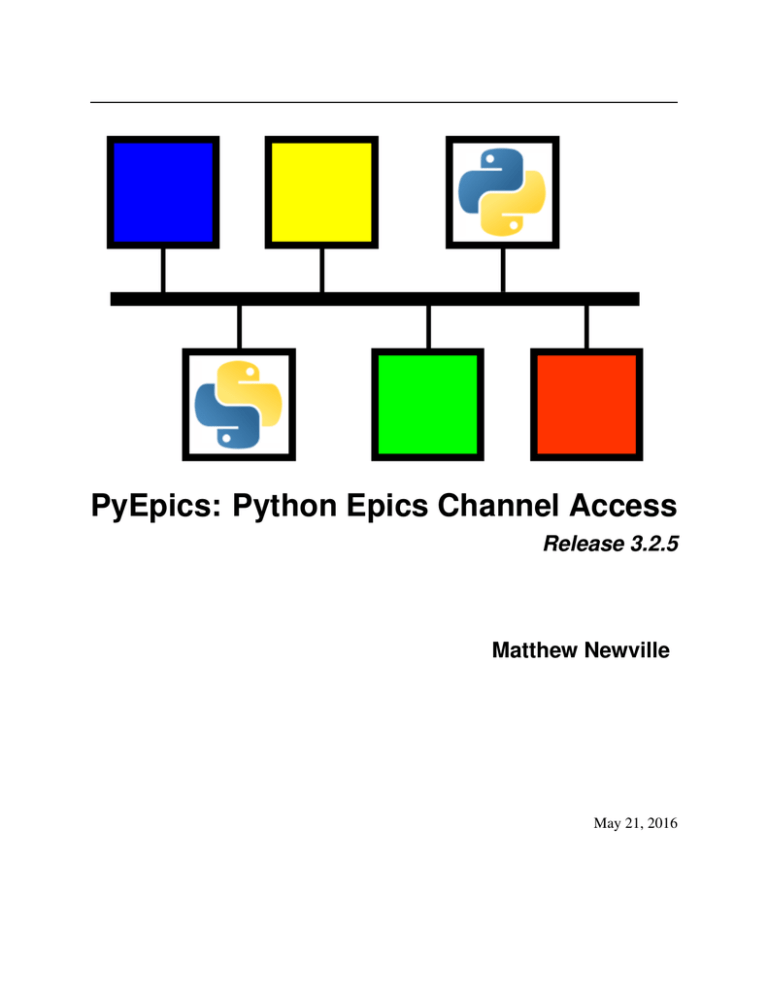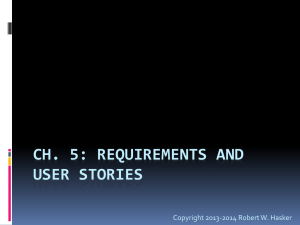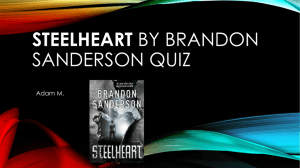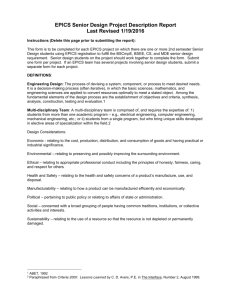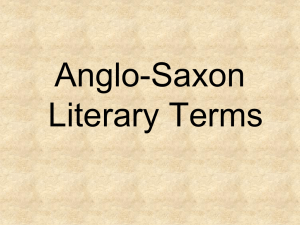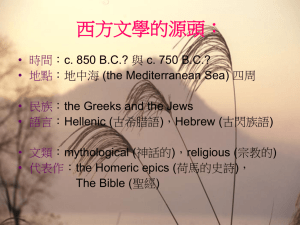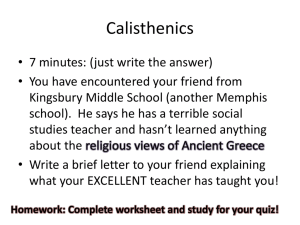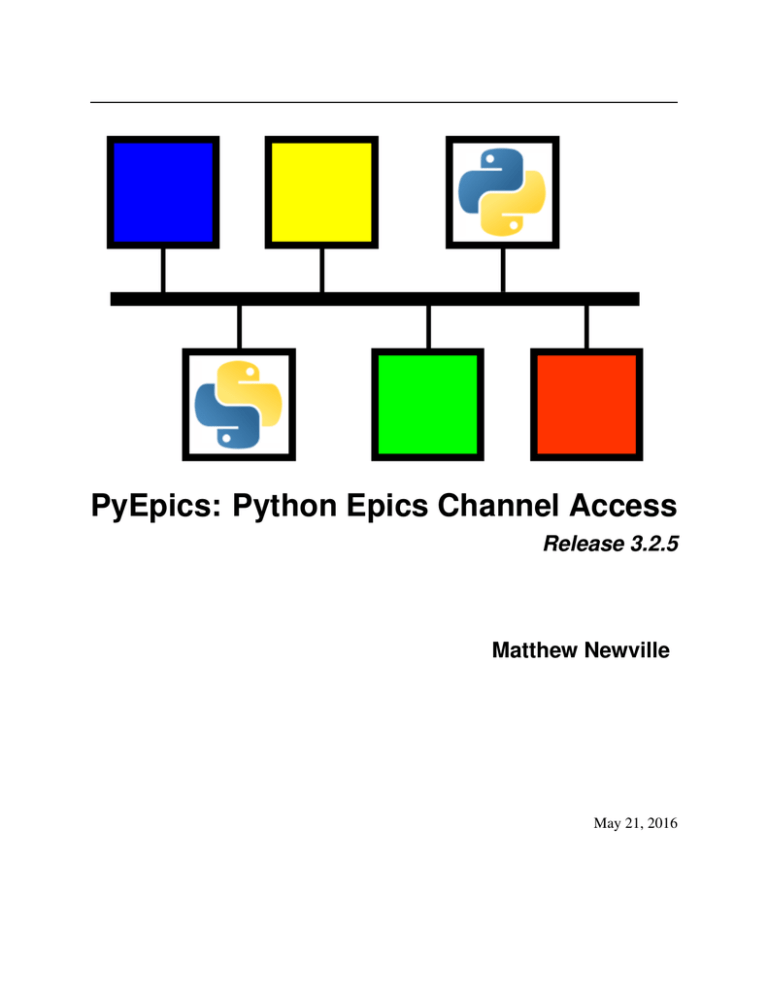
PyEpics: Python Epics Channel Access
Release 3.2.5
Matthew Newville
May 21, 2016
CONTENTS
1
2
3
4
5
Downloading and Installation
1.1 Prerequisites . . . . . . . . . . . . . . . . . . . .
1.2 Downloads and Installation . . . . . . . . . . . .
1.3 Getting Started, Setting up the Epics Environment
1.4 Testing . . . . . . . . . . . . . . . . . . . . . . .
1.5 Development Version . . . . . . . . . . . . . . .
1.6 Getting Help . . . . . . . . . . . . . . . . . . . .
1.7 License . . . . . . . . . . . . . . . . . . . . . . .
1.8 Acknowledgments . . . . . . . . . . . . . . . . .
.
.
.
.
.
.
.
.
.
.
.
.
.
.
.
.
.
.
.
.
.
.
.
.
.
.
.
.
.
.
.
.
.
.
.
.
.
.
.
.
.
.
.
.
.
.
.
.
.
.
.
.
.
.
.
.
.
.
.
.
.
.
.
.
.
.
.
.
.
.
.
.
.
.
.
.
.
.
.
.
.
.
.
.
.
.
.
.
.
.
.
.
.
.
.
.
.
.
.
.
.
.
.
.
.
.
.
.
.
.
.
.
.
.
.
.
.
.
.
.
.
.
.
.
.
.
.
.
.
.
.
.
.
.
.
.
.
.
.
.
.
.
.
.
.
.
.
.
.
.
.
.
.
.
.
.
.
.
.
.
.
.
.
.
.
.
.
.
.
.
.
.
.
.
.
.
.
.
.
.
.
.
.
.
.
.
.
.
.
.
.
.
.
.
.
.
.
.
.
.
.
.
.
.
.
.
.
.
.
.
.
.
.
.
.
.
3
3
3
3
4
5
5
5
6
PyEpics Overview
2.1 Quick Start . . . . . . . . . . . . . . . . . . . . .
2.2 Functions defined in epics: caget(), caput(), etc.
2.3 Motivation: Why another Python-Epics Interface?
2.4 Status and To-Do List . . . . . . . . . . . . . . .
.
.
.
.
.
.
.
.
.
.
.
.
.
.
.
.
.
.
.
.
.
.
.
.
.
.
.
.
.
.
.
.
.
.
.
.
.
.
.
.
.
.
.
.
.
.
.
.
.
.
.
.
.
.
.
.
.
.
.
.
.
.
.
.
.
.
.
.
.
.
.
.
.
.
.
.
.
.
.
.
.
.
.
.
.
.
.
.
.
.
.
.
.
.
.
.
.
.
.
.
.
.
.
.
.
.
.
.
9
10
11
14
15
PV: Epics Process Variables
3.1 The PV class . . . . . . . . . . . . . . . . . . . . . . . .
3.2 String representation for a PV . . . . . . . . . . . . . . .
3.3 Automatic Monitoring of a PV . . . . . . . . . . . . . . .
3.4 User-supplied Callback functions . . . . . . . . . . . . .
3.5 User-supplied Connection Callback functions . . . . . . .
3.6 Put with wait, put callbacks, and put_complete . . . . . .
3.7 The get_pv() function and _PVcache_ cache of PVs
3.8 Examples . . . . . . . . . . . . . . . . . . . . . . . . . .
.
.
.
.
.
.
.
.
.
.
.
.
.
.
.
.
.
.
.
.
.
.
.
.
.
.
.
.
.
.
.
.
.
.
.
.
.
.
.
.
.
.
.
.
.
.
.
.
.
.
.
.
.
.
.
.
.
.
.
.
.
.
.
.
.
.
.
.
.
.
.
.
.
.
.
.
.
.
.
.
.
.
.
.
.
.
.
.
.
.
.
.
.
.
.
.
.
.
.
.
.
.
.
.
.
.
.
.
.
.
.
.
.
.
.
.
.
.
.
.
.
.
.
.
.
.
.
.
.
.
.
.
.
.
.
.
.
.
.
.
.
.
.
.
.
.
.
.
.
.
.
.
.
.
.
.
.
.
.
.
.
.
.
.
.
.
.
.
.
.
.
.
.
.
.
.
.
.
.
.
.
.
.
.
17
17
22
22
23
25
25
26
26
ca: Low-level Channel Access module
4.1 General description, difference with C library
4.2 Initialization, Finalization, and Life-cycle . .
4.3 Using the CA module . . . . . . . . . . . .
4.4 Implementation details . . . . . . . . . . . .
4.5 User-supplied Callback functions . . . . . .
4.6 Omissions . . . . . . . . . . . . . . . . . .
4.7 CAThread class . . . . . . . . . . . . . . .
4.8 Examples . . . . . . . . . . . . . . . . . . .
.
.
.
.
.
.
.
.
.
.
.
.
.
.
.
.
.
.
.
.
.
.
.
.
.
.
.
.
.
.
.
.
.
.
.
.
.
.
.
.
.
.
.
.
.
.
.
.
.
.
.
.
.
.
.
.
.
.
.
.
.
.
.
.
.
.
.
.
.
.
.
.
.
.
.
.
.
.
.
.
.
.
.
.
.
.
.
.
.
.
.
.
.
.
.
.
.
.
.
.
.
.
.
.
.
.
.
.
.
.
.
.
.
.
.
.
.
.
.
.
.
.
.
.
.
.
.
.
.
.
.
.
.
.
.
.
.
.
.
.
.
.
.
.
.
.
.
.
.
.
.
.
.
.
.
.
.
.
.
.
.
.
.
.
.
.
.
.
.
.
.
.
.
.
.
.
.
.
.
.
.
.
.
.
.
.
.
.
.
.
.
.
.
.
.
.
.
.
.
.
.
.
.
.
.
.
.
.
.
.
.
.
.
.
.
.
.
.
.
.
.
.
.
.
.
.
.
.
.
.
.
.
.
.
.
.
.
.
.
.
31
31
32
32
42
44
45
46
46
Working with waveform / array data
5.1 Arrays without Numpy . . . . . . . . . . .
5.2 Variable Length Arrays: NORD and NELM
5.3 Character Arrays . . . . . . . . . . . . . .
5.4 Example handling Large Arrays . . . . . .
.
.
.
.
.
.
.
.
.
.
.
.
.
.
.
.
.
.
.
.
.
.
.
.
.
.
.
.
.
.
.
.
.
.
.
.
.
.
.
.
.
.
.
.
.
.
.
.
.
.
.
.
.
.
.
.
.
.
.
.
.
.
.
.
.
.
.
.
.
.
.
.
.
.
.
.
.
.
.
.
.
.
.
.
.
.
.
.
.
.
.
.
.
.
.
.
.
.
.
.
.
.
.
.
.
.
.
.
.
.
.
.
.
.
.
.
.
.
.
.
49
49
49
50
51
.
.
.
.
i
6
Devices: collections of PVs
6.1 Overview . . . . . . . . . . . . . . . . . . . . . . . . . . . . . . . . . . . . . . . . . . . . . . . . .
6.2 Epics Motor Device . . . . . . . . . . . . . . . . . . . . . . . . . . . . . . . . . . . . . . . . . . .
6.3 Other Device Examples . . . . . . . . . . . . . . . . . . . . . . . . . . . . . . . . . . . . . . . . .
53
53
54
58
7
Alarms: respond when a PV goes out of range
7.1 Overview . . . . . . . . . . . . . . . . . . . . . . . . . . . . . . . . . . . . . . . . . . . . . . . . .
7.2 Alarm Example . . . . . . . . . . . . . . . . . . . . . . . . . . . . . . . . . . . . . . . . . . . . . .
63
63
64
8
Auto-saving: simple save/restore of PVs
8.1 Supported Data Types . . . . . . . . . . . . . . . . . . . . . . . . . . . . . . . . . . . . . . . . . .
65
66
9
wx: wxPython Widgets for Epics
9.1 PV-aware Widgets . . . . . . . . . . .
9.2 Decorators and other Utility Functions
9.3 wxMotorPanel Widget . . . . . . . . .
9.4 OGL Classes . . . . . . . . . . . . . .
.
.
.
.
.
.
.
.
.
.
.
.
.
.
.
.
.
.
.
.
.
.
.
.
.
.
.
.
.
.
.
.
.
.
.
.
.
.
.
.
.
.
.
.
.
.
.
.
.
.
.
.
.
.
.
.
.
.
.
.
.
.
.
.
.
.
.
.
.
.
.
.
.
.
.
.
.
.
.
.
.
.
.
.
.
.
.
.
.
.
.
.
.
.
.
.
67
67
71
71
73
10 Advanced Topic with Python Channel Access
10.1 The wait and timeout options for get(), ca.get_complete()
10.2 Strategies for connecting to a large number of PVs . . . .
10.3 time.sleep() or epics.poll()? . . . . . . . . . . . . . . . .
10.4 Using Python Threads . . . . . . . . . . . . . . . . . . .
10.5 Using Multiprocessing with PyEpics . . . . . . . . . . .
.
.
.
.
.
.
.
.
.
.
.
.
.
.
.
.
.
.
.
.
.
.
.
.
.
.
.
.
.
.
.
.
.
.
.
.
.
.
.
.
.
.
.
.
.
.
.
.
.
.
.
.
.
.
.
.
.
.
.
.
.
.
.
.
.
.
.
.
.
.
.
.
.
.
.
.
.
.
.
.
.
.
.
.
.
.
.
.
.
.
.
.
.
.
.
.
.
.
.
.
.
.
.
.
.
.
.
.
.
.
.
.
.
.
.
75
75
76
77
78
81
Index
ii
.
.
.
.
.
.
.
.
.
.
.
.
.
.
.
.
.
.
.
.
.
.
.
.
.
.
.
.
.
.
.
.
.
.
.
.
83
PyEpics: Python Epics Channel Access, Release 3.2.5
PyEpics is an interface for the Channel Access (CA) library of the Epics Control System to the Python Programming
language. The pyepics package provides a base epics module to python, with methods for reading from and writing
to Epics Process Variables (PVs) via the CA protocol. The package includes a fairly complete, thin layer over the lowlevel Channel Access library in the ca module, and higher-level abstractions built on top of this basic functionality.
The package includes a simple, functional approach to CA similar to EZCA and the Unix command-line tools with
functions in the main epics package including epics.caget(), epics.caput(), epics.cainfo(), and
epics.camonitor(). There is also a pv.PV object which represents an Epics Process Variable as an easy-to-use
Python object. Additional modules provide even higher-level programming support to Epics. These include groups of
related PVs in device.Device, a simple method to create alarms in alarm.Alarm, and support for saving PVs
values in the autosave module. Finally, there is support for conveniently tying epics PVs to wxPython widgets in
the wx module.
In addition to the Pyepics library described here, several applications built with pyepics are available at
http://github.com/pyepics/epicsapps/. See http://pyepics.github.com/epicsapps/ for further details.
CONTENTS
1
PyEpics: Python Epics Channel Access, Release 3.2.5
2
CONTENTS
CHAPTER
ONE
DOWNLOADING AND INSTALLATION
1.1 Prerequisites
This package requires Python version 2.7, 3.4, or 3.5. It should work with Python 2.6, 3.2, or 3.3, but these are no
longer being tested regularly.
In addition, version 3.14 of the EPICS Channel Access library (v 3.14.8 or higher, I believe) is required. More
specifically, the shared libraries libCom.so and libca.so (or Com.dll and ca.dll on Windows) from Epics Base are
required to use this module. Using version 3.14.12 or higher is recommended – some of the features for ‘subarray
records’ will only work with this 3.14.12 and higher. For Linux and Mac OS X (and other Unix-like systems),
these dynamic libraries are assumed to be available, and findable by Python at runtime. This may mean you have to
set environmental variables such as PATH, LD_LIBRARY_PATH, or DYLD_LIBRARY_PATH or using Linux tools
such as ldconfig.
For 32-bit Python on 32-bit or 64-bit Windows, pre-built DLLs from 3.14.12 (patched as of March, 2011) are included
and installed so that no other Epics installation is required to use the modules.
For 64-bit Python on 64-bit Windows, pre-built DLLs from 3.14.12.4 (patched as of January, 2015) are also included.
Support for 64-bit Python on Windows was new in version 3.2.4, and requires Python version 2.7.9.
The Python numpy module is highly recommended, though it is not strictly required. If available, it will be used to
convert EPICS waveforms values into numpy arrays.
1.2 Downloads and Installation
The latest stable version of the PyEpics Package is 3.2.5. Source code kits and Windows installers can be found at
either pyepics PyPI or pyepics CARS downloads site. With Python Setup Tools now standard for Python 2.7 and
abouve, the simplest way to install the pyepics is with:
pip install pyepics
If you’re using Anaconda, there are a few conda channels for pyepics, including:
conda install -c https://conda.anaconda.org/newville pyepics
1.3 Getting Started, Setting up the Epics Environment
In order for PyEpics to work at correctly, it must be able to find and load the Channel Access dynamic library (libca.so,
libca.dylib, or ca.dll depending on the system). This dynamic library needs to found at runtime.
There are a few ways to specify how to find this library:
3
PyEpics: Python Epics Channel Access, Release 3.2.5
1. set the environmental variable PYEPICS_LIBCA to the full path of the dynamic library, for example:
> export PYEPICS_LIBCA=/usr/local/epics/base-3.14.12.1/lib/linux-x86/libca.so
2. set the environmental variables EPICS_BASE and EPICS_HOST_ARCH to point to where the library was built.
For example:
> export EPICS_BASE=/usr/local/epics/base-3.14.12.1
> export EPICS_HOST_ARCH=linux-x86
will find the library at /usr/local/epics/base-3.14.12.1/lib/linux-x86/libca.so.
3. Put the dynamic library somewhere in the Python path.
A convenient place might be the same
site-packages/pyepics library folder as the python package is installed.
To find out which CA library will be used by pyepics, use:
>>> import epics
>>> epics.ca.find_libca()
which will print out the full path of the CA dynamic library that will be used.
Note for Windows users: The needed CA DLLs (ca.dll and Com.dll) are included in the installation kit, and should
be automatically installed to where they can be found at runtime (following rule 3 above). If they are not found (or
another version is found that conflicts), you should copy them to a place where they can be found, such as the Python
DLLs folder, which might be something like C:\Python27\DLLs.
For more details, especially about how to set paths for LD_LIBRARY_PATH or DYLD_LIBRARY_PATH on Unixlike systems, see the INSTALL file.
With the Epics library loaded, it will need to be able to connect to Epics Process Variables. Generally, these variables
are provided by Epics I/O controllers (IOCs) that are processes running on some device on the network. If you’re
connecting to PVs provided by IOCs on your local subnet, you should have no trouble. If trying to reach further
network, you may need to set the environmental variable EPICS_CA_ADDR_LIST to specify which networks to
search for PVs.
1.4 Testing
Automated, continuous unit-testing is done with the TravisCI (https://travis-ci.org/pyepics/pyepics) for Python 2.7,
3.4, and 3.5 using an Epics IOC running in a Docker image. Many tests located in the tests folder can also be run using
the script tests/simulator.py as long as the Epics database in tests/pydebug.db is loaded in a local IOC.
The following systems were tested for 3.2.5 were tested locally, all with Epics base 3.14.12.1 or higher:
Host OS
Linux
Linux
Linux
Linux
Mac OSX
Windows
Windows
Windows
Windows
Windows
Epics HOST ARCH
linux-x86
linux-x86
linux-x86_64
linux-x86_64
darwin-x86
win32-x86
win32-x86
win32-x86
windows-x64
windows-x64
Python
2.6 32bit
2.7.3 32bit
2.7.8 64bit
3.4.1 64bit
2.7.8 64bit
2.6.6 32bit
2.7.8 32bit
3.4.1 32bit
2.7.9 64bit
3.4.2 64bit
Test Status
pass
pass
pass
pass
pass
pass
pass
pass
pass
pass
Testing Notes:
1. tests involving subarrays are known to fail with Epics base earlier than 3.14.11.
4
Chapter 1. Downloading and Installation
PyEpics: Python Epics Channel Access, Release 3.2.5
2. The autosave module relies on the 3rd part extension pyparsing, which seems to not work correctly for Python3,
and has not been included in these tests.
3. The wx module is not automatically tested.
1.5 Development Version
The PyEpics module is still under active development, with enhancements and bug-fixes are being added frequently.
All development is done through the pyepics github repository. To get a read-only copy of the latest version, use one
of:
git clone http://github.com/pyepics/pyepics.git
git clone git@github.com/pyepics/pyepics.git
1.6 Getting Help
For questions, bug reports, feature request, please consider using the following methods:
1. Send email to the Epics Tech Talk mailing list. You can also send mail directly to Matt Newville
<newville@cars.uchicago.ed>, but the mailing list has many Epics experts reading it, so someone else interested or knowledgeable about the topic might provide an answer. Since the mailing list is archived and the main
mailing list for Epics work, a question to the mailing list has a better chance of helping someone else.
2. Create an Issue on http://github.com/pyepics/pyepics. Though the github Issues seem to be intended for bug
tracking, they are a fine way to catalog various kinds of questions and feature requests.
3. If you’re sure you’ve found a bug in existing code, or have some code you think would be useful to add to
PyEpics, and you’re familiar with git, make a Pull Request on http://github.com/pyepics/pyepics.
1.7 License
The PyEpics source code, this documentation, and all material associated with it are distributed under the Epics Open
License:
The epics python module was orignally written by
Matthew Newville <newville@cars.uchicago.edu> CARS, University of Chicago
There have been several contributions from many others, notably Angus Gratton <angus.gratton@anu.edu.au>. See
the Acknowledgements section of the documentation for a list of more contributors.
Except where explicitly noted, all files in this distribution are licensed under the Epics Open License.:
Copyright 2010 Matthew Newville, The University of Chicago. All rights reserved.
The epics python module is distributed subject to the following license conditions: SOFTWARE LICENSE AGREEMENT Software: epics python module
1. The “Software”, below, refers to the epics python module (in either source code, or binary form and
accompanying documentation). Each licensee is addressed as “you” or “Licensee.”
2. The copyright holders shown above and their third-party licensors hereby grant Licensee a royalty-free
nonexclusive license, subject to the limitations stated herein and U.S. Government license rights.
1.5. Development Version
5
PyEpics: Python Epics Channel Access, Release 3.2.5
3. You may modify and make a copy or copies of the Software for use within your organization, if you
meet the following conditions:
1. Copies in source code must include the copyright notice and this Software License Agreement.
2. Copies in binary form must include the copyright notice and this Software License Agreement in the documentation and/or other materials provided with the copy.
4. You may modify a copy or copies of the Software or any portion of it, thus forming a work based on the
Software, and distribute copies of such work outside your organization, if you meet all of the following
conditions:
1. Copies in source code must include the copyright notice and this Software License Agreement;
2. Copies in binary form must include the copyright notice and this Software License Agreement in the documentation and/or other materials provided with the copy;
3. Modified copies and works based on the Software must carry prominent notices stating that
you changed specified portions of the Software.
5. Portions of the Software resulted from work developed under a U.S. Government contract and are
subject to the following license: the Government is granted for itself and others acting on its behalf a
paid-up, nonexclusive, irrevocable worldwide license in this computer software to reproduce, prepare
derivative works, and perform publicly and display publicly.
6. WARRANTY DISCLAIMER. THE SOFTWARE IS SUPPLIED “AS IS” WITHOUT WARRANTY
OF ANY KIND. THE COPYRIGHT HOLDERS, THEIR THIRD PARTY LICENSORS, THE UNITED
STATES, THE UNITED STATES DEPARTMENT OF ENERGY, AND THEIR EMPLOYEES: (1) DISCLAIM ANY WARRANTIES, EXPRESS OR IMPLIED, INCLUDING BUT NOT LIMITED TO ANY
IMPLIED WARRANTIES OF MERCHANTABILITY, FITNESS FOR A PARTICULAR PURPOSE, TITLE OR NON-INFRINGEMENT, (2) DO NOT ASSUME ANY LEGAL LIABILITY OR RESPONSIBILITY FOR THE ACCURACY, COMPLETENESS, OR USEFULNESS OF THE SOFTWARE, (3) DO
NOT REPRESENT THAT USE OF THE SOFTWARE WOULD NOT INFRINGE PRIVATELY OWNED
RIGHTS, (4) DO NOT WARRANT THAT THE SOFTWARE WILL FUNCTION UNINTERRUPTED,
THAT IT IS ERROR-FREE OR THAT ANY ERRORS WILL BE CORRECTED.
7. LIMITATION OF LIABILITY. IN NO EVENT WILL THE COPYRIGHT HOLDERS, THEIR THIRD
PARTY LICENSORS, THE UNITED STATES, THE UNITED STATES DEPARTMENT OF ENERGY,
OR THEIR EMPLOYEES: BE LIABLE FOR ANY INDIRECT, INCIDENTAL, CONSEQUENTIAL,
SPECIAL OR PUNITIVE DAMAGES OF ANY KIND OR NATURE, INCLUDING BUT NOT LIMITED TO LOSS OF PROFITS OR LOSS OF DATA, FOR ANY REASON WHATSOEVER, WHETHER
SUCH LIABILITY IS ASSERTED ON THE BASIS OF CONTRACT, TORT (INCLUDING NEGLIGENCE OR STRICT LIABILITY), OR OTHERWISE, EVEN IF ANY OF SAID PARTIES HAS BEEN
WARNED OF THE POSSIBILITY OF SUCH LOSS OR DAMAGES.
In plain English, this says that there is no warranty or gaurantee that the code will actually work, but you can do
anything you like with this code except a) claim that you wrote it or b) claim that the people who did write it endorse
your use of the code. Unless you’re the US government, in which case you can probably do whatever you want.
1.8 Acknowledgments
PyEpics was originally written and is maintained by Matt Newville <newville@cars.uchicago.ed>. Many important
contributions to the library have come from Angus Gratton while at the Australian National University. Several other
people have provided valuable additions, suggestions, or bug reports, which has greatly improved the quality of the
6
Chapter 1. Downloading and Installation
PyEpics: Python Epics Channel Access, Release 3.2.5
library: Ken Lauer, Robbie Clarken, Daniel Allen, Michael Abbott, Daron Chabot, Thomas Caswell, Georg Brandl,
Niklas Claesson, Jon Brinkmann, Marco Cammarata, Craig Haskins, Pete Jemian, Andrew Johnson, Janko Kolar,
Irina Kosheleva, Tim Mooney, Eric Norum, Mark Rivers, Friedrich Schotte, Mark Vigder, Steve Wasserman, and Glen
Wright.
1.8. Acknowledgments
7
PyEpics: Python Epics Channel Access, Release 3.2.5
8
Chapter 1. Downloading and Installation
CHAPTER
TWO
PYEPICS OVERVIEW
The python epics package consists of several function, modules, and classes to interact with EPICS Channel Access. The simplest approach uses the functions caget(), caput(), cainfo(), camonitor(), and
camonitor_clear() within the top-level epics module. These functions are similar to the standard command line
utilities and to the EZCA library interface, and are described in more detail below.
To use the epics package, import it with:
import epics
The main components of this module include
• functions caget(), caput(), camonitor(), camonitor_clear(), and cainfo() as described below.
• a ca module, providing the low-level Epics Channel Access library as a set of functions.
• a PV object, giving a higher-level interface to Epics Channel Access.
• a Device object: a collection of related PVs
• a Motor object: a mapping of an Epics Motor
• an Alarm object, which can be used to set up notifications when a PV’s values goes outside an acceptable
bounds.
• an epics.wx module that provides wxPython classes designed for use with Epics PVs.
If you’re looking to write quick scripts or a simple introduction to using Channel Access, the caget() and caput()
functions are probably where you want to start.
If you’re building larger scripts and programs, using PV objects provided by the pv module is recommended. The PV
class provides a Process Variable object that has both methods (including get() and put()) to read and change the
PV, and attributes that are kept automatically synchronized with the remote channel. For larger applications, you may
find the Device class helpful.
The lowest-level CA functionality is exposed in the ca module, and companion dbr module. While not necessary
recommended for most use cases, this module does provide a fairly complete wrapping of the basic EPICS CA library.
For people who have used CA from C or other languages, this module should be familiar and seem quite usable, if a
little more verbose and C-like than using PV objects.
In addition, the epics package contains more specialized modules for alarms, Epics motors, and several other devices
(collections of PVs), and a set of wxPython widget classes for using EPICS PVs with wxPython.
The epics package is targeted for use on Unix-like systems (including Linux and Mac OS X) and Windows with Python
versions 2.5, 2.6, 2.7, and 3.1, and 3.2.
9
PyEpics: Python Epics Channel Access, Release 3.2.5
2.1 Quick Start
Whether you’re familiar with Epics Channel Access or not, start here. You’ll then be able to use Python’s introspection
tools and built-in help system, and the rest of this document as a reference and for detailed discussions.
2.1.1 Functional Approach: caget(), caput()
To get values from PVs, you can use the caget() function:
>>> from epics import caget, caput
>>> m1 = caget('XXX:m1.VAL')
>>> print m1
1.2001
To set PV values, you can use the caput() function:
>>> caput('XXX:m1.VAL', 1.90)
>>> print caget('XXX:m1.VAL')
1.9000
For many cases, this approach is ideal because of its simplicity and clarity.
2.1.2 Object Oriented Approach: PV
If you want to repeatedly access the same PV, you may find it more convenient to ‘’create a PV object” and use it in a
more object-oriented manner.
>>> from epics import PV
>>> pv1 = PV('XXX:m1.VAL')
PV objects have several methods and attributes. The most important methods are get() and put() to receive
and send the PV’s value, and the value attribute which stores the current value. In analogy to the caget() and
caput() examples above, the value of a PV can be fetched either with
>>> print pv1.get()
1.2001
or
>>> print pv1.value
1.2001
To set a PV’s value, you can either use
>>> pv1.put(1.9)
or assign the value attribute
>>> pv1.value = 1.9
You can see a few of the most important properties of a PV by simply printing it:
>>> print pv1
<PV 'XXX:m1.VAL', count=1, type=double, access=read/write>
Even more complete information can be seen by printing the PVs info attribute:
10
Chapter 2. PyEpics Overview
PyEpics: Python Epics Channel Access, Release 3.2.5
>>> print pv1.info
== XXX:m1.VAL (native_double) ==
value
= 1.9
char_value = '1.90000'
count
= 1
nelm
= 1
type
= double
units
= mm
precision = 5
host
= somehost.cars.aps.anl.gov:5064
access
= read/write
status
= 0
severity
= 0
timestamp = 1265996457.212 (2010-Feb-12 11:40:57.212)
upper_ctrl_limit
= 12.5
lower_ctrl_limit
= -12.3
upper_disp_limit
= 12.5
lower_disp_limit
= -12.3
upper_alarm_limit
= 0.0
lower_alarm_limit
= 0.0
upper_warning_limit = 0.0
lower_warning_limit = 0.0
PV is internally monitored, with 0 user-defined callbacks:
=============================
PV objects have several additional methods, especially related to monitoring changes to the PVs and defining functions
to be run when the value does change. There are also attributes associated with a PVs Control Attributes, like those
shown above in the info attribute. Further details are at PV: Epics Process Variables.
2.2 Functions defined in epics: caget(), caput(), etc.
The simplest interface to EPICS Channel Access provides functions caget(), caput(), as well as functions
camonitor(), camonitor_clear(), and cainfo(). These functions are similar to the EPICS command
line utilities and to the functions in the EZCA library. They all take the name of an Epics Process Variable (PV) as
the first argument. As with the EZCA library, the python implementation keeps an internal cache of connected PV
(in this case, using PV objects) so that repeated use of a PV name will not actually result in a new connection – see
The get_pv() function and _PVcache_ cache of PVs for more details. Thus, though the functionality is limited, the
performance of the functional approach can be quite good.
2.2.1 caget()
epics.caget(pvname[,
as_string=False[,
count=None[,
use_monitor=False ]]]]])
retrieves and returns the value of the named PV.
as_numpy=True[,
timeout=None[,
Parameters
• pvname – name of Epics Process Variable
• as_string (True/False) – whether to return string representation of the PV value.
• count (integer or None) – number of elements to return for array data.
• as_numpy (True/False) – whether to return the Numerical Python representation for
array data.
2.2. Functions defined in epics: caget(), caput(), etc.
11
PyEpics: Python Epics Channel Access, Release 3.2.5
• timeout (float or None) – maximum time to wait (in seconds) for value before returning
None.
• use_monitor (True/False) – whether to rely on monitor callbacks or explicitly get
value now.
The count and as_numpy options apply only to array or waveform data. The default behavior is to return the full data
array and convert to a numpy array if available. The count option can be used to explicitly limit the number of array
elements returned, and as_numpy can turn on or off conversion to a numpy array.
The timeout argument sets the maximum time to wait for a value to be fetched over the network. If the timeout is
exceeded, caget() will return None. This might imply that the PV is not actually available, but it might also mean
that the data is large or network slow enough that the data just hasn’t been received yet, but may show up later.
The use_monitor argument sets whether to rely on the monitors from the underlying PV. The default is False, so that
each caget() will explicitly ask the value to be sent instead of relying on the automatic monitoring normally used
for persistent PVs. This makes caget() act more like command-line tools, and slightly less efficient than creating a
PV and getting values with it. If ultimate performance is a concern, using monitors is recommended. For more details
on making caget() more efficient, see Automatic Monitoring of a PV and The wait and timeout options for get(),
ca.get_complete().
The as_string argument tells the function to return the string representation of the value. The details of the string
representation depends on the variable type of the PV. For integer (short or long) and string PVs, the string representation is pretty easy: 0 will become ‘0’, for example. For float and doubles, the internal precision of the PV is used to
format the string value. For enum types, the name of the enum state is returned:
>>> from epics import caget, caput, cainfo
>>> print caget('XXX:m1.VAL')
# A double PV
0.10000000000000001
>>> print caget('XXX:m1.DESC')
'Motor 1'
>>> print caget('XXX:m1.FOFF')
1
# A string PV
# An Enum PV
Adding the as_string=True argument always results in string being returned, with the conversion method depending
on the data type:
>>> print caget('XXX:m1.VAL', as_string=True)
'0.10000'
>>> print caget('XXX:m1.FOFF', as_string=True)
'Frozen'
For most array data from Epics waveform records, the regular value will be a numpy array (or a python list if numpy
is not installed). The string representation will be something like ‘<array size=128, type=int>’ depending on the size
and type of the waveform. An array of doubles might be:
>>> print caget('XXX:scan1.P1PA') # A Double Waveform
array([-0.08
, -0.078
, -0.076
, ...,
1.99599814, 1.99799919, 2.
])
>>> print caget('XXX:scan1.P1PA', as_string=True)
'<array size=2000, type=DOUBLE>'
As an important special case, CHAR waveforms will be turned to Python strings when as_string is True. This is
useful to work around the low limit of the maximum length (40 characters!) of EPICS strings, and means that it is
fairly common to use CHAR waveforms when long strings are desired:
12
Chapter 2. PyEpics Overview
PyEpics: Python Epics Channel Access, Release 3.2.5
>>> print caget('XXX:dir')
# A CHAR waveform
array([ 84, 58, 92, 120, 97, 115, 95, 117, 115,
101, 114, 92, 77, 97, 114, 99, 104, 50, 48,
49, 48, 92, 70, 97, 115, 116, 77, 97, 112])
>>> print caget('XXX:dir',as_string=True)
'T:\\xas_user\\March2010\\Fastmap'
Of course,character waveforms are not always used for long strings, but can also hold byte array data, such as comes
from some detectors and devices.
2.2.2 caput()
epics.caput(pvname, value[, wait=False[, timeout=60 ]])
set the value of the named PV.
Parameters
• pvname – name of Epics Process Variable
• value – value to send.
• wait (True/False) – whether to wait until the processing has completed.
• timeout (double) – how long to wait (in seconds) for put to complete before giving up.
Return type integer
The optional wait argument tells the function to wait until the processing completes. This can be useful for PVs which
take significant time to complete, either because it causes a physical device (motor, valve, etc) to move or because it
triggers a complex calculation or data processing sequence. The timeout argument gives the maximum time to wait,
in seconds. The function will return after this (approximate) time even if the caput() has not completed.
This function returns 1 on success, and a negative number if the timeout has been exceeded.
>>>
>>>
1
>>>
...
1
from epics import caget, caput, cainfo
caput('XXX:m1.VAL',2.30)
caput('XXX:m1.VAL',-2.30, wait=True)
waits a few seconds ...
2.2.3 cainfo()
epics.cainfo(pvname[, print_out=True ])
prints (or returns as a string) an informational paragraph about the PV, including Control Settings.
Parameters
• pvname – name of Epics Process Variable
• print_out – whether to write results to standard output (otherwise the string is returned).
2.2.4 camonitor()
epics.camonitor(pvname[, writer=None[, callback=None ]])
This sets a monitor on the named PV, which will cause something to be done each time the value changes. By
2.2. Functions defined in epics: caget(), caput(), etc.
13
PyEpics: Python Epics Channel Access, Release 3.2.5
default the PV name, time, and value will be printed out (to standard output) when the value changes, but the
action that actually happens can be customized.
Parameters
• pvname – name of Epics Process Variable
• writer (None or a callable function that takes a string argument.) – where to write results
to standard output .
• callback (None or callable function) – user-supplied function to receive result
One can specify any function that can take a string as writer, such as the write() method of an open file that has
been open for writing. If left as None, messages of changes will be sent to sys.stdout.write(). For more
complete control, one can specify a callback function to be called on each change event. This callback should take
keyword arguments for pvname, value, and char_value. See User-supplied Callback functions for information on
writing callback functions for camonitor().
>>> from epics import camonitor
>>> camonitor('XXX.m1.VAL')
XXX.m1.VAL 2010-08-01 10:34:15.822452
XXX.m1.VAL 2010-08-01 10:34:16.823233
XXX.m1.VAL 2010-08-01 10:34:17.823233
XXX.m1.VAL 2010-08-01 10:34:18.823233
1.3
1.2
1.1
1.0
2.2.5 camonitor_clear()
epics.camonitor_clear(pvname)
clears a monitor set on the named PV by camonitor().
Parameters pvname – name of Epics Process Variable
This simple example monitors a PV with camonitor() for while, with changes being saved to a log file. After a
while, the monitor is cleared and the log file is inspected:
>>> import epics
>>> fh = open('PV1.log','w')
>>> epics.camonitor('XXX:DMM1Ch2_calc.VAL',writer=fh.write)
>>> .... wait for changes ...
>>> epics.camonitor_clear('XXX:DMM1Ch2_calc.VAL')
>>> fh.close()
>>> fh = open('PV1.log','r')
>>> for i in fh.readlines(): print i[:-1]
XXX:DMM1Ch2_calc.VAL 2010-03-24 11:56:40.536946 -183.5035
XXX:DMM1Ch2_calc.VAL 2010-03-24 11:56:41.536757 -183.6716
XXX:DMM1Ch2_calc.VAL 2010-03-24 11:56:42.535568 -183.5112
XXX:DMM1Ch2_calc.VAL 2010-03-24 11:56:43.535379 -183.5466
XXX:DMM1Ch2_calc.VAL 2010-03-24 11:56:44.535191 -183.4890
XXX:DMM1Ch2_calc.VAL 2010-03-24 11:56:45.535001 -183.5066
XXX:DMM1Ch2_calc.VAL 2010-03-24 11:56:46.535813 -183.5085
XXX:DMM1Ch2_calc.VAL 2010-03-24 11:56:47.536623 -183.5223
XXX:DMM1Ch2_calc.VAL 2010-03-24 11:56:48.536434 -183.6832
2.3 Motivation: Why another Python-Epics Interface?
PyEpics version 3 is intended as an improvement over EpicsCA 2.1, and should replace that older Epics-Python
interface. That version had performance issues, especially when connecting to a large number of PVs, is not thread14
Chapter 2. PyEpics Overview
PyEpics: Python Epics Channel Access, Release 3.2.5
aware, and has become difficult to maintain for Windows and Linux.
There are a few other Python modules exposing Epics Channel Access available. Most of these have a interface to the
CA library that was both closer to the C library and lower-level than EpicsCA. Most of these interfaces use specialized
C-Python ‘wrapper’ code to provide the interface.
Because of this, an additional motivation for this package was to allow a more common interface to be used that
built higher-level objects (as EpicsCA had) on top of a complete lower-level interface. The desire to come to a more
universally-acceptable Python-Epics interface has definitely influenced the goals for this module, which include:
1. providing both low-level (C-like) and higher-level access (Pythonic objects) to the EPICS Channel Access protocol.
2. supporting as many features of Epics 3.14 as possible, including preemptive callbacks and thread support.
3. easy support and distribution for Windows and Unix-like systems.
4. being ready for porting to Python3.
5. using Python’s ctypes library.
The main implementation feature used here (and difference from EpicsCA) is using Python’s ctypes library to handle
the connection between Python and the CA C library. Using ctypes has many advantages. Principally, it fully eliminates the need to write (and maintain) wrapper code either with SWIG or directly with Python’s C API. Since the
ctypes module allows access to C data and objects in pure Python, no compilation step is needed to build the module, making installation and support on multiple platforms much easier. Since ctypes loads a shared object library at
runtime, the underlying Epics Channel Access library can be upgraded without having to re-build the Python wrapper.
In addition, using ctypes provides the most reliable thread-safety available, as each call to the underlying C library
is automatically made thread-aware without explicit code. Finally, by avoiding the C API altogether, migration to
Python3 is greatly simplified. PyEpics3 does work with both Python 2.* and 3.*.
2.4 Status and To-Do List
The PyEpics package is actively maintained, but the core library seems reasonably stable and ready to use in production
code. Features are being added slowly, and testing is integrated into development so that the changce of introducing
bugs into existing codes is minimized. The package is targeted and tested to work with Python 2.6, 2.7, 3.2 and 3.3
simultaneously (that is, the same code is meant to support all these versions).
There are several desired features are left unfinished:
• add more Epics Devices, including low-level epics records and more suport for Area Detectors.
• incorporate some or all of the Channel Access Server from pcaspy
• build and improve applications using PyEpics, especially for common data acquistion needs.
• improve and extend the use of PyQt widgets with PyEpics.
If you are interested in working on any of these or other topics, please contact the authors.
2.4. Status and To-Do List
15
PyEpics: Python Epics Channel Access, Release 3.2.5
16
Chapter 2. PyEpics Overview
CHAPTER
THREE
PV: EPICS PROCESS VARIABLES
The pv module provides a higher-level class pv.PV , which creates a PV object for an EPICS Process Variable. A
PV object has both methods and attributes for accessing it’s properties.
3.1 The PV class
class pv.PV(pvname[, callback=None[, form=’time’[, auto_monitor=None[, connection_callback=None[,
connection_timeout=None[, verbose=False ]]]]]])
create a PV object for a named Epics Process Variable.
Parameters
• pvname – name of Epics Process Variable
• callback (callable, tuple, list or None) – user-defined callback function on changes to
PV value or state.
• form (string, one of (‘native’,’ctrl’, or ‘time’)) – which epics data type to use: the ‘native’,
‘time’, or the ‘ctrl’ (Control) variant.
• auto_monitor (None, True, False, or bitmask (see Automatic Monitoring of a PV))
– whether to automatically monitor the PV for changes.
• connection_callback (callable or None) – user-defined function called on changes
to PV connection status.
• connection_timeout (float or None) – time (in seconds) to wait for connection before
giving up
• verbose (True/False) – whether to print out debugging messages
Once created, a PV should (barring any network issues) automatically connect and be ready to use.
>>>
>>>
>>>
>>>
from epics import PV
p = PV('XX:m1.VAL')
print p.get()
print p.count, p.type
The pvname is required, and is the name of an existing Process Variable.
The callback parameter specifies one or more python methods to be called on changes, as discussed in more detail at
User-supplied Callback functions
The connection_callback parameter specifies a python method to be called on changes to the connection status of the
PV (that is, when it connects or disconnects). This is discussed in more detail at User-supplied Connection Callback
functions
17
PyEpics: Python Epics Channel Access, Release 3.2.5
The form parameter specifies which of the three variants ‘native’, ‘ctrl’ (Control) or ‘time’ (the default) to use for the
PV. The ‘native’ form returns just the value, the ‘time’ form includes the timestamp from the server the PV lives on,
as well as status information. The control form includes several additional fields such as limits to the PV, which can
be useful in some cases. Also note that the additional ‘ctrl’ value fields (see the Table of Control Attributes) can be
obtained with get_ctrlvars() even for PVs of ‘native’ or ‘time’ form.
The auto_monitor parameter specifies whether the PV should be automatically monitored. See Automatic Monitoring
of a PV for a detailed description of this.
The verbose parameter specifies more verbose output on changes, and is intended for debugging purposes.
3.1.1 methods
A PV has several methods for getting and setting its value and defining callbacks to be executed when the PV changes.
pv.get([count=None[, as_string=False[, as_numpy=True[, timeout=None[, use_monitor=True ]]]]])
get and return the current value of the PV
Parameters
• count (integer or None) – maximum number of array elements to return
• as_string (True/False) – whether to return the string representation of the value.
• as_numpy – whether to try to return a numpy array where appropriate.
• timeout (float or None) – maximum time to wait for data before returning None.
• use_monitor (True/False) – whether to rely on monitor callbacks or explicitly get
value now.
see String representation for a PV for details on how the string representation is determined.
With the as_numpy option, an array PV (that is, a PV whose value has more than one element) will be returned
as a numpy array, provided the numpy module is available. See Strategies for working with large arrays for a
discussion of strategies for how to best deal with very large arrays.
The use_monitor option controls whether the most recent value from the automatic monitoring will be used or
whether the value will be explicitly asked for right now. Usually, you can rely on a PVs value being kept up to
date, and so the default here is True. But, since network traffic is not instantaneous and hard to predict, the
value returned with use_monitor=True may be out-of-date.
The timeout sets how long (in seconds) to wait for the value to be sent. This only applies with
use_monitor=False, or if the PV is not automatically monitored. Otherwise, the most recently received value
will be sent immediately.
See Automatic Monitoring of a PV for more on monitoring PVs and The wait and timeout options for get(),
ca.get_complete() for more details on what happens when a pv.get() times out.
pv.put(value[, wait=False[, timeout=30.0[, use_complete=False[, callback=None[, callback_data=None
]]]]])
set the PV value, optionally waiting to return until processing has completed, or setting the put_complete to
indicate complete-ness.
Parameters
• value – value to set PV
• wait (True/False) – whether to wait for processing to complete (or time-out) before
returning.
18
Chapter 3. PV: Epics Process Variables
PyEpics: Python Epics Channel Access, Release 3.2.5
• timeout (float) – maximum time to wait for processing to complete before returning anyway.
• use_complete (True/False) – whether to use a built-in callback to set
put_complete.
• callback (None or a valid python function) – user-supplied function to run when processing has completed.
• callback_data – extra data to pass on to a user-supplied callback function.
The wait and callback arguments, as well as the ‘use_complete’ / put_complete attribute give a few options for
knowing that a put() has completed. See Put with wait, put callbacks, and put_complete for more details.
pv.get_ctrlvars()
returns a dictionary of the control values for the PV. This dictionary may have many members, depending on
the data type of PV. See the Table of Control Attributes for details.
pv.poll([evt=1.e-4[, iot=1.0 ]])
poll for changes. This simply calls ca.poll()
Parameters
• evt (float) – time to pass to ca.pend_event()
• iot (float) – time to pass to ca.pend_io()
pv.connect([timeout=None ])
this explicitly connects a PV, and returns whether or not it has successfully connected. It is probably not that
useful, as connection should happen automatically. See wait_for_connection().
Parameters timeout (float) – maximum connection time, passed to ca.connect_channel()
Return type True/False
if timeout is None, the PVs connection_timeout parameter will be used.
ca.DEFAULT_CONNECTION_TIMEOUT will be used.
If that is also None,
pv.wait_for_connection([timeout=None ])
this waits until a PV is connected, or has timed-out waiting for a connection. Returns whether the connection
has occurred.
Parameters timeout (float) – maximum connection time.
Return type True/False
if timeout is None, the PVs connection_timeout parameter will be used.
ca.DEFAULT_CONNECTION_TIMEOUT will be used.
If that is also None,
pv.disconnect()
disconnect a PV, clearing all callbacks.
pv.add_callback(callback=None[, index=None [, with_ctrlvars=True[, **kw]])
adds a user-defined callback routine to be run on each change event for this PV. Returns the integer index for the
callback.
Parameters
• callback (None or callable) – user-supplied function to run when PV changes.
• index (None (integer will be produced) or immutable) – identifying key for this callback
• with_ctrlvars – whether to (try to) make sure that accurate control values will
be sent to the callback.
• kw – additional keyword/value arguments to pass to each execution of the callback.
3.1. The PV class
19
PyEpics: Python Epics Channel Access, Release 3.2.5
Return type integer
Note that multiple callbacks can be defined, each having its own index (a dictionary key, typically an integer).
When a PV changes, all the defined callbacks will be executed. They will be called in order (by sorting the keys
of the callbacks dictionary)
See also: callbacks attribute, User-supplied Callback functions
pv.remove_callback(index=None)
remove a user-defined callback routine using supplied
Parameters index (None or integer) – index of user-supplied function, as returned by
add_callback(), and also to key for this callback in the callbacks dictionary.
Return type integer
If only one callback is defined an index=‘‘None‘‘, this will clear the only defined callback.
See also: callbacks attribute, User-supplied Callback functions
pv.clear_callbacks()
remove all user-defined callback routine.
pv.run_callbacks()
execute all user-defined callbacks right now, even if the PV has not changed. Useful for debugging!
See also: callbacks attribute, User-supplied Callback functions
pv.run_callback(index)
execute a particular user-defined callback right now, even if the PV has not changed. Useful for debugging!
See also: callbacks attribute, User-supplied Callback functions
3.1.2 attributes
A PV object has many attributes, each associated with some property of the underlying PV: its value, host, count, and
so on. For properties that can change, the PV attribute will hold the latest value for the corresponding property, Most
attributes are read-only, and cannot be assigned to. The exception to this rule is the value attribute.
pv.value
The current value of the PV.
Note: The value attribute can be assigned to. When read, the latest value will be returned, even if that means
a get() needs to be called.
Assigning to value is equivalent to setting the value with the put() method.
>>> from epics import PV
>>> p1 = PV('xxx.VAL')
>>> print p1.value
1.00
>>> p1.value = 2.00
pv.char_value
The string representation of the string, as described in get().
pv.status
The PV status, which will be 1 for a Normal, connected PV.
pv.type
string describing data type of PV, such as double, float, enum, string, int, long, char, or one of the ctrl or time
variants of these, which will be named ctrl_double, time_enum, and so on. See the Table of DBR Types
20
Chapter 3. PV: Epics Process Variables
PyEpics: Python Epics Channel Access, Release 3.2.5
pv.ftype
The integer value (from the underlying C library) indicating the PV data type according to Table of DBR Types
pv.host
string of host machine provide this PV.
pv.count
number of data elements in a PV. 1 except for waveform PVs, where it gives the number of elements in the
waveform. For recent versions of Epics Base (3.14.11 and later?), this gives the .NORD field, which gives the
number of elements last put into the PV and which may be less than the maximum number allowed (see nelm
below).
pv.nelm
number of data elements in a PV. 1 except for waveform PVs where it gives the maximum number of elements
in the waveform. For recent versions of Epics Base (3.14.11 and later?), this gives the .NELM parameter. See
also the count attribute above.
pv.read_access
Boolean (True/False) for whether PV is readable
pv.write_access
Boolean (True/False) for whether PV is writable
pv.access
string describing read/write access. One of ‘read/write’,’read-only’,’write-only’, ‘no access’.
pv.severity
severity value of PV. Usually 0 for PVs that are not in an alarm condition.
pv.timestamp
Unix (not Epics!!) timestamp of the last seen event for this PV. Note that this is will contain the timestamp from
the Epics record if the PV object was created with the form=’time’ option. Otherwise, the timestamp will
be the timestamp according to the client, indicating when the data arrive from the server.
pv.precision
number of decimal places of precision to use for float and double PVs
pv.units
string of engineering units for PV
pv.enum_strs
a list of strings for the enumeration states of this PV (for enum PVs)
pv.info
a string paragraph (ie, including newlines) showing much of the information about the PV.
pv.upper_disp_limit
pv.lower_disp_limit
pv.upper_alarm_limit
pv.lower_alarm_limit
pv.lower_warning_limit
pv.upper_warning_limit
pv.upper_ctrl_limit
pv.lower_ctrl_limit
These are all the various kinds of limits for a PV.
3.1. The PV class
21
PyEpics: Python Epics Channel Access, Release 3.2.5
pv.put_complete
a Boolean (True/False) value for whether the most recent put() has completed.
pv.callbacks
a dictionary of currently defined callbacks, to be run on changes to the PV. This dictionary has integer keys
(generally in increasing order of when they were defined) which sets which order for executing the callbacks.
The values of this dictionary are tuples of (callback, keyword_arguments).
Note: The callbacks attribute can be assigned to or manipulated directly. This is not recommended. Use
the methods add_callback(), remove_callback(), and clear_callbacks() instead of altering this dictionary directly.
pv.connection_callbacks
a simple list of connection callbacks: functions to be run when the connection status of the PV changes. See
User-supplied Connection Callback functions for more details.
3.2 String representation for a PV
The string representation for a PV, as returned either with the as_string argument to ca.get() or from the
char_value attribute (they are equivalent) needs some further explanation.
The value of the string representation (hereafter, the char_value), will depend on the native type and count of a
PV. Table of String Representations
Table of String Representations: How raw data value is mapped to char_value for different native
data types.
data types
string
char
short
long
enum
double
float
char
all others
count
1
1
1
1
1
1
1
>1
>1
char_value
= value
= value
= str(value)
= str(value)
= enum_str[value]
= (“%%.%if” % (precision)) % value
= (“%%.%if” % (precision)) % value
= long string from bytes in array
= <array size=*count*, type=*type*>
For double/float values with large exponents, the formatting will be (“%%.%ig” % (precision)) % value. For character
waveforms (char data with count > 1), the char_value will be set according to:
>>> firstnull = val.index(0)
>>> if firstnull == -1: firstnull= len(val)
>>> char_value = ''.join([chr(i) for i in val[:firstnull]).rstrip()
3.3 Automatic Monitoring of a PV
When creating a PV, the auto_monitor parameter specifies whether the PV should be automatically monitored or not.
Automatic monitoring means that an internal callback will be registered for changes. Any callbacks defined by the
user will be called by this internal callback when changes occur.
For most scalar-value PVs, this automatic monitoring is desirable, as the PV will see all changes (and run callbacks)
without any additional interaction from the user. The PV’s value will always be up-to-date and no unnecessary network
traffic is needed.
22
Chapter 3. PV: Epics Process Variables
PyEpics: Python Epics Channel Access, Release 3.2.5
Possible values for auto_monitor are:
False For some PVs, especially those that change much more rapidly than you care about or those that contain large
arrays as values, auto_monitoring can add network traffic that you don’t need. For these, you may wish to create
your PVs with auto_monitor=False. When you do this, you will need to make calls to get() to explicitly get
the latest value.
None The default value for auto_monitor is None, and is set to True if the element count for the PV is smaller than
ca.AUTOMONITOR_MAXLENGTH (default of 65536). To suppress monitoring of PVs with fewer array values,
you will have to explicitly turn auto_monitor to False. For waveform arrays with more elements, automatic
monitoring will not be done unless you explicitly set auto_monitor=True, or to an explicit mask. See Strategies
for working with large arrays for more details.
True When auto_monitor is set to True, the value will be monitored using the default subscription mask set at
ca.DEFAULT_SUBSCRIPTION_MASK.
This mask determines which kinds of changes cause the PV to update. By default, the subscription updates
when the PV value changes by more than the monitor deadband, or when the PV alarm status changes. This
behavior is the same as the default in EPICS’ camonitor tool.
Mask It is also possible to request an explicit type of CA subscription by setting auto_monitor to a numeric subscription mask made up of dbr.DBE_ALARM, dbr.DBE_LOG and/or dbr.DBE_VALUE. This mask will be passed
directly to ca.create_subscription() An example would be:
pv1 = PV('AAA', auto_monitor=dbr.DBE_VALUE)
pv2 = PV('BBB', auto_monitor=dbr.DBE_VALUE|dbr.DBE_ALARM)
pv3 = PV('CCC', auto_monitor=dbr.DBE_VALUE|dbr.DBE_ALARM|dbr.DBE_LOG)
which will generate callbacks for pv1 only when the value of ‘AAA’ changes, while pv2 will receive callbacks
if the value or alarm state of ‘BBB’ changes, and pv3 will receive callbacks for all changes to ‘CCC’. Note that
these dbr.DBE_**** constants are ORed together as a bitmask.
3.4 User-supplied Callback functions
This section describes user-defined functions that are called when the value of a PV changes. These callback functions
are useful as they allow you to be notified of changes without having to continually ask for a PVs current value. Much
of this information is similar to that in User-supplied Callback functions for the ca module, though there are some
important enhancements to callbacks on PV objects.
You can define more than one callback function per PV to be run on value changes. These functions can be specified
when creating a PV, with the callback argument which can take either a single callback function or a list or tuple of
callback functions. After a PV has been created, you can add callback functions with add_callback(), remove
them with remove_callback(), and explicitly run them with run_callback(). Each callback has an internal
unique index (a small integer number) that can be used for specifying which one to add, remove, and run.
When defining a callback function to be run on changes to a PV, it is important to know two things:
1. how your function will be called.
2. what is permissible to do inside your callback function.
Callback functions will be called with several keyword arguments. You should be prepared to have them passed to your
function, and should always include **kw to catch all arguments. Your callback will be sent the following keyword
parameters:
• pvname: the name of the pv
• value: the latest value
3.4. User-supplied Callback functions
23
PyEpics: Python Epics Channel Access, Release 3.2.5
• char_value: string representation of value
• count: the number of data elements
• ftype: the numerical CA type indicating the data type
• type: the python type for the data
• status: the status of the PV (1 for OK)
• precision: number of decimal places of precision for floating point values
• units: string for PV units
• severity: PV severity
• timestamp: timestamp from CA server.
• read_access: read access (True/False)
• write_access: write access (True/False)
• access: string description of read- and write-access
• host: host machine and CA port serving PV
• enum_strs: the list of enumeration strings
• upper_disp_limit: upper display limit
• lower_disp_limit: lower display limit
• upper_alarm_limit: upper alarm limit
• lower_alarm_limit: lower alarm limit
• upper_warning_limit: upper warning limit
• lower_warning_limit: lower warning limit
• upper_ctrl_limit: upper control limit
• lower_ctrl_limit: lower control limit
• chid: integer channel ID
• cb_info: (index, self) tuple containing callback ID and the PV object
Some of these may not be directly applicable to all PV data types, and some values may be None if the control
parameters have not yet been fetched with get_ctrlvars().
It is important to keep in mind that the callback function will be run inside a CA function, and cannot reliably make
any other CA calls. It is helpful to think “this all happens inside of a pend_event() call”, and in an epics thread
that may or may not be the main thread of your program. It is advisable to keep the callback functions short and not
resource-intensive. Consider strategies which use the callback only to record that a change has occurred and then act
on that change later – perhaps in a separate thread, perhaps after pend_event() has completed.
The cb_info parameter supplied to the callback needs special attention, as it is the only non-Epics information passed.
The cb_info parameter will be a tuple containing (index, self) where index is the key for the callbacks
dictionary for the PV and self is PV object. A principle use of this tuple is to remove the current callback if an
error happens, as for example in GUI code if the widget that the callback is meant to update disappears.
24
Chapter 3. PV: Epics Process Variables
PyEpics: Python Epics Channel Access, Release 3.2.5
3.5 User-supplied Connection Callback functions
A connection callback is a user-defined function that is called when the connection status of a PV changes – that is,
when a PV initially connects, disconnects or reconnects due to the process serving the PV going away, or loss of
network connection. A connection callback can be specified when a PV is created, or can be added by appending to
the connection_callbacks list. If there is more than one connection callback defined, they will all be run when
the connection state changes.
A connection callback should be prepared to receive the following keyword arguments:
• pvname: the name of the pv
• conn: the connection status
where conn will be either True‘ or ‘‘False, specifying whether the PV is now connected. A simple example is
given below.
3.6 Put with wait, put callbacks, and put_complete
Some EPICS records take a significant amount of time to fully process, and sometimes you want to wait until the
processing completes before going on. There are a few ways to accomplish this. First, one can simply wait until the
processing is done:
import epics
p = epics.PV('XXX')
p.put(1.0, wait=True)
print 'Done'
This will hang until the processing of the PV completes (motor moving, etc) before printing ‘Done’. You can also
specify a maximum time to wait – a timeout (in seconds):
p.put(1.0, wait=True, timeout=30)
which will wait up to 30 seconds. For the pedantic, this timeout should not be used as an accurate clock – the actual
wait time may be slightly longer.
A second method is to use the ‘use_complete’ option and watch for the put_complete attribute to become True
after a put(). This is somewhat more flexible than using wait=True as above, because you can more carefully control
how often you look for a put() to complete, and what to do in the interim. A simple example would be:
p.put(1.0, use_complete=True)
waiting = True
while waiting:
time.sleep(0.001)
waiting = not p.put_complete
An additional advantage of this approach is that you can easily wait for multiple PVs to complete with python’s built-in
all function, as with:
pvgroup = (epics.PV('XXX'), epics.PV('YYY'), epics.PV('ZZZ'))
newvals = (1.0, 2.0, 3.0)
for pv, val in zip(pvgroup, newvals):
pv.put(val, use_complete=True)
waiting = True
while waiting:
time.sleep(0.001)
3.5. User-supplied Connection Callback functions
25
PyEpics: Python Epics Channel Access, Release 3.2.5
waiting = not all([pv.put_complete for pv in pvgroup])
print 'All puts are done!'
For maximum flexibility, one can all define a put callback, a function to be run when the put() has completed.
This function requires a pvname keyword argument, but will receive no others, unless you pass in data with the
callback_data argument (which should be dict-like) to put(). A simple example would be:
pv = epics.PV('XXX')
def onPutComplete(pvname=None, **kws):
print 'Put done for %s' % pvname
pv.put(1.0, callback=onPutComplete)
3.7 The get_pv() function and _PVcache_ cache of PVs
As mentioned in the previous chapter, a cache of PVs is maintained for each process using pyepics. When using
epics.caget(), epics.caput() and so forth, or when creating a PV directly, the corresponding PV is kept in
a global cache, held in pv._PVcache_.
The function get_pv() will retrieve the named PV from this cache, or create a new PV if one is not found. In
long-running or complex processes, it is not unusual to access a particular PV many times, perhaps calling a function
that creates a PV but only keeping that PV object for the life of the function. Using get_pv() instead of creating a
PV can improve performance (the PV is already connected) and is highly recommended.
pv.get_pv(pvname[, form=’time’[, connect=False[, timeout=5[, context=None[, **kws ]]]]])
retrieves a PV from _PVcache or creates and returns a new PV.
Parameters
• pvname – name of Epics Process Variable
• form (string, one of (‘native’,’ctrl’, or ‘time’)) – which epics data type to use: the ‘native’
, or the ‘ctrl’ (Control) or ‘time’ variant.
• connect (True/False) – whether to wait for the PV to connect.
• timeout (float or None) – maximum time to wait (in seconds) for value before returning
None.
• context (integer or None (default)) – integer threading context.
Additional keywords are passed directly to PV .
pv._PVcache_
A cache of PV objects for the process.
3.8 Examples
Some simple examples using PVs follow.
3.8.1 Basic Use
The simplest approach is to simply create a PV and use its value attribute:
26
Chapter 3. PV: Epics Process Variables
PyEpics: Python Epics Channel Access, Release 3.2.5
>>> from epics import PV
>>> p1 = PV('xxx.VAL')
>>> print p1.value
1.00
>>> p1.value = 2.00
The print p1.value line automatically fetches the current PV value. The p1.value = 2.00 line does a put() to set the
value, causing any necessary processing over the network.
The above example is equivalent to
>>> from epics import PV
>>> p1 = PV('xxx.VAL')
>>> print p1.get()
1.00
>>> p1.put(value = 2.00)
To get a string representation of the value, you can use either
>>> print p1.get(as_string=True)
'1.000'
or, equivalently
>>> print p1.char_value
'1.000'
3.8.2 Example of using info and more properties examples
A PV has many attributes. This can be seen from its info paragraph:
>>> import epics
>>> p = epics.PV('13IDA:m3')
>>> print p.info
== 13IDA:m3 (native_double) ==
value
= 0.2
char_value = '0.200'
count
= 1
type
= double
units
= mm
precision = 3
host
= ioc13ida.cars.aps.anl.gov:5064
access
= read/write
status
= 0
severity
= 0
timestamp = 1274809682.967 (2010-05-25 12:48:02.967364)
upper_ctrl_limit
= 5.49393415451
lower_ctrl_limit
= -14.5060658455
upper_disp_limit
= 5.49393415451
lower_disp_limit
= -14.5060658455
upper_alarm_limit
= 0.0
lower_alarm_limit
= 0.0
upper_warning_limit = 0.0
lower_warning_limit = 0.0
PV is internally monitored, with 0 user-defined callbacks:
=============================
The individual attributes can also be accessed as below. Many of these (the control attributes, see Table of Control
Attributes) will not be filled in until either the info attribute is accessed or until get_ctrlvars() is called.
3.8. Examples
27
PyEpics: Python Epics Channel Access, Release 3.2.5
>>> print p.type
double
>>> print p.units, p.precision, p.lower_disp_limit
mm 3 -14.5060658455
3.8.3 Getting a string value
It is not uncommon to want a string representation of a PVs value, for example to show in a display window or to
write to some report. For string PVs and integer PVs, this is a simple task. For floating point values, there is ambiguity
how many significant digits to show. EPICS PVs all have a precision field. which sets how many digits after the
decimal place should be described. In addition, for ENUM PVs, it would be desire able to get at the name of the
ENUM state, not just its integer value.
To get the string representation of a PVs value, use either the char_value attribute or the as_string=True argument
to get()
3.8.4 Example of put()
To put a new value to a variable, either of these two approaches can be used:
>>> import epics
>>> p = epics.PV('XXX')
>>> p.put(1.0)
Or (equivalently):
>>> import epics
>>> p = epics.PV('XXX')
>>> p.value = 1.0
The value attribute is the only attribute that can be set.
3.8.5 Example of simple callback
It is often useful to get a notification of when a PV changes. In general, it would be inconvenient (and possibly
inefficient) to have to continually ask if a PVs value has changed. Instead, it is better to set a callback function: a
function to be run when the value has changed.
A simple example of this would be:
import epics
import time
def onChanges(pvname=None, value=None, char_value=None, **kw):
print 'PV Changed! ', pvname, char_value, time.ctime()
mypv = epics.PV(pvname)
mypv.add_callback(onChanges)
print 'Now wait for changes'
t0 = time.time()
while time.time() - t0 < 60.0:
time.sleep(1.e-3)
print 'Done.'
28
Chapter 3. PV: Epics Process Variables
PyEpics: Python Epics Channel Access, Release 3.2.5
This first defines a callback function called onChanges() and then simply waits for changes to happen. Note that the
callback function should take keyword arguments, and generally use **kw to catch all arguments. See User-supplied
Callback functions for more details.
3.8.6 Example of connection callback
A connection callback:
#
# example of using a connection callback that will be called
# for any change in connection status
import epics
import time
import sys
from pvnames import motor1
write = sys.stdout.write
def onConnectionChange(pvname=None, conn= None, **kws):
write('PV connection status changed: %s %s\n' % (pvname,
sys.stdout.flush()
repr(conn)))
def onValueChange(pvname=None, value=None, host=None, **kws):
write('PV value changed: %s (%s) %s\n' % ( pvname, host, repr(value)))
sys.stdout.flush()
mypv = epics.PV(motor1,
connection_callback= onConnectionChange,
callback= onValueChange)
mypv.get()
write('Now waiting, watching values and connection changes:\n')
t0 = time.time()
while time.time()-t0 < 300:
time.sleep(0.01)
3.8. Examples
29
PyEpics: Python Epics Channel Access, Release 3.2.5
30
Chapter 3. PV: Epics Process Variables
CHAPTER
FOUR
CA: LOW-LEVEL CHANNEL ACCESS MODULE
The ca module provides a low-level wrapping of the EPICS Channel Access (CA) library, using ctypes. Most users of
the epics module will not need to be concerned with most of the details here, and will instead use the simple functional
interface (epics.caget(), epics.caput() and so on), or use the epics.PV class to create and use epics PV
objects.
4.1 General description, difference with C library
The goal of the ca module is to provide a fairly complete mapping of the C interface to the CA library while also
providing a pleasant Python experience. It is expected that anyone looking into the details of this module is somewhat familiar with Channel Access and knows where to consult the Channel Access Reference Documentation. This
document focuses on the differences with the C interface, assuming a general understanding of what the functions are
meant to do.
4.1.1 Name Mangling
As a general rule, a CA function named ca_XXX in the C library will have the equivalent function called XXX in the
ca module. This is because the intention is that one will import the ca module with
>>> from epics import ca
so that the Python function ca.XXX() will corresponds to the C function ca_XXX. That is, the CA library called its
functions ca_XXX because C does not have namespaces. Python does have namespaces, and so they are used.
Similar name un-mangling also happens with the DBR prefixes for constants, held here in the dbr module. Thus, the
C constant DBR_STRING becomes dbr.STRING in Python.
4.1.2 Other Changes and Omissions
Several function in the C version of the CA library are not implemented in the Python module. Most of these unimplemented functions are currently seen as unnecessary for Python, though some of these could be added without much
trouble if needed. See Omissions for further details.
In addition, while the CA library supports several DBR types in C, not all of these are supported in Python. Only native
types and their DBR_TIME and DBR_CTRL variants are supported here. The DBR_STS and DBR_GR variants are
not, as they are subsets of the DBR_CTRL type, and space optimization is not something you’ll be striving for with
Python. Several dbr_XXX functions are also not supported, as they appear to be needed only to be able to dynamically
allocate memory, which is not necessary in Python.
31
PyEpics: Python Epics Channel Access, Release 3.2.5
4.2 Initialization, Finalization, and Life-cycle
The Channel Access library must be initialized before it can be used. There are 3 main reasons for this need:
1. CA requires a context model (preemptive callbacks or non-preemptive callbacks) to be specified before
any actual calls can be made.
2. the ctypes interface requires that the shared library be loaded before it is used.
3. ctypes also requires that references to the library and callback functions be kept for the life-cycle of
CA-using part of a program (or else they will be garbage collected).
As far as is possible, the ca module hides the details of the CA lifecyle from the user, so that it is not necessary to to
worry about explicitly initializing a Channel Access session. Instead, the library is initialized as soon as it is needed,
and intervention is really only required to change default settings. The ca module also handles finalizing the CA
session, so that core-dumps and warning messages do not happen due to CA still being ‘alive’ as a program ends.
Because some users may wish to customize the initialization and finalization process, the detailed steps will be described here. These initialization and finalization tasks are handled in the following way:
• The libca variable in the ca module holds a permanent, global reference to the CA shared object library
(DLL).
• the function initialize_libca() is called to initialize libca. This function takes no arguments, but does
use the global Boolean PREEMPTIVE_CALLBACK (default value of True) to control whether preemptive
callbacks are used.
• the function finalize_libca() is used to finalize libca. Normally, this is function is registered to be called
when a program ends with atexit.register(). Note that this only gets called on a graceful shutdown.
If the program crashes (for a non-CA related reason, for example), this finalization may not be done, and
connections to Epics Variables may not be closed completely on the Channel Access server.
epics.ca.PREEMPTIVE_CALLBACK
sets whether preemptive callbacks will be used. The default value is True. If you wish to run without preemptive callbacks this variable MUST be set before any other use of the CA library. With preemptive callbacks
enabled, EPICS communication will not require client code to continually poll for changes. With preemptive
callback disables, you will need to frequently poll epics with pend_io() and func:pend_event.
epics.ca.DEFAULT_CONNECTION_TIMEOUT
sets the default timeout value (in seconds) for connect_channel(). The default value is 2.0
epics.ca.AUTOMONITOR_MAXLENGTH
sets the default array length (ie, how many elements an array has) above which automatic conversion to numpy
arrays and automatic monitoring for PV variables is suppressed. The default value is 65536. To be clear:
waveforms with fewer elements than this value will be automatically monitored changes, and will be converted
to numpy arrays (if numpy is installed). Larger waveforms will not be automatically monitored.
Working with waveform / array data and Strategies for working with large arrays for more details.
4.3 Using the CA module
Many general-purpose CA functions that deal with general communication and threading contexts are very close to
the C library:
epics.ca.initialize_libca()
Initialize the Channel Access library.
This loads the shared object library (DLL) to establish Channel Access Connection. The value of
PREEMPTIVE_CALLBACK sets the pre-emptive callback model.
32
Chapter 4. ca: Low-level Channel Access module
PyEpics: Python Epics Channel Access, Release 3.2.5
This must be called prior to any actual use of the CA library, but will be called automatically by the the
withCA() decorator, so you should not need to call this directly from most real programs.
Returns libca : object
ca library object, used for all subsequent ca calls
See also:
withCA decorator to ensure CA is initialized
Notes
This function must be called prior to any real CA calls.
epics.ca.finalize_libca(maxtime=10.0)
shutdown channel access:
run clear_channel() for all chids in _cache, then calls flush_io() and poll() a few times.
Parameters maxtime : float
maximimum time (in seconds) to wait for flush_io() and poll() to complete.
epics.ca.context_create()
epics.ca.create_context(ctx=None)
Create a new context, using the value of PREEMPTIVE_CALLBACK to set the context type. Note that both
context_create and create_context (which is more consistent with the Verb_Object of the rest of the CA library)
are supported.
Parameters ctx : int
0 – No preemptive callbacks, 1 – use use preemptive callbacks, None – use value of
PREEMPTIVE_CALLBACK
epics.ca.context_destroy()
epics.ca.destroy_context()
destroy current context
epics.ca.current_context()
return the current context
epics.ca.attach_context(context)
attach to the supplied context
epics.ca.detach_context()
detach context
epics.ca.use_initial_context()
Attaches to the context created when libca is initialized. Using this function is recommended when writing
threaded programs that using CA.
See also:
Using Python Threads
epics.ca.client_status(context, level)
print (to stderr) information about Channel Access status, including status for each channel, and search and
connection statistics.
4.3. Using the CA module
33
PyEpics: Python Epics Channel Access, Release 3.2.5
epics.ca.version()
Print Channel Access version string. Currently, this should report ‘4.13’
epics.ca.message(status)
Print a message corresponding to a Channel Access status return value.
epics.ca.flush_io()
flush i/o
epics.ca.replace_printf_handler(fcn=None)
replace the normal printf() output handler with the supplied function (defaults to sys.stderr.write())
epics.ca.pend_io(timeout=1.0)
polls CA for i/o.
epics.ca.pend_event(timeout=1.e-5)
polls CA for events
epics.ca.poll(evt=1.e-5[, iot=1.0 ])
a convenience function which is equivalent to:: pend_event(evt) pend_io_(iot)
4.3.1 Creating and Connecting to Channels
The basic channel object is the Channel ID or chid. With the CA library (and ca module), one creates and acts
on the chid values. These are simply ctypes.c_long (C long integers) that hold the memory address of the C
representation of the channel, but it is probably a good idea to treat these as object instances.
epics.ca.create_channel(pvname, connect=False, callback=None, auto_cb=True)
create a Channel for a given pvname
creates a channel, returning the Channel ID chid used by other functions to identify this channel.
Parameters pvname : string
the name of the PV for which a channel should be created.
connect : bool
whether to (try to) connect to PV as soon as possible.
auto_cb : bool
whether to automatically use an internal connection callback.
callback : callable or None
user-defined Python function to be called when the connection state change s.
Returns chid : ctypes.c_long
channel ID.
Notes
1. The user-defined connection callback function should be prepared to accept keyword arguments of
keyword
pvname
chid
conn
34
meaning
name of PV
Channel ID
whether channel is connected
Chapter 4. ca: Low-level Channel Access module
PyEpics: Python Epics Channel Access, Release 3.2.5
2. If auto_cb is True, an internal connection callback is used so that you should not need to explicitly connect
to a channel, unless you are having difficulty with dropped connections.
3. If the channel is already connected for the PV name, the callback will be called immediately.
epics.ca.connect_channel(chid, timeout=None, verbose=False)
connect to a channel, waiting up to timeout for a channel to connect. It returns the connection state, True or
False.
This is usually not needed, as implicit connection will be done when needed in most cases.
Parameters chid : ctypes.c_long
Channel ID
timeout : float
maximum time to wait for connection.
verbose : bool
whether to print out debugging information
Returns connection_state : bool
that is, whether the Channel is connected
Notes
1.If timeout is None, the value of DEFAULT_CONNECTION_TIMEOUT is used (defaults to 2.0 seconds).
2. Normally, channels will connect in milliseconds, and the connection callback will succeed on the first attempt.
3. For un-connected Channels (that are nevertheless queried), the ‘ts’ (timestamp of last connection attempt)
and ‘failures’ (number of failed connection attempts) from the _cache will be used to prevent spending too
much time waiting for a connection that may never happen.
Many other functions require a valid Channel ID, but not necessarily a connected Channel. These functions are
essentially identical to the CA library versions, and include:
epics.ca.name(chid)
return PV name for channel name
epics.ca.host_name(chid)
return host name and port serving Channel
epics.ca.element_count(chid)
return number of elements in Channel’s data. 1 for most Channels, > 1 for waveform Channels
epics.ca.read_access(chid)
return read access for a Channel: 1 for True, 0 for False.
epics.ca.write_access(chid)
return write access for a channel: 1 for True, 0 for False.
epics.ca.field_type(chid)
return the integer DBR field type.
See the ftype column from Table of DBR Types.
epics.ca.clear_channel(chid)
clear the channel
4.3. Using the CA module
35
PyEpics: Python Epics Channel Access, Release 3.2.5
epics.ca.state(chid)
return state (that is, attachment state) for channel
A few additional pythonic functions have been added:
epics.ca.isConnected(chid)
return whether channel is connected: dbr.CS_CONN==state(chid)
This is True for a connected channel, False for an unconnected channel.
epics.ca.access(chid)
returns a string describing read/write access: one of no access, read-only, write-only, or read/write
epics.ca.promote_type(chid[, use_time=False[, use_ctrl=False ]])
promotes the native field type of a chid to its TIME or CTRL variant. Returns the integer corresponding to the
promoted field value.
See Table of DBR Types.
epics.ca._cache
The ca module keeps a global cache of Channels that holds connection status and a bit of internal information
for all known PVs. This cache is not intended for general use.
epics.ca.show_cache(print_out=True)
print out a listing of PVs in the current session to standard output. Use the print_out=False option to be returned
the listing instead of having it printed out.
epics.ca.clear_cache()
Clears global caches of Epics CA connections, and fully detaches from the CA context. This is important when
doing multiprocessing (and is done internally by CAProcess), but can be useful to fully reset a Channel Access
session.
4.3.2 Interacting with Connected Channels
Once a chid is created and connected there are several ways to communicating with it. These are primarily encapsulated in the functions get(), put(), and create_subscription(), with a few additional functions for
retrieving specific information.
These functions are where this python module differs the most from the underlying CA library, and this is mostly due
to the underlying CA function requiring the user to supply DBR TYPE and count as well as chid and allocated space
for the data. In python none of these is needed, and keyword arguments can be used to specify such options.
epics.ca.get(chid, ftype=None, count=None, as_string=False, as_numpy=True, wait=True, timeout=None)
return the current value for a Channel. Note that there is not a separate form for array data.
Parameters chid : ctypes.c_long
Channel ID
ftype : int
field type to use (native type is default)
count : int
maximum element count to return (full data returned by default)
as_string : bool
whether to return the string representation of the value. See notes below.
as_numpy : bool
36
Chapter 4. ca: Low-level Channel Access module
PyEpics: Python Epics Channel Access, Release 3.2.5
whether to return the Numerical Python representation for array / waveform data.
wait : bool
whether to wait for the data to be received, or return immediately.
timeout : float
maximum time to wait for data before returning None.
Returns data : object
Normally, the value of the data. Will return None if the channel is not connected,
wait=False was used, or the data transfer timed out.
Notes
1.Returning None indicates an incomplete get
2. The as_string option is not as complete as the as_string argument for PV.get(). For Enum types, the name
of the Enum state will be returned. For waveforms of type CHAR, the string representation will be returned.
For other waveforms (with count > 1), a string like <array count=3, type=1> will be returned.
3. The as_numpy option will convert waveform data to be returned as a numpy array. This is only applied if
numpy can be imported.
4. The wait option controls whether to wait for the data to be received over the network and actually return
the value, or to return immediately after asking for it to be sent. If wait=False (that is, immediate return), the
get operation is said to be incomplete. The data will be still be received (unless the channel is disconnected)
eventually but stored internally, and can be read later with get_complete(). Using wait=False can be useful
in some circumstances.
5. The timeout option sets the maximum time to wait for the data to be received over the network before
returning None. Such a timeout could imply that the channel is disconnected or that the data size is larger or
network slower than normal. In that case, the get operation is said to be incomplete, and the data may become
available later with get_complete().
See Table of DBR Types for a listing of values of ftype,
See Strategies for working with large arrays for a discussion of strategies for how to best deal with very large
arrays.
See Strategies for connecting to a large number of PVs for a discussion of when using wait=False can give a
large performance boost.
See The wait and timeout options for get(), ca.get_complete() for further discussion of the wait and timeout
options and the associated get_complete() function.
epics.ca.get_complete(chid, ftype=None, count=None, as_string=False, as_numpy=True, timeout=None)
returns the current value for a Channel, completing an earlier incomplete get() that returned None, either
because wait=False was used or because the data transfer did not complete before the timeout passed.
Parameters chid : ctypes.c_long
Channel ID
ftype : int
field type to use (native type is default)
count : int
4.3. Using the CA module
37
PyEpics: Python Epics Channel Access, Release 3.2.5
maximum element count to return (full data returned by default)
as_string : bool
whether to return the string representation of the value.
as_numpy : bool
whether to return the Numerical Python representation for array / waveform data.
timeout : float
maximum time to wait for data before returning None.
Returns data : object
This function will return None if the previous get() actually completed, or if this data
transfer also times out.
Notes
1. The default timeout is dependent on the element count:: default_timout = 1.0 + log10(count) (in seconds)
2.Consult the doc for get() for more information.
See The wait and timeout options for get(), ca.get_complete() for further discussion.
epics.ca.put(chid, value, wait=False, timeout=30, callback=None, callback_data=None)
sets the Channel to a value, with options to either wait (block) for the processing to complete, or to execute a
supplied callback function when the process has completed.
Parameters chid : ctypes.c_long
Channel ID
wait : bool
whether to wait for processing to complete (or time-out) before returning.
timeout : float
maximum time to wait for processing to complete before returning anyway.
callback : None of callable
user-supplied function to run when processing has completed.
callback_data : object
extra data to pass on to a user-supplied callback function.
Returns status : int
1 for success, -1 on time-out
Notes
1.Specifying a callback will override setting wait=True.
2.A put-callback function will be called with keyword arguments pvname=pvname,
data=callback_data
For more on this put callback, see User-supplied Callback functions below.
38
Chapter 4. ca: Low-level Channel Access module
PyEpics: Python Epics Channel Access, Release 3.2.5
epics.ca.create_subscription(chid, use_time=False, use_ctrl=False, mask=None, callback=None)
create a subscription to changes. Sets up a user-supplied callback function to be called on any changes to the
channel.
Parameters chid : ctypes.c_long
channel ID
use_time : bool
whether to use the TIME variant for the PV type
use_ctrl : bool
whether to use the CTRL variant for the PV type
mask : integer or None
bitmask combination of dbr.DBE_ALARM, dbr.DBE_LOG, and dbr.DBE_VALUE,
to control which changes result in a callback.
If None, defaults to
DEFAULT_SUBSCRIPTION_MASK.
callback : None or callable
user-supplied callback function to be called on changes
Returns (callback_ref, user_arg_ref, event_id)
The returned tuple contains callback_ref an user_arg_ref which are references that
should be kept for as long as the subscription lives (otherwise they may be garbage
collected, causing no end of trouble). event_id is the id for the event (useful for clearing
a subscription).
Notes
Keep the returned tuple in named variable!! if the return argument gets garbage collected, a coredump will
occur.
For more on writing the user-supplied callback, see User-supplied Callback functions below.
Warning: event_id is the id for the event (useful for clearing a subscription). You must keep the returned tuple
in active variables, either as a global variable or as data in an encompassing class. If you do not keep this data,
the return value will be garbage collected, the C-level reference to the callback will disappear, and you will see
coredumps.
On Linux, a message like:
python: Objects/funcobject.c:451: func_dealloc: Assertion 'g->gc.gc_refs != (-2)' failed.
Abort (core dumped)
is a hint that you have not kept this data.
epics.ca.DEFAULT_SUBSCRIPTION_MASK
This value is the default subscription type used when calling create_subscription() with mask=None.
It is also used by default when creating a PV object with auto_monitor is set to True.
The initial default value is dbr.DBE_ALARM|dbr.DBE_VALUE (i.e. update on alarm changes or value changes
which exceeds the monitor deadband.) The other possible flag in the bitmask is dbr.DBE_LOG for archivedeadband changes.
4.3. Using the CA module
39
PyEpics: Python Epics Channel Access, Release 3.2.5
If this value is changed, it will change the default for all subsequent calls to create_subscription(), but
it will not change any existing subscriptions.
epics.ca.clear_subscription(event_id)
cancel subscription given its event_id
Several other functions are provided:
epics.ca.get_timestamp(chid)
return the timestamp of a Channel – the time of last update.
epics.ca.get_severity(chid)
return the severity of a Channel.
epics.ca.get_precision(chid)
return the precision of a Channel. For Channels with native type other than FLOAT or DOUBLE, this will be 0
epics.ca.get_enum_strings(chid)
return list of names for ENUM states of a Channel. Returns None for non-ENUM Channels
epics.ca.get_ctrlvars(chid)
return the CTRL fields for a Channel.
Depending on the native type, the keys may include status, severity, precision, units, enum_strs*, upper_disp_limit, lower_disp_limit, upper_alarm_limit*, lower_alarm_limit, upper_warning_limit*,
lower_warning_limit, upper_ctrl_limit, lower_ctrl_limit
Notes
enum_strs will be a list of strings for the names of ENUM states.
See Table of Control Attributes
Table of Control Attributes
attribute
status
severity
precision
units
enum_strs
upper_disp_limit
lower_disp_limit
upper_alarm_limit
lower_alarm_limit
upper_warning_limit
lower_warning_limit
upper_ctrl_limit
lower_ctrl_limit
data types
0 for all but double, float
enum only
Note that enum_strs will be a tuple of strings for the names of ENUM states.
epics.ca.get_timevars(chid)
returns a dictionary of TIME fields for a Channel. This will contain keys of status, severity, and timestamp.
40
Chapter 4. ca: Low-level Channel Access module
PyEpics: Python Epics Channel Access, Release 3.2.5
4.3.3 Synchronous Groups
Synchronous Groups can be used to ensure that a set of Channel Access calls all happen together, as if in a transaction.
Synchronous Groups work in PyEpics as of version 3.0.10, but more testing is probably needed.
The idea is to first create a synchronous group, then add a series of sg_put() and sg_get() which do not happen
immediately, and finally block while all the channel access communication is done for the group as a unit. It is
important to not issue pend_io() during the building of a synchronous group, as this will cause pending sg_put()
and sg_get() to execute.
epics.ca.sg_create()
create synchronous group. Returns a group id, gid, which is used to identify this group and to be passed to all
other synchronous group commands.
epics.ca.sg_delete(gid)
delete a synchronous group
epics.ca.sg_block(gid[, timeout=10.0 ])
block for a synchronous group to complete processing
epics.ca.sg_get(gid, chid[, ftype=None[, as_string=False[, as_numpy=True ]]])
synchronous-group get of the current value for a Channel. same options as get()
This function will not immediately return the value, of course, but the address of the underlying data.
After the sg_block() has completed, you must use _unpack() to convert this data address to the actual
value(s).
Examples
>>>
>>>
>>>
>>>
>>>
>>>
chid = epics.ca.create_channel(PV_Name)
epics.ca.connect_channel(chid1)
sg = epics.ca.sg_create()
data = epics.ca.sg_get(sg, chid)
epics.ca.sg_block(sg)
print epics.ca._unpack(data, chid=chid)
See further example below.
epics.ca.sg_put(gid, chid, value)
perform a put within a synchronous group.
This put cannot wait for completion or for a a callback to complete.
epics.ca.sg_test(gid)
test whether a synchronous group has completed.
epics.ca.sg_reset(gid)
resets a synchronous group
An example use of a synchronous group:
from epics import ca
import time
pvs = ('X1.VAL', 'X2.VAL', 'X3.VAL')
chids = [ca.create_channel(pvname) for pvname in pvs]
for chid in chids:
ca.connect_channel(chid)
4.3. Using the CA module
41
PyEpics: Python Epics Channel Access, Release 3.2.5
ca.put(chid, 0)
# create synchronous group
sg = ca.sg_create()
# get data pointers from ca.sg_get
data = [ca.sg_get(sg, chid) for chid in chids]
print 'Now change these PVs for the next 10 seconds'
time.sleep(10.0)
print 'will now block for i/o'
ca.sg_block(sg)
#
# CALL ca._unpack with data points and chid to extract data
for pvname, dat, chid in zip(pvs, data, chids):
val = ca._unpack(dat, chid=chid)
print "%s = %s" % (pvname, str(val))
ca.sg_reset(sg)
# Now a SG Put
print 'OK, now we will put everything back to 0 synchronously'
for chid in chids:
ca.sg_put(sg, chid, 0)
print 'sg_put done, but not blocked / committed. Sleep for 5 seconds '
time.sleep(5.0)
ca.sg_block(sg)
print 'done.'
4.4 Implementation details
The details given here should mostly be of interest to those looking at the implementation of the ca module, those
interested in the internals, or those looking to translate lower-level C or Python code to this module.
4.4.1 DBR data types
Table of DBR Types
42
Chapter 4. ca: Low-level Channel Access module
PyEpics: Python Epics Channel Access, Release 3.2.5
CA type
string
int
short
float
enum
char
long
double
time_string
time_int
time_short
time_float
time_enum
time_char
time_long
time_double
ctrl_string
ctrl_int
ctrl_short
ctrl_float
ctrl_enum
ctrl_char
ctrl_long
ctrl_double
integer ftype
0
1
1
2
3
4
5
6
14
15
15
16
17
18
19
20
28
29
29
30
31
32
33
34
Python ctypes type
string
integer
integer
double
integer
byte
integer
double
4.4.2 PySEVCHK and ChannelAccessExcepction: checking CA return codes
exception epics.ca.ChannelAccessException
This exception is raised when the ca module experiences unexpected behavior and must raise an exception
epics.ca.PySEVCHK(func_name, status[, expected=dbr.ECA_NORMAL ])
This checks the return status returned from a libca.ca_*** and raises a ChannelAccessException if the
value does not match the expected value (which is nornmally dbr.ECA_NORMAL.
The message from the exception will include the func_name (name of the Python function) and the CA message
from message().
epics.ca.withSEVCHK(fcn)
decorator to raise a ChannelAccessException if the wrapped ca function does not return status =
dbr.ECA_NORMAL. This handles the common case of running PySEVCHK() for a function whose return
value is from a corresponding libca function and whose return value should be dbr.ECA_NORMAL.
4.4.3 Function Decorators
In addition to withSEVCHK(), several other decorator functions are used heavily inside of ca.py or are available for
your convenience.
epics.ca.withCA(fcn)
decorator to ensure that libca and a context are created prior to function calls to the channel access library. This
is intended for functions that need CA started to work, such as create_channel().
Note that CA functions that take a Channel ID (chid) as an argument are NOT wrapped by this: to get a chid,
the library must have been initialized already.
4.4. Implementation details
43
PyEpics: Python Epics Channel Access, Release 3.2.5
epics.ca.withCHID(fcn)
decorator to ensure that first argument to a function is a Channel ID, chid. The test performed is very weak, as
any ctypes long or python int will pass, but it is useful enough to catch most accidental errors before they would
cause a crash of the CA library.
epics.ca.withConnectedCHID(fcn)
decorator to ensure that the first argument of a function is a fully connected Channel ID, chid. This test is
(intended to be) robust, and will try to make sure a chid is actually connected before calling the decorated
function.
epics.ca.withInitialContext(fcn)
decorator to ensure that the wrapped function uses the initial threading context created at initialization of CA
See Using Python Threads for further discussion.
4.4.4 Unpacking Data from Callbacks
Throughout the implementation, there are several places where data returned by the underlying CA library needs to be
be converted to Python data. This is encapsulated in the _unpack() function. In general, you will not have to run
this code, but there is one exception: when using sg_get(), the values returned will have to be unpacked with this
function.
epics.ca._unpack(chid, data[, count=None[, ftype=None[, as_numpy=None ]]])
unpacks raw data for a Channel ID chid returned by libca functions including ca_get_array_callback or subscription callback, and returns the corresponding Python data
Normally, users are not expected to need to access this function, but it will be necessary why using sg_get().
Parameters chid : ctypes.c_long or None
channel ID (if not None, used for determining count and ftype)
data : object
raw data as returned by internal libca functions.
count : integer
number of elements to fetch (defaults to element count of chid or 1)
ftype : integer
data type of channel (defaults to native type of chid)
as_numpy : bool
whether to convert to numpy array.
4.5 User-supplied Callback functions
User-supplied callback functions can be provided for both put() and create_subscription(). Note that
callbacks for PV objects are slightly different: see User-supplied Callback functions in the pv module for details.
When defining a callback function to be run either when a put() completes or on changes to the Channel, as set from
create_subscription(), it is important to know two things:
1. how your function will be called.
2. what is permissible to do inside your callback function.
44
Chapter 4. ca: Low-level Channel Access module
PyEpics: Python Epics Channel Access, Release 3.2.5
In both cases, callbacks will be called with keyword arguments. You should be prepared to have them passed to your
function. Use **kw unless you are very sure of what will be sent.
For callbacks sent when a put() completes, your function will be passed these:
• pvname : the name of the pv
• data: the user-supplied callback_data (defaulting to None).
For subscription callbacks, your function will be called with keyword/value pairs that will include:
• pvname: the name of the pv
• value: the latest value
• count: the number of data elements
• ftype: the numerical CA type indicating the data type
• status: the status of the PV (1 for OK)
• chid: the integer address for the channel ID.
Depending on the data type, and whether the CTRL or TIME variant was used, the callback function may also include
some of these as keyword arguments:
• enum_strs: the list of enumeration strings
• precision: number of decimal places of precision.
• units: string for PV units
• severity: PV severity
• timestamp: timestamp from CA server.
Note that a the user-supplied callback will be run inside a CA function, and cannot reliably make any other CA calls.
It is helpful to think “this all happens inside of a pend_event() call”, and in an epics thread that may or may not
be the main thread of your program. It is advisable to keep the callback functions short and not resource-intensive.
Consider strategies which use the callback only to record that a change has occurred and then act on that change later
– perhaps in a separate thread, perhaps after pend_event() has completed.
4.6 Omissions
Several parts of the CA library are not implemented in the Python module. These are currently seen as unneeded (with
notes where appropriate for alternatives), though they could be added on request.
epics.ca.ca_add_exception_event()
Not implemented: Python exceptions are raised where appropriate and can be used in user code.
epics.ca.ca_add_fd_registration()
Not implemented
epics.ca.ca_replace_access_rights_event()
Not implemented
epics.ca.ca_client_status()
Not implemented
epics.ca.ca_set_puser()
Not implemented : it is easy to pass user-defined data to callbacks as needed.
epics.ca.ca_puser()
Not implemented: it is easy to pass user-defined data to callbacks as needed.
4.6. Omissions
45
PyEpics: Python Epics Channel Access, Release 3.2.5
epics.ca.ca_SEVCHK()
Not implemented: the Python function PySEVCHK() is approximately the same.
epics.ca.ca_signal()
Not implemented: the Python function PySEVCHK() is approximately the same.
epics.ca.ca_test_event()
Not implemented: this appears to be a function for debugging events. These are easy enough to simulate by
directly calling Python callback functions.
epics.ca.ca_dump_dbr()
Not implemented
In addition, not all DBR types in the CA C library are supported.
Only native types and their DBR_TIME and DBR_CTRL variants are supported: DBR_STS and DBR_GR variants
are not. Several dbr_XXX functions are also not supported, as they are needed only to dynamically allocate memory.
4.7 CAThread class
class epics.ca.CAThread(group=None[, target=None[, name=None[, args=()[, kwargs={} ]]]])
create a CA-aware subclass of a standard Python threading.Thread. See the standard library documentation for further information on how to use Thread objects.
A CAThread simply runs use_initial_context() prior to running each target function, so that
use_initial_context() does not have to be explicitly put inside the target function.
The See Using Python Threads for further discussion.
4.8 Examples
Here are some example sessions using the ca module.
4.8.1 Create, Connect, Get Value of Channel
Note here that several things have been simplified compare to using CA in C: initialization and creating a main-thread
context are handled, and connection of channels is handled in the background:
from epics import ca
chid = ca.create_channel('XXX:m1.VAL')
count = ca.element_count(chid)
ftype = ca.field_type(chid)
print "Channel ", chid, count, ftype
value = ca.get()
print value
4.8.2 Put, waiting for completion
Here we set a PVs value, waiting for it to complete:
from epics import ca
chid = ca.create_channel('XXX:m1.VAL')
ca.put(chid, 1.0, wait=True)
46
Chapter 4. ca: Low-level Channel Access module
PyEpics: Python Epics Channel Access, Release 3.2.5
The put() method will wait to return until the processing is complete.
4.8.3 Define a callback to Subscribe to Changes
Here, we subscribe to changes for a PV, which is to say we define a callback function to be called whenever the PV
value changes. In the case below, the function to be called will simply write the latest value out to standard output:
from epics import ca
import time
import sys
# define a callback function. Note that this should
# expect certain keyword arguments, including 'pvname' and 'value'
def onChanges(pvname=None, value=None, **kw):
fmt = 'New Value: %s value=%s, kw=%s\n'
sys.stdout.write(fmt % (pvname, str(value), repr(kw)))
sys.stdout.flush()
# create the channel
mypv = 'XXX.VAL'
chid = ca.create_channel(mypv)
# subscribe to events giving a callback function
eventID = ca.create_subscription(chid, callback=onChanges)
# now we simply wait for changes
t0 = time.time()
while time.time()-t0 < 10.0:
time.sleep(0.001)
It is vital that the return value from create_subscription() is kept in a variable so that it cannot be garbage
collected. Failure to keep this value will cause trouble, including almost immediate segmentation faults (on Windows)
or seemingly inexplicable crashes later (on linux).
4.8.4 Define a connection callback
Here, we define a connection callback – a function to be called when the connection status of the PV changes. Note
that this will be called on initial connection:
import epics
import time
def onConnectionChange(pvname=None, conn=None, chid=None):
print 'ca connection status changed: ', pvname, conn, chid
# create channel, provide connection callback
motor1 = '13IDC:m1'
chid = epics.ca.create_channel(motor1, callback=onConnectionChange)
print 'Now waiting, watching values and connection changes:'
t0 = time.time()
while time.time()-t0 < 30:
time.sleep(0.001)
This will run the supplied callback soon after the channel has been created, when a successful connection has been
made. Note that the callback should be prepared to accept keyword arguments of pvname, chid, and conn for the PV
4.8. Examples
47
PyEpics: Python Epics Channel Access, Release 3.2.5
name, channel ID, and connection state (True or False).
48
Chapter 4. ca: Low-level Channel Access module
CHAPTER
FIVE
WORKING WITH WAVEFORM / ARRAY DATA
Though most EPICS Process Variables hold single values, PVs can hold array data from EPICS waveform records.
These are always data of a homogenous data type, and have a fixed maximum element count (defined when the
waveform is created from the host EPICS process). Epics waveforms are most naturally mapped to Arrays from the
numpy module, and this is strongly encouraged.
5.1 Arrays without Numpy
If you have numpy installed, and use the default as_numpy=True in ca.get(), pv.get() or epics.caget(),
you will get a numpy array for the value of a waveform PV. If you do not have numpy installed, or explicitly use
as_numpy=False in a get request, you will get the raw C-like array reference from the Python ctypes module. These
objects are not normally meant for casual use, but are not too difficult to work with either. They can be easily converted
to a simple Python list with something like:
>>> import epics
>>> epics.ca.HAS_NUMPY = False # turn numpy off for session
>>> p = epics.PV('XX:scan1.P1PA')
>>> p.get()
<epics.dbr.c_double_Array_500 object at 0x853980c>
>>> ldat = list(p.get())
Note that this conversion to a list can be very slow for large arrays.
5.2 Variable Length Arrays: NORD and NELM
While the maximum length of an array is fixed, the length of data you get back from a monitor, ca.get(),
pv.get(), or epics.caget() may be shorter than the maximumn length, reflecting the most recent data put
to that PV. That is, if some process puts a smaller array to a PV than its maximum length, monitors on that PV may
receive only the changed data. For example:
>>> import epics
>>> p = epics.PV('Py:double2k')
>>> print p
<PV 'Py:double2k', count=2048/2048, type=double, access=read/write>
>>> import numpy
>>> p.put(numpy.arange(10)/5.0)
>>> print p.get()
array([ 0. , 0.2, 0.4, 0.6, 0.8, 1. , 1.2, 1.4, 1.6, 1.8])
To be clear, the pv.put() above could be done in a separate process – the pv.get() is not using a value cached
from the pv.put().
49
PyEpics: Python Epics Channel Access, Release 3.2.5
This feature seems to depend on the record definition, and requires version 3.14.12.1 of Epics base or higher, and can
be checked by comparing ca.version() with the string ‘4.13’.
5.3 Character Arrays
As noted in other sections, character waveforms can be used to hold strings longer than 40 characters, which is otherwise a fundamental limit for native Epics strings. Character waveforms shorter than
ca.AUTOMONITOR_MAXLENGTH can be turned into strings with an optional as_string=True to ca.get(),
pv.get() , or epics.caget(). If you’ve defined a Epics waveform record as:
record(waveform,"$(P):filename") {
field(DTYP,"Soft Channel")
field(DESC,"file name")
field(NELM,"128")
field(FTVL,"CHAR")
}
Then you can use this record with:
>>> import epics
>>> pvname = 'PREFIX:filename.VAL'
>>> pv = epics.PV(pvname)
>>> print pv.info
....
>>> plain_val = pv.get()
>>> print plain_val
array([ 84, 58, 92, 120, 97, 115, 95, 117, 115, 101, 114, 92, 77,
97, 114, 99, 104, 50, 48, 49, 48, 92, 70, 97, 115, 116,
77, 97, 112])
>>> char_val = pv.get(as_string=True)
>>> print char_val
'T:\\xas_user\\March2010\\FastMap'
This example uses pv.get() but ca.get() is essentially equivalent, as its as_string parameter works exactly the
same way.
Note that Epics character waveforms as defined as above are really arrays of bytes. The converion to a string assumes
the ASCII character set. Unicode is not directly supported. If you are storing non-ASCII data, you would have to
convert the raw array data yourself, perhaps like this (for Python3):
>>> arr_data = pv.get()
>>> arr_bytes = bytes(list(array_data))
>>> arr_string = str(arr_bytes, 'LATIN-1')
5.3.1 Strategies for working with large arrays
EPICS Channels / Process Variables usually have values that can be stored with a small number of bytes. This means
that their storage and transfer speeds over real networks is not a significant concern. However, some Process Variables
can store much larger amounts of data (say, several megabytes) which means that some of the assumptions about
dealing with Channels / PVs may need reconsideration.
When using PVs with large array sizes (here, I’ll assert that large means more than a few thousand elements), it is necessary to make sure that the environmental variable EPICS_CA_MAX_ARRAY_BYTES is suitably set. Unfortunately,
this represents a pretty crude approach to memory management within Epics for handling array data as it is used not
50
Chapter 5. Working with waveform / array data
PyEpics: Python Epics Channel Access, Release 3.2.5
only sets how large an array the client can accept, but how much memory will be allocated on the server. In addition,
this value must be set prior to using the CA library – it cannot be altered during the running of a CA program.
Normally, the default value for EPICS_CA_MAX_ARRAY_BYTES is 16384 (16k, and it turns out that you cannot set
it smaller than this value!). As Python is used for clients, generally running on workstations or servers with sufficient
memory, this default value is changed to 2**24, or 16Mb) when epics.ca is initialized. If the environmental
variable EPICS_CA_MAX_ARRAY_BYTES has not already been set.
The other main issue for PVs holding large arrays is whether they should be automatically monitored. For PVs holding
scalar data or small arrays, any penalty for automatically monitoring these variables (that is, causing network traffic
every time a PV changes) is a small price to pay for being assured that the latest value is always available. As arrays
get larger (as for data streams from Area Detectors), it is less obvious that automatic monitoring is desirable.
The Python epics.ca module defines a variable ca.AUTOMONITOR_MAXLENGTH which controls whether array
PVs are automatically monitored. The default value for this variable is 65536, but can be changed at runtime. Arrays
with fewer elements than ca.AUTOMONITOR_MAXLENGTH will be automatically monitored, unless explicitly set,
and arrays larger than AUTOMONITOR_MAXLENGTH will not be automatically monitored unless explicitly set. Automonitoring of PVs can be be explicitly set with
>>> pv2 = epics.PV('ScalerPV', auto_monitor=True)
>>> pv1 = epics.PV('LargeArrayPV', auto_monitor=False)
5.4 Example handling Large Arrays
Here is an example reading data from an EPICS areaDetector, as if it were an image from a digital camera. This uses
the Python Imaging Library for much of the image processing:
>>>
>>>
>>>
>>>
>>>
>>>
>>>
>>>
>>>
import epics
import Image
pvname = '13IDCPS1:image1:ArrayData'
img_pv = epics.PV(pvname)
raw_image = img_pv.get()
im_mode = 'RGB'
im_size = (1360, 1024)
img = Image.frombuffer(im_mode, im_size, raw_image,
'raw', im_mode, 0, 1)
>>> img.show()
The result looks like this (taken with a Prosilica GigE camera):
5.4. Example handling Large Arrays
51
PyEpics: Python Epics Channel Access, Release 3.2.5
A more complete application for reading and displaying image from Epics Area Detectors is included at
http://github.com/pyepics/epicsapps/.
52
Chapter 5. Working with waveform / array data
CHAPTER
SIX
DEVICES: COLLECTIONS OF PVS
6.1 Overview
The device module provides a simple interface to a collection of PVs. Here an epics device.Device is an
object holding a set of PVs, all sharing a prefix, but having many attributes. Many PVs will have names made up
of prefix+attribute, with a common prefix for several related PVs. This almost describes an Epics Record, but as it
is concerned only with PV names, the mapping to an Epics Record is not exact. On the other hand, the concept of a
device is more flexible than a predefined Epics Record as it can actually hold PVs from several different records.:
motor1 = epics.Device('XXX:motor1.', attrs=('VAL', 'RBV', 'DESC', 'RVAL',
'LVIO', 'HLS', 'LLS'))
motor1.put('VAL', 1)
print 'Motor %s = %f' % ( motor1.get('DESC'), motor1.get('RBV'))
motor1.VAL = 0
print 'Motor %s = %f' % ( motor1.DESC, motor1.RBV )
While useful on its own like this, the real point of a device is as a base class, to be inherited and extended. In fact,
there is a more sophisticated Motor device described below at Epics Motor Device
class device.Device(prefix=None[, delim=’‘[, attrs=None ]])
The attribute PVs are built as needed and held in an internal buffer self._pvs. This class is kept intentionally
simple so that it may be subclassed.
To pre-load attribute names on initialization, provide a list or tuple of attributes with the attr option.
Note that prefix is actually optional. When left off, this class can be used as an arbitrary container of PVs, or to turn
any subclass into an epics Device.
In general, PV names will be mapped as prefix+delim+attr. See add_pv() for details of how to override this.
device.PV(attr[, connect=True[, **kw]]])
returns the PV object for a device attribute. The connect argument and any other keyword arguments are passed
to epics.PV().
device.put(attr, value[, wait=False[, timeout=10.0 ]])
put an attribute value, optionally wait for completion or up to a supplied timeout value
device.get(attr[, as_string=False ])
get an attribute value, option as_string returns a string representation
device.add_callback(attr, callback)
add a callback function to an attribute PV, so that the callback function will be run when the at tribute’s value
changes
53
PyEpics: Python Epics Channel Access, Release 3.2.5
device.add_pv(pvname[, attr=None[, **kw ]])
adds an explicitly names epics.PV() to the device even though it may violate the normal naming rules (in
which attr is mapped to epics.PV(prefix+delim+attr). That is, one can say:
import epics
m1 = epics.Device('XXX:m1', delim='.')
m1.add_pv('XXX:m2.VAL', attr='other')
print m1.VAL
# print value of XXX:m1.VAL
print m1.other
# prints value of XXX:m2.VAL
device.save_state()
return a dictionary of all current values – the ‘’current state’‘.
device.restore_state(state)
restores a saved state, as saved with save_state()
device.write_state(fname[, state=None ])
write a saved state to a file. If no state is provide, the current state is written.
device.read_state(fname[, restore=False ])
reads a state from a file, as written with write_state(), and returns it. If ‘’restore” is True, the read state
will be restored.
device._pvs
a dictionary of PVs making up the device.
6.2 Epics Motor Device
The Epics Motor record has over 100 fields associated with it. Of course, it is often preferable to think of 1 Motor
with many attributes than 100 or so separate PVs. Many of the fields of the Motor record are interrelated and influence
other settings, including limits on the range of motion which need to be respected, and which may send notifications
when they are violated. Thus, there is a fair amount of functionality for a Motor. Typically, the user just wants to move
the motor by setting its drive position, but a fully enabled Motor should allow the use to change and read many of the
Motor parameters.
The Motor class helps the user create and use Epics motors. A simple example use would be:
import epics
m1 = epics.Motor('XXX:m1')
print 'Motor:
', m1.DESC , ' Currently at ', m1.RBV
m1.tweak_val = 0.10
m1.move(0.0, dial=True, wait=True)
for i in range(10):
m1.tweak(direction='forward', wait=True)
time.sleep(1.0)
print 'Motor: ', m1.DESC , ' Currently at ', m1.RBV
Which will step the motor through a set of positions. You’ll notice a few features for Motor:
1. Motors can use English-name aliases for attributes for fields of the motor record. Thus ‘VAL’ can be
spelled ‘drive’ and ‘DESC’ can be ‘description’. The Table of Motor Attributes give the list of names that
can be used.
2. The methods for setting positions can use the User, Dial, or Step coordinate system, and can wait for
completion.
54
Chapter 6. Devices: collections of PVs
PyEpics: Python Epics Channel Access, Release 3.2.5
6.2.1 The epics.Motor class
class motor.Motor(pvname[, timeout=30. ])
create a Motor object for a named Epics Process Variable.
Parameters
• pvname (string) – prefix name (no ‘.VAL’ needed!) of Epics Process Variable for a Motor
• timeout (float) – time (in seconds) to wait before giving up trying to connect.
Once created, a Motor should be ready to use.
>>> from epics import Motor
>>> m = Motor('XX:m1')
>>> print m.drive, m.description, m.slew_speed
1.030 Fine X 5.0
>>> print m.get('device_type', as_string=True)
'asynMotor'
A Motor has very many fields. Only a few of them are created on initialization – the rest are retrieved as needed. The
motor fields can be retrieved either with an attribute or with the get() method. A full list of Motor attributes and
their aliases for the motor record is given in Table of Motor Attributes.
Table of Aliases for attributes for the epics Motor class, and the corresponding attribute name of the
Motor Record field.
alias
disabled
acceleration
back_accel
backlash
back_speed
card
dial_high_limit
direction
dial_low_limit
settle_time
done_moving
dial_readback
description
dial_drive
units
encoder_step
freeze_offset
move_fraction
hi_severity
hi_alarm
hihi_alarm
high_limit
high_limit_set
hw_limit
home_forward
home_reverse
high_op_range
6.2. Epics Motor Device
Motor Record field
_able.VAL
ACCL
BACC
BDST
BVEL
CARD
DHLM
DIR
DLLM
DLY
DMOV
DRBV
DESC
DVAL
EGU
ERES
FOFF
FRAC
HHSV
HIGH
HIHI
HLM
HLS
HLSV
HOMF
HOMR
HOPR
alias
Motor Record field
moving
MOVN
resolution
MRES
motor_status
MSTA
offset
OFF
output_mode
OMSL
output
OUT
prop_gain
PCOF
precision
PREC
readback
RBV
retry_max
RTRY
retry_count
RCNT
retry_deadband
RDBD
dial_difference
RDIF
raw_encoder_pos REP
raw_high_limit
RHLS
raw_low_limit
RLLS
relative_value
RLV
raw_motor_pos
RMP
raw_readback
RRBV
readback_res
RRES
raw_drive
RVAL
dial_speed
RVEL
s_speed
S
s_back_speed
SBAK
s_base_speed
SBAS
s_max_speed
SMAX
set
SET
Continued on next page
55
PyEpics: Python Epics Channel Access, Release 3.2.5
alias
high_severity
integral_gain
jog_accel
jog_forward
jog_reverse
jog_speed
last_dial_val
low_limit
low_limit_set
lo_severity
lolo_alarm
low_op_range
low_alarm
last_rel_val
last_dial_drive
last_SPMG
low_severity
Table 6.1 – continued from previous page
Motor Record field
alias
Motor Record field
HSV
stop_go
SPMG
ICOF
s_revolutions
SREV
JAR
stop
STOP
JOGF
t_direction
TDIR
JOGR
tweak_forward
TWF
JVEL
tweak_reverse
TWR
LDVL
tweak_val
TWV
LLM
use_encoder
UEIP
LLS
u_revolutions
UREV
LLSV
use_rdbl
URIP
LOLO
drive
VAL
LOPR
base_speed
VBAS
LOW
slew_speed
VELO
LRLV
version
VERS
LRVL
max_speed
VMAX
LSPG
use_home
ATHM
LSV
deriv_gain
DCOF
6.2.2 methods for epics.Motor
motor.get(attr[, as_string=False ])
sets a field attribute for the motor.
Parameters
• attr (string (from table above)) – attribute name
• as_string (True/ False) – whether to return string value.
Note that get() can return the string value, while fetching the attribute cannot do so:
>>> m = epics.Motor('XXX:m1')
>>> print m.device_type
0
>>> print m.get('device_type', as_string=True)
'asynMotor'
motor.put(attr, value[, wait=False[, timeout=30 ]])
sets a field attribute for the motor.
Parameters
• attr (string (from table above)) – attribute name
• value – value for attribute
• wait (True/False) – whether to wait for completion.
• timeout (float) – time (in seconds) to wait before giving up trying to connect.
motor.check_limits()
checks whether the current motor position is causing a motor limit violation, and raises a MotorLimitException
if it is.
returns None if there is no limit violation.
56
Chapter 6. Devices: collections of PVs
PyEpics: Python Epics Channel Access, Release 3.2.5
motor.within_limits(value[, limits=’user’ ])
checks whether a target value would be a limit violation.
Parameters
• value – target value
• limits (string) – one of ‘user’, ‘dial’, or ‘raw’ for which limits to consider
Return type True/False
motor.move(val=None[, relative=None[, wait=False[, timeout=300.0[, dial=False[, raw=False[, ignore_limits=False[, confirm_move=False ]]]]]]])
moves motor to specified drive position.
Parameters
• val – value to move to (float) [Must be provided]
• relative – move relative to current position (T/F) [F]
• wait – whether to wait for move to complete (T/F) [F]
• timeout – max time for move to complete (in seconds) [300]
• dial – use dial coordinates (T/F) [F]
• raw – use raw coordinates (T/F) [F]
• ignore_limits – try move without regard to limits (T/F) [F]
• confirm_move – try to confirm that move has begun (when wait=False) (T/F) [F]
Return type integer
Returns an integer value, according the table below. Note that a return value of 0 with wait=False does not really
guarantee a successful move, just that a move request was issued. If you’re interested in checking that a requested
move really did start without waiting for the move to complete, you may want to use the confirm_move=True
option.
Table of return values from move().
return value
-13
-12
-11
-8
-7
-5
-4
-3
0
0
1
3
4
meaning
invalid value (cannot convert to float). Move not attempted.
target value outside soft limits. Move not attempted.
drive PV is not connected: Move not attempted.
move started, but timed-out.
move started, timed-out, but appears done.
move started, unexpected return value from put()
move-with-wait finished, soft limit violation seen.
move-with-wait finished, hard limit violation seen.
move-with-wait finish OK.
move-without-wait executed, not cpmfirmed.
move-without-wait executed, move confirmed.
move-without-wait finished, hard limit violation seen.
move-without-wait finished, soft limit violation seen.
motor.tweak(direction=’forward’[, wait=False[, timeout=300. ]])
move the motor by the current tweak value
Parameters
• direction (string: ‘forward’ (default) or ‘reverse’) – direction of motion
6.2. Epics Motor Device
57
PyEpics: Python Epics Channel Access, Release 3.2.5
• wait (True/False) – whether to wait for completion
• timeout (float) – max time for move to complete (in seconds) [default=300]
motor.get_position(readback=False[, dial=False[, raw=False ]])
Returns the motor position in user, dial or raw coordinates.
Parameters
• readback – whether to return the readback position in the desired coordinate system. The
default is to return the drive position of the motor.
• dial – whether to return the position in dial coordinates. The default is user coordinates.
• raw – whether to return the raw position. The default is user coordinates.
The “raw” and “dial” keywords are mutually exclusive. The “readback” keyword can be used in user, dial or
raw coordinates.
motor.set_position(position[ dial=False[, raw=False]])
set (that is, redefine) the current position to supplied value.
Parameters
• position – The new motor position
• dial – whether to set in dial coordinates. The default is user coordinates.
• raw – whether to set in raw coordinates. The default is user coordinates.
The ‘raw’ and ‘dial’ keywords are mutually exclusive.
motor.get_pv(attr)
returns the PV for the corresponding attribute.
motor.set_callback(attr=’drive’[, callback=None[, kw=None ]])
sets a callback on the PV for a particular attribute.
motor.clear_callback(attr=’drive’)
clears a callback on the PV for a particular attribute.
motor.show_info()
prints out a table of attributes and their current values.
6.3 Other Device Examples
An epics Device provides a general way to group together a set of PVs. The examples below show how to build on
this generality, and may inspire you to build your own device classes.
6.3.1 A basic Device without a prefix
Here, we define a very simple device that does not even define a prefix. This is not much more than a collection of
PVs. Since there is no prefix given, all PVs in the device must be fully qualified. Note that there is no requirement to
share a common prefix in such a collection of PVs:
from epics import Device
dev = Device()
p1 = dev.PV('13IDC:m1.VAL')
p2 = dev.PV('13IDC:m2.VAL')
dev.put('13IDC:m1.VAL', 2.8)
58
Chapter 6. Devices: collections of PVs
PyEpics: Python Epics Channel Access, Release 3.2.5
dev.put('13IDC:m2.VAL', 3.0)
print dev.PV('13IDC:m3.DIR').get(as_string=True)
Note that this device cannot use the attributes based on field names.
This may not look very interesting – why not just use a bunch of PVs? If ou consider Device to be a starting point
for building more complicated objects by subclassing Device and adding specialized methods, then it can start to get
interesting.
6.3.2 Epics ai record as Device
For a slightly more useful and typical example, the pyepics distribution includes a Device for an Epics ai (analog input
record). The full implementation of this device is:
#!/usr/bin/env python
"""Epics analog input record"""
from .. import Device
class ai(Device):
"Simple analog input device"
attrs = ('VAL', 'EGU', 'HOPR', 'LOPR', 'PREC', 'NAME', 'DESC',
'DTYP', 'INP', 'LINR', 'RVAL', 'ROFF', 'EGUF', 'EGUL',
'AOFF', 'ASLO', 'ESLO', 'EOFF', 'SMOO', 'HIHI', 'LOLO',
'HIGH', 'LOW', 'HHSV', 'LLSV', 'HSV', 'LSV', 'HYST')
def __init__(self, prefix, **kwargs):
if prefix.endswith('.'):
prefix = prefix[:-1]
Device.__init__(self, prefix, delim='.', attrs=self.attrs, **kwargs)
The code simply pre-defines the fields that are the suffixes of an Epics ai input record, and subclasses Device with
these fields to create the corresponding PVs. For most record suffixes, these will be available as attributes of the Device
object. For example, the ai class above can be used simply and cleanly as:
from epics.devices import ai
This_ai = ai('XXX.PRES')
print 'Value: ', This_ai.VAL
print 'Units: ', This_ai.EGU
Of course, you can also use the get(), put() methods above for a basic Device:
This_ai.put('DESC', 'My Pump')
Several of the other standard Epics records can easily be exposed as Devices in this way, and the pyepics distribution
includes such simple wrappings for the Epics ao, bi, and bo records, as well as several more complex records from
synApps.
6.3.3 Epics Scaler Record as Device
For a slightly more complicated example: an incomplete, but very useful mapping of the Scaler Record from synApps,
including methods for changing modes, and reading and writing data.
#!/usr/bin/env python
"""Epics Scaler"""
from .. import Device, poll
6.3. Other Device Examples
59
PyEpics: Python Epics Channel Access, Release 3.2.5
class Scaler(Device):
"""
Simple implementation of SynApps Scaler Record.
"""
attrs = ('CNT', 'CONT', 'TP', 'T', 'VAL')
attr_kws = {'calc_enable': '%s_calcEnable.VAL'}
chan_attrs = ('NM%i', 'S%i')
calc_attrs = {'calc%i': '%s_calc%i.VAL', 'expr%i': '%s_calc%i.CALC'}
_nonpvs = ('_prefix', '_pvs', '_delim', '_nchan', '_chans')
def __init__(self, prefix, nchan=8):
self._nchan = nchan
self._chans = range(1, nchan+1)
attrs = list(self.attrs)
for i in self._chans:
for att in self.chan_attrs:
attrs.append(att % i)
Device.__init__(self, prefix, delim='.', attrs=attrs)
for key, val in self.attr_kws.items():
self.add_pv(val % prefix, attr= key)
for i in self._chans:
for key, val in self.calc_attrs.items():
self.add_pv(val % (prefix, i), attr = key % i)
self._mutable = False
def AutoCountMode(self):
"set to autocount mode"
self.put('CONT', 1)
def OneShotMode(self):
"set to one shot mode"
self.put('CONT', 0)
def CountTime(self, ctime):
"set count time"
self.put('TP', ctime)
def Count(self, ctime=None, wait=False):
"set count, with optional counttime"
if ctime is not None:
self.CountTime(ctime)
self.put('CNT', 1, wait=wait)
poll()
def EnableCalcs(self):
" enable calculations"
self.put('calc_enable', 1)
def setCalc(self, i, calc):
"set the calculation for scaler i"
attr = 'expr%i' % i
self.put(attr, calc)
def getNames(self):
60
Chapter 6. Devices: collections of PVs
PyEpics: Python Epics Channel Access, Release 3.2.5
"get all names"
return [self.get('NM%i' % i) for i in self._chans]
def Read(self, use_calc=False):
"read all values"
attr = 'S%i'
if use_calc:
attr = 'calc%i'
return [self.get(attr % i) for i in self._chans]
Note that we can then create a scaler object from its base PV prefix, and use methods like Count() and Read()
without directly invoking epics calls:
s1 = Scaler('XXX:scaler1')
s1.setCalc(2, '(B-2000*A/10000000.)')
s1.enableCalcs()
s1.OneShotMode()
s1.Count(t=5.0, wait=True)
print 'Names:
', s1.getNames()
print 'Raw values: ', s1.Read(use_calc=False)
print 'Calc values: ', s1.Read(use_calc=True)
6.3.4 Other Devices included in PyEpics
Several other Epics Records have been exposed as Devices, and included in PyEpics distribution. These vary some in
how complete and feature-rich they are, and are definitely skewed toward data collection at synchrotron beamlines. A
table of current Devices are listed in the Table of Included Epics Devices table below. For further details, consult the
source code for these modules.
Table of Epics Devices Included in the PyEpics distribtion. For those described as “pretty basic”, there
are generally only PV suffixes to attributes mapped. Many of the others include one or more methods for
specific use of that Device.
module
ad_base
ad_fileplugin
ad_image
ad_overlay
ad_perkinelmer
ai
ao
bi
bo
mca
mca
mca
scaler
scan
srs570
struck
transform
class
AD_Camera
AD_FilePlugin
AD_ImagePlugin
AD_OverlayPlugin
AD_PerkinElmer
ai
ao
bi
bo
MCA
DXP
MultiXMAP
Scaler
Scan
SRS570
Struck
Transform
6.3. Other Device Examples
description
areaDetector Camera, pretty basic
areaDetector File Plugin, many methods
areaDetector Image, with ArrayData attribute
areaDetector Overlay, pretty basic
PerkinElmer(xrd1600) detector, several methods
analog input, pretty basic (as above)
analog output, pretty basic
binary input, pretty basic
binary output, pretty basic
epics DXP record, pretty basic
epics MCA record, get_rois()/get_calib()
Multiple XIA XMaps, several methods
epics Scaler record, many methods
epics SScan record, some methods
SRS570 Amplifier
SIS Multichannel Scaler, many methods
epics userTransform record
61
PyEpics: Python Epics Channel Access, Release 3.2.5
62
Chapter 6. Devices: collections of PVs
CHAPTER
SEVEN
ALARMS: RESPOND WHEN A PV GOES OUT OF RANGE
7.1 Overview
The alarm module provides an Alarm object to specify an alarm condition and what to do when that condition is
met.
class alarm.Alarm(pvname[, comparison=None[, trip_point=None[, callback=None[, alert_delay=10 ]]
]])
creates an alarm object.
param pvname name of Epics PV (string)
param comparison operation used to compare PV value to trip_point.
type comparison string or callable. Built in comparisons are listed in Table of Alarm Operators.
param trip_point value that will trigger the alarm
param callback user-defined callback function to be run when the PVs value meets the alarm
condition
type callback callable or None
param alert_delay time (in seconds) to wait before executing another alarm callback.
The alarm works by checking the value of the PV each time it changes. If the new value is outside the acceptable range
(violates the trip point), then the user-supplied callback function is run. This callback could be set do send a message
or to take some other course of action.
The comparison supplied can either be a string as listed in Table of Alarm Operators or a custom callable function
which takes the two values (PV.value, trip_point) and returns True or False based on those values.
Table of built-in Operators for Alarms:
operator
‘eq’, ‘==’
‘ne’, ‘!=’
‘le’, ‘<=’
‘lt’, ‘<’
‘ge’, ‘>=’
‘gt’, ‘>’
Python operator
__eq__
__ne__
__le__
__lt__
__ge__
__gt__
The alert_delay prevents the alarm callback from being called too many times. For PVs with floating point
values, the value may fluctuate around the trip_point for a while. If the value violates the trip_point, then momentarily
goes back to an acceptable value, and back again to a violating value, it may not be desirable to send repeated, identical
63
PyEpics: Python Epics Channel Access, Release 3.2.5
messages. To prevent this situation, the alarm callback will be called when the alarm condition is met and the callback
was not called within the time specified by alert_delay.
7.2 Alarm Example
An epics Alarm is very easy to use. Here is an alarm set to print a message when a PV’s value reaches a certain value:
from epics import Alarm, poll
def alertMe(pvname=None, char_value=None, **kw):
print "Soup's on!
%s = %s" % (pvname, char_value)
my_alarm = Alarm(pvname = 'WaterTemperature.VAL',
comparison = '>',
callback = alertMe,
trip_point = 100.0,
alert_delay = 600)
while True:
poll()
64
Chapter 7. Alarms: respond when a PV goes out of range
CHAPTER
EIGHT
AUTO-SAVING: SIMPLE SAVE/RESTORE OF PVS
The autosave module provides simple save/restore functionality for PVs, with the functions save_pvs() and
restore_pvs(). These are similar to the autosave module from synApps for IOCs in that they use a compatible
request file which describes the PVs to save, and a compatible save file which holds the saved values. Of course, the
reading and writing is done here via Channel Access, and need not be related to any particular running IOC.
Use of this module requires the pyparsing package to be installed. This is a fairly common third-party python package,
included in many package managers, or installed with tools such as easy_install or pip, or downloaded from PyPI
Request and Save file formats are designed to be compatible with synApps autosave. Notably, the file command with
macro substitutions are supported, so that one can have a Request like:
# My.req
file "SimpleMotor.req", P=IOC:, Q=m1
with a SimpleMotor.req file of:
# SimpleMotor.req
$(P)$(Q).VAL
$(P)$(Q).DIR
$(P)$(Q).FOFF
which can then be used for many instances of a SimpleMotor. There is, however, no mechanism for automatically
finding request files.
With such a file, simply using:
import epics.autosave
epics.autosave.save_pvs("My.req", "my_values.sav")
will save the current values for the PVs to the file my_values.sav. At a later time, these values can be restored with
import epics.autosave epics.autosave.restore_pvs(“my_values.sav”)
The saved file will be of nearly identical format as that of the autosave mechanism, and the restore_pvs() function
can read and restore values using save files from autosave. Note, however, that the purpose here is quite different from
that of the standard autosave module (which is designed to save vales so that PVs can be initialized at IOC startup).
Using the functions here will really do a caput() to the saved values.
autosave.save_pvs(request_file, save_file)
saves current value of PVs listed in request_file to the save_file
Parameters
• request_file – name of Request file to read PVs to save.
• save_file – name of file to save values to write values to
As discussed above, the request_file follows the conventions of the autosave module from synApps.
65
PyEpics: Python Epics Channel Access, Release 3.2.5
autosave.restore_pvs(save_file)
reads values from save_file and restores them for the corresponding PVs
Parameters save_file – name of file to save values to read data from.
Note that restore_pvs() will restore all the values it can, skipping over any values that it cannot restore.
8.1 Supported Data Types
All scalar PV values can be saved and restored with the autosave routines. There is some support for waveform
(array) data. For example, character waveforms containing for long strings can be saved and restored. In addition,
numerical arrays in waveform can be saved and restored. For array data, the results may not be fully compatible with
the autosave module.
8.1.1 Examples
A simple example usign the autosave module:
import epics.autosave
# save values
epics.autosave.save_pvs("my_request_file.req",
"/tmp/my_recent_save.sav")
# wait 30 seconds
time.sleep(30)
# restore those values back
epics.autosave.restore_pvs("/tmp/my_recent_save.sav")
66
Chapter 8. Auto-saving: simple save/restore of PVs
CHAPTER
NINE
WX: WXPYTHON WIDGETS FOR EPICS
The wx module of epics (that is, epics.wx) provides a set of wxPython classes for epics PVs. Most of these are
derived from wxPython widgets, with special support added for epics PVs, especially regarding when to automatically
update the widget based on a changing value for a PV.
Some examples of code that uses pyepics and wxPython are included in the scripts folder of the pyepics source distribution kit. In addition, there are a some full-fledged applications using Epics and wxPython at pyepics applications.
9.1 PV-aware Widgets
Several basic wxPython widgets have been extended so as to connect the widget with a corresponding PV. For example,
setting the text value of a PVTextCtrl will forward that value to the epics PV, and if the PV is changed by externally,
the value displayed in the widget will be automatically updated.
9.1.1 PVMixin
class wx.PVMixin([pv=None[, pvname=None ]])
This is a mixin class for wx Controls with epics PVs: This connects to PV, and manages connection and callback
events for the PV. It provides the following basic methods used by most of the PV<->widget classes below.
wx.SetPV(pv=None)
set the PV corresponding to the widget.
wx.Update(value=None)
set the widgets value from the PV’s value. If value=‘‘None‘‘, the current value for the PV is used.
wx.GetValue(as_string=True)
return the PVs value.
wx.OnEpicsConnect()
PV connection event handler.
wx.OnPVChange(value)
PV monitor (subscription) event handler. Must be overwritten for each widget type.
wx.GetEnumStrings()
return enumeration strings for the PV
9.1.2 PVCtrlMixin
class wx.PVCtrlMixin(parent, pv=None, font=None, fg=None, bg=None, **kw)
67
PyEpics: Python Epics Channel Access, Release 3.2.5
This is a mixin class for wx Controls with epics PVs: This subclasses PVCtrlMixin and adds colour
translations PV, and manages callback events for the PV.
Parameters
• parent – wx parent widget
• pv – epics.PV
• font – wx.Font for display
• fg – foreground colour
• bg – background colour
A class that inherits from this class must provide a method called _SetValue, which will set
the contents of the corresponding widget when the PV’s value changes.
In general, the widgets will automatically update when the PV changes. Where appropriate,
setting the value with the widget will set the PV value.
9.1.3 PVText
class wx.PVText(parent, pv=None, font=None, fg=None, bg=None, minor_alarm=”DARKRED”,
major_alarm=”RED”, invalid_alarm=”ORANGERED”, auto_units=False, units=”“,
**kw)
derived from wx.StaticText and PVCtrlMixin, this is a StaticText widget whose value is set to the string representation of the value for the corresponding PV.
By default, the text colour will be overridden when the PV enters an alarm state. These colours can be modified
(or disabled by being set to None) as part of the constructor.
“units” specifies a unit suffix (like ‘ A’ or ‘ mm’) to put after the text value whenever it is displayed.
Alternatively, “auto_units” means the control will automatically display the “EGU” units value from the PV,
whenever it updates. If this value is set, “units” is ignored. A space is inserted between the value and the unit.
9.1.4 PVTextCtrl
class wx.PVTextCtrl(parent, pv=None, font=None, fg=None, bg=None, dirty_timeout=2500, **kw)
derived from wx.TextCtrl and PVCtrlMixin, this is a TextCtrl widget whose value is set to the string representation of the value for the corresponding PV.
Setting the value (hitting Return or Enter) or changing focus away from the widget will set the PV
value immediately. Otherwise, the widget will wait for ‘dirty_timeout’ milliseconds after the last
keypress and then set the PV value to whatever is written in the field.
9.1.5 PVFloatCtrl
class wx.PVFloatCtrl(parent, pv=None, font=None, fg=None, bg=None, **kw)
A special variation of a wx.TextCtrl that allows only floating point numbers, as associated with a double, float,
or integer PV. Trying to type in a non-numerical value will be ignored. Furthermore, if a PV’s limits can be
determined, they will be used to limit the allowed range of input values. For a value that is within limits, the
value will be put to the PV on return. Out-of-limit values will be highlighted in a different color.
68
Chapter 9. wx: wxPython Widgets for Epics
PyEpics: Python Epics Channel Access, Release 3.2.5
9.1.6 PVBitmap
class wx.PVBitmap(parent, pv=None, bitmaps={}, defaultBitmap=None)
A Static Bitmap where the image is based on PV value.
If the bitmaps dictionary is set, it should be set as PV.Value(Bitmap) where particular bitmaps will be shown if
the PV takes those certain values.
If you need to do any more complex or dynamic drawing, you may want to look at the OGL PV controls.
9.1.7 PVCheckBox
class wx.PVCheckBox(self, parent, pv=None, on_value=1, off_value=0, **kw)
Checkbox based on a binary PV value, both reads/writes the PV on changes. on_value and off_value are the
specific values that are mapped to the checkbox.
There are multiple options for translating PV values to checkbox settings (from least to most complex):
•Use a PV with values 0 and 1
•Use a PV with values that convert via Python’s own bool(x)
•Set on_value and off_value in the constructor
•Use SetTranslations() to set a dictionary for converting various PV values to booleans.
9.1.8 PVFloatSpin
class wx.PVFloatSpin(parent, pv=None, deadTime=500, min_val=None, max_val=None, increment=1.0,
digits=-1, **kw)
A FloatSpin is a floating point spin control with buttons to increase and decrease the value by a particular
increment. Arrow keys and page up/down can also be used (the latter changes the value by 10x the increment.)
PVFloatSpin is a special derivation that assigns a PV to the FloatSpin control. deadTime is the delay (in milliseconds) between when the user finishes typing a value and when the PV is set to it (to prevent half-typed
numeric values being set.)
9.1.9 PVButton
PVButton(parent, pv=None, pushValue=1, disablePV=None,
disableValue=1, **kw)
A wx.Button linked to a PV. When the button is pressed, ‘pushValue’ is written to the PV (useful for momentary
PVs with HIGH= set.) Setting disablePV and disableValue will automatically cause the button to disable when
that PV has a certain value.
9.1.10 PVRadioButton
class wx.PVRadioButton(parent, pv=None, pvValue=None, **kw)
A PVRadioButton is a radio button associated with a particular PV and one particular value.
Suggested for use in a group where all radio buttons are PVRadioButtons, and they all have a discrete value set.
9.1. PV-aware Widgets
69
PyEpics: Python Epics Channel Access, Release 3.2.5
9.1.11 PVComboBox
class wx.PVComboBox(parent, pv=None, **kw)
A ComboBox linked to a PV. Both reads/writes the combo value on changes.
9.1.12 PVEnumComboBox
class wx.PVEnumComboBox(parent, pv=None, **kw)
A ComboBox linked to an “enum” type PV (such as bi,bo,mbbi,mbbo.) The ComboBox is automatically
populated with a non-editable list of the PV enum values, allowing the user to select them from the dropdown.
Both reads/writes the combo value on changes.
9.1.13 PVEnumButtons
class wx.PVEnumButtons(parent, pv=None, font=None, fg=None, bg=None, **kw)
This will create a wx.Panel of buttons (a button bar), 1 for each enumeration state of an enum PV. The set of
buttons will correspond to the current state of the PV
9.1.14 PVEnumChoice
class wx.PVEnumChoice(parent, pv=None, font=None, fg=None, bg=None, **kw)
This will create a dropdown list (a wx.Choice) with a list of enumeration states for an enum PV.
9.1.15 PVAlarm
class wx.PVAlarm(parent, pv=None, font=None, fg=None, bg=None, trip_point=None, **kw)
This will create a pop-up message (wx.MessageDialog) that is shown when the corresponding PV trips the alarm
level.
9.1.16 PVCollapsiblePane
class wx.PVCollapsiblePane(parent, pv=None, minor_alarm=”DARKRED”, major_alarm=”RED”,
invalid_alarm=”ORANGERED”, **kw)
This is equivalent to wx.CollapsiblePane, except the label shown on the pane’s “expansion button” comes from
a PV.
The additional keyword arguments can be any of the other constructor arguments supported by
wx.CollapsiblePane.
By default, the foreground colour of the pane button will be overridden when the PV enters an alarm state. On
GTK, this means the colour of the triangular drop-down button but not the label text. These colours can be
modified (or disabled by being set to None) as part of the constructor.
Supports the .SetTranslation() method, whose argument is a dictionary mapping PV values to display labels. If
the PV value is not found in the dictionary, it will displayed verbatim as the label.
70
Chapter 9. wx: wxPython Widgets for Epics
PyEpics: Python Epics Channel Access, Release 3.2.5
9.2 Decorators and other Utility Functions
wx.DelayedEpicsCallback()
decorator to wrap an Epics callback in a wx.CallAfter, so that the wx and epics ca threads do not clash This also checks
for dead wxPython objects (say, from a closed window), and remove callbacks to them.
wx.EpicsFunction()
decorator to wrap function in a wx.CallAfter() so that Epics calls can be made in a separate thread, and asynchronously.
This decorator should be used for all code that mix calls to wx and epics
wx.finalize_epics()
This function will finalize epics, and close all Channel Access communication, by calling
epics.ca.finalize_libca(). This may be useful when closing an application, as in a method bound
to wx.EVT_CLOSE event from a top-level application window. Be careful to not call this function when closing a
Window if your application is not closing, and if you are still doing any Channel Access work in the other windows.
9.3 wxMotorPanel Widget
A dedicated wx Widget for Epics Motors is included in the wx module that provides an easy-to-use Motor panel that
is similar to the normal MEDM window, but with a few niceties from the more sophisticated wx toolkit. This widget
can be used simply as:
import wx
from epics.wx import MotorPanel
....
mymotor = MotorPanel(parent, 'XXX:m1')
A sample panel looks like this
Which shows from right to left: the motor description, an information message (blank most of the time), the readback
value, the drive value, arrows to tweak the motor, and a drop-down combobox for tweak values, a “Stop” button and a
“More” button. The panel has the following features:
• All controls are “live” and will respond to changes from other source.
• The values for the tweak values in the ComboBox are automatically generated from the precision and travel
range of the motor.
• The entry box for the drive value will only accept numeric input, and will only set the drive value when hitting
Enter or Return.
• The drive value will change to Red text on a Yellow background when the value in the box violates the motors
(user) limits. If Enter or Return when the the displayed value violates the limit, the motor will not be moved,
but the displayed value will be changed to the closest limit value.
• Pressing the “Stop” button will stop the motor (with the .SPMG field), and set the Info field to “Stopped”. The
button label will change to “Go”, and the motor will not move until this button is pressed.
9.2. Decorators and other Utility Functions
71
PyEpics: Python Epics Channel Access, Release 3.2.5
Finally, the “More” button will bring up a more complete form of Motor parameters that looks like:
Many such MotorPanels can be put in a vertical stack, as generated from the ‘wx_motor.py’ script in the scripts folder
of the source distribution as:
72
Chapter 9. wx: wxPython Widgets for Epics
PyEpics: Python Epics Channel Access, Release 3.2.5
~>python wx_motor.py XXX:m1 XXX:m2 XXX:m3 XXX:m4
will look like this:
9.4 OGL Classes
OGL is a graphics drawing library shipped with wxPython. Is it built around the concept of “shapes” which are added
to “canvases” and can be moved, scrolled, zoomed, animated, etc.
There is a PVShapeMixin class which allows PV callback functionality to be added to any OGL Shape class, and there
are also PVRectangle and PVCircle subclasses already created.
A recommended way to use these OGL classes is to make a static bitmap background for your display, place it in an
OGL Canvas and then add an overlay of shapes which appear/disappear/resize/change colour based on the PV values.
9.4.1 PVShapeMixin
class wx.PVShapeMixin(self, pv=None, pvname=None)
Similar to PVMixin, this mixin should be added to any ogl.Shape subclass that needs PV callback support.
The main method is PVChanged(self, raw_value), which should be overridden in the subclass to provide specific
processing based on the changed value.
There are also some built-in pieces of functionality. These are enough to do simple show/hide or change colour
shape functionality, without needing to write specific code.
SetBrushTranslations(translations) allows setting a dict of PV Value -> wx.Brush mappings, which can be used
to automatically repaint the shape foreground (fill) when the PV changes.
SetPenTranslations(translations) similar to brush translations, but the values are wx.Pen instances that are used
to repaint the shape outline when the PV changes.
SetShownTranslations(translations) sets a dictionary of PV Value ->bool values which are used to show/hide the
shape depending on the PV value, as it changes.
9.4.2 PVRectangle
class wx.PVRectangle(self, w, h, pv=None, pvname=None)
A PVCtrlMixin for the Rectangle shape class.
9.4. OGL Classes
73
PyEpics: Python Epics Channel Access, Release 3.2.5
9.4.3 PVCircle
class wx.PVCircle(self, diameter, pv=None, pvname=None)
A PVCtrlMixin for the Circle shape class.
74
Chapter 9. wx: wxPython Widgets for Epics
CHAPTER
TEN
ADVANCED TOPIC WITH PYTHON CHANNEL ACCESS
This chapter contains a variety of “usage notes” and implementation details that may help in getting the best performance from the pyepics module.
10.1 The wait and timeout options for get(), ca.get_complete()
The get functions, epics.caget(), pv.get() and ca.get() all ask for data to be transferred over the network.
For large data arrays or slow networks, this can can take a noticeable amount of time. For PVs that have been
disconnected, the get call will fail to return a value at all. For this reason, these functions all take a timeout keyword
option. The lowest level ca.get() also has a wait option, and a companion function ca.get_complete(). This
section describes the details of these.
If you’re using epics.caget() or pv.get() you can supply a timeout value. If the value returned is None, then
either the PV has truly disconnected or the timeout passed before receiving the value. If the get is incomplete, in that
the PV is connected but the data has simply not been received yet, a subsequent epics.caget() or pv.get()
will eventually complete and receive the value. That is, if a PV for a large waveform record reports that it is connected,
but a pv.get() returns None, simply trying again later will probably work:
>>>
>>>
>>>
>>>
>>>
p = epics.PV('LargeWaveform')
val = p.get()
val
time.sleep(10)
val = p.get()
At the lowest level (which pv.get() and epics.caget() use), ca.get() issues a get-request with an internal
callback function. That is, it calls the CA library function libca.ca_array_get_callback() with a predefined callback function. With wait=True (the default), ca.get() then waits up to the timeout or until the CA
library calls the specified callback function. If the callback has been called, the value can then be converted and
returned.
If the callback is not called in time or if wait=False is used but the PV is connected, the callback will be called
eventually, and simply waiting (or using ca.pend_event() if ca.PREEMPTIVE_CALLBACK is False) may be
sufficient for the data to arrive. Under this condition, you can call ca.get_complete(), which will NOT issue a
new request for data to be sent, but wait (for up to a timeout time) for the previous get request to complete.
ca.get_complete() will return None if the timeout is exceeded or if there is not an “incomplete get” that it can
wait to complete. Thus, you should use the return value from ca.get_complete() with care.
Note that pv.get() (and so epics.caget()) will normally rely on the PV value to be filled in automatically by
monitor callbacks. If monitor callbacks are disabled (as is done for large arrays and can be turned off) or if the monitor
hasn’t been called yet, pv.get() will check whether it should can ca.get() or ca.get_complete().
If not specified, the timeout for ca.get_complete() (and all other get functions) will be set to:
75
PyEpics: Python Epics Channel Access, Release 3.2.5
timeout = 0.5 + log10(count)
Again, that’s the maximum time that will be waited, and if the data is received faster than that, the get will return as
soon as it can.
10.2 Strategies for connecting to a large number of PVs
Occasionally, you may find that you need to quickly connect to a large number of PVs, say to write values to disk. The
most straightforward way to do this, say:
import epics
pvnamelist = read_list_pvs()
pv_vals = {}
for name in pvnamelist:
pv = epics.PV(name)
pv_vals[name] = pv.get()
does incur some small performance penalty. As shown below, the penalty is generally pretty small in absolute terms,
but can be noticeable when you are connecting to a large number (say, more than 100) PVs at once.
The cause for the penalty, and its remedy, are two-fold. First, a PV object automatically use connection and event
callbacks. Normally, these are advantages, as you don’t need to explicitly deal with them. But, internally, they do
pause for network responses using ca.pend_event() and these pauses can add up. Second, the ca.get() also
pauses for network response, so that the returned value actually contains the latest data right away, as discussed in the
previous section.
The remedies are to
1. not use connection or event callbacks.
2. not explicitly wait for values to be returned for each get().
A more complicated but faster approach relies on a carefully-tuned use of the CA library, and would be the following:
from epics import ca
pvnamelist = read_list_pvs()
pvdata = {}
for name in pvnamelist:
chid = ca.create_channel(name, connect=False, auto_cb=False) # note 1
pvdata[name] = (chid, None)
for name, data in pvdata.items():
ca.connect_channel(data[0])
ca.poll()
for name, data in pvdata.items():
ca.get(data[0], wait=False) # note 2
ca.poll()
for name, data in pvdata.items():
val = ca.get_complete(data[0])
pvdata[name][1] = val
for name, data in pvdata.items():
print name, data[1]
76
Chapter 10. Advanced Topic with Python Channel Access
PyEpics: Python Epics Channel Access, Release 3.2.5
The code here probably needs detailed explanation. The first thing to notice is that this is using the ca level, not
PV objects. Second (Note 1), the connect=False and auto_cb=False options to ca.create_channel(). These
respectively tell ca.create_channel() to not wait for a connection before returning, and to not automatically
assign a connection callback. Normally, these are not what you want, as you want a connected channel and to know if
the connection state changes. But we’re aiming for maximum speed here, so we avoid these.
We then explicitly call ca.connect_channel() for all the channels. Next (Note 2), we tell the CA library to
request the data for the channel without waiting around to receive it. The main point of not having ca.get() wait
for the data for each channel as we go is that each data transfer takes time. Instead we request data to be sent in a
separate thread for all channels without waiting. Then we do wait by calling ca.poll() once and only once, (not
len(channels) times!). Finally, we use the ca.get_complete() method to convert the data that has now been
received by the companion thread to a python value.
How much faster is the more explicit method? In my tests, I used 20,000 PVs, all scalar values, all actually connected,
and all on the same subnet as the test client, though on a mixture of several vxWorks and linux IOCs. I found that
the simplest, obvious approach as above took around 12 seconds to read all 20,000 PVs. Using the ca layer with
connection callbacks and a normal call to ca.get() also took about 12 seconds. The method without connection
callbacks and with delayed unpacking above took about 2 seconds to read all 20,000 PVs.
Is that performance boost from 12 to 2 seconds significant? If you’re writing a script that is intended to run once, fetch
a large number of PVs and get their values (say, an auto-save script that runs on demand), then the boost is definitely
significant. On the other hand, if you’re writing a long running process or a process that will retain the PV connections
and get their values multiple times, the difference in start-up speed is less significant. For a long running auto-save
script that periodically writes out all the PV values, the “obvious” way using automatically monitored PVs may be
much better, as the time for the initial connection is small, and the use of event callbacks will reduce network traffic
for PVs that don’t change between writes.
Note that the tests also show that, with the simplest approach, 1,000 PVs should connect and receive values in under 1
second. Any application that is sure it needs to connect to PVs faster than that rate will want to do careful timing tests.
Finally, note also that the issues are not really a classic python is slow compared to C issue, but rather a matter of how
much pausing with ca.poll() one does to make sure values are immediately useful.
10.3 time.sleep() or epics.poll()?
In order for a program to communicate with Epics devices, it needs to allow some time for this communication to
happen. With ca.PREEMPTIVE_CALLBACK set to True, this communication will be handled in a thread separate
from the main Python thread. This means that CA events can happen at any time, and ca.pend_event() does not
need to be called to explicitly allow for event processing.
Still, some time must be released from the main Python thread on occasion in order for events to be processed. The
simplest way to do this is with time.sleep(), so that an event loop can simply be:
>>> while True:
>>>
time.sleep(0.001)
Unfortunately, the time.sleep() method is not a very high-resolution clock, with typical resolutions of 1 to 10
ms, depending on the system. Thus, even though events will be asynchronously generated and epics with pre-emptive
callbacks does not require ca.pend_event() or ca.poll() to be run, better performance may be achieved with
an event loop of:
>>> while True:
>>>
epics.poll(evt=1.e-5, iot=0.1)
as the loop will be run more often than using time.sleep().
10.3. time.sleep() or epics.poll()?
77
PyEpics: Python Epics Channel Access, Release 3.2.5
10.4 Using Python Threads
An important feature of the PyEpics package is that it can be used with Python threads, as Epics 3.14 supports threads
for client code. Even in the best of cases, working with threads can be somewhat tricky and lead to unexpected
behavior, and the Channel Access library adds a small level of complication for using CA with Python threads. The
result is that some precautions may be in order when using PyEpics and threads. This section discusses the strategies
for using threads with PyEpics.
First, to use threads with Channel Access, you must have epics.ca.PREEMPTIVE_CALLBACK = True. This is
the default value, but if epics.ca.PREEMPTIVE_CALLBACK has been set to False, threading will not work.
Second, if you are using PV objects and not making heavy use of the ca module (that is, not making and passing around
chids), then the complications below are mostly hidden from you. If you’re writing threaded code, it’s probably a good
idea to read this just to understand what the issues are.
10.4.1 Channel Access Contexts
The Channel Access library uses a concept of contexts for its own thread model, with contexts holding sets of threads
as well as Channels and Process Variables. For non-threaded work, a process will use a single context that is initialized
prior doing any real CA work (done in ca.initialize_libca()). In a threaded application, each new thread
begins with a new, uninitialized context that must be initialized or replaced. Thus each new python thread that will
interact with CA must either explicitly create its own context with ca.create_context() (and then, being a good
citizen, destroy this context as the thread ends with ca.destroy_context()) or attach to an existing context.
The generally recommended approach is to use a single CA context throughout an entire process and have each thread
attach to the first context created (probably from the main thread). This avoids many potential pitfalls (and crashes),
and can be done fairly simply. It is the default mode when using PV objects.
The most explicit use of contexts is to put epics.ca.create_context() at the start of each function call as a
thread target, and epics.ca.destroy_context() at the end of each thread. This will cause all the activity in
that thread to be done in its own context. This works, but means more care is needed, and so is not the recommended.
The best way to attach to the initially created context is to call epics.ca.use_initial_context() before any other CA calls in each function that will be called by Thread.run(). Equivalently, you can add a
withInitialContext() decorator to the function. Creating a PV object will implicitly do this for you, as long
as it is your first CA action in the function. Each time you do a PV.get() or PV.put() (or a few other methods),
it will also check that the initial context is being used.
Of course, this approach requires CA to be initialized already. Doing that in the main thread is highly recommended.
If it happens in a child thread, that thread must exist for all CA work, so either the life of the process or with great care
for processes that do only some CA calls. If you are writing a threaded application in which the first real CA calls are
inside a child thread, it is recommended that you initialize CA in the main thread,
As a convenience, the CAThread in the ca module is is a very thin wrapper around the standard
threading.Thread which adding a call of epics.ca.use_initial_context() just before your threaded
function is run. This allows your target functions to not explicitly set the context, but still ensures that the initial
context is used in all functions.
10.4.2 How to work with CA and Threads
Summarizing the discussion above, to use threads you must use run in PREEMPTIVE_CALLBACK mode. Furthermore, it is recommended that you use a single context, and that you initialize CA in the main program thread so that
your single CA context belongs to the main thread. Using PV objects exclusively makes this easy, but it can also be
accomplished relatively easily using the lower-level ca interface. The options for using threads (in approximate order
of reliability) are then:
78
Chapter 10. Advanced Topic with Python Channel Access
PyEpics: Python Epics Channel Access, Release 3.2.5
1. use PV objects for threading work. This ensures you’re working in a single CA context.
2. use CAThread instead of Thread for threads that will use CA calls.
3. put epics.ca.use_initial_context() at the top of all functions that might be a Thread
target function, or decorate them with withInitialContext() decorator, @withInitialContext.
4. use epics.ca.create_context() at the top of all functions that are inside a new thread, and be
sure to put epics.ca.destroy_context() at the end of the function.
5. ignore this advise and hope for the best. If you’re not creating new PVs and only reading values of PVs
created in the main thread inside a child thread, you may not see a problems, at least not until you try to
do something fancier.
10.4.3 Thread Examples
This is a simplified version of test code using Python threads. It is based on code originally from Friedrich Schotte,
NIH, and included as thread_test.py in the tests directory of the source distribution.
In this example, we define a run_test procedure which will create PVs from a supplied list, and monitor these PVs,
printing out the values when they change. Two threads are created and run concurrently, with overlapping PV lists,
though one thread is run for a shorter time than the other.
"""This script tests using EPICS CA and Python threads together
Based on code from Friedrich Schotte, NIH, modified by Matt Newville
19-Apr-2010
"""
import time
from sys import stdout
from threading import Thread
import epics
from epics.ca import CAThread
from pvnames import updating_pvlist
pvlist_a = updating_pvlist[:-1]
pvlist_b = updating_pvlist[1:]
def run_test(runtime=1, pvnames=None, run_name='thread c'):
msg = '-> thread "%s" will run for %.3f sec, monitoring %s\n'
stdout.write(msg % (run_name, runtime, pvnames))
def onChanges(pvname=None, value=None, char_value=None, **kw):
stdout.write('
%s = %s (%s)\n' % (pvname, char_value, run_name))
stdout.flush()
# epics.ca.use_initial_context()
# epics.ca.create_context()
start_time = time.time()
pvs = [epics.PV(pvn, callback=onChanges) for pvn in pvnames]
while time.time()-start_time < runtime:
time.sleep(0.1)
[p.clear_callbacks() for p in pvs]
stdout.write( 'Completed Thread %s\n' % ( run_name))
stdout.write( "First, create a PV in the main thread:\n")
p = epics.PV(updating_pvlist[0])
stdout.write("Run 2 Background Threads simultaneously:\n")
th1 = CAThread(target=run_test,args=(3, pvlist_a, 'A'))
10.4. Using Python Threads
79
PyEpics: Python Epics Channel Access, Release 3.2.5
th1.start()
th2 = CAThread(target=run_test,args=(6, pvlist_b, 'B'))
th2.start()
th2.join()
th1.join()
stdout.write('Done\n')
In light of the long discussion above, a few remarks are in order: This code uses the standard Thread library and
explicitly calls epics.ca.use_initial_context() prior to any CA calls in the target function. Also note
that the run_test() function is first called from the main thread, so that the initial CA context does belong to the
main thread. Finally, the epics.ca.use_initial_context() call in run_test() above could be replaced
with epics.ca.create_context(), and run OK.
The output from this will look like:
First, create a PV in the main thread:
Run 2 Background Threads simultaneously:
-> thread "A" will run for 3.000 sec, monitoring ['Py:ao1', 'Py:ai1', 'Py:long1']
-> thread "B" will run for 6.000 sec, monitoring ['Py:ai1', 'Py:long1', 'Py:ao2']
Py:ao1 = 8.3948 (A)
Py:ai1 = 3.14 (B)
Py:ai1 = 3.14 (A)
Py:ao1 = 0.7404 (A)
Py:ai1 = 4.07 (B)
Py:ai1 = 4.07 (A)
Py:long1 = 3 (B)
Py:long1 = 3 (A)
Py:ao1 = 13.0861 (A)
Py:ai1 = 8.49 (B)
Py:ai1 = 8.49 (A)
Py:ao2 = 30 (B)
Completed Thread A
Py:ai1 = 9.42 (B)
Py:ao2 = 30 (B)
Py:long1 = 4 (B)
Py:ai1 = 3.35 (B)
Py:ao2 = 31 (B)
Py:ai1 = 4.27 (B)
Py:ao2 = 31 (B)
Py:long1 = 5 (B)
Py:ai1 = 8.20 (B)
Py:ao2 = 31 (B)
Completed Thread B
Done
Note that while both threads A and B are running, a callback for the PV Py:ai1 is generated in each thread.
Note also that the callbacks for the PVs created in each thread are explicitly cleared with:
[p.clear_callbacks() for p in pvs]
Without this, the callbacks for thread A will persist even after the thread has completed!
80
Chapter 10. Advanced Topic with Python Channel Access
PyEpics: Python Epics Channel Access, Release 3.2.5
10.5 Using Multiprocessing with PyEpics
An alternative to Python threads that has some very interesting and important features is to use multiple processes, as
with the standard Python multiprocessing module. While using multiple processes has some advantages over
threads, it also has important implications for use with PyEpics. The basic issue is that multiple processes need to be
fully separate, and do not share global state. For epics Channel Access, this means that all those things like established
communication channels, callbacks, and Channel Access context cannot easily be share between processes.
The solution is to use a CAProcess, which acts just like multiprocessing.Process, but knows how to
separate contexts between processes. This means that you will have to create PV objects for each process (even if they
point to the same PV).
class CAProcess(group=None, target=None, name=None, args=(), kwargs={})
a subclass of multiprocessing.Process that clears the global Channel Access context before running
you target function in its own process.
class CAPool(processes=None, initializer=None, initargs=(), maxtasksperchild=None)
a subclass of multiprocessing.pool.Pool, creating a Pool of CAProcess instances.
A simple example of using multiprocessing successfully is given:
from __future__ import print_function
import epics
import time
import multiprocessing as mp
import threading
import pvnames
PVN1 = pvnames.double_pv # 'Py:ao2'
PVN2 = pvnames.double_pv2 # 'Py:ao3'
def subprocess(*args):
print('==subprocess==', args)
mypvs = [epics.PV(pvname) for pvname in args]
for i in range(10):
time.sleep(0.750)
out = [(p.pvname, p.get(as_string=True)) for p in mypvs]
out = ', '.join(["%s=%s" % o for o in out])
print('==sub (%d): %s' % (i, out))
def main_process():
def monitor(pvname=None, char_value=None, **kwargs):
print('--main:monitor %s=%s' % (pvname, char_value))
print('--main:')
pv1 = epics.PV(PVN1)
print('--main:init %s=%s' % (PVN1, pv1.get()))
pv1.add_callback(callback=monitor)
try:
proc1 = epics.CAProcess(target=subprocess,
args=(PVN1, PVN2))
proc1.start()
proc1.join()
except KeyboardInterrupt:
print('--main: killing subprocess')
proc1.terminate()
10.5. Using Multiprocessing with PyEpics
81
PyEpics: Python Epics Channel Access, Release 3.2.5
print('--main: subprocess complete')
time.sleep(0.9)
print('--main:final %s=%s' % (PVN1, pv1.get()))
if __name__ == '__main__':
main_process()
here, the main process and the subprocess can each interact with the same PV, though they need to create a separate
connection (here, using PV) in each process.
Note that different CAProcess instances can communicate via standard multiprocessing.Queue. At this
writing, no testing has been done on using multiprocessing Managers.
82
Chapter 10. Advanced Topic with Python Channel Access
INDEX
Symbols
char_value (in module pv), 20
check_limits() (in module motor), 56
_PVcache_ (in module pv), 26
clear_cache() (in module epics.ca), 36
_cache (in module epics.ca), 36
clear_callback() (in module motor), 58
_pvs (in module device), 54
clear_callbacks() (in module pv), 20
_unpack() (in module epics.ca), 44
clear_channel() (in module epics.ca), 35
clear_subscription() (in module epics.ca), 40
A
client_status() (in module epics.ca), 33
access (in module pv), 21
connect() (in module pv), 19
access() (in module epics.ca), 36
connect_channel() (in module epics.ca), 35
add_callback() (in module device), 53
connection_callbacks (in module pv), 22
add_callback() (in module pv), 19
context_create() (in module epics.ca), 33
add_pv() (in module device), 53
context_destroy() (in module epics.ca), 33
Alarm (class in alarm), 63
count (in module pv), 21
alarm (module), 63
create_channel() (in module epics.ca), 34
attach_context() (in module epics.ca), 33
create_context() (in module epics.ca), 33
AUTOMONITOR_MAXLENGTH (in module epics.ca),
create_subscription() (in module epics.ca), 38
32
current_context() (in module epics.ca), 33
autosave (module), 65
C
ca (module), 31
ca_add_exception_event() (in module epics.ca), 45
ca_add_fd_registration() (in module epics.ca), 45
ca_client_status() (in module epics.ca), 45
ca_dump_dbr() (in module epics.ca), 46
ca_puser() (in module epics.ca), 45
ca_replace_access_rights_event() (in module epics.ca),
45
ca_set_puser() (in module epics.ca), 45
ca_SEVCHK() (in module epics.ca), 45
ca_signal() (in module epics.ca), 46
ca_test_event() (in module epics.ca), 46
caget() (in module epics), 11
cainfo() (in module epics), 13
callbacks (in module pv), 22
camonitor() (in module epics), 13
camonitor_clear() (in module epics), 14
CAPool (built-in class), 81
CAProcess (built-in class), 81
caput() (in module epics), 13
CAThread (class in epics.ca), 46
ChannelAccessException, 43
D
DEFAULT_CONNECTION_TIMEOUT (in
epics.ca), 32
DEFAULT_SUBSCRIPTION_MASK
(in
epics.ca), 39
DelayedEpicsCallback() (in module wx), 71
destroy_context() (in module epics.ca), 33
detach_context() (in module epics.ca), 33
Device (class in device), 53
device (module), 53
disconnect() (in module pv), 19
module
module
E
element_count() (in module epics.ca), 35
enum_strs (in module pv), 21
epics (module), 11
epics.ca (module), 31
EpicsFunction() (in module wx), 71
F
field_type() (in module epics.ca), 35
finalize_epics() (in module wx), 71
finalize_libca() (in module epics.ca), 33
83
PyEpics: Python Epics Channel Access, Release 3.2.5
flush_io() (in module epics.ca), 34
ftype (in module pv), 20
G
get() (in module device), 53
get() (in module epics.ca), 36
get() (in module motor), 56
get() (in module pv), 18
get_complete() (in module epics.ca), 37
get_ctrlvars() (in module epics.ca), 40
get_ctrlvars() (in module pv), 19
get_enum_strings() (in module epics.ca), 40
get_position() (in module motor), 58
get_precision() (in module epics.ca), 40
get_pv() (in module motor), 58
get_pv() (in module pv), 26
get_severity() (in module epics.ca), 40
get_timestamp() (in module epics.ca), 40
get_timevars() (in module epics.ca), 40
GetEnumStrings() (in module wx), 67
GetValue() (in module wx), 67
H
host (in module pv), 21
host_name() (in module epics.ca), 35
I
info (in module pv), 21
initialize_libca() (in module epics.ca), 32
isConnected() (in module epics.ca), 36
L
lower_alarm_limit (in module pv), 21
lower_ctrl_limit (in module pv), 21
lower_disp_limit (in module pv), 21
lower_warning_limit (in module pv), 21
M
message() (in module epics.ca), 34
Motor (class in motor), 55
motor (module), 54
move() (in module motor), 57
Multiprocessing, 80
N
name() (in module epics.ca), 35
nelm (in module pv), 21
O
OnEpicsConnect() (in module wx), 67
OnPVChange() (in module wx), 67
84
P
pend_event() (in module epics.ca), 34
pend_io() (in module epics.ca), 34
poll() (in module epics.ca), 34
poll() (in module pv), 19
precision (in module pv), 21
PREEMPTIVE_CALLBACK (in module epics.ca), 32
promote_type() (in module epics.ca), 36
put() (in module device), 53
put() (in module epics.ca), 38
put() (in module motor), 56
put() (in module pv), 18
put_complete (in module pv), 21
PV (class in pv), 17
pv (module), 17
PV() (in module device), 53
PVAlarm (class in wx), 70
PVBitmap (class in wx), 69
PVCheckBox (class in wx), 69
PVCircle (class in wx), 74
PVCollapsiblePane (class in wx), 70
PVComboBox (class in wx), 70
PVCtrlMixin (class in wx), 67
PVEnumButtons (class in wx), 70
PVEnumChoice (class in wx), 70
PVEnumComboBox (class in wx), 70
PVFloatCtrl (class in wx), 68
PVFloatSpin (class in wx), 69
PVMixin (class in wx), 67
PVRadioButton (class in wx), 69
PVRectangle (class in wx), 73
PVShapeMixin (class in wx), 73
PVText (class in wx), 68
PVTextCtrl (class in wx), 68
PySEVCHK() (in module epics.ca), 43
R
read_access (in module pv), 21
read_access() (in module epics.ca), 35
read_state() (in module device), 54
remove_callback() (in module pv), 20
replace_printf_handler() (in module epics.ca), 34
restore_pvs() (in module autosave), 65
restore_state() (in module device), 54
run_callback() (in module pv), 20
run_callbacks() (in module pv), 20
S
save_pvs() (in module autosave), 65
save_state() (in module device), 54
set_callback() (in module motor), 58
set_position() (in module motor), 58
SetPV() (in module wx), 67
Index
PyEpics: Python Epics Channel Access, Release 3.2.5
severity (in module pv), 21
sg_block() (in module epics.ca), 41
sg_create() (in module epics.ca), 41
sg_delete() (in module epics.ca), 41
sg_get() (in module epics.ca), 41
sg_put() (in module epics.ca), 41
sg_reset() (in module epics.ca), 41
sg_test() (in module epics.ca), 41
show_cache() (in module epics.ca), 36
show_info() (in module motor), 58
state() (in module epics.ca), 35
status (in module pv), 20
T
Threads, 77
timestamp (in module pv), 21
tweak() (in module motor), 57
type (in module pv), 20
U
units (in module pv), 21
Update() (in module wx), 67
upper_alarm_limit (in module pv), 21
upper_ctrl_limit (in module pv), 21
upper_disp_limit (in module pv), 21
upper_warning_limit (in module pv), 21
use_initial_context() (in module epics.ca), 33
V
value (in module pv), 20
version() (in module epics.ca), 33
W
wait_for_connection() (in module pv), 19
withCA() (in module epics.ca), 43
withCHID() (in module epics.ca), 43
withConnectedCHID() (in module epics.ca), 44
within_limits() (in module motor), 56
withInitialContext() (in module epics.ca), 44
withSEVCHK() (in module epics.ca), 43
write_access (in module pv), 21
write_access() (in module epics.ca), 35
write_state() (in module device), 54
wx (module), 67
Index
85