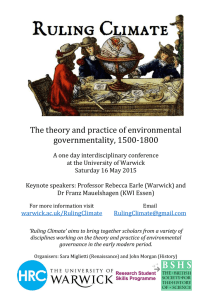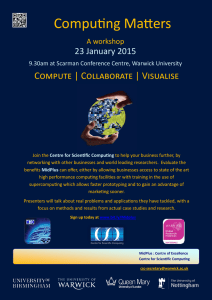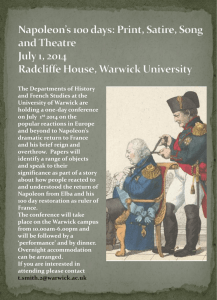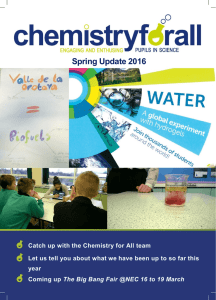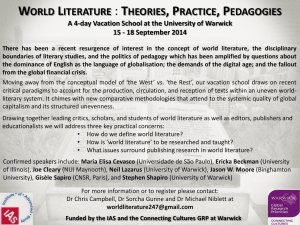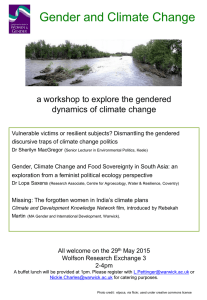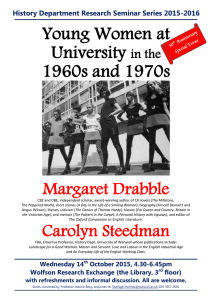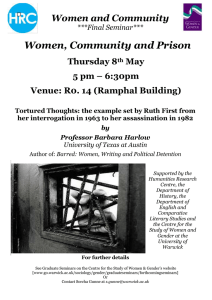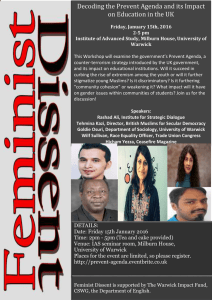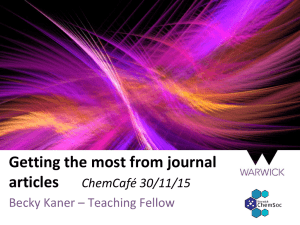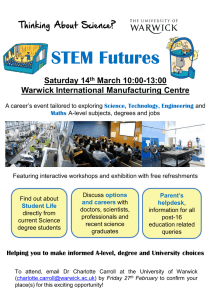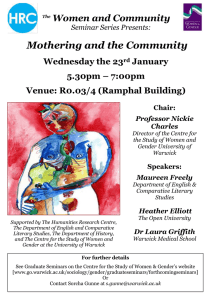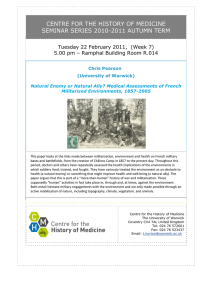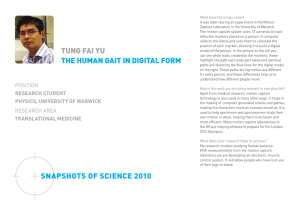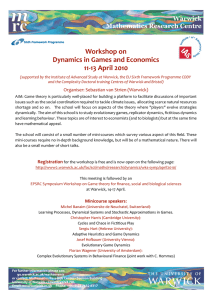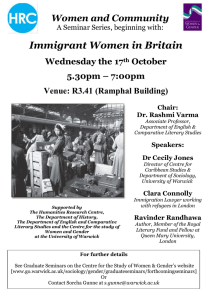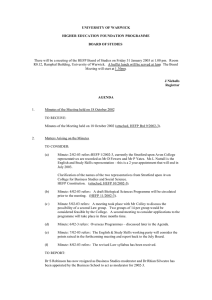Build-a-Link go.warwick.ac.uk/buildalink CREATE PERSISTENT WEB LINKS TO THE LIBRARY
advertisement
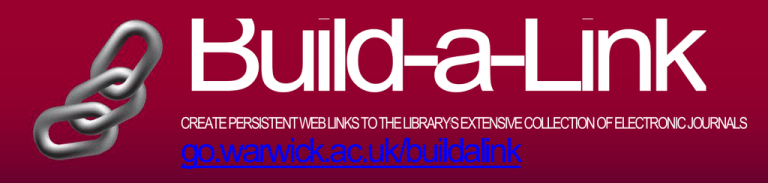
Build-a-Link CREATE PERSISTENT WEB LINKS TO THE LIBRARY’S EXTENSIVE COLLECTION OF ELECTRONIC JOURNALS go.warwick.ac.uk/buildalink Start at go.warwick.ac.uk/buildalink, open Build-a-Link then Follow the steps: Step 1: Search For the journal by its title or ISSN (and iFyou search by title you can search by keyword or part oFthe title). Step 2: Select your journal and provider. Check that the dates match the reFerence you are trying to create. Step 3: Fill in as much detail about the reFerence you are building a link to. Step 4: Click the ‘Try Link’ button to make sure the link works. Then go back to Build-a-Link to copy and paste your link. Email:library@warwick.ac.uk Builtby...