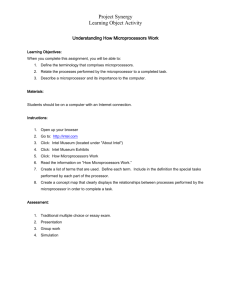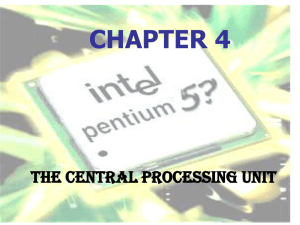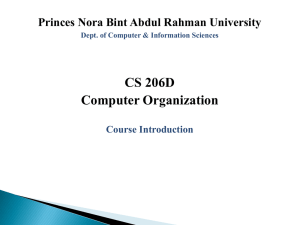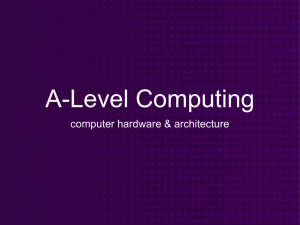Document 12656546
advertisement
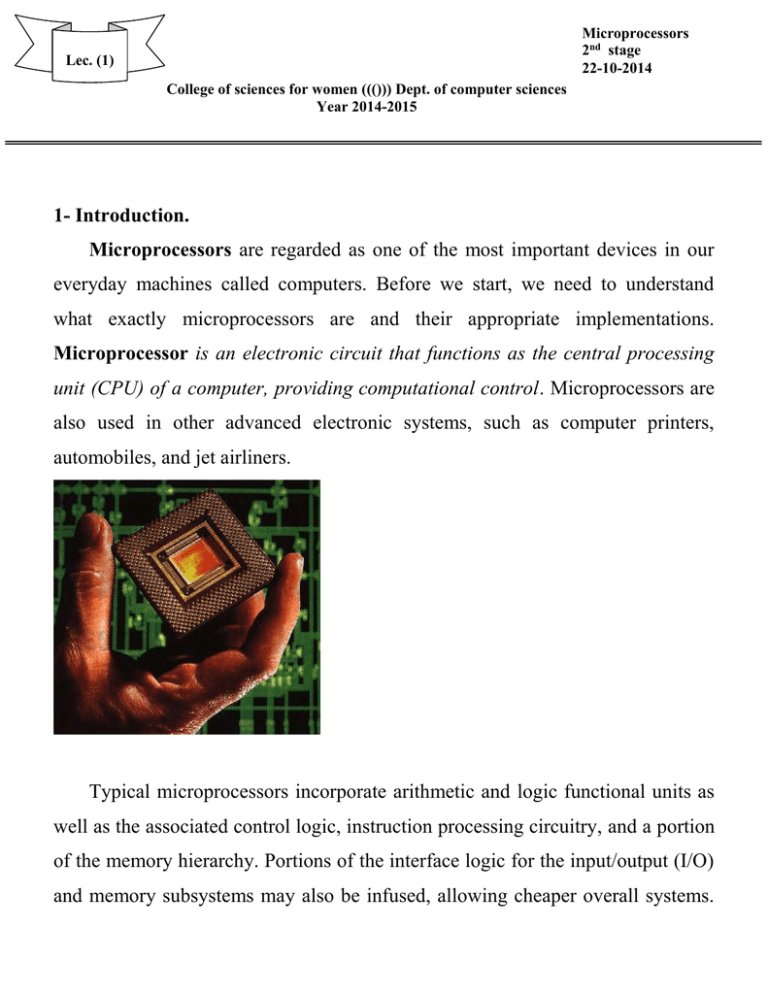
Microprocessors 2nd stage 22-10-2014 Lec. (1) College of sciences for women ((())) Dept. of computer sciences Year 2014-2015 1- Introduction. Microprocessors are regarded as one of the most important devices in our everyday machines called computers. Before we start, we need to understand what exactly microprocessors are and their appropriate implementations. Microprocessor is an electronic circuit that functions as the central processing unit (CPU) of a computer, providing computational control. Microprocessors are also used in other advanced electronic systems, such as computer printers, automobiles, and jet airliners. Typical microprocessors incorporate arithmetic and logic functional units as well as the associated control logic, instruction processing circuitry, and a portion of the memory hierarchy. Portions of the interface logic for the input/output (I/O) and memory subsystems may also be infused, allowing cheaper overall systems. While many microprocessors and single chip designs, some high-performance designs rely on a few chips to provide multiple functional units and relatively large caches. When combined with other integrated circuits that provide storage for data and programs, often on a single semiconductor base to form a chip, the microprocessor becomes the heart of a small computer, or microcomputer. Microprocessors are classified by the semiconductor technology of their design (TTL ( transistor-transistor logic ); CMOS (complementary-metaloxide semiconductor) ; or ECL ( emitter-coupled logic) ), by the width of the data format (4-bit, 8-bit, 16-bit, 32-bit, or 64-bit) they process; and by their instruction set (CISC, complex-instruction-set computer, or RISC, reducedinstruction-set computer). TTL technology is most commonly used, while CMOS is favored for portable computers and other battery-powered devices because of its low power consumption. ECL is used where the need for its greater speed offsets the fact that it consumes the most power. Four-bit devices, while inexpensive, are good only for simple control applications; in general, the wider the data format, the faster and more expensive the device. CISC processors, which have 70 to several hundred instructions, are easier to program than RISC processors, but are slower and more expensive. Developed during the 1970s, the microprocessor became most visible as the central processor of the personal computer. Microprocessors also play supporting roles within larger computers as smart controllers for graphics displays, storage devices, and high-speed printers. However, the vast majority of microprocessors are used to control everything from consumer appliances to smart weapons. Microcomputer Architecture A computer system has three main components: a Central Processing Unit (CPU) or processor, a Memory Unit and Input Output Units (devices). In any microcomputer system, the component which actually processes data is entirely contained on a single chip called Microprocessor (MPU). This MPU can be programmed using assembly language. Writing a program in assembly language requires a knowledge of the computer hardware (or Architecture) and the details of its instruction set. The main internal hardware features of a computer are the processor, memory and registers (registers are special processor components for holding address and data). The external hardware features are the computer Input/Output devices such as keyboard, monitor… Software consists of the operating system (O.S) and various programs and data files stored on disk. Inside any computer based on a member of the 8086 family, Information is sent from one main component to another along the communication channel, which is often called the System Bus. Both programs and data are stored in the memory. The Bus Interface Unit (BIU) within the MPU fetches new instruction or data as necessary. It is also the BIU jobs to interpret or decode instruction and to route results to their proper destination. The MPU Execution Unit carries out any arithmetic which is required, including memory calculation. Microcomputer memories consist of a collection of chips of two kinds Read Only Memory (ROM) and Random Access Memories (RAM). System Bus The components of the computer system must communicate with each other and with the outside world. Although it may be possible to connect each component to the CPU separately as a practical matter this would require too many physical connects. To keep the number of connections manageable, the processor is connected to memory and all peripherals using a bus. A Bus is a bunch of wires, and electrical path on the printed IC to which everything in the system is connected. There are three types of Bus: 1- Address Buss (AB): the width of AB determines the amount of physical memory addressable by the processor. 2- Data Bus (DB): the width of DB indicates the size of the data transferred between the processor and memory or I/O device. 3- Control Bus (CB): consists of a set of control signals, typical control signals includes memory read, memory write, I/O read, I/O write, interrupt acknowledge, bus request. These control signals indicates the type of action taking place on the system bus. Personal Computer (PC) Components The main component of the PC is its System Board (or mother board). It contains the processor, co-processor, main memory, connectors, and expansion slots for optional cards. The slots and connectors provide access to such components as ROM, RAM, hard disk, CD-ROM drive, additional memory, video unit, keyboard, mouse, parallel and serial device, sound adapter and cache memory (the processor use high speed cache memory to decrease its need to access the slower main memory). A bus with wires attached to the system board connect the components. It transfers data between the processor, memory and external devices. A. The processor The CPU or processor acts as the controller of all actions or services provided by the system. The operations of a CPU can be reduced to three basic steps: fetch, decode, and execute. Each step includes intermediate steps, some of which are: 1- Fetch the next instruction: - Place it in a holding area called a queue. - Decode the instruction. 2- Decode the instruction - Perform address translation. - Fetch operand from memory. 3- Execute the instruction. - Perform the required calculation. - Store results in memory or register. - Set status flag attached to the CPU. TheCPU is divided into two general parts. Arithmetic Logic Unit(ALU) and Control Unit (CU). - The ALU carry Arithmetic, logical, and shifting operations. - The CU fetches data and instruction, and decodes addresses for the ALU.