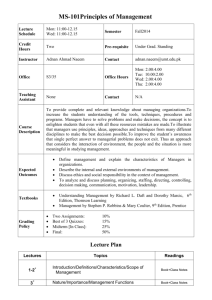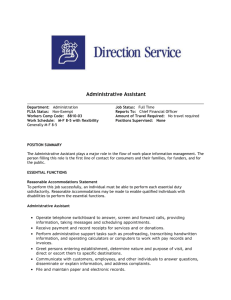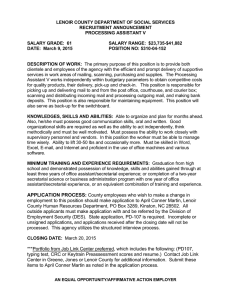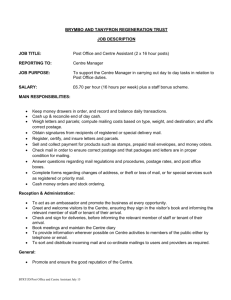Internet Architecture : How Email Work Lecture 10
advertisement
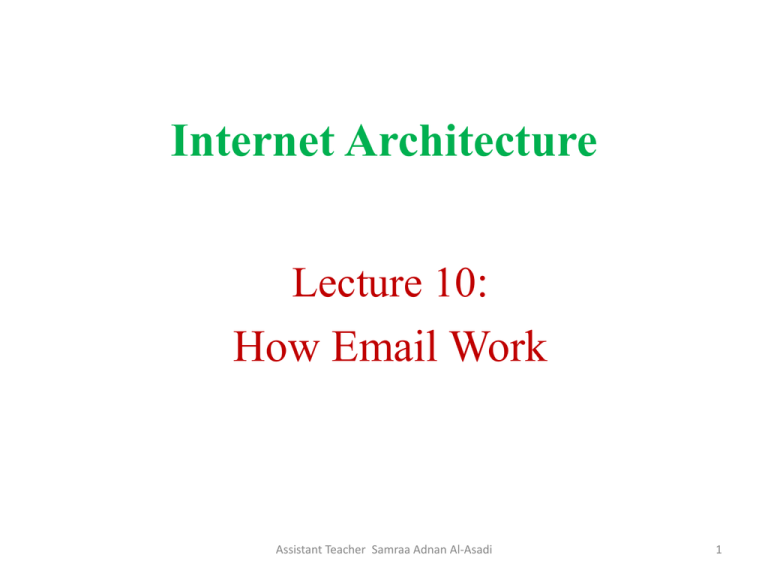
Internet Architecture Lecture 10: How Email Work Assistant Teacher Samraa Adnan Al-Asadi 1 How Email Works Electronic mail, or email, might be the most heavily used feature of the Internet. You can use it to send messages to anyone who is connected to the Internet or connected to a computer network that has a connection to the Internet, such as an online service. Millions of people send and receive email every day. Email is a great way to keep up with far-flung relatives, friends, co-workers in different branches of your company, and colleagues in your field. Email messages are sent in the same way as most Internet data. The TCP protocol breaks your messages into packets, the IP protocol delivers the packets to the proper location, and then the TCP reassembles the message on the receiving mail server so it can be read. Assistant Teacher Samraa Adnan Al-Asadi 2 How Email Works You can also attach binary files, such as pictures, videos, sounds, and executable files to your email messages. Because the Internet isn't capable of directly handling binary files in email, the file first must be encoded in one of a variety of encoding schemes. Popular schemes are MIME and uuencode. The person who receives the attached binary file (called an attachment) must decode the file with the same scheme that was used to encode the file. Many email software packages do this automatically. When you send email to someone on the Internet, that message often has to travel through a series of networks before it reaches the recipient networks that might use different email formats. Gateways perform the job of translating email formats from one network to another so that the messages can make their way through all the networks of the Internet. Assistant Teacher Samraa Adnan Al-Asadi 3 How Email Works A mailing list is one of the most intriguing uses of email. It connects a group of people who are interested in the same topic, such as Japanese cartoons or home schooling. When one person sends email to the mailing list, that message is automatically sent to everyone on the list. You can meet others and talk to them on a regular basis about your shared interests, hobbies, or professions. To get onto a mailing list, you send an email note to the mailing list administrator and include your email address. One problem with email is that it's not secure, snoopers and hackers can read it as it gets sent along the public wires that make up the Internet. To ensure that no one except the sender and receiver can read it, encryption can be used software that scrambles the mail so only those with the proper encryption keys can read it. Samraa Adnan Al-Asadi Assistant Teacher 4 How Email Is Delivered Over the Internet 1* After you create and send an email message, it is sent as a stream of packets using the Internet's TCP/IP protocol. Each packet bears the address of the destination, among many other kinds of information, such as the address of the sender. Assistant Teacher Samraa Adnan Al-Asadi 5 How Email Is Delivered Over the Internet Assistant Teacher Samraa Adnan Al-Asadi 6 How Email Is Delivered Over the Internet Assistant Teacher Samraa Adnan Al-Asadi 7 How Email Is Delivered Over the Internet Assistant Teacher Samraa Adnan Al-Asadi 8 How Email Is Delivered Over the Internet Assistant Teacher Samraa Adnan Al-Asadi 9 How Email Software Works 1* After the Internet delivers mail to your email box, you need some way to read the mail, compose new mail, and respond to your messages. To do all this, you use email software, sometimes called mailers or readers. Assistant Teacher Samraa Adnan Al-Asadi 10 How Email Software Works Assistant Teacher Samraa Adnan Al-Asadi 11 How Email Software Works Assistant Teacher Samraa Adnan Al-Asadi 12 How Email Software Works Assistant Teacher Samraa Adnan Al-Asadi 13 How Email Software Works Assistant Teacher Samraa Adnan Al-Asadi 14 How Email Software Works Assistant Teacher Samraa Adnan Al-Asadi 15 MUAs, MTAs, and MDAs There are three main parts of the E-mail system: Mail User Agent (MUA) Mail Transfer Agent (MTA) Mail Delivery Agent (MDA) Assistant Teacher Samraa Adnan Al-Asadi 16 Mail User Agent (MUA) The MUA is the program which the user uses to read and send e-mail. It reads incoming messages that have been delivered to the user's mailbox, and passes outgoing messages to an MTA for sending. Assistant Teacher Samraa Adnan Al-Asadi 17 Mail Transfer Agent (MTA) The MTA basically acts as a "mail router". It accepts a message passed to it by either an MUA or another MTA, decides based upon the message header which delivery method it should use, and then passes the message to the appropriate MDA for that delivery method. Assistant Teacher Samraa Adnan Al-Asadi 18 Mail Delivery Agent (MDA) The MDA accepts a piece of mail from an MTA and performs the actual delivery. Assistant Teacher Samraa Adnan Al-Asadi 19 E-mail Services and SMTP/POP Protocols Two Application layer protocols are Post Office Protocol (POP) and Simple Mail Transfer Protocol (SMTP). As with HTTP, these protocols define client/server processes. When people compose e-mail messages, they typically use an application called a Mail User Agent (MUA), or e-mail client. The MUA allows messages to be sent and places received messages into the client's mailbox, both of which are distinct processes. In order to receive e-mail messages from an e-mail server, the e-mail client can use POP. Sending e-mail from either a client or a server uses message formats and command strings defined by the SMTP protocol. Usually an e-mail client provides the functionality of both protocols within one application. Assistant Teacher Samraa Adnan Al-Asadi 20 E-mail Services and SMTP/POP Protocols Assistant Teacher Samraa Adnan Al-Asadi 21 E-mail Server Processes MTA and MDA Assistant Teacher Samraa Adnan Al-Asadi 22 E-mail Server Processes MTA and MDA The Mail Transfer Agent (MTA) process is used to forward e-mail. As shown in the figure, the MTA receives messages from the MUA or from another MTA on another e-mail server. If the mail is addressed to a user whose mailbox is on the local server, the mail is passed to the MDA. If the mail is for a user not on the local server, the MTA routes the e-mail to the MTA on the appropriate server. In the figure, we see that the Mail Delivery Agent (MDA) accepts a piece of e-mail from a Mail Transfer Agent (MTA) and performs the actual delivery. Assistant Teacher Samraa Adnan Al-Asadi 23 E-mail Server Processes MTA and MDA The MDA receives all the inbound mail from the MTA and places it into the appropriate users' mailboxes. The MDA can also resolve final delivery issues, such as virus scanning, spam filtering, and return-receipt handling. Most e-mail communications use the MUA, MTA, and MDA applications. However, there are other alternatives for e-mail delivery. Assistant Teacher Samraa Adnan Al-Asadi 24 E-mail Server Processes MTA and MDA The e-mail can use the protocols, POP and SMTP. POP and POP3 (Post Office Protocol, version 3) are inbound mail delivery protocols and are typical client/server protocols. They deliver e-mail from the email server to the client (MUA). The MDA listens for when a client connects to a server. Once a connection is established, the server can deliver the e-mail to the client. Assistant Teacher Samraa Adnan Al-Asadi 25 E-mail Server Processes MTA and MDA The Simple Mail Transfer Protocol (SMTP), on the other hand, governs the transfer of outbound e-mail from the sending client to the e-mail server (MDA), as well as the transport of e-mail between e-mail servers (MTA). SMTP enables e-mail to be transported across data networks between different types of server and client software and makes e-mail exchange over the Internet possible. The SMTP protocol message format uses a rigid set of commands and replies. These commands support the procedures used in SMTP, such as session initiation, mail transaction, forwarding mail, verifying mailbox names, expanding mailing lists, and the opening and closing exchanges. Assistant Teacher Samraa Adnan Al-Asadi 26 How Encryption Can Keep Email Private 1* Encryption can be used to encode email messages so snoopers and hackers can't read them as they are sent across the Internet. Many types of encryption exist, but in the most common one, keys are used. Everyone gets a public and private keys. The public key is available for anyone to use to encrypt mail; the private key is used only by the recipient to decrypt it. The following steps show how to encrypt email with the popular encryption program Pretty Good Privacy (PGP). To start using PGP, someone uses her normal email program to compose a piece of mail. After she composes the mail, she decides whether she wants to encrypt the message. Assistant Teacher Samraa Adnan Al-Asadi 27 How Encryption Can Keep Email Private Assistant Teacher Samraa Adnan Al-Asadi 28 How Encryption Can Keep Email Private Assistant Teacher Samraa Adnan Al-Asadi 29 How Encryption Can Keep Email Private Assistant Teacher Samraa Adnan Al-Asadi 30 How Encryption Can Keep Email Private Assistant Teacher Samraa Adnan Al-Asadi 31 How Encryption Can Keep Email Private Assistant Teacher Samraa Adnan Al-Asadi 32 Thank you Assistant Teacher Samraa Adnan Al-Asadi 33