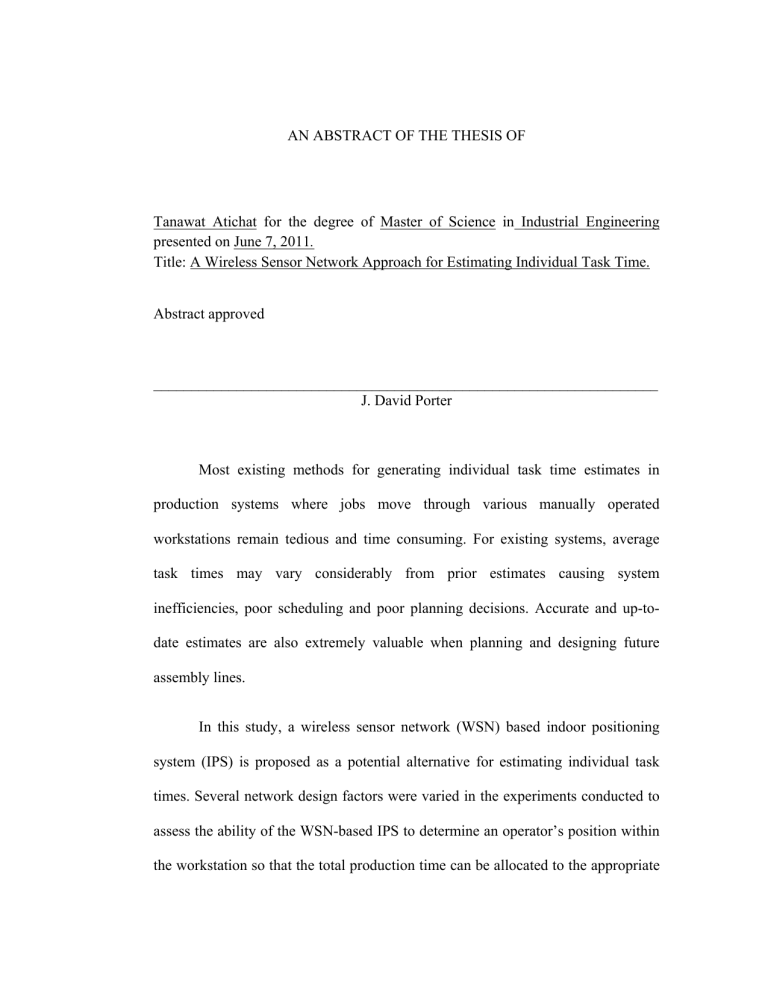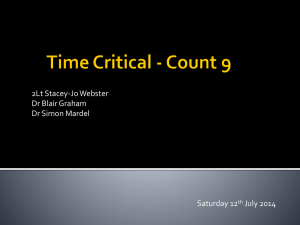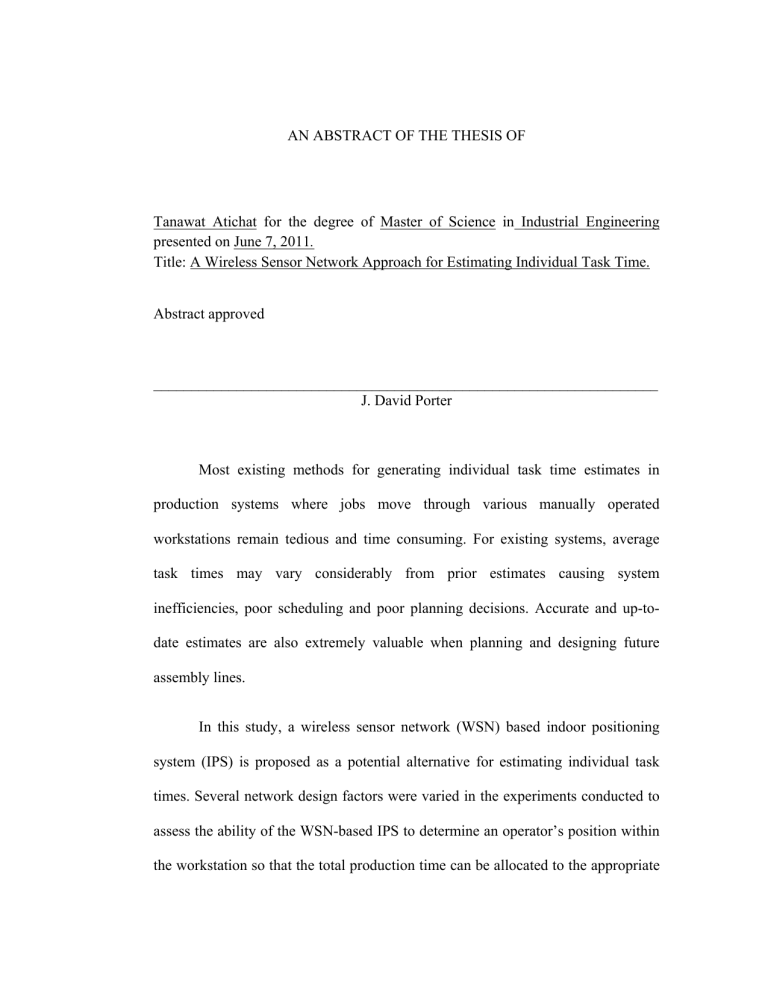
AN ABSTRACT OF THE THESIS OF
Tanawat Atichat for the degree of Master of Science in Industrial Engineering
presented on June 7, 2011.
Title: A Wireless Sensor Network Approach for Estimating Individual Task Time.
Abstract approved
___________________________________________________________________
J. David Porter
Most existing methods for generating individual task time estimates in
production systems where jobs move through various manually operated
workstations remain tedious and time consuming. For existing systems, average
task times may vary considerably from prior estimates causing system
inefficiencies, poor scheduling and poor planning decisions. Accurate and up-todate estimates are also extremely valuable when planning and designing future
assembly lines.
In this study, a wireless sensor network (WSN) based indoor positioning
system (IPS) is proposed as a potential alternative for estimating individual task
times. Several network design factors were varied in the experiments conducted to
assess the ability of the WSN-based IPS to determine an operator’s position within
the workstation so that the total production time can be allocated to the appropriate
tasks. The main response variable utilized to determine the location of the operator
within the workstation was the link quality indicator (LQI). Accurately measuring
LQI levels is not a straightforward process since radio frequency (RF) signals can
change over time depending on many conditions, including physical obstructions
and electromagnetic interference (EMI).
The results show that a WSN-based IPS is a viable approach to estimating
individual task times. Additionally, the analysis of the experimental data showed
that certain WSN design factors need to be set carefully to ensure good quality in
the estimation of individual task times.
© Copyright by Tanawat Atichat
June 7, 2011
All Rights Reserved
A Wireless Sensor Network Approach for Estimating
Individual Task Time
by
Tanawat Atichat
A THESIS
submitted to
Oregon State University
in partial fulfillment of
the requirements for the
degree of
Master of Science
Presented June 7, 2011
Commencement June 2012
Master of Science thesis of Tanawat Atichat presented on June 7, 2011.
APPROVED:
Major Professor, representing Industrial Engineering
Head of the School of Mechanical, Industrial and Manufacturing Engineering
Dean of the Graduate School
I understand that my thesis will become part of the permanent collection of Oregon
State University libraries. My signature below authorizes release of my thesis to
any reader upon request.
Tanawat Atichat, Author
ACKNOWLEDGEMENTS
This thesis is dedicated to my parents Tasanai and Wilawan Atichat, two
outstanding educators, as well as great inspirations to me. I would also like to thank
my grandmother Nong-nuch Suwanakarn, my sister Chonfun and all of my family
members for their support and patience as I have pursued this degree.
This work would not have been possible without the encouragement and
mentoring from my major advisor Dr. J. David Porter. You have helped me
accomplish far more than I ever could have envisioned. Also, I am deeply grateful
to my minor advisor Dr. David S. Kim for his support and invaluable advice during
my graduate work. These will always be appreciated and remembered.
I would also like to thank Dr. Kenneth H. Funk II and Dr. Scott Leavengood
for their willingness to serve in my graduate committee and for the valuable
comments and feedback.
Finally, thanks to P Ake, P Ae, P Jame, Sejoon, Hud, Pond and many others
who made my time at Oregon State University unforgettable.
TABLE OF CONTENTS
Page
1.
INTRODUCTION ........................................................................................... 1
1.1 Research Motivation ................................................................................ 3
1.2 Research Objective................................................................................... 5
1.3 Research Contribution.............................................................................. 5
2.
BACKGROUND ............................................................................................. 7
2.1 Work Measurement .................................................................................. 7
2.1.1 Time-motion Study ........................................................................ 9
2.1.2 Work Sampling .............................................................................. 9
2.2 Computerized Shop-Floor Data Collection Systems ............................. 10
2.3 Indoor Positioning Technologies and Algorithms ................................. 12
2.3.1 Sensing Methods.......................................................................... 14
2.3.1.1 Time of Arrival .............................................................. 14
2.3.1.2 Angle of Arrival ............................................................. 15
2.3.1.3 Received Signal Strength ............................................... 16
2.4 Wireless Network Technologies ............................................................ 16
2.4.1 Wireless Wide Area Network Technology .................................. 19
2.4.2 Wireless Local Area Network Technology ................................. 20
2.4.3 Wireless Personal Area Network Technology............................. 22
2.4.3.1 Radio Frequency Identification ...................................... 24
2.4.3.2 Bluetooth ........................................................................ 27
2.4.3.3 Wireless Sensor Network Technology ........................... 28
3.
LITERATURE REVIEW .............................................................................. 30
3.1 Work Measurement ................................................................................ 30
3.2 AIDC Technology Based Inventory Tracking Applications.................. 32
TABLE OF CONTENTS (Continued)
Page
3.3 Wireless Indoor Positioning Systems..................................................... 33
3.3.1 Positioning Systems Based on Wireless Wide Area
Network Technology ................................................................... 35
3.3.2 Positioning Systems Based on Wireless Local Area
Network Technology ................................................................... 37
3.3.3 Positioning Systems Based on Wireless Personal Area
Network Technology ................................................................... 38
3.4 Position Estimation Algorithms ............................................................. 41
3.5 Summary of the Literature Review ........................................................ 44
4.
RESEARCH METHODOLOGY .................................................................. 46
4.1 WSN Hardware and Software Requirements......................................... 48
4.1.1 Jennic JN5139 IEEE802.15.4 Wireless Microcontroller............. 48
4.1.1.1 JN5139 with expansion print circuit
board............................................................................... 51
4.1.2 JenNet Network Protocol Stack ................................................... 52
4.1.3 Measuring Radio Frequency Signal Strength .............................. 55
4.1.4 WSN System................................................................................ 55
4.1.4.1 Process to Establish the Wireless Sensor
Network .......................................................................... 56
4.2 Simulated Assembly Area ...................................................................... 58
4.2.1 Simulated Assembly Area Layout and Dimensions .................... 59
4.2.2 Arrangement and Placement of WSN Nodes in
Simulated Assembly Area ........................................................... 60
4.2.2.1 Centralization Node ....................................................... 60
4.2.2.2 Beacon Nodes and Workstations ................................... 60
4.2.2.3 Tag Nodes ...................................................................... 62
4.3 Data Collection Process ......................................................................... 62
TABLE OF CONTENTS (Continued)
Page
4.3.1 Collecting LQI Values with the WSN ......................................... 63
4.3.2 Offline Data Collection Phase ..................................................... 65
4.3.2.1 Number of Tag Nodes .................................................... 67
4.3.2.2 Number of Site Survey Grid Locations.......................... 68
4.3.2.3 Number of Tag Node Orientations at
each Grid Location ......................................................... 69
4.3.2.4 Number of Sample LQI Values
Collected per Orientation and Grid
Location ......................................................................... 70
4.3.2.5 Offline Design Matrix .................................................... 70
4.3.3 Online Data Collection Phase ...................................................... 72
4.3.3.1 Manual task time data collection.................................... 73
4.4 LQI Value Data Collection Software Application ................................. 73
4.5 Estimating Operator Location Using LQI Data ..................................... 76
4.5.1 Task time estimation process ....................................................... 81
4.5.2 Levels of the k parameter ............................................................ 82
4.6 LQI Data Processing and Data Management Software Application...... 85
5.
RESULTS ...................................................................................................... 86
5.1 Task Time Estimation Results ............................................................... 86
5.2 Percentage Error between Estimated Task Time and Observed
Task Time Results.................................................................................. 86
5.3 Model Adequacy Checking .................................................................... 87
5.4 Results of the Statistical Analyses ......................................................... 89
5.4.1 Differences between Offline Templates ...................................... 91
5.4.2 Analysis of the result based on WSN design factors ................... 98
TABLE OF CONTENTS (Continued)
Page
6.
DISCUSSION .............................................................................................. 104
6.1 Effects of the Offline Templates .......................................................... 104
6.2 Effects of the WSN Design Factors ..................................................... 106
6.2.1 Effects of the Number of Tag Nodes ......................................... 107
6.2.2 Effects of the Number of Tag Node Orientations at
Each Grid Location .................................................................... 107
6.2.3 Effects of the Number of Site Survey Grid Locations............... 108
6.3 Effects of the Levels of the k Parameter .............................................. 109
6.4 Effects of the Workstations .................................................................. 109
7.
CONCLUSIONS AND OPPORTUNITIES FOR FUTURE WORK ......... 111
7.1 Research Conclusions .......................................................................... 112
7.2 Opportunities for Future Work............................................................. 113
BIBLIOGRAPHY ............................................................................................... 115
APPENDICES .................................................................................................... 122
LIST OF FIGURES
Figure
Page
Figure 1: A Basic WSN architecture..........................................................................2
Figure 2: The concept of computerized SFDC. .......................................................10
Figure 3: Physical location coordinate and data location coordinate. ......................13
Figure 4: The functional block diagram of a wireless indoor positioning system. ..14
Figure 5: The Angle of Arrival (AOA) estimation method. ....................................15
Figure 6: Wireless network technologies arranged by physical area coverage. ......17
Figure 7: Comparison of area coverage and throughput among WPAN, WLAN
and WWAN (adapted from N. H. Kim, 2008). ...................................... 18
Figure 8: A simplified wireless wide area network diagram. ..................................19
Figure 9: A wireless local area network combined with a wired system. ................21
Figure 10: Comparison between mesh network topology and star network
topology. ............................................................................................... 23
Figure 11: Evolution of RFID to WSN. ...................................................................24
Figure 12: Diagram of a basic RFID system............................................................25
Figure 13: Wireless sensor network device system. ................................................29
Figure 14: Comparison of WPAN technologies based on OSI standard layers.......30
Figure 15: Radio fingerprinting. ..............................................................................42
Figure 16: Research methodology for task time estimation utilizing a WSN..........46
LIST OF FIGURES (Continued)
Figure
Page
Figure 17: JN5139 modules: (a) with integral ceramic antenna, (b) with standard
SMA connector (Jennic, 2008a)............................................................. 49
Figure 18: Internal antenna (Jennic, 2008b). ...........................................................50
Figure 19: Half-wave dipole antenna (Jennic, 2008a). ............................................50
Figure 20: Yagi antenna with external enclosure (Jennic, 2008a). ..........................51
Figure 21: JN5139 module with expansion PCB. ....................................................52
Figure 22: The overview diagram of Jennet stack protocol (Jennic, 2008a). ..........53
Figure 23: Alternative JenNet network topologies. .................................................54
Figure 24: The tree structure of the network for the actual experiments. ................56
Figure 25: Process steps to form the WSN. .............................................................58
Figure 26: Layout of the simulated assembly area and placement of beacon nodes.59
Figure 27: Placements of the beacon nodes within workstations. ...........................61
Figure 28: Attachment location for the tag nodes. ...................................................62
Figure 29: LQI values reported by centralization node to main computer. .............64
Figure 30: The operation of the WSN nodes during the location fingerprinting
process. .................................................................................................64
Figure 31: Approximate coverage areas for one or two tag nodes. .........................67
Figure 32: The layout of the five grid location configuration. .................................69
LIST OF FIGURES (Continued)
Figure
Page
Figure 33: The layout of the nine grid location configuration. ................................69
Figure 34: Tag node orientations. ............................................................................70
Figure 35: Online data collection process setup. .....................................................73
Figure 36: Data collection software: (a) offline mode, (b) online mode. ................74
Figure 37: Data format for online data collection phase. .........................................75
Figure 38: Process to calculate Euclidean distances. ...............................................78
Figure 39: Locations associated with each workstation for offline templates with
five site survey grid locations. ...............................................................79
Figure 40: Locations associated with each workstation for offline templates with
nine site survey grid locations. ...............................................................80
Figure 41: The steps of the k-nearest neighbor algorithm........................................80
Figure 42: Operator’s locations during the sixth run of the online data collection
phase.......................................................................................................81
Figure 43: Data points associated with each workstation during the sixth run of
the online data collection phase. ............................................................82
Figure 44: Numbers of task time results categorized by three levels of the k
parameter. .............................................................................................84
Figure 45: LQI data processing and data management program. ............................85
Figure 46: Normal probability plot of the residuals from the estimated task time
percentage error......................................................................................88
LIST OF FIGURES (Continued)
Figure
Page
Figure 47: Residual plot of the estimated task time percentage error. .....................89
Figure 48: LSD interval plot of the main factor offline template based on
workstation 1. .......................................................................................94
Figure 49: LSD interval plot of the main factor offline template based on
workstation 2. .......................................................................................95
Figure 50: LSD interval plot of the main factor offline template based on
workstation 3. .......................................................................................95
Figure 51: LSD interval plot of the main factor level of k parameter based on
workstation 1. .......................................................................................96
Figure 52: LSD interval plot of the main factor level of k parameter based on
workstation 2. .......................................................................................96
Figure 53: LSD interval plot of the main factor level of k parameter based on
workstation 3. .......................................................................................97
Figure 54: Interaction plots and Fisher's LSD interval plots of level of k
parameter main factor based on the three workstations. ......................97
Figure 55: LSD interval plot of the tag nodes main factor. ...................................101
Figure 56: LSD interval plot of the LQI sample size main factor. ........................101
Figure 57: LSD interval plot of the tag nodes orientation at each grid location
main factor. ..........................................................................................102
Figure 58: LSD interval plot of the site survey grid locations main factor............102
Figure 59: LSD interval plot of the level of k parameter main factor. ...................103
LIST OF FIGURES (Continued)
Figure
Page
Figure 60: LSD interval plot of the workstations additional main factor. .............103
Figure 61: Interaction plots and Fisher's LSD interval plots of main factor offline
template for all three workstations. ......................................................105
Figure 62: Five and nine site survey grid locations. ..............................................110
LIST OF TABLES
Table
Page
Table 1: Comparison among passive RFID, Active RFID and BAP RFID tags
(modified from Nathanson, 2007). ............................................................ 26
Table 2: Comparison between each class and version of Bluetooth technology. .... 27
Table 3: Detailed comparison of stack protocols based on IEEE802.14.5
standard. ................................................................................................... 29
Table 4: Relevant specifications of JN5139 wireless microcontroller system
(Jennic, 2008a)......................................................................................... 49
Table 5: Experimental controlled factors. ................................................................ 66
Table 6: Treatment combinations for the offline data collection phase. .................. 71
Table 7: Data format for offline data collection phase. ........................................... 75
Table 8: Relationship between site survey locations and workstations. .................. 79
Table 9: Levels of the k parameter according to the offline sample sizes. .............. 83
Table 10: Main WSN design factors and their corresponding levels by offline
template. ................................................................................................. 90
Table 11: Multi-factor mixed model ANOVA results for differences between
offline templates. .................................................................................... 92
Table 12: Multi-factor mixed model ANOVA results of estimated task time
percentage errors obtained by all three k level parameters based on
WSN design factors. .............................................................................. 99
Table 13: WSN factors and levels used to construct the offline templates that
yielded the highest precision for the estimated individual task times .. 106
1
A Wireless Sensor Network Approach for Estimating Individual
Task Times
1. INTRODUCTION
The use of wireless network technologies for data collection has increased
dramatically in the last 10 years in the manufacturing sector (Ngai et al., 2008).
Many companies have integrated their traditional information systems with
wireless network technologies due to the minimal wiring efforts required to create a
networked enterprise in manufacturing environments. Additionally, a wireless
network based information system can potentially improve decision-making
processes by providing accurate up-to-date data.
Many different types of wireless network technologies can be used in
manufacturing applications including simple infrared-based systems for short
range, point-to-point communications; wireless personal area networks (WPAN)
for short range, point-to-multi-point communications (e.g., Bluetooth); wireless
local area networks (WLAN) for mid-range, multi-hop communications; and
wireless sensor networks (WSNs).
Recently, WSNs have been receiving popularity in industrial segments
(Akyildiz et al., 2002). A WSN is typically deployed as an ad-hoc network
consisting of small sensor nodes. Each node in a WSN can operate as a router to
effectively increase the communication range and the size of the network without
2
sacrificing network performance. WSN sensor nodes are also equipped with selfforming and self-healing properties which allow them to rapidly leave and join the
network. The other main advantage of WSNs over other wireless network
technologies is the ability to operate with low power consumption. This feature
allows WSN nodes to operate with a pair of AAA batteries for years. An example
of a basic WSN architecture is depicted in Figure 1.
Figure 1: A Basic WSN architecture.
Due to the advantages of WSNs over wired networks and other wireless
network technologies, these systems have already been utilized in healthcare and
industrial process control applications and are currently gaining acceptance in new
market segments such as home security, asset management, and building automation.
3
For example, WSN nodes can be deployed in a house to consistently measure
temperature, humidity and light levels and then automatically make adjustments to
optimize the power consumption of the house while still maintaining
comfortableness for the inhabitants.
There are also unlimited possibilities to integrate WSNs with existing
industrial systems. As a result, WSNs enable incremental value for a number of
additional usages including:
Environmental control for power savings in heating, cooling, and
lighting.
Device and machine monitoring to prevent accidents and failures, or
limit their consequences.
1.1
Inventory control and asset tracking.
Workers’ tracking and monitoring.
Research Motivation
Most existing methods for generating individual task time estimates in
production systems where jobs move through various manually operated
workstations remain tedious and time consuming (Kim et al., 2008). Automotive
assembly lines are a good example of these production systems. Tasks within
workstations in automotive assembly lines must have low variability in their
average completion times to ensure a continuous and smooth operation of the entire
4
system. Therefore, engineers must estimate the time of every task by studying,
measuring and calculating the task times of all workstations and assign tasks to the
workstations such that each will execute (on average) the same amount of work.
For existing systems, average task times may vary considerably from prior
estimates causing system inefficiencies, poor scheduling and poor planning
decisions. Accurate and up-to-date task time estimates are also extremely valuable
when planning and designing future assembly lines.
Bar coding is arguably the most prevalent automatic identification and data
collection (AIDC) technology employed in industry, but still requires the operator
to activate a trigger to signal the start and end of job processing. Therefore, an
indoor positioning system (IPS) based on a wireless network technology is a more
viable solution to alleviate some of the problems associated with estimating
individual task times because more data can be collected more often, thus
potentially increasing the accuracy of the task time estimation process.
To setup a wireless IPS, three main steps have to be considered: (1) the
placement of the wireless data collection devices in the network; (2) the sensing
technique; and (3) the location estimation methods. Since many types of wireless
network technologies are available, the focus of this research was on WSN
technology. To the best of our knowledge, there is no previous work in the
literature that has focused on utilizing a WSN-based IPS for time and motion study.
5
1.2
Research Objective
The main objective of this research was to assess whether or not a WSN-
based IPS is a viable technology to perform task time estimation. To accomplish
this objective, several WSN design factors were varied in a designed experiment to
assess the ability of the WSN to accurately determine an operator’s position within
a workstation so that the production time could be allocated to the appropriate
tasks. The metric utilized to infer the location of the operator within the simulated
assembly area was the link quality indicator (LQI).
Accurately measuring LQI levels is not a straightforward process since
factors such as temperature, physical obstructions, and electromagnetic interference
have an effect on radio frequency (RF) signals, thus affecting the ability of the
WSN to accurately estimate task times.
1.3
Research Contribution
The results obtained in this research show that a WSN-based IPS is a viable
approach to estimating individual task times.
More specifically, the analysis of the experimental data showed that the
WSN design factors number of tag nodes and orientations at each grid location
need to be set carefully to ensure good quality in the estimation of individual task
times. Most of the prior research done in wireless IPS area considered only one tag
node and no more than four orientations at each site survey location when defining
6
a radio fingerprinting map. Therefore, demonstrating that by using two tag nodes
and eight orientations reasonable results can be obtained when determining the
location of the operator is considered one of the main contributions of this research.
7
2. BACKGROUND
This research explored the feasibility of using a wireless sensor network
(WSN) to estimate individual task times. Therefore, there are several industrial
engineering knowledge areas (e.g., work measurement and shop floor data
collection systems) that are combined with areas more typical of the computer
science and/or electrical engineering fields (e.g., indoor positioning and wireless
network technologies).
This chapter is intended to provide an introduction to some of the topical
areas mentioned above and is organized as follows. Section 2.1 presents an
introduction to work measurement. Section 2.2 covers the topic of computerized
shop floor data collection systems. Section 2.3 reviews indoor positioning
technologies and algorithms. Finally, section 2.4 presents several wireless
networking technologies, including wireless wide area networks (WANs), wireless
local area networks (WLAN), and wireless personal area networks (WPANs).
2.1
Work Measurement
Industrial and manufacturing systems have become more complex and the
skills necessary to manage and operate those systems have also increased. To
effectively control and manage these systems, engineers must study and fully
understand the information generated by them. Normally, this information may
include the time required for a person to complete a task or operation at a defined
8
rate of work. This completion time is known as a standard time or standard task
time.
To effectively measure a standard time for a task, engineers have to
consider the following three key variables:
Observed Time. The time required to complete the task.
Rating Factor. The pace at which the person is working. A rating factor
of 100% means that a person is working at a normal pace. If a person is
working slowly than normal or faster than normal, then rating factors of
less than 100% or more than 100% would be used, respectively. The
rating factor is typically calculated by an industrial engineer trained to
observe and determine the rating.
Personal, Fatigue, and Delay (PFD) Allowance. Important questions
to answer in this category may include whether or not the workers stand
all day or whether or not they work in a cold environment.
The standard time is then calculated by applying the following formula:
Standard Time = (Observed Time)*(Rating Factor)*(1+PFD Allowance)
(1)
Reductions in the standard time are the key to increasing the throughput and
the performance of a manufacturing system. For this reason, many researchers have
developed techniques for measuring the standard time in a process and have applied
time reduction techniques to decrease cycle time and task time (Niebel, 1982).
9
2.1.1
Time-motion Study
Time-motion study is a work measurement technique, which generally uses
direct observation to record the actual elapsed time for performing a task, adjusted
for any observed variance from normal effort or pace, unavoidable or machine
delays, and rest periods. This observed information is then converted into standard
times for those particular tasks (Smith, 1978).
2.1.2
Work Sampling
Work sampling is a work measurement technique where observations about
work are collected at discrete time intervals, either periodic or random. Work
sampling is a particularly useful technique whenever time study data collection is
not possible or is cost prohibitive. The main advantage of the work sampling
technique is the reduction in the amount of data collected during the time study.
This technique employs statistical methods, such as multiple regression (Mundel &
Danner, 1994; Smith, 1978) and maximum likelihood estimation (Kim et al., 2008)
to allow quick analysis, recognition, and enhancement of job responsibilities, tasks,
and organization work flow.
Practically, both methodologies have advantages and limitations, some of
which are a function of the type of observation done for each. In some situations,
work sampling studies that rely on self-reported logs are generally considered the
least reliable, as workers may not record their activities in a timely fashion, and
they may not be totally honest concerning what activities were being done at the
10
specified sampling times. Work-sampling approaches that use an observer or
observers to record the activities of several workers are employed most frequently
when workers are in a circumscribed area, e.g., factory workers on a floor, or
nurses in a medical unit. If workers are not in a circumscribed area (e.g., residents
traveling throughout the hospital) then the time-and-motion approach of one
observer for each subject may be more feasible (Finkler et al., 1993).
2.2
Computerized Shop-Floor Data Collection Systems
In a manufacturing process, a shop-floor data collection (SFDC) system
plays an important role in systematic improvement. Therefore, manufacturing
companies must effectively implement information technology with SFDC
techniques to improve SFDC processes. Such a system is referred to as a
computerized SFDC system. A basic computerized SFDC system includes data
capture devices, data storage, data processes, and presentation and implementation,
as shown in Figure 2.
Figure 2: The concept of computerized SFDC.
11
Generally, the technologies used to implement a computerized SFDC
system include automatic identification and data collection (AIDC) technologies,
such as bar codes, radio frequency identification (RFID) and WSNs. These
technologies were created to overcome the disadvantages of manual data collection
(Palmer, 2001).
In large production systems, combinations of AIDC technologies have been
implemented to increase productivity and performance by controlling and
monitoring the condition and working times of workers and machines at
workstations. In addition, these implementations support other industrial
management systems, such as material requirements planning (MRP) and
enterprise resource planning (ERP) systems, by providing accurate and real-time
data of shop floor conditions and inventory system levels. These actions help
engineers and supervisors to organize, plan and schedule their production systems
effectively (Palmer, 2001).
Some product manufacturers and suppliers are required to attach RFID tags
or bar code labels onto their products individually or on the packaging. As a result,
product movement can be tracked throughout the supply chain and logistics (SCL)
processes. Such real-time traceability and visibility are important to increasing the
efficiency and quality of supply chain operations such as distribution, wholesale,
and retail (Ehrenberg et al., 2007). Potential benefits, such as improved traceability,
information accuracy, operation efficiency, reduced labor costs, increased speed,
greater responsiveness, and better product quality control, have been widely
12
expected, reported, and recognized (Akyildiz et al., 2002).
2.3
Indoor Positioning Technologies and Algorithms
An indoor positioning system (IPS) is a system for locating and tracking
objects and/or persons inside a building or in a small open area. Currently, most of
the systems have been implemented with wireless technologies, including IEEE
802.11 WLANs, Bluetooth, and WSNs. In an IPS, locations normally refer to
coordinates that describe each node in a network. The coordinates of these
locations can be described by physical location coordinates and data location
coordinates. These two types of coordinates can be defined as follows:
Physical location coordinates. The physical coordinates of nodes or
devices that are estimated or measured in units of length.
Data location coordinates. The non-physical coordinates of nodes or
devices that are sensed or measured based on radio signal property units
(e.g., signal strength and propagation delay time) by other stationary
devices in a system.
For example, assume that an object node is placed into a space which has
three dimensions with three perpendicular planes, as depicted in Figure 3. Thus, the
physical location coordinate of this object node is (x,y,z) and the data location
coordinate of the object node is the value of the radio signal strength measured by
tw receiever nodes, indicated in Figure 3 as (-90dB,-50dB).
13
Figure 3: Physical location coordinate and data location coordinate.
Figure 4 depicts a basic block diagram for a wireless IPS system, as
suggested by Pahlavan et al. (2002). It can be seen that a wireless IPS consists of
three main components: a number of location sensing devices; a positioning
algorlithm; and a display system. First, the strength of the signal received from
mobile devices is mesured by a number of sensing devices that have pre-defined
physical locations via a location sensing tecnique. This received signal metric can
be based on the angle of arrival (AOA), the received signal strength (RSS), the
carrier signal phase of arrival (POA), and the time of arrival (TOA). If the received
signal is sufficiently strong, then a location estimation algorithm is applied to
estimate the physical position of the mobile device. Finally, the estimated physical
location is displayed by the system.
14
Figure 4: The functional block diagram of a wireless indoor positioning
system.
2.3.1
Sensing Methods
To effectively estimate the location of a wireless node, sensing methods
should be considered. Sensing methods are processes used to collect data
coordinates to form statistical models based on a variety of sensing techniques,
such as TOA, AOA, and RSS. These techniques can be combined to achieve more
accurate localization.
2.3.1.1 Time of Arrival
Time of Arrival (TOA) is the measured travel time of a radio frequency
(RF) or acoustic signal from a single transmitter to a remote receiver. Due to the
typical behavior of RF signals, the propagation delay time should be considered.
The propagation delay time is caused by the separation distance between a
transmitter and a receiver (Stojmenovi 2005). The speed of an RF signal is
15
approximately the speed of light (i.e., 3 x 108 m/s).
The main advantage of the TOA technique is that it allows a receiver to
accurately estimate the arrival time of the received signal. As the travel time plus
the delay time are measured and estimated by the receiver, location coordinates can
be calculated utilizing the speed of the RF signal (Stojmenovi 2005).
2.3.1.2 Angle of Arrival
Angle of Arrival (AOA) employs the propagation direction of an RF signal
among transmitters and receivers rather than the distance between them. When a
receiver utilizes AOA, the direction of the RF signal is determined by measuring
the time difference of arrival (TDOA) using multiple antenna elements, as depicted
in Figure 5 (Stojmenovi 2005). The combination of measured TDOA values and
estimated AOA values are then calculated to approximate the location coordinates
of a node in a network.
Figure 5: The Angle of Arrival (AOA) estimation method.
16
2.3.1.3 Received Signal Strength
Received signal strength (RSS) is defined as the voltage measured by a
received signal strength indicator (RSSI) circuit. Most wireless network devices are
equipped with an RSSI circuit (Stojmenovi 2005). In some wireless network
devices, RSS is equivalently reported as measured power. Normally, RSS works as
an indicator for wireless network devices to identify neighboring nodes during
normal data communication. The process to measure RSS does not require
additional bandwidth and/or energy. Moreover, it is considered an inexpensive and
simple measurement to implement in hardware. For these reasons, RSS is the
preferred measurement technique in the majority of wireless indoor positioning
research.
2.4
Wireless Network Technologies
Nowadays, industrial and manufacturing companies are confronted with
increasingly higher wiring costs to install and/or expand their network systems.
This situation brings opportunities to replace and expand wired systems with a
wireless technology. This approach results in a significant improvement in terms of
cost reduction and installation time for network systems (Flickenger, 2007).
A wireless network uses an RF signal for communication among devices,
which are called network nodes. Based on their physical area coverage, wireless
network technologies can be categorized as either wireless personal area networks
17
(wireless PAN or WPAN), wireless local area networks (wireless LAN or WLAN),
or wireless wide area networks (wireless WAN or WWAN). Figure 6 depicts the
aforementioned wireless network technology classification, along with specific
examples of these. Appendix A includes a glossary of terms where the acronyms
shown in Figure 6 are defined.
Figure 6: Wireless network technologies arranged by physical area coverage.
18
WPANs, WLANs and WWANs do have some overlap in terms of coverage
area and throughput, as depicted in
Figure 7. More specifically, the differences among these technologies can
be specified as follows:
WPAN: Low throughput, short range coverage area, and low mobility.
WLAN: High throughput, short range coverage area, and low mobility.
WWAN: High throughput, long range coverage area, and moderate
mobility.
Data transfer rate (throughput)
100Mbps
Wireless local area network
10Mbps
Wireless
personal
area network
Wireless wide area network
Km
Distance Coverage
(M=meter, Km=Kilometer)
50
Km
20
Km
2
Km
1
M
10
0
M
50
M
10
5
M
1Mbps
Figure 7: Comparison of area coverage and throughput among WPAN,
WLAN and WWAN (adapted from N. H. Kim, 2008).
19
2.4.1
Wireless Wide Area Network Technology
A Wireless Wide Area Network (WWAN) provides connectivity to high-
mobility users over a large coverage area. In general, a WWAN consists of a
number of base stations mounted on towers, rooftops, or atop mountains to create
large coverage areas. These base stations can then be connected to a backbone
wired network system to provide useful data services for multiple users.
Additionally, a multi-hop ad hoc wireless network system can be set up to expand
the coverage of the WWAN by repeating the signal from a group of base stations to
other groups (Goldsmith, 2005). Figure 8 depicts a simplified WWAN system.
ble
d ca
Wire
Backbone system
Figure 8: A simplified wireless wide area network diagram.
20
Examples of WWANs are cellular network systems or mobile phone
network systems. Currently, these cellular network systems are not only able to
transmit analog voice data, but also transmit digital data including voice, video and
text (Goldsmith, 2005).
A WWAN technology considered to be a fourth generation mobile phone
technology is WiMAX (IEEE 802.16e). WiMAX has many advantageous features
such as its support of multiple-input, multiple-output technology (MIMO),
operation in the unlicensed industrial, scientific and medical (ISM) radio frequency
bands, and support of high data rate communications (Ghosh et al., 2005).
2.4.2
Wireless Local Area Network Technology
Wireless local area networks (WLANs) generally feature high-speed
communications within a small to medium region (e.g., a house, small office or
small building). A WLAN system is usually an extension of a wired network
system. Figure 9 depicts a practical network system used in a small office or a
house.
21
Figure 9: A wireless local area network combined with a wired system.
The WLAN system depicted in Figure 9 is equipped with two IEEE 802.11
standard-based access points. These access points manage mobile wireless devices
and facilitate the transfer of data over the network.
WLAN technologies are based on many different standards. However, most
of those standards have become obsolete except for the IEEE 802.11 standard,
which was originally developed in 1997 (Flickenger, 2007). Compared to other
WLAN technologies and standards, IEEE 802.11 has more advantages in terms of
throughput and production cost (Goldsmith, 2005). These reasons make all
computer companies and research groups focus on developing applications and
improving protocols for the IEEE 802.11 standard.
22
2.4.3
Wireless Personal Area Network Technology
A wireless personal area network (WPAN) is a short-range wireless
network system with a typical coverage area of about five to ten meters. However,
the coverage area can be extended to over 100 meters, depending on the
circumstances. One of the key features of a WPAN is its low power consumption,
which allows a WPAN device to operate with a single AAA battery for a couple of
years without replacement. The other key advantage of a WPAN is improved ad
hoc network connection over traditional WWAN and WLAN technologies. This
improvement increases stability and expandability on the ad hoc connection of
WPAN systems.
While traditional wireless networks (e.g., a WLAN) usually have a
preexisting infrastructure (e.g., a wireless access point acting as a centralization
node), ad hoc wireless networks can be described as multi-hop wireless networks
with mobile nodes. This type of network can be explained as a decentralized
wireless network. With this advantage, a personal wireless networked system is
able to operate in a large area without using any access points. Figure 10 depicts a
comparison between an ad hoc network connection and a normal centralized
network connection, known as a star network connection.
23
Figure 10: Comparison between mesh network topology and star network
topology.
Applications of WPAN have been developed in many sectors, such as the
military, supply chain, and agriculture and manufacturing industries. These
expansions have resulted in the development of many standards for WPAN
technologies, as shown in Figure 11. However, the foremost WPAN technology
category is radio frequency identification (RFID). As some WPAN applications
have complexities that exceed the abilities of RFID, other technologies such as
active RFID, Bluetooth and Wireless Sensor Networks (WSNs) have been
independently developed to effectively suit those applications. Due to the
independent development of those technologies, their standards are different.
Figure 11 depicts a diagram developed by Jongwoo et al. (2007) that illustrates the
evolution of RFID to WSN.
24
Figure 11: Evolution of RFID to WSN.
2.4.3.1 Radio Frequency Identification
Radio frequency identification (RFID) technology provides the ability to
identify and sense the condition of objects. In general, an RFID system consists of
interrogators (also known as readers) and tags, as depicted in Figure 12.
25
Figure 12: Diagram of a basic RFID system.
There are three main types of RFID tags:
1. Passive RFID tag:
This RFID tag uses an external electromagnetic field from an
interrogator to power itself up and respond to the interrogator.
2. Active RFID tag:
This RFID tag is equipped with a battery as a power source for
signal transmission.
3. Battery-assisted passive (BAP) RFID tag:
This RFID tag is equipped with a battery as a power source for
signal transmission. However, it also requires an external
electromagnetic field to initially power itself up.
Table 1 provides a more detailed comparison of the different types of RFID tags.
26
Table 1: Comparison among passive RFID, Active RFID and BAP RFID tags
(modified from Nathanson, 2007).
RFID tag types
Passive
Active
BAP
Read Range
Up to 40 feet
(fixed reader)
Up to 20 feet
( handle reader)
Up to 300 feet or more
Up to 160 feet or
more
Power
No power source
Battery powered
Battery powered
Up to 10 years,
depending upon the
environment in which
the tag is located
3-8 years, depending
upon the tag broadcast
rate
2-3 years or more,
depending upon the
tag broadcast rate
Tag Costs
$.10-4.00 or more,
depending upon
quantity, durability,
and form factor
$15-50, depending upon
quantity, options (motion
sensor, tamper detection,
temperature sensor), and
form factor
$3-10, depending
upon quantity,
durability, and form
factor
Tag
Durability
Poor durability
Excellent durability
Medium durability
Ideal Use
For inventorying
assets using handheld
RFID readers. Can
also be used with fixed
RFID readers to track
the movement of
assets.
For real-time asset
monitoring at chokepoints or within zones
and other real-time
tracking applications.
Typically necessary when
security is a requirement.
For tracking and
monitoring
applications.
Security can be
implemented to be
used, if required.
128 Kb
128 Kb with data search
and access capabilities.
8 Kb to 64 Kb
Tag Life
Data
Storage
Read/Write
27
2.4.3.2 Bluetooth
Bluetooth is currently managed by the Bluetooth Special Interest Group
(SIG). This technology was developed in 1994 to support applications with a
communication range of about 10 meters. Bluetooth was intended as a replacement
for infrared short-range communications typically found in cell phones, personal
digital assistants (PDA) and laptop computers (Muller, 2001). The communication
range of Bluetooth is classified into three classes, which are detailed in Table 2,
including data rate specifications from the Bluetooth Versions 1.2 to 3.1.
Table 2: Comparison between each class and version of Bluetooth technology.
Standard
Version
Data Rate
Class
Maximum
Permitted Power
Range
mW
dB
(meters)
1.2
1 Mbit/s
1
100
20
~100
2.0 with enhanced
data rate (EDR)
feature
3 Mbit/s
2
2.5
4
~10
3.0 with high speed
(HS) feature
24 Mbit/s
3
1
0
~1
28
2.4.3.3 Wireless Sensor Network Technology
A Wireless Sensor Network (WSN) system consists of spatially distributed
wireless autonomous sensors to monitor physical or environmental conditions, such
as temperature, sound, vibration, pressure, power or location. Currently, this
technology is used in many industrial and civilian application areas, including asset
tracking, roadside traffic pattern and open parking spot detection, individual plant
monitoring for precision agriculture, habitat monitoring in nature preserves, and
advanced building security and automation (Akyildiz et al., 2002).
WSN technology facilitates the automatic collection and processing of realtime field data in processes and has the potential to reduce (and perhaps eliminate)
errors in tedious manual activities. In addition, each node in a WSN is typically
equipped with a radio transceiver or other wireless communications device, a small
microcontroller, sensors and an energy source, usually a battery. The cost of sensor
nodes varies from a few pennies to hundreds of dollars, depending on the size of
the sensor network, the type of sensors embedded within the nodes, and the
complexity required of individual sensor nodes. Figure 13 depicts the major
components of a WSN device.
29
Figure 13: Wireless sensor network device system.
When developing and implementing applications using WSN systems,
engineers and developers are confronted with many challenges, such as installation
and setup costs, system complexity, network topologies, network protocols, power
consumption and signal interference (Akyildiz et al., 2002). However, the major area
that engineers and researchers must consider initially is the type of WSN standard
and platform that should be used for their applications. There are many WSN
standards and platforms, most of which are based on the IEEE 802.14.5 standard.
Figure 14 shows the different WSN standards and platforms, and identifies the main
protocol layers based on the Open Systems Interconnection (OSI) model.
30
Figure 14: Comparison of WPAN technologies based on OSI standard layers.
As illustrated in Figure 14, IEEE 802.15.4 is a standard that specifically
addresses the physical layer and the low level of the medium access control (MAC)
layer. This standard supports many stack protocols, such as ZigBee, JenNet,
6LoWPAN, and MiWi. Although all of these stack protocols function from the
upper level of the MAC layer through the application layer and have the same
maximum data rate, they do not exactly have the same functionalities. Table 3
presents a comparison between these stack protocols based on their functionality.
29
JenNet
6LoWPAN
WirlessHART
MiWi
Recommended
Topologies
Mesh
Tree
Star
Linear
Linear
Star
Tree
Mesh
Star
Tree
Star
Linear
Mesh
Star
Licensing Cost
Yes
No
No
Yes
No
No
Hardware
Restriction
No
Yes
(only hardware
from Jennic)
No
Yes
Yes
(only hardware
from Microchip)
No
Reliability
Medium
Medium
Medium
High
Medium
High
Security
Medium
Medium
High
Medium High
Medium
Medium High
Special Features
Bridge
networks
together
capability
Supports up to
500 nodes in a
network
IPV6 package
protocol standard
(Internet
connection
capability)
Strong and quick
network managing
protocol
Small foot-print
protocol stack
&
easy to understand
software
programming
Very reliable stack
protocol with easy
scalability
Note: All technologies shown in this table have low power consumption
ISA100.11a
Criteria
ZigBee
Table 3: Detailed comparison of stack protocols based on IEEE802.14.5 standard.
30
3. LITERATURE REVIEW
A review of prior work was conducted on four main areas and the relevant
findings are synthesized in this chapter. These areas were work measurement;
automatic identification and data collection (AIDC) technology; indoor positioning
systems (IPSs) that utilize different wireless technologies as a basis; and position
estimation algorithms.
The chapter is organized as follows. Section 3.1 presents the review of the
literature focusing on work measurement. Section 3.2 describes studies of AIDC
technology and their application in different areas. Section 3.3 is divided into three
subsections based on types of wireless technology utilized in IPSs. Section 3.4
presents the reviews of position estimation algorithms. Finally, Section 3.5 presents
the summary of the literature review.
3.1
Work Measurement
Work measurement is considered an application in the field of industrial
engineering (Smith, 1978) and a considerable amount of research has been
published mainly in two areas. The first area is applying work measurement
techniques to enhance existing systems. For example, in some environments such
as healthcare, effectively measuring the performance of nurses and physicians can
be a challenge because these individuals perform inconsistent tasks in the same
situation, which results in unquantifiable work measurement information (Irad et
31
al., 2010). Finkler, et al. (1993) provided solid evidence that a work sampling
technique requires a large number of work sampling observations to reach the same
accuracy level as the time-motion study technique. However, in some situations,
the time-motion study techique requires an excessive number of observations,
which can become a labor-intensive procedure. With these arguments, Finkler, et
al. (1993) sugessted a guideline to properly choose between the two techniques for
a variety of problems.
Another research area is work measurement technique improvement, in
which the main purpose is to apply other techniques, such as statistical techniques
and automatic data collection techniques, to improve the performance of work
measurement in terms of data interpretation and data collection (Kim et al., 2008;
Mundel & Danner, 1994; Palmer, 2001; Porter et al., 2004; Smith, 1978). Smith
(1978) and Mundel et al. (1994) introduced an approach to estimate task times.
This method utilized work sampling to randomly collect the operation times of
workers in the system and then applied a multiple regression method to estimate
task times of the operators engaged in a variety of tasks. Kim et al. (2008) applied
the least-squares method and maximum likelihood estimation to the total jobprocessing times at a workstation to extract the mean and variance of the individual
task times from each workstation. Furthermore, this research also attempted to
improve the old multiple regression method proposed by Smith (1978) and Mundel
et al. (1994) by developing a computational formula to effectively and accurately
update estimated individual task time from additional data.
32
3.2
AIDC Technology Based Inventory Tracking Applications
AIDC technology is employed in many applications, including inventory
management, shop floor control, healthcare management and transportation
tracking systems (Baker, 2005; Ehrenberg et al., 2007; Porter et al., 2004;
Weinstein, 2005; Zhekun et al., 2004).
Porter et al. (2004) developed a framework for integrating legacy
information systems with bar code technology. This study provided information
about implementing a wireless bar code tracking system with an existing
warehouse management system. The case study in this research showed the
benefits of the wireless bar code tracking system, which included improved
productivity and reduced waste in terms of time and excessive inventory levels.
However, there are some drawbacks to bar code technology, such as requiring an
operator to trigger the bar code registration process to initiate the data collection
procedure.
Weinstein (2005) provided an example of an RFID-based system used for
tracking tools and equipment in a healthcare environment. This system helped to
increase the utilization of tools and equipment by reducing the time needed to
locate these objects. Ehrenberg et al. (2007) developed an inventory management
system deploying RFID technology. In addition, the research provided valuable
information about location estimation accuracy with RFID tags in a nearby
environment. The results indicated that this system can correctly estimate the
33
locations of objects equipped with RFID tags within a few centimeters’ error.
Huang et al. (2008) proposed a wireless manufacturing framework that
integrates RFID technology with a wireless information system to solve typical
problems in manufacturing environments, such as excessive work in process,
unnecessary inventory, and waste in the production process. The combination of
the RFID system and wireless information system enabled increased visibility in
the shop floor and inventory management systems, which in turn increased
production rates while decreasing production costs.
Baker (2000) investigated the strengths and weaknesses of Bluetooth
technology in comparison to ZigBee technology, focusing on industrial
applications. The results indicated that ZigBee has more advantages than Bluetooth
technology in terms of long-term battery life, multiple networking architectures,
and communication range, and these perfectly match the broader requirements of
industrial applications.
3.3
Wireless Indoor Positioning Systems
Besides the ability of wireless network technologies to seamlessly transfer
data and information from one place to another, researchers and engineers also
apply measurement and estimation techniques to extract other information from
radio frequency (RF) signals, such as the position of a network node in the network
system.
34
The Active Badge System (ABS) based on an infrared (IR) model is the
oldest and one of the most famous localization systems. In the ABS, a badge that
emits a unique infrared signal every 10 seconds is worn by a user. This IR emission
is made on an on-demand basis by the sensors placed at different locations. The
sensors recognize the IR signal emitted by the badge and immediately report the
location information to a central server. Although this system provides fairly
accurate location estimation, it suffers from some major drawbacks, such as the
limited range of the IR sensors and the usage of diffused infrared for location
estimation, which could generate incorrect estimates in direct sunlight (Want et al.,
1992).
Technological alternatives for IR-based sensing include the use of angle of
arrival (AOA) and time difference of arrival (TDOA) techniques, commonly used
by global positioning system (GPS) based systems. While GPS-based systems work
effectively in outdoor environments, they suffer from the limitations of multiple
reflections and path loss of RF signals in indoor environments (Hightower et al.,
2002). Due to these problems, most of the technologies deployed in IPSs are
wireless network technologies that can be set up and developed with GPS system
techniques. However, some studies have also developed their own localization
techniques and algorithms to enhance system performance in terms of position
accuracy and location computation speed (Denby et al., 2009; Lin & Lin, 2005;
Ocana et al., 2005; Patwari et al., 2003; Wallbaum & Spaniol, 2006).
35
3.3.1
Positioning Systems Based on Wireless Wide Area Network Technology
Wireless Wide Area Network (WWAN) technologies have been used for
over a decade. However, most research in this area is not publicly available due to
the following reasons:
WWAN technologies require a large infrastructure. Thus, an individual
researcher cannot practically setup a WWAN system to conduct
research.
Most WWAN technologies are patented. This causes some difficulties
for a researcher to access these technologies.
Most WWAN operate on licensed frequencies.
However, WiMAX technology is an example of a WWAN technology that
has overcome these problems because it operates on unlicensed industrial,
scientific, and medical (ISM) frequencies, and the price per unit of the WiMAX
chip is inexpensive compared to previous technologies. Since WiMAX does not
require a license, it allows researchers to change and to develop their applications
and technologies based on the WiMAX standard. Thus, the majority of publications
available on WWAN positioning are based on WiMAX technology (Bshara et al.,
2010; Bshara & Van Biesen, 2009; Bshsra et al., 2008; Denby et al., 2009;
Mayorga et al., 2007).
36
Bshsra (2008) introduced a WiMAX location-based service provided
through the mobile network and features the ability to use the geographical position
of mobile devices. This service utilizes WiMAX technology with received signal
strength (RSS) distance interpolation technique, which measures RSS values and
then compares them to the geographical distance to form a statistical model
between these two variables. Then, a location estimation technique was applied to
obtain the location of the mobile devices. The results showed that WiMAX
provides higher accuracy location reports than the location-based service utilizing
traditional Global System for Mobile Communications (GSM) cellular technology.
Bshara et al. (2009) improved their WiMAX location-based system by
incorporating a location fingerprinting technique into the system, which translated
into more accurate locations reported by the system. Subsequently, a case study
was conducted based on WiMAX and the location fingerprinting technique (Bshara
et al., 2010). This study implemented a dynamic RSS location model to increase
the robustness of the location estimation for moving mobile devices. The results of
this study indicated the possibility of applying this technology for real-world
applications.
Mayorga et al. (2007) proposed a positioning system using a 4th generation
(4G) GSM cellular network as a basis. This system combines TDOA and RSS
techniques to achieve the location-based service. The least-square algorithm was
applied to convert TDOA and RSS data into the geographical positions of the
mobile devices. Furthermore, this study utilized additional information obtained
37
from in-mobile phone short–range communications such as WiFi to increase the
accuracy of the system. The results indicated that the combination of RSS and
TDOA information from multiple technologies can be employed to achieve higher
precision of location estimation with WWAN for both outdoor and indoor
environments.
3.3.2
Positioning Systems Based on Wireless Local Area Network Technology
RADAR was the first RF-based technique for location estimation and user
tracking, developed at Microsoft Research (Bahl & Padmanabhan, 2000). It is
primarily based on an IEEE 802.11 Wireless Local Area Network (WLAN) for
building a single monolithic radio map for the network site and uses a k-nearest
neighbor algorithm to search the signal space. Fundamentally, this study applied a
similar RSS distance interpolation technique to that of Bshsra (2008). This study
was one of the first to provide localization via WiFi technology, and documented
the impact of node orientations and the number of sampling data points. An
accuracy of 80 percent was achieved in location estimation with a position error
smaller than three meters. However, the k-nearest neighbor algorithm consumed
significant amounts of computing power and time, which would prevent the
implementation of this technology in a real-time tracking system (Honkavirta et al.,
2009). Other researchers have attempted to improve on this study by implementing
other algorithms and sensing techniques to enhance the performance of
localization-based WiFi technology (Honkavirta et al., 2009; Rong-Hong & Yung
38
Rong, 2003; Wallbaum & Spaniol, 2006).
Rong-Hong & Yung Rong (2003) applied a radio fingerprinting technique
with the RADAR system. This research also compared the performance of the
traditional RADAR system against the applied radio fingerprinting RADAR
system. The results indicated that the radio fingerprinting technique increased the
resolution of the traditional RADAR system in the range of two to three meters.
Wallbaum & Spaniol (2006) developed the probabilistic RSS Markov
Localiser method to reduce the time required to create a radio fingerprinting map,
which normally requires a lot of RSS data to achieve a satisfactory level of location
accuracy. The probabilistic RSS Markov Localiser method theoretically is the
application of a stochastic Markov model with an RSS fingerprinting map to create
a distribution of the radio map. Then, this distribution map was utilized with the knearest neighbor algorithm to convert RSS data to geographical positions. The
results of this study indicated that the median error of the average of the reported
positions improved by 30% compared to the RADAR system.
3.3.3
Positioning Systems Based on Wireless Personal Area Network
Technology
Hightower et al. (2001) developed a three dimensional (3D) location sensor
based on RFID technology known as SpotON. This technology deploys the RSS
distance interpolation technique including a unique calibration technique that
results in a high precision radio map between RSS values and the distance between
39
an RFID reader and the tag. In the calibration phase, the custom design of the
SpotON RFID device allowed the researchers to fine-tune the radio signal level for
both the readers and the tags to achieve a linear relationship between distance and
RSS in the radio map. This study claimed that the system can achieve very precise
3D location accuracy within a small area. However, a complete system has not
been made commercially available yet.
Ehrenberg et al. (2007) developed an RFID two dimensional (2D) location
sensor based on the scheme of the SpotON system and tested it in an inventory
system. This research applied a high level of detail in the calibration process,
including the deployment of a higher number of readers and tags than the
traditional SpotON system. The result obtained from the experiment proved the
capability of the traditional SpotON system in a real inventory application and
demonstrated the superior precision of the 2D location report within 2-8
centimeters, with more than 80% accuracy.
Priyantha et al. (2000) proposed one of the most unique location estimation
systems based on WSN technology. This system, developed at the Massachusetts
Institute of Technology (MIT) and referred to as the Cricket indoor location
support system, uses ultrasound transmitters and objects with embedded receivers.
It employs RF signals for time synchronization and delineation of the time, during
which the receiver considers the sound waves it receives. It is based on a
decentralized system of sensors, but this caused a huge burden on the tiny powerconstrained mobile receivers due to distributed computation and processing of
40
ultrasound pulses and RSS data. Based on the results obtained from testing, it was
concluded that the combination between the ultrasound and RSS data positioning
approach can be an alternative solution for an IPS that requires cost-effective
installation and maintenance.
Whitehouse (2002) used a WSN ad hoc localization system to estimate the
distance between wireless nodes using RSS and the acoustic time of flight (TOF),
therefore eliminating the need for the ultrasound transmitters used in the Cricket
IPS. However, this system required extra procedures for the calibration process to
optimize the overall system performance. The results indicated that this method
reduced the average error of the reported positions from 74.6% to 10.1% compared
to the traditional calibration process as proposed in the RADAR system.
Fischer et al. (2004) proposed a high precision Bluetooth indoor localization
system with an accuracy of ±1 meter. This study suggested the measurement of the
differential time differences of arrival (DTDOA) technique to achieve the required
level of accuracy. However, standard Bluetooth technology does not have the
capability to measure DTDOA of the received signal, so this study specifically
developed a unique integrated circuit to precisely measure DTDOA values. The
results indicated that a high precision localization system with Bluetooth
technology is feasible. However, additional research is still needed.
Zhongcheng et al. (2009) developed a WSN location algorithm based on
simulated annealing. This study employed the free-space path loss equation, which
is expressed as:
41
(2)
Pt is transmitted radio power, while Pr is received radio power at a distance
d from a transmitter.
is the product of the transmit and receive antenna field
radiation patterns in the line of sight direction. λ is the ratio of the speed of light to
the frequency of the signal used in the transmission (Goldsmith, 2005). This study
combined the free-space path loss equation with the RSS map to form a distribution
of RSS values and distance. Then, the simulated annealing method was introduced
to improve the accuracy level of the positions. The results obtained from the
experiment indicated that the positions reported by this system have higher
accuracy than the system without applying the simulated annealing process.
3.4
Position Estimation Algorithms
Indoor positioning system (IPS) applications normally operate inside and
close to the locality of a building. The area of operation of IPS applications is
usually relatively small compared to that of an outdoor positioning system. These
conditions allow an IPS to construct a comprehensive plan for the placement of
wireless sensors to effectively estimate locations of mobile devices in the coverage
area. Additionally, the small area to be covered by the IPS makes it possible to
conduct extensive pre-measurement, also known as the offline data collection
42
phase. The offline data collection phase provides templates of data locations, which
can be used to construct statistical models of the location coordinates (Bahl &
Padmanabhan, 2000). To achieve indoor localization, pattern recognition techniques
should be considered. These pattern recognition techniques are applied after the
online data collection phase is completed in order to identify physical locations
based on the templates generated during the offline data collection phase. The
offline data collection phase, the online data collection phase and the pattern
recognition techniques are collectively referred to as location fingerprinting. Figure
15 depicts the location fingerprinting process.
Figure 15: Radio fingerprinting.
43
Bahl et al. (2000) suggessted that the k-nearest neighbor algorithm is the
simplest pattern recognition algorithm for IPS applications. This method utilizes
the Euclidean distance calculated from the offline and online data by utilizing the
RSS, TOA or AOA techniques. The estimated location is determined based on the
minimum Euclidean distance between the offline and online data. This technique
achieves 80% accuracy in location estimation and a position error smaller than
three meters. The steps of the k-nearest neighbor algorithm are as follows:
1. Calculate the distance between the query instance (online data) and all
the training samples (offline data).
2. Sort the distance values calculated in step 1 in ascending order to
identify the nearest neighbors based on the value of k.
3. Tally the nearest neighbors based on location and orientation.
4. The estimated location of the query instance is the one that corresponds
to the largest tally calculated in step 3.
As the coverage area of an IPS increases, the number of wireless nodes
must be increased significantly to properly maintain the functions of the system.
This reduces the calculation speed for some uncomplicated data pattern recognition
algorithms, such as the k-nearest neighbor algorithm. Thus, many complex
approaches such as neural networks (Battiti et al., 2002), the probalilistic approach
(Ekici et al., 2006), and the statistical learning approach (Brunato & Battiti, 2005)
have been researched and implemented to improve performance of the pattern
44
recognitions for IPS.
Honkavirta et al. (2009) conducted a survey of different wireless
positioning-based fingerprinting methods, including deterministic and probabilistic
methods for static estimation, as well as filtering methods based on the Bayesian
filter and Kalman filter. A series of tests were conducted to measure the
performance of each method. The results indicated that both the Bayesian filter and
Kalman filter significantly increased the accuracy of the average of the reported
positions determined with the k-nearest neighbor algorithm and the weighted knearest neighbor algorithm.
3.5
Summary of the Literature Review
From the review of the work measurement literature, it is evident that the
amount of data collected is one of the most important factors for both time-motion
studies and work sampling techniques. The increase in data points proportionally
enhances the accuracy of the estimated time (Irad et al., 2010). However, in some
situations, the data collection process can be a tedious task because it requires
observations conducted by humans.
Thus, wireless technologies can be used as the foundation for an IPS to
automatically collect the necessary data for work measurement applications. For
example, the location of a person relative to certain areas in a workstation can be
identified, so that the period of time spent by that person in these areas can be
allocated to the appropriate positions. A number of wireless IPS publications are
45
available that address many technologies and techniques to increase the accuracy of
the system and attempt to reduce the time required to convert signal information
into a position. However, very few studies addressed the effects of network system
design factors, such as the orientation of the receiver and transmitter, the number of
data samples, and the number of receivers for a tracked object.
Presently, there is no evidence of research employing WSN-based IPSs to
support task time estimation applications. Moreover, time accuracy in WSN IPSs
has never been addressed for this particular application. It is expected that this
research would fulfill this gap in the body of literature.
46
4. RESEARCH METHODOLOGY
The methodology followed in this research consisted of several steps, as
illustrated in Figure 16.
Figure 16: Research methodology for task time estimation utilizing a WSN.
First, a wireless sensor network (WSN) and a simulated assembly area were
setup in the Mobile Technology Solutions (MTS) laboratory at Oregon State
University (OSU). The simulated assembly area consisted of three individual
workstations, each equipped with a beacon node to capture the LQI levels emitted
by the mobile sensors carried by the operator.
By varying several key design factors of the WSN, a total of 16 templates
were developed during the offline data collection phase. Each template represented
47
an individual radio fingerprinting map (see section 3.3.3). Next, a total of 20 runs
were conducted during the online data collection phase. The purpose of the online
data collection runs was to mimic a manual assembly line with one operator
working on each workstation for a period of time and then traveling to other
workstations until the completion of the process.
The data gathered in the online data collection phase was used to assess the
ability of the 16 offline data collection templates to estimate the location of the
operator within the simulated assembly area. In this process, the k-nearest neighbor
algorithm was utilized with three different levels of k. Finally, individual
workstation task times were estimated based on the operator location determined in
the previous step.
The rest of this chapter is organized as follows. Section 4.1 describes the
hardware and software used to setup the WSN. Section 4.2 details the steps taken in
setting up the simulated assembly area and placing the beacon nodes for data
collection. Section 4.3 explains both the offline and the online data collection
processes. Section 4.4 presents the LQI value data collection software application.
Section 4.5 details the process utilized in estimating the locations of the operator
within the simulated assembly area using LQI values. Finally, section 4.6 presents
the LQI data processing and data management software application.
48
4.1
4.1.1
WSN Hardware and Software Requirements
Jennic JN5139 IEEE802.15.4 Wireless Microcontroller
Six Jennic JN5139 wireless microcontrollers were employed to construct
the WSN utilized in this research. The Jennic JN5139 is a 2.4 GHz, low power
wireless microcontroller compliant with the IEEE802.15.4 standard for wireless
personal area networks (WPAN). Other relevant specifications of the Jennic
JN5139 wireless microcontroller are shown in Table 4.
Figure 17 depicts two JN5139 modules with different antenna options. The
JN5139 module is available with either an internal antenna or a standard Sub
Miniature version A (SMA) connector.
49
Table 4: Relevant specifications of JN5139 wireless microcontroller system
(Jennic, 2008a).
Transceiver Specification
2.4GHz IEEE802.15.4 compliant
128-bit AES security processor
Integrated power management and
sleep oscillator for low power
On-chip power regulation for 2.2V to
3.6V battery operation
Deep sleep current 0.2µA
Sleep current with active sleep timer
1.3µA
Rx current: 34mA
Microcontroller Specification
32-bit RISC processor sustains 16MIPs
with low power
192kB ROM stores system code,
including protocol stack
96kB RAM stores system data
48-byte OTP eFuse, stores MAC ID
on-chip, offers AES based code
encryption feature
4-input 12-bit ADC, 2 11-bit DACs,
2 comparators
Tx current: 34mA
2 Application timer/counters,
3 system timers
Receiver sensitivity: -97dBm
2 UARTs (one for debug)
Transmit power: +3dBm
SPI port with 5 selects
2-wire serial interface
Figure 17: JN5139 modules: (a) with integral ceramic antenna, (b) with
standard SMA connector (Jennic, 2008a).
50
The radiation pattern of the JN5139 module’s internal antenna is depicted in
Figure 18. With the standard SMA connector, different types of external antennas
can be used such as a half-wave dipole (depicted in Figure 19) or a Yagi (depicted
in Figure 20). This interchangeable antenna feature allows engineers to choose the
type of antenna that better suites their application.
Figure 18: Internal antenna (Jennic, 2008b).
Figure 19: Half-wave dipole antenna (Jennic, 2008a).
51
Figure 20: Yagi antenna with external enclosure (Jennic, 2008a).
4.1.1.1 JN5139 with expansion print circuit board
To operate the JN5139 module, an expansion print circuit board (PCB) is
needed. The expansion PCB provides the proper electrical power lever to operate
the JN5139 module. In addition, several input and output (I/O) devices and ports
are included in the expansion PCB such as buttons, connectors, light emitting
diodes (LEDs) indicators and some extra sensors. The details of the expansion PCB
(including a JN5139 module) are depicted in Figure 21.
52
Figure 21: JN5139 module with expansion PCB.
4.1.2
JenNet Network Protocol Stack
The JenNet network protocol stack is needed to create wireless sensor
networks using the JN5139 platform. Figure 22 depicts the layers of the JenNet
network protocol stack.
53
Figure 22: The overview diagram of Jennet stack protocol (Jennic, 2008a).
Interaction with JenNet is achieved via code written in the C programming
language and the Jennic application programming interface (API). As depicted in
Figure 22, the JenNet network protocol stack utilizes the IEEE802.15.4 MAC
sublayer, thus allowing the JN5139 wireless microcontroller to handle other
network stack protocols such as ZigBee and 6LoWPAN by simply changing the
API provided by the Jennic company (Jennic, 2008a).
Under the JenNet network protocol stack, a wireless sensor network
constructed with JN5139 modules can be setup utilizing a wide variety of network
topologies based on the IEEE802.15.4 standard such as star, tree and mesh. Figure
23 depicts examples of these network topologies.
54
Star
Tree
Mesh
Figure 23: Alternative JenNet network topologies.
The star, tree and mesh network topologies may include a combination of
the following three node types:
Coordinator Node. The coordinator node is the network’s most capable
device, forms the root of the network tree, and might bridge to other
networks. There is only one coordinator node in each network since it is
the device that originally starts the network. It is able to store
information about the network, including acting as the trust center and
repository for security keys. For the remainder of this document,
coordinator nodes will be referred to as centralization nodes.
Router Node. A router node can act as an intermediate router, as well
as running an application function, passing on data from other devices.
For the remainder of this document, router nodes will be referred to as
beacon nodes.
End Device Node. An end device node contains just enough
functionality to talk to a single or multiple parent nodes (i.e., either the
55
centralization node or a beacon node). However, it cannot relay data
from other devices. For the remainder of this document, end device
nodes will be referred simply as tag nodes.
4.1.3
Measuring Radio Frequency Signal Strength
In telecommunications, received signal strength indicator (RSSI) is a
measurement of the power present in a received radio frequency (RF) signal
(Ahson & Ilyas, 2011). The JN5139 module measures RSSI in terms of a link
quality indicator (LQI) value on an integer scale that ranges from 0 to 255, where
255 represents the strongest signal. The LQI value is updated every time the
module receives new data packets from other nodes. This reported LQI value is
stored in the main memory of the JN5139 module and can be accessed using code
written in the C programming language via the JenNet API. To translate the LQI
value to an RSSI value expressed in units of decibel-milliwatts (dBm), equation 3
is used:
RSSI
4.1.4
( LQI 305)
dBm
3
(3)
WSN System
As mentioned before, a total of six JN5139 modules were used in this
research to construct a WSN. The WSN employed a tree network topology consisting
of one centralization node, three beacon nodes and one or two tag nodes. The
centralization node constantly reported LQI values sent from the beacon nodes to the
56
main computer via a universal asynchronous receiver/transmitter (UART) serial port
connection with a connection speed of 115,200 bits per second (bps). The three beacon
nodes measured the LQI values of the data signals consistently broadcast by the tag
nodes. The network structure of the WSN is depicted in Figure 24.
Figure 24: The tree structure of the network for the actual experiments.
4.1.4.1 Process to Establish the Wireless Sensor Network
In order to establish the WSN using all six JN5139 modules, the source
code specifically written for each node type had to be uploaded to the devices using
Jennic’s Flash Programmer application. The source code written in the C
programming language for the centralization node, three beacon nodes and two tag
nodes is included in Appendix B, Appendix C and Appendix D, respectively.
57
Once the source code was uploaded to the specific node types, the
procedure to establish the WSN was performed. First, the centralization node was
initiated by turning on the power switch on the expansion PCB (see Figure 21).
Next, the pairing process to set routing tables between the centralization node and
the beacon nodes was performed by turning on each individual beacon node and
waiting until the LED1 stopped flashing.
Finally, the tag nodes were paired with the beacon nodes. This process was
performed by activating the pairing authorization feature on one of the beacon nodes
and deactivating the pairing authorization feature on the centralization node. The
activation and deactivation of the pairing feature is done by pressing the “Program”
button on the expansion PCB (see Figure 21) followed by switching on the tag
nodes. If the WSN is successfully established, then the LED1 on the expansion PCB
needs to stop flashing on every module. Figure 25 depicts the complete process to
establish the WSN.
58
Figure 25: Process steps to form the WSN.
4.2
Simulated Assembly Area
A simulated assembly area was set up in OSU’s MTS laboratory to mimic a
manual assembly line. The simulated assembly area consisted of three individual
workstations tended to by a single operator. The operator spent different amounts
of time at each workstation performing specific product assembly tasks.
59
4.2.1
Simulated Assembly Area Layout and Dimensions
The simulated assembly area consisted of three workstations setup in an
area 100 inches long by 180 inches wide. Each individual workstation was
equipped with a beacon node, as depicted in Figure 26. The three workstations
were setup following a U-shaped layout due to the limited physical space available
in the MTS laboratory.
Station 2
Station 1
Station 3
Main computer
Figure 26: Layout of the simulated assembly area and placement of beacon
nodes.
60
4.2.2
Arrangement and Placement of WSN Nodes in Simulated Assembly Area
4.2.2.1 Centralization Node
The centralization node could have been located anywhere within the
envelope of the simulated assembly area. However, to effectively communicate
with the beacon nodes, the centralization node was placed in an open area near the
workstations with an unobstructed line of sight (see Figure 26).
4.2.2.2 Beacon Nodes and Workstations
Within a workstation, beacon nodes were placed at strategic locations to
maximize the likelihood that the LQI value sent from the tag node(s) could be
uniquely identified. Furthermore, the orientation of the beacon nodes was guided
by the position of their antennas which were always pointed north within the
simulated assembly area. The specific location of each beacon node within its
respective workstation is depicted in Figure 27.
61
Figure 27: Placements of the beacon nodes within workstations.
62
4.2.2.3 Tag Nodes
The tag nodes were the only node type that could move within the simulated
assembly area. During the data collection process, tag nodes were attached to an
operator, as depicted in Figure 28. Tag nodes could be attached to the front of the
operator only, or to both the front and back of the operator depending on the
conditions of the experimental run. Also, the antenna of the tag node was kept
perpendicular to the ground plane.
Ground plane
Mobile node module
Figure 28: Attachment location for the tag nodes.
4.3
Data Collection Process
After the WSN nodes and the simulated assembly area were setup, the data
collection process was conducted. In this research, the specific data collection
method employed is referred to as location fingerprinting. Location fingerprinting
consisted of two phases: the offline data collection phase (or calibration phase), and
the online data collection phase. In these two phases, the location of the
63
centralization node and the beacon nodes within the simulated assembly area were
identical.
4.3.1
Collecting LQI Values with the WSN
Once the WSN was successfully established, LQI values were collected
during both the offline and the online data collection phases. To accomplish this,
the tag nodes were first forced into the packet broadcast mode by pressing
“Button1” on the expansion PCB (see Figure 21) to allow the tag node to
continuously broadcast data packets. LQI values were measured by the beacon
nodes located at each workstation as soon as data packets sent by the tag node(s)
were received. Finally, the beacon nodes sent the LQI value measured to the
centralization node.
Each LQI value sent by a beacon node to the centralization node included
the media access control (MAC) address of both the beacon node and the tag node.
These MAC addresses (also known as physical addresses) are uniquely assigned to
every node by the manufacturer (Flickenger, 2007). The centralization node then
transferred individual LQI values to the main computer where a time stamp (i.e.,
date and time of day) was added before the data was organized and stored in a
database or a text file depending on the data collection phase.
Figure 29 depicts an example of the data saved in the main computer.
Additionally, a diagram that describes the operation of the WSN nodes during the
location fingerprinting process is shown in Figure 30.
64
0:00:00,Receive From,0x158d00:0xaabce,0x158d00:0x7e371,1,102
Time
Beacon node MAC address
Tag MAC address
LQI
Figure 29: LQI values reported by centralization node to main computer.
Figure 30: The operation of the WSN nodes during the location fingerprinting
process.
65
4.3.2
Offline Data Collection Phase
The main propose of the offline (or calibration) data collection phase is to
generate a radio signal map of the area covered by the indoor positioning system
(IPS). The offline data collection phase is very time consuming (Brunato & Battiti,
2005) and is typically conducted in IPS that are based on location fingerprinting
and consists of the following steps (Kaemarungsi & Krishnamurthy, 2004):
1. A grid space is defined over the area covered by the wireless network
(e.g., a WSN or WiFi-based network). The grid spacing is usually
reported in meters or feet. Some points in the area may be omitted due
to inaccessibility (e.g., columns, equipment, etc.).
2. A site survey is conducted on the now discretized area to collect
multiple sample values of either received signal strength indicator
(RSSI) or link quality indicator (LQI) at each point in the grid from
multiple beacon nodes. In this research, direct LQI values were used
instead of RSSI values to conduct the site survey.
3. The RSSI or LQI values collected for each grid location are stored in a
database. The database of RSSI or LQI value patterns is referred to as a
radio map or radio fingerprint.
Since it was anticipated that the design characteristics of the WSN would
influence the ability of the IPS to accurately estimate individual task times, a
factorial designed experiment was conducted. Factorial design experiments are
66
widely used in experiments involving several factors where it is necessary to study
the joint effect of these factors on a response (Montgomery, 2008). The four
specific WSN design factors investigated were:
Number of tag nodes
Number of site survey grid locations
Number of tag node orientations at each grid location
Number of sample LQI values collected per grid location and
orientation.
The effect of these factors was studied using a 2k factorial design (where k
represents the number of experimental factors). Each factor was tested at two levels
(i.e., low and high), as shown in Table 5.
Table 5: Experimental controlled factors.
Factors
(A)
(B)
(C)
(D)
Number of
Tag Nodes
Number of
sample LQI
values
collected per
grid location
and orientation
Number of
tag node
orientations
at each grid
location
Number of
site survey
grid locations
+
1
2,000
4
5
-
2
6,000
8
9
Level
67
4.3.2.1 Number of Tag Nodes
As illustrated in Table 5, either one or two tag nodes were used in the
offline data collection phase. The justification for selecting the number of tag nodes
as a controlled factor was to investigate the effect that the coverage area of the tag
node’s antenna had on the ability of the WSN-based IPS to accurately estimate
individual task times. Figure 31 illustrates the approximate antenna coverage areas
when the operator utilized one or two tag nodes.
The radiation pattern of
the tag node attached to
the back of the worker
The radiation pattern of
the tag node attached to
the front of the operator
Figure 31: Approximate coverage areas for one or two tag nodes.
68
4.3.2.2 Number of Site Survey Grid Locations
Either five or nine grid locations were defined within the simulated
assembly area to perform the site survey. The levels of this factor were selected
based on the number of workstations and the area that the operator was allowed to
access.
This approach was different to the common practice in location
fingerprinting of using the full location grid. The justification for this is that the
ultimate objective was to estimate the time an operator spent performing a task at a
specific workstation within the simulated assembly area. To accomplish this, it was
sufficient to know whether or not the operator’s location could be associated with a
few points that corresponded to a specific workstation. This is in contrast with
trying to pinpoint the exact location of the operator anywhere within the simulated
assembly area. Consequently, the space grid could be relaxed, less time was spent
creating the fingerprint map, and a smaller (and more manageable) database of LQI
values was created.
Figure 32 and Figure 33 illustrate the specific grid locations at which LQI
values were collected for the five and nine grid location configurations,
respectively.
69
Figure 32: The layout of the five grid location configuration.
Figure 33: The layout of the nine grid location configuration.
4.3.2.3 Number of Tag Node Orientations at each Grid Location
Saxena et al. (2008) conducted an offline data collection experiment
utilizing a tag node with two orientations (i.e., north and south) in a wireless
70
network based IPS. However, they did not investigate the effect that other
orientations of the tag node could have on the performance of the IPS.
In this research, two levels were used for the number of orientations at each
grid location. The low level utilized four orientations, whereas the high level
utilized eight orientations, as depicted in Figure 34.
4 orientations
8 orientations
Figure 34: Tag node orientations.
4.3.2.4 Number of Sample LQI Values Collected per Orientation and Grid
Location
The low and high levels for the number of sample LQI values collected per
orientation and grid location were 2,000 and 6,000, respectively.
4.3.2.5 Offline Design Matrix
A total of 16 treatment combinations resulted from having four main
71
factors, each at two levels, as shown in Table 6. Treatment combinations were
randomized before conducting the offline data collection process to minimize
experimental bias. A data sheet was developed for each experimental run to ensure
that the offline data collection procedure was consistent. An example of the data
sheet is included in Appendix E.
For the remainder of this document, the 16 treatment combinations utilized
in the offline data collection phase are referred to as offline templates.
Table 6: Treatment combinations for the offline data collection phase.
Template
Number
1
2
3
4
5
6
7
8
9
10
11
12
13
14
15
16
A
+
+
+
+
+
+
+
+
B
+
+
+
+
+
+
+
+
-
Factors
C
+
+
+
+
+
+
+
+
-
D
+
+
+
+
+
+
+
+
-
72
4.3.3
Online Data Collection Phase
The purpose of the online data collection phase was to generate LQI values
that could be used to evaluate the effectiveness of each of the 16 offline templates
in estimating the location of the operator within the simulated assembly area, so
that individual task times could be calculated. To this end, the operator was
equipped with a single tag node and allowed to move without restraint in the
simulated assembly area to perform twenty runs of a job consisting of assembling a
different Lego set at each of the three workstations. The Lego sets varied in their
level of difficulty (see Appendix F).
In each online run, the operator started the job at a randomly selected
workstation. Once the first Lego set assembly task was completed, he then
randomly moved to the next workstation until all the Lego set assembly tasks were
finished.
LQI values with time stamps were automatically collected from the three
beacons and sent to the main computer via the centralization node. It is important to
note that the number of LQI values collected in each of the 20 runs were not always
the same due to inconsistencies in the communication speed between the nodes in
the network. This problem was addressed by considering only the first ten LQI
values reported by each beacon node within every second for a period of five
seconds. The diagram of the online data collection process setup is depicted in
Figure 35.
73
Figure 35: Online data collection process setup.
4.3.3.1 Manual task time data collection
The time the operator spent at each workstation during each of the 20 online
runs was recorded manually using a stopwatch (see Appendix G). The manually
recorded times were then stored in a spreadsheet and were later used as a baseline
for measuring the ability of the WSN-based IPS to estimate individual task times.
4.4
LQI Value Data Collection Software Application
A data collection software application was developed in Visual Basic to collect
LQI values on both the offline and online data collection phases. The graphical user
interface (GUI) of the data collection software is depicted in Figure 36.
74
Figure 36: Data collection software: (a) offline mode, (b) online mode.
During the offline data collection phase, the data collection software
application utilized a packet counter feature which automatically forced the
centralization node to stop receiving packets once the number required sample LQI
values (i.e., 2,000 or 6,000) had been reached. The LQI values collected for each of
the 16 offline templates were stored in a Microsoft® Access database according to
the format shown in Table 7.
75
Table 7: Data format for offline data collection phase.
Packet
number
Position
Orientation
Orientation
(Angle)
Number
of mobile
nodes
LQI
Station 1
LQI
Station 2
LQI
Station 3
1
2
3
4
5
6
7
8
9
1
1
1
1
1
1
1
1
1
North
North
North
East
East
East
South
South
South
0
0
0
90
90
90
180
180
180
1
1
1
1
1
1
1
1
1
168
168
126
168
174
168
114
156
120
108
108
108
102
138
102
54
60
54
162
162
144
96
150
96
90
90
90
In the online data collection phase, the received data packets were formatted
as depicted in Figure 37. They were then stored in a comma separated text file.
0:00:00,138,114,186
Time
LQI value from beacon 1
LQI value from beacon 3
LQI value from beacon 2
Figure 37: Data format for online data collection phase.
76
4.5
Estimating Operator Location Using LQI Data
The process of estimating the location of the operator relative to the
workstations in the simulated assembly area was performed after both the offline
and online data collection phases were completed. This was accomplished by
comparing the data sets of LQI values collected in the online data collection phase
against the data sets of LQI values collected in the offline data collection phase in
intervals of five seconds. The specific steps in this process were as follows:
1. During an online data collection run, each of the three beacon nodes
collected LQI values from the tag node(s) in intervals of five seconds.
Since the beacon nodes collected an unequal number of LQI values,
only the first ten LQI values reported each second by each beacon node
during the five second interval were selected resulting in a total of 50
LQI values per beacon node.
2. The average of the 50 LQI values per beacon node was calculated.
3. The k-nearest neighbor algorithm was applied to the LQI data. As
explained in the literature review section, the k-nearest neighbor
algorithm is a pattern recognition algorithm. The key feature of the knearest neighbor algorithm is the ability to scope a dataset based on the
value of the parameter k to decrease the calculation time and increase
the accuracy of the algorithm depending on the pattern of the dataset
(Hand et al., 2001):
77
a. First, the Euclidean distances between the average online LQI
values per beacon and the corresponding LQI values per beacon
node in each of the 16 offline templates were calculated. For
example, the offline template consisting of one tag node, five site
survey grid locations, four orientations per survey grid location, and
2,000 sample LQI values per grid location per orientation, contained
the smallest number of LQI values per beacon node (i.e., 40,000).
Therefore, a total of 40,000 Euclidean distances were calculated in
this offline template for each five second interval. For the offline
template consisting of two tag nodes, nine site survey grid locations,
eight orientations per survey grid location, and 6,000 sample LQI
values per grid location per orientation, the largest numbers of
Euclidean distances were calculated at 864,000. Figure 38
graphically depicts the process of calculating Euclidean distances.
b. The values of the Euclidean distances were sorted in ascending
order.
c. The locations associated with the Euclidean distance values were
tallied.
d. The location with the largest tally is reported by the k-nearest
neighbor algorithm.
78
Where n = total number of tag nodes * total number of sample LQI values
collected per grid location and orientation * total number of tag node
orientations at each grid location * total number of site survey grid
locations.
Figure 38: Process to calculate Euclidean distances.
4. The five second interval is allocated to the workstation associated with
the location with the largest tally reported by the k-nearest neighbor
algorithm. As explained earlier, offline templates contained either five
or nine site survey grid locations. Table 8 shows which locations were
associated with each workstation in both cases. This is also shown
graphically for offline templates with five and nine site survey grid
locations in Figure 39 and Figure 40, respectively.
5. The process is repeated for the next five second interval.
79
Table 8: Relationship between site survey locations and workstations.
Number of
Site Survey
Grid
Locations
5
9
Locations
Locations
Locations
associated with associated with associated with
Workstation #1 Workstation #2 Workstation #3
1, 2
1, 2, 3
3
4, 5, 6
4, 5
7, 8, 9
Figure 39: Locations associated with each workstation for offline templates
with five site survey grid locations.
80
Figure 40: Locations associated with each workstation for offline templates
with nine site survey grid locations.
Figure 41 depicts a flowchart of the process to estimate the location of the
operator relative to the workstations in the simulated assembly area.
Figure 41: The steps of the k-nearest neighbor algorithm.
81
4.5.1
Task time estimation process
As explained in section 4.5, the location of the operator relative to the
workstations in the simulated assembly area was updated every five seconds until
all three assembly tasks were completed. The results were then graphed using
Microsoft® Excel 2007.
For example, Figure 42 depicts the results of the sixth run of the online data
collection phase. This online run involved five site survey grid locations, in which
site survey grid locations 1 and 2 correspond to workstation 1; site survey grid
location 3 corresponds to workstation 2; and site survey grid locations 4 and 5
correspond to workstation 3. The data points associated with these locations were
then aggregated to generate the graph shown in Figure 43.
Figure 42: Operator’s locations during the sixth run of the online data
collection phase.
82
Figure 43: Data points associated with each workstation during the sixth run
of the online data collection phase.
Individual task times were calculated after the number of data points
associated with each workstation within the simulated assembly area was
determined for each online run. To do this, the ratio of observations tallied versus
total observations was calculated for each workstation. Finally, these ratios were
multiplied by the total time it took to complete the online run to obtain the
individual workstation’s task times.
4.5.2
Levels of the k parameter
The value of the parameter k of the k-nearest neighbor algorithm can be
changed to affect the performance of the algorithm depending on the quantity and
the trend of the data. The main advantages of using large values of k are smoother
decision regions and providing accuracy probabilistic information. However, using
a value of k that is too large is detrimental because it destroys the locality of the
estimation since farther data values are taken into account. In addition, the
83
requirement in terms of computational power and time are increased (Hand et al.,
2001).
Therefore, different values of k were used in this research to investigate
their effect on the results. Three k value levels (i.e., low, medium, and high) were
chosen for each level of sample LQI values per grid location per orientation in the
offline templates and were calculated as percentages of the total number of
samples, as shown in Table 9. Each k level produced 320 task time results, as
depicted in Figure 44.
Table 9: Levels of the k parameter according to the offline sample sizes.
Sample LQI values
per grid location
per orientation
k low
(25% )
k medium
(50%)
k high
(75%)
2,000
500
1,000
1,500
6,000
1,500
3,000
4,500
84
Figure 44: Numbers of task time results categorized by three levels of the k
parameter.
85
4.6
LQI Data Processing and Data Management Software Application
A software application was developed in Visual Basic to automate the
process described in section 4.5 to estimate the location of the operator relative to
the workstations in the simulated assembly area based on LQI data. The graphical
user interface of this software application is depicted in Figure 45.
Figure 45: LQI data processing and data management program.
The main feature of this software application is its ability to automatically
implement the k-nearest neighbor algorithm (based on a selected offline template
using all three k levels) by only defining the subdirectory address of a folder
containing a series of 20 datasets collected during the online phase. After
completing this process, the software generates a text file which reports the location
of the worker and the estimated task times results. An example of the text file
report generated by this software is included in Appendix H.
86
5. RESULTS
5.1
Task Time Estimation Results
As explained in section 4.5, the k-nearest neighbor algorithm was used to
calculate individual task times based on the locations of the operator within the
simulated assembly area as estimated by the wireless sensor network (WSN) based
indoor positioning system (IPS). Three different levels of the k parameter were
used. Therefore, with 16 offline templates and 20 online runs, a total of 960
individual task times were estimated for each level of the k parameter for each
workstation. The complete set of individual task times is included in Appendix I.
5.2
Percentage Error between Estimated Task Time and Observed Task
Time Results
Once all the individual task times estimated from the data collected by the
WSN-based IPS were obtained, the percentage error between these values and the
observed task times were calculated using equation 4.
%
100
(4)
87
In equation 4, n represents the workstation number (n = 1, 2, or 3). The
observed task time represents the period of time the operator spent at each
workstation during each of the 20 online runs. As explained in section 4.3.3.1,
observed task times were recorded manually using a stopwatch. The estimated task
time is the period of time the WSN-based IPS estimated that the operator spent at
each workstation during each of the 20 online runs.
Since each of the three workstations accounted for 960 individual
percentage errors, a total of 2,880 percentage errors were calculated. The complete
set of individual percentage errors is included in Appendix J.
For the remainder of this document, the percentage error between the
observed task times and the estimated task times is referred to as the estimated task
time percentage error.
5.3
Model Adequacy Checking
To be able to apply the analysis of variance (ANOVA) technique to
statistically evaluate the results of this research, the ANOVA assumptions were
validated first (Montgomery, 2008). These assumptions mainly focus on the
distribution of the dependent variable and include:
Normality of the residuals
Independence of observations within and between samples
Equal variance.
88
To check the normality assumption of the estimated task time percentage
error data, a normal probability plot of the residuals was constructed (see Figure 46).
The plot shows that indeed the error distribution is approximately normal.
Figure 46: Normal probability plot of the residuals from the estimated task
time percentage error.
The independence of observations within and between samples and the
equal variance assumptions of the estimated task time percentage error data can be
verified by a plot of residuals, as depicted in Figure 47. Based on the results of this
plot, there is no reason to suspect any violation of the independence or constant
variance assumptions becasue the residulals plot is visually structureless.
89
1.5
1
residual
0.5
0
-0.5
-1
-1.5
1
2
3
4
5
6 7 8 9 10 11 12 13 14 15 16
Offline template ID
Figure 47: Residual plot of the estimated task time percentage error.
5.4
Results of the Statistical Analyses
The results of the statistical analyses conducted on the experimental data
collected via the WSN-based IPS are presented in two subsections.
The first subsection details the statistical analysis performed to assess
whether or not the offline templates had an effect on the quality of the individual
task times estimated by the WSN-based IPS. Thus, the main objective of this
analysis was to reveal differences (if any) between offline templates, especially
whether or not an offline template (or a group of templates) resulted in a lower
estimated task time percentage error.
The second subsection presents the results of the statistical analysis
performed to determine whether or not the four WSN design factors considered in
the construction of each individual offline template had an effect on the quality of
90
the estimated individual task times. Table 10 presents the main WSN design factors
and their corresponding levels utilized to construct each individual offline template.
The main objective of this analysis was to investigate the differences (if any) that
existed within offline templates, in particular the effects of the different levels of
the main WSN design factors.
Table 10: Main WSN design factors and their corresponding levels by offline
template.
Factors
Offline
Template
1
2
3
4
5
6
7
8
9
10
11
12
13
14
15
16
(A)
Number of
Tag Nodes
1
2
1
1
2
2
2
2
1
2
1
1
1
1
2
2
(B)
(C)
Number of sample LQI Number of tag node
values collected per grid orientations at each
location and orientation
grid location
6000
6000
6000
2000
6000
2000
6000
2000
6000
2000
2000
6000
2000
2000
6000
2000
8
8
4
4
8
8
4
8
4
4
8
8
4
8
4
4
(D)
Number of site
survey grid
locations
9
5
5
5
9
5
5
9
9
9
9
5
9
5
9
5
91
5.4.1
Differences between Offline Templates
A multi-factor mixed model ANOVA was used to determine whether or not
the offline templates had an effect on the quality of the individual task times
estimated by the WSN-based IPS.
The multi-factor mixed model ANOVA was used because the offline
templates, levels of the k parameter, and workstations were considered fixed
factors, whereas the online runs were considered a random factor. Each online run
was also considered a block in the analysis for two reasons. First, this approach
reduced the amount of experimental data needed (and the time to collect it) to
reveal differences between offline templates. For comparison purposes, if a
completely randomized design were used with two replications per treatment
combination, then 32 online runs would be needed. Second, a completely
randomized design would have increased the variability of the individual task time
percentage errors estimated by each offline template, thus making a true difference
between offline templates more difficult to detect.
Table 11 shows the multi-factor mixed model ANOVA results. Since the
estimated task time percentage errors were calculated for each workstation using
three different levels for the k parameter, these factors were also included in the
analysis to assess their significance on the accuracy of the estimated individual task
time percentage errors.
92
Table 11: Multi-factor mixed model ANOVA results for differences between
offline templates.
Sum of
Squares
Df
Mean
Square
A: Offline template
10.1383
15
0.675887
4.53
0.0000
MSAD
B: Level of k parameter
0.560257
2
0.280128
8.32
0.0010
MSBD
C: Workstation
140.004
2
70.0021
27.04
0.0000
MSCD
D: Online run
148.341
19
7.80741
AB
0.63818
30
0.0212727
0.97
0.5179
MSE
AC
17.7231
30
0.590769
26.84
0.0000
MSE
AD
42.5003
285
0.149124
6.78
0.0000
MSE
BC
0.649376
4
0.162344
7.38
0.0000
MSE
BD
1.27934
38
0.0336669
1.53
0.0204
MSE
CD
98.36
38
2.58842
117.62
0.0000
MSE
RESIDUAL
53.1682
2416
0.0220067
TOTAL (CORRECTED)
513.362
2879
Source
F-Ratio P-Value
F-ratios
test
MAIN EFFECTS
INTERACTIONS
Main factors and two-factor interactions were considered to be statistically
significant if their P-value was less than 0.05. Due to the fact that this multi-factor
mixed model ANOVA has only one replication, the internal estimate of error (or
“pure error”) cannot be assessed. However, this problem can be solved based on the
sparsity of effects principle. This principle assumes that a system is usually
dominated by main factors and low-order interactions (Montgomery, 2008). Thus,
the mean square values of three-factor interactions and higher-order interactions in
this analysis were pooled into the mean square error (MSE) term.
93
As shown in Table 11, the P-value of all main effects offline template, level
of k parameter, and workstations is less than 0.05, which indicates that they all
have a statistically significant effect on the accuracy of the individual task times
estimated by the WSN-based IPS. The two-factor interactions in Table 11 that
show a statistically significant effect are the following:
Offline templates with workstations (AC)
Level of the k parameter with workstations (BC)
Despite the fact that the two-factor interaction effects AD, BD, and CD are
statistically significant based on their P-value results, they include the blocking
factor (i.e., online run) and therefore are not of interest.
Since the multi-factor ANOVA null hypothesis of equal treatment means
(i.e., H0:µ1 = µ2 = … = µn) was rejected based on the P-values shown in Table 11,
Fisher’s least significant difference (LSD) interval plots of the main factors offline
template and level of k parameter were produced (at a 95% confidence level) to
further understand how they influence the performance of the WSN in estimating
individual task times. It is important to note that since the two-factor interactions
offline templates with workstations (AC) and level of the k parameter with
workstation (BC) are significant, separate Fisher’s LSD interval plots of the main
factors offline template and level of the k parameter were produced for each
individual workstation.
94
The Fisher’s LSD interval plots for the main factor offline template for
workstation #1, workstation #2, and workstation #3 are depicted in Figure 48,
Figure 49, and Figure 50, respectively. Fisher’s LSD multiple comparison method
(at a 95% confidence level) was used to compare all pairs of means of estimated
task time percentage errors calculated from the offline templates for each
workstation. The complete results of these analyses (including tables of
homogeneous groups) are included in Appendix K, Appendix L and Appendix M.
Task time percentage error
1
0.9
0.8
0.7
0.6
0.5
0.4
0.3
0.2
0.1
1
2
3
4
5
6
7 8 9 10 11 12 13 14 15 16
Offline template
Figure 48: LSD interval plot of the main factor offline template based on
workstation 1.
95
Task time percentage error
1
0.9
0.8
0.7
0.6
0.5
0.4
0.3
0.2
0.1
0
1
2
3
4
5
6
7 8 9 10 11 12 13 14 15 16
Offline template
Figure 49: LSD interval plot of the main factor offline template based on
workstation 2.
Task time percentage error
1
0.9
0.8
0.7
0.6
0.5
0.4
0.3
0.2
0.1
0
1
2
3
4
5
6
7 8 9 10 11 12 13 14 15 16
Offline template
Figure 50: LSD interval plot of the main factor offline template based on
workstation 3.
96
The Fisher’s LSD interval plots of the main factor level of the k parameter
for workstation #1, workstation #2 and workstation #3 are depicted in Figure 51,
Figure 52, and Figure 53, respectively.
Task time percentage error
0.29
0.285
0.28
0.275
0.27
0.265
0.26
High
k
Low
l
Medium
Figure 51: LSD interval plot of the main factor level of k parameter based on
workstation 1.
Task time percentage error
0.8
0.77
0.74
0.71
0.68
0.65
High
k
Low
l
Medium
Figure 52: LSD interval plot of the main factor level of k parameter based on
workstation 2.
97
Task time percentage error St3
0.238
0.235
0.232
0.229
0.226
0.223
0.22
High
Low
Medium
Figure 53: LSD interval plot of the main factor level of k parameter based on
workstation 3.
For comparison purposes, interaction plots combined with Fisher’s LSD
interval plots of the main factor level of k parameter for all three workstations are
depicted in Figure 54.
Task time percentage error
0.81
Workstation
1
2
3
0.71
0.61
0.51
0.41
0.31
0.21
High
k
Low
l
Medium
Figure 54: Interaction plots and Fisher's LSD interval plots of level of k
parameter main factor based on the three workstations.
98
5.4.2
Analysis of the result based on WSN design factors
Based on the fact that the results presented in section 5.4.1 showed that the
offline template main factor did have an effect on the ability of the WSN-based IPS
to estimate individual task times, a multi-factor mixed model ANOVA was used to
determine which of the WSN design factors were statistically significant. A multifactor mixed model ANOVA was used at this stage for the same reasons stated in
section 5.4.1.
Table 12 shows the multi-factor mixed model ANOVA results. In this
analysis, number of tag nodes, LQI sample size, orientations at each grid location,
site survey grid locations, level of k parameter, and workstations were considered
fixed factors. As before, online run was considered a random factor.
99
Table 12: Multi-factor mixed model ANOVA results of estimated task time
percentage errors obtained by all three k level parameters based on WSN
design factors.
Source
MAIN EFFECTS
A: Number of Tag Nodes
B: LQI sample size
C: Orientations at each
grid location
D: Site survey grid
locations
E:Level of k parameter
F: Workstation
G: Online run
INTERACTIONS
AB
AC
AD
AE
AF
AG
BC
BD
BE
BF
BG
CD
CE
CF
CG
DE
DF
DG
EF
EG
FG
RESIDUAL
TOTAL (CORRECTED)
Sum of
Squares
Df
0.995703
0.0075144
1
1
0.995703
0.0075144
12.07
0.29
0.0025
0.5985
MSAG
MSBG
4.24364
1
4.24364
18.16
0.0004
MSCG
2.02785
1
2.02785
2.39
0.1386
MSDG
0.560257
140.004
148.341
2
2
19
0.280128
70.0021
7.80741
8.32
27.04
0.0010
0.0000
MSEG
MSFG
0.00117201
0.325855
0.184672
0.0102424
1.09033
1.56728
0.00693614
0.0307677
0.00235053
0.0741218
0.497825
2.2932
0.0273934
1.93279
4.43993
0.492523
5.90859
16.1236
0.649376
1.27934
98.36
81.8839
513.362
1
1
1
2
2
19
1
1
2
2
19
1
2
2
19
2
2
19
4
38
38
2674
2879
0.00117201
0.325855
0.184672
0.00512122
0.545165
0.0824886
0.00693614
0.0307677
0.00117526
0.0370609
0.0262013
2.2932
0.0136967
0.966393
0.233681
0.246262
2.95429
0.84861
0.162344
0.0336669
2.58842
0.0306222
0.04
10.64
6.03
0.17
17.80
2.69
0.23
1.00
0.04
1.21
0.86
74.89
0.45
31.56
7.63
8.04
96.48
27.71
5.30
1.10
84.53
0.8449
0.0011
0.0141
0.8460
0.0000
0.0001
0.6341
0.3162
0.9623
0.2983
0.6399
0.0000
0.6394
0.0000
0.0000
0.0003
0.0000
0.0000
0.0003
0.3117
0.0000
MSE
MSE
MSE
MSE
MSE
MSE
MSE
MSE
MSE
MSE
MSE
MSE
MSE
MSE
MSE
MSE
MSE
MSE
MSE
MSE
MSE
Mean Square F-Ratio P-Value
F-ratios
test
100
In the P-values of the main factors number of tag nodes, tag node
orientations at each grid location, level of the k parameter and workstations are
less than 0.05, which indicates that they have a statistically significant effect on the
accuracy of the individual task times estimated by the WSN-based IPS.
The two-factor interactions in Table 12 that show a statistically significant
effect are:
Number of tag nodes with tag node orientations at each grid location (AC)
Number of tag nodes with site survey grid locations (AD)
Number of tag nodes with workstations (AF)
Orientations at each grid locations with site survey grid locations (CD)
Orientations at each grid locations with workstations (CF)
Site survey grid locations with level of the k parameter (DE)
Site survey grid locations with workstations (DF)
Level of the k parameter with workstations (EF)
Fisher’s least significant difference (LSD) interval plots of all main factors (at
a 95% confidence level) were produced to depict how they influence the performance
of the WSN-based IPS in estimating individual task times. The LSD interval plots for
the number of tag nodes, LQI sample size, tag node orientations at each grid
location, site survey grid locations, level of k parameter, and workstations are
depicted in Figure 55, Figure 56, Figure 57, Figure 58, Figure 59 and Figure 60,
respectively.
101
Task time percentage error
0.45
0.43
0.41
0.39
0.37
1
2
Number of Tag Nodes
Figure 55: LSD interval plot of the tag nodes main factor.
Task time percentage error
0.418
0.415
0.412
0.409
0.406
0.403
0.4
2000
6000
LQI sample size
Figure 56: LSD interval plot of the LQI sample size main factor.
102
Task time percentage error
0.47
0.45
0.43
0.41
0.39
0.37
0.35
4
8
Orientations at each grid location
Figure 57: LSD interval plot of the tag nodes orientation at each grid location
main factor.
Task time percentage error
0.49
0.46
0.43
0.4
0.37
0.34
5
9
Site survey grid locations
Figure 58: LSD interval plot of the site survey grid locations main factor.
103
Task time percentage error
0.44
0.43
0.42
0.41
0.4
0.39
0.38
High
Low
Medium
k value
Figure 59: LSD interval plot of the level of k parameter main factor.
Task time percentage error
0.8
0.6
0.4
0.2
0
1
2
3
Workstation
Figure 60: LSD interval plot of the workstations additional main factor.
104
6. DISCUSSION
In this chapter, the effects of the different experimental factors on the ability
of the wireless sensor network (WSN) based indoor positioning system (IPS) to
accurately estimate individual task times are discussed. In some cases, additional
insight is provided to explain the results observed in the analyses of the
experimental data.
The rest of the chapter is organized as follows. Section 6.1 discusses the
effects of the offline templates. Section 6.2 discusses the effects of the WSN design
factors. Section 6.3 discusses the effects of the k parameter. Finally, the effect of
the workstations is discussed in Section 6.4.
6.1
Effects of the Offline Templates
The results of the multi-factor ANOVA presented in section 5.4.1 indicate
that there is sufficient statistical proof that all 16 offline templates performed
differently when used to estimate individual task times. Furthermore, the graphical
results provided by the Fisher’s LSD interval plots of the main factor offline
template constructed for each workstation (see Figure 48, Figure 49, and Figure 50,
respectively) revealed that the accuracy of the estimated task times obtained with
different offline templates is different at each workstation.
Figure 61 depicts interaction plots combined with Fisher’s LSD interval
plots of the main factor offline template for all three workstations.
105
Task time percentage error
1
Workstation
1
2
3
0.8
0.6
0.4
0.2
0
1
2
3
4
5
6
7 8 9 10 11 12 13 14 15 16
Offline template
Figure 61: Interaction plots and Fisher's LSD interval plots of main factor
offline template for all three workstations.
The red circles in Figure 61 identify those offline templates that resulted in
the lowest mean value of the estimated task time percentage error at each
workstation. In other words, these offline templates yielded the highest precision
for the estimated individual task times out of the 16 offline templates evaluated.
The specific offline templates selected per workstation were as follows:
Workstation 1: offline template 13 and 9
Workstation 2: offline template 2, 12 and 6
Workstation 3: offline template 3, 12 and 14
Table 13 shows the levels of the main factors used to construct the eight
offline templates identified above and a tally of how many times a specific level
106
was used by these offline templates (the levels of the main factors that were the
most common among these offline templates are shown in bold).
Table 13: WSN factors and levels used to construct the offline templates that
yielded the highest precision for the estimated individual task times
(A)
(B)
Number of
Tag Nodes
Level of
factor
Tallied
level of
factor
(C)
(D)
Number of sample
Number of tag
LQI values
node orientations at
Number of site
collected per grid
each
survey grid locations
location and
grid location
orientation
-
+
-
+
-
+
-
+
1
2
2000
6000
4
8
5
9
6
2
3
5
3
5
6
2
In summary, the data shown in Figure 61 and Table 13 is a clear indication
that the different WSN design factors and their levels influenced the performance
of the offline templates and affected the resulting mean estimated task time
percentage error recorded at each workstation.
6.2
Effects of the WSN Design Factors
The results of the multi-factor ANOVA presented in section 5.4.2 show that
the WSN design factors number of tag nodes and number of tag node orientations
at each grid location had an effect on the ability of the WSN-based IPS to
accurately estimate individual task times. Additionally, the data in Table 13
107
indicates that certain combinations of the levels of these WSN design factors are
present in the offline templates that resulted in the lowest mean values for the
estimated task time percentage error. The next three subsections elucidate why this
difference in performance occurred.
6.2.1
Effects of the Number of Tag Nodes
The Fisher’s LSD interval plot of the number of tag nodes shown in Figure
55 indicates that when two tag nodes were attached to the operator, a lower mean
percentage error for the estimated task time was obtained. Intuitively, two tag
nodes appear as the better option since more data would be available to determine
the operator’s position. Additionally, the interference effect created by the operator
moving around the assembly area and possibly obstructing the line of sight between
the tag node and the beacon node could be alleviated. However, Table 13 shows
that six out of the eight selected offline templates yielded the lowest task time
percentage error employed only one tag node.
From the aforementioned information, it is difficult to ascertain whether one
or two tag nodes are better when creating radio fingerprinting maps.
6.2.2
Effects of the Number of Tag Node Orientations at Each Grid Location
The Fisher’s LSD interval plot depicted in Figure 57 and the data shown in
Table 13 provide enough evidence that WSN design factor number of tag node
orientations at each grid location had an effect on the ability of the WSN-based
108
IPS to accurately estimate individual task times. More specifically, as the number
of tag node orientations at each grid location increases so does the accuracy of the
estimated individual task times.
An explanation for this effect may be that a higher number of tag node
orientations at each grid location translate into a larger number of LQI values
collected by the WSN-based IPS to characterize a single site survey location within
the simulated assembly area. This increase in the number of LQI values available
also increases the effectiveness of the k-nearest neighbor algorithm in estimating
the location of the operator, which then translates into a more accurate task time.
6.2.3
Effects of the Number of Site Survey Grid Locations
Despite the fact that the results of the multi-factor ANOVA shown in Table
12 did not identify the number of site survey grid locations as a statistically
significant factor, the Fisher’s LSD interval plot depicted in Figure 58 shows that
the mean estimated task time percentage error for offline templates that use five site
survey grid locations was lower than those that used nine site survey grid locations.
This is also supported by the results in Table 13, which show that six out of eight of
the selected offline templates from the three workstations utilized five site survey
grid locations.
An explanation for this effect may be that offline templates that utilized
nine site survey grid locations experienced more signal interference and more
signal overlap since the site survey grid locations were located much more closely
109
when compared to the offline templates that used five site survey grid locations.
6.3
Effects of the Levels of the k Parameter
The multi-factor ANOVA results in sections 5.4.1 and 5.4.2 confirmed that
the level of the k parameter did have an effect on the ability of the WSN-based IPS
to accurately estimate task times. The Fisher’s LSD interval plots for the three
levels of the k parameter based on each workstation depicted in Figure 51, Figure
52, and Figure 53 indicate that the low level of the k parameter always resulted in
the lower mean estimated task time percentage error.
An explanation for this effect may be that the low level of the k parameter
provided just enough data points to estimate the locations of the operator within the
simulated assembly area. Conversely, the higher mean estimated task time
percentage errors that resulted from using the medium and high levels of the k
parameter indicate that providing more LQI values to the k-nearest neighbor
algorithm also increases the variability present in the data causing the increased
level of error in estimating the locations of the operator and, consequently, the
individual task times.
6.4
Effects of the Workstations
The results of multi-factor ANOVA presented in sections 5.4.1 and 5.4.2
and the Fisher’s LSD interval plots depicted in Figure 60 and Figure 61 showed
110
that workstation #2 had the highest mean estimated task time percentage error.
Conversely, the mean task times percentage errors estimated for workstations #1
and #3 were very similar. This is also supported by the graphical results depicted in
Figure 61, which show that the task times estimated at workstation #2 always
yielded the highest percentage error compared to the other two workstations.
An explanation for this effect is both the number and location of site survey
grid locations that were used to estimate task times for workstation #2. In both
layouts shown in Figure 62, the site survey grid location points defined for
workstation #2 are in very close proximity (due to the fixed placement of beacon
nodes) to the zones within the simulated assembly area defined for workstation #1
and workstation #3, especially in the layout that used nine site survey grid
locations. The close proximity of these points may have resulted in excessive signal
overlap making the LQI values collected in this area more variable and thus
affecting the resulting task time estimates.
Five site survey grid locations
Nine site survey grid locations
Figure 62: Five and nine site survey grid locations.
111
7. CONCLUSIONS AND OPPORTUNITIES FOR FUTURE WORK
The potential of utilizing a wireless sensor network (WSN) based indoor
positioning system (IPS) to estimate individual task times was investigated in this
research. To accomplish this objective, two different levels of the WSN design
factors number of tag nodes, LQI sample size, orientations at each grid location,
and site survey grid locations were used to define a total of 16 offline templates.
Link quality indicator (LQI) data was collected during the offline data collection
phase to transform each individual offline template into a radio fingerprinting map.
Next, a total of 20 runs were conducted during the online data collection phase to
mimic a manual assembly line with one operator working on each workstation for a
period of time and then traveling to other workstations until the completion of the
process. The LQI data collected during the online phase was matched against each
individual offline template to estimate individual task times. Finally, an estimated
task time error was calculated by comparing the individual task times estimated by
the WSN-based IPS against observed task times recorded with a stopwatch.
The rest of this chapter is organized as follows. Section 7.1 presents the
conclusions reached in this study and section 7.2 discusses the opportunities for
future work.
112
7.1
Research Conclusions
The results obtained in this research show that a WSN-based IPS is a viable
approach to estimating individual task times.
More specifically, the analysis of the experimental data showed that the
WSN design factors number of tag nodes and orientations at each grid location
need to be set carefully to ensure good quality in the estimation of individual task
times. Most of the prior research done in this area considered only one tag node and
no more than four orientations at each site survey location when defining a radio
fingerprinting map. Therefore, demonstrating that by using two tag nodes and eight
orientations reasonable results can be obtained when determining the location of
the operator is considered one of the main contributions of this research. An
attractive feature of the WSN design factors number of tag nodes and orientations
at each grid location is that they are independent of the size of the work area where
task times estimates need to be calculated. The same cannot be said about the WSN
design factor number of site survey grid locations, since the results clearly showed
that the quality of the task times estimated for workstation #2 was lower due to the
interference caused by the proximity of the site survey grid location points of
workstation #2 to the zones associated with workstations #1 and #3.
Finally, the pattern recognition technique used to determine the position of
the operator within a work area is also important. In this research, the k-nearest
neighbor algorithm was used and the results showed that the quality of the
113
estimated task times was sensitive to the level of the k parameter. Instead,
determining the appropriate level of the k parameter is a process that needs to be
done carefully through system calibration and testing. If the k-nearest neighbor
algorithm is used as the pattern recognition technique, the level of the k parameter
recommended is about 15% of the total number of LQI sampling points to reduce
the calculation time.
7.2
Opportunities for Future Work
Following are potential research opportunities that can extend the work
performed in this study to gain a better understanding of how a WSN-based IPS
can be used to estimate accurate individual task times:
The location of beacon nodes at each workstation was fixed in the
experiments conducted in this study. Therefore, varying the position of
the beacon nodes within the working area to assess how signal
propagation, antenna coverage and interference affect the quality of the
estimated locations of the operator could be explored.
All the Jennic JN5139 wireless microcontrollers utilized the same
internal-type antenna. An interesting design change could be to equip
the tag used by the operator with a directional antenna so that the LQI
values are directed in the most appropriate orientation.
In the online data collection phase, the operator wore only one tag node
while collecting LQI values. The effect of using two tag nodes during
114
the online data collection phase on the accuracy of the estimated
operator locations could be explored.
The performance of different pattern recognition techniques could also
be compared in terms of their ability to estimate operator locations and
their computational times.
An increased number of online runs could be executed to better
understand (particularly from a statistical point of view) their impact on
the performance of the WSN-based IPS.
Finally, the possibility of validating the performance of a WSN-based
IPS for task time estimation on a larger working area or in a real
production line should be investigated.
115
BIBLIOGRAPHY
1.
Ahson, S., & Ilyas, M. (2011). Location-based services handbook :
applications, technologies, and security. Boca Raton, FL: CRC Press.
2.
Akyildiz, I., Su, W., Sankarasubramaniam, Y., & Cayirci, E. (2002).
Wireless sensor networks: a survey. Computer Networks, 38(4), 393-422.
3.
Bahl, P., & Padmanabhan, V. N. (2000, 2000). RADAR: an in-building RFbased user location and tracking system. Paper presented at the INFOCOM
2000. Nineteenth Annual Joint Conference of the IEEE Computer and
Communications Societies. Proceedings. IEEE.
4.
Baker, N. (2005). ZigBee and Bluetooth strengths and weaknesses for
industrial applications. Computing & Control Engineering Journal, 16(2),
20-25.
5.
Battiti, R., Nhat, T., & Villani, A. (2002). Location-aware computing: a
neural network model for determining location in wireless LANs. Universita
degli Studi di Trento, Tech. Rep. DIT-0083, Feb.
6.
Brunato, M., & Battiti, R. (2005). Statistical learning theory for location
fingerprinting in wireless LANs. Computer Networks, 47(6), 825-845. doi:
DOI: 10.1016/j.comnet.2004.09.004
7.
Bshara, M., Orguner, U., Gustafsson, F., & Van Biesen, L. (2010).
Fingerprinting Localization in Wireless Networks Based on ReceivedSignal-Strength Measurements: A Case Study on WiMAX Networks.
Vehicular Technology, IEEE Transactions on, 59(1), 283-294.
116
8.
Bshara, M., & Van Biesen, L. (2009, Nov. 30 2009-Dec. 4 2009).
Localization in Wireless Networks Depending On Map-Supported Path Loss
Model: A Case Study On WiMAX Networks. Paper presented at the
GLOBECOM Workshops, 2009 IEEE.
9.
Bshsra, M., Deblauwe, N., & Van BIiesen, L. (2008). Location-Based
Services and Localization in WiMAX Networks. Paper presented at the ICTMobileSummit 2008 Conference.
10.
Denby, B., Oussar, Y., Ahriz, I., & Dreyfus, G. (2009, 14-18 June 2009).
High-Performance Indoor Localization with Full-Band GSM Fingerprints.
Paper presented at the Communications Workshops, 2009. ICC Workshops
2009. IEEE International Conference on.
11.
Ehrenberg, I., Floerkemeier, C., & Sarma, S. (2007, 22-25 Sept. 2007).
Inventory Management with an RFID-equipped Mobile Robot. Paper
presented at the Automation Science and Engineering, 2007. CASE 2007.
IEEE International Conference on.
12.
Ekici, E., McNair, J., & Al-Abri, D. (2006, June 2006). A Probabilistic
Approach to Location Verification in Wireless Sensor Networks. Paper
presented at the Communications, 2006. ICC '06. IEEE International
Conference on.
13.
Finkler, S., Knickman, J., Hendrickson, G., Lipkin Jr, M., & Thompson, W.
(1993). A comparison of work-sampling and time-and-motion techniques for
studies in health services research. Health Services Research, 28(5), 577.
117
14.
Fischer, G., Dietrich, B., & Winkler, F. (2004). Bluetooth indoor localization
system. Hannoversche Beiträge zur Nachrichtentechnik HBN Band 0.1,
Shaker Verlag.
15.
Flickenger, R. (2007). Wireless Networking in the Developing World
Second (Ed.) A practical guide to planning and building low-cost
telecommunications infrastructure
16.
Ghosh, A., Wolter, D., Andrews, J., & Chen, R. (2005). Broadband wireless
access with WiMax/802.16: current performance benchmarks and future
potential. IEEE Communications Magazine, 43(2), 129-136.
17.
Goldsmith, A. (2005). Wireless communications: Cambridge Univ Pr.
18.
Hand, D. J., Mannila, H., & Smyth, P. (2001). Principles of data mining:
The MIT press.
19.
Hightower, J., Brumitt, B., & Borriello, G. (2002, 2002). The location stack:
a layered model for location in ubiquitous computing. Paper presented at the
Mobile Computing Systems and Applications, 2002. Proceedings Fourth
IEEE Workshop on.
20.
Hightower, J., Vakili, C., Borriello, G., & Want, R. (2001). Design and
calibration of the spoton ad-hoc location sensing system. unpublished,
August.
21.
Honkavirta, V., Perala, T., Ali-Loytty, S., & Piche, R. (2009, 19-19 March
2009). A comparative survey of WLAN location fingerprinting methods.
Paper presented at the Positioning, Navigation and Communication, 2009.
WPNC 2009. 6th Workshop on.
118
22.
Huang, G., Zhang, Y., & Jiang, P. (2008). RFID-based wireless
manufacturing for real-time management of job shop WIP inventories. The
International Journal of Advanced Manufacturing Technology, 36(7), 752764.
23.
Irad, B.-G., Michael, W., & Avraham, S. (2010). A new standardization
model for physician staffing at hospitals The international journal of
production and performance management, 59(8), 769-791.
24.
Jennic. (2008a). Product Brief – JN5139-xxx-Myy. Retrieved from
http://www.jennic.com/files/product_briefs/JN5139-MO-PB_v1.3.pdf
25.
Jennic. (2008b). Single-ended PCB antenna module reference manual. 2324. Retrieved from
26.
Jongwoo, S., Sanchez Lopez, T., & Daeyoung, K. (2007, 19-23 March
2007). The EPC Sensor Network for RFID and WSN Integration
Infrastructure. Paper presented at the Pervasive Computing and
Communications Workshops, 2007. PerCom Workshops '07. Fifth Annual
IEEE International Conference on.
27.
Kaemarungsi, K., & Krishnamurthy, P. (2004, 7-11 March 2004). Modeling
of indoor positioning systems based on location fingerprinting. Paper
presented at the INFOCOM 2004. Twenty-third AnnualJoint Conference of
the IEEE Computer and Communications Societies.
28.
Kim, D. S., Porter, J. D., & Buddhakulsomsiri, J. (2008). Task time
estimation in a multi-product manually operated workstation. International
Journal of Production Economics, 114(1), 239-251. doi: DOI:
10.1016/j.ijpe.2008.02.004
119
29.
Lin, T., & Lin, P. (2005). Performance comparison of indoor positioning
techniques based on location fingerprinting in wireless networks.
30.
Mayorga, C. L. F., della Rosa, F., Wardana, S. A., Simone, G., Raynal, M.
C. N., Figueiras, J., & Frattasi, S. (2007, 15-20 July 2007). Cooperative
Positioning Techniques for Mobile Localization in 4G Cellular Networks.
Paper presented at the Pervasive Services, IEEE International Conference on.
31.
Montgomery, D. C. (2008). Design and analysis of experiments: John Wiley
& Sons Inc.
32.
Muller, N. (2001). Bluetooth demystified: McGraw-Hill Boston, MA.
33.
Mundel, M. E., & Danner, D. (1994). Motion and Time Study: Improving
Productivity (Seventh ed.). New Jersey: Prentice-Hall.
34.
Ngai, E. W. T., Moon, K. K. L., Riggins, F. J., & Yi, C. Y. (2008). RFID
research: An academic literature review (1995-2005) and future research
directions. International Journal of Production Economics, 112(2), 510-520.
doi: DOI: 10.1016/j.ijpe.2007.05.004
35.
Niebel, B. (1982). Motion and time study.
36.
Ocana, M., Bergasa, L. M., Sotelo, M. A., Nuevo, J., & Flores, R. (2005,
June 20-23, 2005). Indoor Robot Localization System Using WiFi Signal
Measure and Minimizing Calibration Effort. Paper presented at the Industrial
Electronics, 2005. ISIE 2005. Proceedings of the IEEE International
Symposium on.
120
37.
Pahlavan, K., Xinrong, L., & Makela, J. P. (2002). Indoor geolocation
science and technology. Communications Magazine, IEEE, 40(2), 112-118.
38.
Palmer, R. C. (2001). The bar code book. Reading, printing, and
specification of bar code symbols. . Peterborough: NH: Helmers Publishing,
Inc.
39.
Patwari, N., Hero, A. O., III, Perkins, M., Correal, N. S., & O'Dea, R. J.
(2003). Relative location estimation in wireless sensor networks. Signal
Processing, IEEE Transactions on, 51(8), 2137-2148.
40.
Porter, J. D., Billo, R. E., & Rucker, R. (2004). Architectures for integrating
legacy information systems with modern bar code technology. Journal of
Manufacturing Systems, 23(3), 256-265. doi: Doi: 10.1016/s02786125(04)80038-4
41.
Priyantha, N., Chakraborty, A., & Balakrishnan, H. (2000). The cricket
location-support system.
42.
Rong-Hong, J., & Yung Rong, L. (2003, 6-9 Oct. 2003). An indoor
geolocation system for wireless LANs. Paper presented at the Parallel
Processing Workshops, 2003. Proceedings. 2003 International Conference
on.
43.
Saxena, M., Gupta, P., & Jain, B. N. (2008, 6-10 Jan. 2008). Experimental
analysis of RSSI-based location estimation in wireless sensor networks.
Paper presented at the Communication Systems Software and Middleware
and Workshops, 2008. COMSWARE 2008. 3rd International Conference on.
44.
Smith, G. L. (1978). Work measurement: A systems approach. Columbus,
OH.: Grid Publishing Inc.
121
45.
Stojmenovi , I. (2005). Handbook of sensor networks: Algorithms and
architectures: Wiley-Blackwell.
46.
Wallbaum, M., & Spaniol, O. (2006, 3-6 Oct. 2006). Indoor Positioning
UsingWireless Local Area Networks. Paper presented at the Modern
Computing, 2006. JVA '06. IEEE John Vincent Atanasoff 2006 International
Symposium on.
47.
Want, R., Hopper, A., Falcao, V., & Gibbons, J. (1992). The active badge
location system. ACM Transactions on Information Systems (TOIS), 10(1),
91-102.
48.
Weinstein, R. (2005). RFID: a technical overview and its application to the
enterprise. IT Professional, 7(3), 27-33.
49.
Whitehouse, K. (2002). The design of calamari: an ad-hoc localization
system for sensor networks. University of California at Berkeley.
50.
Zhekun, L., Gadh, R., & Prabhu, B. (2004). Applications of RFID technology
and smart parts in manufacturing. Paper presented at the ASME 2004
Design Engineering Technical Conferences and Computers and Information
in Engineering Conference Salt Lake City, Utah USA.
51.
Zhongcheng, S., Fei, S., & Rui, W. (2009, 17-19 Oct. 2009). A Wireless
Sensor Network Location Algorithm Based on Simulated Annealing. Paper
presented at the Biomedical Engineering and Informatics, 2009. BMEI '09.
2nd International Conference on.
122
APPENDICES
123
Appendix A
Glossary of wireless network technologies terms
UMTS: Universal Mobile Telecommunications System
GPRS: General packet radio service
EDGE: Enhanced Data rates for GSM Evolution
CDMA: Code division multiple access
GSM: Global System for Mobile Communications
CDPD: Cellular Digital Packet Data
HSDPA: High-Speed Downlink Packet Access
WIMAX: Worldwide Interoperability for Microwave Access
124
Appendix B
Coordinator node source code
/*****************************************************************************/
/*!
*\MODULE
Coordinator
*
*\COMPONENT
$HeadURL: http://svn/apps/Application_Notes/JN-AN-1085Jenie-Tutorial/Tags/Release_1v3-Public/Step3_Coordinator/Source/Coordinator.c $
*
*\VERSION
$Revision: 5394 $
*
*\REVISION
$Id: Coordinator.c 5394 2010-02-15 14:15:22Z mlook $
*
*\DATED
$Date: 2010-02-15 14:15:22 +0000 $
*
*\AUTHOR
$Author: mlook $
*
*\DESCRIPTION
Coordinator - implementation.
*/
/*****************************************************************************
*
* Copyright Jennic Ltd 2010. All rights reserved
*
****************************************************************************/
/****************************************************************************/
/***
Include files
***/
/****************************************************************************/
#include <jendefs.h> /* Standard Jennic type definitions */
#include <Jenie.h>
/* Jenie API definitions and interface */
#include <Printf.h>
/* Basic Printf to UART0-19200-8-NP-1 {v2} */
#include "App.h"
/* Application definitions and interface */
#include <AppHardwareApi.h>
#include <JPI.h>
/* Jenie Peripheral Interface {v2} */
#include <LedControl.h>
/* Led Interface {v2} */
#include <Button.h>
/* Button Interface {v3} */
/****************************************************************************/
/***
Macro Definitions
***/
/****************************************************************************/
#define BUTTON_P_MASK (BUTTON_3_MASK << 1) /* Mask for program button {v3}
/****************************************************************************/
/***
Type Definitions
***/
/****************************************************************************/
/****************************************************************************/
/***
Local Variables
***/
/****************************************************************************/
PRIVATE bool_t
bNetworkUp;
/* Network up {v2} */
PRIVATE uint8
au8Led[2];
/* Led states {v2} */
PRIVATE uint8
u8Tick;
/* Ticker {v2} */
PRIVATE uint8
u8Button;
/* Button state {v3} */
PRIVATE uint64
PRIVATE uint64
PRIVATE uint64
{v3} */
u64Parent;
u64Local;
u64Last;
/* Parent address {v3} */
/* Local address*/
/* Last address to send
/** Routing table storage */
PRIVATE tsJenieRoutingTable asRoutingTable[ROUTING_TABLE_SIZE];
to
us
125
/****************************************************************************
*
* NAME: vJenie_CbConfigureNetwork
*
* DESCRIPTION:
* Entry point for application from boot loader.
*
* RETURNS:
* Nothing
*
****************************************************************************/
PUBLIC void vJenie_CbConfigureNetwork(void)
{
/* Set up routing table */
gJenie_RoutingEnabled
= TRUE;
gJenie_RoutingTableSize = ROUTING_TABLE_SIZE;
gJenie_RoutingTableSpace = (void *) asRoutingTable;
/* Change default network config */
gJenie_NetworkApplicationID = APPLICATION_ID;
gJenie_PanID
= PAN_ID;
gJenie_Channel
= CHANNEL;
gJenie_ScanChannels
= SCAN_CHANNELS;
/* Extra initiate variable for Coordinator*/
gJenie_MaxFailedPkts
= 0;
gJenie_MaxBcastTTL
= 0;
gJenie_RouterPingPeriod
= Ping_Period ;
/* Open UART for printf use {v2} */
vUART_printInit();
/* Output function call to UART */
vPrintf("\n Initiation variables already initiated (Cbconfigure Nw)\n");
}
/****************************************************************************
*
* NAME: vJenie_CbInit
*
* DESCRIPTION:
* Initialisation of system.
*
* RETURNS:
* Nothing
*
****************************************************************************/
PUBLIC void vJenie_CbInit(bool_t bWarmStart)
{
teJenieStatusCode eStatus; /* Jenie status code */
/* Warm start - reopen UART for printf use {v2} */
if (bWarmStart) vUART_printInit();
/* Output function call to UART */
vPrintf("vJenie_CbInit(%d)\n", bWarmStart);
/* Initialise application in APP.C*/
vApp_CbInit(bWarmStart);
/* Start Jenie */
eStatus = eJenie_Start(E_JENIE_COORDINATOR);
vPrintf("Coordinator start status : %d\n", eStatus);
}
/****************************************************************************
*
* NAME: vJenie_CbMain
126
*
* DESCRIPTION:
* Main user routine. This is called by the Basic Operating System (BOS)
* at regular intervals.
*
* RETURNS:
* void
*
****************************************************************************/
PUBLIC void vJenie_CbMain(void)
{
/* Regular watchdog reset */
#ifdef WATCHDOG_ENABLED
vAHI_WatchdogRestart();
#endif
/* Network is down ? */
if (! bNetworkUp)
{
/* Flash LED0 quickly while we wait for the network to come up */
au8Led[0] = 0x02;
}
/* Network up and permit join is on {v3} ? */
else if (bJenie_GetPermitJoin())
{
/* Flash LED0 quickish while we are allowing joining */
au8Led[0] = 0x04;
}
/* Led has been left flashing ? */
else if (au8Led[0] != 0 && au8Led[0] != 0xFF)
{
/* Turn off LED */
au8Led[0] = 0x00;
}
}
/****************************************************************************
*
* NAME: vJenie_CbStackMgmtEvent
*
* DESCRIPTION:
* Used to receive stack management events
*
* PARAMETERS:
Name
RW Usage
*
*psStackMgmtEvent
R
Pointer
to event structure
*
* RETURNS:
* void
*
****************************************************************************/
PUBLIC void vJenie_CbStackMgmtEvent(teEventType eEventType, void *pvEventPrim)
{
teJenieStatusCode eStatus; /* Jenie status code {v3} */
/* Which event occurred ? */
switch (eEventType)
{
/* Indicates stack is up and running */
case E_JENIE_NETWORK_UP:
{
/* Get pointer to correct primitive structure {v3} */
tsNwkStartUp *psNwkStartUp = (tsNwkStartUp *) pvEventPrim;
vPrintf("NETWORK Start-up info -> MAC No: %x:%x, Net level :
%d, Net ID: %x, Net channel: %d)\n",
(uint32)(psNwkStartUp->u64LocalAddress >> 32),
127
(uint32)(psNwkStartUp->u64LocalAddress&
psNwkStartUp->u16Depth,
psNwkStartUp->u16PanID,
psNwkStartUp->u8Channel);
0xFFFFFFFF),
/* Network is now up */
bNetworkUp = TRUE;
/* Note our parent address {v3} */
u64Parent = psNwkStartUp->u64ParentAddress;
/* Note our local address {v3} */
u64Local = psNwkStartUp->u64LocalAddress;
/* Turn on permit joining {v3} */
eStatus = eJenie_SetPermitJoin(TRUE);
/* Output to UART */
vPrintf("
Permition
devices
to
join
the
network
(eJenie_SetPermitJoin: %d )\n",bJenie_GetPermitJoin());
vPrintf(" Status report (eStatus: %d )\n",eStatus);
} break;
/* Indicates stack has reset */
case E_JENIE_STACK_RESET:
{
/* Output to UART */
vPrintf(" The stack reset: vApp_CbStackMgmtEvent\n");
/* Network is now down */
bNetworkUp = FALSE;
/* Clear our parent address {v3} */
u64Parent = 0ULL;
/* Turn off permit joining {v3} */
eStatus = eJenie_SetPermitJoin(FALSE);
/* Output to UART */
vPrintf("
Permition
devices
to
join
the
(eJenie_SetPermitJoin: %d )\n",bJenie_GetPermitJoin());
vPrintf(" Status report (eStatus: %d )\n",eStatus);
}
break;
network
/* Indicates child has joined {v3} */
case E_JENIE_CHILD_JOINED:
{
/* Get pointer to correct primitive structure */
tsChildJoined *psChildJoined = (tsChildJoined *) pvEventPrim;
/* Output to UART */
vPrintf("Child joined info: (vApp_CbStackMgmtEvent) -> MAC
No: %x:%x)\n",
(uint32)(psChildJoined->u64SrcAddress >> 32),
(uint32)(psChildJoined->u64SrcAddress& 0xFFFFFFFF));
/* Note our latest child */
u64Last = psChildJoined->u64SrcAddress;
/* Still turn on permit joining */
eStatus = eJenie_SetPermitJoin(TRUE);
/* Output to UART */
vPrintf("
Permition
devices
to
join
the
(eJenie_SetPermitJoin: %d )\n",bJenie_GetPermitJoin());
vPrintf(" Status report (eStatus: %d )\n",eStatus);
}
break;
/* Indicates child has left {v3} */
case E_JENIE_CHILD_LEAVE:
network
128
{
/* Get pointer to correct primitive structure */
tsChildLeave *psChildLeave = (tsChildLeave *) pvEventPrim;
/* Output to UART */
vPrintf("Child left info: (vApp_CbStackMgmtEvent) -> MAC No:
%x:%x)\n",
(uint32)(psChildLeave->u64SrcAddress >> 32),
(uint32)(psChildLeave->u64SrcAddress & 0xFFFFFFFF));
/* Was that the last device to send us something ? */
if (u64Last == psChildLeave->u64SrcAddress)
{
/* Clear the last address */
u64Last = 0ULL;
}
/* Turn on permit joining */
eStatus = eJenie_SetPermitJoin(TRUE);
/* Output to UART */
vPrintf("
Permition
devices
to
join
the
(eJenie_SetPermitJoin: %d )\n",bJenie_GetPermitJoin());
vPrintf(" Status report (eStatus: %d )\n",eStatus);
}
break;
network
default:
{
}
break;
}
}
/****************************************************************************
*
* NAME: vJenie_CbStackDataEvent
*
* DESCRIPTION:
* Used to receive stack data events
*
* PARAMETERS:
Name
RW Usage
*
*psStackDataEvent
R
Pointer
to data structure
* RETURNS:
* void
*
****************************************************************************/
PUBLIC void vJenie_CbStackDataEvent(teEventType eEventType, void *pvEventPrim)
{
/* Which event occurred ? */
switch(eEventType)
{
/* Incoming data {v3} */
case E_JENIE_DATA:
{
/* Get pointer to correct primitive structure */
tsData *psData = (tsData *) pvEventPrim;
/* Output to UART */
if (psData->pau8Data[0] != 'B' &&
psData->pau8Data[1] != '0')
{
vPrintf("Receive From,%x:%x,%d,%d\n",
(uint32)(psData->u64SrcAddress >> 32),
(uint32)(psData->u64SrcAddress & 0xFFFFFFFF),
psData->u16Length,
129
psData->pau8Data[0]);
/* Toggle LED0 */
if
(au8Led[0] == 0)
au8Led[0] = 0xFF;
else if (au8Led[0] == 0xFF) au8Led[0] = 0;
}
}
break;
/* Incoming data ack {v3} */
case E_JENIE_DATA_ACK:
{
/* Turn on LED0 */
au8Led[0] = 1;
}
/* Get pointer to correct primitive structure */
tsDataAck *psDataAck = (tsDataAck *) pvEventPrim;
vPrintf("Receive ACK data from: %x:%x\n",
(uint32)(psDataAck->u64SrcAddress >> 32),
(uint32)(psDataAck->u64SrcAddress & 0xFFFFFFFF));
/* Turn off LED0 */
au8Led[0] = 0;
break;
default:
{
/* Unknown event type */
}
break;
}
}
/****************************************************************************
*
* NAME: vJenie_CbHwEvent
*
* DESCRIPTION:
* Adds events to the hardware event queue.
*
* PARAMETERS:
Name
RW Usage
*
u32Device
R
Peripheral responsible for interrupt e.g
DIO
*
u32ItemBitmap R
Source of interrupt e.g.
DIO bit map
*
* RETURNS:
* void
*
****************************************************************************/
PUBLIC void vJenie_CbHwEvent(uint32 u32DeviceId,uint32 u32ItemBitmap)
{
uint8
u8Led;
/* LED loop variable */
uint8
u8ButtonRead;
/* New button reading {v3} */
uint64
u64Address;
/* Address to send data to {v3} */
teJenieStatusCode eStatus;
/* Jenie status code {v3} */
/* Is this the tick timer ? */
if (u32DeviceId == E_JPI_DEVICE_TICK_TIMER)
{
/* Increment our ticker */
u8Tick++;
/* Is the network up {v3} ? */
if (bNetworkUp)
{
/* Read standard buttons */
130
u8ButtonRead = u8ButtonReadRfd();
/* If the SPI bus is in use - reuse the last value from the program button */
if
(bJPI_SpiPollBusy()) u8ButtonRead |= (u8Button & BUTTON_P_MASK);
/* SPI bus not in use and program button is pressed - set mask for program button
UNDOCUMENTED */
else if ((u8JPI_PowerStatus() & 0x10) == 0) u8ButtonRead |= BUTTON_P_MASK;
/* Have the buttons changed ? */
if (u8ButtonRead != u8Button)
{
/* Has the program button been released ? */
if ((u8ButtonRead & BUTTON_P_MASK) == 0 && (u8Button
& BUTTON_P_MASK) != 0)
{
/* Turn on or off permit joining */
eStatus = eJenie_SetPermitJoin(! bJenie_GetPermitJoin());
vPrintf("
Permition
devices
to
join
the
network
(eJenie_SetPermitJoin: %d )\n",bJenie_GetPermitJoin());
vPrintf(" Status report (eStatus: %d )\n",eStatus);
}
/* Has button 0 been released ? */
if
((u8ButtonRead
&
BUTTON_0_MASK)
==
0
&&
(u8Button
&
BUTTON_0_MASK) != 0)
{
/* No errors ? */
if (E_JENIE_DEFERRED == eStatus)
{
/* Light LED0 */
if
(au8Led[0] == 0)
au8Led[0] = 0xFF;
else if (au8Led[0] == 0xFF) au8Led[0] = 0;
}
}
/* Note the current button reading */
u8Button = u8ButtonRead;
}
}
/* Loop through LEDs */
for (u8Led = 0; u8Led < 2; u8Led++)
{
/* Set LED according to status */
if (au8Led[u8Led] == 0 || au8Led[u8Led] == 0xFF) vLedControl(u8Led,
au8Led[u8Led]);
else
vLedControl(u8Led, au8Led[u8Led] & u8Tick);
}
}
}
/****************************************************************************/
/***
END OF FILE
***/
/***************************************************************************/
131
Appendix C
Beacon node source code
/*****************************************************************************/
/*!
*\MODULE
Beacon
*
*\COMPONENT
$HeadURL: http://svn/apps/Application_Notes/JN-AN-1085Jenie-Tutorial/Tags/Release_1v3-Public/Step3_Router/Source/Router.c $
*
*\VERSION
$Revision: 5394 $
*
*
*\DATED
$Date: 2010-08-05 19:08:00
*
*\AUTHOR
$Author: Tan
*
*\DESCRIPTION
Beacon
*\ Pup New Modification 7/16/2010
*/
/*****************************************************************************
*
* Copyright Jennic Ltd 2010. All rights reserved
*
****************************************************************************/
/****************************************************************************/
/***
Include files
***/
/****************************************************************************/
#include <jendefs.h> /* Standard Jennic type definitions */
#include <Jenie.h>
/* Jenie API definitions and interface */
#include <Printf.h>
/* Basic Printf to UART0-19200-8-NP-1 {v2} */
#include "App.h"
/* Application definitions and interface */
#include
#include
#include
#include
<AppHardwareApi.h>
<JPI.h>
<LedControl.h>
<Button.h>
/* Jenie Peripheral Interface {v2} */
/* Led Interface {v2} */
/* Button Interface {v3} */
/****************************************************************************/
/***
Macro Definitions
***/
/****************************************************************************/
#define BUTTON_P_MASK (BUTTON_3_MASK << 1) /* Mask for program button {v3} */
/****************************************************************************/
/***
Type Definitions
***/
/****************************************************************************/
/****************************************************************************/
/***
Local Variables
***/
/****************************************************************************/
PRIVATE bool_t
bNetworkUp;
/*
Network up {v2} */
PRIVATE uint8
au8Led[2];
/* Led states {v2} */
PRIVATE uint8
u8Tick;
/* Ticker {v2} */
PRIVATE uint8
u8Button;
/*
Button state {v3} */
PRIVATE uint64 u64Parent;
/*
Parent address {v3} */
132
PRIVATE uint64
PRIVATE uint64
{v3} */
u64Local;
u64Last;
/* Local address*/
/* Last address to send to us
/*PRIVATE uint8 Data_couter;
PRIVATE uint8 Data_couter2;*/
/** Routing table storage */
PRIVATE tsJenieRoutingTable asRoutingTable[ROUTING_TABLE_SIZE];
/****************************************************************************
*
* NAME: vJenie_CbConfigureNetwork
*
* DESCRIPTION:
* Entry point for application from boot loader.
*
* RETURNS:
* Nothing
*
****************************************************************************/
PUBLIC void vJenie_CbConfigureNetwork(void)
{
/* Set up routing table */
gJenie_RoutingEnabled
= TRUE;
gJenie_RoutingTableSize = ROUTING_TABLE_SIZE;
gJenie_RoutingTableSpace = (void *) asRoutingTable;
/* Change default network config */
gJenie_NetworkApplicationID = APPLICATION_ID;
/*gJenie_PanID
= PAN_ID;*/
/*gJenie_Channel
= CHANNEL;*/ /*This two valiables are only for
Coordinator device */
gJenie_ScanChannels
= SCAN_CHANNELS;
/* Extra valiables setup for coordinator, router or enddevice*/
gJenie_MaxFailedPkts
= 0;
gJenie_MaxBcastTTL
= 0;
gJenie_RouterPingPeriod = Ping_Period ;
/* Open UART for printf use */
vUART_printInit();
/* Output function call to UART */
vPrintf("\n Initiation variables already initiated (Cbconfigure Nw)\n");
}
/****************************************************************************
*
* NAME: vJenie_CbInit
*
* DESCRIPTION:
* Initialisation of system.
*
* RETURNS:
* Nothing
*
****************************************************************************/
PUBLIC void vJenie_CbInit(bool_t bWarmStart)
{
teJenieStatusCode eStatus; /* Jenie status code */
/* Warm start - reopen UART for printf use */
if (bWarmStart) vUART_printInit();
/* Output function call to UART */
vPrintf("vJenie_CbInit(%d)\n", bWarmStart);
133
/* Initialise application */
vApp_CbInit(bWarmStart);
/* Start Jenie */
eStatus = eJenie_Start(E_JENIE_ROUTER);
/* Output function call to UART */
vPrintf("Router start status : %d\n", eStatus);
}
/****************************************************************************
*
* NAME: vJenie_CbMain
*
* DESCRIPTION:
* Main user routine. This is called by the Basic Operating System (BOS)
* at regular intervals.
*
* RETURNS:
* void
*
****************************************************************************/
PUBLIC void vJenie_CbMain(void)
{
/* Regular watchdog reset */
#ifdef WATCHDOG_ENABLED
vAHI_WatchdogRestart();
#endif
/* Data_couter = 0; */
/* inisitial Data_couter*/
/* Network is down ? */
if (! bNetworkUp)
{
/* Flash LED0 quickly while we wait for the network to come up */
au8Led[0] = 0x02;
}
/* Network up and permit join is on {v3} ? */
else if (bJenie_GetPermitJoin())
{
/* Flash LED0 quickish while we are allowing joining */
au8Led[0] = 0x04;
}
/* Led has been left flashing ? */
else if (au8Led[0] != 0 && au8Led[0] != 0xFF)
{
/* Turn off LED */
au8Led[0] = 0x00;
}
}
/****************************************************************************
*
* NAME: vJenie_CbStackMgmtEvent
*
* DESCRIPTION:
* Used to receive stack management events
*
* PARAMETERS:
Name
RW Usage
*
*psStackMgmtEvent
R
Pointer
to event structure
*
* RETURNS:
* void
*
****************************************************************************/
134
PUBLIC void vJenie_CbStackMgmtEvent(teEventType eEventType, void *pvEventPrim)
{
teJenieStatusCode eStatus; /* Jenie status code {v3} */
/* Which event occurred ? */
switch (eEventType)
{
/* Indicates stack is up and running */
case E_JENIE_NETWORK_UP:
{
/* Get pointer to correct primitive structure {v3} */
tsNwkStartUp *psNwkStartUp = (tsNwkStartUp *) pvEventPrim;
/* Output to UART */
vPrintf("NETWORK Start-up info -> Root MAC No: %x:%x, Self
MAC No: %x:%x, Depth: %d, Pan ID: %x, Ch: %d)\n",
(uint32)(psNwkStartUp->u64ParentAddress >> 32),
(uint32)(psNwkStartUp->u64ParentAddress &
0xFFFFFFFF),
(uint32)(psNwkStartUp->u64LocalAddress >> 32),
(uint32)(psNwkStartUp->u64LocalAddress &
0xFFFFFFFF),
psNwkStartUp->u16Depth,
psNwkStartUp->u16PanID,
psNwkStartUp->u8Channel);
/* Network is now up */
bNetworkUp = TRUE;
/* Note our parent address {v3} */
u64Parent = psNwkStartUp->u64ParentAddress;
/* Note our local address {v3} */
u64Local
= psNwkStartUp->u64LocalAddress;
/* Turn on permit joining {v3} */
eStatus = eJenie_SetPermitJoin(FALSE);
/* Output to UART */
vPrintf(" Permition devices to join the network
(eJenie_SetPermitJoin: %d )\n",bJenie_GetPermitJoin());
vPrintf(" Status report (eStatus: %d )\n",eStatus);
}
break;
/* Indicates stack has reset */
case E_JENIE_STACK_RESET:
{
/* Output to UART */
vPrintf("vApp_CbStackMgmtEvent(STACK_RESET)\n");
/* Network is now down */
bNetworkUp = FALSE;
/* Clear our parent address {v3} */
u64Parent = 0ULL;
/* Turn off permit joining {v3} */
eStatus = eJenie_SetPermitJoin(FALSE);
/* Output to UART */
vPrintf(" Permition devices to join the network
(eJenie_SetPermitJoin: %d )\n",bJenie_GetPermitJoin());
vPrintf(" Status report (eStatus: %d )\n",eStatus);
}
break;
/* Indicates child has joined {v3} */
135
case E_JENIE_CHILD_JOINED:
{
/* Get pointer to correct primitive structure */
tsChildJoined *psChildJoined = (tsChildJoined *) pvEventPrim;
/* Output to UART */
vPrintf("vApp_CbStackMgmtEvent(CHILD_JOINED, %x:%x)\n",
(uint32)(psChildJoined->u64SrcAddress >> 32),
(uint32)(psChildJoined->u64SrcAddress &
0xFFFFFFFF));
/* Note our latest child */
u64Last = psChildJoined->u64SrcAddress;
/* Turn off permit joining */
eStatus = eJenie_SetPermitJoin(FALSE);
/* Output to UART */
vPrintf(" Permition devices to join the network
(eJenie_SetPermitJoin: %d )\n",bJenie_GetPermitJoin());
vPrintf(" Status report (eStatus: %d )\n",eStatus);
}
break;
/* Indicates child has left {v3} */
case E_JENIE_CHILD_LEAVE:
{
/* Get pointer to correct primitive structure */
tsChildLeave *psChildLeave = (tsChildLeave *) pvEventPrim;
/* Output to UART */
vPrintf("vApp_CbStackMgmtEvent(CHILD_LEAVE, %x:%x)\n",
(uint32)(psChildLeave->u64SrcAddress >> 32),
(uint32)(psChildLeave->u64SrcAddress & 0xFFFFFFFF));
/* Was that the last device to send us something ? */
if (u64Last == psChildLeave->u64SrcAddress)
{
/* Clear the last address */
u64Last = 0ULL;
}
/* Turn on permit joining */
eStatus = eJenie_SetPermitJoin(TRUE);
/* Output to UART */
vPrintf(" Permition devices to join the network
(eJenie_SetPermitJoin: %d )\n",bJenie_GetPermitJoin());
vPrintf(" Status report (eStatus: %d )\n",eStatus);
}
break;
default:
{
/* Unknown event type */
}
break;
}
}
/****************************************************************************
*
* NAME: vJenie_CbStackDataEvent
*
* DESCRIPTION:
* Used to receive stack data events
*
* PARAMETERS:
Name
RW Usage
136
*
*psStackDataEvent
R
Pointer
to data structure
* RETURNS:
* void
*
****************************************************************************/
PUBLIC void vJenie_CbStackDataEvent(teEventType eEventType, void *pvEventPrim)
{
uint8 au8Data[3];
uint8 Lqitest; /* Store LQI value*/
uint64 u64Address;
/* Address to send data to {v3} */
teJenieStatusCode eStatus;
/* Jenie status code {v3} */
/* Which event occurred ? */
switch(eEventType)
{
/* Incoming data {v3} */
case E_JENIE_DATA:
{
/* Get pointer to correct primitive structure */
tsData *psData = (tsData *) pvEventPrim;
if (psData->pau8Data[0] == 'B' && /*Check received data info*/
psData->pau8Data[1] == '0')
{
/*vDelay(500); /* Add delay function to delay
package replete to the coordinator*/
Lqitest = u8Api_GetLastPktLqi(); /* Get LQI value from last
received package*/
/* Initialise data for transmission */
au8Data[0] = Lqitest;
/*Indentify address for sending data*/
u64Address = u64Parent;
/* Try to send data */
eStatus = eJenie_SendData(u64Address, au8Data,
1 , TXOPTION_SILENT);
/*vPrintf("u64Address : '%s')\n",
u64Address);*/
/*vPrintf("LQI Last Pkg: %d, %d, %d)\n",
Lqitest, Data_couter, Data_couter2);
/*vPrintf("Data_counter: %d)\n", Data_couter);*/
/* Toggle LED0 */
if
(au8Led[0] == 0)
au8Led[0] = 0xFF;
else if (au8Led[0] == 0xFF) au8Led[0] = 0;
}
}
break;
/* Incoming data ack {v3} */
case E_JENIE_DATA_ACK:
{
/* Turn on LED0 */
au8Led[0] = 1;
137
/* Get pointer to correct primitive structure */
tsDataAck *psDataAck = (tsDataAck *) pvEventPrim;
vPrintf("Receive ACK data from: %x:%x\n",
(uint32)(psDataAck->u64SrcAddress & 0xFFFFFFFF));
}
/* Turn off LED0 */
au8Led[0] = 0;
break;
default:
{
/* Unknown event type */
}
break;
}
}
/****************************************************************************
*
* NAME: vJenie_CbHwEvent
*
* DESCRIPTION:
* Adds events to the hardware event queue.
*
* PARAMETERS:
Name
RW Usage
*
u32Device
R
Peripheral responsible for interrupt e.g
DIO
*
u32ItemBitmap R
Source of interrupt e.g.
DIO bit map
*
* RETURNS:
* void
*
****************************************************************************/
PUBLIC void vJenie_CbHwEvent(uint32 u32DeviceId,uint32 u32ItemBitmap)
{
uint8
u8Led;
/* LED loop variable */
uint8
u8ButtonRead;
/* New button reading {v3} */
uint64
u64Address;
/* Address to send data to {v3}
*/
teJenieStatusCode eStatus;
/* Jenie status code {v3} */
/* Is this the tick timer ? */
if (u32DeviceId == E_JPI_DEVICE_TICK_TIMER)
{
/* Increment our ticker */
u8Tick++;
/* Is the network up {v3} ? */
if (bNetworkUp)
{
/* Read standard buttons */
u8ButtonRead = u8ButtonReadRfd();
/* If the SPI bus is in use - reuse the last value from the
program button */
if
(bJPI_SpiPollBusy())
u8ButtonRead |=
(u8Button & BUTTON_P_MASK);
/* SPI bus not in use and program button is pressed - set
mask for program button UNDOCUMENTED */
else if ((u8JPI_PowerStatus() & 0x10) == 0) u8ButtonRead |=
BUTTON_P_MASK;
/* Have the buttons changed ? */
if (u8ButtonRead != u8Button)
{
/* Has the program button been released ? */
if ((u8ButtonRead & BUTTON_P_MASK) == 0 && (u8Button
& BUTTON_P_MASK) != 0)
138
{
/* Toggle permit join setting */
eStatus = eJenie_SetPermitJoin(!
bJenie_GetPermitJoin());
/* Output to UART */
vPrintf("eJenie_SetPermitJoin(%d) = %d\n",
bJenie_GetPermitJoin(),
eStatus);
}
/* Has button 0 been released ? */
if ((u8ButtonRead & BUTTON_0_MASK) == 0 && (u8Button
& BUTTON_0_MASK) != 0)
{
/* Clear counter for Offline Data*/
/* Data_couter = 0;
Data_couter2 =0;
vPrintf("Data Couter clear/n");*
/* Initialise data for transmission */
uint8 au8Data[3] = "B1";
/*Indentify address for sending data*/
u64Address = u64Parent;
/* Try to send data */
eStatus = eJenie_SendData(u64Address, au8Data,
1 , TXOPTION_SILENT);
/*vPrintf("LQI Last Pkg: %d, %d, %d)\n", Lqitest, Data_couter, Data_couter2);
/*vPrintf("Data_counter: %d)\n", Data_couter);*/
/* No errors ? */
if (E_JENIE_DEFERRED == eStatus)
{
/* Light LED0 */
if
(au8Led[0] == 0)
au8Led[0] = 0xFF;
else if (au8Led[0] == 0xFF) au8Led[0] = 0;
}
}
/* Note the current button reading */
u8Button = u8ButtonRead;
}
}
/* Loop through LEDs */
for (u8Led = 0; u8Led < 2; u8Led++)
{
/* Set LED according to status */
if (au8Led[u8Led] == 0 || au8Led[u8Led] == 0xFF) vLedControl(u8Led,
au8Led[u8Led]);
else
vLedControl(u8Led, au8Led[u8Led] & u8Tick);
}
}
}
/****************************************************************************/
/***
END OF FILE
***/
/****************************************************************************/
139
Appendix D
Tag node source code
/*****************************************************************************/
/*!
*\MODULE
Tag node
*
*\COMPONENT
$HeadURL: http://svn/apps/Application_Notes/JN-AN-1085-JenieTutorial/Tags/Release_1v3-Public/Step3_Router/Source/Router.c $
*
*\VERSION
$Revision: 5394 $
*
*
*\DATED
$Date: 2010-03-25 10:11:12 +0000) $
*
*\AUTHOR
$Author: mlook $
*
*\DESCRIPTION
Tag node
*\ Pup New Modification 7/15/2010
*/
/*****************************************************************************
*
* Copyright Jennic Ltd 2010. All rights reserved
*
****************************************************************************/
/****************************************************************************/
/***
Include files
***/
/****************************************************************************/
#include <jendefs.h> /* Standard Jennic type definitions */
#include <Jenie.h>
/* Jenie API definitions and interface */
#include <Printf.h>
/* Basic Printf to UART0-19200-8-NP-1 {v2} */
#include "App.h"
/* Application definitions and interface */
#include <AppHardwareApi.h>
#include <JPI.h>
/* Jenie Peripheral Interface {v2} */
#include <LedControl.h>
/* Led Interface {v2} */
#include <Button.h>
/* Button Interface {v3} */
/****************************************************************************/
/***
Macro Definitions
***/
/****************************************************************************/
#define BUTTON_P_MASK (BUTTON_3_MASK << 1) /* Mask for program button {v3} */
/****************************************************************************/
/***
Type Definitions
***/
/****************************************************************************/
/****************************************************************************/
/***
Local Variables
***/
/****************************************************************************/
PRIVATE bool_t
bNetworkUp;
/*
Network up {v2} */
PRIVATE uint8
au8Led[2];
/* Led states {v2} */
PRIVATE uint8
u8Tick;
/* Ticker {v2} */
PRIVATE uint8
u8Button;
/*
Button state {v3} */
PRIVATE uint64 u64Parent;
/*
Parent address {v3} */
PRIVATE uint64 u64Local;
/* Local address*/
140
PRIVATE uint64 u64Last;
/* Last address to send
/** Routing table storage */
PRIVATE tsJenieRoutingTable asRoutingTable[ROUTING_TABLE_SIZE];
/****************************************************************************
*
* NAME: vJenie_CbConfigureNetwork
*
* DESCRIPTION:
* Entry point for application from boot loader.
*
* RETURNS:
* Nothing
*
****************************************************************************/
PUBLIC void vJenie_CbConfigureNetwork(void)
{
/* Set up routing table */
gJenie_RoutingEnabled
= TRUE;
gJenie_RoutingTableSize = ROUTING_TABLE_SIZE;
gJenie_RoutingTableSpace = (void *) asRoutingTable;
/* Change default network config */
gJenie_NetworkApplicationID = APPLICATION_ID;
gJenie_ScanChannels
= SCAN_CHANNELS;
/* Extra valiables setup for coordinator, router or enddevice*/
gJenie_MaxFailedPkts
= 0;
gJenie_MaxBcastTTL
= 0;
gJenie_RouterPingPeriod = Ping_Period ;
/* Open UART for printf use */
vUART_printInit();
/* Output function call to UART */
vPrintf("\n Initiation variables already initiated (Cbconfigure Nw)\n");
}
/****************************************************************************
*
* NAME: vJenie_CbInit
*
* DESCRIPTION:
* Initialisation of system.
*
* RETURNS:
* Nothing
*
****************************************************************************/
PUBLIC void vJenie_CbInit(bool_t bWarmStart)
{
teJenieStatusCode eStatus; /* Jenie status code */
/* Warm start - reopen UART for printf use */
if (bWarmStart) vUART_printInit();
/* Output function call to UART */
vPrintf("vJenie_CbInit(%d)\n", bWarmStart);
/* Initialise application */
vApp_CbInit(bWarmStart);
/* Start Jenie */
eStatus = eJenie_Start(E_JENIE_ROUTER);
/* Output function call to UART */
vPrintf("Router start status : %d\n", eStatus);
}
141
/****************************************************************************
*
* NAME: vJenie_CbMain
*
* DESCRIPTION:
* Main user routine. This is called by the Basic Operating System (BOS)
* at regular intervals.
*
* RETURNS:
* void
*
****************************************************************************/
PUBLIC void vJenie_CbMain(void)
{
/* Regular watchdog reset */
#ifdef WATCHDOG_ENABLED
vAHI_WatchdogRestart();
#endif
/* Data_couter = 0; */
/* inisitial Data_couter*/
/* Network is down ? */
if (! bNetworkUp)
{
au8Led[0] = 0x02;
}
/* Network up and permit join is on {v3} ? */
else if (bJenie_GetPermitJoin())
{
/* Flash LED0 quickish while we are allowing joining */
au8Led[0] = 0x04;
}
/* Led has been left flashing ? */
else if (au8Led[0] != 0 && au8Led[0] != 0xFF)
{
/* Turn off LED */
au8Led[0] = 0x00;
}
}
/****************************************************************************
*
* NAME: vJenie_CbStackMgmtEvent
*
* DESCRIPTION:
* Used to receive stack management events
*
* PARAMETERS:
Name
RW Usage
*
*psStackMgmtEvent
R
Pointer
to event structure
*
* RETURNS:
* void
*
****************************************************************************/
PUBLIC void vJenie_CbStackMgmtEvent(teEventType eEventType, void *pvEventPrim)
{
teJenieStatusCode eStatus; /* Jenie status code {v3} */
/* Which event occurred ? */
switch (eEventType)
{
/* Indicates stack is up and running */
case E_JENIE_NETWORK_UP:
{
/* Get pointer to correct primitive structure {v3} */
142
tsNwkStartUp *psNwkStartUp = (tsNwkStartUp *) pvEventPrim;
/* Output to UART */
vPrintf("NETWORK Start-up info -> Root MAC No: %x:%x, Self
MAC No: %x:%x, Depth: %d, Pan ID: %x, Ch: %d)\n",
(uint32)(psNwkStartUp->u64ParentAddress >> 32),
(uint32)(psNwkStartUp->u64ParentAddres& 0xFFFFFFFF),
(uint32)(psNwkStartUp->u64LocalAddress >> 32),
(uint32)(psNwkStartUp->u64LocalAddress& 0xFFFFFFFF),
psNwkStartUp->u16Depth,
psNwkStartUp->u16PanID,
psNwkStartUp->u8Channel);
/* Network is now up */
bNetworkUp = TRUE;
/* Note our parent address {v3} */
u64Parent = psNwkStartUp->u64ParentAddress;
/* Note our local address {v3} */
u64Local
= psNwkStartUp->u64LocalAddress;
/* Turn on permit joining {v3} */
eStatus = eJenie_SetPermitJoin(FALSE);
/* Output to UART */
vPrintf("
Permition
devices
to
join
the
(eJenie_SetPermitJoin: %d )\n",bJenie_GetPermitJoin());
vPrintf(" Status report (eStatus: %d )\n",eStatus);
}
network
break;
/* Indicates stack has reset */
case E_JENIE_STACK_RESET:
{
/* Output to UART */
vPrintf("vApp_CbStackMgmtEvent(STACK_RESET)\n");
/* Network is now down */
bNetworkUp = FALSE;
/* Clear our parent address {v3} */
u64Parent = 0ULL;
/* Turn off permit joining {v3} */
eStatus = eJenie_SetPermitJoin(FALSE);
/* Output to UART */
vPrintf("
Permition
devices
to
join
the
(eJenie_SetPermitJoin: %d )\n",bJenie_GetPermitJoin());
vPrintf(" Status report (eStatus: %d )\n",eStatus);
}
network
break;
/* Indicates child has joined {v3} */
case E_JENIE_CHILD_JOINED:
{
/* Get pointer to correct primitive structure */
tsChildJoined *psChildJoined = (tsChildJoined *) pvEventPrim;
/* Output to UART */
vPrintf("vApp_CbStackMgmtEvent(CHILD_JOINED, %x:%x)\n",
(uint32)(psChildJoined->u64SrcAddress >> 32),
(uint32)(psChildJoined->u64SrcAddress& 0xFFFFFFFF));
/* Note our latest child */
u64Last = psChildJoined->u64SrcAddress;
/* Turn off permit joining */
143
eStatus = eJenie_SetPermitJoin(FALSE);
/* Output to UART */
vPrintf("
Permition
devices
to
join
the
(eJenie_SetPermitJoin: %d )\n",bJenie_GetPermitJoin());
vPrintf(" Status report (eStatus: %d )\n",eStatus);
}
network
break;
/* Indicates child has left {v3} */
case E_JENIE_CHILD_LEAVE:
{
/* Get pointer to correct primitive structure */
tsChildLeave *psChildLeave = (tsChildLeave *) pvEventPrim;
/* Output to UART */
vPrintf("vApp_CbStackMgmtEvent(CHILD_LEAVE, %x:%x)\n",
(uint32)(psChildLeave->u64SrcAddress >> 32),
(uint32)(psChildLeave->u64SrcAddress & 0xFFFFFFFF));
/* Was that the last device to send us something ? */
if (u64Last == psChildLeave->u64SrcAddress)
{
/* Clear the last address */
u64Last = 0ULL;
}
/* Turn on permit joining */
eStatus = eJenie_SetPermitJoin(TRUE);
/* Output to UART */
vPrintf("
Permition
devices
to
join
the
(eJenie_SetPermitJoin: %d )\n",bJenie_GetPermitJoin());
vPrintf(" Status report (eStatus: %d )\n",eStatus);
}
network
break;
default:
{
/* Unknown event type */
}
break;
}
}
/****************************************************************************
*
* NAME: vJenie_CbStackDataEvent
*
* DESCRIPTION:
* Used to receive stack data events
*
* PARAMETERS:
Name
RW Usage
*
*psStackDataEvent
R
Pointer to
structure
* RETURNS:
* void
*
****************************************************************************/
PUBLIC void vJenie_CbStackDataEvent(teEventType eEventType, void *pvEventPrim)
{
/*uint8 Lqitest; /* Store LQI value*/
uint64 u64Address;
/* Address to send data to {v3} */
teJenieStatusCode eStatus;
/* Jenie status code {v3} */
/* Which event occurred ? */
switch(eEventType)
{
data
144
/* Incoming data {v3} */
case E_JENIE_DATA:
{
/* Get pointer to correct primitive structure */
tsData *psData = (tsData *) pvEventPrim;
}
break;
/* Incoming data ack {v3} */
case E_JENIE_DATA_ACK:
{
/* Turn on LED0 */
au8Led[0] = 1;
/* Get pointer to correct primitive structure */
tsDataAck *psDataAck = (tsDataAck *) pvEventPrim;
vPrintf("Receive ACK data from: %x:%x\n",
(uint32)(psDataAck->u64SrcAddress & 0xFFFFFFFF));
}
/* Turn off LED0 */
au8Led[0] = 0;
break;
default:
{
/* Unknown event type */
}
break;
}
}
/****************************************************************************
*
* NAME: vJenie_CbHwEvent
*
* DESCRIPTION:
* Adds events to the hardware event queue.
*
* PARAMETERS:
Name
RW Usage
*
u32Device
R
Peripheral responsible for interrupt e.g
*
****************************************************************************/
PUBLIC void vJenie_CbHwEvent(uint32 u32DeviceId,uint32 u32ItemBitmap)
{
uint8
u8Led;
/* LED loop variable */
uint8
u8ButtonRead;
/* New button reading {v3} */
uint64
u64Address;
/* Address to send data to {v3}
*/
teJenieStatusCode eStatus;
/* Jenie status code {v3} */
/* Is this the tick timer ? */
if (u32DeviceId == E_JPI_DEVICE_TICK_TIMER)
{
/* Increment our ticker */
u8Tick++;
/* Is the network up {v3} ? */
if (bNetworkUp)
{
/* Read standard buttons */
u8ButtonRead = u8ButtonReadRfd();
/* If the SPI bus is in use - reuse the last value from the
program button*
if(bJPI_SpiPollBusy())u8ButtonRead|=(u8Button & BUTTON_P_MASK);
/* SPI bus not in use and program button is pressed - set
145
mask for program button UNDOCUMENTED */
else if((u8JPI_PowerStatus()&0x10)==0) u8ButtonRead |= BUTTON_P_MASK
/* Have the buttons changed ? */
if (u8ButtonRead != u8Button)
{
/* Has the program button been released ? */
if ((u8ButtonRead & BUTTON_P_MASK) == 0 && (u8Button
& BUTTON_P_MASK) != 0)
{
/* Toggle permit join setting */
eStatus = eJenie_SetPermitJoin(! bJenie_GetPermitJoin());
/* Output to UART */
vPrintf("eJenie_SetPermitJoin(%d) = %d\n",
bJenie_GetPermitJoin(),
eStatus);
}
/* Has button 0 been released ? */
if ((u8ButtonRead & BUTTON_0_MASK) == 0 && (u8Button & BUTTON_0_MASK)
!= 0)
{
/* Clear counter for Offline Data*/
for(;;) /* Infinite loop*/
{
vDelay(500); /* Delay function
waitting
for
other
nodes
to
operate
/* Initialise data for transmission */
uint8 au8Data[3] = "B0";
/*Indentify address for sending data*/
u64Address = u64Parent;
/* Try to send data as a boardcast package */
eStatus
=
eJenie_SendData(0,
au8Data,
3,
TXOPTION_BDCAST);
if (E_JENIE_DEFERRED == eStatus)
{
/* Light LED0 */
if
(au8Led[0] == 0)
au8Led[0] = 0xFF;
else if (au8Led[0] == 0xFF) au8Led[0] = 0;
}
}
}
/* Note the current button reading */
u8Button = u8ButtonRead;
}
}
/* Loop through LEDs */
for (u8Led = 0; u8Led < 2; u8Led++)
{
/* Set LED according to status */
if (au8Led[u8Led] == 0 || au8Led[u8Led] == 0xFF) vLedControl(u8Led,
au8Led[u8Led]);
else
vLedControl(u8Led, au8Led[u8Led] & u8Tick);
}
}
}
/****************************************************************************/
/***
END OF FILE
***/
/****************************************************************************/
146
Appendix E
Offline data sheet form
147
Appendix F
Lego descriptions at each workstation
Lego description
Lego at workstation 1
Lego part number: LE3178
Lego at workstation 2
Lego part number: LE8402
Lego at workstation 3
Lego part number: LE7630
Picture
148
Appendix G
Observed individual task times of each workstation during the online runs
Online
Station 1
Station 2
Station 3
Overall time
Overall time
run
(sec)
(sec)
(sec)
(sec)
(min)
1
480
255
615
1350
22:30:00
2
420
245
475
1140
19:00:00
3
509
304
788
1601
26:41:00
4
422
241
519
1182
19:42:00
5
390
191
531
1112
18:32:00
6
466
252
519
1237
20:37:00
7
374
160
472
1006
16:46:00
8
408
241
502
1151
19:11:00
9
355
206
473
1034
17:14:00
10
320
258
462
1040
17:20:00
11
310
261
526
1097
18:17:00
12
353
244
559
1156
19:16:00
13
453
227
495
1175
19:35:00
14
339
210
559
1108
18:28:00
15
371
248
574
1193
19:53:00
16
342
220
517
1079
17:59:00
17
356
224
485
1065
17:45:00
18
319
205
531
1055
17:35:00
19
330
249
582
1161
19:21:00
20
356
216
497
1069
17:49:00
149
Appendix H
Examples of a text file result generated by the data management program
Timimg
Timimg
Timimg
Timimg
Timimg
Timimg
Timimg
Timimg
Timimg
Timimg
Timimg
Timimg
Timimg
Timimg
Timimg
Timimg
Timimg
Timimg
Timimg
Timimg
Timimg
Timimg
Timimg
Timimg
Timimg
Timimg
Timimg
Timimg
Timimg
Timimg
Timimg
.
.
.
Timimg
Timimg
Timimg
Timimg
Timimg
Timimg
Timimg
Timimg
at:
at:
at:
at:
at:
at:
at:
at:
at:
at:
at:
at:
at:
at:
at:
at:
at:
at:
at:
at:
at:
at:
at:
at:
at:
at:
at:
at:
at:
at:
at:
.
.
.
at:
at:
at:
at:
at:
at:
at:
at:
0:00:05
0:00:10
0:00:15
0:00:20
0:00:25
0:00:30
0:00:35
0:00:40
0:00:45
0:00:50
0:00:55
0:01:00
0:01:05
0:01:10
0:01:15
0:01:20
0:01:25
0:01:30
0:01:35
0:01:40
0:01:45
0:01:50
0:01:55
0:02:00
0:02:05
0:02:10
0:02:15
0:02:20
0:02:25
0:02:30
0:02:35
.
.
.
0:04:15
0:19:25
0:19:30
0:19:35
0:19:40
0:19:45
0:19:50
0:19:55
Location:
Location:
Location:
Location:
Location:
Location:
Location:
Location:
Location:
Location:
Location:
Location:
Location:
Location:
Location:
Location:
Location:
Location:
Location:
Location:
Location:
Location:
Location:
Location:
Location:
Location:
Location:
Location:
Location:
Location:
Location:
.
.
.
.
.
.
Location:
Location:
Location:
Location:
Location:
Location:
Location:
Location:
1
8
8
8
7
1
1
6
6
1
8
6
8
8
8
7
8
8
8
7
8
7
1
8
8
8
8
6
8
8
7
7
1
2
2
3
3
6
6
at
at
at
at
at
at
at
at
at
at
at
at
at
at
at
at
at
at
at
at
at
at
at
at
at
at
at
at
at
at
at
orentation
orentation
orentation
orentation
orentation
orentation
orentation
orentation
orentation
orentation
orentation
orentation
orentation
orentation
orentation
orentation
orentation
orentation
orentation
orentation
orentation
orentation
orentation
orentation
orentation
orentation
orentation
orentation
orentation
orentation
orentation
.
.
.
at orentation
at orentation
at orentation
at orentation
at orentation
at orentation
at orentation
at orentation
Time spent on station1 (sec) = 255
Time spent on station2 (sec)= 325
Time spent on station3 (sec)= 615
Time spent on station1 (min) = 4:15
Time spent on station2 (min) = 5:25
Time spent on station3 (min) = 10:15
45 degree
90 degree
90 degree
90 degree
270 degree
45 degree
0 degree
225 degree
225 degree
0 degree
90 degree
225 degree
90 degree
315 degree
90 degree
270 degree
315 degree
90 degree
90 degree
270 degree
90 degree
270 degree
45 degree
90 degree
90 degree
90 degree
90 degree
45 degree
90 degree
315 degree
270 degree
270 degree
315 degree
0 degree
0 degree
315 degree
315 degree
225 degree
225 degree
150
Appendix I
Estimated individual task times results
K low
K medium
K high
Online run
Offline
template
ID
Treatment
combinations
Number
of Tag
Nodes
LQI
sample
size
Orientations
at each grid
location
Site
survey
grid
locations
Station
1 (sec)
Station
2 (sec)
Station
3 (sec)
Station
1 (sec)
Station
2 (sec)
Station
3 (sec)
Station
1 (sec)
Station
2 (sec)
Station
3 (sec)
1
1
1
1
1
1
1
1
1
1
1
1
1
1
1
1
2
2
2
2
2
2
2
2
2
2
2
2
4
13
14
11
3
9
12
1
16
10
6
8
7
15
2
5
4
13
14
11
3
9
12
1
16
10
6
8
‐ ‐ ‐ ‐
‐ ‐ ‐ +
‐ ‐ + ‐
‐ ‐ + +
‐ + ‐ ‐
‐ + ‐ +
‐ + + ‐
‐ + + +
+ ‐ ‐ ‐
+ ‐ ‐ +
+ ‐ + ‐
+ ‐ + +
+ + ‐ ‐
+ + ‐ +
+ + + ‐
+ + + +
‐ ‐ ‐ ‐
‐ ‐ ‐ +
‐ ‐ + ‐
‐ ‐ + +
‐ + ‐ ‐
‐ + ‐ +
‐ + + ‐
‐ + + +
+ ‐ ‐ ‐
+ ‐ ‐ +
+ ‐ + ‐
+ ‐ + +
1
1
1
1
1
1
1
1
2
2
2
2
2
2
2
2
1
1
1
1
1
1
1
1
2
2
2
2
2000
2000
2000
2000
6000
6000
6000
6000
2000
2000
2000
2000
6000
6000
6000
6000
2000
2000
2000
2000
6000
6000
6000
6000
2000
2000
2000
2000
4
4
8
8
4
4
8
8
4
4
8
8
4
4
8
8
4
4
8
8
4
4
8
8
4
4
8
8
5
9
5
9
5
9
5
9
5
9
5
9
5
9
5
9
5
9
5
9
5
9
5
9
5
9
5
9
100
295
140
280
90
345
160
320
155
380
280
375
150
390
235
365
135
315
275
260
40
315
270
215
180
305
265
260
435
480
350
610
635
475
335
585
420
435
245
525
410
415
290
510
460
425
250
400
605
420
260
415
410
395
240
375
735
495
780
380
545
450
775
365
695
455
745
370
710
465
745
395
495
350
565
430
445
355
560
460
500
390
585
455
85
345
120
295
75
325
115
300
115
315
225
410
110
335
215
340
125
355
265
225
50
330
290
225
140
330
290
250
450
445
345
600
650
475
355
575
430
475
270
465
430
470
300
520
470
390
265
410
605
435
255
415
440
400
240
380
735
480
805
375
545
470
800
395
725
480
775
395
730
465
755
410
495
345
560
455
435
325
545
450
510
360
560
460
75
420
105
305
70
415
90
300
120
350
220
370
120
365
220
380
115
400
290
205
40
410
305
210
145
360
285
240
425
365
380
550
660
360
400
545
420
435
305
520
405
400
280
475
470
355
255
440
610
360
245
430
425
360
245
420
770
485
785
415
540
495
780
425
730
485
745
380
745
505
770
415
505
335
545
445
440
320
540
450
520
370
560
430
Continue on next page
151
K low
K medium
K high
Online run
Offline
template
ID
Treatment
combinations
Number
of Tag
Nodes
LQI
sample
size
Orientations
at each grid
location
Site
survey
grid
locations
Station
1 (sec)
Station
2 (sec)
Station
3 (sec)
Station
1 (sec)
Station
2 (sec)
Station
3 (sec)
Station
1 (sec)
Station
2 (sec)
Station
3 (sec)
2
2
2
2
3
3
3
3
3
3
3
3
3
3
3
3
3
3
3
3
4
4
4
4
4
4
4
4
4
4
4
4
4
4
7
15
2
5
4
13
14
11
3
9
12
1
16
10
6
8
7
15
2
5
4
13
14
11
3
9
12
1
16
10
6
8
7
15
+ + ‐ ‐
+ + ‐ +
+ + + ‐
+ + + +
‐ ‐ ‐ ‐
‐ ‐ ‐ +
‐ ‐ + ‐
‐ ‐ + +
‐ + ‐ ‐
‐ + ‐ +
‐ + + ‐
‐ + + +
+ ‐ ‐ ‐
+ ‐ ‐ +
+ ‐ + ‐
+ ‐ + +
+ + ‐ ‐
+ + ‐ +
+ + + ‐
+ + + +
‐ ‐ ‐ ‐
‐ ‐ ‐ +
‐ ‐ + ‐
‐ ‐ + +
‐ + ‐ ‐
‐ + ‐ +
‐ + + ‐
‐ + + +
+ ‐ ‐ ‐
+ ‐ ‐ +
+ ‐ + ‐
+ ‐ + +
+ + ‐ ‐
+ + ‐ +
2
2
2
2
1
1
1
1
1
1
1
1
2
2
2
2
2
2
2
2
1
1
1
1
1
1
1
1
2
2
2
2
2
2
6000
6000
6000
6000
2000
2000
2000
2000
6000
6000
6000
6000
2000
2000
2000
2000
6000
6000
6000
6000
2000
2000
2000
2000
6000
6000
6000
6000
2000
2000
2000
2000
6000
6000
4
4
8
8
4
4
8
8
4
4
8
8
4
4
8
8
4
4
8
8
4
4
8
8
4
4
8
8
4
4
8
8
4
4
5
9
5
9
5
9
5
9
5
9
5
9
5
9
5
9
5
9
5
9
5
9
5
9
5
9
5
9
5
9
5
9
5
9
180
325
265
280
645
600
580
615
550
605
580
625
685
610
545
630
685
615
580
615
270
330
205
225
45
370
215
220
250
360
230
225
260
370
395
380
245
365
290
390
255
335
390
410
250
340
210
390
265
335
225
385
245
360
570
500
390
575
525
475
385
580
505
450
345
585
495
420
515
385
580
445
665
610
765
650
660
585
770
635
705
600
790
635
690
600
775
625
420
430
665
460
690
415
660
460
505
450
685
450
505
470
135
315
290
250
600
600
555
640
560
580
565
660
635
580
585
595
635
595
590
650
215
330
185
220
60
330
170
195
225
345
245
180
230
375
450
395
260
385
355
390
250
305
395
425
255
340
260
380
225
315
245
370
240
305
645
495
440
570
600
525
435
625
600
445
355
580
585
405
505
380
540
455
645
610
795
655
645
595
780
600
705
640
790
690
720
635
770
645
400
435
635
470
600
405
655
440
435
470
660
500
445
480
140
350
285
255
540
585
560
655
555
575
535
610
625
600
560
620
625
585
570
615
185
330
175
175
65
335
160
175
200
350
230
210
195
365
435
350
275
400
385
390
240
300
435
420
260
350
270
325
240
295
275
370
215
330
680
515
485
605
640
535
465
620
640
415
395
560
625
405
515
390
530
435
675
625
800
645
610
605
805
640
705
675
800
685
700
645
815
655
395
415
600
480
555
390
635
465
420
495
635
490
440
490
Continue on next page
152
K low
K medium
K high
Online run
Offline
template
ID
Treatment
combinations
Number
of Tag
Nodes
LQI
sample
size
Orientations
at each grid
location
Site
survey
grid
locations
Station
1 (sec)
Station
2 (sec)
Station
3 (sec)
Station
1 (sec)
Station
2 (sec)
Station
3 (sec)
Station
1 (sec)
Station
2 (sec)
Station
3 (sec)
4
4
5
5
5
5
5
5
5
5
5
5
5
5
5
5
5
5
6
6
6
6
6
6
6
6
6
6
6
6
6
6
6
6
2
5
4
13
14
11
3
9
12
1
16
10
6
8
7
15
2
5
4
13
14
11
3
9
12
1
16
10
6
8
7
15
2
5
+ + + ‐
+ + + +
‐ ‐ ‐ ‐
‐ ‐ ‐ +
‐ ‐ + ‐
‐ ‐ + +
‐ + ‐ ‐
‐ + ‐ +
‐ + + ‐
‐ + + +
+ ‐ ‐ ‐
+ ‐ ‐ +
+ ‐ + ‐
+ ‐ + +
+ + ‐ ‐
+ + ‐ +
+ + + ‐
+ + + +
‐ ‐ ‐ ‐
‐ ‐ ‐ +
‐ ‐ + ‐
‐ ‐ + +
‐ + ‐ ‐
‐ + ‐ +
‐ + + ‐
‐ + + +
+ ‐ ‐ ‐
+ ‐ ‐ +
+ ‐ + ‐
+ ‐ + +
+ + ‐ ‐
+ + ‐ +
+ + + ‐
+ + + +
2
2
1
1
1
1
1
1
1
1
2
2
2
2
2
2
2
2
1
1
1
1
1
1
1
1
2
2
2
2
2
2
2
2
6000
6000
2000
2000
2000
2000
6000
6000
6000
6000
2000
2000
2000
2000
6000
6000
6000
6000
2000
2000
2000
2000
6000
6000
6000
6000
2000
2000
2000
2000
6000
6000
6000
6000
8
8
4
4
8
8
4
4
8
8
4
4
8
8
4
4
8
8
4
4
8
8
4
4
8
8
4
4
8
8
4
4
8
8
5
9
5
9
5
9
5
9
5
9
5
9
5
9
5
9
5
9
5
9
5
9
5
9
5
9
5
9
5
9
5
9
5
9
250
250
240
225
280
240
115
260
290
260
240
250
285
275
250
250
280
285
540
425
495
560
455
420
505
595
575
445
485
600
575
445
490
600
355
545
380
475
290
480
485
455
270
475
360
445
270
455
370
440
260
420
205
370
275
205
265
410
255
165
165
355
250
155
165
345
245
175
655
465
510
430
560
410
530
415
570
395
530
435
575
400
510
440
590
425
530
480
505
510
555
445
515
515
535
475
540
520
535
485
540
500
240
220
185
255
250
210
125
270
250
240
245
255
290
245
230
255
295
275
505
450
515
580
450
435
535
560
565
445
490
620
550
435
495
615
365
560
475
440
325
495
515
420
305
445
360
425
255
450
395
425
270
410
255
335
240
180
295
355
225
200
175
335
250
150
195
340
235
145
655
480
470
435
555
425
490
440
575
445
525
450
585
435
505
450
565
445
515
490
520
515
530
485
515
515
535
495
535
505
530
500
545
515
225
215
150
290
235
195
125
290
245
200
230
245
275
250
230
245
255
260
470
430
505
575
395
435
490
570
560
460
515
610
560
440
535
625
375
575
500
420
335
510
520
420
310
480
405
420
280
450
415
415
310
455
295
365
255
190
355
350
250
185
185
300
220
150
180
330
205
140
660
470
480
420
560
425
485
420
575
450
495
465
575
430
485
470
565
415
510
480
515
510
525
490
535
520
530
515
540
515
535
505
535
510
Continue on next page
153
K low
K medium
K high
Online run
Offline
template
ID
Treatment
combinations
Number
of Tag
Nodes
LQI
sample
size
Orientations
at each grid
location
Site
survey
grid
locations
Station
1 (sec)
Station
2 (sec)
Station
3 (sec)
Station
1 (sec)
Station
2 (sec)
Station
3 (sec)
Station
1 (sec)
Station
2 (sec)
Station
3 (sec)
7
7
7
7
7
7
7
7
7
7
7
7
7
7
7
7
8
8
8
8
8
8
8
8
8
8
8
8
8
8
8
8
9
9
4
13
14
11
3
9
12
1
16
10
6
8
7
15
2
5
4
13
14
11
3
9
12
1
16
10
6
8
7
15
2
5
4
13
‐ ‐ ‐ ‐
‐ ‐ ‐ +
‐ ‐ + ‐
‐ ‐ + +
‐ + ‐ ‐
‐ + ‐ +
‐ + + ‐
‐ + + +
+ ‐ ‐ ‐
+ ‐ ‐ +
+ ‐ + ‐
+ ‐ + +
+ + ‐ ‐
+ + ‐ +
+ + + ‐
+ + + +
‐ ‐ ‐ ‐
‐ ‐ ‐ +
‐ ‐ + ‐
‐ ‐ + +
‐ + ‐ ‐
‐ + ‐ +
‐ + + ‐
‐ + + +
+ ‐ ‐ ‐
+ ‐ ‐ +
+ ‐ + ‐
+ ‐ + +
+ + ‐ ‐
+ + ‐ +
+ + + ‐
+ + + +
‐ ‐ ‐ ‐
‐ ‐ ‐ +
1
1
1
1
1
1
1
1
2
2
2
2
2
2
2
2
1
1
1
1
1
1
1
1
2
2
2
2
2
2
2
2
1
1
2000
2000
2000
2000
6000
6000
6000
6000
2000
2000
2000
2000
6000
6000
6000
6000
2000
2000
2000
2000
6000
6000
6000
6000
2000
2000
2000
2000
6000
6000
6000
6000
2000
2000
4
4
8
8
4
4
8
8
4
4
8
8
4
4
8
8
4
4
8
8
4
4
8
8
4
4
8
8
4
4
8
8
4
4
5
9
5
9
5
9
5
9
5
9
5
9
5
9
5
9
5
9
5
9
5
9
5
9
5
9
5
9
5
9
5
9
5
9
370
465
425
385
325
445
420
425
375
460
480
465
375
450
470
455
335
525
280
320
275
535
300
345
330
540
260
340
340
535
270
345
75
300
190
135
150
175
230
175
160
135
180
125
90
125
185
135
105
130
475
290
445
375
365
300
400
395
455
270
390
370
440
275
365
360
635
485
480
440
465
480
485
420
460
480
485
455
470
450
480
455
465
455
315
310
400
430
485
290
425
385
340
315
475
415
345
315
490
420
325
250
345
480
400
440
335
475
435
445
345
450
490
440
335
455
430
435
330
520
265
325
285
525
265
335
315
535
275
310
325
540
265
345
40
345
210
100
160
130
220
110
130
125
210
115
90
135
220
105
145
130
500
320
490
410
375
315
475
420
470
260
405
410
450
260
365
405
670
465
485
460
480
470
485
455
475
470
485
475
460
465
485
480
465
475
295
285
370
390
465
285
385
370
340
330
445
405
350
325
495
375
325
225
335
500
405
430
320
495
405
445
350
465
450
470
340
480
430
455
320
520
275
320
300
520
290
330
320
545
270
325
330
540
250
335
55
330
215
95
155
145
235
95
155
130
205
100
105
95
215
75
130
105
495
330
490
410
410
315
450
410
480
260
415
395
465
260
400
395
675
475
490
445
480
465
485
450
480
465
485
475
485
475
485
485
480
480
310
275
360
395
415
290
385
385
325
320
440
405
330
325
475
395
305
230
Continue on next page
154
K low
K medium
K high
Online run
Offline
template
ID
Treatment
combinations
Number
of Tag
Nodes
LQI
sample
size
Orientations
at each grid
location
Site
survey
grid
locations
Station
1 (sec)
Station
2 (sec)
Station
3 (sec)
Station
1 (sec)
Station
2 (sec)
Station
3 (sec)
Station
1 (sec)
Station
2 (sec)
Station
3 (sec)
9
9
9
9
9
9
9
9
9
9
9
9
9
9
10
10
10
10
10
10
10
10
10
10
10
10
10
10
10
10
11
11
11
11
14
11
3
9
12
1
16
10
6
8
7
15
2
5
4
13
14
11
3
9
12
1
16
10
6
8
7
15
2
5
4
13
14
11
‐ ‐ + ‐
‐ ‐ + +
‐ + ‐ ‐
‐ + ‐ +
‐ + + ‐
‐ + + +
+ ‐ ‐ ‐
+ ‐ ‐ +
+ ‐ + ‐
+ ‐ + +
+ + ‐ ‐
+ + ‐ +
+ + + ‐
+ + + +
‐ ‐ ‐ ‐
‐ ‐ ‐ +
‐ ‐ + ‐
‐ ‐ + +
‐ + ‐ ‐
‐ + ‐ +
‐ + + ‐
‐ + + +
+ ‐ ‐ ‐
+ ‐ ‐ +
+ ‐ + ‐
+ ‐ + +
+ + ‐ ‐
+ + ‐ +
+ + + ‐
+ + + +
‐ ‐ ‐ ‐
‐ ‐ ‐ +
‐ ‐ + ‐
‐ ‐ + +
1
1
1
1
1
1
2
2
2
2
2
2
2
2
1
1
1
1
1
1
1
1
2
2
2
2
2
2
2
2
1
1
1
1
2000
2000
6000
6000
6000
6000
2000
2000
2000
2000
6000
6000
6000
6000
2000
2000
2000
2000
6000
6000
6000
6000
2000
2000
2000
2000
6000
6000
6000
6000
2000
2000
2000
2000
8
8
4
4
8
8
4
4
8
8
4
4
8
8
4
4
8
8
4
4
8
8
4
4
8
8
4
4
8
8
4
4
8
8
5
9
5
9
5
9
5
9
5
9
5
9
5
9
5
9
5
9
5
9
5
9
5
9
5
9
5
9
5
9
5
9
5
9
95
110
10
350
105
110
125
415
95
90
150
405
105
95
110
375
70
230
35
400
85
240
140
395
90
250
155
380
75
255
300
410
260
415
425
570
420
435
455
560
560
330
445
580
555
365
380
565
780
510
630
575
700
495
605
580
695
470
585
560
680
495
620
575
410
465
420
355
515
355
605
250
475
365
350
290
495
365
330
265
550
375
85
90
275
170
240
80
285
155
140
110
300
165
140
100
280
145
405
240
435
345
85
105
5
340
75
110
80
385
130
80
75
370
100
105
90
395
95
200
25
420
85
210
110
390
85
220
120
405
70
230
285
390
285
405
545
565
455
465
550
565
620
365
505
575
635
390
470
550
825
490
635
645
730
475
615
650
775
495
650
585
770
480
640
590
420
520
410
370
405
365
575
230
410
360
335
285
400
380
325
275
465
380
60
90
245
130
220
80
275
115
90
90
240
170
85
90
265
155
410
205
420
340
80
85
10
335
70
100
40
385
100
90
35
395
115
105
65
370
85
200
20
370
90
220
110
380
95
215
105
410
95
215
280
385
265
390
585
585
535
475
565
555
670
360
605
550
675
335
535
540
860
510
650
655
790
515
655
665
790
500
645
610
790
480
670
625
445
525
465
385
370
365
490
225
400
380
325
290
330
395
325
305
385
390
50
95
240
120
165
90
230
90
75
95
235
150
80
85
210
135
390
205
385
340
Continue on next page
155
K low
K medium
K high
Online run
Offline
template
ID
Treatment
combinations
Number
of Tag
Nodes
LQI
sample
size
Orientations
at each grid
location
Site
survey
grid
locations
Station
1 (sec)
Station
2 (sec)
Station
3 (sec)
Station
1 (sec)
Station
2 (sec)
Station
3 (sec)
Station
1 (sec)
Station
2 (sec)
Station
3 (sec)
11
11
11
11
11
11
11
11
11
11
11
11
12
12
12
12
12
12
12
12
12
12
12
12
12
12
12
12
13
13
13
13
13
13
3
9
12
1
16
10
6
8
7
15
2
5
4
13
14
11
3
9
12
1
16
10
6
8
7
15
2
5
4
13
14
11
3
9
‐ + ‐ ‐
‐ + ‐ +
‐ + + ‐
‐ + + +
+ ‐ ‐ ‐
+ ‐ ‐ +
+ ‐ + ‐
+ ‐ + +
+ + ‐ ‐
+ + ‐ +
+ + + ‐
+ + + +
‐ ‐ ‐ ‐
‐ ‐ ‐ +
‐ ‐ + ‐
‐ ‐ + +
‐ + ‐ ‐
‐ + ‐ +
‐ + + ‐
‐ + + +
+ ‐ ‐ ‐
+ ‐ ‐ +
+ ‐ + ‐
+ ‐ + +
+ + ‐ ‐
+ + ‐ +
+ + + ‐
+ + + +
‐ ‐ ‐ ‐
‐ ‐ ‐ +
‐ ‐ + ‐
‐ ‐ + +
‐ + ‐ ‐
‐ + ‐ +
1
1
1
1
2
2
2
2
2
2
2
2
1
1
1
1
1
1
1
1
2
2
2
2
2
2
2
2
1
1
1
1
1
1
6000
6000
6000
6000
2000
2000
2000
2000
6000
6000
6000
6000
2000
2000
2000
2000
6000
6000
6000
6000
2000
2000
2000
2000
6000
6000
6000
6000
2000
2000
2000
2000
6000
6000
4
4
8
8
4
4
8
8
4
4
8
8
4
4
8
8
4
4
8
8
4
4
8
8
4
4
8
8
4
4
8
8
4
4
5
9
5
9
5
9
5
9
5
9
5
9
5
9
5
9
5
9
5
9
5
9
5
9
5
9
5
9
5
9
5
9
5
9
270
395
270
410
310
440
225
365
305
425
225
370
345
350
325
440
260
350
330
430
330
365
305
485
325
380
305
480
485
505
450
490
455
515
305
485
410
370
370
380
405
365
385
425
420
405
300
430
275
200
325
440
255
235
300
395
280
185
300
370
280
190
185
385
175
385
225
380
540
235
435
335
435
295
485
385
425
265
470
340
530
395
575
535
590
385
590
510
545
415
590
505
550
425
590
505
495
275
540
290
485
270
280
390
295
410
290
430
245
380
290
435
250
400
325
375
340
440
260
375
330
445
335
365
335
455
330
365
320
480
475
495
455
500
445
500
315
525
435
365
390
405
445
365
395
415
435
360
335
415
260
180
365
430
270
165
300
355
275
170
300
355
270
170
235
400
215
320
250
400
520
200
385
340
435
280
425
370
430
265
430
355
515
385
575
555
550
370
575
565
540
455
565
550
545
455
585
525
455
270
495
345
470
265
285
385
285
400
290
400
245
370
290
405
250
390
325
370
330
410
240
390
330
440
330
375
345
480
335
390
325
500
465
500
460
495
445
500
320
535
415
385
390
415
460
365
405
435
440
345
320
430
290
220
385
410
265
195
305
340
250
160
305
325
265
135
245
375
240
285
255
390
510
195
415
330
435
300
410
380
420
275
425
380
530
375
555
545
550
375
580
540
540
460
580
535
535
460
585
540
455
290
465
385
465
275
Continue on next page
156
K low
K medium
K high
Online run
Offline
template
ID
Treatment
combinations
Number
of Tag
Nodes
LQI
sample
size
Orientations
at each grid
location
Site
survey
grid
locations
Station
1 (sec)
Station
2 (sec)
Station
3 (sec)
Station
1 (sec)
Station
2 (sec)
Station
3 (sec)
Station
1 (sec)
Station
2 (sec)
Station
3 (sec)
13
13
13
13
13
13
13
13
13
13
14
14
14
14
14
14
14
14
14
14
14
14
14
14
14
14
15
15
15
15
15
15
15
15
12
1
16
10
6
8
7
15
2
5
4
13
14
11
3
9
12
1
16
10
6
8
7
15
2
5
4
13
14
11
3
9
12
1
‐ + + ‐
‐ + + +
+ ‐ ‐ ‐
+ ‐ ‐ +
+ ‐ + ‐
+ ‐ + +
+ + ‐ ‐
+ + ‐ +
+ + + ‐
+ + + +
‐ ‐ ‐ ‐
‐ ‐ ‐ +
‐ ‐ + ‐
‐ ‐ + +
‐ + ‐ ‐
‐ + ‐ +
‐ + + ‐
‐ + + +
+ ‐ ‐ ‐
+ ‐ ‐ +
+ ‐ + ‐
+ ‐ + +
+ + ‐ ‐
+ + ‐ +
+ + + ‐
+ + + +
‐ ‐ ‐ ‐
‐ ‐ ‐ +
‐ ‐ + ‐
‐ ‐ + +
‐ + ‐ ‐
‐ + ‐ +
‐ + + ‐
‐ + + +
1
1
2
2
2
2
2
2
2
2
1
1
1
1
1
1
1
1
2
2
2
2
2
2
2
2
1
1
1
1
1
1
1
1
6000
6000
2000
2000
2000
2000
6000
6000
6000
6000
2000
2000
2000
2000
6000
6000
6000
6000
2000
2000
2000
2000
6000
6000
6000
6000
2000
2000
2000
2000
6000
6000
6000
6000
8
8
4
4
8
8
4
4
8
8
4
4
8
8
4
4
8
8
4
4
8
8
4
4
8
8
4
4
8
8
4
4
8
8
5
9
5
9
5
9
5
9
5
9
5
9
5
9
5
9
5
9
5
9
5
9
5
9
5
9
5
9
5
9
5
9
5
9
455
470
470
540
455
455
470
560
465
450
315
455
285
330
240
470
285
340
340
485
295
280
325
465
335
335
430
460
415
415
315
490
435
415
175
400
180
325
165
350
175
325
175
370
620
485
475
620
495
500
445
580
555
450
530
670
560
500
480
605
280
310
230
355
295
305
215
370
535
295
515
300
545
360
520
280
525
345
135
130
310
120
335
100
340
150
175
135
245
120
185
105
255
130
470
410
535
410
570
385
530
395
440
500
475
515
445
500
475
520
470
505
285
445
255
350
240
430
275
340
300
465
305
300
305
465
290
310
390
465
400
420
320
465
415
430
190
345
175
315
215
310
170
325
165
300
645
520
525
600
530
530
460
605
625
475
560
605
595
500
565
620
330
330
280
340
315
315
250
335
535
320
515
335
505
355
520
320
530
360
140
105
290
120
300
110
335
125
145
130
205
165
170
105
215
140
460
385
500
420
545
400
515
415
460
505
480
520
465
510
475
535
465
505
250
415
255
330
235
445
240
335
290
450
270
300
295
460
315
285
395
455
400
420
305
475
405
430
205
305
180
325
215
265
170
340
215
265
675
530
580
605
535
510
540
620
615
525
620
625
610
495
575
655
315
335
310
335
350
290
295
320
500
355
505
320
485
390
520
290
485
395
145
125
235
135
300
115
290
115
165
95
180
145
165
115
180
130
470
390
470
425
525
415
480
430
Continue on next page
157
K low
K medium
K high
Online run
Offline
template
ID
Treatment
combinations
Number
of Tag
Nodes
LQI
sample
size
Orientations
at each grid
location
Site
survey
grid
locations
Station
1 (sec)
Station
2 (sec)
Station
3 (sec)
Station
1 (sec)
Station
2 (sec)
Station
3 (sec)
Station
1 (sec)
Station
2 (sec)
Station
3 (sec)
15
15
15
15
15
15
15
15
16
16
16
16
16
16
16
16
16
16
16
16
16
16
16
16
17
17
17
17
17
17
17
17
17
17
16
10
6
8
7
15
2
5
4
13
14
11
3
9
12
1
16
10
6
8
7
15
2
5
4
13
14
11
3
9
12
1
16
10
+ ‐ ‐ ‐
+ ‐ ‐ +
+ ‐ + ‐
+ ‐ + +
+ + ‐ ‐
+ + ‐ +
+ + + ‐
+ + + +
‐ ‐ ‐ ‐
‐ ‐ ‐ +
‐ ‐ + ‐
‐ ‐ + +
‐ + ‐ ‐
‐ + ‐ +
‐ + + ‐
‐ + + +
+ ‐ ‐ ‐
+ ‐ ‐ +
+ ‐ + ‐
+ ‐ + +
+ + ‐ ‐
+ + ‐ +
+ + + ‐
+ + + +
‐ ‐ ‐ ‐
‐ ‐ ‐ +
‐ ‐ + ‐
‐ ‐ + +
‐ + ‐ ‐
‐ + ‐ +
‐ + + ‐
‐ + + +
+ ‐ ‐ ‐
+ ‐ ‐ +
2
2
2
2
2
2
2
2
1
1
1
1
1
1
1
1
2
2
2
2
2
2
2
2
1
1
1
1
1
1
1
1
2
2
2000
2000
2000
2000
6000
6000
6000
6000
2000
2000
2000
2000
6000
6000
6000
6000
2000
2000
2000
2000
6000
6000
6000
6000
2000
2000
2000
2000
6000
6000
6000
6000
2000
2000
4
4
8
8
4
4
8
8
4
4
8
8
4
4
8
8
4
4
8
8
4
4
8
8
4
4
8
8
4
4
8
8
4
4
5
9
5
9
5
9
5
9
5
9
5
9
5
9
5
9
5
9
5
9
5
9
5
9
5
9
5
9
5
9
5
9
5
9
450
485
405
445
445
510
445
435
405
415
330
330
335
420
345
365
455
430
315
390
440
450
310
405
210
380
225
265
95
390
230
300
190
400
245
270
195
345
245
250
170
340
175
345
235
350
245
350
215
320
125
305
200
290
130
280
210
300
465
345
300
355
515
370
300
325
445
325
485
425
580
390
490
420
565
405
515
335
530
415
515
325
535
410
515
360
580
415
525
365
575
390
415
365
565
470
480
330
560
465
455
365
420
505
435
420
410
500
440
435
395
425
360
340
325
435
365
355
420
435
325
355
425
445
330
380
185
400
245
285
100
385
240
315
180
390
285
240
240
345
290
245
235
320
195
345
225
330
265
355
220
315
150
290
200
325
160
270
205
300
475
320
320
355
535
335
320
360
465
320
475
435
505
415
480
435
505
425
505
325
510
425
505
305
510
425
525
370
570
415
510
380
560
415
430
370
525
450
455
370
530
415
445
380
395
510
435
415
390
485
440
430
375
440
350
350
310
445
360
355
425
440
345
345
415
440
335
385
185
390
230
245
100
395
230
270
175
405
310
220
255
335
320
255
230
300
230
340
220
295
305
345
220
305
160
265
175
325
170
265
200
275
495
320
360
410
550
315
355
400
470
300
475
450
490
430
470
440
510
450
490
315
525
450
480
305
515
435
510
390
575
425
510
390
560
435
410
380
500
435
440
380
505
420
445
385
Continue on next page
158
K low
K medium
K high
Online run
Offline
template
ID
Treatment
combinations
Number
of Tag
Nodes
LQI
sample
size
Orientations
at each grid
location
Site
survey
grid
locations
Station
1 (sec)
Station
2 (sec)
Station
3 (sec)
Station
1 (sec)
Station
2 (sec)
Station
3 (sec)
Station
1 (sec)
Station
2 (sec)
Station
3 (sec)
17
17
17
17
17
17
18
18
18
18
18
18
18
18
18
18
18
18
18
18
18
18
19
19
19
19
19
19
19
19
6
8
7
15
2
5
4
13
14
11
3
9
12
1
16
10
6
8
7
15
2
5
4
13
14
11
3
9
12
1
+ ‐ + ‐
+ ‐ + +
+ + ‐ ‐
+ + ‐ +
+ + + ‐
+ + + +
‐ ‐ ‐ ‐
‐ ‐ ‐ +
‐ ‐ + ‐
‐ ‐ + +
‐ + ‐ ‐
‐ + ‐ +
‐ + + ‐
‐ + + +
+ ‐ ‐ ‐
+ ‐ ‐ +
+ ‐ + ‐
+ ‐ + +
+ + ‐ ‐
+ + ‐ +
+ + + ‐
+ + + +
‐ ‐ ‐ ‐
‐ ‐ ‐ +
‐ ‐ + ‐
‐ ‐ + +
‐ + ‐ ‐
‐ + ‐ +
‐ + + ‐
‐ + + +
2
2
2
2
2
2
1
1
1
1
1
1
1
1
2
2
2
2
2
2
2
2
1
1
1
1
1
1
1
1
2000
2000
6000
6000
6000
6000
2000
2000
2000
2000
6000
6000
6000
6000
2000
2000
2000
2000
6000
6000
6000
6000
2000
2000
2000
2000
6000
6000
6000
6000
8
8
4
4
8
8
4
4
8
8
4
4
8
8
4
4
8
8
4
4
8
8
4
4
8
8
4
4
8
8
5
9
5
9
5
9
5
9
5
9
5
9
5
9
5
9
5
9
5
9
5
9
5
9
5
9
5
9
5
9
215
295
200
375
220
320
195
305
245
290
190
325
225
310
210
335
205
270
205
340
200
280
265
465
255
260
255
465
270
255
240
335
445
335
245
325
350
565
290
355
340
560
315
360
335
495
305
365
340
515
310
365
355
510
305
330
360
525
335
325
635
460
445
380
625
445
545
220
555
445
560
205
550
420
545
260
580
455
545
235
580
445
575
220
635
605
580
205
590
615
230
285
175
385
240
285
195
330
230
290
190
340
235
270
210
330
240
285
200
330
215
285
260
470
285
275
250
480
285
260
255
315
475
310
245
310
365
585
360
370
365
580
325
385
335
530
370
370
335
550
400
370
370
510
355
340
360
505
350
340
605
490
440
395
605
495
530
175
500
430
535
170
530
435
545
230
480
435
555
210
475
435
565
215
555
580
585
210
560
595
245
280
170
400
250
275
190
340
230
220
190
340
240
250
220
375
240
280
205
385
235
270
240
445
290
265
245
455
290
270
270
320
470
300
260
305
390
525
370
440
390
530
355
415
345
500
415
380
355
520
385
385
380
515
390
360
360
515
375
375
575
490
450
390
580
510
510
225
490
430
510
220
495
425
525
215
435
430
530
185
470
435
575
235
515
570
590
225
530
550
Continue on next page
159
K low
K medium
K high
Online run
Offline
template
ID
Treatment
combinations
Number
of Tag
Nodes
LQI
sample
size
Orientations
at each grid
location
Site
survey
grid
locations
Station
1 (sec)
Station
2 (sec)
Station
3 (sec)
Station
1 (sec)
Station
2 (sec)
Station
3 (sec)
Station
1 (sec)
Station
2 (sec)
Station
3 (sec)
19
19
19
19
19
19
19
19
20
20
20
20
20
20
20
20
20
20
20
20
20
20
20
20
16
10
6
8
7
15
2
5
4
13
14
11
3
9
12
1
16
10
6
8
7
15
2
5
+ ‐ ‐ ‐
+ ‐ ‐ +
+ ‐ + ‐
+ ‐ + +
+ + ‐ ‐
+ + ‐ +
+ + + ‐
+ + + +
‐ ‐ ‐ ‐
‐ ‐ ‐ +
‐ ‐ + ‐
‐ ‐ + +
‐ + ‐ ‐
‐ + ‐ +
‐ + + ‐
‐ + + +
+ ‐ ‐ ‐
+ ‐ ‐ +
+ ‐ + ‐
+ ‐ + +
+ + ‐ ‐
+ + ‐ +
+ + + ‐
+ + + +
2
2
2
2
2
2
2
2
1
1
1
1
1
1
1
1
2
2
2
2
2
2
2
2
2000
2000
2000
2000
6000
6000
6000
6000
2000
2000
2000
2000
6000
6000
6000
6000
2000
2000
2000
2000
6000
6000
6000
6000
4
4
8
8
4
4
8
8
4
4
8
8
4
4
8
8
4
4
8
8
4
4
8
8
5
9
5
9
5
9
5
9
5
9
5
9
5
9
5
9
5
9
5
9
5
9
5
9
255
490
255
230
250
485
230
260
225
420
275
255
280
445
285
255
275
480
270
270
265
480
265
270
320
405
265
330
325
430
250
340
505
555
300
485
400
530
300
485
435
440
375
440
420
460
395
445
620
300
675
635
620
280
715
595
355
110
510
345
405
110
500
345
375
165
440
375
400
145
425
370
245
480
275
235
245
495
240
240
230
440
275
260
285
460
275
250
240
490
275
270
235
475
265
270
385
460
305
340
360
465
335
345
505
545
380
490
395
535
370
520
475
435
455
460
475
465
405
475
565
255
615
620
590
235
620
610
350
100
430
335
405
90
440
315
370
160
355
355
375
145
415
340
275
485
260
265
265
470
245
265
220
415
315
265
275
430
290
250
240
480
275
250
230
460
260
245
365
460
365
330
360
490
355
320
510
605
400
505
400
585
385
535
485
455
480
470
490
485
440
475
555
250
570
600
570
235
595
610
355
65
370
315
410
70
410
300
360
150
330
365
365
140
385
365
160
Appendix J
Estimated individual task times percentage error results
Online run
1
1
1
1
1
1
1
1
1
1
1
1
1
1
1
1
2
2
2
2
2
2
2
2
2
2
2
2
2
2
Individual Task Time Percentage Error
Offline
template
ID
Treatment
combinations
Number
of Tag
Nodes
LQI
sample
size
Orientations
at each grid
location
Site
survey
grid
locations
Station
1
Station
2
Station
3
Station
1
Station
2
Station
3
Station
1
Station
2
Station
3
4
13
14
11
3
9
12
1
16
10
6
8
7
15
2
5
4
13
14
11
3
9
12
1
16
10
6
8
7
15
‐ ‐ ‐ ‐
‐ ‐ ‐ +
‐ ‐ + ‐
‐ ‐ + +
‐ + ‐ ‐
‐ + ‐ +
‐ + + ‐
‐ + + +
+ ‐ ‐ ‐
+ ‐ ‐ +
+ ‐ + ‐
+ ‐ + +
+ + ‐ ‐
+ + ‐ +
+ + + ‐
+ + + +
‐ ‐ ‐ ‐
‐ ‐ ‐ +
‐ ‐ + ‐
‐ ‐ + +
‐ + ‐ ‐
‐ + ‐ +
‐ + + ‐
‐ + + +
+ ‐ ‐ ‐
+ ‐ ‐ +
+ ‐ + ‐
+ ‐ + +
+ + ‐ ‐
+ + ‐ +
1
1
1
1
1
1
1
1
2
2
2
2
2
2
2
2
1
1
1
1
1
1
1
1
2
2
2
2
2
2
2000
2000
2000
2000
6000
6000
6000
6000
2000
2000
2000
2000
6000
6000
6000
6000
2000
2000
2000
2000
6000
6000
6000
6000
2000
2000
2000
2000
6000
6000
4
4
8
8
4
4
8
8
4
4
8
8
4
4
8
8
4
4
8
8
4
4
8
8
4
4
8
8
4
4
5
9
5
9
5
9
5
9
5
9
5
9
5
9
5
9
5
9
5
9
5
9
5
9
5
9
5
9
5
9
79%
39%
71%
42%
81%
28%
67%
33%
68%
21%
42%
22%
69%
19%
51%
24%
68%
25%
35%
38%
90%
25%
36%
49%
57%
27%
37%
38%
57%
23%
71%
88%
37%
139%
149%
86%
31%
129%
65%
71%
4%
106%
61%
63%
14%
100%
88%
73%
2%
63%
147%
71%
6%
69%
67%
61%
2%
53%
61%
55%
20%
20%
27%
38%
11%
27%
26%
41%
13%
26%
21%
40%
15%
24%
21%
36%
4%
26%
19%
9%
6%
25%
18%
3%
5%
18%
23%
4%
8%
19%
82%
28%
75%
39%
84%
32%
76%
38%
76%
34%
53%
15%
77%
30%
55%
29%
70%
15%
37%
46%
88%
21%
31%
46%
67%
21%
31%
40%
68%
25%
76%
75%
35%
135%
155%
86%
39%
125%
69%
86%
6%
82%
69%
84%
18%
104%
92%
59%
8%
67%
147%
78%
4%
69%
80%
63%
2%
55%
84%
61%
20%
22%
31%
39%
11%
24%
30%
36%
18%
22%
26%
36%
19%
24%
23%
33%
4%
27%
18%
4%
8%
32%
15%
5%
7%
24%
18%
3%
6%
20%
84%
13%
78%
36%
85%
14%
81%
38%
75%
27%
54%
23%
75%
24%
54%
21%
73%
5%
31%
51%
90%
2%
27%
50%
65%
14%
32%
43%
67%
17%
67%
43%
49%
116%
159%
41%
57%
114%
65%
71%
20%
104%
59%
57%
10%
86%
92%
45%
4%
80%
149%
47%
0%
76%
73%
47%
0%
71%
78%
43%
25%
21%
28%
33%
12%
20%
27%
31%
19%
21%
21%
38%
21%
18%
25%
33%
6%
29%
15%
6%
7%
33%
14%
5%
9%
22%
18%
9%
8%
18%
Continue on next page
K low
K medium
K high
161
Online run
2
2
3
3
3
3
3
3
3
3
3
3
3
3
3
3
3
3
4
4
4
4
4
4
4
4
4
4
4
4
4
4
4
4
5
5
Individual Task Time Percentage Error
Offline
template
ID
Treatment
combinations
Number
of Tag
Nodes
LQI
sample
size
Orientations
at each grid
location
Site
survey
grid
locations
Station
1
Station
2
Station
3
Station
1
Station
2
Station
3
Station
1
Station
2
Station
3
2
5
4
13
14
11
3
9
12
1
16
10
6
8
7
15
2
5
4
13
14
11
3
9
12
1
16
10
6
8
7
15
2
5
4
13
+ + + ‐
+ + + +
‐ ‐ ‐ ‐
‐ ‐ ‐ +
‐ ‐ + ‐
‐ ‐ + +
‐ + ‐ ‐
‐ + ‐ +
‐ + + ‐
‐ + + +
+ ‐ ‐ ‐
+ ‐ ‐ +
+ ‐ + ‐
+ ‐ + +
+ + ‐ ‐
+ + ‐ +
+ + + ‐
+ + + +
‐ ‐ ‐ ‐
‐ ‐ ‐ +
‐ ‐ + ‐
‐ ‐ + +
‐ + ‐ ‐
‐ + ‐ +
‐ + + ‐
‐ + + +
+ ‐ ‐ ‐
+ ‐ ‐ +
+ ‐ + ‐
+ ‐ + +
+ + ‐ ‐
+ + ‐ +
+ + + ‐
+ + + +
‐ ‐ ‐ ‐
‐ ‐ ‐ +
2
2
1
1
1
1
1
1
1
1
2
2
2
2
2
2
2
2
1
1
1
1
1
1
1
1
2
2
2
2
2
2
2
2
1
1
6000
6000
2000
2000
2000
2000
6000
6000
6000
6000
2000
2000
2000
2000
6000
6000
6000
6000
2000
2000
2000
2000
6000
6000
6000
6000
2000
2000
2000
2000
6000
6000
6000
6000
2000
2000
8
8
4
4
8
8
4
4
8
8
4
4
8
8
4
4
8
8
4
4
8
8
4
4
8
8
4
4
8
8
4
4
8
8
4
4
5
9
5
9
5
9
5
9
5
9
5
9
5
9
5
9
5
9
5
9
5
9
5
9
5
9
5
9
5
9
5
9
5
9
5
9
37%
33%
27%
18%
14%
21%
8%
19%
14%
23%
35%
20%
7%
24%
35%
21%
14%
21%
36%
22%
51%
47%
89%
12%
49%
48%
41%
15%
45%
47%
38%
12%
41%
41%
38%
42%
0%
49%
5%
28%
16%
10%
28%
35%
18%
12%
31%
28%
13%
10%
26%
27%
19%
18%
137%
107%
62%
139%
118%
97%
60%
141%
110%
87%
43%
143%
105%
74%
47%
126%
99%
149%
22%
6%
16%
23%
3%
18%
16%
26%
2%
19%
11%
24%
0%
19%
12%
24%
2%
21%
19%
17%
28%
11%
33%
20%
27%
11%
3%
13%
32%
13%
3%
9%
26%
10%
4%
19%
31%
40%
18%
18%
9%
26%
10%
14%
11%
30%
25%
14%
15%
17%
25%
17%
16%
28%
49%
22%
56%
48%
86%
22%
60%
54%
47%
18%
42%
57%
45%
11%
43%
48%
53%
35%
6%
57%
17%
28%
18%
0%
30%
40%
16%
12%
14%
25%
26%
4%
19%
22%
21%
0%
168%
105%
83%
137%
149%
118%
80%
159%
149%
85%
47%
141%
143%
68%
51%
132%
149%
130%
14%
4%
18%
23%
1%
17%
18%
24%
1%
24%
11%
19%
0%
12%
9%
19%
2%
18%
23%
16%
22%
9%
16%
22%
26%
15%
16%
9%
27%
4%
14%
8%
26%
8%
11%
18%
32%
39%
6%
15%
10%
29%
9%
13%
5%
20%
23%
18%
10%
22%
23%
15%
12%
21%
56%
22%
59%
59%
85%
21%
62%
59%
53%
17%
45%
50%
54%
14%
47%
49%
62%
26%
12%
63%
27%
28%
21%
1%
43%
38%
14%
15%
11%
7%
21%
3%
10%
22%
29%
9%
182%
114%
101%
151%
166%
122%
93%
157%
166%
72%
64%
132%
159%
68%
56%
139%
162%
120%
12%
8%
14%
21%
2%
18%
23%
23%
2%
19%
11%
14%
2%
13%
11%
18%
3%
17%
24%
20%
16%
8%
7%
25%
22%
10%
19%
5%
22%
6%
15%
6%
27%
9%
10%
21%
Continue on next page
K low
K medium
K high
162
Online run
5
5
5
5
5
5
5
5
5
5
5
5
5
5
6
6
6
6
6
6
6
6
6
6
6
6
6
6
6
6
7
7
7
7
7
7
Individual Task Time Percentage Error
Offline
template
ID
Treatment
combinations
Number
of Tag
Nodes
LQI
sample
size
Orientations
at each grid
location
Site
survey
grid
locations
Station
1
Station
2
Station
3
Station
1
Station
2
Station
3
Station
1
Station
2
Station
3
14
11
3
9
12
1
16
10
6
8
7
15
2
5
4
13
14
11
3
9
12
1
16
10
6
8
7
15
2
5
4
13
14
11
3
9
‐ ‐ + ‐
‐ ‐ + +
‐ + ‐ ‐
‐ + ‐ +
‐ + + ‐
‐ + + +
+ ‐ ‐ ‐
+ ‐ ‐ +
+ ‐ + ‐
+ ‐ + +
+ + ‐ ‐
+ + ‐ +
+ + + ‐
+ + + +
‐ ‐ ‐ ‐
‐ ‐ ‐ +
‐ ‐ + ‐
‐ ‐ + +
‐ + ‐ ‐
‐ + ‐ +
‐ + + ‐
‐ + + +
+ ‐ ‐ ‐
+ ‐ ‐ +
+ ‐ + ‐
+ ‐ + +
+ + ‐ ‐
+ + ‐ +
+ + + ‐
+ + + +
‐ ‐ ‐ ‐
‐ ‐ ‐ +
‐ ‐ + ‐
‐ ‐ + +
‐ + ‐ ‐
‐ + ‐ +
1
1
1
1
1
1
2
2
2
2
2
2
2
2
1
1
1
1
1
1
1
1
2
2
2
2
2
2
2
2
1
1
1
1
1
1
2000
2000
6000
6000
6000
6000
2000
2000
2000
2000
6000
6000
6000
6000
2000
2000
2000
2000
6000
6000
6000
6000
2000
2000
2000
2000
6000
6000
6000
6000
2000
2000
2000
2000
6000
6000
8
8
4
4
8
8
4
4
8
8
4
4
8
8
4
4
8
8
4
4
8
8
4
4
8
8
4
4
8
8
4
4
8
8
4
4
5
9
5
9
5
9
5
9
5
9
5
9
5
9
5
9
5
9
5
9
5
9
5
9
5
9
5
9
5
9
5
9
5
9
5
9
28%
38%
71%
33%
26%
33%
38%
36%
27%
29%
36%
36%
28%
27%
16%
9%
6%
20%
2%
10%
8%
28%
23%
5%
4%
29%
23%
5%
5%
29%
1%
24%
14%
3%
13%
19%
52%
151%
154%
138%
41%
149%
88%
133%
41%
138%
94%
130%
36%
120%
19%
47%
9%
19%
5%
63%
1%
35%
35%
41%
1%
38%
35%
37%
3%
31%
19%
16%
6%
9%
44%
9%
5%
23%
0%
22%
7%
26%
0%
18%
8%
25%
4%
17%
11%
20%
2%
8%
3%
2%
7%
14%
1%
1%
3%
8%
4%
0%
3%
7%
4%
4%
2%
7%
1%
2%
3%
11%
36%
46%
68%
31%
36%
38%
37%
35%
26%
37%
41%
35%
24%
29%
8%
3%
11%
24%
3%
7%
15%
20%
21%
5%
5%
33%
18%
7%
6%
32%
8%
28%
7%
18%
10%
27%
70%
159%
170%
120%
60%
133%
88%
123%
34%
136%
107%
123%
41%
115%
1%
33%
5%
29%
17%
41%
11%
21%
31%
33%
1%
40%
23%
35%
7%
42%
31%
38%
0%
19%
38%
31%
5%
20%
8%
17%
8%
16%
1%
15%
10%
18%
5%
15%
6%
16%
1%
6%
0%
1%
2%
7%
1%
1%
3%
5%
3%
3%
2%
4%
5%
1%
3%
3%
2%
0%
3%
4%
40%
50%
68%
26%
37%
49%
41%
37%
29%
36%
41%
37%
35%
33%
1%
8%
8%
23%
15%
7%
5%
22%
20%
1%
11%
31%
20%
6%
15%
34%
10%
34%
8%
15%
14%
32%
75%
167%
172%
120%
62%
151%
112%
120%
47%
136%
117%
117%
62%
138%
17%
45%
1%
25%
41%
39%
1%
27%
27%
19%
13%
40%
29%
31%
19%
44%
34%
41%
3%
9%
47%
41%
5%
20%
9%
21%
8%
15%
7%
12%
8%
19%
9%
11%
6%
22%
2%
8%
1%
2%
1%
6%
3%
0%
2%
1%
4%
1%
3%
3%
3%
2%
4%
6%
2%
1%
3%
5%
Continue on next page
K low
K medium
K high
163
Online run
7
7
7
7
7
7
7
7
7
7
8
8
8
8
8
8
8
8
8
8
8
8
8
8
8
8
9
9
9
9
9
9
9
9
9
9
Individual Task Time Percentage Error
Offline
template
ID
Treatment
combinations
Number
of Tag
Nodes
LQI
sample
size
Orientations
at each grid
location
Site
survey
grid
locations
Station
1
Station
2
Station
3
Station
1
Station
2
Station
3
Station
1
Station
2
Station
3
12
1
16
10
6
8
7
15
2
5
4
13
14
11
3
9
12
1
16
10
6
8
7
15
2
5
4
13
14
11
3
9
12
1
16
10
‐ + + ‐
‐ + + +
+ ‐ ‐ ‐
+ ‐ ‐ +
+ ‐ + ‐
+ ‐ + +
+ + ‐ ‐
+ + ‐ +
+ + + ‐
+ + + +
‐ ‐ ‐ ‐
‐ ‐ ‐ +
‐ ‐ + ‐
‐ ‐ + +
‐ + ‐ ‐
‐ + ‐ +
‐ + + ‐
‐ + + +
+ ‐ ‐ ‐
+ ‐ ‐ +
+ ‐ + ‐
+ ‐ + +
+ + ‐ ‐
+ + ‐ +
+ + + ‐
+ + + +
‐ ‐ ‐ ‐
‐ ‐ ‐ +
‐ ‐ + ‐
‐ ‐ + +
‐ + ‐ ‐
‐ + ‐ +
‐ + + ‐
‐ + + +
+ ‐ ‐ ‐
+ ‐ ‐ +
1
1
2
2
2
2
2
2
2
2
1
1
1
1
1
1
1
1
2
2
2
2
2
2
2
2
1
1
1
1
1
1
1
1
2
2
6000
6000
2000
2000
2000
2000
6000
6000
6000
6000
2000
2000
2000
2000
6000
6000
6000
6000
2000
2000
2000
2000
6000
6000
6000
6000
2000
2000
2000
2000
6000
6000
6000
6000
2000
2000
8
8
4
4
8
8
4
4
8
8
4
4
8
8
4
4
8
8
4
4
8
8
4
4
8
8
4
4
8
8
4
4
8
8
4
4
5
9
5
9
5
9
5
9
5
9
5
9
5
9
5
9
5
9
5
9
5
9
5
9
5
9
5
9
5
9
5
9
5
9
5
9
12%
14%
0%
23%
28%
24%
0%
20%
26%
22%
18%
29%
31%
22%
33%
31%
26%
15%
19%
32%
36%
17%
17%
31%
34%
15%
79%
15%
73%
69%
97%
1%
70%
69%
65%
17%
0%
16%
13%
22%
44%
22%
16%
16%
34%
19%
97%
20%
85%
56%
51%
24%
66%
64%
89%
12%
62%
54%
83%
14%
51%
49%
208%
135%
106%
177%
104%
111%
121%
172%
172%
60%
3%
2%
3%
4%
0%
5%
2%
4%
1%
4%
37%
38%
20%
14%
3%
42%
15%
23%
32%
37%
5%
17%
31%
37%
2%
16%
31%
47%
9%
25%
28%
47%
0%
23%
26%
39%
16%
19%
8%
20%
31%
18%
10%
22%
15%
16%
19%
27%
35%
20%
30%
29%
35%
18%
23%
31%
33%
24%
20%
32%
35%
15%
89%
3%
76%
70%
99%
4%
79%
69%
77%
8%
19%
22%
31%
28%
44%
16%
38%
34%
9%
19%
107%
33%
103%
70%
56%
31%
97%
74%
95%
8%
68%
70%
87%
8%
51%
68%
225%
126%
165%
174%
121%
126%
167%
174%
201%
77%
1%
0%
3%
1%
3%
1%
3%
2%
1%
1%
41%
43%
26%
22%
7%
43%
23%
26%
32%
34%
11%
19%
30%
35%
1%
25%
31%
52%
14%
23%
22%
51%
13%
24%
29%
40%
8%
19%
6%
24%
20%
26%
9%
28%
15%
22%
22%
27%
33%
22%
26%
27%
29%
19%
22%
34%
34%
20%
19%
32%
39%
18%
85%
7%
77%
76%
97%
6%
80%
72%
89%
8%
3%
19%
28%
38%
34%
41%
34%
53%
19%
34%
105%
37%
103%
70%
70%
31%
87%
70%
99%
8%
72%
64%
93%
8%
66%
64%
228%
131%
184%
184%
160%
131%
174%
169%
225%
75%
2%
1%
3%
1%
3%
1%
3%
3%
2%
2%
38%
45%
28%
21%
17%
42%
23%
23%
35%
36%
12%
19%
34%
35%
5%
21%
36%
51%
22%
23%
4%
52%
15%
20%
31%
39%
Continue on next page
K low
K medium
K high
164
Online run
9
9
9
9
9
9
10
10
10
10
10
10
10
10
10
10
10
10
10
10
10
10
11
11
11
11
11
11
11
11
11
11
11
11
11
11
Individual Task Time Percentage Error
Offline
template
ID
Treatment
combinations
Number
of Tag
Nodes
LQI
sample
size
Orientations
at each grid
location
Site
survey
grid
locations
Station
1
Station
2
Station
3
Station
1
Station
2
Station
3
Station
1
Station
2
Station
3
6
8
7
15
2
5
4
13
14
11
3
9
12
1
16
10
6
8
7
15
2
5
4
13
14
11
3
9
12
1
16
10
6
8
7
15
+ ‐ + ‐
+ ‐ + +
+ + ‐ ‐
+ + ‐ +
+ + + ‐
+ + + +
‐ ‐ ‐ ‐
‐ ‐ ‐ +
‐ ‐ + ‐
‐ ‐ + +
‐ + ‐ ‐
‐ + ‐ +
‐ + + ‐
‐ + + +
+ ‐ ‐ ‐
+ ‐ ‐ +
+ ‐ + ‐
+ ‐ + +
+ + ‐ ‐
+ + ‐ +
+ + + ‐
+ + + +
‐ ‐ ‐ ‐
‐ ‐ ‐ +
‐ ‐ + ‐
‐ ‐ + +
‐ + ‐ ‐
‐ + ‐ +
‐ + + ‐
‐ + + +
+ ‐ ‐ ‐
+ ‐ ‐ +
+ ‐ + ‐
+ ‐ + +
+ + ‐ ‐
+ + ‐ +
2
2
2
2
2
2
1
1
1
1
1
1
1
1
2
2
2
2
2
2
2
2
1
1
1
1
1
1
1
1
2
2
2
2
2
2
2000
2000
6000
6000
6000
6000
2000
2000
2000
2000
6000
6000
6000
6000
2000
2000
2000
2000
6000
6000
6000
6000
2000
2000
2000
2000
6000
6000
6000
6000
2000
2000
2000
2000
6000
6000
8
8
4
4
8
8
4
4
8
8
4
4
8
8
4
4
8
8
4
4
8
8
4
4
8
8
4
4
8
8
4
4
8
8
4
4
5
9
5
9
5
9
5
9
5
9
5
9
5
9
5
9
5
9
5
9
5
9
5
9
5
9
5
9
5
9
5
9
5
9
5
9
73%
75%
58%
14%
70%
73%
66%
17%
78%
28%
89%
25%
73%
25%
56%
23%
72%
22%
52%
19%
77%
20%
3%
32%
16%
34%
13%
27%
13%
32%
0%
42%
27%
18%
2%
37%
116%
182%
169%
77%
84%
174%
202%
98%
144%
123%
171%
92%
134%
125%
169%
82%
127%
117%
164%
92%
140%
123%
57%
78%
61%
36%
17%
86%
57%
42%
42%
46%
55%
40%
48%
63%
5%
23%
30%
44%
16%
21%
82%
81%
40%
63%
48%
83%
38%
66%
70%
76%
35%
64%
70%
78%
39%
69%
23%
54%
17%
34%
3%
55%
17%
36%
17%
44%
8%
27%
19%
50%
63%
77%
79%
4%
72%
70%
72%
23%
70%
38%
92%
31%
73%
34%
66%
22%
73%
31%
63%
27%
78%
28%
8%
26%
8%
31%
10%
26%
5%
32%
6%
39%
21%
23%
6%
40%
145%
179%
208%
89%
128%
167%
220%
90%
146%
150%
183%
84%
138%
152%
200%
92%
152%
127%
198%
86%
148%
129%
61%
99%
57%
42%
21%
101%
67%
40%
49%
55%
70%
40%
51%
59%
15%
20%
31%
42%
2%
20%
87%
81%
47%
72%
52%
83%
40%
75%
81%
81%
48%
63%
82%
81%
43%
66%
22%
61%
20%
35%
1%
62%
27%
35%
17%
47%
19%
30%
18%
50%
72%
75%
90%
11%
68%
70%
80%
16%
73%
38%
94%
16%
72%
31%
66%
19%
70%
33%
67%
28%
70%
33%
10%
24%
15%
26%
8%
24%
8%
29%
6%
29%
21%
19%
6%
31%
194%
167%
228%
63%
160%
162%
233%
98%
152%
154%
206%
100%
154%
158%
206%
94%
150%
136%
206%
86%
160%
142%
70%
101%
78%
48%
23%
105%
59%
48%
49%
59%
76%
40%
55%
67%
30%
16%
31%
36%
19%
18%
89%
79%
48%
74%
64%
81%
50%
81%
84%
79%
49%
68%
83%
82%
55%
71%
26%
61%
27%
35%
3%
63%
21%
37%
17%
43%
22%
28%
20%
48%
Continue on next page
K low
K medium
K high
165
Online run
11
11
12
12
12
12
12
12
12
12
12
12
12
12
12
12
12
12
13
13
13
13
13
13
13
13
13
13
13
13
13
13
13
13
14
14
Individual Task Time Percentage Error
Offline
template
ID
Treatment
combinations
Number
of Tag
Nodes
LQI
sample
size
Orientations
at each grid
location
Site
survey
grid
locations
Station
1
Station
2
Station
3
Station
1
Station
2
Station
3
Station
1
Station
2
Station
3
2
5
4
13
14
11
3
9
12
1
16
10
6
8
7
15
2
5
4
13
14
11
3
9
12
1
16
10
6
8
7
15
2
5
4
13
+ + + ‐
+ + + +
‐ ‐ ‐ ‐
‐ ‐ ‐ +
‐ ‐ + ‐
‐ ‐ + +
‐ + ‐ ‐
‐ + ‐ +
‐ + + ‐
‐ + + +
+ ‐ ‐ ‐
+ ‐ ‐ +
+ ‐ + ‐
+ ‐ + +
+ + ‐ ‐
+ + ‐ +
+ + + ‐
+ + + +
‐ ‐ ‐ ‐
‐ ‐ ‐ +
‐ ‐ + ‐
‐ ‐ + +
‐ + ‐ ‐
‐ + ‐ +
‐ + + ‐
‐ + + +
+ ‐ ‐ ‐
+ ‐ ‐ +
+ ‐ + ‐
+ ‐ + +
+ + ‐ ‐
+ + ‐ +
+ + + ‐
+ + + +
‐ ‐ ‐ ‐
‐ ‐ ‐ +
2
2
1
1
1
1
1
1
1
1
2
2
2
2
2
2
2
2
1
1
1
1
1
1
1
1
2
2
2
2
2
2
2
2
1
1
6000
6000
2000
2000
2000
2000
6000
6000
6000
6000
2000
2000
2000
2000
6000
6000
6000
6000
2000
2000
2000
2000
6000
6000
6000
6000
2000
2000
2000
2000
6000
6000
6000
6000
2000
2000
8
8
4
4
8
8
4
4
8
8
4
4
8
8
4
4
8
8
4
4
8
8
4
4
8
8
4
4
8
8
4
4
8
8
4
4
5
9
5
9
5
9
5
9
5
9
5
9
5
9
5
9
5
9
5
9
5
9
5
9
5
9
5
9
5
9
5
9
5
9
5
9
27%
19%
2%
1%
8%
25%
26%
1%
7%
22%
7%
3%
14%
37%
8%
8%
14%
36%
7%
11%
1%
8%
0%
14%
0%
4%
4%
19%
0%
0%
4%
24%
3%
1%
7%
34%
61%
55%
23%
76%
13%
18%
33%
80%
5%
4%
23%
62%
15%
24%
23%
52%
15%
22%
19%
70%
23%
70%
1%
67%
23%
76%
21%
43%
27%
54%
23%
43%
23%
63%
195%
131%
11%
35%
5%
29%
3%
4%
6%
31%
6%
9%
3%
26%
6%
10%
2%
24%
6%
10%
0%
44%
9%
41%
2%
45%
8%
40%
4%
39%
10%
27%
5%
43%
6%
30%
76%
77%
19%
29%
8%
6%
4%
25%
26%
6%
7%
26%
5%
3%
5%
29%
7%
3%
9%
36%
5%
9%
0%
10%
2%
10%
3%
10%
5%
14%
2%
10%
5%
15%
4%
11%
16%
31%
67%
38%
37%
70%
7%
26%
50%
76%
11%
32%
23%
45%
13%
30%
23%
45%
11%
30%
4%
76%
5%
41%
10%
76%
16%
52%
23%
39%
5%
37%
25%
43%
27%
32%
207%
148%
18%
33%
8%
31%
3%
1%
2%
34%
3%
1%
3%
19%
1%
2%
3%
19%
5%
6%
8%
45%
0%
30%
5%
46%
8%
35%
4%
32%
2%
28%
5%
35%
7%
27%
75%
81%
19%
26%
8%
5%
7%
16%
32%
10%
7%
25%
7%
6%
2%
36%
5%
10%
8%
42%
3%
10%
2%
9%
2%
10%
2%
11%
6%
15%
3%
13%
5%
18%
3%
11%
26%
22%
69%
32%
31%
76%
19%
10%
58%
68%
9%
20%
25%
39%
2%
34%
25%
33%
9%
45%
8%
65%
6%
26%
12%
72%
10%
34%
21%
43%
5%
17%
25%
50%
5%
17%
221%
152%
19%
28%
5%
33%
1%
3%
2%
33%
4%
3%
3%
18%
4%
4%
4%
18%
5%
3%
8%
41%
6%
22%
6%
44%
1%
28%
2%
35%
2%
21%
5%
41%
2%
20%
74%
78%
Continue on next page
K low
K medium
K high
166
Online run
14
14
14
14
14
14
14
14
14
14
14
14
14
14
15
15
15
15
15
15
15
15
15
15
15
15
15
15
15
15
16
16
16
16
16
16
Individual Task Time Percentage Error
Offline
template
ID
Treatment
combinations
Number
of Tag
Nodes
LQI
sample
size
Orientations
at each grid
location
Site
survey
grid
locations
Station
1
Station
2
Station
3
Station
1
Station
2
Station
3
Station
1
Station
2
Station
3
14
11
3
9
12
1
16
10
6
8
7
15
2
5
4
13
14
11
3
9
12
1
16
10
6
8
7
15
2
5
4
13
14
11
3
9
‐ ‐ + ‐
‐ ‐ + +
‐ + ‐ ‐
‐ + ‐ +
‐ + + ‐
‐ + + +
+ ‐ ‐ ‐
+ ‐ ‐ +
+ ‐ + ‐
+ ‐ + +
+ + ‐ ‐
+ + ‐ +
+ + + ‐
+ + + +
‐ ‐ ‐ ‐
‐ ‐ ‐ +
‐ ‐ + ‐
‐ ‐ + +
‐ + ‐ ‐
‐ + ‐ +
‐ + + ‐
‐ + + +
+ ‐ ‐ ‐
+ ‐ ‐ +
+ ‐ + ‐
+ ‐ + +
+ + ‐ ‐
+ + ‐ +
+ + + ‐
+ + + +
‐ ‐ ‐ ‐
‐ ‐ ‐ +
‐ ‐ + ‐
‐ ‐ + +
‐ + ‐ ‐
‐ + ‐ +
1
1
1
1
1
1
2
2
2
2
2
2
2
2
1
1
1
1
1
1
1
1
2
2
2
2
2
2
2
2
1
1
1
1
1
1
2000
2000
6000
6000
6000
6000
2000
2000
2000
2000
6000
6000
6000
6000
2000
2000
2000
2000
6000
6000
6000
6000
2000
2000
2000
2000
6000
6000
6000
6000
2000
2000
2000
2000
6000
6000
8
8
4
4
8
8
4
4
8
8
4
4
8
8
4
4
8
8
4
4
8
8
4
4
8
8
4
4
8
8
4
4
8
8
4
4
5
9
5
9
5
9
5
9
5
9
5
9
5
9
5
9
5
9
5
9
5
9
5
9
5
9
5
9
5
9
5
9
5
9
5
9
16%
3%
29%
39%
16%
0%
0%
43%
13%
17%
4%
37%
1%
1%
16%
24%
12%
12%
15%
32%
17%
12%
21%
31%
9%
20%
20%
37%
20%
17%
18%
21%
4%
4%
2%
23%
126%
195%
136%
138%
112%
176%
164%
114%
152%
219%
167%
138%
129%
188%
13%
25%
7%
43%
19%
23%
13%
49%
1%
9%
21%
39%
1%
1%
31%
37%
20%
57%
7%
59%
11%
59%
45%
79%
40%
82%
39%
73%
69%
76%
56%
79%
67%
81%
54%
77%
18%
29%
7%
29%
1%
33%
8%
31%
16%
26%
1%
32%
15%
27%
2%
29%
0%
35%
3%
20%
0%
37%
25%
3%
29%
27%
19%
0%
12%
37%
10%
12%
10%
37%
14%
9%
5%
25%
8%
13%
14%
25%
12%
16%
13%
36%
17%
13%
11%
35%
19%
17%
15%
24%
5%
1%
5%
27%
150%
186%
152%
152%
119%
188%
198%
126%
167%
188%
183%
138%
169%
195%
33%
33%
13%
37%
27%
27%
1%
35%
15%
3%
3%
39%
17%
1%
5%
29%
11%
57%
2%
50%
20%
61%
48%
79%
46%
80%
40%
78%
74%
77%
63%
70%
70%
81%
62%
75%
20%
33%
13%
27%
5%
30%
10%
28%
17%
24%
12%
28%
16%
24%
12%
26%
2%
37%
1%
18%
2%
41%
25%
3%
31%
31%
29%
1%
14%
33%
20%
12%
13%
36%
7%
16%
6%
23%
8%
13%
18%
28%
9%
16%
6%
37%
17%
12%
5%
31%
19%
16%
10%
29%
2%
2%
9%
30%
176%
188%
155%
143%
157%
195%
193%
150%
195%
198%
190%
136%
174%
212%
27%
35%
25%
35%
41%
17%
19%
29%
25%
11%
3%
35%
29%
3%
7%
21%
5%
55%
0%
34%
39%
57%
58%
76%
46%
79%
48%
79%
70%
83%
68%
74%
70%
79%
68%
77%
18%
32%
18%
26%
9%
28%
16%
25%
17%
22%
15%
25%
18%
23%
11%
22%
5%
39%
2%
13%
7%
41%
Continue on next page
K low
K medium
K high
167
Online run
16
16
16
16
16
16
16
16
16
16
17
17
17
17
17
17
17
17
17
17
17
17
17
17
17
17
18
18
18
18
18
18
18
18
18
18
Individual Task Time Percentage Error
Offline
template
ID
Treatment
combinations
Number
of Tag
Nodes
LQI
sample
size
Orientations
at each grid
location
Site
survey
grid
locations
Station
1
Station
2
Station
3
Station
1
Station
2
Station
3
Station
1
Station
2
Station
3
12
1
16
10
6
8
7
15
2
5
4
13
14
11
3
9
12
1
16
10
6
8
7
15
2
5
4
13
14
11
3
9
12
1
16
10
‐ + + ‐
‐ + + +
+ ‐ ‐ ‐
+ ‐ ‐ +
+ ‐ + ‐
+ ‐ + +
+ + ‐ ‐
+ + ‐ +
+ + + ‐
+ + + +
‐ ‐ ‐ ‐
‐ ‐ ‐ +
‐ ‐ + ‐
‐ ‐ + +
‐ + ‐ ‐
‐ + ‐ +
‐ + + ‐
‐ + + +
+ ‐ ‐ ‐
+ ‐ ‐ +
+ ‐ + ‐
+ ‐ + +
+ + ‐ ‐
+ + ‐ +
+ + + ‐
+ + + +
‐ ‐ ‐ ‐
‐ ‐ ‐ +
‐ ‐ + ‐
‐ ‐ + +
‐ + ‐ ‐
‐ + ‐ +
‐ + + ‐
‐ + + +
+ ‐ ‐ ‐
+ ‐ ‐ +
1
1
2
2
2
2
2
2
2
2
1
1
1
1
1
1
1
1
2
2
2
2
2
2
2
2
1
1
1
1
1
1
1
1
2
2
6000
6000
2000
2000
2000
2000
6000
6000
6000
6000
2000
2000
2000
2000
6000
6000
6000
6000
2000
2000
2000
2000
6000
6000
6000
6000
2000
2000
2000
2000
6000
6000
6000
6000
2000
2000
8
8
4
4
8
8
4
4
8
8
4
4
8
8
4
4
8
8
4
4
8
8
4
4
8
8
4
4
8
8
4
4
8
8
4
4
5
9
5
9
5
9
5
9
5
9
5
9
5
9
5
9
5
9
5
9
5
9
5
9
5
9
5
9
5
9
5
9
5
9
5
9
1%
7%
33%
26%
8%
14%
29%
32%
9%
18%
41%
7%
37%
26%
73%
10%
35%
16%
47%
12%
40%
17%
44%
5%
38%
10%
39%
4%
23%
9%
40%
2%
29%
3%
34%
5%
2%
45%
43%
39%
9%
32%
41%
27%
5%
36%
108%
54%
34%
58%
130%
65%
34%
45%
99%
45%
7%
50%
99%
50%
9%
45%
71%
176%
41%
73%
66%
173%
54%
76%
63%
141%
3%
21%
0%
30%
12%
20%
2%
29%
11%
25%
14%
25%
16%
3%
1%
32%
15%
4%
6%
25%
31%
5%
8%
22%
29%
8%
3%
59%
5%
16%
5%
61%
4%
21%
3%
51%
7%
4%
23%
27%
5%
4%
24%
30%
4%
11%
48%
12%
31%
20%
72%
8%
33%
12%
49%
10%
35%
20%
51%
8%
33%
20%
39%
3%
28%
9%
40%
7%
26%
15%
34%
3%
0%
43%
32%
32%
9%
48%
27%
23%
7%
36%
112%
43%
43%
58%
139%
50%
43%
61%
108%
43%
14%
41%
112%
38%
9%
38%
78%
185%
76%
80%
78%
183%
59%
88%
63%
159%
1%
18%
2%
28%
10%
20%
1%
26%
8%
20%
11%
24%
8%
7%
6%
24%
9%
14%
8%
22%
25%
1%
9%
19%
25%
2%
0%
67%
6%
19%
1%
68%
0%
18%
3%
57%
5%
4%
24%
29%
1%
1%
21%
29%
2%
13%
48%
10%
35%
31%
72%
11%
35%
24%
51%
14%
31%
21%
52%
12%
30%
23%
40%
7%
28%
31%
40%
7%
25%
22%
31%
18%
0%
39%
27%
20%
20%
48%
23%
20%
9%
25%
121%
43%
61%
83%
146%
41%
58%
79%
110%
34%
21%
43%
110%
34%
16%
36%
90%
156%
80%
115%
90%
159%
73%
102%
68%
144%
0%
16%
1%
25%
11%
18%
1%
25%
8%
16%
15%
22%
3%
10%
9%
22%
4%
13%
8%
21%
19%
1%
7%
20%
20%
5%
4%
58%
8%
19%
4%
59%
7%
20%
1%
60%
Continue on next page
K low
K medium
K high
168
Online run
18
18
18
18
18
18
19
19
19
19
19
19
19
19
19
19
19
19
19
19
19
20
20
20
20
20
20
20
20
20
20
20
20
Individual Task Time Percentage Error
Offline
template
ID
Treatment
combinations
Number
of Tag
Nodes
LQI
sample
size
Orientations
at each grid
location
Site
survey
grid
locations
Station
1
Station
2
Station
3
Station
1
Station
2
Station
3
Station
1
Station
2
Station
3
6
8
7
15
2
5
4
13
14
11
3
9
12
16
10
6
8
7
15
2
5
4
13
14
11
3
9
12
1
16
10
6
8
+ ‐ + ‐
+ ‐ + +
+ + ‐ ‐
+ + ‐ +
+ + + ‐
+ + + +
‐ ‐ ‐ ‐
‐ ‐ ‐ +
‐ ‐ + ‐
‐ ‐ + +
‐ + ‐ ‐
‐ + ‐ +
‐ + + ‐
+ ‐ ‐ ‐
+ ‐ ‐ +
+ ‐ + ‐
+ ‐ + +
+ + ‐ ‐
+ + ‐ +
+ + + ‐
+ + + +
‐ ‐ ‐ ‐
‐ ‐ ‐ +
‐ ‐ + ‐
‐ ‐ + +
‐ + ‐ ‐
‐ + ‐ +
‐ + + ‐
‐ + + +
+ ‐ ‐ ‐
+ ‐ ‐ +
+ ‐ + ‐
+ ‐ + +
2
2
2
2
2
2
1
1
1
1
1
1
1
2
2
2
2
2
2
2
2
1
1
1
1
1
1
1
1
2
2
2
2
2000
2000
6000
6000
6000
6000
2000
2000
2000
2000
6000
6000
6000
2000
2000
2000
2000
6000
6000
6000
6000
2000
2000
2000
2000
6000
6000
6000
6000
2000
2000
2000
2000
8
8
4
4
8
8
4
4
8
8
4
4
8
4
4
8
8
4
4
8
8
4
4
8
8
4
4
8
8
4
4
8
8
5
9
5
9
5
9
5
9
5
9
5
9
5
5
9
5
9
5
9
5
9
5
9
5
9
5
9
5
9
5
9
5
9
36%
15%
36%
7%
37%
12%
20%
41%
23%
21%
23%
41%
18%
23%
48%
23%
30%
24%
47%
30%
21%
37%
18%
23%
28%
21%
25%
20%
28%
23%
35%
24%
24%
49%
78%
66%
151%
51%
78%
43%
105%
22%
33%
45%
111%
35%
29%
63%
6%
33%
31%
73%
0%
37%
134%
157%
39%
125%
85%
145%
39%
125%
101%
104%
74%
104%
9%
14%
3%
56%
9%
16%
1%
62%
9%
4%
0%
65%
1%
7%
48%
16%
9%
7%
52%
23%
2%
29%
78%
3%
31%
19%
78%
1%
31%
25%
67%
11%
25%
25%
11%
37%
3%
33%
11%
21%
42%
14%
17%
24%
45%
14%
26%
45%
17%
29%
26%
50%
27%
27%
35%
24%
23%
27%
20%
29%
23%
30%
33%
38%
23%
24%
80%
80%
63%
168%
95%
80%
49%
105%
43%
37%
45%
103%
41%
55%
85%
22%
37%
45%
87%
35%
39%
134%
152%
76%
127%
83%
148%
71%
141%
120%
101%
111%
113%
10%
18%
5%
60%
11%
18%
3%
63%
5%
0%
1%
64%
4%
3%
56%
6%
7%
1%
60%
7%
5%
30%
80%
13%
33%
19%
82%
11%
37%
26%
68%
29%
29%
25%
12%
36%
21%
26%
15%
27%
35%
12%
20%
26%
38%
12%
17%
47%
21%
20%
20%
42%
26%
20%
38%
17%
12%
26%
23%
21%
19%
30%
33%
35%
23%
30%
102%
85%
73%
154%
88%
88%
53%
107%
57%
45%
45%
107%
51%
47%
85%
47%
33%
45%
97%
43%
29%
136%
180%
85%
134%
85%
171%
78%
148%
125%
111%
122%
118%
18%
19%
0%
65%
11%
18%
1%
60%
12%
2%
1%
61%
9%
5%
57%
2%
3%
2%
60%
2%
5%
29%
87%
26%
37%
18%
86%
18%
40%
28%
70%
34%
27%
Continue on next page
K low
K medium
K high
169
Online run
20
20
20
20
Offline
template
ID
Treatment
combination
s
Number
of Tag
Nodes
LQI
sample
size
Orientations
at each grid
location
Site survey
grid
locations
7
15
2
5
+ + ‐ ‐
+ + ‐ +
+ + + ‐
+ + + +
2
2
2
2
6000
6000
6000
6000
4
4
8
8
5
9
5
9
Individual Task Time Percentage Error
K low
K medium
K high
Station
1
Statio
n2
Station
3
Station
1
Station
2
Station
3
Statio
n1
Station
2
Station
3
26%
35%
26%
24%
94%
113%
83%
106%
20%
71%
14%
26%
34%
33%
26%
24%
120%
115%
88%
120%
25%
71%
16%
32%
35%
29%
27%
31%
127%
125%
104%
120%
27%
72%
23%
27%
170
Appendix K
LSD multiple comparisons of the offline templates based on workstation #1
Contrast
1-2
1-3
1-4
1-5
1-6
1-7
1-8
1-9
1 - 10
1 - 11
1 - 12
1 - 13
1 - 14
1 - 15
1 - 16
2-3
2-4
2-5
2-6
2-7
2-8
2-9
2 - 10
2 - 11
2 - 12
2 - 13
2 - 14
2 - 15
2 - 16
3-4
3-5
3-6
3-7
3-8
3-9
3 - 10
3 - 11
3 - 12
3 - 13
3 - 14
3 - 15
3 - 16
4-5
4-6
4-7
4-8
4-9
Sig.
*
*
*
*
*
*
*
*
*
*
*
*
*
*
*
Difference
-0.0215555
-0.15036
-0.0678523
0.00387633
-0.0109747
-0.054438
-0.000539333
0.0590603
0.0278658
-0.00470767
-0.0170203
0.0634327
-0.0180702
0.028447
-0.0544008
-0.128804
-0.0462968
0.0254318
0.0105808
-0.0328825
0.0210162
0.0806158
0.0494213
0.0168478
0.00453517
0.0849882
0.00348533
0.0500025
-0.0328453
0.0825073
0.154236
0.139385
0.0959217
0.14982
0.20942
0.178225
0.145652
0.133339
0.213792
0.13229
0.178807
0.0959588
0.0717287
0.0568777
0.0134143
0.067313
0.126913
Continue on next page
+/- Limits
0.0902963
0.0902963
0.0902963
0.0902963
0.0902963
0.0902963
0.0902963
0.0902963
0.0902963
0.0902963
0.0902963
0.0902963
0.0902963
0.0902963
0.0902963
0.0902963
0.0902963
0.0902963
0.0902963
0.0902963
0.0902963
0.0902963
0.0902963
0.0902963
0.0902963
0.0902963
0.0902963
0.0902963
0.0902963
0.0902963
0.0902963
0.0902963
0.0902963
0.0902963
0.0902963
0.0902963
0.0902963
0.0902963
0.0902963
0.0902963
0.0902963
0.0902963
0.0902963
0.0902963
0.0902963
0.0902963
0.0902963
Contrast
4 - 10
4 - 11
4 - 12
4 - 13
4 - 14
4 - 15
4 - 16
5-6
5-7
5-8
5-9
5 - 10
5 - 11
5 - 12
5 - 13
5 - 14
5 - 15
5 - 16
6-7
6-8
6-9
6 - 10
6 - 11
6 - 12
6 - 13
6 - 14
6 - 15
6 - 16
7-8
7-9
7 - 10
7 - 11
7 - 12
7 - 13
7 - 14
7 - 15
7 - 16
8-9
8 - 10
8 - 11
8 - 12
8 - 13
8 - 14
8 - 15
8 - 16
9 - 10
9 - 11
Sig.
*
*
*
*
*
Difference
0.0957182
0.0631447
0.050832
0.131285
0.0497822
0.0962993
0.0134515
-0.014851
-0.0583143
-0.00441567
0.055184
0.0239895
-0.008584
-0.0208967
0.0595563
-0.0219465
0.0245707
-0.0582772
-0.0434633
0.0104353
0.070035
0.0388405
0.006267
-0.00604567
0.0744073
-0.0070955
0.0394217
-0.0434262
0.0538987
0.113498
0.0823038
0.0497303
0.0374177
0.117871
0.0363678
0.082885
0.0000371667
0.0595997
0.0284052
-0.00416833
-0.016481
0.063972
-0.0175308
0.0289863
-0.0538615
-0.0311945
-0.063768
+/- Limits
0.0902963
0.0902963
0.0902963
0.0902963
0.0902963
0.0902963
0.0902963
0.0902963
0.0902963
0.0902963
0.0902963
0.0902963
0.0902963
0.0902963
0.0902963
0.0902963
0.0902963
0.0902963
0.0902963
0.0902963
0.0902963
0.0902963
0.0902963
0.0902963
0.0902963
0.0902963
0.0902963
0.0902963
0.0902963
0.0902963
0.0902963
0.0902963
0.0902963
0.0902963
0.0902963
0.0902963
0.0902963
0.0902963
0.0902963
0.0902963
0.0902963
0.0902963
0.0902963
0.0902963
0.0902963
0.0902963
0.0902963
171
Contrast
9 - 12
9 - 13
9 - 14
9 - 15
9 - 16
10 - 11
10 - 12
10 - 13
10 - 14
10 - 15
10 - 16
11 - 12
11 - 13
11 - 14
Sig.
*
Difference
-0.0760807
0.00437233
-0.0771305
-0.0306133
-0.113461
-0.0325735
-0.0448862
0.0355668
-0.045936
0.000581167
-0.0822667
-0.0123127
0.0681403
-0.0133625
+/- Limits
0.0902963
0.0902963
0.0902963
0.0902963
0.0902963
0.0902963
0.0902963
0.0902963
0.0902963
0.0902963
0.0902963
0.0902963
0.0902963
0.0902963
Contrast
Sig. Difference
+/- Limits
11 - 15
0.0331547
0.0902963
11 - 16
-0.0496932
0.0902963
12 - 13
0.080453
0.0902963
12 - 14
-0.00104983
0.0902963
12 - 15
0.0454673
0.0902963
12 - 16
-0.0373805
0.0902963
13 - 14
-0.0815028
0.0902963
13 - 15
-0.0349857
0.0902963
13 - 16
*
0.0902963
-0.117833
14 - 15
0.0465172
0.0902963
14 - 16
-0.0363307
0.0902963
15 - 16
-0.0828478
0.0902963
* denotes a statistically significant difference
Homogeneous groups derived from the LSD multiple comparisons
Method: 95.0 percent LSD
Offline template VS. Station1
13
9
15
10
5
1
8
11
6
12
14
2
16
7
4
3
Count
60
60
60
60
60
60
60
60
60
60
60
60
60
60
60
60
LS Mean
0.198898
0.20327
0.233883
0.234464
0.258454
0.26233
0.26287
0.267038
0.273305
0.279351
0.2804
0.283886
0.316731
0.316768
0.330182
0.41269
LS Sigma
0.0324383
0.0324383
0.0324383
0.0324383
0.0324383
0.0324383
0.0324383
0.0324383
0.0324383
0.0324383
0.0324383
0.0324383
0.0324383
0.0324383
0.0324383
0.0324383
Homogeneous Groups
X
X
XX
XX
XXX
XXX
XXX
XXX
XXX
XXX
XXX
XXX
XX
XX
XX
X
172
Appendix L
LSD multiple comparisons of the offline templates based on workstation #2
Contrast
1-2
1-3
1-4
1-5
1-6
1-7
1-8
1-9
1 - 10
1 - 11
1 - 12
1 - 13
1 - 14
1 - 15
1 - 16
2-3
2-4
2-5
2-6
2-7
2-8
2-9
2 - 10
2 - 11
2 - 12
2 - 13
2 - 14
2 - 15
2 - 16
3-4
3-5
3-6
3-7
3-8
3-9
3 - 10
3 - 11
3 - 12
3 - 13
3 - 14
3 - 15
3 - 16
4-5
4-6
4-7
4-8
4-9
Sig.
*
*
*
*
*
*
*
*
*
*
*
*
*
*
*
*
*
*
*
*
*
Difference
0.331938
-0.028539
-0.0682998
0.080443
0.306809
0.0294523
0.0593725
-0.0194757
0.186817
0.007358
0.311276
-0.0181897
0.276474
0.174719
0.0279475
-0.360477
-0.400238
-0.251495
-0.025129
-0.302486
-0.272566
-0.351414
-0.145121
-0.32458
-0.0206623
-0.350128
-0.0554648
-0.157219
-0.303991
-0.0397608
0.108982
0.335348
0.0579913
0.0879115
0.00906333
0.215356
0.035897
0.339815
0.0103493
0.305013
0.203258
0.0564865
0.148743
0.375109
0.0977522
0.127672
0.0488242
Continue on next page
+/- Limits
0.165766
0.165766
0.165766
0.165766
0.165766
0.165766
0.165766
0.165766
0.165766
0.165766
0.165766
0.165766
0.165766
0.165766
0.165766
0.165766
0.165766
0.165766
0.165766
0.165766
0.165766
0.165766
0.165766
0.165766
0.165766
0.165766
0.165766
0.165766
0.165766
0.165766
0.165766
0.165766
0.165766
0.165766
0.165766
0.165766
0.165766
0.165766
0.165766
0.165766
0.165766
0.165766
0.165766
0.165766
0.165766
0.165766
0.165766
Contrast
4 - 10
4 - 11
4 - 12
4 - 13
4 - 14
4 - 15
4 - 16
5-6
5-7
5-8
5-9
5 - 10
5 - 11
5 - 12
5 - 13
5 - 14
5 - 15
5 - 16
6-7
6-8
6-9
6 - 10
6 - 11
6 - 12
6 - 13
6 - 14
6 - 15
6 - 16
7-8
7-9
7 - 10
7 - 11
7 - 12
7 - 13
7 - 14
7 - 15
7 - 16
8-9
8 - 10
8 - 11
8 - 12
8 - 13
8 - 14
8 - 15
8 - 16
9 - 10
9 - 11
Sig.
*
*
*
*
*
*
*
*
*
*
*
*
*
*
*
*
*
*
Difference
0.255117
0.0756578
0.379576
0.0501102
0.344773
0.243019
0.0962473
0.226366
-0.0509907
-0.0210705
-0.0999187
0.106374
-0.073085
0.230833
-0.0986327
0.196031
0.0942763
-0.0524955
-0.277357
-0.247437
-0.326285
-0.119992
-0.299451
0.00446667
-0.324999
-0.0303358
-0.13209
-0.278862
0.0299202
-0.048928
0.157365
-0.0220943
0.281824
-0.047642
0.247021
0.145267
-0.00150483
-0.0788482
0.127445
-0.0520145
0.251904
-0.0775622
0.217101
0.115347
-0.031425
0.206293
0.0268337
+/- Limits
0.165766
0.165766
0.165766
0.165766
0.165766
0.165766
0.165766
0.165766
0.165766
0.165766
0.165766
0.165766
0.165766
0.165766
0.165766
0.165766
0.165766
0.165766
0.165766
0.165766
0.165766
0.165766
0.165766
0.165766
0.165766
0.165766
0.165766
0.165766
0.165766
0.165766
0.165766
0.165766
0.165766
0.165766
0.165766
0.165766
0.165766
0.165766
0.165766
0.165766
0.165766
0.165766
0.165766
0.165766
0.165766
0.165766
0.165766
173
Contrast
9 - 12
9 - 13
9 - 14
9 - 15
9 - 16
10 - 11
10 - 12
10 - 13
10 - 14
10 - 15
10 - 16
11 - 12
11 - 13
11 - 14
Sig.
*
*
*
*
*
*
*
Difference
0.330752
0.001286
0.295949
0.194195
0.0474232
-0.179459
0.124459
-0.205007
0.0896563
-0.0120978
-0.15887
0.303918
-0.0255477
0.269116
+/- Limits
0.165766
0.165766
0.165766
0.165766
0.165766
0.165766
0.165766
0.165766
0.165766
0.165766
0.165766
0.165766
0.165766
0.165766
Contrast
Sig. Difference
+/- Limits
11 - 15
*
0.165766
0.167361
11 - 16
0.0205895
0.165766
12 - 13
*
0.165766
-0.329466
12 - 14
-0.0348025
0.165766
12 - 15
-0.136557
0.165766
12 - 16
*
0.165766
-0.283329
13 - 14
*
0.165766
0.294663
13 - 15
*
0.165766
0.192909
13 - 16
0.0461372
0.165766
14 - 15
-0.101754
0.165766
14 - 16
*
0.165766
-0.248526
15 - 16
-0.146772
0.165766
* denotes a statistically significant difference
Homogeneous groups derived from the LSD multiple comparisons
Method: 95.0 percent LSD
Offline template VS. Station1
2
12
6
14
10
15
5
8
7
16
11
1
13
9
3
4
Count
60
60
60
60
60
60
60
60
60
60
60
60
60
60
60
60
LS Mean
0.490909
0.511571
0.516038
0.546374
0.63603
0.648128
0.742404
0.763475
0.793395
0.7949
0.815489
0.822847
0.841037
0.842323
0.851386
0.891147
LS Sigma
0.0595501
0.0595501
0.0595501
0.0595501
0.0595501
0.0595501
0.0595501
0.0595501
0.0595501
0.0595501
0.0595501
0.0595501
0.0595501
0.0595501
0.0595501
0.0595501
Homogeneous Groups
X
X
X
X
XX
XX
XX
XX
XX
XX
X
X
X
X
X
X
174
Appendix M
LSD multiple comparisons of the offline templates based on workstation #3
Contrast
1-2
1-3
1-4
1-5
1-6
1-7
1-8
1-9
1 - 10
1 - 11
1 - 12
1 - 13
1 - 14
1 - 15
1 - 16
2-3
2-4
2-5
2-6
2-7
2-8
2-9
2 - 10
2 - 11
2 - 12
2 - 13
2 - 14
2 - 15
2 - 16
3-4
3-5
3-6
3-7
3-8
3-9
3 - 10
3 - 11
3 - 12
3 - 13
3 - 14
3 - 15
3 - 16
4-5
4-6
4-7
4-8
4-9
Sig.
*
*
*
*
*
*
*
*
*
*
*
*
*
*
*
*
*
*
*
*
*
*
*
*
*
*
Difference
0.0865485
0.121705
0.0353245
0.0212912
0.0754938
0.0661787
0.0284423
-0.174575
-0.0978925
0.0130905
0.106872
-0.158601
0.0949087
-0.107016
0.0674873
0.0351567
-0.051224
-0.0652573
-0.0110547
-0.0203698
-0.0581062
-0.261123
-0.184441
-0.073458
0.0203233
-0.24515
0.00836017
-0.193564
-0.0190612
-0.0863807
-0.100414
-0.0462113
-0.0555265
-0.0932628
-0.29628
-0.219598
-0.108615
-0.0148333
-0.280307
-0.0267965
-0.228721
-0.0542178
-0.0140333
0.0401693
0.0308542
-0.00688217
-0.209899
Continue on next page
+/- Limits
0.0623115
0.0623115
0.0623115
0.0623115
0.0623115
0.0623115
0.0623115
0.0623115
0.0623115
0.0623115
0.0623115
0.0623115
0.0623115
0.0623115
0.0623115
0.0623115
0.0623115
0.0623115
0.0623115
0.0623115
0.0623115
0.0623115
0.0623115
0.0623115
0.0623115
0.0623115
0.0623115
0.0623115
0.0623115
0.0623115
0.0623115
0.0623115
0.0623115
0.0623115
0.0623115
0.0623115
0.0623115
0.0623115
0.0623115
0.0623115
0.0623115
0.0623115
0.0623115
0.0623115
0.0623115
0.0623115
0.0623115
Contrast
4 - 10
4 - 11
4 - 12
4 - 13
4 - 14
4 - 15
4 - 16
5-6
5-7
5-8
5-9
5 - 10
5 - 11
5 - 12
5 - 13
5 - 14
5 - 15
5 - 16
6-7
6-8
6-9
6 - 10
6 - 11
6 - 12
6 - 13
6 - 14
6 - 15
6 - 16
7-8
7-9
7 - 10
7 - 11
7 - 12
7 - 13
7 - 14
7 - 15
7 - 16
8-9
8 - 10
8 - 11
8 - 12
8 - 13
8 - 14
8 - 15
8 - 16
9 - 10
9 - 11
Sig.
*
*
*
*
*
*
*
*
*
*
*
*
*
*
*
*
*
*
*
*
*
*
*
*
*
*
*
Difference
-0.133217
-0.022234
0.0715473
-0.193926
0.0595842
-0.14234
0.0321628
0.0542027
0.0448875
0.00715117
-0.195866
-0.119184
-0.00820067
0.0855807
-0.179893
0.0736175
-0.128307
0.0461962
-0.00931517
-0.0470515
-0.250069
-0.173386
-0.0624033
0.031378
-0.234095
0.0194148
-0.18251
-0.0080065
-0.0377363
-0.240754
-0.164071
-0.0530882
0.0406932
-0.22478
0.02873
-0.173194
0.00130867
-0.203017
-0.126335
-0.0153518
0.0784295
-0.187044
0.0664663
-0.135458
0.039045
0.0766823
0.187665
+/- Limits
0.0623115
0.0623115
0.0623115
0.0623115
0.0623115
0.0623115
0.0623115
0.0623115
0.0623115
0.0623115
0.0623115
0.0623115
0.0623115
0.0623115
0.0623115
0.0623115
0.0623115
0.0623115
0.0623115
0.0623115
0.0623115
0.0623115
0.0623115
0.0623115
0.0623115
0.0623115
0.0623115
0.0623115
0.0623115
0.0623115
0.0623115
0.0623115
0.0623115
0.0623115
0.0623115
0.0623115
0.0623115
0.0623115
0.0623115
0.0623115
0.0623115
0.0623115
0.0623115
0.0623115
0.0623115
0.0623115
0.0623115
175
Contrast
9 - 12
9 - 13
9 - 14
9 - 15
9 - 16
10 - 11
10 - 12
10 - 13
10 - 14
10 - 15
10 - 16
11 - 12
11 - 13
11 - 14
Sig.
*
*
*
*
*
*
*
*
*
*
*
Difference
0.281447
0.0159733
0.269484
0.067559
0.242062
0.110983
0.204764
-0.060709
0.192801
-0.00912333
0.16538
0.0937813
-0.171692
0.0818182
+/- Limits
0.0623115
0.0623115
0.0623115
0.0623115
0.0623115
0.0623115
0.0623115
0.0623115
0.0623115
0.0623115
0.0623115
0.0623115
0.0623115
0.0623115
Contrast
Sig. Difference
+/- Limits
11 - 15
*
0.0623115
-0.120106
11 - 16
0.0543968
0.0623115
12 - 13
*
0.0623115
-0.265473
12 - 14
-0.0119632
0.0623115
12 - 15
*
0.0623115
-0.213888
12 - 16
-0.0393845
0.0623115
13 - 14
*
0.0623115
0.25351
13 - 15
0.0515857
0.0623115
13 - 16
*
0.0623115
0.226089
14 - 15
*
0.0623115
-0.201924
14 - 16
-0.0274213
0.0623115
15 - 16
*
0.0623115
0.174503
* denotes a statistically significant difference
Homogeneous groups derived from the LSD multiple comparisons
Method: 95.0 percent LSD
Offline template VS. Station1
3
12
14
2
6
16
7
4
8
5
11
1
10
15
13
9
Count
60
60
60
60
60
60
60
60
60
60
60
60
60
60
60
60
LS Mean
0.119918
0.134752
0.146715
0.155075
0.166129
0.174136
0.175445
0.206299
0.213181
0.220332
0.228533
0.241623
0.339516
0.348639
0.400225
0.416198
LS Sigma
0.0223849
0.0223849
0.0223849
0.0223849
0.0223849
0.0223849
0.0223849
0.0223849
0.0223849
0.0223849
0.0223849
0.0223849
0.0223849
0.0223849
0.0223849
0.0223849
Homogeneous Groups
X
X
XX
XXX
XXXX
XXXXX
XXXXX
XXXXX
XXXX
XXX
XX
X
X
X
XX
X
176