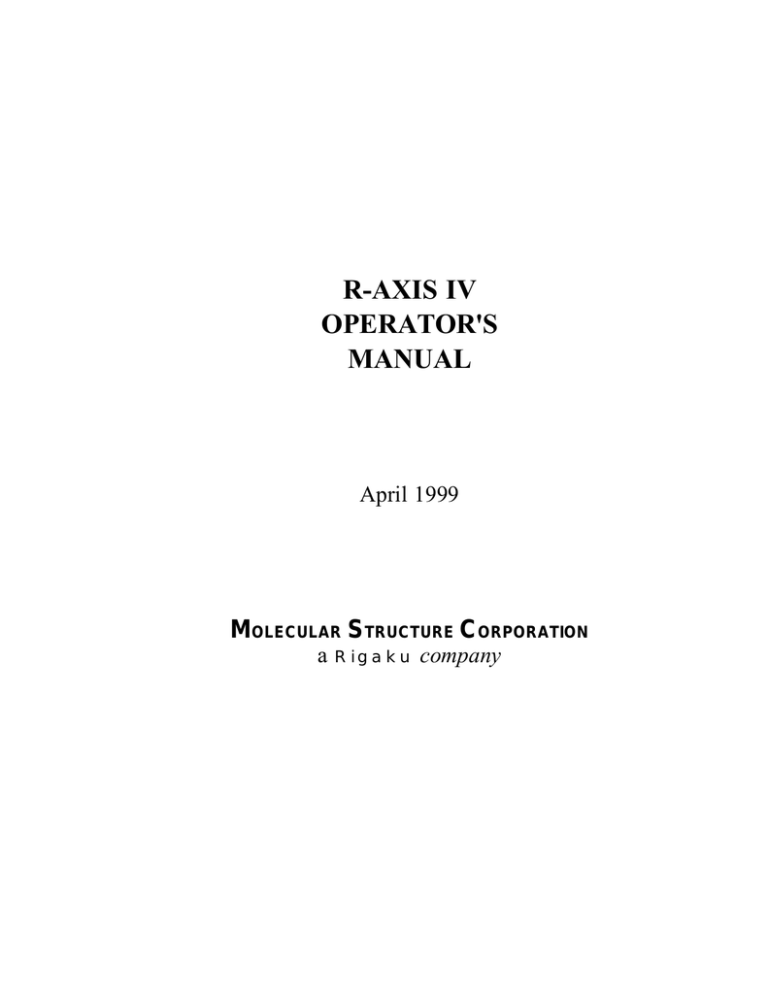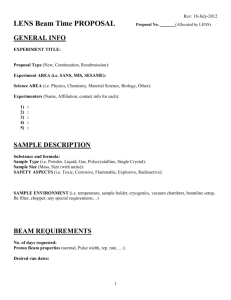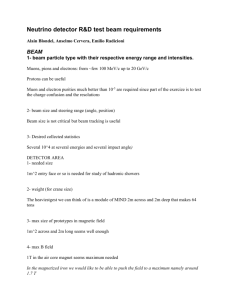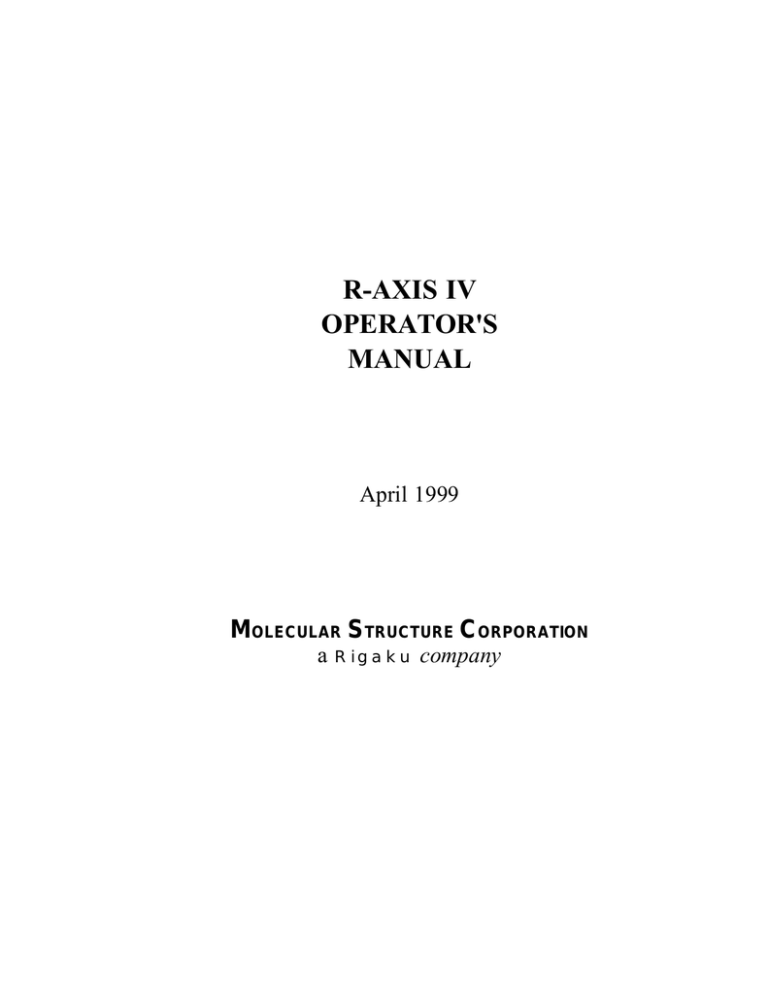
R-AXIS IV
OPERATOR'S
MANUAL
April 1999
MOLECULAR STRUCTURE CORPORATION
a
Rigaku
company
© Copyright Molecular Structure Corporation 1998. All rights
reserved. Reproduction, adaptation, or translation without prior
written permission is prohibited, except as allowed under copyright laws.
Table of Contents
Chapter 1
General Information
1.1
Chapter 2
Equipment Setup
2.1
2.1.1
2.1.2
2.1.3
2.1.4
2.2
2.2.1
2.3
2.3.1
2.3.2
Chapter 3
Setup of a 2θ-stage.......................................................................2-1
2θ-Stage Detector Height/Tilt Alignment....................................2-1
2θ-Stage φ-Axis Alignment .........................................................2-6
Microscope Alignment .................................................................2-9
2θ-Stage Area Detector Angle Alignment.................................2-10
Setup of a Non-2θ-Stage............................................................2-15
Non-2θ-Stage φ-Axis, Detector Height/Tilt, and Angle
Alignment ...................................................................................2-15
Optional Equipment Installation ................................................2-22
Helium (He) Beam Path.............................................................2-22
Microscope CCD Camera ..........................................................2-25
Power On
3.1
Chapter 4
General Information .....................................................................1-1
Turning on the R-AXIS IV Controller.........................................3-1
Operational Checks
4.1
4.2
4.3
4.4
4.4.1
4.4.2
R-AXIS IV Operator’s Manual
R-AXIS IV Operational Checks ..................................................4-1
Drive Section Checks...................................................................4-2
Direct Beam Checks.....................................................................4-2
Optional Equipment Checks ........................................................4-3
Helium (He) Beam Path...............................................................4-3
Microscope CCD Camera ............................................................4-5
i
April 12, 1999; Rev. A
Table of Contents
Chapter 5
Troubleshooting
5.1
5.2
5.3
5.4
5.4.1
5.4.2
5.4.3
5.4.4
5.4.5
5.4.6
5.4.7
5.4.8
5.5
5.6
5.7
5.8
5.9
5.10
5.11
Chapter 6
Checking Cable Connections .......................................................5-1
HV LED Lamp Does Not Light Up ............................................5-5
Control Software Does Not Start Up...........................................5-6
Initialize Cannot be Executed by Control Software....................5-6
System Reset Does Not Execute..................................................5-7
X Axis Does Not Execute............................................................5-7
Z Axis Does Not Execute ............................................................5-7
φ-Axis Does Not Execute ............................................................5-7
IP Datum Does Not Execute........................................................5-8
IP1 Erase/IP2 Erase Does Not Work ...........................................5-8
High Voltage Does Not Execute ..................................................5-8
SCSI Function Does Not Work....................................................5-9
LD LED Lamp Does Not Light Up.............................................5-9
Normal Direct Beam Intensity Values are not Obtained.............5-9
φ-Axis Does Not Operate or Cannot be Positioned...................5-11
Crystal-to-Detector Distance Display Box Malfunctions..........5-12
Direct Beam is Too Low in Intensity, Missing or
Improperly Shaped .....................................................................5-14
Helium (He) Beam Path Problems ............................................5-15
MA02 Electronic Display Box...................................................5-16
Equipment Maintenance
6.1
6.2
6.3
Daily Care.....................................................................................6-1
Monthly Inspections .....................................................................6-2
Erasure Lamp Replacement .........................................................6-4
Figures
2-1
2-2
2-3
2-4
2-5
2-6
2-7
2-8
2-9
April 12, 1999; Rev. A
R-AXIS IV with the MSC/Yale Mirrors......................................2-1
Focusing Jig Adaptor Plate ..........................................................2-2
Focusing Jig as Mounted on Detector .........................................2-2
C-Clamp and Phosphor Aperture.................................................2-3
PIN Diode, Phosphor Aperture on Jig .........................................2-3
Stage Height Adjustment .............................................................2-5
Detail of Rear Foot.......................................................................2-5
Bubble Level on Stage .................................................................2-6
Bubble Level on Goniometer Mount ...........................................2-6
ii
R-AXIS IV Operator’s Manual
Table of Contents
Figures (Cont.)
2-10
2-11
2-12
2-13
2-14
2-15
2-16
2-17
2-18
2-19
2-20
2-21
2-22
2-23
2-24
2-25
2-26
2-27
2-28
2-29
2-30
2-31
2-32
2-33
2-34
2-35
2-36
2-37
Pinhole Jig Mounted ....................................................................2-7
Pinhole Jig Aligned ......................................................................2-7
φ-Plate Translation Adjustment....................................................2-8
R-AXIS IV Microscope ...............................................................2-9
Microscope Adjustments............................................................2-10
φ-Axis Lock-down Screw...........................................................2-11
Dial Indicator (Shown on Inverted φ-axis) ................................2-11
2θ-Pivot Plate and Adjustment Points (Steel Sled) ...................2-12
2θ-Pivot Silver Disk and Adjustment Points (Cast Sled) .........2-12
MA02 Electronic Display Box...................................................2-13
Micrometer Adjustment .............................................................2-14
Sensor and Wedge Piece ............................................................2-14
Crystal-to-Detector Distance Display Box ................................2-16
Focusing Jig Adaptor Plate ........................................................2-17
Focusing Jig as Mounted on Stage ............................................2-17
C-Clamp and Phosphor Aperture...............................................2-17
PIN Diode, Phosphor Aperture on Jig .......................................2-18
Non-2θ-Stage Height Adjustments ............................................2-20
Detail of Non-2θ-Stage Rear Feet. ............................................2-20
Support Plates Mounted with Accessory Screws ......................2-22
Flood Port Yellow Cap ...............................................................2-23
Helium Beam Path Assembly Completed .................................2-23
T-Slot Hardware .........................................................................2-24
Forward Slot of Extruded Table.................................................2-24
Tube Fitting and Plunger............................................................2-25
Microscope CCD Camera Parts .................................................2-25
Microscope Standard Eyepiece ..................................................2-26
Accessory Eyepiece, Spacer Ring, Main Body in Place...........2-26
3-1
3-2
Controller Power Switch ..............................................................3-2
Circuit Breaker Switch .................................................................3-2
4-1
4-2
4-3
Flood Port Yellow Cap.................................................................4-4
Standard Eyepiece ........................................................................4-5
Microscope CCD Camera Installed .............................................4-6
5-1
5-2
5-3
5-4
5-5
Display Box Connection ..............................................................5-1
RU-200 or RU-300 Generator Power Outlet ...............................5-2
RU-H2R or RU-H3R Generator Power Outlet............................5-2
Back of Detector Connections .....................................................5-2
φ-Axis Connection........................................................................5-2
R-AXIS IV Operator’s Manual
iii
April 12, 1999; Rev. A
Table of Contents
Figures (Cont.)
5-6
5-7
5-8
5-9
5-10
5-11
5-12
5-13
5-14
5-15
5-16
Vacuum Pump Accessory Tube Connection................................5-3
RS-232C Connection....................................................................5-3
SCSI Cables to Computer ............................................................5-4
SCSI Cable to Controller .............................................................5-5
Controller Reset Buttons ..............................................................5-5
Top Cover Screws for Removal.................................................5-10
Sensor Mounting Screws............................................................5-12
Disconnecting the Gas Tubing...................................................5-15
Helium Control Box Front Panel Screws ..................................5-16
MA02 Electronic Display Box...................................................5-16
Sensor Strip Setting....................................................................5-17
6-1
6-2
6-3
6-4
6-5
Top Cover Screws for Removal...................................................6-2
Vacuum Meter ..............................................................................6-2
Erasure Lamp Panel Top Thumb Screws ....................................6-3
Side Cover Screws .......................................................................6-4
Erasure Lamp Panel Thumb Screws............................................6-5
Tables
5-1
5-2
April 12, 1999; Rev. A
MA02 Programming...................................................................5-17
MA02 Error Messages ...............................................................5-18
iv
R-AXIS IV Operator’s Manual
Chapter 1
General Information
1.1
General Information
The R-AXIS IV is a two-dimensional X-ray detector which collects diffracted
X-ray data used for small or macromolecular crystal structure analysis. A
complete X-ray detector system consists of the X-ray generator, optics, R-AXIS
IV main body, R-AXIS IV controller, and control/data processing software (computer). The following chapters explain how to use the main body and controller
for the R-AXIS IV. For information on the X-ray generator, optics, and control/data processing software, refer to the appropriate instruction manuals.
The R-AXIS IV main body includes the detector, vacuum pump, sample axis
(referred to as the φ-axis), and crystal-to-detector distance stage (referred to as
the stage; either 2θ or non-2θ). The R-AXIS IV controller manipulates the
detector and φ-axis and regulates shutter opening and closing.
WARNING!
The equipment described in this manual measures diffracted and
scattered X-rays emitted from samples. When using the equipment,
bear in mind that exposure to X-rays is possible. For this reason,
all necessary precautions should be taken to avoid exposure. The
shutter lamp should be clearly visible at all times, protective
glasses worn (to protect the soft tissue of the eyes), leaded gloves
and apron used. In addition, mounted plexiglass shields are advisable. Likewise, personal dosimeters should be worn to monitor
exposure. It is also recommended that a lab monitor/counter be
used to detect scattered radiation when the shutter is open.
WARNING!
The equipment contains a laser and rotary mechanisms and drives.
To avoid accidents, do not disassemble, adjust, or modify the
equipment unless specific instructions are issued by MSC/Rigaku.
If instructed to make adjustments, NEVER look directly into the
laser section. Also, do not allow clothing or body parts to come
into contact with the rotary mechanisms or drive section as injury
may occur.
R-AXIS IV Operator’s Manual
1-1
April 12, 1999; Rev. A
General Information
Chapter 1
WARNING!
Electrostatic discharge can permanently damage the laser diode.
To avoid this problem, ensure the equipment is properly grounded
and turn the power Off before connecting or disconnecting any
cables.
April 12, 1999; Rev. A
1-2
R-AXIS IV Operator’s Manual
Chapter 2
Equipment Setup
NOTE:
For optics installation and adjustment, and optics/R-AXIS IV equipment combination adjustment procedures, refer to the appropriate optics instruction manual.
2.1
Setup of a 2θ-Stage
An example combination of the R-AXIS IV with the MSC/Yale mirrors optics
system is shown in Figure 2-1. (The R-AXIS IV cover shown may not be the
same as the cover in use).
Figure 2-1. R-AXIS IV with the MSC/Yale
mirrors.
2.1.1
2θ-Stage Detector Height/Tilt Alignment
The detector is aligned so the X-ray beam strikes the same x and y position on
the image plate (IP), within one pixel, independent of the crystal-to-detector distance. This is accomplished by performing the following the steps:
WARNING!
There is always a possibility of X-ray exposure when the shutter is
open. All necessary safety precautions must be observed, such as
wearing leaded gloves and safety glasses, and using a safety
shield, if available.
R-AXIS IV Operator’s Manual
2-1
April 12, 1999; Rev. A
Equipment Setup
Chapter 2
NOTE:
Make certain the shutter is set to the external (Ext) position. This will
allow the computer software to control the shutter.
1) Adjust the optics system independently (refer to the instruction manual for
the optics system in use).
2) Initialize the R-AXIS system by accessing the control program and selecting
Initialize. The R-AXIS will erase the IPs and place them in the proper position.
3) Using the same image plate (either IP1 or IP2), take a direct beam shot with
the detector all the way forward and then all the way back. If satisfied with
the direct beam shape, proceed to step 23, otherwise, proceed with the next
step.
4) Verify the shutter is closed and the image plates are in the erase position. To
set the image plates to the erase position, select the IP Position option in the
Control program. Then select either IP1 or IP2 and select the Erase option.
5) Mount the focusing jig onto the front of the detector, using the adaptor plate
as shown in Figures 2-2 and 2-3.
Figure 2-2. Focusing jig
adaptor plate.
Figure 2-3. Focusing jig as mounted on
detector.
6) Unclamp the PIN diode probe assembly from its magnetic base.
April 12, 1999; Rev. A
2-2
R-AXIS IV Operator’s Manual
Chapter 2
Equipment Setup
7) Using the C-clamp, Figure 2-4, clamp the PIN diode probe assembly onto the
focusing jig.
Figure 2-4. C-clamp and
phosphor aperture.
8) Slide the 0.5 mm phosphor aperture, Figure 2-4, onto the end of the probe
assembly and tighten the set screw. (The phosphor aperture allows the beam
to be located more easily.) Figure 2-5 shows the probe assembly with the
phosphor aperture in place on the focusing jig.
Figure 2-5. PIN diode, phosphor
aperture on jig.
9) Move the detector to the forward position.
10) Open the shutter. It is sometimes difficult to see where the beam is striking
the phosphor aperture with the room lights on; dimming the lights until the
beam is visible is recommended.
R-AXIS IV Operator’s Manual
2-3
April 12, 1999; Rev. A
Equipment Setup
Chapter 2
11) Verify the beam is present on the phosphor aperture. If the beam is not present, use the translations on the focusing jig (refer to Figure 2-2) to adjust the
PIN diode until the beam is in the center of the phosphor aperture.
12) Move the detector to the proper distance (i.e., If the detector is to be focused
at 200 mm, set the detector to 300 mm, allowing 100 mm for the jig).
13) Using the translations on the focusing jig, adjust the PIN diode until the beam
is in the center of the phosphor aperture and maximum intensity is achieved
on the PIN diode meter.
14) Adjust the optics and the focusing assembly, back and forth, until there is no
increase in intensity shown on the meter; refer to the optics instruction manual for focusing procedures.
15) Close the shutter.
16) Unscrew the C-clamp and remove the PIN diode probe assembly from the
block.
17) If necessary, dial in or attach the appropriate filter for the optics in use. (Refer to the optics instruction manual.)
NOTE:
Use caution when moving the detector to the closest position. The
focusing jig can strike the φ-axis.
18) Move the detector up 100 mm from the focus point (which allows for the projection of the focusing jig) and open the shutter for a direct beam shot. The
beam should appear as a clean, round spot.
19) Continue with steps 12 through 18 (re-attaching the PIN diode assembly to
the focusing alignment jig before repeating step 13) until satisfied with the
direct beam shape.
20) Verify the shutter is closed.
21) Remove the focusing jig.
22) Take a direct beam shot with the detector set all the way forward and then all
the way back. (Remember to always use the same image plate.)
April 12, 1999; Rev. A
2-4
R-AXIS IV Operator’s Manual
Chapter 2
Equipment Setup
23) Record the x and y positions of the direct beam shot. The beam should strike
the same x and y position on the image plate at both crystal-to-detector distances. (At this stage of the alignment, setting the y position, or height and
tilt, is of main concern. The x position, or angle, will be discussed in Section
2.1.3, 2θ-Stage Area Detector Angle Alignment.)
24) If the y positions of the forward and back direct beam shots are different by
more than one pixel, a correction in the height of the detector must be made.
The calculation used to make this correction is:
300 mm stage:
450 mm stage:
(∆y)(75)/(∆d)
(∆y)(90)/(∆d)
where ∆y is the difference in the y position, forward and back, and ∆d is the
difference in crystal-to-detector distances, forward and back. For example, a
10 pixel difference in the y position, taken at 70 and 300 mm, leads to an adjustment to the height of the detector of (10)(75)/(300-70), or approximately
3.3 mm.
25) The height and tilt adjustments are made by turning the two feet at the back
of the detector and the height adjustment nut in front, Figures 2-6 and 2-7.
Both back feet must be adjusted equally. One complete revolution for all
three feet is equal to approximately 10 pixels.
Figure 2-7. Detail of rear foot.
Figure 2-6. Stage height adjustment.
26) Repeat the direct beam shots, front and back, and adjust the height until the
readings are within one pixel. (The shutter should be closed when not taking
direct beam shots.)
R-AXIS IV Operator’s Manual
2-5
April 12, 1999; Rev. A
Equipment Setup
Chapter 2
2.1.2
2θ-Stage φ-Axis Alignment
WARNING!
It is recommended that lead-lined gloves be worn when performing
the φ-axis alignment.
Make certain the shutter is closed to begin the alignment and the
image plates are in the erase position.
The φ-axis is aligned after the height and tilt of the area detector are aligned
with the X-ray beam. This alignment ensures the sample remains in the beam
while being rotated and is accomplished by the following steps:
1) When the height and tilt of the detector are aligned, place a bubble level on
the 2θ-stage and mark the bubble location on the level, Figure 2-8.
Figure 2-8. Bubble level on stage.
2) Maintaining the same orientation, place the level on the φ-axis assembly
where the goniometer head will mount, Figure 2-9.
Figure 2-9. Bubble level on goniometer
mount.
April 12, 1999; Rev. A
2-6
R-AXIS IV Operator’s Manual
Chapter 2
Equipment Setup
3) Adjust the φ-plate to match the tilt of the detector stage. Do this by adjusting
only the push-pull screws on the leg closest to the optics. Make small adjustments on the screws until the bubble is lined up as it was on the stage. When
the adjustment is complete, lock down both screws making sure the bubble
remains in the same position.
4) Position the PIN diode just far enough from the collimator to allow room for
the pinhole jig to be mounted.
NOTE:
Ensure the pinhole jig opening is the same size as the collimator (e.g.,
0.3 mm or 0.5 mm).
5) Open the shutter and verify the intensity reading is near the reading recorded prior to moving the PIN diode. If not, close the shutter and re-adjust
the PIN diode. Repeat this step until the intensity is similar to the reading obtained after adjusting the optics.
6) Close the shutter and mount the goniometer head with the pinhole jig in
place on the φ-assembly, Figure 2-10.
Figure 2-10. Pinhole jig mounted.
7) Visually center the flat side of the pinhole jig with the microscope, Figure 211.
Figure 2-11. Pinhole jig
aligned.
R-AXIS IV Operator’s Manual
2-7
April 12, 1999; Rev. A
Equipment Setup
Chapter 2
8) Turn the round face of the pinhole jig toward the collimator.
9) Open the shutter.
10) If necessary, adjust the rotation and the height of φ-axis to achieve a maxi mum reading through the pinhole on the PIN diode meter. (Refer to step 3
for the adjustment procedure.)
NOTE:
This adjustment cannot be made to the MSC inverted φ-assembly.
11) Loosen the lock-down screw on the translational adjustment, or micrometer,
Figure 2-12. Translate the φ-plate left and right by rotating the
micrometer to achieve a maximum reading through the pinhole.
Figure 2-12. φ-plate translation
adjustment.
12) Repeat steps 10 and 11 until the intensity reading is approximately 90% of
the reading prior to moving the PIN diode away from the collimator.
13) When satisfied with the intensity reading, tighten the lock-down screw on the
translational adjustment, Figure 2-12, and confirm the φ-axis does not move.
14) After lock-down, check again for changes in intensity. (If the intensity is
lower, the φ-axis has moved. Repeat from step 10.)
15) Close the shutter.
NOTE:
Do not remove the pinhole jig until the microscope alignment (Section
2.1.3) is complete.
April 12, 1999; Rev. A
2-8
R-AXIS IV Operator’s Manual
Chapter 2
2.1.3
Equipment Setup
Microscope Alignment
WARNING!
The shutter must be closed before beginning the microscope alignment.
When the optics are focused and the φ-axis is aligned to the center of the beam,
verify the microscope alignment using the pinhole jig.
If the microscope crosshair is centered on the flat side of the pinhole jig, the microscope does not need adjustment. If the crosshair is not centered, use the following steps to center it. An R-AXIS IV microscope is shown in Figure 2-13.
Figure 2-13. R-AXIS IV
microscope.
1) Rotate the flat side of the pinhole jig toward the microscope.
2) Determine the adjustment direction to center the microscope crosshair on the
pinhole jig. Adjustments available for the microscope assembly are as follows (refer to Figure 2-14): To move the microscope left and right, or up and
down, loosen the thumb screw and the two lock-down screws located just below the thumb screw. (Do not remove the thumb screw.) There is also a
slight left and right twisting movement available when these two lock-down
screws are used. Tighten one and loosen the other for this twisting action.
R-AXIS IV Operator’s Manual
2-9
April 12, 1999; Rev. A
Equipment Setup
Chapter 2
Figure 2-14. Microscope
adjustments.
3) Remove the pinhole jig.
2.1.4
2θ-Stage Area Detector Angle Alignment
The final aspect of the alignment for a system with a 2θ-stage, prior to updating
the software, is to set the 2θ angle of the area detector to 0o by using the x positions recorded in Section 2.1.1, 2θ-Stage Detector Height/Tilt Alignment, for
crystal-to-detector distances, forward and back. There are two types of sleds
available for the 2θ-stage: steel and cast. Differences between the two sleds will
be noted where applicable.
NOTE:
If the collimator was not moved, maximum intensity is achieved, and
the x values from Section 2.1.1, step 20, are within one pixel of each
other, the detector angle is correct and no further alignment is necessary. If the values are not within one pixel of each other, continue
with the following alignment.
Before determining the angle alignment of the stage, it is important to verify the
φ-axis and the 2θ-pivot are concentric. This is accomplished by performing the
following the steps:
April 12, 1999; Rev. A
2-10
R-AXIS IV Operator’s Manual
Chapter 2
Equipment Setup
1) Release the φ-axis so it rotates freely by turning the free-rotation lock-down
screw, shown in Figure 2-15.
Figure 2-15. φ-axis lock-down screw.
2) Mount the dial indicator, Figure 2-16, on the φ-axis.
Figure 2-16. Dial indicator
(shown on inverted φ-axis).
3) For a steel sled, sweep the needle of the indicator along the silver pivot plate
on the stage, Figure 2-17. For a cast sled, sweep the needle along the edge of
the round silver disk in the collar on the 2θ-pivot, Figure 2-18. (Some cast
sleds have an arc ground into the stage rather than the silver disk, sweep the
needle along this arc.) The dial reading must remain the same, within 0.005",
for the φ-axis and the 2θ-pivot to be considered concentric.
R-AXIS IV Operator’s Manual
2-11
April 12, 1999; Rev. A
Equipment Setup
Chapter 2
Figure 2-17. 2θ-pivot plate and
adjustment points (steel sled).
Figure 2-18. 2θ-pivot silver disk and
adjustment points (cast sled).
4) If the dial reading changes by more than 0.005", an adjustment in the
2θ-pivot will be required as described in the following steps. If the reading
does not change by more than 0.005", continue with step 10.
5) Loosen the four lock-down screws located on the top of the pivot plate. Refer to Figure 2-17 for a steel sled, Figure 2-18 for a cast sled.
6) To move the pivot plate left or right, use the pusher blocks located on the
sides of the pivot plate. Refer to Figure 2-17 for a steel sled, Figure 2-18 for
a cast sled. Loosen one and tighten the other until the plate is centered.
7) To move the pivot plate toward the optics, loosen the pusher block closest to
the optics and push the detector toward the optics, this allows for a coarse
alignment. It may be necessary to tighten this pusher block to move the pivot
plate away from the optics for final positioning.
8) When the pivot plate is positioned correctly, tighten all pusher blocks just
until they touch the plate. Tighten the four lock-down screws in place on top
of the plate.
9) Repeat step 3 again to ensure the plate is aligned after lock-down.
April 12, 1999; Rev. A
2-12
R-AXIS IV Operator’s Manual
Chapter 2
Equipment Setup
When the φ-axis and the 2θ-pivot are concentric, the 2θ-angle of the detector is
set to 0o by performing the following steps:
10) If the x positions, forward and back, recorded in Section 2.1.1, 2θ-Stage Detector Height/Tilt Alignment, step 21, are not within one pixel on the IP, use
the following calculation to make the correction:
0.5 arctan[(∆x)(.1)/(∆d)]
where ∆x is the difference in the x positions, forward and back, and ∆d is the
difference in the crystal-to-detector distance, forward and back. For example,
a 10 pixel difference in the x position, taken at 100 and 450 mm, leads to an
adjustment in the 2θ-angle by 0.5 arctan[(10)(.1)/(450-100)], or approximately 0.082o. (Move the back of the stage to the left to lower the x value.)
11) Set the 2θ MA02 electronic display box, Figure 2-19, to 0 by pressing the Q
key once. While viewing the electronic display box, move the back of the detector until the display box reads the same as the number from the calculation. If the MA02 electronic display box is not working properly, refer to
Section 5.11, MA02 Electronic Display Box.
Figure 2-19. MA02 electronic display box.
12) Repeat the forward and back direct beam shots. If, after entering the x values
into the formula, the x value is off by a factor of 2, the detector was moved in
the wrong direction. Move the detector the opposite direction until the display box shows the opposite reading.
13) When the detector is aligned, take a front and back direct beam shot. If the x
values are within one pixel, the angle of the detector is correct. If the x values are not within one pixel, repeat steps 10 through 13.
R-AXIS IV Operator’s Manual
2-13
April 12, 1999; Rev. A
Equipment Setup
Chapter 2
When the angle of the detector is correct, the electronic display is set to 0 to
reflect the 0o point for the detector. Set the 0 point on the display by performing
the following steps:
14) Using the micrometer adjustment, Figure 2-20, below the pivot plate, move
the sensor until the wedge piece, Figure 2-21, on the pivot plate breaks the
plane in the sensor, causing the red light on the back of the sensor to turn Off.
Figure 2-21. Sensor and wedge piece.
Figure 2-20. Micrometer adjustment.
15) When the red light on the sensor is Off, reset the electronic display box by
pushing the Q button. The display will be reset to 0. If the electronic display
box is not working properly, refer to Section 5.11, MA02 Electronic Display
Box.
When the detector is set to true 2θ = 0ο, it may be moved to a specific angle for
collecting higher resolution data.
The final step is to program the crystal-to-detector distance display box by per forming the following steps:
16) Determine the correct crystal-to-detector distance by recording the x position
for each of the following three direct beam shots:
100 mm
2θ = 0o
100 mm
2θ = 10o
200 mm
2θ = 10o
Use the following formula to determine the crystal-to-detector distance at the
closer measurement:
April 12, 1999; Rev. A
2-14
R-AXIS IV Operator’s Manual
Chapter 2
Equipment Setup
where D1 and D2 are the crystal-to-detector distances, and X1, X2, and X3
are the x pixel values recorded at the two crystal-to-detector distances using
the three different 2θ angle settings.
17) Move the detector to the closest camera position. Using the number keys on
the crystal-to-detector distance display box, Figure 2-20, enter the closest
camera position as determined in step 16. (For example, if setting the display
box to 75.00, press the 4 key as many times as necessary to set the number 7,
press the 3 key to set the number 5, and press the 2 and 1 keys to set the 0's.)
18) The numbers entered will be flashing on the lower portion of the display.
19) Press the Ent (Enter) key. The numbers will stop flashing.
20) Press the Rst (Reset) key. The top display will now read the same as the
lower display. When moving the detector away from the crystal, the top display will change to reflect the crystal-to-detector distance. If the display is
not functioning properly, refer to Section 5.8, Crystal-to-Detector Distance
Display Box Malfunctions.
2.2
Setup of a Non-2θ-Stage R-AXIS IV
2.2.1
Non-2θ-Stage φ-Axis, Detector Height/Tilt, and Angle Alignment
Because the φ-axis and the detector are actually one unit on a non-2θ-stage, the
alignments for the φ-axis, detector height/tilt, and the detector angle must be accomplished at the same time. To perform these procedures, use the following
steps:
WARNING!
There is always a possibility of X-ray exposure when the shutter is
open. All necessary safety precautions must be observed, such as
wearing leaded gloves and safety glasses, and using a safety
shield, if available.
Make certain the shutter is set to the external (Ext) position. This
will allow the computer software to control the shutter.
1) Adjust the optics system independently (refer to the optics instruction manual
for this procedure).
R-AXIS IV Operator’s Manual
2-15
April 12, 1999; Rev. A
Equipment Setup
Chapter 2
2) Initialize the R-AXIS system by accessing the Control program and selecting
the Initialize option. The R-AXIS will then erase the IPs and place them in
the proper position.
3) Using the same image plate (either IP1 or IP2), take a direct beam shot with
the detector set all the way forward and then all the way back. If satisfied
with the direct beam shape, continue with step 24.
4) Verify the shutter is closed.
5) Set the crystal-to-detector distance display box, Figure 2-22, by moving the
detector to its closest position. Use the number keys to enter the detector
position. (For example, if setting the crystal-to-detector distance display box
to 75.00, press the 4 key as many times as necessary to set the number 7,
press the 3 key to set the number 5, and press the 2 and 1 keys to set the 0's.)
The numbers entered will be flashing on the lower portion of the display.
Press the Ent (Enter) key. The numbers will stop flashing. Press the Rst
(Reset) key. The top display will now read the same as the lower display.
When moving the detector away from the crystal, the top display will now
change to reflect the crystal-to-detector distance. If the display is not func tioning properly, refer to Section 5.8, Crystal-to-Detector Distance Display
Box Malfunctions.
Figure 2-22. Crystal-to-detector
distance display box.
6) Mount the focusing jig onto the front of the detector by using the adaptor
plate as shown in Figures 2-23 and 2-24.
April 12, 1999; Rev. A
2-16
R-AXIS IV Operator’s Manual
Chapter 2
Equipment Setup
Figure 2-23. Focusing jig
adaptor plate.
Figure 2-24. Focusing jig as
mounted on detector.
7) Unclamp the PIN diode probe assembly from its magnetic base.
8) Using the C-clamp, Figure 2-25, on the focusing jig, clamp the PIN diode
probe assembly onto the jig.
Figure 2-25. C-clamp
and phosphor aperture.
9) Slide the 0.5 mm phosphor aperture, Figure 2-25, onto the end of the probe
assembly and tighten the set screw. (The phosphor aperture allows the beam
to be located more easily.) Figure 2-26 shows the probe assembly with the
phosphor aperture in place on the focusing jig.
R-AXIS IV Operator’s Manual
2-17
April 12, 1999; Rev. A
Equipment Setup
Chapter 2
Figure 2-26. Pin diode, phosphor
aperture on jig.
10) Move the detector to the forward position.
11) With the filter wheel in the Open position, open the shutter. It is sometimes
difficult to see where the beam is striking the phosphor aperture with the
room lights on; dimming the lights until the beam is visible is recommended.
12) Verify the beam is present on the phosphor aperture. If the beam is not present, use the translations on the focusing jig to adjust the PIN diode until the
beam is in the center of the phosphor aperture.
13) Move the detector to the proper distance (i.e., if the detector is to be focused
at 200 mm, set the detector to 300 mm, allowing 100 mm for the jig).
14) Using the translations on the focusing jig, adjust the PIN diode until the beam
is in the center of the phosphor aperture and maximum intensity is achieved
on the PIN diode meter.
15) Adjust the optics and the focusing assembly, back and forth, until there is no
increase in intensity shown on the meter. (Refer to the optics instruction
manual for focusing procedures.
16) Close the shutter.
April 12, 1999; Rev. A
2-18
R-AXIS IV Operator’s Manual
Chapter 2
Equipment Setup
17) Unscrew the C-clamp and remove the PIN diode probe assembly from the
block.
18) If necessary, dial in or attach the appropriate filter for the optics in use. (Refer the the optics instruction manual.)
NOTE:
Use caution when moving the detector to the closest position. The focusing jig can strike the φ-axis.
19) Move the detector up 100 mm from the focus point (which allows for the projection of the focusing jig) and take a direct beam shot. The beam should appear as a clean, round spot.
20) Continue with steps 13 through 19 (re-attaching the PIN diode assembly to
the focusing alignment jig before repeating step 14) until satisfied with the direct beam shape.
21) Verify the shutter is closed.
22) Remove the focusing jig.
23) Take a direct beam shot with the detector set all the way forward and then all
the way back. (Remember to always use the same image plate.)
24) Record the x and y positions of the direct beam shot. The beam should strike
the same x and y position on the image plate, within one pixel, at both
crystal-to-detector distances, and should also be within 10 pixels of the center
of the IP. The center of the IP is 1500, 1500.
25) If the y positions of the forward and back direct beam shots are different by
more than one pixel, or are not within 10 pixels of the center of the IP, a correction in the height of the detector must be made. The calculation used to
make this correction is:
300 mm stage:
450 mm stage:
(∆y)(75)/(∆d)
(∆y)(90)/(∆d)
where ∆y is the difference in the y position, forward and back, and ∆d is the
difference in crystal-to-detector distances, forward and back. For example, a
10 pixel difference in the y position, taken at 70 and 300 mm, leads to an adjustment to the height of the back of the stage of (10)(75)/(300-70), or approximately 3.3 mm. (Lowering the back of the stage increases the y value.)
R-AXIS IV Operator’s Manual
2-19
April 12, 1999; Rev. A
Equipment Setup
Chapter 2
26) The height and tilt adjustments are made by turning the two feet at the back
of the detector and the one foot in front (Figures 2-27 and 2-28). Both back
feet must be adjusted equally. One complete revolution for all three feet is
equal to approximately 10 pixels.
Figure 2-27. Non-2θ-stage
height adjustments.
Figure 2-28. Detail of
non-2θ-stage
rear feet.
27) Repeat the direct beam shots, front and back, and adjust the height until the y
value readings are within one pixel of each other and are within 10 pixels of
the center of the IP. (The shutter should be closed when not taking direct
beam shots.)
28) Mount the pinhole jig and PIN diode as shown in Figure 2-10. Using the following steps, verify the beam is going through the center of the φ-axis. First,
release the two lock-down screws on the front foot. Next, translate the φ-axis
and the detector across the beam by adjusting the pusher blocks on the front
foot until a maximum intensity reading is attained on the PIN diode meter
using the flat side of the pinhole jig. When maximum intensity is achieved,
remove the PIN diode and pinhole jig.
NOTE:
If the x and y positions are within one pixel of each other, front to
back, and also within 10 pixels of the center of the IP, and maximum
intensity is achieved with the pinhole jig, further adjustment is not
necessary. The detector alignment is complete, continue with step 35.
If maximum intensity is not achieved, repeat step 28. If the x positions are not within one pixel of each other or are not within 10 pixels
of the center of the IP, continue with step 29.
April 12, 1999; Rev. A
2-20
R-AXIS IV Operator’s Manual
Chapter 2
Equipment Setup
29) Compare the x positions recorded in step 24. The forward x position should
be close (± 10 pixels) to the center of the IP. If the values front to back are
more than one pixel in difference, or are not within 10 pixels of the center of
the IP, an adjustment is necessary.
30) If the forward x position is not close (± 10 pixels) to the center, release the
two lock-down screws (if not already released) on the front foot. Using the
pusher blocks, tighten one and loosen the other, moving the front of the detector as close to the center as possible, repeating forward shots as necessary.
31) When the forward position is close to the center of the IP, take a back shot
and compare the x positions. If the x positions, front to back, are within one
pixel of each other, and are within 10 pixels of the center of the IP, see the
previous NOTE. If the x positions are more than one pixel in difference, and
are not within 10 pixels of the center of the IP, loosen the lock-down screws
on the back feet. Using the pusher blocks on either side of the back feet,
tighten one and loosen the other to make a slight adjustment in the detector
either left or right.
32) Take a direct beam shot at the back and compare the x values.
NOTE:
Because the stage and φ-axis are one unit, adjusting the x position to
be within one pixel in back may slightly change the front position.
33) Take a direct beam shot in front and compare it to the x position in the back.
If front and back x values are within one pixel of each other, and are within
10 pixels of the center of the IP, mount the pinhole jig and check for maximum intensity on the PIN diode (refer to Figure 2-10). If maximum intensity
is achieved, the alignment is complete, continue with step 35. If maximum
intensity is not achieved, move the front and back of the detector the same
amount to achieve maximum intensity, keeping the angle already set as close
as possible, then continue with step 34. If the x values are not within one
pixel repeat from step 31.
34) Repeat from step 28 until front and back x positions are within one pixel of
each other, are within 10 pixels of the center of the IP, and maximum intensity is achieved with the pinhole jig.
R-AXIS IV Operator’s Manual
2-21
April 12, 1999; Rev. A
Equipment Setup
Chapter 2
35) When alignment is complete (i.e., the x and y values, front to back, are within
one pixel of each other, are within 10 pixels of the center of the IP, and maximum intensity is achieved with the pinhole jig) tighten the pusher blocks just
until they touch and lock down the screws. Recheck the intensity readings
and the x and y values to ensure the intensity remained constant during lockdown.
At this point the φ-axis and the detector should be properly aligned. The last
step is to verify the microscope alignment. Refer to Section 2.1.3, Microscope
Alignment, for these procedures.
2.3
Optional Equipment Installation
2.3.1
Helium (He) Beam Path
Installing the Helium Beam Path Main Body
1) Install the two sets of helium beam path retention support plates (X-ray side
and detector side) with the accessory screws, as shown in Figure 2-29. Set
the crystal-to-detector distance to approximately 200 mm.
Figure 2-29. Support plates mounted
with accessory screws.
2) Mount the helium beam path end face with the larger Mylar sheet area on the
detector side support plates and secure with its retaining screws (finger-tight
type screws).
3) Remove the yellow cap from the flood port on the front of the beam path,
Figure 2-30.
April 12, 1999; Rev. A
2-22
R-AXIS IV Operator’s Manual
Chapter 2
Equipment Setup
Figure 2-30. Flood port yellow cap.
4) Slowly extend the helium beam path while exercising care not to damage the
Mylar sheet. (Rapid helium beam path extension may break the Mylar sheet.)
5) After the helium beam path is extended, mount the remaining end face on the
support plates and secure with the retaining screws, Figure 2-31.
Figure 2-31. Helium beam path
assembly completed.
Installing the Regulator and Flowmeter
1) Unscrew the six socket-head screws, and remove the front control panel.
2) Remove the T-slot hardware from the white control box, Figure 2-32.
R-AXIS IV Operator’s Manual
2-23
April 12, 1999; Rev. A
Equipment Setup
Chapter 2
Figure 2-32. T-slot hardware.
3) Slide the T-slot nuts into the forward slot on the underside of the extruded
aluminum table, Figure 2-33.
Figure 2-33. Forward slot of extruded
table.
4)
Align the two screws through the top of the white control box with a T-slot
nut and tighten.
5) Replace the front control panel and tighten the six socket-head screws.
6) Mount the accessory regulator on the helium cylinder. For regulator installation procedures, refer to the instruction manual supplied with the regulator. If
the MSC/Rigku supplied regulator is not used, or a facility helium line is
used, comply with facility guidelines for operating the helium line.
The regulator supplied by MSC/Rigaku is equipped with a tube fitting.
April 12, 1999; Rev. A
2-24
R-AXIS IV Operator’s Manual
Chapter 2
Equipment Setup
7) The helium beam path control box has two tube fittings located at the lower
part of the front panel. Connect the tubes by inserting into the fitting until a
click is heard. To disconnect the tube from the fitting, press down on the
plunger while pulling the tube out of the fitting, Figure 2-34.
Figure 2-34. Tube fitting and
plunger.
8) Using the blue accessory tube, connect the regulator to the flowmeter Gas In
port.
9) Using the smaller, black tube, connect the helium beam path upper tube fitting and flowmeter to the Gas Out port.
2.3.2
Microscope CCD Camera
Perform the following steps to install the Microscope CCD camera:
1) Attach the spacer ring to the accessory Microscope CCD eyepiece. Then, attach the Microscope CCD main body to the spacer ring, Figure 2-35.
Figure 2-35. Microscope CCD camera parts.
R-AXIS IV Operator’s Manual
2-25
April 12, 1999; Rev. A
Equipment Setup
Chapter 2
2) Remove the microscope standard eyepiece, Figure 2-36.
Figure 2-36. Microscope
standard eyepiece.
3) Mount the Microscope CCD main body, with the spacer ring and accessory
eyepiece attached, on the microscope, Figure 2-37
Figure 2-37. Accessory
eyepiece, spacer ring,
main body in place.
The microscope eyepiece can be removed when the lock knob is loosened,
Figure 2-37. When the Microscope CCD is mounted, secure it by tightening
the lock knob. To adjust the focus, rotate the eyepiece adjustment ring.
4) For the connections and operations of the Microscope CCD, accessory TV
monitor, and Microscope CCD controller, refer to the instruction manual supplied with the Microscope CCD.
April 12, 1999; Rev. A
2-26
R-AXIS IV Operator’s Manual
Chapter 3
Power On
3.1
Turning On the R-AXIS IV Controller
WARNING!
The following procedure must be performed in the exact
sequence as listed, otherwise a power surge may damage the unit.
NOTE:
The computer should be turned On before the controller main body is
turned On. If the computer is started up after the controller main
body is already On, the CPU built into the controller main body may
fail to operate.
1) Verify the computer is On. (For the startup procedure, refer to the computer
instruction manual.)
WARNING!
Ensure the LD toggle switch on the connector panel at the rear of
the detector is in the Auto position. If the controller is turned On
with the switch in the Check position, the semiconductor laser may
be damaged.
WARNING!
Electrostatic discharge can permanently damage the laser diode.
To avoid this problem, ensure the equipment is properly grounded
and turn the power Off before connecting or disconnecting any
cables.
3) Verify the HV toggle switch on the connector panel on the rear of the detector
is in the Off position.
R-AXIS IV Operator’s Manual
3-1
April 12, 1999; Rev. A
Power On
Chapter 3
4) After verifying both power switches behind the controller main body front
door are in the Off position, Figure 3-1, and the accessory vacuum pump
power is Off, turn On the circuit breaker, Figure 3-2, which is mounted at the
lower rear section of the main body. If unusual odor, sound, vibration, or
other abnormality is encountered, immediately turn Off the circuit breaker
and contact an MSC/Rigaku service technician.
Figure 3-1. Controller power
switch.
Figure 3-2. Circuit breaker
switch.
5) Turn On the power switch located behind the main body front door. If any
abnormality occurs at this time, immediately turn Off the circuit breaker and
contact an MSC/Rigaku service technician.
6) Turn both the circuit breaker and the supplied vacuum pump On. Verify the
pump operates normally. If abnormal sound or odor is emitted, immediately
turn Off the circuit breaker and contact an MSC/Rigaku service technician.
April 12, 1999; Rev. A
3-2
R-AXIS IV Operator’s Manual
Chapter 4
Operational Checks
4.1
R-AXIS IV Operational Checks
WARNING!
Ensure the LD toggle switch, on the connector panel at the rear of
the detector, is placed in the Auto position. If the controller is
turned On with the switch is in the Check position, the semiconductor laser may be damaged.
WARNING!
Electrostatic discharge can permanently damage the laser diode.
To avoid this problem, ensure the equipment is properly grounded
and turn the power Off before connecting or disconnecting any
cables.
1) Turn On the HV toggle switch, located on the connector panel at the rear of
the detector. The red LED light will illuminate. If it does not light up, refer
to Section 5.2, HV LED Lamp Does Not Light Up.
2) Start the Control software. While referring to the Control software instruction manual, proceed as directed in the following steps. If software execution
does not start, refer to Section 5.3, Control Software Does Not Start Up.
3) Select the Execute option under the Initialize process. This option allows
checks to be performed for RS-232C/SCSI communication, IP transport, IP
vacuum-retention, reader operation, and φ-axis goniometer operation. If an
error indication is given, refer to Section 5.4, Initialize Cannot be Executed
by the Control Software.
4) Select the Read option under the Manual process. This option provides
data-read operation checks. While data is being read, check the rear connector panel LD switch on the reader for LED lamp illumination. If the lamp
does not light up, refer to Section 5.5, LD LED Lamp Does Not Light Up.
5) Check the data in the following sequence:
a)
Start the Display software (refer to the Display software instruction
manual).
R-AXIS IV Operator’s Manual
4-1
April 12, 1999; Rev. A
Operational Checks
Chapter 4
b) Select the Load option to read the ipdata.img file.
c)
Using the mouse, click on an individual data-read to verify the intensitiy
read at any position is approximately 1 to 4.
d) Select the Intensity option. The system then calculates the average
intensity and sigma value of the selected position. The operation is considered normal when Ave = 1 to 4 and Sigma = 1 or less. If the obtained
values are abnormal, refer to Section 5.6, Normal Direct Beam Intensity Values Are Not Obtained.
4.2
Drive Section Checks
1) Select the φ-Axis option of the Manual function in the Control software.
Enter an arbitrary angle, and initiate execution. Verify the φ-axis moves to
the entered angular position. If the φ-axis does not move, or rotate to reach
the entered angular position, refer to Section 5.7, φ-axis Does Not Operate
or Cannot be Positioned.
2) Rotate the handle at the back of the stage to move the detector all the way
forward. Press the crystal-to-detector distance display box reset button. The
display box will display the forward value indicated on the initial installation
checklist. If it does not display the value indicated, refer to Section 5.8,
Crystal-to-detector Distance Display Box Malfunctions.
When the indicator displays the correct forward value, rotate the handle to
maximize the detector distance. The indicator will display the maximum
value indicated on the initial installation checklist. If it does not display the
value indicated, refer to Section 5.9, Crystal-to-detector Distance Display
Box Malfunctions.
4.3
Direct Beam Checks
After the optics system is installed and adjusted, open the shutter to obtain a
direct beam intensity reading. Perform the following steps to check the intensity
and shape of the direct beam.
1) After the optics system adjustment, set the X-ray generator output to 50 kV100 mA when the Cu target is used. (If using the monochromator optics and
the Mo target, refer to the monochromator instruction manual for the proper
generator output.)
April 12, 1999; Rev. A
4-2
R-AXIS IV Operator’s Manual
Chapter 4
Operational Checks
NOTE:
The helium path is not to be used for this procedure.
2) Set the detector distance to 100 mm by rotating the handle at the back of the
detector until the crystal-to-detector distance display box reads 100.
3) Select the Direct Beam Intensity option of the Adjust function in the Control software.
4) With the Display software, read and display the update.img file.
5) Check the direct beam shape and intensity.
a)
The beam must be circular.
b) The approximate intensity (peak top, Cu used) should be checked against
the initial installation intensity. An intensity reading of 80%, or better, is
acceptable for operation.
6) Close the shutter.
If an improper beam shape or insufficient intensity is encountered, refer to Section 5.9, Direct Beam is too Low in Intensity, Missing or Improperly Shaped.
4.4
Optional Equipment Checks
4.4.1
Helium (He) Beam Path
Producing the Helium Flow
Perform the following steps to produce helium into the helium path.
1) Close the Slow Purge and Flood flowmeters by rotating the black control
knobs completely clockwise.
NOTE:
If a facility helium line is used instead of the helium cylinder, comply
with the facility guidelines for helium line usage.
2)
Open the helium cylinder valve.
3) Adjust the pressure regulator valve to a secondary pressure of 5 to 15 pounds
per square inch.
R-AXIS IV Operator’s Manual
4-3
April 12, 1999; Rev. A
Operational Checks
Chapter 4
4) Remove the yellow cap from the flood port on the front of the helium beam
path (sample side), Figure 4-1.
Figure 4-1. Flood port yellow
cap.
5) Set the selector knob to Flood.
WARNING!
Never set the Flood flowmeter above 5 units. The helium beam
path Mylar sheet may rupture.
6) Slowly, rotate the Flood flowmeter control knob counter-clockwise until the
flowmeter reads 5 units. If the flowmeter knob is rotated too quickly the
helium beam path Mylar sheet may rupture.
7) After the helium is allowed to flow for approximately 30 seconds, replace the
flood port yellow cap and quickly set the selector knob to Slow Purge so the
Mylar sheet is not damaged.
8) Slowly, rotate the Slow Purge flowmeter control knob counter-clockwise
until the flowmeter reads between 40 and 60 units.
9) Verify the helium flows from the tube fitting located at the lower front section of the helium beam path main body. If it is difficult to confirm the
helium flow, connect an extra tube to the tube fitting and submerge the open
tube end in a water tank. If the helium does not flow, refer to Section 5.10,
Helium (He) Beam Path Problems.
10) After the helium has flowed for at least 30 minutes, begin making measurements.
April 12, 1999; Rev. A
4-4
R-AXIS IV Operator’s Manual
Chapter 4
Operational Checks
Stopping the Helium Flow
Perform the following steps to stop the helium flow.
WARNING!
There are two helium purge control boxes in use. Before setting
the selector knob to Off in the following procedure, verify the control box being used is for the beam path and not the optics.
1) Close the helium cylinder valve.
3) Close the Slow Purge and Flood flowmeters by rotating the black knobs
completely clockwise.
4) Set the control box selector knob to the Off position.
4.4.2
Microscope CCD Camera
1) For the microscope CCD operational check, refer to the instruction manual
supplied with the microscope CCD camera.
2) Use the following procedure to check the depth of focus:
a) Remove the microscope CCD camera and mount the standard eyepiece,
Figure 4-2.
Figure 4-2. Standard eyepiece.
b) Mount a sample on the goniometer head and install the goniometer head
on the φ-axis. Center the microscope crosshair on the sample by adjusting the microscope as described in Sections 2.1.3 or 2.2.2, Microscope
Alignment.
R-AXIS IV Operator’s Manual
4-5
April 12, 1999; Rev. A
Operational Checks
Chapter 4
c)
Mount the microscope CCD eyepiece, screw in the focal spacer ring and
install the microscope CCD camera, Figure 4-3.
Figure 4-3. Microscope CCD
camera installed.
d) Rotate the adjustment ring on the microscope CCD eyepiece until the
microscope CCD is sharply focused.
NOTE:
When the microscope CCD is reinstalled after its removal, the displayed position may be changed. The visual field seen through the
lens of the reinstalled microscope CCD may be slightly different than
what was seen before microscope CCD removal. This is not caused
by an equipment failure.
April 12, 1999; Rev. A
4-6
R-AXIS IV Operator’s Manual
Chapter 5
Troubleshooting
WARNING!
Ensure all components (controller, computer, vacuum pump, etc.)
are turned Off when installing equipment components or making
cable connections.
5.1
Checking Cable Connections
All cable connections will be completed upon initial installation by an MSC/
Rigaku service technician. Should it be necessary to move the equipment or
perform maintenance procedures requiring the cables to be disconnected, the following section provides instructions for making the proper cable connections.
WARNING!
Ensure the LD toggle switch, on the connector panel at the rear of
the detector, is in the Auto position. If the controller is turned On
with the switch in the Check position, the semiconductor laser may
be damaged.
WARNING!
Electrostatic discharge can permanently damage the laser diode.
To avoid this problem, ensure the equipment is properly grounded
and turn the power Off before connecting or disconnecting any
cables.
Crystal-to-Detector Distance Display Box
1) Connect the distance-measuring device cable to the crystal-to-detector distance display box as shown in Figure 5-1.
Figure 5-1. Display box connection.
R-AXIS IV Operator’s Manual
5-1
April 12, 1999; Rev. A
Troubleshooting
Chapter 5
2) Connect the detector power cord to the 100 VAC (never to a 120 VAC) power
outlet on the rear of the X-ray generator, Figures 5-2 and 5-3.
Figure 5-2. RU-200
or RU-300 generator
power outlet.
Figure 5-3. RU-H2R or RU-H3R
generator power outlet.
NOTE:
An R-AXIS IV, non-2θ-stage does not utilize the MA02 2θ angle indicator.
Between φ-axis Stage and Detector
1) Using the φ-axis cable (marked with the destination), attach the cable to the
port labeled RD5 on the connector panel (RD6 on a system utilizing the
monochromator optics), refer to Figure 5-4, and to the RD5 φ (RD6 DB) connector on the φ-axis stage, Figure 5-5.
Figure 5-4. Back of detector connections.
Figure 5-5. φ-axis
connection.
Between Detector and Controller
1) Using the accessory cables (marked with their respective destinations), attach
the cables to the ports labeled RD1, RD2, RD3, and RD4 on the connector
panel, refer to Figure 5-4.
April 12, 1999; Rev. A
5-2
R-AXIS IV Operator’s Manual
Chapter 5
Troubleshooting
Vacuum Pump
1) Using the accessory tube, connect the vacuum pump tube fitting to the tube
fitting shown in Figure 5-6.
Figure 5-6. Vacuum pump accessory
tube connection.
2) With the vacuum pump switch in the Off position, connect the vacuum pump
power cord to the 100 V power outlet on the rear of the controller or a 100 V
wall outlet (never to a 120 V).
Computer RS-232C Cable
1) The INDY/INDIGO Series computer has two serial ports; port 2 is normally
used for R-AXIS control. If port 1 is used, the computer setup must be
changed. For the setup adjustment procedure, refer to the R-AXIS Software
Installation/Upgrade Procedure (found on the tapes supplied with the system).
2) With the accessory RS-232C cable, attach the cable to the computer serial
port and to the RS-232C connector located behind the controller front door, as
shown in Figure 5-7.
Figure 5-7. RS-232C
connection.
R-AXIS IV Operator’s Manual
5-3
April 12, 1999; Rev. A
Troubleshooting
Chapter 5
Computer SCSI Cable
NOTE:
If unfamiliar with these interfaces, contact the System Administrator.
1) There are three types of SCSI cable connectors (two 0.5 inch pitch connectors and one 1 inch pitch connector). The controller uses a 1 inch pitch connector. The computer side connector may vary from one model to another.
WARNING!
There are two different 0.5 inch pitch connectors: 0.5 inch pitch
Amphenol connector and SCSI-2-compliant 0.5 inch pitch connector. Ensure the computer and controller are both turned Off when
making cable connections. For the computer side RS-232C/SCSI
setup, refer to the R-AXIS Software Installation/ Upgrade Procedure (found on the tapes supplied with the system).
2) In general, the computer 0.5 inch pitch connector is to be connected to an
external device (which has a 1 inch pitch connector) with a cable, and the
external device is to be connected to the controller with a 1 inch pitch connector cable. The computer, external device, and controller must be connected together with SCSI cables. An example of how the cable connections
may appear is shown in Figure 5-8.
Figure 5-8. SCSI cables to
computer.
3) Using the accessory SCSI cable, attach the computer SCSI port to the SCSI
connector which is located inside the controller front door, Figure 5-9.
April 12, 1999; Rev. A
5-4
R-AXIS IV Operator’s Manual
Chapter 5
Troubleshooting
Figure 5-9. SCSI cable to
controller.
5.2
HV LED Lamp Does Not Light Up
Probable causes and their solutions are as follows:
1) The controller is not turned On. Turn On the power.
2) The cables between the controller and the detector are disconnected or in
poor contact. Ensure the cable is properly connected.
3) The controller is not operating properly. Press the controller reset buttons,
Figure 5-10.
Figure 5-10. Controller reset buttons.
If the solutions described do not work, contact an MSC/Rigaku service technician.
R-AXIS IV Operator’s Manual
5-5
April 12, 1999; Rev. A
Troubleshooting
Chapter 5
5.3
Control Software Does Not Start Up
Probable causes and their solutions are as follows:
1) The computer setup is improper. Refer to the R-AXIS Software Installation/Upgrade Procedure (found on the tapes supplied with the system).
5.4
Initialize Cannot be Executed by Control Software
In the Initialize process, the following functions are executed in sequence. Proceed as directed in the associated subsections for an error indication.
Function
SYSTEM RESET
Normal execution result
OK
X AXIS
OK
Z AXIS
OK
PHI AXIS
OK
IP DATUM
OK
IP2 ERASE
OK
IP1 ERASE
OK
HIGH VOLTAGE
OK
SCSI
OK
Function description
Initializes the CPU and
other devices in the
controller and checks
the RS-232C communication system.
Performs reading rotation system positioning.
Performs reading transport system positioning.
Performs sample axis
positioning.
Performs IP transport
system positioning and
checks the vacuum system.
Erases the IP2 image
plate.
Erases the IP1 image
plate.
Checks the high-voltage
power supply.
Checks the data transfer
bus.
If an error occurs, the affected function is not displayed; the RS-232C Timeout
indication will appear on the Control program.
April 12, 1999; Rev. A
5-6
R-AXIS IV Operator’s Manual
Chapter 5
5.4.1
Troubleshooting
System Reset Does Not Execute
Probable causes and their solutions are as follows:
1) The controller is not turned On. Turn On the power.
2) The RS-232C or SCSI cable between the controller and computer is disconnected or in poor contact. Ensure the cable is properly connected.
3) The cables between the controller and detector are disconnected or in poor
contact. Ensure the cables are properly connected.
4) The controller is not operating properly. Press the controller reset buttons or
turn the controller Off and then back On.
5) The computer RS-232C or SCSI setup is incorrect. Correct the setup (refer to
the R-AXIS Software Installation/ Upgrade Procedure, found on the tapes
supplied with the system).
If the solutions listed do not work, contact an MSC/Rigaku service technician.
5.4.2
X Axis Does Not Execute
The internal sensor or motor driver may be damaged. Contact an MSC/Rigaku
service technician.
5.4.3
Z Axis Does Not Execute
The internal sensor or motor driver may be damaged. Contact an MSC/Rigaku
service technician.
5.4.4
φ-Axis Does Not Execute
Refer to Section 5.7, φ-axis Does Not Operate or Cannot be Positioned.
R-AXIS IV Operator’s Manual
5-7
April 12, 1999; Rev. A
Troubleshooting
Chapter 5
5.4.5
IP Datum Does Not Execute
Problems with IP Datum can be divided into two categories:
1) The vacuum is not successfully accomplished. Probable causes and their
solutions are as follows:
a)
The vacuum pump does not operate. Turn On the vacuum pump.
b) The vacuum pump is disconnected from the detector. Ensure the vacuum pump hose is connected properly to the detector, refer to Figure 5-6.
c)
The IP holding belt tension is improper. Contact an MSC/Rigaku service
technician.
NOTE:
If the pump is turned Off during its operation, it may fail to run when
it is turned back On. Such a situation may arise when the pump is
placed under negative pressure. In this instance, turn Off the controller, wait a few minutes, and resume operation.
2) The IP transport system operates erratically or not all.
a)
See 6) in section 5.6, Normal Direct Beam Intensity Values Are Not
Obtained.
b) If the IP transport system does not operate, contact an MSC/Rigaku service technician.
5.4.6
IP1 Erase/IP2 Erase Does Not Work
Probable causes and their solutions are as follows:
1) The erasure lamps are burned out. Replace the erasure lamps as described in
Section 6.3, Erasure Lamp Replacement.
5.4.7
High Voltage Does Not Execute
Probable causes and their solutions are as follows:
1) The HV toggle switch is Off. Turn On the switch.
2) If the HV toggle switch is On, the HV circuit board is damaged and should
be replaced. Contact an MSC/Rigaku service technician.
April 12, 1999; Rev. A
5-8
R-AXIS IV Operator’s Manual
Chapter 5
5.4.8
Troubleshooting
SCSI Function Does Not Work
Probable causes and their solutions are as follows:
1) The SCSI cable is disconnected or in poor contact. Ensure the cable is properly connected.
2) Two or more SCSI devices are connected to the computer. The SCSI will not
work if the specified total SCSI cable length is exceeded. Reduce the number
of connected external devices or switch to shorter cables. An alternative is to
furnish a booster which permits the use of SCSI devices even if the total
cable length limit is exceeded.
NOTE:
The SCSI and SCSI-2 standards stipulate differing total cable length
limits as follows:
SCSI = 5 m maximum,
SCSI-2 = 2 m maximum.
5.5
LD LED Lamp Does Not Light Up
The LD lamp illuminates only while the equipment is engaged in reading; it is
not on when the power is turned On. If the lamp does not light up when reading, the probable causes and their solutions are as follows.
1) The controller is not turned On. Turn On the power.
2) The cables between the controller and detector are disconnected or in poor
contact. Ensure the cables are properly connected.
3) The controller is not operating properly. Press the controller reset buttons.
If the above solutions do not work, contact an MSC/Rigaku service technician.
5.6
Normal Direct Beam Intensity Values Are Not Obtained
Probable causes and their solutions are as follows:
1) The HV voltage is too high (AVE and SIGMA are too high). Contact an
MSC/Rigaku service technician.
R-AXIS IV Operator’s Manual
5-9
April 12, 1999; Rev. A
Troubleshooting
Chapter 5
2) The HV voltage is too low (AVE and SIGMA are too low). Contact an
MSC/Rigaku service technician.
3) The preamplifier offset is improperly adjusted. Contact an MSC/Rigaku
service technician.
4) The photomultiplier tube preamplifier offset is improperly adjusted (AVE is
too high or too low). Contact an MSC/Rigaku service technician.
5) The semiconductor laser is defective (AVE and SIGMA are too low). Contact an MSC/Rigaku service technician.
The AVE or SIGMA value appears in the program when the ADJUT PMT
CHECK in the Control program is executed.
6) If the IP transport system operates erratically so the IP is improperly positioned, check the IP position by performing the following procedure:
WARNING!
Before proceeding to the solution, make sure the controller power
is Off. While the cover is off, use care not to directly touch the IP
surface, metal belt, circuit board, motor, or other parts; the IP may
be soiled to incur sensitivity irregularity or equipment malfunction.
a)
Unscrew the five phillips-head screws across the top cover and remove
from the detector. (Four of the screws are shown in Figure 5-11; one on
the left side and three across the back; the fifth screw is located on the
right side.)
Figure 5-11. Top cover screws for removal.
April 12, 1999; Rev. A
5-10
R-AXIS IV Operator’s Manual
Chapter 5
Troubleshooting
b) Verify the IP on the metal belt is located in the curved reader section, this
is the normal position. When the IP is not found in the curved section,
perform the following procedure.
1) Re-install the cover, turn On the controller, and select the Initialize
option from the Control program.
2) Turn Off the controller, open the cover, and note the IP position.
3) Verify the IP is now found in the curved section. If not, the transport
mechanism must be re-adjusted. Contact an MSC/
Rigaku service technician.
φ-Axis Does Not Operate or Cannot be Positioned
5.7
Probable causes and their solutions are as follows:
1) The φ-axis will not operate.
a)
The φ-axis connector is disconnected. Ensure the φ-axis is properly connected.
b) The SLITO circuit board in the controller is damaged or the fuse is
blown. Contact an MSC/Rigaku service technician.
2) The φ-axis continues rotating until it is stopped by the RS-232C timeout.
a)
The φ-axis datum sensor does not operate. The sensor is defective or
improperly positioned. Contact an MSC/Rigaku service technician.
3) Normal positioning cannot be accomplished (the φ-axis stops at an incorrect
position).
a)
The φ-axis index sensor is defective. Insert a strip of paper into, and
remove it from, the sensor section to check whether the sensor LED lamp
blinks. If the lamp comes on, the sensor is normal. If the sensor does not
blink, it must be replaced. Contact an MSC/Rigaku service technician.
b) The φ-axis drive motor connection is loose. Contact an MSC/Rigaku
service technician.
R-AXIS IV Operator’s Manual
5-11
April 12, 1999; Rev. A
Troubleshooting
Chapter 5
5.8
Crystal-to-Detector Distance Display Box Malfunctions
Forward Value Incorrect
The detector distance offset value is incorrect. Refer to the supplied instruction
manual for the KEYENCE PC2-21V and set the detector distance indicator preset value to the correct value.
Maximum Value Incorrect
Two probable causes and their solutions are as follows:
1) The optical scale sensor is improperly adjusted.
The optical scale sensor is mounted on the upper front of the φ-axis stage lateral
surface. The LEDs are mounted on the sensor to show red and green indicator
lights. When the detector distance is varied over the whole range, a green indicator light will appear at each distance.
If a red indicator light appears at any distance when the detector distance is varied over the whole range, the sensor mounting position is improper. In such an
instance, perform the following adjustment procedure.
a)
Set the detector distance to a position at which the red indicator light
appears.
b) Loosen the sensor mounting screws, Figure 5-12.
Figure 5-12. Sensor mounting screws.
c)
April 12, 1999; Rev. A
Move the sensor forward or rearward (as viewed from the front) over a
distance equivalent to the sensor mounting screw clearance. Place the
sensor in the position at which a green indicator light appears, and
tighten the sensor mounting screws.
5-12
R-AXIS IV Operator’s Manual
Chapter 5
Troubleshooting
d) Vary the detector distance over the whole range to make sure a green
indicator light appears at each distance. If a red indicator light appears at
any distance, adjust the sensor mounting position at that distance.
2) The crystal-to-detector distance display box DIP switch is improperly set.
The correct DIP settings are: all small SW switches 1 through 10 should be
set to Off, with the exception of SW 5.
After checking the DIP switches, correct the programming as follows:
1) Press the Fun key. The display shows F- on the panel.
2) Press the 2 key (numerical). The current mode is now F-2.
3) Press the 1 key from the digit keys (1 to 5) at the bottom. Set the indicating
value as 0.1. Press the Ent (Enter) key. This indicates one pulse corresponds
to 0.1 mm.
4) Press the Fun key, and set the bottom display to 70.0 by using the digit keys
2 and 3.
5) Press the Ent key, the aimed value of 70.0 is now confirmed.
6) Press the Rst key, 70.0 is now confirmed in the top display
7) Move the detector toward the crystal fully. The mechanical stop point is 70
mm. Press the Rst key again, the top display value will show 70 mm.
Top Display Does Not Change
If the top display is not changing when moving the detector away from the
crystal, check the following:
1) Verify the CN1 cable running to the top of the box is plugged in properly.
2) Verify the green light (STB/ALM) on the sensor indicator is On.
3) Verify the red LED reflected light is visible on the metal read-out strip,
located on the stage. If this light is out, the sensor is bad.
NOTE:
The sensor is mounted on the stage and can be found by tracing the
CN1 cable to the stage.
If problems still occur, contact an MSC/Rigaku service technician.
R-AXIS IV Operator’s Manual
5-13
April 12, 1999; Rev. A
Troubleshooting
Chapter 5
5.9
Direct Beam is Too Low in Intensity, Missing or
Improperly Shaped
Probable causes and their solutions are as follows:
1) No direct beam is obtained (only the background is read and no direct beam
is found).
a) The HV toggle switch on the connector panel on the rear of the detector
is Off. Set the HV switch to On.
b) The LD lamp is extinguished. See Section 5.5, LD LED Lamp Does
Not Light Up.
2) The intensity is too low.
a)
The optics system is improperly adjusted. Properly adjust the optics system, refer to the optics instruction manual, and check the direct beam
counter for the proper intensity reading.
b) The photomultiplier tube is deteriorated. Contact an MSC/Rigaku service
technician.
d) The semiconductor laser output intensity is lowered.
MSC/Rigaku service technician.
e)
Contact an
The optics system is not properly aligned. Contact an MSC/Rigaku service technician.
NOTE:
If the proper intensity is not obtained by performing step a) above,
contact an MSC/Rigaku service technician.
3) The beam is improperly shaped.
A circular beam is generally obtained at a detector distance of 100 mm,
whether the mirror or monochromator optics system is employed. (Note,
however, the MSC/Yale mirrors optics system may yield an elliptical beam
when the focus adjustment is improperly made.) If such a condition is
encountered, re-adjust the mirror optics system. When the detector distance
is set between 200 to 300 mm, the monochromator optic system yields an
elliptical beam which is wider than it is long. However, this does not constitute a problem. It occurs because the horizontal and vertical divergence
angles of X-rays reflected from a monochromatic crystal differ from each
other.
April 12, 1999; Rev. A
5-14
R-AXIS IV Operator’s Manual
Chapter 5
Troubleshooting
When the obtained beam is not circular (or elliptical for a monochromator
optics system) as previously described, the optics system, data conversion, or
other relevant circuit is abnormal. If such a situation arises, contact an
MSC/Rigaku service technician.
5.10
Helium (He) Beam Path Problems
Probable causes and their solutions are as follows:
1) The helium cylinder is empty. Furnish a new cylinder.
2) There is a leak in the tubing or tube fitting. Disconnect the blue gas tube
from the helium box by pushing in on the plunger, Figure 5-13. If gas is
heard escaping from the end of the tube, there is helium flowing to the box.
Ensure the tube fitting is connected properly. If gas is not heard escaping
from the end of the tube, inspect the tube for leaks (a leak will be heard) and
replace any leaking tube(s).
Figure 5-13. Disconnecting the
gas tubing.
3) The flowmeter is clogged. Ensure the flowmeters are working by setting the
control knob to Slow Purge and then Flood. Verify the silver ball in each
flowmeter is moving. If there is no movement on either side, the main tube to
the manifold is likely separated. Take the front panel of the control box off
by removing the six screws on the front, Figure 5-14. If the main tube is
separated, the gas leak will be heard. Ensure the tube is connected properly.
If there is movement on only one side, or after checking the main tube, there
is still no movement in both flowmeters, contact an MSC/Rigaku service
technician.
R-AXIS IV Operator’s Manual
5-15
April 12, 1999; Rev. A
Troubleshooting
Chapter 5
Figure 5-14. Helium control box
front panel screws.
4) The helium beam path is damaged. Inspect the two mylar windows of the
helium beam path for tears. Using clear tape on any tears encountered is a
temporary solution. A replacement may be obtained from MSC.
5.11
MA02 Electronic Display Box
The MA02 electronic display box, Figure 5-15, is used with an R-AXIS IV system using a 2θ-stage to show the correct 2θ angle. If the display box begins to
blink or read incorrectly, perform the following steps to correct the problem.
Figure 5-15. MA02 electronic display box.
1) Verify the display box is plugged into a standard outlet, not into the generator.
April 12, 1999; Rev. A
5-16
R-AXIS IV Operator’s Manual
Chapter 5
Troubleshooting
2) Check the display box programming using Table 5-1 below.
Designation
Resolution
Factor
Reference value
Offset value
Decimal point
Counting direction
Type of reference switch
Store value
Access: absolute reset
Access: relative reset
Access: reference value
Access: offset value
Language
Display
_rES_
_FAC_
_rEF_
_oFF_
_dP_
_dir_
_trS_
_Sto_
_F_Abs
_F_rEL_
_F_rEF_
_F_oFF_
_LAn_
Programmed Value
FREE
.350
0000.00
OFF
0.00
UP
N.O.
ON
ON
OFF
OFF
OFF
E
Table 5-1. MA02 Programming.
3) Verify the gap for the sensor strip is set correctly, according to Figure 5-16,
and the index mark is horizontal to the sensor strip.
Figure 5-16. Sensor strip setting.
R-AXIS IV Operator’s Manual
5-17
April 12, 1999; Rev. A
Troubleshooting
Chapter 5
Error messages and the corrective action required are listed below in Table 5-2.
Message
Full
Description
display overrun
Display blinking
faulty/no sensor signal
Display blinking
device has been
switched on with storage _Sto_ = “OFF”
Action
- check parameters and adjust
them if necessary
- set display to reference value
- check gap between sensor
and magnetic strip
- set display to reference value
Table 5-2. MA02 Error messages.
April 12, 1999; Rev. A
5-18
R-AXIS IV Operator’s Manual
Chapter 6
Equipment Maintenance
6.1
Daily Care
Detector Main Body
The detector main body is maintenance-free. It will not require special adjustments.
It is necessary to turn Off the controller whenever possible when the semiconductor laser is not in use. If the power is left On, the semiconductor laser life
may be shortened.
Vacuum Pump (attached to the reader)
A diaphragm vacuum pump is used with the R-AXIS IV. To obtain maximum
life from the pump, turn Off the power when not in use. For details, refer to the
instruction manual supplied with the vacuum pump.
NOTE:
If the pump is turned Off during operation, it may fail to operate
when turned back On. Such a situation may arise when the pump is
placed under negative pressure. In this instance, turn Off the controller, wait several minutes, and resume pump operation.
φ-axis Stage
Ensure the φ-axis and detector distance adjustment linear guide do not collect
dust or dirt. If these components are dusty or dirty, wipe them with a soft cloth,
such as a Kim Wipe™; do not use a solvent. Do not touch the linear guide section with bare hands as this may cause rust.
Use care not to forcibly rotate the detector distance adjustment handle when the
detector distance lock screw is tightened.
When subjecting the φ-axis to free rotation, ensure the free-rotation lock-down
screw is released. Do not tighten the free-rotation lock-down screw by force;
φ-axis rotation accuracy may be impaired. If using a low-temp system, manually
verify the φ-axis will rotate properly; occasionally, low temperatures will cause
the φ-axis to freeze up.
R-AXIS IV Operator’s Manual
6-1
April 12, 1999; Rev. A
Equipment Maintenance
Chapter 6
Microscope
Ensure the microscope collapsible mechanism is not dusty or dirty. Dust or dirt
buildup should be wiped away with a cloth moistened with alcohol. If the
φ-axis sensor (sample position) is not aligned with the microscope crosshair,
refer to the instruction manual for the optics system in use.
6.2
Monthly Inspections
Approximately once per month, it is recommended that the top cover of the
R-AXIS IV be removed to perform the following inspections. (To remove the
top cover, unscrew the 5 phillips-head screws across the top and remove the
cover, four of the screws are shown in Figure 6-1; one on the left side and three
across the back; the fifth screw is located on the right side.)
Figure 6-1. Top cover screws for
removal.
1) Select the Initialize option from the Control software to ensure the belt
moves smoothly.
2) Record the number on the vacuum meter, Figure 6-2. This number should be
within the range listed on the initial installation checklist. If it is not within
this range, contact an MSC/Rigaku service technician.
Figure 6-2. Vacuum meter.
April 12, 1999; Rev. A
6-2
R-AXIS IV Operator’s Manual
Chapter 6
Equipment Maintenance
3) Inspect the erase lamps using the following procedure:
WARNING!
Do not look directly at the erase lamps.
a)
Remove the top two thumb-screws, Figure 6-3.
Figure 6-3. Erasure lamp panel
top thumb screws.
b) Gently pull the panel, with the erase lamps attached, away from the unit,
being careful not to bend the frame or the screws.
c)
Initialize the detector several times to verify all lamps are working.
4) Perform the following laser diode inspections:
a)
Using the Manual option in the Control software, raise the Z stage to
the top position. If the stage does not function properly, contact MSC.
WARNING!
Ensure that the LD switch is used for the next step, not the High
Voltage switch!
b) Momentarily set the LD switch on the back of the unit to the Check position to verify the laser is exiting the read head, then set it back to Auto.
5) Select the Read command in the Control software to ensure the read head is
rotating properly (not scraping or touching anything) and the cables are moving freely (not binding).
R-AXIS IV Operator’s Manual
6-3
April 12, 1999; Rev. A
Equipment Maintenance
6.3
Chapter 6
Erasure Lamp Replacement
Use the following replacement procedure to replace the erasure lamps once each
year.
WARNING!
When replacing the erasure lamps, ensure the controller power is
Off. When the cover is open, use care not to directly touch any
parts (i.e., the IP surface, metal belt, circuit board, motor) other
than the erasure lamps. If touched, the IP may be damaged and
incur sensitivity irregularity or equipment malfunction.
1) Unscrew the five phillips-head screws across the top and remove the cover
from the detector, refer to Figure 6-1.
2) Unscrew the side cover screws indicated in Figure 6-4, and remove the side
cover.
Figure 6-4. Side cover screws.
3) The erasure lamp panel is now exposed. Unscrew the thumb screws indicated in Figure 6-5, and remove the erasure lamp panel. Use care not to
apply excessive force to the connection cables.
April 12, 1999; Rev. A
6-4
R-AXIS IV Operator’s Manual
Chapter 6
Equipment Maintenance
Figure 6-5. Erasure lamp panel thumb
screws.
4) Replace the six erasure lamps in the lamp panel.
5) Re-install the lamp panel and covers by reversing steps 1) through 3).
R-AXIS IV Operator’s Manual
6-5
April 12, 1999; Rev. A
This page intentionally left blank.
April 12, 1999; Rev. A
6-6
R-AXIS IV Operator’s Manual
Index
!
D
Detector, 1-1, 2-1 - 2-7, 2-10, 2-13 - 2-16, 2-18
- 2-22, 3-1, 4-2 - 4-3, 5-5, 5-7 - 5-10, 5-12,
6-1, 6-3
Adjustments, 2-5
Angle alignment, 2-10, 2-13 - 2-14
Height/tilt and angle alignment, 2-20
Dial indicator, 2-11 - 2-12
Direct beam checks, 4-2
Direct beam shape, 2-2, 2-4, 2-16, 2-19,
4-2 - 4-3, 5-14 - 5-15
Direct beam shots, 2-2, 2-4 - 2-5, 2-13 - 2-14,
2-16, 2-19 - 2-21
Display software, 4-1, 4-3
Drive section checks, 4-2
2θ-angle, 2-13, 2-15, 5-16
2θ-pivot, 2-10 - 2-13
2θ-stage, 1-1, 2-6, 2-10, 5-16
Sleds, 2-10 - 2-11
2θ-stage area detector angle alignment, 2-10
2θ-stage detector height/tilt alignment, 2-1
2θ-stage φ-axis alignment, 2-6
φ-axis, 1-1, 2-4, 2-6, 2-8, 2-10 - 2-11, 2-13,
2-15, 2-19 - 2-22, 4-2, 4-5, 5-11, 6-1 - 6-2
φ-plate, 2-7 - 2-8
B
Bubble level, 2-6
E
C
Electrostatic discharge, 1-2, 3-1, 4-1, 5-1
Equipment maintenance, 6-1
Daily care, 6-1
Detector main body, 6-1
Erasure lamp replacement, 6-4
φ-axis stage, 6-1
Microscope, 6-2
Monthly inspections, 6-2
Vacuum pump, 6-1
Erase lamps, 6-3 - 6-5
C-clamp, 2-3 - 2-4, 2-17, 2-19
Cable connections
Between detector and controller, 5-2
Between the φ-axis stage and detector, 5-2
Computer RS232C cable, 5-3
Computer SCSI cable, 5-4
Crystal-to-detector distance display box,
5-1
Vacuum pump, 5-3
Circuit breaker, 3-2
Collimator, 2-7 - 2-8, 2-10
Control software, 1-1, 2-2, 2-16, 4-1 - 4-3, 5-6,
5-10 - 5-11, 6-2 - 6-3
Initialize, 2-2, 2-16, 5-11, 6-2
IP position,2-2
Controller, 1-1, 3-1 - 3-2, 5-1, 5-5, 5-7,
5-9 - 5-11, 6-1, 6-4
Crystal-to-detector distance, 2-1, 2-5, 2-10,
2-13 - 2-16, 2-19, 2-22, 4-3
Crystal-to-detector distance display box,
2-14 - 2-16, 4-2, 5-13
Cable connections, 5-1
R-AXIS IV Operator's Manual
F
Filter wheel, 2-18
Focusing jig, 2-2 - 2-4, 2-16 - 2-19
G
Generator, 1-1, 5-16
Output, 4-2
Goniometer head, 2-6 - 2-7, 4-5
i
April 12, 1999; Rev. A
Index
P
H
Phosphor aperture, 2-3 - 2-4, 2-17 - 2-18
PIN diode, 2-4, 2-7 - 2-8, 2-18, 2-20 - 2-21
PIN diode probe assembly, 2-2 - 2-4, 2-17,
2-19
Pinhole jig, 2-7 - 2-10, 2-20 - 2-22
Helium beam path, 2-22 - 2-23, 4-3
Flood port, 2-22, 4-4
Producing the helium flow, 4-3
Regulator and flowmeter installation, 2-23
Stopping the helium flow, 4-5
HV toggle switch, 3-1, 4-1, 5-8, 5-14
S
I
Shutter, 1-1, 2-1 - 2-2, 2-4 - 2-9, 2-15 - 2-16,
2-18 - 2-19, 4-2
Image plates, 2-1 - 2-2, 2-4 - 2-6, 2-13, 2-16,
2-19 - 2-22, 6-4
Intensity, 2-4, 2-7 - 2-8, 2-10, 2-18, 2-20 2-22, 4-2 - 4-3
T
Troubleshooting
φ-axis does not execute, 5-7
φ-axis does not operate or cannot be positioned, 5-11
Cable connections, 5-1
Control software does not start up, 5-6
Crystal-to-detector distance display box
malfunctions, 5-12
Direct beam is too low in intensity, missing
or improperly shaped, 5-14
Helium beam path problems, 5-15
High voltage does not execute, 5-8
HV LED lamp does not light up, 5-5
Initialize cannot be executed by control
software, 5-6
IP datum does not execute, 5-8
IP1 erase/IP2 erase does not work, 5-8
LD LED lamp does not light up, 5-9
MA02 electronic display box, 5-16
Normal direct beam intensity values are not
obtained, 5-9
SCSI function does not work, 5-9
System reset does not execute, 5-7
X axis does not execute, 5-7
Z axis does not execute, 5-7
Turning on the Controller, 3-1
L
LD toggle switch, 3-1, 4-1, 5-1, 6-3
M
MA02 electronic display box, 2-13
Main body, 1-1
Microscope, 2-7 - 2-9, 2-22, 4-5, 6-2
Alignment, 2-9, 2-22
Crosshair, 2-9, 4-5, 6-2
Microscope CCD camera, 2-25
N
Non-2θ-stage, 1-1, 2-15, 2-21
height/tilt and angle alignment, 2-15
Non-2θ-stage φ-axis, detector height/tilt, and
angle alignment, 2-15
O
Operational checks, 4-1
Optics, 1-1, 2-1 - 2-2, 2-4, 2-7, 2-9, 2-12, 2-15,
2-18 - 2-19, 4-2, 5-14 - 5-15, 6-2
Optional equipment checks, 4-3
Helium beam path, 4-3
Microscope CCD camera, 4-5
Optional equipment installation, 2-22
Helium beam path, 2-22
Microscope CCD camera, 2-25
April 12, 1999; Rev. A
V
Vacuum meter, 6-2
Vacuum pump, 1-1, 3-2, 5-1, 5-8, 6-1
ii
R-AXIS IV Operator's Manual
Index
X
X and Y positions, 2-1, 2-5, 2-10, 2-13 - 2-15,
2-19 - 2-22
X-ray beam, 2-1, 2-6
R-AXIS IV Operator's Manual
iii
April 12, 1999; Rev. A