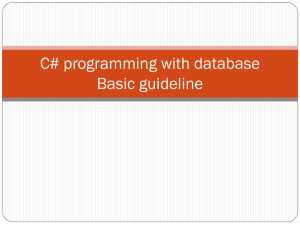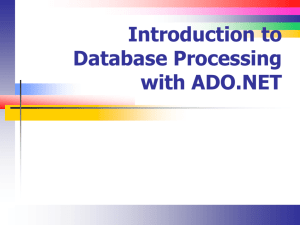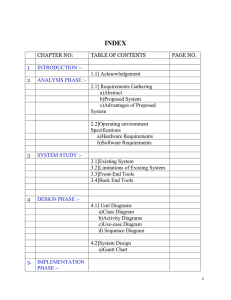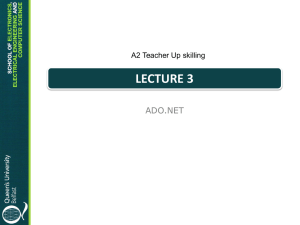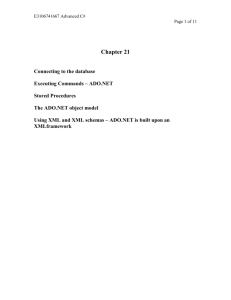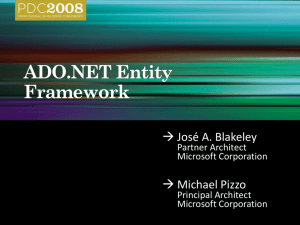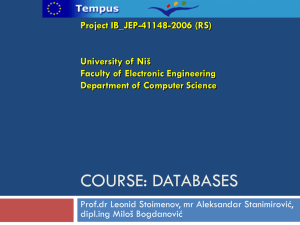SQLCommand Class
advertisement
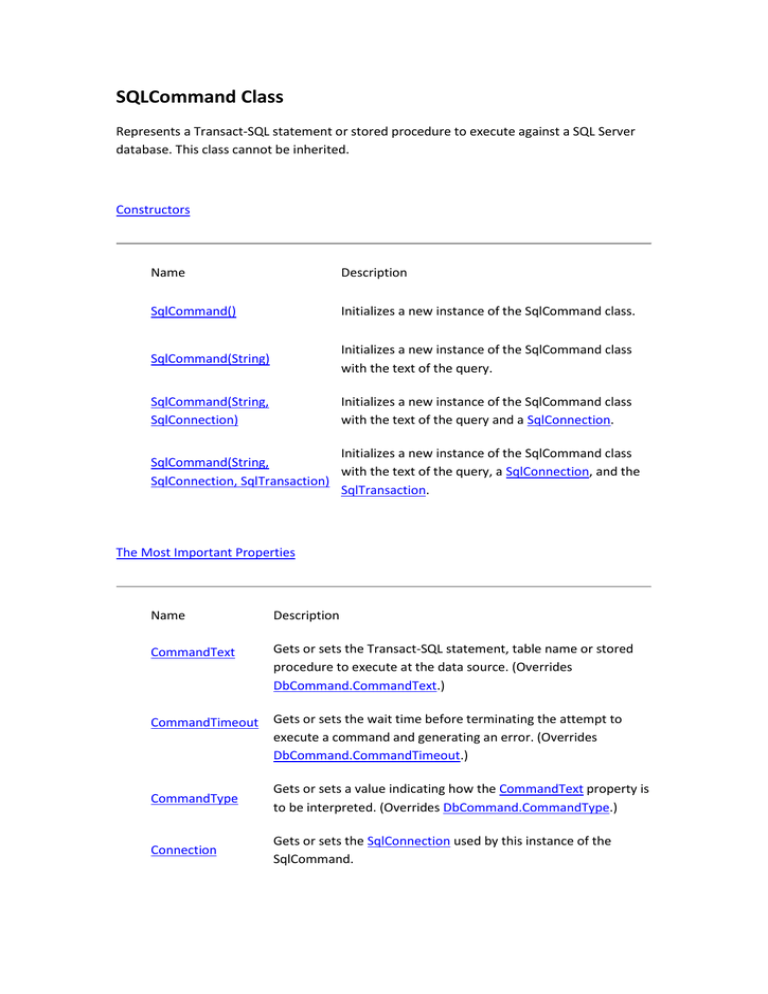
SQLCommand Class
Represents a Transact-SQL statement or stored procedure to execute against a SQL Server
database. This class cannot be inherited.
Constructors
Name
Description
SqlCommand()
Initializes a new instance of the SqlCommand class.
SqlCommand(String)
Initializes a new instance of the SqlCommand class
with the text of the query.
SqlCommand(String,
SqlConnection)
Initializes a new instance of the SqlCommand class
with the text of the query and a SqlConnection.
Initializes a new instance of the SqlCommand class
SqlCommand(String,
with the text of the query, a SqlConnection, and the
SqlConnection, SqlTransaction)
SqlTransaction.
The Most Important Properties
Name
Description
CommandText
Gets or sets the Transact-SQL statement, table name or stored
procedure to execute at the data source. (Overrides
DbCommand.CommandText.)
CommandTimeout
Gets or sets the wait time before terminating the attempt to
execute a command and generating an error. (Overrides
DbCommand.CommandTimeout.)
CommandType
Gets or sets a value indicating how the CommandText property is
to be interpreted. (Overrides DbCommand.CommandType.)
Connection
Gets or sets the SqlConnection used by this instance of the
SqlCommand.
Transactional Methods is SQLCommand Class
SqlCommand.ExecuteScalar Method
Executes the query, and returns the first column of the first row in the result set returned by
the query. Additional columns or rows are ignored. Use the ExecuteScalar method to
retrieve a single value (for example, an aggregate value) from a database. This
requires less code than using the ExecuteReader method, A typical ExecuteScalar
query can be formatted as in the following C# example:
cmd.CommandText = "SELECT COUNT(*) FROM dbo.region";
Int32 count = (Int32) cmd.ExecuteScalar();
SqlCommand.ExecuteReader Method
Sends the CommandText to the Connection and builds a SqlDataReader. When the
CommandType property is set to StoredProcedure, the CommandText property should be
set to the name of the stored procedure. The command executes this stored procedure
when you call ExecuteReader. If a transaction is deadlocked, an exception may not be
thrown until Read is called.
private static void CreateCommand(string queryString,
string connectionString)
{
using (SqlConnection connection = new SqlConnection(
connectionString))
{
connection.Open();
SqlCommand command = new SqlCommand(queryString, connection);
SqlDataReader reader = command.ExecuteReader();
while (reader.Read())
{
Console.WriteLine(String.Format("{0}", reader[0]));
}
}
}
SqlCommand.ExecuteXmlReader Method
Sends the CommandText to the Connection and builds an XmlReader object. The
CommandText property ordinarily specifies a Transact-SQL statement with a valid
FOR XML clause. However, CommandText can also specify a statement that returns
ntext or nvarchar data that contains valid XML, or the contents of a column defined
with the xml data type. A typical ExecuteXmlReader query can be formatted as in the
following Microsoft Visual C# example:
SqlCommand command = new SqlCommand("SELECT * FROM dbo.Customers FOR XML AUTO,
XMLDATA", SqlConn);
This method can also be used to retrieve a single-row, single-column result set that
contains XML data. In this case, if more than one row is returned, the ExecuteXml
Reader method attaches the XmlReader to the value on the first row, and discards
the rest of the result set.The multiple active result set (MARS) feature allows for
multiple actions using the same connection.
SqlCommand.ExecuteNonQuery Method
Executes a Transact-SQL statement against the connection and returns the number
of rows affected. You can use the ExecuteNonQuery to perform catalog operations
(for example, querying the structure of a database or creating database objects such
as tables), or to change the data in a database without using a DataSet by executing
UPDATE, INSERT, or DELETE statements. Although the ExecuteNonQuery returns no
rows, any output parameters or return values mapped to parameters are populated
with data.For UPDATE, INSERT, and DELETE statements, the return value is the
number of rows affected by the command. When a trigger exists on a table being
inserted or updated, the return value includes the number of rows affected by both
the insert or update operation and the number of rows affected by the trigger or
triggers. For all other types of statements, the return value is -1. If a rollback occurs,
the return value is also -1.
private static void CreateCommand(string queryString,
string connectionString)
{
using (SqlConnection connection = new SqlConnection(
connectionString))
{
SqlCommand command = new SqlCommand(queryString, connection);
command.Connection.Open();
command.ExecuteNonQuery();
}
}