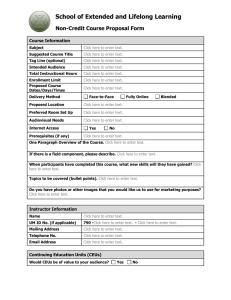State In-Service Training Program Course Catalog
advertisement
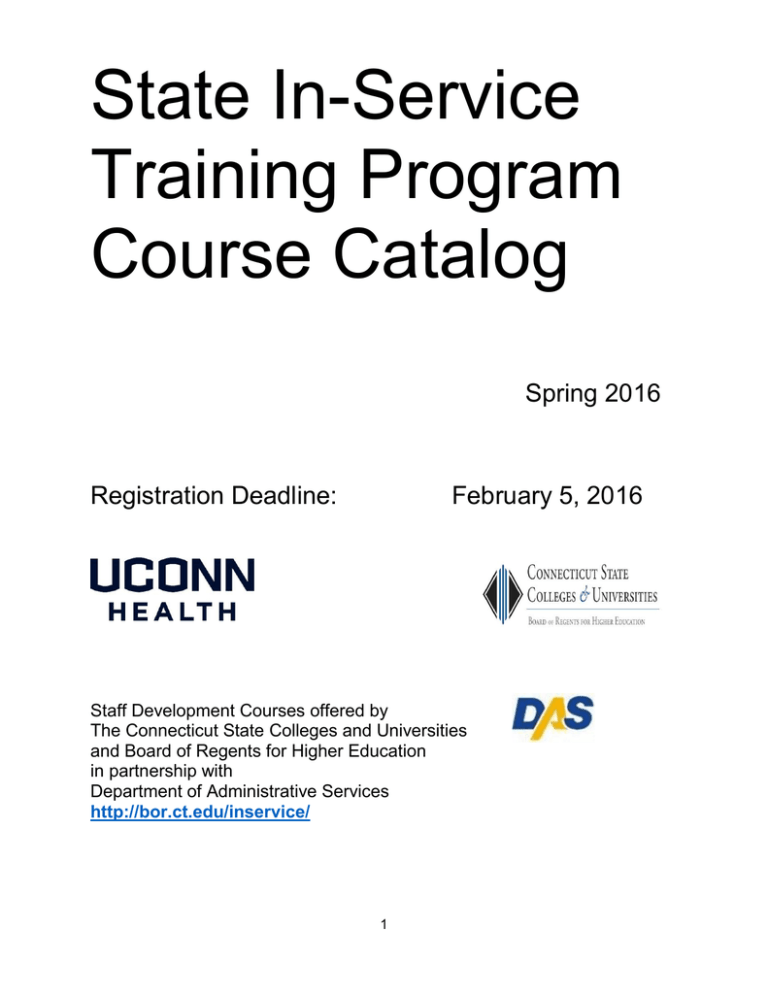
State In-Service Training Program Course Catalog Spring 2016 Registration Deadline: February 5, 2016 Staff Development Courses offered by The Connecticut State Colleges and Universities and Board of Regents for Higher Education in partnership with Department of Administrative Services http://bor.ct.edu/inservice/ 1 Dear Colleagues, The Department of Administrative Services and Connecticut’s Community College System are partners in providing a wide variety of cost-effective training opportunities to Connecticut State employees. This catalog includes courses that will help your staff enhance their skills to meet and support agency goals efficiently and with a high level of customer service. All agencies and employees at all levels are encouraged to participate! Whether you are familiar with the InService Training Program or looking at a catalog for the first time, we welcome your participation. What’s NEW this term? We have been working on many enhancements to the State In-Service Training Program including the automation of more of our services, which will allow us to build capacity to fill the training needs of State agencies efficiently as well as possibly offering new and different training opportunities. We appreciate your support and feedback using our new online in-service registration system. Links are provided in the catalog to access the website which contains additional information about program and the registration form on-line. Essential Business Skills Business and Systems Analysis Principles and Practices Continuous Improvement and Doing More with Less: Introduction Rewarding Employees When Budgets are Tight Safety: Be More Secure in an Insecure World Succession Planning: The Show Must Go On Developing Leadership Skills Rewarding Employees When Budgets Are Tight Technology Advancement Adobe InDesign CC: Introduction Adobe Premiere CC: Introduction Business Continuity and Disaster Recovery C# Programming: Introduction Excel 2013: Using Visual Basic for Applications (VBA) to Enhance Excel Productivity Linux: Introduction Office 2013: MCC Certificate Security Auditor Certification Preparation Security Incident Handling Engineer Certification Preparation Windows 10: Client Certification Prep (MCSA Path) Windows PowerShell Eligibility In-Service courses are open to all employees regardless of classification or job title. Individual agencies may elect to limit registrations in a way that best suits their organization. Where agency requirements allow, employees should be encouraged to attend classes other than those directly related to their present position, in order to foster mobility and skill enhancement. 2 How do I request a seat for an In-Service Training Course? Requesting a seat is the first step in the approval process. Submit your Seat Request to the Human Resources Department. Your supervisor will receive an automated email asking him/her to review and approve the request. Please note: Release time is based on business unit needs. Prior to requesting a seat, please discuss with your supervisor how your time will be accounted. Once supervisor approval and payment are received by Human Resources, your seat request will be submitted to the State of Connecticut Department of Administrative Services. Seats will not be reserved until payment has been received. Payment information: Personal checks should be made payable to UConn Health and can be mailed or delivered in person to: Human Resources, Organization and Staff Development Unit, MC 4035. Transfer Vouchers can be sent via email or interoffice mail to Human Resources, Organization and Staff Development Unit, MC 4035. If you are seeking Union reimbursement, applications must be completed and submitted to the HR Benefits Unit. Once your seat has been reserved, cancellations and course substitutions are not permitted. Payment is required for reserved seats even if you or an alternate do not attend. Alternates: If for any reason you are not able to attend, an alternate may attend in your place. It is your responsibility to identify and select the alternate. Alternates must obtain approval from their immediate supervisor. How do I become Microsoft Office certified? For your convenience, MCC has established an Office 2013 applications certification testing center located on MCC’s campus. Registration for the Microsoft Office Specialist (MOS) certification exam is required and exams will be held on the following dates in the Spring 2016: 4/29 and 5/20. Each Microsoft Office application exam is a separate test and cost $125. The price includes a retest if the student does not pass on the first attempt. Each exam lasts fifty minutes. All testing will be held at MCC, in the Learning Resource Center (LRC) Building, Room B142. Testing time occurs at 4:15 p.m. Please arrive 15 minutes early so all students can start the exam on time. Our comprehensive Microsoft Office courses map directly to the skills needed for (MOS) Microsoft Office Specialist certification. These internationally recognized certifications can help you succeed in today’s competitive market. Questions regarding MOS certification, seating availability, and payment options should be directed to MCC Computer Program Coordinator, Bruce Manning, bmanning@mcc.commnet.edu, Voice: (860) 512-2808, Fax: (860) 512-2801. 3 Table of Contents Registration Timeline .................................................................. Error! Bookmark not defined. Table of Contents ..................................................................................................................... 4 Essential Business Skills ........................................................................................................ 9 Accounting I: A Practical Focus to Financial Accounting..................................................... 9 Achieving and Maintaining Work Life Balance .................................................................... 9 Always Know What to Say When Handling Workplace Communication ............................10 An Introduction to Grant Proposal Budgets........................................................................10 Balancing Time, Priorities and Productivity ........................................................................11 Be Your Own Coach ..........................................................................................................11 Become a Better Business Writer! .....................................................................................12 Become an E-Mail Expert! .................................................................................................12 Beyond Diversity: Cultural Humility for Organizational Change ..........................................13 Budget Basics ...................................................................................................................13 Building Your Project Team: How to Get and Inspire Team Project Members ...................14 Business and Systems Analysis Principles and Practices - NEW! .....................................14 Business Writing Brush Up ................................................................................................15 Communication Skills a Must! ............................................................................................15 Continuous Improvement and Doing More with Less: Introduction - NEW! ........................16 Dealing with Difficult Situations and Challenges in the Professional Setting ......................16 Dump the Drama! Managing Workplace Emotions ............................................................17 Effective Business Writing in Plain English ........................................................................17 Effective Speech Communication Made Simple! ...............................................................18 Effective Teambuilding ......................................................................................................18 Effective Writing on the Job ...............................................................................................19 Everyday Application of the Four Agreements in the Workplace & Beyond - Part 2 ...........19 Fear-Free and Fabulous Presentations .............................................................................20 Fifth Agreement and The Five Levels of Attachment - Part III of the Four Agreements (Alternative I) .....................................................................................................................20 Forensic Accounting: What You Don't Know Most Certainly CAN Hurt You! ......................21 Freedom of Information Act: What You Need to Know for Compliance and Protection ......21 From Resistance to Resilience: Supporting Employees During Organizational Change ....22 Get a Grip on Grammar .....................................................................................................22 Grammatically Correct & Perfectly Punctuated ..................................................................23 4 Grant Writing: Beyond the Basics ......................................................................................23 Grant Writing Basics ..........................................................................................................24 Grant Writing for Beginners ...............................................................................................24 Grant Writing Workshop: Advanced...................................................................................25 How Can I Control the Stress & Anxiety in My Life? ..........................................................25 Intergenerational Communication ......................................................................................26 Interpersonal Communication ............................................................................................26 Introduction to the Four Agreements in the Workplace - Part 1..........................................27 Learn How to Handle Challenging Conversations in the Workplace ..................................27 Learning to be a Great Public Speaker - Whether You Like it or Not! ................................28 Managing and Motivating Generations in the Workplace ...................................................28 Managing Disagreement, Conflict & Confrontation ............................................................29 Managing Millennials .........................................................................................................29 Mastery of Obstacles - Part III The Four Agreements (Alternative II) .................................30 Mental Health First Aid Certification...................................................................................30 On-the-Job Empowerment: The Art of Personal and Professional Peak Performance .......31 Personal Finance: Stock Market and Investment Fundamentals .......................................31 Personal Finance: Blueprint for Financial Success ............................................................32 Positive Assertiveness.......................................................................................................32 Principles of Financial and Retirement Planning ................................................................33 Proactive, Positive Conflict Management...........................................................................33 Project Management @Asnuntuck ....................................................................................34 Project Management @Naugatuck Valley .........................................................................34 Public Speaking in an Organizational Setting ....................................................................35 Results Based Accountability for Agencies & Organizations ..............................................35 Retirement: Ready or Not? ................................................................................................36 Safety: Be More Secure in an Insecure World - NEW! .......................................................37 Sexual Assault Crisis Training - with option for certification ...............................................37 Spanish Essentials for the Workplace ...............................................................................38 Spanish for Business Professionals I.................................................................................39 Successfully Riding the Waves of Change ........................................................................39 Succession Planning .........................................................................................................40 Support Your Boss: Creating Effective Workplace Relationships When Reporting "Up" ....40 Technical Writing ...............................................................................................................41 The Art of Communication: Observing, Listening, Being Understood.................................41 The Art of Tact & Diplomacy ..............................................................................................42 The Leadership Quest Certificate Program........................................................................42 The Making of an Excellent Supervisor .............................................................................43 5 Time Out! Powerful Time Management .............................................................................43 Today’s Customer Service Essentials ...............................................................................44 Understanding and Maximizing Employee Benefits ...........................................................44 Understanding Grant Guidelines & Responding to Requests for Proposals (RFPs) ...........45 Using Social Media to Market Your Business ....................................................................45 Using Your Intuition to Gain a Professional/Personal Edge ...............................................46 Whole Foods for a Healthier & More Energetic You ..........................................................46 Developing Leadership Skills ................................................................................................47 A Work in Progress: Supervising For Success ..................................................................47 Developing Emotional Intelligence .....................................................................................47 Effective Communication Skills ..........................................................................................48 Effective Leadership Techniques for Women ....................................................................48 Essentials of Project Management ....................................................................................49 Human Capital: Managing Talent & People .......................................................................49 Introduction to Strategic Planning ......................................................................................50 Leadership for Project Management ..................................................................................50 Leading Groups to Success: The Fine Art of Group Dynamics and Group Process ...........51 MBA Boot Camp................................................................................................................51 Middle Management Skills Certificate ................................................................................53 Rewarding Employees When Budgets Are Tight - NEW! ...................................................55 State Supervisory Skills Training .......................................................................................56 Succession Planning: The Show Must Go On - NEW! .......................................................57 The 21st Century Administrative Professional: Developing Yourself as a Strategic Partner ..........................................................................................................................................57 The Fundamentals of Effective Leadership for New and Experienced Leaders .................58 The Intentional Partnership: Managing and Influencing Upward ........................................58 The Science of Leadership ................................................................................................59 The Upward Mobility & Supervisory Skills Toolkit ..............................................................59 Transitioning from Peer to Supervisor ...............................................................................60 Win-Win Negotiation Skills ................................................................................................60 Technology Advancement......................................................................................................61 Access 2010: Introduction @Tunxis ..................................................................................61 Access 2010: Introduction @Manchester ..........................................................................61 Access 2013: Advanced ....................................................................................................62 Access 2013: Forms & Reports .........................................................................................62 Access 2013: Intermediate ................................................................................................63 Access 2013: Introduction @Manchester ..........................................................................63 Access 2013: Introduction @Capital ..................................................................................64 Adobe Acrobat DC: Introduction ........................................................................................64 6 Adobe Acrobat Pro Advanced ...........................................................................................65 Adobe Acrobat Pro Basic ..................................................................................................65 Adobe InDesign CC: Introduction - NEW! ..........................................................................66 Adobe Photoshop CC: Introduction ...................................................................................66 Adobe Premiere CC: Introduction - NEW!..........................................................................67 Business Continuity and Disaster Recovery - NEW! ..........................................................67 C# Programming: Introduction - NEW! ..............................................................................68 Certified Information Systems Security Professional (CISSP) Exam Preparation ..............68 Cloud Com put ing .............................................................................................................69 Cloud Com put ing with Google and Microsoft ...................................................................69 Computer Systems Security ..............................................................................................70 Creating Electronic Forms with Word and Google Drive Forms .........................................70 Creating Forms/Templates with Adobe Acrobat Pro & MS Word .......................................71 Cybersecurity Training: Cyber-attacks, preventive measures and how does it affect my organization .......................................................................................................................71 Excel 2010: Basic Skills.....................................................................................................72 Excel 2010: Charts, Graphics and Everything Visual .........................................................72 Excel 2010: Everything Data .............................................................................................73 Excel 2010: There’s a Function for That! ...........................................................................73 Excel 2010: Introduction ....................................................................................................74 Excel 2013: Advanced .......................................................................................................74 Excel 2013: Basic ..............................................................................................................75 Excel 2013: Data and Functions ........................................................................................75 Excel 2013: Functions .......................................................................................................76 Excel 2013: Intermediate ...................................................................................................76 Excel 2013: Introduction @ Manchester ............................................................................77 Excel 2013: Introduction @Capital ....................................................................................77 Excel 2013: Managing Data...............................................................................................78 Excel 2013: Pivot Tables, PowerPivot, Pivot Charts & V-Lookup .......................................78 Excel 2013: Using Visual Basic for Applications (VBA) to Enhance Excel Productivity NEW!.................................................................................................................................79 Introduction to Business Analytics .....................................................................................79 Linux: Introduction - NEW!.................................................................................................80 Office 2013: MCC Certificate - NEW!.................................................................................80 OneNote 2013: Introduction...............................................................................................81 Outlook 2013: Introduction ................................................................................................81 PC Maintenance ................................................................................................................82 PowerPoint 2013: Basic ....................................................................................................82 PowerPoint 2013: Introduction...........................................................................................83 7 Project 2013: Introduction ..................................................................................................83 Publisher 2013: Introduction ..............................................................................................84 QuickBooks 2016: Introduction ..........................................................................................84 Security Auditor Certification Preparation - NEW! ..............................................................85 Security Incident Handling Engineer Certification Preparation - NEW!...............................86 SQL Server 2012: Introduction ..........................................................................................87 SQL Server 2012: Queries Introduction .............................................................................87 Windows 10: Client Certification Prep (MCSA Path) - NEW!..............................................88 Windows PowerShell - NEW! ............................................................................................88 Word 2010: Basic Skills .....................................................................................................89 Word 2010: Intermediate Skills ..........................................................................................89 Word 2013: Basic ..............................................................................................................90 WordPress Web Design: Introduction ................................................................................90 Trade Skills..............................................................................................................................91 Security Officer Training: Guard Card Certification @Manchester .....................................91 Security Officer Training: Guard Card Certification @Three Rivers ...................................91 8 Essential Business Skills Accounting I: A Practical Focus to Financial Accounting In this hands-on course, you will be introduced to the accounting cycle of a service company, emphasizing basic accounting concepts focusing on the recording of business transactions and the preparation of financial statements. Topics presented include the steps in the accounting cycle; transaction analysis; journal entries; statement creation; specific accounting concepts relating to current assets, long-term assets, current liabilities and payroll. Students will build a company's accounting system in QuickBooks, download, and manipulate their data into an Excel spreadsheet. Students are requested to bring a 4 GB flash drive to class. Required text: Included in course fee. Prerequisite: Basic Windows, keyboard and mouse skills; familiarity with Excel. CEUs: 3 Course # , Date(s) Time MA13296, 04/28/16, 9:00 AM to 4:00 PM | 05/05/16, 9:00 AM to 4:00 PM | 05/12/16, 9:00 AM to 4:00 PM | 05/19/16, 9:00 AM to 4:00 PM | 05/26/16, 9:00 AM to 4:00 PM College, Campus & Room: MA, Learning Resource Center, LRC B142 Instructor: Charles Schwartz Fee: 599 Notes: Course meets for 5 sessions: 4/28, 5/5, 5/12, 5/19, 5/26 Achieving and Maintaining Work Life Balance There are simple activities that you can do to promote work/life balance in your daily routine. Developing a work/life balance action plan and following it will help you live a longer, healthier life. Learn ways to measure your progress in achieving work/life balance by implementing a simple process. Learn stretches, yoga poses, and mindfulness activities you can do at your desk and throughout your day to promote a healthy body, mind, and spirit. Dress comfortably. Learning objectives: 1) Participants will explain the benefits of work life balance 2) Participants will recognize the signs of an unbalanced life 3) Participants will improve time management and goal setting 4) Participants will experience yoga movements for relaxation. Required text: None Prerequisite: None CEUs: 1.2 Course # , Date(s) Time AS13384, 05/19/16, 9:00 AM to 4:00 PM | 05/26/16, 9:00 AM to 4:00 PM College, Campus & Room: AS, Asnuntuck, Room 128 Instructor: Ira Revels Fee: 190 Notes: Course meets for two sessions: 5/19, 5/26 9 Always Know What to Say When Handling Workplace Communication Ever think of the right thing to say “when it's too late.” Or perhaps you say nothing at all, because you're worried it will come out wrong. This workshop will put the words on the tip of your tongue, showing you how to strategize and script solutions to the toughest workplace communication problems. Loosely-based on the book, “Lifescripts” by Stephen M. Pollen and Mark Levine, this workshop will provide plenty of insight on how to effectively communicate while dealing with difficult workplace situations--from asking for a deadline extension to attending to matters of hygiene with someone you supervise, to interacting effectively with an angry client. You will learn key phrases, statements, and questions that will help open the doors to communication, as well as learn strategies to adopt and statements to avoid. This workshop will provide plenty of practice sessions so that “knowing what to say and how to say it” will become an acquired skill you can rely on. You will learn: The ten magical phrases, four sure-fire strategies to gain cooperation, the four basic communication/personality/behavioral styles and how to adapt to each, proven techniques for handling conflict, and much more. Required text: None Prerequisite: None CEUs: 1.8 Course # , Date(s) Time AS13370, 06/08/16, 9:00 AM to 4:00 PM | 06/15/16, 9:00 AM to 4:00 PM | 06/22/16, 9:00 AM to 4:00 PM College, Campus & Room: AS, Asnuntuck, Room128 Instructor: Margaret DeMarino Fee: 285 Notes: Course meets for three sessions: 6/8, 6/15, 6/22 An Introduction to Grant Proposal Budgets Do you want to learn how to conduct simple budget estimation for grants projects? Have you been tasked with creating a budget for a grant proposal and don’t know where to start? Do you have limited experience with MS Excel and need a course to jumpstart your skills? Then, this course is for you! Learn how to quickly determine budget categories and set up a spreadsheet template using MS Excel. Learn how to use a variety of grant maker spreadsheets, complete a proposal budget and a budget justification. Gain insights into the budget planning process, including determining direct costs, indirect costs and cost sharing. Participants will also learn about cost sharing and documentation, allowable costs, budgeting for participant costs and consultants, and sub contract awards. Learning Objectives: 1) Develop an organized approach to responding to funding opportunities 2) Defining budget line item categories 3) Estimating costs for budget line items 4) Writing a budget justification 5) Calculating indirect and direct costs 6) Researching allowable and unallowable costs. Required text: None Prerequisite: None CEUs: 0.6 Course # , Date(s) Time AS13382, 03/29/16, 9:00 AM to 4:00 PM College, Campus & Room: AS, Asnuntuck, Room 150 Instructor: Ira Revels Fee: 95 Notes: 10 Balancing Time, Priorities and Productivity Today's busy work world has us constantly running and trying to accomplish more in less time. This workshop will assist participants in developing skills to increase both personal and workplace efficiency and productivity. Participants will gain tips to set goals and priorities, manage e-mail overload, minimize stress, and learn strategies to stay focused. Personal time management, goal setting, and prioritization tools will be shared. Upon completing this session, participants will learn to save time and foster an environment that encourages working smarter, not harder. Participants will consider and discuss the following: concepts of productivity; how to better manage reactivity and interruptions; time management formula; effective e-mail management; prioritization of tasks; the importance of daily planning; and design a personalized action plan for increased efficiency and organization. Required text: None Prerequisite: None CEUs: 0.6 Course # , Date(s) Time MA13283, 04/05/16, 9:00 AM to 4:00 PM College, Campus & Room: MA, Learning Resource Center, LRC B144 Instructor: Allison Phaneuf Fee: 90 Notes: Be Your Own Coach This workshop delivers powerful insights and techniques to make self-coaching a way of life. Learn "power questions" to clarify thinking, how to use emotion to improve professional and personal relationships, techniques for initiating and managing change, and how to develop a mindset that guarantees the progress you’re looking for. Coach yourself to your next breakthrough. By the end of this course, you will: 1) Learn how to actively coach yourself through change and challenge 2) Understand how to develop a more powerful, realistic approach to life and business success through life alignment vs. life balance 3) Learn how to make better choices about work, self-improvement, and overall wellbeing 4) Understand how to align your goals and objectives with who you really are 5) Learn how to use self-coaching techniques to manage through chaos and persevere through uncertainty. Required text: None Prerequisite: None CEUs: 0.6 Course # , Date(s) Time AS13439, 05/11/16, 9:00 AM to 4:00 PM College, Campus & Room: AS, ACC, 170 Elm St., Enfield, Room 128 Instructor: Mark Petruzzi Fee: 95 Notes: 11 Become a Better Business Writer! You will be coached to bring your writing to the next level in this "hands-on-the-computer" writing class. This "wordshop" is filled with tips and techniques to help you develop your natural writing style, removing the stress and the mess from the writing process when working on reports, proposals, emails, and other writing projects. Led by a professional writer with over 20 years of teaching writing to State employees, this workshop will "train" you to think more like a writer and show you tools that really work - from "whole brain" techniques, to simplified structures, to the "responder style," and much more. Even better - this three-session "wordshop" provides plenty of practice sections with individual and small-group feedback, plus time to work on actual work projects! This is the last writing workshop you will ever need! Note: This course will be given in a computer classroom. Required text: None Prerequisite: None CEUs: 1.8 Course # , Date(s) Time GW13307, 04/22/16, 9:00 AM to 4:00 PM | 04/29/15, 9:00 AM to 4:00 PM | 05/06/15, 9:00 AM to 4:00 PM College, Campus & Room: GW, Gateway Community College, Room N103 Instructor: Margaret DeMarino Fee: 285 Notes: Course meets for 3 sessions: 4/22, 4/29 and 5/6. Free Parking in Temple Street Garage bring ticket to be stamped Become an E-Mail Expert! The average office worker spends two and-a-half hours writing emails each day. In addition to the 147 emails he or she receives daily, this sets the scene for Email overload! This program explores the ABC's of email from writing to proofing to organizing your email to getting rid of the excess emails. It will show you how to write emails like a pro, establishing a rapport that can rival face-to-face contact. You will learn how to "adjust" your email style to the recipient by taking into consideration their online personality. Note: This course will be given in a computer classroom. Required text: None Prerequisite: None CEUs: 1.2 Course # , Date(s) Time GW13309, 03/18/16, 9:00 AM to 4:00 PM | 04/01/15, 9:00 AM to 4:00 PM College, Campus & Room: GW, Gateway Community College, Room N103 Instructor: Margaret DeMarino Fee: 170 Notes: Course meets for two sessions: 3/18 and 4/1. No class on March 25. Free Parking in Temple Street Garage bring ticket to be stamped 12 Beyond Diversity: Cultural Humility for Organizational Change Develop the interpersonal skills you need to understand ethnic, religious, and gender-diversity in the workplace. Learn how to practice principles of communication and cultural humility. Topics such as policies and organizational strategies for improving service to communities will be discussed. Bias sensitivity and communicating effectively will be discussed. Improve your ability to understand what can go wrong in cross-cultural conversation and how to respond to these situations. Learning objectives: 1) Participants will understand the CT State Culturally and Linguistically Appropriate Service Standards (CLAS) 2) Participants will explain how cultural beliefs shape cultural encounters 3) Participants will demonstrate effective techniques in working with diverse individuals. Required text: None Prerequisite: None CEUs: 1.2 Course # , Date(s) Time AS13383, 04/19/16, 9:00 AM to 4:00 PM | 04/21/16, 9:00 AM to 4:00 PM College, Campus & Room: AS, Asnuntuck, Room 145A Instructor: Ira Revels Fee: 190 Notes: Course meets for two sessions: 4/19, 4/21 Budget Basics Understanding the budget process and the details of the annual budget are even more significant in these financially trying times. The “budget” seems to enter every workplace at every level. As a nonfinancial employee, this course will help you improve your knowledge of financial terms. Take this new knowledge to communicate more accurately and effectively with other departments and colleagues. Required text: None Prerequisite: None CEUs: 0.6 Course # , Date(s) Time NV13353, 04/15/16, 9:00 AM to 4:00 PM College, Campus & Room: NV, NVCC, Room T515 Instructor: Joseph Cisto Fee: 90 Notes: 13 Building Your Project Team: How to Get and Inspire Team Project Members Henry Ford once said, “Coming together is a beginning. Keeping together is progress. Working together is success.” During this lesson, you will understand the role of the project team, how to organize and encourage people for projects. You’ll also understand where to further develop project management skills and abilities. At the completion of this lesson you will understand the roles and abilities of the project manager, project team members, and support for executing a project. Learning objectives: 1) Participants will explain the characteristics of effective teamwork 2) Participants will understand how personality traits lead to effective leadership in problem solving, communications, and teamwork 3) Participants will demonstrate team member’s roles in planning a project 4) Participants will demonstrate team member’s roles in executing, monitoring and controlling, and closing a project. Required text: None Prerequisite: None CEUs: 0.6 Course # , Date(s) Time AS13385, 06/09/16, 9:00 AM to 4:00 PM College, Campus & Room: AS, Asnuntuck, Room 128 Instructor: Ira Revels Fee: 95 Notes: Business and Systems Analysis Principles and Practices - NEW! Business/Systems Analysts are professionals who serve as intermediaries between IT and other departments in a business. One of their most important functions is to identify requirements and formulate solutions. This course starts by defining the terms "Business Analysis" and "Business Analyst." Next, the course introduces the primary guidebook for Business Analysts: A Guide to the Business Analysis Body of Knowledge® (BABOK®Guide). The course then focuses on several aspects of requirements, including types of requirements, requirements elicitation techniques, and requirements analysis and design techniques. In addition to lecture, this course devotes ample time to workshops. Required text: None Prerequisite: None CEUs: 0.6 Course # , Date(s) Time MA13340, 04/26/16, 9:00 AM to 4:00 PM College, Campus & Room: MA, Learning Resource Center, LRC B144 Instructor: William Marut Fee: 105 Notes: 14 Business Writing Brush Up Good grammar matters. When people read poorly written correspondences they start to make assumptions about the writer’s overall competencies. Because of email, writing matters even more than it once did. In this one-day class you will learn techniques to help write clear, concise and correct business correspondences. Tips for writing persuasively and handling difficult issues will be presented with opportunities to practice using the tips immediately. Learning Objective: Brush-up on grammar rules while learning to write with ease and clarity. Required text: None Prerequisite: None CEUs: 0.6 Course # , Date(s) Time TX13321, 03/23/16, 9:00 AM to 4:00 PM College, Campus & Room: TX, Tunxis@Bristol, Comp. Lab Instructor: Carol Mon Fee: 90 Notes: Course location: 430 North Main Street, Bristol, CT 860 314-4700 Communication Skills a Must! Ever think of the perfect thing to say when it's too late? Or perhaps you're becoming frustrated with the amount of explaining it takes for others just to get the job done. This certificate program will help you build essential and effective communication skills whether you're interacting with clients or co-workers, reporting upward, or working as part of a team. You'll learn to manage emotional responses, develop intuition (internal wisdom), create “default language” and enhance your critical thinking skills under stress to position yourself as a true professional. You will learn: 1) The five keys to creating effective communications 2) Strategies for identifying and overcoming listening blocks 3) Ways to “read” a person through observing body language “clusters” including gestures 4) The Four Basic Communication Personality/Behavioral Styles and how to adapt to each 5) Eight critical assertive communication practices 6) Ways to identify and shift ten major “hidden agendas” of others' 7) Methods to adjust to how group dynamics and group roles influence behavior 8) Proven techniques for handling conflict 9) Techniques for dealing with workplace stress. Required text: None Prerequisite: None CEUs: 1.8 Course # , Date(s) Time AS13362, 04/05/16, 9:00 AM to 4:00 PM | 04/12/16, 9:00 AM to 4:00 PM | 04/19/16, 9:00 AM to 4:00 PM College, Campus & Room: AS, Asnuntuck, Room 128 Instructor: Margaret DeMarino Fee: 285 Notes: Course meets for three sessions: 4/5, 4/12, 4/19 15 Continuous Improvement and Doing More with Less: Introduction - NEW! Day 1−Continuous improvement is appropriate for any organization. It is the relentless systematic elimination of waste to achieve small, incremental changes in processes in order to improve efficiency and quality. The workshop provides a basic understanding of principles, fundamentals of continuous improvement, the building blocks for excellence and how to make meaningful and rapid improvements without necessarily making huge capital investments. Day 2−Doing More With Less - Waste is the arch enemy of efficiency and operational excellence. Typically 95% of activities conducted within an organization are non-value-added in the eyes of the customer. The workshop focuses on the 8 deadly wastes and how to make meaningful and rapid improvements without necessarily making huge capital investments. Students will go away with an individual action plan. Required text: None Prerequisite: None CEUs: 1.2 Course # , Date(s) Time MA13310, 04/27/16, 9:00 AM to 4:00 PM | 05/04/16, 9:00 AM to 4:00 PM College, Campus & Room: MA, Learning Resource Center, LRC B144 Instructor: Robert Werner Fee: 180 Notes: Course meets for two sessions: 4/27, 5/4 Dealing with Difficult Situations and Challenges in the Professional Setting Completing tasks, obtaining information, successful inter-office communication, and productive teamwork all depend on mutual respect, cooperation and a willingness to work towards a common goal. Challenges and breakdowns in productivity occur when misunderstandings, unwelcome change or unexpected glitches interfere. How we deal with them makes all the difference; being comfortable having difficult conversations, putting competitiveness aside when solutions are necessary, strengthening communication skills and recognizing when things are not personal are just a few of the skills necessary for dealing with difficult challenges in the professional setting. Learning Objective: To learn effective techniques for handling difficult challenges in the workplace by understanding the power of interpersonal intelligence and how to apply it. Required text: None Prerequisite: None CEUs: 0.6 Course # , Date(s) Time TX13276, 04/18/16, 9:00 AM to 4:00 PM College, Campus & Room: TX, Tunxis@Bristol, Room 1 Instructor: Lisa Crofton Fee: 90 Notes: Course location: 430 North Main Street, Bristol, CT 860 314-4700 16 Dump the Drama! Managing Workplace Emotions Drama is great for reality shows, but workers with a flair for the dramatic can take up mental bandwidth that impacts productivity and employee morale. Whether you're a supervisor or just someone who wants to better understand and influence the reduction of workplace drama, this course will give you insight and practical pointers. You'll better understand the five major types of dramatic roles: whiners, primos, complexers, chargers, and energy vampires. You'll discover how to create healthy boundaries for you and your staff, as well as to coach employees through personal drama to reduce on-thejob impact. This program will also guide you to greater understanding about dealing with negative emotions, about what you can do to protect yourself in a potentially hostile workplace, as well as about how you can support your staff or co-workers in a challenging environment. You'll gain tools to increase your emotional intelligence, learn your anger system and discover concrete tools and strategies for transforming anger and other strong emotions into productive fuel. You'll also learn mediation tools for everyday work life, including the three key strategies for strategic management of conflict, the two cardinal rules of conflict resolution (no walk aways or power plays), and five essential re-framing practices. This program is designed to help you maintain or recover a positive, energetic attitude that can foster change for the better! Required text: None Prerequisite: None CEUs: 1.8 Course # , Date(s) Time AS13360, 03/15/16, 9:00 AM to 4:00 PM | 03/22/15, 9:00 AM to 4:00 PM | 03/29/15, 9:00 AM to 4:00 PM College, Campus & Room: AS, Asnuntuck, Room 128 Instructor: Margaret DeMarino Fee: 285 Notes: Course meets for three sessions: 3/15, 3/22, 3/29 Effective Business Writing in Plain English Do you struggle with writing emails and business correspondence? Would you like to learn better ways to streamline your writing, get to the point, but still maintain appropriate professionalism and courtesy? Do you worry if you have grammar and punctuation mistakes? Then this two-day class is for you! In this class, you will learn the importance of effective business writing, how to identify your audience and customize your messaging, and how to create business documents that say what you mean and achieve the results you want. This course not only covers the basics of how to improve your professional writing skills, but also how to achieve the right results from your written correspondence. Participants should be prepared to engage in hands-on, collaborative writing practice. Objectives: 1) Learn different strategies to sharpen and improve your writing skills by structuring ideas logically, exercising diplomacy in letters and reports, and shaping your arguments 2) Know how to write business documents to a professional standard and conform to acceptable formats 3) Understand how to use a business-like style and vocabulary, while displaying sensitivity to different levels of reader expertise. Required text: None Prerequisite: None CEUs: 1.2 Course # , Date(s) Time CA13426, 05/06/16, 9:00 AM to 4:00 PM | 05/13/16, 9:00 AM to 4:00 PM College, Campus & Room: CA, Capital, Room 613 Instructor: Yasmin Shenoy Fee: 90 Notes: Course meets for two sessions: 5/6, 5/13 17 Effective Speech Communication Made Simple! There's a good chance that you've observed people from a variety of employment and educational backgrounds who possess impressive speaking skills; handling different speaking and interpersonal communication situations with ease. You've often wondered if there is a way for you to join the "confident speakers' club." If it displeases you to feel a strong connection to the four-letter word "fear" when people talk about fear of public speaking, then this class may be the remedy. This program is built to gently but effectively build upon the verbal and nonverbal strengths that you already have. Our time in class will be spent taking a look at how to transition from terrified and ineffective presentations to effective speaking through learning about use of voice (volume, inflection, and other behaviors), examining appropriate body language, and exploring the artful simplicity of effective communication and presentations. We will employ some enjoyable in-classroom exercises to help build your verbal and nonverbal know-how and confidence. We will also spend some time discussing strategies designed to help you connect better with your audience no matter the size. See you in class! Required text: None Prerequisite: None CEUs: 0.6 Course # , Date(s) Time MA13284, 05/17/16, 9:00 AM to 4:00 PM College, Campus & Room: MA, Learning Resource Center, LRC B144 Instructor: Kenneth Adamson Fee: 90 Notes: Effective Teambuilding It takes a strong team leader to build group cooperation and teamwork with so many unique individuals, and it takes an understanding of what the team needs from each other and from their leader. This session focuses on your role as a team leader. You'll learn what it takes to provide your team with the leadership, motivation, and guidance it needs to succeed. Learning objective: At the end of this session participants will be able to: 1) Assess your team's performance, develop and share ideas for promoting feelings of achievement and belonging in your team members 2) examine Maslow's Hierarchy of Needs and developing a list of practical motivators that you can use with your employees based on Maslow's theory 3) develop and share ideas for what you can do as a team leader to maximize performance as your team moves through the four stages in team development 4) evaluate your leadership skills and creating a personal action plan for change. Required text: None Prerequisite: None CEUs: 0.6 Course # , Date(s) Time TX13267, 04/14/16, 9:00 AM to 4:00 PM College, Campus & Room: TX, Tunxis@Bristol, Room 2 Instructor: Amy Blackwood Fee: 90 Notes: Course location: 430 North Main Street, Bristol, CT 860 314-4700 18 Effective Writing on the Job Writing effectively and efficiently can save time for the writer and improve communication and efficiency in the organization. This course improves skill and confidence in mastering the essential craft of written communication in a manner that is empowering. Participants will review basic grammar and punctuation, streamline their writing by being more concise and clear, use email effectively, write memos and short reports efficiently, use formatting appropriately, and tailor communications for the designated audience. Required text: Text and materials will be distributed in class. Prerequisite: None CEUs: 1.2 Course # , Date(s) Time NV13352, 04/22/16, 9:00 AM to 4:00 PM | 04/29/16, 9:00 AM to 4:00 PM College, Campus & Room: NV, NVCC, Room T511 Instructor: Judith Slisz Fee: 180 Notes: Course meets for two sessions: 4/22, 4/29 Everyday Application of the Four Agreements in the Workplace & Beyond - Part 2 Understanding The Four Agreements is the first step to integrating them into your everyday life. Applying them is not as easy as understanding them however, as many individuals find out as they work on practicing them. This course explores each agreement and the many possible applications in everyday work situations. Implications for shifts in perspective and successful outcomes will be discussed. Learning Objective: To create a deeper understanding on how the Four Agreements work in everyday living to create personal emotional freedom. Required text: None Prerequisite: Introduction to the Four Agreements CEUs: 0.6 Course # , Date(s) Time TX13274, 03/21/16, 9:00 AM to 4:00 PM College, Campus & Room: TX, Tunxis@Bristol, Room 1 Instructor: Lisa Crofton Fee: 90 Notes: Course location: 430 North Main Street, Bristol, CT 860 314-4700 19 Fear-Free and Fabulous Presentations Forget fear! This powerful workshop will show you how to own the limelight! Whether you're a “shaking in your boots” speaker or a seasoned pro, you will benefit from the secrets of an experienced pro who has given thousands of presentations for nonprofits, Fortune 500s, banks, and many other organizations. Fear-Free presentations works from the “inside out” helping to increase your confidence and your ability to think on your feet. You will learn a dozen mindful practices to prepare yourself and control your nervousness; techniques for developing “talking points” and structuring, research, and writing a presentation; tips on developing PowerPoint presentations, including incorporating video clips; a system for incorporating anecdotes and humor; and valuable delivery techniques, such as having a “home base.” You'll also learn how to answer questions and even deal with hostile audience members. Whether you have to “say a few words” present at a conference, weigh-in at staff meetings or produce PowerPoints, this course will take you from fearful to fabulous! Required text: None Prerequisite: None CEUs: 1.8 Course # , Date(s) Time AS13363, 04/25/16, 9:00 AM to 4:00 PM | 05/02/16, 9:00 AM to 4:00 PM | 05/09/16, 9:00 AM to 4:00 PM College, Campus & Room: AS, Asnuntuck, Room 128 Instructor: Margaret DeMarino Fee: 285 Notes: Course meets for three sessions: 4/25, 5/2, 5/9 Fifth Agreement and The Five Levels of Attachment - Part III of the Four Agreements (Alternative I) The Fifth Agreement, Be Skeptical and Learn to Listen, learn to use the power of doubt to question everything you hear. Is it really the truth? If we begin to listen to the intent behind the words, we begin to really understand the message. This assists us in making better decisions in both life and the workplace, improving our communication and listening skills, becoming better aware of the truth around us, improving relationships with others around us. The Five Levels of Attachment, help us gain awareness of the agreements we have been implicitly making all our lives that shape our reality and affect our future and show us how to release the attachments which no longer reflect who you really are. As we gain a foothold on our authentic selves, we are improved communicators, team players, leaders, and innovators...bottom line: increased productivity, efficiency and overall workplace satisfaction. Learning Objective: Continuation of the Four Agreements and beyond...understanding how the attachment of thoughts, expectations and identity create resistance and how the benefit of 'letting go' achieves new understanding Required text: None Prerequisite: Introduction to the Four Agreements in the Workplace CEUs: 0.6 Course # , Date(s) Time TX13277, 04/25/16, 9:00 AM to 4:00 PM College, Campus & Room: TX, Tunxis@Bristol, Room 1 Instructor: Lisa Crofton Fee: 90 Notes: Course location: 430 North Main Street, Bristol, CT 860 314-4700 20 Forensic Accounting: What You Don't Know Most Certainly CAN Hurt You! Enron. WorldCom. Bernie Madoff. In the wake of such scandals, organizations have turned to forensic accounting to help them avoid similar fates. Local author, educator and forensic accounting expert, Stephen Pedneault, will introduce students to this ever more important field and share some of the methods used to prevent or uncover financial abuses. Pedneault will draw upon his 23 years of experience and share accounts of actual cases so students can connect theory to practice. This course is an eye opener and can be a life saver for anyone who handles finances. Required text: None Prerequisite: None CEUs: 0.6 Course # , Date(s) Time MA13286, 05/12/16, 9:00 AM to 4:00 PM College, Campus & Room: MA, Learning Resource Center, LRC B144 Instructor: Stephen Pedneault Fee: 90 Notes: Freedom of Information Act: What You Need to Know for Compliance and Protection Did you know that nearly every state-generated document, including your e-mail, is potentially viewable by the public? Citizens can request access to state documents via The Freedom of Information Act, which guarantees the right to see public records and documents. Learn the process for filing under FOI as well as your obligations. Among the topics we will discuss: the definitions of public records and meetings; how to manage requests for public records; rules governing executive sessions; how much access the public actually has; the status of e-mails and other electronic documents. Bring all your questions with you. Required text: None Prerequisite: None CEUs: 0.3 Course # , Date(s) Time MA13287, 05/09/16, 9:00 AM to 12:00 PM College, Campus & Room: MA, Learning Resource Center, LRC B144 Instructor: Thomas Hennick Fee: 55 Notes: 21 From Resistance to Resilience: Supporting Employees During Organizational Change Change is the only constant in today’s workforce, so organizational leaders and managers need a broad repertoire of skills to manage change at both an organizational and individual level. The ability to help the people you manage adapt and respond effectively to changes in organization culture, structure, policies and procedures, and strategic direction is a critical asset in leadership and managerial success. In this two-day program, we will examine leadership and managerial challenges in organizational change, how to communicate about changes with employees, the impact of ‘change stress’, the stages of change and the patterns of chance resistance, how to help employees move from change resistance to change resilience, and how to manage your own response to organizational change and your ability to support employees while experiencing the same pressures that they are feeling. Required text: None Prerequisite: None CEUs: 1.2 Course # , Date(s) Time AS13387, 03/28/16, 9:00 AM to 4:00 PM | 03/29/16, 9:00 AM to 4:00 PM College, Campus & Room: AS, Asnuntuck, Room 145A Instructor: Deanne Shapiro Fee: 190 Notes: Course meets for two sessions: 3/28, 3/29 Get a Grip on Grammar Strong grammar is at the heart of any style of written communication or verbal conversationfrom the informal and casual to the crucial and persuasive. When you "get a grip on grammar," people take notice - in a good way! With your improved grammar skills, your workday writing and editing will go much smoother...and you may be able to finally secure that grant money or job promotion. Class will make use of "Gwynne's Grammar," a guidebook which is included in the course price. Learning Objectives: Parts of speech/sentence structure, punctuation, and vocabulary building. Required text: Included Prerequisite: None CEUs: 0.6 Course # , Date(s) Time TX13319, 04/29/16, 9:00 AM to 4:00 PM College, Campus & Room: TX, Tunxis@Bristol, Room 1 Instructor: Kirstin Ahearn Fee: 90 Notes: Course location: 430 North Main Street, Bristol, CT 860 314-4700 22 Grammatically Correct & Perfectly Punctuated End your grammar and punctuation woes. Learning writing rules can make your head spin - but not in this easy-to-absorb two-day workshop! You will have the time to put what you learn into practice using small group exercises and independent, online drills. You'll leave with a comprehensive and working knowledge of sentence structure and grammar and punctuation rules taught in a fun and functional way. Note: This course will be offered in a computer classroom, allowing for plenty of online drills and practice sessions. Required text: None Prerequisite: None CEUs: 1.2 Course # , Date(s) Time GW13308, 04/08/16, 9:00 AM to 4:00 PM | 04/15/16, 9:00 AM to 4:00 PM College, Campus & Room: GW, Gateway Community College, Room N103 Instructor: Margaret DeMarino Fee: 170 Notes: Course meets for two sessions: 4/8, 4/15. Free Parking in Temple Street Garage bring ticket to be stamped Grant Writing: Beyond the Basics This course builds on the materials presented in Grant Writing Basics. It is designed to be the next stage for those looking to apply for state and federal grants. The course covers the online systems that one must navigate to find, research and successfully apply for state and federal grant funding. Objectives: 1) Review grant writing basics 2) Discuss acronyms and terminology 3) Discuss nonprofit funding sources 4) Assess whether you have the fundamental pieces in place to begin searching for grants 5) Review types of Federal grants 6) Discuss reasons/conditions for applying for grants 7) Practice working with various state and federal online grant systems 8) Review planning your proposal 9) Discuss criteria and rules. Required text: None Prerequisite: Grant Writing Basics or equivalent experience CEUs: 0.6 Course # , Date(s) Time CA13429, 04/13/16, 9:00 AM to 4:00 PM College, Campus & Room: CA, Capital, Room 616 Instructor: Amy Blackwood Fee: 90 Notes: 23 Grant Writing Basics Learn the basics of successful grant writing. Learn how to find funding opportunities, interpret requests for proposals (RFPs), and writing to meet the requested proposal criteria in specific grants. Samples of successful grants will be reviewed. This workshop focuses on the basic parts of a proposal, dos and don’ts, and follow up procedures. Required text: None Prerequisite: None CEUs: 0.6 Course # , Date(s) Time CA13428, 04/06/16, 9:00 AM to 4:00 PM College, Campus & Room: CA, Capital, Room 616 Instructor: Amy Blackwood Fee: 90 Notes: Grant Writing for Beginners What do the funders of grants want to know or read? How do you identify and then fulfill the parts of a request for proposal? Grant Writing for Beginners will provide the basics of writing effective proposals to grant funding organizations and foundations including the National Science Foundation. You will learn how to get started and follow the process to completion. This course will discuss the parts of a generic proposal and give participants a chance to review some sample grant proposals. Your instructor will share some tips for researching, cultivating contacts and meeting funders, grant reporting, and what to do if your grant proposal is rejected. Required text: None Prerequisite: None CEUs: 0.6 Course # , Date(s) Time NV13350, 03/18/16, 9:00 AM to 4:00 PM College, Campus & Room: NV, NVCC, Room T511 Instructor: Donna Albertario Fee: 90 Notes: 24 Grant Writing Workshop: Advanced This workshop will use the basic grant writing knowledge learned in Grant Writing for Beginners to help you build the skills to write a winning proposal. You will review the sections of a grant discussed in the first session. Participants will also review online systems that are necessary to create state and federal grants. You will learn how to navigate these systems and put together all the necessary information needed to submit high level grants. Your facilitator will provide additional expertise and guide your hands-on experience. Required text: Students must bring program information to this class to enable them to actually write some components of a grant proposal. Prerequisite: Grant Writing for Beginners or equivalent experience. CEUs: 0.6 Course # , Date(s) Time NV13351, 04/01/16, 9:00 AM to 4:00 PM College, Campus & Room: NV, NVCC, Room T511 Instructor: Donna Albertario Fee: 90 Notes: How Can I Control the Stress & Anxiety in My Life? This is an experiential workshop that will enable participants to learn a variety of techniques that will help them in managing their stress and anxiety both at home and at work. As we know now, stress is the cause of most illness and disease; thereby creating much distress on the body. Come join me to learn visualization, affirmations, minute meditation, body scanning, breathing techniques and an understanding of energy that will give you an edge in realizing your life filled with more positive and enjoyable moments. Learning Objective: Students will learn techniques to help them manage stress both at work and at home. Required text: Please bring a yoga mat or towel to class. Prerequisite: None CEUs: 0.6 Course # , Date(s) Time TX13263, 04/12/16, 9:00 AM to 4:00 PM College, Campus & Room: TX, Tunxis@Bristol, Room 2 Instructor: Barbara Pinti Fee: 90 Notes: Course location: 430 North Main Street, Bristol, CT 860 314-4700 25 Intergenerational Communication In an ideal world members of each generation would learn from each other. Many organizations face the challenge of taking advantage of the strengths of the different generations and lessening the friction points. Acknowledging that someone is part of a specific generation is not about putting them into a box but may provide clues how to better understand and connect with them. This course will examine communication styles and strategies that may support getting the best value from all employees individually and working together. Required text: Course materials will be distributed in class. Prerequisite: None CEUs: 0.6 Course # , Date(s) Time NV13394, 06/17/16, 9:00 AM to 4:00 PM College, Campus & Room: NV, NVCC, Room T515 Instructor: STAFF Fee: 90 Notes: Interpersonal Communication This two-day program is strongly recommended for people at all organizational levels. Interpersonal skills form the basis of effective business and personal relationships. Learning Objectives: Participants discover their own behavioral/communication style, strengths and weaknesses. They also learn how their style contributes to or detracts from achieving their business or personal goals and enables them to improve performance. In addition, they will develop skills to identify the styles of others, "bridge" to them and build positive work relationships with them. The skills acquired in this program are critical for those working in a team or group environment. The foundation of the program is LIFO (Life Orientations) Training from Stuart Atkins, Inc. which has been used for more than 35 years by thousands of companies from American Express to Xerox. Required text: None Prerequisite: None CEUs: 1.2 Course # , Date(s) Time TX13262, 05/12/16, 9:00 AM to 4:00 PM | 05/13/16, 9:00 AM to 4:00 PM College, Campus & Room: TX, Tunxis@Bristol, Room 2 Instructor: Larry Lindquist Fee: 210 Notes: Course meets for two sessions: 5/12, 5/13. Course location: 430 North Main Street, Bristol, CT 860 314-4700 26 Introduction to the Four Agreements in the Workplace - Part 1 As seen on Oprah and written by Don Miguel Ruiz, The Four Agreements, uses an ancient Toltec wisdom to apply simple agreement in one's life. 1. Be impeccable with your word 2. Don't take anything personally 3. Don't make assumptions 4. Always do your best. These agreements while on the surface seem simple, once practiced and applied change lives and behaviors that affect us personally and by extension professionally. By overcoming limiting beliefs, improving the way you use your language, improving relationship skills, understanding others, decreasing misunderstandings and disagreements, increasing clarity and always doing your best, you improve both your personal and professional lives! Learning Objective: To create a new understanding/perspective about what we can/cannot control in life and learning to reduce mind chaos, stress, fear and worry. Required text: None Prerequisite: None CEUs: 0.6 Course # , Date(s) Time TX13273, 03/14/16, 9:00 AM to 4:00 PM College, Campus & Room: TX, Tunxis@Bristol, Room 1 Instructor: Lisa Crofton Fee: 90 Notes: Course location: 430 North Main Street, Bristol, CT 860 314-4700 Learn How to Handle Challenging Conversations in the Workplace ...so you wish you had a "do-over" because you just said the wrong thing at the wrong time. Maybe you said nothing, concerned you would hurt the others’ feelings or ruin the relationship. This workshop will help you to find solutions to some of your toughest workplace communication problems. So bring your specific issues with you...maybe it's dealing with difficult people--an angry client, a backstabbing co-worker, a sexual harasser, asking for a raise. We will learn tools and techniques and will practice having that conversation. You will learn the right questions to ask yourself before that conversation takes place; you will learn the principles to guide you to know how to handle the situation if that conversation starts to take a downward spiral...you will learn statements to avoid. Objective/Audience: Anyone interested in enhancing communication with colleagues, leadership, clients and family members. Required text: Handouts included. Prerequisite: None CEUs: 0.6 Course # , Date(s) Time TR13371, 04/22/16, 9:00 AM to 4:00 PM College, Campus & Room: TR, TRCC, Room B118 Instructor: Susan Greenleaf Fee: 90 Notes: 27 Learning to be a Great Public Speaker - Whether You Like it or Not! Public speaking is a professional necessity...whether you are reporting to a small group in a board meeting or a large group of constituents. Sharpening public speaking skills can help to morph you into a good public speaker, but understanding the mechanics of a great speech, gaining an understanding of what your audience is expecting from you and what truly makes a speaker someone people want to hear is even more important. This course is not your average Public Speaking class; come learn to make public speaking comfortable for you, what elements turn a presentation from good to amazing and which public speaking skills actually make a difference! Learning Objective: Putting the fun in public speaking...we are all story tellers...we just need to find our story! Required text: None Prerequisite: None CEUs: 0.6 Course # , Date(s) Time TX13281, 05/23/16, 9:00 AM to 4:00 PM College, Campus & Room: TX, Tunxis@Bristol, Room 1 Instructor: Lisa Crofton Fee: 90 Notes: Course location: 430 North Main Street, Bristol, CT 860 314-4700 Managing and Motivating Generations in the Workplace This interactive session teaches managers and supervisors how to manage and motivate Traditionalists, Baby Boomers, Generation X and Millennials in the workplace. It discusses characteristics of each group, how they like to be managed; how they respond to authority and other co-workers and customers. The session focuses on having various generations work together and feel successful in their roles in the workplace. Situational leadership scenarios and practice activities will be included in the session. Required text: None Prerequisite: None CEUs: 0.6 Course # , Date(s) Time TX13268, 04/07/16, 9:00 AM to 4:00 PM College, Campus & Room: TX, Tunxis@Bristol, Room 2 Instructor: Amy Blackwood Fee: 90 Notes: Course location: 430 North Main Street, Bristol, CT 860 314-4700 28 Managing Disagreement, Conflict & Confrontation This program takes a positive and effective approach to disagreement, conflict, confrontation, difficult people and other sources of negativity in the workplace. Participants will explore the causes of opposition, its emotional and behavioral manifestations and how to prevent or minimize it. This program is also an ideal introductory program for those who need to develop negotiating skills. Learning Objectives: Define conflict and identify those elements present in every conflict. Identify the sources and stages of conflict and disagreement. Describe how your self-expectations directly influence the conflict in your life. Describe the role of relationships in conflict resolution. Employ confrontation as a productive technique in resolving conflicts, while minimizing your risk. List five conflict management styles, identify your own style and know when to use each style. Use collaboration and problem solving to achieve gain/gain outcomes to conflicts. Recognize ways you can build on your conflict management strengths to become more effective in managing conflicts. Accept conflict as inevitable and benefit from it. Required text: None Prerequisite: None CEUs: 0.6 Course # , Date(s) Time TX13261, 05/10/16, 9:00 AM to 4:00 PM College, Campus & Room: TX, Tunxis@Bristol, Room 2 Instructor: Larry Lindquist Fee: 90 Notes: Course location: 430 North Main Street, Bristol, CT 860 314-4700 Managing Millennials Learn what works and what doesn't work when managing Millennials, the largest generation in the workforce. Born after 1980 and before 2000, these workers comprise the first Internet Generation, and "old school" management practices aren't always effective. Managing Millennials takes a look at how Millennials are shaped by their time, influencing their approach, work ethics, and communication practices. We will explore how Millennials view themselves and how they are typically regarded by Boomer and Gen X management. Packed with hands-on tips and techniques for closing the generation gap, this must workshop will help you develop savvy strategies to effectively manage State of Connecticut Millennials. You will learn how to: understand the major motivations, concerns, practices, and priorities typical to Millennials and how they may vary from your own, interpret the Millennial work ethic, engage in effective communication practices with Millennials, incorporate six tips for “mixing” generations and for handling the Digital Divide, as well as capitalize on the unique skills and approach Millennials bring to the workplace. Required text: None Prerequisite: None CEUs: 1.8 Course # , Date(s) Time AS13366, 05/13/16, 9:00 AM to 4:00 PM | 05/20/16, 9:00 AM to 4:00 PM | 05/27/16, 9:00 AM to 4:00 PM College, Campus & Room: AS, Asnuntuck, Room 128 Instructor: Margaret DeMarino Fee: 285 Notes: Course meets for three sessions: 5/13, 5/20, 5/27 29 Mastery of Obstacles - Part III The Four Agreements (Alternative II) In continuing the study and practice of The Four Agreements, the mastery of obstacles introduces us to the concept of perception. Truth be told our days need only be as difficult as we make them and our proficiency and productivity depend on our personal mastery of perceived hindrances or restrictions. By its very nature, 'work' implies challenges: time and budget constraints, differences of opinion, methods & styles, demanding expectations, as well as personal and professional agendas. This course will walk you through the definition process and the perspective of handling obstacles as a means of relieving stress in the workplace environment. Learning Objective: An alternative for those continuing their study of the Four Agreements: focus is on creating a new perspective for handling struggle, difficulty, or challenge in life (obstacles) and how to master who stops us from moving forward. Required text: None Prerequisite: Recommended reading The Four Agreements CEUs: 0.6 Course # , Date(s) Time TX13278, 05/02/16, 9:00 AM to 4:00 PM College, Campus & Room: TX, Tunxis@Bristol, Room 1 Instructor: Lisa Crofton Fee: 90 Notes: Course location: 430 North Main Street, Bristol, CT 860 314-4700 Mental Health First Aid Certification The adult Mental Health First Aid course is appropriate for anyone 18 years and older who wants to learn how to help a person who may be experiencing a mental health related crisis or problem. Topics covered include anxiety, depression, psychosis, and addictions. Learn a 5-step program to assessing risk, respectfully listening to and supporting the individual in crisis, and identifying appropriate professional help and other supports. Students will receive a certification from Mental Health First Aid USA. This is a 2-day course. Objectives: Learn about the signs of addictions and mental illnesses 2) The impact of mental and health disorders 3) Learn the 5step action plan to assess a situation and help 4) Learn what local resources are available to help 5) Help support an individual until appropriate professional help arrives. Required text: Mental Health First Aid USA, included in course costs. Prerequisite: None CEUs: 0.8 Course # , Date(s) Time CA13445, 03/24/16, 8:00 AM to 1:00 PM | 03/25/16, 8:00 AM to 1:00 PM College, Campus & Room: CA, Capital, Room 316 Instructor: STAFF Fee: 250 Notes: Course meets for two sessions: 3/24, 3/25 from 8:00 AM – 1:00 PM 30 On-the-Job Empowerment: The Art of Personal and Professional Peak Performance Would you love to look forward to going to work and going home happy? The key is workplace empowerment: learning how to deal with stress and workplace tension, maintain a positive attitude, take initiative and risk, and set goals to achieve and succeed. On-the-Job Empowerment may just change how you approach your work life, through examining underlying limiting beliefs and looking at ways you can eliminate ‘workplace toxicity’ and ‘achievement blocks.’ Participants will create individual professional empowerment plans: setting goals, charting progress, and creating practical follow-through activities. The workshop provides practical pointers and how-tos based on ‘law of attraction’ and ‘The Secret’ principles, and explores messages from such motivational speakers as Steven Covey, Esther Hicks, Wayne Dyer, Don Miguel Ruiz Required text: None Prerequisite: None CEUs: 1.8 Course # , Date(s) Time AS13368, 05/17/16, 9:00 AM to 4:00 PM | 05/24/16, 9:00 AM to 4:00 PM | 05/31/16, 9:00 AM to 4:00 PM College, Campus & Room: AS, Asnuntuck, Room 128 Instructor: Margaret DeMarino Fee: 285 Notes: Course meets for three sessions: 5/17, 5/24, 5/31 Personal Finance: Stock Market and Investment Fundamentals Have you always wanted to invest, but didn’t know where to start? Do you have a stock portfolio that you’d like to diversify? This one-day class can teach you some effective investing strategies on how to increase your wealth wisely. You’ll learn the basics of investing and the rules for wealth creation, discuss investment options that work for most people, how they differ in risk and benefits, and get tips on how to find your own financial advisor. *The information provided in this course is for educational purposes only, and is not intended to be and does not constitute financial advice. This information is general in nature, and not specific to you. Objectives: 1) Understand the terminology 2) Understand what the difference is between pre and post-tax contributions 3) Understand the difference between stocks, bonds, mutual funds and real estate investing 4) Learn what is compounded interest 5) Learn how to set your investment objectives 6) Understand what a portfolio is and how diversification plays a role. Required text: None Prerequisite: None CEUs: 0.6 Course # , Date(s) Time CA13432, 05/02/16, 9:00 AM to 4:00 PM College, Campus & Room: CA, Capital, Room 307 Instructor: STAFF Fee: 90 Notes: 31 Personal Finance: Blueprint for Financial Success Successful financial planning and investing is critical to reaching your financial goals. The final class in this series reviews the process of financial planning and gives you the tools to refine and upgrade your existing financial plan. We'll discuss wealth management and investments, retirement strategies, asset allocation models, estate planning, and risk management. This class is ideal if you want to expand on your current financial plan or implement new products or strategies. *The information provided in this course is for educational purposes only, and is not intended to be and does not constitute financial advice. This information is general in nature, and not specific to you. Objectives: 1) Have a better understanding of the process of financial planning, wealth management, and investments 2) Learn tools to refine and upgrade your existing financial plan as well as strategies for retirement, estate planning and risk management Required text: None Prerequisite: None CEUs: 0.6 Course # , Date(s) Time CA13433, 04/25/16, 9:00 AM to 4:00 PM College, Campus & Room: CA, Capital, 307 Instructor: STAFF Fee: 90 Notes: Positive Assertiveness Identify the differences between ‘passive’, ‘assertive’, and ‘aggressive’ behaviors in the office and in life. In this class participants will learn appropriate communication approaches to achieve goals and help others. Understand the personality type drivers behind win/lose and lose/win approaches to going after wants. Learn to achieve professional goals and influence others through role plays to bolster skills and promise greater workplace effectiveness for future success. Objectives: 1) Identify the difference between passive, assertive and aggressive behaviors 2) Understand personality types for win, lose approaches 3) Distinguish the line between aggression and assertion 4) Express your feelings, needs and wants assertively 5) Demonstrate assertive behavior through role-playing. Required text: None Prerequisite: None CEUs: 0.6 Course # , Date(s) Time CA13443, 04/11/16, 9:00 AM to 4:00 PM College, Campus & Room: CA, Capital, Room 307 Instructor: STAFF Fee: 90 Notes: 32 Principles of Financial and Retirement Planning You are never too young to begin planning for your retirement. This class will show you how, at any age, setting goals and envisioning your retirement can help make your retirement planning easier. Discover strategies designed to help maximize your income and potentially earn more from investments. In addition, learn how to avoid losing ground to inflation, lower your income taxes, minimize your estate taxes, plan for the possibility of long-term health care and what are reverse mortgages. *The information provided in this course is for educational purposes only, and is not intended to be and does not constitute financial advice. This information is general in nature, and not specific to you. Objectives: 1) Learn the terminology of commonly used words in financial planning 2) Understand what the difference is between pre and post-tax contributions 3) What is a defined contribution plan 4) Learn what allocations are 5) Learn how to read the fund fact sheets for your voluntary defined contribution plan 6) Tips for retirement planning based on your age 7) Learn about reverse mortgages. Required text: None Prerequisite: None CEUs: 0.6 Course # , Date(s) Time CA13431, 05/09/16, 9:00 AM to 4:00 PM College, Campus & Room: CA, Capital, Room 307 Instructor: STAFF Fee: 90 Notes: Proactive, Positive Conflict Management Conflict managed poorly is devastating to productivity and team wellbeing, while conflict managed well can spark creativity, innovation (new solutions!), and deeper mutual understanding amongst the involved parties. With the right mindset and bearing, we can set the stage for better conflict management before conflicts even come up, and resolve them more productively once they happen. By the end of this course, you will: 1. Learn the different types of conflict, and personal styles of handling conflict. 2. Understand how to develop an attitude and physical bearing that increases your chance of making conflict productive, or achieving mutual solutions before reaching the point of conflict. 3. Learn how to use positive assertiveness towards win-win, instead of win-lose or lose-win outcomes. Required text: None Prerequisite: None CEUs: 1.2 Course # , Date(s) Time AS13438, 04/20/16, 9:00 AM to 4:00 PM | 04/27/16, 9:00 AM to 4:00 PM College, Campus & Room: AS, ACC, 170 Elm St., Enfield, Room 128 Instructor: Mark Petruzzi Fee: 190 Notes: Course meets for two sessions: 4/20, 4/27 33 Project Management @Asnuntuck Do you have some project management experience? Do you want to improve your understanding of the professional tools and techniques necessary to manage project tasks, teams, and deliverables? This course will help you improve how you plan and delegate project tasks using Project Management Institute PMBOK 5th edition standards. Understand the 24 processes across all ten knowledge areas involved in managing projects. Then use a project management tool such as MS Project or freely available online tools to define tasks and milestones, budget and Gantt charts. Next, learn how to apply SCRUM Agile project management principles and techniques to handle change, risks, or to manage short-term projects. Learning objectives: 1) Participants will define project management 2) Participants will understand the five project management processes 3) Participants will understand the 10 project management knowledge areas 4) Participants will be familiar with the planning, execution, monitoring and controlling aspects of a project. Required text: None Prerequisite: None CEUs: 1.2 Course # , Date(s) Time AS13386, 06/07/16, 9:00 AM to 4:00 PM | 06/14/16, 9:00 AM to 4:00 PM College, Campus & Room: AS, Asnuntuck, Room 128 Instructor: Ira Revels Fee: 190 Notes: Course meets for two sessions: 6/7, 6/14 Project Management @Naugatuck Valley The goal of project management is - "To get things done." Some projects require one task with multiple steps and others require multiple tasks with multiple steps and multiple resources. This course will provide an overview of the process and review resources to increase management effectiveness including software options. Learn some new skills to take you beyond the basic "to do" list. Required text: Course materials will be distributed in class. Prerequisite: None CEUs: 1.2 Course # , Date(s) Time NV13396, 04/29/16, 9:00 AM to 4:00 PM |05/13/16, 9:00 AM to 4:00 PM College, Campus & Room: NV, NVCC, Room E533 (Ekstrom Hall) Instructor: STAFF Fee: 190 Notes: Course meets for two sessions: 4/29, 5/13 34 Public Speaking in an Organizational Setting The ability to speak on short notice and to shine at the same time empowers the audience and frees the speaker to connect naturally. A valuable skill for leadership development or employee growth is learning how to speak clearly. In this class, learn how to state facts and opinions in conversation or in a formal presentation. Discover tools to put your audience and yourself at ease in any environment. Objectives: 1) Understand the value of effective communication and how it can be used differently 2) Learn the essentials of public speaking, both content and delivery and different techniques to speak more confidently, persuasively, and authentically. Required text: None Prerequisite: None CEUs: 0.6 Course # , Date(s) Time CA13419, 04/15/16, 9:00 AM to 4:00 PM College, Campus & Room: CA, Capital, Room 307 Instructor: Yasmin Shenoy Fee: 90 Notes: Results Based Accountability for Agencies & Organizations This two-day workshop will introduce participants to the RBA framework and helps participants learn how to promote disciplined ways of thinking and taking action that will enable individuals and communities to improve the lives of children, youth, families, and adults and the community as a whole. This course is intended for those who are involved in policymaking, goal setting, program development and implementation. The workshops include hands-on exercises in identifying performance measures and moving from theory to practice. Learning objectives: 1) Participants will define RBA and its framework components such as ‘Turning the Curve’ 2) Participants will understand the role of data-driven decision making in developing RBA outcomes and measures 3) Participants will understand the role of community in implementing RBA outcomes and measures 4) Participants will understand how to report using RBA as an underlying assessment measure. Required text: None Prerequisite: None CEUs: 1.2 Course # , Date(s) Time AS13380, 03/15/16, 9:00 AM to 4:00 PM | 03/17/16, 9:00 AM to 4:00 PM College, Campus & Room: AS, Asnuntuck, Room 145A Instructor: Ira Revels Fee: 190 Notes: Course meets for two sessions: 3/15, 3/17 35 Retirement: Ready or Not? Whether you're considering retirement in the next few months or the next few years, this course can help you prepare. As a State employee, you've got some unique and specific factors to consider before making this important choice. Perhaps you've set aside the money you need, and you're comfortable with your financial future. But financial concerns are not the only consideration. What are you going to do with the rest of your life? Maybe you still have plenty of energy, but you're just not interested in a full work week. So, what will you DO in retirement? What will be your goals and plans? This workshop will help you figure out a direction for your post-retirement years. The workshop will also offer you important information about the proximate steps to take before retirement. You'll receive handouts that will help you know where and to whom you can turn for more specific questions about retirement from State employment. Topics to be covered also include the history of retirement, the "retirement generation," issues facing us as we get older, an exploration of skills and interests, and the development of an action plan. Please note that this course does not include individual counseling regarding retirement or replace the State Retirement Division sponsored sessions. Required text: None Prerequisite: None CEUs: 0.6 Course # , Date(s) Time TX13266, 04/01/16, 9:00 AM to 4:00 PM College, Campus & Room: TX, Tunxis@Bristol, Room 2 Instructor: Ralph Braithwaite Fee: 90 Notes: Course location: 430 North Main Street, Bristol, CT 860 314-4700 Course # , Date(s) Time MA13289, 05/20/16, 9:00 AM to 4:00 PM College, Campus & Room: MA, Student Services Center, SSC L240 Instructor: Ralph Braithwaite Fee: 90 Notes: 36 Safety: Be More Secure in an Insecure World - NEW! We hear about it in the news. We see images of workplace violence, school shootings, theater killings, and other horrific incidents. Being prepared can literally mean the difference between life and death for you, your family and your colleagues. While hopefully these situations will never happen to you or those you know, why not be prepared? Using case studies, a security expert and former police commander shares techniques that can be utilized in a variety of threatening situations, from those posed by armed intruders to those caused by angry coworkers. Using his 27 years of experience, the instructor also covers workplace procedures for emergencies and prevention methods to avert such emergencies. He shares proven methods that can help you when faced with fire, a medical emergency, appearance of suspicious persons, vehicles or packages, or other dangerous situations. This interesting, interactive course will increase your confidence in your ability to respond appropriately in times of crisis. This is a course that everyone can benefit from! Prerequisite: None CEUs: 0.6 Course # , Date(s) Time MA13290, 03/29/16, 9:00 AM to 4:00 PM College, Campus & Room: MA, Learning Resource Center, LRC B144 Instructor: Richard Siena Fee: 90 Notes: Sexual Assault Crisis Training - with option for certification Capital Community College School of Workforce & Continuing Education, in partnership with the YWCA New Britain Sexual Assault Crisis Service (SACS), will be offering Sexual Assault Crisis Training course. The course will help you gain a better understanding of sexual assault and abuse and understand the effects on survivors and loved ones of survivors. You may complete the course for professional development or become a certified counselor through volunteer work at the YWCA New Britain Sexual Assault Crisis Service. Topics include: Gender violence/prevention, sexual assault/harassment, child sexual assault/incest, male survivors, disabled survivors, secondary survivors, mandatory reporting procedures, medical, police, and legal procedures, suicide and substance abuse, lesbian, gay, bisexual, transgender and intersex survivor issues. Other Information: Course may be taken for professional development or certification purposes. To become a State certified Sexual Assault Crisis Counselor Advocate you must complete the program AND complete a one-year volunteer commitment with the YWCA of New Britain. Certification is open to anyone interested in providing hotline counseling, and accompanying survivors and their loved ones through hospital and police procedures. Volunteers can also become involved in support group facilitation, community education, in person one-to-one counseling, legislative lobbying, special projects, and fundraising. Volunteer commitment includes 2 hotline shifts per month. Volunteers must be 18 years of age or older and have reliable transportation for hospital, police and court accompaniments. 37 Prerequisites: Participants must have a high school diploma or GED; YWCA Sexual Assault Crisis Training Admissions Application must be submitted; An interview with the YWCA is required before being admitted to the program; Background and reference check is necessary. Please contact Odile Dilone, at odilone@capitalcc.edu, for background paperwork as soon as your TAO informs you that the course is running. CEUs: 4.8 Course # , Date(s) Time CA13446, 04/01/16, 9:00 AM to 4:00 PM | 04/08/16, 9:00 AM to 4:00 PM | 04/15/16, 9:00 AM to 4:00 PM | 04/22/16, 9:00 AM to 4:00 PM | 04/29/16, 9:00 AM to 4:00 PM | 05/06/16, 9:00 AM to 4:00 PM | 05/13/16, 9:00 AM to 4:00 PM | 05/20/16, 9:00 AM to 4:00 PM College, Campus & Room: CA, Capital, Room 316 Instructor: STAFF Fee: 510 Notes: Background check and interview required before class starts. Contact Odile Dilone, odilone@capitalcc.edu, for more information Spanish Essentials for the Workplace The object of this course is to introduce participants to basic phrases used to communicate with Spanish speaking employees, clients and co-workers. Personalized questions, basic Spanish grammar exercises, role-playing, and reality-based activities will provide opportunities to practice basic Spanish. Topics to be covered: introduction to Spanish sounds and the alphabet; greetings and farewells; asking for information and other polite requests; numbers, dates, days of the week and months of the year; time; useful verbs and key phrases in the present tense; ir + a + an infinitive to express the idea of future action; acabar + de + an infinitive to express completed action and cross-cultural communication. This class will be taught in the state of the art Language Lab so that participants can learn to use computer translators effectively. Participants will also have opportunities to practice with a native speaker during the class. (This course formerly known as Spanish for the Workplace I and II). Required text: None Prerequisite: None CEUs: 1.2 Course # , Date(s) Time MA13341, 05/06/16, 9:00 AM to 4:00 PM | 05/13/16, 9:00 AM to 4:00 PM College, Campus & Room: MA, Learning Resource Center, LRC B210 Instructor: Linda Burk, Ph.D. Fee: 180 Notes: Course meets 5/6, 5/13 and will be held in LRC B210 (Language Lab). 38 Spanish for Business Professionals I This course is designed to provide a basic knowledge of Spanish words and phrases to understand and communicate with customers during business transactions, in healthcare settings, and in social service situations. Learn how to ask questions, gather information, give directions, and schedule appointments. Develop an awareness of Spanish culture and customs that impact overall communication. This is an online course that will be delivered via Blackboard. Objectives: 1) Learn basic Spanish words and phrases 2) Communicate basic needs in Spanish 3) Explore Spanish culture and customs. Required text: None Prerequisite: Basic computer skills. This course will be delivered online via Blackboard. Instructions for login to Blackboard will be provided upon registration by contacting Odile Dilone at odilone@capitalcc.edu CEUs: 3 Course # , Date(s) Time CA13423, 03/14/16, 12:00 AM to 12:00 AM College, Campus & Room: CA, Capital, Online Instructor: Angelo Glaviano Fee: 399 Notes: Course is delivered online via Blackboard. Contact odilone@capitalcc.edu for instructions Successfully Riding the Waves of Change We live in a world of constant changes and challenges. Being aware and being proactive can help you survive these changes. This workshop will focus on specific theories and techniques to accomplish this goal in the workplace. Understanding and utilizing: Emotional Intelligence, SelfCare, and Interpersonal Skills are major components of preparing for, and planning for change. This workshop will assist employees in identifying transitions within their work environments and how to successfully cope with those transitions. This course is designed for anyone experiencing changing dynamics in the workplace and how to navigate through these changes successfully. Required text: Handouts included. Prerequisite: None CEUs: 0.6 Course # , Date(s) Time TR13397, 05/13/16, 9:00 AM to 4:00 PM College, Campus & Room: TR, TRCC, Room B118 Instructor: Deirdre Sabastian Fee: 90 Notes: 39 Succession Planning If your boss were to leave tomorrow could you name two qualified replacements ready to step into their role? Succession planning is a process whereby an organization ensures that employees are recruited and developed to fill each key role within the company. Learn how to build a succession plan that includes current best practices. Join your colleagues to discuss the impact of hiring practices, professional development strategies and the value of building diversity to secure a sustainable future for the organization. Required text: Course materials will be distributed in class. Prerequisite: None CEUs: 0.6 Course # , Date(s) Time NV13395, 04/08/16, 9:00 AM to 4:00 PM College, Campus & Room: NV, NVCC, Room T515 Instructor: STAFF Fee: 90 Notes: Support Your Boss: Creating Effective Workplace Relationships When Reporting "Up" Ever wonder how to best support your boss's objectives? Or how to present information to him or her in the most effective way? This workshop will provide practical pointers and proven communication techniques and work practices to help you improve your interpersonal professional skills while building a better relationship with your boss(es) and boosting your effectiveness as an employee. It will also explore the often-intricate relationship between boss and employee and will show you how to resolve everyday “boss-blocks” from hidden agendas to blaming. You will learn how to identify six major boss types and ways to adjust communication and work practices accordingly. You will also learn how to: make sure you're in tune with your boss's goals, build networking and mentoring relationships, better handle criticism and provide feedback, and much more. Required text: None Prerequisite: None CEUs: 1.8 Course # , Date(s) Time AS13361, 04/04/16, 9:00 AM to 4:00 PM | 04/11/16, 9:00 AM to 4:00 PM | 04/18/16, 9:00 AM to 4:00 PM College, Campus & Room: AS, Asnuntuck, Room 128 Instructor: Margaret DeMarino Fee: 285 Notes: Course meets for three sessions: 4/4, 4/11, 4/18 40 Technical Writing From proposals to procedures, from white papers to web-site content, this ‘wordshop’ led by a professional writer, will help gain efficiency in technical writing. You'll learn how to tailor content to your readership demographics, as well as to adapt your writing to account for both technical and lay readers. Whether you’re a scientist, IT specialist, researcher, engineer or analyst, you will learn strategies for reviewing research, documenting your findings, expertly summarizing information, creating spot-on abstracts, and revising for maximum readability. You will learn how to make your writing clear, concise, accurate, and fluent, all while adopting proper tone. This ‘wordshop’ allows time for professional assistance on a work-related project, whether it's an article for a trade journal, a field or audit report, a procedures manual or other document. We will also explore how to effectively incorporate visual information, such as graphs, charts, PowerPoint slides, and more. Required text: None Prerequisite: None CEUs: 1.8 Course # , Date(s) Time AS13369, 06/07/16, 9:00 AM to 4:00 PM | 06/14/16, 9:00 AM to 4:00 PM | 06/21/16, 9:00 AM to 4:00 PM College, Campus & Room: AS, Asnuntuck, TBA Instructor: Margaret DeMarino Fee: 285 Notes: Course meets for three sessions: 6/7, 6/14, 6/21 The Art of Communication: Observing, Listening, Being Understood Learning to express oneself accurately and be understood and clearly understanding another are the cornerstones of great communication and stronger relationships. Great communication leads to great understanding which leads to mutual respect. Mutual respect allows for freedom of expression. Freedom of expression lends itself to creative solutions and ideas. Creative ideas and solutions bring about innovation and productivity within groups, relationships and teams. This course details the key components to developing strong interpersonal communication skills in the workplace. Learning Objective: This course focuses on tools and techniques needed for great communication, listening, verbal expression, body language, etc. Required text: None Prerequisite: None CEUs: 0.6 Course # , Date(s) Time TX13279, 05/09/16, 9:00 AM to 4:00 PM College, Campus & Room: TX, Tunxis@Bristol, Room 1 Instructor: Lisa Crofton Fee: 90 Notes: Course location: 430 North Main Street, Bristol, CT 860 314-4700 41 The Art of Tact & Diplomacy Learn how to choose and use the most appropriate words and emotional tone for positive results. Practice techniques for receiving and transferring information, ideas, thoughts, feelings, and needs. Participants will understand how to navigate difficult situations, build consensus, and manage change with diplomacy and tact. Objectives: 1) Understand how to navigate difficult situations, build consensus, and manage change with diplomacy and tact 2) Be familiar with techniques to effectively receive and transfer information, ideas, thoughts, feelings and needs. Required text: None Prerequisite: None CEUs: 0.6 Course # , Date(s) Time CA13424, 04/01/16, 9:00 AM to 4:00 PM College, Campus & Room: CA, Capital, Room 307 Instructor: Yasmin Shenoy Fee: 90 Notes: The Leadership Quest Certificate Program John F. Kennedy once said, “Leadership and learning are indispensable to each other.” In this invigorating, uber-interactive certificate program, you will learn how to nurture and enhance your leadership skills, thus increasing the effectiveness of interpersonal workplace relationships and professional productivity. You will gain a better understanding of the strengths and weaknesses of your leadership style, as well as acquire an abundance of ‘take- aways’ that you can immediately put into practice. Prior to the start of the first class, you will be provided a 360 degree survey to complete, which will help you to conduct a customized professional development plan. The program will focus on a variety of instructional formats including assessment tools, small group exercises, and case studies. There will be five points of emphasis: self-growth; workplace ethics; communication with your manager, coworkers, and staff: team building; and change management. You will learn how to develop five key habits of successful leaders: challenge the existing process, create a collective vision, motivate others toward action, become a role model, and encourage the energy flow. This program will empower you to become a leader who can inspire yourself, acquire solid leadership skills, and fire up your staff! Required text: None Prerequisite: None CEUs: 1.8 Course # , Date(s) Time AS13367, 05/16/16, 9:00 AM to 4:00 PM | 05/23/16, 9:00 AM to 4:00 PM | 06/06/16, 9:00 AM to 4:00 PM College, Campus & Room: AS, Asnuntuck, Room 128 Instructor: Margaret DeMarino Fee: 285 Notes: Course meets for three sessions: 5/16, 5/23, and 6/6 - no class 5/30 42 The Making of an Excellent Supervisor In this workshop, supervisors will explore the many ways in which we communicate. Attendees will discuss the communication process, the different types of communication, and methods that we use. The group will also examine in detail the positive or negative impact of communication. By learning how to convey clear and positive verbal and non-verbal messages, supervisors are able to motivate and encourage employees to achieve workplace goals. Superior employee performance is a direct result of a combination of factors resulting from strong leadership including: clearly stated goals and expectations; performance feedback; information sharing; help in achieving goals; removal of barriers to success, and great mentors as role models. By learning to supply all of the factors that influence effective performance and avoid common performance feedback errors, attendees will learn to provide more accurate, objective, and helpful appraisals and create employee/employer relationships that produce. Learning Objective: Supervisors are not born, they are made...this course takes the burden from supervising by offering a look at supervising as a position of guidance, mentorship and leadership and teaches the tools to back it up. Prerequisite: None CEUs: 0.6 Course # , Date(s) Time TX13280, 05/16/16, 9:00 AM to 4:00 PM College, Campus & Room: TX, Tunxis@Bristol, Room 1 Instructor: Lisa Crofton Fee: 90 Notes: Course location: 430 North Main Street, Bristol, CT 860 314-4700 Time Out! Powerful Time Management Many people have difficulty achieving peak performance because there never seems to be enough time to get everything done. They need to take a Time Out and get control of their time and their lives. This program is based on the expertise of time management guru, Alan Lakein. Participants will learn how to plan, organize, prioritize and manage their time for greater productivity and less stress. They will analyze how they currently spend their time, determine what their time wasters are and develop a new approach for efficient use of their time. This program eliminates the need to purchase a costly "time management & planning system" that requires you to carry a planning calendar with you everywhere you go. Learning Objectives: Measure how effective you are at using your time, currently. Identify the Myths of Time that limit your effectiveness. Analyze your present use of time. Identify your personal time thieves and techniques to catch them. Employ six easy ideas for overcoming your poor time habits. Set short and long-term time objectives. Develop a plan with strategies to improve your use of time on a continuing basis. Required text: Provided Prerequisite: None CEUs: 0.6 Course # , Date(s) Time TX13260, 05/11/16, 9:00 AM to 4:00 PM College, Campus & Room: TX , Tunxis@Bristol , Room 2 Instructor: Larry Lindquist Fee: 90 Notes: Course location: 430 North Main Street, Bristol, CT 860 314-4700 43 Today’s Customer Service Essentials What external factors make today's customer service so critical and challenging? Some say customers are more demanding. Others argue that technology tools have changed the service landscape. Experts believe internal factors are as important. Do you have customer service standards and are they connected to your service goals? This workshop will help improve the service experience for the customer and for you. There's enough information for frontline staff and supervisors. Learning Objectives: Participants will 1) cover the latest findings about customer service essentials--body language, attitude, image, tone of voice, phones and emails, listening, dealing with difficult people, persuasion, stress management, and teamwork; and 2) identify ways to improve customer service at the office and make a personal action plan. Required text: None Prerequisite: None CEUs: 0.6 Course # , Date(s) Time TX13346, 05/25/16, 9:00 AM to 4:00 PM College, Campus & Room: TX, Tunxis@Bristol, Room 2 Instructor: Waldemar Kostrzewa Fee: 90 Notes: Course location: 430 North Main Street, Bristol, CT 860 314-4700 Understanding and Maximizing Employee Benefits Do you know how to best utilize your benefits? Understand what employee benefits are and how to maximize them. Not knowing the value of your employee benefits can cause you to lose money on the wrong options. Take this very informative one-day class and learn how to best utilize your employee benefits. Learn the difference between pre and post-tax and how this affects your bottom line, what is deferred compensation, and explore the value of short-term disability, life insurance, auto and home insurance, voluntary defined contribution plans and much more. *The information provided in this course is for educational purposes only, and is not intended to be and does not constitute financial advice. This information is general in nature, and not specific to you. Objectives: 1) Learn the terminology of words commonly used with benefits 2) Understand what the difference is between pre and post-tax contributions 3) Who are the dependents that are acceptable for your health plan 4) What is a defined contribution plan 5) Learn what allocations are 6) Learn how to read the fund fact sheets for your voluntary defined contribution plan. Required text: None Prerequisite: None CEUs: 0.6 Course # , Date(s) Time CA13430, 04/18/16, 9:00 AM to 4:00 PM College, Campus & Room: CA, Capital, Room 307 Instructor: STAFF Fee: 90 Notes: 44 Understanding Grant Guidelines & Responding to Requests for Proposals (RFPs) Careful review and response to grant guidelines are critical elements to winning a grant award. This course provides greater detail about the grant proposal submission process. It covers the basics such as: organizing grant documents, determining whether and how to respond to a grant request for proposal, reading and reviewing grant guidelines, forming organizational talking points, delegating grant writing tasks to a team and more. The course covers weighted review criteria popular with grant makers today and how to address exactly the points presented. Participants will walk away with a criteria checklist and process that can be applied to any guidelines or RFP process. Learning Objectives: 1) Participants will develop an organized approach to responding to funding opportunities 2) Participants will organize grant writing projects and teams 3) Participants will set up a grants management process 4) Participants will collect supporting documentation 5) Participants will determine organizational competencies 6) Participants will estimate project costs and schedule. Required text: None Prerequisite: None CEUs: 0.6 Course # , Date(s) Time AS13381, 03/22/16, 9:00 AM to 4:00 PM College, Campus & Room: AS, Asnuntuck, Room 145A Instructor: Ira Revels Fee: 95 Notes: Using Social Media to Market Your Business This session is a basic course that teaches the participant how to effectively use social media outlets to market a business or non-profit. This workshop is interactive and the participants will navigate through various social media sites (Facebook, Twitter, YouTube, Pinterest) with the help of an instructor. Learning Objective: At the end of this session participants will be able to: 1) Review current marketing strategies your business or non-profit uses 2) Discuss how social media can benefit and impact your organization 3) Discuss the pros and cons of using social media 4) Identify your marketing audience and whether they utilize social media 5) Get started using social media tools professionally. Required text: None Prerequisite: Basic Computer Knowledge CEUs: 0.6 Course # , Date(s) Time TX13271, 05/19/16, 9:00 AM to 4:00 PM College, Campus & Room: TX, Tunxis@Bristol, Comp. Lab Instructor: Amy Blackwood Fee: 90 Notes: Course location: 430 North Main Street, Bristol, CT 860 314-4700 45 Using Your Intuition to Gain a Professional/Personal Edge No one knows better than you what works best for you. Whether you call it a sixth sense, gut instinct, or intuitive process, learning to listen to your own inner wisdom and pay close attention to what you are feeling instead of solely relying on what you are thinking is the practice of awareness or mindfulness. Staying present in every moment allows us the benefit of clarity and self-control. In this state of calm we can more successfully interact, communicate and relate to our co-workers and expect more expedient and productive outcomes. When we practice mindfulness, we increase our intuitive muscle thereby increasing the trust we feel in our own judgment, choices and decisions. We become more definitive, less stressed, more confident, more assertive and less doubtful. Our overall outlook improves and our productivity is streamlined due to the efficient way we process information. Your intuition can be your greatest personal ally and your best professional tool. Learning Objective: To introduce students to the personal inner wisdom already in place and how to 'tap in' and trust it for more effective decision making, productive outcomes and confident behavior. Required text: None Prerequisite: None CEUs: 0.6 Course # , Date(s) Time TX13275, 03/28/16, 9:00 AM to 4:00 PM College, Campus & Room: TX, Tunxis@Bristol, Room 1 Instructor: Lisa Crofton Fee: 90 Notes: Course location: 430 North Main Street, Bristol, CT 860 314-4700 Whole Foods for a Healthier & More Energetic You In this life-changing workshop, you will learn how a whole food diet can heal, transform, and enhance your life, as well as learn how to cook delicious, healthy whole food recipes. At the end of this workshop, you will: have knowledge about the benefits of whole foods; understand essential super foods and their healing properties; be able to cook quick, healthy, and delicious whole food recipes; and practice eating mindfully. Objectives: 1) Have a better understanding of how a whole food diet can heal, transform, and enhance your life 2) Gain a better understanding of the benefits of essential super foods and their healing properties 3) Learn how to cook delicious, healthy whole food recipes as well as how to practice eating mindfully. Required text: None Prerequisite: None CEUs: 0.6 Course # , Date(s) Time CA13434, 03/14/16, 9:00 AM to 4:00 PM College, Campus & Room: CA, Capital, Room 309 Instructor: Kristen Werblow Fee: 90 Notes: 46 Developing Leadership Skills A Work in Progress: Supervising For Success You want to get the best out of your staff, but it's not always easy. Sometimes there are stumbling blocks. It may be an employee who's a workhorse, but doesn't work well with others. Or an employee who seems more interested in texting than working. Or perhaps an employee whom you know isn't working up to his/her potential. Learn best supervisory practices and strategies to help your direct reports achieve their personal best. This course centers on understanding motivation, including the intrinsic rewards employees crave, such as recognition and appreciation. This program will help you acquire or strengthen critical coaching skills to guide your staff to stretch their comfort zones, take risk, define objectives, and develop new skill-sets. You will also learn how to employ proven techniques, as well acquire an arsenal of ‘perfect phrases’ for key situations. This course will help inspire you to inspire your employees to become more engaged, productive, and successful! Required text: None Prerequisite: None CEUs: 1.8 Course # , Date(s) Time AS13365, 04/26/16, 9:00 AM to 4:00 PM | 05/03/16, 9:00 AM to 4:00 PM | 05/10/16, 9:00 AM to 4:00 PM College, Campus & Room: AS, Asnuntuck, Room 128 Instructor: Margaret DeMarino Fee: 285 Notes: Course meets for three sessions: 4/26, 5/3, 5/10 Developing Emotional Intelligence Emotional Intelligence (EI) is cutting edge knowledge that sets the savvy business professional apart from the rest. Skills will get you just so far. EI involves your ability to read your own emotions, as wells those around you, and use this information to manage your behavior and responses around others. The real glass ceiling in leadership/career has more to do with a combination of emotional intelligence and attitude than any other factor. This is a 2-day class. Objectives: 1) Understand the importance of emotions and emotional intelligence to effective leadership and achieving career goals 2) Learn techniques to increase your level of emotional intelligence through emotional self-awareness, self-regulation, self-motivation, and social awareness. Required text: None Prerequisite: None CEUs: 1.2 Course # , Date(s) Time CA13418, 03/15/16, 9:00 AM to 4:00 PM | 03/22/16, 9:00 AM to 4:00 PM College, Campus & Room: CA, Capital, Room 307 Instructor: Mark Petruzzi Fee: 180 Notes: 47 Effective Communication Skills Communication is an essential component to the success of your workplace. Conflicts, misunderstandings, and criticism can all affect the way your employees interact with each other. Whether you want your employees to learn how to listen to each other better or just get past their differences so they can get their jobs done, this workshop offers a number of communication skills, practical exercises designed to help you communicate more effectively. Learn how to use communication to improve teamwork and smooth over those "people problems" that can otherwise add stress and interfere with your subordinate’s capability to do their best work. Learn skills that help you put aside your differences, control your emotions, and move forward. Objectives: 1) Understand the value of effective communication and how it can be used both personally and professionally to repair relationships and improve teamwork 2) Be familiar with a variety of skills that can be used in different settings to keep messaging clear, concise, and unemotional. Required text: None Prerequisite: None CEUs: 0.6 Course # , Date(s) Time CA13417, 05/26/16, 9:00 AM to 4:00 PM College, Campus & Room: CA, Capital, Room 307 Instructor: Stanley Beckford Fee: 90 Notes: Effective Leadership Techniques for Women This session is designed to help women assess their current leadership skills and improve those that they see as needing the most improvement. It stresses confidence, power and the natural skills that women bring to leadership. The session also helps women become more successful dealing with conflicts, interactions that make them feel powerless and with difficult people. Techniques for ways to manage conflicting priorities are also discussed. Learning Objective: At the end of this session participants will be able to: Gain respect through the effective use of power; become authoritative, self-possessed and in control; become more assertive in your use of decision-making and problem solving; discuss the benefits and skills that women bring to leadership; practice effective techniques for dealing with difficult people and conflicts; become better at managing conflicting priorities; use practice activities to make yourself more powerful. Required text: None Prerequisite: None CEUs: 0.6 Course # , Date(s) Time TX13282, 05/05/16, 9:00 AM to 4:00 PM College, Campus & Room: TX, Tunxis@Bristol, Room 1 Instructor: Amy Blackwood Fee: 90 Notes: Course location: 430 North Main Street, Bristol, CT 860 314-4700 48 Essentials of Project Management Project management is an industry-wide, recognized discipline. It has become a key ingredient to ensuring successful, on-time and on-budget projects. You should attend this course if you have or will lead a project in the future. It is also recommended for anyone who will be actively participating in a project. You will learn how to determine the scope, characteristics and success of a well-defined project; how to gather and document requirements; leadership essentials; what a work breakdown session is all about; and how to schedule, estimate and handle project closure. Required text: None Prerequisite: None CEUs: 1.2 Course # , Date(s) Time MA13285, 05/16/16, 9:00 AM to 4:00 PM | 05/18/16, 9:00 AM to 4:00 PM College, Campus & Room: MA , Learning Resource Center , LRC B144 Instructor: John Lombardo Fee: 199 Notes: Class meets on Monday 5/16 & Wednesday 5/18. Recommended follow-up course for Essentials of Project Management is MA13330 Project 2013: Introduction. Human Capital: Managing Talent & People An employer’s most valuable assets are its people. A company’s success depends on the growth and success of the people who work there. Happy employees, translate to happy customers, and better productivity. Developing talent goes hand-in-hand with successful employee retention and productivity. Employers often forget about this integral part in their strategic planning and are quick to cut training funds when in need. Developing talent starts on the first day with an effective onboarding plan and continues with the employee’s development through training and on the job opportunities. From establishing an effective onboarding plan, to continued employee development, we will discuss the benefits this will bring to your company. Making employee development a priority, will help you increase your bottom line and retain employees. Explore a successful employee development strategy plan, from onboarding, training and development, to exit interviews and how to use them to improve your plans. Objectives: 1) Understand the real role of HR and managers in talent management 2) Understand the onboarding process and its role in talent management 3) Create a sample employee development strategy, from onboarding to exit interviews. Required text: None Prerequisite: None CEUs: 0.6 Course # , Date(s) Time CA13441, 04/12/16, 9:00 AM to 4:00 PM College, Campus & Room: CA, Capital, Room 307 Instructor: STAFF Fee: 90 Notes: 49 Introduction to Strategic Planning If you're brand new to strategic planning or it's been a while since you developed a strategic plan, this basic workshop will help. It's both an intro and refresher to craft a plan that works for you. You'll see why strategic planning is an effective management tool, how it differs from other planning processes, what a strategic plan contains, and who should lead it. Learning Objectives: Participants will 1) explore strategic planning from its initial framework to its commitment to accountability (2) shape their own approaches to coordination, SWOT analysis, goals, outcomes, evaluation, distribution, follow up, and plan sustainability and (3) see sample plans and use templates to assemble tailored pieces for their own strategic plan. Required text: None Prerequisite: None CEUs: 0.6 Course # , Date(s) Time TX13345, 04/27/16, 9:00 AM to 4:00 PM College, Campus & Room: TX, Tunxis@Bristol, Room 2 Instructor: Waldemar Kostrzewa Fee: 90 Notes: Course location: 430 North Main Street, Bristol, CT 860 314-4700 Leadership for Project Management Project management leadership skills differ from other leadership skills. A project manager is responsible for managing the project, and the successful completion of it depends on his ability to look at the big picture. As a project manager, you must have the ability to engage all members of the team, and the other stakeholders involved in the project. They must have excellent communication skills and be able to get other members to collaborate. A project manager must be able to guide the other members of the team. They must possess integrity, enthusiasm, empathy, team-building and problem solving skills. Objectives 1) Learn what the qualities of a project management leader are 2) Learn effective communication techniques 3) Learn how to keep your team engaged and on point 4) Apply problem solving techniques. Required text: None Prerequisite: None CEUs: 0.6 Course # , Date(s) Time CA13404, 03/17/16, 9:00 AM to 4:00 PM College, Campus & Room: CA, Capital, Room 307 Instructor: Stanley Beckford Fee: 90 Notes: 50 Leading Groups to Success: The Fine Art of Group Dynamics and Group Process The effective manager or supervisor must be able to lead work units, project teams, and other formal and informal work groups in intensive discussion, problem-solving, and decision-making, but often don’t have any training in how groups function and what makes them effective or ineffective. This two-day program will give you a fundamental understanding of group process and group dynamics and the role of the leader or facilitator in guiding a group to achieve its objectives. We’ll explore the roles and responsibilities of a group facilitator, what makes groups work (or not); how to build group trust; how to achieve balance between ‘tasks’ (getting the work done) and ‘process’ (maintaining positive relationships); and how to deal with difficult individual and group behavior and conflicts, with an overall focus on guiding the group to successful outcomes and performing effectively as a group leader. Required text: None Prerequisite: None CEUs: 1.2 Course # , Date(s) Time AS13390, 06/06/16, 9:00 AM to 4:00 PM | 06/07/16, 9:00 AM to 4:00 PM College, Campus & Room: AS, Asnuntuck, Room 145A Instructor: Deanne Shapiro Fee: 190 Notes: Course meets for two sessions: 6/6, 6/7 MBA Boot Camp Get grounded in the essential elements of high-level business courses in just five, one-day sessions. These sessions are presented by a team of expert faculty specializing in accounting, strategy, marketing and management. With practical examples, case studies and practice, this series is your opportunity to accelerate to the next level of professional excellence. This is a 5day course over five weeks. 4/7/16: Managing for High Performance - Students learn the basic functions of management, Emotional Intelligence (EI), leadership skills, goal setting, techniques to motivate and increase morale, and enhance productivity, building and leading effective teams, shared values, and other factors to support organizational goals. Objectives: 1) Understand the basic functions of management, essential leadership skills, and Emotional Intelligence (EI) 2) Be familiar with the skills to motivate staff, increase morale, and enhance productivity 3) Know some techniques to build and lead effective teams based on goal setting and shared values 4/14/16: Human Resources Training and Development - Students learn the essentials of Human Resources, how to facilitate the growth of an organization through recruitment, training and development, and how to enforce an organization’s policies and regulations. Legal issues, performance assessment, training, compensation, and labor relations will also be covered. Objectives: 1) Know the essentials of Human Resources in various organizational settings, including how to facilitate the growth of an organization through recruitment, training and development, and how to enforce an organization’s policies and regulations 2) Understand legal issues, performance assessment, training, compensation, and labor relations in various organizational settings 3) Be familiar with HR practices through the lens of various organizational settings. 4/21/16: Financial Management - Students learn about financial management, financial statement review, budgeting, budget and variance analysis, cost benefit analysis, metrics, and GAAP 101. Objectives: 1) Have a better understanding of financial management in various organizational settings and best practices 2) Know how to perform a financial statement review; how to create and revise a budget, variance analysis, and cost benefit analysis; and how to utilize metrics to determine an organization’s financial health 3) Know the importance of financial reporting and GAAP guidelines. 4/28/16: Marketing and Communications - Students will dissect the five zones of a marketing plan and through creative and interactive exercises, discover how to elevate their personal and organizational brand. Key influences and characteristics of our six unique generations will be introduced, along with social 51 media and measurement, and marketing tips. Objectives: 1) Understand marketing communications and its primary functions, characteristics and functions 2) Be familiar with factors that influence consumers and know how these can be assimilated into the structure of effective marketing campaigns 3) Know criteria for creative, effective advertising and marketing messages, including the message’s strategic purpose, intended media, and target audience. 5/5/16: Getting to the Next Level - On this final day of the course, students will learn about effective networking, mentors, public speaking and presentation skills. There will be discussion about career management, organizational fit, skills assessment, and understanding how your skills relate to your industry’s needs. Objectives: 1) Be able to see the broader view of management and the relationship between its various components after having completed the previous four components) 2) Understand the objectives of networking and how to network effectively to build relationships in a variety of organizational settings 3) Know skills and strategies to communicate more effectively both verbally and non-verbally 4) After completing a skills assessment, have a better understanding of organizational fit and how your own skills relate to your industry’s needs. Required text: None Prerequisite: None CEUs: 3 Course # , Date(s) Time CA13408, 04/07/16, 9:00 AM to 4:00 PM | 04/14/16, 9:00 AM to 4:00 PM | 04/21/16, 9:00 AM to 4:00 PM | 04/28/16, 9:00 AM to 4:00 PM | 05/05/16, 9:00 AM to 4:00 PM College, Campus & Room: CA, Capital, Room 307 Instructor: Stanley Beckford Fee: 450 Notes: Course meets for five sessions: 4/7, 4/14, 4/21, 4/28, 5/5 52 Middle Management Skills Certificate This program is aimed at individuals who are experienced managers, people who are managing the work of people in supervisory roles, or who have an interest in moving up to a higher level managerial position. I've been supervising for awhile, so I don't need to learn more. Is this what you think? Just because you have some experience doesn't mean you are the best that you can be. This program will help you develop some skills that will make you an even better manager. Participants completing at least four of the five modules will receive a Middle Management Skills Program certificate. MODULE 1: COMMUNICATING EFFECTIVELY and MAKING EFFECTIVE PRESENTATIONS. (Communicating Effectively) - Communication may be the most important skill that anyone in a management or supervisory role can develop. Becoming a better communicator will usually result in more effective results. This portion of the module will cover a model of communication, listening skills, non-verbal communication, feedback, and handling criticism. By the end of this session you will: Identify a communication model; Describe the difference between active and passive listening; Define the components of effective feedback; Describe the positive and negative aspects of non-verbal behavior; Discuss the appropriate ways of handling criticism. (Making Effective Presentations) - At some point in time, in virtually every manager’s career, a presentation is required. In this segment of the model the focus will be on the skills needed to get up in front of a group and make an effective presentation. In addition, there will be materials on how to use presentation tools such as PowerPoint more effectively. By the end of this session you will: Understand the parts of an effective presentation; Learn about gestures, eye contact, and other skills needed to be effective; Know what makes up a good presentation slide. You will also have an opportunity to develop an action plan and a follow-up system. MODULE 2: LEADERSHIP and COACHING. (Leadership) - Leadership is often the missing ingredient in a more effective work group or team. Leadership skills can be learned. This section of the module will focus on the various aspects of leadership, characteristics of effective leaders, and identifying leadership potential. By the end of this session you will: Assess your leadership potential; Learn about leadership styles; Define situation leadership components; Identify some leadership traits. (Coaching) - Are you getting the most from each of your employees? If not, then coaching may be an answer. Coaching can be defined as a technique or skill used by managers and supervisors to provide guidance and direction to employees. Virtually everyone has had a coach at some point in his or her life. Coaching is not an innate skill that we possess but rather a learned skill that can be developed. It is a process that requires continuous involvement and action by the manager or supervisor. This section of the module will focus on the skills you need to be an effective coach and the steps necessary to have a productive coaching session. By the end of this session you will: Define what is meant by the term coaching; Examine the various aspects of coaching function; Understand the value and importance of coaching; Practice a coaching session and receive feedback on your skills. You will also have an opportunity to develop an action plan and a follow-up system. MODULE 3: MOTIVATION and ETHICS. (Motivation) - Can you motivate others? How do you get people to do what you need done? These questions and more will be addressed in this segment of Module 3. There will be a brief overview of some motivation theories, ways to improve morale, and methods for increasing performance levels. By the end of this session you will: Define motivation; Discuss some of the key motivation theories; Understand the difference between high morale and high motivation; Identify ways to improve staff morale. (Ethics in Management) - In this day and age when Sarbanes-Oxley is everywhere, when budgets are so thin, when challenges are so great, your ethical compass may need to be examined. Most people want to do what is right and ethical, but it is not always easy. Ethical issues exist in every work environment, so this module will be of great assistance in knowing how to handle them. The focus of this module is on ethical issues that managers and employees face on a daily basis. You will learn some practical applications of ethical concepts, explore numerous ethical quandaries, find answers to a variety of ethical questions, and develop tools to assist you in dealing with those not-so-easy choices. By the end of this session you will: Define business ethics; Understand the similarities between legal and ethical issues; Be able to explain the differences between ethical and moral when it pertains to dilemmas; 53 Examine several ethical issues and cases; Learn how to be a more ethical leader and instill a sense of ethical behavior in your employees. At the end of this module you will also have an opportunity to develop an action plan and a follow-up system. MODULE 4: TEAM BUILDING. In virtually every organization, teams are used to accomplish a wide variety of tasks and projects. Teams are here today and will continue to be a main part of the way an organization does business tomorrow. How effective a team is depends on a variety of factors including the team composition and the team leaders. In this module you will have an opportunity to learn about the characteristics of effective teams, examine the strengths and shortcomings of your own team, learn about the various roles and functions that team members play in the organization, and gain some insights in methods for making your team perform at higher levels. By the end of this session you will: Identify the characteristics of effective teams; Determine the types of qualities that a good team member possesses; Examine the strengths and shortcomings of your own work team; Explore the various roles and functions team members play; Identify methods for improving team performance. At the end of this module you will also have an opportunity to develop an action plan and a follow-up system. MODULE 5: MANAGING A DIVERSE WORKFORCE and DEALING WITH DIFFICULT PEOPLE. (Managing a Diverse Workforce) – Today’s workforce is changing. Not only are the traditional topics of diversity an issue, but the generational differences also play a major role in the performance of organizations. This section of the module explores the diverse nature of the workforce including gender, race, age, and sexual orientation. By the end of this session you will: Define what is meant by the term diversity; Understand the similarities and differences that people have; Explore various cultural differences that exist; Learn how to more effectively manage the different generations in the workforce. (Dealing with Difficult People) - Are you one of the fortunate managers or supervisors who have a team of nothing but shining stars? If you are, then that’s terrific, but if you are like most, you have some employees and/or customers who are somewhat difficult. Do you want to learn methods for helping you work with these people? If the answer is yes, then this program is for you. We will define the types of difficult people and learn a model to create a better working environment for all of your employees, improve working relationships, minimize conflicts, and build bridges between management, staff and customers. You will have an opportunity to develop an action plan and a follow-up system. By the end of this session you will: Identify the degrees of difficult employees; Implement an intervention model; Understand the discipline process; Learn how to manage difficult people. At the end of this module you will also have an opportunity to develop an action plan and a follow-up system. Required text: None Prerequisite: None CEUs: 3 Course # , Date(s) Time MA13288, 04/08/16, 9:00 AM to 4:00 PM | 04/15/16, 9:00 AM to 4:00 PM | 04/22/16, 9:00 AM to 4:00 PM | 04/29/16, 9:00 AM to 4:00 PM | 05/06/16, 9:00 AM to 4:00 PM College, Campus & Room: MA, Learning Resource Center, LRC B144 Instructor: Ralph Braithwaite Fee: 399 Notes: Course meets for 5 sessions: 4/8, 4/15, 4/22, 4/29, 5/6 54 Rewarding Employees When Budgets Are Tight - NEW! How do you foster an environment where employees want to come to work and achieve their potential even when there is no budget for overtime or raises? Arguably more money is great (it's hard to imagine employees saying no to a raise!), but you can reward and incent people in meaningful ways that don't involve financial compensation. In this session participants will learn about employee recognition as a way to strengthen their organization, will discuss how and why companies offer non-financial compensation, and will explore some successful examples of nocost rewards. Required text: None Prerequisite: None CEUs: 0.6 Course # , Date(s) Time MA13311, 05/23/16, 9:00 AM to 4:00 PM College, Campus & Room: MA, Learning Resource Center, LRC B144 Instructor: Debbie Colucci Fee: 90 Notes: 55 State Supervisory Skills Training Through a collaborative effort of state agencies, an approved state supervisor program has been designed to provide the fundamental skill set that every State of CT government supervisor should have. This course will provide training to new and current supervisors looking to refresh their knowledge and hone their skills. The goals of this program are to provide valuable strategies, insights, and tools in these essential topics: transition to supervision; communication; leadership; motivation; and team building. The course includes segments on ethical behavior, conflict resolution, and best practices of performance management. Successful participants will be able to describe differences between a supervisor and a manager; list the major roles and functions of a supervisor; identify ethical behaviors for state supervisors; identify their individual leadership style and its strengths and weaknesses; describe how to effectively use situational leadership; identify at least three ways of working more effectively with their respective managers; create an action plan for implementing learned concepts. Specific challenges and concerns will be addressed in an open, supportive environment. This training is designed for those state agencies that do not have their own supervisory training or as a complement. Agencies are still expected to provide training on their own programs and policies. As a part of this program and to facilitate application of new skills, participants must also attend two additional half-day follow-up sessions at six week intervals. Required text: A workbook and CD with all of the course materials are included in the cost of the course. Prerequisite: Be a lifelong learner who desires to work creatively in a healthy environment. CEUs: 1.8 Course # , Date(s) Time NW13344, 02/17/16, 9:00 AM to 4:00 PM | 02/24/16, 9:00 AM to 4:00 PM | 04/13/16, 9:00 AM to 12:00 PM | 05/25/16, 9:00 AM to 12:00 PM College, Campus & Room: NW, Northwestern CCC, LRC 102 Instructor: Ralph Braithwaite Fee: 300 Notes: Spend two amazing days plus two mornings on our beautiful campus in the northwest corner! Boost your confidence and get tools that support a healthy work environment. Course meets: 2/17, 2/24 Follow-up sessions: 4/13, 5/25 9:00 AM – 12:00 PM Course # , Date(s) Time NV13357, 03/18/16, 9:00 AM to 4:00 PM | 04/01/16, 9:00 AM to 4:00 PM | 05/06/16, 9:00 AM to 12:00 PM | 05/20/16, 9:00 AM to 12:00 PM College, Campus & Room: NV, NVCC, Room T509 Instructor: Angela Chapman Fee: 300 Notes: Course meets: 3/18, 4/1 Follow-up sessions: 5/6, 5/20 9:00 AM – 12:00 PM 56 Succession Planning: The Show Must Go On - NEW! What happens when key employees leave, taking decades of experience along with them? How will a surge of Boomer retirements impact your organization? What can you do now to prepare? Is your organization developing leaders who can fill key positions? Succession planning as a risk management practice is critical to ensuring the health of an organization, which must then focus not only on today's needs but tomorrow's as well. When succession planning is a standard practice, the organization becomes stronger, more effective and more stable. This critical planning impacts the entire workforce and improves morale and a sense of community. In this course, participants will learn concepts and strategies of succession planning and leadership development as a means to strengthen their organizations. Required text: None Prerequisite: None CEUs: 0.6 Course # , Date(s) Time MA13312, 03/31/16, 9:00 AM to 4:00 PM College, Campus & Room: MA, Learning Resource Center, LRC B144 Instructor: Debbie Colucci Fee: 90 Notes: The 21st Century Administrative Professional: Developing Yourself as a Strategic Partner In a recent report, the American Society of Administrative Professionals described the role of the administrative professional today as “a new breed of middle manager” who is a key business partner and in essence ‘a chief of staff’ to his or her manager. Yet, the professional talents and knowledge of administrative assistants and other support staff in many organizations are often overlooked, as is their interest in professional development and their potential for a career path in the organization, even though administrative assistants and support staff in today’s workplace frequently have responsibility for communicating, managing, coordinating, and planning for work unit needs, experience that would readily equip them for a future supervisory or managerial role if they desired. This two-day program for administrative assistants and support staff will provide you with a professional development opportunity to explore and expand your core competencies, your valuable contributions to the organization, and the skill sets to position you for further career development. Required text: None Prerequisite: None CEUs: 0.6 Course # , Date(s) Time AS13389, 04/19/16, 9:00 AM to 4:00 PM College, Campus & Room: AS, Asnuntuck, TBA Instructor: Deanne Shapiro Fee: 90 Notes 57 The Fundamentals of Effective Leadership for New and Experienced Leaders ...so you're a new leader, or perhaps an experienced leader that needs a little inspiration. How many of you are running on empty -- learn how to reenergize yourself. What are the key ingredients in building a strong team? What do great leaders do that makes people want to follow them? How do you handle major change and transition? How do you provide performance feedback without discouraging employees. Learn how to differentiate parent-child from an adult-adult communication and how to best handle conflict in the workplace -- e.g., employee bickering, poor morale. Learn about flexing your style to best communicate with others. Bring your specific issues to this workshop and plan to leave with a course of action. Objective/Audience: For new and experienced leaders looking to become better communicators and more effective leaders. Required text: Handouts included. Prerequisite: None CEUs: 0.6 Course # , Date(s) Time TR13373, 05/06/16, 9:00 AM to 4:00 PM College, Campus & Room: TR, TRCC, Room B118 Instructor: Susan Greenleaf Fee: 90 Notes: The Intentional Partnership: Managing and Influencing Upward To be successful, supervisors and managers need to be effective in ‘managing upward,’ developing and maintaining a positive and mutually supportive relationship upward with their own manager. When managers or supervisors work collaboratively in a strategic partnership with the person who manages them, their department or team is far more able to achieve its operational goals and objectives. This two-day program will assist you as a supervisor or manager in building and sustaining an effective partnering relationship with your manager which in turn will help both of you fulfill your job responsibilities and operational priorities for the work unit. We’ll explore the key elements in ‘upward management’, the effectiveness of your current work relationship with your manager, your understanding of his or her work world, your communication with your manager, and your ability to exercise influence ‘upward’ and ‘make the case’ for your ideas and recommendations. Required text: None Prerequisite: None CEUs: 1.2 Course # , Date(s) Time AS13388, 05/02/16, 9:00 AM to 4:00 PM | 05/03/16, 9:00 AM to 4:00 PM College, Campus & Room: AS, Asnuntuck, Room 145A Instructor: Deanne Shapiro Fee: 190 Notes: Course meets for two sessions: 5/2, 5/3 58 The Science of Leadership Yes Science! In this case, the study of observable behavior. We have heard the term ‘leadership’ all of our lives growing up, at work, in sports, in the media etc. In this workshop explore some myths, pitfalls, and successes that you can apply at work and in your everyday lives. This fast paced and informative session will provide some insights, common sense and commonly overlooked basics of leadership. Although we only scratch the surface you will leave with some valuable tools, techniques, and a more personal understanding of leadership. Required text: None Prerequisite: None CEUs: 0.6 Course # , Date(s) Time AS13436, 04/28/16, 9:00 AM to 4:00 PM College, Campus & Room: AS, Asnuntuck, Room 128 Instructor: Ed Vaghini Fee: 95 Notes: The Upward Mobility & Supervisory Skills Toolkit Whether you’re a supervisor, want to become one, or just want to move ahead in your career, this workshop will position you as a valued team player in your department. You will develop expertise that will be critical to your career success tips, techniques, and practices that you can immediately bring back to the workplace! You’ll leave with a toolkit of insights, tips and practices, including key communication practices for getting along with co-workers, bosses, and those you supervise. Attendees will learn how to avoid the 30 top supervisory missteps, adopt 7 key steps to get respect, discover the top 15 best practices of supervisors adopt stellar supervisory strategies from corporations such as Disney, use 4 key practices when providing feedback to employees, deal with stress, frustration, and burnout in the workplace, and deal with real-life tricky supervisory situations. Required text: None Prerequisite: None CEUs: 1.8 Course # , Date(s) Time AS13359, 03/14/16, 9:00 AM to 4:00 PM | 03/21/16, 9:00 AM to 4:00 PM | 03/28/16, 9:00 AM to 4:00 PM College, Campus & Room: AS, Asnuntuck, Room 128 Instructor: Margaret DeMarino Fee: 285 Notes: Course meets for three sessions: 3/14, 3/21 and 3/28 59 Transitioning from Peer to Supervisor Making the change from peer to supervisor can be challenging. Learn how to overcome the fear of losing friendships and the temptation of performing old work responsibilities. Techniques for dealing with change, avoiding favoritism, building trust, credibility, and clear boundaries, and maintaining confidentiality will be covered. Objectives: 1) Learn tips to balance personal relationships with your new supervisory role 2) Explore techniques for dealing with the change from peer to supervisor 3) Learn how to build trust by avoiding favoritism and establishing credibility 4) Learn how to setup clear boundaries. Required text: None Prerequisite: None CEUs: 0.6 Course # , Date(s) Time CA13405, 04/20/16, 9:00 AM to 4:00 PM College, Campus & Room: CA, Capital, Room 307 Instructor: Christopher Service, Sr. Fee: 90 Notes: Win-Win Negotiation Skills Negotiation skills are important when selling a product, providing customer service, or obtaining resources for projects. Individuals with effective negotiation skills work more productively with customers, colleagues, partners, vendors, and others. Successful negotiators possess the knowledge and skills that will leave everyone in a win-win situation. In this workshop individuals will learn the tactics used by successful negotiators, develop their personal negotiating style, and understand strategies to bargain successfully and ethically. The material will be delivered through lectures, group exercises, and individual feedback. Objectives: 1) Have a better understanding of negotiation outcomes and the steps of a negotiation process 2) Be familiar with different behavioral styles and how to adapt as necessary 3) Know how to apply strategies to bargain successfully and ethically. Required text: None Prerequisite: None CEUs: 0.6 Course # , Date(s) Time CA13407, 03/31/16, 9:00 AM to 4:00 PM College, Campus & Room: CA, Capital, Room 307 Instructor: Stanley Beckford Fee: 90 Notes: 60 Technology Advancement Access 2010: Introduction @Tunxis This interactive beginning session uses hands-on instruction to teach the participant how to begin to use Microsoft Access 2010. The session will teach the participant how to create a database, several queries, forms and reports. Learning Objective: By the end of the session the participants will be able to: review the benefits and purpose of Access databases, discuss what's new with Access 2010, practice using Access 2010, create your own database, review data management, practice querying data, create forms and reports, discuss reporting basics. Required text: None Prerequisite: Basic computer knowledge CEUs: 0.6 Course # , Date(s) Time TX13269, 03/17/16, 9:00 AM to 4:00 PM College, Campus & Room: TX, Tunxis@Bristol, Comp. Lab Instructor: Amy Blackwood Fee: 95 Notes: Course location: 430 North Main Street, Bristol, CT 860 314-4700 Access 2010: Introduction @Manchester Whether you are new to Access or use a previous version, learn how Access 2010 allows you to build databases faster and easier than before. Students learn the basics of tables, field definitions, data entry forms, queries and reports. Learn how to customize the Access interface to best suit your needs. Students learn the new features of version 2010. Although this course uses Access 2010 software, 2007 and 2010 are very similar. Questions regarding 2007 will be addressed as time allows. Students are eligible for free Access 2010 software. Required text: None Prerequisite: Basic Windows, keyboard and mouse skills. CEUs: 0.6 Course # , Date(s) Time MA13270, 04/01/16, 9:00 AM to 4:00 PM College, Campus & Room: MA, Learning Resource Center, LRC B221 Instructor: George Pillar Fee: 95 Notes: 61 Access 2013: Advanced Explore multi-criteria Parameter queries as well as the many types of Action queries. Build AutoKey and AutoExec macros. Import and export data, explore XML and CSV file formats, and save an object to an XPS file. Students will learn object dependencies, using the Linked Table manager, linking to Excel; procedures to ensure proper database management, such as analyzing, splitting, converting, protecting and backing up databases; and use Access with Outlook. Although this course uses Access 2013 software, 2007 and 2010 are very similar. Questions regarding 2007 and 2010 will be addressed as time allows. Students also have the option of taking the internationally recognized Microsoft Office Specialist (MOS) 2013 exams at our approved MCC testing center for an additional fee. See exam information and schedule on the Welcome page in the State In-Service Training Program Course Catalog. Required text: None Prerequisite: Access 2007, 2010 or 2013 Intermediate, or permission of instructor or computer coordinator. CEUs: 0.6 Course # , Date(s) Time MA13293, 05/20/16, 9:00 AM to 4:00 PM College, Campus & Room: MA, Learning Resource Center, LRC B222 Instructor: George Pillar Fee: 95 Notes: Access 2013: Forms & Reports You are familiar with the basics of creating an Access database, but you are looking to learn about the advanced functions in Access. With Access forms and reports, you can create automatic letters (without having to use the mail merge function in Word), or labels from a customer database; you can create a form that pulls information in order to send an email directly from your database. Create reports that calculate totals from your queries. And using query parameters, you can filter your data by adding parameters (for example, in an inventory table, you can show only records that are valued over a certain amount, or records that show only if they are made in a certain country). Access is a great tool for your data analysis, and it can help you save time with all of its features. Objectives 1) Create a relationships between two tables 2) Create a query that automatically calculates totals between rows based on your linked tables 3) Create parameter queries 4) Create letters automatically using reports 5) Create labels using reports 6) Use report groupings to show calculated totals, including subtotals 7) Import and export data to Excel. Required text: None Prerequisite: Access 2013: Introduction, or equivalent experience. CEUs: 0.6 Course # , Date(s) Time CA13447, 03/28/16, 9:00 AM to 4:00 PM College, Campus & Room: CA, Capital, Room 616 Instructor: Michael Montgomery Fee: 95 Notes: 62 Access 2013: Intermediate Using Application Parts as well as fields, create a multi-table database containing a relationship and learn the significance of relationships in databases. Create select queries, data entry forms, navigation forms and discover how form layout is similar to report layout. Utilize built-in tools to split databases, find and replace data, attach and detach documents, import data, and more. Understand the differences between the templates and Web templates. Although this course uses Access 2013 software, 2007 and 2010 are very similar. Questions regarding 2007 and 2010 will be addressed as time allows. Students also have the option of taking the internationally recognized Microsoft Office Specialist (MOS) 2013 exams at our approved MCC testing center for an additional fee. See exam information and schedule on the Welcome page in the State In-Service Training Program Course Catalog. Required text: None Prerequisite: Access 2007, 2010 or 2013 Introduction, or permission of instructor or computer coordinator. CEUs: 1.8 Course # , Date(s) Time MA13294, 04/29/16, 9:00 AM to 4:00 PM | 05/06/16, 9:00 AM to 4:00 PM | 05/13/16, 9:00 AM to 4:00 PM College, Campus & Room: MA, Learning Resource Center, LRC B221 Instructor: George Pillar Fee: 285 Notes: Course meets for 3 sessions: 4/29, 5/6, 5/13 Access 2013: Introduction @Manchester Learn the new features in Access 2013 and enjoy how much faster you can build databases in this program. Start with learning how to create tables, the laws of field definitions, create a simple data entry form, filter records with queries and print the data to a report. Learn how to customize the Access interface to best suit your needs. Although this course uses Access 2013 software, 2007 and 2010 are very similar. Questions regarding 2007 and 2010 will be addressed as time allows. Students are eligible for free Access 2013 software. Required text: None Prerequisite: Basic Windows, keyboard and mouse skills. CEUs: 0.6 Course # , Date(s) Time MA13295, 04/08/16, 9:00 AM to 4:00 PM College, Campus & Room: MA, Learning Resource Center, LRC B221 Instructor: George Pillar Fee: 95 Notes: 63 Access 2013: Introduction @Capital Learn the basics of creating and updating and Access database. You will learn how to create table and queries, and prepare a basic form and a report based on your queries and tables. Use queries to pull information from different tables, and help you in your data analysis. Objectives 1) Learn how to create a table 2) Learn how to create a query, to pull information from various tables 3) Learn the advantages of queries when analyzing data 4) Learn how to prepare a basic report 5) Learn how to create a form. Required text: None Prerequisite: Students need to have basic computer skills, which include opening and closing programs, creating, saving and opening documents, and using a mouse. Familiarity with other Office programs is recommended. CEUs: 0.6 Course # , Date(s) Time CA13448, 03/21/16, 9:00 AM to 4:00 PM College, Campus & Room: CA, Capital, Room 616 Instructor: Michael Montgomery Fee: 95 Notes: Adobe Acrobat DC: Introduction Explore the Acrobat DC interface and learn the many ways to customize it to suit your needs. Create Adobe PDF files from Word, Excel, emails or web pages while maintaining formatting and fonts. Use a variety of tools to edit, combine pages, place graphics, import and export content and assign security. Create electronic forms for easy, secure distribution, collaboration, and data collection. Create interactive text fields, check boxes, drop-down menus and more! Students are requested to bring a 4 GB flash drive to class. (This course formerly known as Adobe Acrobat: In-Depth). Required text: Included in course fee. Prerequisite: Basic Windows, keyboard and mouse skills; word processing experience recommended. CEUs: 1.2 Course # , Date(s) Time MA13299, 04/01/16, 9:00 AM to 4:00 PM | 04/08/16, 9:00 AM to 4:00 PM College, Campus & Room: MA, Learning Resource Center, LRC B141 Instructor: Kathleen Smits Fee: 250 Notes: Course meets for 2 sessions: 4/1, 4/8 64 Adobe Acrobat Pro Advanced In this follow-up course, students will explore the more advanced features of Adobe Acrobat Pro. Topics include: making documents accessible and flexible, creating PDFs from Word, combining PDFs, creating portfolios, editing text from scanned PDFs; adding interactivity, annotations, bookmarks, hyperlinks, digital signature, and security settings. We will also explore using calculations and Javascript calculations in forms, submitting forms to a web server, shared folder and by email; streamline collaborative workflow, using barcodes, and extend reader features. Objectives 1) Learn how to use the accessible features in Adobe Acrobat Pro 2) Learn how to create PDFs from Word 3) Learn how to add annotations, bookmarks, hyperlinks, digital signature and security settings to your document 4) Learn how to apply calculations to forms. Required text: None Prerequisite: Adobe Acrobat Pro Basic or equivalent experience is required. CEUs: 0.6 Course # , Date(s) Time CA13411, 04/15/16, 9:00 AM to 4:00 PM College, Campus & Room: CA, Capital, Room 617 Instructor: Michael Montgomery Fee: 95 Notes: Adobe Acrobat Pro Basic This course will cover the basics of Adobe Acrobat Pro. Topics covered are: what a Portable Document Format (PDF) is, difference between Adobe Reader and Adobe Acrobat, explore the menus and panels of the program, work with pages, combine PDFs, create PDFs from other programs, scanning documents to PDF, printing to PDF, exporting data, hyperlinks and bookmarks, headers, footers, page numbers, dates, comments, sticky notes, creating PDF portfolios, protecting documents, creating forms, emailing forms, embed multimedia objects, create watermarks, and optimizing file size. Objectives: 1) Understand what a PDF is 2) Learn how to use the menus and tools of the program 3) Learn how to create portfolios and add/remove pages 4) Create PDFs from Word, PowerPoint and Excel 5) Learn how to print to PDF 6) Learn how to export data to other programs 7) Learn how to create passwords to protect your documents. Required text: None Prerequisite: Students need to have basic computer skills, which include opening and closing programs, creating, saving and opening documents, and using a mouse. CEUs: 0.6 Course # , Date(s) Time CA13410, 04/08/16, 9:00 AM to 4:00 PM College, Campus & Room: CA, Capital, Room 617 Instructor: Michael Montgomery Fee: 95 Notes: 65 Adobe InDesign CC: Introduction - NEW! Learn to create newsletters, web pages and other publications in Adobe InDesign. Topics covered include the details of layout design, combining images, text and vector graphics. Use InDesign's smart guides for perfect alignment and frames for perfect cropping and placement of images. Create multiple page documents with page navigation, full screen presentation pdf's, animations, and forms. Students should bring a 4 GB flash drive for the course. Required text: Included in course fee. Prerequisite: Basic Windows, keyboarding and mouse skills. CEUs: 1.2 Course # , Date(s) Time MA13300, 04/29/16, 9:00 AM to 4:00 PM | 05/06/16, 9:00 AM to 4:00 PM College, Campus & Room: MA, Learning Resource Center, LRC B142 Instructor: Kathleen Smits Fee: 250 Notes: Course meets for 2 sessions: 4/29, 5/6 Adobe Photoshop CC: Introduction Learn how to use the most powerful image editing software available, Adobe Photoshop. Improve your photographs using Photoshop's non-destructive color adjustments and retouching capabilities inside Photoshop and Camera Raw. Topics include: layers; selections; using color and transparency in blend modes; adjusting images to improve quality/suitability for intended publication; advanced image editing; design; web and print skills with compositing; color management and type controls. Through demonstration and hands-on exercises taught by a media arts professional, you will create exciting and amazing images using some of this program's limitless capabilities. Students should bring a 4 GB flash drive for the course. (This course was formerly known as Adobe Photoshop: In-Depth). Required text: Included in course fee. Prerequisite: Basic Windows, keyboard and mouse skills. CEUs: 1.2 Course # , Date(s) Time MA13301, 04/15/16, 9:00 AM to 4:00 PM | 04/22/16, 9:00 AM to 4:00 PM College, Campus & Room: MA, Learning Resource Center, LRC B142 Instructor: Kathleen Smits Fee: 250 Notes: Course meets for 2 sessions: 4/15, 4/22 66 Adobe Premiere CC: Introduction - NEW! One day workshop that focuses on the Premiere Pro workspace, creating project files, how video is created and edited, using clips and transitions. Learn how to work in the Premiere Pro timeline and create a short video using still pictures and video clips. Instructor provides handouts. Students should bring a 4 GB flash drive for the course. Required text: None Prerequisite: Basic Windows, keyboarding and mouse skills. CEUs: 0.6 Course # , Date(s) Time MA13313, 05/13/16, 9:00 AM to 4:00 PM College, Campus & Room: MA, Learning Resource Center, LRC B141 Instructor: Kathleen Smits Fee: 95 Notes: Business Continuity and Disaster Recovery - NEW! From super storm Sandy and blizzards to cyber attacks and hard drive failures, businesses are increasingly at risk from natural and manmade disasters that threaten their ability to survive and recover from incidents. In this course we'll discuss the differences between disaster recovery and business continuity. We'll cover the basics of creating, implementing and testing both disaster recovery and business continuity plans. Students will participate in tabletop exercises and will develop templates that can be used to create their own plans for their own organizations. Participants will gain an understanding of types of disasters, the differences between disaster recovery and business continuity. Students will also learn about recovery techniques and what steps to take to ensure that a business can survive. Students will participate in a tabletop exercise that will simulate the steps to take when an incident occurs. Target audience is IT staff that are responsible for maintaining systems or line of business staff that utilizes any form of technology. Handouts will be provided and templates and documents will be available online. Required text: None Prerequisite: This course is appropriate for any level, no specific technological knowledge is required. CEUs: 0.6 Course # , Date(s) Time MA13314, 05/20/16, 9:00 AM to 4:00 PM College, Campus & Room: MA, Learning Resource Center, LRC B221 Instructor: Randall Backus Fee: 95 Notes: 67 C# Programming: Introduction - NEW! This course is a structured approach to program logic and design using fundamental programming concepts. A thorough understanding of logic theory, programming structures, and algorithm design techniques is necessary for efficient programming. C#, is used to demonstrate these common programming concepts. Students are eligible to receive free Visual Studio 2013 software. Required text: Included in course fee. Prerequisite: Basic Windows, keyboard and mouse skills. CEUs: 1.8 Course # , Date(s) Time MA13302, 05/17/16, 9:00 AM to 4:00 PM | 05/24/16, 9:00 AM to 4:00 PM | 05/31/16, 9:00 AM to 4:00 PM College, Campus & Room: MA, Learning Resource Center, LRC B142 Instructor: George Pillar Fee: 340 Notes: Course meets for 3 sessions: 5/17, 5/24, 5/31 Certified Information Systems Security Professional (CISSP) Exam Preparation This course is intended for experienced IT security-related practitioners, auditors, consultants, investigators, or instructors, including network or security analysts and engineers, network administrators, information security specialists, and risk management professionals. Analyze the ten domains required to pass the CISSP exam: information systems access control; security architecture and design; network security systems and telecommunications; information security management goals; information security classification and program development; risk management criteria and ethical codes of conduct; software development security; cryptography characteristics and elements; physical security; and operations security. Apply Business Continuity and Disaster Recovery Plans and identify legal issues, regulations, compliance standards, and investigation practices relating to information systems security. Required text: Included in course fee. Prerequisite: It is highly recommended that students have certifications in Network+ or Security+, or possess equivalent professional experience upon entering CISSP training. It will be beneficial if students have one or more of the following security-related or technology-related certifications or equivalent industry experience: MCSE, MCTS, MCITP, SCNP, CCNP, RHCE, LCE, CNE, SSCP, GIAC, CISA, or CISM. CEUs: 2.4 Course # , Date(s) Time MA13303, 05/03/16, 9:00 AM to 4:00 PM | 05/04/16, 9:00 AM to 4:00 PM | 05/05/16, 9:00 AM to 4:00 PM | 05/06/16, 9:00 AM to 4:00 PM College, Campus & Room: MA , Learning Resource Center , LRC B141 Instructor: Jayson Ferron Fee: 799 Notes: Course meets for 4 sessions: 5/3, 5/4, 5/5, 5/6 68 Cloud Com put ing noun The practice of using a network of remote servers hosted on the Internet to store, manage, and process data, rather than a local server or a personal computer. If a dictionary definition doesn’t cut it for you, this class will! Get up and running on your own clouds: Google Drive, Dropbox, iCloud, OneDrive and more. This class will explain what cloud computing is and how it works and will even get you started with your own accounts! Use online apps (which are free) to create and store documents, spreadsheets and presentations without having to buy expensive software for your computer. Then access them from other computers, tablets, pads and phones that have Internet connections. We'll even look at collaborating and sharing files and answering your questions. Objectives: 1) Understand what cloud computing is, how it works, and how to use it effectively 2) Know how to use online applications to create and store documents, spreadsheets, and presentations as well as how to access files from other devices, collaborate with others and file share. Prerequisite: Students need to have basic computer skills, which include opening and closing programs, creating, saving and opening documents, and using a mouse. CEUs: 0.6 Course # , Date(s) Time CA13416, 05/06/16, 9:00 AM to 4:00 PM College, Campus & Room: CA, Capital, Room 616 Instructor: Jan Gyurko Fee: 95 Notes: Cloud Com put ing with Google and Microsoft Description: cloud com-put-ing: noun The practice of using a network of remote servers hosted on the Internet to store, manage, and process data, rather than a local server or a personal computer. If a dictionary definition doesn't cut it for you, this class will! Get up and running on your own clouds: Google Drive, OneDrive, Dropbox, iCloud. This class will explain what cloud computing is and how it works and will get you started with your own accounts! Use free online apps to create and store documents, spreadsheets and presentations without having to buy expensive software for your computer. Access your files from other computers, tablets, phones, etc. that have Internet connections. Learn collaboration and file sharing to save the confusion of multiple edited files. NOTE: If you already have Google or Microsoft accounts, you must know your login ID and passwords! Course objectives: Understand the basics of cloud computing; create and use a Google account to upload, create, store, share and download documents; create and use a Microsoft account to upload, create, store, share and download documents; learn advanced features of Google and Microsoft including use of templates, collaboration and revision history; explore and compare Dropbox and other cloud storage options. Prerequisite: Competence in Windows or Mac OS, and File and Folder management. Must know Gmail, Microsoft, or Dropbox logins and passwords if you already have accounts. CEUs: 0.6 Course # , Date(s) Time TX13364, 03/30/16, 9:00 AM to 4:00 PM College, Campus & Room: TX, Tunxis@Bristol, Comp. Lab Instructor: Jan Gyurko Fee: 95 Notes: Course location: 430 North Main Street, Bristol, CT 860 314-4700 69 Computer Systems Security This course is offered for IT practitioners, with at least five years of experience, including network or security analysts, network administrators, information security specialists, and risk management professionals. Your expert instructor will cover these topics essential for preparing for the Certified Information Systems Security Professional (CISSP) exam: information systems access control; security architecture and design; network security systems, information security management; information security classification and program development; risk management criteria and ethical codes of conduct; software development security; cryptography characteristics and elements; physical security; and operations security. Required text: None Prerequisite: None CEUs: 2.4 Course # , Date(s) Time NV13425, 03/21/16, 9:00 AM to 4:00 PM| 03/22/16, 9:00 AM to 4:00 PM | 03/23/16, 9:00 AM to 4:00 PM | 3/24/16, 9:00 AM to 4:00 PM College, Campus & Room: NV, NVCC, Room T641 Instructor: Glendia Cartwright Fee: 380 Notes: Course meets for four sessions: 3/21, 3/22, 3/23, 3/24 Creating Electronic Forms with Word and Google Drive Forms In this digital era, electronic forms are a must. There are many programs available that you can use for this purpose. In this workshop you will learn about two of these programs: Google Drive and Microsoft Word. Google Drive Forms is a free form creation/data collection tool. You can create registrations, prepare polls, collect contact information, and more. With a wide array of themes and the possibility of using your own pictures or logos, you can customize your forms any way you want. Let others help you, by adding collaborators. Add random questions, question skipping, and YouTube videos. Invite an unlimited number of respondents by sharing the URL or emailing an embedded form. Analyze the responses that are collected automatically from your forms with Google Sheets and charts. For the second part of the workshop, you will learn how to create forms from scratch in Microsoft Word 2013. Create user-friendly forms that can be completed electronically and saved by the end-user. You will learn about Templates, which are pre-made documents that you can customize. Objectives: 1) Know how to create customizable user-friendly electronic forms using Google Drive forms and Microsoft Word 2) Understand how Google Drive is used for data collection (to create registrations, prepare polls, collect contact information, etc.) and how to analyze data that is collected. Required text: None Prerequisite: Students need to have basic computer skills, which include opening and closing programs, creating, saving and opening documents, and using a mouse. CEUs: 0.6 Course # , Date(s) Time CA13415, 04/22/16, 9:00 AM to 4:00 PM College, Campus & Room: CA, Capital, Room 616 Instructor: Jan Gyurko Fee: 95 Notes: 70 Creating Forms/Templates with Adobe Acrobat Pro & MS Word Adobe Acrobat Pro can help you turn your paper forms into electronic ones that can be saved after the form has been completed, and emailed back to the sender. This time saving feature from Adobe, allows you to email/upload your form, and users can save it and submit electronically. You can design a new form from scratch, convert a MS Word form to PDF, or scan a paper form and create a new electronic form from it. MS Word allows you to create electronic forms that the end-user can fill out on their computer, save it and return it electronically. You can create a form by starting with a new template, or download one, and adding content controls, including check boxes, text boxes, date pickers, and drop-down lists. Required text: None Prerequisite: Basic computer skills and knowledge of MS Word. CEUs: 0.6 Course # , Date(s) Time NV13349, 04/08/16, 9:00 AM to 4:00 PM College, Campus & Room: NV, NVCC, Room T641 Instructor: Teresa Smith Fee: 95 Notes: Cybersecurity Training: Cyber-attacks, preventive measures and how does it affect my organization Cybersecurity attacks are on the rise. Every day we see in the news, stories from companies that suffered some type of cyber-attack, and how thousands of records have been exposed. From stolen laptops and hacked smartphones, to emails with viruses, there are many ways a company can become a victim. Hackers are becoming more innovative in the ways they are stealing information, and employees need to be better aware of what cybersecurity means for their company. Employees can unknowingly be an integral part of a cyber-attack. Prevention measures should include training employees to recognize these attacks, and what the proper steps are after they have identified it. Some methods used by hackers are: sending emails with links or attachments that can cause the computer to become infected; downloading free toolbars, hacking an employee’s smartphone to gain access to the company’s network when the employee uses WI-FI; giving out free computer hardware (flash drives, for example) with a virus; and more. We will explore the possible ways attackers can access your computer, and what you can do to prevent this. We will review viruses, malware, adware, Trojans, phishing sites and how these work. We will explore previous cyber-attack cases, their consequences, and steps taken by the companies affected. Objectives: 1) Understand what a cyber-attack is 2) Learn preventive measures to protect your computer from a cyber attack 3) Learn what steps to take when you suspect data has been compromised 4) Learn the difference between viruses, malware, adware, Trojans and phishing sites. Required text: None Prerequisite: None CEUs: 0.6 Course # , Date(s) Time CA13409, 05/20/16, 9:00 AM to 4:00 PM College, Campus & Room: CA, Capital, Room 616 Instructor: STAFF Fee: 90 Notes: 71 Excel 2010: Basic Skills This instructor led, six-hour course will familiarize students with spreadsheet terminology and the fundamental concepts of Microsoft Excel, including identifying Excel window components, navigating worksheets, and downloading templates. In addition, students will learn the basics of entering and editing text, values, and formulas, and how to save workbooks. They will learn how to move and copy data and formulas, how to determine absolute and relative references, and how to work with ranges, rows, and columns. Students will also learn how to use simple functions, and how to easily apply formatting techniques to worksheet data. Finally, they will review workbooks for spelling errors, modify page setup, and print worksheets. Course objectives: Recognize spreadsheet terminology; create and navigate a workbook; open a downloaded template; enter and edit text values and formulas; save and update a workbook; move and copy data and formulas; work with relative and absolute references; insert and delete ranges, rows, and columns; use basic functions to perform calculations in a worksheet; format text, cells, rows, and columns; format numbers; preview and print a worksheet. Required text: None Prerequisite: Competence in Windows, and File and Folder management CEUs: 0.6 Course # , Date(s) Time TX13374, 04/08/16, 9:00 AM to 4:00 PM College, Campus & Room: TX, Tunxis@Bristol, Comp. Lab Instructor: Jan Gyurko Fee: 95 Notes: Course location: 430 North Main Street, Bristol, CT 860 314-4700 Excel 2010: Charts, Graphics and Everything Visual This instructor led, six-hour course will familiarize students with the visual options of Excel. Students will create and modify data charts and work with pictures, conditional formatting and SmartArt graphics. They will apply advanced chart formatting options and create more complex charts. Students will create PivotCharts to graphically display data from a PivotTable and will be introduced to more advanced formatting techniques, such as applying special number formats, merging cells, changing text orientation and transposing as well as using workbook styles and themes, adding backgrounds, and mimicking watermarks. Course objectives: Create, format, modify and print charts; format individual chart elements; apply chart types and styles; insert and modify a picture; apply multiple forms of conditional formatting; insert and modify SmartArt graphics; format data points in charts; create combo charts, trendlines and sparklines; add and modify drawing objects and shapes; create a PivotTable and change field settings and style to improve appearance; use Slicers; create a PivotChart to graphically display data from the PivotTable; apply special and custom number formats; control zero value display; apply themes, merge and split cells and change text orientation. Required text: None Prerequisite: Microsoft Excel Basic Skills or equivalent CEUs: 0.6 Course # , Date(s) Time TX13377, 05/11/16, 9:00 AM to 4:00 PM College, Campus & Room: TX, Tunxis@Bristol, Comp. Lab Instructor: Jan Gyurko Fee: 95 Notes: Course location: 430 North Main Street, Bristol, CT 860 314-4700 72 Excel 2010: Everything Data This instructor led, six-hour course will teach students how to work with large worksheets in Microsoft Excel, and use multiple worksheets and workbooks efficiently. In addition, students will learn how to create outlines and subtotals. They will sort and filter data, and create and format tables, and will use advanced data filtering. In addition, students will learn about lookup, data validation, and how to create and apply cell names as well as exporting and importing data. Course objectives: Freeze panes; split worksheet; multiple windows; hide, unhide data; print titles; insert page breaks; create headers; manage multiple worksheets; link worksheets, link workbooks; create an outline; consolidate data; create subtotals; sort and filter data; create, format and name a table; use structured references; use look up functions, use data tables; use data validation and advanced filter options; create a PivotTable; use Slicers to filter data; create a PivotChart; export data to other formats, import data from text file. Required text: None Prerequisite: Microsoft Excel Basic Skills or equivalent CEUs: 0.6 Course # , Date(s) Time TX13375, 04/13/16, 9:00 AM to 4:00 PM College, Campus & Room: TX, Tunxis@Bristol, Comp. Lab Instructor: Jan Gyurko Fee: 95 Notes: Course location: 430 North Main Street, Bristol, CT 860 314-4700 Excel 2010: There’s a Function for That! This instructor led, six-hour course will teach the basics of entering and editing simple functions, and how to determine absolute and relative cell references. They will work with advanced functions and formulas including logical, conditional, text and date functions, PMT functions and array formulas, as well as lookup functions, cell and range names and data validation. Course objectives: Use SUM function, AutoSum, AVERAGE, MIN, MAX, COUNT, and COUNTA; use IF, AND, OR, NOT, IFERROR functions; use PMT function; use text and date functions; create array formulas for use on multiple sets of data; use VLOOKUP, cell and range names and data validation for consistency and accuracy in calculations. Required text: None Prerequisite: Microsoft Excel Basic Skills or equivalent CEUs: 0.6 Course # , Date(s) Time TX13376, 04/27/16, 9:00 AM to 4:00 PM College, Campus & Room: TX, Tunxis@Bristol, Comp. Lab Instructor: Jan Gyurko Fee: 95 Notes: Course location: 430 North Main Street, Bristol, CT 860 314-4700 73 Excel 2010: Introduction Excel 2010 Introduction is designed for people new to spreadsheets and for self-taught users who wish to expand their knowledge. Concepts include how to recognize the main areas of the Excel worksheet and workbook; enter, edit and delete data; create basic formulae and functions, including SUM, AVERAGE, MAX and MIN; enhance the presentation of workbook data; create, display and manipulate simple charts; work with multiple worksheets; freeze titles and add comments. Although this course uses Excel 2010 software, 2007 and 2010 are very similar. Questions regarding 2007 will be addressed as time allows. Required text: None Prerequisite: Basic Windows, keyboard and mouse skills. CEUs: 0.6 Course # , Date(s) Time MA13304, 03/16/16, 9:00 AM to 4:00 PM College, Campus & Room: MA, Learning Resource Center, LRC B142 Instructor: Gayle Pignone Fee: 95 Notes: Excel 2013: Advanced This hands-on one-day intensive course integrates the features of Excel in real-world scenarios and provides a detailed overview of a wide range of Excel topics. Areas of interest will include more complex formulas; (including single and multi-cell arrays); alternative data sets; merging workbooks and setting Track Changes options; templates; pivot tables in-depth (with additional info about Slicers); pivot charts; trace macros; running a macro when a workbook is open; running a macro when a button is clicked; recording an action macro; assigning a macro to a command button; creating a custom macro button on the Quick Access Toolbar; applying modifications to a macro; insert and manipulate form controls; and VBA custom functions. Although this course uses Excel 2013 software, 2007 and 2010 are very similar. Questions regarding 2007 and 2010 will be addressed as time allows. Students also have the option of taking the internationally recognized Microsoft Office Specialist (MOS) 2013 exams at our approved MCC testing center for an additional fee. See exam information and schedule on the Welcome page in the State In-Service Training Program Course Catalog. Required text: None Prerequisite: Excel 2007, 2010 or 2013 Intermediate, or permission of instructor or computer coordinator. CEUs: 0.6 Course # , Date(s) Time MA13305, 05/12/16, 9:00 AM to 4:00 PM College, Campus & Room: MA, Learning Resource Center, LRC B141 Instructor: Dorothy Weiner Fee: 95 Notes: 74 Excel 2013: Basic MS Excel is an electronic spreadsheet used to store, organize, calculate, and manipulate data. This course will improve your competency on creating worksheets, using basic formulas and functions and creating and modifying charts, an asset in any job where the budget and the collection and tracking of data is essential. Required text: Course materials will be distributed in class. Prerequisite: Students need to be familiar with basic computer navigation; using the mouse, opening and closing windows. CEUs: 1.2 Course # , Date(s) Time NV13392, 04/22/16, 9:00 AM to 4:00 PM | 04/29/16, 9:00 AM to 4:00 PM College, Campus & Room: NV, NVCC, Room E535 Instructor: Glendia Cartwright Fee: 190 Notes: Course meets for two sessions: 4/22/16 and 4/29/16 Excel 2013: Data and Functions This comprehensive course on data handling will ensure that you are tapping the full power of Excel. Features to be examined include data sorting and filtering, everyday shortcuts, setting iterative calculation options, intentional circular references, recursion, solving simultaneous equations, enabling or disabling automatic workbook calculation, 3D formulas, SERIES formula, animating a chart using iteration, what-if analysis, using Logical, Lookup, Custom, Statistical, Date and Time, Financial, Text, Cube, and Megaformula functions, import/export of tables, and analyzing statistics. Managing information in tables and using pivot table reports, conditional formatting, data validation, formula auditing and simple macro creation will also be addressed to provide what no frequent user should go without. Although this course uses Excel 2013 software, 2007 and 2010 are very similar. Questions regarding 2007 and 2010 will be addressed as time allows. Required text: None Prerequisite: Excel 2007, 2010 or 2013 Introduction, or permission of instructor or computer coordinator. CEUs: 1.2 Course # , Date(s) Time MA13315, 05/03/16, 9:00 AM to 4:00 PM | 05/10/16, 9:00 AM to 4:00 PM College, Campus & Room: MA, Learning Resource Center, LRC B142 Instructor: Dorothy Weiner Fee: 190 Notes: Course meets for 2 sessions: 5/3, 5/10 75 Excel 2013: Functions This is an introductory course to functions in the Excel program. Learn how to enter and edit simple functions, and determine absolute and relative cell references. Learn about the following advanced functions: logical, conditional, text, date, PMT, and lookup. Cell and range names help when working with functions and formulas and they will be explained. Learn about invalid data and how to prevent it from being entered into a cell by using data validation. Objectives: Learn what functions are; Determine absolute and relative cell references; Learn the functions of logical, conditional, text, date, PMT, and lookup; Use cell names to distinguish cells; Use tools to prevent invalid data from being entered in the spreadsheet. Required text: None Prerequisite: Excel 2013: Getting Started or equivalent skills CEUs: 0.6 Course # , Date(s) Time CA13414, 04/15/16, 9:00 AM to 4:00 PM College, Campus & Room: CA, Capital, Room 616 Instructor: Jan Gyurko Fee: 95 Notes: Excel 2013: Intermediate Using Microsoft's latest release of their leading spreadsheet software, this accelerated course builds upon the fundamentals presented in Excel 2013 Introduction. Concepts include how to navigate through a worksheet; print, personalize an environment; construct cell data; apply autofill; apply and manipulate hyperlinks and cell formats; merge or split cells; create row and column titles; hide and unhide rows and columns; manipulate page setup options for worksheets; Solver, Goal Seek, Scenarios; create and apply cell styles; manipulate window and workbook views; create and revise formulas; enforce precedence; apply cell references, named ranges, cell ranges and condition logic in formulas; create charts based on worksheet data; apply and manipulate illustrations; create and modify images by using the Image Editor; apply Sparklines; share spreadsheets by using Backstage; manage comments; filter data, sort data, SumIf and SumIfs family of functions; and apply conditional formatting. Although this course uses Excel 2013 software, 2007 and 2010 are very similar. Questions regarding 2007 and 2010 will be addressed as time allows. Students also have the option of taking the internationally recognized Microsoft Office Specialist (MOS) 2013 exams at our approved MCC testing center for an additional fee. See exam information and schedule on the Welcome page in the State InService Training Program Course Catalog. Required text: None Prerequisite: Excel 2007, 2010 or 2013 Introduction, or permission of instructor or computer coordinator. CEUs: 1.8 Course # , Date(s) Time MA13316, 04/15/16, 9:00 AM to 4:00 PM | 04/22/16, 9:00 AM to 4:00 PM | 04/29/16, 9:00 AM to 4:00 PM College, Campus & Room: MA, Learning Resource Center, LRC B220 Instructor: Gayle Pignone Fee: 285 Notes: Course meets for 3 sessions: 4/15, 4/22, 4/29 76 Excel 2013: Introduction @ Manchester Excel 2013 Introduction is designed for people new to spreadsheets and for self-taught users who wish to expand their knowledge. Using Microsoft's Excel 2013 version of their renown spreadsheet software, students will learn to recognize the main areas of the Excel worksheet and workbook; enter, edit and delete data; create basic formulae and functions, including SUM, AVERAGE, MAX and MIN; enhance the presentation of workbook data; create, display and manipulate simple charts; work with multiple worksheets; freeze titles and add comments. Although this course uses Excel 2013 software, versions 2007 and 2010 are similar. Questions regarding versions 2007 and 2010 will be addressed as time allows. Required text: None Prerequisite: Basic Windows, keyboard and mouse skills. CEUs: 0.6 Course # , Date(s) Time MA13317, 04/06/16, 9:00 AM to 4:00 PM College, Campus & Room: MA, Learning Resource Center, LRC B142 Instructor: Gayle Pignone Fee: 95 Notes: Excel 2013: Introduction @Capital Basic skills are taught in this introductory course using the new ribbon interface system for selecting tools. Learn the difference between a workbook, and spreadsheet; how to enter data, select cells; modify row, columns and cells; format cells and create simple formulas and charts. Objectives: 1) Be familiar with basic Excel terminology (spreadsheet, worksheet, cells, rows, etc.) and how to navigate around the application 2) Understand the basic functions used in Excel 2013, including how to enter data, select cells, modify rows, columns, and cells, format cells and create simple formulas and charts 3) Know how to work with tables, including how to modify and edit it once you’ve created one as well as how to sort data in it. Required text: None Prerequisite: Students need to have basic computer skills, which include opening and closing programs, creating, saving and opening documents, and using a mouse. CEUs: 0.6 Course # , Date(s) Time CA13413, 03/18/16, 9:00 AM to 4:00 PM College, Campus & Room: CA, Capital, Room 616 Instructor: Jan Gyurko Fee: 95 Notes: 77 Excel 2013: Managing Data Learn how to manage large worksheets, and work across multiple worksheets. The course will cover the following topics: create and format tables; filter and sort your data; creating outlines and subtotals, naming cells; using the lookup and data validation tools and importing/exporting data from other applications. Objectives: 1) Manage large worksheets 2) Work across multiple worksheets 3) Create and format tables 4) Filter and sort data 5) Create outlines and subtotals 6) Learn how to use the data validation tool 7) Import and export data. Required text: None Prerequisite: Students must have Excel basic level skills, and need to know how to use formulas and functions in Excel. CEUs: 0.6 Course # , Date(s) Time CA13442, 04/29/16, 9:00 AM to 4:00 PM College, Campus & Room: CA, Capital, Room 616 Instructor: Jan Gyurko Fee: 95 Notes: Excel 2013: Pivot Tables, PowerPivot, Pivot Charts & V-Lookup Pivot Tables allow you to analyze raw data for business analysis purposes, but they are limited. Due to Excel’s own limitations of 1048576 Rows, you cannot analyze more than 1048576 rows of data, and there may even be limitations in analyzing data from two or more spreadsheets. The PowerPivot Add-In allows to import, merge and analyze data from several data sources at once, with barely any limitations. Turn your raw data into a Pivot Table to help you gather business analytics. Create a Pivot Chart from your Pivot Table. V-Lookup is another neat tool found in Excel. It allows you to look at a value in one column, and finds its corresponding value on the same row in another column, based on a unique identifier. Explore these amazing tools in Excel, and make the most of your data. Objectives 1) Learn the difference between Pivot Tables and PowerPivot 2) Learn how to use a Pivot Table 3) Learn how to use a Pivot Chart 4) Learn how to use the PowerPivot tool to create a Pivot Table 5) Use V-Lookup to search for data between two spreadsheets. Required text: None Prerequisite: Students must have Excel intermediate level skills, and need to know how to use formulas and functions in Excel. CEUs: 0.6 Course # , Date(s) Time CA13412, 04/08/16, 9:00 AM to 4:00 PM College, Campus & Room: CA, Capital, Room 616 Instructor: Jan Gyurko Fee: 95 Notes: 78 Excel 2013: Using Visual Basic for Applications (VBA) to Enhance Excel Productivity NEW! Take control of Office 2013 with Microsoft's Visual Basic for Applications (VBA) and this handson course. Learn how to use Office 2013's built-in Macro Recorder, the Visual Basic Editor, VBA syntax, loops and functions, and the Office 2013 Ribbon, and much more. Target audience is for beginning to intermediate Excel users who would like to learn how to leverage VBA to automate and add versatility to their spreadsheets. Coverage includes an introduction to the essentials of VBA syntax. Students learn recording, writing, and running macros in Office 2013; creating code from scratch with the Visual Basic ® Editor. Required text: None Prerequisite: Excel versions 2007-2013 Introduction required, Excel versions 2007-2013 Intermediate course recommended. Experienced Excel users who have not taken these courses and would like to attend the course should check with the Computer Program Coordinator, Bruce Manning, bmanning@mcc.commnet.edu, 860-512-2808. CEUs: 0.6 Course # , Date(s) Time MA13318, 05/18/16, 9:00 AM to 4:00 PM College, Campus & Room: MA, Learning Resource Center, LRC B142 Instructor: Nicholas Nocida Fee: 95 Notes: Introduction to Business Analytics Organizations are relying on business analytics or the use of data, statistical and quantitative analysis, exploratory and predictive models, and fact-based management to make decisions and develop action plans. This course will cover the foundation and business use as well as a working model of capacity planning. You will also learn the terms, techniques, and how business decisions are made with business analytics. Objectives: 1) Understand the basic concepts and terminology of business analytics and how it can be a competitive advantage to a business 2) Have a better understanding of different analytics domains for accounting and finance professionals 3) Be familiar with how to use data, statistical analysis, exploratory and predictive models, and fact-based management to make decisions and develop action plans. Required text: None Prerequisite: None CEUs: 0.6 Course # , Date(s) Time CA13406, 04/22/16, 9:00 AM to 4:00 PM College, Campus & Room: CA, Capital, Room 307 Instructor: STAFF Fee: 90 Notes: 79 Linux: Introduction - NEW! This Linux Introduction course is targeted for new users to Linux. It covers basic commands in Linux, such as logging-in, changing password, finding files, directories and applications, permissions and ownership, copy and paste, text editors, shell commands, screen, archiving and compressing and managing devices. Required text: Included in course fee. Prerequisite: It is recommended that students have certification in either A+ and/or Network+ or equivalent experience. Experienced professionals who are not certified and would like to attend the course should first e-mail MCC Computer Program Coordinator, Bruce Manning at bmanning@mcc.commnet.edu or call 860-512-2808, regarding your experience. CEUs: 0.6 Course # , Date(s) Time MA13322, 03/15/16, 9:00 AM to 4:00 PM College, Campus & Room: MA, Learning Resource Center, LRC B141 Instructor: Jayson Ferron Fee: 250 Notes: Office 2013: MCC Certificate - NEW! Increase your employability. MS Office certification helps you stand out! This hands-on workshop will include in-depth training on Word, Excel, Access, PowerPoint, and Outlook - all skills employers are looking for today. Students will have the option to take each internationally recognized Microsoft Office Specialist Exam at our Microsoft-approved MCC testing center for an additional fee. Required text: None Prerequisite: Basic Windows, keyboard and mouse skills required. CEUs: 3.6 Course # , Date(s) Time MA13323, 05/06/16, 9:00 AM to 4:00 PM | 05/13/16, 9:00 AM to 4:00 PM | 05/20/16, 9:00 AM to 4:00 PM | 05/27/16, 9:00 AM to 4:00 PM | 06/03/16, 9:00 AM to 4:00 PM | 06/10/16, 9:00 AM to 4:00 PM College, Campus & Room: MA, Learning Resource Center, LRC B220 Instructor: Dorothy Weiner Fee: 599 Notes: Course meets for 6 sessions: 5/6, 5/13, 5/20, 5/27, 6/3, 6/10 80 OneNote 2013: Introduction Microsoft OneNote can help you organize all of your notes into one easy to use location, putting an end to scattered information and the frustration of searching for necessary details. OneNote notebooks can be accessed by multiple devices, and can include embedded or linked files. By the end of this course, you will be able to create a Notebook, enter and format notes, embed content, efficiently organize and search notes, integrate OneNote with Outlook tasks and meeting notes, and collaborate with others through shared Notebooks. Required text: None Prerequisite: Basic Windows, keyboard and mouse skills, with some exposure to Microsoft Office helpful. CEUs: 0.6 Course # , Date(s) Time MA13324, 05/25/16, 9:00 AM to 4:00 PM College, Campus & Room: MA, Learning Resource Center, LRC B142 Instructor: Gayle Pignone Fee: 95 Notes: Outlook 2013: Introduction From basic e-mail features to advanced calendaring options, the skills taught in this allencompassing two-day course are: managing messaging (e-mails, signatures, automation, attachments, importance, security and delivery); managing scheduling (appointments, meetings, recurring events, requests, responses, custom calendar settings, sharing calendars); managing tasks (create, modify, mark, assign, update, respond); managing contacts (personal, electronic business cards, distribution lists, address books); and organizing information (categories, data files, folders, search, rules and customizing). Although this course uses Outlook 2013 software, Outlook 2010 is very similar. Questions regarding 2010 will be addressed as time allows. Students also have the option of taking the internationally recognized Microsoft Office Specialist (MOS) 2013 exams at our approved MCC testing center for an additional fee. See exam information and schedule on the Welcome page in the State In-Service Training Program Course Catalog. (This course formerly known as Outlook: In-Depth). Required text: None Prerequisite: Basic Windows, keyboard and mouse skills. CEUs: 1.2 Course # , Date(s) Time MA13327, 04/05/16, 9:00 AM to 4:00 PM | 04/12/16, 9:00 AM to 4:00 PM College, Campus & Room: MA, Learning Resource Center, LRC B142 Instructor: Dorothy Weiner Fee: 190 Notes: Course meets for 2 sessions: 4/5, 4/12 81 PC Maintenance Why pay for expensive upgrades when you can learn how to do them yourself? Practice RAM, expansion cards and peripheral device installations in a hands-on workshop with real parts. Learn how to configure drivers and troubleshoot your Windows operating system. You will learn how to reformat a hard drive, partition it and load Windows. Discover how to add new peripherals including printers and scanners. Learn how to download and install driver updates from the manufacturer's website. Additional topics include troubleshooting basics, researching errors online, hardware trends, buying a new PC (pre-built vs. custom), standards for monitors, hard drive sizes, ports, and optical drives. Viruses, spyware, surge protectors and backups will also be discussed. This course is for the beginner through intermediate PC user. Students are eligible to receive free Windows software. Required text: None Prerequisite: Basic Windows, keyboard and mouse skills. CEUs: 1.2 Course # , Date(s) Time MA13328, 05/18/16, 9:00 AM to 4:00 PM | 05/25/16, 9:00 AM to 4:00 PM College, Campus & Room: MA, Learning Resource Center, LRC B141 Instructor: Bruce Manning Fee: 190 Notes: Course meets for 2 sessions: 5/18, 5/25 PowerPoint 2013: Basic MS PowerPoint is a presentation software program in wide use in agencies and organizations. Develop your skills to create an effective presentation with visuals. Topics include: Create and open, save, print and deliver a presentation. Work with slides, including layout, design, and organization. Create and import an outline to and from MS Word. Work with graphics, animation, and sound. Required text: Course materials will be distributed in class. Prerequisite: Students need to be familiar with MS Office applications including Word, Excel, and PowerPoint. CEUs: 0.6 Course # , Date(s) Time NV13393, 05/06/16, 9:00 AM to 4:00 PM College, Campus & Room: NV, NVCC, T535 Instructor: Glendia Cartwright Fee: 95 Notes: 82 PowerPoint 2013: Introduction Create and modify SmartArt diagrams; convert text to SmartArt; customize slide masters; add elements to slide masters; add and link existing content to presentations; apply, customize, modify, and remove animations; insert illustrations and shapes; insert and modify charts; insert and modify tables; secure, share and protect presentations; prepare printed materials; and rehearse presentation delivery. Although this course uses PowerPoint 2013 software, 2010 and 2007 are very similar. Questions regarding 2010 or 2007 will be addressed as time allows. Students also have the option of taking the internationally recognized Microsoft Office Specialist (MOS) 2013 exams at our approved MCC testing center for an additional fee. See exam information and schedule on the Welcome page in the State In-Service Training Program Course Catalog. (This course formerly known as PowerPoint: In-Depth). Required text: None Prerequisite: Basic Windows, keyboard and mouse skills. CEUs: 1.2 Course # , Date(s) Time MA13329, 04/19/16, 9:00 AM to 4:00 PM | 04/26/16, 9:00 AM to 4:00 PM College, Campus & Room: MA , Learning Resource Center , LRC B142 Instructor: Dorothy Weiner Fee: 190 Notes: Course meets for 2 sessions: 4/19, 4/26 Project 2013: Introduction Learn the major features of Microsoft Project 2013, the world's most popular project management tool. Students will learn how to develop project plans and define tasks and resources. Students will detail, track and report the progress of projects. Skills learned in the course include creating task lists, durations, phases; linking tasks, documenting tasks and project plans; setting up resources, capacity, cost pay rates, documenting; assigning resources to tasks, scheduling, applying cost resources to tasks; sharing your plan, Gantt Charts, Timeline views, reporting; tracking progress on tasks, project baselines, task completion percentage; troubleshooting time, schedule, cost, resource, scope of work problems. Students are eligible to receive free Microsoft Project 2013 software. (This course formerly known as Microsoft Project: In-Depth). Required text: Included in course fee. Prerequisite: Basic Windows, keyboard and mouse skills, with some exposure to Microsoft Office helpful. CEUs: 1.2 Course # , Date(s) Time MA13330, 05/19/16, 9:00 AM to 4:00 PM | 05/26/16, 9:00 AM to 4:00 PM College, Campus & Room: MA, Learning Resource Center, LRC B141 Instructor: Gayle Pignone Fee: 220 Notes: Course meets for 2 sessions: 5/19, 5/26 83 Publisher 2013: Introduction You can easily create distinctive, professional newsletters, brochures, cards, fliers and more. Even if you don't have any design or graphics experience, you will learn desktop publishing basics. This class will cover the essential elements of using Microsoft Publisher 2013, including page-layout commands, working with frames, using graphics, templates and wizards. Required text: None Prerequisite: Basic Windows, keyboard and mouse skills. CEUs: 0.6 Course # , Date(s) Time MA13331, 03/29/16, 9:00 AM to 4:00 PM College, Campus & Room: MA, Learning Resource Center, LRC B142 Instructor: Dorothy Weiner Fee: 95 Notes: QuickBooks 2016: Introduction Discover the most effective methods for accomplishing essential business tasks and customizing QuickBooks. We will explore best practices for tracking finances; managing payroll; processing invoices; controlling inventory; managing sales and expenses; and maximizing the software's other features. Topics include getting started; how to properly set up your accounts, customers, jobs, and invoice items quickly; following the money; how to track everything from billable time and expenses to income and profit; keeping your company financially fit with methods to examine budgets and actual spending, income, inventory, assets, and liabilities; spending less time on bookkeeping and learning how to use QuickBooks to create and reuse bills, invoices, sales receipts, and timesheets; finding key info fast using QuickBooks' search and find functions, as well as the vendor, customer, inventory, and employee centers; exchanging data with other programs, moving data between QuickBooks, Microsoft Office, and other programs. (This course formerly known as QuickBooks: Basics and Beyond). Required text: Included in course fee. Prerequisite: Basic Windows, keyboard and mouse skills. CEUs: 1.2 Course # , Date(s) Time MA13332, 03/21/16, 9:00 AM to 4:00 PM | 03/28/16, 9:00 AM to 4:00 PM College, Campus & Room: MA, Learning Resource Center, LRC B142 Instructor: Charles Schwartz Fee: 230 Notes: Course meets for 2 sessions: 3/21, 3/28 84 Security Auditor Certification Preparation - NEW! The Certified Information Systems Security Auditor covers the skills and knowledge to assess vulnerabilities, report on compliance and institute controls within small and major enterprises. The Certified Information Systems Security Auditors will receive in-depth understanding in the topics of IS audit, control, assurance, and security professionals, including IT consultants, auditors, managers, security policy writers, privacy officers, information security officers, network administrators, security device administrators, and security engineers. Upon completion students will establish a certified and accredited (authorized) information system in any organization according to current best practices and Federal standards. Students will enjoy an in-depth course that is continuously updated to maintain and incorporate the ever-changing security and risk environment; understand security best practices on how to keep information secure; have knowledge to identify a security breach; be ready to sit for the C)ISSA exam. Who Should Attend: The C)ISSA was created to train & certify managers of information systems who have experience with Information Security Risk, Security, Compliance, & Incident Management of systems. The instructor will provide information regarding area certification testing locations. Exam is not included in the cost of the course. Required text: Curriculum included in course fee. Prerequisite: It is recommended that students be certified in Network+ and/or Microsoft MCSA or equivalent experience. Experienced Network or Windows professionals who are not certified and would like to attend the course should first e-mail MCC Computer Program Coordinator, Bruce Manning at bmanning@mcc.commnet.edu or call 860-512-2808, regarding your experience. CEUs: 2.4 Course # , Date(s) Time MA13333, 03/21/16, 9:00 AM to 4:00 PM | 03/22/16, 9:00 AM to 4:00 PM | 03/23/16, 9:00 AM to 4:00 PM | 03/24/16, 9:00 AM to 4:00 PM College, Campus & Room: MA, Learning Resource Center, LRC B141 Instructor: Jayson Ferron Fee: 1250 Notes: Course meets for 4 sessions: 3/21, 3/22, 3/23, 3/24 85 Security Incident Handling Engineer Certification Preparation - NEW! The Certified Incident Handling Engineer course is designed to help incident handlers, system administrators, and general security engineers understand how to plan, create, and utilize their systems in order to prevent, detect, and respond to security breaches. Every business connected to the internet is getting probed by hackers trying to gain access. Certified Incident Handlers are prepared to handle these situations effectively. Students will learn common attack techniques, vectors, and tools used by hackers, so that they can effectively prevent, detect, and respond against them. This course is ideal for those who lead incident handling teams or are part of an incident handling team. Students will enjoy numerous hands-on laboratory exercises that focus on topics, such as reconnaissance, vulnerability assessments using Nessus, network sniffing, web application manipulation, malware and using Netcat plus several additional scenarios for both Windows and Linux systems. Upon completion, students will: have knowledge to detect security threats, risk, and weaknesses; have knowledge to plan for prevention, detection, and responses to security breaches; have knowledge to accurately report on their findings from examinations; be ready to sit for the C)IHE Certification Exam. The instructor will provide information regarding area certification testing locations. Exam is not included in the cost of the course. Required text: Curriculum included in course fee. Prerequisite: It is recommended that students be certified in Network+ and/or Microsoft MCSA or equivalent experience. Experienced Network or Windows professionals who are not certified and would like to attend the course should first e-mail MCC Computer Program Coordinator, Bruce Manning at bmanning@mcc.commnet.edu or call 860-512-2808, regarding your experience. CEUs: 3 Course # , Date(s) Time MA13334, 04/11/16, 9:00 AM to 4:00 PM | 04/12/16, 9:00 AM to 4:00 PM | 04/13/16, 9:00 AM to 4:00 PM | 04/14/16, 9:00 AM to 4:00 PM | 04/15/16, 9:00 AM to 4:00 PM College, Campus & Room: MA, Learning Resource Center, LRC B141 Instructor: Jayson Ferron Fee: 1500 Notes: Course meets for 5 sessions: 4/11, 4/12, 4/13, 4/14, 4/15 86 SQL Server 2012: Introduction This in-depth training will provide students with the knowledge and skills needed to understand the concepts behind relational database systems, data structure design, the SQL query language, and basic SQL Server Database Management. Students will gain a firm understanding of how relational database systems work, proper database design, database optimization, the SQL query language, and basic SQL Server Database Administration. The SQL Server Administration skills include installation and configuration of a working SQL Server database, creating table spaces and files, managing security and user access, updating the database structure and data, and writing SQL queries. Students are eligible to receive free Microsoft SQL Server 2012 software. (This course formerly known as Microsoft SQL Server 2012: In-Depth). Required text: None Prerequisite: Database Introduction course, or familiarity with databases. CEUs: 1.2 Course # , Date(s) Time MA13335, 03/15/16, 9:00 AM to 4:00 PM | 03/22/16, 9:00 AM to 4:00 PM College, Campus & Room: MA, Learning Resource Center, LRC B142 Instructor: George Pillar Fee: 190 Notes: Course meets for 2 sessions: 3/15, 3/22 SQL Server 2012: Queries Introduction This two-day course will cover querying MS SQL Server 2012. We will work with SQL Server Management Studio. Students will learn: to create and organize T-SQL scripts that include sets and predicates; T-SQL querying; querying multiple tables with joins, sorting and filtering data, identifying different data types in MS SQL Server 2012; using DML to modify data, built-in functions, grouping and aggregating data, using sub-queries, set operators, table expressions and the union operator. Students are eligible for free Microsoft SQL Server 2012 software. (This course formerly known as Microsoft SQL Server 2012: Queries Introduction). Required text: None Prerequisite: Database Introduction course, or familiarity with databases. CEUs: 1.2 Course # , Date(s) Time MA13336, 03/31/16, 9:00 AM to 4:00 PM | 04/07/16, 9:00 AM to 4:00 PM College, Campus & Room: MA, Learning Resource Center, LRC B142 Instructor: George Pillar Fee: 190 Notes: Course meets for 2 sessions: 3/31, 4/7 87 Windows 10: Client Certification Prep (MCSA Path) - NEW! This course aligns with the skills required for the Microsoft Certified Solution Associate certification. Students will learn to plan and perform effective preparation tasks for deploying Windows 10 clients, beginning with discussing client, hardware, and deployment lifecycles. Discussion moves to how to assess existing computing environments and licensing; assessing the computing environment by using the Microsoft Assessment and Planning Toolkit; recommending an activation strategy; assessing application compatibility in Windows 10; creating application compatibility fixes; evaluating Windows 10 deployment methods; determining the Windows 10 imaging strategy; designing standard Windows 10 images; building a reference image using Windows SIM and Sysprep; deploying Windows 10 by using Windows Deployment Services as well as other methods; migrating user states; designing, configuring, and managing the client environment; planning and deploying applications and updates to Windows 10 clients. Required text: Curriculum included in course fee. Prerequisite: Solid knowledge of hardware and operating systems required. A+ and Network+ certification strongly recommended. CEUs: 3 Course # , Date(s) Time MA13337, 04/18/16, 9:00 AM to 4:00 PM | 04/19/16, 9:00 AM to 4:00 PM | 04/20/16, 9:00 AM to 4:00 PM | 04/21/16, 9:00 AM to 4:00 PM | 04/22/16, 9:00 AM to 4:00 PM College, Campus & Room: MA, Learning Resource Center, LRC B141 Instructor: Jayson Ferron Fee: 1250 Notes: Course meets for 5 sessions: 4/18, 4/19, 4/20, 4/21, 4/22 Windows PowerShell - NEW! This course is intended for Windows and/or network administrators and professionals. PowerShell is an automation platform and scripting language for Windows and Windows Server that allows you to simplify the management of your systems. Unlike other text-based shells, PowerShell harnesses the power of the .NET Framework, providing rich objects and a massive set of built-in functionality to take control of your Windows environments. Required text: None Prerequisite: It is highly recommended that students have certifications in either Network+ or Microsoft MCSA or equivalent experience. Experienced Network or Windows professionals who are not certified and would like to attend the course should first e-mail MCC Computer Program Coordinator, Bruce Manning at bmanning@mcc.commnet.edu or call 860-512-2808, regarding your experience. CEUs: 0.6 Course # , Date(s) Time MA13338, 03/14/16, 9:00 AM to 4:00 PM College, Campus & Room: MA, Learning Resource Center, LRC B141 Instructor: Jayson Ferron Fee: 150 Notes: 88 Word 2010: Basic Skills This hands-on course covers the basic skills and concepts needed to use Microsoft Word productively and efficiently. After an introduction to Word's window components, students will learn how to create, navigate, and save documents. They will edit, copy and paste, and find and replace text. They will also learn how to enhance the appearance of a document by using various formatting options. In addition, they will create tables, adjust page layout, work with graphics, and proof and print documents. Course objectives: Create and save documents; navigate a document; select text using the keyboard and mouse; insert and delete text; use undo and redo; cut, copy and paste text; use find and replace; apply character formatting; use tabs; format paragraphs; create and modify tables; add headers and footers; adjust document margins and page orientation; insert page breaks; insert and modify graphics and clip art; proof a document using spell and grammar check, preview and print documents; create PDFs. Required text: None Prerequisite: Competence in Windows, and File and Folder management CEUs: 0.6 Course # , Date(s) Time TX13378, 05/18/16, 9:00 AM to 4:00 PM College, Campus & Room: TX, Tunxis@Bristol, Comp. Lab Instructor: Jan Gyurko Fee: 95 Notes: Course location: 430 North Main Street, Bristol, CT 860 314-4700 Word 2010: Intermediate Skills In this course, students will further build on the skills beyond the basics of Microsoft Word. Students will learn to use styles and outlines, and how to format tables. Then they will insert SmartArt diagrams, work with shapes, and format text graphically. They will also learn how to format a document by adding sections, columns, and design elements such as watermarks and themes. In addition, students will learn how to work with fields and perform a mail merge. Finally, students will learn to create fillable forms and protect them from modification. Course objectives: Examine and compare text formatting; work with character styles and a document outline; apply table formatting and styles, and work with data in a table; use SmartArt to create and modify a diagram; insert shapes, WordArt, drop caps, and text boxes; Insert section breaks, format section headers, footers and page numbering; format multiple columns; apply backgrounds, watermarks and themes; use Mail Merge options to create form letters, envelopes, and labels; create and use forms. Required text: None Prerequisite: Microsoft Word Basic Skills or equivalent CEUs: 0.6 Course # , Date(s) Time TX13379, 05/25/16, 9:00 AM to 4:00 PM College, Campus & Room: TX, Tunxis@Bristol, Comp. Lab Instructor: Jan Gyurko Fee: 95 Notes: Course location: 430 North Main Street, Bristol, CT 860 314-4700 89 Word 2013: Basic MS Word is an easy to use word-processing program that allows you to create many different kinds of documents. Get up to speed quickly in four content-packed sessions. Learn to format. Text using fonts and work art, paragraphs including bullets and hanging tabs, tables, and mail merge operations to create professional letters, envelopes, and labels. Required text: Course materials will be distributed in class. Prerequisite: Students need to be familiar with basic computer navigation; using the mouse, opening and closing windows CEUs: 1.2 Course # , Date(s) Time NV13391, 04/08/16, 9:00 AM to 4:00 PM | 04/15/16, 9:00 AM – 4:00 PM College, Campus & Room: NV, NVCC, Room E535 Instructor: Glendia Cartwright Fee: 190 Notes: Course meets for two sessions: 4/08, 4/15 WordPress Web Design: Introduction WordPress is an easy-to-learn, easy-to-use, free content management system for creating and managing websites. Originally designed for blogs, its capabilities have expanded to creating complete websites. By the end of this course you will be able to create a template-based website, apply certain customizations, add page elements such as links, images, and videos, enhance a flexible built-in search tool for your site, and empower yourself and your colleagues to add ongoing updates. We will also discuss the wide range of additional capabilities available through free add-ins. Required text: None Prerequisite: Basic Windows, keyboard and mouse skills, with some exposure to Microsoft Office helpful. CEUs: 0.6 Course # , Date(s) Time MA13339, 05/04/16, 9:00 AM to 4:00 PM College, Campus & Room: MA, Learning Resource Center, LRC B142 Instructor: Gayle Pignone Fee: 95 Notes: 90 Trade Skills Security Officer Training: Guard Card Certification @Manchester Have you ever thought about becoming a security officer? Connecticut requires security officers to complete this 8-hour certification course, taught by a State-certified instructor. Topics include basic first aid, search and seizure, use of force, basic criminal justice, and public safety issues. The course finishes with a one-hour examination that students must complete with a passing score of 70%. Successful candidates will be given in-class instructions of how to apply and pay for their Security Officer Identification cards. Students will also have the option of beginning the fingerprinting process in the classroom. CT law states that no person shall be approved for a license who has been convicted of a felony, any sexual offense or any crime involving honesty or integrity. To be employed as a Security Officer you must be at least 18 years of age. NOTE: Students will be required to submit 2 sets of fingerprints, 2 passport photographs, a Security Officer application as well as the class supplied completion card when they apply to the State. Required text: None Prerequisite: None CEUs: 0.8 Course # , Date(s) Time MA13291, 03/21/16, 8:30 AM to 5:00 PM College, Campus & Room: MA, Learning Resource Center, LRC B144 Instructor: Richard Siena Fee: 110 Notes: Course meets 8:30 AM - 5:00 PM Security Officer Training: Guard Card Certification @Three Rivers Are you interested in a career or part-time work in which you impact hundreds or thousands of people every day? Being a Security Officer might be for you. This is a State required 8-hour course (in order to be employed as a security officer) in which you will learn about: the brief history of security, basic criminal justice, basic first aid, use of force, search and seizure, public safety/emergency response and general security officer duties. Students will be required to complete an exam with a 70% or better as a passing score. The course will be taught by a State of Connecticut Department of Emergency Services and Public Protection approved instructor. Students will also be advised on how to apply for the Security Officer Identification Card. Required text: None Prerequisite: Provide proof of high school completion or equivalent (foreign students must provide a notarized English translated transcript) - and you must be at least 18 years old to be employed as a security officer. Connecticut state law also states that no one shall be approved for a security officer license who has been convicted of a felony, any sexual offense or any crime involving honesty or integrity. CEUs: 0.8 Course # , Date(s) Time TR13402, 03/07/16, 6:00 PM to 8:00 PM | 03/09/16, 6:00 PM to 8:00 PM | 03/14/16, 6:00 PM to 8:00 PM | 03/16/16, 6:00 PM to 8:00 PM College, Campus & Room: TR, TRCC, Room B118 Instructor: Glenn MacIntryre Fee: 300 Notes: Courses meets on Monday and Wednesday evenings for two weeks: 3/7, 3/9, 3/14 and 3/16 from 6:00 PM – 8:00 PM. The cost includes handouts, 5-year license fee, and fingerprints. 91