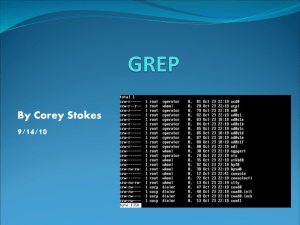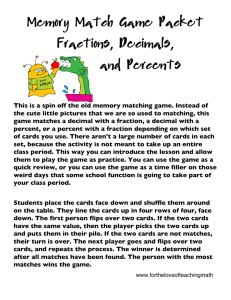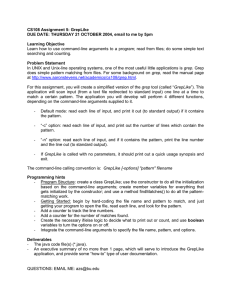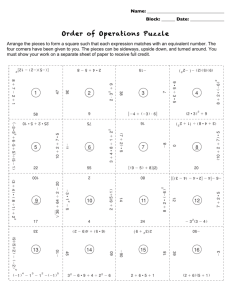Regular Expressions and Lecture 8 Wildcards Regular expressions and grep
advertisement
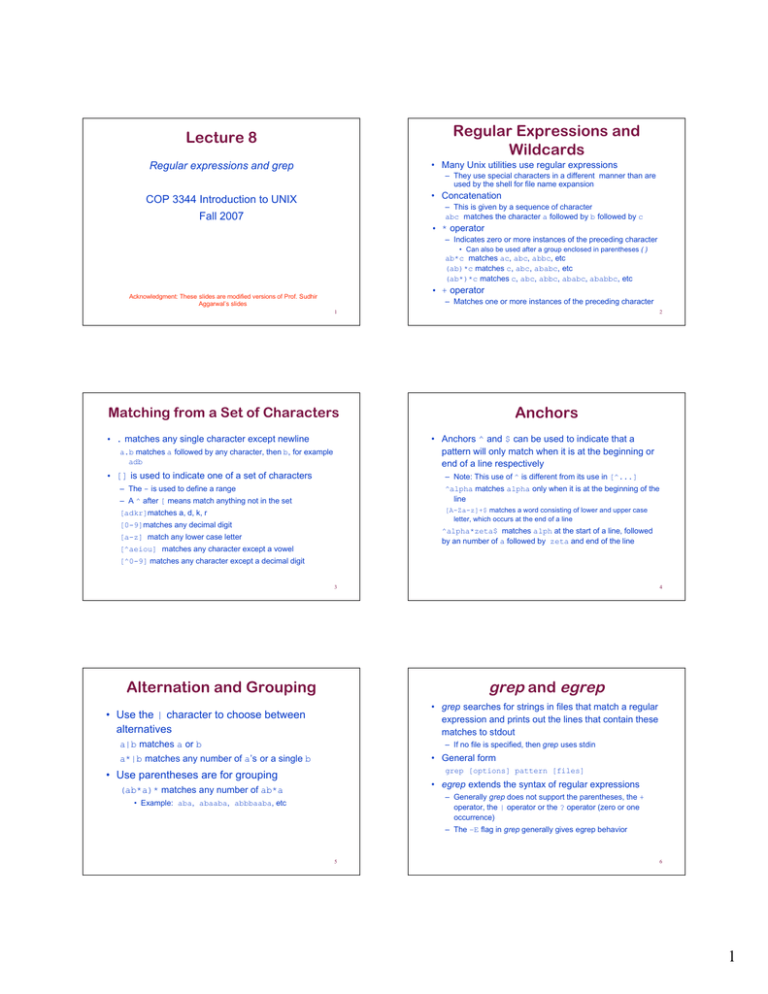
Regular Expressions and Wildcards Lecture 8 • Many Unix utilities use regular expressions Regular expressions and grep – They use special characters in a different manner than are used by the shell for file name expansion • Concatenation COP 3344 Introduction to UNIX – This is given by a sequence of character abc matches the character a followed by b followed by c Fall 2007 • * operator – Indicates zero or more instances of the preceding character • Can also be used after a group enclosed in parentheses ( ) ab*c matches ac, abc, abbc, etc (ab)*c matches c, abc, ababc, etc (ab*)*c matches c, abc, abbc, ababc, ababbc, etc • + operator Acknowledgment: These slides are modified versions of Prof. Sudhir Aggarwal’s slides – Matches one or more instances of the preceding character 1 2 Anchors Matching from a Set of Characters • . matches any single character except newline • Anchors ^ and $ can be used to indicate that a pattern will only match when it is at the beginning or end of a line respectively a.b matches a followed by any character, then b, for example adb • [] is used to indicate one of a set of characters – Note: This use of ^ is different from its use in [^...] – The - is used to define a range ^alpha matches alpha only when it is at the beginning of the line – A ^ after [ means match anything not in the set [A-Za-z]+$ matches a word consisting of lower and upper case letter, which occurs at the end of a line [adkr]matches a, d, k, r [0-9]matches any decimal digit ^alpha*zeta$ matches alph at the start of a line, followed by an number of a followed by zeta and end of the line [a-z] match any lower case letter [^aeiou] matches any character except a vowel [^0-9] matches any character except a decimal digit 3 4 grep and egrep Alternation and Grouping • grep searches for strings in files that match a regular expression and prints out the lines that contain these matches to stdout • Use the | character to choose between alternatives a|b matches a or b – If no file is specified, then grep uses stdin • General form a*|b matches any number of a’s or a single b grep [options] pattern [files] • Use parentheses are for grouping • egrep extends the syntax of regular expressions (ab*a)* matches any number of ab*a – Generally grep does not support the parentheses, the + operator, the | operator or the ? operator (zero or one occurrence) – The –E flag in grep generally gives egrep behavior • Example: aba, abaaba, abbbaaba, etc 5 6 1 grep grep Examples • Examples • grep alpha junk looks for alpha in file junk – grep int *.c (find all occurences of the pattern int in all files with a .c extenstion) – grep ‘main()’ testprog1.c (enclosing the pattern in quotes is useful when using special characters) – grep ‘m.*n’ myfile (the . matches a single character, the .* matches any number of characters; this finds anything starting with an m and ending with an n) • grep “ii*” junk looks for a string of one or more i’s • grep ^begin junk looks for a line that starts with begin • grep has many options -c -i -n -l -P -v -w print number of lines matched ignore case display the line numbers display only names of files with matched, and not actual lines pattern is a Perl regular expression output lines that do not match match entire words • grep receive *.sh looks for receive in any file ending in .sh • grep “[abc].*” junk looks for a string with an a, b, or c, followed by any number of other characters • Read the following tutorial for more help http://www.panix.com/~elflord/unix/grep.html 7 8 2