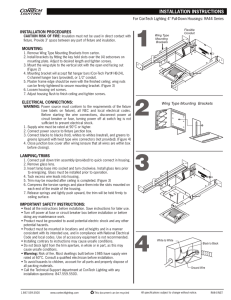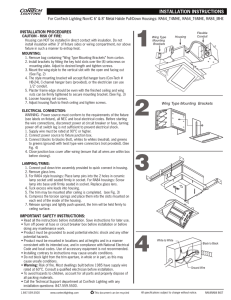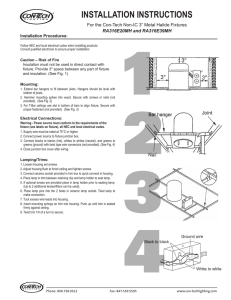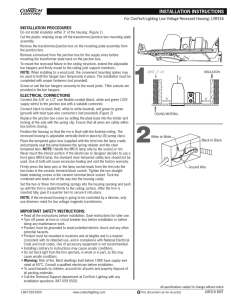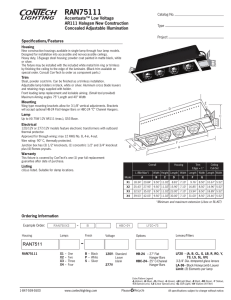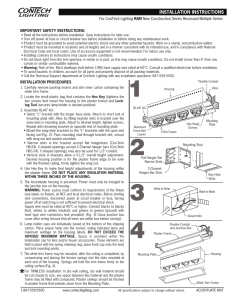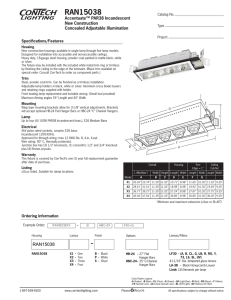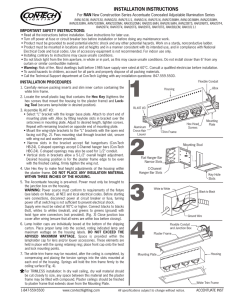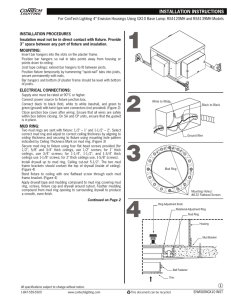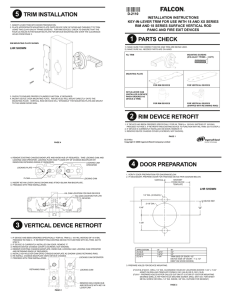INSTALLATION INSTRUCTIONS Non-IC 3" Metal Halide Varia Series LVN2016MHX and LVN3916MHX Models
advertisement
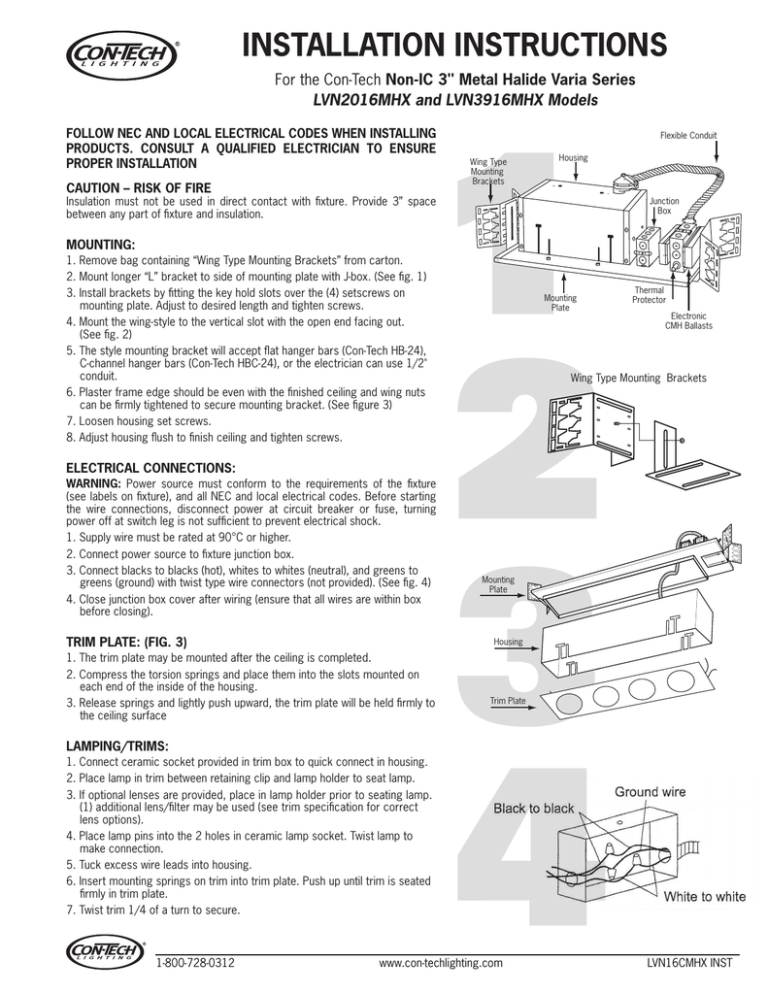
INSTALLATION INSTRUCTIONS For the Con-Tech Non-IC 3" Metal Halide Varia Series LVN2016MHX and LVN3916MHX Models FOLLOW NEC AND LOCAL ELECTRICAL CODES WHEN INSTALLING PRODUCTS. CONSULT A QUALIFIED ELECTRICIAN TO ENSURE PROPER INSTALLATION CAUTION – RISK OF FIRE Flexible Conduit Wing Type Mounting Brackets Housing Insulation must not be used in direct contact with fixture. Provide 3” space between any part of fixture and insulation. Junction Box MOUNTING: 1. Remove bag containing “Wing Type Mounting Brackets” from carton. 2. Mount longer “L” bracket to side of mounting plate with J-box. (See fig. 1) 3. Install brackets by fitting the key hold slots over the (4) setscrews on mounting plate. Adjust to desired length and tighten screws. 4. Mount the wing-style to the vertical slot with the open end facing out. (See fig. 2) 5. The style mounting bracket will accept flat hanger bars (Con-Tech HB-24), C-channel hanger bars (Con-Tech HBC-24), or the electrician can use 1/2" conduit. 6. Plaster frame edge should be even with the finished ceiling and wing nuts can be firmly tightened to secure mounting bracket. (See figure 3) 7. Loosen housing set screws. 8. Adjust housing flush to finish ceiling and tighten screws. Mounting Plate Thermal Protector Electronic CMH Ballasts Wing Type Mounting Brackets ELECTRICAL CONNECTIONS: WARNING: Power source must conform to the requirements of the fixture (see labels on fixture), and all NEC and local electrical codes. Before starting the wire connections, disconnect power at circuit breaker or fuse, turning power off at switch leg is not sufficient to prevent electrical shock. 1. Supply wire must be rated at 90°C or higher. 2. Connect power source to fixture junction box. 3. Connect blacks to blacks (hot), whites to whites (neutral), and greens to greens (ground) with twist type wire connectors (not provided). (See fig. 4) 4. Close junction box cover after wiring (ensure that all wires are within box before closing). TRIM PLATE: (FIG. 3) Mounting Plate Housing 1. The trim plate may be mounted after the ceiling is completed. 2. Compress the torsion springs and place them into the slots mounted on each end of the inside of the housing. 3. Release springs and lightly push upward, the trim plate will be held firmly to the ceiling surface Trim Plate LAMPING/TRIMS: 1. Connect ceramic socket provided in trim box to quick connect in housing. 2. Place lamp in trim between retaining clip and lamp holder to seat lamp. 3. If optional lenses are provided, place in lamp holder prior to seating lamp. (1) additional lens/filter may be used (see trim specification for correct lens options). 4. Place lamp pins into the 2 holes in ceramic lamp socket. Twist lamp to make connection. 5. Tuck excess wire leads into housing. 6. Insert mounting springs on trim into trim plate. Push up until trim is seated firmly in trim plate. 7. Twist trim 1/4 of a turn to secure. 1-800-728-0312 www.con-techlighting.com LVN16CMHX INST