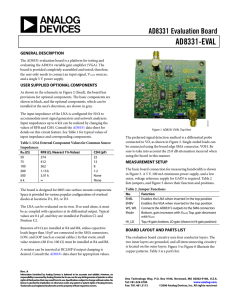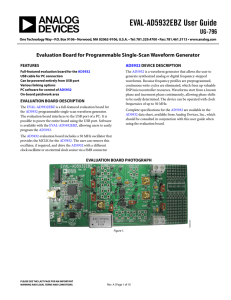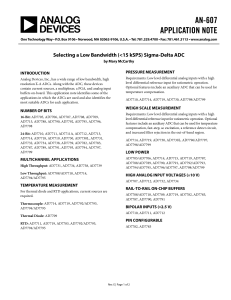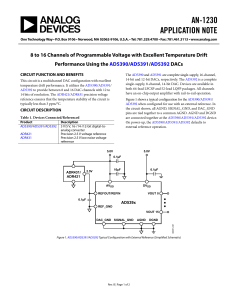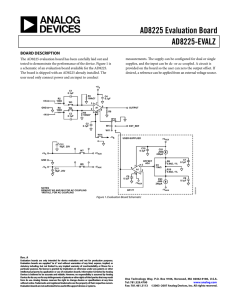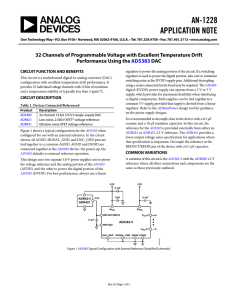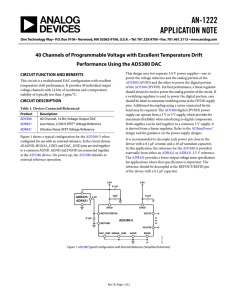Evaluation Board for the AD5930 Frequency Sweep/Burst Waveform Generator EVAL-AD5930EB
advertisement
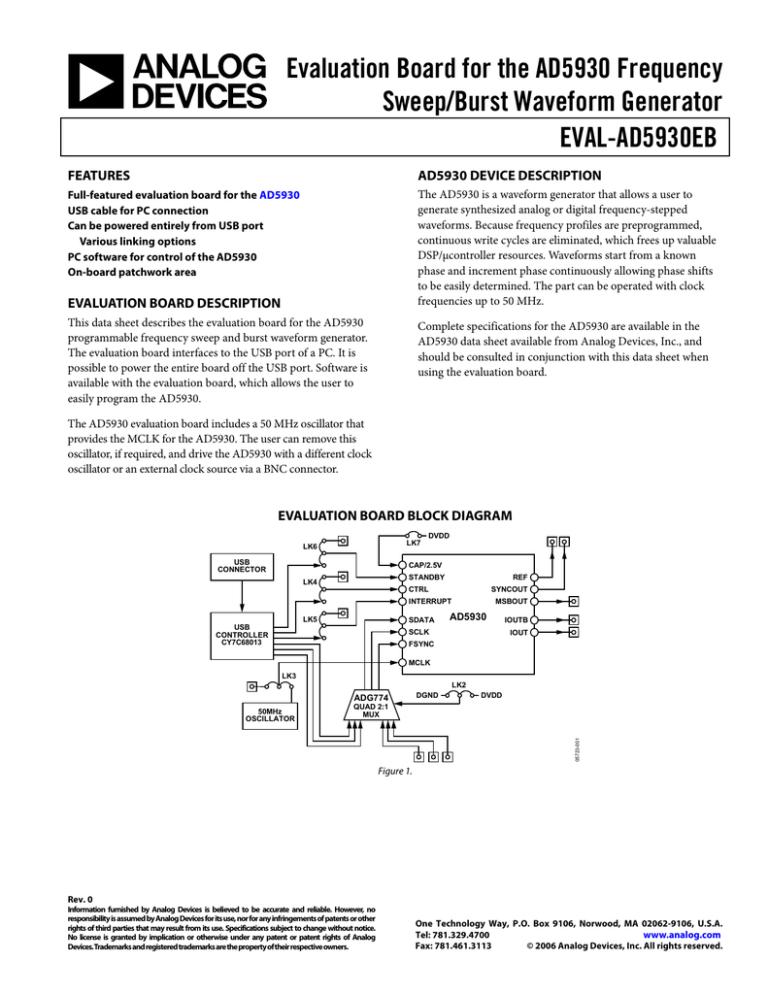
Evaluation Board for the AD5930 Frequency Sweep/Burst Waveform Generator EVAL-AD5930EB FEATURES AD5930 DEVICE DESCRIPTION Full-featured evaluation board for the AD5930 USB cable for PC connection Can be powered entirely from USB port Various linking options PC software for control of the AD5930 On-board patchwork area The AD5930 is a waveform generator that allows a user to generate synthesized analog or digital frequency-stepped waveforms. Because frequency profiles are preprogrammed, continuous write cycles are eliminated, which frees up valuable DSP/μcontroller resources. Waveforms start from a known phase and increment phase continuously allowing phase shifts to be easily determined. The part can be operated with clock frequencies up to 50 MHz. EVALUATION BOARD DESCRIPTION This data sheet describes the evaluation board for the AD5930 programmable frequency sweep and burst waveform generator. The evaluation board interfaces to the USB port of a PC. It is possible to power the entire board off the USB port. Software is available with the evaluation board, which allows the user to easily program the AD5930. Complete specifications for the AD5930 are available in the AD5930 data sheet available from Analog Devices, Inc., and should be consulted in conjunction with this data sheet when using the evaluation board. The AD5930 evaluation board includes a 50 MHz oscillator that provides the MCLK for the AD5930. The user can remove this oscillator, if required, and drive the AD5930 with a different clock oscillator or an external clock source via a BNC connector. EVALUATION BOARD BLOCK DIAGRAM LK7 LK6 USB CONNECTOR DVDD CAP/2.5V STANDBY LK4 REF CTRL SYNCOUT INTERRUPT LK5 USB CONTROLLER CY7C68013 SDATA MSBOUT AD5930 SCLK IOUTB IOUT FSYNC MCLK LK3 LK2 ADG774 DVDD QUAD 2:1 MUX 05723-001 50MHz OSCILLATOR DGND Figure 1. Rev. 0 Information furnished by Analog Devices is believed to be accurate and reliable. However, no responsibility is assumed by Analog Devices for its use, nor for any infringements of patents or other rights of third parties that may result from its use. Specifications subject to change without notice. No license is granted by implication or otherwise under any patent or patent rights of Analog Devices.Trademarks and registered trademarks are the property of their respective owners. One Technology Way, P.O. Box 9106, Norwood, MA 02062-9106, U.S.A. Tel: 781.329.4700 www.analog.com Fax: 781.461.3113 © 2006 Analog Devices, Inc. All rights reserved. EVAL-AD5930EB TABLE OF CONTENTS Features .............................................................................................. 1 Evaluation Board Software...............................................................5 Evaluation Board Description......................................................... 1 Installing the Software ..................................................................5 AD5930 Device Description ........................................................... 1 Using the Software ........................................................................5 Evaluation Board Block Diagram................................................... 1 Evaluation Board Schematic and Artwork.....................................7 Revision History ............................................................................... 2 Ordering Information.................................................................... 10 Hardware Description...................................................................... 3 Bill of Materials........................................................................... 10 Power Supplies .............................................................................. 3 Ordering Guide .......................................................................... 11 Link Options ................................................................................. 4 ESD Caution................................................................................ 11 REVISION HISTORY 3/06—Revision 0: Initial Version Rev. 0 | Page 2 of 12 EVAL-AD5930EB HARDWARE DESCRIPTION POWER SUPPLIES The AD5930 device has two analog power supply inputs: AVDD (Analog VDD) and AGND (Analog GND). There are also two digital supplies on the part, DVDD (Digital VDD) and DGND (Digital GND). Both of these supplies are independent of each other and can be powered from 2.3 V to 5.5 V. As well as supplying the digital supply for the AD5930, DVDD is used to provide the supply for the 50 MHz oscillator and the ADG774 quad 2:1 mux. There are two options available to power the AD5930 evaluation board: • The USB port of a computer • A power supply The default option for powering the board is from the USB port (LK1 and LK8 are in Position B). Alternatively, 2-pin terminal blocks are available to the user for use with an external power supply. The 5 V from the USB port is regulated to 3.3 V, which provides power for the CY7C68013 USB controller and related USB circuitry. The USB port also provides the GND connections for the board. When LK1 is in Position B, DVDD is supplied with 3.3 V from the regulator. When LK8 is in Position B, AVDD is powered from DVDD through ferrite bead L1 (600 Ω @ 100 MHz). When LK1 and LK8 are in Position A, the terminal blocks are used to provide power to the board. Note that if you need to operate the part at a different supply than up to 3.3 V, the terminal blocks should be used. In addition, to abide by the maximum ratings of the AD5930, the board should be used as a standalone board if operating at a voltage less than 3 V. Therefore, SCLK, SDATA, FSYNC, CTRL, INTERRUPT, and STANDBY must be externally supplied by the user. DGND and AGND are connected under the AD5930. Therefore, it is recommended not to connect AGND and DGND elsewhere in the system. AVDD and DVDD are decoupled to the relevant ground plane using 10 μF and 0.1 μF ceramic capacitors at their source and again at the AD5930. Rev. 0 | Page 3 of 12 EVAL-AD5930EB LINK OPTIONS The link options on the evaluation board should be set for the required operating setup before using the board. The functions of these links are described in Table 1. Table 1. Link Options Link No. LK1 Function This link selects the power supply source for the digital circuitry (DVDD). LK2 This link controls whether the serial interface of the AD5930 is being driven from a PC or being used in standalone mode. LK3 This link selects the MCLK source. LK4 This link selects whether the CTRL signal is being driven by software or externally through an SMB. LK5 This link selects whether the INTERRUPT signal is being driven by software or externally through an SMB. LK6 This link selects whether the STANDBY signal is being driven by software or externally through an SMB. LK7 Insert this link to connect the CAP/2.5 V pin to DVDD if operating DVDD at < 2.5 V. This link selects the power supply source for the analog circuitry (AVDD). LK8 Position Descriptions Position A selects J2 as the digital circuitry power supply source. Position B selects the 3.3 V from the ADP3303 regulator that is powered from the USB port as the digital circuitry power supply source. Position A connects FSYNC, SCLK, and SDATA pins to the USB controller (controlled from the software). Position B connects FSYNC, SCLK, and SDATA pins to their respective SMBs (J3, J4, and J5). Position A selects the on-board oscillator (50 MHz provided). Position B selects an SMB J13 (labeled MCLK). Position A connects the CTRL pin to an SMB J6 (labeled CTRL). Position B connects the CTRL pin to the USB controller for software control. Position A connects the INTERRUPT pin to an SMB J7 (labeled INTERRUPT). Position B connects the INTERRUPT pin to the USB controller for software control. Position A connects the STANDBY pin to the STANDBY SMB J8 (labeled STANDBY). Position B connects the STANDBY pin to the USB controller for software control. Default Position B Position A Position A Position B Position B Position B Removed Position A selects J14 as the analog circuitry supply source. Position B connects AVDD to DVDD through a ferrite bead L1 (600 Ω @ 100 MHz) and a 1.6 Ω resistor (R16). Rev. 0 | Page 4 of 12 Position B EVAL-AD5930EB EVALUATION BOARD SOFTWARE The AD5930EB evaluation kit is shipped with a CD-ROM that includes self-installing software. The PC is connected to the evaluation board using the supplied cable. The evaluation software should be installed before connecting the evaluation board to the PC’s USB port. This ensures that the evaluation board is correctly recognized when connected to the PC. The software is compatible with Windows® 2000 and Windows XP. INSTALLING THE SOFTWARE To install the software: Start the Windows operating system and insert the CD. The installation software should launch automatically. If it does not, use Windows Explorer to locate the file setup.exe on the CD. Double-click this file to start the installation procedure. 2. At the prompt, select a destination directory. By default, this is C:\Program Files\Analog Devices\AD5930. Once the directory is selected, the installation procedure copies the files into the relevant directories on the hard drive. The installation program creates a program group called Analog Devices with subgroup AD5930 in the Start menu of the taskbar. 3. Once the installation procedure is complete, power up the AD5930 evaluation board as described in the Hardware Description section. Then, connect it to the USB port of the PC using the supplied cable. 4. Double-click the AD5930 icon to start the program. The evaluation board is then automatically detected. 05723-002 1. Figure 2. First Window in Wizard Figure 2 displays the first window in the wizard. The first series of questions relate to the required write to the control register. Follow the wizard prompts by selecting the desired answers and click Next to proceed to the next screen. The text box labeled Control register write is a read-only text box and cannot be changed. It is intended to show the effect your selections have on the control register write. Both continuous and burst modes of operation are offered with the evaluation board. In addition, both internal and external options for frequency incrementing are offered. More details on all of these options can be found in the AD5930 data sheet. To launch the software, click Start > All Programs > Analog Devices > AD5930 > AD5930 Evaluation Software. The software for the AD5930 board is presented in wizard format. Note that no download of data to the evaluation board takes place until you click the Write to Part command button in the last screen (see Figure 6). This means that it is possible to use the software to help calculate the required write sequence without having the board attached to the computer. 05723-003 USING THE SOFTWARE Figure 3. Internal/External Increment Options After completing the control register write section, you are required to enter the frequency of MCLK. This value is then used to calculate all frequency and time values throughout the software. Rev. 0 | Page 5 of 12 EVAL-AD5930EB The final screen (Figure 6) displays the required write sequence in hexadecimal, which is calculated based on the responses of the earlier questions. Now click Write to Part, which is the first communication with the board. This write programs the AD5930 registers. However, it is necessary to click Pulse CTRL Pin in order to start the frequency sweep. 05723-004 05723-006 The next steps in the wizard require you to enter the values for the numeric registers: the start frequency (FSTART), frequency increments (Δf), number of increments (NINCR), time interval (TINT), and burst interval (TBURST). Figure 4 shows the first screen of this wizard where FSTART, Δf, and NINCR are entered. This can be done by entering the hexadecimal value directly or by entering the values in MHz (the software then calculates the corresponding hexadecimal value). Click Next to enter TINT and TBURST. Figure 4. Numeric Registers Values 05723-005 The SYNC and MSB outputs are also available from the AD5930 evaluation board. The MSB output can be enabled in the first window of the wizard, while both options for the SYNCOP are available, as shown in Figure 5. Figure 5. SYNCOP Pin Options Rev. 0 | Page 6 of 12 Figure 6. Final Screen 05723-007 SHIELD T3 C28 0.1µF 3.3V T4 VBUS D– D+ IO GND USB-MINI-B J1 GROUND LINK C30 0.1µF 1 2 3 4 5 T5 T6 3.3V C33 0.1µF C9 10µF RTAJ_A C32 0.1µF + K T7 C34 0.1µF C8 0.1µF C0603 LED IN1 IN2 SD C35 0.1µF 8 7 5 1 U3 C36 0.1µF 4 VCC 2 WP 6 SCL 3 NR GND ADP3303-3.3 C5 0.1µF C0603 3.3V C4 0.1µF C0603 R17 100kΩ R0603 3.3V STANDBY INTERRUPT CTRL SDATA SCLK FSYNC C3 0.1µF C0603 R4 100kΩ R0603 3.3V C12 0.1µF C0603 13 14 1 2 33 34 35 36 37 38 39 40 9 8 54 42 44 C7 0.1µF C0603 + C10 2.2µF RTAJ_A R17 0Ω R0603 3.3V 3 IFCLK RSVD RDY0/*SLRD RDY1/*SLWR PA0/INT0 PA1/INT1 PA2/*SLOE PA3/*WU2 PA4/FIFOADR0 PA5/FIFOADR1 PA6/*PKTEND PA7/*FLD/SLCS D– D+ 3.3V PB0/FD0 PB1/FD1 PB2/FD2 PB3/FD3 PB4/FD4 PB5/FD5 PB6/FD6 PB7/FD7 PD0/FD8 PD1/FD9 PD2/FD10 PD3/FD11 PD4/FD12 PD5/FD13 PD6/FD14 PD7/FD15 XTALIN XTALOUT SDA SCL CTL0/*FLAGA CTL1/*FLAGB CTL2/*FLAGC U4 CY7C68013-CSP CLKOUT RESET *WAKEUP AVCC R3 1kΩ R0603 AGND 1 GL2 2 VCC VCC VCC VCC VCC VCC VCC 7 11 17 27 32 43 55 6 Rev. 0 | Page 7 of 12 GND GND GND GND GND GND GND Figure 7. EVAL-AD5930EB Schematic, Page 1 of 2 10 12 26 28 41 53 56 02 A 5 4 16 15 29 30 31 18 19 20 21 22 23 24 25 45 46 47 48 49 50 51 52 C1 22pF C0603 C2 22pF C0603 + 8 C6 22pF C0603 VCC 7 WP 6 SCL 5 SDA SDA SCL A0 A1 A2 VSS 24LC01 24MHz Y1 1 2 3 4 3.3V 3.3V C11 10µF RTAJ_A R2 2.2kΩ R0603 R1 2.2kΩ R0603 3.3V EVAL-AD5930EB EVALUATION BOARD SCHEMATIC AND ARTWORK 05723-008 J13 MCLK J8 STANDBY J7 INTERRUPT J6 CTRL C37 0.1µF C0603 DVDD R9 49.9kΩ R0603 A B LK3 A B R12 10kΩ R0603 LK6 A B R11 10kΩ R0603 LK5 A B R10 10kΩ R0603 LK4 A B LK2 FSYNC SCLK SDATA DVDD J5 SDATA R15 R0603 8 14 VDD U7 50MHZ_XTAL 7 GND O/P STANDBY STANDBY INT CTRL INTERRUPT CTRL 4 7 9 12 ADG774 S1A D1 S2A D2 D3 S3A D4 S4A IN EN GND VDD DVDD 2 5 11 14 16 J4 J3 1 SCLK 15 FSYNC 3 S1B 6 S2B 10 S3B 13 S4B 8 T25 SCLK C17 0.1µF C0603 SDATA DVDD 8 13 12 17 15 14 16 DGND O/P MCLK INTERRUPT STANDBY CTRL SCLK SDATA FSYNC T26 AVDD DGND AGND SYNCOUT MSBOUT IOUTB IOUT REF COMP GL1 GROUND LINK FS_A C23 0.01µF C0603 C21 C0603 AVDD C31 0.1µF C0603 B A LK8 SURFACE MOUNT AREA THROUGH HOLE AREA 10 9 19 20 2 3 1 C20 0.1µF C0603 + 2 C29 10µF RTAJ_A DVDD 1 R16 1.5kΩ C19 10µF RTAJ_A AVDD FSADJUST DVDD L1 BEAD DVDD U1 AD5930 LK7 C15 0.1µF C0603 + C16 10µF RTAJ_A CAP/2.5V C13 10µF RTAJ_A 3.3V C17 0.1µF C0603 C14 0.1µF C0603 A B MCLK FSYNC J2–2 DGND J2–1 LK1 5 DVDD 4 T22 6 11 Rev. 0 | Page 8 of 12 7 Figure 8. EVAL-AD5930EB Schematic, Page 2 of 2 18 T21 AVDD R6 6.8kΩ R0603 J14–2 AGND J14–1 AVDD T23 IOUTB IOUT T24 SYNCOUT MSBOUT C25 C0603 C24 C0603 REF J12 IOUTB J11 IOUT J15 J10 C18 C0603 J9 SYNCOUT C26 C0603 MSBOUT R8 200Ω R0603 R7 200Ω R0603 C22 0.1µF C0603 REF EVAL-AD5930EB 05723-009 EVAL-AD5930EB 05723-010 Figure 9. EVAL-AD5930EB Silkscreen Artwork 05723-011 Figure 10. EVAL-AD5930EB Component Side Artwork Figure 11. EVAL-AD5930EB Solder Side Artwork Rev. 0 | Page 9 of 12 EVAL-AD5930EB ORDERING INFORMATION BILL OF MATERIALS Table 2. Item 1 2 3 4 5 6 Qty 3 1 2 3 1 21 7 8 9 10 11 12 13 14 15 16 17 18 19 20 21 22 23 24 25 26 27 28 29 30 31 32 6 1 1 2 12 1 7 1 2 3 1 1 1 1 2 1 2 1 26 1 1 1 1 1 1 1 Reference C1, C2, C6 C10 C18, C26 C21, C24, C25 C23 C3, C4, C5, C7, C8, C12, C14, C15, C17, C20, C22, C27, C28, C30, C31, C32, C33, C34, C35, C36, C37 C9, C11, C13, C16, C19, C29 D2 J1 J2, J14 J3, J4, J5, J6, J7, J8, J9, J10, J11, J12, J13, J15 L1 LK1, LK2, LK3, LK4, LK5, LK6, LK8 LK7 R1, R2 R10, R11, R12 R15 R16 R17 R3 R4, R5 R6 R7, R8 R9 T1 to T26 U1 U2 U3 U4 U5 U7 Y1 Description 22 pF 0603 Ceramic Capacitor 2.2 μF 0805 Ceramic Capacitor 0603 Capacitor 0805 Capacitor 0.01 μF 0603 Ceramic Capacitor 0.1 μF 0603 Ceramic Capacitor Supplier / No. FEC 722-005 Digikey 445-1588-1-ND Not Inserted Not Inserted FEC 722-066 FEC 499-675 10 μF 0805 Ceramic Capacitor Green LED USB Mini-B Connector (USB-OTG) 2 Pin Terminal Block (5 mm Pitch) Subminiature BNC Connector (SMB) Ferrite Bead (600 Ω @ 100 MHz) 3-Pin SIL Header (with shorting block) 2-Pin SIL Header (with shorting block) 2.2 kΩ 0603 Resistor 10 kΩ 0603 Resistor 0603 Resistor 1.5 Ω 0603 Resistor 0 Ω Short 1 kΩ 0603 Resistor 100 kΩ 0603 Resistor 6.8 kΩ Resistor 200 Ω Resistor 50 Ω 0603 Resistor Testpoint AD5930 IC Serial EEPROM 64 K 2.5 V 8-SOIC Precision Voltage Regulator CY7C68013-CSP USB Microcontroller Quad SPDT Switch/2:1 mux 50 MHZ CMOS/TTL Crystal (and 14-Pin DIP) 24 MHz CM309S SMD Crystal Digikey 490-1709-1-ND FEC 515-620 FEC 476-8309 FEC 151-785 FEC 310-682 FEC 581-094 FEC 512-047 and 150-411 FEC 511-705 and 150-411 FEC 911-276 FEC 911-355 Not Inserted FEC 758-267 FEC 772-227 FEC 911-239 FEC 911-471 FEC 911-331 FEC 357-1312 FEC 422-1825 FEC 240-333 AD5930 Digikey 24LC64-I/SN-ND ADP3303AR-3.3 Embassy CY7C68013-56LFC ADG774BRQ FEC 788-480/97103 FEC 569-872 Rev. 0 | Page 10 of 12 EVAL-AD5930EB ORDERING GUIDE Model EVAL-AD5930EB Description Evaluation Board ESD CAUTION ESD (electrostatic discharge) sensitive device. Electrostatic charges as high as 4000 V readily accumulate on the human body and test equipment and can discharge without detection. Although this product features proprietary ESD protection circuitry, permanent damage may occur on devices subjected to high energy electrostatic discharges. Therefore, proper ESD precautions are recommended to avoid performance degradation or loss of functionality. Rev. 0 | Page 11 of 12 EVAL-AD5930EB NOTES ©2006 Analog Devices, Inc. All rights reserved. Trademarks and registered trademarks are the property of their respective owners. EB05723-0-3/06(0) Rev. 0 | Page 12 of 12