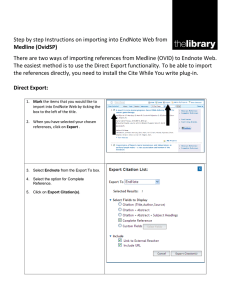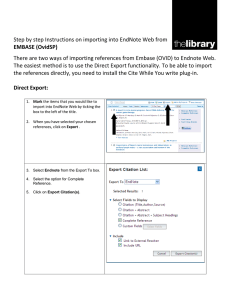Step by step Instructions on importing into EndNote Web from
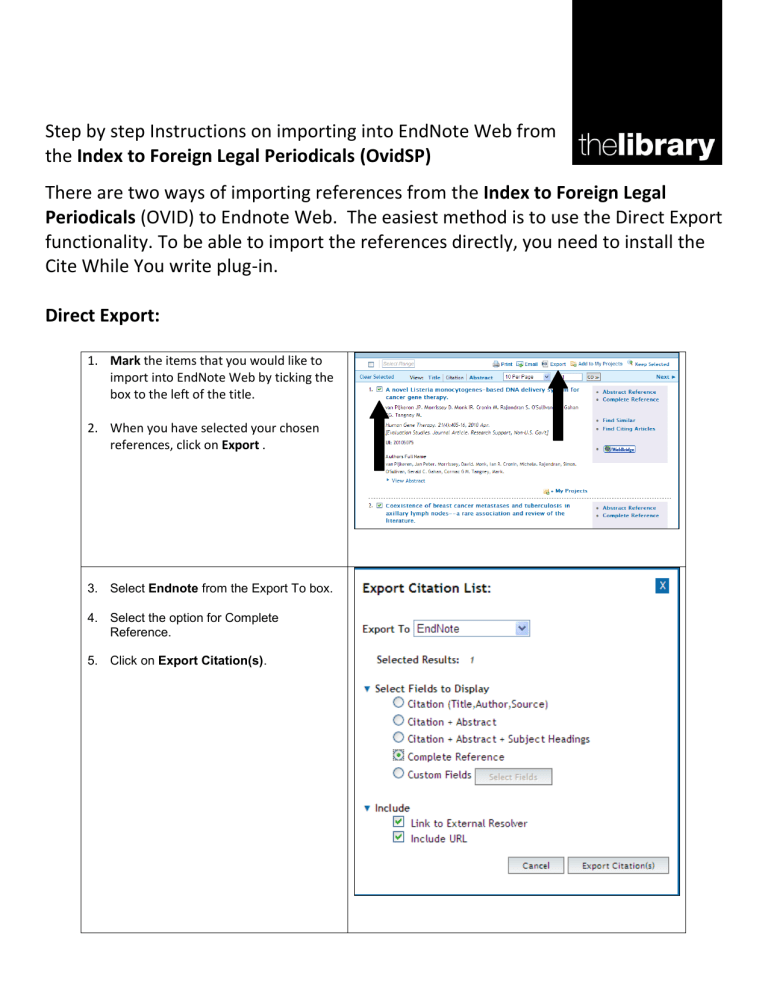
Step by step Instructions on importing into EndNote Web from the Index to Foreign Legal Periodicals (OvidSP)
There are two ways of importing references from the Index to Foreign Legal
Periodicals (OVID) to Endnote Web. The easiest method is to use the Direct Export functionality. To be able to import the references directly, you need to install the
Cite While You write plug-in.
Direct Export:
1.
Mark the items that you would like to import into EndNote Web by ticking the box to the left of the title.
2.
When you have selected your chosen references, click on Export .
3. Select Endnote from the Export To box.
4. Select the option for Complete
Reference.
5. Click on Export Citation(s) .
6. If you see the following window, choose the option for Endnote Web and click OK.
5. You now need to be patient! After a minute or so, this box should appear, confirming that your selected references have been transferred. Click on OK .
6. Open your Endnote Web account and refresh the page. You will now see the references that you have transferred listed in your Unfiled folder.
If the Direct Export method does not work, try the following:
1. Mark the items that you would like to import into EndNote Web by ticking the box to the left of the title.
2. Select Reprint/Medlars from the Export
To box.
3. Select the option for Complete Reference.
4. Click Export Citations .
5. Click on Save and save the file in Text format [*.txt].
4. In your Endnote Web account click on the
Collect tab and then click Import
References .
5. On the Import References screen, click on the Browse button and find the File you have just saved, then click Open .
Now click on the Filter drop down menu and select the Index to Wilson Index Legal
(OvidSP) filter.
Click on the drop menu labeled To: and choose the Group you want to add the references to.
Finally click on the Import button. A message confirms the references have been successfully added.
Note(s) : Check that the references are correct, manual amendment of data may be required.