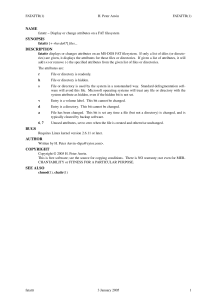FSU COP 4530 / CGS 5425 (Fall 2003, Section 4)
advertisement
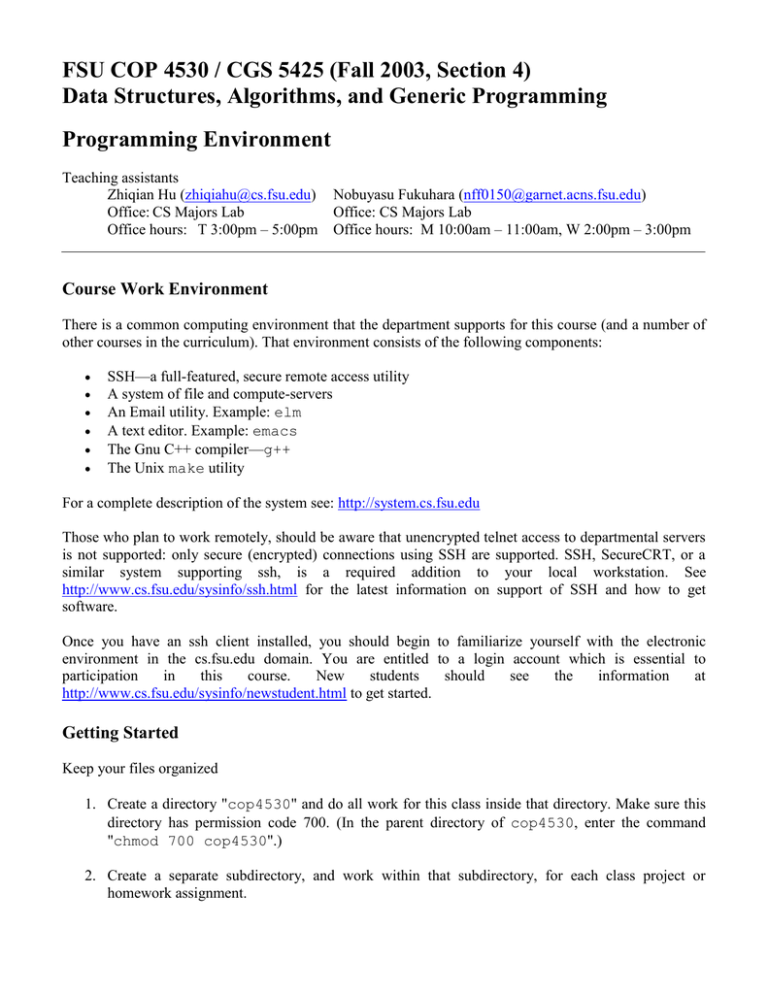
FSU COP 4530 / CGS 5425 (Fall 2003, Section 4) Data Structures, Algorithms, and Generic Programming Programming Environment Teaching assistants Zhiqian Hu (zhiqiahu@cs.fsu.edu) Office: CS Majors Lab Office hours: T 3:00pm – 5:00pm Nobuyasu Fukuhara (nff0150@garnet.acns.fsu.edu) Office: CS Majors Lab Office hours: M 10:00am – 11:00am, W 2:00pm – 3:00pm Course Work Environment There is a common computing environment that the department supports for this course (and a number of other courses in the curriculum). That environment consists of the following components: SSH—a full-featured, secure remote access utility A system of file and compute-servers An Email utility. Example: elm A text editor. Example: emacs The Gnu C++ compiler—g++ The Unix make utility For a complete description of the system see: http://system.cs.fsu.edu Those who plan to work remotely, should be aware that unencrypted telnet access to departmental servers is not supported: only secure (encrypted) connections using SSH are supported. SSH, SecureCRT, or a similar system supporting ssh, is a required addition to your local workstation. See http://www.cs.fsu.edu/sysinfo/ssh.html for the latest information on support of SSH and how to get software. Once you have an ssh client installed, you should begin to familiarize yourself with the electronic environment in the cs.fsu.edu domain. You are entitled to a login account which is essential to participation in this course. New students should see the information at http://www.cs.fsu.edu/sysinfo/newstudent.html to get started. Getting Started Keep your files organized 1. Create a directory "cop4530" and do all work for this class inside that directory. Make sure this directory has permission code 700. (In the parent directory of cop4530, enter the command "chmod 700 cop4530".) 2. Create a separate subdirectory, and work within that subdirectory, for each class project or homework assignment. 3. When you have source code, we advise not keeping the object code or executable. This will save your disk space allocation. (An instance where time is cheaper than space.) Keep your distribution files up to date. 1. This course uses a progressive release of code files referred to below as the "official COP 4530 Code Distributions". New files are released throughout the semester. It is very important to keep your copies of the official code distributions up to date. 2. Make a personalized distribution file update command cop4530update that copies files from the three public distribution directories into yours. Store this command in your .bin directory. 3. Invoke the command cop4530update daily to make sure you have the latest versions of distribution files. 4. Details are given in the next section. Use only permitted C++ include files. 1. You may use any C libraries. 2. You may use the C++ I/O libraries and anything in your official code distribution libraries. Unless specifically authorized for a particular assignment, no other C++ libraries may be used. The I/O library header files are: iostream, fstream, and iomanip. (These are in the std namespace.) Use g++ to test your code Unless specified otherwise, your programs will be tested and graded using the current version of the gnu g++ compiler on the machine program. You may choose to develop code in a different environment. However, it is your responsibility to test your code on program prior to submission. Course Code Library The programming side of this course is built around a library of code that is progressively released during the semester. This code is released to directories within the course home directory. Access to this library is limited to those in the class "group" which consists of students and instructors actively participating in the course this semester. The subdirectories making up the library are shown in the following table. All code distribution directories are in the "home" directory for this course, which is: ~cop4530/fall03/. For example, the template code library is in the directory ~cop4530/fall03/tcpp/. Course Home ~cop4530/fall03 / Official Library cpp/ tcpp/ contains all code sub-directories source code library (non-template code) template code library Other Source Code tests/ examples/ partials/ submitscripts/ Executables area51/ code for testing other code source code examples partially complete code files scripts for submitting assignments executable programs It is useful to make copies of the distributed source code for your own use. (It is not advisable to copy the executable code.) However, whenever you use the code library in an assignment: make sure that you access the original versions of this code at the official site, not your copies. Code Distributions You need a personalized update command that is easy to remember and to invoke. Regular use of this command will ensure that you have the most current versions of all official code releases in the course. Note, versions of files will change often—as assignments are turned in, the solution code will be distributed and library files upgraded. It is important to issue this command regularly, recommended at least daily. Having the current versions of all code distributions is your personal responsibility. Before creating and using your update command, you need to create the directories that will contain the distribution files, as follows. directory cpp tcpp tests examples partials description source code library template library code for testing other code code examples partially complete code files Your personal update command is a Unix script. (A script is a file with execute permission that begins with a line that invokes a Unix shell.) Your update script (file) should be named "cop4530update" and should be located in your directory named ".bin". The contents of the file should be as follows: #!/bin/csh cp -r /home/courses/cop4530/fall03/cpp/* cp -r /home/courses/cop4530/fall03/tcpp/* cp -r /home/courses/cop4530/fall03/tests/* cp -r /home/courses/cop4530/fall03/examples/* cp -r /home/courses/cop4530/fall03/partials/* ~/cop4530/cpp ~/cop4530/tcpp ~/cop4530/tests ~/cop4530/examples ~/cop4530/partials File permissions should be set to "read, write, execute" for you only. This is accomplished by issuing the command "chmod 700 cop4530update" from within the .bin directory. Note: The "-r" flag is for "recursive"—the copy is issued recursively to all subdirectories. It is important to achieve and maintain an understanding of all code distributed in these five directories. In particular, the student is responsible for complete understanding of the two code libraries cpp and tcpp, including: 1. The public interface of each class or generic algorithm 2. Client usage of each class or generic algorithm 3. Implementation details of each class or generic algorithm The files cpp/cpp.txt and tcpp/tcpp.txt contain documentation on the organization and content of the two code libraries. How to Work Weekly Time Budget o Study new material Lecture material (slides, narrative, exercises, discussion forum) Resource distributions (cpp, tcpp, tests, examples) Assignments o Review previously covered material o Do current homework o Work on current assignment Approach to an assignment o Analyze Understand the assignment in general terms Understand each detailed requirement Required deliverables o Design Classes Functions Function main() Makefile o Code Classes Stub each method Debug class Expand and debug one method at a time Functions Start with simple body Replace with actual body Assignment Submission Process Programming assignments account for a large portion of the grade for this course, and probably for an even larger portion of learning. To get credit for your hard work, it is important to adhere to our assignment submission standards. Each programming assignment is due before midnight (i.e., on or before 11:59:59 PM) on the due date. There is no room for individual flexibility on assignment deadlines, because code releases for the class are timed to the assignment deadlines. Allowing an individual to turn in an assignment late would result in either giving that individual access to solutions, or delaying code distributions for the entire class. Neither option is viable, because we cannot extend the ultimate deadline -- the end of the semester. Early submission of assignments is acceptable. However, we cannot give early substantive feedback— assignments submitted early will be assessed together with all other submissions. In order to maintain uniformity, we will adhere to the time on shell.cs.fsu.edu. To check the time on shell: Log on to shell.cs.fsu.edu Type date at the command prompt. All directories and files submitted should be named in accordance with the specifications listed in the assignment document. All filenames should be in lowercase unless otherwise specified. A makefile is required for most projects. To submit assignment X: 1. Copy the appropriate script file into the projX directory. This file will be named "projectXsubmit.sh", where "X" stands for the number of the assignment. (For example, "project3submit.sh" is the submit script for assignment 3.) The scripts may be copied from the directory (home)/submitscripts/. 2. Change the permissions on the script file to rwx------; this is accomplished by entering the command "chmod 700 projectXsubmit.sh" in the project directory. 3. Run the script by typing its name. This should result in an Email to one of the instruction staff containing a tarred version of your project directory. Look for the "elm" command indicating the script successfully sent the Email. 4. Be sure to check your Email for a confirmation that your assignment submission was received. Save this Email. It is your time-stamped proof of submission in the unlikely event that your project gets lost. 5. If you do not receive confirmation Email within a few minutes of submission, contact the instruction staff for further advice. Re-submit only if the elm send command is not issued.