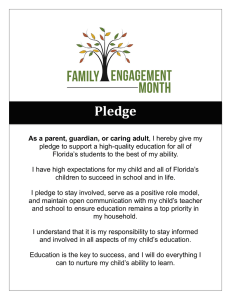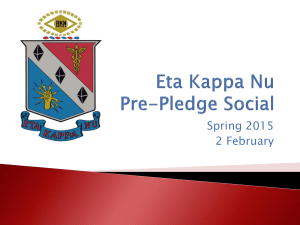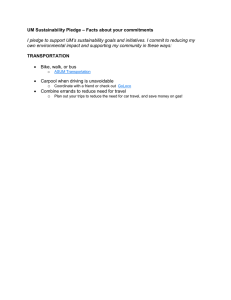Page 1 Cameron University Banner Project Advancement
advertisement
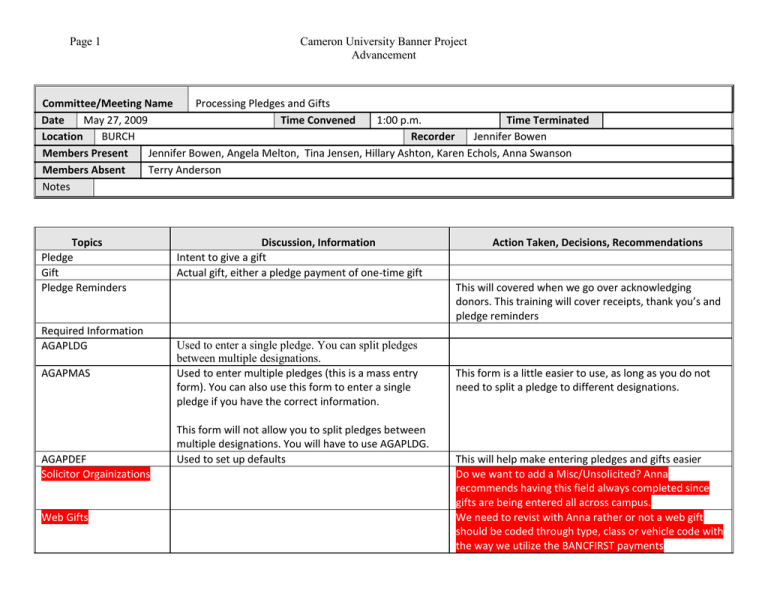
Page 1 Cameron University Banner Project Advancement Committee/Meeting Name Processing Pledges and Gifts Date May 27, 2009 Time Convened 1:00 p.m. Time Terminated Location BURCH Recorder Jennifer Bowen Members Present Jennifer Bowen, Angela Melton, Tina Jensen, Hillary Ashton, Karen Echols, Anna Swanson Members Absent Terry Anderson Notes Topics Pledge Gift Pledge Reminders Required Information AGAPLDG AGAPMAS AGAPDEF Solicitor Orgainizations Web Gifts Discussion, Information Intent to give a gift Actual gift, either a pledge payment of one-time gift Action Taken, Decisions, Recommendations This will covered when we go over acknowledging donors. This training will cover receipts, thank you’s and pledge reminders Used to enter a single pledge. You can split pledges between multiple designations. Used to enter multiple pledges (this is a mass entry form). You can also use this form to enter a single pledge if you have the correct information. This form will not allow you to split pledges between multiple designations. You will have to use AGAPLDG. Used to set up defaults This form is a little easier to use, as long as you do not need to split a pledge to different designations. This will help make entering pledges and gifts easier Do we want to add a Misc/Unsolicited? Anna recommends having this field always completed since gifts are being entered all across campus. We need to revist with Anna rather or not a web gift should be coded through type, class or vehicle code with the way we utilize the BANCFIRST payments Page 2 Topics Conditional Pledges Pledges/Gifts Cameron University Banner Project Advancement Discussion, Information Useful for KCCU for matching gifts (ex: pledge of $1,000 if $1,000 is raised from a specific area). If condition type is filled in, you cannot set to pledge category as unconditional. When entering the pledge information and setting the pledge as conditional, this will navigate you to the AGAPCON table to set what the conditions of that pledge are. Before entering a gift/pledge they must have an affiliation. To do this, go to APACONS or AOACOMP. Planned Gifts AGAPINS AGAPSOL AGAPASC Entering Installments. Install Default-allows you to “create” the installments instead of entering them by hand. Where you can enter the solicitation and solicitor org on pledges Used for keeping track of others who helped raise money. The ID you associate with the gift does not have to be an advancement constituent. AGAPAUX Action Taken, Decisions, Recommendations To view this information, you will need to create a report to pull. This information is not viewable on the person who became associated record. Associating auxiliary amounts with a gift. Used to assign gifts when they are not associated with a gift society. This can be used to deduct from the total on the tax receipt. Where do we want to record these? Typically recorded as a pledge. We need to create quick flows for entering pledges and payments. Might be useful for tracking the students who raised money for a hit a thon. We will need to create a type for the student athlete on the ATVASSC table. Page 3 Topics AGAWPLG Pledge Reports Adjustments to Pledges and Gifts (AGAADJS) AGCPADJ Quick Flow for Foundation/Athletics HOMEWORK Cameron University Banner Project Advancement Discussion, Information Used to enter pledges from the internet Review the training materials for a complete listing and description of Banner reports. Takes care of performing all of the associated records with a pledge or gift. Action Taken, Decisions, Recommendations It is best to start from the last available area (soft credit) and work to the front (conditions). Shows you the adjustments that have been made to a pledge. You can also get to this from the AGCPLSG and clicking on the down arrow next to the Y. President’s Partners(PPPLDG) AGAPLDG AGAPINS AGAPMEM AGAPSOL Need to create a quick flow for KCCU with the Auxl gift table. To navigate the quick flow, you must save the page and X out, it will then take you to the next form. Create a project schedule of outstanding task. Make assignments and due dates. Send this list to Anna by July 1st.