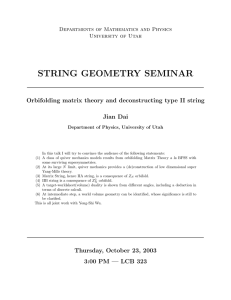LECTURE 16 Strings
advertisement
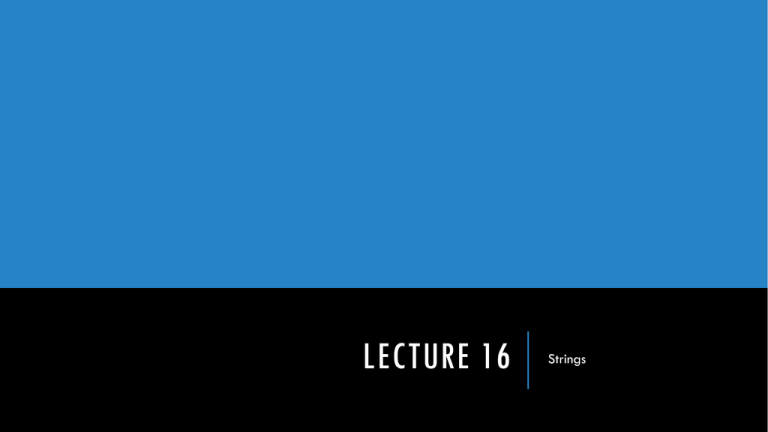
LECTURE 16 Strings C-STRINGS VS. STRING OBJECTS • Recall that in C++ (and C), there is no built-in string type. • Basic strings (C-strings) are implemented as arrays of type char that are terminated with the null character. • String literals (i.e. strings in double-quotes) are automatically stored this way C-STRINGS VS. STRING OBJECTS Advantages of C-strings: • Compile-time allocation and determination of size. This makes them more efficient which allows faster run-time when using them. • Simplest possible storage, conserves space. Disadvantages of C-strings: • Fixed size. • Primitive C arrays do not track their own size, so programmer has to be careful about boundaries. • While there are some library functions that work with C-strings, programmer still has to be careful to make correct calls. These library functions do not protect boundaries either! • Less intuitive notation for such usage. STRING OBJECTS • Recall that C++ allows the creation of objects, specified in class libraries. • Along with this comes the ability to create new versions of familiar operators. • Coupled with the notion of dynamic memory allocation (not yet studied in this course), objects can store variable amounts of information. • Therefore, a string class could allow the creation of string objects so that: • The size of the stored string is variable and changeable. • Boundary issues are handled inside the class library. • More intuitive notations can be created. • One of the standard libraries in C++ is just such a class. THE STRING CLASS LIBRARY • Recall that the cstring library consists of functions for working on C-strings. This is a C library. • The library called string, which is a C++ library, contains a class called string. • Strings are declared as regular variables (not as arrays), and they support: • • • • • The assignment operator =. Comparison operators ==, !=, etc. The + operator for concatenation. Type conversions from c-strings to string objects. A variety of other member functions. • To use this library, make sure to #include it: #include <string> DECLARING AND INITIALIZING Declare like a regular variable, using the word string as the type: string firstname; string lastname string address; string s1; DECLARING AND INITIALIZING To initialize, you can use the assignment operator, and assign a string object to another, or a string literal to a string object: firstname = "Joe"; lastname = "Schmuckatelli"; address = "123 Main St."; s1 = firstname; // s1 is now "Joe" also DECLARING AND INITIALIZING And you can initialize on the same line as the declaration: string s2 = "How are you?"; string s3 = "I am fine."; string s4 = "The quick brown duck jumped over the lazy octopus"; DECLARING AND INITIALIZING You can also initialize on the declaration statement in this format: string fname("Marvin"); string lname("Dipwart"); string s2(s1); // s2 is created as a copy of s1 COMPARING STRING OBJECTS You can compare the contents of string objects with the standard comparison operators: if (s1 == s2) cout << "The strings are the same"; if (s1 < s2) cout << "s1 comes first lexicographically"; You can also mix and match with C-strings, as long as one of the operands is a string object: if (s1 == "Joe") cout << "The first student is Joe"; if (s2 > "apple") cout << "s2 comes after apple in the dictionary"; COMPARING STRING OBJECTS Remember! The ordering on strings is a lexicographical ordering, which goes by ASCII values of the characters. So it's not exactly the same as alphabetical. In the ASCII character set, upper case letters all come before the lower case letters, so: "apple" < "apply" "apple" > "Apply" "apple" > "Zebra" CONCATENATION The + operator is overloaded in this library to perform string concatenation. It takes two strings, concatenates them, and returns the result Example: string s1 = “apple"; string s2 = “sauce"; string s3; s3 = s1 + s2; // s3 is now “applesauce" You can also concatenate a C-string onto a string object: string s4 = s3 + " jar"; // s4 is now “applesauce jar" CONCATENATION The += operator is also supported, for concatenation ON to the string on the left side: string t1 = “cheese"; string t2 = “and fries"; t1 += “burger"; // t1 is now “cheeseburger" t1 += " "; t1 += t2; // t1 is now “cheeseburger and fries" INPUT AND OUTPUT The string library also includes versions of the insertion and extraction operators, for use with string objects. The insertion operator is used as with any other variable, and it will print the contents of the string: string s1 = "Hello, world"; string s2 = "Goodbye, cruel"; cout << s1; cout << s2 + " world"; // prints "Hello, world“ // prints "Goodbye, cruel world" The extraction operator, like the one for c-strings, will skip leading white space, then read up to the next white space (i.e. one word only): string s3; cin >> s3; // will read one word INPUT AND OUTPUT To read more than one word (i.e. through white space), you can use a stand-alone function called getline. This is similar to the getline function for c-strings, but the syntax is a little different. char address[30]; string addr; // c-string // string object cin.getline(address, 30); // reads up to newline, for c-string getline(cin, addr); // reads up to newline, for string object cin.getline(address, 30, ','); getline(cin, addr, ','); // reads up to comma, for c-string // reads up to comma, for string object INPUT AND OUTPUT For the string object version of getline, the first parameter is the input stream (like cin, or a file input object), the second parameter is the string object, and the third optional parameter is the delimeter. Notice that you are NOT required to pass in a size for string objects. Recall this code example illustrating inputs on c-strings: io1.cpp Here's a similar example showing inputs on string objects: io2.cpp THE [] OPERATOR A string object stores the string internally as an array of characters, but it makes the notation easier, so that you don't have to declare it like an array. However, sometimes we want to access individual letters or character positions in the string. The class supports the [] operator for this purpose. Indexing starts at 0, just like with an array. Usage: string_name[index] . This call will return a reference to the character at position "index". This means it can be read and it can be changed through this operation. Examples: string s1 = "Apple pie and ice cream"; cout << s1[0]; // prints 'A’ cout << s1[4]; // prints 'e' s1[4] = 'y'; s1[8] = 'g'; cout << s1; // prints "Apply pig and ice cream" SOME USEFUL MEMBER FUNCTIONS Recall that member functions are called through the dot-operator. In the following descriptions, X and Y represent integers, and CH represents a character. For a more complete listing of string class features, see this description on cplusplus.com SOME USEFUL MEMBER FUNCTIONS • size() -- returns the length of the string. • length() -- returns the length of the string (same as size()). • capacity() -- returns the current allocated size of the string object (allocation might be larger than current usage, which is the length). • resize(X, CH) -- changes the string's allocated size to X. If X is bigger than the currently stored string, the extra space at the end is filled in with the character CH. • clear() -- delete the contents of the string. Reset it to an empty string. • empty() -- return true if the string is currently empty, false otherwise. • at(X) -- return the character at position X in the string. Similar to using the [] operator. SUBSTRINGS • substr(X, Y) -- returns a copy of the substring (i.e. portion of the original string) that starts at index X and is Y characters long. • substr(X) -- returns a copy of the substring, starting at index X of the original string and going to the end. Examples: string s1 = "Greetings, earthling"; string s2 = s1.substr(11,5); // s2 is now "earth" string s3 = s1.substr(4); // s2 is now "tings, earthling" APPEND All of these append something onto the END of the original string (i.e. the calling object, before the dot-operator). • append(str2) -- appends str2 (a string or a c-string). • append(str2, Y) -- appends the first Y characters from str2 (a string or char array). • append(str2, X, Y) -- appends Y characters from str2, starting at index X. • append(X, CH) -- appends X copies of the character CH. ASSIGN There are several functions called assign which are for assigning data to a string. There are versions with the same parameter lists as with the append functions, but these assign the string to the requested data, while append adds it to the end of an existing string. COMPARE • str1.compare(str2) -- performs a comparison, like the c-string function strcmp. A negative return means str1 comes first. Positive means str2 comes first. 0 means they are the same. • str1.compare(str2, X, Y) -- compares the portions of the strings that begin at index X and have length Y. Same return value interpretation as above. FIND • str.find(str2, X) -- returns the first position at or beyond position X where the string str2 is found inside of str. • str.find(CH, X) -- returns the first position at or beyond position X where the character CH is found in str. INSERT • str.insert(X, Y, CH) -- inserts the character CH into string str Y times, starting at position X. • str.insert(X, str2) -- inserts str2 (string object or char array) into str at position X.