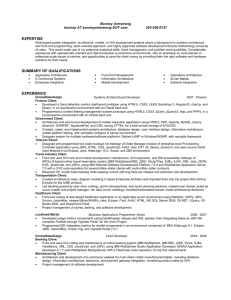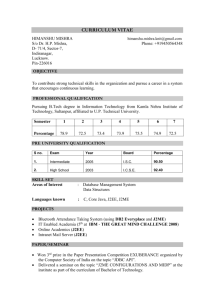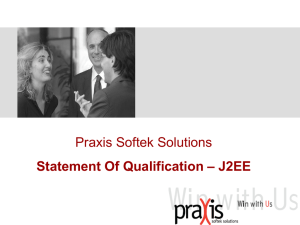Experimenting with Technologies for Development and Integration of Distributed Systems
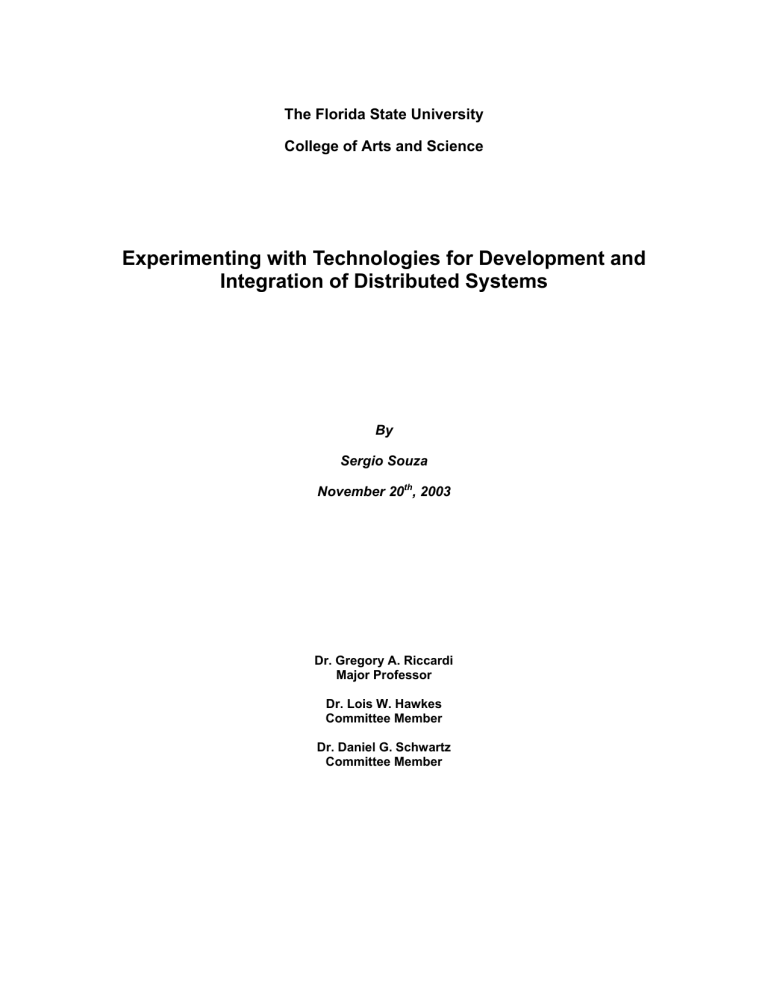
The Florida State University
College of Arts and Science
Experimenting with Technologies for Development and
Integration of Distributed Systems
By
Sergio Souza
November 20 th
, 2003
Dr. Gregory A. Riccardi
Major Professor
Dr. Lois W. Hawkes
Committee Member
Dr. Daniel G. Schwartz
Committee Member
Acknowledgments
I would like to thanks Dr. Riccardi for introducing me to the technologies of software development and integration, for his writing and editing skills, and for the constant guidance throughout the duration of this project. Also thanks Dr. Hawkes and Dr.
Schwartz for being part of the committee.
2
Abstract
My goal with this project was to learn about cutting edge technologies related to software development and integration. I have covered a wide range of subjects including distributed applications, Java 2 Enterprise Edition, Web services, and Grid services.
These technologies have allowed me to construct industry standard software components and understand the creation process of professionally built software that is modular, scalable, secure, and platform independent.
3
Table of Contents
Experimenting with Technologies for Development and Integration of Distributed
3.2 Using the Integrated Development Environment (IDE) ................................... 12
Specifying the correct plugin module in the httpd.conf file ................................. 23
Websphere Studio Application Developer Installation............................................. 27
4
Experimenting with Technologies for Development and
Integration of Distributed Systems
My goal with this project was to learn about software tools related to application development and integration. I intended to work with new technologies that could have a great impact in the computing industry. I looked into Java 2 Enterprise Edition (J2EE),
Web services, and Grid services, analyzing their concepts and inspecting some tools used for implementation and integration of software. Experts acknowledge that these technologies will set the standards for software development and integration for distributed environments.
Professionally built software needs to address several issues beyond the application logic. Issues such as security and transaction management comprise the infrastructure code of an application. Adding this code to every application can be a painstaking task.
J2EE provides a framework that allows separation of the infrastructure from the business logic of an application. In a distributed environment, applications need to interact with other applications. Web services using XML have emerged as a model that allows applications to communicate with each other over the Internet. Applications using Web services can interact regardless of their platform or implementation. Yet another technology, Grid services, aims to allow widely distributed computers to share resources efficiently and securely.
In order to learn, develop, and integrate applications, I created a small distributed computing environment consisting of four machines with Windows and Linux operating systems. The software tools and applications installed included databases, web servers, application servers, integrated development environments (IDEs), and grid computing software. Using online tutorials, magazine articles, and other publications, I have gained considerable knowledge of J2EE, Web services, and Grid services and have accomplished the following:
• Build a distributed computing environment
•
•
•
Develop applications using state of the art IDEs
Create J2EE applications, Web and EJB modules, Servlets, JSPs
Interact with databases from an IDE
•
•
•
Build Web services, deploy classes as Web services, create services from WSDL
Deploy software on application servers
Build a Grid service computing environment and understand its principles
The remainder of this document explains in more detail the technologies, the environment, and the learning process used to implement and deploy the applications.
5
This section explains in more detail the distributed service model and the three main technologies discussed in this document. They are Java 2 Enterprise Edition (J2EE), Web services, and Grid services.
1.1 Distributed Object Model
A distributed service model requires the processing of data and objects across a network of computers. Manipulating such objects and data across different systems involves many challenges.
Real Estate Agency Server
Request
Client
Object 1 Object 2
Database A
Customers
Name
Address
Phone
Response
Distributed Real Estate
Application
Object 3
Database B
Properties
Description
Location
Price
Multiple Listings Server
Figure 1.
A Distributed Service Model
Figure 1 illustrates a distributed system example in which objects represent services or capabilities and are able to communicate with each other, clients, and databases.
Let’s assume a real estate company has an application that allows its employees to search for information on customers and properties. Object 1 allows the user to search for customer information. Object 1 also allows the searching of real estate properties using some criteria. If the user submits a real estate search request, Object 1 contacts Object 3, which has access to Database B containing the information on real estate properties. Similarly, if a user submits a search on customers, such request would cause Object 1 to contact
Object 2, which has access to Database A containing information about the customers.
In this distributed model scenario, the servers must deploy the objects, make them available and address several issues including:
• Multithreading: the server must be able to handle multiple clients’ requests
•
•
•
Object life-time: the server needs to create and destroy objects as needed
Communication protocol: the server must allow objects to talk to each other
Network reliability: the server needs to account for network failures
•
•
Security: the server must address authentication and authorization
Database connectivity: the model must manage a pool of database connections
6
Even the simplest distributed system requires an extensive amount of complex code to address the mentioned issues. In the next section I’ll describe J2EE as a technology that facilitates the development and management of distributed applications, which are also called enterprise applications.
1.2 J2EE
J2EE is a component-based framework for enterprise applications. It was developed by
Sun Microsystems in collaboration with several industry vendors. The framework is designed to simplify the creation and management of enterprise applications by enabling modularity, scalability, and platform independence.
A J2EE application consists of components that are deployed in containers.
Components and containers are the two main parts of the J2EE framework. Sun describes components as reusable self-contained functional software units. These components are equivalent to the objects in Figure 1 and comprise the logic of an application. The containers handle the infrastructure code such as security, object life-time, resource pooling, and multithreading.
The separation of the code into containers and components makes development of enterprise applications much easier because vendors write the intricate low-level code of the containers, while the developers are left to focus solely on the logic and user interface of the application.
1.2.1 Components
A J2EE application is made of components. They comprise the application logic and user interfaces and are written in Java. Components are required to be well formed and in accordance to the J2EE specification.
•
•
•
These are the components supported:
•
•
Enterprise JavaBeans (EJBs)
JavaServer Pages (JSPs)
Servlets
Applets
Application Clients
I will address the EJBs, Servlets, and JSPs components in more detail later in this document.
1.2.2 Containers
The containers provide the infrastructure of an application. This infrastructure handles issues such as multithreading, database connection pooling, security, communication protocols, and object life-time.
The J2EE specification has the following types of containers:
• Application Client container
•
•
Web container
Enterprise JavaBeans container
7
The Application container manages Application Clients and Applets components. The
Web container is responsible for managing the Servlets and JSPs. The EJB container is left to manage the Enterpriser JavaBeans of an application. Figure 2 illustrates the J2EE components and containers.
Database
Systems
Figure 2.
J2EE Tiers, Containers, and Components
J2EE components typically talk to each other via Remote Method Invocation (RMI).
Web services and Grid Services allow the use of alternative communication protocols to facilitate integration of systems across the Internet.
1.3 Web Services and Grid Services
Web services and Grid services are technologies that help integration of software applications by allowing services to be used more efficiently over the internet.
The key to Web services is the Web Services Description Language (WSDL). Each
WSDL document is an XML document that describes how a service should be invoked and used. The communications protocol is also specified in the WSDL. SOAP over
HTTP is the most commonly used. The self-describing WSDL makes Web services a standard that allows services to be accessed remotely in a platform independent manner and without any knowledge of their implementation.
Grid services share the principles of Web services with the addition of some specific services and security to allow communication of widely distributed computers.
Distributed J2EE applications can use Grid services and Web services as an alternative method for deployment of services.
8
2 The Computing Environment
A four-computer network was put together to simulate a distributed environment. I used one Windows PC and three Linux machines in this configuration. This section lists the details of this computing environment, including all the software tools installed.
2.1 Hardware and Operating Systems
I started this assignment with a three-PC network. The initial settings were not appropriate and I had to make few modifications in order to efficiently develop and run the applications in this project. These modifications included addition of one machine and several modules of memory. A machine running an IDE and a database, for instance, requires at least 750MB of memory to run efficiently. These are some of the specifications of my network:
- Athlon XP (AMD 1800+), Redhat 8, 1.5GB RAM
- Athlon XP (AMD 1200+), Redhat 8, 1.25GB RAM
- Athlon XP (AMD 1600+), Windows XP Pro, 1.25GB RAM
- Intel PIII 450Mhz, Redhat 8, 512MB RAM, 800GB Raid 5
This environment has TCP/IP based networking with file sharing using NFS and
Samba. The operating systems listed above reflect the current setup. Prior to this final configuration I have used Window 2000, and Redhat 7.2, 7.3, and 9. The changes of operating systems were made according to the shifting requirements of the software tools in the system. Details on the software tools follow in the next section.
2.2 Software Tools and Applications
The software tools and applications installed consisted of databases, web servers, integrated development environments (IDEs), application servers, and grid computing software. For clarity purposes, I consider two distinct environments in this document.
The first is the J2EE / Web services and the other is the Grid.
2.2.1 J2EE / Web Services Environment
I used Websphere as a developing and runtime platform for J2EE and Web services.
Websphere is a line of products from IBM that includes the Websphere Application
Server, Websphere Studio Application Developer, and Websphere MQ. I also used DB2 as the database, and the IBM version of the Apache Web server. In the beginning of this project I installed the version 4 of the Websphere products. These products required extensive manual configuration along with installation of patches and updates. Once the version 5 of Websphere became available, I made the upgrade in my environment. This last version introduced several new features and made installation much easier. A complete installation manual for DB2 and the Websphere version 5 products used in my environment is included in the last section of this document.
9
2.2.2 Grid Environment
The Globus Alliance provides Grid computing software tools. Their major product is the
Globus Toolkit. Throughout this project I have installed the Globus Toolkit 2.4, Globus
Toolkit 3 Alpha, Beta, and Final (GT3). The latter is the current version in my system.
I successfully installed the version 2.4 in the initial phase of this project. This version, however, is not OGSA based and I abandoned it in favor of the GT3 version. I installed the GT3 alpha version and subsequently upgraded to the GT3 beta and GT3 final version as they became available.
GT3 requires some supporting software tools for a successful installation. Some of the tools needed for this version included Apache Ant, IBM JDK, and JAAS library. I also used Postgresql database for use of Reliable File Transfer (RFT).
The installation process of the Globus Toolkit was cumbersome to say the least. The instructions for a complete installation and post-setup of the fully functional Grid software are scattered across several different documents.
3 Building a J2EE Application
In this section I will discuss in more detail some of the J2EE components used in my applications and outline the development process.
3.1 The Components of the Application
As mentioned earlier in this document, J2EE applications are comprised of components.
Figure 3 illustrates a J2EE real estate application using a Servlets, EJBs and JSPs. I will discuss these components in this section.
HTTP
Request Real Estate Agency Server
Servlet
Browser
HTTP
Response
JSP
JSP
Session
EJB 1
Entity
EJB 1
Database A
Customers
Name
Address
Phone
Session
EJB 2
Entity
EJB 2
Database B
Properties
Description
Location
Price
Multiple Listings Server
Figure 3.
A J2EE real estate application using a Servlet, JSPs, and EJBs
3.1.1 EJBs
EJBs represent components that are responsible for the logic and persistent data of an application. I used two types of EJBs in my applications:
10
•
•
Entity Beans
Session Beans
An entity bean manages the persistent data of an application. Figure 3 shows a J2EE real estate application using two entity beans. Entity EJB 1 represents customers name, address, and phone number data of Database A; Entity EJB 2 represents properties description, location, and price data of Database B. These entity beans can use the
EJBQL query language to perform database operations such as select, modify, and insert.
Session beans represent the logic of an application and are also used to access the entity beans. J2EE best practices recommend that entity beans are accessed through session beans as shown in Figure 3. Session beans can perform functions such as calculating mortgage payments using EJBs from different servers. Figure 4 illustrates a session EJB accessing data from entity beans to calculate mortgage payments.
Real Estate Agency Server
Session EJB
MorgagePayments(price, cRating)
Entity EJB
Customer
Credit Rating
Database A
Session EJB
Entity EJB
Property
Location
Price
Multiple Listings Server
Figure 4.
Session EJB accessing data from Entity EJBs
Database B
3.1.2 Servlet
Servlets are used to extend the capabilities of Web servers. In a J2EE application, a
Servlet would act as a controller, receiving and responding to requests from clients.
Figure 3 shows a Servlet that receives clients’ requests and dispatches the appropriate
JSP. Servlets can also be programmed to contact session beans and perform functions.
3.1.3 JSP
JSPs are pages that can display static and dynamic content. JSPs are commonly used to display content that is a result of a client’s request. Typically, a Servlet dispatches a JSP as show in Figure 3. Upon receipt of a client request, the Servlet dispatches the appropriate JSP, which builds a page dynamically using data from session beans.
I developed EJBs, Servlets and JSPs to create J2EE applications. In the following section I will outline the process of creating and assembling a J2EE application.
11
3.2 Using the Integrated Development Environment (IDE)
I did all the coding and application assembly using IBM’s Websphere Studio Application
Developer (WSAD). An entire book would be needed to explain all the features and capabilities of this IDE. Developing a J2EE application without its use would be an unbearable job. These are some of the tasks I have been able accomplish using WSAD:
•
•
Create J2EE applications, Web and EJB modules, Servlets, JSPs
Interact with databases
•
•
•
Build Web Services, deploy classes as Web Services, create Services from WSDL
Create standalone Java applications
Create Web applications using Struts
• Deploy software on application servers
I will now explain some of the development and deployment procedures. This is not intended to be a step-by-step process, but an outline of the process.
3.2.1 Developing a J2EE Application
A J2EE application can contain one or more EJB, Web, and Client modules. In WSAD, a module can also be referred to as a project. Each module has a specific file structure that must be created before any coding is done. The developer specifies the kind of project to be created and WSAD generates the appropriate structure.
I’ll start by outlining the creation of the EJB module, followed by the Web module.
•
•
•
•
•
•
•
Create an EJB project. This project must be associated with an Enterprise project.
The user can specify an existing Enterprise project or instruct WSAD to create a new one
Connect to a database
Create an Entity bean. WSAD creates this Entity bean based on the database table specified by the developer
Add methods to the Entity bean. Promote methods to the local interface
Create a Session bean to serve as a facade for the Entity bean. Add methods and promote them to the remote interface
Generate RMIC code
Test the EJBs using WSAD’s Universal Test Client
The business methods of the application are now ready. The development of the presentation part of the application is next.
•
•
•
•
Create a Web project. Associate this project with the same enterprise application used for the EJB module
Create a HTML page. This page calls a Servlet
Create a Servlet that receive parameters from the previously created HTML and performs the appropriate request, dispatching a JSP page
Create a helper class. This class calls the Session bean methods and store results in its variables.
12
• Create a JSP. This file is dispatched by the Servlet and is able to dynamically generate data based on the helper class
3.2.2 Running the J2EE application
Now the application is ready to be fully tested. WSAD includes a built in application server for testing purposes. The following steps are necessary to test the application.
•
•
•
Configure the XML-based deployment descriptor of the application
Create a server folder, a server instance and configuration
Configure the test server by adding the enterprise project
•
•
Configure the data source of the test server
Start the server and launch the application
3.2.3 Deploying the J2EE Application
The application is now fully tested and can be deployed in a production environment. I used IBM’s Websphere Application server, but any J2EE-compliant server such as BEA
Weblogic Server can be used. The process I used for deploying the application involved exporting the application from WSAD as an EAR file and following similar steps to those described in section 3.2.2
4 Conclusion:
My objective was to gain knowledge of promising technologies in the field of software development and integration. This project allowed me to have hands-on experience in development, deployment, and integration of applications. I was able to implement full
J2EE applications, deploy Web services and build a Grid environment. My exposure to a complex integrated development environment such as Websphere Studio gave me the insight on the process needed to create applications that have desirable features such as modularity and scalability. Furthermore, I became knowledgeable of the benefits of
J2EE, Grid and Web services and some of the challenges that they face.
5 References:
•
•
•
•
•
•
•
•
•
•
•
•
• http://java.sun.com/ http://www.alphaworks.ibm.com/ http://www-106.ibm.com/developerworks/ http://www.devx.com/ibm/ http://www.extremetech.com/ http://www.jguru.com/ http://www.hyperdictionary.com/ http://www.globus.org/ http://www.webspherecentral.com/
The Deliberate Revolution: Transforming Integration with XML Web Services -
Building Web Services Vol. 1, No. 1 – March 2003, by Mike Burner
Building J2EE Applications with IBM Websphere – Dale Nilsson, Louis Mauget
Websphere Studio Application Developer 5.0 Practical J2EE Development – Igor
Livshin
Professional IBM Websphere 5.0 Application Server – Tim Francis, Eric Herness
13
Appendix
Websphere Installation Guide
This installation guide is a compilation of different IBM documents that aid the setup of DB2 Enterprise Server Edition V8.1, Websphere MQ, IBM HTTP Server V2.0,
Websphere Application Server V5.0 (WAS), and Websphere Studio Application
Developer (WSAD).
All the server side components were installed on an Intel based PC using Redhat
Linux 8.0. The WSAD integrated development environment was installed on a PC running Windows XP professional. The WSAD may also be installed on a Linux platform, however, many users claim the Windows version has a cleaner interface
It is recommended that the installation is done in the order stated in this manual, with the exception of WSAD, which works independently from the other products. Not every step of the installation is stated in this manual. For instance, “Software License
Agreement” steps are omitted. When no specific information is given on a certain step, please use the default options and proceed.
The remaining of this installation guide is divided as follows:
– DB2 Installation
– Preparing for Websphere Application Server and Websphere MQ
Installation
– Websphere MQ Installation
– IBM HTTP Server Installation
– Websphere Application Server Installation
– Websphere Application Developer Installation
14
DB2 Installation
- Verify that the pdksh package is installed, otherwise install it from the Redhat 8 CD
[root@box3 root]# rpm -q pdksh
- As root, create a temporary directory and unzip the DB2 zip file
[root@box3 temp]# unzip db81eeux.zip
- Run db2setup
[root@box3 temp]# ./db2setup
- Choose Install Products and select DB2 UDB Enterprise Server Edition
15
- Select Typical installation
- Select Single-partition instance
- For the user setup screens, leave all default options, typing only the passwords
16
- Select Create a DB2 Instance
- Select Do Not Prepare the DB2 Tools...
- On the Set Up the Administration Contact List screen, select local and deselect Enable notification. Click OK when warning pops-up.
- Select Defer this task until after installation is complete
- Click Finish. Installation should complete without any errors.
DB2 Post Setup
•
Checking and changing Kernel parameters
The usual default values for message queues (msgmni) and semaphore array parameters are not ideal for DB2 to run properly.
- Checking the parameters
[root@box3 root]# ipcs -l
- It is recommended that the following 2 lines are added to /etc/sysctl.conf kernel.msgmni = 512 kernel.sem = 250 128000 32 512
17
- Use this command to load the settings
[root@box3 root]# sysctl -p
•
Installing the Sample Database
T he user db2inst1 needs access to the X server.
- You may use the following command if in a sec ured network
[root@box3 root]# xhost + access control disabled, clien ts can connect from any host
- Starting the DB2 First Steps
[root@box3 root]# su - db2in st1
[db2inst1@box3 db2inst1]$ cd sq llib/bin/
[db2inst1@box3 bin]$ ./db2fs
- Click on Create Sample Databa se
- Check DB2 UDB sample, hit OK.
- Exit First Steps
•
Checking the installation
[db2inst1@box3 db2inst1]$ db2start
10-07-2003 21:11:01 0 0 SQL1063 N DB2START processing was successful.
SQL1063N DB2START processing was successful.
- You may additionally use the db2jstrt command to allow remote connections
[d b2inst1@box3 db2inst1]$ db2level
DB21085I Instance "db2inst1" uses "32 " bits and DB2 code release "SQL08010" with level identifier "01010106".
Informational tokens are "DB2 v8 .1.0.0", "s021023", "", and FixPak "0".
Product is installed at "/opt/IBM/db2/V8.1".
[d b2inst1@box3 db2inst1]$ db2
...
... db2 => list datab ase directory
S ystem Database Directory
N umber of entries in the directory = 1
D atabase 1 entry:
D atabase alias = SAMPLE
18
Database name = SAMPLE
Local database directory = /home/db 2inst1
Database release level = a.00
Comment =
Directory entry type = Indirect
Catalog database partition number = 0 d b2 => connect to sample
Database Connection Information
D atabase server = DB2/LINUX 8.1.0
SQL authorization ID = DB2INST1
Local database alias = SAMPLE d b2 => select * from employee db2 => quit
DB20000I T he QUIT command completed successfully.
Control Center
The Control Center is a Graphical User Interface for DB2 and allow users to create, access, and manipulate databases. Please remember that the user db2inst1 needs acce ss to
X server.
- The follow ing command starts DB2 Control Center
[db2inst1@box3 db2inst1]$ db2cc
19
Preparing for Websphere Application Server and
Websphere MQ installation
WAS and MQ require some specific user and group setup prior to installation
- Create the following groups and user with these commands:
[root@box3 root]# groupadd mqm
[root@box3 root]# groupadd mqbrkrs
[root@box3 root]# useradd -g mqm -G mqbrkrs -m mqm
- Add user root to both mqm and mqbrkrs groups. This can be done using Redhat User
Manager GUI.
- Create a password for user mqm
[root@box3 root]# passwd mqm
- Log off and back on
Websphere MQ Installation
- Unzip the supplied MQ zip file
[root@box3 temp]# unzip mqs531ux.zip
- The licensing program must be run prior to installation
[root@box3 temp]# ./mqlicense.sh
- Install the following packages in this order:
[root@box3 temp]# rpm -Uvh MQSeriesRuntime-5.3.0-1.i386.rpm
[root@box3 temp]# rpm -Uvh MQSeriesSDK-5.3.0-1.i386.rpm
[root@box3 temp]# rpm -Uvh MQSeriesServer-5.3.0-1.i386.rpm
[root@box3 temp]# rpm -Uvh MQSeriesClient-5.3.0-1.i386.rpm
[root@box3 temp]# rpm -Uvh MQSeriesSamples-5.3.0-1.i386.rpm
[root@box3 temp]# rpm -Uvh MQSeriesMan-5.3.0-1.i386.rpm
All the necessary MQ packages are now installed.
20
IBM HTTP Server Installation
The Websphere Application Server comes bundled with the IBM HTTP Server version 1.3.26. However, this included software is not compatible with Redhat 8. IBM recommends that the IBM HTTP Server V2.0 is installed separately.
Make sure DB2 is installed. This ensures that the IBM's Java SDK is installed.
- Update your PATH environment variable. export PATH=/opt/IBMJava2-131/jre/bin:$PATH
- Load changes and check Java version
[root@box3 root]# java -fullversion java full version "J2RE 1.3.1 IBM build cxia32131-20020622"
- Unzip the supplied MQ zip file and c to the created directory
[root@box3 temp]# unzip HTTPServer.linux.2042.tar
[root@box3 temp]# cd IHS-2.0.42/
- Start the installation
[root@box3 IHS-2.0.42]# java -jar setup.jar
Accept defaults and choose a typical install. The installation should complete without any errors.
Due to some incompatibility issues, there might be some broken links that need to be fixed.
- Use the following command to verify links:
[root@box3 IHS-2.0.42]# ls -l /usr/lib/libgsk*
If the links are broken, they should be highlighted in red and blinking.
- Use the following command to fix it:
[root@box3 IHS-2.0.42]# ln -sf /usr/local/ibm/gsk5/lib/* /usr/lib
The HTTP server is now installed and ready for use.
21
Websphere Application Server Installation
- Unzip the supplied WAS zip file
[root@box3 temp]# unzip wsnd5ahu.zip
[root@box3 temp]# cd linuxi386/
- Launch the installer
[root@box3 linuxi386]# ./LaunchPad.sh
- Choose Install the product, select Custom Install.
- Deselect IBM HTTP Server Version 1.3.26 as version 2.0 is already installed. Leave all other default options.
- When asked about the web server httpd.conf file, please provide its path. The default
DB2 installation uses /opt/IBMIHS/conf/httpd.conf
22
The installation takes a while depending on the system. Upon its completion, the First
Steps window is launched. Click Start the Server. After a period of time, the First Steps console should display Server Server1 open for e-business. This indicates that the server is started. Additionally, click Verify the Installation to make sure the installation completed properly.
The application server is now fully installed. However, the HTTP server needs further configuration adjustments.
Specifying the correct plugin module in the httpd.conf file
The Websphere Application Server added four lines to the httpd.conf file specified in the installation. The application server, however, is not aware that the HTTP server is V2.0 instead of the supplied V1.3.26. The correct plugin must be manually changed.
- Open the httpd.conf file (/opt/IBMIHS/conf/httpd.conf)
- At the end of the file, look for the “LoadModule” line, comment it out replacing with:
LoadModule was_ap20_module /opt/Websphere/AppServer/bin/mod_was_ap20_http.so
(note that the above entry was split in two lines in this document. It should be in one line at the httpd.conf file. Follow the format of the “LoadModule” commented-out line)
23
Starting the Websphere Environment
Starting the HTTP server
[root@box3 bin]# pwd
/opt/IBMIHS/bin
[root@box3 bin]# ./apachectl start
- Open a browser and enter http://localhost in the URL field. The following welcome screen should appear
Starting the application server
- If the application server is not started yet, it can be launched manually using
[root@box3 root]# /opt/WebSphere/AppServer/bin/firststeps.sh
24
- Click Start the Server. Once the console displays “ open for e-business ...” , you may use your browser to access the Administrative Console
- Type http://localhost:9090/admin
You may also check the included samples
- Type http://localhost/WSsamples
25
The installation of DB2, Websphere MQ, and Websphere Application Server is now complete. This environment is now ready to handle full J2EE applications.
26
Websphere Studio Application Developer Installation
WSAD is an integrated development environment that works with several technologies including EJBs, Servlets, JSPs and Struts. This IDE also incorporates a fully functional Websphere Application Server and Cloudscape database. In essence, the developer using WSAD is able to fully develop, test, and deploy J2EE applications in a single environment.
- On a Windows 2000 or XP machine, unzip the provided WSAD zip file using any zip tool such as WinZip
- Make sure no application server or HTTP server is running
- Click the setup.exe icon
- Choose Install IBM Websphere Studio Application Developer
- Select Custom Installation
- Installing only the Websphere Application Server v5.0 as a Run-Time Environment is sufficient
- You may additionally select Examples for Eclipse Plug-in Development and Rational
ClearCase instead of the default CVS.
The installation takes a while and initially seems to be halted. Once installation is completed, start WSAD using the Windows Start menu. A window prompts for a workspace directory. This is where the application specific files are stored. You may choose a default workspace location for all your projects, or better yet, determine a different workspace for each project.
One way to manage multiple workspaces is to create a different Windows shortcut for each different project. This can be accomplished by dragging a WSAD
(wsappdev.exe) shortcut to the desktop, right-click the shortcut icon and select Properties, add -data c:\directory\of\project -showlocation to the Target textbox. Click OK
Where to go from here?
The Websphere environment is quite complex and can be intimidating initially.
Fortunately, there are several online resources that can aid in the understanding and usage of all Websphere tools. These online tutorials show how to write a simple Java class to full J2EE applications. Here are some examples:
http://www7b.software.ibm.com/wsdd/
http://www.devx.com/ibm
http://www.webspherecentral.com/
http://www-106.ibm.com/developerworks/
27