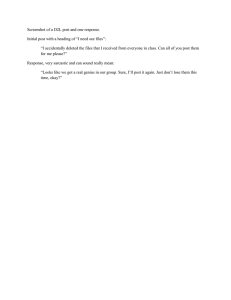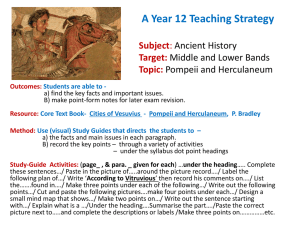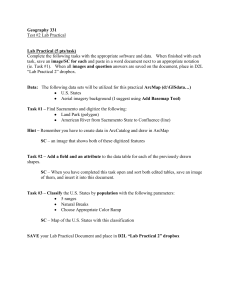Sample Word Document (Heading 1 Style)
advertisement
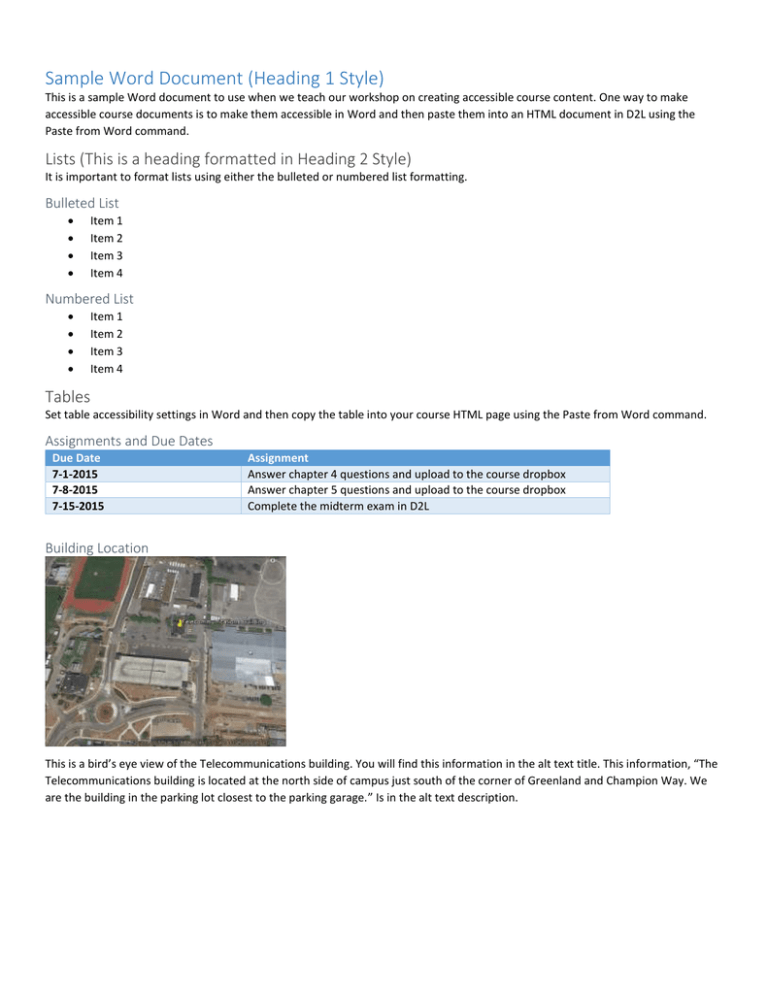
Sample Word Document (Heading 1 Style) This is a sample Word document to use when we teach our workshop on creating accessible course content. One way to make accessible course documents is to make them accessible in Word and then paste them into an HTML document in D2L using the Paste from Word command. Lists (This is a heading formatted in Heading 2 Style) It is important to format lists using either the bulleted or numbered list formatting. Bulleted List Item 1 Item 2 Item 3 Item 4 Numbered List Item 1 Item 2 Item 3 Item 4 Tables Set table accessibility settings in Word and then copy the table into your course HTML page using the Paste from Word command. Assignments and Due Dates Due Date 7-1-2015 7-8-2015 7-15-2015 Assignment Answer chapter 4 questions and upload to the course dropbox Answer chapter 5 questions and upload to the course dropbox Complete the midterm exam in D2L Building Location This is a bird’s eye view of the Telecommunications building. You will find this information in the alt text title. This information, “The Telecommunications building is located at the north side of campus just south of the corner of Greenland and Champion Way. We are the building in the parking lot closest to the parking garage.” Is in the alt text description.