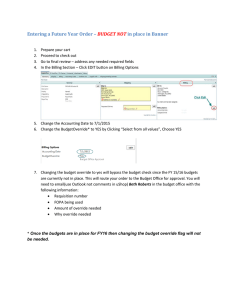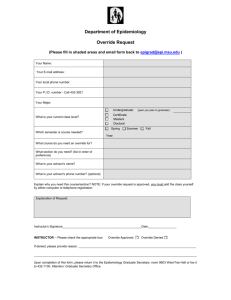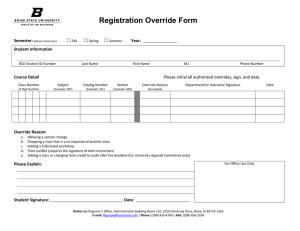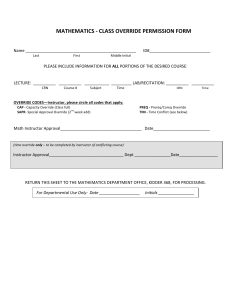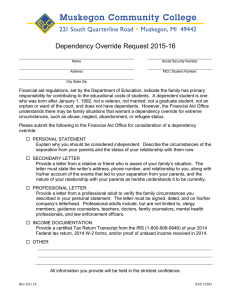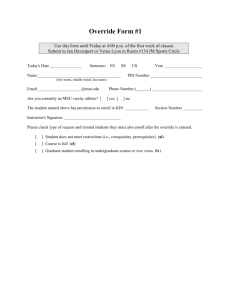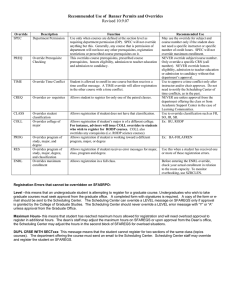Permit and Override Examples:
advertisement
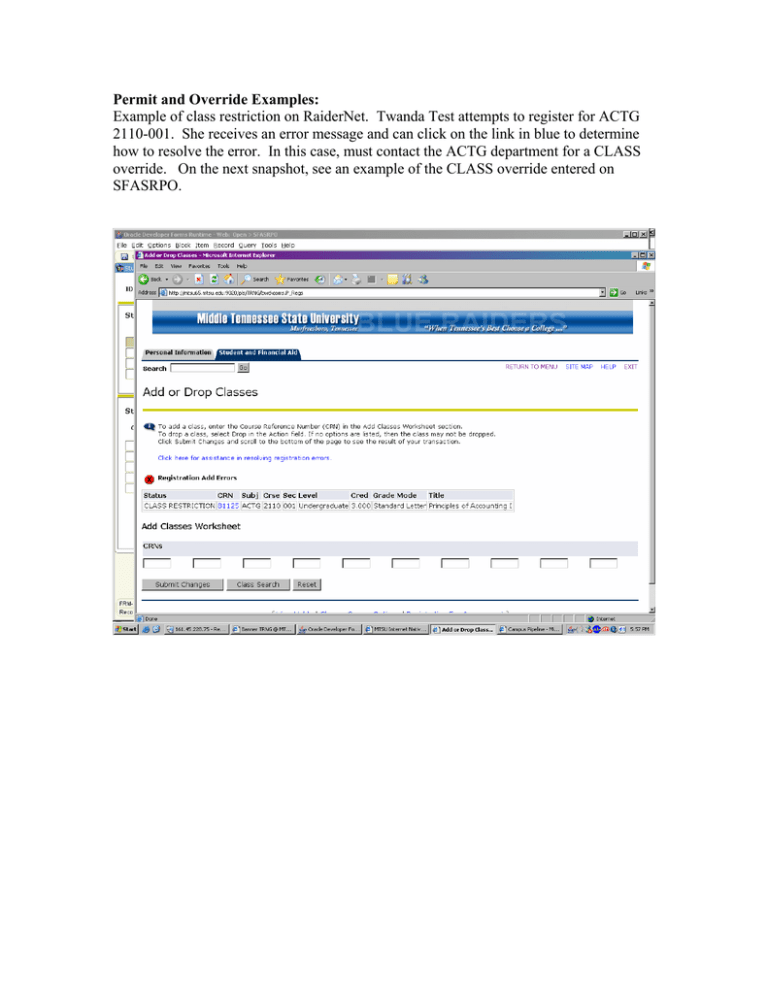
Permit and Override Examples: Example of class restriction on RaiderNet. Twanda Test attempts to register for ACTG 2110-001. She receives an error message and can click on the link in blue to determine how to resolve the error. In this case, must contact the ACTG department for a CLASS override. On the next snapshot, see an example of the CLASS override entered on SFASRPO. Before the department or advisor issues the override, they can review the student’s record in RaiderNet/Faculty Services tab/Advisor Menu/Term Selection/ID Selection/Current Student Facts, Test Scores and Transcript SFASRPO Student Registration Permit-Override To review the registration restrictions, prerequisites, etc on a course, Go to LOOK UP CLASSES in RaiderNet Search for ACTG 2110 Click on CRN and drill down to “Detailed Class Information” for Registration Restrictions, Co-requisites, Prerequisites, Prescribed Course Requirements; Candidacy, Honors, and/or Teacher Education Requirement The student has a CLASS override but receives another error message. This time for prerequisites. The student must contact the department to request a PREQ override. Example of time conflict: Student may contact the department for a TIME conflict. Example of Courses requiring Permission of Department: Courses that are permission of department are identified in the Special Approval field of SSASECT as “DP” Permission of Department In order to register for this course, the student must receive a SPEC (department permission) override from the department.