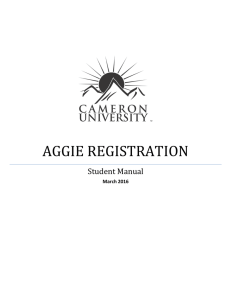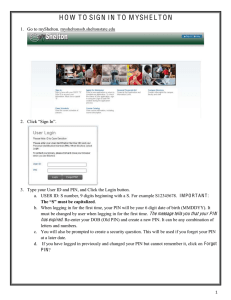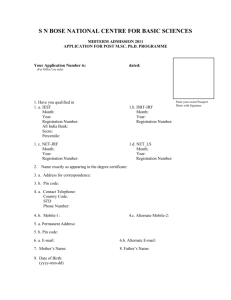AGGIE REGISTRATION Advisor Manual March 2016
advertisement
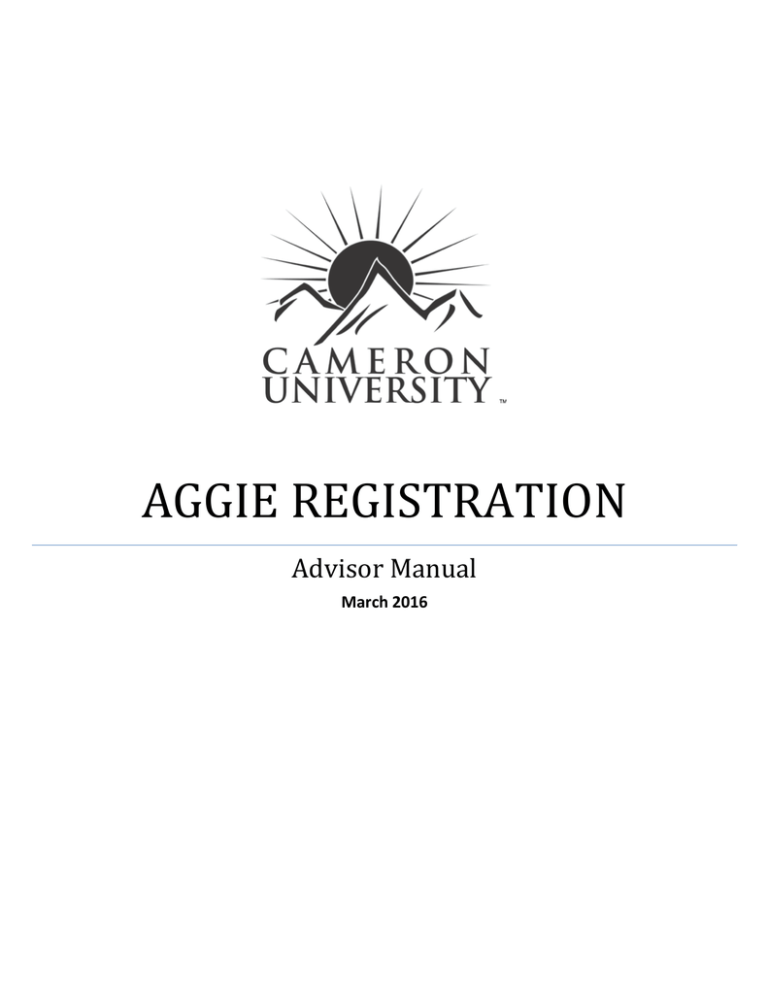
AGGIE REGISTRATION Advisor Manual March 2016 Aggie Registration Who can use Aggie Registration? Students who are not being advised by the Academic Advisement Center or the Student Support Services office are eligible to use Aggie Registration. What are the steps a student must take before they can self-enroll through Aggie Registration? 1. 2. 3. 4. Contact an Academic Advisor to make an advising appointment. Meet with Academic Advisor to determine the best possible schedule of classes. Obtain an Alternate PIN number from academic advisor. Go to AggieAccess and process enrollment. How do I determine a student’s alternate PIN number? 1. Obtain a list of your advisees by logging into AggieAccess. Under the “Student Info” tab, you will see the “Faculty Registration Tools” channel. Select “Advisor – Retrieve Student Pin” to see a listing of all the advisees that are currently assigned to you. Note: you must be assigned as a student’s advisor in order for the student’s PIN number to appear in your advisee list. 2. You will be required to enter the semester in which the student needs to enroll. There are different PIN numbers for each semester, so please make sure you are selecting the correct semester if the student is enrolling for multiple semesters at the same time (example: summer and fall). 3. A list of advisees will appear including their PIN. Page | 1 4. If you need to obtain PIN numbers for multiple semesters, you must go to the "Student Info" tab and select "Student Information" from the Quick Links channel. You can click on "Term Selection" to change the term. Once the term has been updated, you can then go back to the Advisee Listing and the PIN numbers will change to reflect the appropriate semester. 5. Departmental Chairs and Deans will also have access to additional functionality which will allow them to retrieve a PIN number for a student who may not be assigned to the appropriate advisor. In order to access this form in Banner, please follow these steps: A. Log in to AggieAccess. Under the “Student Info” tab, you will see the “Faculty Registration Tools” channel. Select “Department – Retrieve Student Pin” to access the form in Banner that will allow you to search for an individual student’s alternate PIN. B. In the “From Term” block, enter the appropriate semester in which you are trying to retrieve an alternate PIN. Enter the student’s ID number in the “ID” block. You must use the three leading zeros as part of the ID number (example: 000123456). Perform a “Next Block” function from the menu. Please note that if we are enrolling for more than one semester at a time (Summer and/or Fall), there will be two separate entries listing the alternate PIN’s. This is the PIN that the student will need to use when accessing Aggie Registration in AggieAccess. Page | 2