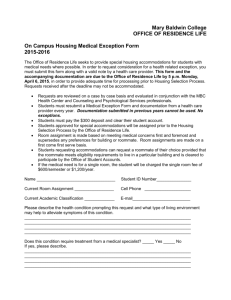Self-Service Documentation: How to Self-Select Your Housing
advertisement
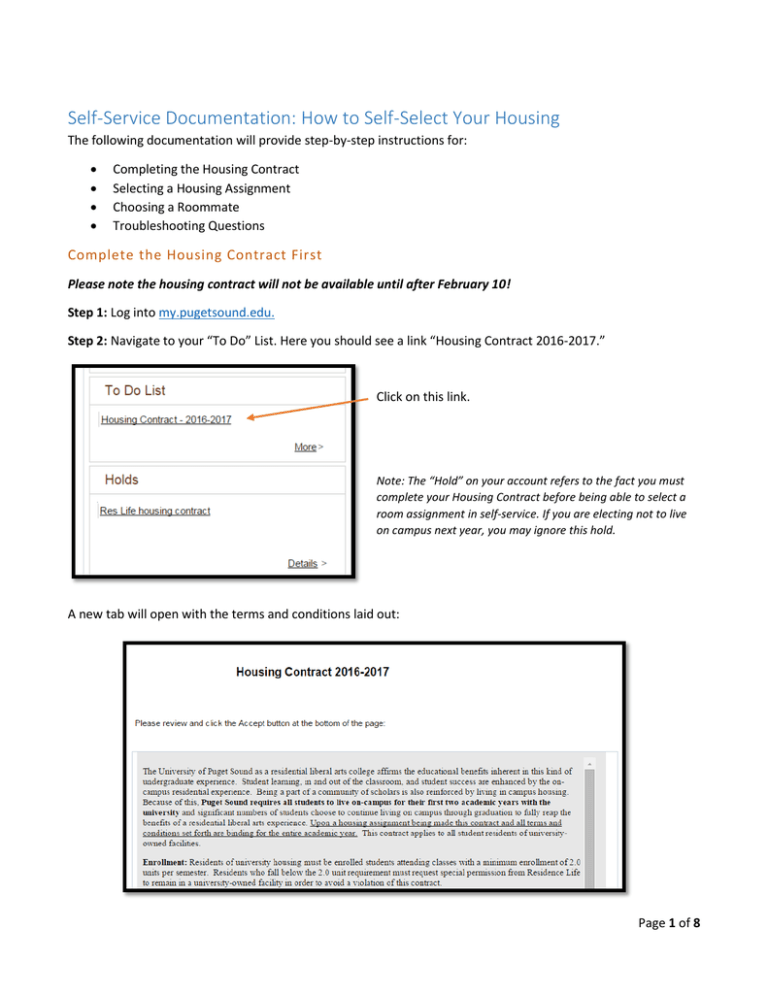
Self-Service Documentation: How to Self-Select Your Housing The following documentation will provide step-by-step instructions for: Completing the Housing Contract Selecting a Housing Assignment Choosing a Roommate Troubleshooting Questions Complete the Housing Contract First Please note the housing contract will not be available until after February 10! Step 1: Log into my.pugetsound.edu. Step 2: Navigate to your “To Do” List. Here you should see a link “Housing Contract 2016-2017.” Click on this link. Note: The “Hold” on your account refers to the fact you must complete your Housing Contract before being able to select a room assignment in self-service. If you are electing not to live on campus next year, you may ignore this hold. A new tab will open with the terms and conditions laid out: Page 1 of 8 Step 3: Read carefully the terms and conditions of the housing contract. Step 4: To accept the terms and conditions, check the “Accept” box at the bottom of the screen. Click the yellow “Save” button to confirm your submission. You will see the “Task Progress” bar fill completely when you are complete. Your housing contract is now complete! The system will refresh at 3am and 3pm updating your Lottery Status from view only to the ability to select a space. Selecting a Housing Assignment Step 1: Once your permissions have been refreshed, log in to myPugetSound and navigate to “My Information.” Step 2: Click on “View My Lottery Numbers” and you will see your begin date and time and end date and time. This is the window in which you may log in to select housing. For this student, they have between January 12, 2016 at 9am until February 26, 2016 at 5pm to select a housing assignment. Step 3: Click the hyperlink “Lottery is available” link to view what is available! Available buildings will be sorted alphabetically by quad and then building name. Note in Self-Service, only two quads are available: houses and residence halls. You are not able to sort by building. Page 2 of 8 Step 4: Review available options. To sort through the options, use the arrow buttons to scroll through pages. You can see there are 574 options currently: To view if there are any occupants in the space, click on the View Occupant(s) hyperlink: Page 3 of 8 By clicking the “View Occupant(s)” link a new tab will open. Be sure your browser allows popups! The student’s name and email address will appear in this new “Room Details” window: Thomas, Ronald Step 5: Select your desired space by clicking on the room number. A warning will appear in red reminding the user that by clicking submit you are creating a room assignment which completes the housing contract, all terms and conditions of the Housing Contract are binding at this point. Page 4 of 8 Note: at this time, the system will not allow students to select a bed space occupied by someone of the opposite sex as defined by traditional male/female binary. A warning will appear. Requests to occupy a single bed space with differing genders should be sent directly to Assistant Director of Residence Life, Jenni Chadick, at jchadick@pugetsound.edu. Each request will be reviewed on a case-by-case basis. Step 6: Select your desired meal plan. A meal plan is required in all residence halls including Commencement and Trimble. Please note, meal plan prices are subject to change before the fall. Page 5 of 8 Step 7: Click the yellow “Submit” to confirm your selection. The final warning dialog box will appear. Click “Yes” to complete the housing selection self-service process. Be sure to confirm your housing assignment! Step 8: Close your browser window to exit. Once you have completed self-service, your lottery status will update to “Complete.” Page 6 of 8 Choosing Your Roommate Step 1: Determine who is a good match as a roommate and request their student ID number. Step 2: Follow the steps 1-4 described in “Selecting a Housing Assignment.” Step 3: At the bottom of the screen, you will see a “Select Roommate(s)” section. Here you can input the ID number of the student would like to sign up for a room with. Please note roommates can only be “pulled-in” to the capacity of the room, not suite, house, or flat. Individuals who wish to share a house, flat, or suite, must log on from individual devices to select their housing at the approximate same time. 1234584 Chadick, Jennifer Click “Add Roommate” and your roommate’s name will appear (Jennifer Chadick) Step 4: Complete steps 5 through 7 of “Selecting a Housing Assignment.” Page 7 of 8 Troubleshooting Why can’t I see what housing is available? If a student’s lottery window is open, however, “Lottery is available” is not hyperlinked, then the student has not completed a housing contract. Students must first complete a housing contract to view available inventory during their selection time. Once you have completed your housing selection, you will no longer be able to view what is available. Can I narrow my search besides the quads “res halls” or “houses?” Unfortunately, no, you cannot narrow the search in the system beyond that. I see that I can see if a room is currently occupied. Does that mean I add myself to a room that someone is already in without their input? Yes, you can. If you have concerns about a placement after it has been made, please contact reslife@pugetsound.edu to make a request for a room change. I have a group of rising juniors and seniors, how do we secure a house/flat/suite for the group? For rising juniors and seniors, the selection process is first-come, first-served starting at 9am on February 15, there is not a group registration process for juniors and seniors. Residence Life suggests one member of your group signs on right at 9am to select the house you’d like to live in. Each member of the group will need to select your specific room within that house individually, which you can do by logging in on separate devices at the same time, or one at a time once a house is selected. Residence Life will not be able to “hold” rooms though, so you’ll want to coordinate with your group timing. More questions about housing selection? Res Life is here for you! Our office is open 8a-6p, M-F, and located at 3209 N. 15th, across the street from Diversions. Phone: 253-879-3317. Email: reslife@pugetsound.edu. Page 8 of 8