What Do You Hear? Introduction
advertisement
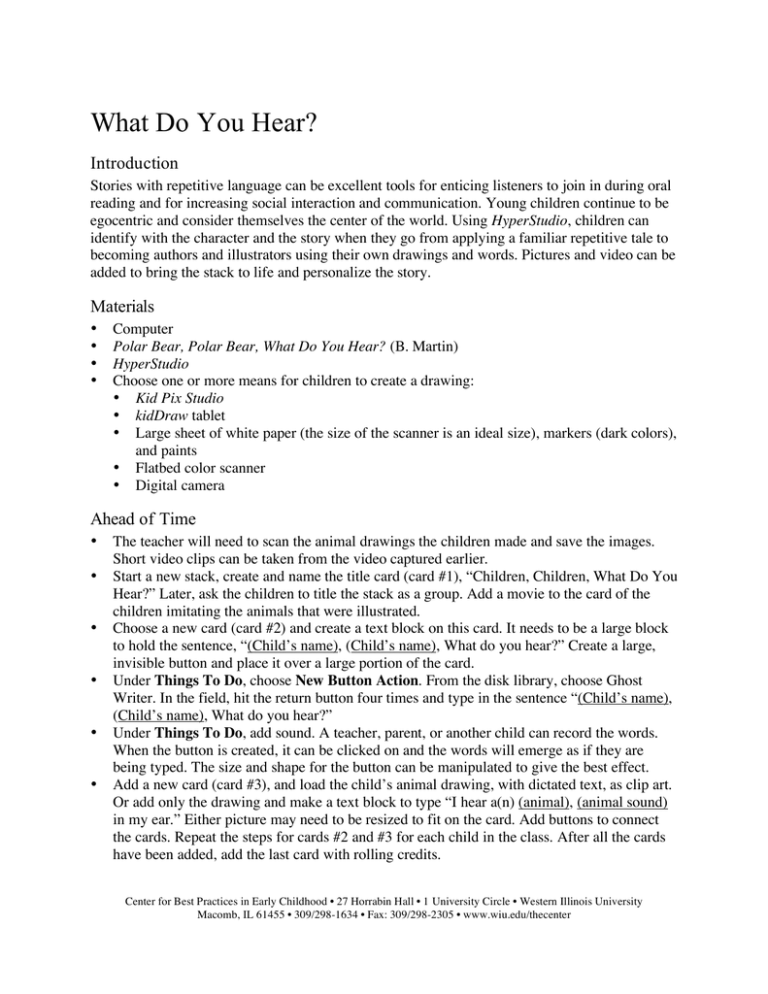
What Do You Hear? Introduction Stories with repetitive language can be excellent tools for enticing listeners to join in during oral reading and for increasing social interaction and communication. Young children continue to be egocentric and consider themselves the center of the world. Using HyperStudio, children can identify with the character and the story when they go from applying a familiar repetitive tale to becoming authors and illustrators using their own drawings and words. Pictures and video can be added to bring the stack to life and personalize the story. Materials • • • • Computer Polar Bear, Polar Bear, What Do You Hear? (B. Martin) HyperStudio Choose one or more means for children to create a drawing: • Kid Pix Studio • kidDraw tablet • Large sheet of white paper (the size of the scanner is an ideal size), markers (dark colors), and paints • Flatbed color scanner • Digital camera Ahead of Time • • • • • • The teacher will need to scan the animal drawings the children made and save the images. Short video clips can be taken from the video captured earlier. Start a new stack, create and name the title card (card #1), “Children, Children, What Do You Hear?” Later, ask the children to title the stack as a group. Add a movie to the card of the children imitating the animals that were illustrated. Choose a new card (card #2) and create a text block on this card. It needs to be a large block to hold the sentence, “(Child’s name), (Child’s name), What do you hear?” Create a large, invisible button and place it over a large portion of the card. Under Things To Do, choose New Button Action. From the disk library, choose Ghost Writer. In the field, hit the return button four times and type in the sentence “(Child’s name), (Child’s name), What do you hear?” Under Things To Do, add sound. A teacher, parent, or another child can record the words. When the button is created, it can be clicked on and the words will emerge as if they are being typed. The size and shape for the button can be manipulated to give the best effect. Add a new card (card #3), and load the child’s animal drawing, with dictated text, as clip art. Or add only the drawing and make a text block to type “I hear a(n) (animal), (animal sound) in my ear.” Either picture may need to be resized to fit on the card. Add buttons to connect the cards. Repeat the steps for cards #2 and #3 for each child in the class. After all the cards have been added, add the last card with rolling credits. Center for Best Practices in Early Childhood • 27 Horrabin Hall • 1 University Circle • Western Illinois University Macomb, IL 61455 • 309/298-1634 • Fax: 309/298-2305 • www.wiu.edu/thecenter Introductory Activity • • • Read the book, Polar Bear, Polar Bear, What Do You Hear? by Bill Martin with the children. Discuss the different animals and the sounds that they make. Play a tape of animal sounds and ask the children to identify the animals. After reading the book, Polar Bear, Polar Bear, What Do You Hear?, provide children with markers and sheets of white paper to draw an animal. Ask the children what animal they hear and what kind of sound the animal makes. Write the child’s words down. Put in the format “I hear a(n) (animal), (animal sound) in my ear.” Fill in the blank with the animal’s name and the sound it makes. The children can move and act like the animals portrayed in their pictures. Capture the children’s creative movement on videotape or on the QuickCam. Some children may choose not to act, but may say the words they dictated. Another method for preparing the images for HyperStudio would be to ask the children to draw their animals in Kid Pix Studio. The teacher can type the child’s words “I hear a(n) (animal), (animal sound) in my ear” below the drawing in Kid Pix Studio. The images with the text can be added to the stack as clip art. Computer Activity • • After the children have explored the stack, let them add the sound for their words “I hear a(n) (animal), (animal sound) in my ear.” Children can make new buttons on the text or edit the text block and record their words. Children may want to make buttons and add video using the QuickCam. The children may pretend to be the animal, say the words, and/or make something up. Other children may want to animate their pictures. Extended Activity • • Make a classroom book by printing the stack, laminating pages, and binding them. Create individual books and/or a classroom book to add to the reading center. Create a play of the stack. Print each child’s illustration (Be sure to choose backprint in page set-up to print and iron the illustration in the correct orientation.) on iron-on T-shirt transfer paper with a color ink jet printer (do not print the words). Iron the image on a white T-shirt. With the teacher as narrator, ask the children to play the parts of their characters in the stack. Videotape the play for the children to review later. Summary Children should decide what to add to the stack as they are guided through the actual steps. Children can name their buttons, type the letters, help name files, and do the steps for animation. Some children might want to draw on their cards and add more detailed features. Center for Best Practices in Early Childhood • 27 Horrabin Hall • 1 University Circle • Western Illinois University Macomb, IL 61455 • 309/298-1634 • Fax: 309/298-2305 • www.wiu.edu/thecenter



